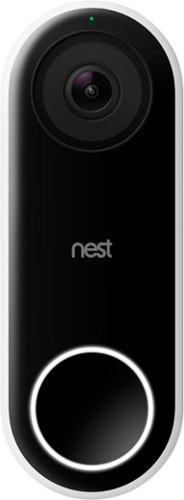RalphHenry's stats
- Review count280
- Helpfulness votes448
- First reviewMay 28, 2015
- Last reviewMay 13, 2024
- Featured reviews0
- Average rating4.9
- Review comment count24
- Helpfulness votes28
- First review commentMay 28, 2015
- Last review commentJune 30, 2017
- Featured review comments0
Questions
- Question count0
- Helpfulness votes0
- First questionNone
- Last questionNone
- Featured questions0
- Answer count61
- Helpfulness votes164
- First answerJune 30, 2015
- Last answerNovember 3, 2021
- Featured answers0
- Best answers10
Unlock your car’s smart potential with the latest Nextbase iQ 1K Smart Dash Cam that’s always on duty. Predict threats and protect your car from anywhere using Live View, powered by 4G connectivity. See what your car sees and get custom alerts wherever you are. Park with confidence using Smart Sense Parking, as your iQ constantly scans the surrounding area of your vehicle, detecting potential intruders or vehicles backing up too close, allowing you to intervene using voice or an alarm.
Customer Rating

5
Advanced Dashcam and With Outstanding Features
on November 3, 2023
Posted by: RalphHenry
This unit has technology far advanced from my other dashcams. I have used several brands including an earlier Nextbase unit. Nextbase units do have a higher quality construction, so a tip of the cap to the engineers for their use of excellent materials as well as their functional design features.
The innovation in this unit is extensive. Your initial step is to install the Nextbase IQ app. I did view the video that is linked when you scan a QR code that is included inside the box. Although this install video did say Nextbase IQ app, I installed the Nextbase Connect app instead. The old app does not work with this smart dashcam, so be sure you use the Nextbase IQ app as the video says – my bad. Actually, I did call Nextbase support and in 10 seconds the technician resolved my issue – great support. I simply uninstalled the old app and installed the correct one, just a few seconds. The setup was super easy. There are several subscription levels to select with different levels of functionality. There is a trial period for free, you can also select a free subscription level but I’d recommend one of the pay levels to get access to many very powerful and very useful functions.
Installation was simple. This device has its own sim card as well as a 64 GB micro SD card. The app will walk you through the easy setup. Nextbase included a wired connector to install into your OBDII port under your dash to obtain power. They also included three different fused connectors if you prefer to hard wire the system into your vehicle’s fuse box. I chose the OBDII connector, which is the most simple way. A tip I will give is to go buy a splitter for the OBDII port; this will give you a port to connect the dashcam power and will also allow the dealership to still have an open port for their diagnostic testing if needed. Each install will be unique as to attaching the dashcam to your windshield. The unit uses a 3M adhesive which is super strong – the dashcam won’t fall off as sometimes happens with suction mounts; so smart design point from the Nextbase engineers. I’ve attached a photo of where I decided was the ideal spot for my Toyota Highlander. In my case There was very little restriction of my road-view as it was placed next to and behind the rear view mirror on the passenger side of the vehicle (see my photo).
When you first drive you will see status codes displayed on the small circular screen of the dashcam. If you see a nice red dot, you are recording and all is well.This type of dashcam does not have a screen to view the front or back facing camera images. This is not a problem since you can use your cell phone to display the live stream for both cameras inside the app when you want to. There is a short delay. My previous dashcams had a viewable screen but I never watched the screen while driving of course. This system gives you the ability to view the live stream in the car if you like but more important, when you are away from the vehicle you can ‘wake’ the system up (magic) and view the front and rear facing cameras live while the vehicle is parked somewhere. Giant tip of the cap to the engineers, what a great feature. The images from my 1K version is very sharp. I did remove the micro SD card and watched the MP4 files play perfectly on my laptop.
This dashcam can follow voice commands, has night vision and a great 140 degree field of view. There are many advanced features this device is capable of. One such feature is “Witness Mode”. You can simply say “Start Witness Mode” and the device will record everything and also live stream it to a contact you name when you set this feature up – this is truly a smart and innovative safety feature. One other feature I’ll mention is that the smarts inside this device can be used to measure the speed and location of several vehicles in case you need that info to protect you if there is an accident - amazing. The dashcam can update its firmware over the online connection via 4G. Depending on your choice of monthly plan some features are not available. I do recommend you check the plans and features all out, and then decide on the right protection and information you desire. The plan levels are very well thought out, another tip of the cap to the Nextbase designers.
I plan to add the rearview camera which connects into a port on this unit to supply power. You will need to run the cable. Now you would have ‘over’ 360 degrees of view relative to your car at any time which can be viewed from anywhere via your cell phone. I can attest to the fact that Nextbase has an excellent customer support structure. I highly recommend this state of the art, innovative, high quality and very smart dashcam.
I would recommend this to a friend!

Experience the perfect cup of espresso with this Bella Pro Series Slim Espresso Machine with 20 Bars of Pressure. This sleek and powerful machine combines innovative features with elegant design to deliver a truly exceptional coffee experience. Its 20-bar high-pressure pump ensures optimal extraction, resulting in rich and intense flavors in every shot. The commercial-style steam wand with 360° swivel creates perfectly texturized microfoam for delicious lattes and cappuccinos, while also conveniently serving as an instant hot water dispenser for brewing Americanos and other hot beverages. With a heated top plate to keep your cups warm and a removable 1L water tank, you can enjoy convenience and consistently hot espresso. Complete with a powerful 1300 watt brewing system, single & double cup stainless steel filters, and a removable drip tray with full indicator for easy cleaning.
Customer Rating

1
Has Multiple Problems
on October 22, 2023
Posted by: RalphHenry
The Bella Slim Espresso Maker falls short in every important espresso machine category. I may have a defective unit, however it appeared to be new in the box although there was a little water dripping from the device. Sometimes factory testing will leave some water that seeps out; and it appeared to be brand new. The functions did not work properly and the buttons seemed to light up in different configurations constantly which made using the device frustrating. The controls are designed for simplicity, but they 'simply' did not work all the time as specified in the instructions. I did prep the machine as the instructions indicated by pumping the entire first one liter through the machine (which was a tedious exercise). The on/off switch did work and at times it seemed necessary to turn the machine off and then on to get it to work at all. The device looks nice, but overall I felt this machine needs a new design.
The resulting espresso was not properly made. When I pushed a particular button such as the single shot, only a few drops came out. Same problem with the double shot. Also at times I pushed a double or single shot button and nothing even happened. Sometimes nothing happened for a few seconds and then a few drops would come out. Now you do need to wait till the machine is up to temperature which is detected when all 3 control buttons are illuminated. I sometimes had to turn the machine off and then on or all the buttons would never illuminate at the same time.
I also tried to re-program the volume of each shot. The directions indicate for a single shot to press once to initiate a single shot extraction; as mentioned before this resulted in a few drops. I then held the button for 3 seconds to “adjust and dial in the future single shot volume” – this did not work for either the single shot or double shot button. I still got only a few drops.
I tried the Function Control Dial which is used to activate the Steam wand. I always waited for the pressure to build up and then turned the knob. Sometimes it worked but half the time it did nothing. When it did work, it spit out a lot of water and steam instead of just mostly steam. Although the Bella information described a “commercial style wand” for this unit, this is not true. It does swivel nicely but does not have the power required to do a good job to froth the milk and did not have the dimension or structural strength of a commercial wand..
This product appears well made, but it does not work without multiple attempts. Since you are always waiting for the device to get the right lights not blinking, it seems to have a faulty design. I would suggest paying more for a better quality and more functional machine. I cannot recommend this espresso maker.
No, I would not recommend this to a friend.
Designed for home use, the Canon PIXMA TS7720 All-in-One inkjet printer delivers high-quality printing and outstanding wireless connectivity in a compact size. The PIXMA TS7720 is easy to set up and maintain and offers great media versatility to print on a variety of media types and sizes, including photo paper, envelopes, borderless photos, banners and more. Use Poster Artist Online⁵ to create professional-posters, banners and signage. Print both documents and photos on a variety of paper types using a hybrid ink system with pigment black for sharp black text and dye-based colors for vivid photos up to 8.5” x 11”. Produce crisp, colorful documents and photos quickly and cost-effectively with fast print speeds and high-quality 2 cartridge FINE Hybrid ink system. Keep printing with a plain paper capacity of up to 100 sheets in the standard cassette, and 100 sheets in the rear tray. Easily connect and print through high-speed USB or wirelessly¹ from computers or mobile devices. This comes with a 1-year limited warranty* and is backed by Canon's Service and Support network.
Customer Rating

5
Versatile, Economical & Bright Colors
on October 20, 2023
Posted by: RalphHenry
The PIXMA TS7720 is a very versatile entry level printer. You will want to use the simple installation available by installing the Canon PRINT Inkjet/SELPHY app on your cell phone. It has all the paper size and type options including photo, envelopes, normal stock letter size paper and more. The colors are very nice and bright; however, you can take advantage of Canon’s hybrid ink system which did indeed produce extra sharp black and very bright colors – nice tip of the cap to the Canon engineers.
If you want to also print from your phone, you will need to install the Mopria Print Service; also the phone and printer must be on the same wireless access point. It is not difficult to do the cell phone install but these are a couple important tips.
This unit will work with a Chrome book. This is a key point since many printers actually won’t install correctly on the Chrome OS.
This unit has a very nice and large LCD screen, 2-sided printing ability and good medium range printing speeds. You do not get a multi-page feeder but you do have a large glass scanning screen.
A feature you do not always see on even higher priced printers is the dual band WiFi connectivity. So you can use your router’s higher speed 5 GHz access point – great.
Another useful feature that Canon provides is the Poster Artist software. This printer is compatible with this web-based software (not all Canon printers are compatible). However, there is a free version and an expensive version, both developed by Canon. I made sure to go to the correct link to get the free version. (Oddly the more expensive version said it was out of stock). You can make banners, flyers, posters etc. Very easy to use with lots of templates. You should check out this useful free software.
I would highly recommend this modestly priced, versatile and solid printer.
I would recommend this to a friend!
GE Profile provides modern design and the latest features in home appliances. Designed for today’s smart home, GE Profile provides features that allow you to do more, through remote monitoring, voice activation and technology that takes the guess work out of cooking and cleaning. This is Smarter Innovation you’ve been looking for. This is GE Profile.
Customer Rating

5
Powerful, Smart and Innovative Mixer
on October 20, 2023
Posted by: RalphHenry
The GE Profile Stand Mixer is certainly powerful, with a motor that runs very cool and can run very fast. The device has 11 speeds that provide to you all the versatility needed to mix everything from whip cream to bread dough.
Yes, it does weigh nearly 50 pounds, however it is commercial rated and to utilize its higher speeds it must have enough weight to keep it firmly in place. I mixed some heavy items at the top speed and the unit was rock solid – great. The substantial weight is also necessary to keep it planted while mixing very viscous material. So this weight is necessary to handle the power and speed of the mixer and the design is therefore consistent with the heavy duty use this mixer can handle – nice job by the engineers.
It is well advised to find a permanent spot on your countertop where this mixer can ‘live’. It would not be a good idea to try and tuck it into a cabinet since the weight might likely deter you from using this fine product.
The manufacturer did put some smarts into this mixer including WiFi connectivity and the associated cell phone app. I did spend about 15 minutes to install GE’s SmartHQ app, setup the WiFi connection, and make the connection to the Alexa app. The mixer can update its firmware and add more guided recipes and other updates over a WiFi connection – really nice. Using Guided Recipes is easy and fun. A non-cook like me can get much better results with this very smart mixer. I do think this is a very innovative feature that I had never seen before in several other mixers I have had the opportunity to own. A tip of the cap to the design engineers for building this capability into an already awesome mixer.
You will have to enable the correct skills in the Alexa app, but once done the device did understand some commands. Actually, the marketing information on the Alexa (and also Google Home) app relative to voice command is not accurate; you are not capable of total control as the literature states. It is pretty much useless to try and control the mixer with voice commands since you still have to be at the mixer to hit the ‘Start’ button which is safer. Quite honestly the Alexa and cell phone voice controls are not an efficient way to use this device.
The good news is this mixer is very well designed to utilize a very clever interface that makes it simple to operate the device using the provided buttons and speed slide control. It is indeed very smart in that it does have a built in scale and also a timer that can be set to turn the mixer off when the timer ends. There is a nice display on the front to show you the speed, time and weight of ingredients. Another feature that is wonderful is the Auto Sense Technology. The torque is monitored to optimize mixing performance via the very quiet and strong digital brushless DC motor.
Quality is superb. The design arms used to attach the beautiful 7 qt. stainless steel mixing bowl are easy to use and these arms provide a very solid way to attach the bowl. The method to attach the 3 mixing attachments was also well designed; it provides a simple yet effective and even intuitive process to insert and release the attachments – another tip of the cap to the GE engineers. You also get a clear plastic pouring shield that can be inserted while the device is mixing your ingredients. The shield is very easy to insert and remove.
I very highly recommend this super strong, smartly designed and easy to use heavy-duty stand mixer.
I would recommend this to a friend!
Make your Echo Dot portable with the Mission Battery Base. The Echo Dot Battery Base is specifically designed to work with Echo Dot (4th & 5th Gen). Enjoy your music away from the power outlet with integrated battery lasting up to 5 hours. Not compatible with other generations of Amazon Echo Dot or the larger Amazon Echo. Echo Dot sold separately.
Customer Rating

5
Very Useful Accessory to Your Echo Dot
on October 17, 2023
Posted by: RalphHenry
The Echo Dot Battery Base is a very useful accessory for your little Echo Dot. The Echo Dot fits snugly into the base which is designed to allow access to the power connections. You get a small jumper cable included with the battery base. The installation is intuitive but instructions are included if you want to ensure you make the connections correctly. Once completed your power will come into the battery base so you can disconnect it at anytime and move the Echo Dot coupled with the battery base to the kitchen or patio or any other convenient location – no muss and no fuss. You have a couple little LEDs to show you the charge status. One LED will turn off when fully charged and the other one will come on when you need to recharge the base.
I noticed the battery base design is minimalist and looks very nice when coupled up with your Echo Dot. Also very important, when you play music through the Echo Dot, there is no vibration or distortion – nice going Amazon engineers. I definitely recommend this battery base that makes perfect sense as an addition to your Echo Dot to add even more portability.
I would recommend this to a friend!
Whether you’re calling loved ones, texting friends or ordering takeout food online, your phone is vital to your lifestyle. It’s important to keep it charged and ready to go at a moment’s notice. The Insignia NS-MC5CC10W24 10' USB-C to USB-C Charge-and-Sync Cable with Braided Jacket is more than up to the task. It’ll not only help charge your smartphone or tablet, but also let you transfer files and sync your device with a quick data transfer speed of up to 480 Mbps. Its 10 ft. length gives you flexible placement options so you can place your phone wherever you need to. A white color keeps the cable looking stylish while a braided jacket adds protection and durability. Trust this USB-C cable to help keep you ready for the challenges of everyday life.
Customer Rating

5
Superior Quality and Extra Length
on October 15, 2023
Posted by: RalphHenry
This is a very nice USB-C to USB-C cable that has a lot of characteristics that make it a great choice to keep in the car, in the house or tucked into your PC backpack.
It is 10 feet long which ensures that wherever you need it, it will be long enough to do the job. I noticed the ends are very slim; this makes it easier to plug into your phone even if the phone is in its case. The cable is thick and covered in a very strong braided insulation. You won’t have to worry about scuffing it or scraping it open or having it break from thousands of bends while using it.
I found I loved keeping it my car because I can actually connect it to my charging port in the center of the dash and let someone in the back seats or even the third-row seats charge their phone – very nice.
This cable is not just for charging and has a fast data rate. Therefore, it is great for using with phones, computers and basically any USB-C device. I would highly recommend this top of the line quality and very useful product.
I would recommend this to a friend!
SimpliSafe delivers advanced security solutions that put you, your home, and your safety first. With optional professional monitoring powered by Fast Protect Technology, SimpliSafe combines innovative hardware with advanced AI and real people — for 24/7 professional monitoring that delivers fast emergency response when you need it most. The award-winning SimpliSafe system is effective, intuitive, and affordable – so that home can be safe and secure for everyone. You can protect every inch of your home. SimpliSafe has sensors for every room, window and door. HD security cameras for inside and out. Smarter ways to detect motion that alert you only when a threat is real. Hazard sensors that detect floods, and other threats to your home. Powerful sirens that can help stop intruders in their tracks. And, it’s backed by optional 24/7 professional monitoring—experts who are ready to dispatch emergency help immediately. That’s the unmatched combination that separates SimpliSafe Home Security from the others. Our bundles are designed to be effective yet affordable. And with no long-term contracts or hidden fees. This 9-piece wireless security bundle provides 24/7 protection. The Base Station is the brains of the system. It sends alarm signals to the monitoring center with a built-in cellular connection and includes a back up battery that lasts up to 24 hours and a loud, 95 dB siren. The smash-safe Keypad is soft to the touch, easy to use during the day and night, and requires no plug so it can be placed anywhere. The Wireless Outdoor Security cameras (2 total) keep watch with a 140 degree field of view, 1080p HD resolution and color night vision, and include 2-way audio so you can tell unwanted guests that they're being watched. The Entry Sensors (4 total) protect your doors, windows, and cabinets and are designed to blend into the background. And the Motion Sensor is designed for human detection, not pet detection. Advanced security, whole home protection. There's no safe like SimpliSafe.
Customer Rating

5
Elegant System, Easy to Both Install and Use
on October 4, 2023
Posted by: RalphHenry
The SimpliSafe 9 piece outdoor security kit includes a complete set of devices to set up your own home system. The design is much simpler than most systems, therefore it is very easy for a homeowner to follow the steps in the SimpliSafe App to complete the setup. I have a small 1600 sq. ft. home, so I did not need to get any added devices. However, if you do need additional items, you can buy them separately. SimpliSafe provides 24/7 monitoring services at a very reasonable monthly charge and they have sophisticated customer support that I did check out providing very complete security coverage and easy contact procedures.
You will get all the items you would need for a home with two entrances and two windows. The four entry sensors can be used on a door or window or even a cabinet. You also get two wireless outdoor cameras. There is one Motion Detector, one Keypad and the Base Unit. One thing to do once you check that you have all the items in the box, is to charge the Outdoor Camera batteries which may take a few hours the first time. The batteries have charge-level lights so you will know when they are fully charged. The keypad comes with fresh AA batteries and the Entry Sensors also have fresh batteries. The Base Unit is plugged in to a normal outlet via the included power supply. The Motion Sensor also has its own battery pre-installed.
I’m familiar with several types of security systems and devices and how they are setup. Over the years it has become simpler as the underlying software sorts out the more complicated setup steps for you. This system by SimpliSafe is one of the newest and the designers deserve a tip of the cap for how easy they made it to set up and use the system. This includes how to connect each item in the system and also how to do the simple physical installation. The interface to use the system is also made very easy to understand in terms of how to arm/disarm the system.
I found doing the installation required no experience other than knowing how to install an app on your cell phone. You are guided to power up the Base Unit and get it connected to your home WiFi router. The system can update itself and it will do this if needed after your WiFi is connected. Note it may tell you to wait for the update to complete using a color ring light code and also via voice – nice.
You can add all your sensors or only some and add the others later. Each device is installed within a few seconds of your request to connect them – fantastic.
There is a unique, simple and clever method to attach the outdoor cameras. First you will install the battery for each Outdoor Camera. Once they are connected via WiFi to the Base Unit which is very easy to do using the app, you will be ready to mount them outside or inside the house. The mounting process is very well designed. A small flat base plate is attached by two screws to the mounting surface area you choose. Then a simple twist connects a rounded connector to this plate. The camera has a socket that is magnetic and you simply put the camera’s magnetic socket over the rounded surface and you are done. You can now easily rotate the camera using this clever ball/socket connection to the angle you need. When necessary to recharge the batteries, it is easy to remove the camera since there is no screw to turn. The magnet is very powerful. I have found that using a battery powered camera eliminates an often tough-job of running power to the outdoor cameras. So, my choice is these totally wireless cameras which stay charged for up to 6 months. If you install your camera in a one-time hard to reach location, you can use the included cables to connect the camera to power and eliminate the need to recharge the batteries. However, you would have to run AC power to the location where you install the camera.
I find this system with available SimpliSafe Monitoring as the most affordable and easiest system to install/use for your home. I would highly recommend this SimpliSafe security system.
I would recommend this to a friend!
Experience high-quality game audio on your Xbox, PlayStation, PC or Nintendo Switch with the RIG 600 PRO HX. Master your game audio using dual-mode wireless with low-latency 2.4GHz and Bluetooth 5.1. Stay connected across multiple gaming platforms and mobile devices with Bluetooth and a universal wireless adapter for Xbox, PlayStation, Nintendo Switch, PC. Bass-boosted, high-sensitivity 40mm drivers with tuned acoustic chambers deliver balanced sound and enhanced volume levels without distortion. Gain a competitive edge to react faster and more accurately with Dolby Atmos for Headphones. Experience a rich 3D soundscape that provides depth and dimension, allowing you to detect every sound, including overhead and unseen. The lightweight wireless headset offers all-day comfort and up to 24-hour battery life via Bluetooth and up to 18 hours using the 2.4GHz USB-C wireless dongle. Enjoy the comfort of sound-isolating earcups and a cushioned headband that’s both flexible and virtually unbreakable.
Customer Rating

4
Dolby Atmos Sound=Great, Head-Fit Adjustment=Bad
on September 29, 2023
Posted by: RalphHenry
These headphones are excellent in every way except the physical design of the very limited head-size adjustment to fit different size heads. Let me provide the excellent parts first.
The sound was terrific and this included the bass which I found very powerful if you test with a source that is supplying a lot of bass content. I did also test the sound using YouTube videos which mimic some of the sound movement that Dolby Atmos reproduces in a wonderful blast of moving sound that games do also provide. I used a couple sets of headphones without the Dolby Atmos function and the difference was obvious. Dolby Atmos will be the future as it is so much better at providing surround sound with an immersion into the sound space where you ‘see’ the direction the sound is coming from - fantastic.
I did test with gaming devices as well as PC and cell phone testing. Everything went smoothly whether I was using Bluetooth or the 2.4 GHZ dongle. These headphones talk back to you to say power on, power off, pairing etc. which is reassuring that all is well. These headphones also have call functions for cell phones. I can see where Dolby Atmos will give you a gaming edge since the sound seems to come from the correct/different directions and you are in the middle – great. Tip of the cap to the engineers for getting all these functions right.
The mic works fine. It cannot move in three dimensional space but rather on a linear path up and down. Up will mute the mic. I feared that not having the ability to push the mic closer to your mouth might inhibit sensitivity but it did not - so the design works fine. The engineers came up with a unique way to store the mic almost invisible on the headset – nice job.
There is a very helpful cell phone app for these headphones which you should install to control the functions including equalization. The app also allows you to test the sound balance and the mute/unmute feature.
The design engineers got the earcups right as far as size and material to ensure the correct softness and coverage over your ears. However, the design of using only 3 possible slots to change the fit from small to medium to large was a disaster in my view. I found the headset either too tight or too loose. I’m at a loss as to why the engineers did such a fine job on the functionality which is great and didn’t design a continuous adjustment of the size to fit various heads. Within 20 minutes my head was aching.
I will still recommend these headphones due to their outstanding sound and the innovative use of Dolby Atmos. However, I caution that you must try the headphones on in the store, before you purchase them.
I would recommend this to a friend!
The Arlo Home Security System makes protecting your entire home easier. Get greater protection from All-in-One Sensors integrated with 8 sensing functions, opt in for around-the-clock protection from 24/7 Live Security Experts that monitor your home, so you don’t have to, and experience better whole home protection with SecureLink.¹ All-In-One Sensors have 8 sensing functions in 1 compact design to give you flexibility to place anywhere you need coverage inside your home. All functions are easily controlled through the intuitive Arlo Secure App, simply change or enable more detection functions anytime. Protect your doors and windows by combining open/close and motion detection, or protect areas under your sink by combining leak and freeze detection. You can also enable tilt, ambient light, smoke and CO alarm listening for any of your sensors for additional protection.² Arlo’s All-in-One Sensor protects your everything. The Keypad Sensor Hub controls your security system, has an integrated siren, motion sensor, smoke/CO alarm listener, and pairs devices with SecureLink technology for extended range and a more secure connection.¹ Change your security system mode or use One Tap Emergency Response buttons to send fire, police, or medical responders to your home, directly from the Hub or Arlo Secure App.²
Customer Rating

5
Easy Install, Versatile Security System
on September 25, 2023
Posted by: RalphHenry
This security system turned out to be very easy to install, and also the clever design makes it a very powerful and versatile choice for your home. I installed the control box and two 8-way sensors using the Arlo Secure app on my Android cell phone (it would also work on an Apple product). I’d recommend the app so that you can control everything right from your cell phone; you can also control the system by using the buttons on the control box. A sensor can be configured to set up detection for 8 different situations at the same time. Initially I only set up Open/Close for windows. However, I can go back at any time and tell a sensor to Detect Smoke and/or CO2 for example. The other options are Motion, Water Leak, Freeze, and Tilt; amazing design - a tip of the cap to the Arlo designer engineers.
The app directed me through the complete install; you do need to use a 2.4 GHZ access point. It is recommended you connect your cell phone to the same access point (you may have additional access points defined in your home network.
Your first install will be for the control box to get it on your WiFi network. This is easy, just follow the steps in the app. Don’t try to go too fast, the system may have to take a few minutes to connect.
Although there are small screw-in mounting tabs included, you don’t need to use them unless the surface of your door or window is not relatively smooth. If you have cracked paint, for example, then use the tabs and then use the double stick tape to attach your sensors to the tabs. I had to use the tabs on the surface area of one of my older windows. Installation is so easy with the double stick tape that you will be amazed at how fast you have everything installed.
One thing I did, and expected it to work, was to first configure everything on my kitchen table. Then I unplugged the control box and moved it to my central spot. Next I installed (using double stick tape) the sensors on the two windows. I plugged the control box back in; and in a couple of minutes everything reconnected perfectly by itself. This told me that during power outages, once power is restored the system will not need to be reconfigured.
The process to use the system is very intuitive, but the app will walk you through it to ensure you know how to alarm and disarm the system.
One clever idea from Arlo is that when you first test a sensor, the system will mute the siren. This is great news if you have pets who may not like hearing a lot of sirens going off when you are just testing the system. The siren is not actually too loud, but enough to scare intruders.
You do have an option to subscribe to monitoring by Arlo which has a monthly cost. You can also program a button to quickly call Fire, Police or Medical assistance – just use the app to setup the phone numbers.
I highly recommend this versatile and very user friendly security system.
I would recommend this to a friend!
Night Owl is excited to offer our U.S. designed and engineered 4K HD Wi-Fi Bluetooth Network Video Recorder with Wi-Fi IP 2K Spotlight Cameras and Pre-Installed Hard Drive. This system comes with 2K cameras but is 4K ready and can accommodate our 2K and 4K Wi-Fi devices. With Secure App-Based Bluetooth Setup, there is no need to connect a TV or monitor for setup or viewing (optional). Our patent pending recorder has built-in Bluetooth technology, making it easy for you to configure your system right from the app on your smartphone or tablet. While a TV or monitor is not required, with Google Assistant you can use simple voice commands to stream camera footage directly to your TV or monitor, all while remaining hands free. Each camera has 2-Way Audio (talk & listen) as well as a built-in siren and preset voice alerts. From within the app, you can easily activate the built-in siren, startling intruders and sending them packing. Have a guest but can’t get to them? Use a preset voice alert to let them know! Smart Detection Technology including Human Detection and Vehicle Alerts reduce the risk of false alarms, keeping you safe and well protected. Motion-activated spotlights flood your yard with bright lights when human motion is detected, instantly warding off trespassers. Need more coverage? Easily add our compatible wire free, Wi-Fi IP and doorbell cameras to your recorder to boost your viewing area. Proudly designed and engineered in the U.S.A., our security system uses a built-in wireless connection for uninterrupted viewing with no delays. Our app gives you control of your system and easy access to your recordings, regardless of where you are. Night Owl never charges fees for storage or access to your videos. All recordings are stored on a pre-installed hard drive for local storage. You can view and download the recordings as you need them. This system provides technology to give you the ultimate security experience.
Customer Rating

5
Expandable, Reliable, Ease of Install
on August 16, 2023
Posted by: RalphHenry
This Night Owl system is an excellent choice for a very strong security system that can be expanded from the 6 included cameras to as many as 10 cameras and has a very friendly user interface. The included cameras were interesting in that there is no external antenna on the camera. I had some concerns about range but I was able to easily operate the cameras first at 50 feet, then at 100 feet from the NVR base unit. You do need to pair the cameras within 8 feet of the base, but after pairing they can be moved to their final location.
When I used the phone app to turn on a camera spotlight, I could set a variable time for the spotlight to be on. The spotlight is very bright. You can also have the spotlight on solid or pulsing. A spotlight on a security camera for me is a must have feature.
I also added a Night Owl camera that did not come with this system but was compatible and it paired perfectly and worked great. This was a 4K camera so that showed a couple good things about the ability of the NVR to pair with other Night Owl cameras and the 4K versions as well – excellent. Nice job by the Night Owl engineers to have this compatibility.
This system can be installed using the method of a TV/Monitor and the NVR attached to a router, or it can be installed simply via your cell phone and the NVR attached to a router. I chose to use the Night Owl cell phone app process this time although the TV/Monitor method is almost as simple. The cell phone method was terrific and you do not need computer skills to easily configure the NVR and your cameras. Be sure you keep the cameras close to the NVR when you first pair them. Voice prompts will tell you when the cameras are progressing through the pairing and going ‘on-line’. The app makes it easy to use the two way communication to each camera, to use the spotlights and to view live or recorded videos. The 2K was very clear, the 4K compatible camera I tried was even more clear; but slower to come up as is logical. You can configure some ‘canned’ responses that the camera that will announce to intruders; things like “You are on Camera” etc. This is a nice feature and does not use your own voice.
I had another Night Owl security system running on the Night Owl app. It was not a problem to setup another NVR in the app on my phone. Each NVR sees the cameras paired with that NVR. Another tip of the cap to the engineers at Night Owl for a system which can be expanded easily so that more than one system can be controlled via the single Night Owl app – very smart.
These NVR type systems have the added bonus that they do not require cloud storage. The unit does keep your videos safe in its own storage. This avoids paying a monthly charge and for a small business or home owner it is fine; and you have the only access to your videos.
I have used various systems and I do notice via my testing of many systems, that the newer systems using WiFi are getting better and better. This is especially true in terms of longer reliable range such as this system demonstrated.
The WiFi connectivity is very important in terms of ease of installation. Although you do run power to each camera, this is typically not a very big problem. Running communication cables back to the NVR is cumbersome and very tedious and is eliminated when you have a system like this one. So the WiFi connectivity of the cameras is what I find very convenient, and for me another must have.
I prefer running power to each camera because battery or solar powered devices are not as reliable in my estimation since you constantly have to determine if the batteries need to be exchanged. As a tip for running power, it is not difficult to find an outlet on an inside or outside wall that can be utilized. Just run the power to each camera and the rest is done by the NVR network to talk to each camera.
I would highly recommend this well designed, water resistant, expandable, easy to use and very functional security camera system.
I would recommend this to a friend!
Stream instant content easily with this LG BP550 Blu-ray player. To build a complete 3D home theater system, we recommend you purchase a 3D TV, 3D glasses designed for the TV, high-speed HDMI cable and an A/V receiver that is compatible with 3D products.
Overall 4 out of 5
4 out of 5
 4 out of 5
4 out of 5Great Blu-Ray DVD Player for the money
By JulieAS
After buying this product, I am both pleased yet a little disappointed! I needed another player to replace my 5 year old Sony 3-D player (also bought at BB) because it was no longer compatible with YouTube. Since my TV is an LG, I decided to buy an LG player.
The LG BP550 is smaller than my older Sony (another reason I chose it) and has fewer apps but I really didn't care about that as long as YouTube worked and that it also had Netflix and HuluPlus apps. Hooking it up and installing it was quick and easy and completing the system update was also a breeze! Already on sale, I saw it was also available as an Open-Box item so I thought I could save even more buying it at that option...NOT!
Advertised as 'Open-Box Excellent Condition' I ordered it on May 13th and it arrived on the 15th - without the remote! Maybe I shouldn't have assumed that an item labeled as "Returned, used as display model in store, or opened due to packaging damage but remains in like-new condition" meant or means that all accessories, cables, manuals, remotes, etc. are included.
Fortunately, my TV remote was able to do some of the basic stuff for installing and some playback features but that's it. So I make a call to BB and learn that the 4-yr Protection Plan I paid for would not cover this missing remote and was then advised to call LG for a 'free' replacement.
Customer service at LG then directed me to call their authorized parts dealer for my time zone. Of course, they were closed on Saturday and Sunday!
I called the parts dealer today (18th) and was told to contact the retailer since I'd "recently purchased the item and it should be returnable/replaceable under warranty". I explained that I had been informed that it was not and that I was told to call them by both BB and LG!
Subsequently, I was given the part number and price for a replacement remote!
Well it looks as if buying Open-Box didn't save me much, if anything, after all since the replacement remote has to be paid for out of my pocket!
I may be better off returning this player and buying a NEW one instead!
I may be better off returning this player and buying a NEW one instead!
However, I must say that I do like the player for what features I have been able to access while using my TV remote! I look forward to obtaining the full benefits and features when using the actual remote control for the BP550!
RalphHenry
Raleigh, NC
Remote Replacement
May 28, 2015
It's not ideal but if you are missing a remote and/or lose or break it, you can easily download a smartphone app to run it. You could also program a multi device remote like the Harmony 650 which I did. So nowadays a missing remote is not a show stopper but I agree it should have not been missing.
+1point
1of 1voted this comment as helpful.
Lenovo IdeaCentre All-In-One Computer: With Wireless-AC networking, this all-in-one computer makes it easy to browse Web sites, access social media and check your e-mail. The 23.8" capacitive multitouch screen lets you navigate features using all 10 fingers and presents your favorite films in 4K UHD resolution. The revolutionary Intel® RealSense™ 3D camera lets you scan 3D objects, use gestures to control your PC or play games and more.
Overall 2 out of 5
2 out of 5
 2 out of 5
2 out of 5Great box - poor fonts
By Jasonrn
I purchased this with great excitement. I mostly do everyday things, with an evergrowing photo collection. I bought Adobe creative cloud and was ready to go. Fired it up and was shocked at how bad the text looks. I have tried many different settings. I don't know if it is a scaling thing? I love everything else about the unit. Photos look great. I dont game.
The text issue is varies. Some apps, it looks fine... others - terrible. Also, some apps don't scale well at all on the 4K screen.
May return the unit and get a laptop I can plug a second monitor in for my photo work.
RalphHenry
Raleigh, NC
Fix for fonts didn't install
November 3, 2015
The expert pointed to a download and it did not install. I'm glad since I think you just need to go to settings and find the 'cleartype text' setting and run through it to make fonts great. Also I see many of the apps will fix drivers and so forth so there is a learning curve now to see how to run these machines.
0points
0of 0voted this comment as helpful.
Lenovo IdeaCentre All-In-One Computer: With Wireless-AC networking, this all-in-one computer makes it easy to browse Web sites, access social media and check your e-mail. The 23.8" capacitive multitouch screen lets you navigate features using all 10 fingers and presents your favorite films in 4K UHD resolution. The revolutionary Intel® RealSense™ 3D camera lets you scan 3D objects, use gestures to control your PC or play games and more.
Overall 5 out of 5
5 out of 5
 5 out of 5
5 out of 5Highest Quality and Top Features
By RalphHenry
from Raleigh, NC
This AIO has superior resolution to others. Some reviews spoke about a text problem, however you can improve the text via going to settings, display, advanced and 'cleartype text' and follow the steps. Also has 3D display capability which is good for future needs for me. Sound is nice with Jensen speakers. Touch screen is great. WIFI is super and has both 2.4 and 5 GHz ranges with Wireless AC. Very quiet fan. Lenovo support has regressed but is do-able I asked a simple question and the tech had no idea, also the website seems broken in the support area; glad I got Geek Squad. But this AIO is one great machine. price is very reasonable for what you get. Love it.
RalphHenry
Raleigh, NC
Tips For Better Text on AIO 700
November 4, 2015
I've played with the font's and you may also want to scale text or make it bold for example if you use Windows Live (you can do that within Display Settings). The other tip is that the text is very clear but small so you may find that enlarging text by hitting Ctrl and + (together) once or twice will make some things easier to read. You hit Ctrl and - together to reduce. I didn't use those commands as often on other machines, but it is beautiful to use at times on this machine. By the way videos are wonderful if you use something like Amazon Prime video etc WOW
+1point
1of 1voted this comment as helpful.
Lenovo IdeaCentre All-In-One Computer: With Wireless-AC networking, this all-in-one computer makes it easy to browse Web sites, access social media and check your e-mail. The 23.8" capacitive multitouch screen lets you navigate features using all 10 fingers and presents your favorite films in 4K UHD resolution. The revolutionary Intel® RealSense™ 3D camera lets you scan 3D objects, use gestures to control your PC or play games and more.
Overall 5 out of 5
5 out of 5
 5 out of 5
5 out of 5Highest Quality and Top Features
By RalphHenry
from Raleigh, NC
This AIO has superior resolution to others. Some reviews spoke about a text problem, however you can improve the text via going to settings, display, advanced and 'cleartype text' and follow the steps. Also has 3D display capability which is good for future needs for me. Sound is nice with Jensen speakers. Touch screen is great. WIFI is super and has both 2.4 and 5 GHz ranges with Wireless AC. Very quiet fan. Lenovo support has regressed but is do-able I asked a simple question and the tech had no idea, also the website seems broken in the support area; glad I got Geek Squad. But this AIO is one great machine. price is very reasonable for what you get. Love it.
RalphHenry
Raleigh, NC
Lenovo Fix for AIO 700 24ISH
November 5, 2015
Jason, I did think ClearType helped a little but the scaling and putting 'bold' on helped more. I did see the fix that Lenovo posted. First I flashed the BIOS which they also posted as of 9/10/15. However when I tried their special fix for the font scaling it is an .rar file and I had to load WinZip (free version for now) but it did unpack it. However I never saw it run successfully as it always returned an error code. I am going to call Lenovo on that but the text looks pretty good so maybe it actually ran. I'll post an update on that. By the way the support at Lenovo is abysmal.
+1point
1of 1voted this comment as helpful.
Lenovo IdeaCentre All-In-One Computer: With Wireless-AC networking, this all-in-one computer makes it easy to browse Web sites, access social media and check your e-mail. The 23.8" capacitive multitouch screen lets you navigate features using all 10 fingers and presents your favorite films in 4K UHD resolution. The revolutionary Intel® RealSense™ 3D camera lets you scan 3D objects, use gestures to control your PC or play games and more.
Overall 2 out of 5
2 out of 5
 2 out of 5
2 out of 5Disappointed
By Brandon
It worked for a few hours right out of the box. Then I noticed the screen flashing and the graphics cards crashing. After a reset it freezes after 5 minutes of use. Not sure if it's the pc itself or driver issues with Windows 10, either way it's not worth the trouble. If they can fix these issues then it is absolutely worth the price.
RalphHenry
Raleigh, NC
Try Driver Updates & Flash BIOS
November 5, 2015
If you still have it and if it will stay up long enough, I'd say go to Lenovo's web site and download the newest BIOS, it's easy to update BIOS now. Then go into Device Manager and update both Display drivers. If you bought an open box, I'd also try to reload the whole machine to the factory settings (or BestBuy should do that for you). But if you go to the apps, the app called Lenovo Rescue System will do it for you pretty easily. Then do the stuff I mentioned above.
+2points
2of 2voted this comment as helpful.
Lenovo IdeaCentre All-In-One Computer: With Wireless-AC networking, this all-in-one computer makes it easy to browse Web sites, access social media and check your e-mail. The 23.8" capacitive multitouch screen lets you navigate features using all 10 fingers and presents your favorite films in 4K UHD resolution. The revolutionary Intel® RealSense™ 3D camera lets you scan 3D objects, use gestures to control your PC or play games and more.
Overall 5 out of 5
5 out of 5
 5 out of 5
5 out of 5Highest Quality and Top Features
By RalphHenry
from Raleigh, NC
This AIO has superior resolution to others. Some reviews spoke about a text problem, however you can improve the text via going to settings, display, advanced and 'cleartype text' and follow the steps. Also has 3D display capability which is good for future needs for me. Sound is nice with Jensen speakers. Touch screen is great. WIFI is super and has both 2.4 and 5 GHz ranges with Wireless AC. Very quiet fan. Lenovo support has regressed but is do-able I asked a simple question and the tech had no idea, also the website seems broken in the support area; glad I got Geek Squad. But this AIO is one great machine. price is very reasonable for what you get. Love it.
RalphHenry
Raleigh, NC
Checked on Font Scaling Fix
November 5, 2015
I couldn't get the download from Lenovo's website to install. I downloaded and unpacked the fix, but it returned an error code when I ran it. I spent 40 minutes with Lenovo 1st and 2nd level support. They pretty much had no info on this fix. They didn't open a problem ticket 8005969635. Also their website said you should post a request online to have them call you back, but their process was broken in that area also. Full disclosure: even without this fix, the screen looks awesome to me.
+1point
1of 1voted this comment as helpful.
Lenovo IdeaCentre All-In-One Computer: With Wireless-AC networking, this all-in-one computer makes it easy to browse Web sites, access social media and check your e-mail. The 23.8" capacitive multitouch screen lets you navigate features using all 10 fingers and presents your favorite films in 4K UHD resolution. The revolutionary Intel® RealSense™ 3D camera lets you scan 3D objects, use gestures to control your PC or play games and more.
Overall 5 out of 5
5 out of 5
 5 out of 5
5 out of 5Highest Quality and Top Features
By RalphHenry
from Raleigh, NC
This AIO has superior resolution to others. Some reviews spoke about a text problem, however you can improve the text via going to settings, display, advanced and 'cleartype text' and follow the steps. Also has 3D display capability which is good for future needs for me. Sound is nice with Jensen speakers. Touch screen is great. WIFI is super and has both 2.4 and 5 GHz ranges with Wireless AC. Very quiet fan. Lenovo support has regressed but is do-able I asked a simple question and the tech had no idea, also the website seems broken in the support area; glad I got Geek Squad. But this AIO is one great machine. price is very reasonable for what you get. Love it.
RalphHenry
Raleigh, NC
Successful Adjustments for FONTS
November 5, 2015
Lots of people had problems with the fonts on this 4K hi-def screen. Lenovo support was useless but Geek Squad fixed me right up via remote connection. It might be something others know, but judging by the reviews most people including me just didn't really understand. There are lots of modifications to DISPLAY parameters but what most people should do if they are using this screen for apps like Windows Live is to change the screen resolution to 1920x1080 and change the scaling to 125%. Now everything is beautiful. If you do want to watch a movie in high def, then put it back to 3840x2160 and set scaling to 200%. What is confusing is that there is a choice for 2560x1600 but this is not the same ratio as the screen size so you get bars on each side which you probably don't want - I should have seen this but the Geek Squad enlightened me. Now as to the patch from Lenovo for font scaling, you probably don't need it nor would it do much I am sure. So kudos to the Geek Squad and thanks. It is an awesome machine and in fact even the lower resolution is more than any other PC I have ever had.
+1point
1of 1voted this comment as helpful.
Lenovo IdeaCentre All-In-One Computer: With Wireless-AC networking, this all-in-one computer makes it easy to browse Web sites, access social media and check your e-mail. The 23.8" capacitive multitouch screen lets you navigate features using all 10 fingers and presents your favorite films in 4K UHD resolution. The revolutionary Intel® RealSense™ 3D camera lets you scan 3D objects, use gestures to control your PC or play games and more.
Overall 5 out of 5
5 out of 5
 5 out of 5
5 out of 5Highest Quality and Top Features
By RalphHenry
from Raleigh, NC
This AIO has superior resolution to others. Some reviews spoke about a text problem, however you can improve the text via going to settings, display, advanced and 'cleartype text' and follow the steps. Also has 3D display capability which is good for future needs for me. Sound is nice with Jensen speakers. Touch screen is great. WIFI is super and has both 2.4 and 5 GHz ranges with Wireless AC. Very quiet fan. Lenovo support has regressed but is do-able I asked a simple question and the tech had no idea, also the website seems broken in the support area; glad I got Geek Squad. But this AIO is one great machine. price is very reasonable for what you get. Love it.
RalphHenry
Raleigh, NC
Thanks for Posting Info on Font Patch from Lenovo
November 6, 2015
JasoninNJ, thanks for posting your comment that installing the Lenovo patch to help font scaling toasted the machine. I won't try again to install it. As I mentioned I don't think it is needed. There will be more ultra HD computer screens and I'm guessing they will add automated switching to show videos in HD but do the rest of your PC work with the lower resolution which is excellent when viewing text.
+1point
1of 1voted this comment as helpful.
Lenovo IdeaCentre All-In-One Computer: With Wireless-AC networking, this all-in-one computer makes it easy to browse Web sites, access social media and check your e-mail. The 23.8" capacitive multitouch screen lets you navigate features using all 10 fingers and presents your favorite films in 4K UHD resolution. The revolutionary Intel® RealSense™ 3D camera lets you scan 3D objects, use gestures to control your PC or play games and more.
Overall 5 out of 5
5 out of 5
 5 out of 5
5 out of 5Highest Quality and Top Features
By RalphHenry
from Raleigh, NC
This AIO has superior resolution to others. Some reviews spoke about a text problem, however you can improve the text via going to settings, display, advanced and 'cleartype text' and follow the steps. Also has 3D display capability which is good for future needs for me. Sound is nice with Jensen speakers. Touch screen is great. WIFI is super and has both 2.4 and 5 GHz ranges with Wireless AC. Very quiet fan. Lenovo support has regressed but is do-able I asked a simple question and the tech had no idea, also the website seems broken in the support area; glad I got Geek Squad. But this AIO is one great machine. price is very reasonable for what you get. Love it.
RalphHenry
Raleigh, NC
Text Display Improvement
November 16, 2015
After playing with various settings I have some hopefully helpful feedback. First of all don't use the 3840x2160 unless you are streaming video, it makes text bad. Also don't use 2560x1600 since it is not a multiple of the 3840x2160 i.e. you'll get bars on both sides of the screen. Do use the 1920x1080 which is also hi-def and fits this screen dimensions properly. Now if you want text a little bigger then go to 'set custom scaling level' and use 110% or 115%; this makes nice readable text. Now here's a quirk I see lots of people having and not just on this PC or brand for Windows 10. You may see occasional video card errors and once in a while the machine may not IPL (just power off and try again it will come up). I think the problem is the video card doesn't get back fast enough to the CPU, and the video card crashes but does recover. Not a problem unless you are playing PC high powered games. So I don't recommend this machine for games, but video streaming and apps like Corel Photoshop are great. Now what you can do to minimize or eliminate the video card crashes (remember it happens on lots of machines with Windows 10, so there will be a fix soon I think). Anyway go to Control Panel and search for 'visual effects', then click on adjust the appearance and performance of Windows. Then select 'Custom' and click the box next to 'smooth edges of screen fonts'. If you optimize for 'best appearance' entirely or for let 'windows choose'... that's when the video card may not keep up I think. If you optimize for 'best'performance' the text looks horrible. Anyway the 'custom' settings work for me to give me nice text and no crashes. This is a stretch but I think the engineers knew there could be a problem, that's why they tried to put in the super high powered video cards, but not good enough for now, I do think this will get fixed by Windows 10 OS soon. This machine for it's price is tremendous and I think worth this minor glitch.
+2points
2of 2voted this comment as helpful.
Lenovo IdeaCentre All-In-One Computer: With Wireless-AC networking, this all-in-one computer makes it easy to browse Web sites, access social media and check your e-mail. The 23.8" capacitive multitouch screen lets you navigate features using all 10 fingers and presents your favorite films in 4K UHD resolution. The revolutionary Intel® RealSense™ 3D camera lets you scan 3D objects, use gestures to control your PC or play games and more.
Overall 5 out of 5
5 out of 5
 5 out of 5
5 out of 5Highest Quality and Top Features
By RalphHenry
from Raleigh, NC
This AIO has superior resolution to others. Some reviews spoke about a text problem, however you can improve the text via going to settings, display, advanced and 'cleartype text' and follow the steps. Also has 3D display capability which is good for future needs for me. Sound is nice with Jensen speakers. Touch screen is great. WIFI is super and has both 2.4 and 5 GHz ranges with Wireless AC. Very quiet fan. Lenovo support has regressed but is do-able I asked a simple question and the tech had no idea, also the website seems broken in the support area; glad I got Geek Squad. But this AIO is one great machine. price is very reasonable for what you get. Love it.
RalphHenry
Raleigh, NC
Good News to Add
December 8, 2015
I wanted to update my review to indicate that a frequent display driver error that said "...Intel Video adapter stopped working but recovered...", has stopped occurring after about 1 week ago when a pretty big Windows 10 update came out. It was never a killer for me since I don't play games but when I googled it, I did see that it was fairly common on many PC's - that's good since it appears Microsoft fixed it. Note there are two video adapters in this machine but the Nvidia one was not failing.
0points
0of 0voted this comment as helpful.
RalphHenry's Questions
RalphHenry has not submitted any questions.
Enjoy Full HD viewing with this 25-inch HP micro-edge display. It has one VGA and two HDMI inputs for versatile, high-definition connectivity, and its edge-to-edge panel lets you opt for a clean-looking multi-monitor setup. Play video games smoothly thanks to the AMD FreeSync technology of this thin HP micro-edge display.
There was no vga cable in the box. Should I go to best buy or hp?
I don't think HP provides a VGA cable with this unit, only the HDMI cable. You will have to purchase one. Of course an old VGA cable will work fine. If you can switch to HDMI it is much better and of course VGA is being phased out.
5 years, 8 months ago
by
RalphHenry
Strengthen your phone’s 4G reception while you’re on the road with the weboost Drive Sleek cradle signal booster. Its powerful outside antenna detects an accessible 4G/LTE or 3G signal and transmits it to the booster unit for enhanced data reception. This versatile weboost Drive Sleek cradle signal booster is compatible with all US and Canadian network providers.
Will my Note 8 work with this
It says on the box that Galaxy Note 8 is compatible, but Google your phone to be sure.
5 years, 10 months ago
by
RalphHenry
Strengthen your phone’s 4G reception while you’re on the road with the weboost Drive Sleek cradle signal booster. Its powerful outside antenna detects an accessible 4G/LTE or 3G signal and transmits it to the booster unit for enhanced data reception. This versatile weboost Drive Sleek cradle signal booster is compatible with all US and Canadian network providers.
Is this booster compatible with Verizon?
I don't think it is a question of carrier but rather the model of your cell phone. You can google to see if your phone is compatible. Also look on the box for those few iPhones and Samsung phones listed.
5 years, 10 months ago
by
RalphHenry
Strengthen your phone’s 4G reception while you’re on the road with the weboost Drive Sleek cradle signal booster. Its powerful outside antenna detects an accessible 4G/LTE or 3G signal and transmits it to the booster unit for enhanced data reception. This versatile weboost Drive Sleek cradle signal booster is compatible with all US and Canadian network providers.
will it work to my phone blackberry classic? i plan to use it not in the car, is it ok to supply the power cable with other supply of 12VDC?
You better go here and look for your Classic model and see if it will work. https://help.blackberry.com/en/blackberry-classic/10.3.1/help/amc1415722640609.html
5 years, 10 months ago
by
RalphHenry
Samsung 3 Chromebook: Get compact power with this Samsung Chromebook laptop. Its 11.6-inch HD display provides clear graphics with anti-reflective technology, and its 4GB of RAM and Intel Celeron processor keep multitasking operations moving smoothly. This Samsung Chromebook laptop includes a 720-pixel camera and a 32GB flash drive to store documents, photos and programs.
Can I add outlook to Samsung - 11.6" Chromebook - Intel Celeron - 4GB Memory - 32GB eMMC Flash Memory - Metallic Black
Yes, go here to see how: https://support.office.com/en-us/article/how-to-install-and-run-microsoft-office-on-a-chromebook-32f14a23-2c1a-4579-b973-d4b1d78561ad
6 years ago
by
RalphHenry
Take your music anywhere with this portable Sony wireless speaker. Lightweight and water-resistant, it has a 16-hour battery life, making it perfect for on-the-go listening all day. This Sony wireless speaker has Bluetooth connectivity with NFC One-touch, and it can also link to a second speaker for stereo sound.
We have a 2007 Insignia Flat Screen TV. How do we know if it is Bluetooth compatible? We have Xfinity as our cable provider.
In 2007 it is probably not Bluetooth. It won't have anything to do with your cable provider. To see if the TV happens to be Bluetooth compatible I would try this. Select Menu or Settings. Look for something like 'Add Accessory' or pair with Bluetooth Device.. You might also look for Audio settings but that is less likely. Now your TV probably does have an Audio Out Jack of the 3.5mm variety. The speaker also has a little Audio In jack. You would need a cable like this one https://www.bestbuy.com/site/insignia-6-3-5mm-mini-audio-cable-black/4370001.p?skuId=4370001 from Best Buy. Simply plug in to both the TV and speaker and you are good to go. Now if you don't have the 3.5mm jack on your TV you probably have Audio Out on RCA jacks, in that case get this cable to connect: https://www.bestbuy.com/site/insignia-6-3-5mm-mini-to-rca-stereo-audio-cable-black/4408001.p?skuId=4408001
6 years, 1 month ago
by
RalphHenry
Ensure safe listening with these Insignia kids' headphones. Children can listen to high-quality audio through the 40mm drivers without damaging their hearing; the headphones' built-in volume-limiting function keeps the decibel level low to protect small ears. These Insignia kids' headphones have a share port that enables the connection of a second pair of headphones.
Is it has a microphone
Nest Doorbell (Wired) lets you know who’s there, so you never miss a thing. It replaces your existing wired doorbell and delivers HD video and bright, crisp images, even at night. It’s designed to show you everything at your doorstep — people head to toe or packages on the ground. And with 24/7 streaming, you can check in anytime. Or go back and look at a 3-hour snapshot history to see what happened.*
Will Google Hello do a better job in regards to lag (delay) and motion detection? I had another video doorbell (rhimes with Ding) which could not adequately connect to the wifi, terrable lag, poor motion detection (false alarms and missed live ones).
Delay is a second or so on the NEST HELLO. I know because as I tested it, I could hear my wife talk inside and then hear her voice outside; and vice-versa. So it is not what I'd consider a problem.
6 years, 1 month ago
by
RalphHenry
Nest Doorbell (Wired) lets you know who’s there, so you never miss a thing. It replaces your existing wired doorbell and delivers HD video and bright, crisp images, even at night. It’s designed to show you everything at your doorstep — people head to toe or packages on the ground. And with 24/7 streaming, you can check in anytime. Or go back and look at a 3-hour snapshot history to see what happened.*
What are the dimensions And is there a charge
There is a charge to keep NEST AWARE functions, $10 or so per month. But you do not need it to see and hear and talk to people at the door.
6 years, 1 month ago
by
RalphHenry
Only at Best Buy Defend your home from intruders with this SimpliSafe security system. Its wireless design provides reliable, multilayer protection and avoids interruptions from cut phone lines and power outages, and it connects to an app for remote operation. This SimpliSafe security system is easy to install and customizable to homes of any size for flexible use.