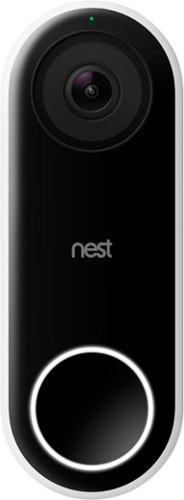RalphHenry's stats
- Review count284
- Helpfulness votes448
- First reviewMay 28, 2015
- Last reviewJune 30, 2024
- Featured reviews0
- Average rating4.9
- Review comment count24
- Helpfulness votes28
- First review commentMay 28, 2015
- Last review commentJune 30, 2017
- Featured review comments0
Questions
- Question count0
- Helpfulness votes0
- First questionNone
- Last questionNone
- Featured questions0
- Answer count61
- Helpfulness votes164
- First answerJune 30, 2015
- Last answerNovember 3, 2021
- Featured answers0
- Best answers10
Create the ultimate laptop-like experience with the Brydge 12.9 MAX+. Featuring the largest native multi-touch trackpad ever included in a tablet keyboard, the 12.9 MAX+ delivers the most immersive and natural experience iPadOS has ever seen. Together with a new SnapFit™ Case designed to flawlessly match and protect your iPad, the 12.9 MAX+ creates the perfect productivity device for any environment. Brydge is critically acclaimed for their keyboard’s unmatched typing experience, and the Brydge 12.9 MAX+ is no exception. Featuring adjustable backlit keys, Instant-On™ Connectivity, shortcut keys, up to 3-month battery life and 135˚ screen rotation, you’ll have confidence cranking out that paper, clearing your inbox, or tackling whatever task comes your way.
Customer Rating

5
Beautiful, Functional and Perfect Fit
on December 1, 2021
Posted by: RalphHenry
from New Smyrna Beach, FL
This keyboard is super. You do have to use the directions to pair it and if you update the firmware you will have to pair it again, but that’s about the only slight negative I saw.
The feel of the keyboard is fantastic and I am used to the top of the line keyboards for my laptops and desktops. The keys have 3 levels of lighting and I simulated lights off to varying degrees and the lighting was fantastic – easy to see keys with no glare. Will be great for plane trips.
The keypad was smooth and made my use of my new 5th generation iPad 12.9 Pro much more wonderful. I especially like the SnapFit magnetic hold that locks the iPad in place. There is some weight to the keyboard which is very solid. The weight also ensures the unit will hold the 12.9 inch iPad without letting the unit fall backwards, since this style does not have the extra ‘flap’ that some keyboards will have. When you open the combined unit, you will notice that the keyboard will in a subtle way lift the rear of the unit so the keyboard is slightly slanted – great design point and a tip of the cap to the engineers.
I enjoyed all the function keys like Microphone, Keyboard and Command keys. The keyboard will turn off when you turn off the iPad, that’s a nice feature.
There is a small user guide which will show you the gestures for the very large touchpad. Also the guide you on how to pair and update the firmware.
I do highly recommend this solid, beautiful and functional keyboard for your 12.9 iPad.
The feel of the keyboard is fantastic and I am used to the top of the line keyboards for my laptops and desktops. The keys have 3 levels of lighting and I simulated lights off to varying degrees and the lighting was fantastic – easy to see keys with no glare. Will be great for plane trips.
The keypad was smooth and made my use of my new 5th generation iPad 12.9 Pro much more wonderful. I especially like the SnapFit magnetic hold that locks the iPad in place. There is some weight to the keyboard which is very solid. The weight also ensures the unit will hold the 12.9 inch iPad without letting the unit fall backwards, since this style does not have the extra ‘flap’ that some keyboards will have. When you open the combined unit, you will notice that the keyboard will in a subtle way lift the rear of the unit so the keyboard is slightly slanted – great design point and a tip of the cap to the engineers.
I enjoyed all the function keys like Microphone, Keyboard and Command keys. The keyboard will turn off when you turn off the iPad, that’s a nice feature.
There is a small user guide which will show you the gestures for the very large touchpad. Also the guide you on how to pair and update the firmware.
I do highly recommend this solid, beautiful and functional keyboard for your 12.9 iPad.
Mobile Submission: False
I would recommend this to a friend!
To have a better care to your babies, VAVA baby monitor with 5" HD display lets you see every details of babies, equiped with 4500mAh rechargeble battery, it allows 24hrs working. Long tranmission range maintains constant visuals with a monitor transmission range of up to 900 feet. Using the two-way talk to comfort your baby anytime. Meanwhile, auto-pilot mode gives you both panoramic and up-close views of your baby's.
Customer Rating

5
All the Functions Needed and Top Quality
on November 30, 2021
Posted by: RalphHenry
from New Smyrna Beach, FL
This system of camera and monitor pair up when plugged in since they arrive already paired. If you buy additional cameras there is a simple process to pair them. You may have up to 4 cameras paired. The camera and the monitor use a different power connection port so there is no chance to mix up power supplies. The camera stays plugged in but the monitor is made to be charged and removed from the charger so you can move it from room to room. This is a critical design point so that as you go through your day you will always have the ability to view the baby from wherever you go in the house. Tip of the cap to the design engineers. Both camera and monitor have a speaker and mic, so you can talk back and forth to your child. There is even a temperature sensor and it will display temperature too high or too low with displayed icons and beeps. Cameras also have night vision.
The monitor display is crystal clear plus you can zoom and pan the camera. The camera will physically move when you pan the camera. There is an optional wide angle lens option if you need, but my unit did not have one. The user guide is very well done and the camera and monitor have top-notch construction, very nice quality. This baby monitor has all the features needed, I do highly recommend this as a top quality and very functional system.
The monitor display is crystal clear plus you can zoom and pan the camera. The camera will physically move when you pan the camera. There is an optional wide angle lens option if you need, but my unit did not have one. The user guide is very well done and the camera and monitor have top-notch construction, very nice quality. This baby monitor has all the features needed, I do highly recommend this as a top quality and very functional system.
Mobile Submission: False
I would recommend this to a friend!
Keep enjoying your favorite sound equipment without an expensive component update. SOUNDFORM CONNECT Audio Adapter with AirPlay 2 turns your stereo into an AirPlay 2-enabled speaker to stream the music that you love from iOS and Mac devices. Our adapter is equipped with optical and 3.5mm output that brings signal from your devices to any speaker or receiver with an audio input.
Customer Rating

5
Handy Device to Connect to non-Bluetooth Speakers
on November 28, 2021
Posted by: RalphHenry
from New Smyrna Beach, FL
This little gem is perfect for wirelessly connecting your audio source to speakers that do not have a Bluetooth connection. However, you do have to connect this device to the audio-output device/speakers, either with an optical cable or a 3.5mm cable. This device is powered using its USB-C port. You can connect to multiple speakers using the Belkin Soundform app (free).
I used an IPAD and the setup was simple. Once configured, you use the IOS Home app to ensure the output from the IPAD is not to the internal speakers but rather to the Belkin Soundform device. A tip you may need is: I didn’t switch the audio output from the IPAD speakers at first. After a bit of thinking I realized my error and did the correct connection. I tested both the 3.5mm jack connection type and the optical cable connection type and both worked flawlessly. It does only work with IOS devices.
I do recommend this device if you need to connect multiple speakers and/or speakers that you don’t want to have a physical wire between the audio-output source and the speakers.
I used an IPAD and the setup was simple. Once configured, you use the IOS Home app to ensure the output from the IPAD is not to the internal speakers but rather to the Belkin Soundform device. A tip you may need is: I didn’t switch the audio output from the IPAD speakers at first. After a bit of thinking I realized my error and did the correct connection. I tested both the 3.5mm jack connection type and the optical cable connection type and both worked flawlessly. It does only work with IOS devices.
I do recommend this device if you need to connect multiple speakers and/or speakers that you don’t want to have a physical wire between the audio-output source and the speakers.
Mobile Submission: False
I would recommend this to a friend!
The Ninja Foodi XL Pro Grill & Griddle is the grill & griddle that sears, sizzles, and air fry crisps. With the 500F independently powered grill grate, you get direct, edge-to-edge high heat for steakhouse grilling, griddle searing, and more.
Customer Rating

5
Nice Compact Design, Fun Indoor Grilling
on November 25, 2021
Posted by: RalphHenry
from New Smyrna Beach, FL
I found this Ninja indoor grill/griddle to be fantastic. Loved its compact design and robust functionality. The first thing I tried was to make hamburgers and they came out delicious. The interface is simple and intuitive and a very helpful guide is included if needed. I also made asparagus that come out crispy and tasty – best asparagus I have ever had. I did only use the top 3 inches of the shoots and then gave them 60 seconds with butter in the microwave. Transferred to the griddle and they cooked in about 5 minutes at a 350 degree preheated temperature.
A design feature that worked nicer than I expected is that the grill opens to a height that fits under your cabinets in a typical kitchen. This is because the hinges are lower and allow the lid to keep lower when you raise it – tip of the cap to the engineers at Ninja. It was 18 5/8” from counter top to bottom of cabinets, still cleared by 2”.
I also cooked some steaks on the BBQ/Grill setting and they came out perfect medium. I did like that the grill tilts a little forward and the grease goes into a channel on the front. I have tried other indoor grills that allow the grease to go into a plastic trap under the unit; but I found these units let the grease drip onto the counter when you opened the lid. This unit moves the grease to where it is supposed to go. No smoke or flame, just tasty food. You also can air fry with the included basket and also a flat griddle for pancakes is included. When stored all the parts go right inside the unit – nice.
Cleanup is a breeze because all removeable parts are dishwasher safe and/or you can clean them in your sink very easily. I highly recommend this unit.
A design feature that worked nicer than I expected is that the grill opens to a height that fits under your cabinets in a typical kitchen. This is because the hinges are lower and allow the lid to keep lower when you raise it – tip of the cap to the engineers at Ninja. It was 18 5/8” from counter top to bottom of cabinets, still cleared by 2”.
I also cooked some steaks on the BBQ/Grill setting and they came out perfect medium. I did like that the grill tilts a little forward and the grease goes into a channel on the front. I have tried other indoor grills that allow the grease to go into a plastic trap under the unit; but I found these units let the grease drip onto the counter when you opened the lid. This unit moves the grease to where it is supposed to go. No smoke or flame, just tasty food. You also can air fry with the included basket and also a flat griddle for pancakes is included. When stored all the parts go right inside the unit – nice.
Cleanup is a breeze because all removeable parts are dishwasher safe and/or you can clean them in your sink very easily. I highly recommend this unit.
Mobile Submission: False
I would recommend this to a friend!

Liberty 3 Pro are the perfect blend of high quality sound and noise cancellation. With our exclusive ACAA 2.0 technology, you’ll hear deep lows, crystal-clear highs, and very present mids. HearID ANC analyzes your ears and provides noise cancellation based on your environment. A triple-point ergonomic shape means you can wear these buds all day, comfortably. With the case, you get up to 32 hours of playtime (8 hours from the earbuds themselves) so you’ll have long-lasting listening sessions.
Customer Rating

5
Comfort, Sound and Advanced Tech
on November 19, 2021
Posted by: RalphHenry
from New Smyrna Beach, FL
Wow, best earbuds ever. Charge up quickly and last for a couple days. Stay securely in your ear while jogging and never caused ear ache which I often get. The newest technologies include better sound and better comfort. Comfort is actually most important to me since the sound of many earbuds is at least acceptable. However, I did notice more bass in these earbuds – excellent. Noise cancellation technology includes an environmental noise analysis to ‘auto-magically’ determine how the buds will handle noise cancellation. I did test in a quiet environment versus very noisy environment and this technology worked. The buds handled the noisy environment it seemed to me by providing more cancellation although the sound seemed less vibrant. I didn’t check noise cancellation other than no noise and lots of noise but I was convinced the technology worked fine.
These buds came with 6 different size ‘ear cushions’ and six different ‘ear wings’; so you are sure to find the best fit for every ear size. The case which provides added charging when you are on the go, doesn’t flip up but rather slides open; I felt this was a very smooth touch to add to the package. These buds can connect to two Bluetooth devices at the same time. Also if you remove one earbud, the music pauses, like you may do when you meet someone on the street. I admire the technology in these buds a great deal. Bluetooth pairing is faster than I have ever seen either with a computer or via a cell phone. Even the Quick Start Guide is more robust than normally seen and clearly describes all the functions including firmware updates and resets. I strongly recommend these earbuds. Well done Soundcore engineers.
These buds came with 6 different size ‘ear cushions’ and six different ‘ear wings’; so you are sure to find the best fit for every ear size. The case which provides added charging when you are on the go, doesn’t flip up but rather slides open; I felt this was a very smooth touch to add to the package. These buds can connect to two Bluetooth devices at the same time. Also if you remove one earbud, the music pauses, like you may do when you meet someone on the street. I admire the technology in these buds a great deal. Bluetooth pairing is faster than I have ever seen either with a computer or via a cell phone. Even the Quick Start Guide is more robust than normally seen and clearly describes all the functions including firmware updates and resets. I strongly recommend these earbuds. Well done Soundcore engineers.
Mobile Submission: False
I would recommend this to a friend!
The entire Meta Portal family is video calling designed to bring people closer.Portal Go makes the best of Portal portable, so you’re free to see where the conversation takes you. Whether you’re chasing a toddler or just want a change of scenery, Portal Go’s built-in battery and integrated carry handle help keep the conversation going as you move from room to room. Connect to anyone—even if they don’t have a Portal—with Messenger, WhatsApp, Zoom and more. Portal’s Smart Camera will pan and zoom to keep you in frame so you can move and talk naturally, whatever the task at hand. High fidelity audio fills any room with sound whether you’re on a call, watching entertainment, listening to music with Spotify, Pandora or Tidal, or even using Portal Go as a portable Bluetooth speaker around the home. You can take your office anywhere with a dedicated calling screen to free up your laptop with screen sharing, calendars and conference calling on Zoom, Microsoft Teams, Webex, or Workplace. An ever-expanding AR library lets you blur backgrounds or add effects to liven up calls, while StoryTime uses AR, animation and music to let you tell immersive bedtime stories to loved ones anywhere in the world. Portal Go brings the good times to any room in your house even when it’s not in use with an HD display showing all your favorite photos from Instagram, Facebook or uploaded from your phone via the Portal app. You can explore with Portal’s browser or enjoy entertainment via a range of apps. And with Alexa Built-in, you can ditch the remote and control your smart home and connected devices with the sound of your voice. When you’re done, simply set your Portal Go on its Charging Dock until you need it next. Portal’s simple privacy settings mean you can easily disable the camera and microphone, or block the with the camera cover. All Messenger and WhatsApp calls are encrypted.
Customer Rating

5
Nice Device for Facebook Users
on November 11, 2021
Posted by: RalphHenry
from New Smyrna Beach, FL
The Facebook Portal Go will please a lot of people who use Facebook. If you normally use your cell phone to contact people you may find the capabilities lacking. This device uses the contacts from Facebook primarily. However you can load the Whatsapp app on your cell phone and it will call anyone in your phone contact list who also has Whatsapp installed. I think if the device simply gave you the option of calling any contact in your cell phone, in a simple way, it would be a big improvement. You can link your cell phone via Bluetooth to your Portal Go, however then any request for info for example when you talk to your phone will send the audio to the Portal Go; you may not want this. So that are a few cautions up front, but you can work around them.
Installation was very easy. The sound from this device is top notch. I loaded ‘iHeart Radio’ and this provided me with a very nice selection of songs that I can bring up just by using the ‘Hey Portal’ voice command. Facebook users will love the ability to establish a video call easily to other Facebook users. The Portal Go has a very clever camera system that will follow the user around and keep putting the user in the frame. Another useful and important feature is the ability to carry the Portal Go from room to room using the molded in handle. You should return it to its charging base from time to time. The construction is excellent and the soft durable fabric surface is a nice touch.
You can ask the Portal Go for weather and some other simple requests, however it gets lost if you request fairly simple requests that you would expect other ‘voice search methods’ would handle. This is where you need to understand that you can use the built-in Alexa. Now instead of saying ‘Hey Portal’ you just say ‘Alexa’ and you will be fine with any request. In a similar way you can use the built-in browser to investigate anything. An improvement would be to put the smarts in the device so you would just use the same voice-awake command all the time i.e. ‘Hey Portal’ and it would internally use Alexa or the browser to get you a response as needed.
There are other features such as StoryTime that are geared toward family/friend usage, and this is a very nice special feature. You can utilize other features to see your Facebook photos, upload your cell photos or even get your photos from Instagram. You can use other apps like Zoom, WebEx and GoToMeeting. It is fun to explore the versatility of this unit, but you do need to do some homework to understand the details. A nice upgrade in the future would be an interactive interface with an index to facilitate all the options. But this unit is an excellent interface for Facebook users.
I found this particular device to be a nice add-on to other types of voice command devices and of course this is focused on Facebook and your friends there. I enjoy keeping it right beside my TV and can easily check weather without pulling out my cell phone for example. Since Alexa is built-in you end up with quite a versatile unit with excellent audio output. I do highly recommend this unit.
Installation was very easy. The sound from this device is top notch. I loaded ‘iHeart Radio’ and this provided me with a very nice selection of songs that I can bring up just by using the ‘Hey Portal’ voice command. Facebook users will love the ability to establish a video call easily to other Facebook users. The Portal Go has a very clever camera system that will follow the user around and keep putting the user in the frame. Another useful and important feature is the ability to carry the Portal Go from room to room using the molded in handle. You should return it to its charging base from time to time. The construction is excellent and the soft durable fabric surface is a nice touch.
You can ask the Portal Go for weather and some other simple requests, however it gets lost if you request fairly simple requests that you would expect other ‘voice search methods’ would handle. This is where you need to understand that you can use the built-in Alexa. Now instead of saying ‘Hey Portal’ you just say ‘Alexa’ and you will be fine with any request. In a similar way you can use the built-in browser to investigate anything. An improvement would be to put the smarts in the device so you would just use the same voice-awake command all the time i.e. ‘Hey Portal’ and it would internally use Alexa or the browser to get you a response as needed.
There are other features such as StoryTime that are geared toward family/friend usage, and this is a very nice special feature. You can utilize other features to see your Facebook photos, upload your cell photos or even get your photos from Instagram. You can use other apps like Zoom, WebEx and GoToMeeting. It is fun to explore the versatility of this unit, but you do need to do some homework to understand the details. A nice upgrade in the future would be an interactive interface with an index to facilitate all the options. But this unit is an excellent interface for Facebook users.
I found this particular device to be a nice add-on to other types of voice command devices and of course this is focused on Facebook and your friends there. I enjoy keeping it right beside my TV and can easily check weather without pulling out my cell phone for example. Since Alexa is built-in you end up with quite a versatile unit with excellent audio output. I do highly recommend this unit.
Mobile Submission: False
I would recommend this to a friend!
Night Owl is excited to offer our U.S. designed and engineered 4K Wi-Fi Bluetooth Network Video Recorder with Wi-Fi IP 4K Spotlight Cameras and Pre-Installed Hard Drive. With secure app-based Bluetooth setup, there is no need to connect a TV or monitor for setup or viewing (optional). You can easily configure your system right from the app on your smartphone or tablet with the Bluetooth connection. While a TV or monitor is not required, with Google Assistant you can use simple voice commands to stream camera footage directly to your TV or monitor, all while remaining hands free. Each camera has 2-Way audio (talk and listen) as well as a built-in siren and preset voice alerts. From within the app, you can easily activate the built-in siren, startling intruders and sending them packing. Have a guest but can’t get to them? Use a preset voice alert to let them know! Smart detection technology including human detection, facial capture, and vehicle alerts reduce the risk of false alarms, keeping you safe and well protected. Facial capture lets you see who is on your property by snapping a photo and sending the image to your Smart Device. Motion-activated dual spotlights flood your yard with bright lights when human motion is detected, instantly warding off trespassers. Proudly designed and engineered in the USA, our security system uses a built-in wireless connection for uninterrupted viewing with no delays. Our app gives you control of your system and easy access to your recordings, regardless of where you are. Night Owl never charges fees for storage or access to your videos. All recordings are securely stored on a pre-installed hard drive for convenience. You can view and download the recordings as you need them. This system provides the latest technology to give you the ultimate security experience. NOTE: Your Wi-Fi recorder is compatible with our BWNIP2 (Wire Free), WNIP2 (Wi-Fi IP) and WNIP8 (Wi-Fi IP) Series devices and is not backward compatible with other Night Owl products.
Customer Rating

5
Best WiFi Camera for Distance from Base
on November 3, 2021
Posted by: RalphHenry
from New Smyrna Beach, FL
The base unit and cameras were very easy to install and view using the cell phone app. I did connect the base unit via ethernet to my LAN. I also connected the base unit via an HDMI cable to one of the ports on a TV, there were no problems displaying on the TV set. I actually called support due to a small mistake I made using the phone app during initial setup. It was totally my fault during the verify phase of registering and creating my sign in. I didn’t see the obvious place to enter the code that is sent to me as a text message. In any event I can attest to the quick response I got when calling the Night Owl support team. The person was knowledgeable and he realized my error. He also gave me some insight into other features. Bottom line, the Night Owl support is excellent. We had a good laugh and I still don’t know how I made the simple error.
You are asked to pair the cameras within 8 feet of the base unit. All four cameras paired without any intervention on my part after they were simply powered on. A helpful voice tells you status and eventually will say the cameras are ready within 15 seconds. I checked a few times that I could turn the cameras off and on and each time they re-paired on their own, no problems. So this is important and the cameras worked great re-connecting.
The video from the cameras is crystal clear. I did notice that when you open the app, the video of all cameras came up instantly although they were about 100 feet from the base unit. I have noticed that the Night Owl is much better at handling longer distance than other brands that I am currently using. The other brands took 15-30 seconds to display the video on my cell phone using their apps which are much more rudimentary. So hands down the Night Owl is better. I also played with the microphone, siren and flood lights - everything worked perfectly.
The newer technologies seem to have improved distance, picture and especially ease of setup (plus the ability to use the cell phone app to control your system settings). Other systems only use a mouse attached to the base unit to operate a rather clumsy interface via your HDMI connection to the TV screen.
I highly recommend this unit as excellent quality, superior GUI and great support from their techs.
You are asked to pair the cameras within 8 feet of the base unit. All four cameras paired without any intervention on my part after they were simply powered on. A helpful voice tells you status and eventually will say the cameras are ready within 15 seconds. I checked a few times that I could turn the cameras off and on and each time they re-paired on their own, no problems. So this is important and the cameras worked great re-connecting.
The video from the cameras is crystal clear. I did notice that when you open the app, the video of all cameras came up instantly although they were about 100 feet from the base unit. I have noticed that the Night Owl is much better at handling longer distance than other brands that I am currently using. The other brands took 15-30 seconds to display the video on my cell phone using their apps which are much more rudimentary. So hands down the Night Owl is better. I also played with the microphone, siren and flood lights - everything worked perfectly.
The newer technologies seem to have improved distance, picture and especially ease of setup (plus the ability to use the cell phone app to control your system settings). Other systems only use a mouse attached to the base unit to operate a rather clumsy interface via your HDMI connection to the TV screen.
I highly recommend this unit as excellent quality, superior GUI and great support from their techs.
Mobile Submission: False
I would recommend this to a friend!
The original Hypervolt with some serious upgrades. The Hypervolt 2 helps you move the way you want to, when you want to with an updated design so you’re ready to tackle whatever comes next.
Customer Rating

5
Quality and Technology Blended Just right
on October 30, 2021
Posted by: RalphHenry
from New Smyrna Beach, FL
Super quality. Solid feel and when running, the unit is smooth and powerful at all speeds. Charging was simple and blinking green light becomes solid green when fully charged.
The selection of massage heads covers all your muscles. I tried them all and was able to hit sore areas like shoulders and calf muscles for me. Changing the heads is easy, however you do need to use a little more force than you might initially think to remove a head. But pulling the head straight out will work fine.
After I mowed the lawn I had been getting cramps in my calf muscle and using this massager for 5 minutes on each calf after I mow has eliminated the cramps that usually came later when I went to bed. I just used the low power setting for this remedy. You should note to turn it on you need to hold the power button down for a few seconds. This is a good feature to prevent accidentally powering the unit up. Each touch will then increase the power level. Also you can turn the unit off from any power setting directly by simply holding down the power button. The design of this product was very well thought out by the engineers from cordless ability, physical shape, quality parts, variety of heads and smooth motor. Tip of the cap to the engineers and market analysts.
The skin of the device is very soft and just exactly what you want with a massage device. This is not a low-end price-point device, but it is worth every penny. I highly recommend this product.
The selection of massage heads covers all your muscles. I tried them all and was able to hit sore areas like shoulders and calf muscles for me. Changing the heads is easy, however you do need to use a little more force than you might initially think to remove a head. But pulling the head straight out will work fine.
After I mowed the lawn I had been getting cramps in my calf muscle and using this massager for 5 minutes on each calf after I mow has eliminated the cramps that usually came later when I went to bed. I just used the low power setting for this remedy. You should note to turn it on you need to hold the power button down for a few seconds. This is a good feature to prevent accidentally powering the unit up. Each touch will then increase the power level. Also you can turn the unit off from any power setting directly by simply holding down the power button. The design of this product was very well thought out by the engineers from cordless ability, physical shape, quality parts, variety of heads and smooth motor. Tip of the cap to the engineers and market analysts.
The skin of the device is very soft and just exactly what you want with a massage device. This is not a low-end price-point device, but it is worth every penny. I highly recommend this product.
Mobile Submission: False
I would recommend this to a friend!
Hear Big. Win Big. Take your game to the next level on Xbox or PlayStation with the Turtle Beach Recon 200 Gen 2 powered gaming headset. Powered by a rechargeable 12-hour battery, the Recon 200 Gen 2 multiplatform gaming headset delivers powerful, amplified audio, and can keep going without power in passive mode. Whether you’re chatting with teammates or trash-talking the enemy, the flip-to-mute mic picks up your comms loud and clear. Play for hours in comfort with ultra-soft memory foam ear cushions with ProSpecs technology.
Customer Rating

5
Excellent Sound and Soft as Butter
on October 20, 2021
Posted by: RalphHenry
from New Smyrna Beach, FL
I did first test the 12 hour charge and in fact it exceeded 12 hours, so that’s nice. I also tried the passive ‘power off’ position and the head phones worked fine albeit at a much lower volume. So that does work but inspired me to ensure I keep the head phones charged to get that terrific power sound. The volume controls were positioned very ergonomically and intuitive. I did notice the clever style of the earpad sections to tilt ensured the phones will hug your head without pinching. The material used to make the pads is very smooth, no sweat and soft as butter. I played games for hours with no discomfort and often didn’t even feel the head phones on – so that is great. I also wear glasses and noticed how the glasses didn’t cause discomfort apparently due to the ‘dual foam’ design which I can attest actually works well. The ‘up’ move of the mic boom did mute the microphone as specified. Sound was great, I would not say superb sound, but at this price point I felt the audio was very realistic. I would highly recommend these head phones.
Mobile Submission: False
I would recommend this to a friend!
Enjoy live TV broadcasts from your favorite local networks without the cable bill! The Core Innovations ANT100TCR Outdoor/Attic Amplified TV Antenna allows you to access HDTV channels up to 100 miles away, free of charge. The 360-degree motorized rotation delivers better range and reception in imperfect locations, and the wireless remote control gives you the flexibility to make adjustments from the comfort of your living room. Enjoy content in up to 4K full HD where supported, and mount the antenna to the included mounting pole to further boost signal strength.
Customer Rating

4
Very Nice Reception, Problems with Rotation
on October 20, 2021
Posted by: RalphHenry
from New Smyrna Beach, FL
I tried this antenna and the reception was excellent. I didn’t ‘measure’ signals, rather I tried this antenna against a number of over the air channels that I am familiar with to check clarity. Compared to a more expensive antenna this one worked much better. I did do several new scans using a Samsung TV with built in converter. I am somewhat remote as most channels are beaming from a bigger city which is over 50 miles away. If you use this antenna in a more urban area versus suburban area, I believe you will find it is even better.
Now the sketchy part of this unit is the rotation capability. The engineers I see tried to minimize cost and probably went too far. I say this because the rotational response is inconsistent. It will rotate using either the remote or the on-board switch. There is an LED light that turns green to show the antenna is rotating but often the antenna is not moving even though you press the button and the light is green. If you lift off and retry the switch, it will ‘probably’ start the antenna moving again. Also the left button on the remote may turn the antenna clockwise or counter-clockwise, the right button also does this; which is a little frustrating. If you need to move the antenna as you view different stations, then you would require a line of sight to the antenna or you won’t know what it is doing. Possibly my unit is defective relative to the rotation of the antenna feature.
I did see that you must have the base unit turned on to engage the amplification of the signals. Note that you can receive some channels with the unit off or on; but it is an advantage to ensure the unit is on. I messed this up a little since I initially thought the unit needed to be on only to rotate the antenna.
I recommend this unit if you are within 50 miles of your stations. Also you will need a line of sight to the antenna or the rotation ability is of little value. The antenna did impress me as to its ability to receive many stations clearly.
Now the sketchy part of this unit is the rotation capability. The engineers I see tried to minimize cost and probably went too far. I say this because the rotational response is inconsistent. It will rotate using either the remote or the on-board switch. There is an LED light that turns green to show the antenna is rotating but often the antenna is not moving even though you press the button and the light is green. If you lift off and retry the switch, it will ‘probably’ start the antenna moving again. Also the left button on the remote may turn the antenna clockwise or counter-clockwise, the right button also does this; which is a little frustrating. If you need to move the antenna as you view different stations, then you would require a line of sight to the antenna or you won’t know what it is doing. Possibly my unit is defective relative to the rotation of the antenna feature.
I did see that you must have the base unit turned on to engage the amplification of the signals. Note that you can receive some channels with the unit off or on; but it is an advantage to ensure the unit is on. I messed this up a little since I initially thought the unit needed to be on only to rotate the antenna.
I recommend this unit if you are within 50 miles of your stations. Also you will need a line of sight to the antenna or the rotation ability is of little value. The antenna did impress me as to its ability to receive many stations clearly.
Mobile Submission: False
I would recommend this to a friend!
Lenovo IdeaCentre All-In-One Computer: With Wireless-AC networking, this all-in-one computer makes it easy to browse Web sites, access social media and check your e-mail. The 23.8" capacitive multitouch screen lets you navigate features using all 10 fingers and presents your favorite films in 4K UHD resolution. The revolutionary Intel® RealSense™ 3D camera lets you scan 3D objects, use gestures to control your PC or play games and more.
Overall 2 out of 5
2 out of 5
 2 out of 5
2 out of 5Took it back
By kenn
After setup was complete, the computer suffered many glitches, both in hardware and software. E.g. the computer kept disconnecting from my Wi-Fi and I had to go in and retype the password. Computer locked up several times and I had to unplug it to shut it down so I could reboot it. Much of my software apps displays were incredibly small and I could find no way to change them. These were just a few of the most glaring examples.
RalphHenry
Raleigh, NC
You Can Change Size of Objects & Text
December 27, 2015
The ultra HD display can be adjusted. Go to Settings, System (Display is in there), Advanced Display Settings and change the resolution to 1920x1080. Then continue on to Advanced Sizing of Text and Other Items; now click on 'Set a custom scaling level' (blue text) and select 110%. Now everything will be correct. Most apps don't work well with the Ultra HD yet. But your machine will be powerful as new Apps come out. Once the machine updates to latest Windows 10, you will find it great.
+1point
1of 1voted this comment as helpful.
Fitbit One Wireless Activity and Sleep Tracker: Measure your activity day and night with Fitbit One, a sleek device that goes beyond the traditional pedometer. Get motivated to reach your goals by making small changes to your daily life, like taking extra steps throughout the day or learning how to sleep more soundly at night.
Overall 1 out of 5
1 out of 5
 1 out of 5
1 out of 5Great Product at First
By Merv
Worked great in the beginning but had trouble keeping battery power and is dead now and will not recharge. Also not easy to clip on. The band included to wear on your wrist is 4" thick at least and not practical. It would have been better to purchase on of the wrist versions versus the one. I hope Best Buy will allow me to exchange due to the default.
RalphHenry
Raleigh, NC
FitBit One Wide Band
January 22, 2016
You do realize the wide band is ideal for sleep monitoring as it is very comfortable on the wrist all night. It is not a watch band. Also various suppliers make a band that the Fitbit One can snap into and then it can be worn as a watch. SO if you like the Fitbit otherwise, just get the watch band for it.
0points
0of 0voted this comment as helpful.
Fitbit One Wireless Activity and Sleep Tracker: Measure your activity day and night with Fitbit One, a sleek device that goes beyond the traditional pedometer. Get motivated to reach your goals by making small changes to your daily life, like taking extra steps throughout the day or learning how to sleep more soundly at night.
Overall 1 out of 5
1 out of 5
 1 out of 5
1 out of 5CONSTANT PROBLEMS WITH SYNCING
By loyalcustomer
from Davenport, FL
little support from Fitbit regarding syncing problems as module appears to be not always functioning during sync. No real solutions received that are workable. Long time getting responses from Fitbit.
RalphHenry
Raleigh, NC
Syncing Fitbit One
January 22, 2016
I noticed trouble syncing and it seemed if you have the application open and the Fitbit is connected to your PC, then it won't sync with your phone and vice versa. Not sure if that is an error or the design. Once application closed on PC now the phone sync'd in a couple seconds. So maybe this is what some people are seeing?
0points
0of 0voted this comment as helpful.
Lenovo IdeaCentre All-In-One Computer: With Wireless-AC networking, this all-in-one computer makes it easy to browse Web sites, access social media and check your e-mail. The 23.8" capacitive multitouch screen lets you navigate features using all 10 fingers and presents your favorite films in 4K UHD resolution. The revolutionary Intel® RealSense™ 3D camera lets you scan 3D objects, use gestures to control your PC or play games and more.
Overall 5 out of 5
5 out of 5
 5 out of 5
5 out of 5Highest Quality and Top Features
By RalphHenry
from Raleigh, NC
This AIO has superior resolution to others. Some reviews spoke about a text problem, however you can improve the text via going to settings, display, advanced and 'cleartype text' and follow the steps. Also has 3D display capability which is good for future needs for me. Sound is nice with Jensen speakers. Touch screen is great. WIFI is super and has both 2.4 and 5 GHz ranges with Wireless AC. Very quiet fan. Lenovo support has regressed but is do-able I asked a simple question and the tech had no idea, also the website seems broken in the support area; glad I got Geek Squad. But this AIO is one great machine. price is very reasonable for what you get. Love it.
RalphHenry
Raleigh, NC
Intel Has Fix for Display Errors
March 7, 2016
Here's good news after I called and got an update from Lenovo support. The problem of getting errors such as "Display driver has stopped responding and has recovered..." seems to be fixed. But the Lenovo support site does not have the driver version to install since it is still in 'maintenance' or Beta test. However you can get the driver from Intel for their 530 graphics hardware at https://downloadcenter.intel.com/download/25620/Intel-Graphics-Driver-for-Windows-7-8-1-10-15-40-6th-Gen-?v=t
The driver version is 20.19.15.4352 (you're probably using 4300). Now if you download the driver and run the driver install as you normally do under Windows it will say either you are already at the most current driver level or that your manufacturer has not ok'd the use of this level. But the Lenovo tech helped me install it. Basically you need to go to Device manager, select the Intel HiDef Graphics 530, and click to update the driver. Select to install from your computer and say you have a disk and then select the folder where you unzipped the new 4352 driver stuff. Now it will install this driver. I have not seen the display driver error message any more so it appears that this driver fixes things. I had tried all kinds of combinations of settings for the NVDIA driver (there are two display drivers) in conjunction with the Intel driver thinking that the interaction caused the problems. But hopefully this driver level will work. Call Lenovo if you don't want to try to install it yourself.
The driver version is 20.19.15.4352 (you're probably using 4300). Now if you download the driver and run the driver install as you normally do under Windows it will say either you are already at the most current driver level or that your manufacturer has not ok'd the use of this level. But the Lenovo tech helped me install it. Basically you need to go to Device manager, select the Intel HiDef Graphics 530, and click to update the driver. Select to install from your computer and say you have a disk and then select the folder where you unzipped the new 4352 driver stuff. Now it will install this driver. I have not seen the display driver error message any more so it appears that this driver fixes things. I had tried all kinds of combinations of settings for the NVDIA driver (there are two display drivers) in conjunction with the Intel driver thinking that the interaction caused the problems. But hopefully this driver level will work. Call Lenovo if you don't want to try to install it yourself.
+1point
1of 1voted this comment as helpful.
Lenovo IdeaCentre All-In-One Computer: With Wireless-AC networking, this all-in-one computer makes it easy to browse Web sites, access social media and check your e-mail. The 23.8" capacitive multitouch screen lets you navigate features using all 10 fingers and presents your favorite films in 4K UHD resolution. The revolutionary Intel® RealSense™ 3D camera lets you scan 3D objects, use gestures to control your PC or play games and more.
Overall 3 out of 5
3 out of 5
 3 out of 5
3 out of 5Good but some issues
By Mike944
The 4K screen is what sold me. However, it has a lot of glare and not as stunning as you would think for it being 4k display. Also, the video card seems to crash and recover randomly. The system stays on and it recovers well on its own, but it seems to do this regularly nonetheless. Also the keyboard is a very flat, chiclet laptop style keyboard with next to no key travel, resulting in a lot of typing errors. I do not care for this type of keyboard. Otherwise, the performance is pretty snappy with no lag and Windows 10 is a huge improvement over 8.
RalphHenry
Raleigh, NC
Graphics Card Problem Fixed
March 19, 2016
I had the same problem with video card crash and recover. Finally a fix is available I have it installed for 2 weeks and not a single error. You have to download a driver from Intel for 530, it is level 20.19.15.4352 You cannot get it from the Lenovo support site because it is a Beta driver. I stumbled into it because I called IBM support and happened to get a tech who knew about it. Go here to find the driver https://downloadcenter.intel.com/product/88345/Intel-HD-Graphics-530-for-6th-Generation-Intel-Core-Processors Now you need to update the driver but the normal procedure ( go to driver tab in Device Manager...) will result in a message saying you can't install this driver... But if you go to the Device Manager and then right click the device then click on 'update driver software', then flow through browsing on your computer and say 'have disk'... and point where you unzipped the file; it will install it. If you can't weave through the steps just call Lenovo and the tech will show you or Best Buy Geek will show you. I've tested it and it works fine, great not to see those video crash and recovered errors.
0points
0of 0voted this comment as helpful.
Huawei Smartwatch: Stay connected on the go with this smartwatch, which provides helpful notifications when you receive calls, texts and app alerts on your compatible Apple iOS or Android device. You can control functions just by saying "OK Google" and speaking your commands. Plus, meet your health and fitness goals with a built-in activity tracker with heart rate monitor.
Overall 1 out of 5
1 out of 5
 1 out of 5
1 out of 5No service after purchase
By Mako50
Bought this watch in november 2015, button has already fallen off without any damage or abuse and best buy wont do anything unless you buy their replacement plan, which goes for every item in their store, no replace plan=your on your own to deal with manufacturers, and this huawei watch is unrepairable at the factory- they told me since the button fell off my warranty is voided WTF and cant even be repaired if i pay, basically 3 months use now its a $400 paperweight
RalphHenry
Raleigh, NC
Seems Like Phony Customer Support
March 25, 2016
I had to laugh, the comment from their Customer Support, says sorry for frustration and then cleverly says they'll go ahead and solve your problem by contacting their Customer Support? Yikes, what the @$#&^@.
+1point
1of 1voted this comment as helpful.
Lenovo IdeaCentre All-In-One Computer: With Wireless-AC networking, this all-in-one computer makes it easy to browse Web sites, access social media and check your e-mail. The 23.8" capacitive multitouch screen lets you navigate features using all 10 fingers and presents your favorite films in 4K UHD resolution. The revolutionary Intel® RealSense™ 3D camera lets you scan 3D objects, use gestures to control your PC or play games and more.
Overall 1 out of 5
1 out of 5
 1 out of 5
1 out of 5Good Computer BUT
By BBPurchaser071
After purchasing, the specs on the graphics card is GTX 950A, NOT A 950.Looking up the specs of the 950A, here is what is on NVIDA site: We recommend the NVIDIA GeForce GTX 950A for gaming with highest details at resolutions up to, and including, 1280x720. Why would they put in a graphics card in a 4K monitor that can only support great quality up to 1280X720. Taking it back to store.
RalphHenry
Raleigh, NC
This PC has Two Graphics Cards
June 5, 2016
You make a good point. This PC has two graphics cards and the other is the Intel HD 530 but I see it recommends only up to 1366x768. I know the display is supposed to handle 3840x2160 and you can select this setting and it works fine. I'm wondering if the limits on each card are overcome because you have both graphics cards? Maybe the manufacturers just undershoot the real capability? Anyway my Lenovo AIO 700 works great and I love it. For the money it is the best deal. I do know that you have to install a new driver for the HD 530, make sure you have 20.19.15.4352 (this is a Beta driver you can get from Intel) If you don't get it, you will get frequent from the HD 530.
+2points
2of 2voted this comment as helpful.
Lenovo IdeaCentre All-In-One Computer: With Wireless-AC networking, this all-in-one computer makes it easy to browse Web sites, access social media and check your e-mail. The 23.8" capacitive multitouch screen lets you navigate features using all 10 fingers and presents your favorite films in 4K UHD resolution. The revolutionary Intel® RealSense™ 3D camera lets you scan 3D objects, use gestures to control your PC or play games and more.
Overall 1 out of 5
1 out of 5
 1 out of 5
1 out of 5Worst Computer Ever
By Disappointed
This computer is very aesthetically pleasing and has great specs. The 4k screen is very nice and the accessories work great.
However...
1.
This computer constantly is crashing citing a graphics card error. Simply browsing the internet or typing a Word document and the screen will constantly be crashing.
2.
The computer will not let me install updates and programs are constantly freezing and crashing. The only programs I have installed are Kaspersky protection suite and Microsoft Office suite.
**One day I turned on my computer and attempted to create a Word document only to find that the computer had deleted the entire office suite! There is no trace it ever existed.
3.
Simple tasks such as opening a program take a ridiculous amount of time. For a solid state hard drive, opening Windows Explorer takes on average 5 MINUTES!!! I have nothing saved on this computer!
1.
This computer constantly is crashing citing a graphics card error. Simply browsing the internet or typing a Word document and the screen will constantly be crashing.
2.
The computer will not let me install updates and programs are constantly freezing and crashing. The only programs I have installed are Kaspersky protection suite and Microsoft Office suite.
**One day I turned on my computer and attempted to create a Word document only to find that the computer had deleted the entire office suite! There is no trace it ever existed.
3.
Simple tasks such as opening a program take a ridiculous amount of time. For a solid state hard drive, opening Windows Explorer takes on average 5 MINUTES!!! I have nothing saved on this computer!
I took my computer into Best Buy and paid $150 and they said that they could not find any problem. I will be returning this computer.
DO NOT BUY
RalphHenry
Raleigh, NC
Display Error Problem Fixed
August 12, 2016
I once worked at Lenovo & IBM and know a little about display drivers. The problem here is Lenovo's support site recommends the wrong driver level for the Intel 530 Display Driver. All you need to do to automatically fix this is use the Intel Driver Update Utility. Download it and it will show a list of recommend driver updates. For starters just choose the display driver update. At this time it will install level 20.19.15.4463 -> all your problems will go away. You can also let it install any other drivers it may find are down level. It is great. Here is the link to download the utility: https://downloadcenter.intel.com/download/24345/Intel-Driver-Update-Utility By the way, for this computer to allow stuff I use like Windows Live to look better, I change the screen resolution to 1920x1080 and set the text scaling level to 110%. At the price, this is a super wonderful computer but need to make the changes I suggest.
0points
0of 0voted this comment as helpful.
Lenovo IdeaCentre All-In-One Computer: With Wireless-AC networking, this all-in-one computer makes it easy to browse Web sites, access social media and check your e-mail. The 23.8" capacitive multitouch screen lets you navigate features using all 10 fingers and presents your favorite films in 4K UHD resolution. The revolutionary Intel® RealSense™ 3D camera lets you scan 3D objects, use gestures to control your PC or play games and more.
Overall 3 out of 5
3 out of 5
 3 out of 5
3 out of 5great but blinks on and off
By skinnysimmon
I like the computer but when schooling up and down sometimes it blinks on and off
RalphHenry
Raleigh, NC
Easily Fixed
August 12, 2016
I once worked at Lenovo & IBM and know a little about display drivers. The problem here is Lenovo's support site recommends the wrong driver level for the Intel 530 Display Driver. All you need to do to automatically fix this is use the Intel Driver Update Utility. Download it and it will show a list of recommend driver updates. For starters just choose the display driver update. At this time it will install level 20.19.15.4463 -> all your problems will go away. You can also let it install any other drivers it may find are down level. It is great. Here is the link to download the utility: https://downloadcenter.intel.com/download/24345/Intel-Driver-Update-Utility
0points
0of 0voted this comment as helpful.
HP Pavilion Convertible 2-in-1 Laptop: Take your entertainment on the go with this HP Pavilion laptop. Its 360-degree hinge lets you shift between four viewing modes, giving you a variety of options for work, viewing and playing. Featuring a quad-core processor, HP audio boost and a responsive touch screen, this HP Pavilion laptop provides a more enjoyable computing experience.
Overall 5 out of 5
5 out of 5
 5 out of 5
5 out of 5Terrific 2 in 1 Just Make 1 Change
By RalphHenry
from Raleigh, NC
This is a steal especially at the sale price. Beautiful touchscreen display, quad core processor albeit not the fastest but 4 cores and made by Intel so not power hungry. Dual Band AC WiFi which is important. Also very solid build, great keyboard. Only thing that slowed it down was 5400 rpm 500GB HDD. Some reviews said slow and it was a bit, but pop in an SSD and it flies super fast. You can use a free program like EASEUS to clone the HDD exactly to the SSD, including the recovery partition etc. Now you keep the old HDD as your instant backup image if needed. 4GB memory appears to be enough. Great function as tablet or tent or normal PC. Very portable which was one of my needs. If you want to step up, get HP's 13.3 inch same as this just bigger, 6GB memory but same tired old 5400 rpm drive problem but you can fix that with an SSD; and this more expensive one has a 6th gen core i3. I couldn't afford the bigger one, but I also liked the smaller 11.6 display anyway. Both have IPS display technology - great.
RalphHenry
Raleigh, NC
SSD Can be Swapped in Here's How
August 13, 2016
I did see the instructions you refer to and they are for an x360 Notebook. It is confusing, as this PC is an x360 2in1. HP does take you to the wrong place. But I looked further and HP does provide a Hardware Maintenance Manual for the x360 2/1. It shows you exactly how to get inside and replace anything from the battery to memory to the HDD. I will paste in the link to the manual and it shows you each step. But I'll give you an overview. You do have to be careful but it is not too difficult. First before removing anything I used a free program called EASEUS Backup which cloned the 500 GB HDD to a 500 GB SSD (it makes it identical including the recovery partition). You do need a USB cable to attach the SSD to a USB port on this PC to make the clone. Then basically you remove 12 screws on the bottom and flip it face up and gently pry the keyboard up first at the hinge end. Don't pull the keyboard off all the way as you have to remove two flat cables from their ZIF connectors. ZIF connectors are easy to release but you do have to notice which side of the connector that you flip up. It is easier if someone holds the keyboard up slightly while you release the ZIF's. I was able to do it myself. Once the keyboard is off, you remove 2 screws from the HDD (it says 4 but I only saw 2 screws) and also another ZIF cable to release the HDD from the board. You will have to take the bracket and the cable plug off the hard drive and put them on the SSD. Then reverse the process. I did read that things like memory are not accessible but the HMM also shows you how to remove a shield a small board and boom there is the single 4GB memory card. You can put in an 8GB memory card but I didn't since the SSD gives you tremendous speed improvement that the memory upgrade will only give you slight improvement. Now the link to the 90 page Maintenance & Service Guide (I also saved it to my desktop): http://support.hp.com/us-en/search?q=HP%20Pavilion%20x360%20m1-u001dx%20maintenance%20and%20service%20guide&filter=&product=11084072&pname=HP%20Pavilion%20x360%20m1-u001dx%20(ENERGY%20STAR) If you are concerned, BBuy should be able to do it for you with your cloned SSD for a small fee. There are lots of videos of people doing this level of stuff on the smaller 2/1 laptops, tablets and cell phones that seemingly are not accessible.. I did watch one on ZIF connectors.
+4points
4of 4voted this comment as helpful.
RalphHenry's Questions
RalphHenry has not submitted any questions.
Enjoy Full HD viewing with this 25-inch HP micro-edge display. It has one VGA and two HDMI inputs for versatile, high-definition connectivity, and its edge-to-edge panel lets you opt for a clean-looking multi-monitor setup. Play video games smoothly thanks to the AMD FreeSync technology of this thin HP micro-edge display.
There was no vga cable in the box. Should I go to best buy or hp?
I don't think HP provides a VGA cable with this unit, only the HDMI cable. You will have to purchase one. Of course an old VGA cable will work fine. If you can switch to HDMI it is much better and of course VGA is being phased out.
5 years, 10 months ago
by
RalphHenry
Strengthen your phone’s 4G reception while you’re on the road with the weboost Drive Sleek cradle signal booster. Its powerful outside antenna detects an accessible 4G/LTE or 3G signal and transmits it to the booster unit for enhanced data reception. This versatile weboost Drive Sleek cradle signal booster is compatible with all US and Canadian network providers.
Will my Note 8 work with this
It says on the box that Galaxy Note 8 is compatible, but Google your phone to be sure.
6 years ago
by
RalphHenry
Strengthen your phone’s 4G reception while you’re on the road with the weboost Drive Sleek cradle signal booster. Its powerful outside antenna detects an accessible 4G/LTE or 3G signal and transmits it to the booster unit for enhanced data reception. This versatile weboost Drive Sleek cradle signal booster is compatible with all US and Canadian network providers.
Is this booster compatible with Verizon?
I don't think it is a question of carrier but rather the model of your cell phone. You can google to see if your phone is compatible. Also look on the box for those few iPhones and Samsung phones listed.
6 years ago
by
RalphHenry
Strengthen your phone’s 4G reception while you’re on the road with the weboost Drive Sleek cradle signal booster. Its powerful outside antenna detects an accessible 4G/LTE or 3G signal and transmits it to the booster unit for enhanced data reception. This versatile weboost Drive Sleek cradle signal booster is compatible with all US and Canadian network providers.
will it work to my phone blackberry classic? i plan to use it not in the car, is it ok to supply the power cable with other supply of 12VDC?
You better go here and look for your Classic model and see if it will work. https://help.blackberry.com/en/blackberry-classic/10.3.1/help/amc1415722640609.html
6 years ago
by
RalphHenry
Samsung 3 Chromebook: Get compact power with this Samsung Chromebook laptop. Its 11.6-inch HD display provides clear graphics with anti-reflective technology, and its 4GB of RAM and Intel Celeron processor keep multitasking operations moving smoothly. This Samsung Chromebook laptop includes a 720-pixel camera and a 32GB flash drive to store documents, photos and programs.
Can I add outlook to Samsung - 11.6" Chromebook - Intel Celeron - 4GB Memory - 32GB eMMC Flash Memory - Metallic Black
Yes, go here to see how: https://support.office.com/en-us/article/how-to-install-and-run-microsoft-office-on-a-chromebook-32f14a23-2c1a-4579-b973-d4b1d78561ad
6 years, 2 months ago
by
RalphHenry
Take your music anywhere with this portable Sony wireless speaker. Lightweight and water-resistant, it has a 16-hour battery life, making it perfect for on-the-go listening all day. This Sony wireless speaker has Bluetooth connectivity with NFC One-touch, and it can also link to a second speaker for stereo sound.
We have a 2007 Insignia Flat Screen TV. How do we know if it is Bluetooth compatible? We have Xfinity as our cable provider.
In 2007 it is probably not Bluetooth. It won't have anything to do with your cable provider. To see if the TV happens to be Bluetooth compatible I would try this. Select Menu or Settings. Look for something like 'Add Accessory' or pair with Bluetooth Device.. You might also look for Audio settings but that is less likely. Now your TV probably does have an Audio Out Jack of the 3.5mm variety. The speaker also has a little Audio In jack. You would need a cable like this one https://www.bestbuy.com/site/insignia-6-3-5mm-mini-audio-cable-black/4370001.p?skuId=4370001 from Best Buy. Simply plug in to both the TV and speaker and you are good to go. Now if you don't have the 3.5mm jack on your TV you probably have Audio Out on RCA jacks, in that case get this cable to connect: https://www.bestbuy.com/site/insignia-6-3-5mm-mini-to-rca-stereo-audio-cable-black/4408001.p?skuId=4408001
6 years, 3 months ago
by
RalphHenry
Ensure safe listening with these Insignia kids' headphones. Children can listen to high-quality audio through the 40mm drivers without damaging their hearing; the headphones' built-in volume-limiting function keeps the decibel level low to protect small ears. These Insignia kids' headphones have a share port that enables the connection of a second pair of headphones.
Is it has a microphone
Nest Doorbell (Wired) lets you know who’s there, so you never miss a thing. It replaces your existing wired doorbell and delivers HD video and bright, crisp images, even at night. It’s designed to show you everything at your doorstep — people head to toe or packages on the ground. And with 24/7 streaming, you can check in anytime. Or go back and look at a 3-hour snapshot history to see what happened.*
Will Google Hello do a better job in regards to lag (delay) and motion detection? I had another video doorbell (rhimes with Ding) which could not adequately connect to the wifi, terrable lag, poor motion detection (false alarms and missed live ones).
Delay is a second or so on the NEST HELLO. I know because as I tested it, I could hear my wife talk inside and then hear her voice outside; and vice-versa. So it is not what I'd consider a problem.
6 years, 3 months ago
by
RalphHenry
Nest Doorbell (Wired) lets you know who’s there, so you never miss a thing. It replaces your existing wired doorbell and delivers HD video and bright, crisp images, even at night. It’s designed to show you everything at your doorstep — people head to toe or packages on the ground. And with 24/7 streaming, you can check in anytime. Or go back and look at a 3-hour snapshot history to see what happened.*
What are the dimensions And is there a charge
There is a charge to keep NEST AWARE functions, $10 or so per month. But you do not need it to see and hear and talk to people at the door.
6 years, 3 months ago
by
RalphHenry
Only at Best Buy Defend your home from intruders with this SimpliSafe security system. Its wireless design provides reliable, multilayer protection and avoids interruptions from cut phone lines and power outages, and it connects to an app for remote operation. This SimpliSafe security system is easy to install and customizable to homes of any size for flexible use.