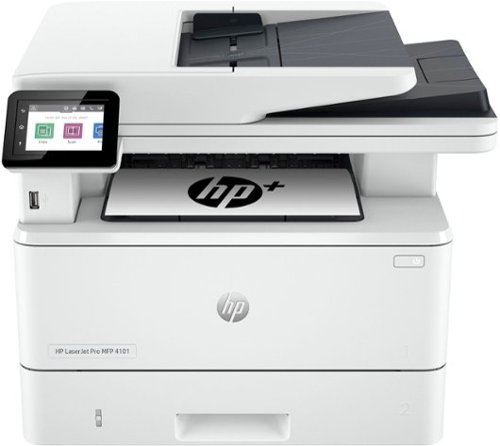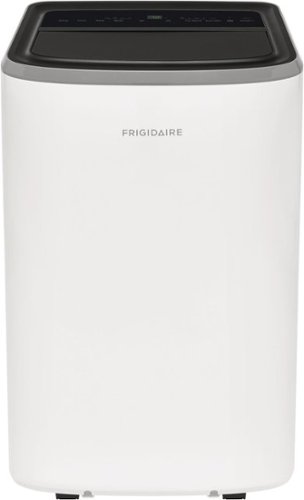RalphHenry's stats
- Review count283
- Helpfulness votes448
- First reviewMay 28, 2015
- Last reviewJune 18, 2024
- Featured reviews0
- Average rating4.9
- Review comment count24
- Helpfulness votes28
- First review commentMay 28, 2015
- Last review commentJune 30, 2017
- Featured review comments0
Questions
- Question count0
- Helpfulness votes0
- First questionNone
- Last questionNone
- Featured questions0
- Answer count61
- Helpfulness votes164
- First answerJune 30, 2015
- Last answerNovember 3, 2021
- Featured answers0
- Best answers10
633 Magnetic Battery portable charger conveniently charges your phone, while the dedicated foldable stand provides stable hands-free phone viewing. Equipped with a USB-C Power Delivery port, it can charge itself and any compatible handheld device at the same time.
Customer Rating

5
Crisp Design and High Quality
on September 1, 2022
Posted by: RalphHenry
This unit is very solid, with a clean and intuitive design. You can charge it up using the included USB-C cable. However, no power plug was included which makes it less convenient and less versatile. The design is sleek and crisp with a very sturdy feel.
A small stand folds down from the back to hold this unit at useful angle and then you can set your phone upright against it. The device has magnets that will attach it to your iPhone either with the stand deployed or with the unit piggy-back style on your phone attached magnetically.
You do have the ability to plug this charger in and charge both the charger and an attached phone at the same time. This makes it very convenient to get a couple extra charges packed away, and your phone gets fully charged at the same time. These devices are a must for travel needs for when you can’t find a charging station – that ability can be a lifesaver. I have found not all airports have charging stations or they are busy and not available.
I highly recommend this compact, versatile and powerful charger.
I would recommend this to a friend!
Get ultra-fast speeds and powerful productivity with the multifunction LaserJet Pro 4101fdwe with HP+ included at no additional cost. Get laser quality black & white printing for all your business documents. Includes HP+ smart office features so you can set up and manage printers in multiple locations with a single dashboard. Never run out of toner with an optional subscription for Instant Ink for lasers.
Customer Rating

5
Faster Than Other Laser Printers
on August 21, 2022
Posted by: RalphHenry
This is a mid-size printer that I would suggest for a small office. However, if you have the space it does provide super fast black/white laser printing. The high yield toner cartridge can print almost 10,000 pages – nice. The auto-document feeder can handle 50 sheets which is a very large capacity. This device also has two input paper trays so you can use one for example with blue paper and one for white paper etc.
This printer will require an HP account or it will not work. Lately I have found that in addition to an account it is a good idea to also sign up for instant ink for more economy if you print 50-100 or more pages a month. If you are enrolled in Instant Ink, HP will detect a low toner status and send your new cartridge without any effort on your part.
I did note that the HP Smart app on my phone could not find the printer, so I installed from a PC using the Windows HP Smart app and it was fine. I again tried to install from my Android phone and failed. At one point the app said ‘select your printer from this list’. The list did not contain this printer of the dozens shown, so I got a message to setup from the printer directly – but there was no way to do this for the connection to the phone. When I tried a third time to install the printer to my phone; instead of me picking “initial printer setup” to the Smart app at one point, I picked “printer already setup”. Now it did install to my phone. I think HP has some missing steps in their procedure, however it did finally work (never had this problem with over a dozen other HP printers).
This laser printer is well designed. It also has a scanner glass for any documents you don’t want to send through the feeder. The document feeder is faster than using the glass. This HP printer has a 2 year warranty and indeed is built tough with a very effective ergonomic design, especially the LCD GUI interface. I popped the toner cartridge in and out and it was a very smooth operation as well. I highly recommend this powerful printer.
I would recommend this to a friend!
The Frigidaire 10,000 BTU 3-in-1 Portable Air Conditioner keeps your home cool and comfortable when and where you need it. Enjoy more cooling flexibility with two different fan speeds plus dehumidifying Dry Mode to keep your room cool and comfortable while also removing excess moisture from the air.
Customer Rating

5
Effective, Powerful Cooling and Portable
on August 20, 2022
Posted by: RalphHenry
This portable AC unit is very effective. I tried it initially in a handy double hung window. Initially I did not use the insulation material that is included. The window kit connector has a top and bottom and an inside and outside – the part with the screw holes is the top. The inside is marked with a sticker. I mention this because the directions are a bit fuzzy on which is top and bottom. Nonetheless the install was simple and intuitive and only takes a few minutes. If you complete the install with the insulation and screws it will take another 10 minutes.
I would suggest this order of steps which is easier than what the directions say. First put the both sides of the duct connectors on the expandable duct. Then connect the round connector to the unit. Check the fit of the window slider and you made need to cut it down a couple inches or so depending on the width of your window. The material cut smoothly using my bandsaw but a handsaw will work as well. Put your adhesive insulation in place and then attach the window slider kit. Use the provided screws to lock the window slider in place. Now connect the other end of the duct to the window slider and you are all set.
I used both the included remote and the on-board controls to operate the unit. It is amazing in terms of functions and capability. I set the unit to 72 degrees and also clicked the swing button. You may not realize that when you turn the unit on, it opens the inside shutter all by itself and when you turn the unit off, it closes the shutter with a little motor. You also have a Swing function button and this will cause the inside shutter to move up and down while in operation. This causes the path of the cool air to change and makes the unit even more effective – very nice and tip of the cap to the Frigidaire engineers.
The unit has several modes that are well described in the manual. It is important to read the manual if you want to utilize the benefits of all the wonders this little bugger can perform including the dehumidifying Dry Mode. Another nice feature is a built-in air ionizer, great to catch those pet particles for me.
In case you are wondering, the condensation from AC operation is evaporated and sent out the exhaust port (out your window) with the hot air that is also being expelled. I checked the air coming into the room from this unit and it was very cold. Then I went outside and the air being expelled was very warm – great.
Although I gave the unit a quick test inside the house. My intent is to use it in an enclosed garage. Again, read the manual and follow the care and cleaning of filters so you can keep this unit going at its best. I highly recommend this very reasonably priced and quite effective AC unit.
I would recommend this to a friend!
This Smart Choice 1-1/4 HP Garbage Disposal can power through the toughest food scraps and waste. The stainless steel Torque Master Balanced Grinding System quietly and quickly grinds coffee grounds, small bones, and other food waste. This disposal has powerful yet quiet performance, with a fully insulated sound shell, which reduces noise. The durable design with 3-bolt mount allows for simple installation, and the removable splash guard makes cleaning easy. Each disposal comes with a 12-Year Product and Lifetime Corrosion Warranty.
Customer Rating

5
Powerful Unit with Easy Install
on August 16, 2022
Posted by: RalphHenry
The Smart Choice Food Waste Disposer is a very nice looking and powerful garbage disposal. The unit I installed was the 1.25 HP version. I did notice the chamber that crushes the food is all stainless steel. It had an accessory that is a sort of bracelet of magnets that you fit near the top of the disposal unit under the sink – this will catch silverware that may slip in before the silverware hits the grinding chamber. Very nice idea.
It easily handled small chicken bones, coffee grounds, zucchini pieces, apple cores and all the soft food stuffs like cheese and baked beans etc. I was impressed by how quiet it is. I have never heard a unit that was wasn’t real noisy and even a banging sound sometimes; but this beauty is low decibel. It does have what the manufacturer said is a sound insulated shell and they are right it does its job.
I did the install myself which was easy enough. I have done some plumbing but never installed a dishwasher before. If it helps I’ll mention a few tips. I used the optional connection for the dishwasher since this drain will deliver the stuff drained from the dishwasher into the unit ahead of the crushing mechanism. Don’t forget to remove a small plug from the garbage disposal so that the dishwasher drain connection is not blocked (unless you don’t use the dishwasher, then leave the plug in place.
You will have to remove the old sink strainer, here’s a nice video for doing that. https://www.youtube.com/watch?v=iQaDgfc-MYI&t=159s
You will need plumber’s putty and then follow the steps of this video I found, to install the garbage disposal or just read the nice install manual that came with it: https://www.youtube.com/watch?v=_u9ulIo5Xfc This unit already has the electrical plug and cable installed. There is a diagram in the directions that came with this unit that shows the order of the various rubber cushions, retention ring and how other parts stack up on page 4. It took me 90 minutes going slowly but if you are experienced it will be less than 30 minutes to easily install this unit. If you have a dishwasher you can use that electrical outlet under your sink to power the disposal but you will need to install a separate electrical box with a switch to turn the unit off and on (always run water while you run the motor). Quick tip, every so often put a quartered lemon into the disposal to freshen it up.
I highly recommend this unit for ease of install and of course for the high quality and power of the unit.
I would recommend this to a friend!


Brother - MFC-J1170DW Wireless Color All-in-One Refresh Subscription Eligible Inkjet Printer - Black
The Brother MFC-J1170DW is the perfect color inkjet all-in-one printer for your home office and small office needs. The MFC-J1170DW is easy to connect and operate along with being compact and economical. This printer’s multiple flexible connection options include a built-in wireless(2) interface for sharing with multiple users on your network, Wi-Fi Direct, Ethernet or connect locally to a single computer via a USB interface. This printer delivers robust features, business-centric functionality, high-quality output, two-sided (duplex) printing and fast inkjet print speeds – up to 17 ppm black and white and 16.5 ppm color.(3) Its generous 2.7” color touchscreen provides easy navigation and simple icons for accessing powerful features along with print-from and scan-to popular cloud services including Google Drive, Dropbox, Box, OneDrive and more,(4) directly from the printer. Users enjoy reliable printing, copying, scanning and faxing plus wireless printing from a desktop, laptop, smartphone or tablet.(2) Featuring the Brother Mobile Connect(5) App, a user-friendly interface that gives you the freedom to print and manage your printer from virtually anywhere. The MFC-J1170DW features the unique Brother Page Gauge(6) which estimates remaining ink and page levels, so you always know how much ink you have left and how many pages you can print.
Customer Rating

5
Big LCD Screen, Solid and Higher Speed
on August 12, 2022
Posted by: RalphHenry
The Brother MFC-J1170DW is a medium-priced printer with great functionality. It is similar to a lower priced Brother printer in size and quality (and even uses the same ink cartridges) but has added some nice features for only a few dollars more. Since I have both printers I wanted to highlight some advantages of the newer printer that some may find important to them.
A really nice upgrade is the LCD touch screen. It is much easier to use the touchscreen versus the sort of move and peck button style. This helped a lot during installation as it was easier for example to enter the WiFi password; and it is a better GUI for other functions too. Other added functions are: ability to use NFC to print direct from your cell phone (good idea is to install the Brother Mobile Connect app on your phone), printer color resolution now 6000x1200 (old printer was 1200x600), color print speed 16.5/minute vs 9.5/minute and I noticed an additional 2nd port for ethernet connection that is under the covers of the printer.
This printer also has a smooth duplex printing capability and I liked the little diagrams you see on your computer when you are selecting the Brother printer duplex function so that you easily see how pages will be flipped to print the 2nd page on the back.
Installation went smooth. I installed on my phone and could print and scan etc. from the phone interface of the Brother Mobile Connect app – very easy to use. I also installed on my desktop. All functions of the printer are solid, from printing to scanning to duplex printing. I did update the firmware. You will need the printer password on the back of the printer to do a firmware update.
I can highly recommend this solid quality and very capable printer. It does print fast.
Hear them first. With 360 Spatial Sound for Gaming and our proven hardware technology, you can detect where your opponents are and how far away. Even players hiding in shadows or behind walls and obstacles, can’t stay hidden for long.
Customer Rating

5
Comfortable and Cover Big Ears Nicely
on August 11, 2022
Posted by: RalphHenry
These headphones are very comfortable. This is my most important requirement. My ears are larger so I appreciate the larger earcups which cover my ear completely and do not clamp down on any part of my ear. The padding is extremely soft and made of a material that does not cause sweating as you play games on your PC. I wear glasses and these headphones absolutely did not pinch my head even with the glasses on for a period of 2 hours. So the comfort test was a resounding success. Tip of the cap to the designers of the physical characteristics of these headphones.
Pairing was very simple. I used the dongle inserted into a PC USB slot and pretty much instantly the unit paired. I noticed no phase shift between audio and video. This is a good check to ensure the phones will handle gaming and also even Youtube videos and keep everything in sync. Well done Sony. The mic boom also was simple to move and mute your voice – you can feel and hear a slight click as the mic boom moves to set mute on or off. I really liked that feedback.
I played War Thunder and Forza motorsport games and the sounds were crisp; and even small background echoes were easy to hear. I used both a gaming laptop and also a gaming desktop system. Both had very nice specs and the systems and headset seemed to complement each other to make an effective gaming environment.
This headset is solid, handles my ear size and was relatively light. The top band had a nice firm size adjustment and the underside of the top band was perfectly padded so that I also didn’t feel any pressure on the top of my head. The headset holds to your head as you move quickly up or down and left to right. They are worth the price and I highly recommend this headset.
I would recommend this to a friend!
JBuds Air Pro are your DAILY DRIVER. Imagine you put in your earbuds in the morning and they go with you through your day without a thought. From work calls on your laptop, to listening to a podcast on your mobile, to walking the dog and watching a movie. You need headphones that are versatile as you. Who says you can’t you wear the same earbuds for both work and play?
Customer Rating

5
Great Sound and Multiple Device Connect Ability
on August 11, 2022
Posted by: RalphHenry
The Jbuds Air Pro buds are great sounding and at an affordable price. The first capability I was impressed by was the ability to connect to multiple devices. I paired the buds easily to my desktop (Windows) and then to my Android phone. I queued up a song on Youtube via the desktop and then placed a call to voicemail on my phone. The video paused and the phone call took over. Once I finished the call, I could hit the right bud twice (as per spec’s) and the song continued on. This is a very nice feature and fun to use.
The sound was excellent with plenty of bass. I did experience that all the controls worked as described in the included ‘quick start’ manual. The case has an integrated USB cable for charging which I liked. The entire charging case with cable docked makes a very small footprint. You get 9 hours with the bud batteries plus 27 more hours stored in the case.
You do have the important ‘aware mode’ to allow voices in for safety. You have 3 different equalizer settings. Included are 3 sizes of ear tips and 2 ‘cush fins’ that combine to ensure a good fit in your ear. I did treadmill 35 minutes and another 30 minutes on various weight exercise machines and the buds stayed put nicely. These buds do have the IP55 rating so you have no concerns due to dust or sweat which I can attest to.
I highly recommend these buds due to their multiple device ability, great sound, ease of use and solid construction.
I would recommend this to a friend!
Meet the Ninja Foodi XL 2-Basket Air Fryer, that lets you cook 2 foods, 2 ways and finish at the same time. This bigger and faster air fryer has XL 10-qt. capacity and includes 6 versatile cooking functions. Not only is this great for large family meals and entertaining, but this air fryer also has DualZone Technology, IQ Boost, and Ninja’s Smart Cook System.
Customer Rating

5
Remarkable Cooker Easy and Functional
on August 10, 2022
Posted by: RalphHenry
This is excellence in a countertop cooker. The functions are very intuitive but you should read the included Quick Start Guide to get a comprehensive look at all the features – this is an extremely well-written guide and does include recipes. This little wonder can Air Fry, Bake, Roast, Air Broil, Re-Heat and even Dehydrate. It can cook with time and temperature setting or you can use the included thermometer to cook to a desired internal temperature of your food. The thermometer has its own onboard cubbyhole.
You get 2 separate cooking ovens but they interact in remarkable ways. An example is if you set one for 7 minutes to air fry hotdogs (which come out delicious) you can set the other to cook frozen curly fries for 9 minutes. You can set different temperatures for each food ‘and’ you can tell the cooker to magically cook such that both items will complete preparation at the same time – neat and convenient..
The baskets and crisper plates have a completely non-stick coating for a really easy cleanup. I’ve had several cookers of this nature and the quality and functionality of this unit tops everything by a wide margin. Tip of the cap to the engineers who came up with this one. Of course there are safety options, for example if you pull a basket out the cooking stops. The front panel has an array of controls that are simple to understand. The ability to use only one of the ovens exists. Your max temperature to Bake, Roast or Air Fry is 400 degrees. The Air Broil function can be set up to 450 degrees.
I’m not a good cook, but I did take 1.25 pounds of skinless chicken breasts and soaked them in a can of beer with BBQ sauce added. Took them from this marinade and covered them in EVOO, added salt, pepper and Adobo. Tossed them in under the Roast function at 400 degrees for 20 minutes. Super moist chicken, completely cooked perfect with a caramelized coating (see my photo).
I also tried hot dogs, curly fires and asparagus. This cooker makes everything tasty, relatively fast and with simple quick clean up. I highly recommend this device. You will be delighted with all the ways to use it. Take your time to get to know this device because it can perform magic on food. I guess you can sense I loved this cooker and am using it for everything.
I would recommend this to a friend!

The Snaptain SP680 has a 2.7K Ultra-HD camera that captures crystal clear aerial photos and 2976 X 1680 @ 25fps videos. With 120° field of view and 90° adjustable design, you can catch every moment of your adventure from a bird-eye perspective. Equipped with altitude hold, headless mode, and 3 Speeds switch functions, it is can be enjoyed by everyone - beginners, newbies, and even kids.
Customer Rating

5
Durable, Fun and Many Features
on August 6, 2022
Posted by: RalphHenry
Using the Snaptain SP680 is a blast. I don’t know why, but controlling this little drone and making it do some tricks is fascinating. It also will give new drone owners like me an introduction into the ‘drone world’ using an affordable drone with a lot of features including a camera for stills or videos.
This unit comes with a very nice set of manuals including a quick start guide and a more complete user manual. I do recommend you go to the more complete manual and read it cover to cover so that you have a good base of knowledge. You can operate the drone with just the handheld remote control or you can download the ‘Snaptain Nova’ app to your cell phone and control the drone completely via the cell phone. The unit comes with a mounting bracket to attach your cell phone to the remote. The unit has a nice camera that you can position manually to point down or at an angle (but you can’t move the camera once it is airborne which is fair at this price point). You can also combine the remote and the cell phone to control the drone with your remote (and its joysticks and buttons); and just use the cell phone to see the camera video live. There is a slot for a micro SD card on the drone, so you can save your videos and still shots – nice touch on a mid to entry level device.
The manual is quite clear on the use of all the buttons and joysticks. I will say you should at least be familiar with how to pair the remote to the drone, how to calibrate the drone and how to trim the flight so that the drone will hover without moving in any direction till you want it to. Make sure you know how to do lift off and landing which is a simple button push. I did bash the drone into a fence a few times but it didn’t sustain any damage. The package comes with 3 batteries offering about 15 minutes flight time each. You also get a complete set of replacement rotor-blades, and two double battery chargers. The control box uses 4 AA batteries, separate from the three drone rechargeable sets. It might be helpful to note the drone battery compartment door swings down, then slide in the battery, connect the wiring plug and swing up to close. I thought it pulled straight out and the diagrams were too small to tell. Even if you pull the door off, you can simply insert the door back in.
The initial set up includes mounting the landing struts first. Then if you are new like me, mount the blade guards. All of these press into place easily but you should also use the included tiny screws to ensure they won’t come off.
A few other built-in commands are really handy including making the drone go in a circle, making the drone do a 360 degree flip and a command to make the drone return to the point where it lifted off. You can make the drone move in any direction and you can make it speed up too. The default is low speed. I didn’t increase speeds yet. I’m waiting till I’m more proficient.
I admit one puzzling default is the drone starts out with a back to front fixed orientation. This means you must know which is the front when it is in the air and thus know which way to move the joystick. But there is a button for ‘Headless Mode’ which is important since in this mode the joystick movements will always mean what I expected This is to say that if I moved the stick right the drone moves right. There are other commands built in as well and it is a lot of fun to learn more about your drone as you gain skills.
I actually sent an email to support when I saw only two batteries. They responded within 12 hours to tell me the third battery was already in the drone, which it was. So I call that great support. I highly recommend this affordable, durable, well-designed and entertaining device.
I would recommend this to a friend!
The CORSAIR HS55 STEREO Gaming Headset delivers all-day comfort and quality with memory foam leatherette ear pads and custom-tuned 50mm neodymium audio drivers, without weighing you down thanks to lightweight construction. An omni-directional microphone picks up your voice loud and clear, with a convenient flip-to-mute function for even easier control. A 3.5mm audio connector and an included Y-cable adapter ensures wide compatibility with most devices, including PC, Mac, PS5 with Tempest 3D AudioTech support, PS4, Nintendo Switch, mobile devices, and more. Complete with on-ear volume control for convenient audio adjustments, you can press play on great audio with the HS55 STEREO.
Customer Rating

5
Soft Comfort and Crisp Sound
on August 5, 2022
Posted by: RalphHenry
I found this headset to be terrific. The design is sharp, solid and very functional. The audio was crisp and clear, the mic was easy to flip for mute and the earpads were heavenly.
It is a wired headset, however the unit comes with a special Y-wire connector so you can be sure to be compatible with any interface. The headset is very lightweight and the cord is almost 7 feet long; allowing me to stand up if I need to reach something or just to unwind my legs.
I used this headset on several game sessions of over 2 hours. I had no head pinching pain. I wear glasses so for me it is important that the earcups don’t squeeze in too much but still hold firmly to my head. This headset was very comfortable for me and had nice adjustment capability. I also snuck in a couple zoom meetings and the headset including the mic worked perfectly. At this relatively low price point, I think it is the best headset I have used.
I would highly recommend this nicely designed headset that has great sound, super soft earcups, and is easy to wear for folks with glasses.
I would recommend this to a friend!
Only at Best Buy Dell Inspiron Convertible 2-in-1 Laptop: Enjoy the convenience of a tablet or the functionality of a computer with this Dell Inspiron Starlord laptop. The 15-inch touch screen makes viewing the small details on websites simple, and the Intel Core processor keeps the computer running commands quickly. This Dell Inspiron Starlord laptop has a backlit keyboard so you can type in the dark.
Overall 4 out of 5
4 out of 5
 4 out of 5
4 out of 5physically shake the laptop? Warning
By Kevin
After looking for a powerful engineering laptop to meet my need, this Dell product is a great one. Design is great, sleek, and powerful. Has windows hello, hd screen and a 2 in 1. However it only has 2 USB ports. I wish dell would added more ports. Fast boot up with ssd, and a good backlight keyboard. However after a week of use, when I would hold the laptop and walk you could here a sound. Now this is when it is off. It seems that something is moving inside or it could be from the manufacture. So I returned it and sought to get the replacement. They opened the replacement and when they shaked it the same sound came from it. The best buy rep seemed to say its nothing and it does not matter where I presented this laptop to a computer engineer at my school, who told be its should not be doing that. Now the one on display did not have the defect. But it is amazing that a laptop of this power has this defect. So to wrap up, if you want to buy this laptop make sure to shake it. Seems weird but you don't want to end up loosing your money
RalphHenry
Raleigh, NC
Can Expand Number of USB Ports
February 10, 2017
As you say it has only one 2.0 and only one 3.0 USB port, but this is easily mitigated. For about $20 you can purchase a 4 port USB hub for when you may need added ports. You won't notice any speed difference. Here's one at BBuy: http://www.bestbuy.com/site/insignia-4-port-usb-3-0-hub-black/4333600.p?skuId=4333600 PS: My unit does not make any noise when you shake it, and unless it needs to turn on the fan it has zero noise in operation. I did the fan and it is noticeable but that's good since it is being turned on to ensure cooling.
-1point
0of 1voted this comment as helpful.
Passport® mini offers convenient amplification for any instrument or microphone. It's perfect for performances by street musicians and students, as well as a basic public address system for events and presentations. It goes anywhere thanks to its dual AC- or Battery-powered capabilities. It can even be used as a music media playback system or computer recording interface.
Overall 5 out of 5
5 out of 5
 5 out of 5
5 out of 5Great Little Amp & PC Software
By RalphHenry
from Raleigh, NC
This amp is tremendous. No hum and lots of adjustments that at first seem over whelming, but then you catch on and it is reasonably simply to operate. The Fender Fuse software is great. I played around and could hear the difference easily as I changed presets and effects. It is not powerful, but it does have 7 watts RMS, fine for in the house. The software is cool, anything you change on the computer changes the adjustments in the little amp flawlessly. First thing I did was follow the instructions to upgrade the firmware to pick up any fixes or enhancements. Then you just have a ball playing around. It does have a vocal and instrument channel as well as an IPOD or other input. I ran it on batteries as well as AC with the included adapter. It also includes your USB cable to connect to the computer. I'm not an expert so this helps me learn about a lot of effects and styles by letting you hear the differences. GREAT. If you are an experienced guitar player, you will probably have other amps but this one may be nice to practice and learn with.
RalphHenry
Raleigh, NC
Got Another One
February 16, 2017
I gave the first one to my Uncle. I got another one used from a friend that did not work. However it appears that only a loose wire was the cause so it is now fixed. Also did not work on battery power, but I found that the spring contacts for the batteries were smashed down and didn't actually make contact. Once I pulled the contacts out the unit began to work on battery power as well as AC. So if you find a unit not working on battery power check the contacts.
0points
0of 0voted this comment as helpful.
We know pets makes messes. Whether it's tracked-in mud or bathroom accidents, BISSELL® ProHeat 2X® Revolution® Pet Pro Plus carpet cleaner handles those though pet messes with its exclusive Pet Pro Cleanup System. This system includes a CleanShot® pretreater to remove spots and stains; the 2-in-1 Pet Upholstery Tool to remove pet hair, stains and odors from upholstery, a trial-size of BISSELL® PET PRO OXY Urine Eliminator formula, and an EZ Clean Brush Roll Cover to make maintaining the machine easy. When used in MAX Clean Mode, you get powerful cleaning that outcleans the leading rental*** and leaves carpet dry in about 30 minutes with Express Clean Mode.** All of this cleaning power comes in a lightweight and maneuverable machine with a low-profile foot that gets under furniture. But this machine doesn't just pick up after pets, it helps save them, too. BISSELL® proudly supports BISSELL Pet Foundation® and its mission to help save homeless pets. When you buy a BISSELL product, you help save pets, too. We’re proud to design products that help make pet messes, odors and pet homelessness disappear.***Cleaning results based on ASTM F2828 using BISSELL PET PRO OXY Urine Eliminator formula in MAX clean mode against the Rug Doctor Mighty Pro X3 carpet cleaner using their top selling formula.**Express Clean Mode (reference instruction in user guide). Tested on new carpet with protectant. Results may vary.
Overall 2 out of 5
2 out of 5
 2 out of 5
2 out of 5Sadly, Very disappointed with this cleaner
By Laddie
Pros - Light weight and easy to maneuver - intuitive design makes it easy to use and nice design.
Cons - very low suction and seems to clog up after one use. No horsepower listed on the box and was told it was very powerful by a sales person.
The story - I went to Best Buy to purchase the Hoover SteamVac F7452-900 All Terrain Steam Cleaner with SpinScrub which is advertised being at the store. I have had the Hoover model for over 5 years and it has been an incredible workhorse typically using it twice a week. Strong suction and allowed for quick drying over large areas. We moved from a 6-bedroom home of 3,300 square feet to a 1,000 foot two bedroom two bath apartment. Didn't think I would need all the power of the Hoover but with two small dogs, well, they sometimes miss the puppy pads. I'm hoping I will be able to return the new Bissell for a Hoover.
BEST BUY - this is not a fault of Best Buy - they are a great store that carries quality items - unfortunately I didn't do the homework needed to evaluate this product adequately - I should have waited for the Hoover that I wanted...
Cons - very low suction and seems to clog up after one use. No horsepower listed on the box and was told it was very powerful by a sales person.
The story - I went to Best Buy to purchase the Hoover SteamVac F7452-900 All Terrain Steam Cleaner with SpinScrub which is advertised being at the store. I have had the Hoover model for over 5 years and it has been an incredible workhorse typically using it twice a week. Strong suction and allowed for quick drying over large areas. We moved from a 6-bedroom home of 3,300 square feet to a 1,000 foot two bedroom two bath apartment. Didn't think I would need all the power of the Hoover but with two small dogs, well, they sometimes miss the puppy pads. I'm hoping I will be able to return the new Bissell for a Hoover.
BEST BUY - this is not a fault of Best Buy - they are a great store that carries quality items - unfortunately I didn't do the homework needed to evaluate this product adequately - I should have waited for the Hoover that I wanted...
RalphHenry
Raleigh, NC
Must Vacuum First
May 10, 2017
I think I know why you might have less suction or clogging. I learned this the hard way. It is best to vacuum the carpet prior to using this machine - actually every carpet shampooer requires this step. You may have skipped doing this, but if not you may need to use the tool they include and slide it into the nozzle and remove any hair and other clogs. Anyway it worked great for me. The other area to check is the 'red filter' below the dirty tank, I noticed this gets pretty much completely covered and although you clean the tank you need to also clean this filter (see page 16 of the manual Step 5). Hope this helps.
+8points
8of 8voted this comment as helpful.
Kick your listening experience up to a whole new level with wireless JLab Audio Epic Bluetooth earbuds. The 10-hour battery life lets you enjoy your music all day, and crystal clear radical sound creates a smooth, precise and memorable listening experience. Get the most out of your music, phone calls and audio books with JLab Audio Epic Bluetooth earbuds.
Overall 1 out of 5
1 out of 5
 1 out of 5
1 out of 5Cheap Materials, Bad Sound, Poor Quality Control
By ryanmcv
I wanted to like these, but JLab really dropped the ball with my set of Epic2 headphones. I'd normally list the pros first, but I'm so disappointed that I'm starting with the cons.
CONS:
- The Epic2s are supposed to come with 6 pairs of silicone ear tips. Well, I got 6 ear tips, but not 6 PAIRS of ear tips. My box only had 1 of each type of ear tip. Yes, I looked everywhere - inside the carrying case, in every plastic bag -- they're not there.
- After I removed the headphones from the box, I noticed that the black coating on the cord was starting to peel. This is probably because JLab forcefully bends the cord to fit it into the awkward box. Not a good first impression, and I'm sure it's only going to get worse.
- It's too bad that JLab didn't provide all of the ear tips, because the ones that come installed by default do not fit me well at all. They are way too small for my ears and slide out while I'm running. It would have been nice to try another set of ear tips, but I obviously can't do that.
- These things just aren't comfortable on my ears. The over-ear loops just feel awkward and don't allow much room for adjustment.
- The cord is just ridiculously long. The headphones come with 2 cable clips (which I actually got - yay!), but they are awkward to use and you're warned that using them might kill your Bluetooth connection. No thanks.
- The volume and track control buttons are horribly placed. I feel like I have to reach around and grab the back of my neck if I want to adjust the volume.
- Speaking of sound and volume, these headphones just don't sound good. They are way too bass-heavy and voices/dialogue sound extremely muted.
- The Epic2s are supposed to come with 6 pairs of silicone ear tips. Well, I got 6 ear tips, but not 6 PAIRS of ear tips. My box only had 1 of each type of ear tip. Yes, I looked everywhere - inside the carrying case, in every plastic bag -- they're not there.
- After I removed the headphones from the box, I noticed that the black coating on the cord was starting to peel. This is probably because JLab forcefully bends the cord to fit it into the awkward box. Not a good first impression, and I'm sure it's only going to get worse.
- It's too bad that JLab didn't provide all of the ear tips, because the ones that come installed by default do not fit me well at all. They are way too small for my ears and slide out while I'm running. It would have been nice to try another set of ear tips, but I obviously can't do that.
- These things just aren't comfortable on my ears. The over-ear loops just feel awkward and don't allow much room for adjustment.
- The cord is just ridiculously long. The headphones come with 2 cable clips (which I actually got - yay!), but they are awkward to use and you're warned that using them might kill your Bluetooth connection. No thanks.
- The volume and track control buttons are horribly placed. I feel like I have to reach around and grab the back of my neck if I want to adjust the volume.
- Speaking of sound and volume, these headphones just don't sound good. They are way too bass-heavy and voices/dialogue sound extremely muted.
PROS:
- They turn on and connect to Bluetooth as expected.
- Comes with a nice carrying case.
- Battery life estimate of 12 hours seems to be accurate.
- They turn on and connect to Bluetooth as expected.
- Comes with a nice carrying case.
- Battery life estimate of 12 hours seems to be accurate.
OVERALL:
I've emailed JLab to see about getting replacement ear tips, but even with those, I think I'll still avoid these headphones. I wouldn't want the cord to start peeling apart mid-workout. The title of this review says it all: these headphones are made from cheap materials, have bad sound quality, and apparently go through minimal quality control processes. Avoid at all costs.
I've emailed JLab to see about getting replacement ear tips, but even with those, I think I'll still avoid these headphones. I wouldn't want the cord to start peeling apart mid-workout. The title of this review says it all: these headphones are made from cheap materials, have bad sound quality, and apparently go through minimal quality control processes. Avoid at all costs.
RalphHenry
Raleigh, NC
Just on the ear tips
June 30, 2017
I know you said they were not included and you looked hard, but I found the small bag with one half of the ear tips and on the placard the other half of each size were connected in the cardboard. I would agree it was odd packaging. But I have a feeling that you might (just maybe) have easily tossed them, baby-with-bath-water style.
+1point
1of 1voted this comment as helpful.
RalphHenry's Questions
RalphHenry has not submitted any questions.
Ditch the headphone cable with these Insignia Bluetooth wireless earbuds. With up to five hours of use per charge and an included charging case for mid-day boosts, these earbuds are ideal for daily use. These Insignia Bluetooth wireless earbuds feature a built-in microphone for hands-free calling and easy voice commands.
Can you pair one with one phone and another if another phone so that two people can share one set?
No. The right bud is a master, i.e. it connects and is paired to your source. The left bud connects to the right bud, it does not connect to the source.
5 years, 6 months ago
by
RalphHenry
Ditch the headphone cable with these Insignia Bluetooth wireless earbuds. With up to five hours of use per charge and an included charging case for mid-day boosts, these earbuds are ideal for daily use. These Insignia Bluetooth wireless earbuds feature a built-in microphone for hands-free calling and easy voice commands.
Can you use one ear piece by itself without affecting sound quality?
That is a subjective question, for me personally the answer is no. However you can use it with just the right bud running if you must keep one ear free. The way these work the right bud is the master and the left bud won't work at all without the right bud paired to your source. Also in case you think you could use the left ear bud and keep your right ear free, that won't work because the left earbud has to be about 8 inches or less from the right earbud or it turns doesn't connect.
5 years, 6 months ago
by
RalphHenry
Ditch the headphone cable with these Insignia Bluetooth wireless earbuds. With up to five hours of use per charge and an included charging case for mid-day boosts, these earbuds are ideal for daily use. These Insignia Bluetooth wireless earbuds feature a built-in microphone for hands-free calling and easy voice commands.
Can you pair one with one phone and another if another phone so that two people can share one set?
Listen to your TV or music wirelessly without disturbing others.
Can you have 2 sets of headphones working on the same tv ?
Yes. On your TV will be a right and left audio RCA output jacks. Connect one of these to each jack: Male-to-Female RCA Y-Adapter (https://www.bestbuy.com/site/insignia-male-to-female-rca-y-adapter-black/4371028.p?skuId=4371028). Now connect your RCA cables that came with each headphone as you now have 4 jacks to plug into and connect them to each sending/charging unit. Now both headphones will get the audio signal from the TV.
5 years, 6 months ago
by
RalphHenry
Clean those hard-to-reach places in your home with this Shark cordless vacuum. Its bristle brush deep-cleans any carpet, and the additional soft-roll brush pulls in larger particles from wood floors while polishing them. The rechargeable, high-capacity Li-Ion battery keeps this Ninja cordless vacuum's DuoClean Technology ready for tough cleaning chores.
I need a lightweight vacuum for medical reasons which would you recommend? Also one that is powerful!
I have tried several and this is the best one. You will love the Shark - ION™ P50 Powered-Lift Away IC162 Cordless Upright Vacuum.
5 years, 7 months ago
by
RalphHenry
Grill, bake, roast or broil with this Delonghi Livenza 0.5 cu. ft. digital compact convection oven. This compact oven saves space while providing enough capacity to save the hassle, heat and cost of using your full-size oven. This Delonghi Livenza 0.5 cu. ft. digital compact convection oven has toasting _and warming functions for maximum flexibility.
What is the wattage on it has to be 1000 or less b4 I can use it
Take gaming up a notch with this Logitech gaming mouse. The LIGHTSPEED wireless technology provides a 1ms report rate and optimized connectivity to prevent lag, and six programmable buttons let you create a custom experience. This Logitech gaming mouse uses an ergonomic design and advanced button tensioning for comfortable, effortless gameplay.
Is this a good mouse to use for blender software?
I would say 'no'. I would recommend a gaming specific mouse and look for one that fits the size of your hand. That being said, this is a subjective area. However for gaming I liked the Fnatic Flick2 it is a little smaller than the Fnatic Clutch 2. Both are similar in Lift Off Distance and DPI settings. Again you may like it for Blender SW etc.
5 years, 8 months ago
by
RalphHenry
Optimize your viewing experience on this 23-inch Dell LCD monitor. Its Full HD IPS screen lets you see content from almost any angle. Easily connect a laptop or a PC to the VGA and HDMI ports on this Dell LCD monitor.
I tried hooking up my macbook pro (which only has a usb-c port) to the monitor via hdmi and a hdmi adapter. However, the monitor keeps telling me there is no hdmi signal from my device. How do I fix this? The adapter works on other monitors (also Dells).
If you open the menus on the monitor (hit the buttons underneath on the right hand side). There is a selection for input, maybe that will fix you up. It may not realize it is HDMI, but if you tell it that is the input I think it should work for you.
5 years, 8 months ago
by
RalphHenry
Optimize your viewing experience on this 23-inch Dell LCD monitor. Its Full HD IPS screen lets you see content from almost any angle. Easily connect a laptop or a PC to the VGA and HDMI ports on this Dell LCD monitor.
Does this monitor have an AUX port on the back for headphones?
Enjoy Full HD viewing with this 25-inch HP micro-edge display. It has one VGA and two HDMI inputs for versatile, high-definition connectivity, and its edge-to-edge panel lets you opt for a clean-looking multi-monitor setup. Play video games smoothly thanks to the AMD FreeSync technology of this thin HP micro-edge display.
There was no vga cable in the box. I purchased two monitors and neither had the bag cord. The description says the VGA is included but only HDMI cord was in the box
I didn't get one either, I think the description is in error. I was able to utilize HDMI. An older VGA cable will work, but maybe BestBuy will give you a VGA cable, you will have to ask them.
5 years, 10 months ago
by
RalphHenry