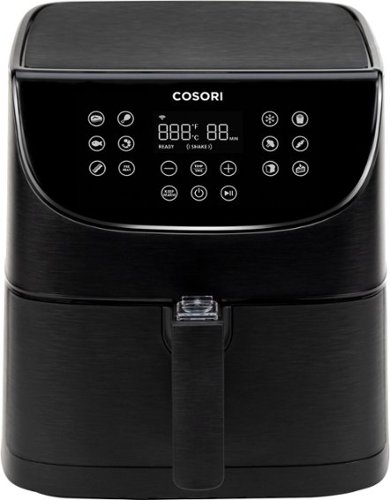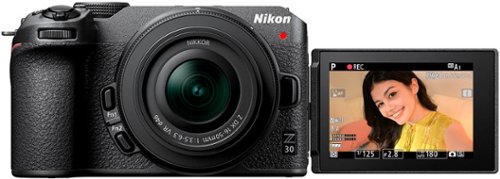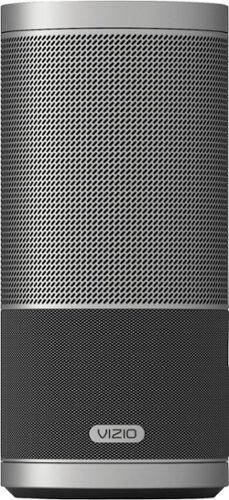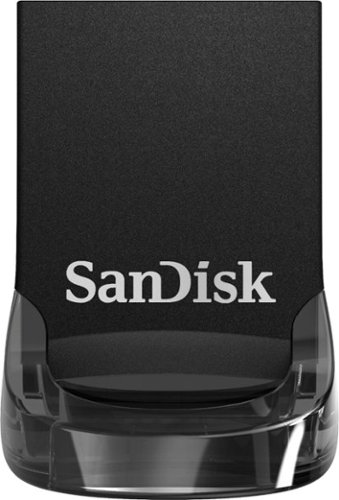RalphHenry's stats
- Review count280
- Helpfulness votes448
- First reviewMay 28, 2015
- Last reviewMay 13, 2024
- Featured reviews0
- Average rating4.9
- Review comment count24
- Helpfulness votes28
- First review commentMay 28, 2015
- Last review commentJune 30, 2017
- Featured review comments0
Questions
- Question count0
- Helpfulness votes0
- First questionNone
- Last questionNone
- Featured questions0
- Answer count61
- Helpfulness votes164
- First answerJune 30, 2015
- Last answerNovember 3, 2021
- Featured answers0
- Best answers10
Make your world shine with ASUS Vivobook 16X, the feature-packed laptop with a brilliant display. Vivobook 16X makes it easy to get things done, anywhere: everything about it has been improved, from its powerful AMD Ryzen 7 mobile processor to its 180° lay-flat hinge, modern colors and sleek geometric design.
Customer Rating

5
Powerful Capabilities at Lower Price-Point
on May 19, 2023
Posted by: RalphHenry
The Vivobook 16” is an excellent laptop, especially at the relatively small price for its strong performance level. It is important to note that the Vivobook series computers come in a couple dozen configurations which will have various CPU’s, memory size and even different screens. This review is specifically for the Vivobook M1603QA-R712512. I’ll refer to its most key specifications in this review.
This model has an LED screen that is very bright but not as brilliant as the available OLED screen. However, the excellent configuration of this particular model provides exceptional capabilities that would suffice for many users including me.
The keyboard has a very solid feel and extra large characters which make it easy to find the keys for my older eyes. It is not a backlit keyboard, so if that is a must-have for you, then you may want a different Vivobook model.
The WiFi has the currently fastest speed and is the top of the line WiFi 6 - 802.11 ax. A few other key features to point out include the super-sized touchpad - great, outstanding speakers for such a small unit, a physical slide to close off the camera that a lot of folks now feel more comfortable with and the easy access for upgrades.
I mention the easy access point since some folks will want to move the SSD up from the 512GB and move the RAM up from 12GB to 16GB. The upgrades are simple with this computer as the bottom plate can be removed via 10 screws. A lot of users will want this done by ASUS or other support personnel. This device is one of a dwindling number of laptops that can be very easily upgraded by a user who is skilled in PC hardware installation.
This laptop uses integrated graphics versus discrete graphics. Intensive high end gaming would require discrete graphics processing which has its own Graphics Processing Unit with separate memory for its operations. The CPU is the AMD Ryzen 7 5800HS and is an excellent multi-thread processor that contains 8 Cores and 16 Threads. This is a very powerful processor at this price-point.
The overall performance of this computer can support mid-range games and also would easily support normal home computing needs for email, web surfing and the creation of spreadsheets, documents and presentations. I tried all these functions and the computer zipped through with flying colors. I also did a color generator test and was very pleased with the color production on this 16” screen which is a little bigger than the standard 15” laptop size – nice. Tip of the cap to the engineers at ASUS for designing a very powerful and functional lower cost machine.
A computer this strong at a low price-point is a real find. I would certainly recommend this for home, business and school use.
I would recommend this to a friend!
Let’s clear the air with Blueair. Blue Pure 311i Max HEPASilent smart air purifier quickly cleans 387 sq. ft medium room in about 12.5 min or up to 929 sq. ft medium space in 30 min, on high. This air purifier has a Clean Air Delivery Rate (CADR) of 250 for fine smoke particles, dust and pollen. Energy Star Most Efficient 2023.
Customer Rating

5
Effective Air Cleaning and Super Quiet
on May 16, 2023
Posted by: RalphHenry
This product has a very interesting design as the filter is part of the structure of the device and it is quite solid. The device also includes a washable fabric prefilter. This fabric functions both as a filter and as a nice decorative cover over the carbon/particle big filter. Overall, an ingenious design including the structure and the touch controls. There is also an excellent app for the Blueair filters. I have another larger Blueair, so I was able to just add this filter to the same app.
Controls are so intuitive you may not need to even look at the user manual which is also well done. The manual does show the parts of the system including a ‘noise/shield ring’ to reduce fan noise.
There is a sleep mode which can reduce the fan speed such that there is no perceptible noise. The only way to tell the fan is even moving is to place your hand above the unit to feel the breeze from the unit as it filters your air so quietly.
You also have manual controls on top of the unit which are touch controls - very nice, and they work great. One caution is to avoid touching the on/off button-area while changing fan speeds. You'll do this once I think and accidently turn the unit off. It is one small area that the engineers should look at, I'd suggest a double touch to turn the unit off would be a slight improvement.
I recommend using the devices WiFi capability and installing the Blueair app. Open the app and it will show you available devices, pick the picture matching your unit and the rest of the steps are guided by the app. You do need to have Bluetooth on as well. Sometime products require several times to get connected, but this unit did it in one step and quickly - tip of the cap to the programmers and engineers at Blueair.
Unlike cheaply made units, this one has the quiet fan speed which is very important if used in a bedroom. The entire unit is made of quality materials and the engineering is superb. I would highly recommend this unit for a bedroom or small living room.
I would recommend this to a friend!
Keeping your meals interesting every day takes a lot of thought and effort. Fortunately for you, our COSORI Pro Gen 2 Smart 5.8-Quart Air Fryer is here to help. With the VeSync app you can select presets, set cook times, and adjust temperatures, all from your smartphone. Compared to traditional deep-frying, our air fryer serves results with up to 85% less fat so you don’t have to sacrifice health for convenience. The air fryer comes with a 100-recipe cookbook personally created by our chefs, with even more recipes accessible on the free VeSync app. Bookmark your favorites and upload creations of your own, so you always have options at hand. Cooking for more than one? No problem. The 5.8-quart baskets serve 3–5 people and are dishwasher safe for quick and easy cleanup.
Customer Rating

5
Solid and High Tech Air Fryer
on April 19, 2023
Posted by: RalphHenry
This unit has moved the air fryer forward a few steps in terms of technology. It includes a WiFi connection ability as well as connectivity with Amazon Alexa. I did connect my house WiFi following the included instructions and this device was recognized immediately and the wireless connection was successful. The normal style wireless icon now appeared solid (no blinking) to indicate the connection was completed. I also installed the VeSync app on my Android phone. This app offers some control of the air fryer using your phone to tell the fryer what to do over the WiFi connection. This was nice but not very useful. You can just enter the commands more quickly on the Cosori Air Fryer touch screen. In fact there seems to be a weak point in that you can set a temperature and time on your phone, but you still need to hit start on the air fryer or nothing happens. So it has a safety value but not worth using.
I also added this air fryer to my 5th gen Echo Dot. The connection to Alexa was very quick and easy to do using the VeSync and Alexa apps. When you tell Alexa to cook on the air fryer for say 12 minutes at 350 degrees, the fryer starts cooking without the need to touch ‘start’ at the air fryer, so that is nice.
I really loved the preset frying programs which you access by just pushing a button on the bright touch screen, these are explained in the manual very clearly.
Although it is suggested to preheat, I found that it’s simple to just add a couple extra minutes cooking time. Also the very thorough little 25 page manual will provide tips on safety and ensuring complete cooking; so I do suggest reading the manual, it is very well done. An example is you can customize the presets and a handy chart is included to facilitate any customizations you wish.
Not to be overlooked is an included and outstanding recipe book (over 100 pages). It is printed on glossy paper and is fantastic. I’ve tried several recipes and all were delicious – kudos to Cosori for providing this book.
You will find that this fryer is very sturdy and has an external shell that does ‘not’ get hot with the exception of the vent area in the back - wonderful. It is suggested to keep the unit 5 inches from a wall, but I was more comfortable with 12 inches from the wall. Also the 2-part-basket is removed by pulling on the handle, but you will find it is expedient to hold one hand on a cool part of the unit as you pull the basket out since it takes some force to remove and insert the basket. A great feature is the button on the handle which drops the inner basket away from the outer basket-shell. Be sure to do this with the inner and outer baskets on a table (not in mid-air). There is a plastic slide used to cover the button so you don’t accidently press it.
The cooking of various foods was similar to other cookers based on a half dozen items I tried. However this unit was easier to use due to the technology and easier to clean. I would highly recommend it.
I would recommend this to a friend!
Available for NEW members, WHOOP is a wearable health & fitness coach that keeps track of everything from your sleep patterns to your exercise habits to not just track what you did, but tells you what to do next. WHOOP coaches you through your day with recommendations based on your unique physiology, whether that’s recommending when to go to bed or how much exertion you should take on to meet your fitness goals. Purchase includes an initial 12 month WHOOP membership, 4.0 hardware, onyx SuperKnit band, and wearable + waterproof* battery pack. WHOOP also comes with 24/7 customer service and a warranty in order to make it a worry-free purchase. At the end of your 12 months, you can renew your membership via the WHOOP app.
Customer Rating

5
Fantastic Device to Inspire Better Workouts
on October 26, 2022
Posted by: RalphHenry
The Whoop device is not a watch, and I didn’t want another watch. I wanted something that is 100% pointed toward helping me to improve my fitness. The sophisticated technology of this little wonder has provided me a fun and effective approach to improve my health. Simply stated, the focus is on tracking your Sleep, your Stress and finally your Recovery. My interest in the device is to improve my overall health. I finally joined a fitness club 10 months ago. I have improved, however my approach had little discipline. I don’t want a live fitness trainer, so I found this device. So far it is helping me to add more consistency and to achieve much better results – it helps motivate me to do more. This device combined with the Whoop App is a marvel. I am very happy with the progress that I am making and the help this device provides me in some magic way. It is helping me to not skip workout days and to do at least a little every day and more some days.
The device and the Whoop App are both very well designed. I installed the app on my cell phone and my phone found and paired to my Whoop 4.0 without a hitch. The app leads you through a setup to customize parameters for your Sleep time and Activities. I noticed the extensive array of sensors on the bottom of the device. I am an Electrical Engineer and the geek in me liked the fact there was not just a single little green dot for sensing. In fact, there are 5 LEDs and 4 photodiode sensors. There are sensors for heart rate, respiration rate, skin temperature, blood oxygen saturation, heart rate variability, and heart rate reserve. I did see studies and confirmed via experience the great accuracy of the Whoop device. Tip of the cap to the Whoop engineers. I did watch as I used a treadmill that the Activity Strain rose up as I increased pace and increased incline. My heart rate also went up. I noticed that the fitness club heartrate feedback matched the Whoop detected feedback – great.
The charger and watch are both waterproof. This is important so you can shower with the device or even shower with the device and the charger piggy-backed on it. Whoop engineers had a good idea to add capability to tap twice on the device or on the charger and an LED glows green so you know they are fully charged. The app also displays charge status. The design of the charger to slip over the device is genius I think so that you can charge the device while wearing it very easily. Here’s an important point: if you continue with your Whoop membership, when a new generation of Whoop hardware is released, you get it for free, that’s nice. The device also gets firmware updates loaded pretty quickly.
The user needs to take the time to look at all the capabilities of the device and to review your feedback every day. The Strain Coach will show you info to help you to not over or under exert. The Sleep Coach will provide feedback on how your sleep time is going and how much sleep you need. The deal is that sleep leads to recovery (which is also tracked) and recovery leads into your strain capability and optimizes your particular fitness approach. Be sure to let the app run in the background. If you close it, then it will need to sync data when you reopen the app instead of continuously, but it will catch up in any event. You’ll even get messages that Whoop is catching up on data which and it will, but it will take a few minutes.
I suggest to follow the recommendation to wear the device 24/7. It is very comfortable and I actually forgot I was wearing it. The Whoop engineers also hit the ergonomic design very well. The device is about 1” thick. Any more narrow or wider and I don’t think it would have been optimal. This design keeps the sensor arrays in contact and also spreads the pressure over a wider area without getting too large, so I think Whoop hit the sweet spot on size of the device/band. I wear it just above my wrist by about one inch. You can actually wear it on your upper arm if that is more convenient for you.
Activity type is identified magically by the Whoop device based on profiles that were developed for over 60 different exercises including just walking. Based on the sensor data, including how long you are working out; the device will calculate your Strain. This little device has a lot of smarts built in to help you. I have found that supplied knowledge of how productive a workout is, definitely leads to better workouts. It is really just that simple. Note you can also export data to your laptop for example and view an Excel spreadsheet including durations and other information. I use the data right in the app most of the time
Until I used this device my activities were sort of helter skelter and were not getting me to my goals. This device is not a toy but it is fun, and it is rich in technology both hardware and software. I attached a few actual screen shots from the app that helped me. Whoop also provides other coaching methods that you can take advantage of. This device offers many tips and charts that are important to help you improve. I highly recommend this little gem to help you focus your workouts and sleep time in a more efficient way.
I would recommend this to a friend!



Soundcore by Anker Liberty 4, Noise Cancelling Earbuds, True Wireless Earbuds with ACAA 3.0, Dual Dynamic Drivers, Hi-Res Audio, Heart Rate Sensor, CloudComfort Eartips, Spatial Audio, 28H Playtime
Customer Rating

5
Comfort & Great Surround Sound with Lots of Bass
on October 17, 2022
Posted by: RalphHenry
I certainly love these earbuds. Pairing was super quick to a desktop, then a laptop and also to my cell phone, and then I even paired to my TV. The bass sound is the best I have ever heard from wireless or even wired ear buds. I can’t say how it works exactly but the so-called spatial sound does work. Additional hardware and added processing is indeed needed to create this effect. It seems the audio is hitting your ears differently as you move your head; and gives a kind of surround sound experience. I loved it.
You can use the Soundcore Wellness app to track your heartbeat since these earbuds have technology to provide this info. This was useful when I go to the fitness club and want to see what happened during my work outs. It did reflect in general what I could see on some of the machines like a treadmill where I could see the heart rate live – so the earbud circuits do work. Phone calls had same clear sound.
Sometimes I just use the cell phone and sometimes I use a little MP3 player. In both cases the sound was fantastic. The earbuds stayed put when working out. I did not notice any discomfort even if I went 60-90 minutes sometimes. The design of the ‘earcup’ is nice and soft and fits just right in my ears.
I highly recommend these super technology and super sounding and comfortable earbuds.
I would recommend this to a friend!
The Fourtify™ Wi-Fi Security Kit is a great way to get more security for less. It’s easy to install and you’ll have multi-camera monitoring in the palm of your hand before you know it. Simply connect the main camera to power and your wi-fi network, then using the cables, connect the three additional cameras to the main camera. Having 4 weatherproof cameras allows you to have full perimeter protection and you’ll know what’s happening at any hour. You’ll have night vision, 2-way audio, True Detect™ heat & motion detection and 1080p Full HD resolution.
Customer Rating

5
Optimal Security System for My Installation
on October 15, 2022
Posted by: RalphHenry
Fourtify 4-Camera Indoor/Outdoor Wireless Security System is great for certain installations. The ‘Main’ camera is used to make your wireless connection to your router. The other three cameras are not wireless so you will run cables to those cameras. This is perfect for installations where you can use WiFi on the closest camera and need the other cameras to be wired to ensure very strong connectivity. I also took advantage of the wired connection to a central power point – great. For my installation, using this system was ideal so I now never lose connectivity.
I used these cameras in a situation that took advantage of the design points of this system and made my install very easy. Basically, I have a very large screen room in the back of my house. I located the ‘Main’ camera closest to the house. This camera connects via WiFi to my router inside the house. I placed the remaining three cameras at the other corners of my large screen room. It was easy to install the cables to these cameras.
Many of my own installations have trouble with WiFi cameras that are farther from my WiFi router. Since this system’s ‘Main’ camera (that is WiFi) can be installed closest to your WiFi router, the distance to the other cameras is not a factor since the signal goes over a directly connected wire to those other cameras. Another nice feature is an option to connect your ‘Main’ camera via an ethernet cable directly to your router which will ensure strong connectivity if your WiFi tends to be weaker. This is a very nice option, but I did not need to do this. Everything worked beautifully.
The ‘Main’ camera houses an SD card that holds your recordings, this provides a free recording capability. The SD card is well protected and does require a screwdriver to open the water-tight panel it is housed in. The system comes with a pre-installed 64 GB SD card, but you can use up to a 256 GB card.
It was quick to pair the ‘Main’ camera to my router via the excellent Swann Security app. I have 3 different Swann systems and they all integrate nicely into the single app for display on my cell phone – very useful app design; tip of the cap to the folks at Swann for a great cell phone app..
Overall I do highly recommend this system which may be your answer too, since it ensures strong signal connectivity from your cameras that are a longer distance away. It fit my needs perfectly where other systems did not.
I would recommend this to a friend!
Explore the art of espresso made right, effortlessly, with the refined features of La Specialista Arte from De'Longhi. Created for the hands-on home barista, this compact and stylishly designed machine empowers you to craft custom espresso drinks with ease and precision. From start to finish, unlock all the aromatic flavors of the beans for results that perfectly match your palette. Full control is at your fingertips with exclusive features like a conical burr grinder boasting 8 precise settings developed to expertly grind all bean varieties in a single or double dose. Use the complete barista kit, including a tamper, dosing funnel, and more, to prepare your fresh grounds in either a single or double dose in the single wall filter basket. Next, 3 active infusion water temperature levels adapt to your beans and roasting level for optimal flavor extraction. Finally, My LatteArt wand’s powerful steam produces the perfectly silky milk microfoam ideal for latte art creations. Save time with three beverage presets—espresso, Americano and hot water—for those on-the-go mornings. With La Specialista Arte, an authentic, hand-crafted coffee experience is within your reach. Indulge in the creativity of coffee-making as you get the best out of every bean and enjoy experimenting with foam art as a home barista.
Customer Rating

5
Versatile and Very Well Designed
on October 9, 2022
Posted by: RalphHenry
I felt this machine at the price point is the absolute best value in the market place. I felt this way because the espresso produced was perfect in my estimation based on taste, aroma and body and was comparable to a shot from a commercial machine. Indeed the quality and solid feel of this device was similar to commercial machines but on a smaller scale. It also includes a nice storage area on top next to the grinding unit.
There are 8 grind settings and you do need to figure out which setting with your particular beans works best to get that super fresh aroma and taste. The conical burr grinder does a very precise job. You’ll find a very useful dosing and tamping guide that does make tamping far easier – nice work from the engineers of this marvel. I found the grinding to not make a mess on my counter – great.
The milk steamer worked perfectly for me. I have had 3 previous espresso machines and they all came with the milk steamer, but this unit seemed to make the foam more creamy. I do use 1% milk or 2% milk and both worked fine.
This is a 15 Bar machine which is typical and required to get the right production of a nice brew. The filter basket was simple to clean.
The controls are intuitive. If you are familiar with espresso machines, you should encounter no problems, but read the guide so you can understand capacities, the dual spout output, cleaning and the overall capabilities of this unit. You can make espresso, cappuccino, lattes and Americanos (coffee with a stronger more robust flavor and with more caffeine).
I found a dishwasher will take care of cleaning many of the unit’s parts quite easily. I highly recommend this versatile, powerful, beautiful, solid and fun to use espresso machine.
I would recommend this to a friend!
Packed with the options that creators, vloggers and streamers want, the Z30 sports a flip-out touchscreen to keep you in front of the camera. Featuring 4K video that will help you stand out, fast, reliable autofocus, crystal clear audio, creative in-camera filters and convenient controls—all in a compact, lightweight package that will inspire your best work yet.
Customer Rating

5
Highest Technology in a Perfect Package
on October 5, 2022
Posted by: RalphHenry
This is by far the most wonderful camera for content creators and Youtubers that I have seen and is within a reasonable budget level for amateurs like myself. It is simple to operate in the Auto Mode and affords you manual controls for the real artists. The sensor is terrific and provides 4K HD capability. You can record slow motion and you can adjust frames per second from 11 to 120. Nikon lists all the specs for those interested in more of those details
I used a 32 GB SD card, however I would recommend a 128 GB with in the area of 280 mb/s Read and a 250 mb/s Write. This camera deserves the latest SD technology to ensure it performs to specifications.
I also used an onboard stereo microphone and a remote plus a nice tripod. You will want to get these optional accessories to utilize the full and amazing power of this camera. Nikon does include these in a beautiful Creator’s Accessories kit for the Z30 – wonderful.
This is not at all like a cell phone camera. If you are into more professional videos, this is a very light and small camera which will do everything most artists would need. I found its small size helpful for portability including on an airplane. Nice to keep it with me and not have to check a larger camera.
The 3 inch touchscreen is very handy and large enough to be useful but small enough not to get in the way of handling the camera at all angles. There are so many great features that the included User Manual Sheet may not be enough for a lot of serious photographers. However the good news is Nikon provides a superb Reference Guide that you can download or view online. I put a desktop shortcut on my computer so I can easily get to the Reference Guide. The document is 616 pages but no worries; there is a very complete table of contents and even an index at the end. Take advantage of your computer to find any topic and help you need in a few seconds – tip of the cap to Nikon engineers and publications department for this valuable document. Also another tip of the cap for the engineers who designed this technology rich camera.
With Time Lapse, Auto Focus, Live Webcam and Self-portrait mode to name some of the capabilities you have a veritable movie set in your hands. In case you are like me stepping up from a cell phone camera; don’t forget that with these types of cameras you push the shutter-release button half-way to focus and then fully to take the photograph.
I not only am taking better videos and photos, I’m having a lot of fun learning the camera and using the remote and stereo mic on the tripod. This camera really makes it easy to accomplish your project.
If all this isn’t enough to enjoy, you really should download the Snapbridge app. Nikon has a school online that you can link to for learning how to pair the app and also describes the many features. The pairing was simple and once the app is installed it will take you through the Bluetooth pairing. You can also establish a WiFi connection which you will need to show pictures from the camera in the app. It is not complicated. In general, Snapbridge gives you a way to show your camera images on your cell phone or tablet. This app can provide a remote shutter button. The app lets you control many camera settings from your cell phone. Snapbridge can also tell you if firmware updates are available since it does know your camera model.
Nikon hit the target with this small but capable device which has superior technology in a small Mirrorless camera. A Nikkor z DX 16-50mm f/3.5-6.3 Vibration Reduction lens (minimize camera shake) is included. My old Nikkor lenses do not fit this camera but there is an adaptor available. This camera is fun to use but is not a toy. I highly recommend this fabulous camera.
I would recommend this to a friend!
With the Best Buy essentials BE-MVQ3AC1B23 7.5W Magnetic Wireless Vehicle Charger for iPhone 12 and 13, rest assured that your charger can keep up with you on-the-go. Compatible with iPhone 12 and iPhone 13, it plugs into your vehicle’s lighter socket and delivers up to 7.5 watts of power to charge your iPhone. It offers an effortless charge by allowing you to magnetically snap your iPhone into place using MagSafe technology, ensuring a secure hold while it charges. Designed to charge two devices, connect a charging cable to the USB port and charge a second device at the same time. A LED light lets you know when the charger is powered, so you always know when it’s busy charging your device. Backed by Best Buy, this charger also has circuit protection, keeping your phone and other devices safe. Let us help you stay powered while you’re on-the-move.
Customer Rating

5
Perfect to Charge Two Phones at Once
on October 5, 2022
Posted by: RalphHenry
This little device filled the need to charge two phones at once. Installed this charger on an air vent in the car.
Then next I could charge an iPhone attached to the device magnetically - which is most of the time for me.
Also it held the iPhone in perfect view for maps and directions and for taking calls. This device also has a USB connector on its car 12 volt plug.
I utilized the USB connector to charge a second phone or other device at the same time.
It should be noted that this device will charge a magnetically attached iPhone 13 Pro Max, iPhone 13 Pro, iPhone 13, iPhone Mini, iPhone 12 Pro Max, iPhone 12, iPhone 12 Pro and iPhone 12 Mini with the MagSafe cases.
I did see that if I charged my iPhone just directly with a USB cable, it charged a little faster than with this device, but I have found this charger to be much more convenient since it can be easily used in the car all the time.
Be sure you place the center of your iPhone onto the round circular demarcation on this charger.
What is helping me a lot is that I can charge my watch, another phone for another family member or even earbuds a the same time because of the extra USB port. I highly recommend this very useful device.
I would recommend this to a friend!
Hover-1 - Blast Electric Self-Balancing Scooter w/3 mi Max Operating Range & 7 mph Max Speed - Black
Have a blast with the Hover-1 Blast Hoverboard. This fast, powerful, and versatile hoverboard shines bright with integrated LED lighting. Not to mention the dual 160W motors get you to wherever you want to go quickly. With a maximum ride range of 3 miles, you can zip back and forth at warp speed. The Blast gives you a fast burst of speed, so you can make it to your closer destinations in record time! Zoom to a friend’s house in just a few minutes, then make it back home in time for dinner. Perfect for the rambunctious child who loves to explore the neighborhood.
Customer Rating

5
Rugged and Fun Hoverboard
on October 4, 2022
Posted by: RalphHenry
First of all this hoverboard is well made and rugged. There are 160 watt motors at each wheel and the weight is on both ends mostly (so you have a 320 watt device). The 3 mile range is very nice and there is a battery icon so you can see when it is getting low. It can go up to 7 mph, but at first it was best to go at a lower speed. The first time riding it is advised to have one foot on the ground, one foot on the hoverboard and one hand on a tree or wall. Once you put your other foot on, you will see that the hoverboard is self-balancing but you will need to gain a little experience so that when you get on you intuitively learn to adjust your weight to operate the device properly, including just standing still.
I recommend helmet, knee pads and elbow pads as a minimum for safety in case you fall off. It is also wise to add wrist guards and gloves. Although you may fall at first, you may be surprised how quickly your brain and body figure out how to balance, make turns, back up and of course go forward. These hoverboards are fun and they sure beat walking. This hoverboard works best on sidewalks, driveways and hard surface floors. You can operate on compacted dirt paths or very short grass that makes for a firmer lawn. The sidewalks and driveways were easier. I’d stay off gravel driveways, it was too difficult. Just use paved or concrete driveways and sidewalks. Although there are headlights, there are no reflectors so I’d think riding in daylight is safer and more appropriate.
It's a good idea to read the user guide. There are a lot of safety points and also some things to avoid like riding through puddles. Pay attention especially to guidance such as ‘ step on board only if the Running Indicator is green; don’t step on the board if the Running Indicator is red’. There is a lot of great info in the manual.
It comes with a charger and a very nice charging port. It does have a 36 volt lithium-ion battery – very nice. There are wheel LED lights and LED headlights which look very sharp to observers. Although it can be used mostly for fun, its solid construction and functionality make it more than just a toy. I do highly recommend this fun and well-built hoverboard.
I would recommend this to a friend!
Stream instant content easily with this LG BP550 Blu-ray player. To build a complete 3D home theater system, we recommend you purchase a 3D TV, 3D glasses designed for the TV, high-speed HDMI cable and an A/V receiver that is compatible with 3D products.
Overall 4 out of 5
4 out of 5
 4 out of 5
4 out of 5Great Blu-Ray DVD Player for the money
By JulieAS
After buying this product, I am both pleased yet a little disappointed! I needed another player to replace my 5 year old Sony 3-D player (also bought at BB) because it was no longer compatible with YouTube. Since my TV is an LG, I decided to buy an LG player.
The LG BP550 is smaller than my older Sony (another reason I chose it) and has fewer apps but I really didn't care about that as long as YouTube worked and that it also had Netflix and HuluPlus apps. Hooking it up and installing it was quick and easy and completing the system update was also a breeze! Already on sale, I saw it was also available as an Open-Box item so I thought I could save even more buying it at that option...NOT!
Advertised as 'Open-Box Excellent Condition' I ordered it on May 13th and it arrived on the 15th - without the remote! Maybe I shouldn't have assumed that an item labeled as "Returned, used as display model in store, or opened due to packaging damage but remains in like-new condition" meant or means that all accessories, cables, manuals, remotes, etc. are included.
Fortunately, my TV remote was able to do some of the basic stuff for installing and some playback features but that's it. So I make a call to BB and learn that the 4-yr Protection Plan I paid for would not cover this missing remote and was then advised to call LG for a 'free' replacement.
Customer service at LG then directed me to call their authorized parts dealer for my time zone. Of course, they were closed on Saturday and Sunday!
I called the parts dealer today (18th) and was told to contact the retailer since I'd "recently purchased the item and it should be returnable/replaceable under warranty". I explained that I had been informed that it was not and that I was told to call them by both BB and LG!
Subsequently, I was given the part number and price for a replacement remote!
Well it looks as if buying Open-Box didn't save me much, if anything, after all since the replacement remote has to be paid for out of my pocket!
I may be better off returning this player and buying a NEW one instead!
I may be better off returning this player and buying a NEW one instead!
However, I must say that I do like the player for what features I have been able to access while using my TV remote! I look forward to obtaining the full benefits and features when using the actual remote control for the BP550!
RalphHenry
Raleigh, NC
Remote Replacement
May 28, 2015
It's not ideal but if you are missing a remote and/or lose or break it, you can easily download a smartphone app to run it. You could also program a multi device remote like the Harmony 650 which I did. So nowadays a missing remote is not a show stopper but I agree it should have not been missing.
+1point
1of 1voted this comment as helpful.
Lenovo IdeaCentre All-In-One Computer: With Wireless-AC networking, this all-in-one computer makes it easy to browse Web sites, access social media and check your e-mail. The 23.8" capacitive multitouch screen lets you navigate features using all 10 fingers and presents your favorite films in 4K UHD resolution. The revolutionary Intel® RealSense™ 3D camera lets you scan 3D objects, use gestures to control your PC or play games and more.
Overall 2 out of 5
2 out of 5
 2 out of 5
2 out of 5Great box - poor fonts
By Jasonrn
I purchased this with great excitement. I mostly do everyday things, with an evergrowing photo collection. I bought Adobe creative cloud and was ready to go. Fired it up and was shocked at how bad the text looks. I have tried many different settings. I don't know if it is a scaling thing? I love everything else about the unit. Photos look great. I dont game.
The text issue is varies. Some apps, it looks fine... others - terrible. Also, some apps don't scale well at all on the 4K screen.
May return the unit and get a laptop I can plug a second monitor in for my photo work.
RalphHenry
Raleigh, NC
Fix for fonts didn't install
November 3, 2015
The expert pointed to a download and it did not install. I'm glad since I think you just need to go to settings and find the 'cleartype text' setting and run through it to make fonts great. Also I see many of the apps will fix drivers and so forth so there is a learning curve now to see how to run these machines.
0points
0of 0voted this comment as helpful.
Lenovo IdeaCentre All-In-One Computer: With Wireless-AC networking, this all-in-one computer makes it easy to browse Web sites, access social media and check your e-mail. The 23.8" capacitive multitouch screen lets you navigate features using all 10 fingers and presents your favorite films in 4K UHD resolution. The revolutionary Intel® RealSense™ 3D camera lets you scan 3D objects, use gestures to control your PC or play games and more.
Overall 5 out of 5
5 out of 5
 5 out of 5
5 out of 5Highest Quality and Top Features
By RalphHenry
from Raleigh, NC
This AIO has superior resolution to others. Some reviews spoke about a text problem, however you can improve the text via going to settings, display, advanced and 'cleartype text' and follow the steps. Also has 3D display capability which is good for future needs for me. Sound is nice with Jensen speakers. Touch screen is great. WIFI is super and has both 2.4 and 5 GHz ranges with Wireless AC. Very quiet fan. Lenovo support has regressed but is do-able I asked a simple question and the tech had no idea, also the website seems broken in the support area; glad I got Geek Squad. But this AIO is one great machine. price is very reasonable for what you get. Love it.
RalphHenry
Raleigh, NC
Tips For Better Text on AIO 700
November 4, 2015
I've played with the font's and you may also want to scale text or make it bold for example if you use Windows Live (you can do that within Display Settings). The other tip is that the text is very clear but small so you may find that enlarging text by hitting Ctrl and + (together) once or twice will make some things easier to read. You hit Ctrl and - together to reduce. I didn't use those commands as often on other machines, but it is beautiful to use at times on this machine. By the way videos are wonderful if you use something like Amazon Prime video etc WOW
+1point
1of 1voted this comment as helpful.
Lenovo IdeaCentre All-In-One Computer: With Wireless-AC networking, this all-in-one computer makes it easy to browse Web sites, access social media and check your e-mail. The 23.8" capacitive multitouch screen lets you navigate features using all 10 fingers and presents your favorite films in 4K UHD resolution. The revolutionary Intel® RealSense™ 3D camera lets you scan 3D objects, use gestures to control your PC or play games and more.
Overall 5 out of 5
5 out of 5
 5 out of 5
5 out of 5Highest Quality and Top Features
By RalphHenry
from Raleigh, NC
This AIO has superior resolution to others. Some reviews spoke about a text problem, however you can improve the text via going to settings, display, advanced and 'cleartype text' and follow the steps. Also has 3D display capability which is good for future needs for me. Sound is nice with Jensen speakers. Touch screen is great. WIFI is super and has both 2.4 and 5 GHz ranges with Wireless AC. Very quiet fan. Lenovo support has regressed but is do-able I asked a simple question and the tech had no idea, also the website seems broken in the support area; glad I got Geek Squad. But this AIO is one great machine. price is very reasonable for what you get. Love it.
RalphHenry
Raleigh, NC
Lenovo Fix for AIO 700 24ISH
November 5, 2015
Jason, I did think ClearType helped a little but the scaling and putting 'bold' on helped more. I did see the fix that Lenovo posted. First I flashed the BIOS which they also posted as of 9/10/15. However when I tried their special fix for the font scaling it is an .rar file and I had to load WinZip (free version for now) but it did unpack it. However I never saw it run successfully as it always returned an error code. I am going to call Lenovo on that but the text looks pretty good so maybe it actually ran. I'll post an update on that. By the way the support at Lenovo is abysmal.
+1point
1of 1voted this comment as helpful.
Lenovo IdeaCentre All-In-One Computer: With Wireless-AC networking, this all-in-one computer makes it easy to browse Web sites, access social media and check your e-mail. The 23.8" capacitive multitouch screen lets you navigate features using all 10 fingers and presents your favorite films in 4K UHD resolution. The revolutionary Intel® RealSense™ 3D camera lets you scan 3D objects, use gestures to control your PC or play games and more.
Overall 2 out of 5
2 out of 5
 2 out of 5
2 out of 5Disappointed
By Brandon
It worked for a few hours right out of the box. Then I noticed the screen flashing and the graphics cards crashing. After a reset it freezes after 5 minutes of use. Not sure if it's the pc itself or driver issues with Windows 10, either way it's not worth the trouble. If they can fix these issues then it is absolutely worth the price.
RalphHenry
Raleigh, NC
Try Driver Updates & Flash BIOS
November 5, 2015
If you still have it and if it will stay up long enough, I'd say go to Lenovo's web site and download the newest BIOS, it's easy to update BIOS now. Then go into Device Manager and update both Display drivers. If you bought an open box, I'd also try to reload the whole machine to the factory settings (or BestBuy should do that for you). But if you go to the apps, the app called Lenovo Rescue System will do it for you pretty easily. Then do the stuff I mentioned above.
+2points
2of 2voted this comment as helpful.
Lenovo IdeaCentre All-In-One Computer: With Wireless-AC networking, this all-in-one computer makes it easy to browse Web sites, access social media and check your e-mail. The 23.8" capacitive multitouch screen lets you navigate features using all 10 fingers and presents your favorite films in 4K UHD resolution. The revolutionary Intel® RealSense™ 3D camera lets you scan 3D objects, use gestures to control your PC or play games and more.
Overall 5 out of 5
5 out of 5
 5 out of 5
5 out of 5Highest Quality and Top Features
By RalphHenry
from Raleigh, NC
This AIO has superior resolution to others. Some reviews spoke about a text problem, however you can improve the text via going to settings, display, advanced and 'cleartype text' and follow the steps. Also has 3D display capability which is good for future needs for me. Sound is nice with Jensen speakers. Touch screen is great. WIFI is super and has both 2.4 and 5 GHz ranges with Wireless AC. Very quiet fan. Lenovo support has regressed but is do-able I asked a simple question and the tech had no idea, also the website seems broken in the support area; glad I got Geek Squad. But this AIO is one great machine. price is very reasonable for what you get. Love it.
RalphHenry
Raleigh, NC
Checked on Font Scaling Fix
November 5, 2015
I couldn't get the download from Lenovo's website to install. I downloaded and unpacked the fix, but it returned an error code when I ran it. I spent 40 minutes with Lenovo 1st and 2nd level support. They pretty much had no info on this fix. They didn't open a problem ticket 8005969635. Also their website said you should post a request online to have them call you back, but their process was broken in that area also. Full disclosure: even without this fix, the screen looks awesome to me.
+1point
1of 1voted this comment as helpful.
Lenovo IdeaCentre All-In-One Computer: With Wireless-AC networking, this all-in-one computer makes it easy to browse Web sites, access social media and check your e-mail. The 23.8" capacitive multitouch screen lets you navigate features using all 10 fingers and presents your favorite films in 4K UHD resolution. The revolutionary Intel® RealSense™ 3D camera lets you scan 3D objects, use gestures to control your PC or play games and more.
Overall 5 out of 5
5 out of 5
 5 out of 5
5 out of 5Highest Quality and Top Features
By RalphHenry
from Raleigh, NC
This AIO has superior resolution to others. Some reviews spoke about a text problem, however you can improve the text via going to settings, display, advanced and 'cleartype text' and follow the steps. Also has 3D display capability which is good for future needs for me. Sound is nice with Jensen speakers. Touch screen is great. WIFI is super and has both 2.4 and 5 GHz ranges with Wireless AC. Very quiet fan. Lenovo support has regressed but is do-able I asked a simple question and the tech had no idea, also the website seems broken in the support area; glad I got Geek Squad. But this AIO is one great machine. price is very reasonable for what you get. Love it.
RalphHenry
Raleigh, NC
Successful Adjustments for FONTS
November 5, 2015
Lots of people had problems with the fonts on this 4K hi-def screen. Lenovo support was useless but Geek Squad fixed me right up via remote connection. It might be something others know, but judging by the reviews most people including me just didn't really understand. There are lots of modifications to DISPLAY parameters but what most people should do if they are using this screen for apps like Windows Live is to change the screen resolution to 1920x1080 and change the scaling to 125%. Now everything is beautiful. If you do want to watch a movie in high def, then put it back to 3840x2160 and set scaling to 200%. What is confusing is that there is a choice for 2560x1600 but this is not the same ratio as the screen size so you get bars on each side which you probably don't want - I should have seen this but the Geek Squad enlightened me. Now as to the patch from Lenovo for font scaling, you probably don't need it nor would it do much I am sure. So kudos to the Geek Squad and thanks. It is an awesome machine and in fact even the lower resolution is more than any other PC I have ever had.
+1point
1of 1voted this comment as helpful.
Lenovo IdeaCentre All-In-One Computer: With Wireless-AC networking, this all-in-one computer makes it easy to browse Web sites, access social media and check your e-mail. The 23.8" capacitive multitouch screen lets you navigate features using all 10 fingers and presents your favorite films in 4K UHD resolution. The revolutionary Intel® RealSense™ 3D camera lets you scan 3D objects, use gestures to control your PC or play games and more.
Overall 5 out of 5
5 out of 5
 5 out of 5
5 out of 5Highest Quality and Top Features
By RalphHenry
from Raleigh, NC
This AIO has superior resolution to others. Some reviews spoke about a text problem, however you can improve the text via going to settings, display, advanced and 'cleartype text' and follow the steps. Also has 3D display capability which is good for future needs for me. Sound is nice with Jensen speakers. Touch screen is great. WIFI is super and has both 2.4 and 5 GHz ranges with Wireless AC. Very quiet fan. Lenovo support has regressed but is do-able I asked a simple question and the tech had no idea, also the website seems broken in the support area; glad I got Geek Squad. But this AIO is one great machine. price is very reasonable for what you get. Love it.
RalphHenry
Raleigh, NC
Thanks for Posting Info on Font Patch from Lenovo
November 6, 2015
JasoninNJ, thanks for posting your comment that installing the Lenovo patch to help font scaling toasted the machine. I won't try again to install it. As I mentioned I don't think it is needed. There will be more ultra HD computer screens and I'm guessing they will add automated switching to show videos in HD but do the rest of your PC work with the lower resolution which is excellent when viewing text.
+1point
1of 1voted this comment as helpful.
Lenovo IdeaCentre All-In-One Computer: With Wireless-AC networking, this all-in-one computer makes it easy to browse Web sites, access social media and check your e-mail. The 23.8" capacitive multitouch screen lets you navigate features using all 10 fingers and presents your favorite films in 4K UHD resolution. The revolutionary Intel® RealSense™ 3D camera lets you scan 3D objects, use gestures to control your PC or play games and more.
Overall 5 out of 5
5 out of 5
 5 out of 5
5 out of 5Highest Quality and Top Features
By RalphHenry
from Raleigh, NC
This AIO has superior resolution to others. Some reviews spoke about a text problem, however you can improve the text via going to settings, display, advanced and 'cleartype text' and follow the steps. Also has 3D display capability which is good for future needs for me. Sound is nice with Jensen speakers. Touch screen is great. WIFI is super and has both 2.4 and 5 GHz ranges with Wireless AC. Very quiet fan. Lenovo support has regressed but is do-able I asked a simple question and the tech had no idea, also the website seems broken in the support area; glad I got Geek Squad. But this AIO is one great machine. price is very reasonable for what you get. Love it.
RalphHenry
Raleigh, NC
Text Display Improvement
November 16, 2015
After playing with various settings I have some hopefully helpful feedback. First of all don't use the 3840x2160 unless you are streaming video, it makes text bad. Also don't use 2560x1600 since it is not a multiple of the 3840x2160 i.e. you'll get bars on both sides of the screen. Do use the 1920x1080 which is also hi-def and fits this screen dimensions properly. Now if you want text a little bigger then go to 'set custom scaling level' and use 110% or 115%; this makes nice readable text. Now here's a quirk I see lots of people having and not just on this PC or brand for Windows 10. You may see occasional video card errors and once in a while the machine may not IPL (just power off and try again it will come up). I think the problem is the video card doesn't get back fast enough to the CPU, and the video card crashes but does recover. Not a problem unless you are playing PC high powered games. So I don't recommend this machine for games, but video streaming and apps like Corel Photoshop are great. Now what you can do to minimize or eliminate the video card crashes (remember it happens on lots of machines with Windows 10, so there will be a fix soon I think). Anyway go to Control Panel and search for 'visual effects', then click on adjust the appearance and performance of Windows. Then select 'Custom' and click the box next to 'smooth edges of screen fonts'. If you optimize for 'best appearance' entirely or for let 'windows choose'... that's when the video card may not keep up I think. If you optimize for 'best'performance' the text looks horrible. Anyway the 'custom' settings work for me to give me nice text and no crashes. This is a stretch but I think the engineers knew there could be a problem, that's why they tried to put in the super high powered video cards, but not good enough for now, I do think this will get fixed by Windows 10 OS soon. This machine for it's price is tremendous and I think worth this minor glitch.
+2points
2of 2voted this comment as helpful.
Lenovo IdeaCentre All-In-One Computer: With Wireless-AC networking, this all-in-one computer makes it easy to browse Web sites, access social media and check your e-mail. The 23.8" capacitive multitouch screen lets you navigate features using all 10 fingers and presents your favorite films in 4K UHD resolution. The revolutionary Intel® RealSense™ 3D camera lets you scan 3D objects, use gestures to control your PC or play games and more.
Overall 5 out of 5
5 out of 5
 5 out of 5
5 out of 5Highest Quality and Top Features
By RalphHenry
from Raleigh, NC
This AIO has superior resolution to others. Some reviews spoke about a text problem, however you can improve the text via going to settings, display, advanced and 'cleartype text' and follow the steps. Also has 3D display capability which is good for future needs for me. Sound is nice with Jensen speakers. Touch screen is great. WIFI is super and has both 2.4 and 5 GHz ranges with Wireless AC. Very quiet fan. Lenovo support has regressed but is do-able I asked a simple question and the tech had no idea, also the website seems broken in the support area; glad I got Geek Squad. But this AIO is one great machine. price is very reasonable for what you get. Love it.
RalphHenry
Raleigh, NC
Good News to Add
December 8, 2015
I wanted to update my review to indicate that a frequent display driver error that said "...Intel Video adapter stopped working but recovered...", has stopped occurring after about 1 week ago when a pretty big Windows 10 update came out. It was never a killer for me since I don't play games but when I googled it, I did see that it was fairly common on many PC's - that's good since it appears Microsoft fixed it. Note there are two video adapters in this machine but the Nvidia one was not failing.
0points
0of 0voted this comment as helpful.
RalphHenry's Questions
RalphHenry has not submitted any questions.
Play CDs, CD-Rs and CD-RWs on this Memorex portable CD player. The 60-second anti-skip protection ensures interruption-free audio, while programmable tracks let you easily recall your favorite tunes. This Memorex portable CD player features an LCD for simple frequency navigation, and the included stereo earbuds offer crisp and clear sound.
Can this player be connected to a car aux input
Yes, you would just need a 3.5mm to 3.5mm stereo cable.
4 years ago
by
RalphHenry
Play CDs, CD-Rs and CD-RWs on this Memorex portable CD player. The 60-second anti-skip protection ensures interruption-free audio, while programmable tracks let you easily recall your favorite tunes. This Memorex portable CD player features an LCD for simple frequency navigation, and the included stereo earbuds offer crisp and clear sound.
Does the volume control on this device also control the volume of the Bluetooth device it’s connected to?
Play CDs, CD-Rs and CD-RWs on this Memorex portable CD player. The 60-second anti-skip protection ensures interruption-free audio, while programmable tracks let you easily recall your favorite tunes. This Memorex portable CD player features an LCD for simple frequency navigation, and the included stereo earbuds offer crisp and clear sound.
Can this item connect to car USB audio ports?
Yes, you would need the right cable 3.5mm to USB. However this unit seems to skip if it is jostled too much.
4 years ago
by
RalphHenry
Play CDs, CD-Rs and CD-RWs on this Memorex portable CD player. The 60-second anti-skip protection ensures interruption-free audio, while programmable tracks let you easily recall your favorite tunes. This Memorex portable CD player features an LCD for simple frequency navigation, and the included stereo earbuds offer crisp and clear sound.
Does this CD player have a built in speaker to use without earbuds.
Play CDs, CD-Rs and CD-RWs on this Memorex portable CD player. The 60-second anti-skip protection ensures interruption-free audio, while programmable tracks let you easily recall your favorite tunes. This Memorex portable CD player features an LCD for simple frequency navigation, and the included stereo earbuds offer crisp and clear sound.
I need a portable CD player with a USB adapter that can fit into my USB port in my 2019 Odyssy Honda car. As you might know , the new cars do not have a CD player. Please suggest a CD player and how much it will cost? Thank you.
You could use this one. You would have to get a cable from the 3.5 mm jack on this device to USB. It would work fine. However this unit skips a lot so the motion from the car may be too much for it.
4 years ago
by
RalphHenry
Clean hard-to-reach areas with this cord-free BISSELL Adapt Ion vacuum. The removable hand vacuum lets you access above-ground spaces, and the two-way folding handle enables easy storage and allows you to clean under furniture. This BISSELL Adapt Ion vacuum features a LiIon battery that provides up to 20 minutes of use, while swivel steering ensures versatile movement.
Can the power brush be turned on and off?
Produce professional-quality foods easily and fast with this BELLA Pro 3.5-qt. black manual air fryer. The 2.8-lb.capacity lets you create large meals, while the dishwasher-safe tray and pan make cleanup simple. This BELLA Pro 3.5-qt. black manual air fryer has Circular Heat Technology for even cooking and crisp results without needing oil.
Are the pan and the tray/rack metal?
Play music with omnidirectional sound by using this VIZIO SmartCast speaker. This portable 2.1-channel speaker produces an amazing 360 degrees of perfect stereo sound. Simply tap the intuitive touch surface of the VIZIO SmartCast speaker to play or pause, swipe to skip the song and twist to control the volume.
My speaker won’t pair to my phone, my phone states that the device is out of Range or not turned on but my device is turned on And within Range how can i fix this issue
Make sure you have pressed the Bluetooth button only once - if you press it again it will turn off Bluetooth on the speaker. It should announce that it is in pairing mode via a voice prompt from the speaker. On your phone, you may sometimes need to go to Settings and Bluetooth and turn Bluetooth off then on while the speaker is looking for your phone. I needed to do this and then also hit the refresh symbol on the phone screen. Suddenly the Sport appeared as in the pairing list on the phone.
4 years, 7 months ago
by
RalphHenry
Store data on this 128GB SanDisk Ultra Fit USB flash drive. The low-profile casing prevents damage by keeping it snug to the port, making it a great fit for use with tablets, laptops and game consoles. This SanDisk Ultra Fit USB flash drive uses USB 3.1 technology to deliver up to 10 times the transfer speed of older drives.
The main purpose of me purchasing this drive is to fast transfer videos from one computer to another. Can I trust this drive to transfer heavy videos (from premier pro) from one computer to another decently fast?
More than decently fast. It is very quick based on what I experienced moving large files.
5 years, 1 month ago
by
RalphHenry
Store data on this 128GB SanDisk Ultra Fit USB flash drive. The low-profile casing prevents damage by keeping it snug to the port, making it a great fit for use with tablets, laptops and game consoles. This SanDisk Ultra Fit USB flash drive uses USB 3.1 technology to deliver up to 10 times the transfer speed of older drives.
Is the file format FAT 32?
It is FAT32 out of the box, but I suppose you could change it to whatever you like.
5 years, 1 month ago
by
RalphHenry