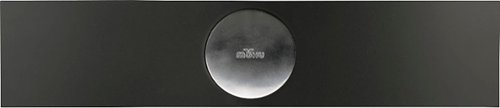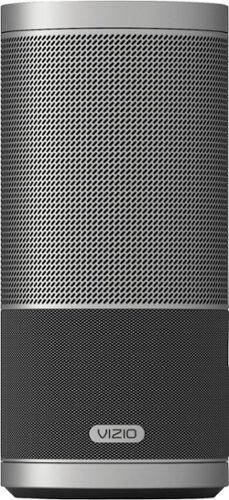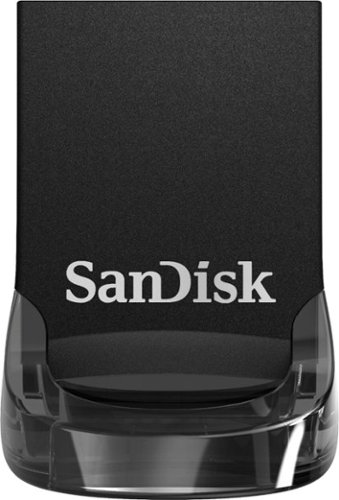RalphHenry's stats
- Review count296
- Helpfulness votes449
- First reviewMay 28, 2015
- Last reviewSeptember 26, 2024
- Featured reviews0
- Average rating4.9
- Review comment count24
- Helpfulness votes28
- First review commentMay 28, 2015
- Last review commentJune 30, 2017
- Featured review comments0
Questions
- Question count0
- Helpfulness votes0
- First questionNone
- Last questionNone
- Featured questions0
- Answer count61
- Helpfulness votes164
- First answerJune 30, 2015
- Last answerNovember 3, 2021
- Featured answers0
- Best answers10
Replenish the battery life of an Apple or Android device with this 10W Belkin wireless charger. It provides fast charging speeds to save time in your busy day, and it minimizes electromagnetic noise to ensure full device functionality. This white Belkin wireless charger is compatible with phones that have plastic cases up to 3mm thick.
Customer Rating

5
More Convenient Way to Charge Phones
on June 20, 2018
Posted by: RalphHenry
from Youngsville, NC
This is an excellent charger relative to function and design. However, first of all you need to be sure it will work with your device. The title of the device can be misleading since it says “Belkin – Boost UP 10W Qi Certified Wireless Charging Pad for iPhone/Android”. This isn’t clear since you have to read more to ensure your phone is compatible. Not all phones Apple or Android are compatible. The box does show the few compatible phones and then includes “…other Qi-enabled devices”. Before you buy it, be sure you understand what Qi means and when you Google around a bit, you will see exactly which cell phones are Qi-enabled. Also be careful that you aren’t surprised by having to buy additional accessories for your phone to make it compatible.
Now using this item is great. You don’t need to connect any wire to the phone, just lay it on the pad; there’s a rubber ring on the top of the pad to keep the phone in place and an LED will show it is charging. It’s very convenient to use it while working by just placing the phone on your desk and let it charge.
I’m being a little picky in that a better design I think would be to make the power connector a ‘C’ USB or even a mini USB connector so that you would have the ability to use the charger with other devices; instead it comes with a mini-jack. I realize you will mostly use the charger with this device, but it would be a nice extra use.
I do recommend this product as it is very solid and it is very nice to be able to just place your phone on the pad instead of plugging in a cable; and likewise it’s easy to grab the phone and run without pulling the cable out. I don’t think you gain much in saving wear and tear on the charging port, but you will find it becomes something you really do prefer and enjoy. It is one of those products where once you've used it for a while you will say, "I'm so glad I go this, it is a winner".
Now using this item is great. You don’t need to connect any wire to the phone, just lay it on the pad; there’s a rubber ring on the top of the pad to keep the phone in place and an LED will show it is charging. It’s very convenient to use it while working by just placing the phone on your desk and let it charge.
I’m being a little picky in that a better design I think would be to make the power connector a ‘C’ USB or even a mini USB connector so that you would have the ability to use the charger with other devices; instead it comes with a mini-jack. I realize you will mostly use the charger with this device, but it would be a nice extra use.
I do recommend this product as it is very solid and it is very nice to be able to just place your phone on the pad instead of plugging in a cable; and likewise it’s easy to grab the phone and run without pulling the cable out. I don’t think you gain much in saving wear and tear on the charging port, but you will find it becomes something you really do prefer and enjoy. It is one of those products where once you've used it for a while you will say, "I'm so glad I go this, it is a winner".
Mobile Submission: False
I would recommend this to a friend!
Hear high-resolution in-game audio with this Plantronics RIG 500 PRO gaming headset. Its 50mm drivers and noise-isolating acoustic chambers provide optimal sonic performance, and the flip-to-mute microphone is simple to use. This Plantronics RIG 500 PRO gaming headset comes with a Dolby Atmos activation code for your Xbox One or Windows 10 system.
Customer Rating

5
Great for Gaming, Music and Noise Reduction
on June 14, 2018
Posted by: RalphHenry
from Youngsville, NC
This headset is really quite nice. It has a moderate price but is very comfortable to wear and has excellent sound. I tested out the microphone and it recorded much better than the built in mic’s on my laptop or AIO. If I used the AIO’s built in mic, the fan noise from a dehumifier was blasting away. Using the mic on the RIG 500 Pro the noise was gone, not just lowered, it was gone. This is due to the noise-cancelling mic – it really works.
It has a feature where it automatically adjusts to your head size and oh my was it so very comfortable on my head and ears. The ear cups are generous in size which I love. Sometimes you find a headset with smaller visually great-looking ear cups, but they are not comfortable – they pinch your ear. This set with the larger ear cups can be worn for hours on end with no perceived discomfort – great.
Another feature I felt was wonderful was the ability to just lift up the microphone’s little boom and it muted the microphone. You can feel it turning a switch gently and so you do know you are muted. I tested it anyway and indeed the microphone mutes when you pull up the boom. I use this feature a lot. You can also remove the microphone if you like.
These are wired headphones, but I found the cable to be of no problem. Also the volume control on the cable was handy and worked nicely.
You also get “Dolby Atmos” which produces “moving audio that sweeps all around”, and yes it works and it is a very neat sort of 360 degree sound. You have to be playing games to hear it this way. However the sound under normal YouTube videos is just super with lots of strong but smooth bass.
I do recommend these headphones for gaming and for just your normal set to listen to music. I also used them with a Yamaha electric piano and the sound was gorgeous.
It has a feature where it automatically adjusts to your head size and oh my was it so very comfortable on my head and ears. The ear cups are generous in size which I love. Sometimes you find a headset with smaller visually great-looking ear cups, but they are not comfortable – they pinch your ear. This set with the larger ear cups can be worn for hours on end with no perceived discomfort – great.
Another feature I felt was wonderful was the ability to just lift up the microphone’s little boom and it muted the microphone. You can feel it turning a switch gently and so you do know you are muted. I tested it anyway and indeed the microphone mutes when you pull up the boom. I use this feature a lot. You can also remove the microphone if you like.
These are wired headphones, but I found the cable to be of no problem. Also the volume control on the cable was handy and worked nicely.
You also get “Dolby Atmos” which produces “moving audio that sweeps all around”, and yes it works and it is a very neat sort of 360 degree sound. You have to be playing games to hear it this way. However the sound under normal YouTube videos is just super with lots of strong but smooth bass.
I do recommend these headphones for gaming and for just your normal set to listen to music. I also used them with a Yamaha electric piano and the sound was gorgeous.
Mobile Submission: False
I would recommend this to a friend!
Capture and share special moments with Google Clips. Engineered to recognize faces and expressions, this clever camera automatically takes several-second-long audio-free motion photos, leaving you free to focus on the occasion. Enhanced with Super Res mode, the Google Clips device syncs data with your phone and lets you save any frame as a high-resolution still photo.
Customer Rating

5
Leading Edge for Consumer AI Camera
on June 12, 2018
Posted by: RalphHenry
from Youngsville, NC
The Google Clip is fun although you do need to spend about a week or two playing with it to understand how to best utilize its artificial intelligence. There are ways to expedite its learning which I’ll mention later. The camera is designed to be set on a table or shelf and through its little electronic brain it will be triggered to take photos. Sometimes it is triggered by movement and it also does begin to recognize people so that it knows they are triggers very quickly. In case you didn’t pick up on it from the advertisements, this will only work with Google Pixel, iPhones and a couple Samsung high level phones. Rather than list them here as they might change, you should look up if your phone is covered, else you can’t even load the app and use this little marvel. It does come with a very useful little silicon holder that can be used to hold the camera in a couple positions or even clip to something. You can get an accessory little tripod if needed. Try not to put it in one spot, move it around a bit so you get a variety of shots and you get to know it as it gets to know your family. You will need to install the Google Clip app. The app is very well designed to enhance your use of the Google Clip. The app has a smooth interface to view recordings, edit and even see what the camera is seeing live. I really liked the app.
One important design point is that it will take candid photos that you would otherwise miss in trying to catch something with a cell phone that you really don’t know is going to happen. An example might be cute antics that a baby might do when you aren’t even in the room. Another design point is that with a cell phone you will probably be behind the camera and thus not in the shot, but with the Google Clip you may well be in the shot. It purposely has a wide-angle view and fixed focus so that once you set it on a table for example it will have a good chance of ‘seeing’ something which will cause it to record. The photos and movies were very sharply focused.
It is relatively expensive but it is built very well and has advanced features such as the artificial intelligence built in, so the price is fair. It will also run people detection software of Google. It does not take movies but rather stitches frames together to create a video – this is probably one reason it does not record audio. This actually has an advantage as you can use the app on your phone to pick out a single photo that you might want to extract. Using your cell-phone you can see what the Google Clip is recording if you like as the camera itself has no display. It does have a shutter button so you can take a photo, but usually you’ll most likely use it to automagically take candid shots.
You can use Google Photos to train it to recognize people you want it to know. Also you can adjust the frequency of captures. It is a rather advanced and technically edgy piece of electronics – nice.
Using it inside worked great, and outside it was able to get good shots. I need to learn some more about the camera as I use it, but out of the box it works great.
I expect there will be added features as this type of technology is refined. I do think this is worth the price. Don’t think of it as a security camera or baby monitor, there are better options for those purposes; and it won’t replace a Go Pro type of camera – they have different purposes.. However, those who want to catch some additional memories of how life is going on in their family will find it a lot of fun and very enjoyable.
One important design point is that it will take candid photos that you would otherwise miss in trying to catch something with a cell phone that you really don’t know is going to happen. An example might be cute antics that a baby might do when you aren’t even in the room. Another design point is that with a cell phone you will probably be behind the camera and thus not in the shot, but with the Google Clip you may well be in the shot. It purposely has a wide-angle view and fixed focus so that once you set it on a table for example it will have a good chance of ‘seeing’ something which will cause it to record. The photos and movies were very sharply focused.
It is relatively expensive but it is built very well and has advanced features such as the artificial intelligence built in, so the price is fair. It will also run people detection software of Google. It does not take movies but rather stitches frames together to create a video – this is probably one reason it does not record audio. This actually has an advantage as you can use the app on your phone to pick out a single photo that you might want to extract. Using your cell-phone you can see what the Google Clip is recording if you like as the camera itself has no display. It does have a shutter button so you can take a photo, but usually you’ll most likely use it to automagically take candid shots.
You can use Google Photos to train it to recognize people you want it to know. Also you can adjust the frequency of captures. It is a rather advanced and technically edgy piece of electronics – nice.
Using it inside worked great, and outside it was able to get good shots. I need to learn some more about the camera as I use it, but out of the box it works great.
I expect there will be added features as this type of technology is refined. I do think this is worth the price. Don’t think of it as a security camera or baby monitor, there are better options for those purposes; and it won’t replace a Go Pro type of camera – they have different purposes.. However, those who want to catch some additional memories of how life is going on in their family will find it a lot of fun and very enjoyable.
My Best Buy number: 0318219392
Mobile Submission: False
I would recommend this to a friend!
Capture action photos with this Polaroid Originals OneStep 2 camera. The lens lets you take clear close-up or faraway pictures, and the integrated flash brightens every image you take. This Polaroid Originals OneStep 2 camera has a timer that lets you quickly get into group shots with friends and family.
Customer Rating

5
Fun Camera, Especially with B/W Film
on June 1, 2018
Posted by: RalphHenry
from Youngsville, NC
This instant camera is not for all types of events nor is it for detail work where you need a crisp image; however if you want the fun of creating your photo and passing it around at a party or a wedding, then it is a really useful camera. I think some bad reviews are caused because the user had an expectation of picture quality similar to an expensive digital SLR camera. If that is what you need, then this camera is not for you. If you just want a simple easy to use and enjoyable camera to play around with, then you will like this camera. One other note before I get into some of the details of my review: Many people found it troublesome that the viewfinder did not show you the actual view from through the lens. Polaroid has made an update that is an extension to the viewfinder that solved this problem. Be sure you purchase one with the extended viewfinder.
This camera will accept i-Type or 600 film. 600 film has a battery in it which you don’t need since this camera has an internal re-chargeable lithium battery. The battery is good on one charge for 15-20 8-shot packs of film. Just get the i-Type film which is cheaper. I did see that Polaroid Originals warns against using the film in temperatures colder than 55 degrees Fahrenheit.
You’ll need to shoot from 2’ to infinity so close ups are not something you can do. It has a built-in flash and you need to use the flash at all times indoors. Outdoors, to turn off the flash, you can simply hold a button on the back of the camera which is in-line with the shutter button on the front so it is easy to do. It has a self-timer which is necessary to get the shooter in a party shot and it was fun to use.
The color photos are sort of tinged a tan-yellow color for all images whether exposed indoors or outdoors. You do need to understand that once you take a photo you need to let it develop about 10 minutes before you can expose it to light. So ‘instant’ just means you don’t need a printer or a photography studio to see the photo you took, but you don’t see it right away. Again as long as you understand this, it is still a ‘hoot’ to use these cameras at parties – you just make a game of placing the photo face down for a few minutes at least. One easy way I found to protect the image is to turn the camera upside down while you remove the photo from the black roll-up tongue that covers it, then place it face-down. The black roll-up tongue goes back in the camera by itself once you slip it off the end of the photo.
The included neck strap is a little difficult to assemble, but it does hold securely once you attach it to the camera. There is a ¼ 20 tripod mount on the bottom which is very useful when doing a timer shot. A very nice manual is included and you do need to read it, it tells you how to know battery status and many details that are simple enough, but you need to learn them. By the way, there is a way to do multiple exposures with this camera, just Google it on the web, and you’ll see how.
Now here is why I would buy this camera personally: the black/white film is super nice. The picture is much clearer with more detail than the color film; and the retro look of b/w is very cool I think. I love this camera anyway and this b/w film makes it really wonderful.
This camera will accept i-Type or 600 film. 600 film has a battery in it which you don’t need since this camera has an internal re-chargeable lithium battery. The battery is good on one charge for 15-20 8-shot packs of film. Just get the i-Type film which is cheaper. I did see that Polaroid Originals warns against using the film in temperatures colder than 55 degrees Fahrenheit.
You’ll need to shoot from 2’ to infinity so close ups are not something you can do. It has a built-in flash and you need to use the flash at all times indoors. Outdoors, to turn off the flash, you can simply hold a button on the back of the camera which is in-line with the shutter button on the front so it is easy to do. It has a self-timer which is necessary to get the shooter in a party shot and it was fun to use.
The color photos are sort of tinged a tan-yellow color for all images whether exposed indoors or outdoors. You do need to understand that once you take a photo you need to let it develop about 10 minutes before you can expose it to light. So ‘instant’ just means you don’t need a printer or a photography studio to see the photo you took, but you don’t see it right away. Again as long as you understand this, it is still a ‘hoot’ to use these cameras at parties – you just make a game of placing the photo face down for a few minutes at least. One easy way I found to protect the image is to turn the camera upside down while you remove the photo from the black roll-up tongue that covers it, then place it face-down. The black roll-up tongue goes back in the camera by itself once you slip it off the end of the photo.
The included neck strap is a little difficult to assemble, but it does hold securely once you attach it to the camera. There is a ¼ 20 tripod mount on the bottom which is very useful when doing a timer shot. A very nice manual is included and you do need to read it, it tells you how to know battery status and many details that are simple enough, but you need to learn them. By the way, there is a way to do multiple exposures with this camera, just Google it on the web, and you’ll see how.
Now here is why I would buy this camera personally: the black/white film is super nice. The picture is much clearer with more detail than the color film; and the retro look of b/w is very cool I think. I love this camera anyway and this b/w film makes it really wonderful.
My Best Buy number: 0318219392
Mobile Submission: False
I would recommend this to a friend!
Stay aware and immersed in your music with these Sony wireless in-ear headphones. Digital noise cancellation blocks out external chaos while the Ambient Sound Mode lets in the noises you need to hear. These Sony wireless in-ear headphones work with Google Assistant for hands-free research and commands at the gym or on the run.
Customer Rating

3
Audio Video Sync Problem
on May 30, 2018
Posted by: RalphHenry
from Youngsville, NC
These headphones are slightly larger than their sibling the SP600N. However these buds come with a carrying case that is also their charging berth. This little charging unit also carries added hours of charging once it is also charged when you use it to charge up the buds. Another difference is that the WFSP700N buds do not have a wire connecting them, which is nice for me since I prefer not to have any wires dangling.
The pairing, phone and noise cancelling functions really work great. These earbuds have a very solid feel and they do have the little ‘wing’ that is very comfortable and does indeed hold the earbuds firmly in place. Since they don’t have any wires there is a single button on each bud that provides the switching on/off, pairing, etc. The left bud provides the basic functions and the right bud provides the phone functions. The buds are clearly marked ‘R’ or ‘L’ which is nice since some earbuds make the designation hard to find. The sound is fantastic, I was impressed with the bass response especially. They are sealed quite well and you will have no problem with sweat or rain. They stayed put while jogging.
Although the sound is great, there was a delay between the video and audio when watching YouTube movie clips or music videos. I tried on Desktop, Laptop and Android phone, all had the same problem. I checked my other wireless earbuds and they had no delay. I downloaded the ‘Support by Sony’ app to my Android cell phone and it found the ear buds so I checked for new firmware but it said no downloads available. Either my earbuds are defective or there is a design flaw. I can’t recommend these rather expensive earbuds. But you may like them if you don’t want to watch videos, and just hear music and other audio.
The pairing, phone and noise cancelling functions really work great. These earbuds have a very solid feel and they do have the little ‘wing’ that is very comfortable and does indeed hold the earbuds firmly in place. Since they don’t have any wires there is a single button on each bud that provides the switching on/off, pairing, etc. The left bud provides the basic functions and the right bud provides the phone functions. The buds are clearly marked ‘R’ or ‘L’ which is nice since some earbuds make the designation hard to find. The sound is fantastic, I was impressed with the bass response especially. They are sealed quite well and you will have no problem with sweat or rain. They stayed put while jogging.
Although the sound is great, there was a delay between the video and audio when watching YouTube movie clips or music videos. I tried on Desktop, Laptop and Android phone, all had the same problem. I checked my other wireless earbuds and they had no delay. I downloaded the ‘Support by Sony’ app to my Android cell phone and it found the ear buds so I checked for new firmware but it said no downloads available. Either my earbuds are defective or there is a design flaw. I can’t recommend these rather expensive earbuds. But you may like them if you don’t want to watch videos, and just hear music and other audio.
My Best Buy number: 0318219392
Mobile Submission: False
No, I would not recommend this to a friend.
Tap on NFC-compatible Bluetooth devices to connect and go with these Sony wireless headphones. Their noise-cancelling technology keeps you focused on your music, while their Ambient Sound Mode mixes in voices and other external sounds you need to hear. Sweat and splashes are not a problem for these water-resistant IPX4-rated Sony wireless headphones.
Customer Rating

5
Solid Feel, Stay Put, Nice Sound
on May 28, 2018
Posted by: RalphHenry
from Youngsville, NC
The SONY SP600N are among the elite of wireless in-ear-buds. At one time most ear-buds had identical right and left design and basically were a button that kept falling out of your ears when you jogged. The button types are fine if you are lounging or just slowly moving about. These Sony buds are the newest design with the ‘little wings’ on each ear-bud. Each fits it’s own ear and you do get several insert sizes to try so that you can get the perfect fit. These ear-buds were the easiest to insert, the little wing is soft but strong and it tucks somewhat automatically inside your ear so that you now have a solid fit but very comfortable. I jogged around a few miles with no trouble. I do recommend you gently wipe sweat off after a workout, and they are water resistant. You can wear eye-glasses easily and comfortably as well with this design. The ear-buds are very clearly marked right and left. I don’t take that for granted and some buds can irritate you if the markings are too subtle.
The sound is one of the best I have found. In addition, you have noise cancelling or you can allow ambient sound in so you can listen to conversations and music at the same time. The controls are very intuitive and of course you have a microphone for cell phone calls.
Pairing went super easy both for phone and for my laptop. You can also pair with NFC. I liked that you can adjust the volume easily and you can wear the wire that connects the buds either behind your neck or in front – very well designed. They feel solid but not too heavy. You don’t get an AC charger but you do get the micro-USB to USB cable. I would highly recommend these ear-buds and the price for what you get is excellent.
The sound is one of the best I have found. In addition, you have noise cancelling or you can allow ambient sound in so you can listen to conversations and music at the same time. The controls are very intuitive and of course you have a microphone for cell phone calls.
Pairing went super easy both for phone and for my laptop. You can also pair with NFC. I liked that you can adjust the volume easily and you can wear the wire that connects the buds either behind your neck or in front – very well designed. They feel solid but not too heavy. You don’t get an AC charger but you do get the micro-USB to USB cable. I would highly recommend these ear-buds and the price for what you get is excellent.
My Best Buy number: 0318219392
Mobile Submission: False
I would recommend this to a friend!
Enjoy crystal-clear phone calls with these Jabra wireless headphones. Dual-microphone technology eliminates background noise, so your voice is heard clearly, and the flexible wire neckband retains its shape and contours for maximum daily comfort. These water-resistant Jabra wireless headphones provide eight hours of battery life for all-day performance before needing to charge.
Customer Rating

5
So Comfortable And Great Sound
on May 19, 2018
Posted by: RalphHenry
from Youngsville, NC
The Jabra Elite 45e earbuds are terrific. First of all they are super comfortable and easy to insert in your ear. The shape of the ear piece is kind of amazing: There is a very soft center portion and another soft portion that is like a little gently curved wing that tapers, this ‘taper’ fits perfectly in your ear to hold the bud in place real solid but you can hardly feel the bud in your ear. There are several sizes of inner pieces and tapered pieces that come nicely packaged with these buds. The design is not your old round insert and it’s clever how the shape uses the way an ear is shaped to hold it firmly but without pressure – just great. Now the setup is instant. You hit the multi-function button and the Bluetooth pairing starts, as soon as I had opened the pairing on my PC, it showed up and paired in a second. Jabra has Bluetooth pairing down. I have several different earbuds paired to different computers and none paired faster. The sound is superb, I’m pleased that it is so good from such a tiny speaker, again the new designs are pushing wireless earbuds to new great levels in sound reproduction and this Jabra pair of buds sounded really wonderful. Of course you have a microphone and it also works very nicely, I recorded some things on the PC and the sound was perfect. The same quick process and excellent sound occurred when I paired these buds with my Android phone. They stay charged for a few days easily depending on your usage. I highly recommend these earbuds, you can rest on the bed with them or you can jog with them – they won’t fall out and your tunes will sound super.
My Best Buy number: 0318219392
Mobile Submission: False
I would recommend this to a friend!
Only at Best BuyEnter the RPG arena with this Acer Nitro 5 gaming laptop. It has 1TB of storage, and its NVIDIA GeForce GTX 1050 graphics card loads dynamic in-game visuals and Full HD movies smoothly. The quad-core Intel Core i5 processor and 8GB of DDR4 RAM let this Acer Nitro 5 gaming laptop perform efficiently.
Customer Rating

5
Great Price Performance Choice
on April 30, 2018
Posted by: RalphHenry
from Youngsville, NC
The Acer Nitro is a really beautiful PC inside and out. It is not a top of the line gaming PC, for that you would pay at least 5 times as much. However for many of us, it is a very capable gaming machine and a powerful PC worth every penny. The specs are great, 8th generation core-i5 and super wireless plus a 7200 rpm 1TB drive. It also has some useful software such as Acer Nitrosense to set your performance and fan speeds etc. You also get Acer Care Center which I thought was very well designed to help you handle recovery management, updates and other tune-up options – very useful especially to create an ISO image for your recovery if needed.
I wanted to comment on the gaming capabilities so I did a comparison against an older core-i5 machine without the powerful NVIDIA GeForce GTX 1050 graphics that is packed in this very reasonably priced PC. Using the Unigine Heaven Benchmark software I did a quick look at the overall score and FPS numbers, (there are dozens of stats you could determine and many settings; but this is a simpler comparison). This Acer beat the pretty nice (and more expensive) AIO I had by about 35% better average FPS. However what’s better is that I cloned the HDD with a 1TB SSD, popped that into the Acer Nitro and got more than 50% better FPS at 57 FPS and a max FPS of 112. Sometimes gamers want 60 FPS so this machine with an SSD filled the bill. By the way, it is very easy to remove 1 screw underneath to get to the HDD, from there it’s simple to replace with the cloned SSD. Some PC’s require the spudgie type tools to peel off the keyboard to get to the disk drive but this is nicely designed so you can get easily to the drive and memory as well. I use EASEUS TODO which is free to clone the drive and this software works great.
I should mention I did not overclock the PC, I would not recommend that for this quad core (8 way processor). But you could do it and use the Coolsense to drive the fans at max speed (there are two fans). Better to step up your gaming PC machine since this is not a processor designed to handle being overclocked as I understand.
Finally, if you want to use this PC for regular word processing and other non-gaming tasks it is fabulous, especially if you upgrade to the SSD, although the 7200 rpm drive worked fast as well. It is super quick to bring up Word or Excel etc.; which is expected since as mentioned if you look at your Device Manager you'll see eight processors chugging away at 2.3 GHz. The screen is beautiful with IPS and full HD. Also backlit keyboards are so nice to have on planes etc. and this has the backlit keyboard as well – a sharp looking and performing PC.
I would highly recommend this beast for the average-guy-gaming and for anyone wanting a very nice price-performance payback. Acer folks got it right I think with the hardware working together to make this a great PC and a great PC value for your money.
I wanted to comment on the gaming capabilities so I did a comparison against an older core-i5 machine without the powerful NVIDIA GeForce GTX 1050 graphics that is packed in this very reasonably priced PC. Using the Unigine Heaven Benchmark software I did a quick look at the overall score and FPS numbers, (there are dozens of stats you could determine and many settings; but this is a simpler comparison). This Acer beat the pretty nice (and more expensive) AIO I had by about 35% better average FPS. However what’s better is that I cloned the HDD with a 1TB SSD, popped that into the Acer Nitro and got more than 50% better FPS at 57 FPS and a max FPS of 112. Sometimes gamers want 60 FPS so this machine with an SSD filled the bill. By the way, it is very easy to remove 1 screw underneath to get to the HDD, from there it’s simple to replace with the cloned SSD. Some PC’s require the spudgie type tools to peel off the keyboard to get to the disk drive but this is nicely designed so you can get easily to the drive and memory as well. I use EASEUS TODO which is free to clone the drive and this software works great.
I should mention I did not overclock the PC, I would not recommend that for this quad core (8 way processor). But you could do it and use the Coolsense to drive the fans at max speed (there are two fans). Better to step up your gaming PC machine since this is not a processor designed to handle being overclocked as I understand.
Finally, if you want to use this PC for regular word processing and other non-gaming tasks it is fabulous, especially if you upgrade to the SSD, although the 7200 rpm drive worked fast as well. It is super quick to bring up Word or Excel etc.; which is expected since as mentioned if you look at your Device Manager you'll see eight processors chugging away at 2.3 GHz. The screen is beautiful with IPS and full HD. Also backlit keyboards are so nice to have on planes etc. and this has the backlit keyboard as well – a sharp looking and performing PC.
I would highly recommend this beast for the average-guy-gaming and for anyone wanting a very nice price-performance payback. Acer folks got it right I think with the hardware working together to make this a great PC and a great PC value for your money.
My Best Buy number: 0318219392
Mobile Submission: False
I would recommend this to a friend!
The Turtle Beach Stream Mic is the first professional desktop microphone created for gamers streaming directly from their Xbox One and PlayStation 4, as well as from a PC or Mac. The Stream Mic features Adaptive Mic Patterns, customizable software, a dual-capsule mic array with advanced digital processing, and a zero-latency headphone output so anyone can stream like a pro.
Customer Rating

2
Glitches in Function and Poor Support
on April 18, 2018
Posted by: RalphHenry
from Youngsville, NC
This is a tough one to review since the product did not perform as advertised, but part of the functions worked fine. I did contact Turtle Beach with a problem and got a problem assigned through their website; but did not get any reply - that's not so good. I’ve waited 5 days but that does include two weekend days – I don’t expect a reply and their support info says don’t enter a second problem case it just slows things down.
The setup guide is not clear as to a key point when using the Turtle Beach Audio Hub. I wanted to use the product with a Windows 10 PC so naturally I set the little selector switch to PS4/PC. By the way, the Guide does not tell you about the Audio HUB which is needed to personalize some of the settings such as ‘Announcer Effect’ {which is just setting how much reverb (and was a requirement for me)}. Before you do anything it is best to go to this YouTube video to understand how to get your microphone configured: https://www.youtube.com/watch?v=R3jPpinpD3Y In fairness the software of the Audio Hub does tell you to switch to XBOX but since you are using a PC, you wonder if there is a connection problem but in fact it’s just the way the design point was set, i.e. you always use the XBOX setting to change parameters for the mic (not good programming nor engineering).
The aforementioned video is a good video and does mention that to setup via the Audio Hub regardless of platform you set the selector to XBOX. Once you setup the settings if you want to connect the Stream Mic to your Windows PC, you need to switch this same selector back from XBOX to PS4/PC. Okay who designed that? – not good thinking as I said before. But once you get past that you will also find that when you are in the Turtle Beach Audio Hub, and choose ‘Info’, none of the links work, seems the programming is incomplete. The setting tab stuff does work and that is the most important process. You’d also use this Audio Hub to update firmware.
Now I can overcome all those things and I went to make a Podcast with a lot of reverb in my voice. By the way you can set other qualities of your voice and mic levels etc., via this Audio Hub utility – that’s nice. You can connect a headset to the mic and monitor what you are recording. I used a simple movie maker app and recorded a session. In my headset I could hear the reverb and it was nice and the effect I wanted. However, when I played back the recording there was no reverb. I carefully ensured that the recording and playback devices were set to the Turtle Beach Stream Mic for Windows (you can do this by right clicking your speaker icon on the bottom taskbar. I tried several recordings but no luck; I always heard the reverb in my headset, but it was not recorded – that’s not expected per the advertising.
The reason I still gave 2 stars is because pricewise it is a solid little microphone – it is not a professional microphone but it is less costly. For podcasts, you may as well use the mic that’s on your laptop or desktop in my opinion. This mic does allow you to change the pickup direction from front only, to front and back (for an interview for example), and also 360 pickup as well (eg. a meeting), and also has noise cancelling. Most of the settings are intuitive except for the puzzling reason for the XBOX setting. It does have a sturdy base and also came with an adapter to attach it to a boom. I would look further for a better microphone if you can afford it that would function better since between it’s hardware and software – there appear to be too many glitches.
The setup guide is not clear as to a key point when using the Turtle Beach Audio Hub. I wanted to use the product with a Windows 10 PC so naturally I set the little selector switch to PS4/PC. By the way, the Guide does not tell you about the Audio HUB which is needed to personalize some of the settings such as ‘Announcer Effect’ {which is just setting how much reverb (and was a requirement for me)}. Before you do anything it is best to go to this YouTube video to understand how to get your microphone configured: https://www.youtube.com/watch?v=R3jPpinpD3Y In fairness the software of the Audio Hub does tell you to switch to XBOX but since you are using a PC, you wonder if there is a connection problem but in fact it’s just the way the design point was set, i.e. you always use the XBOX setting to change parameters for the mic (not good programming nor engineering).
The aforementioned video is a good video and does mention that to setup via the Audio Hub regardless of platform you set the selector to XBOX. Once you setup the settings if you want to connect the Stream Mic to your Windows PC, you need to switch this same selector back from XBOX to PS4/PC. Okay who designed that? – not good thinking as I said before. But once you get past that you will also find that when you are in the Turtle Beach Audio Hub, and choose ‘Info’, none of the links work, seems the programming is incomplete. The setting tab stuff does work and that is the most important process. You’d also use this Audio Hub to update firmware.
Now I can overcome all those things and I went to make a Podcast with a lot of reverb in my voice. By the way you can set other qualities of your voice and mic levels etc., via this Audio Hub utility – that’s nice. You can connect a headset to the mic and monitor what you are recording. I used a simple movie maker app and recorded a session. In my headset I could hear the reverb and it was nice and the effect I wanted. However, when I played back the recording there was no reverb. I carefully ensured that the recording and playback devices were set to the Turtle Beach Stream Mic for Windows (you can do this by right clicking your speaker icon on the bottom taskbar. I tried several recordings but no luck; I always heard the reverb in my headset, but it was not recorded – that’s not expected per the advertising.
The reason I still gave 2 stars is because pricewise it is a solid little microphone – it is not a professional microphone but it is less costly. For podcasts, you may as well use the mic that’s on your laptop or desktop in my opinion. This mic does allow you to change the pickup direction from front only, to front and back (for an interview for example), and also 360 pickup as well (eg. a meeting), and also has noise cancelling. Most of the settings are intuitive except for the puzzling reason for the XBOX setting. It does have a sturdy base and also came with an adapter to attach it to a boom. I would look further for a better microphone if you can afford it that would function better since between it’s hardware and software – there appear to be too many glitches.
My Best Buy number: 0318219392
Mobile Submission: False
No, I would not recommend this to a friend.
Only at Best BuyPull in HDTV signals from local stations up to 60 miles away with this Mohu Beam antenna. It's 23 inches long and looks like a sound bar to blend with your home entertainment equipment, and you can mounts it on the wall. This Mohu Beam antenna includes a signal amplifier for clear digital reception.
Customer Rating

5
Great Improvement Over My Old Antenna
on April 8, 2018
Posted by: RalphHenry
from Youngsville, NC
I installed this antenna on top of a bookcase in a second story bedroom near the outside window. It is simple to install but you do need to be careful to connect the wiring as the included diagram shows you so that the amplifier is properly installed in series with the 75 ohm cable. You will need to provide the amplifier with power either from a powered USB port on a computer or the TV itself; or from the supplied 120V USB power adapter. You do get a short 75 ohm cable and also included is a 10 foot 75 ohm cable with a 75 ohm ‘female to female splice’ if needed. Mounting hardware is included as well as a small peg you can use as a stand for the antenna. A nice touch is a right angle splice that makes it really easy to connect your cable to the antenna – great.
I attached the antenna to a Sling AirTV box. With my old amplified antenna from the same spot in the room, I received 20 channels. Also using my old amplified antenna I experienced considerable pixilating and audio problems as well, depending on the channel selected. Here’s the good news. The Mohu Beam Premium Amplified HDTV Antenna scanned in 30 channels and the picture and audio were both crystal clear across all channels. I threw the old (it was about 8 years old) antenna in the trash. This antenna is doing the job great, and now I have 30 free over-the-air TV channels in this bedroom. I should note that when I installed the new antenna on an inner wall, I lost some of the channels and the clarity, so you do need to ensure you figure out an optimal location for the antenna. You can even locate it in an attic and run the wire down to the amplifier and the TV.
This antenna is priced moderately based on the results it produced. I can recommend it highly.
I attached the antenna to a Sling AirTV box. With my old amplified antenna from the same spot in the room, I received 20 channels. Also using my old amplified antenna I experienced considerable pixilating and audio problems as well, depending on the channel selected. Here’s the good news. The Mohu Beam Premium Amplified HDTV Antenna scanned in 30 channels and the picture and audio were both crystal clear across all channels. I threw the old (it was about 8 years old) antenna in the trash. This antenna is doing the job great, and now I have 30 free over-the-air TV channels in this bedroom. I should note that when I installed the new antenna on an inner wall, I lost some of the channels and the clarity, so you do need to ensure you figure out an optimal location for the antenna. You can even locate it in an attic and run the wire down to the amplifier and the TV.
This antenna is priced moderately based on the results it produced. I can recommend it highly.
My Best Buy number: 0318219392
Mobile Submission: False
I would recommend this to a friend!
Stream instant content easily with this LG BP550 Blu-ray player. To build a complete 3D home theater system, we recommend you purchase a 3D TV, 3D glasses designed for the TV, high-speed HDMI cable and an A/V receiver that is compatible with 3D products.
Overall 4 out of 5
4 out of 5
 4 out of 5
4 out of 5Great Blu-Ray DVD Player for the money
By JulieAS
After buying this product, I am both pleased yet a little disappointed! I needed another player to replace my 5 year old Sony 3-D player (also bought at BB) because it was no longer compatible with YouTube. Since my TV is an LG, I decided to buy an LG player.
The LG BP550 is smaller than my older Sony (another reason I chose it) and has fewer apps but I really didn't care about that as long as YouTube worked and that it also had Netflix and HuluPlus apps. Hooking it up and installing it was quick and easy and completing the system update was also a breeze! Already on sale, I saw it was also available as an Open-Box item so I thought I could save even more buying it at that option...NOT!
Advertised as 'Open-Box Excellent Condition' I ordered it on May 13th and it arrived on the 15th - without the remote! Maybe I shouldn't have assumed that an item labeled as "Returned, used as display model in store, or opened due to packaging damage but remains in like-new condition" meant or means that all accessories, cables, manuals, remotes, etc. are included.
Fortunately, my TV remote was able to do some of the basic stuff for installing and some playback features but that's it. So I make a call to BB and learn that the 4-yr Protection Plan I paid for would not cover this missing remote and was then advised to call LG for a 'free' replacement.
Customer service at LG then directed me to call their authorized parts dealer for my time zone. Of course, they were closed on Saturday and Sunday!
I called the parts dealer today (18th) and was told to contact the retailer since I'd "recently purchased the item and it should be returnable/replaceable under warranty". I explained that I had been informed that it was not and that I was told to call them by both BB and LG!
Subsequently, I was given the part number and price for a replacement remote!
Well it looks as if buying Open-Box didn't save me much, if anything, after all since the replacement remote has to be paid for out of my pocket!
I may be better off returning this player and buying a NEW one instead!
I may be better off returning this player and buying a NEW one instead!
However, I must say that I do like the player for what features I have been able to access while using my TV remote! I look forward to obtaining the full benefits and features when using the actual remote control for the BP550!
RalphHenry
Raleigh, NC
Remote Replacement
May 28, 2015
It's not ideal but if you are missing a remote and/or lose or break it, you can easily download a smartphone app to run it. You could also program a multi device remote like the Harmony 650 which I did. So nowadays a missing remote is not a show stopper but I agree it should have not been missing.
+1point
1of 1voted this comment as helpful.
Lenovo IdeaCentre All-In-One Computer: With Wireless-AC networking, this all-in-one computer makes it easy to browse Web sites, access social media and check your e-mail. The 23.8" capacitive multitouch screen lets you navigate features using all 10 fingers and presents your favorite films in 4K UHD resolution. The revolutionary Intel® RealSense™ 3D camera lets you scan 3D objects, use gestures to control your PC or play games and more.
Overall 2 out of 5
2 out of 5
 2 out of 5
2 out of 5Great box - poor fonts
By Jasonrn
I purchased this with great excitement. I mostly do everyday things, with an evergrowing photo collection. I bought Adobe creative cloud and was ready to go. Fired it up and was shocked at how bad the text looks. I have tried many different settings. I don't know if it is a scaling thing? I love everything else about the unit. Photos look great. I dont game.
The text issue is varies. Some apps, it looks fine... others - terrible. Also, some apps don't scale well at all on the 4K screen.
May return the unit and get a laptop I can plug a second monitor in for my photo work.
RalphHenry
Raleigh, NC
Fix for fonts didn't install
November 3, 2015
The expert pointed to a download and it did not install. I'm glad since I think you just need to go to settings and find the 'cleartype text' setting and run through it to make fonts great. Also I see many of the apps will fix drivers and so forth so there is a learning curve now to see how to run these machines.
0points
0of 0voted this comment as helpful.
Lenovo IdeaCentre All-In-One Computer: With Wireless-AC networking, this all-in-one computer makes it easy to browse Web sites, access social media and check your e-mail. The 23.8" capacitive multitouch screen lets you navigate features using all 10 fingers and presents your favorite films in 4K UHD resolution. The revolutionary Intel® RealSense™ 3D camera lets you scan 3D objects, use gestures to control your PC or play games and more.
Overall 5 out of 5
5 out of 5
 5 out of 5
5 out of 5Highest Quality and Top Features
By RalphHenry
from Raleigh, NC
This AIO has superior resolution to others. Some reviews spoke about a text problem, however you can improve the text via going to settings, display, advanced and 'cleartype text' and follow the steps. Also has 3D display capability which is good for future needs for me. Sound is nice with Jensen speakers. Touch screen is great. WIFI is super and has both 2.4 and 5 GHz ranges with Wireless AC. Very quiet fan. Lenovo support has regressed but is do-able I asked a simple question and the tech had no idea, also the website seems broken in the support area; glad I got Geek Squad. But this AIO is one great machine. price is very reasonable for what you get. Love it.
RalphHenry
Raleigh, NC
Tips For Better Text on AIO 700
November 4, 2015
I've played with the font's and you may also want to scale text or make it bold for example if you use Windows Live (you can do that within Display Settings). The other tip is that the text is very clear but small so you may find that enlarging text by hitting Ctrl and + (together) once or twice will make some things easier to read. You hit Ctrl and - together to reduce. I didn't use those commands as often on other machines, but it is beautiful to use at times on this machine. By the way videos are wonderful if you use something like Amazon Prime video etc WOW
+1point
1of 1voted this comment as helpful.
Lenovo IdeaCentre All-In-One Computer: With Wireless-AC networking, this all-in-one computer makes it easy to browse Web sites, access social media and check your e-mail. The 23.8" capacitive multitouch screen lets you navigate features using all 10 fingers and presents your favorite films in 4K UHD resolution. The revolutionary Intel® RealSense™ 3D camera lets you scan 3D objects, use gestures to control your PC or play games and more.
Overall 5 out of 5
5 out of 5
 5 out of 5
5 out of 5Highest Quality and Top Features
By RalphHenry
from Raleigh, NC
This AIO has superior resolution to others. Some reviews spoke about a text problem, however you can improve the text via going to settings, display, advanced and 'cleartype text' and follow the steps. Also has 3D display capability which is good for future needs for me. Sound is nice with Jensen speakers. Touch screen is great. WIFI is super and has both 2.4 and 5 GHz ranges with Wireless AC. Very quiet fan. Lenovo support has regressed but is do-able I asked a simple question and the tech had no idea, also the website seems broken in the support area; glad I got Geek Squad. But this AIO is one great machine. price is very reasonable for what you get. Love it.
RalphHenry
Raleigh, NC
Lenovo Fix for AIO 700 24ISH
November 5, 2015
Jason, I did think ClearType helped a little but the scaling and putting 'bold' on helped more. I did see the fix that Lenovo posted. First I flashed the BIOS which they also posted as of 9/10/15. However when I tried their special fix for the font scaling it is an .rar file and I had to load WinZip (free version for now) but it did unpack it. However I never saw it run successfully as it always returned an error code. I am going to call Lenovo on that but the text looks pretty good so maybe it actually ran. I'll post an update on that. By the way the support at Lenovo is abysmal.
+1point
1of 1voted this comment as helpful.
Lenovo IdeaCentre All-In-One Computer: With Wireless-AC networking, this all-in-one computer makes it easy to browse Web sites, access social media and check your e-mail. The 23.8" capacitive multitouch screen lets you navigate features using all 10 fingers and presents your favorite films in 4K UHD resolution. The revolutionary Intel® RealSense™ 3D camera lets you scan 3D objects, use gestures to control your PC or play games and more.
Overall 2 out of 5
2 out of 5
 2 out of 5
2 out of 5Disappointed
By Brandon
It worked for a few hours right out of the box. Then I noticed the screen flashing and the graphics cards crashing. After a reset it freezes after 5 minutes of use. Not sure if it's the pc itself or driver issues with Windows 10, either way it's not worth the trouble. If they can fix these issues then it is absolutely worth the price.
RalphHenry
Raleigh, NC
Try Driver Updates & Flash BIOS
November 5, 2015
If you still have it and if it will stay up long enough, I'd say go to Lenovo's web site and download the newest BIOS, it's easy to update BIOS now. Then go into Device Manager and update both Display drivers. If you bought an open box, I'd also try to reload the whole machine to the factory settings (or BestBuy should do that for you). But if you go to the apps, the app called Lenovo Rescue System will do it for you pretty easily. Then do the stuff I mentioned above.
+2points
2of 2voted this comment as helpful.
Lenovo IdeaCentre All-In-One Computer: With Wireless-AC networking, this all-in-one computer makes it easy to browse Web sites, access social media and check your e-mail. The 23.8" capacitive multitouch screen lets you navigate features using all 10 fingers and presents your favorite films in 4K UHD resolution. The revolutionary Intel® RealSense™ 3D camera lets you scan 3D objects, use gestures to control your PC or play games and more.
Overall 5 out of 5
5 out of 5
 5 out of 5
5 out of 5Highest Quality and Top Features
By RalphHenry
from Raleigh, NC
This AIO has superior resolution to others. Some reviews spoke about a text problem, however you can improve the text via going to settings, display, advanced and 'cleartype text' and follow the steps. Also has 3D display capability which is good for future needs for me. Sound is nice with Jensen speakers. Touch screen is great. WIFI is super and has both 2.4 and 5 GHz ranges with Wireless AC. Very quiet fan. Lenovo support has regressed but is do-able I asked a simple question and the tech had no idea, also the website seems broken in the support area; glad I got Geek Squad. But this AIO is one great machine. price is very reasonable for what you get. Love it.
RalphHenry
Raleigh, NC
Checked on Font Scaling Fix
November 5, 2015
I couldn't get the download from Lenovo's website to install. I downloaded and unpacked the fix, but it returned an error code when I ran it. I spent 40 minutes with Lenovo 1st and 2nd level support. They pretty much had no info on this fix. They didn't open a problem ticket 8005969635. Also their website said you should post a request online to have them call you back, but their process was broken in that area also. Full disclosure: even without this fix, the screen looks awesome to me.
+1point
1of 1voted this comment as helpful.
Lenovo IdeaCentre All-In-One Computer: With Wireless-AC networking, this all-in-one computer makes it easy to browse Web sites, access social media and check your e-mail. The 23.8" capacitive multitouch screen lets you navigate features using all 10 fingers and presents your favorite films in 4K UHD resolution. The revolutionary Intel® RealSense™ 3D camera lets you scan 3D objects, use gestures to control your PC or play games and more.
Overall 5 out of 5
5 out of 5
 5 out of 5
5 out of 5Highest Quality and Top Features
By RalphHenry
from Raleigh, NC
This AIO has superior resolution to others. Some reviews spoke about a text problem, however you can improve the text via going to settings, display, advanced and 'cleartype text' and follow the steps. Also has 3D display capability which is good for future needs for me. Sound is nice with Jensen speakers. Touch screen is great. WIFI is super and has both 2.4 and 5 GHz ranges with Wireless AC. Very quiet fan. Lenovo support has regressed but is do-able I asked a simple question and the tech had no idea, also the website seems broken in the support area; glad I got Geek Squad. But this AIO is one great machine. price is very reasonable for what you get. Love it.
RalphHenry
Raleigh, NC
Successful Adjustments for FONTS
November 5, 2015
Lots of people had problems with the fonts on this 4K hi-def screen. Lenovo support was useless but Geek Squad fixed me right up via remote connection. It might be something others know, but judging by the reviews most people including me just didn't really understand. There are lots of modifications to DISPLAY parameters but what most people should do if they are using this screen for apps like Windows Live is to change the screen resolution to 1920x1080 and change the scaling to 125%. Now everything is beautiful. If you do want to watch a movie in high def, then put it back to 3840x2160 and set scaling to 200%. What is confusing is that there is a choice for 2560x1600 but this is not the same ratio as the screen size so you get bars on each side which you probably don't want - I should have seen this but the Geek Squad enlightened me. Now as to the patch from Lenovo for font scaling, you probably don't need it nor would it do much I am sure. So kudos to the Geek Squad and thanks. It is an awesome machine and in fact even the lower resolution is more than any other PC I have ever had.
+1point
1of 1voted this comment as helpful.
Lenovo IdeaCentre All-In-One Computer: With Wireless-AC networking, this all-in-one computer makes it easy to browse Web sites, access social media and check your e-mail. The 23.8" capacitive multitouch screen lets you navigate features using all 10 fingers and presents your favorite films in 4K UHD resolution. The revolutionary Intel® RealSense™ 3D camera lets you scan 3D objects, use gestures to control your PC or play games and more.
Overall 5 out of 5
5 out of 5
 5 out of 5
5 out of 5Highest Quality and Top Features
By RalphHenry
from Raleigh, NC
This AIO has superior resolution to others. Some reviews spoke about a text problem, however you can improve the text via going to settings, display, advanced and 'cleartype text' and follow the steps. Also has 3D display capability which is good for future needs for me. Sound is nice with Jensen speakers. Touch screen is great. WIFI is super and has both 2.4 and 5 GHz ranges with Wireless AC. Very quiet fan. Lenovo support has regressed but is do-able I asked a simple question and the tech had no idea, also the website seems broken in the support area; glad I got Geek Squad. But this AIO is one great machine. price is very reasonable for what you get. Love it.
RalphHenry
Raleigh, NC
Thanks for Posting Info on Font Patch from Lenovo
November 6, 2015
JasoninNJ, thanks for posting your comment that installing the Lenovo patch to help font scaling toasted the machine. I won't try again to install it. As I mentioned I don't think it is needed. There will be more ultra HD computer screens and I'm guessing they will add automated switching to show videos in HD but do the rest of your PC work with the lower resolution which is excellent when viewing text.
+1point
1of 1voted this comment as helpful.
Lenovo IdeaCentre All-In-One Computer: With Wireless-AC networking, this all-in-one computer makes it easy to browse Web sites, access social media and check your e-mail. The 23.8" capacitive multitouch screen lets you navigate features using all 10 fingers and presents your favorite films in 4K UHD resolution. The revolutionary Intel® RealSense™ 3D camera lets you scan 3D objects, use gestures to control your PC or play games and more.
Overall 5 out of 5
5 out of 5
 5 out of 5
5 out of 5Highest Quality and Top Features
By RalphHenry
from Raleigh, NC
This AIO has superior resolution to others. Some reviews spoke about a text problem, however you can improve the text via going to settings, display, advanced and 'cleartype text' and follow the steps. Also has 3D display capability which is good for future needs for me. Sound is nice with Jensen speakers. Touch screen is great. WIFI is super and has both 2.4 and 5 GHz ranges with Wireless AC. Very quiet fan. Lenovo support has regressed but is do-able I asked a simple question and the tech had no idea, also the website seems broken in the support area; glad I got Geek Squad. But this AIO is one great machine. price is very reasonable for what you get. Love it.
RalphHenry
Raleigh, NC
Text Display Improvement
November 16, 2015
After playing with various settings I have some hopefully helpful feedback. First of all don't use the 3840x2160 unless you are streaming video, it makes text bad. Also don't use 2560x1600 since it is not a multiple of the 3840x2160 i.e. you'll get bars on both sides of the screen. Do use the 1920x1080 which is also hi-def and fits this screen dimensions properly. Now if you want text a little bigger then go to 'set custom scaling level' and use 110% or 115%; this makes nice readable text. Now here's a quirk I see lots of people having and not just on this PC or brand for Windows 10. You may see occasional video card errors and once in a while the machine may not IPL (just power off and try again it will come up). I think the problem is the video card doesn't get back fast enough to the CPU, and the video card crashes but does recover. Not a problem unless you are playing PC high powered games. So I don't recommend this machine for games, but video streaming and apps like Corel Photoshop are great. Now what you can do to minimize or eliminate the video card crashes (remember it happens on lots of machines with Windows 10, so there will be a fix soon I think). Anyway go to Control Panel and search for 'visual effects', then click on adjust the appearance and performance of Windows. Then select 'Custom' and click the box next to 'smooth edges of screen fonts'. If you optimize for 'best appearance' entirely or for let 'windows choose'... that's when the video card may not keep up I think. If you optimize for 'best'performance' the text looks horrible. Anyway the 'custom' settings work for me to give me nice text and no crashes. This is a stretch but I think the engineers knew there could be a problem, that's why they tried to put in the super high powered video cards, but not good enough for now, I do think this will get fixed by Windows 10 OS soon. This machine for it's price is tremendous and I think worth this minor glitch.
+2points
2of 2voted this comment as helpful.
Lenovo IdeaCentre All-In-One Computer: With Wireless-AC networking, this all-in-one computer makes it easy to browse Web sites, access social media and check your e-mail. The 23.8" capacitive multitouch screen lets you navigate features using all 10 fingers and presents your favorite films in 4K UHD resolution. The revolutionary Intel® RealSense™ 3D camera lets you scan 3D objects, use gestures to control your PC or play games and more.
Overall 5 out of 5
5 out of 5
 5 out of 5
5 out of 5Highest Quality and Top Features
By RalphHenry
from Raleigh, NC
This AIO has superior resolution to others. Some reviews spoke about a text problem, however you can improve the text via going to settings, display, advanced and 'cleartype text' and follow the steps. Also has 3D display capability which is good for future needs for me. Sound is nice with Jensen speakers. Touch screen is great. WIFI is super and has both 2.4 and 5 GHz ranges with Wireless AC. Very quiet fan. Lenovo support has regressed but is do-able I asked a simple question and the tech had no idea, also the website seems broken in the support area; glad I got Geek Squad. But this AIO is one great machine. price is very reasonable for what you get. Love it.
RalphHenry
Raleigh, NC
Good News to Add
December 8, 2015
I wanted to update my review to indicate that a frequent display driver error that said "...Intel Video adapter stopped working but recovered...", has stopped occurring after about 1 week ago when a pretty big Windows 10 update came out. It was never a killer for me since I don't play games but when I googled it, I did see that it was fairly common on many PC's - that's good since it appears Microsoft fixed it. Note there are two video adapters in this machine but the Nvidia one was not failing.
0points
0of 0voted this comment as helpful.
RalphHenry's Questions
RalphHenry has not submitted any questions.
Play CDs, CD-Rs and CD-RWs on this Memorex portable CD player. The 60-second anti-skip protection ensures interruption-free audio, while programmable tracks let you easily recall your favorite tunes. This Memorex portable CD player features an LCD for simple frequency navigation, and the included stereo earbuds offer crisp and clear sound.
Can this player be connected to a car aux input
Yes, you would just need a 3.5mm to 3.5mm stereo cable.
4 years, 5 months ago
by
RalphHenry
Play CDs, CD-Rs and CD-RWs on this Memorex portable CD player. The 60-second anti-skip protection ensures interruption-free audio, while programmable tracks let you easily recall your favorite tunes. This Memorex portable CD player features an LCD for simple frequency navigation, and the included stereo earbuds offer crisp and clear sound.
Does the volume control on this device also control the volume of the Bluetooth device it’s connected to?
Play CDs, CD-Rs and CD-RWs on this Memorex portable CD player. The 60-second anti-skip protection ensures interruption-free audio, while programmable tracks let you easily recall your favorite tunes. This Memorex portable CD player features an LCD for simple frequency navigation, and the included stereo earbuds offer crisp and clear sound.
Can this item connect to car USB audio ports?
Yes, you would need the right cable 3.5mm to USB. However this unit seems to skip if it is jostled too much.
4 years, 5 months ago
by
RalphHenry
Play CDs, CD-Rs and CD-RWs on this Memorex portable CD player. The 60-second anti-skip protection ensures interruption-free audio, while programmable tracks let you easily recall your favorite tunes. This Memorex portable CD player features an LCD for simple frequency navigation, and the included stereo earbuds offer crisp and clear sound.
Does this CD player have a built in speaker to use without earbuds.
Play CDs, CD-Rs and CD-RWs on this Memorex portable CD player. The 60-second anti-skip protection ensures interruption-free audio, while programmable tracks let you easily recall your favorite tunes. This Memorex portable CD player features an LCD for simple frequency navigation, and the included stereo earbuds offer crisp and clear sound.
I need a portable CD player with a USB adapter that can fit into my USB port in my 2019 Odyssy Honda car. As you might know , the new cars do not have a CD player. Please suggest a CD player and how much it will cost? Thank you.
You could use this one. You would have to get a cable from the 3.5 mm jack on this device to USB. It would work fine. However this unit skips a lot so the motion from the car may be too much for it.
4 years, 5 months ago
by
RalphHenry
Clean hard-to-reach areas with this cord-free BISSELL Adapt Ion vacuum. The removable hand vacuum lets you access above-ground spaces, and the two-way folding handle enables easy storage and allows you to clean under furniture. This BISSELL Adapt Ion vacuum features a LiIon battery that provides up to 20 minutes of use, while swivel steering ensures versatile movement.
Can the power brush be turned on and off?
Produce professional-quality foods easily and fast with this BELLA Pro 3.5-qt. black manual air fryer. The 2.8-lb.capacity lets you create large meals, while the dishwasher-safe tray and pan make cleanup simple. This BELLA Pro 3.5-qt. black manual air fryer has Circular Heat Technology for even cooking and crisp results without needing oil.
Are the pan and the tray/rack metal?
Play music with omnidirectional sound by using this VIZIO SmartCast speaker. This portable 2.1-channel speaker produces an amazing 360 degrees of perfect stereo sound. Simply tap the intuitive touch surface of the VIZIO SmartCast speaker to play or pause, swipe to skip the song and twist to control the volume.
My speaker won’t pair to my phone, my phone states that the device is out of Range or not turned on but my device is turned on And within Range how can i fix this issue
Make sure you have pressed the Bluetooth button only once - if you press it again it will turn off Bluetooth on the speaker. It should announce that it is in pairing mode via a voice prompt from the speaker. On your phone, you may sometimes need to go to Settings and Bluetooth and turn Bluetooth off then on while the speaker is looking for your phone. I needed to do this and then also hit the refresh symbol on the phone screen. Suddenly the Sport appeared as in the pairing list on the phone.
5 years ago
by
RalphHenry
Store data on this 128GB SanDisk Ultra Fit USB flash drive. The low-profile casing prevents damage by keeping it snug to the port, making it a great fit for use with tablets, laptops and game consoles. This SanDisk Ultra Fit USB flash drive uses USB 3.1 technology to deliver up to 10 times the transfer speed of older drives.
The main purpose of me purchasing this drive is to fast transfer videos from one computer to another. Can I trust this drive to transfer heavy videos (from premier pro) from one computer to another decently fast?
More than decently fast. It is very quick based on what I experienced moving large files.
5 years, 6 months ago
by
RalphHenry
Store data on this 128GB SanDisk Ultra Fit USB flash drive. The low-profile casing prevents damage by keeping it snug to the port, making it a great fit for use with tablets, laptops and game consoles. This SanDisk Ultra Fit USB flash drive uses USB 3.1 technology to deliver up to 10 times the transfer speed of older drives.
Is the file format FAT 32?
It is FAT32 out of the box, but I suppose you could change it to whatever you like.
5 years, 6 months ago
by
RalphHenry