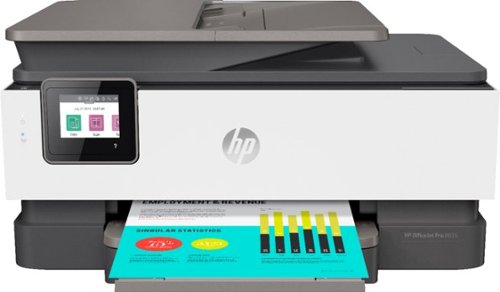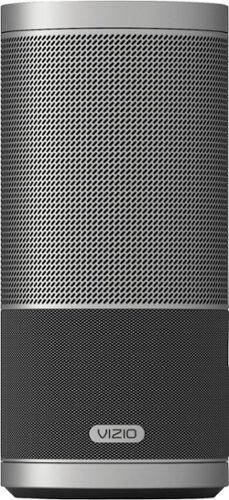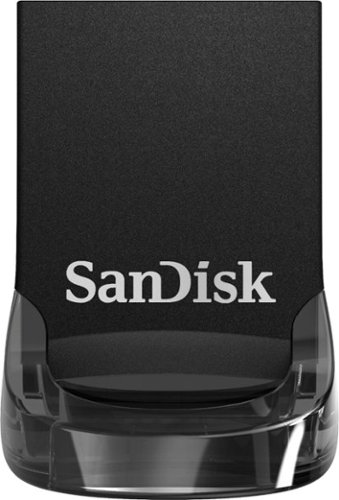RalphHenry's stats
- Review count284
- Helpfulness votes448
- First reviewMay 28, 2015
- Last reviewJune 30, 2024
- Featured reviews0
- Average rating4.9
- Review comment count24
- Helpfulness votes28
- First review commentMay 28, 2015
- Last review commentJune 30, 2017
- Featured review comments0
Questions
- Question count0
- Helpfulness votes0
- First questionNone
- Last questionNone
- Featured questions0
- Answer count61
- Helpfulness votes164
- First answerJune 30, 2015
- Last answerNovember 3, 2021
- Featured answers0
- Best answers10
The ARRIS SURFboard mAX AX6600 Tri-band Wi-Fi 6 Mesh System (Model W121) delivers faster speeds, greater coverage, and expanded capacity to your home network. With speeds up to 6,600 Mbps per unit and coverage up to 5,500 square feet per system, it provides more speed and coverage then most 3-unit systems. mAXimize your Wi-Fi with the ARRIS SURFboard mAX Wi-Fi 6 Mesh System.
Customer Rating

5
Powerful, Well Designed and Easy to Setup
on July 12, 2021
Posted by: RalphHenry
from New Smyrna Beach, FL
The Arris Surfboard Max AX6600 was the easiest install of any router I have used. This router included a base and a satellite to ensure the WiFi coverage in your home is optimal by placing the two routers as needed in your home. You should locate the satellites on different floors or at different ends of the house. Both units are identical so you can configure either one as the base. The process via the cell phone guides you perfectly through the setup. I configured it in two ways. The initial way was as your only network and the second way was as a second router. Either way the installation went smoothly. The hardware is very solid and it came with two power supplies, two routers and one ethernet cable. Note the design of how you plug into the Arris routers is easier with a flat style ethernet cable as provided. If you need something simple to configure or if you like diving into the details, the Arris will work nicely for you. When connected properly there will be a blue ring of light at the bottom of the routers. During setup the Arris engineers used other colors to help you know the setup was on track.
In my situation I wanted to use this router to set up a second network off my existing network. My cable modem was a single box that included the modem and a router. I have over 20 devices that talk over WiFi so I wanted a situation where I could spread the connections over two networks. Normally you have to be very careful to ensure you do not have one network interfere with another due to DHCP setups. Bridging has to be done carefully. However the engineers and programmers at Arris get a tip of the cap for designing a simple way to make everything work perfectly. You can use their phone app whether you have a separate modem and separate router or a combined box like I have. The software asked me at one point if I had two units or a combined unit. All the steps after that included checking for new firmware and easily setting up your network. After you configure the base, you can then add the satellite. This package included one satellite unit, but you can add more easily using the app later. The app gives you many tools to investigate the status of your network. I loved the app, it was very well done, no bugs.
I checked the speeds and the second network which does piggy back off my internet provider’s modem/router is just as fast. I have to congratulate the Arris team for an excellent product that I highly recommend. If you have a large home or a home with a basement and 2 floors, this unit would be a great way to ensure complete WiFi coverage. If I could give 10 stars I would.
In my situation I wanted to use this router to set up a second network off my existing network. My cable modem was a single box that included the modem and a router. I have over 20 devices that talk over WiFi so I wanted a situation where I could spread the connections over two networks. Normally you have to be very careful to ensure you do not have one network interfere with another due to DHCP setups. Bridging has to be done carefully. However the engineers and programmers at Arris get a tip of the cap for designing a simple way to make everything work perfectly. You can use their phone app whether you have a separate modem and separate router or a combined box like I have. The software asked me at one point if I had two units or a combined unit. All the steps after that included checking for new firmware and easily setting up your network. After you configure the base, you can then add the satellite. This package included one satellite unit, but you can add more easily using the app later. The app gives you many tools to investigate the status of your network. I loved the app, it was very well done, no bugs.
I checked the speeds and the second network which does piggy back off my internet provider’s modem/router is just as fast. I have to congratulate the Arris team for an excellent product that I highly recommend. If you have a large home or a home with a basement and 2 floors, this unit would be a great way to ensure complete WiFi coverage. If I could give 10 stars I would.
Mobile Submission: False
I would recommend this to a friend!
The Design Collection Limited Edition mice mood-boosting designs bring a vibrant new look to your desk setup. Choose between different fun styles. It’s small, comfortable, super responsive, and completely wireless. Get total freedom with 10 m of wireless range, and work worry-free for 12 months on a single pre-installed battery. With smooth, line by line scrolling and precise cursor control for easier navigation at home or at work. The compact design perfectly fit users with smaller hands and kids—making it a great option for homeschooling.
Customer Rating

5
Solid Product and Nice Design Graphics
on June 26, 2021
Posted by: RalphHenry
from New Smyrna Beach, FL
This is an excellent little mouse. It fits nicely in your hand and the buttons are ergonomically placed for ease of use, including the scroll wheel. I use a bit larger mouse most of the time, however I found that it is really nice to switch up sometimes since I do have a little arthritis. The change of pace seems to allow me to use the computer longer and my hands don’t ache at all. So I have been keeping both ‘mice’ handy to switch up during my bill paying, email clearing etc. I did not use this mouse for gaming though.
I found the scroll wheel much smoother than most mice. My other mouse is rechargeable and this one is not. But the AA battery is projected to last a year, so there is no downtime to recharge; some folks may find this preferable.
My other mouse as well as this one uses a dongle versus a Bluetooth connection. I have found that this seems to connect better than Bluetooth so I do prefer the dongle even though it uses a USB port.
It has an on/off switch which I find a necessity, so that wireless mice battery life can be optimized. It is plug and play so there is no setup needed.
Lastly the graphics on this mouse are fantastic, it is kind of uplifting to see the nice designs of the Logitech Design Collection. I do see these cute mice as great gifts for birthdays and holidays since they are a bit of fun and are very accurate, ergonomic and very well made. I do recommend them.
I found the scroll wheel much smoother than most mice. My other mouse is rechargeable and this one is not. But the AA battery is projected to last a year, so there is no downtime to recharge; some folks may find this preferable.
My other mouse as well as this one uses a dongle versus a Bluetooth connection. I have found that this seems to connect better than Bluetooth so I do prefer the dongle even though it uses a USB port.
It has an on/off switch which I find a necessity, so that wireless mice battery life can be optimized. It is plug and play so there is no setup needed.
Lastly the graphics on this mouse are fantastic, it is kind of uplifting to see the nice designs of the Logitech Design Collection. I do see these cute mice as great gifts for birthdays and holidays since they are a bit of fun and are very accurate, ergonomic and very well made. I do recommend them.
Mobile Submission: False
I would recommend this to a friend!
Mini version of Tweezermans award-winning slant tweezer. Famous for its precision, the Mini Slant Tweezer features perfectly aligned hand-filed tips for expert brow shaping. Grabs every hair, every time.
Customer Rating

5
Great for Facial Hair or Splinter
on June 16, 2021
Posted by: RalphHenry
from New Smyrna Beach, FL
This is one of several models of tweezers that the Tweezerman company sells. It is designed smaller and is an excellent tweezer. I should note I have other Tweezerman products and the design and materials are top-notch across all the Tweezerman products I have used. This tweezer out performs any tweezer I have owned before. The business end is hand filed to perfectly align. One target of course is facial hair and this tweezer securely grabs even the thinnest hairs for example eyebrows, beard and even slightly imbedded hairs; and it does not slip off so removal is guaranteed. The other use I had was for a splinter in my hand. Again, this tweezer helped to grab the very tiny and thin wood splinter and pull it out – great. I won’t buy any other brand of tweezer, the Tweezerman tweezers are the tops, my tip of the cap to the engineers.
Mobile Submission: False
I would recommend this to a friend!
The SecureAlert Wi-Fi NVR Security System has crime-fighting features other systems dream about. With red and blue flashing lights, bright spotlights, two-way audio, and loud sirens, you can intimidate intruders and prevent crime from happening, and these features are controllable remotely in the Swann Security app. You get free local recording for up to 180 days+ onto the massive 1TB hard drive and the option to backup video to your Dropbox account. Know what’s happening at any hour with powerful infrared night vision up to 115’/35m and Night2Day™ gives you amazing color video at night up to 32’/10m. Swann’s True Detect™ heat and motion detection senses people and cars for more reliable monitoring and fewer false alarms. The 4K Ultra HD video and powerful digital zoom, the cameras let you actively watch over entrances, yards, driveways, parking lots, shop floors, storerooms, and customer service areas. With the Swann Security app, push notifications let you know what’s happening and you can even watch live or playback video on your smartphone from anywhere in the world. In fact, you can view any of the cameras on your smart TV, and speak to see hands-free via Hey Google and Alexa devices. The cameras plug into power while their video signal back to the NVR is transmitted wirelessly, so you don’t have to worry about drilling into walls and running cables anywhere. The NVR connects to your internet router via the included network cable or Wi-Fi, while the new SwannNet™ technology allows you to select whether each camera connects to the NVR or your home Wi-Fi, meaning you can choose whichever network has a stronger Wi-Fi signal. This gives you greater flexibility to place the cameras where they need to be, and their robust indoor/outdoor design is built to withstand rain, snow and heat, all year round. That’s the SecureAlert Wi-Fi NVR Security System – it’s another example of security made smarter from Swann.
Customer Rating

5
Complete Security System, No Monthly Charges
on June 2, 2021
Posted by: RalphHenry
from New Smyrna Beach, FL
The Swann WiFi Enforcer System is a complete security system that I found had all the right features. I would say to be careful to choose this exact system as other systems including some Swann systems don’t have all the features I found to be necessary. Let’s start with the WiFi connection. Wired cameras are very hard to install unless you have an ability to easily access a basement or attic to run the signal wires. So that is most important.
I have used a lot of battery powered cameras. Battery powered cameras create a very significant problem. Rechargeable batteries will get weaker over time and non-rechargeables mean a constant cost to buy new batteries. Most problematic is getting a ladder, removing the batteries and either replacing them or recharging them. Solar powered units help somewhat but my experience has been that eventually you have problems with weaker charging days or even weather disabling the solar power one way or another. This camera system uses 120 volt AC household current. There is some obstacles to getting the wired power to the camera, but once it is in, there is no need to get ladders anymore; you have a permanent and strong power source.
Next on my list of positives is the design of these cameras to includes sirens, lights, night vision, 4K hi def, 2-way audio, heat and motion sensing and free recording to a 1 TB drive. This system has all the functions you need in a complete security camera system.
The system components are indoor/outdoor except for the recording base unit. Hook up is very easy. I ran power to each unit, often just plugging into an outdoor outlet; for example on the front porch and back porch. However, I did mount a camera above the garage door and just had to run power through a hole in the siding which I easily sealed up. IN this case I installed a small shingled board to give the camera some added protection – although this was not really needed. You sync each unit to the base unit wirelessly – this is a great advantage so that your base unit can be inside preferably near your existing WiFi router. I connected the base unit using an ethernet cable to my home router. I could have connected the base unit via WiFi but I think wired connection is easy and best in this situation. What was nice is that everything worked right away, no finagling to make things work – great.
I added the HDMI cable to my TV and all cameras came online and displayed on the screen. There are quite a few options you can select, but basically you have the ability to see all cameras or just one on your screen. Interesting that you can connect each camera via your house WiFi or just connect each camera wirelessly to the base unit. It does suggest that if you want to turn the base unit off, simply shutdown the system like you would a PC. In fact the TV will show your connection as a PC in the source selections. The unit comes with a mouse that attaches to the base unit for your navigation.
Performance was superb. Clean and crisp color or black/white night vision. Now I have a system without monthly charges that records events from 4 positions around the house back and front and sides, and also provides security alerts via sirens, lights and recordings. I highly recommend this unit. The Swann engineers did a fantastic job on this system.
Mobile Submission: False
I would recommend this to a friend!
Soundcore by Anker Select 2 is the perfect crystal-clear portable Bluetooth speaker. Using our exclusive partycast technology, you can link over 100 partycast speakers together for synchronized music and lights. A 20-hour playtime paired with IPX7 waterproof technology that makes it the ideal outdoor speaker. You can also customize the sound and lighting using the Soundcore app to create the perfect mood. A detachable strap keeps it from falling off during more rugged adventures.
Customer Rating

5
Excellent Sound for Compact BT Speaker
on May 30, 2021
Posted by: RalphHenry
from New Smyrna Beach, FL
This portable speaker has superior sound for its size. It was easy to pair with cell phone or laptop or TV. The build quality is solid and the rubbery-grippy feel is helpful to ensure it is easy to move even when wet. It is IPX7 waterproof, however the charging port is open which makes me hesitate to leave it unprotected in a heavy rain much less submerge it.
The controls are intuitive and these controls allow you to pause/play, adjust volume and sync Bluetooth. The pause/play button is a multifunction button and can control functions like answer/end a call, fast forward and even connect to a voice assistant. It is very handy to use the multifunction button if connected to a cell phone. You should install the Soundcore App. The app will permit equalizer settings and also allow you to power off the speaker from your cell phone.
The phone app also provides a way to update the firmware. The device was sent to me with a note saying to update the firmware to V0.11. The phone app did update the firmware. At first it did not work, however I called Anker support and they responded promptly. When I tried the app again it did work to update the firmware.
The price point is low for such a robust little speaker. You can party-cast as well to over 100 speakers – wow! I still find it easy to recommend this little marvel for its audio power. I do have a big brother to this speaker which does have more bass, but the size tradeoff is something many folks will like since it can be carried to the beach or to the garage with ease. Great product.
The price point is low for such a robust little speaker. You can party-cast as well to over 100 speakers – wow! I still find it easy to recommend this little marvel for its audio power. I do have a big brother to this speaker which does have more bass, but the size tradeoff is something many folks will like since it can be carried to the beach or to the garage with ease. Great product.
Mobile Submission: False
I would recommend this to a friend!
Breathe in fresher air on-the-go with the PureZone™ Mini Portable Air Purifier from Pure Enrichment®. Enjoy improved air quality as the premium 2-stage filter safely cleans your personal air in any office, hotel, or travel setting. With its lightweight and versatile design, it’s easy to carry this small air purifier from room to room as it helps to reduce common airborne irritants like dust, pollen, pet dander smoke, and other odors. Ideal for desktops, tray tables, and car cup holders, PureZone™ Mini is the perfect solution to help allergy and asthma sufferers make their personal space more comfortable for breathing. 2-IN-1 PREMIUM FILTRATION: Filter 99.97% of particles as small as 0.3 microns with the carbon activated pre-filter and True HEPA filter. VERSATILE DESIGN: Upright or horizontal, the multi-functional handle doubles as a stand. CONTROLLED COMFORT: Choose between 3 fan speeds; low, medium and high. TRAVEL FRIENDLY: Weighing less than 1 lb, this on-the-go air purifier has a built-in rechargeable lithium-ion battery that lasts up to 12 hours. SINUS AND COLD RELIEF: Help reduce harmful airborne germs and other irritants that cause swelling and affect breathing in your immediate personal space. 5 YEAR WARRANTY: Pure Enrichment® is proud to provide our industry-leading 5-year warranty, backed by a customer support team available 7 days a week. PRODUCT SPECIFICATIONS: Size: 8.5” x 3.3” x 2.7”| Power: 5V, 8W | Weight: 0.58 lbs | Coverage Area: 54 sq ft | Fan Settings: low, medium, high | Run Time: Up to 12 hours
Customer Rating

5
Great for Small Area
on May 30, 2021
Posted by: RalphHenry
from Raleigh, NC
This air purifier is really small which makes its usage more for a closet, small bathroom or a car. It is easy to clean filter. Also it is rechargeable and will last all night on low speed. I recommend it for small areas that need a little boost in air quality. One use I found that works great is to put it on its highest speed in a bathroom, spray a little air freshener and let it run 15 minutes - very nice results. Excellent little product, fairly priced.
Mobile Submission: False
I would recommend this to a friend!
Meet the ROCCAT® Magma Membrane RGB PC Gaming Keyboard with silent rubber dome switches. The Magma is equipped with a semi-transparent top plate which presents a mesmerizing illumination display for its RGB lighting. 10 LEDs split over 5 zones diffuse the illumination effects to make it best showcase to date for ROCCAT’s proprietary lighting engine, AIMO. Customizable through the ROCCAT Swarm driver suit, the lighting is available in 16.8 million distinct colors. Get ready for vivid RGB lighting and next-level PC gaming immersion. The Magma also boasts silent membrane typing thanks to high-quality rubber dome keys. Keystrokes feel both responsive and reliable. Advanced anti-ghosting technology lets you press all the most-used keys simultaneously – all of them registering without fail. The Magma is equipped with a detachable palm rest to suit both relaxed typing and aggressive gaming styles.Rounding out this exciting keyboard is ROCCAT Easy-Shift[+] button duplicator technology that expands your command power simply by holding down the designated modifier key (Caps Lock by default).
Customer Rating

2
Lighting Design Not for Everyone
on May 23, 2021
Posted by: RalphHenry
from Raleigh, NC
The keyboard feel was not as expected. It is sometimes an individual response, however I felt the feedback from the keys was not clean or crisp enough for me.
I also felt that the engineers made a mistake by making the entire surface of the keyboard lit. What happens is that the individual key lighting is lost in the blur of illumination. I turned the lighting feature to its dimmest which helped. At full illumination it is distracting. Also when using anything but ‘fully lit action’, the wave of moving lights obscures the keys far too much.
I also felt that the engineers made a mistake by making the entire surface of the keyboard lit. What happens is that the individual key lighting is lost in the blur of illumination. I turned the lighting feature to its dimmest which helped. At full illumination it is distracting. Also when using anything but ‘fully lit action’, the wave of moving lights obscures the keys far too much.
I do realize that when you play a game like Forza Motorsports, or even create a Word document, you don’t look at the keys, however even a glance at the key lighting is distracting to me. For a “W-A-S-D” type player, there is no tactile way to align your fingers; another design flaw especially with the aforementioned lighting problems.
The keyboard functional operation while playing games was adequate. I did love the Fn + second key functionality, this design feature was very well done.
The keyboard functional operation while playing games was adequate. I did love the Fn + second key functionality, this design feature was very well done.
The build quality is excellent and the operation of the keyboard is solid. However, I can’t recommend this keyboard since a part of its function i.e. the ‘light effects’ is not designed properly in my opinion – may be just my eyes, so test before you buy.
Mobile Submission: False
No, I would not recommend this to a friend.
Say Hello to Cleaner, Fresher Indoor Air—24/7.Monitor and clean your air 24/7 with the Filtrete™ 310 Sq. Ft. Smart Air Purifier for Large Rooms from the most trusted HVAC filter brand in America*. These easy-to-use connected devices automatically improve the quality of the air you breathe, taking action when air quality issues arise at home. The devices also integrate seamlessly with the Filtrete™ Smart App, Amazon Alexa, Google Assistant and other smart home products.With so much bad stuff in our indoor air, why not choose an air purifier and filter to help keep your home’s air cleaner and fresher?Included with each Filtrete™ Smart Air Purifier is a True HEPA filter, which captures 99.97% of airborne particles**, such as allergens, dust, lint, mold spores, bacteria, viruses and pet dander. Plus, every filter is electrostatically engineered to pull in and trap microscopic airborne particles. Many of those particles are 1000x smaller than you can see.Give yourself some peace of mind with a sleek Filtrete™ Smart Air Purifier that automatically monitors, reacts and purifies air in large rooms.
Customer Rating

5
Easy Setup, Quality Item
on May 7, 2021
Posted by: RalphHenry
from New Smyrna Beach, FL
I installed this air purifier in a room of about 320 square feet and it did a great job to keep the air fresh and clean. The design is very well thought out. Installation was simple using the Filtrete Smart app.
One error I noticed while using the phone app has to do with the pairing request. The app says open the back of the unit and get the six digit code from the device. However the pairing request says to enter 0000 or 1234 to pair the unit. It should say enter the six digit code.
You should remove the plastic wrap on the filter before plugging it in; if you follow the quick start guide you may forget to do this. There is a ‘remove the plastic’ warning tag on the unit, but it is easy to miss.
Operation was spot on. You will see a light underneath that changes colors to indicate the state of the air quality. It will show ‘green’ when you first begin using the unit. If you set fan speed as ‘auto’ the unit will sense the quality of the air and change speeds to clean the air up faster. Don’t forget there are two pre-filters – one on each side. These pre-filters are washable and can be reused. The main filter is not expensive and rather than blow it clean it is better to replace the $10-$15 filter. The fan sound is smooth and on fan speed #1 it is almost silent. You can change speeds from the app or the unit’s control panel. You can also set a timer if you want to do a manual hi-speed type cleaning. The engineers got the design of this unit correct i.e. high quality components, easy to use, economical filters. Very well done. Hint, I placed the “Let’s Get Started” placard under the unit to have quick access to the color-coded air states. I do recommend this product especially if you have pets. You may need a couple for your home depending on layout and room sizes. I love this thing.
One error I noticed while using the phone app has to do with the pairing request. The app says open the back of the unit and get the six digit code from the device. However the pairing request says to enter 0000 or 1234 to pair the unit. It should say enter the six digit code.
You should remove the plastic wrap on the filter before plugging it in; if you follow the quick start guide you may forget to do this. There is a ‘remove the plastic’ warning tag on the unit, but it is easy to miss.
Operation was spot on. You will see a light underneath that changes colors to indicate the state of the air quality. It will show ‘green’ when you first begin using the unit. If you set fan speed as ‘auto’ the unit will sense the quality of the air and change speeds to clean the air up faster. Don’t forget there are two pre-filters – one on each side. These pre-filters are washable and can be reused. The main filter is not expensive and rather than blow it clean it is better to replace the $10-$15 filter. The fan sound is smooth and on fan speed #1 it is almost silent. You can change speeds from the app or the unit’s control panel. You can also set a timer if you want to do a manual hi-speed type cleaning. The engineers got the design of this unit correct i.e. high quality components, easy to use, economical filters. Very well done. Hint, I placed the “Let’s Get Started” placard under the unit to have quick access to the color-coded air states. I do recommend this product especially if you have pets. You may need a couple for your home depending on layout and room sizes. I love this thing.
Mobile Submission: False
I would recommend this to a friend!
With fast print speeds, precision two-sided printing plus scan and copy, the HP LaserJet MFP M234dwe is perfect for small businesses printing black & white forms, reports and business documents. It includes the HP+ Smart Printing System that keeps itself up to date, secure, and ready to print from virtually anywhere at any time. As part of the connected HP+ system, this printer only works with Original HP Toner and requires an HP account and internet connection.
Customer Rating

5
Crisp Printing, Laser with Scanner
on April 23, 2021
Posted by: RalphHenry
from New Smyrna Beach, FL
Very solid laser printer, easy to install and easy to use. First laser printer I have had with a scanner. I can use this laser printer to copy a page of a document much faster than my inkjet printers can do. I feel it is very nice to have a monochrome laser printer and an inkjet both. When you are printing or just copying black/white material, it is more economical to use the laser printer. When I need color, then I use the inkjet. Laser printers have a toner cartridge and won’t dry out like inkjet cartridges might if not used enough.
A laser printer comes into play a lot for me when just creating a quick memo with grocery list, a name, a picture/map, a street address etc. I’d rather make a word file and print it than jot it down by hand. Others may find this useful also. I hesitate sometimes to do this with an inkjet since I don’t want to ‘waste the ink’; but with the laser I have no such compunction.
HP Smart software makes it a cinch to install the printer via smartphone or from a PC. The install process even finds your WiFi password but is secure in that it does require you to be near to push a button on the printer to be sure it is you.
There is a unique feature of a status light. The color tells you several things including if you are properly connected, have a problem or if the unit is busy or updating. There are also several intuitive buttons to make a copy, cancel a job, etc.
The interface is clean and nicely annotated.
The unit prints very well, crisp and clear. The footprint is smaller than most inkjet printers and smaller than my older HP LaserJet, even though it has more features and has the scanner.
I use printers a lot to avoid making written notes. I do recommend this well designed, high quality and moderately priced printer to use in conjunction with your inkjet to help with many tasks – wonderful.
A laser printer comes into play a lot for me when just creating a quick memo with grocery list, a name, a picture/map, a street address etc. I’d rather make a word file and print it than jot it down by hand. Others may find this useful also. I hesitate sometimes to do this with an inkjet since I don’t want to ‘waste the ink’; but with the laser I have no such compunction.
HP Smart software makes it a cinch to install the printer via smartphone or from a PC. The install process even finds your WiFi password but is secure in that it does require you to be near to push a button on the printer to be sure it is you.
There is a unique feature of a status light. The color tells you several things including if you are properly connected, have a problem or if the unit is busy or updating. There are also several intuitive buttons to make a copy, cancel a job, etc.
The interface is clean and nicely annotated.
The unit prints very well, crisp and clear. The footprint is smaller than most inkjet printers and smaller than my older HP LaserJet, even though it has more features and has the scanner.
I use printers a lot to avoid making written notes. I do recommend this well designed, high quality and moderately priced printer to use in conjunction with your inkjet to help with many tasks – wonderful.
Mobile Submission: False
I would recommend this to a friend!
The HP OfficeJet Pro 8035e delivers increased productivity with fast speeds and custom mobile shortcuts. It includes the optional HP+ Smart Printing System that keeps itself up to date, secure, and ready to print from virtually anywhere at any time. Optional HP+ system requires an HP account, internet connection, and use of only Original HP Ink for the life of the printer.
Customer Rating

5
Fast, Excellent Color, Great Design
on April 23, 2021
Posted by: RalphHenry
from New Smyrna Beach, FL
Very nice printer for home user with more than just basic needs and even suitable for a small business. Price performance is excellent – full function, super color printing and with the XL cartridges it has a very high ink usage page count of over 800.
Setup with HP Smart software is easy from your smartphone or from a PC. I installed from the PC this time and it was quick and I could keep the icon in my taskbar to bring up all my HP printers to use any function from the computer. HP has a smoother process than any other printers I’ve installed. It even figures out your WiFi access but does so in a secure manner where you must go to the printer and hit a button to ensure the install is for you. I noticed for the first time that 5 ghz connectivity is provided as well as 2.4 ghz – nice leadership from HP. HP support is also above others in terms of availability and easy lookup of any questions. The design points to do things like load paper and use the automatic document feeder are excellent just like the normal printing functions and even things like change of ink cartridges is well designed and intuitive.
Functionally this medium-priced printer provides a very nice touchscreen with I’d have to say better GUI than other printer brands. HP engineers get a tip of the cap for this printer. There are 4 cartridges and a full set of XL black + colors is costly but the page count mitigates the cost here. Also I do recommend that you utilize the HP+ ink cartridge auto-supply which not only is cheaper but presently the purchase of this printer includes 12 months free. This printer included an extra year of warranty making it 2 years. You need to create an HP account or add this printer to your account if you already have one.
I put the printer through all it’s paces with FAX, Scan, Print and Copy – flawless and fast.
I do highly recommend this printer for those who do a little larger amount of personal work at home. This printer will meet small business needs too.
Setup with HP Smart software is easy from your smartphone or from a PC. I installed from the PC this time and it was quick and I could keep the icon in my taskbar to bring up all my HP printers to use any function from the computer. HP has a smoother process than any other printers I’ve installed. It even figures out your WiFi access but does so in a secure manner where you must go to the printer and hit a button to ensure the install is for you. I noticed for the first time that 5 ghz connectivity is provided as well as 2.4 ghz – nice leadership from HP. HP support is also above others in terms of availability and easy lookup of any questions. The design points to do things like load paper and use the automatic document feeder are excellent just like the normal printing functions and even things like change of ink cartridges is well designed and intuitive.
Functionally this medium-priced printer provides a very nice touchscreen with I’d have to say better GUI than other printer brands. HP engineers get a tip of the cap for this printer. There are 4 cartridges and a full set of XL black + colors is costly but the page count mitigates the cost here. Also I do recommend that you utilize the HP+ ink cartridge auto-supply which not only is cheaper but presently the purchase of this printer includes 12 months free. This printer included an extra year of warranty making it 2 years. You need to create an HP account or add this printer to your account if you already have one.
I put the printer through all it’s paces with FAX, Scan, Print and Copy – flawless and fast.
I do highly recommend this printer for those who do a little larger amount of personal work at home. This printer will meet small business needs too.
Mobile Submission: False
I would recommend this to a friend!
Lenovo IdeaCentre All-In-One Computer: With Wireless-AC networking, this all-in-one computer makes it easy to browse Web sites, access social media and check your e-mail. The 23.8" capacitive multitouch screen lets you navigate features using all 10 fingers and presents your favorite films in 4K UHD resolution. The revolutionary Intel® RealSense™ 3D camera lets you scan 3D objects, use gestures to control your PC or play games and more.
Overall 2 out of 5
2 out of 5
 2 out of 5
2 out of 5Took it back
By kenn
After setup was complete, the computer suffered many glitches, both in hardware and software. E.g. the computer kept disconnecting from my Wi-Fi and I had to go in and retype the password. Computer locked up several times and I had to unplug it to shut it down so I could reboot it. Much of my software apps displays were incredibly small and I could find no way to change them. These were just a few of the most glaring examples.
RalphHenry
Raleigh, NC
You Can Change Size of Objects & Text
December 27, 2015
The ultra HD display can be adjusted. Go to Settings, System (Display is in there), Advanced Display Settings and change the resolution to 1920x1080. Then continue on to Advanced Sizing of Text and Other Items; now click on 'Set a custom scaling level' (blue text) and select 110%. Now everything will be correct. Most apps don't work well with the Ultra HD yet. But your machine will be powerful as new Apps come out. Once the machine updates to latest Windows 10, you will find it great.
+1point
1of 1voted this comment as helpful.
Fitbit One Wireless Activity and Sleep Tracker: Measure your activity day and night with Fitbit One, a sleek device that goes beyond the traditional pedometer. Get motivated to reach your goals by making small changes to your daily life, like taking extra steps throughout the day or learning how to sleep more soundly at night.
Overall 1 out of 5
1 out of 5
 1 out of 5
1 out of 5Great Product at First
By Merv
Worked great in the beginning but had trouble keeping battery power and is dead now and will not recharge. Also not easy to clip on. The band included to wear on your wrist is 4" thick at least and not practical. It would have been better to purchase on of the wrist versions versus the one. I hope Best Buy will allow me to exchange due to the default.
RalphHenry
Raleigh, NC
FitBit One Wide Band
January 22, 2016
You do realize the wide band is ideal for sleep monitoring as it is very comfortable on the wrist all night. It is not a watch band. Also various suppliers make a band that the Fitbit One can snap into and then it can be worn as a watch. SO if you like the Fitbit otherwise, just get the watch band for it.
0points
0of 0voted this comment as helpful.
Fitbit One Wireless Activity and Sleep Tracker: Measure your activity day and night with Fitbit One, a sleek device that goes beyond the traditional pedometer. Get motivated to reach your goals by making small changes to your daily life, like taking extra steps throughout the day or learning how to sleep more soundly at night.
Overall 1 out of 5
1 out of 5
 1 out of 5
1 out of 5CONSTANT PROBLEMS WITH SYNCING
By loyalcustomer
from Davenport, FL
little support from Fitbit regarding syncing problems as module appears to be not always functioning during sync. No real solutions received that are workable. Long time getting responses from Fitbit.
RalphHenry
Raleigh, NC
Syncing Fitbit One
January 22, 2016
I noticed trouble syncing and it seemed if you have the application open and the Fitbit is connected to your PC, then it won't sync with your phone and vice versa. Not sure if that is an error or the design. Once application closed on PC now the phone sync'd in a couple seconds. So maybe this is what some people are seeing?
0points
0of 0voted this comment as helpful.
Lenovo IdeaCentre All-In-One Computer: With Wireless-AC networking, this all-in-one computer makes it easy to browse Web sites, access social media and check your e-mail. The 23.8" capacitive multitouch screen lets you navigate features using all 10 fingers and presents your favorite films in 4K UHD resolution. The revolutionary Intel® RealSense™ 3D camera lets you scan 3D objects, use gestures to control your PC or play games and more.
Overall 5 out of 5
5 out of 5
 5 out of 5
5 out of 5Highest Quality and Top Features
By RalphHenry
from Raleigh, NC
This AIO has superior resolution to others. Some reviews spoke about a text problem, however you can improve the text via going to settings, display, advanced and 'cleartype text' and follow the steps. Also has 3D display capability which is good for future needs for me. Sound is nice with Jensen speakers. Touch screen is great. WIFI is super and has both 2.4 and 5 GHz ranges with Wireless AC. Very quiet fan. Lenovo support has regressed but is do-able I asked a simple question and the tech had no idea, also the website seems broken in the support area; glad I got Geek Squad. But this AIO is one great machine. price is very reasonable for what you get. Love it.
RalphHenry
Raleigh, NC
Intel Has Fix for Display Errors
March 7, 2016
Here's good news after I called and got an update from Lenovo support. The problem of getting errors such as "Display driver has stopped responding and has recovered..." seems to be fixed. But the Lenovo support site does not have the driver version to install since it is still in 'maintenance' or Beta test. However you can get the driver from Intel for their 530 graphics hardware at https://downloadcenter.intel.com/download/25620/Intel-Graphics-Driver-for-Windows-7-8-1-10-15-40-6th-Gen-?v=t
The driver version is 20.19.15.4352 (you're probably using 4300). Now if you download the driver and run the driver install as you normally do under Windows it will say either you are already at the most current driver level or that your manufacturer has not ok'd the use of this level. But the Lenovo tech helped me install it. Basically you need to go to Device manager, select the Intel HiDef Graphics 530, and click to update the driver. Select to install from your computer and say you have a disk and then select the folder where you unzipped the new 4352 driver stuff. Now it will install this driver. I have not seen the display driver error message any more so it appears that this driver fixes things. I had tried all kinds of combinations of settings for the NVDIA driver (there are two display drivers) in conjunction with the Intel driver thinking that the interaction caused the problems. But hopefully this driver level will work. Call Lenovo if you don't want to try to install it yourself.
The driver version is 20.19.15.4352 (you're probably using 4300). Now if you download the driver and run the driver install as you normally do under Windows it will say either you are already at the most current driver level or that your manufacturer has not ok'd the use of this level. But the Lenovo tech helped me install it. Basically you need to go to Device manager, select the Intel HiDef Graphics 530, and click to update the driver. Select to install from your computer and say you have a disk and then select the folder where you unzipped the new 4352 driver stuff. Now it will install this driver. I have not seen the display driver error message any more so it appears that this driver fixes things. I had tried all kinds of combinations of settings for the NVDIA driver (there are two display drivers) in conjunction with the Intel driver thinking that the interaction caused the problems. But hopefully this driver level will work. Call Lenovo if you don't want to try to install it yourself.
+1point
1of 1voted this comment as helpful.
Lenovo IdeaCentre All-In-One Computer: With Wireless-AC networking, this all-in-one computer makes it easy to browse Web sites, access social media and check your e-mail. The 23.8" capacitive multitouch screen lets you navigate features using all 10 fingers and presents your favorite films in 4K UHD resolution. The revolutionary Intel® RealSense™ 3D camera lets you scan 3D objects, use gestures to control your PC or play games and more.
Overall 3 out of 5
3 out of 5
 3 out of 5
3 out of 5Good but some issues
By Mike944
The 4K screen is what sold me. However, it has a lot of glare and not as stunning as you would think for it being 4k display. Also, the video card seems to crash and recover randomly. The system stays on and it recovers well on its own, but it seems to do this regularly nonetheless. Also the keyboard is a very flat, chiclet laptop style keyboard with next to no key travel, resulting in a lot of typing errors. I do not care for this type of keyboard. Otherwise, the performance is pretty snappy with no lag and Windows 10 is a huge improvement over 8.
RalphHenry
Raleigh, NC
Graphics Card Problem Fixed
March 19, 2016
I had the same problem with video card crash and recover. Finally a fix is available I have it installed for 2 weeks and not a single error. You have to download a driver from Intel for 530, it is level 20.19.15.4352 You cannot get it from the Lenovo support site because it is a Beta driver. I stumbled into it because I called IBM support and happened to get a tech who knew about it. Go here to find the driver https://downloadcenter.intel.com/product/88345/Intel-HD-Graphics-530-for-6th-Generation-Intel-Core-Processors Now you need to update the driver but the normal procedure ( go to driver tab in Device Manager...) will result in a message saying you can't install this driver... But if you go to the Device Manager and then right click the device then click on 'update driver software', then flow through browsing on your computer and say 'have disk'... and point where you unzipped the file; it will install it. If you can't weave through the steps just call Lenovo and the tech will show you or Best Buy Geek will show you. I've tested it and it works fine, great not to see those video crash and recovered errors.
0points
0of 0voted this comment as helpful.
Huawei Smartwatch: Stay connected on the go with this smartwatch, which provides helpful notifications when you receive calls, texts and app alerts on your compatible Apple iOS or Android device. You can control functions just by saying "OK Google" and speaking your commands. Plus, meet your health and fitness goals with a built-in activity tracker with heart rate monitor.
Overall 1 out of 5
1 out of 5
 1 out of 5
1 out of 5No service after purchase
By Mako50
Bought this watch in november 2015, button has already fallen off without any damage or abuse and best buy wont do anything unless you buy their replacement plan, which goes for every item in their store, no replace plan=your on your own to deal with manufacturers, and this huawei watch is unrepairable at the factory- they told me since the button fell off my warranty is voided WTF and cant even be repaired if i pay, basically 3 months use now its a $400 paperweight
RalphHenry
Raleigh, NC
Seems Like Phony Customer Support
March 25, 2016
I had to laugh, the comment from their Customer Support, says sorry for frustration and then cleverly says they'll go ahead and solve your problem by contacting their Customer Support? Yikes, what the @$#&^@.
+1point
1of 1voted this comment as helpful.
Lenovo IdeaCentre All-In-One Computer: With Wireless-AC networking, this all-in-one computer makes it easy to browse Web sites, access social media and check your e-mail. The 23.8" capacitive multitouch screen lets you navigate features using all 10 fingers and presents your favorite films in 4K UHD resolution. The revolutionary Intel® RealSense™ 3D camera lets you scan 3D objects, use gestures to control your PC or play games and more.
Overall 1 out of 5
1 out of 5
 1 out of 5
1 out of 5Good Computer BUT
By BBPurchaser071
After purchasing, the specs on the graphics card is GTX 950A, NOT A 950.Looking up the specs of the 950A, here is what is on NVIDA site: We recommend the NVIDIA GeForce GTX 950A for gaming with highest details at resolutions up to, and including, 1280x720. Why would they put in a graphics card in a 4K monitor that can only support great quality up to 1280X720. Taking it back to store.
RalphHenry
Raleigh, NC
This PC has Two Graphics Cards
June 5, 2016
You make a good point. This PC has two graphics cards and the other is the Intel HD 530 but I see it recommends only up to 1366x768. I know the display is supposed to handle 3840x2160 and you can select this setting and it works fine. I'm wondering if the limits on each card are overcome because you have both graphics cards? Maybe the manufacturers just undershoot the real capability? Anyway my Lenovo AIO 700 works great and I love it. For the money it is the best deal. I do know that you have to install a new driver for the HD 530, make sure you have 20.19.15.4352 (this is a Beta driver you can get from Intel) If you don't get it, you will get frequent from the HD 530.
+2points
2of 2voted this comment as helpful.
Lenovo IdeaCentre All-In-One Computer: With Wireless-AC networking, this all-in-one computer makes it easy to browse Web sites, access social media and check your e-mail. The 23.8" capacitive multitouch screen lets you navigate features using all 10 fingers and presents your favorite films in 4K UHD resolution. The revolutionary Intel® RealSense™ 3D camera lets you scan 3D objects, use gestures to control your PC or play games and more.
Overall 1 out of 5
1 out of 5
 1 out of 5
1 out of 5Worst Computer Ever
By Disappointed
This computer is very aesthetically pleasing and has great specs. The 4k screen is very nice and the accessories work great.
However...
1.
This computer constantly is crashing citing a graphics card error. Simply browsing the internet or typing a Word document and the screen will constantly be crashing.
2.
The computer will not let me install updates and programs are constantly freezing and crashing. The only programs I have installed are Kaspersky protection suite and Microsoft Office suite.
**One day I turned on my computer and attempted to create a Word document only to find that the computer had deleted the entire office suite! There is no trace it ever existed.
3.
Simple tasks such as opening a program take a ridiculous amount of time. For a solid state hard drive, opening Windows Explorer takes on average 5 MINUTES!!! I have nothing saved on this computer!
1.
This computer constantly is crashing citing a graphics card error. Simply browsing the internet or typing a Word document and the screen will constantly be crashing.
2.
The computer will not let me install updates and programs are constantly freezing and crashing. The only programs I have installed are Kaspersky protection suite and Microsoft Office suite.
**One day I turned on my computer and attempted to create a Word document only to find that the computer had deleted the entire office suite! There is no trace it ever existed.
3.
Simple tasks such as opening a program take a ridiculous amount of time. For a solid state hard drive, opening Windows Explorer takes on average 5 MINUTES!!! I have nothing saved on this computer!
I took my computer into Best Buy and paid $150 and they said that they could not find any problem. I will be returning this computer.
DO NOT BUY
RalphHenry
Raleigh, NC
Display Error Problem Fixed
August 12, 2016
I once worked at Lenovo & IBM and know a little about display drivers. The problem here is Lenovo's support site recommends the wrong driver level for the Intel 530 Display Driver. All you need to do to automatically fix this is use the Intel Driver Update Utility. Download it and it will show a list of recommend driver updates. For starters just choose the display driver update. At this time it will install level 20.19.15.4463 -> all your problems will go away. You can also let it install any other drivers it may find are down level. It is great. Here is the link to download the utility: https://downloadcenter.intel.com/download/24345/Intel-Driver-Update-Utility By the way, for this computer to allow stuff I use like Windows Live to look better, I change the screen resolution to 1920x1080 and set the text scaling level to 110%. At the price, this is a super wonderful computer but need to make the changes I suggest.
0points
0of 0voted this comment as helpful.
Lenovo IdeaCentre All-In-One Computer: With Wireless-AC networking, this all-in-one computer makes it easy to browse Web sites, access social media and check your e-mail. The 23.8" capacitive multitouch screen lets you navigate features using all 10 fingers and presents your favorite films in 4K UHD resolution. The revolutionary Intel® RealSense™ 3D camera lets you scan 3D objects, use gestures to control your PC or play games and more.
Overall 3 out of 5
3 out of 5
 3 out of 5
3 out of 5great but blinks on and off
By skinnysimmon
I like the computer but when schooling up and down sometimes it blinks on and off
RalphHenry
Raleigh, NC
Easily Fixed
August 12, 2016
I once worked at Lenovo & IBM and know a little about display drivers. The problem here is Lenovo's support site recommends the wrong driver level for the Intel 530 Display Driver. All you need to do to automatically fix this is use the Intel Driver Update Utility. Download it and it will show a list of recommend driver updates. For starters just choose the display driver update. At this time it will install level 20.19.15.4463 -> all your problems will go away. You can also let it install any other drivers it may find are down level. It is great. Here is the link to download the utility: https://downloadcenter.intel.com/download/24345/Intel-Driver-Update-Utility
0points
0of 0voted this comment as helpful.
HP Pavilion Convertible 2-in-1 Laptop: Take your entertainment on the go with this HP Pavilion laptop. Its 360-degree hinge lets you shift between four viewing modes, giving you a variety of options for work, viewing and playing. Featuring a quad-core processor, HP audio boost and a responsive touch screen, this HP Pavilion laptop provides a more enjoyable computing experience.
Overall 5 out of 5
5 out of 5
 5 out of 5
5 out of 5Terrific 2 in 1 Just Make 1 Change
By RalphHenry
from Raleigh, NC
This is a steal especially at the sale price. Beautiful touchscreen display, quad core processor albeit not the fastest but 4 cores and made by Intel so not power hungry. Dual Band AC WiFi which is important. Also very solid build, great keyboard. Only thing that slowed it down was 5400 rpm 500GB HDD. Some reviews said slow and it was a bit, but pop in an SSD and it flies super fast. You can use a free program like EASEUS to clone the HDD exactly to the SSD, including the recovery partition etc. Now you keep the old HDD as your instant backup image if needed. 4GB memory appears to be enough. Great function as tablet or tent or normal PC. Very portable which was one of my needs. If you want to step up, get HP's 13.3 inch same as this just bigger, 6GB memory but same tired old 5400 rpm drive problem but you can fix that with an SSD; and this more expensive one has a 6th gen core i3. I couldn't afford the bigger one, but I also liked the smaller 11.6 display anyway. Both have IPS display technology - great.
RalphHenry
Raleigh, NC
SSD Can be Swapped in Here's How
August 13, 2016
I did see the instructions you refer to and they are for an x360 Notebook. It is confusing, as this PC is an x360 2in1. HP does take you to the wrong place. But I looked further and HP does provide a Hardware Maintenance Manual for the x360 2/1. It shows you exactly how to get inside and replace anything from the battery to memory to the HDD. I will paste in the link to the manual and it shows you each step. But I'll give you an overview. You do have to be careful but it is not too difficult. First before removing anything I used a free program called EASEUS Backup which cloned the 500 GB HDD to a 500 GB SSD (it makes it identical including the recovery partition). You do need a USB cable to attach the SSD to a USB port on this PC to make the clone. Then basically you remove 12 screws on the bottom and flip it face up and gently pry the keyboard up first at the hinge end. Don't pull the keyboard off all the way as you have to remove two flat cables from their ZIF connectors. ZIF connectors are easy to release but you do have to notice which side of the connector that you flip up. It is easier if someone holds the keyboard up slightly while you release the ZIF's. I was able to do it myself. Once the keyboard is off, you remove 2 screws from the HDD (it says 4 but I only saw 2 screws) and also another ZIF cable to release the HDD from the board. You will have to take the bracket and the cable plug off the hard drive and put them on the SSD. Then reverse the process. I did read that things like memory are not accessible but the HMM also shows you how to remove a shield a small board and boom there is the single 4GB memory card. You can put in an 8GB memory card but I didn't since the SSD gives you tremendous speed improvement that the memory upgrade will only give you slight improvement. Now the link to the 90 page Maintenance & Service Guide (I also saved it to my desktop): http://support.hp.com/us-en/search?q=HP%20Pavilion%20x360%20m1-u001dx%20maintenance%20and%20service%20guide&filter=&product=11084072&pname=HP%20Pavilion%20x360%20m1-u001dx%20(ENERGY%20STAR) If you are concerned, BBuy should be able to do it for you with your cloned SSD for a small fee. There are lots of videos of people doing this level of stuff on the smaller 2/1 laptops, tablets and cell phones that seemingly are not accessible.. I did watch one on ZIF connectors.
+4points
4of 4voted this comment as helpful.
RalphHenry's Questions
RalphHenry has not submitted any questions.
Play CDs, CD-Rs and CD-RWs on this Memorex portable CD player. The 60-second anti-skip protection ensures interruption-free audio, while programmable tracks let you easily recall your favorite tunes. This Memorex portable CD player features an LCD for simple frequency navigation, and the included stereo earbuds offer crisp and clear sound.
Can this player be connected to a car aux input
Yes, you would just need a 3.5mm to 3.5mm stereo cable.
4 years, 2 months ago
by
RalphHenry
Play CDs, CD-Rs and CD-RWs on this Memorex portable CD player. The 60-second anti-skip protection ensures interruption-free audio, while programmable tracks let you easily recall your favorite tunes. This Memorex portable CD player features an LCD for simple frequency navigation, and the included stereo earbuds offer crisp and clear sound.
Does the volume control on this device also control the volume of the Bluetooth device it’s connected to?
Play CDs, CD-Rs and CD-RWs on this Memorex portable CD player. The 60-second anti-skip protection ensures interruption-free audio, while programmable tracks let you easily recall your favorite tunes. This Memorex portable CD player features an LCD for simple frequency navigation, and the included stereo earbuds offer crisp and clear sound.
Can this item connect to car USB audio ports?
Yes, you would need the right cable 3.5mm to USB. However this unit seems to skip if it is jostled too much.
4 years, 2 months ago
by
RalphHenry
Play CDs, CD-Rs and CD-RWs on this Memorex portable CD player. The 60-second anti-skip protection ensures interruption-free audio, while programmable tracks let you easily recall your favorite tunes. This Memorex portable CD player features an LCD for simple frequency navigation, and the included stereo earbuds offer crisp and clear sound.
Does this CD player have a built in speaker to use without earbuds.
Play CDs, CD-Rs and CD-RWs on this Memorex portable CD player. The 60-second anti-skip protection ensures interruption-free audio, while programmable tracks let you easily recall your favorite tunes. This Memorex portable CD player features an LCD for simple frequency navigation, and the included stereo earbuds offer crisp and clear sound.
I need a portable CD player with a USB adapter that can fit into my USB port in my 2019 Odyssy Honda car. As you might know , the new cars do not have a CD player. Please suggest a CD player and how much it will cost? Thank you.
You could use this one. You would have to get a cable from the 3.5 mm jack on this device to USB. It would work fine. However this unit skips a lot so the motion from the car may be too much for it.
4 years, 2 months ago
by
RalphHenry
Clean hard-to-reach areas with this cord-free BISSELL Adapt Ion vacuum. The removable hand vacuum lets you access above-ground spaces, and the two-way folding handle enables easy storage and allows you to clean under furniture. This BISSELL Adapt Ion vacuum features a LiIon battery that provides up to 20 minutes of use, while swivel steering ensures versatile movement.
Can the power brush be turned on and off?
Produce professional-quality foods easily and fast with this BELLA Pro 3.5-qt. black manual air fryer. The 2.8-lb.capacity lets you create large meals, while the dishwasher-safe tray and pan make cleanup simple. This BELLA Pro 3.5-qt. black manual air fryer has Circular Heat Technology for even cooking and crisp results without needing oil.
Are the pan and the tray/rack metal?
Play music with omnidirectional sound by using this VIZIO SmartCast speaker. This portable 2.1-channel speaker produces an amazing 360 degrees of perfect stereo sound. Simply tap the intuitive touch surface of the VIZIO SmartCast speaker to play or pause, swipe to skip the song and twist to control the volume.
My speaker won’t pair to my phone, my phone states that the device is out of Range or not turned on but my device is turned on And within Range how can i fix this issue
Make sure you have pressed the Bluetooth button only once - if you press it again it will turn off Bluetooth on the speaker. It should announce that it is in pairing mode via a voice prompt from the speaker. On your phone, you may sometimes need to go to Settings and Bluetooth and turn Bluetooth off then on while the speaker is looking for your phone. I needed to do this and then also hit the refresh symbol on the phone screen. Suddenly the Sport appeared as in the pairing list on the phone.
4 years, 9 months ago
by
RalphHenry
Store data on this 128GB SanDisk Ultra Fit USB flash drive. The low-profile casing prevents damage by keeping it snug to the port, making it a great fit for use with tablets, laptops and game consoles. This SanDisk Ultra Fit USB flash drive uses USB 3.1 technology to deliver up to 10 times the transfer speed of older drives.
The main purpose of me purchasing this drive is to fast transfer videos from one computer to another. Can I trust this drive to transfer heavy videos (from premier pro) from one computer to another decently fast?
More than decently fast. It is very quick based on what I experienced moving large files.
5 years, 3 months ago
by
RalphHenry
Store data on this 128GB SanDisk Ultra Fit USB flash drive. The low-profile casing prevents damage by keeping it snug to the port, making it a great fit for use with tablets, laptops and game consoles. This SanDisk Ultra Fit USB flash drive uses USB 3.1 technology to deliver up to 10 times the transfer speed of older drives.
Is the file format FAT 32?
It is FAT32 out of the box, but I suppose you could change it to whatever you like.
5 years, 3 months ago
by
RalphHenry