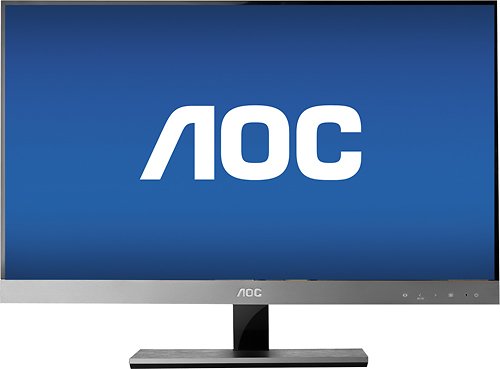sm301's stats
- Review count1
- Helpfulness votes18
- First reviewSeptember 9, 2012
- Last reviewSeptember 9, 2012
- Featured reviews0
- Average rating5
Reviews comments
- Review comment count0
- Helpfulness votes0
- First review commentNone
- Last review commentNone
- Featured review comments0
Questions
- Question count0
- Helpfulness votes0
- First questionNone
- Last questionNone
- Featured questions0
Answers
- Answer count0
- Helpfulness votes0
- First answerNone
- Last answerNone
- Featured answers0
- Best answers0
sm301's Reviews
Immerse yourself in your computer's movies, graphics and games with this AOC I2757FH 27" widescreen flat-panel IPS LED HD monitor that features a 50,000,000:1 dynamic contrast ratio and up to 250 cd/m² brightness to bring images to life.
Customer Rating

5
Great monitor with a slight quirk
on September 9, 2012
Posted by: sm301
from Springfield, MA
I bought this monitor to extend my 27" iMac which I also use as a monitor. When it arrived I liked the monitor so much I sold the iMac to buy a second one of these! The resolution is not as high but the bezel is so thin (Maybe a third of an inch tops) that 2 of them side by side would look great. Especially compared to an iMac display with a 1 inch bezel. The picture quality is very good. It has 2 HDMI and 1 VGA inputs. If you run your computers output through the HDMI it will put black bars on the sides of the screen and try to shrink the video. I havent found a way to correct that yet even with installing the drivers. I have just been using it over vga which works fine. My only real complaint about the monitor though is that when windows is booting and it goes from the windows loading screen to the desktop and the screen turns black for a second, the monitor trys to auto adjust the picture and ends up being way off to the left almost every time. I then have to go into settings and manually set it back. There could be a way to shut that feature off I just havent found it yet. Also the included software is not very useful and actually defaults its language on one of the programs to japanese. It also threw my color settings off and made windows photo viewer tint everything yellow. Just install the monitor driver (which you need to make it show the highest resolutions) and everything else can be better calibrated through windows and your graphics driver.
What's great about it: Bezel is very thin, Looks sleek
What's not so great: The auto calibrate feature doesnt work correctly
I would recommend this to a friend!
Features

5
Design

5
sm301's Review Comments
sm301 has not submitted comments on any reviews.
sm301's Questions
sm301 has not submitted any questions.
sm301's Answers
sm301 has not submitted any answers.