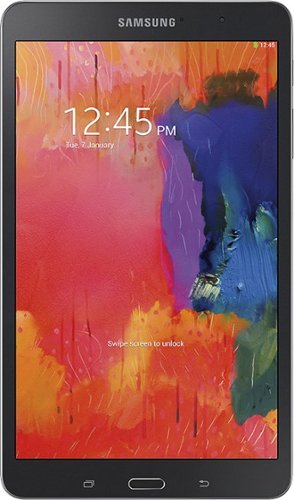SoCalPaul's stats
- Review count23
- Helpfulness votes486
- First reviewAugust 8, 2011
- Last reviewJune 27, 2017
- Featured reviews0
- Average rating4.9
Reviews comments
- Review comment count0
- Helpfulness votes0
- First review commentNone
- Last review commentNone
- Featured review comments0
Questions
- Question count0
- Helpfulness votes0
- First questionNone
- Last questionNone
- Featured questions0
- Answer count3
- Helpfulness votes0
- First answerDecember 7, 2016
- Last answerDecember 7, 2016
- Featured answers0
- Best answers0
Create a reliable internet connection throughout your home with this Google Wi-Fi system. The convenient package of three connectivity points effortlessly covers even large homes up to 4,500 square feet. This Google Wi-Fi system eliminates uneven bandwidth usage among multiple devices, including cellphones and tablets, for an unimpeded connection that doesn't lag behind.
Customer Rating

5
Super Easy Setup & Fast
on December 7, 2016
Posted by: SoCalPaul
from Los Angeles, CA
Units are off white, pretty small with a rubber strip around the bottom to keep them from sliding
around, so they stay put where you put them. Activity light is in a small slot in the middle, white
means your network is up and running. If you have an issue they'll change color to let you know.
You can change the brightness of the lights or turn them off completely if you wish. They also
have a small indentation on the bottom for attached cables so the unit sits flat on the surface
wherever you decide to put it.
around, so they stay put where you put them. Activity light is in a small slot in the middle, white
means your network is up and running. If you have an issue they'll change color to let you know.
You can change the brightness of the lights or turn them off completely if you wish. They also
have a small indentation on the bottom for attached cables so the unit sits flat on the surface
wherever you decide to put it.
Each unit has a USB C connector for power and they plug directly into a socket, no power bricks
or extra boxes are used. Each unit has only two ethernet ports available and the one used as
the main unit you're using one to connect to your modem so only one is available to connect
additional devices. If you need more than one I just hooked up a five port switch and it was
easily solved. On the others you're using as mesh access points you can use both if needed or
add a switch if you have that many devices.
or extra boxes are used. Each unit has only two ethernet ports available and the one used as
the main unit you're using one to connect to your modem so only one is available to connect
additional devices. If you need more than one I just hooked up a five port switch and it was
easily solved. On the others you're using as mesh access points you can use both if needed or
add a switch if you have that many devices.
Setup is crazy easy. Download the Google Wifi app from either Google Play or the App Store.
All the units are the same so just pick one to use as the main router, connect the power cable
and the provided Ethernet cable and fire up the Google Wifi app. You can use pretty much
any phone or tablet, either Android or IOS to do the setup.
All the units are the same so just pick one to use as the main router, connect the power cable
and the provided Ethernet cable and fire up the Google Wifi app. You can use pretty much
any phone or tablet, either Android or IOS to do the setup.
Sign into your Google account or set one up if you don't have one, scan the QR code on the
bottom of the unit, set up a network SSID and a password and you're good to go. The app
already knows you have two additional units so your next step is pretty much plug them in
and the app does the rest of the setup by itself. Couples of minutes later your mesh Wifi system
is ready to go. I needed to move one of them a couple of feet to get a better connection back to
the base unit but that was it. The app will tell you how strong the connection is between the
mesh points and the router so it's really easy to see if you need to make any adjustments.
bottom of the unit, set up a network SSID and a password and you're good to go. The app
already knows you have two additional units so your next step is pretty much plug them in
and the app does the rest of the setup by itself. Couples of minutes later your mesh Wifi system
is ready to go. I needed to move one of them a couple of feet to get a better connection back to
the base unit but that was it. The app will tell you how strong the connection is between the
mesh points and the router so it's really easy to see if you need to make any adjustments.
Performance from the router unit is comparable to any other router I've used with max
throughput (ISP speed is 350/25) within about 20 Feet from the base unit. If you have a small
apartment one unit will cover it nicely with no dead spots. I have the base unit upstairs and the
mesh units downstairs on opposite sides of the house (2500 sq. ft.). No dead spots I can find
and the mesh units provide a really strong, fast signal with low latency. Speed on the two mesh
units are around 160/25, which is quite usable for gaming, 4K video, etc.
throughput (ISP speed is 350/25) within about 20 Feet from the base unit. If you have a small
apartment one unit will cover it nicely with no dead spots. I have the base unit upstairs and the
mesh units downstairs on opposite sides of the house (2500 sq. ft.). No dead spots I can find
and the mesh units provide a really strong, fast signal with low latency. Speed on the two mesh
units are around 160/25, which is quite usable for gaming, 4K video, etc.
For comparison I've used a recently released super high end traditional router with eight
antennas and a different system that looks like a couple of giant air fresheners and Google Wifi
compares very favorably to both of them for a lot less money.
antennas and a different system that looks like a couple of giant air fresheners and Google Wifi
compares very favorably to both of them for a lot less money.
The entire system is controlled by the Wifi app, includes pretty much any info you could need
about signal strength, performance, etc. If you're a tech geek who likes to tweak their network
settings you may be disappointed, but if you want a solid easy to setup and maintain mesh wifi
system then this is a solid choice and highly recommended.
about signal strength, performance, etc. If you're a tech geek who likes to tweak their network
settings you may be disappointed, but if you want a solid easy to setup and maintain mesh wifi
system then this is a solid choice and highly recommended.
My Best Buy number: 0559157781
I would recommend this to a friend!
Keep unwanted hair to a minimum with this Philips grooming tool. The waterproof design lets you use it in the shower, and eight attachments make this trimmer perfect for grooming different sections of the face. This Philips grooming tool has a turbo setting to increase cutting speed, and it charges in just one hour to reduce wait time.
Customer Rating

5
Great Little Groomer
on November 17, 2016
Posted by: SoCalPaul
from Los Angeles, CA
Charged it up out of the box and so far I've used it a few times with plenty of charge left.
Has bunch of attachments to use for just about anything you would need to cut down or shave off.
Used it to trim up hair around my ears and neck between haircuts, easy to use and see what you're doing.
Used the attachment to groom my beard and it's simple to swipe it around a few times and everything is nice, neat and even. Easy to use to get to the hard to reach places and it's much easier than trying it freehand with just the razor head itself.
Even tried the nose trimmer attachment and it worked well without ripping all the hairs out like some cheaper trimmers.
Works in the shower with no issues, dried it off when done, no problems.
Great attachment is the shaver head for your neck, always a problem using a blade but it did a great job, everything nice and clean.
Doesn't get hot after extended use and it comes with a case to store everything in which is a big plus.
Easy to use, works well with a bunch of cool attachments, if you're looking for a personal groomer you can't go wrong with this.
Has bunch of attachments to use for just about anything you would need to cut down or shave off.
Used it to trim up hair around my ears and neck between haircuts, easy to use and see what you're doing.
Used the attachment to groom my beard and it's simple to swipe it around a few times and everything is nice, neat and even. Easy to use to get to the hard to reach places and it's much easier than trying it freehand with just the razor head itself.
Even tried the nose trimmer attachment and it worked well without ripping all the hairs out like some cheaper trimmers.
Works in the shower with no issues, dried it off when done, no problems.
Great attachment is the shaver head for your neck, always a problem using a blade but it did a great job, everything nice and clean.
Doesn't get hot after extended use and it comes with a case to store everything in which is a big plus.
Easy to use, works well with a bunch of cool attachments, if you're looking for a personal groomer you can't go wrong with this.
My Best Buy number: 0559157781
I would recommend this to a friend!
With no wires in the way, Bose SoundSport Wireless Sports Earbuds keep you moving with powerful audio. Perfect for exercise and running with a sweat and weather resistant design and StayHear+ tips designed for comfort and stability. The Tile app makes your headphones easy to find if they ever go missing.
Customer Rating

5
Terrific Wireless Earbuds
on June 5, 2016
Posted by: SoCalPaul
from Los Angeles, CA
Bose has done a great job with their Soundsport Wireless Earbuds. They're quite light which allows for longer wearing times and they don't get sweaty or hot during workouts or regular music listening around your house. Most important is that they stay in place in your ears while running or working out.
Design is very cool, mine are all black, with inline controls for Apple which worked really well. They were easy to sync to an iPhone, iPad and a MacBook. They come with different sized ear tips so you can get a custom fit to your ears.
Most important for any earphones is the sound quality and Bose did a pretty good job here. Bass is pretty good for earphones but if you're looking for head pounding bass like a certain Dr.'s headphones then you may be a bit disappointed. Midrange and highs are quite clean and bright sounding and didn't get muddied up at higher volumes. Overall pretty good sound for the price with no complaints.
Bose Soundsport Wireless look really sleek, good sound quality and an affordable price for wireless earbuds. The future of portable sound is here and I would recommend you consider them if you're looking to buy new headphones.
My Best Buy number: 0559157881
I would recommend this to a friend!
Prevent dead zones around your home with the help of this Linksys Wi-Fi range extender. It works with all types of Wi-Fi routers, and it uses multi-user MIMO for speed and efficiency. This Linksys Wi-Fi range extender can be used to create a different access point or to extend the field of the router’s connection.
Posted by: SoCalPaul
from Los Angeles, CA
Super easy setup with WPS and the Linksys phone app. Linksys router and the RE7000 found each other right away, established connection with no issues.
Logged on to the extender settings through a browser tweaked a couple of the settings and used the app to locate a place to put the extender. I didn't really have any serious dead spots but an area where the wifi signal was weak due to walls and location. The RE7000 fixed that issue right off and as an added bonus I have a really strong wifi signal in my backyard to use.
I also tried the RE7000 with a different brand of MU-MIMO router at another location and it synced right up like before and worked just as well as it did with my Linksys router at home.
Wifi speeds using the extender are great, pretty much the same as my router speeds with increased coverage beyond what I had before, super easy setup, and so far working great.
If you're looking for a looking for an advanced dual band super fast range extender that works with a bunch of different brands of routers this is a good choice.
My Best Buy number: 0559157781
I would recommend this to a friend!
Enjoy a compact tablet that fits neatly in your pocket with this Acer Iconia One 8-inch tablet. It includes a quad-core processor and 1GB of RAM that deliver powerful processing to play all your games and apps, and the 16GB of flash memory ensure this Acer Iconia One 8-inch tablet and store your files.
Customer Rating

4
Budget Android Tablet
on May 20, 2016
Posted by: SoCalPaul
from Los Angeles, CA
If you're looking for a budget 8" Android tablet then the Acer Iconia One may be a pretty good bet.
Build quality while all plastic is pretty good with no creaking or flexing case issues like most budget tablets. Seams fit together well, buttons work like they should. Overall pretty decent for this price point.
Screen has really good color reproduction and although the resolution is only 1280 x 800 on a small screen it's not much of a problem and the screen is relatively sharp for viewing. SD card slot for expanded memory, headphone jack, front and rear cameras, the usual for Android tablets.
Screen has really good color reproduction and although the resolution is only 1280 x 800 on a small screen it's not much of a problem and the screen is relatively sharp for viewing. SD card slot for expanded memory, headphone jack, front and rear cameras, the usual for Android tablets.
Performance is pretty good for a Mediatek quad core processor with one gb of RAM to work with.
Occasional stutters when switching apps but web browsing is pretty snappy and is acceptable.
Videos and steaming play with a bit of buffering to start but play perfectly after that with no lags or pixelation. Audio is OK with one speaker on the back of the tablet. Battery life is acceptable, I got around six hours of normal web browsing, video, etc.
Occasional stutters when switching apps but web browsing is pretty snappy and is acceptable.
Videos and steaming play with a bit of buffering to start but play perfectly after that with no lags or pixelation. Audio is OK with one speaker on the back of the tablet. Battery life is acceptable, I got around six hours of normal web browsing, video, etc.
All in all if you need a basic Android tablet for a kid, to keep around in a pinch or to toss in your bag on the go it's a good deal that won't bust your wallet to get.
My Best Buy number: 0559157881
I would recommend this to a friend!
Your household is busy streaming media, working online, and playing games every day. This Linksys Wi-Fi Router will expand your network coverage, send signals directly to your devices, and deliver a lag-free connection, even when you’re all online at the same time.
Customer Rating

5
Fast With Great Coverage Everywhere
on May 16, 2016
Posted by: SoCalPaul
from Los Angeles, CA
I've been using the EA 9500 for about a week now replacing a Linksys EA 7500 router that I've been using for awhile. I won't go into a bunch of technical detail but an overall user experience using the router.
First off my family has dozens of cell phones, iPads, laptops, desktops, Roku players, smart TV's, Xbox, security cameras, you name it we probably have it, that require a WiFi connection So a powerful router that can handle dozens of clients at the same time is a must. I currently have Time Warner 350/20 service to handle all of it.
Set up is very easy and the router configures itself to your cable system modem and after a couple of minutes you're ready to go.
Three separate networks, two 5 GHz networks and a 2.4 GHz, along with two guest networks you can add.
Three separate networks, two 5 GHz networks and a 2.4 GHz, along with two guest networks you can add.
A minor quibble is the UI. It's pretty basic and they're aren't a lot of settings that are user changeable. Pretty much router security and changing the SSD's and the passwords for them. There's a Media Prioritization setting which is available also.
If you're rocking a bunch of AC equipped gadgets then you're going to love this router. Web pages load instantly, streaming even in 4K is perfect with no hiccups at all. and transferring files between AC clients on your network is very fast.. I've had 22 devices connected at the same time and it didn't miss a beat. An example: 11 app updates on Apple iPad total 323MB took less than 15 seconds to download and install start to finish.
If you're rocking a bunch of AC equipped gadgets then you're going to love this router. Web pages load instantly, streaming even in 4K is perfect with no hiccups at all. and transferring files between AC clients on your network is very fast.. I've had 22 devices connected at the same time and it didn't miss a beat. An example: 11 app updates on Apple iPad total 323MB took less than 15 seconds to download and install start to finish.
Overall coverage in a 2400 sq. ft. two story home is excellent with no dead spots so far and a great signal in my backyard.
If you have a fast internet connection, a lot of AC WiFi clients, and a large area to cover then this is the AC router you want. So far rock solid, insanely fast WiFi speeds and works everywhere I need it to. I can recommend it without hesitation.
My Best Buy number: 0559157781
I would recommend this to a friend!
Your household wants to play, stream and work online all at once. With this Linksys router, you can do it all without buffering or other interruptions. Use the Smart Wi-Fi app to get started, control, and monitor your home network from anywhere.
Posted by: SoCalPaul
from Los Angeles, CA
First off compared to some of the monster sized AC MIMO wifi routers available this router is practically petit in size. With only three antennas it doesn't look like some alien bug with eight antennas sticking out of it that could run off down the street at any moment. Wife was happy it wasn't some bright red color you could see from across the room.
Setup was easy, took less than ten minutes total and it was up and running like a champ. Doesn't have a bunch of blinking LED's in front so you can put it pretty much put it anywhere without it looking out of place or distracting.
User interface is easy to use and configure and it also works well with the Linksys app on iOS. Lots of settings are easy to configure without a lot of trouble.
Coverage is great in a two story 2400 sq. ft. house. Router is on the second floor and the signal on both 2.4 and 5 ghz is flawless with a strong signal everywhere with no dead spots anywhere including the ground floor and both front and back yards. No need for WiFi extenders or even powerline adapters.
Most of my wifi clients are AC and I have at least 25 different devices that we use on a regular basis. They include an XBox, Apple iPads, 4K smart TV's, cell phones, 3 Rokus,
Sling box, Android tablets, home security system, Nest thermostat, wifi cameras, blue ray players, you name it. Five of the devices are connected 24/365 and so far not a hiccup or a dropped signal on anything.
Wifi speed is very fast on 5ghz and I've had a number of devices going at the same time streaming movies and an Xbox playing and it doesn't miss a beat everything works great with no lags at all. Streams 4K video through Roku 4 with ease and looks fantastic doing it.
About MIMO, I have a couple of IPad Air 2's that are MIMO enabled and when both connected at the same time on same network there was an increase in throughput speed on both devices. From around 195/20 Mbps to 250/24 on both devices.
All in all a great router with excellent coverage and speed that doesn't get bogged down or crippled with a bunch of devices going at the same time, easy to set up and so far is solid without any issues at all.
What's great about it: Fast, lots of options
I would recommend this to a friend!
Power your home theater with this Insignia™ NS-SB515 2.1-channel soundbar, which features Bluetooth technology for easy wireless streaming. The 6.5" subwoofer produces quality low-end sound to enhance your favorite films.
Customer Rating

5
Great For A Small Space
on November 20, 2015
Posted by: SoCalPaul
from Los Angeles, CA
First thing this is probably the easiest set up for a sound bar I've ever seen. Plug in power and and an optical cable (not provided but it works better than the provided RCA cables). Wireless sub woofer, plug it in, pull the plastic tab from the battery door on the remote, power everything on. Sub paired right away with the sound bar with no issues and away you go. Took less than five minutes total.
I have this set up in a small den in front of a 50" HDTV and it easily fills a 150 sq. ft. room with decent sound. Sub woofer is not very big, easy to hide and puts out decent bass in the small space it's in. Sub woofer volume can be adjusted by the remote and in a couple of movies I actually had to turn it down a bit.
Sound bar itself puts out clean audio for voices without much distortion. Additional volume and power button controls on the right side. One great thing is the sound bar has a low profile which fits in front of my TV without blocking the screen at the bottom. A big plus in my book.
The three defined sound fields provided on the remote work OK and you can adjust them and the sub woofer to come up with something you'll probably find appealing to your situation.
Remote is nothing special, kind of light, but I programmed my learning remote to operate the sound bar so no issues for me and it works fine.
All in all a good upgrade to the garbage speakers in your TV, easily fits in front of your TV, super fast setup, ideal in a smaller space, and won't destroy your wallet in doing so.
My Best Buy number: 0559157781
What's great about it: Incredibly Easy Setup
What's not so great: Not Much
I would recommend this to a friend!
Sound Quality

4
Have complete control over flips, spins, drifts and tricks with the Sphero Ollie 1B01USA app-powered robot that features a tubular design and reaches speeds up to 14 mph. The Bluetooth LE interface ensures a fast connection to your iOS or Android device.
Posted by: SoCalPaul
from Los Angeles, CA
Ollie is quite fun to mess with, a sort of RC car for the 21st century.
Easy setup, install the tires, charge Ollie up, install the app, either Android or iOS on your phone or tablet and off you go.
Easy setup, install the tires, charge Ollie up, install the app, either Android or iOS on your phone or tablet and off you go.
Plastic body with a bunch of LED lights that signal different functions as its going. No switches of any kind, turn on Bluetooth on your device, open the app and touch your phone or tablet to Ollie and it wakes up by itself. Reverse the process to turn it off. Body itself is very strong, I've wacked into all kinds of stuff with no issues at all.
There is a learning period to really figure out how to control the thing but once you get it down you'll be doing spins and tricks easily. Also this thing is incredibly fast for its size, get it going in a straight line at full power and it's really something to see. Works really well on a hard floor or surface and I've found the iOS app on a iPad mini works fantastic. A charge will get you close to two hours of runtime much better than the hour they say.
All in all Ollie works as advertised probably even better and for $99 it's a lot of fun to play with, durable so far and my kid loves it too.
My Best Buy number: 0559157781
I would recommend this to a friend!
Samsung Galaxy Tab Pro Tablet: You can easily watch movies and shows on the go using the Samsung Galaxy Tab Pro, which features an 8.4" touch screen that's large enough to ensure clear media viewing and small enough to facilitate transport. The 16GB storage offers room to house pictures, videos, music and other important files. Plus, you can connect to the Web to check your e-mail and access social media.
Posted by: SoCalPaul
from Los Angeles, CA
Best tablet out there without any fruit on it, and that gap has just closed considerably.
The screen is fantastic, super sharp with accurate colors and deep blacks, watching videos is great, games look good and honestly it's better than the screen on a certain mini tablet that everyone likes.
Snapdragon 800 works fine, tab is very fast with apps, page transitions, web surfing. No stuttering on YouTube or live TV.
Size works well, I was looking for an 8" tablet and at 331 grams it's very light and extremely thin. Easy to hold in portrait or landscape.
One thing hardly anyone mentions is the 5gz AC WiFi adapter built in.
If you have a AC WiFi router your ship has come in, you'll be amazed at how fast this tablet is. I know of no other tablets that have this feature yet
and if you spent the money on an AC router like me this feature alone is worth buying over a Mini or a LG G Pad.
Build quality is good, no creaks or flexing. Buttons work well and there's a ton of features I'm still working through. Speakers are pretty good too.
At $399 it's not cheap but if you're looking for an Android tablet this is easily #1, might even be the best 8" tablet period.
The screen is fantastic, super sharp with accurate colors and deep blacks, watching videos is great, games look good and honestly it's better than the screen on a certain mini tablet that everyone likes.
Snapdragon 800 works fine, tab is very fast with apps, page transitions, web surfing. No stuttering on YouTube or live TV.
Size works well, I was looking for an 8" tablet and at 331 grams it's very light and extremely thin. Easy to hold in portrait or landscape.
One thing hardly anyone mentions is the 5gz AC WiFi adapter built in.
If you have a AC WiFi router your ship has come in, you'll be amazed at how fast this tablet is. I know of no other tablets that have this feature yet
and if you spent the money on an AC router like me this feature alone is worth buying over a Mini or a LG G Pad.
Build quality is good, no creaks or flexing. Buttons work well and there's a ton of features I'm still working through. Speakers are pretty good too.
At $399 it's not cheap but if you're looking for an Android tablet this is easily #1, might even be the best 8" tablet period.
My Best Buy number: 0559157781
What's great about it: Awesome screen, fast, screaming WiFi
What's not so great: Nothing So far
I would recommend this to a friend!
Ease of Use

5
Features

5
SoCalPaul's Review Comments
SoCalPaul has not submitted comments on any reviews.
SoCalPaul's Questions
SoCalPaul has not submitted any questions.
SoCalPaul's Answers
Create a reliable internet connection throughout your home with this Google Wi-Fi system. The convenient package of three connectivity points effortlessly covers even large homes up to 4,500 square feet. This Google Wi-Fi system eliminates uneven bandwidth usage among multiple devices, including cellphones and tablets, for an unimpeded connection that doesn't lag behind.
How Google Wifi does when compared with Netgear Orbi regarding to speed/range performance and stability?
I've used both and the speed all around on the Netgear Orbi is faster because it uses a dedicated 5ghz band for backhaul compared to to Google Wifi.
That being said the Google Wifi is pretty comparable in both speed and coverage and it costs less. I no longer use the Netgear because my Wife thinks it looks like a giant neighborhood air freshener.
That being said the Google Wifi is pretty comparable in both speed and coverage and it costs less. I no longer use the Netgear because my Wife thinks it looks like a giant neighborhood air freshener.
7 years, 4 months ago
by
SoCalPaul
Create a reliable internet connection throughout your home with this Google Wi-Fi system. The convenient package of three connectivity points effortlessly covers even large homes up to 4,500 square feet. This Google Wi-Fi system eliminates uneven bandwidth usage among multiple devices, including cellphones and tablets, for an unimpeded connection that doesn't lag behind.
Can the units that are not physically connected to my router provide network access via a Cat 5 cable to non-WiFi devices?
No, the mesh units have to be connected to the base unit or they won't work. They don't work independently/
7 years, 4 months ago
by
SoCalPaul
Create a reliable internet connection throughout your home with this Google Wi-Fi system. The convenient package of three connectivity points effortlessly covers even large homes up to 4,500 square feet. This Google Wi-Fi system eliminates uneven bandwidth usage among multiple devices, including cellphones and tablets, for an unimpeded connection that doesn't lag behind.
Is there a USB Port to be able to install an external network hardrive?
There are no USB ports.
7 years, 4 months ago
by
SoCalPaul