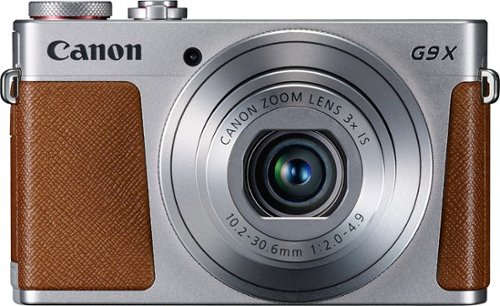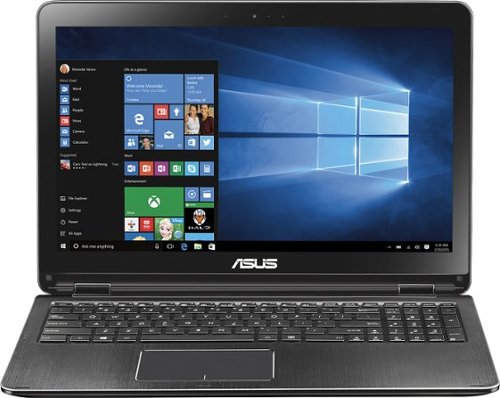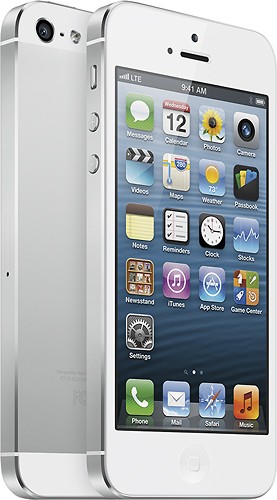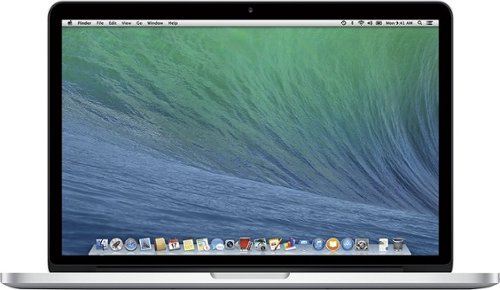Techmaster's stats
- Review count9
- Helpfulness votes141
- First reviewFebruary 21, 2011
- Last reviewJanuary 16, 2017
- Featured reviews0
- Average rating3.2
- Review comment count4
- Helpfulness votes2
- First review commentMay 16, 2011
- Last review commentJanuary 19, 2016
- Featured review comments0
Questions
- Question count0
- Helpfulness votes0
- First questionNone
- Last questionNone
- Featured questions0
- Answer count1
- Helpfulness votes0
- First answerNovember 4, 2010
- Last answerNovember 4, 2010
- Featured answers0
- Best answers0
Techmaster's Reviews
The new MacBook Pro is faster and more powerful than before, yet remarkably thinner and lighter.¹ It has the brightest, most colorful display ever on a Mac notebook. And it features up to 10 hours of battery life.² It’s a notebook built for the work you do every day. Ready to go anywhere a great idea takes you.
Customer Rating

5
Excellent Laptop
on January 16, 2017
Posted by: Techmaster
from Orlando, Florida
I really love this laptop. It was a hard choice whether to buy this model or the Mac Book Pro with Touchbar and I waivered back and forth and finally decided on the one without it. I like the functions keys at my finger tips. There are no apps that I could see the Touchbar being able to streamline my work flow. In fact I could see it slowing it down. My hand is on the mouse, to use the Touchbar my hand would come off the mouse and then back on the mouse, etc. Annoying ! I mainly use the computer for photo editing and restorations using Adobe Creative Cloud even on my older MacBook Air and never had a problem so I knew this laptop would not either and it sure doesn't.
The computer is very fast with a brilliant beautiful screen and shows detail and color as never before. The speakers are loud, bold and a pleasure to listen to music or a movie.
It is very lightweight and I love the narrow bezel around the screen. It is a joy to take with me.
There are only 2 ports and one is used to charge the computer. This computer has a bigger battery than the model with the Touchbar which was important to me. I have used the computer on full brightness with 2 portable external hard drives for hours without needing to charge it. I do not need to have the laptop plugged in so I do have access to both ports. I use an Apple dongle and that is fine. Not a big deal. I bought 2 for 9 dollars each. In fact, it adds an extension which I like. Both ports are on the left side of the computer which makes sense as the right side I have my mouse pad and mouse and that would interfere with that. I don't know why Apple chose the left side but it is good. You cannot charge from either side which might be a negative to some users. It is not to me. Another feature some users have issues with is the keyboard, which is the second generation. I thought it might be a problem for me and it isn't. Within a short period of time you get used to it. I find that I hit the keys lighter. It is fine. I do think the keyboard is a little noisier but I really don't know how it compares to others. For me it is not an issue as I use my computer at home or noisy Starbucks.
Best Buy has a price match policy so I got the computer for an excellent price and could not justify spending a few hundred dollars more for the Touchbar which would not be a game changer for me. The specs are a little better and you get more ports and some security features so for some people it might be worth it. I know that is a few years I will be upgrading again and at that time I will carefully view my options. Adobe Photoshop is probably the only thing I would use the Touchbar for and maybe not. It is not available right now.
If you are using an older Mac it is a great upgrade. It is pricey.
I also traded in an older Mac Book and used the gift card towards the new computer. Fast, brilliant screen, excellent speakers, lightweight, narrow bezels makes this an excellent computer ! I highly recommend this new Apple Laptop.
The computer is very fast with a brilliant beautiful screen and shows detail and color as never before. The speakers are loud, bold and a pleasure to listen to music or a movie.
It is very lightweight and I love the narrow bezel around the screen. It is a joy to take with me.
There are only 2 ports and one is used to charge the computer. This computer has a bigger battery than the model with the Touchbar which was important to me. I have used the computer on full brightness with 2 portable external hard drives for hours without needing to charge it. I do not need to have the laptop plugged in so I do have access to both ports. I use an Apple dongle and that is fine. Not a big deal. I bought 2 for 9 dollars each. In fact, it adds an extension which I like. Both ports are on the left side of the computer which makes sense as the right side I have my mouse pad and mouse and that would interfere with that. I don't know why Apple chose the left side but it is good. You cannot charge from either side which might be a negative to some users. It is not to me. Another feature some users have issues with is the keyboard, which is the second generation. I thought it might be a problem for me and it isn't. Within a short period of time you get used to it. I find that I hit the keys lighter. It is fine. I do think the keyboard is a little noisier but I really don't know how it compares to others. For me it is not an issue as I use my computer at home or noisy Starbucks.
Best Buy has a price match policy so I got the computer for an excellent price and could not justify spending a few hundred dollars more for the Touchbar which would not be a game changer for me. The specs are a little better and you get more ports and some security features so for some people it might be worth it. I know that is a few years I will be upgrading again and at that time I will carefully view my options. Adobe Photoshop is probably the only thing I would use the Touchbar for and maybe not. It is not available right now.
If you are using an older Mac it is a great upgrade. It is pricey.
I also traded in an older Mac Book and used the gift card towards the new computer. Fast, brilliant screen, excellent speakers, lightweight, narrow bezels makes this an excellent computer ! I highly recommend this new Apple Laptop.
I would recommend this to a friend!
With its 20.2-megapixel CMOS sensor, this Canon PowerShot G9 X digital camera allows you to capture sharp, detailed shots. Built-in Wi-Fi and NFC (near-field communication) technology let you share photos with your friends and family.Memory card sold separately.
Customer Rating

5
Excellent Pocketable Camera
on September 27, 2016
Posted by: Techmaster
from Orlando, Florida
My objective was a small camera that would deliver high quality photos at a reasonable price. I was able to get a super deal, lower than the sale price, so I bought the camera but even at the $449 price, it is still reasonable for a 1 inch sensor camera. With the great deal, I bought a 3 year extended warranty with accident protection and an extra battery. I also picked up a Lowerpro case which is just slightly bigger than the camera so it is still pockeable. I am an active amateur photographer but can't always bring my Canon SLR. I always like to have a camera with me besides my cell phone. My iPhone does a great job but there are times when you want or need a regular camera. This is the niche of the Canon 9GX. I was hesitant at first because many functions are accessible by touchscreen exclusively but it has not been a problem and in some ways it is easier to access the controls.
The low light performance is excellent and is a rather bright lens at f2.8 but as you zoom in that does change. The photos are very sharp, good color accuracy, and vibrant. The videos are also excellent. I use mainly the P mode but I do use Shutter Priority and Aperture Priority every so often to achieve certain effects, For example, when photographing water such as a fountain, or stream and want to emphasis slow motion or stop motion I will set the shutter speed. I will use Aperture Priority to control depth of field. However, the camera does a good job of depth of field.
This camera in a small form factor gives you full manual control. The camera does not have a viewfinder or articulating screen which would have been an asset. I have had no trouble seeing the screen in bright sunlight and have also taken selfies as well.
I highly recommend this camera. It delivers. If i had bought a bigger or heavier camera or more expensive that was not pocketable....it would be sitting home a lot.
I trusted this camera for my daughter' s wedding and small grandkids and I have gotten superior results. The upgrade to this is the Canon G7X Mark ii which is excellent, but still no viewfinder but it will set you back a few hundred dollars more and is bigger and heavier. I have used the camera too and I love it. It does edge out the Canon G9X but the G9X is excellent too. I also wanted an everyday camera that i could throw in my bag and by the time I added extended warranty and accessories to the G 7X Mark ii it would cost 1000 dollars and i could not justify that for an everyday camera. That is when I decided on the G9X which takes excellent photos and is smaller and lighter.The camera has a 3X zoom ratio which is adequate for everyday photography. I have used the digital zoom and was very surprised at the great results. I have other cameras with great zoom capabilty so it was not an issue for me.
Read the reviews which are excellent and go for it !
The low light performance is excellent and is a rather bright lens at f2.8 but as you zoom in that does change. The photos are very sharp, good color accuracy, and vibrant. The videos are also excellent. I use mainly the P mode but I do use Shutter Priority and Aperture Priority every so often to achieve certain effects, For example, when photographing water such as a fountain, or stream and want to emphasis slow motion or stop motion I will set the shutter speed. I will use Aperture Priority to control depth of field. However, the camera does a good job of depth of field.
This camera in a small form factor gives you full manual control. The camera does not have a viewfinder or articulating screen which would have been an asset. I have had no trouble seeing the screen in bright sunlight and have also taken selfies as well.
I highly recommend this camera. It delivers. If i had bought a bigger or heavier camera or more expensive that was not pocketable....it would be sitting home a lot.
I trusted this camera for my daughter' s wedding and small grandkids and I have gotten superior results. The upgrade to this is the Canon G7X Mark ii which is excellent, but still no viewfinder but it will set you back a few hundred dollars more and is bigger and heavier. I have used the camera too and I love it. It does edge out the Canon G9X but the G9X is excellent too. I also wanted an everyday camera that i could throw in my bag and by the time I added extended warranty and accessories to the G 7X Mark ii it would cost 1000 dollars and i could not justify that for an everyday camera. That is when I decided on the G9X which takes excellent photos and is smaller and lighter.The camera has a 3X zoom ratio which is adequate for everyday photography. I have used the digital zoom and was very surprised at the great results. I have other cameras with great zoom capabilty so it was not an issue for me.
Read the reviews which are excellent and go for it !
I would recommend this to a friend!
This Sony Cyber-Shot RX100M III digital camera's 20.1-megapixel Exmor R CMOS sensor and Carl Zeiss Vario-Sonnar T* lens enable you to capture sharp, detailed photos and high-definition video footage. Optical SteadyShot image stabilization promotes image clarity. ..
Customer Rating

1
No Up To My Expectations !
on August 30, 2016
Posted by: Techmaster
from Orlando, Florida
The reviews on this camera are excellent. The actual use of this camera did not live up to the hype....for me. One big complaint I have is when trying to do a selfie and the screen is in position so you can see yourself..you have to hit the shutter and then a countdown ...3 -2-1 and the shutter fires. I don't want this. I want to hit the shutter to take the photo. When I take a selfie with my young grandson I need to be in control. Maybe you can change this. I don't know.
Another downside is the blown out highlights. For a camera in this price category and caliber that is not acceptable to me. The overall image was not as sharp as I anticipated. The exposure was not what it should been too. On playback on my computer, as you started to zoom in the image became overly pixelated. The camera had many manual controls but I feel I should get acceptable results without having to tweak every shot. Then I used my friends Canon g 7x Mark 2 and the images were spectacular on the Canon. The exposure, color, saturation, highlights, etc on the Sony was lacking compared to the Canon. Yes, you have to decide what features are important to you as each camera offers something the other doesn't.
I wanted a EVF that the Sony has, I like the touch screen of the Canon.
The Canon also has a bigger zoom ratio. The bottom line for me is IMAGE QUALITY. I think the Canon is much superior to the Sony.
I guess with somethings maybe you will sacrifice quality for other features, such as portability, EVF etc. I think about the special mementos in my life, my daughters' upcoming wedding, the birth of a grandchild, first steps, birthdays, once in a lifetime vacations , etc I will choose the best image quality anytime. My choice is Canon.
Another downside is the blown out highlights. For a camera in this price category and caliber that is not acceptable to me. The overall image was not as sharp as I anticipated. The exposure was not what it should been too. On playback on my computer, as you started to zoom in the image became overly pixelated. The camera had many manual controls but I feel I should get acceptable results without having to tweak every shot. Then I used my friends Canon g 7x Mark 2 and the images were spectacular on the Canon. The exposure, color, saturation, highlights, etc on the Sony was lacking compared to the Canon. Yes, you have to decide what features are important to you as each camera offers something the other doesn't.
I wanted a EVF that the Sony has, I like the touch screen of the Canon.
The Canon also has a bigger zoom ratio. The bottom line for me is IMAGE QUALITY. I think the Canon is much superior to the Sony.
I guess with somethings maybe you will sacrifice quality for other features, such as portability, EVF etc. I think about the special mementos in my life, my daughters' upcoming wedding, the birth of a grandchild, first steps, birthdays, once in a lifetime vacations , etc I will choose the best image quality anytime. My choice is Canon.
No, I would not recommend this to a friend.
Asus Convertible 2-in-1 Laptop: With a convertible flip hinge, this touch-screen laptop can be used as a tablet for versatility. The backlit keyboard and cool palm rest offer comfortable typing in laptop mode, and you can enjoy smooth performance in both modes thanks to 12GB memory and 2GB dedicated graphics.
Customer Rating

5
Great laptop.
on March 7, 2016
Posted by: Techmaster
from Orlando, Florida
I just bought this laptop so this is an early review. The set up was easy and so far so good. No glitches, errors, hang ups, etc.
The computer is very fast and the speakers are loud, full and clear.
The specs are awesome. I love having a built in CD/DVD drive, 12 GB of RAM , and 2 Terabytes of storage, etc. The laptop recognized my router, connected to it without any problems.
I would recommend this laptop wholeheartedly. It is on sale now which is even a better deal.
The computer is very fast and the speakers are loud, full and clear.
The specs are awesome. I love having a built in CD/DVD drive, 12 GB of RAM , and 2 Terabytes of storage, etc. The laptop recognized my router, connected to it without any problems.
I would recommend this laptop wholeheartedly. It is on sale now which is even a better deal.
I would recommend this to a friend!
Microsoft Surface Pro 4 Tablet: With this versatile tablet's Intel® Core™ i5 processor and 12.3" Sensitive touch screen, you can stay productive all day. Type notes using the keyboard (sold separately), or navigate with the included Surface Pen, which allows you to write directly on Web pages with the Microsoft Edge browser.Learn more.
Customer Rating

1
Great, if only it worked ! Buyer Beware !
on March 1, 2016
Posted by: Techmaster
from Orlando, Florida
I had a Microsoft Surface 3 which I loved and traded up for the Microsoft Surface 4 ...big mistake. The first MS 4 after a few months had glitches, errors, sometimes would not start and then would turn on but would not allow me to enter the passcode. I returned it to Best Buy for another one. Worked flawlessly for 3 weeks and then problems again. Today, it would not turn on. I returned it to Best Buy and got a HP, 15.6 Screen, Intel Core i7, 1 terabyte hard drive for less money on sale. I hope this is a winner. There was an Asus I liked too.
The Microsoft Surface Pro 4 has many positive features. I read that Microsoft is getting ready to introduce the next generation ...Surface Pro 5. That makes me wonder if there were too many issues with the 4 as the 3 was around a long time before the 4 came out. I love the portability and stylus too. Maybe both were lemons as that can happen with any device. I cannot recommend this product.
The Microsoft Surface Pro 4 has many positive features. I read that Microsoft is getting ready to introduce the next generation ...Surface Pro 5. That makes me wonder if there were too many issues with the 4 as the 3 was around a long time before the 4 came out. I love the portability and stylus too. Maybe both were lemons as that can happen with any device. I cannot recommend this product.
No, I would not recommend this to a friend.
This Canon PowerShot ELPH 350 HS digital camera features a 20.2-megapixel CMOS sensor and optical image stabilization, so you can capture clear photos and video footage. Built-in Wi-Fi lets you share stored files across wireless devices.Memory card sold separately.
Customer Rating

1
Not Dependable
on January 19, 2016
Posted by: Techmaster
from Orlando, Florida
I have had older models for many years and loved this camera. Then a couple of models ago the reliability went down. I have been using my cell phone mostly or my Canon SLR at times. I saw this on sale because the new model was just announced at The Consumer Electronics show in Las Vegas. I was thinking about returning this camera anyway as the new model also shoots not only JPEG but RAW. I used this camera twice in a 2 week period and then went to the zoo with my grandson and when I went to use this camera it had a problem. It would not come on saying the battery needs to be charged. The battery was just charged and I even tried a second Canon charged battery and got the same message. This is what happened to my older models. I thought Canon fixed the problem by now so I took a chance on this camera. I took the camera back to Best Buy yesterday. The photos were good but the camera is not dependable.
I really love this camera too. I have bought this camera as gifts over the years. The bottom line is, no matter how good the photos are if the camera doesn't turn on it doesn't matter. I did buy the extended warranty for security but if you are out somewhere and the camera wont turn on the warranty won't help in missing photo opportunities. I ended up buying The Canon G16 which is an enthusiast camera, has a viewfinder, manual control but less zoom but excellent photos and dependable. If I had not had the same issue with older models I would just say this camera was a lemon. Buyer beware !
I do like Canon overall, but not this model anymore.
I really love this camera too. I have bought this camera as gifts over the years. The bottom line is, no matter how good the photos are if the camera doesn't turn on it doesn't matter. I did buy the extended warranty for security but if you are out somewhere and the camera wont turn on the warranty won't help in missing photo opportunities. I ended up buying The Canon G16 which is an enthusiast camera, has a viewfinder, manual control but less zoom but excellent photos and dependable. If I had not had the same issue with older models I would just say this camera was a lemon. Buyer beware !
I do like Canon overall, but not this model anymore.
No, I would not recommend this to a friend.
iPhone 5 features a 4" Retina display, the powerful A6 chip, an 8.0MP iSight camera with panorama, ultrafast wireless, iOS 6 and iCloud. Yet it's the thinnest, lightest iPhone ever.
Posted by: Techmaster
from Orlando, Florida
Age:55-64
Phone size:Compact
I pre - ordered the phone and was happy to wait for it so I could see the first reviews. I have read some negative things but considering that over 5 million phones were sold it is not unreasonable to anticipate a few phones with problems. I asked about the return policy and held on to my iPhone4s for safety measures. Since I could return the phone I decided to buy it.
I have an iPad 3 and a MAC BOOK PRO so I want to keep everything APPLE.
I love the phone. It has exceeded my expectations so far. I am very impressed with the battery life as well of how fast the battery charges.
The sound quality is excellent. So far I have had no problems with the phone. I have a USB outlet in my car and the IPOD function works great.
It displays the entire menu on the GPS Navigation Screen and allows me to use the touch screen to change songs, etc
There have been no problems with light leaks, screen bubbles, excessive data usage, purple in photos, etc.
The display quality is excellent and I love the longer screen. It makes a big difference in Facebook, etc.
It is very lightweight which is easy to get used to.
I think I made a great choice and if any problems creeps up I will add to this post but very happy so far. I think you will have no regrets buying the phone.
I have an iPad 3 and a MAC BOOK PRO so I want to keep everything APPLE.
I love the phone. It has exceeded my expectations so far. I am very impressed with the battery life as well of how fast the battery charges.
The sound quality is excellent. So far I have had no problems with the phone. I have a USB outlet in my car and the IPOD function works great.
It displays the entire menu on the GPS Navigation Screen and allows me to use the touch screen to change songs, etc
There have been no problems with light leaks, screen bubbles, excessive data usage, purple in photos, etc.
The display quality is excellent and I love the longer screen. It makes a big difference in Facebook, etc.
It is very lightweight which is easy to get used to.
I think I made a great choice and if any problems creeps up I will add to this post but very happy so far. I think you will have no regrets buying the phone.
What's great about it: Everything
What's not so great: Nothng
I would recommend this to a friend!
Quickly print crisp document and stunning photos with this HP Photosmart 5520 wireless all-in-one printer that prints up to 23 ppm* in black and up to 22 ppm* in color for efficient use. The touch-screen display helps simplify operation.
Customer Rating

1
Nice Feature set but Awful BASIC Software
on July 26, 2012
Posted by: Techmaster
from Orlando, Florida
I use it for:Photo printing
I bought this all in one printer to do many tasks, but high on my list is scanning photos. I have scanned hundreds on old HP all in one Printers and was very happy with the software, ease of scanning and quality.
The software that comes with this model is BASIC ! Way, way basic. There is a very limited preferences option. I want to be able to scan multiple photos each to their own file but this printer won' t do that.
You are scanning one at a time. I called HP today and they did not offer much. The previous printer / scanner also had editing choices like, sharpening, auto enhance, etc This machine has a manual slide for brightness, etc I think this might be a good printer but I am taking it back tomorrow. Only scanning one photo at a time is a deal breaker.
I am not sure of the other features but I am giving it a one because of very basic functionality. I would love to hear other comments and if I am wrong I would like to know.
The software that comes with this model is BASIC ! Way, way basic. There is a very limited preferences option. I want to be able to scan multiple photos each to their own file but this printer won' t do that.
You are scanning one at a time. I called HP today and they did not offer much. The previous printer / scanner also had editing choices like, sharpening, auto enhance, etc This machine has a manual slide for brightness, etc I think this might be a good printer but I am taking it back tomorrow. Only scanning one photo at a time is a deal breaker.
I am not sure of the other features but I am giving it a one because of very basic functionality. I would love to hear other comments and if I am wrong I would like to know.
What's great about it: Nothing
What's not so great: Software
No, I would not recommend this to a friend.
This digital camera features an optical image stabilizer, face detection technology and motion detection technology to ensure images are clear and detailed. The DIGIC 4 image processor with iSAPS technology provides superior image quality.
Customer Rating

5
Great Features !
on February 21, 2011
Posted by: Techmaster
from Orlando, Florida
I just bought this camera for recreational use Not business, kkbut am going to review now because I have already taken hundreds of photos in different lighting occasions. I am very impressed with this camera. I unexpectedly had an opportunity to go to the Daytona NASCAR Race. I would have taken my Nikon SLR if I had known I was going but I did have this Canon camera with me as it is always with me. I did have great seats which did help getting great photos but this little baby delivered the goods and exceeded alll my expectations. I was able to use the 14 x zoom to the max and get sharp photos with details. The speeding race cars were in focus and when I panned the cars while going in and out of the pit the photos were sharp while the background was blurry. At full zoom and beyond the photos were sharp and excellent color rendition with good detail in the shadow and highlight area. This is a very easy camera to use as the controls are on the back of the camera and there is a retro control dial on the back of the camera as well. On the dial is a setting for Auto, Program, Manual, Shuttter Priority, Aperature Priority, Portrait, Landscape, Indoors, Scene Mode, HD Movie and more. Very easy to use. There are also many more settings which you can access through the MENU Button and Function Set Menu on the back of the camera. This dial button is the kind you would find on an SLR and make changing tehe settings as easy as rotation the dial. I took movies of the cars racing and the movie mode captured clear video and good audio. You could feel the thunder of the cars zooming by at 200 MPH ! Prior to the race I was in a local park and capured great shots of my friend and her Black Lab. Again that was a difficult task for the camera to retain good detail in the black dog while shooting against a bright sunny background and again there was good detail in shadows and highlights. I played with the contrail dial and used program mode, auto mode and landscape mode and all three were sharp, great color. I took many photos of my friend on a swing and stopped action in phases of swing arc, which was amazing.
The one flaw is in design as the flash is where you would probably rest your index finger. The flash will not pop up if you finger is on the flash so unless you need fill in or flash, that is not a problem. I use fill in flash in my outdoor photos of people to have even light and reduce shadows under the eye, etc. I am repositioning my finger and will adjust to the flash. The zoom toggle is not the typical Canon style but no problem. Different does not mean not good...it just means different. I like the zoom toggle very much. For those photographers that want to experiment there are so many fun and creative modes to choose from, such as sepia, vivid color, customs settings for color .....vivd blues for rich skies, skin color adjustments, vivid greens for landscape, flash, exposure, etc. At the same time if you just want a good point and shoot camera keep the dial on AUTO and the camera will do everything for you to insure really awesome photos. The battery life was very good but as always, I carry extra batteries with me. Although the camera is small, It is still not like the super compact style. Those really small camer does not offer the optical zoom range that this camera offers. Nevertheless, this is a rich feature laden camera with a long zoom range in a small package. I bought the camera on sale at a very good price. I am so far thrilled with this camera.
I would not hesitate to recommend this camera to a friend. This camera is very sophisticated for advanced shooters while simple and easy for the novice who wants great photos and wants the camera to set everything.
The one flaw is in design as the flash is where you would probably rest your index finger. The flash will not pop up if you finger is on the flash so unless you need fill in or flash, that is not a problem. I use fill in flash in my outdoor photos of people to have even light and reduce shadows under the eye, etc. I am repositioning my finger and will adjust to the flash. The zoom toggle is not the typical Canon style but no problem. Different does not mean not good...it just means different. I like the zoom toggle very much. For those photographers that want to experiment there are so many fun and creative modes to choose from, such as sepia, vivid color, customs settings for color .....vivd blues for rich skies, skin color adjustments, vivid greens for landscape, flash, exposure, etc. At the same time if you just want a good point and shoot camera keep the dial on AUTO and the camera will do everything for you to insure really awesome photos. The battery life was very good but as always, I carry extra batteries with me. Although the camera is small, It is still not like the super compact style. Those really small camer does not offer the optical zoom range that this camera offers. Nevertheless, this is a rich feature laden camera with a long zoom range in a small package. I bought the camera on sale at a very good price. I am so far thrilled with this camera.
I would not hesitate to recommend this camera to a friend. This camera is very sophisticated for advanced shooters while simple and easy for the novice who wants great photos and wants the camera to set everything.
What's great about it: Great sharp photos at full zoom. Many creative settings or full automatic.
What's not so great: Flash position but not a deal breaker at all.
I would recommend this to a friend!
Picture Quality

5
Ease of Use

5
Features

5
Techmaster's Review Comments
Nikon D5100 DSLR Camera with 18–55mm VR Lens: Easy to carry and easy to use — the Nikon 5100 offers you the versatility to create vibrant photographs and videos. Weighing slightly more than 16 oz., this camera fits easily in a larger purse or bag without weighing you down. When used in auto mode, the 11-point autofocus ensures clear pictures, while the fully manual mode allows complete control of exposure. With 16.2 megapixels, photo enlargements pop with detail and clarity. This package includes a Vibration Reduction lens.
Overall 5 out of 5
5 out of 5
 5 out of 5
5 out of 5Choosing the Nikon D5100, D7000, D3100, or D90
By dojoklo
from Cambridge, MA
The new D5100 sits just above the Nikon 3100, a bit below the aging D90, and several steps below the highly capable D7000. The D5100 boasts a 16 megapixel image sensor just like the D7000, shoots 4 frames per second in continuous mode, has HD video capability, and has a side-mounted rotating LCD screen. It should prove to be an excellent option for new dSLR users plus those experienced enthusiasts wishing to upgrade to gain additional megapixels, shooting and processing speed, video, and an improved rear LCD screen.
As the cameras increase in price they gain more sophisticated autofocus and exposure metering systems, shoot faster in continuous shooting mode, have more controls and buttons for quickly changing settings, and offer more menu and custom settings options.
Sensor and Image Quality: The D5100 and D7000 boast 16.2 megapixel sensors, where the D90 has 12.3 megapixels. The D3100 has a 14.2 MP sensor. This increase in resolution allows for more intrusive editing, the ability to crop a picture and still obtain an image with high resolution, and allows for larger prints. The improved sensor results in better performance at high ISO settings and in low light, better dynamic range, tonal range, and color sensitivity.
Exposure Metering: The D5100, while sharing a similar sensor to the D7000, does not have the same advanced metering system. It shares the less sophisticated 420 pixel RGB metering sensor of the D3100 and offers matrix metering, center-weighted, and spot metering modes. This system may be more than sufficient for many users, especially those not intending to adjust their exposure settings in reaction to complex lighting situations, but if your shooting demands require more precise exposure metering and control over the size of the areas being metered, you need to consider the D7000 or D90. The 2016 pixel RGB metering sensor of the D7000 will result in more accurate metering performance of straightforward and complex lighting scenes and situations.
Autofocus: The autofocus systems of the D3100, D5100, and D90 all have 11 AF points with the center one being a more accurate cross-type. These AF systems may be more than sufficient for most users, and they can successfully track moving objects in the frame. If you specialize in sports, action, or wildlife photography you are going to want to consider the much more sophisticated, accurate, and customizable AF system of the D7000. The D7000 boasts a significantly improved AF system of 39 AF points with 9 of them being cross type. The D7000's AF system allows you to use these points in various ways including automatic AF point selection, single point AF, and dynamic area AF. With the D7000 you can also limit the AF system to 11 points. It is important to note that the D5100 and D3100 do not have an autofocusing motor built into the body so you have to be sure to purchase lenses with built-in AF motors. For example, the Nikon 50mm f/1.8 will not autofocus with these cameras.
Body, Construction and Size/ Weight: The D5100 is just slightly larger and heavier than the D3100, both weighing just over one pound. Both have plastic bodies. The D90 and D7000 appear similar but the plastic body of the D90 has been upgraded to the partially magnesium alloy body of the D7000. This adds slightly to the weight: 1.5 lbs for the D90 vs. 1.7 lbs for the D7000. The D7000 also has weather sealing. The higher end D7000 and D90 include the rear LCD screen plus a top LCD panel for viewing and changing settings. This is essential for photographers who are constantly changing their settings to deal with various shooting situations. For most users, including even those using the camera daily or in travel situations, the construction of the D5100 should be far more than good enough, strong enough, and durable enough.
ISO: The high ISO performance of the D7000 is greatly improved over the D90. The tests at dxomark tell this story, along with the fact that the native ISO range of the D7000 is 100-6400 expandable up to 25,600. The D5100 shares these specifications, and should offer similar results. The D3100 has a native ISO range of 100-3200 expandable to 12800, and the range of the D90 is 200-3200. This means that with the D7000 and D5100 you can use higher ISO settings when required, such as in low light situations, and not have as much difficulty with digital noise, particularly in the shadow areas of images.
Controls: The D3100 and D5100 offer more limited, basic controls on the exterior of the camera, however you can use the rear LCD screen to quickly change many settings. The D7000 offers an extensive array of controls on the camera body, allowing one to quickly change a large number of settings as they work, including focus mode and focus area settings, shooting mode, and exposure mode. The controls of the D7000 are similar to the D90 with some changes including the addition of the shooting mode ring under the mode dial. The D7000 also offers more white balance options plus 2 customizable user settings on the mode dial.
Menus and Custom Settings: These allow for greater control over customizing how the camera functions. The D5100 has less Menu and Custom Settings options than the D90 and the highly customizable D7000, and more than the D3100 (with no custom settings). These settings enable you to customize the operation, function, and controls to work how you want them to, including things like exposure increments, Live View options, tweaking the autofocus system, setting more precise white balance settings, and customizing which button does what. There are ebooks such as my “Nikon D7000 Experience” and “Nikon D5100 Experience” which walk you through all of the Menu settings and Custom Settings so that you can set up your camera to work best for how you photograph, and also begin to learn to master all the advanced features, settings, and controls of these powerful dSLR cameras.
Wireless Flash: The D7000 includes advanced wireless lighting using the built in flash as a commander for off-camera Nikon Speedlights. The D5100 and D3100 do not offer this.
Processor: The Nikon D5100 and D3100 use the fast Expeed 2 image processor just like the D7000. This allows for more video options, overall faster processing of stills and video files, and the ability to maintain fast continuous speed shooting for numerous frames. The D90 has the older Nikon Expeed processor.
Continuous Shooting Speed: The D3100 shoots 3 frames per second (fps) in continuous shooting mode, the D5100 shoots 4 fps, and the D7000 shoots 6 fps for up to 100 shots. The D90 can shoot 4.5 fps up to 100 images. If you often capture action and really need the higher frame rate, such as for sports, action, or wildlife shooting, you are going to have to seriously consider the D7000 over the other cameras. Paired with its advanced autofocus system, this fast frame rate can sharply capture moving objects is all types of situations. A nice feature of the D7000 is that you can adjust the low speed continuous mode to shoot anywhere from 1 to 5 fps, using the custom settings.
Memory Card: All use a single SD memory card plus the D7000 accepts a second SD card which can be used in a variety of ways: overflow when the first card fills up, JPEG on one/ RAW on the other, mirrored backup of the first card, or one card for stills and the other video.
Battery and Battery Grip: The D5100 and D3100 both use the EN-EL14 battery, and the D7000 uses the new, higher capacity EN-EL15 battery. The D7000 and D90 accept optional battery pack/ vertical grips. The D5100 and D3100 don't accept a battery grip. The grip is handy for providing the ability to use a second battery and prolonging shooting time, and also creates a larger camera body which some users find more comfortable, especially when shooting in portrait orientation.
Full HD video: The D5100 shoots 1080p and 720p video at 24, 25, and 30 fps. The D3100 shoots 1080p at 24 fps and 720p at 24, 25, and 30 fps. The D7000 also shoots 1080p at 24 fps only and 720p at 24, 25, and 30 fps, up to 20 minutes with full-time continuous autofocus. The D90 offers 720p video at 24 fps, with a 5 minute shooting time.
Ease of Operation: While beginners may find all the buttons, controls, and menus of any dSLR difficult and confusing at first, the menus and controls of the D5100 and D3100 are pretty basic and simple to learn for a dedicated user. The additional controls and menus of the D7000 and D90 are all quite intelligently designed and will become intuitive and straightforward for the more advanced user once they are learned and understood. Again, have a look at helpful guides such as my “Nikon D7000 Experience” and “Nikon D5100 Experience” to begin to learn to master all the advanced features, settings, and controls of these powerful dSLR cameras.
Techmaster
Orlando, Florida
Lets Talk Megapixels ........
May 16, 2011
Hello,
Although you did compare all the models straying away from the D5100, I found it informative. I just have one negative comment. When comparing megapixels at this high a megapixel count, it has no real effect on editing capabilities whatsoever. It just uses more space on a memory card ! Having said that, I am glad you did compare the models as I own the Nikon D3100 and I was thinking about upgrading but decided not to right now. Although I would love the rotating screen I don' t think that is enough right now to switch. Also, the Nikon D3100 weighs less.....it may not sound like much but it is. I think Nikon DSLR' s are great ! Great value for the money and less than comparable Canon camera' s . When it comes to P/S it is Canon all the way !
Enjoy the camera !
Thank you again for the review.
Enjoy the camera !
Thank you again for the review.
-4points
0of 4voted this comment as helpful.
Toshiba Satellite P55t-A5202 Laptop: Backed by powerful performance and sophisticated design, this ultralight laptop will quickly become your center for business, entertainment, social networking and more. Work smarter and faster with voice commands, a touch screen and a multitouch trackpad.Learn more about the New Windows ›
Overall 2 out of 5
2 out of 5
 2 out of 5
2 out of 5Defective keyboard
By dezvitor
from Tampa, FL
This machine had everything to be the best, but, came with a defective keyboard.
Keys: S,W from the main keyboard and 1 and / from the keypad. Some of them, it was just a matter of pressing harder, but it came up to a point were I had so many spelling errors that wasn't funny. By the end of a week, letter W stopped work at all.
A bit of history about this laptop. Got it as an exchange per Toshiba - Satellite 15.6" Touch-Screen Laptop - 4GB Memory - 750GB Hard Drive - Satin Black Model: C55DT-A5305 - which I wrote a review as well.
The reasons I got P55T-A5202, were: better screen quality, faster processor, more RAM and backlit keyboard. The main use? To play games from the 90's, word processing and excel spreadsheets. All that for $300 more.
Turns out it was too much of a machine for my use, and this is not my primary computer. Was planning to keep it anyway, but, the defective keyboard threw me out. By the way, BBY does not have these machines available in stores. That's a sign these are obsolete and will be replaced soon.
Techmaster
Orlando, Florida
In Stores
February 8, 2014
I just bought one and YES best Buy had them in stores. They have been selling well and maybe Best Buy was sold out. In that case, you would have to order one. I always look at customer reviews and the reviews have been excellent. As far as being obsolete...you are somewhat right....but that is the case with all electronics. What you buy today was obsolete yesterday, so to speak. It is almost impossible to keep up with technology, so look for what you need and if you find something you like, that has the features and specs you want at a price you can afford then buy it and don't worry about what will come up next week.
+1point
1of 1voted this comment as helpful.
The 13.3" MacBook Pro Notebook Computer with Retina Display is a powerful notebook computer with an innovative, ultrathin, ultraportable aluminum unibody design. It is loaded with advanced power management features and an integrated lithium polymer battery, which work together to provide up to 9 hours of wireless web browsing.
Overall 3 out of 5
3 out of 5
 3 out of 5
3 out of 5Not as user friendly as a PC
By tmm1
from Woodbury MN
The transition from my Dell laptop was more difficult than anticipated. Photos are not well organized in iPhoto. Files transferred are "buried" in the files. Microsoft office for MAC is not as functional as on the Dell.
Techmaster
Orlando, Florida
Is User Friendly
July 7, 2014
I have used both Macs and PC' s. Mac' s have Spotlight which can find any file you have. IPhoto is also easy to use if you know how. You can find photos by name, date, title, event, faces etc.
I think you should go over to an Apple store and sit with a Genius and have them help you so you can get the most out of your Mac instead of bashing the product.
I think you should go over to an Apple store and sit with a Genius and have them help you so you can get the most out of your Mac instead of bashing the product.
0points
0of 0voted this comment as helpful.
This Canon PowerShot ELPH 350 HS digital camera features a 20.2-megapixel CMOS sensor and optical image stabilization, so you can capture clear photos and video footage. Built-in Wi-Fi lets you share stored files across wireless devices.Memory card sold separately.
Overall 4 out of 5
4 out of 5
 4 out of 5
4 out of 5good value
By Judohnny
we like the pictures but wish it came with a way to download onto computer
Techmaster
Orlando, Florida
Download is easy.
January 19, 2016
You do not need a cable to download to the computer. Remove the SD card and your computer should have a media slot to insert the card into. If it doesn't your u can but a little media card reader at Best Buy.
Here is a link to an Insignia SD Card Reder that I recommend for $8.49
http://www.bestbuy.com/site/insignia-usb-2-0-sd-mmc-memory-card-reader-black/3602009.p?id=1219092580719&skuId=3602009
Here is a link to an Insignia SD Card Reder that I recommend for $8.49
http://www.bestbuy.com/site/insignia-usb-2-0-sd-mmc-memory-card-reader-black/3602009.p?id=1219092580719&skuId=3602009
Insert the card reader into the USB port of the computer and the SD card into the slot of the card reader. Nothing to it.
+1point
1of 1voted this comment as helpful.
Techmaster's Questions
Techmaster has not submitted any questions.
Techmaster's Answers
Mobile Phones
Mobile Phones
Does "Bluetooth Enabled" mean the phone has bluetooth capabilities, or does it mean the bluetooth is in use?
Does "Bluetooth Enabled" mean the phone has bluetooth capabilities, or does it mean the bluetooth is in use?
Bluetooth Capable........
13 years, 5 months ago
by
Techmaster
Orlando, Florida