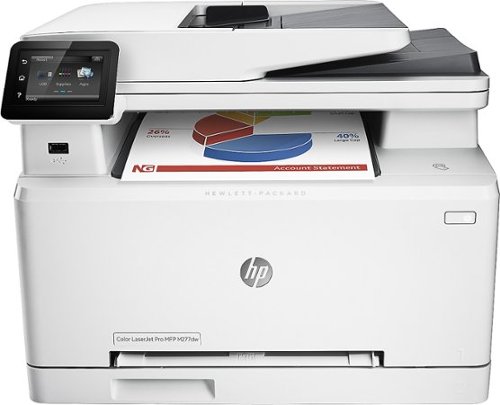Neopolitan's stats
- Review count1
- Helpfulness votes36
- First reviewJune 1, 2016
- Last reviewJune 1, 2016
- Featured reviews0
- Average rating5
Reviews comments
- Review comment count0
- Helpfulness votes0
- First review commentNone
- Last review commentNone
- Featured review comments0
Questions
- Question count0
- Helpfulness votes0
- First questionNone
- Last questionNone
- Featured questions0
Answers
- Answer count0
- Helpfulness votes0
- First answerNone
- Last answerNone
- Featured answers0
- Best answers0
Neopolitan's Reviews
Maximize your productivity with this HP LaserJet Pro M277dw printer, which copies, scans and faxes and features built-in wireless networking that supports remote printing from compatible Android, Apple® iOS and Windows mobile devices.
Posted by: Neopolitan
from Naples, FL
It was easy to set up the printer by following the instructions and diagrams. I installed the drivers from the HP Support website since the version was newer than the one with the supplied disk. I also downloaded a new firmware update. There were no problems setting up the Wi-Fi. I also followed the prompts for setting up ePrint, which assigned a unique email account to the printer. Since I use all of the features of the printer, I tested them all.
Copying: I initially thought I had a problem with auto-duplex copying 1-sided to 2-sided pages from the document feeder, so I called HP support. The representative gave me incorrect information. He said you could not do auto-duplexing from the document feeder. I knew he was wrong since I was staring at the directions right in front of me, so I hung up and called back. The second representative also gave me the same wrong information, so don’t necessarily believe everything they tell you. I finally realized what I was doing wrong. You need to load the copies with the print side face-up not face-down. It then worked perfectly. I also tried to print envelopes. The small 6-3/4” ones cannot be fed through the manual feeder. The small size kept getting hung up just inside the feeder, and gave an error message on the screen. Using the paper tray by adjusting the guides or feeding from the auto document feeder worked fine. Size 10 envelopes worked fine using any of the methods. The only small quirk is that the Word 2010 envelope print program does not allow for multiple copies to the same address, so I had to keep running the program for each envelope.
FAX: Initial setup was very easy. I tried several different scenarios. I had someone fax me a page to test it. If you answer the telephone and hear fax tones, you can press “123” on the phone, hang up, and the call will automatically be transferred to the fax machine. If you don’t have someone to test with you can send a test fax to a special HP number, 1-888-HPFaxme (1-888-473-2963) and after a few minutes, it will fax you back a page letting you know it’s working ok. I also tried letting the phone continue to ring to see if it would automatically transfer to the fax machine which it did (after setting the rings to answer in the setup menu to 5).
Scan: This feature works perfectly. I could scan a multi-page document (using the document feeder) into a single scanned document using the computer program which can be accessed by launching the print program from “Devices and Printers” in the start menu and then choosing the Scanner option. I could not do multi-page scanner with my old all-in-one printer. You can even set up shortcuts for this as well as for printing and faxing.
All in all, this is a great machine. It does everything well as long as you completely read the instructions. I’ve read most of the reviews on this machine, and found that all of the problems users claim to have, are addressed either in the user manual (which can be downloaded), or HP’s support website for this copier at www.hp.com/support/colorljMFPM277.
My Best Buy number: 1022471472
I would recommend this to a friend!
Neopolitan's Review Comments
Neopolitan has not submitted comments on any reviews.
Neopolitan's Questions
Neopolitan has not submitted any questions.
Neopolitan's Answers
Neopolitan has not submitted any answers.