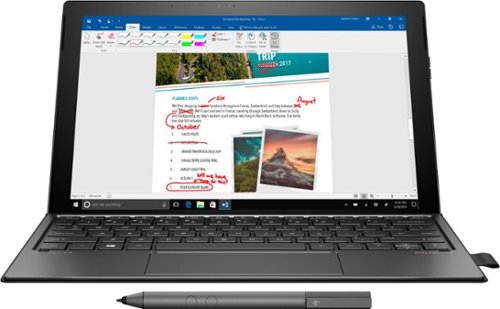Dman27's stats
- Review count1
- Helpfulness votes6
- First reviewJune 29, 2017
- Last reviewJune 29, 2017
- Featured reviews0
- Average rating4
- Review comment count1
- Helpfulness votes0
- First review commentJune 29, 2017
- Last review commentJune 29, 2017
- Featured review comments0
Questions
- Question count0
- Helpfulness votes0
- First questionNone
- Last questionNone
- Featured questions0
Answers
- Answer count0
- Helpfulness votes0
- First answerNone
- Last answerNone
- Featured answers0
- Best answers0
Dman27's Reviews
Only at Best BuyCreating stunning presentations on this HP Spectre laptop. It has an Intel Core i7 processor and 8GB of RAM to power the latest Windows 10 applications, and its kickstand provides a stable surface, so you can draw or write with precision. The 360GB solid-state drive on this HP Spectre laptop enables quick startup.
Customer Rating

4
Almost Perfect competitor to Surface Pro series
on June 29, 2017
Posted by: Dman27
I'm not going to go into detail in this review, as many have done excellent reviews, such as (Sixshot), which helped me make my decision to purchase.
I purchased to replace a Surface Pro 4, whose screen mysteriously cracked a day after the new line of Surface Pro series was released. I then looked for more affordable alternatives. The HP Spectre X2, compared favorably and even beat the SP Pro (2017) in many categories.
I purchased to replace a Surface Pro 4, whose screen mysteriously cracked a day after the new line of Surface Pro series was released. I then looked for more affordable alternatives. The HP Spectre X2, compared favorably and even beat the SP Pro (2017) in many categories.
My purchased HP Spectre X2 configuration:
i7, 8GB, 360 GB SSD, Black.
i7, 8GB, 360 GB SSD, Black.
Pros:
1. This is a beautifully crafted alternative to the 2017 Microsoft Surface Pro(5?). Build quality is exceptional.
2. latest 7th Generation Kaby Lake processors. Very slight speed increase over my i7, 8GB Surface pro 4. For Example launching the same program on both netted the HP Spectre X2 2 seconds faster load time. Startup time on the Spectre X2 (2017) is phenomenal with less than 10 seconds boot time.
3. The Keyboard attaches the same as Surface Pro 4 but has a slightly higher typing angle. The keyboard has a black smooth surface on top with textured rubber on bottom, which I prefer over the Surface Pro 4.
1. This is a beautifully crafted alternative to the 2017 Microsoft Surface Pro(5?). Build quality is exceptional.
2. latest 7th Generation Kaby Lake processors. Very slight speed increase over my i7, 8GB Surface pro 4. For Example launching the same program on both netted the HP Spectre X2 2 seconds faster load time. Startup time on the Spectre X2 (2017) is phenomenal with less than 10 seconds boot time.
3. The Keyboard attaches the same as Surface Pro 4 but has a slightly higher typing angle. The keyboard has a black smooth surface on top with textured rubber on bottom, which I prefer over the Surface Pro 4.
4. the copper colored Kickstand actually suprised me, as I thought it would be a pain, as it's open compared to the all enclosed Surface Pro series. I now actually hold the Spectre X2 in portrait mode stabilized by wrapping my hand around the bar. It's very stable and folds nearly flat.
5. Comes with keyboard and stylus, both which are exceptional. However, the stylus does not have the eraser that I'm used to using on the Surface pro.
6. Stylus pen is the same technology an compatible with Surface Pro series (N-Trig). I can use the Surface pro 4 pen with the HP and Vice Versa.
7. USB-C ports on both sides. This is both a plus and minus, as it requires me to use a dongle to adapt to standard USB-A peripherals. however, the dongle is included and very small dongles can be purchased that make it look as if it's part of the device. Charger can be plugged on either side.
8. Very fast charging with HP Fast charge technology. it seems to charge 1-2% per minute. Incredibly fast charges.
9. Incredible High resolution 3000 x 2000 IPS screen. This is higher than even the 2017 Surface pro. It is also brighter than my Surface Pro 4, with vivid colors.
10. Battery life is much better than my Surface pro 4 because of the larger 41+ Whr battery and Kaby lake processor effeciency. I typically see 1-2 hour differences in use time with the HP Spectre X2.
6. Stylus pen is the same technology an compatible with Surface Pro series (N-Trig). I can use the Surface pro 4 pen with the HP and Vice Versa.
7. USB-C ports on both sides. This is both a plus and minus, as it requires me to use a dongle to adapt to standard USB-A peripherals. however, the dongle is included and very small dongles can be purchased that make it look as if it's part of the device. Charger can be plugged on either side.
8. Very fast charging with HP Fast charge technology. it seems to charge 1-2% per minute. Incredibly fast charges.
9. Incredible High resolution 3000 x 2000 IPS screen. This is higher than even the 2017 Surface pro. It is also brighter than my Surface Pro 4, with vivid colors.
10. Battery life is much better than my Surface pro 4 because of the larger 41+ Whr battery and Kaby lake processor effeciency. I typically see 1-2 hour differences in use time with the HP Spectre X2.
Cons:
1. The HP is slower to recognize the pen than any Surface Pro model I've used (1,2,3 or 4). At times when I tap on the screen to surf, it takes 2-3 taps for it to register (HUGE PROBLEM), in which I almost took it back the first day. However, I found the problem to be a very slight lag as to the distance the screen takes to recognize the pen vs the Surface pro 4. If I quickly move the pen towards the Surface Pro 4 screen it always picks up the pen regardless of speed. The HP has a slightly slower pick up time, making it miss very quick taps with the stylus. I'm hoping HP can correct this with a software patch. As it is, I've had to adjust ever slightly to the delay. This can be a deal killer for some, including me.
1. The HP is slower to recognize the pen than any Surface Pro model I've used (1,2,3 or 4). At times when I tap on the screen to surf, it takes 2-3 taps for it to register (HUGE PROBLEM), in which I almost took it back the first day. However, I found the problem to be a very slight lag as to the distance the screen takes to recognize the pen vs the Surface pro 4. If I quickly move the pen towards the Surface Pro 4 screen it always picks up the pen regardless of speed. The HP has a slightly slower pick up time, making it miss very quick taps with the stylus. I'm hoping HP can correct this with a software patch. As it is, I've had to adjust ever slightly to the delay. This can be a deal killer for some, including me.
2. very noticeable Heat on the back compared to Surface Pro 4 when using it for long periods of time or intensely. As you're using it in tablet mode, you don't really notice the gradual heating in your fingers but if you were to put it down and come back a minute or two later, you immediately notice it can get very warm. I compared the same type of use with my SP4 and the SP4 stayed cool to the touch regardless of use. Very noticeable when picking up the HP Spectre X2 after using the SP4. Again, this could be a deal breaker for some. Hopefully I have a bad unit, so I'm going to return it to see if it's better.
3. The USB-C ports are not Thunderbolt compatible. Not a big deal for me, but definitely needs to be noted for power users.
3. The USB-C ports are not Thunderbolt compatible. Not a big deal for me, but definitely needs to be noted for power users.
OVERALL:
I give the Spectre X2 (2017) 4 out of 5 stars, given the stylus and heat issues. However, if either of those don't bother you, the HP Spectre is a no brainer compared to the Surface Pro (2017) model just released with equivalent specs.
I give the Spectre X2 (2017) 4 out of 5 stars, given the stylus and heat issues. However, if either of those don't bother you, the HP Spectre is a no brainer compared to the Surface Pro (2017) model just released with equivalent specs.
After several days of side by side use with my SP4, I prefer the HP Spectre overall, but I may now look to the SP Pro (2017) if the screen and heat issues are prevalent throughout the builds.
My Best Buy number: 3315972413
Mobile Submission: False
I would recommend this to a friend!
Dman27's Review Comments
Only at Best BuyCreating stunning presentations on this HP Spectre laptop. It has an Intel Core i7 processor and 8GB of RAM to power the latest Windows 10 applications, and its kickstand provides a stable surface, so you can draw or write with precision. The 360GB solid-state drive on this HP Spectre laptop enables quick startup.
Overall 5 out of 5
5 out of 5
 5 out of 5
5 out of 5Beautiful design, solid performance
By gpitts
from Beaverton, OR
I'll start with the design. In typical HP fashion, the aesthetics really hit the mark for me. The Ash Silver aluminum frame is complemented by Gold (colored) trim.
The display is a 3000 x 2000 IPS panel with touchscreen (and a pen for good measure). Screen sharpness and intensity is very appealing to my eye, at least. The backlit keyboard attaches with magnets, and has a nice retention feel. It folds nicely and makes for a "laptop-like" look, or may be detached and used solely as a tablet.
Internal I/O is headlined by a PCI Express 3.0 SSD (aka NVM Express), which makes overall system performance really pop. This drive is approximately 3x the speed of standard SATA III SSDs, and the latency is much lower with NVMe. There are two USB 3.1 Type C ports, a headphone/mic jack, and a micro-SD slot for external I/O. Bluetooth and integrated WiFi are also included as part of the overall I/O.
Battery life is pretty reasonable given the attractive form-factor, yielding about 8 hours of use from a full charge.
This is a solidly designed product, typical of HP design standards, and given its performance should serve me well for a few years to come.
Dman27
8 hrs of use time?
June 29, 2017
Did you get 8 hrs of use time surfing the net, using applications, etc? What brightness, etc?
I can get nowhere near 8 hrs of use time in any scenario.
This may happen if screen is set to darkest, Battery saver is on, and all other optimizations are made, such as no background applications running.
0points
0of 0voted this comment as helpful.
Dman27's Questions
Dman27 has not submitted any questions.
Dman27's Answers
Dman27 has not submitted any answers.