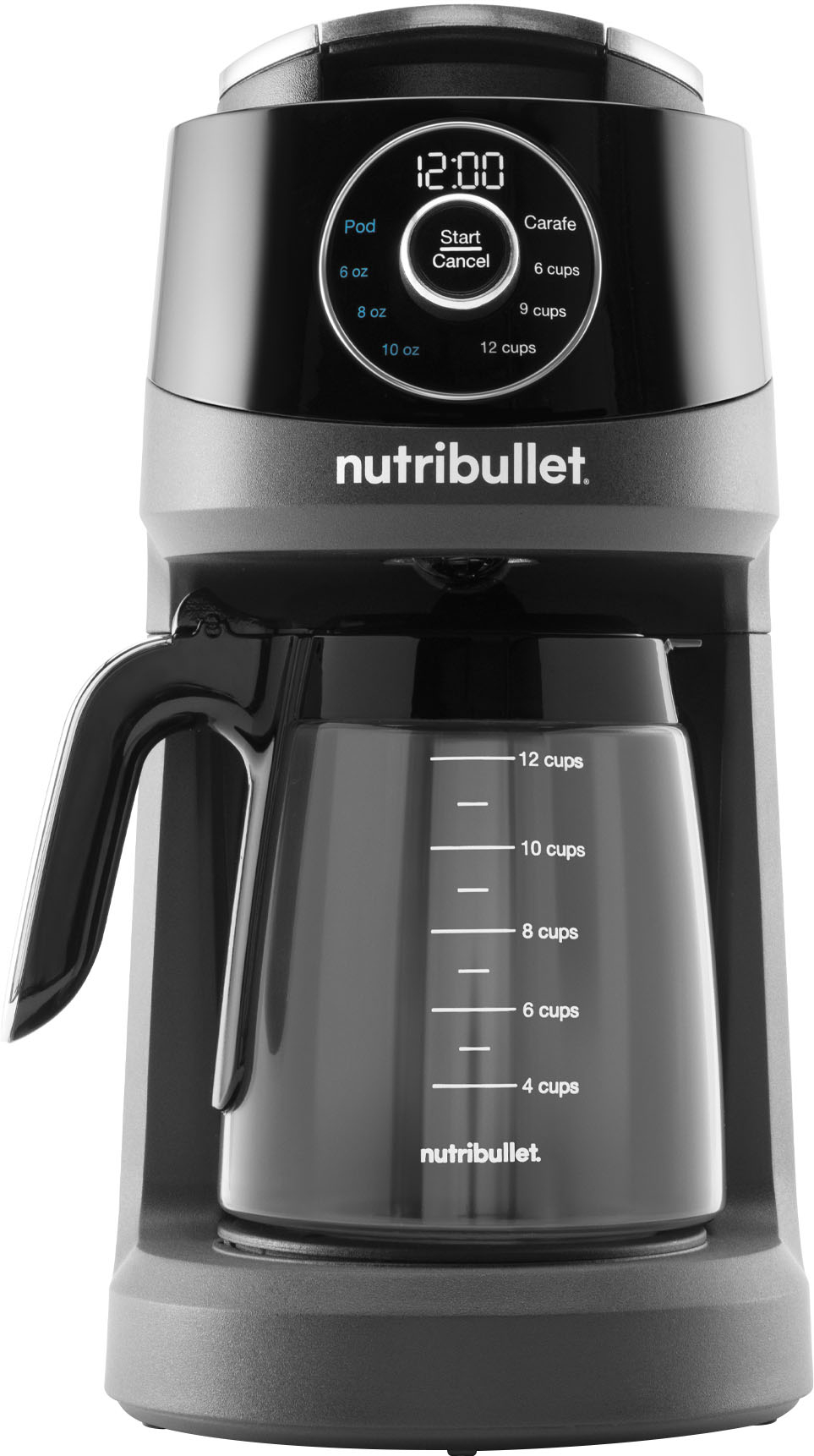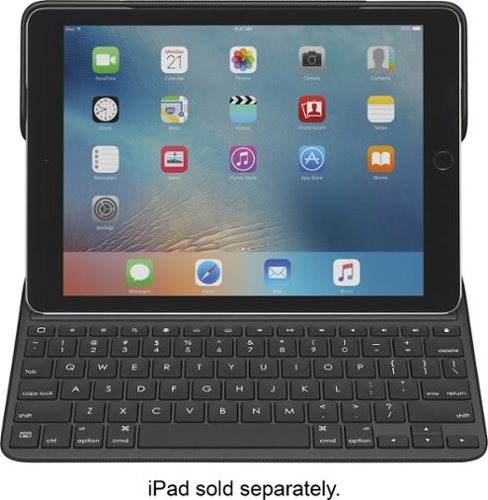GadgetGuy1981's stats
- Review count190
- Helpfulness votes390
- First reviewJune 23, 2016
- Last reviewMay 6, 2024
- Featured reviews0
- Average rating4.2
Reviews comments
- Review comment count0
- Helpfulness votes0
- First review commentNone
- Last review commentNone
- Featured review comments0
Questions
- Question count0
- Helpfulness votes0
- First questionNone
- Last questionNone
- Featured questions0
- Answer count83
- Helpfulness votes240
- First answerJanuary 15, 2011
- Last answerOctober 15, 2021
- Featured answers0
- Best answers19
Turn your Google Nest Cam (battery) into a reliable security light with this Wasserstein 3-in-1 wired floodlight. The 2000 lumens of light illuminate the surrounding area, deterring potential intruders, while the built-in sensor lights up the bulb automatically when motion is detected. The IP65 rating ensures safe outdoor use in wet conditions. This Wasserstein 3-in-1 wired floodlight is designed to simultaneously charge your outdoor security camera, ensuring uninterrupted surveillance.
Customer Rating

4
Good charging mount - OK floodlight...
on March 3, 2022
Posted by: GadgetGuy1981
from Lebanon, OH
This Wasserstein product has a few unique advantages - One, it works with the standard Nest Cam (Battery) product flawlessly, and integrates it nicely into an existing wired setup. Two, it works PERFECTLY with Wasserstein's own security mount for the Nest Cam. I previously reviewed the security mount by itself and found it pointless in non-hardwired scenarios as disconnecting the cam to recharge was as difficult for the owner as it would be for camera thieves.
This mount solves the problem by providing the Cam with continuous charging AND built-in integration for the security mount. It also adds good floodlights to the mix, although some who are replacing regular incandescent or even high-power LED floods will note that this is NOT as bright of a pair as what they're used to, but I found it lit my driveway well enough to let the cameras capture better color video at night. Thats what really matters. If you seek to replace a floodlight that provides functional lighting to a space, this might not be the best solution, as it works entirely off of motion sensing and doesn't provide the kind of luminance that traditional floodlights do.
I would recommend this to a friend!
Level up your skincare game by discovering the beauty of T-Sonic™ facial cleansing! Combining ultra-hygienic silicone and 8,000 T-Sonic™ pulsations per minute, this tiny but mighty device removes up to 99.5% of dirt, oil, sweat and makeup residue in just 1 minute! Offering a gentle facial massage and three new playful colors to enjoy, LUNA™ play plus 2 ensures an effective and fun facial cleansing routine, whether you’re at home or on-the-go!
Customer Rating

5
Simple facial cleaner that works and travels well!
on February 7, 2022
Posted by: GadgetGuy1981
from Lebanon, OH
This item cleans well, offers a STRONG battery and long-lasting charge (I can use this for weeks before requiring a new charge. Its small and easy to store, without making it difficult to use/hold.
Traveling with this is easy with the included carry case, so it can easily be added to a travel bag.
Its a simple product that works well.
I would recommend this to a friend!
Quality

5
Performance

5
Durability

5
Value

4
Ease of Use

5
Install your battery-powered Google Nest camera securely with this Wasserstein mount. The included tool kit and easy-to-follow instructions enable seamless installation, while the high-grade materials shield the camera against the elements for durability. This Wasserstein mount features an anti-theft and anti-drop design that helps prevent accidental falls and ward off thieves.
Customer Rating

2
Most pointless product from Wasserstein to date!
on December 28, 2021
Posted by: GadgetGuy1981
from Lebanon, OH
This device negates one of the features of the Nest Cam - The removability to charge the device.
Maybe I'm missing something, but why would I want to secure this to my home (assuming outdoor application) and then require a tool to take it down to charge? Maybe other folks have less-power-hungry cams than I do, but I'm charging every other week in my busy areas so adding this chore in the name of security doesn't seem to make sense.
For hard-wired applications, or areas where security is paramount to convenience, it makes sense I guess - I just don't see how there isn't some kind of key-release or something (like a laptop security cable) instead of the allen-wrench tool that is required to unscrew the tether on this. It would be a useful add for situations where takedown charging was never necessary, or pitch positioning wasn't required that the mount doesn't support. It basically locks it into a set position and wouldn't support several of my angle use cases.
Maybe I'm missing something, but why would I want to secure this to my home (assuming outdoor application) and then require a tool to take it down to charge? Maybe other folks have less-power-hungry cams than I do, but I'm charging every other week in my busy areas so adding this chore in the name of security doesn't seem to make sense.
For hard-wired applications, or areas where security is paramount to convenience, it makes sense I guess - I just don't see how there isn't some kind of key-release or something (like a laptop security cable) instead of the allen-wrench tool that is required to unscrew the tether on this. It would be a useful add for situations where takedown charging was never necessary, or pitch positioning wasn't required that the mount doesn't support. It basically locks it into a set position and wouldn't support several of my angle use cases.
Mobile Submission: False
No, I would not recommend this to a friend.
Get a secure and stable setup for your 2nd Gen Google Nest Hub with this Wasserstein adjustable stand. The built-in cable management storage lets you maintain a neat and clutter-free space, while the adjustable angle offers a flexible viewing experience. This Wasserstein adjustable stand features a versatile, streamlined design, allowing effortless installation.
Customer Rating

5
A miniature of Wasserstein's Hub Max Stand
on December 28, 2021
Posted by: GadgetGuy1981
from Lebanon, OH
This stand is a perfect miniature version of their stand for the Hub Max - Its perfect for my Home Hub (2nd Gen) device on my nightstand. Really looking forward to the durability and quality I get from my other stand.
It raises the devices about 2 inches and allows for rotational and pitch adjustment of the screen. It holds the device and its cabling securely and provides some cable management for the length of the cord in shorter reach applications.
5/5 stars! Highly recommend! Google should just buy these guys and add these accessories as the official parts!
5/5 stars! Highly recommend! Google should just buy these guys and add these accessories as the official parts!
Mobile Submission: False
I would recommend this to a friend!
Extend your PC’s RGB lighting with the CORSAIR iCUE LT100 Smart Lighting Towers Starter Kit, part of the iCUE Smart Lighting Ecosystem. 92 RGB LEDs light up your room with ambient lighting that dynamically integrates with your games and media for a truly immersive experience. Cycle through 11 lighting profiles out of the box with push-button control or connect to CORSAIR iCUE software to synchronize your RGB lighting effects across all compatible CORSAIR devices in your system and all external iCUE Smart Lighting devices. The Starter Kit includes two lighting towers with 46 customizable LEDs each, housed in light-diffusing casing that softens and blends light. With an included removable headset holder, LT100 Smart Lighting Towers add convenient, versatile, and stunning RGB lighting to any setup.
Customer Rating

4
Cool light towers if you have a stationary setup..
on October 31, 2021
Posted by: GadgetGuy1981
from Lebanon, OH
I got these thinking they would be cool behind my monitor for ambient effects while gaming/watching movies on my ultrawide monitor.
What I hadn't taken into account is that these are stand-based and my monitor is on an articulating arm. This made may layout super critical and added footprint to how I would set these lights up.
I was surprised at how small the stands were - Very small footprint for how tall they are. They installed in seconds and were able to connect to their software experience perfectly on the first try.
The cool thing is that the bars on the towers are reversible, so I was able to plug them in to face the wall, so that the lighting could be ambient and no direct facing the monitor. This setup looks great.
If you're looking for a color system to start with, iCUE seems to have great config options and an ecosystem of products to keep in sync. Highly reccomend the software!
Mobile Submission: False
I would recommend this to a friend!
The choice is yours. Whether you prefer making single cups of coffee with *K-Cup pods or full-sized carafes from coffee grounds, the nutribullet Brew Choice Pod + Carafe has the goods to brew both. Just insert your *K-Cup pod or filter, and the machine’s Brew Sense Technology will automatically adjust its display to match, giving you options to brew a 6, 8, or 10oz cup of *K-Cup coffee, or a 6, 9, or 12-cup carafe.
Customer Rating

5
Small footprint, large capacity, flexible brewer!
on October 31, 2021
Posted by: GadgetGuy1981
from Lebanon, OH
The NutriBullet Choice just took the top spot on our countertop as the new primary coffee machine in the house! How did it get there? Here's how:
The product has an excellent small footprint, with water storage behind the carafe, lending it to a slender appearance. The water reservoir is large, but tucked away behind the coffee compartment and carafe, lending to a narrow, but deep overall stature.
The highlighted feature of this system is that it doubles as both a FULL 12-cup coffee maker with NO compromises (and doesn't require those Keurig K-Cup carafe pods to make a full pot!). At the same time, if you're like my wife and I, many days we just need single cup convenience. Gone are the days where a separate pod-maker lined our kitchen counters - Now the NutriBullet Choice is the coffee maker to beat them all!
The system comes with adapter parts to convert into a single-serve maker that works just like the major brands, but is such a simple machine - No complicated mechanics here. Just pop in a pod into the adapter basket above, set the single-cup stand over the pot warmer, and you've got a single-serve unit during the week, or a pot coffee maker on the weekends for those multi-cup Sunday mornings.
Everything worked perfectly. The system recognizes the adapters and changes its single-dial menu options appropriately. It brewed a GREAT cup of coffee in both modes, and brews pretty quickly also.
Only ONE complaint - And it's minor folks... I wish there were some way to keep the extra parts for the single-cup mode stored when not in use - When I make a pot, I don't want to lose that tray and pod adapter set. For now they go in a drawer, but when this thing becomes the RV coffee maker next fall, it might be more of a challenge to keep all of the components organized.
In all I think this hits a sweet spot with many people who want Single-cup convenience, and access to a full 12-cup pot in one maker. Highly reccomended!
Mobile Submission: False
I would recommend this to a friend!
Charge your Google Nest Cam with this Wasserstein charging station. The dual slot lets you recharge two cameras at once, while the magnetic charging docks hold your device securely. This Wasserstein charging station is fast-charging to deliver power rapidly, and the LED indicators display the charging status of the cameras clearly.
Customer Rating

5
Convenient Charging for Nest-Centric Homes
on October 31, 2021
Posted by: GadgetGuy1981
from Lebanon, OH
Wasserstein can always be relied on to produce products that really augment/improve the Google Home/Nest device experience. Their products are well constructed, and are always an exact fit for their Google counterparts. The Dual Charging Station for Nest Cam Battery is no exception!
The product magnetically attaches to the cameras for a secure fit, and can fully charge two cameras simultaneously with the supplied AC adapters. This makes a HUGE different for those of us with 3-4 cameras that always seem to need a fresh charge. This product has become an indispensible part of my home office.
The packaging is reliably minimalist and small - And the charger (sans cameras attached) has a VERY small footprint. I applaud Wasserstein for using USB Type C on the product so that in the event of cord damage, one can easily be replaced on the open market (this is a future Google has tried to help drive, but these cameras were their first departure from it for a while... Its nice to see Wasserstein giving me a way to use these cameras with a Type-C standard charger if needed.
Overall I HIGHLY reccomend this to anyone with more than 1 battery cam, and BEHOOVE those of you with more than 3 to pick one of these up. You're going to need it!
Mobile Submission: False
I would recommend this to a friend!
The indoor Nest Cam knows the difference between a person, pet, and vehicle, and alerts you about the things that matter to you, instead of the things that don't. 24/7 live view shows you what’s happening from anywhere.* With 3 hours of free event video history, you can go back and see what you missed. And it comes in different colors to fit your style. The indoor Nest Camera requires the Google Home app and a Google Account – it’s not compatible with the Nest app or the home.nest.com site.
Customer Rating

5
Great wired solution for indoor use cases
on October 15, 2021
Posted by: GadgetGuy1981
from Lebanon, OH
I've been a user of Nest's cameras for a few months and added the wired cam when it became available.
The camera is smaller than the battery powered cameras, but has a nice heavy base that can either sit on a shelf or be mounted with screws to a wall or ceiling for LOTS of mounting and location potential - It also includes an extra-long cord to make connecting to available power easy.
The camera behaves and works just like its already released Nest Cam counterparts. It configured simply in the Google Home app (the Nest app doesn't work with any of these newer cameras) and responded quickly when accessed from motion alert notifications.
For those concerned with privacy, options are available to only have the camera record when you're away from home, or to only record video (since audio recordings inside your home COULD be a privacy nightmare. Google gives you these choices from the initial setup process and additional tweaks to notifications and trigger rules can be found once set up in the app.
Recording retrieval was just like the other Nest Cams as well, but this interface is different for the newer devices than it is for legacy Nest cameras and doorbells and I honestly prefer to Google Home interface of the older cameras to that of the newer. The timeline is unintuitive and slower to search/scroll through that the old "event history" pages.
This Nest Wired Cam was added to a Google Home full of existing indoor and outdoor devices, and was a flawless/smooth installation. I would recommend this to anyone looking for a wired indoor camera solution (though I believe it also works outdoors) and wants a compact but sturdy solution that integrates SEAMLESSLY with Google Home.
Mobile Submission: False
I would recommend this to a friend!
Target trigger points with the Beurer MG10 Vibrating Massage Ball. Alleviate fasciae agglutinations and regenerate muscle tissues for immediate as well as long term results. The MG10 surface changes in order to provide different angles to soothe tense muscles with 2 speed settings. The massage ball is easily used during travel, at the gym, or at home
Customer Rating

5
Fantastic small massaging ball
on October 5, 2021
Posted by: GadgetGuy1981
from Lebanon, OH
The ball is my new go-to for lighter massage and smaller area coverage. It provides a good medium vibration and is just small enough to work just about anywhere and be used well in the hand.
The battery access is quite simple also - The ball "twists" and then can be opened in half and the batteries are able to be changed from the center of the device.
The ball holds together well, and seems made of VERY durable material, but I've not tested its water/moisture resistance. With the device able to be fully opened, I would be wary of using excessive oils or water-based lubricants on the device, as the seal doesn't seem to be totally fluid-tight.
This is a great massager for the cost, that seems to be well constructed of durable materials. I'd highly recommend.
Mobile Submission: False
I would recommend this to a friend!
The Beurer BR60 Insect Bite Healer uses natural heat to dissolve saliva, venom, and other irritants caused by insect bites. Direct heat application via a ceramic hot plate acceleratres the body's natural healing response to reduce itching and swelling, chemical-free. There is a 6 second application time for regular use, or a short 3 second treatment for sensitive skin. For best results, use immediately after insect bites. Suitable to soothe all types of insects bites like mosquito, spider, bee, chigger, flea, bed bug, wasp, ants, etc. For adults and kids ages 12+ with adult supervision.
Customer Rating

4
Nice little soother for bug bites!
on October 5, 2021
Posted by: GadgetGuy1981
from Lebanon, OH
My daughter now calls this thing "The bug bite gun"...
We received the Beurer Insect Bite Healer just days before my youngest daughter (7) had an unfortunate run-in with a wasp. She was stung in the hand, and we thought it a perfect opportunity to try out the insect bite healer.
For those of you unfamiliar with "insect bite healers", its a small device that provides warm compress to the affected area, somewhat forcing any venoms from the bite, and helping sooth pain or itching resulting from the bite.
The device worked really well, running on two AAA batteries, providing a warming comfort and alleviating the burn from the wasp bite. It didn't completely remove the pain, but reduced it significantly, and the bite did heal quickly.
My daughter was so impressed and distracted by its use that she now asks if we have the "bug bite gun" whenever she plays outside and fears the wrath of other bees/wasps. Very cute.
All in all it worked great when needed and is a great compact device that you can take anywhere to give comfort when bites happen.
Mobile Submission: False
I would recommend this to a friend!
GadgetGuy1981's Review Comments
GadgetGuy1981 has not submitted comments on any reviews.
GadgetGuy1981's Questions
GadgetGuy1981 has not submitted any questions.
Turn your tablet into a laptop with this Logitech Smart Connect keyboard for iPad Pro. Skip the Bluetooth pairing, and simply set your iPad Pro in typing position to set up instant pairing with the keyboard. Backlit for easy viewing, this Logitech Smart Connect keyboard offers a full 9-inch QWERTY setup, so you can work or correspond wherever you are.
Can the keyboard be removed from the case and does logi make a replacement case. My case cracked and needs to be replaced but keyboard is still in good working order
They are only sold as a single unit. I believe if the case breaks then the entire unit needs to be replaced. Its NOT a modular or user-serviceable item.
6 years, 11 months ago
by
GadgetGuy1981
Create a reliable internet connection throughout your home with this Google Wi-Fi system. The convenient package of three connectivity points effortlessly covers even large homes up to 4,500 square feet. This Google Wi-Fi system eliminates uneven bandwidth usage among multiple devices, including cellphones and tablets, for an unimpeded connection that doesn't lag behind.
Have Netgear N900 modem-router-wifi device. What do I have to do to connect Google Wifi network? Will Genie still provide a network map?
Disable WiFi on the Netgear. Genie will still show a map of devices including the mesh APs, but will not necessarily show them by node. The Google App however will.
7 years, 4 months ago
by
GadgetGuy1981
Create a reliable internet connection throughout your home with this Google Wi-Fi system. The convenient package of three connectivity points effortlessly covers even large homes up to 4,500 square feet. This Google Wi-Fi system eliminates uneven bandwidth usage among multiple devices, including cellphones and tablets, for an unimpeded connection that doesn't lag behind.
I have my own "Router" firewall device that I don't want to change. Can I use the Google Wifi as simply as a smart Wifi grid behind my security device?
Yes! Simply use your router without WiFi turned on and make sure that a single Ethernet connection passes through the router on its way to the Google setup as the only connection to any wireless hotspots.
You may want to put the whole system in Bridge mode when doing it this way but in doing so you'll lose priority device mode and some of the parental controls.
You may want to put the whole system in Bridge mode when doing it this way but in doing so you'll lose priority device mode and some of the parental controls.
7 years, 4 months ago
by
GadgetGuy1981
Create a reliable internet connection throughout your home with this Google Wi-Fi system. The convenient package of three connectivity points effortlessly covers even large homes up to 4,500 square feet. This Google Wi-Fi system eliminates uneven bandwidth usage among multiple devices, including cellphones and tablets, for an unimpeded connection that doesn't lag behind.
Is this compatible with FiOS?
As long as the FiOS modem isn't also a wifi router, or you can disable wifi and just have the modem output via Ethernet you'll be good.
7 years, 4 months ago
by
GadgetGuy1981
What speakers are available for my Dell desktop Optiplex 380?
Your OptiPlex 380 has both 2.5mm audio jack and USB ports so just about any standard speaker set would work and even some advanced USB speakers would if you have a free USB port.
To see if your computer can support 2.1 or 5.1 audio natively, check to see if you have blue, green, and tan audio jacks in the back. If you do, you've got enough ports to install 5.1 surround. If only 1 audio out is back there (usually green or black colored) then you'll want to get a 2-speaker or 2.1 (two speaker and integrated wired subwoofer) system.
My advice for a simple desk setup would be to get something like these Logitech sets and just run the two speakers unless you demand floor-shaking bass.
To see if your computer can support 2.1 or 5.1 audio natively, check to see if you have blue, green, and tan audio jacks in the back. If you do, you've got enough ports to install 5.1 surround. If only 1 audio out is back there (usually green or black colored) then you'll want to get a 2-speaker or 2.1 (two speaker and integrated wired subwoofer) system.
My advice for a simple desk setup would be to get something like these Logitech sets and just run the two speakers unless you demand floor-shaking bass.
7 years, 10 months ago
by
GadgetGuy1981
Subwoofer? Compatible Speakers
I have an older subwoofer I had with a previous computer. The speakers I have on my new one don't have a place to plug the subwoofer in. What kind of speakers should I get to be able to use this?
Only a set designed for a "2.1" or higher channels will support your sub. Most 2.1/5.1/7.1 systems will come with their own, newer subwoofer.
7 years, 10 months ago
by
GadgetGuy1981
Connect with family and friends on this Dell Inspiron laptop computer, and clearly connect with the wide 13.3-inch screen and integrated webcam. Touchscreen capabilities provide the function of a tablet, while a full backlit keyboard lets you type all day and night. This Dell Inspiron laptop features Windows 10 Home for easy loading and running of software and apps.
Does something similar come in 15.6? Why do no Dell's have DVD/CD drives? What are my options if I need it?
There is a similar "flip hinged" 15" model available (I believe it's called the Inspiron 15 7000 Series 2-in-1, but I'm unsure of the specific model/SKU).
Most PCs are forgoing optical/CD/DVD drives in contemporary years as the demand for these drives has reduced greatly. While many desktop PCs (who have also seen a demand decline) still include them, removing them from laptops was a key element in getting these devices to be thinner/lighter, longer lasting on a single charge, etc. If you think about it, when is the last time you burned a CD or DVD and transferred files that way. With today's cloud storage and send services and with the low cost of thumb drives, home made DVDs/CDs quickly obsoleted.
As far as commercial discs, music has for a long time been more about streaming and online purchases from iTunes/Google Play/Spotify/Pandora/etc... Movies have largely gone the same way with Google Play/iTunes Movies/Netflix/Hulu.
I'm not saying that we don't all have discs we need to play/copy/install here and there, but for the most part, they aren't a primary medium anymore so the trade off for space and battery capacity drove them out of mobile devices.
You might be saying: "I don't care where the lemmings are going! I want my MTV, DVD and CD! I'm still angry about losing the tape deck in my new car!" For you my friend, I recommend one of the offered external USB DVD/Blu-Ray drives available at BestBuy which would allow you access to your optical collection without having to keep a drive attached for the 90% of the times you don't need one.
Most PCs are forgoing optical/CD/DVD drives in contemporary years as the demand for these drives has reduced greatly. While many desktop PCs (who have also seen a demand decline) still include them, removing them from laptops was a key element in getting these devices to be thinner/lighter, longer lasting on a single charge, etc. If you think about it, when is the last time you burned a CD or DVD and transferred files that way. With today's cloud storage and send services and with the low cost of thumb drives, home made DVDs/CDs quickly obsoleted.
As far as commercial discs, music has for a long time been more about streaming and online purchases from iTunes/Google Play/Spotify/Pandora/etc... Movies have largely gone the same way with Google Play/iTunes Movies/Netflix/Hulu.
I'm not saying that we don't all have discs we need to play/copy/install here and there, but for the most part, they aren't a primary medium anymore so the trade off for space and battery capacity drove them out of mobile devices.
You might be saying: "I don't care where the lemmings are going! I want my MTV, DVD and CD! I'm still angry about losing the tape deck in my new car!" For you my friend, I recommend one of the offered external USB DVD/Blu-Ray drives available at BestBuy which would allow you access to your optical collection without having to keep a drive attached for the 90% of the times you don't need one.
7 years, 10 months ago
by
GadgetGuy1981
Acer Chromebook: Stay connected when on the go with this 14-inch Acer Chromebook. Dual-band MIMO technology provides ultrafast wireless speeds ideal for streaming or downloading, and an HDR webcam lets you video chat effortlessly. This Acer Chromebook has an antiglare screen and Full HD resolution for optimal viewing, and its 12-hour battery life increases productivity.
Can you download Microsoft office onto this? I want to use this for school so I need to be able to use word and PowerPoint.
You cannot install typical Microsoft Office apps on this device, as it runs ChromeOS. You can however edit Word, Excel and PowerPoint files using the included Google Apps (Docs,Sheets,Slides) that are FREE apps on the Chrome Web Store and are compatible with most/all files from Office proper...
Also, Microsoft makes web-based versions of Word, Excel and PowerPoint that are also in the Chrome Web Store and these would better support existing files but these have some limits to their functionality, and I believe full usage requires an active Office365 account/subscription.
I hope this helps! Sorry it's not a yes/no answer. YOU HAVE OPTIONS!
Also, Microsoft makes web-based versions of Word, Excel and PowerPoint that are also in the Chrome Web Store and these would better support existing files but these have some limits to their functionality, and I believe full usage requires an active Office365 account/subscription.
I hope this helps! Sorry it's not a yes/no answer. YOU HAVE OPTIONS!
7 years, 10 months ago
by
GadgetGuy1981
I need advice on what camera to buy her
My wife is a very fine artist I would like to buy a digital camera for her she does most of her paintingon location. She says she needs a digital camera with a zoom lens plus one that would take portraits and the best quality pictures for her work ,she speaks of a Digital SLR with at least
a 12.o pixel ? what do you recommend I buy her. I have a limited budget of between $ 750.00
and a $1000.00 dollars and I need some professional advice.
Thank you
Wm Bertsche
.
a 12.o pixel ? what do you recommend I buy her. I have a limited budget of between $ 750.00
and a $1000.00 dollars and I need some professional advice.
Thank you
Wm Bertsche
.
I have photographed many paintings for customers that needed a digital gallery with my Sony Alpha A33 DSLR/SLT.
14.2 megapixels, great zoom lens options, and noise reduction and light sensitivity settings that allow for accurate color capture in gallery light settings.
You're looking at 799-999 for a decent package with at least one zoom lens, but I would recommend the 18-55 kit lens with the body, and the additional 55-200 lens that Best Buy carries for longer zoom. Also, for portraits, I recommend a "brighter aperture" lens, such as the SAL50F18 50mm F1.8 portrait lens, which gives fantastic low-light performance at low ISOs, for maximum detail and clarity.
For the body and all three lenses, you're likely looking at 900-1100... Shop around, but Best Buy carries all of it and their photo guys do great bundles with warranties.
14.2 megapixels, great zoom lens options, and noise reduction and light sensitivity settings that allow for accurate color capture in gallery light settings.
You're looking at 799-999 for a decent package with at least one zoom lens, but I would recommend the 18-55 kit lens with the body, and the additional 55-200 lens that Best Buy carries for longer zoom. Also, for portraits, I recommend a "brighter aperture" lens, such as the SAL50F18 50mm F1.8 portrait lens, which gives fantastic low-light performance at low ISOs, for maximum detail and clarity.
For the body and all three lenses, you're likely looking at 900-1100... Shop around, but Best Buy carries all of it and their photo guys do great bundles with warranties.
13 years, 4 months ago
by
GadgetGuy1981
Cincinnati, OH
Can a 35mm film camera lens be used on a digital SLR camera
I have a Cannon EOS Rebel and would like to purchase an SLR camera. If the lenses I have for the EOS Rebel will work on a SLR I would like to purchase that camera
The Canon EOS Digital Rebels will use the EOS lenses, with few exceptions, if i recall.
The difference is, that the EOS Digital Rebel's like the XS, or XSi, have smaller APS-sized sensors, vs. the focal design of the 35MM film counterparts.
This will mean a different focal range for the digital camera using the lens. It may also mean varying aperture performance, considering that less exposed area is resulting in an exposure on the sensor, than what was being exposed to the film, and the depth dimension of the digital camera will be different than it's film predecessor.
It may just take some experimentation to determine which lenses work best for digital. Its best to get Digital EOS lenses for work with Digital cameras, but many pro photographers interchange lenses to this day between their 35mm film and digital cameras. Your mileage may vary.
The difference is, that the EOS Digital Rebel's like the XS, or XSi, have smaller APS-sized sensors, vs. the focal design of the 35MM film counterparts.
This will mean a different focal range for the digital camera using the lens. It may also mean varying aperture performance, considering that less exposed area is resulting in an exposure on the sensor, than what was being exposed to the film, and the depth dimension of the digital camera will be different than it's film predecessor.
It may just take some experimentation to determine which lenses work best for digital. Its best to get Digital EOS lenses for work with Digital cameras, but many pro photographers interchange lenses to this day between their 35mm film and digital cameras. Your mileage may vary.
13 years, 4 months ago
by
GadgetGuy1981
Cincinnati, OH