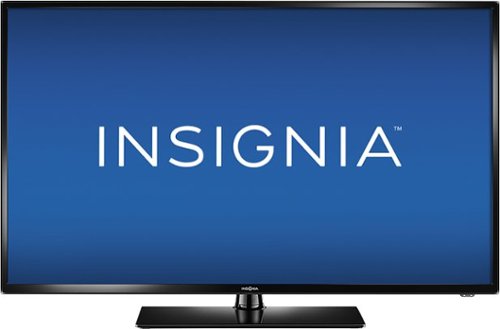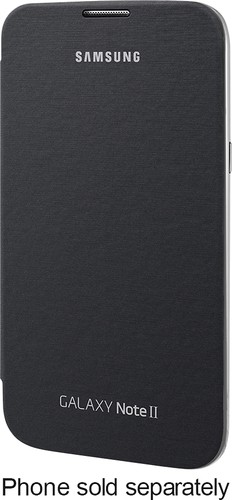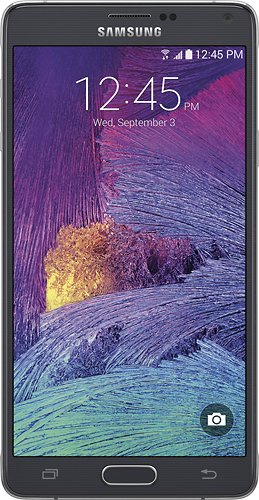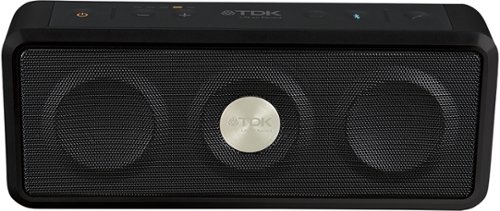Graystone55's stats
- Review count18
- Helpfulness votes341
- First reviewMarch 15, 2011
- Last reviewFebruary 25, 2016
- Featured reviews0
- Average rating3.3
- Review comment count20
- Helpfulness votes35
- First review commentMarch 24, 2012
- Last review commentFebruary 25, 2016
- Featured review comments0
Questions
- Question count0
- Helpfulness votes0
- First questionNone
- Last questionNone
- Featured questions0
- Answer count14
- Helpfulness votes4
- First answerOctober 27, 2014
- Last answerFebruary 12, 2015
- Featured answers0
- Best answers0
Enjoy stunning audio with this Insignia NS-SB314 soundbar that features Bluetooth support for use with your Apple® iPhone®, iPad® or other Bluetooth-enabled device. Three digital signal sound field settings help optimize your sonic output.
Posted by: Graystone55
from Mesa, AZ
I bought a Westinghouse TV that had very low sound volume - two 8W speakers. This sound bar was purchased to fix that issue.
I bought this unit from the store and none of their bars were connected up to test so I had to guess at what would possibly work. No specs were available at the store. I also purchased an optical audio cable to connect this unit.
Its an average value at the $70 sale price. It isn't at all worth the original $100 price. It is not very strong volume and is just a little better than the TV I was wanting to improve. The power output on this unit is not very good and likely would not work in a noisy room.
I tried using both the optical and composite inputs and found that the volume was only a bit higher than the TVs 8W speakers on the 15th click on the volume control. I tried hooking the headphone output of the TV into the AUX input of this unit and got the volume I wanted by turning this unit all the way up and using the TV as the volume control. But then there was some distortion at higher volume settings. In the long run, I opted to use the optical input as the quality of sound was the best of the input choices although I was limited by the 15 click volume control.
The entire range of volume for this unit is 15 clicks. That's it. 15 volume settings. Most devices have 50 to 100 possible settings so this is poor at getting the right volume setting. There is also no visual feedback of where the volume is set. A group of leds on the front could have solved this. It's not at all a good range of volume settings.
The LEDs are not visible from the front of the unit. So you have no indication if its on or off or what the input is set to or what volume is set or the sound settings chosen. So using the remote is a complete blind operation. You often have to go up to the unit and set the settings you want then use the remote to just readjust volumes. Also the remote is powered from a watch battery. That's terrible, as replacements of batteries will be far more difficult to get.
On the good side, this unit looks very nice. It looks like a quality speaker bar. It does have a variety of inputs so that gives some leeway for hooking up different components. I use the blutooth setting for playing music from my phone. You can select only one input at a time. The quality of the sound is great if you use the blutooth or optical digital inputs. The composite and AUX connections always showed some distortion at the higher ends of its limited volume range.
In summation, It has improved the volume of my TV a little bit. But it has several setbacks that I find hard to ignore. So I am on the fence about whether to recommend it or not. I wish there was a maybe option here. If you want good volume levels or control, definitely not. If you want good quality sound it is worth the good $70 sale price. This is essentially a cheap set of speakers in a good looking cabinet. If you are not on a tight budget, I recommend getting a better setup.
My Best Buy number: 3493130940
I would recommend this to a friend!
Epson Expression Premium XP-830 All-In-One Printer: This multifunction printer offers fax capability and high-quality printing, scanning and copying for vivid, colorful images and crisp, clear text. The mobile app and built-in Wi-Fi enable wireless printing.
Customer Rating

2
An OK but not great printer.
on January 5, 2016
Posted by: Graystone55
from Mesa, AZ
I had an HP Photosmart print head go bad. They wanted $90 for a replacement. I hestitated to spend that kind of money to fix a 2 year old printer. I saw this printer on sale for $99.99 and bought it online. It's no where near as good of a printer as my HP Photosmart. Even though I bought this at $99.99 instead of the normal $199.99 I'm still not real happy with it and wouldn't recommend it very highly.
1st, it sucks up ink at an unbelievable rate. I've printed about 200 pages and it's already on its 3rd set of cartridges! Even if you set this printer up to print in only greyscale or just B&W it continues to use ink from all 5 cartridges at an alarming rate. The standard cartridges were yielding less than 100 pages of print at standard quality. I did one set of color photos on a new set of cartridges and they were empty after only 27 photos (5 X 7 inch paper) were printed. At about $60 to replace all 5 cartridges that's a rediculously poor yield. Also the cartridges are difficult to find in most of the stores I tried. Seems they are a new item. Also the photo quality is only fair and the text quality is somewhat subpar. Also the menus are not at all intuitive. And one of the biggest setbacks for me is that this printer won't communicate on the 5ghz WiFi band. You can only use this wireless if you stick with the heavily overloaded 2.4ghz. My whole network needs to use 5ghz as I live in an apartment complex and there are over 100 WiFi modems competing for access to those 11 2.4ghz channels. 5 ghz has hundreds of channels and few competing for them. I am very disappointed this wireless printer won't support a standard 5ghz wireless setup. Next the darn output tray is driving me crazy. It normally sets inside the printer behind the display panel. When printing starts, it pushes up the display panel and pops out the front of the printer. It can't close as long as any paper is still in the tray. But with it popped out, you can't see or use the display panel. I find myself regularly having to hit the tray close button to get the tray back in the printer and so I can view the display. Also the 8.5 X 11 tray is considered a 2nd tray and it defaults to picking the photo tray to print everything. You have to be careful to specify input tray 2 or you'll be wasting photo papers a lot. The memory cards contents can not be viewed from the computer, only from the printer and only if it matches a photo name. With my old printer memory, I could use the printer memory slot from the computer. This printer doesn't show you the contents of the memory card on your computer. Also I was assigned an Epson Connect printer email address to send emails to be printed. I haven't got it to work even once. Messages sent to this email address given just bounce back to me undelivered and not printed. I've tried to get Epson technical assistance by phone but keep getting unknowledgable reps with such heavy India accents that we can barely even communicate.
As far as the print speed it's good as long as you keep it in standard quality. The scanner works well although the software provided seems to be limited to only simple settings. It does also print from my phone to the printer but almost every document sent this way loses its format and ends up looking unlike it was intended.
In summation, this printer is OK for the casual user and is a good buy at the $99.99 sale price. It's definately not worth the full $199.99 price! I wish I would have spent the money to fix the print head in the HP instead of buying this one. I do not recommend it at all. I'm probably going to spend the money to fix the HP after all and give this printer to someone I know.
In summation, this printer is OK for the casual user and is a good buy at the $99.99 sale price. It's definately not worth the full $199.99 price! I wish I would have spent the money to fix the print head in the HP instead of buying this one. I do not recommend it at all. I'm probably going to spend the money to fix the HP after all and give this printer to someone I know.
Mobile Submission: True
No, I would not recommend this to a friend.
All-day comfort and scrolling come together in the Kensington Orbit Trackball with Scroll Ring. The scroll ring allows you to fly through web pages and documents. And all while delivering comfort and space savings no mouse can match.
Customer Rating

4
Great Trackball with a few reservations...
on November 20, 2015
Posted by: Graystone55
from Mesa, AZ
1st a little history on the trackballs I've tried is necessary so you can understand why I like this trackball and compare it to some others out there. A few years ago, I originally used wired Logitech Trackmans that I loved on several PCs at home and work. When they eventually went bad, I found out that the wired form of this mouse was no longer sold by Logitech and that no other wired trackballs used a ball for the thumb. So I paid more than I wanted to and bought a Logitech M570 wireless trackball as it was almost identical to the wired one with a thumb ball. I loved the way that mouse felt in the hand and preferred using the thumb to move the cursor. It also had a very functional scroll wheel just like on most mice. However I had tons of problems with the M570 constantly disconnecting itself because it thought it was out of range of the PC which set 3-4 feet away under my desk. The battery would also not last even a month of use. So when the M570 switches went bad, I decided to go back to a wired trackball. The only choices I could find in a wired trackball used the center fingers to move the ball rather than the thumb ball I was used to. So I was going to have to relearn the operation using the middle fingers.
The 1st choice I bought and tried was the Logitech Marble. I quickly learned to use the middle fingers to control the ball and the transition was quick. But this trackball had no scroll wheel and no way to simulate one without doing several uncomfortable clicks on mouse buttons first. This was a deal breaker for me and I used it less than a month before wanting to replace it with something that had a scroll wheel. Almost all the programs I use need the scroll wheel to function well. Very few trackballs now have the scroll wheel.
I found and researched this Kensington Orbit trackball with scroll ring on the BB site and ordered it to tryout. Overall it is a good trackball with a few reservations.
The size is quite large and you have to place your hand higher up on it than with the Logitech. Due to it's wide size and scroll ring around the ball, the buttons are farther apart and the buttons sit about 3/4" directly on either side of the ball. This was a little awkward to get used to the wide button spread. I would have also preferred the buttons be longer and extend farther back like on the Logitech so there's less feeling for them. I preferred the Logitech Marble's shape and button size better.
The scroll ring also takes a bit of getting used to. It's a very light touch sensitive ring that is easily bumped while operating the ball and unintentionally moved. But I'm getting more used to the different hand and finger placement and the bumps are getting less frequent. For a gamer this very sensitive scroll ring is probably what they would want. For someone scrolling through a document it can be annoying. The slowest scroll wheel setting is still not slow enough for smooth document scrolling. It involves a good deal of moving the wheel too far and then back again. But again, this can be relearned. I would have preferred that the scroll ring have a little resistance to it and click as a mouse scroll wheel does. But I can see the way this one is would probably be better for a gamer who needs to react fast.
The ball is smooth and using downloaded software from Kensington, it is quite customizable. There are two buttons and then both buttons clicked together are considered a 3rd button for software settings. You also have options in this software to modify actions by holding down keyboard keys while you click. So the software is a nice addition to customize this trackball to being the way you want it.
The Orbit also came with a rubbery wrist rest which I like and use. It's a matter of taste whether you will like this or not. Depends on how you sit when you use this. Of course adding it makes an already large footprint even larger.
And what I also like is that this is a wired USB mouse so you don't need to be replacing batteries or dealing with the out-of-range issues that plagued the Logitech wireless M570 I used.
In summary, I like the feel and hand-fit and functionality of the Logitech M570 the best. But it's wireless malfunctions and regular need to have new batteries was annoying. The Logitech Trackman Marble would have been my next choice for the fit in the hand. But not having a scroll wheel/ring and the lack of it's software to easily simulate it made it useless to me. The Kensington Orbit with scroll ring takes a little getting used to in hand placement and desk footprint but overall is the one I choose to use. I will be getting two more for my other laptop and work PC.
I would recommend this to a friend!
Logitech Trackman Trackball Mouse: Stay comfortable while navigating features on your computer with this ergonomic trackball mouse, which reduces hand and wrist motion. Accommodate multiple users in your household, since the ambidextrous design allows right- and left-handed operation.
Customer Rating

2
Works OK but no scroll wheel.
on October 29, 2015
Posted by: Graystone55
from Mesa, AZ
I was using a Logitech M570 but found the Logitech universal transceivers to run it was so weak that any more than 3 feet from the PC was enough to disrupt it. So when it's buttons stopped working, I decided to go back to a wired mouse.
Too bad Logitech decided to stop making the equivalent to the M570 in a wired form. The only other Logitech wired trackball available was the Marble. It works with the middle fingers to roll the ball instead of the thumb. I find that harder to use but still useable.
There are two problems though that are making this Marble completely unusable. 1st, it has no scroll wheel. None whatsoever. Most all of my programs, both games and documents need a scroll wheel. I can't believe this was left off this otherwise good mouse.
The instructions mentioned how using Logitech's Setpoint software I could program the two smaller buttons to do this. Had to download it as it was not included. Not true that it would simulate the up and down scrolling. The universal scroll or auto-scroll settings do no work in almost any software I have and require combinations of clicking buttons to get any functionality at all. There are no options for scroll up or scroll down to be assigned to the 3rd and 4th buttons. Logitech's settings for these button are ignored by any software I've tried that actually wants to use the scroll setting.
Next the 3rd and forth buttons are so tiny and submerged into the bigger buttons that they are not easy to find or use with the thumb and outside fingers.
The fact I can't use this mouse with most of my software to scroll is an incredible inconvenience. Even cheap $10 mice have this built in these days. What was Logitech thinking when they canceled most of their wired trackball line and kept this one? I'm going to be replacing this trackball mouse the next time I am in the store. And it won't be with another Logitech. Thousands of people are complaining online about Logitech's cancellation of the wired trackball that works like the wireless M570. I too wanted to get that mouse and ended up with this one.
Don't buy this Marble mouse if you have owned older Logitech mice. You'll probably not like it.
No, I would not recommend this to a friend.
Leave tangled wires behind with these Skullcandy Uproar S5URHW-509 on-ear wireless headphones, which feature built-in Bluetooth for pairing with your compatible device. The adjustable headband and synthetic leather ear pillows offer comfortable listening.
Customer Rating

3
Good budget headphones but not great
on October 29, 2015
Posted by: Graystone55
from Mesa, AZ
I found them comfortable to wear for a couple of hours at a time on bus rides to/from work. They are a leather-like covering. They go on your ears but not over them. If you wear glasses, you'll need to place them a bit below the top of the ear to avoid your ears being sandwiched between your glasses earpiece and the heaphone cups. They do trap sweat in your ears. If it's warm or you are exercising, you'll feel even warmer wearing these.
With audio sources that I could heavily adjust the source volume they were fine. But adjust that input volume too much and you get clipping. The volume on these is not great but tolerable. By having a music playing app on my phone that allowed me to adjust a preamplier setting I am generally able to use these. But if you've got an app/device that gives you only moderate amounts of volume levels out, you may find low level recordings hard to get loud enough. The headphones themselves only have about ten clicks of volume control.
The controls are somewhat easy to use with exception to the on/off function. The plus and minus buttons double as volume controls (one short press at a time# and track changers #press and hold) if your device supports it. It's pretty easy to get used to this. The O button does work nicely as a pause button. However it is also used to link the device with blutooth device and to turn off/on. The linking will often require you to turn off the blutooth on your device and turn it back on to force a repairing. If you've got more than just this as a blutooth device, you may have to go into the phone or device settings to pick these headphones for linking. The on/off can get pretty confusing. Many times I've thought I had them off and they were still on and thought they were on fiddling with the phone to make it work only to discover they were still off. You have to carefully watch the hard to see little LED flash colors as you hold down the button.
Its range for me was about 20 feet. Frankly that's about normal for any blutooth device. The further away you get from it the more likely you will lose pairing. However I use this with my cellphone on the go so am never more than about 5 feet away so works excellent without any dropouts at that range.
I have the black ones and they look good without drawing much attention to the big headband and ear muffs in public. Also they are visible enough to let someone approaching you know that you probably won't hear them. #Very handy for annoying people trying to hand out literature or preach to you at bus and train stations). When I wore earbuds people were always trying to converse before I knew they were talking to me. So great "I don't want to talk to people now" message without having to say it.
If you are looking for low priced wireless headphones that do the job with moderate audio quality, I recommend these. But if you are looking for great audio quality you need to be spending a good deal more and choose other headsets.
I would recommend this to a friend!
Insignia™ NS-48D510NA15 LED HDTV: Play back music and videos stored on your compatible smartphone or tablet via MHL (Mobile High-Definition Link, cable sold separately) with this Insignia™ TV. The 1080p display delivers crisp images.Connect a Roku Streaming Stick to this HDTV and get access to more than 700 channels, including Netflix, Hulu Plus and HBO GO.
Customer Rating

5
A fantastic buy for the price.
on March 18, 2015
Posted by: Graystone55
from Mesa, AZ
I was looking for a new TV for my living room that would replace my 32" Dynex TV I bought back in 2009 (still works great). I wanted to get a bigger TV that was large enough for me to read the small text of my Tivo clearly without taking up a whole wall of space. I get my TV from an over-the-air antenna and internet streaming/downloads. The Tivo is used as the tuner for the TV on an HDMI port. So I did little to test the TV tuner part of this unit. The other HDMI input port is used for my Bluray player and is occasionally swapped for my computer HDMI.
I looked mainly at several units in the 46 to 52" size range.
My final two choices were both at Best Buy. It was between a 50" 120Hz Sharp TV that looked great but was over my $500 budget. This Insignia 60HZ looked almost as good as the Sharp but was only $350! After viewing these units on display for over an hour, I began to notice that the Sharp unit was actually beginning to give me a headache. The 120Hz mode on the Sharp was becoming a bit annoying over time. Something felt wrong in the way it displayed motion. I was told the 120Hz mode could be shut off on the Sharp but why pay for this feature if I'm just going to turn it off? I decided to get this Insignia one instead. The rest of this review is about the after store experience.
First how it looks: I like the thin angled bezel on this TV. Everything non-screen is small and does not reflect much light (distraction) in a dark room. The stand included only raises the display about an inch off the table. It's low height helps to hide the cables in the back from view. The disadvantage is that some people who are used to setting large sound bars or speakers in front of the TV will not be able to do so without covering up the remote window and power LED. The stand feels heavy which gives me a bit more confidence in choosing not to wall mount this TV. The TV itself is light and thin and will fit OK on any table or stand that is 2 feet or more square. It's light enough to easily turn it around to change cabling or to clean around. It's a darn good looking TV that should be fine in anyone's home.
The ports on the back and side are all facing either sideways or down. The control buttons are on the right side. No cables sticking straight out the back to cause issues with breaking connectors and such.
The lack of unshared ports is a bit frustrating though. Most ports are shared such that you have to choose which one you want instead of having both. 2 HDMI inputs only and they share the input connections listed with other options such as DVI and MHL. Although the specs showed several inputs, all the RCA-type connections are shared as one input only and the MHL and others types are shared with one of the two HDMI. The coax is the only video input not shared. While the spec sheets said a DVI and computer input were present, they are not. Looking at the hookup sheet pictures, they assume you will get a converter cable and use one of the 2 HDMI ports for DVI or to plug in an MHL device. The DVI port spec is deceptive advertising because it does not have a DVI port or computer input. Using a converter cable doesn't make it so.
One of the things I like is the headphone jack settings. Because it is shared as your audio out for a speaker bar or for headphones, they made a menu setting where you can determine if the sound works on the headphone jack only or both the jack and internal speakers together. You can also choose if you want the volume out to be constant (sound bar) or controlled by the TV remote (headphones). This lets you customize what happens when you have both headphones and a speaker bar you have to switch back and forth between. I would rather have had two separate ports like on most TVs, but this was a good way to solve the issue of sharing the one port for both.
The USB port is only used for firmware updates and for viewing jpg type pictures. There is at this time no firmware updates available online. You cannot play ANY videos from the USB stick. It also is a bit clunky in the menu structure in the way you have to do slideshows. The longest it will hold a picture on the screen is 8 seconds. I would have prefered this to be a little more flexible in time length. The only way out of the photos menu is to select another input device before removing the stick. Probably wont use this USB port as the Tivo & Blu-ray I have are far better at handling files on a USB stick.
This TV pulls a little more power than some flat panels in this size but is still far more economical than the older CRT type of TV. The costs of electricity is listed at about $16 per year but I think most of us would use it more than they assume and have higher electric costs than they base their ratings on.
The sound of many lower end cost TVs are often weak and require a sound bar. While you might enhance this TV's sound with a good quality sound bar, most will find the volume of this TV fine in small to medium sized rooms. You will need to go into settings and set the levels above the default 50% they come with. The volume of this set is fine for me and a sound bar is not needed. There are custom menu settings to set the base and treble levels to your liking or you can just choose from a few default settings.
Finally the video quality of this TV is very good. Granted, it isn't going to compete with a 240Hz two-thousand dollar TV. But it is sharp and clear when used with 720p or 1080i/p programming. All old 480i programs will appear a bit fuzzy on any large TV. If you watch a lot of old TV shows or plan on watching VHS VCR tapes, you might not like having a large screen HD TV. Old TV shows can still be watched if you use the video settings on the TV to adjust for noise and such. All big HD TVs have this issue to some extent. The black levels seem to be quite good and motion blurring is minimal. The motion feels natural.
Some people can see motion smoothness issues more than others. I would advise you to look at the TV you are considering in a store before buying to see how it feels to you and anyone likely to frequently watch with you. I am very impressed with the video quality considering its low cost!
I'm pleased with this TV and would recommend it to anyone on a budget. It's better than several of the TVs I looked at selling in the $750 dollar range! If you have $1000 or more to spend on a TV, you can get better. But for the $350 price I paid, it is well worth the cost for the few minor tradeoffs described above. Hope this review helps you decide.
I would recommend this to a friend!
Enjoy crisp audio with this Sony SRSX3/BLK portable speaker, which features a rechargeable lithium-ion battery for up to 7 hours of battery life. The NFC (near-field communication) technology enables quick, one-touch pairing of your compatible devices.
Customer Rating

4
Agreat speaker in all ways.
on March 13, 2015
Posted by: Graystone55
from Mesa, AZ
This speaker almost deserves 5 stars but I went a bit lower because of a few issues I will describe below.
1st the appearance. It looks like an adult's speaker should. No weird pill or cone shapes in neon colors. Just a nice rectangular speaker. The black one is really dark grey though. The front is where the speaker drivers output and the back is where the bass port output is. The sides and bottom are just enclosure. The controls are all on top so you don't end up pushing the speaker around to press buttons. The buttons feel rather like rubber and the top is easily cleaned. It has a significant weight to it too so it won't slide around. It has rubber feet that keep it elevated a tiny bit above any hard surface it sits on so it won't rattle when lots of bass is playing. Canned air could be used to clean the front and rear grills. This unit is also small at 7" X 2.5" X 2.5" and easy to put almost anywhere that is flat.
Now the controls: The only function on the back is the recessed reset button in case the Bluetooth settings get so screwed up you want to reset everything to factory defaults. I've never had to use it. The top left of the speaker is where you can lay an NFC phone to automatically make the Bluetooth connections for you. The right side includes a charge indicator light, power on/off button with LED, volume up/down buttons, a sound button to increase the separation of stereo sound for more realism, a pairing button to manually force the unit to pair with a Bluetooth device, and audio in button to choose between Bluetooth or Aux input, and a phone button to handsfree answer your phone.
Using NFC, the connection to your phone is extremely simple to make. If you don't have the NFC function on your phone just set your phone up to start a Bluetooth pairing and then press the pairing button on this speaker and it almost always gets it the first time. Also the range is great. I often have the speaker more than 15 feet away from the phone and it still is flawless in sound. I get about a 25 foot range before the signal starts breaking up.
There is one issue though. Do not expect to use this speaker for gaming sound effects unless there is some constant sound output. The speaker takes about 2 seconds to activate when it hears sound. It will tend to miss the 1st second or two of sound if some sound output is not constant. For instance, I have a phone game that rolls 5 dice. It does so every 5 seconds or so. It will often miss the dice roll sound because it takes that couple of seconds to recognize there is sound. This speaker works best for music or videos or sounds that are always there.
The volume controls are very responsive and have a good range of control for each button press. I usually run my Galaxy Note 4 phone at about 2/3 volume and this speaker still has lots of volume at 2/3 of it's way up.
The sound quality is great. The bass can boom and the treble sounds are clear. Using the sound button in the off position gives more bass but less sound separation. Using the sound button on still produces good bass but somehow fools your ears into thinking you have sound separation. I recommend leaving the sound button on most of the time.
The auxillary input, power input and reset buttons are all on the back. You can use any standard mini-usb chargers that put out 5V and one is included with the speaker. It can run from the charger if the battery is dead. The speaker lasts me about 5 to 7 hours running it at 2/3 volume. The battery is not user replaceable. So I assume when the internal battery wears out, you'll have to run it from the power adapter. I've had mine for about 4 months before doing this review and have not noticed any battery problems yet.
The phone answering thing is actually a bit annoying. The person on the phone can be heard clearly. But I just don't like having whatever is playing being interrupted and the voice being projected out the speaker. Also if you are listening to music at a louder volume, you will get an earful if the phone rings during this time. It's downright deafening. Also answering the phone at the phone causes weird issues with the speaker still going with the caller's voice. I wish they would have just left this phone button off of the speaker and just muted the speaker when ringing. Maybe this would have been too hard to implement though?
In summation, this is a great speaker that looks good and takes up very little space. It has a few minor quirks but is well worth the price. I like the sound of this X3 even better than its big brother the X5. I also compared it with the other usual small Bluetooth speakers BB has in their stores and found this one superior unless you are willing to pay a lot more. I highly recommend this speaker.
I would recommend this to a friend!
Roku Streaming Stick (Roku Ready Version): Stream entertainment from the Internet directly to your Roku Ready TV or device. The Roku Streaming Stick offers hundreds of free channels and easy access to subscription services like Netflix and Hulu Plus. It plugs into an MHL port and works with your existing remote.
Customer Rating

2
Not really that great.
on March 13, 2015
Posted by: Graystone55
from Mesa, AZ
1st, you'll never get real 1080p streaming. You'll either get 720p or a compressed 1080p. Standard Wifi network routers are not capable of carrying true 1080p streaming for long without glitches. So it's not up to your TV's capabilities.
Programming which you will have to pay a separate monthly subscription for or a per view fee for are by far the best programming available. But subscribing to just three of these will cost you more than you would have paid for cable.
Then there is the free stuff. Most people will find the free stuff completely useless and unwatchable. Tons of little short feeds/video blogs and previews, many of which are years old and not updated. Most of you won't get any free stuff worth watching unless you like Youtube and video blogs.
Also if you think you will watch TV shows you only get on cable channels, think again. Many of the networks will not allow you to setup to watch the shows unless you can verify you have a cable TV subscription. So you'll still need cable TV for many cable networks. The number of those requiring this are growing rapidly. You may also have to pay for a subscription fee with some if you can't prove you have cable TV.
And lastly your experience with this stick will vary greatly depending on how good your TV remote supports the stick. This version comes with no remote and yet costs a good deal more than the older HDMI version with a remote.
I highly suggest you just skip this device. It's way too much money for the $10 of electronics inside and far more than Googlecast which gives you more features. If you really want to try it, I suggest buying the cheaper non-MHL version which comes with a remote made to work with Roku. Most universal remotes can accept the Roku remote signals. But if you use this MHL version, you'll have to use a poor phone app or rely on your TV remote being able to work with this.
No, I would not recommend this to a friend.
Logitech M525 Wireless Mouse: Everyone in your household can comfortably navigate features on your PC or Mac with this mouse, which features an ambidextrous, contoured shape with rubber grips for right- and left-handed use. The included unifying receiver allows you to wirelessly connect the mouse and up to 5 other devices to your computer, so you can enjoy freedom of motion.
Customer Rating

3
Just a usable but not a great mouse.
on November 29, 2013
Posted by: Graystone55
from Mesa, AZ
1st I should say I purchased this mouse on-sale for $20. At that price it's worth it. If I would have paid the normal $40 BB sells it for I would not have been happy with it. It's a low-end mouse in quality although it looks conservative enough to be used on a work PC/laptop.
It's extremely lite and the batteries used are 2/3 it's weight. The battery door and outer shell covering is very thin plastic. A drop or two would surely ruin it. The one I got is red but I would guess the other colors would be the same.
The physical size is much smaller than I expected. More like a kid's mouse for little hands. I'm holding it between my fingertips as it's too far too small to fit in my hand. I might not have purchased this mouse had I tried it out ahead of time in a store instead of ordering store pickup. Not great for someone with medium to large hands. On the plus side it is a little more portable as a result.
The scroll wheel is very loose and barely has any tactile feel to it at all. It can actually be spun a bit. It is so loose that you will find you bump and move it frequently. In programs that use the scroll wheel for screen sizing or zooming, this becomes a source of frustration. They should have given this wheel a bit more resistance and tactile click feel. If you move this too fast it also seems to activate the side scrolling feature in the middle of what you're doing. It happened once while typing and scrolling this review.
It uses 2 AA batteries instead of the traditional 1. I haven't owned this mouse long enough to need to replace the battery, so I'm hoping the two batteries will make it last longer than previous 1 battery models do. The 2nd battery also gives the mouse a little more weight which is actually good as this mouse is extremely lite otherwise.
The tracking and sensitivity of the optical mechanism is great! You can actually set back and use this mouse on your pant leg if you want. This is a good mouse for diverse surfaces. I have used on wood-grain desks and metal surfaces (and my pant leg without any problems at all. I haven't tried it on a glass surface though. Best part of this mouse is the optical sensitivity.
Logitech has an issue with all of it's mice that use the unifying receivers that is annoying for me. I've had 4 mice from Logitech recently (cheap to expensive) with these receivers. They all have short range issues. The range is under 3 feet. I often put my tower PCs on the floor next to my desk. This makes the distance from the mouse to the PC front about 2.75 feet and the distance to the rear of the PC a little over 3 feet. The mouse is very unresponsive and cuts out if I try to plug the receiver in the rear USB ports. So I have to use up one of the two front USB ports to get the mouse to be in range. I wish Logitech would extend the range of their unifying receivers a foot or two. This is quite annoying.
I wish Logitech would go back to including the marvelous setpoint software in with the mouse. Now you always have to go hunting for it online as they don't include it. Setpoint is far better than the Windows mouse setup screens.
In summation, if you can get this mouse on-sale for $20 or less it's a good buy. But at the $40 retail price, it's definitely not worth it. I used to swear by Logitech mice. Now with the short range and wireless quality issues I've recently had with some of them, I'm considering other brands. $40 is too much for a low-end wireless mouse when I can get from other manufacturers for 12-20 dollars.
What's great about it: On/off switch - Works on about any PC.
What's not so great: Very small and scroll wheel very loose. Short range.
No, I would not recommend this to a friend.
Design

3
Ease of Use

4
Keep your Samsung Galaxy Note II cell phone safe from damage with this Flip 63-1944-05-SM case that features polyurethane material for durability. The form-fitting construction helps maintain your phone's slim profile.
Customer Rating

3
Looks good but a bit difficult to hold
on February 16, 2013
Posted by: Graystone55
from Mesa, AZ
While this cover does what it says it does, it leaves a lot to be desired.
1st the good points: It replaces the rear case of the phone and therefore adds no extra bulk to an already large phone. It looks good and matches the phone. It adds no real weight to the phone itself. The front cover could be used as a privacy cover for prying eyes. Because it actually replaces the original back cover, you can store the original cover to keep it in pristine unscratched condition.
Now the bad: It offers no impact resistance at all beyond what the phone's normal case would have. The front cover is basically just cardboard within a nice outer vinyl covering on one side and fuzzzy material on the screen side. The rear cover is very thin plastic. The hinge is also just vinyl which I can see was wearing out with only 2 weeks of use. I can't see any flexible material being folded back and forth 330 degrees hundreds of times a week as being able to last long. Another month and it would have needed replacing. For $39.95 this is not at all a good value. It's about $5 worth of plastic and vinyl and cardboard.
It is ungainly to hold the phone with this cover installed as you must fold it back on itself to grasp the phone. I dropped it a time or two just trying to get it comfortable in my hand. I thought it would have a clip or something to make it stand up in the landscape mode for watching videos. It's actually more difficult to figure out how to prop it up with this cover installed. Its like trying to hold open a paperback book.
I gave up on this cover and replaced it with a Platinum Pt Kickstand case that offered better protection, cost less, had a kickstand and had a belt clip front cover.
I would not recommend this cover unless it was less than $10. It's no where near worth $40 and offers only minimal protection.
What's great about it: Looks good and matches phone with no extra bulk
What's not so great: Front cover very cheap materials - Replaces phone back cover
No, I would not recommend this to a friend.
Durability

2
Samsung Galaxy Note 4 Cell Phone for AT&T: This smartphone is feature-packed and comes with the versatile S Pen, which makes it simple to jot down handwritten notes, draw up a quick sketch, and make precise selections on documents and Web pages. The S Pen also works as a stylus, making navigation quick, easy, and smudge-free.AT&T Next option available. Learn more ›
Overall 4 out of 5
4 out of 5
 4 out of 5
4 out of 5Best Buy Specifications WRONG
By tim4w5
It should be a 2.7 processor not 2.5. :-) I'm just saying
Graystone55
Mesa, AZ
Your right...Also it takes up to 128G MSD cards
October 15, 2014
Your right...Also it takes up to 128G MSD cards not just the 64G they mention.
+6points
7of 8voted this comment as helpful.
TDK Life on Record Speaker:Whether the party finds you inside or out, enjoy vibrant, well-rounded music with this weatherproof speaker that features 2 full-range drivers, 1 woofer and 2 passive radiator for dynamic audio. Wirelessly stream your music and podcasts up to 33' from a Bluetooth-enabled laptop, tablet or phone.
Overall 1 out of 5
1 out of 5
 1 out of 5
1 out of 5Bluetooth stopped working on second day.
By Capt
from Destin, FL
Traded in for different product from different manufacture.
Graystone55
Mesa, AZ
Why bother giving a review
October 24, 2014
If your not going to say why you returned it then the review is completely useless. What was wrong with it that you felt you needed to return it?
0points
0of 0voted this comment as helpful.
Samsung Galaxy Note 4 Cell Phone for AT&T: This smartphone is feature-packed and comes with the versatile S Pen, which makes it simple to jot down handwritten notes, draw up a quick sketch, and make precise selections on documents and Web pages. The S Pen also works as a stylus, making navigation quick, easy, and smudge-free.AT&T Next option available. Learn more ›
Overall 1 out of 5
1 out of 5
 1 out of 5
1 out of 5not right information on line
By laobao
it said was unlocked, but it is not. I paid too much
Graystone55
Mesa, AZ
Your mistaken
October 27, 2014
Nothing on the website said it was unlocked. You bought an AT&T phone. Did you really think an AT&T specific phone would be unlocked? Verizon is the same. Come on! Use some common sense. You can still return it and cancel the plan with the carrier or BB if you aren't satisfied.
+11points
11of 11voted this comment as helpful.
Enjoy crisp audio with this Sony SRSX3/BLK portable speaker, which features a rechargeable lithium-ion battery for up to 7 hours of battery life. The NFC (near-field communication) technology enables quick, one-touch pairing of your compatible devices.
Overall 4 out of 5
4 out of 5
 4 out of 5
4 out of 5For the size it has great sound quality!
By cjtunes
I was skeptical putting down $70+ for a small speaker, but am happy with how it sounds. It has decent battery life as well, although I do not use it continually for hours and hours. Another thing that I find nice is that I can keep it on my desk all the time because it doesn't take up room and looks sleek!
Graystone55
Mesa, AZ
You must be rating the wrong speaker.
November 20, 2014
They sell for $150 not $70 at BB. If you have a source that sells them for $70 I'd love to know where!
0points
0of 0voted this comment as helpful.
Leave tangled wires behind with these Skullcandy Uproar S5URHW-509 on-ear wireless headphones, which feature built-in Bluetooth for pairing with your compatible device. The adjustable headband and synthetic leather ear pillows offer comfortable listening.
Overall 5 out of 5
5 out of 5
 5 out of 5
5 out of 5Good, Cheap, Bluetooth, Replaced Icon2?
By Jake
Exactly what the title says. they are similar to the size of the Icon 2's. Bluetooth setup from the Hesh2 Wireless. Volume up, Volume down, Center button does pause/play and hit twice for your voice dial. Havnt found out how to skip song or replay song with these buttons.
Graystone55
Mesa, AZ
Here's how you skip to next song or replay...
November 6, 2015
Press and hold the minus button for a few seconds and it will start the track over. Press and hold the + button and it skips to the next track. Press + or - once to raise or lower the volume. Press and hold the O button to turn on/off the headset. Red LED is off, blue LED is on. Flashing blue means is pairing with blutooth device. Press the O button once to pause and again to resume play. Of course your blutooth device must support remote control to be able to control it from the headset.
0points
0of 0voted this comment as helpful.
Logitech M570 Wireless Trackball Mouse: Easily use your computer for long periods of time with this trackball mouse, which allows you to precisely navigate features with minimal wrist movement. Enjoy lasting comfort thanks to the sculpted shape, which supports the curves of your hand.
Overall 5 out of 5
5 out of 5
 5 out of 5
5 out of 5A great wireless trackball...
By Graystone55
from Mesa, AZ
This wireless trackball is a great addition to any system with limited space to move a mouse around in. It does take some getting used to (using your thumb to control cursor movement). But once you get used to this you'll find this mouse comfortable and easy to use. I've used trackballs for years instead of mice. They come in two flavors...Those that you move with your fingers and those you move with your thumb. I advise you try these types out before you buy a track ball for the 1st time. Some people love or hate each type so you'll need to determine which works best for you. This one uses the thumb.
Logitech has stopped putting the software called setpoint in with the product and expects you to download it. This assures you've got the latest version. Setpoint allows you to get the settings and movement speeds just right for your hand. And to change the button functions to be what you like.
This mouse seems to have better resolution than the ones with the red ball and black dots. This one is sort of a crystal blue. There are 5 buttons and a scroll wheel so you can get lots of functionality from the combinations.
I noticed the range of this mouse is about 15 feet and it never seems to lose the connection in that range. It has an off switch on the bottom to make sure it doesn't use up your batteries rolling around in your case. The paperwork suggests a battery could last 18 months. I wouldn't count on this if you use it. Generally I get about 2 months out of a battery but this one is too new to judge.
In summation, a very nice track ball at a reasonable price. I recommend it to anyone who likes using thumb trackballs instead of mice.
Graystone55
Mesa, AZ
Universal transceiver issues...
November 20, 2015
I wanted to update my earlier review. My M570 has been replaced a few times with the same model. Each time I get a new model the universal transceivers distance accepted seems to get worse and worse. Also the batteries in these no longer last as long as they used to. So at this stage, I'm going back to wired trackball use on my PCs. The Logitech Marble has no scroll wheel and didn't work well for me at all. I'm now using Kensington Orbit with scroll rings on my PCs. Logitech seems to be getting lower quality every year and I finally just decided to quit using them.
0points
0of 0voted this comment as helpful.
Epson Expression Premium XP-830 All-In-One Printer: This multifunction printer offers fax capability and high-quality printing, scanning and copying for vivid, colorful images and crisp, clear text. The mobile app and built-in Wi-Fi enable wireless printing.
Overall 2 out of 5
2 out of 5
 2 out of 5
2 out of 5An OK but not great printer.
By Graystone55
from Mesa, AZ
I had an HP Photosmart print head go bad. They wanted $90 for a replacement. I hestitated to spend that kind of money to fix a 2 year old printer. I saw this printer on sale for $99.99 and bought it online. It's no where near as good of a printer as my HP Photosmart. Even though I bought this at $99.99 instead of the normal $199.99 I'm still not real happy with it and wouldn't recommend it very highly.
1st, it sucks up ink at an unbelievable rate. I've printed about 200 pages and it's already on its 3rd set of cartridges! Even if you set this printer up to print in only greyscale or just B&W it continues to use ink from all 5 cartridges at an alarming rate. The standard cartridges were yielding less than 100 pages of print at standard quality. I did one set of color photos on a new set of cartridges and they were empty after only 27 photos (5 X 7 inch paper) were printed. At about $60 to replace all 5 cartridges that's a rediculously poor yield. Also the cartridges are difficult to find in most of the stores I tried. Seems they are a new item. Also the photo quality is only fair and the text quality is somewhat subpar. Also the menus are not at all intuitive. And one of the biggest setbacks for me is that this printer won't communicate on the 5ghz WiFi band. You can only use this wireless if you stick with the heavily overloaded 2.4ghz. My whole network needs to use 5ghz as I live in an apartment complex and there are over 100 WiFi modems competing for access to those 11 2.4ghz channels. 5 ghz has hundreds of channels and few competing for them. I am very disappointed this wireless printer won't support a standard 5ghz wireless setup. Next the darn output tray is driving me crazy. It normally sets inside the printer behind the display panel. When printing starts, it pushes up the display panel and pops out the front of the printer. It can't close as long as any paper is still in the tray. But with it popped out, you can't see or use the display panel. I find myself regularly having to hit the tray close button to get the tray back in the printer and so I can view the display. Also the 8.5 X 11 tray is considered a 2nd tray and it defaults to picking the photo tray to print everything. You have to be careful to specify input tray 2 or you'll be wasting photo papers a lot. The memory cards contents can not be viewed from the computer, only from the printer and only if it matches a photo name. With my old printer memory, I could use the printer memory slot from the computer. This printer doesn't show you the contents of the memory card on your computer. Also I was assigned an Epson Connect printer email address to send emails to be printed. I haven't got it to work even once. Messages sent to this email address given just bounce back to me undelivered and not printed. I've tried to get Epson technical assistance by phone but keep getting unknowledgable reps with such heavy India accents that we can barely even communicate.
As far as the print speed it's good as long as you keep it in standard quality. The scanner works well although the software provided seems to be limited to only simple settings. It does also print from my phone to the printer but almost every document sent this way loses its format and ends up looking unlike it was intended.
In summation, this printer is OK for the casual user and is a good buy at the $99.99 sale price. It's definately not worth the full $199.99 price! I wish I would have spent the money to fix the print head in the HP instead of buying this one. I do not recommend it at all. I'm probably going to spend the money to fix the HP after all and give this printer to someone I know.
In summation, this printer is OK for the casual user and is a good buy at the $99.99 sale price. It's definately not worth the full $199.99 price! I wish I would have spent the money to fix the print head in the HP instead of buying this one. I do not recommend it at all. I'm probably going to spend the money to fix the HP after all and give this printer to someone I know.
Graystone55
Mesa, AZ
Printer returned
January 14, 2016
I returned this printer to a BB store. At least that process was easy.
I will not buy another Epson again. I fixed my older printer and now am much happier this XP-830 ink sucker.
I've used lots of printers in my life and never have encounter one that sucks 10% of all 5 of your ink cartridges every time a new cartridge is installed and one that averages far less than 100 pages per SET of cartridges. Average page cost of this print with ink and paper for mixed text and graphics (even if you have it set to only do black) is a horrendous 48 cents per page. Almost all that cost is the ink. My two year old HP inkjet gets about 250 pages per cartridge and doesn't suck from all 5 colors to do black the way this one does.
I've used lots of printers in my life and never have encounter one that sucks 10% of all 5 of your ink cartridges every time a new cartridge is installed and one that averages far less than 100 pages per SET of cartridges. Average page cost of this print with ink and paper for mixed text and graphics (even if you have it set to only do black) is a horrendous 48 cents per page. Almost all that cost is the ink. My two year old HP inkjet gets about 250 pages per cartridge and doesn't suck from all 5 colors to do black the way this one does.
Unless you only print a dozen or so pages a month, I would not buy this printer. It will cost you dearly in ink and won't wirelessly work on 5ghz networks. Also the output tray that pops out of the front of the printer and obscures the display panel is annoying at best. Also the very small paper trays. I wish I would have just went to the store and saw how bad it was before I ordered online. This printer is not worth half it's sale price.
+4points
4of 4voted this comment as helpful.
Epson Expression Premium XP-830 All-In-One Printer: This multifunction printer offers fax capability and high-quality printing, scanning and copying for vivid, colorful images and crisp, clear text. The mobile app and built-in Wi-Fi enable wireless printing.
Overall 4 out of 5
4 out of 5
 4 out of 5
4 out of 5Cost of ink is reasonable
By Quinhon69
from Cedar Grove, NJ
I always liked HP printers but the last 2 that I had always lost my wifi connection. The cost for the ink on the HP printers cost over $150. The cost for the Epson was less than $60. The quality of the print is good. The scanner, copier, and fax all work well. The only negative is the paper tray does not hold as many sheets as I would like. Overall this is a very good printer
Graystone55
Mesa, AZ
Bull
January 14, 2016
The cost of ink is only $60 for a complete set for this printer. (Or obut $70 if you buy them separately). But you will use it up at over 3 times the rate of most 5 color HP Photosmarts and the ouput is not even half as good of quality. I bought one of these to replace a 2 year old Photosmart that had a printhead failure. I will normally print about 250 pages per month. But as a test, I printed about 500 pages of mixed text and B&W graphics that I previously had done on the HP Photosmart. Also did 27 color photos. Took 6 complete sets of cartidges to finish. That's 6 X $60 or $360 for the XP-830 versus the 3 black and photo grey ink cartridges and 2 sets of color cartridges the HP would have taken to do the same documents. Most 5 color HP ink cartridges are actually $10-12 for the standard cartridges and average 200-250 pages yield. The Epson ones are $13 each and average less than 100 pages. Do the math! Look at internet review sites highlight the cons of this printer as one of the highest ink cost printer lines available. This XP-830 also uses all 5 colors even if you only are printing in B&W.
Sure this printer has some great features. BUT INK CONSUMPTION ON THIS PRINTER IS AWFUL. I returned this printer to the store for a refund.
+1point
1of 1voted this comment as helpful.
Enjoy stunning audio with this Insignia NS-SB314 soundbar that features Bluetooth support for use with your Apple® iPhone®, iPad® or other Bluetooth-enabled device. Three digital signal sound field settings help optimize your sonic output.
Overall 5 out of 5
5 out of 5
 5 out of 5
5 out of 5Excellent Sound
By TomTh
Excellent sound and the sub woofer puts out great base!
Graystone55
Mesa, AZ
Doesn't come with a subwoofer
February 25, 2016
Did this reviewer used their own sub-woofer? This unit does not come with a subwoofer. So either this purchaser provided their own or they reviewed the wrong product.
0points
0of 0voted this comment as helpful.
Enjoy stunning audio with this Insignia NS-SB314 soundbar that features Bluetooth support for use with your Apple® iPhone®, iPad® or other Bluetooth-enabled device. Three digital signal sound field settings help optimize your sonic output.
Overall 5 out of 5
5 out of 5
 5 out of 5
5 out of 5Great Sound System
By thump303
The system sounds geat and the WiFi sub woffer makes for a clean set up. If you're looking for a sound system for your TV this is the one.
Graystone55
Mesa, AZ
This unit does not have any subwoofer.
February 25, 2016
This unit does not come with any subwoofer. So the reviewer either installed their own or is mistakenly rating another product.
0points
0of 0voted this comment as helpful.
Graystone55's Questions
Graystone55 has not submitted any questions.
Insignia™ NS-48D510NA15 LED HDTV: Play back music and videos stored on your compatible smartphone or tablet via MHL (Mobile High-Definition Link, cable sold separately) with this Insignia™ TV. The 1080p display delivers crisp images.Connect a Roku Streaming Stick to this HDTV and get access to more than 700 channels, including Netflix, Hulu Plus and HBO GO.
How long will this sale be lasting
I would really like to buy this tv but can't do it right away and don't want to miss out on this sale. How long do you think this sale will last?
Only Best Buy managers would know that. If you shop at Best Buy, you can get some great deals. But their constantly fluctuating prices mean you shouldn't go shopping online or in the store till the day you are ready to buy. Prices change daily at BB on many items.
9 years, 2 months ago
by
Graystone55
Mesa, AZ
Insignia™ NS-48D510NA15 LED HDTV: Play back music and videos stored on your compatible smartphone or tablet via MHL (Mobile High-Definition Link, cable sold separately) with this Insignia™ TV. The 1080p display delivers crisp images.Connect a Roku Streaming Stick to this HDTV and get access to more than 700 channels, including Netflix, Hulu Plus and HBO GO.
Does this tv have bluetooth
I was wondering can i hook up bluetooth surround sound to this tv or do i need to buy an adapter
No it does not.
9 years, 2 months ago
by
Graystone55
Mesa, AZ
Insignia™ NS-48D510NA15 LED HDTV: Play back music and videos stored on your compatible smartphone or tablet via MHL (Mobile High-Definition Link, cable sold separately) with this Insignia™ TV. The 1080p display delivers crisp images.Connect a Roku Streaming Stick to this HDTV and get access to more than 700 channels, including Netflix, Hulu Plus and HBO GO.
Dimensions of the box the TV comes in
Does anybody know the dimensions of the box that the TV comes in?
Approximately 49" X 31" X 7"
9 years, 2 months ago
by
Graystone55
Mesa, AZ
Insignia™ NS-48D510NA15 LED HDTV: Play back music and videos stored on your compatible smartphone or tablet via MHL (Mobile High-Definition Link, cable sold separately) with this Insignia™ TV. The 1080p display delivers crisp images.Connect a Roku Streaming Stick to this HDTV and get access to more than 700 channels, including Netflix, Hulu Plus and HBO GO.
Is there a 3.5mm headphone jack on this set?
If 3.5mm is the earbuds size jack, yes, it is shared with the sound out. It does not have the large stereo headphone jack like you find on some stereo amplifiers or guitars.
When it detects something is plugged into this jack you can set it to always play just the headphones or both with the speakers. You can set up this jack to always be a constant volume (for a sound bar) or to allow the TV volume controls to vary it's volume.
When it detects something is plugged into this jack you can set it to always play just the headphones or both with the speakers. You can set up this jack to always be a constant volume (for a sound bar) or to allow the TV volume controls to vary it's volume.
9 years, 2 months ago
by
Graystone55
Mesa, AZ
Insignia™ NS-48D510NA15 LED HDTV: Play back music and videos stored on your compatible smartphone or tablet via MHL (Mobile High-Definition Link, cable sold separately) with this Insignia™ TV. The 1080p display delivers crisp images.Connect a Roku Streaming Stick to this HDTV and get access to more than 700 channels, including Netflix, Hulu Plus and HBO GO.
Will this play a slideshow of jpg files on a USB drive?
I'd like to use this to run a repeating slideshow of jpg files full screen. Can it do that?
It will do it. But the very limited options for adjusting time on screen and how you have to put them in all in one folder for a slideshow is not great. This is a weak area of this TV. It's USB won't support ANY video files and only some jpg files. You probably won't be thrilled with it's results unless one of the default settings you have to choose from and all your jpg files meets the software's needs. I have about 100,000 photos. They are organized by folders. It will do slideshows of one folder at a time only. The onscreen times are limited to 4/6/8 seconds.
9 years, 2 months ago
by
Graystone55
Mesa, AZ
Insignia™ NS-48D510NA15 LED HDTV: Play back music and videos stored on your compatible smartphone or tablet via MHL (Mobile High-Definition Link, cable sold separately) with this Insignia™ TV. The 1080p display delivers crisp images.Connect a Roku Streaming Stick to this HDTV and get access to more than 700 channels, including Netflix, Hulu Plus and HBO GO.
I have PowerPoint video I want to play on this tv. Is this possible? And how?
I bought 2 tv because best buy sales person said I could play my videos with USB drive. I had both tvs delivered today and my IT person said that it is not possible. I am REALLY hoping he is wrong, and that you will be able to tell us how we can watch this power point video on these 2 tvs. I read something about mobile, but I'm not sure how that works.? I don't want to have my cell phone connected all day, as this is for a business. Please help me ASAP, I don't want to have to out these tvs back in their boxes and return them, especially since I went to best buy specifically to speak to a sales rep.
Thank you
Thank you
If you mean the computer will be connected to the TV you can. This will do so if your computer has an HDMI video output or you have a converter cable for a computer plug to HDMI. Don't use any other TV input other than HDMI. This TV is 1080p as is most computer displays. As long as you stick to 1080p or less, (1920 X 1080) you can display anything your computer display can see. You'll need to just get a cable to go from whatever type of plug your computer has to the TV's HDMI port. If your computer is set to anything higher than 1080p it wont work.
If you mean taking your Power Point file and playing it without a computer on the TV it won't. This TV has no capability to play any video files at all, even from the USB port. The BB guy you talked to doesn't know what they are talking about.
If you mean taking your Power Point file and playing it without a computer on the TV it won't. This TV has no capability to play any video files at all, even from the USB port. The BB guy you talked to doesn't know what they are talking about.
9 years, 2 months ago
by
Graystone55
Mesa, AZ
Samsung Galaxy Note 4 Cell Phone for AT&T: This smartphone is feature-packed and comes with the versatile S Pen, which makes it simple to jot down handwritten notes, draw up a quick sketch, and make precise selections on documents and Web pages. The S Pen also works as a stylus, making navigation quick, easy, and smudge-free.AT&T Next option available. Learn more ›
Why only 2MP front camera?
Why in your website says that the front camera of the Note 4 only has 2MP camera wherein it was released and in Samsung's website it says 3.7MP? Is this the reason why it is much cheaper than purchasing it directly to AT&T?
Front camera is only for close up selfies. The front camera is 3.7Mp not 2. You've read something wrong. Few cameras have better than that. The rear camer is the one you will take most your pictures with and its fantastic at 16Mp!
9 years, 6 months ago
by
Graystone55
Mesa, AZ
Samsung Galaxy Note 4 Cell Phone for AT&T: This smartphone is feature-packed and comes with the versatile S Pen, which makes it simple to jot down handwritten notes, draw up a quick sketch, and make precise selections on documents and Web pages. The S Pen also works as a stylus, making navigation quick, easy, and smudge-free.AT&T Next option available. Learn more ›
what is the onboard memory on the Galaxy note 4
You get 32G SIM and 3G of onboard memory. You can add up to a 128G micro SD card for multimedia.
9 years, 6 months ago
by
Graystone55
Mesa, AZ
Samsung Galaxy Note 4 Cell Phone for AT&T: This smartphone is feature-packed and comes with the versatile S Pen, which makes it simple to jot down handwritten notes, draw up a quick sketch, and make precise selections on documents and Web pages. The S Pen also works as a stylus, making navigation quick, easy, and smudge-free.AT&T Next option available. Learn more ›
does the note 4 have a heart rate sensor
It does but its not very accurate. In 10 readings near the same time, it can read 20 beats per minute difference. The SHealth sensors on this are a gimmick and aren't really useable.
9 years, 6 months ago
by
Graystone55
Mesa, AZ
Samsung Galaxy Note 4 Cell Phone for AT&T: This smartphone is feature-packed and comes with the versatile S Pen, which makes it simple to jot down handwritten notes, draw up a quick sketch, and make precise selections on documents and Web pages. The S Pen also works as a stylus, making navigation quick, easy, and smudge-free.AT&T Next option available. Learn more ›
2 year upgrade question
I have At&t with an upgrade on November 1st. I tried talking to AT&T to let me upgrade early and extend my 2 year plan but no luck so far.
Will best buy let me upgrade 2 weeks early, if I buy from them?
Will best buy let me upgrade 2 weeks early, if I buy from them?
Yes AT&T only allows upgrades to a new 2 year plan when your old one expires. You will have to either do AT&T Next or pay outright. Both if these payment options obligates you for $830 for a locked AT&T phone. A bad deal at best. I suggest you wait till November 1st and renew your two year contract.
9 years, 6 months ago
by
Graystone55
Mesa, AZ