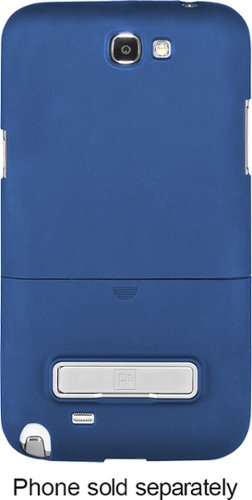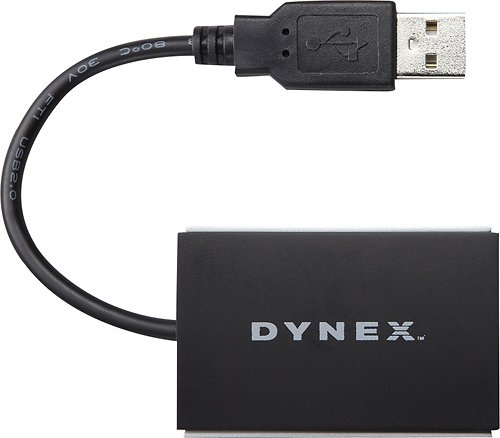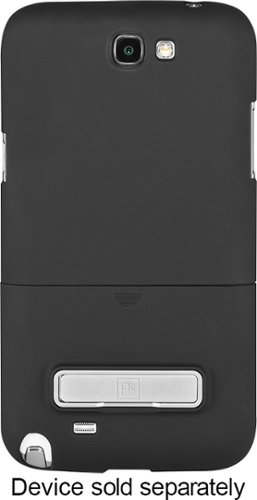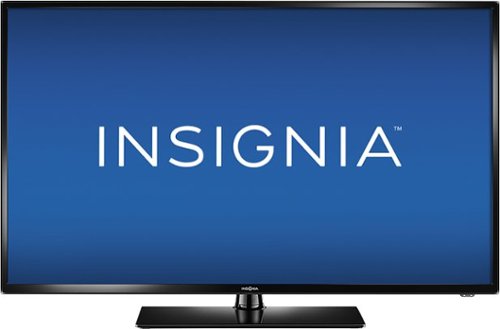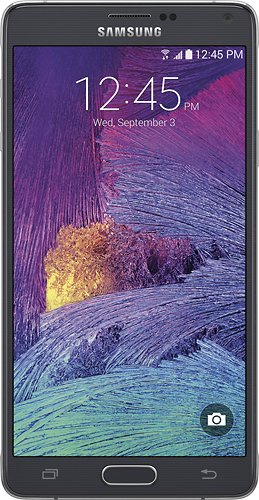Graystone55's stats
- Review count18
- Helpfulness votes341
- First reviewMarch 15, 2011
- Last reviewFebruary 25, 2016
- Featured reviews0
- Average rating3.3
- Review comment count20
- Helpfulness votes35
- First review commentMarch 24, 2012
- Last review commentFebruary 25, 2016
- Featured review comments0
Questions
- Question count0
- Helpfulness votes0
- First questionNone
- Last questionNone
- Featured questions0
- Answer count14
- Helpfulness votes4
- First answerOctober 27, 2014
- Last answerFebruary 12, 2015
- Featured answers0
- Best answers0
Keep your Samsung Galaxy Note II cell phone protected on the go with this Platinum Series SGC23SBL case that features plastic construction for reliable defense against damage. The kickstand offers a comfortable viewing position.
Customer Rating

4
A good protector and belt clip carrier
on February 16, 2013
Posted by: Graystone55
from Mesa, AZ
This case was purchased to replace the Samsung cover/case I originally installed on my Galaxy Note II.
This is a very solid back case that slides over your existing case. It is very solid and has protected my phone from a drop or two. It looks good and fits perfectly. Every device/port is open for use through this case. It also comes in more colors than the Samsung phone offerings. This rear case can be snapped into the belt clip thereby protecting the screen as well. The clip rotates to accommodate either a vertical or horizontal belt placement. Unclips quickly and easily when wanted but stays in place even during activities that put moderate pressure on the clip.
I'm pleased with this belt clip and case protector. It has protected my phone a few times and looks sharp. I reccommend it for the Samsung Galaxy Note II although it is a bit pricy for what it is.
What's great about it: Slide on rear case, perfect fit, belt clip front cover, kickstand
What's not so great: Very hard to get off again
I would recommend this to a friend!
Durability

4
Samsung Galaxy Note II I317 Cell Phone for AT&T: Combining the best of a smartphone and a tablet, its huge 5.5" screen provides a great view of photos, videos and web pages yet its thin and lightweight design makes it easy to hold and carry. Use the enhanced S Pen to write on the display and personalize e-mails, highlight calendar appointments and make sketches. AT&T Next option available. Learn more ›
Customer Rating

4
Good phone but costs too much
on February 16, 2013
Posted by: Graystone55
from Mesa, AZ
Age:45-54
Phone size:Large
I wanted a phone with a big screen. The Galaxy Note II is that for sure. It's 5.5" display is good for reading web pages that I couldn't on the old phone. Although not 1080p, it's still a clear and very readable display.
It's large size is more of an issue to carry it than I thought it would be. The case you choose can make a huge difference in this. The 1st case I chose was the Samsung one. It replaces the back case and had a front cover to protect the screen. It was the slimest option. But it was difficult to hold onto as you have to fold the cover completely backwards and hold it against the phone to use it. It was too big for my shirt pockects and stopped me from sitting down with it in pants pockets. It also was $40 which was rediculous for the thin piece of plastic and cardboard type cover. So I went back to BB and purcahsed a Platinum PT kickstand case. This was a slip on hard plastic rear cover and a belt clip front cover. This one allowed me to carry it around on the belt clip. It also has a kickstand on the back that makes it possible to prop the unit up on a table in landscape mode for video viewing. The only disadvantage here was that removing the case is difficult at best and so my MSD card is installed to stay.
This brings me to the next point. This phone has 16G of storage space included. {You can actually only use about 11G of that.} Even if you just leave this phone with 16G, it allows lots of space for apps and such. But I also took the next step and added a 64G MSD card. {You can use about 59.5G of that} So you can actually have a total of over 70G for use!
Warning: It takes a long time to fill this space from a computer using the USB port. You could spend hours copying! There is an issue here I wasn't too thrilled with. The USB connection to the computer is extremely slow even compared to my old phone. Also some computers will not recognize the phone without lots of reinstalling of drivers and reboots. There are lots of forum comments about the drivers not properly telling the computer what the hardware ID is and failing to install or connect. You may want to plan on using an MSD card reader on your PC to load or unload your MSD as the USB method is unreliable and very slow at best.
Another issue I had was that the advertising for this phone incorrectly lists all kinds of video formats it supports. The only video format I've found it will work with is wmv files. It won't do mpgs or mkvs or avis. When you try to copy one of these other formats, it gives you a prompt that it may not be able to play this format and will attempt to convert the file to a wmv file. You can say no to converting them and it will just copy them fairly slowly. But I've never had ANY format other than wmv play on this phone. The conversions take forever on the simplest videos {most of mine were mpgs or mkvs}. Doing a 200M mpg music video file can easily take an hour to convert and copy. This was really disappointing to me. It takes hours to convert and move an HD movie onto this phone from a PC. JPG Pictures and MP3 audio filies do seem to be natively supported. If you have to run a conversion utility on a file before playing it, the phone doesn't directly support it and should not be included in the advertising as supported.
If you looked at the ads for Samsung and many retail placements, they say it has FM Radio. It does not on the US carriers. The Samsung literature and manual still has info on using the "Built-in FM Radio". Some forums say the entire chip was not installed on US models and some say it's there just disabled in ROM. I haven't seem anyone though that knows how to get it to work if possible at all. I expected this to be on the phone and am not happy its not available.
The placement of the volume buttons and power/lock button was not great for me. They sit right where you would likely hold the phone. I'm always hitting the volume or power/lock buttons by accident. The power button should have been on the top instead of the side. Also if you set this phone on its side to watch video these buttons can get pressed.
The sound on this phone is good but not great. I can't get a ringer volume loud enough so have had to record some mp3s extra loud in order to have them hearable in noisy areas. A large part of the speaker is covered by case which is part of the issue.
The 7 home screens are more than enough for most people's needs. {16 icons per screen X 7 screens = up to 112 apps on-screen}. The quad core processor and video processor are really fast on this phone. You can scroll and tap very fast. I've seen little to no lag time on this phone even with several apps running.
I would caution about using screen protector films. I had the BB salesperson talk me into a "premium" $20 protector that BB installed. I was told not to use the cheapy ones on this phone as sensitivity would be ruined. Well the $20 one had to be removed too. It gathered fingerprints much worse than the glass screen did. It didn't clean well either. Then when the stylus was used, the stylus left lines and marks on the protector film. The screen always looked horrible! The glass is far easier to clean and the stylus doesn't leave trails.
Because this phone is so large, you will need to hold the outer top edge of the phone center to your ear level to get the best sound. Putting the brick up to your ear in this way seems a little odd at first and requires some trial and error.
I hated texting on my old phone because the keyboard was so small. On this phone, in portrait or landscape modes, the keyboard is easy to operate even with fat fingers like mine. You can use a drag method to really move fast too rather than lifing up and hitting the next character. For those who liked to type one-handed you can set that mode on this phone and it moves the keyboard over to one side so your fingers can reach all the soft buttons. I'm now doing more texting on this phone as it's not the correction nightmare my old one was.
Using the stylus is a breeze. You get a special stylus menu as soon as you pull it out of it's holder. You can also go into settings and set the phone to alert you if your stylus gets more than a short distance away from the phone to help prevent you from laying it down and walking off without it. You can turn on handwriting recognition and write your text messages while its converted to text as you type. I like this for text messages as I can print a message a lot faster than I can tap it out on a keyboard. When you put the stylus back into it's hole, the stylus menu goes away and you are back to finger menus. The only annoying thing about using the stylus was that it does not work to hit the menu or back soft buttons. So you'll have to still use your fingers for those.
This review is for the AT&T Titanium Grey version of the phone. When I bought this phone, it just dropped from $299 to $199 at BB. It's now back up to $249. Boo to BB for constantly switching their prices every week. But even if you pay $249, that's still $50 cheaper than AT&T wants to charge you for this phone. Just be real sure the BB associate gets your plan right. I had to modify what they signed me up for two times with AT&T to get it right.
You don't get a real manual with it, just a guide. You'll have to download the manual from Samsung. Even then it only highlights what can be done and doesn't always go into details. Going out to the forums and reading about how to use features there was a great deal more useful for learning this phone. This phone does have a large learning curve for the tons of features. I also found some great YouTube videos that showed me how to do things better than the literature did. Also remember that a few features were removed by AT&T and other US Carriers (like the FM Radio) because they couldn't find a way to charge you for them or that they competed with pay-for services they wanted to sell you. There are numerous versions of this phone modified by carriers.
I got the phone with an older version of Jelly Bean on it. Battery life lasted about 20 hours of actual use then. As soon as I got the latest Jelly Bean upgrade, my battery life actual use went down to 10-12 hours. There is talk on the net about this version of Jelly Bean having battery issues so hopefully they will fix this and get us an upgrade soon. This thing does have a big battery! Most of my battery life is eaten up by the screen. So putting this on a brightness conservation setting will be needed to get maximum battery life.
Lastly, you will need to shut off a lot of AT&T and some Samsung bloatware that is trying to upsell you on more features/plan additions. When I first turned on this phone, I had 11 text messages from AT&T and worse it's affiliates within an hour. Also be careful about choosing free apps from the Google Play Store. Many will constantly email or text message you ads with or without your consent. Free things tend to be the worse at annoying you with ads or text messages. You will likely spend your 1st day or two just shutting off all this stuff as it annoys you. Unfortunately, you can't remove the AT&T apps (only disable them).
In summation, I would recommend this phone to anyone who is wanting a big screen and is aware of what they will have to do to carry it around. Also to use this phone you must be willing to learn lots of new features. You will find it's very fast and can do many things at the same time. I'm still finding new ways to use it a month after purchase. Also of course this phone requires a 2year commitment to AT&T that will cost you dearly to get out of. Be sure you know what you are getting into ahead of time. I hope this helps.
What's great about it: Large screen for cell phone, stylus
What's not so great: AT&T disables FM Radio - since upgrade battery life only OK
I would recommend this to a friend!
Picture Quality

4
Battery Life

3
Sound Quality

3
View digital photos and more with this Dynex™ 3-in-1 digital memory card reader, which features USB 2.0 connectivity for an easy connection to your computer.
Customer Rating

2
Good when it worked - Didn't last long
on February 16, 2013
Posted by: Graystone55
from Mesa, AZ
I bought one of these to start with. It was used for my PC and laptop using cards from my phone and cameras. I mainly wanted to move MSDs from my phone and cameras to my computers as directly copying and moving files was faster than the phone or camera's USB slow copy.
At first the reader did the job well whether using MSDs or SDs. It worked with 64G Type 10 MSDs all the way down to 1G Type 2 SDs.
The problem is that within the 1st week it died completely and failed to be recognized by any device again. I got it replaced by BB under warranty.
The 2nd one lasted 3 days. It now goes in and out of being recognized about every 15 seconds by any computer and so is useless. There are no loose connections and it will fail even if no cards are installed at all.
I am very careful to always remove them properly using the Windows software drive disconnect. It's also not a loose wire or connector connection. Something is seriously defective in it's manufacture.
I liked them when they worked. But for $16.48 it's not worth it since they don't last long at all. So I strongly advise not to waste your money on this one. BB would not allow me to return the second one as they said it must be something I'm doing wrong. I've used USB stuff and card readers for years. It's just not a good quality product. So I'm out $16.48. I paid about the same for another brand replacement I got elsewhere.
What's great about it: Easy to use
What's not so great: Very poor quality
No, I would not recommend this to a friend.
Performance

3
Durability

1
Ease of Use

4
Easily expand your TV's sound with this Insignia™ NS-SB212 soundbar home theater speaker system that features RCA stereo, 3.5mm stereo and optical digital audio inputs to allow simple installation in a wide range of setups.
Customer Rating

2
So so on this soundbar
on August 12, 2012
Posted by: Graystone55
from Mesa, AZ
1st, I wanted to listen to the sound bars at the store. I went to 2 different Best Buys. In both stores every unit they had was not connected and none of the remotes were displayed with the units. This was the only one in my price range. It's silly that many of BBs bars are $200 or more. Frankly they all are too much money for the small speakers they put in them. Mostly you are just paying for the integration into one bar. If you want good quality sound you'll get better quality for the dollar with an audio amplifier and real speakers in columns. But this unit is for those who want simple setup in one box.
It does have three inputs methods. Either an MP3 style 3.5mm jack or the standard RCA-type jacks or digital optical in jack using PCM. You can only listen to one input at a time. This is switchable at the top of the box or from remote.
This is a good looking speaker bar. You'll probably want to wall mount it above or below your TV. It's height covers most TV's remote receivers if you set it anywhere in front of the TV. TVs with taller pedestal stands might be better for this or entertainment centers with shelves above or below the TV but still in remote range. You'll roughly need 32"W X 4"T X 3"D of space.
All the controls are on top. Unfortunately so are the indicator lights. This makes it very difficult to tell whether you have activated the bass boost or powered it on or what DSP settings you just chose from the remote.
You'll have to work blindly with the tiny remote that has a really terrible response and feel. The remote has hard click controls and runs from a watch battery. This battery will be more expensive to find and replace. Press the volume up or down button and within two or three seconds you've moved the volume the entire range of the speaker bar. The buttons on the top of the unit work better but still go through the entire volume range quickly. Unless you are going to use a "Learning Universal Remote" for your TV system you'll have to use this awful little remote to control the soundbar volume. Unfortunately the volume up or down on a universal remote will have the same effect of adjusting through the entire volume range within a couple of seconds. Adjusting volume on this unit will require several single clicks till you get the level you want. Each click makes way too much difference in volume. 6 or 7 clicks goes through the whole volume range.
The maximum volume levels are not very good. At all the way up, it isn't much louder than the internal speakers on my TV. So it does not provide enough volume to overcome hardly any noise in a room. I wanted to use it in a bedroom. It barely works for that. I have used lots of audio components and devices in my life. This bar is rated at 20 watts per channel, which should be quite good. I don't know how they come to that rating because it's producing volume levels more like 8-10 watts per channel from a standard RCA jack connection..
It's a little better from the 3.5mm jack as the source can be overdriven a bit to get a louder output. So it might work better as an MP3 player speaker than a TV speaker.
It's a little better from the 3.5mm jack as the source can be overdriven a bit to get a louder output. So it might work better as an MP3 player speaker than a TV speaker.
The DSP settings for standard or theater or News are just preset adjustments for treble and bass. And not very good adjustments at that. "Theater" setting provides the most volume but has the higher frequencies (treble) turned up so strong that it is very tinny and isn't very theater-like at all. The "standard" setting has so much bass that the higher sounds are drowned out. "News" seems to be the only setting producing a somewhat tolerable, flatter response. You can also turn on bass boost which in most situations has only a little effect. Maybe this would have been useful if a separate sub-woofer was installed? Other than the poor DSP and Bass boost there are no adjustments for treble or bass.
The sound quality itself is OK but a little distortion was noted at the top volume range. According to the manual, it's rated at 10% harmonic distortion which is a pretty awful rating. Luckily it doesn't seem to perform as badly as it's specs report. At lower volumes it sounds are clear and clean.
I wish I would have had the opportunity to have seen the remote and the specs before buying this unit. While it's not a really bad speaker bar, this unit might be reasonable quality for a $50 unit but is not at all worth $100! I would not recommend you buy this speaker bar at the $100 price. I probably will repurpose mine to be an mp3 speaker because it just isn't suitable for either of my Dynex TVs.
What's great about it: Looks good, simple connections. Sound quality OK.
What's not so great: Power is not very good, not much louder than my TV speakers
No, I would not recommend this to a friend.
Sound Quality

3
Use this LG GH24NSB0 DVD±RW/CD-RW drive to back up your important data on single- and double-layer DVD media and play back a full range of Blu-ray, DVD and CD formats. The 2MB buffer with underrun protection ensures consistent burning results.
Posted by: Graystone55
from Mesa, AZ
I have mixed feelings about this purchase.
1st, the drive received is not a GH24LS70 but rather a GH24NS90. I sure wish BB would stop switching products out without changing their ad descriptions!
The picture in the ad is not of either of these drives. It shows the Lightscribe logo and the LG and the SuperMulti logos. The actual drive has only the LG and SuperMulti logos as well as a M-Disc logo.
I bought this drive because the picture indicated it was Lightscribe certified. Neither the drive advertised nor the one provided support Lightscribe. Without the Lightscribe capability it is not worth $40 as many drives without this feature sell for $10-15 cheaper.
I bought this drive because the picture indicated it was Lightscribe certified. Neither the drive advertised nor the one provided support Lightscribe. Without the Lightscribe capability it is not worth $40 as many drives without this feature sell for $10-15 cheaper.
The software packaged with it is Cyberlinks Suite. Cyberlink stuff is pretty bad at interfering with other things in the PC and advertising you to death if you are not careful how you answer setup questions. I wish they would have provided the bundled versions of Roxio or Nero instead of Cyberlink. That might have made the extra cost for this drive a little more worth it.
With this drive is a single M-Disc and it is M-Disk certified. There's no included information on what this is. After several internet searches, it looks like it's just a more reliable type of DVD. But to use these you have to buy M-Discs which are about $3 each! Also you can't label these disks like you would a standard DVD. Ouch! Another nearly useless included feature that few people are likely to use.
The speed of the drive is good at both burning and reading DVDs. It has lots of formats of discs it supports writing/reading to. I hate the Cyberlink Software Suite and am back to using an older version of Roxio.
While I'm a bit disappointed I did not get a Lightscribe drive like all my other drives have been, it is useful as a simple no-frills rewriter. I ended up putting this newer drive into an older PC because my older drive did do Lightscribe.
In summation, if you are just looking to read or burn DVDs and CDs this drive will do it fine.
I don't know about the quality as I haven't had it but for a few days. But the last LG rewriter I had lasted me for 3 years and is still going strong. I burned about 2 discs a week with the last one. So hopefully this one will be as reliable too.
I chose to say yes to the recommend to friend box although I have my reservations due to the issues stated here. I was told by a BB in-store person after the install that if I installed the drive I had bought it. They won't take it back since it was installed and used once.
What's great about it: Works well for a basic rewriter
What's not so great: Drive not the one advertised.
I would recommend this to a friend!
Bring your home theater to the next level with this LCD HDTV that features 400 cd/m² brightness and 20W simulated surround sound for breathtaking visuals and audio. The PC input lets you use the TV as a monitor for your computer.
Customer Rating

3
Good price but only moderate picture quality
on March 21, 2012
Posted by: Graystone55
from Mesa, AZ
Internet Connectable?No
I previously owned a 32" Dynex LCD TV and upgraded that TV to this one. The previous 32" Dynex was a great TV and hence the reason I again went with Dynex.
I went in to a store to buy a 47" non-internet TV. I saw this one on display and was priced at $590 #cheaper than the 47" I was looking at#. The store I went to didn't have hardly any large TVs in stock and gave me the address of one of the stores that did have this one about 30 miles away. They had it put on hold for me till I got there.
Unfortunately, this 2nd Best Buy store decided the correct price was $750! I learned of this after they brought it up to the counter and wanted to put an over $800 charge on my card! I told them about the price tag at the other store and they wouldn't even check with that store. Their computers said $750 was correct and wouldn't budge. It still looked like a good deal and I was not wanting to start the process to hunt down a unit they had in stock all over again. So I reluctantly paid the higher price. I got home, looked it up on the online site and it said $589.99. I was going to complain to the store today but now I notice that today the online store shows it at $750 again. So strike one for Best Buy's changing the price up/down.
This is a TV with some serious flaws that can be mostly minimized by choosing the settings carefully. Even with the optimum sttings some of the problems still occassionally show up.
1st: With its default settings, this 55" TV has the same 1080p resolution and pixels as a smaller one. This means you have to set farther away from it to not see artifacts like ghost trails and noise patterns. If you watch a lot of 480i sources you will hate this TV as it looks absolutely awful in anything less than 720p modes. I expected some of this as all larger TVs show faults in the original programming more prevalently than smaller ones. However, if you leave this unit as set by default, it really looks bad. It took a full day of tweaking the setup options to get a better picture. Frankly, I had to shut off the features said to fix noise and such as well as tweak sharpness/color/tint. Turning on the 120Hz modes or noise reduction modes or auto contrast #on by default# actually makes the picture quality far worse. After starting from an "all features off" mentality, I was then able to get a stable picture. Occassionally, there are still issues with fast moving images blurring or leaving ghosts for a few milliseconds.
There is another issue with a few cable channels only. On these specific channels, audio will lead the video quite noticeably by a second or two. I would blame this on Cox except that the older 31" Dynex TV tuned to these channels does not show this problem. So I know it's happening within the processing in this TV. It doesn't happen that often but when it does, it's noticably annoying. I don't think any of the available settings will fix this occassional issue.
Several people on this forum have complained of poor volume. As it comes out of the box, it would seem to have very little volume even at the highest #100# setting. The key to fix this is simple. Go into the audio settings and you will see the default settings of all the volume sliders are at 0 out of 10. Slide them up to 5 or so and you'll have plenty of volume. Also enabling Surround sound and tweaking that equalizer to your own sound preference will help a lot. I actually found the 10 watt per channel output was quite good after the settings were tweaked. Again not sure why this wasn't set by default to be higher. Seems Dynex could have prevented some dissatisfaction early on by choosing their inital settings better.
The remote doesn't have great range #<20 feet# and so I advise to use a learning universal remote. The Dynex doen't have default codes for many universals but the ones that can learn from the TV remote should work. I have Tivo boxes. The remote without learning ability can't do the mute or input buttons while the one I have that can learn did all the main buttons. The TV's remote batteries included with this unit were already a little discharged when opened. So you might want to check them or replace them if you have poor remote control functionality. The remote demands you point it toward the left of the TV. It doesn't seem to have great range and isn't very good at extreme direction angles.
On the positive side, this unit has lots of input choices and it's pretty easy to select them through any of several methods. Of course it would be better if you can use the HDMI jacks as the quality of the signal will be better. A second choice would be to use the 5 cable component cable. The last choices should be the PC VGA or composite jacks. You can also access the whole setup via the MENU button as well as all the input choices via the INPUT button. Or use the PICTURE or AUDIO or 5 button picture type buttons to more quickly get to what you want to change. There are also 4 programmable buttons on the remote for channel banks.
There are two guides included with this unit. There is no user guide included. The guides included are just info on your warranty and how to clean the unit or install the base. You will have to download the User Guide from the Dynex site. That one isn'r great either and has limited information. It assumes you already know why you would turn on or off a feature without describing it much. I'd still advise you print it as it's a pain to have to go to the net everytime you have a feature question.
This unit is heavy. Over 100 pounds.
The unit with the stand is 52"W X 35"T X 4"D
The 55" diagnal measurement means you get a 47.5"W X 26.75" screen size. I was able to view the screen from either side pretty well. I notice if you leave the settings in the Power Saving Picture Mode, the colors will appear to wash out at very extreme angles. So have your settings set to standard or vivid type of settings if you are going to view at extreme angles. You need to be setting at least 15 feet away from any 55" TV and at that distance you will see a good picture. The biggest mistake people make is that they think a larger TV should look better than a smaller one. That's almost never true. In two TVs with equal resolutions #let's say 1080p# you will have to set farther away from the larger screen. Basically, because the same number of pixels are spread out farther on a larger set, you will be more likely to notice artifacts or noise. Setting farter back from a larger TV is necessary to avoid this. As I said before, you will definately want to tweak the settings immediately to make the display good for you. If you are a person who wants really great video quality from a 55" TV, you need to look at the $1200 sets and above. This unit is moderate quality only. When purchasing a TV don't get one too big for your area or distance you intend to set from it or you will be sorely disappointed. At close distances smaller screens tend to look better at equal resolutions. A TV of this size will not show 480i programs off well. If you are doing a lot of analog or SD programming sources, you won't like this TV. You will need to run HD #720p or better# videos and use HDMI cables to enjoy this large TV.
The unit with the stand is 52"W X 35"T X 4"D
The 55" diagnal measurement means you get a 47.5"W X 26.75" screen size. I was able to view the screen from either side pretty well. I notice if you leave the settings in the Power Saving Picture Mode, the colors will appear to wash out at very extreme angles. So have your settings set to standard or vivid type of settings if you are going to view at extreme angles. You need to be setting at least 15 feet away from any 55" TV and at that distance you will see a good picture. The biggest mistake people make is that they think a larger TV should look better than a smaller one. That's almost never true. In two TVs with equal resolutions #let's say 1080p# you will have to set farther away from the larger screen. Basically, because the same number of pixels are spread out farther on a larger set, you will be more likely to notice artifacts or noise. Setting farter back from a larger TV is necessary to avoid this. As I said before, you will definately want to tweak the settings immediately to make the display good for you. If you are a person who wants really great video quality from a 55" TV, you need to look at the $1200 sets and above. This unit is moderate quality only. When purchasing a TV don't get one too big for your area or distance you intend to set from it or you will be sorely disappointed. At close distances smaller screens tend to look better at equal resolutions. A TV of this size will not show 480i programs off well. If you are doing a lot of analog or SD programming sources, you won't like this TV. You will need to run HD #720p or better# videos and use HDMI cables to enjoy this large TV.
In summation: If you can get it at $590 it might be worth it to you. If you have to pay more than $650 dollars for this, I would suggest you choose another model with a smaller/better picture quality and less setup tweaking required. If you don't mind taking the time and effort to tweak the settings and will sit at least 15 feet from it I think you will be happy with it. I gave this item a 3 rating because it required more setup than some would want to bother with, But since the product can at times be bought very cheaply it is a great value at under $600. I would recommend this unit for a cost-conscious buyer who doesn't mind some tweaking.
What's great about it: Price at the right time - Screen Size - Volume Levels
What's not so great: Picture quality - Default settings not good for this unit - Weighs Over 100 pounds
I would recommend this to a friend!
Picture Quality

3
Sound Quality

4
Features

4
Logitech M570 Wireless Trackball Mouse: Easily use your computer for long periods of time with this trackball mouse, which allows you to precisely navigate features with minimal wrist movement. Enjoy lasting comfort thanks to the sculpted shape, which supports the curves of your hand.
Customer Rating

5
A great wireless trackball...
on March 15, 2011
Posted by: Graystone55
from Mesa, AZ
This wireless trackball is a great addition to any system with limited space to move a mouse around in. It does take some getting used to (using your thumb to control cursor movement). But once you get used to this you'll find this mouse comfortable and easy to use. I've used trackballs for years instead of mice. They come in two flavors...Those that you move with your fingers and those you move with your thumb. I advise you try these types out before you buy a track ball for the 1st time. Some people love or hate each type so you'll need to determine which works best for you. This one uses the thumb.
Logitech has stopped putting the software called setpoint in with the product and expects you to download it. This assures you've got the latest version. Setpoint allows you to get the settings and movement speeds just right for your hand. And to change the button functions to be what you like.
This mouse seems to have better resolution than the ones with the red ball and black dots. This one is sort of a crystal blue. There are 5 buttons and a scroll wheel so you can get lots of functionality from the combinations.
I noticed the range of this mouse is about 15 feet and it never seems to lose the connection in that range. It has an off switch on the bottom to make sure it doesn't use up your batteries rolling around in your case. The paperwork suggests a battery could last 18 months. I wouldn't count on this if you use it. Generally I get about 2 months out of a battery but this one is too new to judge.
In summation, a very nice track ball at a reasonable price. I recommend it to anyone who likes using thumb trackballs instead of mice.
What's great about it: Good connection range, comfortable, good resolution.
What's not so great: Mouse users might need to practice to use.
I would recommend this to a friend!
Design

5
Ease of Use

5
This clip-on laptop speaker attaches securely to your laptop or netbook and delivers 360° sound with 4W power for impressive audio. The included travel case allows for easy portability.
Customer Rating

5
A great improvement over laptop original speakers
on March 15, 2011
Posted by: Graystone55
from Mesa, AZ
I have a Compaq laptop that I really like except for one thing. It has really horrible sound volume and even the headphone jack puts out such weak levels that the amplified speakers I've tried before just didn't work.
This speaker bar clips to the top of your laptop's display and a cord is then plugged into an available USB port. The speaker bar gets both it's power and audio from the USB port. It also has an input for small portable audio devices like MP3 players. It's nice not to have to plug in a power plug but you will find it will suck a laptop battery down in no time. So you'll probably need to use your laptop plugged in or only for short periods.
The rubbery mounting clip is great as it isn't likely to scratch my laptop's top. The disadvantages I noticed is, it covered the area where the microphone hole in my display is located. But I don't use the built-in mic, so no harm done. If you have a microphone or webcam in this location, this device might cover it.
The cord fits into a circular slot to store it. It doesn't stay put very well. The cord is just long enough to reach the side of a laptop. If your ports are near the front of the laptop, it might not reach. It has a nice little bag to keep it in so the cord coming loose from the body won't matter in the bag.
Also when the device software installs, it shuts off the internal speakers and earphone jack until it is unplugged again. This can be good if you don't like the sound of your internal speakers. But to some, this could be a disadvantage as you'll have to unplug the speaker bar to get your originals back again. Powering off the speaker bar isn't going to return you to the original speakers.
The volume is pretty good. I'd suggest for most people to just leave it turned all the way up and then use the software volume controls as needed. The volume buttons are a little difficult to use on the bar as they are behind the display. One of the main issues I had before with my laptop was not being able to hear movies when any background noise was present in the room. This speaker bar has solved that.
The quality of the sound is quite good. Granted, it's not like a high dollar set of speakers. But at the cost you pay for this, it's well worth it. The stereo separation and bass seem quite good from either the front or behind the laptop display. I was quite surprised that two small speakers could do so well.
You can also use this sound bar on a normal PC by clipping it on the monitor and using a USB extension cable to your PC. It would save the space taken up by two standing speakers and still provide good quality sound.
I would recommend this speaker bar as a good value for it's cost.
What's great about it: Sound quality and volume
What's not so great: Short USB cord and cuts off internal speakers.
I would recommend this to a friend!
Sound Quality

5
Bring your home theater to the next level with this LCD HDTV that features 400 cd/m² brightness and 20W simulated surround sound for breathtaking visuals and audio. The PC input lets you use the TV as a monitor for your computer.
Overall 5 out of 5
5 out of 5
 5 out of 5
5 out of 5Great TV
By pcjm
from TX
No complaints....easy set-up....have enjoyed every minute of my TV watching because of such a great TV..........Love it!
Graystone55
Mesa, AZ
No internet capabilities...
March 24, 2012
This unit has no internet capabilities at all. Either reviwed the wrong TV here or just mistakenly selected those features in the review.
0points
0of 0voted this comment as helpful.
Bring your home theater to the next level with this LCD HDTV that features 400 cd/m² brightness and 20W simulated surround sound for breathtaking visuals and audio. The PC input lets you use the TV as a monitor for your computer.
Overall 3 out of 5
3 out of 5
 3 out of 5
3 out of 5Good price but only moderate picture quality
By Graystone55
from Mesa, AZ
I previously owned a 32" Dynex LCD TV and upgraded that TV to this one. The previous 32" Dynex was a great TV and hence the reason I again went with Dynex.
I went in to a store to buy a 47" non-internet TV. I saw this one on display and was priced at $590 #cheaper than the 47" I was looking at#. The store I went to didn't have hardly any large TVs in stock and gave me the address of one of the stores that did have this one about 30 miles away. They had it put on hold for me till I got there.
Unfortunately, this 2nd Best Buy store decided the correct price was $750! I learned of this after they brought it up to the counter and wanted to put an over $800 charge on my card! I told them about the price tag at the other store and they wouldn't even check with that store. Their computers said $750 was correct and wouldn't budge. It still looked like a good deal and I was not wanting to start the process to hunt down a unit they had in stock all over again. So I reluctantly paid the higher price. I got home, looked it up on the online site and it said $589.99. I was going to complain to the store today but now I notice that today the online store shows it at $750 again. So strike one for Best Buy's changing the price up/down.
This is a TV with some serious flaws that can be mostly minimized by choosing the settings carefully. Even with the optimum sttings some of the problems still occassionally show up.
1st: With its default settings, this 55" TV has the same 1080p resolution and pixels as a smaller one. This means you have to set farther away from it to not see artifacts like ghost trails and noise patterns. If you watch a lot of 480i sources you will hate this TV as it looks absolutely awful in anything less than 720p modes. I expected some of this as all larger TVs show faults in the original programming more prevalently than smaller ones. However, if you leave this unit as set by default, it really looks bad. It took a full day of tweaking the setup options to get a better picture. Frankly, I had to shut off the features said to fix noise and such as well as tweak sharpness/color/tint. Turning on the 120Hz modes or noise reduction modes or auto contrast #on by default# actually makes the picture quality far worse. After starting from an "all features off" mentality, I was then able to get a stable picture. Occassionally, there are still issues with fast moving images blurring or leaving ghosts for a few milliseconds.
There is another issue with a few cable channels only. On these specific channels, audio will lead the video quite noticeably by a second or two. I would blame this on Cox except that the older 31" Dynex TV tuned to these channels does not show this problem. So I know it's happening within the processing in this TV. It doesn't happen that often but when it does, it's noticably annoying. I don't think any of the available settings will fix this occassional issue.
Several people on this forum have complained of poor volume. As it comes out of the box, it would seem to have very little volume even at the highest #100# setting. The key to fix this is simple. Go into the audio settings and you will see the default settings of all the volume sliders are at 0 out of 10. Slide them up to 5 or so and you'll have plenty of volume. Also enabling Surround sound and tweaking that equalizer to your own sound preference will help a lot. I actually found the 10 watt per channel output was quite good after the settings were tweaked. Again not sure why this wasn't set by default to be higher. Seems Dynex could have prevented some dissatisfaction early on by choosing their inital settings better.
The remote doesn't have great range #<20 feet# and so I advise to use a learning universal remote. The Dynex doen't have default codes for many universals but the ones that can learn from the TV remote should work. I have Tivo boxes. The remote without learning ability can't do the mute or input buttons while the one I have that can learn did all the main buttons. The TV's remote batteries included with this unit were already a little discharged when opened. So you might want to check them or replace them if you have poor remote control functionality. The remote demands you point it toward the left of the TV. It doesn't seem to have great range and isn't very good at extreme direction angles.
On the positive side, this unit has lots of input choices and it's pretty easy to select them through any of several methods. Of course it would be better if you can use the HDMI jacks as the quality of the signal will be better. A second choice would be to use the 5 cable component cable. The last choices should be the PC VGA or composite jacks. You can also access the whole setup via the MENU button as well as all the input choices via the INPUT button. Or use the PICTURE or AUDIO or 5 button picture type buttons to more quickly get to what you want to change. There are also 4 programmable buttons on the remote for channel banks.
There are two guides included with this unit. There is no user guide included. The guides included are just info on your warranty and how to clean the unit or install the base. You will have to download the User Guide from the Dynex site. That one isn'r great either and has limited information. It assumes you already know why you would turn on or off a feature without describing it much. I'd still advise you print it as it's a pain to have to go to the net everytime you have a feature question.
This unit is heavy. Over 100 pounds.
The unit with the stand is 52"W X 35"T X 4"D
The 55" diagnal measurement means you get a 47.5"W X 26.75" screen size. I was able to view the screen from either side pretty well. I notice if you leave the settings in the Power Saving Picture Mode, the colors will appear to wash out at very extreme angles. So have your settings set to standard or vivid type of settings if you are going to view at extreme angles. You need to be setting at least 15 feet away from any 55" TV and at that distance you will see a good picture. The biggest mistake people make is that they think a larger TV should look better than a smaller one. That's almost never true. In two TVs with equal resolutions #let's say 1080p# you will have to set farther away from the larger screen. Basically, because the same number of pixels are spread out farther on a larger set, you will be more likely to notice artifacts or noise. Setting farter back from a larger TV is necessary to avoid this. As I said before, you will definately want to tweak the settings immediately to make the display good for you. If you are a person who wants really great video quality from a 55" TV, you need to look at the $1200 sets and above. This unit is moderate quality only. When purchasing a TV don't get one too big for your area or distance you intend to set from it or you will be sorely disappointed. At close distances smaller screens tend to look better at equal resolutions. A TV of this size will not show 480i programs off well. If you are doing a lot of analog or SD programming sources, you won't like this TV. You will need to run HD #720p or better# videos and use HDMI cables to enjoy this large TV.
The unit with the stand is 52"W X 35"T X 4"D
The 55" diagnal measurement means you get a 47.5"W X 26.75" screen size. I was able to view the screen from either side pretty well. I notice if you leave the settings in the Power Saving Picture Mode, the colors will appear to wash out at very extreme angles. So have your settings set to standard or vivid type of settings if you are going to view at extreme angles. You need to be setting at least 15 feet away from any 55" TV and at that distance you will see a good picture. The biggest mistake people make is that they think a larger TV should look better than a smaller one. That's almost never true. In two TVs with equal resolutions #let's say 1080p# you will have to set farther away from the larger screen. Basically, because the same number of pixels are spread out farther on a larger set, you will be more likely to notice artifacts or noise. Setting farter back from a larger TV is necessary to avoid this. As I said before, you will definately want to tweak the settings immediately to make the display good for you. If you are a person who wants really great video quality from a 55" TV, you need to look at the $1200 sets and above. This unit is moderate quality only. When purchasing a TV don't get one too big for your area or distance you intend to set from it or you will be sorely disappointed. At close distances smaller screens tend to look better at equal resolutions. A TV of this size will not show 480i programs off well. If you are doing a lot of analog or SD programming sources, you won't like this TV. You will need to run HD #720p or better# videos and use HDMI cables to enjoy this large TV.
In summation: If you can get it at $590 it might be worth it to you. If you have to pay more than $650 dollars for this, I would suggest you choose another model with a smaller/better picture quality and less setup tweaking required. If you don't mind taking the time and effort to tweak the settings and will sit at least 15 feet from it I think you will be happy with it. I gave this item a 3 rating because it required more setup than some would want to bother with, But since the product can at times be bought very cheaply it is a great value at under $600. I would recommend this unit for a cost-conscious buyer who doesn't mind some tweaking.
Graystone55
Mesa, AZ
I forgot to mention...
March 24, 2012
I forgot to mention a minor issue that might bug some people. When the Dynex is turned on, the power light flashes a few times and then is out. When the power is turned off, the power light comes on steady. So a little backwards. Also need to clarify the weight. It's over 100 pounds if you use the included stand. The actual TV is only about 75 pounds if you intend to wall mount it. (Better have some sturdy walls and mounts.) Since the review was written, and my complaint about the prices changes were discussed with the Best Buy Store, they have offered a recompence for the difference between the sale price and what I paid. So I would like to make it clear to all who read my review that BB has resolved this issue with me in a reasonable time and manner.
0points
0of 0voted this comment as helpful.
Bring your home theater to the next level with this LCD HDTV that features 400 cd/m² brightness and 20W simulated surround sound for breathtaking visuals and audio. The PC input lets you use the TV as a monitor for your computer.
Overall 5 out of 5
5 out of 5
 5 out of 5
5 out of 5we are satisfied, beautiful picture, works great
By pressy
from bowman,sc
we always wanted a new tv, we never thought we would get one this big, until we seen it online, onsale. we drove 52 miles to pick it up. it was well woth it. we are completely satisfied.
Graystone55
Mesa, AZ
Reviewer mistaken about internet enabled...
April 5, 2012
Just to correct...This TV is not internet enabled at all.
0points
0of 0voted this comment as helpful.
Easily expand your TV's sound with this Insignia™ NS-SB212 soundbar home theater speaker system that features RCA stereo, 3.5mm stereo and optical digital audio inputs to allow simple installation in a wide range of setups.
Overall 2 out of 5
2 out of 5
 2 out of 5
2 out of 5So so on this soundbar
By Graystone55
from Mesa, AZ
1st, I wanted to listen to the sound bars at the store. I went to 2 different Best Buys. In both stores every unit they had was not connected and none of the remotes were displayed with the units. This was the only one in my price range. It's silly that many of BBs bars are $200 or more. Frankly they all are too much money for the small speakers they put in them. Mostly you are just paying for the integration into one bar. If you want good quality sound you'll get better quality for the dollar with an audio amplifier and real speakers in columns. But this unit is for those who want simple setup in one box.
It does have three inputs methods. Either an MP3 style 3.5mm jack or the standard RCA-type jacks or digital optical in jack using PCM. You can only listen to one input at a time. This is switchable at the top of the box or from remote.
This is a good looking speaker bar. You'll probably want to wall mount it above or below your TV. It's height covers most TV's remote receivers if you set it anywhere in front of the TV. TVs with taller pedestal stands might be better for this or entertainment centers with shelves above or below the TV but still in remote range. You'll roughly need 32"W X 4"T X 3"D of space.
All the controls are on top. Unfortunately so are the indicator lights. This makes it very difficult to tell whether you have activated the bass boost or powered it on or what DSP settings you just chose from the remote.
You'll have to work blindly with the tiny remote that has a really terrible response and feel. The remote has hard click controls and runs from a watch battery. This battery will be more expensive to find and replace. Press the volume up or down button and within two or three seconds you've moved the volume the entire range of the speaker bar. The buttons on the top of the unit work better but still go through the entire volume range quickly. Unless you are going to use a "Learning Universal Remote" for your TV system you'll have to use this awful little remote to control the soundbar volume. Unfortunately the volume up or down on a universal remote will have the same effect of adjusting through the entire volume range within a couple of seconds. Adjusting volume on this unit will require several single clicks till you get the level you want. Each click makes way too much difference in volume. 6 or 7 clicks goes through the whole volume range.
The maximum volume levels are not very good. At all the way up, it isn't much louder than the internal speakers on my TV. So it does not provide enough volume to overcome hardly any noise in a room. I wanted to use it in a bedroom. It barely works for that. I have used lots of audio components and devices in my life. This bar is rated at 20 watts per channel, which should be quite good. I don't know how they come to that rating because it's producing volume levels more like 8-10 watts per channel from a standard RCA jack connection..
It's a little better from the 3.5mm jack as the source can be overdriven a bit to get a louder output. So it might work better as an MP3 player speaker than a TV speaker.
It's a little better from the 3.5mm jack as the source can be overdriven a bit to get a louder output. So it might work better as an MP3 player speaker than a TV speaker.
The DSP settings for standard or theater or News are just preset adjustments for treble and bass. And not very good adjustments at that. "Theater" setting provides the most volume but has the higher frequencies (treble) turned up so strong that it is very tinny and isn't very theater-like at all. The "standard" setting has so much bass that the higher sounds are drowned out. "News" seems to be the only setting producing a somewhat tolerable, flatter response. You can also turn on bass boost which in most situations has only a little effect. Maybe this would have been useful if a separate sub-woofer was installed? Other than the poor DSP and Bass boost there are no adjustments for treble or bass.
The sound quality itself is OK but a little distortion was noted at the top volume range. According to the manual, it's rated at 10% harmonic distortion which is a pretty awful rating. Luckily it doesn't seem to perform as badly as it's specs report. At lower volumes it sounds are clear and clean.
I wish I would have had the opportunity to have seen the remote and the specs before buying this unit. While it's not a really bad speaker bar, this unit might be reasonable quality for a $50 unit but is not at all worth $100! I would not recommend you buy this speaker bar at the $100 price. I probably will repurpose mine to be an mp3 speaker because it just isn't suitable for either of my Dynex TVs.
Graystone55
Mesa, AZ
Item Returned
August 14, 2012
After trying to use this sound bar with electronics other than my TVs, I still couldn't get significant enough volume to justify it's cost.
I returned this unit to the Best Buy store that I bought it from.
0points
0of 0voted this comment as helpful.
Connect your digital audio devices with this cable that sends digital surround sound audio signals through Toslink digital audio (S/PDIF) jacks. Precision-made connectors ensure an ideal fit.
Overall 1 out of 5
1 out of 5
 1 out of 5
1 out of 5Was expecting the sound to be better.
By shadowkilla
from Grand Rapids, MI
I bought this for my tritton ax 720 headset. Easy to install. But i noticed that the sound quality was worse...i could barely hear any footsteps around me, while gaming online. The digital optical cable that came with the headset though being very skinny, works better than the rocketfish brand cable. So if you are looking to upgrade to a "better" optical cable..dont do it because the best cable for the headset comes with the headset.
Graystone55
Mesa, AZ
Not cable related
August 15, 2012
Whether you hear certain sounds or not is not at all related to the cable. Optical digital signals are either there or not. The cable only passes on exactly what your box transmits.
Your box probably changes it's digital settings when you connect the optical cable. Your transmitting box is completely responsible for any particular sounds, not the cable. The cable either works or it doesn't. Optical cables are sensitive to damage but in those cases they just don't work. The cable just passes on the info sent from your box. Many systems convert the optical signal to PCM or simplify/modify what is sent on the cable as soon as you start using it. Quality is often lost by the transmitting box if it has to convert output to something else. Also some systems do actually perform worse at digital optical than analog sound.
+1point
1of 1voted this comment as helpful.
Samsung Galaxy Note II I317 Cell Phone for AT&T: Combining the best of a smartphone and a tablet, its huge 5.5" screen provides a great view of photos, videos and web pages yet its thin and lightweight design makes it easy to hold and carry. Use the enhanced S Pen to write on the display and personalize e-mails, highlight calendar appointments and make sketches. AT&T Next option available. Learn more ›
Overall 4 out of 5
4 out of 5
 4 out of 5
4 out of 5Good phone but costs too much
By Graystone55
from Mesa, AZ
I wanted a phone with a big screen. The Galaxy Note II is that for sure. It's 5.5" display is good for reading web pages that I couldn't on the old phone. Although not 1080p, it's still a clear and very readable display.
It's large size is more of an issue to carry it than I thought it would be. The case you choose can make a huge difference in this. The 1st case I chose was the Samsung one. It replaces the back case and had a front cover to protect the screen. It was the slimest option. But it was difficult to hold onto as you have to fold the cover completely backwards and hold it against the phone to use it. It was too big for my shirt pockects and stopped me from sitting down with it in pants pockets. It also was $40 which was rediculous for the thin piece of plastic and cardboard type cover. So I went back to BB and purcahsed a Platinum PT kickstand case. This was a slip on hard plastic rear cover and a belt clip front cover. This one allowed me to carry it around on the belt clip. It also has a kickstand on the back that makes it possible to prop the unit up on a table in landscape mode for video viewing. The only disadvantage here was that removing the case is difficult at best and so my MSD card is installed to stay.
This brings me to the next point. This phone has 16G of storage space included. {You can actually only use about 11G of that.} Even if you just leave this phone with 16G, it allows lots of space for apps and such. But I also took the next step and added a 64G MSD card. {You can use about 59.5G of that} So you can actually have a total of over 70G for use!
Warning: It takes a long time to fill this space from a computer using the USB port. You could spend hours copying! There is an issue here I wasn't too thrilled with. The USB connection to the computer is extremely slow even compared to my old phone. Also some computers will not recognize the phone without lots of reinstalling of drivers and reboots. There are lots of forum comments about the drivers not properly telling the computer what the hardware ID is and failing to install or connect. You may want to plan on using an MSD card reader on your PC to load or unload your MSD as the USB method is unreliable and very slow at best.
Another issue I had was that the advertising for this phone incorrectly lists all kinds of video formats it supports. The only video format I've found it will work with is wmv files. It won't do mpgs or mkvs or avis. When you try to copy one of these other formats, it gives you a prompt that it may not be able to play this format and will attempt to convert the file to a wmv file. You can say no to converting them and it will just copy them fairly slowly. But I've never had ANY format other than wmv play on this phone. The conversions take forever on the simplest videos {most of mine were mpgs or mkvs}. Doing a 200M mpg music video file can easily take an hour to convert and copy. This was really disappointing to me. It takes hours to convert and move an HD movie onto this phone from a PC. JPG Pictures and MP3 audio filies do seem to be natively supported. If you have to run a conversion utility on a file before playing it, the phone doesn't directly support it and should not be included in the advertising as supported.
If you looked at the ads for Samsung and many retail placements, they say it has FM Radio. It does not on the US carriers. The Samsung literature and manual still has info on using the "Built-in FM Radio". Some forums say the entire chip was not installed on US models and some say it's there just disabled in ROM. I haven't seem anyone though that knows how to get it to work if possible at all. I expected this to be on the phone and am not happy its not available.
The placement of the volume buttons and power/lock button was not great for me. They sit right where you would likely hold the phone. I'm always hitting the volume or power/lock buttons by accident. The power button should have been on the top instead of the side. Also if you set this phone on its side to watch video these buttons can get pressed.
The sound on this phone is good but not great. I can't get a ringer volume loud enough so have had to record some mp3s extra loud in order to have them hearable in noisy areas. A large part of the speaker is covered by case which is part of the issue.
The 7 home screens are more than enough for most people's needs. {16 icons per screen X 7 screens = up to 112 apps on-screen}. The quad core processor and video processor are really fast on this phone. You can scroll and tap very fast. I've seen little to no lag time on this phone even with several apps running.
I would caution about using screen protector films. I had the BB salesperson talk me into a "premium" $20 protector that BB installed. I was told not to use the cheapy ones on this phone as sensitivity would be ruined. Well the $20 one had to be removed too. It gathered fingerprints much worse than the glass screen did. It didn't clean well either. Then when the stylus was used, the stylus left lines and marks on the protector film. The screen always looked horrible! The glass is far easier to clean and the stylus doesn't leave trails.
Because this phone is so large, you will need to hold the outer top edge of the phone center to your ear level to get the best sound. Putting the brick up to your ear in this way seems a little odd at first and requires some trial and error.
I hated texting on my old phone because the keyboard was so small. On this phone, in portrait or landscape modes, the keyboard is easy to operate even with fat fingers like mine. You can use a drag method to really move fast too rather than lifing up and hitting the next character. For those who liked to type one-handed you can set that mode on this phone and it moves the keyboard over to one side so your fingers can reach all the soft buttons. I'm now doing more texting on this phone as it's not the correction nightmare my old one was.
Using the stylus is a breeze. You get a special stylus menu as soon as you pull it out of it's holder. You can also go into settings and set the phone to alert you if your stylus gets more than a short distance away from the phone to help prevent you from laying it down and walking off without it. You can turn on handwriting recognition and write your text messages while its converted to text as you type. I like this for text messages as I can print a message a lot faster than I can tap it out on a keyboard. When you put the stylus back into it's hole, the stylus menu goes away and you are back to finger menus. The only annoying thing about using the stylus was that it does not work to hit the menu or back soft buttons. So you'll have to still use your fingers for those.
This review is for the AT&T Titanium Grey version of the phone. When I bought this phone, it just dropped from $299 to $199 at BB. It's now back up to $249. Boo to BB for constantly switching their prices every week. But even if you pay $249, that's still $50 cheaper than AT&T wants to charge you for this phone. Just be real sure the BB associate gets your plan right. I had to modify what they signed me up for two times with AT&T to get it right.
You don't get a real manual with it, just a guide. You'll have to download the manual from Samsung. Even then it only highlights what can be done and doesn't always go into details. Going out to the forums and reading about how to use features there was a great deal more useful for learning this phone. This phone does have a large learning curve for the tons of features. I also found some great YouTube videos that showed me how to do things better than the literature did. Also remember that a few features were removed by AT&T and other US Carriers (like the FM Radio) because they couldn't find a way to charge you for them or that they competed with pay-for services they wanted to sell you. There are numerous versions of this phone modified by carriers.
I got the phone with an older version of Jelly Bean on it. Battery life lasted about 20 hours of actual use then. As soon as I got the latest Jelly Bean upgrade, my battery life actual use went down to 10-12 hours. There is talk on the net about this version of Jelly Bean having battery issues so hopefully they will fix this and get us an upgrade soon. This thing does have a big battery! Most of my battery life is eaten up by the screen. So putting this on a brightness conservation setting will be needed to get maximum battery life.
Lastly, you will need to shut off a lot of AT&T and some Samsung bloatware that is trying to upsell you on more features/plan additions. When I first turned on this phone, I had 11 text messages from AT&T and worse it's affiliates within an hour. Also be careful about choosing free apps from the Google Play Store. Many will constantly email or text message you ads with or without your consent. Free things tend to be the worse at annoying you with ads or text messages. You will likely spend your 1st day or two just shutting off all this stuff as it annoys you. Unfortunately, you can't remove the AT&T apps (only disable them).
In summation, I would recommend this phone to anyone who is wanting a big screen and is aware of what they will have to do to carry it around. Also to use this phone you must be willing to learn lots of new features. You will find it's very fast and can do many things at the same time. I'm still finding new ways to use it a month after purchase. Also of course this phone requires a 2year commitment to AT&T that will cost you dearly to get out of. Be sure you know what you are getting into ahead of time. I hope this helps.
Graystone55
Mesa, AZ
Needed to update so info on my earlier comments.
February 28, 2013
After using this phone a while I did discover that the problem with the video formats is all caused by the video player included and that the hardware decoder is being used. When I got the free MX player from the Google Play Store and set it to software decoder (S/W) all my mpg videos worked just fine. It still warns you that you are about to copy a video that ay not play on this phone. But if you go ahead and copy it anyway and use the MX Player instead of the built-in one it works great. So while the hardware itself may only support WMV files, the MX player solved this issue for me.
Also I can't strongly enough reccomend that you get a hard shell case for this phone that makes the volume and power/lock buttons be recessed a bit into the case. Without the case, hitting these buttons by accident when you put in in or take it out of a pocket is very common. I finally had to turn off the option to treat the power/lock button as a hang up button too. I would almost always hit this button getting it out of my pocket when it rang and hanging up on the caller or turning the ringer all the way off by accident.
Once I got around those issues I love this phone. I'm still lerning new things it can do.
0points
0of 0voted this comment as helpful.
Keep your Samsung Galaxy Note II cell phone protected on the go with this Platinum Series SGC23SBL case that features plastic construction for reliable defense against damage. The kickstand offers a comfortable viewing position.
Overall 4 out of 5
4 out of 5
 4 out of 5
4 out of 5A good protector and belt clip carrier
By Graystone55
from Mesa, AZ
This case was purchased to replace the Samsung cover/case I originally installed on my Galaxy Note II.
This is a very solid back case that slides over your existing case. It is very solid and has protected my phone from a drop or two. It looks good and fits perfectly. Every device/port is open for use through this case. It also comes in more colors than the Samsung phone offerings. This rear case can be snapped into the belt clip thereby protecting the screen as well. The clip rotates to accommodate either a vertical or horizontal belt placement. Unclips quickly and easily when wanted but stays in place even during activities that put moderate pressure on the clip.
I'm pleased with this belt clip and case protector. It has protected my phone a few times and looks sharp. I reccommend it for the Samsung Galaxy Note II although it is a bit pricy for what it is.
Graystone55
Mesa, AZ
Belt Clip broke
August 15, 2013
I did have the belt clip break after a few months of ownership but the case is still working great. I bought two more of the cases just so I will have spare parts (like the belt clips). At the time of purchase of these final two they sold for $40 for one but only $45 for two. Hence the reason I got two more. A great case for the Galaxy Note II !
0points
0of 0voted this comment as helpful.
Safeguard your Samsung Galaxy Note II cell phone on the go with this Platinum Series SGC23SB case that is crafted from plastic and features a felt lining for reliable protection against scratches. The kickstand enables a comfortable viewing angle.
Overall 5 out of 5
5 out of 5
 5 out of 5
5 out of 5I use it to keep it in place and protect my phone
By GreatGalaxy
from Raleigh, NC
I use my phone with the case frequently. The kickstand helps since it is a tablet too and makes it easy to write on or just great visibility when sitting on my desk. The case actually sold me on the phone as I wanted to be able to sit it up. The clip on the back is great for me to clip it inside my pocket or on my purse. It is a great case and I would recommend if you get a Galaxy Note II phone,
Graystone55
Mesa, AZ
Reviewer says only comes i black - Not true
December 14, 2013
Comes in blue as well - Search B site and you'll se both colors - Maybe the reviewers store only carried one but does have other options for color.
0points
0of 0voted this comment as helpful.
LG G3 Cell Phone for AT&T: Stay connected at a whole new level with the advanced LG G3 smartphone. Designed for more than just calling and texting, this cell phone is built with 4G LTE speed and a fast processor so you can stream online content, navigate the Web and use your favorite apps with no trouble. Not only that, but a 5.5" display comes equipped with a 13MP camera and Quad HD, which supports 4x the resolution of standard high definition.
Overall 1 out of 5
1 out of 5
 1 out of 5
1 out of 5this phone sucks
By tmp1
I hate this phone l. Should of stayed with samsung
Graystone55
Mesa, AZ
Why?
October 9, 2014
If you bother to do a review, why not tells us why you hated it. Your short sentence does no one any good at all for a review.
+11points
11of 11voted this comment as helpful.
HTC One (M8) Cell Phone for AT&T: With its brushed-metal design and wrap-around unibody frame, the HTC One (M8) is designed to fit beautifully in your hand. It's fun to use with amped up sound and a large Full HD touch screen, and intuitive gesture controls make it seem like your phone almost knows what you need before you do.AT&T Next option available. Learn more ›
Overall 5 out of 5
5 out of 5
 5 out of 5
5 out of 5awesome phone
By BigReg
Don't even have to root it. Nice display. Battery life is good. Music quality is great. As with any Android phone, you have those pesky pre-installed apps. Supports external memory card. Beautiful case. Don't really have any thing bad to say. Much better than my old SG3
Graystone55
Mesa, AZ
Why no root?
October 9, 2014
I'm curious about your statement that you don't even have to root it. Needs some more definition. Thanks
0points
0of 0voted this comment as helpful.
Graystone55's Questions
Graystone55 has not submitted any questions.
Insignia™ NS-48D510NA15 LED HDTV: Play back music and videos stored on your compatible smartphone or tablet via MHL (Mobile High-Definition Link, cable sold separately) with this Insignia™ TV. The 1080p display delivers crisp images.Connect a Roku Streaming Stick to this HDTV and get access to more than 700 channels, including Netflix, Hulu Plus and HBO GO.
How long will this sale be lasting
I would really like to buy this tv but can't do it right away and don't want to miss out on this sale. How long do you think this sale will last?
Only Best Buy managers would know that. If you shop at Best Buy, you can get some great deals. But their constantly fluctuating prices mean you shouldn't go shopping online or in the store till the day you are ready to buy. Prices change daily at BB on many items.
9 years, 2 months ago
by
Graystone55
Mesa, AZ
Insignia™ NS-48D510NA15 LED HDTV: Play back music and videos stored on your compatible smartphone or tablet via MHL (Mobile High-Definition Link, cable sold separately) with this Insignia™ TV. The 1080p display delivers crisp images.Connect a Roku Streaming Stick to this HDTV and get access to more than 700 channels, including Netflix, Hulu Plus and HBO GO.
Does this tv have bluetooth
I was wondering can i hook up bluetooth surround sound to this tv or do i need to buy an adapter
No it does not.
9 years, 2 months ago
by
Graystone55
Mesa, AZ
Insignia™ NS-48D510NA15 LED HDTV: Play back music and videos stored on your compatible smartphone or tablet via MHL (Mobile High-Definition Link, cable sold separately) with this Insignia™ TV. The 1080p display delivers crisp images.Connect a Roku Streaming Stick to this HDTV and get access to more than 700 channels, including Netflix, Hulu Plus and HBO GO.
Dimensions of the box the TV comes in
Does anybody know the dimensions of the box that the TV comes in?
Approximately 49" X 31" X 7"
9 years, 2 months ago
by
Graystone55
Mesa, AZ
Insignia™ NS-48D510NA15 LED HDTV: Play back music and videos stored on your compatible smartphone or tablet via MHL (Mobile High-Definition Link, cable sold separately) with this Insignia™ TV. The 1080p display delivers crisp images.Connect a Roku Streaming Stick to this HDTV and get access to more than 700 channels, including Netflix, Hulu Plus and HBO GO.
Is there a 3.5mm headphone jack on this set?
If 3.5mm is the earbuds size jack, yes, it is shared with the sound out. It does not have the large stereo headphone jack like you find on some stereo amplifiers or guitars.
When it detects something is plugged into this jack you can set it to always play just the headphones or both with the speakers. You can set up this jack to always be a constant volume (for a sound bar) or to allow the TV volume controls to vary it's volume.
When it detects something is plugged into this jack you can set it to always play just the headphones or both with the speakers. You can set up this jack to always be a constant volume (for a sound bar) or to allow the TV volume controls to vary it's volume.
9 years, 2 months ago
by
Graystone55
Mesa, AZ
Insignia™ NS-48D510NA15 LED HDTV: Play back music and videos stored on your compatible smartphone or tablet via MHL (Mobile High-Definition Link, cable sold separately) with this Insignia™ TV. The 1080p display delivers crisp images.Connect a Roku Streaming Stick to this HDTV and get access to more than 700 channels, including Netflix, Hulu Plus and HBO GO.
Will this play a slideshow of jpg files on a USB drive?
I'd like to use this to run a repeating slideshow of jpg files full screen. Can it do that?
It will do it. But the very limited options for adjusting time on screen and how you have to put them in all in one folder for a slideshow is not great. This is a weak area of this TV. It's USB won't support ANY video files and only some jpg files. You probably won't be thrilled with it's results unless one of the default settings you have to choose from and all your jpg files meets the software's needs. I have about 100,000 photos. They are organized by folders. It will do slideshows of one folder at a time only. The onscreen times are limited to 4/6/8 seconds.
9 years, 2 months ago
by
Graystone55
Mesa, AZ
Insignia™ NS-48D510NA15 LED HDTV: Play back music and videos stored on your compatible smartphone or tablet via MHL (Mobile High-Definition Link, cable sold separately) with this Insignia™ TV. The 1080p display delivers crisp images.Connect a Roku Streaming Stick to this HDTV and get access to more than 700 channels, including Netflix, Hulu Plus and HBO GO.
I have PowerPoint video I want to play on this tv. Is this possible? And how?
I bought 2 tv because best buy sales person said I could play my videos with USB drive. I had both tvs delivered today and my IT person said that it is not possible. I am REALLY hoping he is wrong, and that you will be able to tell us how we can watch this power point video on these 2 tvs. I read something about mobile, but I'm not sure how that works.? I don't want to have my cell phone connected all day, as this is for a business. Please help me ASAP, I don't want to have to out these tvs back in their boxes and return them, especially since I went to best buy specifically to speak to a sales rep.
Thank you
Thank you
If you mean the computer will be connected to the TV you can. This will do so if your computer has an HDMI video output or you have a converter cable for a computer plug to HDMI. Don't use any other TV input other than HDMI. This TV is 1080p as is most computer displays. As long as you stick to 1080p or less, (1920 X 1080) you can display anything your computer display can see. You'll need to just get a cable to go from whatever type of plug your computer has to the TV's HDMI port. If your computer is set to anything higher than 1080p it wont work.
If you mean taking your Power Point file and playing it without a computer on the TV it won't. This TV has no capability to play any video files at all, even from the USB port. The BB guy you talked to doesn't know what they are talking about.
If you mean taking your Power Point file and playing it without a computer on the TV it won't. This TV has no capability to play any video files at all, even from the USB port. The BB guy you talked to doesn't know what they are talking about.
9 years, 2 months ago
by
Graystone55
Mesa, AZ
Samsung Galaxy Note 4 Cell Phone for AT&T: This smartphone is feature-packed and comes with the versatile S Pen, which makes it simple to jot down handwritten notes, draw up a quick sketch, and make precise selections on documents and Web pages. The S Pen also works as a stylus, making navigation quick, easy, and smudge-free.AT&T Next option available. Learn more ›
Why only 2MP front camera?
Why in your website says that the front camera of the Note 4 only has 2MP camera wherein it was released and in Samsung's website it says 3.7MP? Is this the reason why it is much cheaper than purchasing it directly to AT&T?
Front camera is only for close up selfies. The front camera is 3.7Mp not 2. You've read something wrong. Few cameras have better than that. The rear camer is the one you will take most your pictures with and its fantastic at 16Mp!
9 years, 6 months ago
by
Graystone55
Mesa, AZ
Samsung Galaxy Note 4 Cell Phone for AT&T: This smartphone is feature-packed and comes with the versatile S Pen, which makes it simple to jot down handwritten notes, draw up a quick sketch, and make precise selections on documents and Web pages. The S Pen also works as a stylus, making navigation quick, easy, and smudge-free.AT&T Next option available. Learn more ›
what is the onboard memory on the Galaxy note 4
You get 32G SIM and 3G of onboard memory. You can add up to a 128G micro SD card for multimedia.
9 years, 6 months ago
by
Graystone55
Mesa, AZ
Samsung Galaxy Note 4 Cell Phone for AT&T: This smartphone is feature-packed and comes with the versatile S Pen, which makes it simple to jot down handwritten notes, draw up a quick sketch, and make precise selections on documents and Web pages. The S Pen also works as a stylus, making navigation quick, easy, and smudge-free.AT&T Next option available. Learn more ›
does the note 4 have a heart rate sensor
It does but its not very accurate. In 10 readings near the same time, it can read 20 beats per minute difference. The SHealth sensors on this are a gimmick and aren't really useable.
9 years, 6 months ago
by
Graystone55
Mesa, AZ
Samsung Galaxy Note 4 Cell Phone for AT&T: This smartphone is feature-packed and comes with the versatile S Pen, which makes it simple to jot down handwritten notes, draw up a quick sketch, and make precise selections on documents and Web pages. The S Pen also works as a stylus, making navigation quick, easy, and smudge-free.AT&T Next option available. Learn more ›
2 year upgrade question
I have At&t with an upgrade on November 1st. I tried talking to AT&T to let me upgrade early and extend my 2 year plan but no luck so far.
Will best buy let me upgrade 2 weeks early, if I buy from them?
Will best buy let me upgrade 2 weeks early, if I buy from them?
Yes AT&T only allows upgrades to a new 2 year plan when your old one expires. You will have to either do AT&T Next or pay outright. Both if these payment options obligates you for $830 for a locked AT&T phone. A bad deal at best. I suggest you wait till November 1st and renew your two year contract.
9 years, 6 months ago
by
Graystone55
Mesa, AZ