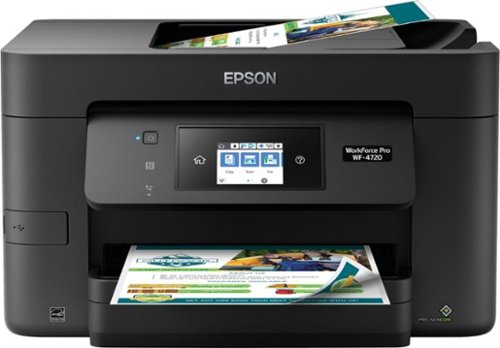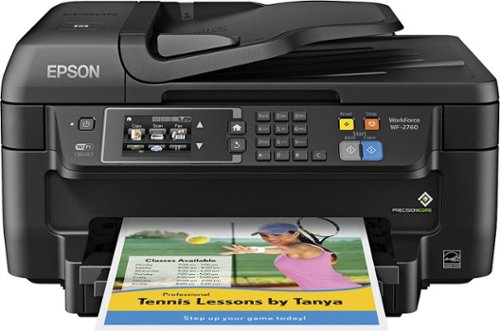SardinasA's stats
- Review count3
- Helpfulness votes57
- First reviewOctober 9, 2015
- Last reviewJuly 12, 2017
- Featured reviews0
- Average rating4
Reviews comments
- Review comment count0
- Helpfulness votes0
- First review commentNone
- Last review commentNone
- Featured review comments0
Questions
- Question count0
- Helpfulness votes0
- First questionNone
- Last questionNone
- Featured questions0
- Answer count1
- Helpfulness votes0
- First answerOctober 9, 2015
- Last answerOctober 9, 2015
- Featured answers0
- Best answers0
SardinasA's Reviews
Tackle large-volume print jobs in the office with this hardworking Epson WorkForce all-in-one printer. Engineered with PrecisionCore technology and a duplex printing option this unit produces crisp, clear color or black-and-white graphics and laser-quality text in record time. A 35-page automatic document feeder on top of this Epson WorkForce all-in-one printer makes multi-sheet scanning easier.
Customer Rating

4
Dependable Household/Small Business Inkjet Printer
on July 12, 2017
Posted by: SardinasA
from Miami, FL
Features I Love.
• Google Cloud Printing from chrome
• Scanning from device
• Scanning to Cloud (Dropbox and E-Mail)
• Network connectivity (print from any phone, laptop, desktop)
• NFC Epson iPRINT
• Google Cloud Printing from chrome
• Scanning from device
• Scanning to Cloud (Dropbox and E-Mail)
• Network connectivity (print from any phone, laptop, desktop)
• NFC Epson iPRINT
Unboxing
Unboxing the WF-4720 was supper easy! Open the box take out the included objects and pull the bag containing the printer. Of course my least favorite part of every printer is all the tape to hold the moveable parts together in transit.
Unboxing the WF-4720 was supper easy! Open the box take out the included objects and pull the bag containing the printer. Of course my least favorite part of every printer is all the tape to hold the moveable parts together in transit.
Cloud Printing
I love the Google Cloud print because I can print documents from anywhere home or away.
I love the Google Cloud print because I can print documents from anywhere home or away.
Scanning
Walk up to the printer place your documents, select location, select device and scan!
Walk up to the printer place your documents, select location, select device and scan!
Network Printing
Wireless or wireless network printing is the way to go. The Epson driver tool easily finds and installs the printer for you
Wireless or wireless network printing is the way to go. The Epson driver tool easily finds and installs the printer for you
Overall
The WF-4720 just like the WF-2760 and WF-3640 is a good home or small business printer. I love my WF-3640 and loved my WF-2760 that is still working today at my parents’ house. When asked at work what printer I recommend I always say Epson. HP does not fall far behind they are bit nicer in design but I prefer performance and reliability over sleekness. I can state this because I have a friends with HP printers and every now and then I have to help her with minor issues.
The WF-4720 just like the WF-2760 and WF-3640 is a good home or small business printer. I love my WF-3640 and loved my WF-2760 that is still working today at my parents’ house. When asked at work what printer I recommend I always say Epson. HP does not fall far behind they are bit nicer in design but I prefer performance and reliability over sleekness. I can state this because I have a friends with HP printers and every now and then I have to help her with minor issues.
About the Reviewer
10+ years in I.T. field, and experience with various brand of printers, Brother, Canon, HP, Xerox, Ricoh, Lexmark (DELL), I switched over to Epson after one of my brother printer failed and have been in love ever since. You have options but I can say you will not be disappointed with Epson.
10+ years in I.T. field, and experience with various brand of printers, Brother, Canon, HP, Xerox, Ricoh, Lexmark (DELL), I switched over to Epson after one of my brother printer failed and have been in love ever since. You have options but I can say you will not be disappointed with Epson.
“This is a review for the Epson WorkForce Pro WF-4720 All-in-One Printer that I received free of charge to do a beta test and review.”
My Best Buy number: 081308753
Mobile Submission: False
I would recommend this to a friend!


Print from your computer or smartphone with this Epson Workforce all-in-one printer. Its wireless connectivity lets you send documents to print from anywhere in your office. This Epson Workforce all-in-one printer also has scan and fax options, so you can respond to emails and send signed forms to colleagues in minutes.
Posted by: SardinasA
from Miami, FL
**This is a review for the Epson Workforce WF-2760 that I received free of charge to do a beta test and review. **
Features I Love.
• Google Cloud Printing from chrome
• Scanning from device
• Scanning to Cloud (Dropbox and E-Mail)
• Network connectivity (print from any phone, laptop, desktop)
• NFC Epson iPRINT
Features I Love.
• Google Cloud Printing from chrome
• Scanning from device
• Scanning to Cloud (Dropbox and E-Mail)
• Network connectivity (print from any phone, laptop, desktop)
• NFC Epson iPRINT
-=Unboxing=-
Unboxing the Workforce 2760 unboxing the is not difficult. The unit is placed in between 2 Styrofoam cuts out which cutting open either the top or bottom of the box and flipping it on the cut side will come straight out, or if you prefer to pull the unit out of the box. Only ink and power cable is included but what more do you need now in days with wireless networks being the norm in every household.
Unboxing the Workforce 2760 unboxing the is not difficult. The unit is placed in between 2 Styrofoam cuts out which cutting open either the top or bottom of the box and flipping it on the cut side will come straight out, or if you prefer to pull the unit out of the box. Only ink and power cable is included but what more do you need now in days with wireless networks being the norm in every household.
-=Cloud Printing=-
You have the Epson E-Mail Print and/or Google Cloud Print. I myself Love the Google Cloud print because I can print documents from chrome at works, home, parents’ house and on my android device to my Epson WF-2760
You have the Epson E-Mail Print and/or Google Cloud Print. I myself Love the Google Cloud print because I can print documents from chrome at works, home, parents’ house and on my android device to my Epson WF-2760
-=Scanning=-
We scan quite a bit of documents (receipts, documents mainly) here at home and the ease of use of selecting between devices is great. Walk up to the printer place your documents, select location, select device and scan!
We scan quite a bit of documents (receipts, documents mainly) here at home and the ease of use of selecting between devices is great. Walk up to the printer place your documents, select location, select device and scan!
-=Network Printing=-
No more having to share a printer via USB from a single computer. Printing from any device on the network including Android phones is great. We have a wired network at home so configurations are quick. I recommend if you can plug this straight into your router it would be best. But if you have a need to install it wireless in a different area of the house go for it.
No more having to share a printer via USB from a single computer. Printing from any device on the network including Android phones is great. We have a wired network at home so configurations are quick. I recommend if you can plug this straight into your router it would be best. But if you have a need to install it wireless in a different area of the house go for it.
-=Overall=-
The workforce WF-2760 I feel is a good home or small business printer. I love my WF-3640 and loved my WF-640 that is still working today at my parents’ house. When asked at work what printer I recommend I always say Epson. HP does not fall far behind they are bit nicer in design but I prefer performance and reliability over sleekness. I can state this because I have a friend with HP printers and every now and then I have to help her with minor issues.
The workforce WF-2760 I feel is a good home or small business printer. I love my WF-3640 and loved my WF-640 that is still working today at my parents’ house. When asked at work what printer I recommend I always say Epson. HP does not fall far behind they are bit nicer in design but I prefer performance and reliability over sleekness. I can state this because I have a friend with HP printers and every now and then I have to help her with minor issues.
-=About the Reviewer=-
10+ years in Information technology field, and experience with various brand of printers, Brother, Canon, HP, Xerox, Ricoh, Lexmark (DELL), I switched over to Epson after one of my brother printer failed and have been in love ever since. Moreover, growing up at home I left my Epson WF-640 to my parents who still use to date. When moving into my new home 2+ years ago I purchased a WF-3640. In past employments Epson has always been the one to stand out in the area of desktop printers for users and photo printing. You have options but I can say you will not be disappointed with Epson
10+ years in Information technology field, and experience with various brand of printers, Brother, Canon, HP, Xerox, Ricoh, Lexmark (DELL), I switched over to Epson after one of my brother printer failed and have been in love ever since. Moreover, growing up at home I left my Epson WF-640 to my parents who still use to date. When moving into my new home 2+ years ago I purchased a WF-3640. In past employments Epson has always been the one to stand out in the area of desktop printers for users and photo printing. You have options but I can say you will not be disappointed with Epson
My Best Buy number: 0813087533
I would recommend this to a friend!


No more WiFi dead spots. The powerful Nighthawk DST AC1900 WiFi Router along with the DST WiFi adapter eliminates WiFi dead zones. Create additional WiFi coverage right where you want it. The DST Router comes with a year of worry-free set up and support from Geek Squad.
Posted by: SardinasA
On the higher end of the Netgear product line is its Nighthawk DST (Dead Spot Terminator) AC1900.
It’s basically a Ethernet Over Power solution that provided a 2nd wireless access point at a dead spot in your home over Powerline.
The router its self is very powerful, and for advance users provides great additional functions.
OpenVPN Support for those users that want to connect securely to their home network.
It’s basically a Ethernet Over Power solution that provided a 2nd wireless access point at a dead spot in your home over Powerline.
The router its self is very powerful, and for advance users provides great additional functions.
OpenVPN Support for those users that want to connect securely to their home network.
TIPS
-Do not plug in either devices into a surge protector as it will not work, and/or work poorly.
-Careful with other powerline products as it is cause issues for ether the existing powerline adaptors or the DST Adaptor.
-Give it plenty of room to breathe as this unit may get a little hot when it’s in small spaces.
-Do not plug in either devices into a surge protector as it will not work, and/or work poorly.
-Careful with other powerline products as it is cause issues for ether the existing powerline adaptors or the DST Adaptor.
-Give it plenty of room to breathe as this unit may get a little hot when it’s in small spaces.
My Best Buy number: 0813087533
I would recommend this to a friend!
SardinasA's Review Comments
SardinasA has not submitted comments on any reviews.
SardinasA's Questions
SardinasA has not submitted any questions.
SardinasA's Answers
This NETGEAR Nighthawk D7000-100NAS router features a VDSL/ADSL modem for fiber broadband and works with select DSL Internet service providers. Wireless-AC speeds up to 1900 Mbps promote rapid data transfer.
Will this product work with Centurylink?
From reading about this product online it should work with Centurylink but when I talked to a rep from Centurylink they say it will not. I get so many reps from Centurylink that have given me the wrong information in the past that I am not sure whether to trust them.
Can you tell me if this product should work with Centurylink. They told me it has to be ADLS compatible which I see this product is.
Can you tell me if this product should work with Centurylink. They told me it has to be ADLS compatible which I see this product is.
Based on my experience with Routers, here are some questions to ask yourself.
-Do you currently have a ADSL Modem?
-Do you have a router connected to your Modem, or is the connection straight from the wall?
I myself setup this router with a Cable Modem connection which I placed in Bridge Mode so that the Router obtains a Public IP address.
Nevertheless the AC1900 is like any other router, only that it has the capability to provide Ethernet over power (PowerLine) to a DST Adaptor which is included with the bundle.
Hope this helps.
-I suggest if this did not answer your questions and/or help guide you in the right direction to go ahead and contact Netgear directly.
-Do you currently have a ADSL Modem?
-Do you have a router connected to your Modem, or is the connection straight from the wall?
I myself setup this router with a Cable Modem connection which I placed in Bridge Mode so that the Router obtains a Public IP address.
Nevertheless the AC1900 is like any other router, only that it has the capability to provide Ethernet over power (PowerLine) to a DST Adaptor which is included with the bundle.
Hope this helps.
-I suggest if this did not answer your questions and/or help guide you in the right direction to go ahead and contact Netgear directly.
8 years, 6 months ago
by
SardinasA
Miami, FL