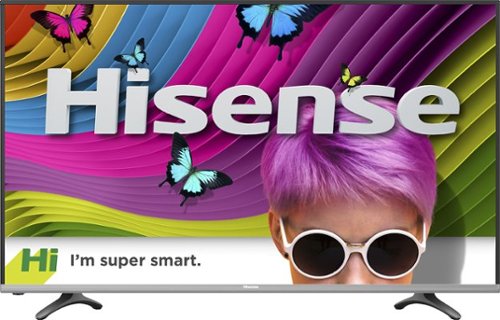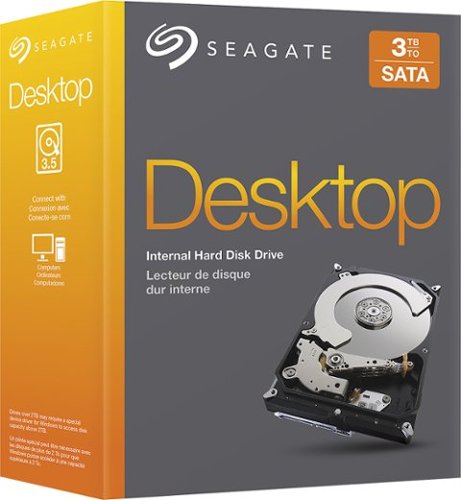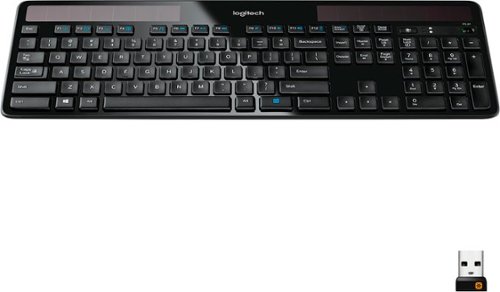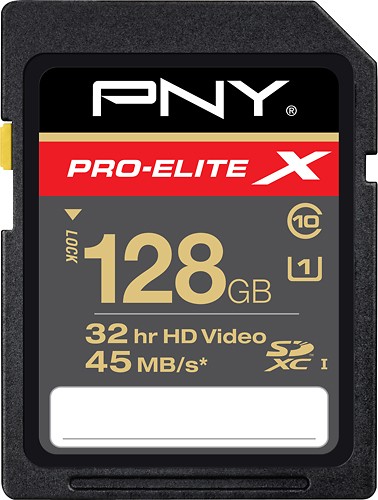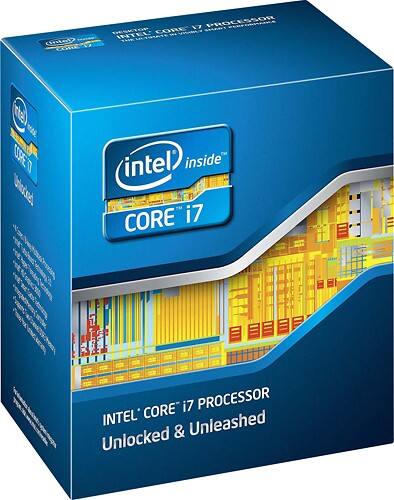thriving's stats
- Review count9
- Helpfulness votes123
- First reviewJune 23, 2012
- Last reviewNovember 19, 2016
- Featured reviews0
- Average rating4.8
- Review comment count1
- Helpfulness votes0
- First review commentSeptember 18, 2013
- Last review commentSeptember 18, 2013
- Featured review comments0
Questions
- Question count0
- Helpfulness votes0
- First questionNone
- Last questionNone
- Featured questions0
- Answer count9
- Helpfulness votes2
- First answerSeptember 18, 2013
- Last answerMay 29, 2014
- Featured answers0
- Best answers1
thriving's Reviews
Watch movies with extra enjoyment on this Hisense 4K TV with HDR. Its 55-inch screen draws you in, and its self-lighting screen pixels are individually controlled to optimize color contrast. This internet-enabled Hisense 4K TV lets you binge your favorite television shows, and the Energy Star rating helps you keep utility bills in check.
Posted by: thriving
from new mexico
Was looking for a 4k gaming display to go with the latest upgrades I've done to my rig. For the price this fit the bill. I'm really only using it with PC/Blu-Ray/Online at the moment. No consoles/cable/over the air TV.
The apps are surprisingly impressive as well. I was kind of shocked at how many there are and the online 4k options. The upscaling isn't overly great but it could be worse. You really need to just use this for its 4k and not HD. At 4k colors/sharpness/blacks all look great. HD looks somewhat average. For 4k pc gaming this totally rocks!
TV did 2 firmware upgrade made a couple of changes. For the HDMI 2.0 port make sure to go to advanced>HDMI settings and switch to enhanced to get the full 2.0 features. This allowed a variety of 60hz color schemes my gpu's(1080sli) could access. RGB/4:4:4:/4:2:0 8bit or 4:2:2 12bit. In all honesty its hard to tell the difference between them. I haven't been able to find the rumored 1080p/120hz setting but just the same since 1080p really doesn't look that great.
My Best Buy number: 0784679324
I would recommend this to a friend!
Expand the storage of your compatible device with this SanDisk Ultra PLUS microSDXC memory card that features a 128GB capacity to hold your photos and videos and a Class 10 rating to ensure speedy data transfer. The rugged design resists damage.
Posted by: thriving
from new mexico
It's a memory card. Bottom line you just want it to work. I use this in my Galaxy Note 10.1 32GB 2014 edition. I did not have to do a thing to get it to work, i.e. no reformatting or anything, it just works. People worried about the real speeds of any card should first make sure their hardware is truly capable of the speeds the card's spec list before expecting anything like that. In my Qosmio gaming laptop the speeds were right on, 30-45MB write and 100+MB read. I orginally transferred the files from my previous 64gb micro sd onto my laptop then inserted this card and copied the roughly 50gb onto this card in just under an hour. I moved a couple of files back onto the Hybrid HDD just to test the read spead and larger 10+GB files avg 80MB reads. Once the card is in my Note I've transferred much smaller 1-3GB files in a minute or two--Windows doesn't report transfer speeds for many tablets just a little bar with no usefull additional details. I got this on sale at $119 and I'm very happy to have proper storage for HiDef capacity that the Note offers. I've done h.264 video encodes in 1080p 8Mb aac @ 320kbps and seen a two hour movie use 10GB, so large storage is a must. High quality 24bit flac files can easily use 1-2gb per album so even HQ audio needs space. I've only had this a week so far but there has not been any kind of a glitch with it so far. With the memory size its the kind of thing you just put it in once in the device you buy it for and leave. Who knows if or when 256gb will be available for microsd and compatible for these devices.
My Best Buy number: 0784679324
What's great about it: good memory size/speed
What's not so great: as always everything could be cheaper still
I would recommend this to a friend!
Capacity

5
Durability

5
Samsung Galaxy Note 2014 Edition - 10.1" - 32GB: This sleek, stylish tablet comes with a 10.1" Full HD touch screen to display movies, Web sites and more with impressive visual fidelity. The included S Pen is pressure sensitive and allows you to draw, write, edit and more as easily as if you were using a real pen.
Posted by: thriving
from new mexico
I use my tablets for movies, music, games, school work and some business tasks. The hardware specs on this beast pretty much tell you that it's made to do almost anything. As most will know Android is about customizing the way you want it. The plus is this tablet can easily run all current apps out there, the minus is there are so many features/apps already bundled its difficult to know which ones to keep installed at first.
I love using the stylus like a mouse pointer and how its nicely housed in the side of the tablet. The note apps are a nice new twist on old ideas.
I encoded a 2hr MKV file at 1080p 29.97 fps 8Mbps to the size of 8GB and it looks amazing on this screen. This unfortunately showed a storage shortcoming, you really need to have a 64GB microSD card in this and hopefully if 128GB microSD cards become available it can use them. It plays FLAC audio files no problem except for some 24/96 files. Games look incredible on the screen, but still cannot completely max all settings on some games without a frames dropping.
Reading books looks incredible and no issues encountered so far.
The web browser seems improved over ICS as I am able to flawlessly use my school's site no problem now but previous Android tablets gave me scrolling issues. Even though google/droid said they were dropping flash, the built in browser played HD videos from youtube no problem. I've noticed the dual band Wifi seems to have a farther range as it picks up some public WiFi spots in places my old tablet did not.
Some neat features common to the Note Smartphones on the tablet include Watch On which allows you to control your TV and set top box from the tablet. WiFi direct allows you to stream movies straight to a TV/Blu-Ray player that has this feature. The 8mp rear camera takes some nice pictures and is not bad for a tablet.
There are far too many bundled apps for me to use but I imagine this can make the tablet more usable to a wider demo graph of potential users. I can't but wonder how much cheaper the tablet could have been with less software but it really comes down to your own individual needs.
My Best Buy number: 0784679324
What's great about it: Great resolution, slim, light, more features than I know what to do with.
What's not so great: price could be a little cheaper(but I did get the $50 off black friday deal).
I would recommend this to a friend!
Ease of Use

5
Features

5
This Seagate STBD3000100 internal hard drive for desktops features a 3TB capacity to store important documents, photos, videos, music and more. Native Command Queuing prioritizes important commands for enhanced efficiency.
Customer Rating

5
A great media storage device
on September 18, 2013
Posted by: thriving
from new mexico
Compatible with...:PC
I bought this in store a little over a month ago to replace a dying drive. The previous drive was a Seagate as well, but that should not raise any alarms as the old drive was about 6-7 years old. In the past I bought WD drives-3 different models-and each died in under a year, so now I stick with Seagate. Having said that, I love having this much space on one drive. I'm using it on a SATA II port because my SATA III ports are used for OS/Game raids. It's difficult to explain how much video you can store on this thing. My only real complaint is that even though my MB is current enough to see it's a 3tb drive, the OS-Win7 64bit-still defaults to having it split into two partitions. One partition is 1.99 TB the other is 746GB. I'm very familiar with Overhead for memory/drives so it should not be a surprise to not be a full 1 TB. I also have this formatted in NFTS which has a slightly higher overhead. On my system it gets the full SATA II speeds(1.5Gbps) and higher for short transfers, remember this is a SATA III drive that I have connected to a SATA II port. There may be a work around to get the OS to use it as one partition but I'm not overly worried about. If you want a general media storage solution I would definitely recommend this.
What's great about it: Large size for one drive at affordable price
What's not so great: Having it set up as 2 partitions
I would recommend this to a friend!
Ease of Use

4
Performance

5
This EVGA 03G-P4-2784-KR NVIDIA GeForce GTX 780 superclocked graphics card features DVI-I, DVI-D, HDMI and DisplayPort 1.2 interfaces, which let you connect up to 4 displays (not included), so you can enjoy an expansive, immersive gaming environment.
Customer Rating

5
Great card, maybe the best for single GPU solution
on July 24, 2013
Posted by: thriving
from new mexico
Build or modify your own PC:Yes
Level of Expertise:Expert
Primary reason for building/modifying PC:Gaming
This is the most money I've spent on a single card. Some thoughts on why. I recently bought an ASUS 27" 3d 1080p 120hz monitor and really wanted my system to be able to push 60-120 frames in 3d 1080p. I also had been using SLI and wasn't satisfied with frame jitters some games like Skyrim gave. I'm using it with a PNY 560ti-dedicated PhysX, I7 2600k-oc'd @4.2 ghz, Corsair 16gb/1333mhz, Corsair 1200AXGold PSU. MSI Z68 GD65/G3 MOBO, Coolermaster HAF 932 extreme case.
Having said that, this card ROCKS!!! Most games bottom at 60FPS and go higher. I've tested CRYSIS 3, Arkham City at full max settings/everything their menu's offer/ and they look awesome. L.A. noire in 3d still required balanced settings but had great frame rates. Witcher2 in 3d @ 1080p had a solid 60fps with everything but UBERsampling maxed. UBER still could bring it down to about 30-40fps. I also tried some HD video conversions that used to take about 2 hours and now are under an hour.
Some things you will need for this card: a psu at least with 600 watts-I recommend 800-1000, a 6 pin & 8 pin connect for the card, I strongly recommend a large full ATX, as these cards are about 20-30% larger than my 560ti's, they're huge, and safely update the BIOS to your MOBO-a number of other reviews I read mention compatibly BSOD's if you don't. I did mine and there was no problem. There's an incredibly detailed review of this card on TOM'S Hardware for those who really want to get technical.
P.S. SKYRIM with Bethesda and NEXUS hi-res packs play flawlessly now with this card. Some sites list this card as having DX11.1 but you need Windows 8 to access those features-although there is a DX11 update available from MS for WIN7 that gives limited access.
Bottom line is these cards are awesome. If you can afford it and have a system that can take it, get it. There's a reason these things keep selling out all over the internet now. They're $300 cheaper than a TiTan and give as much or more in some cases. Make sure if you do that the SKU is the 2784 model.
My Best Buy number: 0784679324
What's great about it: Power usage vs. performance, NVIDIA driver support
What's not so great: Like most I wouldn't mind if it costs less
I would recommend this to a friend!
Features

5
Battery hassles are a thing of the past with the solar-powered Logitech Wireless Solar Keyboard K750. It charges itself whenever there's light, so you can say goodbye to batteries, power bricks and charging cables. With sleek lines and a thin profile, this stylish, streamlined keyboard adds style to your workspace. Combining the best of traditional keyboards, laptops and a Logitech-only concave key cap design, you'll enjoy faster, quieter, feel-good typing -hour after hour. Plus, you'll get wireless freedom thanks to the Logitech Unifying receiver.
Posted by: thriving
from new mexico
I bought this two years ago for a monster gaming/htpc that we use in our living room with many windows and skylights. I've never had a dead battery or any issues what so ever. It's been fantastic. I use a newer Logitech mouse and the unifying dongle is great for controlling both devices. The range can easily reach 6-12ft for both. The metal back allows for the very thin design to be sturdy and lightweight. It uses a rechargeable watch battery that most people do not stock but it can be ordered online if needed. It would be nice if it had some minor illumination for night use.
My Best Buy number: 0784679324
What's great about it: Solar, Wireless, Lightweight and Sturdy
What's not so great: It'd be nice if it had some illumination for night use
I would recommend this to a friend!
Design

4
Ease of Use

5
Quickly download and upload photos, video and more with this PNY SDXC memory card, which features up to 50MB/sec. read speed and up to 35MB/sec. write speed for fast performance. The 128GB capacity offers expansive storage.
Customer Rating

5
great product for sale price
on February 8, 2013
Posted by: thriving
from new mexico
Got this on sale last week for $99.99 and wasn't sure if it would live up to expectations. Bought it to max out my Toshiba Thrive 10.1 storage capacity. When I put it in my laptop to transfer the files, I was amazed to see it actually transfer close to max speeds(30-45 MB/s#. 2-3 gig files copied at around a minute. It seems to help my Thrive render HD videos#slightly less pixelation, smoother frame rates# and quicker response for file searches. My only regret is not getting two, I also experimented with Readyboost on the laptop and saw some pretty impressive results with game rendering, and overall responsiveness. I'm sure this would do wonders in a DSLR camera with these speeds and size. As for reliability/durability, its too early to tell, but I've a good feeling about it#big trick with SD cards is to let them do what they need to-don't pull them out before writing finishes or write multiple files at the same time-if a card slows down let it finish because you can ruin it otherwise). When following these rules most cards will last a long while.
What's great about it: easy to use
What's not so great: want another at same price
I would recommend this to a friend!
Capacity

5
Durability

5
This processor features Hyper-Threading technology for enhanced performance and Turbo Boost Technology 2.0 for improved multitasking. The unlocked design allows for easy system tuning for flexibility.
Customer Rating

5
thoroughbred workhorse
on July 7, 2012
Posted by: thriving
from new mexico
I used one of these in my most recent build and I am loving it. Something to remember when building media/gaming rigs is that CPU's largely just delegate tasks while the GPU's handle most of the real work. So if you pair this CPU with MID-HIGH end graphics card/s then you will really see it's potential. For the price it can easilly compete with most hex-cores. The integrated graphics can be a pain to implement with multiple GPU's but after enough work it is worth it, VIRTU is a really cool idea but not as simple to set up as it should be. I have mine on a SLI board with 2 OC Geforce 560ti's and it is pretty amazing. All settings but antialiasing are set to max and usually renders 50-60fps @ 1080p. There are many factors to building a stable, fast rig and this is a good way to start.
What's great about it: built to last and very fast
What's not so great: price could be cheaper
I would recommend this to a friend!
Features

5
Take important files on the go with this flash drive that features a 128GB capacity with plenty of space for your documents, photos, music and more. The aluminum enclosure provides durability.
Posted by: thriving
from new mexico
After a horrid pickup experience, we got this home and plugged it into an older laptop w/ an express 34mm usb 3.0 card. It installed instantly and worked flawlessly. It came formatted in fat32 but when I checked the formatting options if showed exfat as default so I reformatted in that. I'm using this as a workaround for the slow hdd in my laptop and don't trust ssd's enough to install one as a os drive yet. I've put several disk intensive games on this such as Witcher2, Skyrim, Aliens vs Predator, Crysis 1 & 2. Since I'm transferring files from a 2.0 externall drive to this in a card 3.0 port the trans speeds are not that impressive(not really the drive's fault#, but the reads from it are. I've seen speeds of 100MBs and above. My load and render speeds have increased significantly. A simple transfer of video files#3gigs# took about 1min from the drive to the laptop. The case is made primarily aluminum w/ some plastic and seems very sturdy. I don't feel any worry with this as I would with current ssd's#enough net-searching revealed all makes w/ critical flaws#. The price is high, but very comparable with the high end ssd's in the same size. I was also shocked that my card was able to power this as it could not power an external ssd of the same size that was supposed to work#even tried the usb power to no avail). I took a chance on this and I am very pleased. Assuming I don't experience any fails with this I could see it as a good enterprise option.
What's great about it: easy to use, sturdy
What's not so great: price
I would recommend this to a friend!
Ease of Use

5
Performance

5
Capacity

5
thriving's Review Comments
This Seagate STBD3000100 internal hard drive for desktops features a 3TB capacity to store important documents, photos, videos, music and more. Native Command Queuing prioritizes important commands for enhanced efficiency.
Overall 5 out of 5
5 out of 5
 5 out of 5
5 out of 5A great media storage device
By thriving
from new mexico
I bought this in store a little over a month ago to replace a dying drive. The previous drive was a Seagate as well, but that should not raise any alarms as the old drive was about 6-7 years old. In the past I bought WD drives-3 different models-and each died in under a year, so now I stick with Seagate. Having said that, I love having this much space on one drive. I'm using it on a SATA II port because my SATA III ports are used for OS/Game raids. It's difficult to explain how much video you can store on this thing. My only real complaint is that even though my MB is current enough to see it's a 3tb drive, the OS-Win7 64bit-still defaults to having it split into two partitions. One partition is 1.99 TB the other is 746GB. I'm very familiar with Overhead for memory/drives so it should not be a surprise to not be a full 1 TB. I also have this formatted in NFTS which has a slightly higher overhead. On my system it gets the full SATA II speeds(1.5Gbps) and higher for short transfers, remember this is a SATA III drive that I have connected to a SATA II port. There may be a work around to get the OS to use it as one partition but I'm not overly worried about. If you want a general media storage solution I would definitely recommend this.
thriving
new mexico
oops, I stated the wrong SATA II speeds
September 18, 2013
I mistakenly stated 1.5Gbps as the SATA II speeds. It's actually 3Gbps. Depending on file sizes and the type of drive I copy to or from, I've seen speeds ranging from 120MBS to 250MBS.
0points
0of 0voted this comment as helpful.
thriving's Questions
thriving has not submitted any questions.
thriving's Answers
Samsung Galaxy Note 2014 Edition - 10.1" - 32GB: This sleek, stylish tablet comes with a 10.1" Full HD touch screen to display movies, Web sites and more with impressive visual fidelity. The included S Pen is pressure sensitive and allows you to draw, write, edit and more as easily as if you were using a real pen.
Galaxy Note 10.1 2014 Edition or a Laptop
Hi everyone. I will start my college soon , I'm not sure which one to buy , this or a new laptop , I was hoping someone can help me here , I'm looking for something that help me do most of the college work .so I'm not sure about the galaxy note , I never owned a tablet before , I have been using laptops all the time but from what I saw this galaxy note will be more easy to use in the college and more easy to carry around , so my question is , can I depend on the Galaxy Note 10.1 2014 Edition to do all or at least 90% of the college work? and does it have any good keyboard that I can use to type for long times without the feeling that I wish this was a real computer keyboard? also sorry for the noob question I never looked at the tablets before (as I wasn't interested in them before), is this Galaxy Note 10.1 2014 Edition is the newest tablet from samsung? or there is newer Galaxy note ?
I do college online and have a laptop and the Note 2014 edition. For school work I prefer my laptop(17.3" screen). If I had to carry it around everywhere I'd probably feel differently. The note can do most of things that a laptop can do but if your classes need specific programs like MS Word or Excel or Office than a laptop in any size is your best bet(just make sure that cpu/memory/storage is upto par. Android devices are evolving and it won't be long before they truly surpass what a good pc can do, but they're not there yet(but this one is very close). This tablet is great for audio/video/games/web browsing. It does come with many apps that mirror the MS Office suite, but they don't have all the features. The ability to write notes with this tablet is neat but if you're already good at typing it won't make much of a difference. I have a bluetooth keyboard/case for my note but the keyboard has to be in use for about a minute or two before the tablet will stay connected otherwise if you stop typing for a second or two it will disconnect which is really annoying. A new thing with these tablet is that you can finally print to a printer via your wifi if the printer is also wifi. This tablet is great but I do recomend a reasonable laptop for school.
9 years, 10 months ago
by
thriving
new mexico
does monitors come with hd tv
Most monitors do not. However, some SAMSUNG monitors do have HDTV tuners. I have one.
10 years, 7 months ago
by
thriving
new mexico
i'm looking for a good monitor to do photo editing that i can connect to my laptop any suggestions?
Before you get anything, you need to know what the graphics resolution limitations are for your laptop. Next what kind of port does it have. The two most common for current laptops are HDMI(1080p or 1920x1080) or VGA(up to 2048x1536). Obviously the VGA can have a higher resolution, but your laptop and monitor must both be able to support it. Other issues which apply to almost anything are contrast ratios(the higher the better preferably well into the millions), and lumen ratings(again the higher the better but not all monitors even list this rating). If your really just using this for photos and not gaming then a standard 60hz refresh should suffice, but gaming tends to look better at 120hz or higher and most laptop graphics solutions have difficulty reaching that potential. Rather than just recommend a specific monitor to you, I thought this information may help you understand your needs. Most photos are often of much higher resolutions than what common monitors can display so the higher the resolution the better, but only if your laptop can support it.
10 years, 7 months ago
by
thriving
new mexico
Flicker-free 3D Images with NVIDIA 3D Vision 2 Enter an immersive 3D full HD 1080p world of games and movies with the VG278H. Through the use of the world's first NVIDIA 3D Vision 2 glasses technology, it instantly takes you into another dimension - transforming all your gaming experiences and movies to 3D. With its new technology, it delivers twice sharper 3D images than conventional 3D technology. There are more than five hundreds popular PC game titles currently compatible with the NVIDIA 3D Vision Kit.
Does this monitor come with the 3d vision 2 glasses when purchased from this site?
On other sites where this product is offered, it comes with the glasses. I am curious if that is the standard. If so, I would possibly purchase it here instead.
I got mine from another site and it was in the Manufacturer box and it came with 3d vision 2 glasses, analog audio/dvi d/power cables. Best buy products have always come in Manufacturer boxes when I order from their warehouses. I cannot state anything regarding their sellers though.
10 years, 7 months ago
by
thriving
new mexico
This Seagate STBD3000100 internal hard drive for desktops features a 3TB capacity to store important documents, photos, videos, music and more. Native Command Queuing prioritizes important commands for enhanced efficiency.
Does this come with windows
No, and I am not aware of any drive that comes pre-installed with windows other than ones in laptops or pre-assembled desktops.
10 years, 7 months ago
by
thriving
new mexico
This Seagate STBD3000100 internal hard drive for desktops features a 3TB capacity to store important documents, photos, videos, music and more. Native Command Queuing prioritizes important commands for enhanced efficiency.
Is this compatible with Windows 8?
I'm thinking of adding another HD to my PC, but i wanna know if this will work on Windows 8.
I haven't tried it myself, but a quick search of the net showed some issues with the 3tb in WIN8. I'm not sure why, but its probably a driver issue and may be resolved in 8.1.
10 years, 7 months ago
by
thriving
new mexico
Flicker-free 3D Images with NVIDIA 3D Vision 2 Enter an immersive 3D full HD 1080p world of games and movies with the VG278H. Through the use of the world's first NVIDIA 3D Vision 2 glasses technology, it instantly takes you into another dimension - transforming all your gaming experiences and movies to 3D. With its new technology, it delivers twice sharper 3D images than conventional 3D technology. There are more than five hundreds popular PC game titles currently compatible with the NVIDIA 3D Vision Kit.
Is this an LED backlight monitor?
Is this an LED backlight monitor?
All information I've read is yes.
10 years, 7 months ago
by
thriving
new mexico
Flicker-free 3D Images with NVIDIA 3D Vision 2 Enter an immersive 3D full HD 1080p world of games and movies with the VG278H. Through the use of the world's first NVIDIA 3D Vision 2 glasses technology, it instantly takes you into another dimension - transforming all your gaming experiences and movies to 3D. With its new technology, it delivers twice sharper 3D images than conventional 3D technology. There are more than five hundreds popular PC game titles currently compatible with the NVIDIA 3D Vision Kit.
Does it do 3D at 130hz via HDMI?
I have a High end laptop..Nvidia570M 3GB ...only problem...only HDMI out. Have a BenQ 2410 that requires DVI-D for 3D...and has no built in transmitter) . Will this ASUS 27" monitor do 3D w/ full 1080p via HDMI?
No, I too have a high end laptop(Toshiba Qosmio X775) and have tried its HDMI. HDMI 1.4 currently only supports 3d 1080p at 24hz/fps. It looks nice but is far short of the monitors potential. The only way to use the monitors 120hz refresh rate is to connect via the DVI-D port. My laptop has 560m and a built in 3d display similar to this one(no lightboost though). I mention this because our cards are very similar but the 560 can't even come close to 120hz rate on its own display. For gaming I usually have to set it to 720p just to average 40+fps in 3d. HDMI can support 720p @ 60hz/fps, but it won't look as pretty.
10 years, 7 months ago
by
thriving
new mexico
Flicker-free 3D Images with NVIDIA 3D Vision 2 Enter an immersive 3D full HD 1080p world of games and movies with the VG278H. Through the use of the world's first NVIDIA 3D Vision 2 glasses technology, it instantly takes you into another dimension - transforming all your gaming experiences and movies to 3D. With its new technology, it delivers twice sharper 3D images than conventional 3D technology. There are more than five hundreds popular PC game titles currently compatible with the NVIDIA 3D Vision Kit.
Does this monitor come with speakers?
Yes it does, they're unfortunately the usual low quality most monitors have. Also, if you use the DVI-D connection(recommended for 120hz) you will need to connect an analog audio cable(provided).
10 years, 7 months ago
by
thriving
new mexico