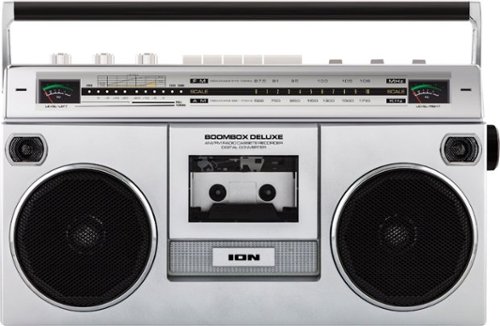Wraith's stats
- Review count232
- Helpfulness votes2,109
- First reviewAugust 18, 2014
- Last reviewFebruary 6, 2026
- Featured reviews0
- Average rating4.6
- Review comment count1
- Helpfulness votes0
- First review commentSeptember 25, 2016
- Last review commentSeptember 25, 2016
- Featured review comments0
Questions
- Question count0
- Helpfulness votes0
- First questionNone
- Last questionNone
- Featured questions0
- Answer count27
- Helpfulness votes28
- First answerAugust 18, 2014
- Last answerDecember 13, 2021
- Featured answers0
- Best answers3
Take your weeknight dinner to the next level with the Bella Pro 5.3-qt Digital See Through Air Fryer. With a large 5.3-qt capacity, entire meals for the whole family can be ready in no time. The High Performance Circular Heat Technology and the powerful 1700-watt heating system delivers fast, crispy and evenly cooked food every time. Featuring a large digital display with capacitive touch control on the top of the fryer, an extra-large viewing window, and a bright interior light, it~s simple to cook your food to perfection. When the cooking is done, simply place the dishwasher-safe fry basket on the top rack for an easy clean up.
Customer Rating

5
Outstanding Air Fryer! Learned Size Is Key!
on September 17, 2021
Posted by: Wraith
from Rochester Hills, MI
I tried using an air fryer from a very nice brand several years ago, and no matter what I tried it was always 'meh'. It would cook things but not necessarily better nor faster. It was about half the size of the Sensio Bella Pro 5.3 QT and even though there are only two of us in the house, it never really cooked enough. With the 5.3 QT Bella Pro I no longer have that problem. I can cook enough AND it seems to cook faster and better, so maybe it was the size of the air fryer that makes the difference.
I've only had the Sensio Bella Pro for a few days so I haven't gotten to try everything but what I have tried (French Fries, frozen empanadas, fresh meatballs) has turned out great. I also really like the fact that I can see into the air fryer to keep tabs on everything. I don't have to open things up to check on them (and mess with the cooking), nor do I have to worry about overcooking them.
While the Sensio Bella Pro 5.3QT air fryer is a large device, it at least looks nice, and fits easily in a cupboard when not in use. It's also a breeze to clean; pop it in the dishwasher and you are done.
All-in-all I am very pleased with this Air Fryer and I'm looking forward to trying out new recipes over the coming weeks.
Mobile Submission: False
I would recommend this to a friend!
Designed for Xbox, the RIG 500 PRO HX Gen 2 is everything gamers loved about the Gen 1 edition, with an upgrade. Featuring an all-new steel frame which is lightweight, highly durable and flexible. The dual-material ear cushions help block outside noise while also providing enduring comfort. Signature RIG exoskeleton earcups encompass low distortion 50mm drivers that are engineered for 3D game audio. Including a 2-year Dolby Atmos activation code, you can now react faster and more accurately as you can detect the distance and direction of your threats.
Customer Rating

5
Outstanding Sound & Comfort!
on September 14, 2021
Posted by: Wraith
from Rochester Hills, MI
I have had the previous version of the RIG 500 since June of 2018 and the COVID quarantine has not been kind to them. While I have gotten in a ton of gaming, they have gotten a lot of wear and tear. When I saw that there was a new version of these, I jumped on them because the previous version was/is one of my favorite gaming headsets of all time. Why are they my favorites and why is the RIG 500 Pro HX an outstanding replacement/upgrade, well here's why:
1. Comfortable: The earpads on these are insanely thick and comfy but despite that, they don't get hot. Since the part that directly touches your face is cloth, it breathes better than many that are just pleather. Also, the hammock headband is really nice, though it has gotten less nice over the years but that is because of my rapidly declining hair situation and not the headset.
2. Sound: I have had the Dolby Atmos App since it launched and the RIG series takes great advantage of that. Both on my previous Xbox One, my PC, and now my Xbox Series X, you get phenomenal sound and detail. To this day, I'm still sometimes shocked at the sound details this brings out in games. You find out that some game developers do a really nice job with directional audio and environmental sound. You also find out which ones don't as well.
Ease of Use: I used to be a big wireless headset fan but years of throwing them away when the battery burned out and the constant charging (or leaving them plugged in when they were low on battery), really kind of soured me on them. Plus you would also often get volume drop-off as the battery put out less 'omph'. Being able to just plug these into the controller gives me the same freedom from my console without having to worry if they are charged or not and the sound is pretty much constant.
Now there are a few quibbles that I had with the previous version of the RIG which unfortunately carried over to this new pair.
1. Use With Eyeglasses: While the padding makes the RIG 500 series comfortable and does a great job with passive noise cancelation, it also can make wearing glasses uncomfortable depending on the thickness of your frames. I'm usually good for an hour or two, but much more than that and I need a break for ears.
2. Head Size Adjustment: Unlike most headsets that have a smoothly variable arm for adjusting the position of the earpieces, the RIG 500 has three channels that lock the pads into place. While this is great for keeping them from creeping up or down and needing constant readjustment, it also gives you less variability for your noggin. I have a pretty oval head and I have to have them on the longest (bottom) set of holes. I would probably like just a smidge more length to make them perfect. If you are on the extremes head size, you may find that the RIG 500s don't adjust to you as well as some other headset might.
Overall: For the price, comfort, sound quality, and build quality, you CAN NOT do better than the RIG 500 Pro HX headset. If you want to squeeze the best audio you can out of your games without breaking the bank, go out and get yourself these headphones.
Mobile Submission: False
I would recommend this to a friend!
The best bedroom Smart Clock just got even better. The Lenovo Smart Clock Gen 2 with Wireless Charging Dock keeps your nightstand clutter free. Charge up to two additional devices at once: your phone (using the wireless dock) and another accessory, like a smart watch (using the USB port). The 4~ color touchscreen showcases the time, weather and your family photos with a choice of customizable clock faces or check in on your smart cameras feeds before bed. Enhanced with a built-in nightlight when docked, the light is just bright enough to illuminate your way without waking your partner. With multiroom audio, you can add your Lenovo Smart Clock Gen 2 to a speaker group and play media across multiple devices and rooms.
Customer Rating

3
REALLY Wanted To Like This, But 3.5 Stars As Is.
on September 10, 2021
Posted by: Wraith
from Rochester Hills, MI
I have had the same clock radio/alarm next to my bed for years and I was really looking forward to the Lenovo - Smart Clock 2 bringing my nightstand into the 21st Century. But as it stands right now, I think I'm going back to my old clock radio.
Let's start off with the positives, of which there are many.
1. Looks Nice: The gray cloth covering looks great, and the charging/nightlight stand integrates so well into a sharp looking device.
2. Compact: Doesn't take up too much space on my nightstand. I still have plenty of room for the stack of books and magazines that normally inhabit my nightstand.
3. Beautiful Touchscreen: Despite it being a smallish touchscreen, it is highly responsive and looks great in all light environments. It can adjust itself to ambient lighting conditions and I have found that it does a very good job of being at the 'correct' light level, though I did turn on the ability to go really dark at night, and that was perfect.
4. Great Sound: For being so small, the Smart Clock 2 can get pretty loud, more than enough to listen to music while getting ready in the bathroom or puttering around. It sounds nice too, not like it is coming from such a small speaker.
5. Google Integration: Using the Google Home App you can set up a TON of features and media sources. You can get weather, sports stats, drive times, or make a call all with a 'Hey Google'. If you are deeply ingrained in the Google environment, there is probably nothing you can't do with this.
6. Easy Charging: The Charge Dock seems to have a nice large 'sweet spot' and it is easy to just drop my iPhone on it and have it start charging right away. That being said, it only charges my iPhone 12Pro at 7.5W.
2. Compact: Doesn't take up too much space on my nightstand. I still have plenty of room for the stack of books and magazines that normally inhabit my nightstand.
3. Beautiful Touchscreen: Despite it being a smallish touchscreen, it is highly responsive and looks great in all light environments. It can adjust itself to ambient lighting conditions and I have found that it does a very good job of being at the 'correct' light level, though I did turn on the ability to go really dark at night, and that was perfect.
4. Great Sound: For being so small, the Smart Clock 2 can get pretty loud, more than enough to listen to music while getting ready in the bathroom or puttering around. It sounds nice too, not like it is coming from such a small speaker.
5. Google Integration: Using the Google Home App you can set up a TON of features and media sources. You can get weather, sports stats, drive times, or make a call all with a 'Hey Google'. If you are deeply ingrained in the Google environment, there is probably nothing you can't do with this.
6. Easy Charging: The Charge Dock seems to have a nice large 'sweet spot' and it is easy to just drop my iPhone on it and have it start charging right away. That being said, it only charges my iPhone 12Pro at 7.5W.
Now the not-so-greats:
1. Non-Google Integration is Non-Existent: If the app/service is not blessed by Google, it ain't here. I actually prefer to stream my music from my iPhone library since I have spend decades building a music collection that I love. I have yet to be able to figure out how to get it to stream music from the Music App on my iPhone.
2. Device Settings on the Clock: There is a dearth of settings that you can actually do on the clock without talking to it. If you don't want to talk (say someone is asleep beside you), and you want to change some setting, it ain't so easy. Also, there aren't a lot of options accessible from the device itself.
3. The Clock Face: Right now there are surprisingly few clock faces to choose from. This would seem like an easy thing to have available, but there are maybe six different faces and what few are there don't take advantage of the screen very well. I liked the weather face the best since it conveyed the most amount of information but even it is lacking. I have the temp, time, and conditions (cloudy/sunny/fog), and that is it. Can I not get a month/day on there? Now Lenovo may be able to add faces and features via an update in the future but out of the box, it is pretty bland.
4. The Wireless Charging Dock Plastic: This may seem like a nit-picky thing but I HATE Lenovo's choice of plastic on this. It is a speckled gray that instead of looking nice, just looks like it is dusty and I keep trying to wipe it off. Just go solid on this.
5. Google Integration: Other than email, I don't do anything with Google. I don't want to do anything with Google either, so my options for integration are few and far between. I put in some miscellaneous data into the Home App just to try things out, but frankly I don't want Google knowing that much about me and I sure as heck don't want it listening to me in my bedroom. If you turn off the mic on this, you lose most of the functionality of the Smart Clock 2. I was probably wrong to get this, but I always assume that there is an old-school mode for devices but it would seem that time is going away in favor of linking everything. Not a fan of this trend.
1. Non-Google Integration is Non-Existent: If the app/service is not blessed by Google, it ain't here. I actually prefer to stream my music from my iPhone library since I have spend decades building a music collection that I love. I have yet to be able to figure out how to get it to stream music from the Music App on my iPhone.
2. Device Settings on the Clock: There is a dearth of settings that you can actually do on the clock without talking to it. If you don't want to talk (say someone is asleep beside you), and you want to change some setting, it ain't so easy. Also, there aren't a lot of options accessible from the device itself.
3. The Clock Face: Right now there are surprisingly few clock faces to choose from. This would seem like an easy thing to have available, but there are maybe six different faces and what few are there don't take advantage of the screen very well. I liked the weather face the best since it conveyed the most amount of information but even it is lacking. I have the temp, time, and conditions (cloudy/sunny/fog), and that is it. Can I not get a month/day on there? Now Lenovo may be able to add faces and features via an update in the future but out of the box, it is pretty bland.
4. The Wireless Charging Dock Plastic: This may seem like a nit-picky thing but I HATE Lenovo's choice of plastic on this. It is a speckled gray that instead of looking nice, just looks like it is dusty and I keep trying to wipe it off. Just go solid on this.
5. Google Integration: Other than email, I don't do anything with Google. I don't want to do anything with Google either, so my options for integration are few and far between. I put in some miscellaneous data into the Home App just to try things out, but frankly I don't want Google knowing that much about me and I sure as heck don't want it listening to me in my bedroom. If you turn off the mic on this, you lose most of the functionality of the Smart Clock 2. I was probably wrong to get this, but I always assume that there is an old-school mode for devices but it would seem that time is going away in favor of linking everything. Not a fan of this trend.
Final Thoughts:
As a device, Lenovo build a nice, compact, and highly functional piece of electronics (even if their choice of plastics stinks). There is absolutely ZERO wrong with the form and function of the Smart Clock 2. Software-wise, I'm not sure what is Lenovo and what is Google. Either way, I think the core functionality is a tad too limited.
As a device, Lenovo build a nice, compact, and highly functional piece of electronics (even if their choice of plastics stinks). There is absolutely ZERO wrong with the form and function of the Smart Clock 2. Software-wise, I'm not sure what is Lenovo and what is Google. Either way, I think the core functionality is a tad too limited.
If you are deeply rooted in the Google universe and have an Android phone, you will get the most out of this Smart Clock. If you have an iPhone and are in the Apple ecosphere, you will not. If you value privacy, this is just a fancy charging base, if you are willy-nilly with your information, this thing can do a ton for you.
For me, it's a let down but I would not seem to be the intended market. Oh well.
Mobile Submission: False
No, I would not recommend this to a friend.

The future of gaming has arrived with the WD_BLACK™ SN850 NVMe™ SSD. Long load times are obsolete with PCIe® Gen4 technology, reaching up to 7,000MB/s read speed and up to 4,100MB/s write speed. Spend more time playing and less time deleting, storing your latest and favorite games with 500GB capacity (not intended for NAS or server environments). This WD_Black internal SSD has a compact form factor and a PCIe Gen4 interface for compatibility with select PCs or laptops.
Posted by: Wraith
from Rochester Hills, MI
The Western Digital WD_BLACK SN850 is an easy and fast upgrade to any computer but is almost required for any gaming PC. It also has a ton of overhead since it is a Gen 4 x 4. If you get a new gaming rig/laptop you will probably get even better performance out of the memory in the new system. I have the relatively brand new ASUS ROG Zephyrus G15 which just came out a few months ago and it only supports Gen 3, so I only got half as much speed as this memory is capable of. Even with that, it is still a nice upgrade since my G15 only had 1TB on board before. Now I have lots of extra room for more games!
Seriously, this one is a no-brainer. Great speed and storage at a good price point. You'll be able to use this SSD for years!
Mobile Submission: False
I would recommend this to a friend!

A gaming uninterruptible power supply (UPS) is a battery backup for your PC and console. APC Back-UPS~ Pro Gaming keeps you protected, connected, and in the game.
Customer Rating

5
Full of Power & Ports! Outstanding Back-Up System!
on July 19, 2021
Posted by: Wraith
from Rochester Hills, MI
This is going to be a short and sweet review. APC is probably known as the best Back-UPS system maker and the Gaming 1500VA system only reinforces that.
This thing is a MONSTER! It at least weighs as much as a relatively small monster at least. The thing is 25lbs of solid battery and case.
Set-up is super easy. Unpack, open side panel, connect red wire, close up, and plug in. I let the battery charge up overnight before testing it out and it was a ready to go this morning (you can tell because the ring around the display goes from red to green).
I have a 50" 4k HDR smart TV, my Xbox Series X, the charge base for my wireless headphones, the charge base for the Xbox controller, and a clock all plugged into this thing. There are a ton of ports on the back both with UPS support as well as just surge protection. That's in addition to the comm ports for the internet and a connection to a computer to monitor/control some functions of the UPS (I did not do either the Comm or PC connections because they are not near my gaming rig, sorry).
I fired up the Xbox and started up Star Trek Online (not a hugely taxing game but the one I play a lot) and you can see that I'm hardly putting any load on it and would have 26 minutes of battery to go if I had an outage. I unplugged the UPS from the wall to test it and there wasn't so much as a flicker in the screen when I did it. The only way you could tell it had switched was a quick alarm and the fan started up in the UPS case.
I only have two minor quibbles:
1. I would have liked the USBs on the back, but that it just me. I just don't like the cables in the front since it is otherwise such a sleek system.
2. I don't need another source of 'game lighting'. I think we have taken the implementation of RGB lighting to a ridiculous level when even our UPS systems can have different colors glowing. Fortunately, it is easy to turn off. Again, this is just a personal preference and you do you.
1. I would have liked the USBs on the back, but that it just me. I just don't like the cables in the front since it is otherwise such a sleek system.
2. I don't need another source of 'game lighting'. I think we have taken the implementation of RGB lighting to a ridiculous level when even our UPS systems can have different colors glowing. Fortunately, it is easy to turn off. Again, this is just a personal preference and you do you.
If you want a great Back-UPS system for anything, not just gaming, you really can't go wrong with this APC system. It looks great, has a boatload of plug-ins, and tons of power. I'm going to get the black version for my wife's work office because they have been having a ton of outages lately and it has been messing with her work. It's pricey but worth it in this case.
Mobile Submission: False
I would recommend this to a friend!




Raycop~s latest in cordless stick vacuum engineering.
Customer Rating

3
Some Outstanding Features, But Ultimately Just OK.
on June 17, 2021
Posted by: Wraith
from Rochester Hills, MI
My wife and I have some pretty bad allergies (not debilitating, just enough to make life miserable if we aren't on our cocktail of Allegra/Singulair), and we even ripped out most of the carpet in our house and went to hard surfaces. This and a HEPA filter in the bedroom have helped but I've also been on the lookout for the best vacuum for hard floors as well as furniture/bedding. From the description, the Raycop Omni Air would seem to be everything I would need. I had never heard of Raycop before but after doing some research, I was pretty impressed with the their background and testing result. I decided to give the Omni Air a go and here are some of the things that I liked and disliked about the Omni Air.
LIKE:
1. Compact & Light: The Omni Air was A LOT smaller than I thought it would be. That being said, it is very well built, and it is almost weightless for moving about the house.
2. Outstanding Grip & Controls: I LOVE how this thing feels in my hand. The grip is absolutely perfect and a lot of other manufacturers could learn a thing or two from Raycop. Most vacuums just have a smooth bar to hold on to, while the Omni Air has a contoured grip that is way less fatiguing than some other much higher priced alternatives. Also, it has an on/off button an on/off button instead of a trigger. I will never buy another vacuum with a trigger.
3. Incredibly Easy To Take Apart/Clean: Everything comes apart so easily, that it an absolute breeze to clean everything.
4. Removable Battery: Yay! I don't have to throw the whole thing out when the battery gives out. I can also buy an extra battery to extend my usage time.
5. Long Battery Life: I have been using this for days on all the floors with the the regular brush head and with the UV head on all the beds and furniture. I have yet to have to recharge it.
6. Nice Gripper On The Handle: Never knew I needed this, but it makes it really nice to be able to lean this on the counter and it won't go sliding off. Works incredibly well.
7. Very Flexible: The diminutive size and a very well designed vacuum head allow the Omni Air to get into and under a lot of places. This helps to ensure that you get everywhere those pesky allergens might be.
8. UV/Brush Head: This thing actually works very well. I vacuum our mattress quite often and even having done it just a week ago, the Omni Air was able to pull a decent amount of stuff out of our bed. I am both impressed and disgusted that it was able to do so. I was also pleasantly surprised that the UV feature, in addition to killing microbes and such, also seems to help mitigate scents. I had been noticing recently that the headrest of my recliner was beginning to smell a bit from the oils and such from my head. I used the UV head on this area for about a minute and the scent was virtually gone. That was a cool little bonus!
DON'T LIKE:
1. Bin Size: Because of the small size of the vacuum, you also get an incredibly small container for dust and dander. The Omni Air WILL NOT be your only vacuum unless you have a very small home or you enjoy emptying the bin out a lot.
2. Power: The small size also forces a smaller suction motor. While the motor is probably very good for its size, overall it can be lacking a bit. I found that the suction is much stronger with the UV head on beds and furniture than the roller head for floors.
3. No 'Ejector' For The Dust Bin: You MUST stop when the dust bin hits the MAX line or else the junk with back up beyond the little gasket they have and you will either have to take everything apart or reach in and grab the dust ball with your hands. If you stop before it hits the MAX line, everything seems to just fall out easily when the bin is opened (in fact, it makes little Tribble balls of fur under the right conditions), but you hit the line very fast.
4. LOUD: I was in the Air Force and spent many a day on the flight line, and this thing on power level three sounds like a jet engine spooling up. It is less the actual volume, which is quite loud, but the piercing nature of the sound that is so bad. My cat hates vacuums but he REALLY hates this one.
5. Floor Brush Really Only Works One Direction: The floor brush has a wide 'U' shaped red-velvety bar around the back of the head. I assume this is to help it glide across the floor and perhaps guide things to the vacuum opening but what it really does is pick up and hold on to all the hair and fur. I had to repeatedly stop to grab all this and direct it into the nozzle. When I was vacuuming while going down the steps to my first floor, it was actually depositing an ever larger dust bunny on the step below as I was picking it up and placing it on the next step down. By the time I reached the bottom, I had a dust bunny the size of an actual bunny (well at least a baby one). They need to fix this with version 2.0.
6. UV Head Pretty Useless On Hard Floors: I don't have really any carpet in my house any longer so I can't speak to its usefulness on said carpet, but I can say that it is pretty useless on tile and wood. First the UV head has no wheels or any kind of buffer between the plastic head and the floor so it bangs around and they even warn you in the owners manual that it can scratch some floors. It also doesn't get as good of a seal as it does on bedding/furniture so I don't think the suction is good enough for floors.
BOTTOM LINE: I would probably just go for the version of this that just has the UV head and save a few bucks. As it is, that is probably the only version of this that I am going to use. Since it is so compact and light with such a great grip, it will work great for getting allergens (and scents) off of the soft surfaces of the house. Also the other attachments will be good for small vacuum jobs. The floor head will probably go in a closet somewhere. I'm going to have to wait to see if the Omni Air makes enough of a difference with our allergies since I don't think a week is enough to test that out, but I have reasonable hopes that it will so far. If Raycop fixes even just a few of these items they will have a real winner on its hands, until then the Omni Air is just OK.
Mobile Submission: False
No, I would not recommend this to a friend.






Jam out to your tunes with these black JLab GO Air true wireless earbuds. Three sets of gel buds offer a comfortable and secure fit for all-day use, while the rechargeable 43 mAh lithium-polymer battery on each earbud offers up to 5 hours of use when fully charged. These JLab GO Air true wireless earbuds have a 30-foot Bluetooth connectivity range, letting you wander away from connected devices freely.
Customer Rating

4
Initially Skeptical But Pleasantly Surprised
on June 1, 2021
Posted by: Wraith
from Rochester Hills, MI
Normally I hate earbuds that use silicone tips to seal/stay in your ears. I can never seem to get a good fit or if I do, they are jammed in so tight that I can't wear them for any reasonable length of time. I needed some earbuds to block out sounds from the outside, sound decent itself, be compact, and not cost too much. On all counts the GO Air earbuds, block sound pretty well without being jammed in there too tightly and stay in place (probably because the body of the earbud isn't pushing against the rest of my ear as much because it is pretty small). They also sound decent enough for exercise and yard work (which is what I wanted them for), and they are a decent price at $50. All-in-all, I didn't expect much with these since I have been disappointed in earbuds twice the price, but I'm pleasantly surprised that the JLab GO Air's do the job pretty well.
Mobile Submission: False
I would recommend this to a friend!
TUF Gaming VG289Q is a 28-inch, 4K UHD, IPS display with superior images, 90 % DCI-P3 color space designed for professional gamers. It also features FreeSync/Adaptive-Sync technology, for extremely fluid gameplay without tearing and stuttering. VG289Q supports HDR technology across a range of luminance to deliver a wider color range and higher contrast than traditional monitors. The brightest whites and the darkest blacks bring out details like never before. It also delivers DCI-P3 90% color gamut and contrast performance.
Posted by: Wraith
from Rochester Hills, MI
I have recently gotten back into PC gaming with the acquisition of my awesome new Asus ROG Zephyrus gaming laptop (which is the best laptop I have owned for any reason hands down, and I have owned A LOT). It is awesome for a lot of games and especially when I'm on the road, but I really wanted to get back into RTS games and flight sims like Elite: Dangerous and the revamped Microsoft flight simulator. Both genres really benefit from a larger screen and 4k resolution.
So far I'm tickled pink with this monitor. Elite looks absolutely gorgeous in 4k, as does MS Flight Sim. My laptop fans even help with the immersion in MSFS by making it sound like I'm actually piloting a very loud plane! It takes a lot to drive 4k with all the bells and whistles turned on. I haven't noticed any tearing of the images except while playing ED: Odyssey but I think that has more to do with the wonky launch of the expansion and not the monitor (though the monitor is only 60hz).
The built in speakers are nothing to write home about but I have surround sound headphones for gaming so that really isn't an issue.
This weekend Im going to try to fry my RTX 3070 card in my laptop by seeing if I can drive both the 4k screen and the 2k screen on my laptop at the same time. I would like to have the laptop and keyboard available for some of the mining and exploration resource websites while tooling around the galaxy. Hopefully the laptop doesn't give me the immersion of a Frame Shift Drive explosion! Wish me luck.
Mobile Submission: False
I would recommend this to a friend!
The GO Work Wireless On-Ear Headset from JLab will be your new best friend at the office. Featuring 45+ hours of playtime to get you through a full work week and Bluetooth multipoint, you can connect to 2 devices at once so you can transition from mobile to laptop without tocuhing any settings. The GO Work Headset also features 2 microphones for clear calling, a retractable boom mic with LED quick mute indicator, multi-functional buttons for controls, and 2 EQ settings for Work or Music mode.
Customer Rating

5
Comfortable, Sounds Good, & Good Mic Quality
on May 27, 2021
Posted by: Wraith
from Rochester Hills, MI
I am always on teleconferences and have an external system plugged into my laptop that work provided. It has to be an Aux/USB system because bluetooth is disabled on our computers for security reasons. I had hoped that the headphone would have more functionality when plugged into the aux port (volume +/- and other features) but it is a passive device when used with the Aux cable. The mute button on the side is the only button that retains functionality. I must say that I like that it is a 'real' button and not a touch one since it is a much more tactile response. That combined with the mute indicator light on the boom mic (which does still light up in Aux mode), gives a clear indication which mode you are in.
All that being said, I didn't really feel that I could knock the JLab GO Work headset because it does work perfectly as a Bluetooth headset with my phone, and it didn't promise any additional functionality for Aux usage (that was just my hope). Also, they are extremely comfortable for long periods of time, I can hear others very clearly (though these are just OK for music, but can do in a pinch), and others say that I come through clear and strong.
I wanted these since I am now in a management position and didn't want to be just yelling into the external device so they could hear me because now I will sometimes be talking about my co-workers and need to be a bit more low key since we have very thin walls around here. They are great for this usage because I can speak normally, and the people on the other side hear me fine and only I can hear their response.
I haven't really tested the 45 hour battery life claim since they are using Aux all the time, but the instructions do say that the battery is still used in Aux mode to power the microphone. I'm betting that I'm going to get significantly more time with these than 45 hours with only the mic using the battery!
For the price, these are a great set of work headphones, and are probably even better if your work allows you to use the Bluetooth function of your computer (I understand why it is that way, just wish they could figure out a way to secure BT better).
Mobile Submission: False
I would recommend this to a friend!
Designed for Xbox, the RIG Nacon Pro Compact Controller is built for competitive gamers wanting to optimize their play style. Featuring an ergonomically compact design with larger buttons, this controller is built reduce hand fatigue and allows you to play longer. Textured high grip surfaces and concave thumb sticks offer superior comfort and precise control. Achieve pro levels of customization through a dedicated App that lets you map buttons, set thumb stick sensitivity, trigger dead zones and much more. Store one custom profile or switch to classic mode which allows it to function as a standard controller. The Pro Compact Controller offers a low latency solution for gamers that improves reaction time and never runs out of battery when it matters most. A highly durable and flexible nylon, braided cable measuring 9.8FT/3M ensures that you have more than enough length to suit your gaming setup. Seamlessly unlock Dolby Atmos~ for headphones the moment you plug in your controller, giving you access to precise 3D Audio (headphones required). React faster and more accurately as you are able to detect the distance and direction of your threats.
Customer Rating

5
Nice Compact and Light Controller!
on May 17, 2021
Posted by: Wraith
from Rochester Hills, MI
The RIG Nacon Pro controller in my mind is like a combo between the Xbox and PlayStation. You have the offset thumb sticks from the Xbox and the more diminutive size of the PS. Combine that with the slightly oversized face buttons, and you get an easy to use and comfortable controller for extended gaming sessions.
One of the big selling points of this controller is the fact that you get a free subscription to the Dolby Atmos for headphones. I had already purchased this a while ago on my Xbox but now I have it for my gaming laptop since it works for either system. That being said, the headphone connector makes it easy to plug in your favorite headphones into the controller and get great sound. It sounds just as good as I was used to previously and now I get that great sound for my laptop.
Build quality is nice for the price. Buttons are responsive and the texture of the controller is nice for maintaining your grip in tense situations. Buttons, triggers, and sticks are tight and responsive. The cable has a nicely braided cover and solid strain relief built in. The only quibble I have build-wise is the direction pad, which feels a bit “squishy” for my taste.
I haven’t used the customization software and probably won’t since I rarely change layouts beyond what is available within many games, but it seems really easy to use. It is nice that you can switch easily between a program and the default set-up with the switch on the back of the controller.
All-in-all this is a good quality controller with some nice extras (the Dolby Atmos download on its own is $15). This is going to be my travel controller since it is so small and light and has such a great cable.
Mobile Submission: False
I would recommend this to a friend!


Wraith's Review Comments
Make driving routines more enjoyable with this OverDryve car system. Its voice assistant capabilities let you read and send text messages by command and also play music in your car without taking your hands off the wheel. The built-in dash cam of this OverDryve car system lets you record trips and capture every moment on the road.
Overall 5 out of 5
5 out of 5
 5 out of 5
5 out of 5No-Brainer If You Want A Great All-In-One System
By Wraith
I wondered about creating a GPS system nowadays with so many people having their smartphones with their own GPS functionality or with most cars coming with some kind of infotainment system, but after using the OverDryve 7 for the last two weeks, I think it is a great system and is a no-brainer for anyone looking to add GPS functionality to their car.
First off, my favorite thing about this device is the mounting bracket. I kid you not. One of the things I always hated about car GPS systems was having to lock it in place and reconnect the power and such. In the process of doing that I would invariably mess with my carefully set up positioning and would have to do it all over again. The Overdryve has an awesome bracket that you keep set up in your car and plugged in to everything and the Overdryve unit itself links via magnets and the connections are made through little contacts on the back. Easy-peasy. On top of that, the basestation also has an additional GPS antenna to improve location accuracy. Now I have rarely had problems with previous GPS devices and but the additional antenna could probably help when you are in the 'canyons' of the city, though I haven't gone downtown to try it yet.
The GPS system is great. While my car has one built in, it acts a bit too much like my mother and won't let me input anything if I am not at a complete stop. My wife can't even do it from the passenger seat because if we are moving at all it completely locks out the GPS controls. I understand why, but it would be nice for some kind of override. With the Overdryve, we don't have to worry about that. She just plucks the device from the mount, types in the destination and clicks it back into place. The guidance voice is kind of grating but so is my wife yelling directions at me from her phone!
I played around with the handsfree and entertainment applications and they are fine, but my car handles that pretty seamlessly, so I don't think I will be using that function of the Overdryve. The voice commands are much more responsive than those for my car system so I will give it that. The other thing I don't have to worry about is the backup camera or tire pressure monitor, because my car already has that, but if your car doesn't, this is a really cool feature. While each of those systems is an add-on, they are both only about $150 each and I guarantee I paid more for that functionality from the auto maker.
As for the Overdryve also being an Android tablet, and can be used off the mount like any other tablet, it is true that it can do so, but it is a little bulky for that and it is an Android tablet with all that entails. Sorry, I have an iPad and I can't really see myself ever using this as just a regular tablet, but perhaps if you forgot yours and you have a fussy kid in the back and want to send it to the back seat to quiet them down, this could be a lifesaver.
Now for my few quibbles with the device. I had a little trouble syncing it to my phone for the first few tries but after I did a phone restart I didn't have a problem and it had maintained the sync no problem, so it could have been my phone and not the Overdryve. My only other problem is the name. Seriously, Overdryve?! I realize that Overdrive was probably taken but I kind of feel like some hipster should be on TV telling me how 'swaggy' this thing is. Every time I have had to type Overdryve into this review, I have had to roll my eyes and they are getting tired.
In summary, if you want a great functioning GPS system, and that is all, this is a phenomenal GPS and it costs about the same as other 7-inch GPS systems. If you need the functionality of an infotainment system, and want the ability to add safety features like a back-up camera and tire pressure monitoring, this is a no-brainer because you get all of that for the price of a basic 7" GPS. On top of all that, you get a fully functional Android tablet! I really can't see why anyone would buy any other standalone car GPS system now that this is out. Even if you don't need the other functions, they are nice to have and Rand McNally has created the best GPS device I have ever used, for the same price as other systems. Seriously, this is the unit to get.
Wraith
Rochester Hills, MI
Dash Cam!
September 25, 2016
I totally forgot about the dash cam function of this. Yet another feature that makes this a no-brainer. I have not had much experience with dash cams but this one works well. Now let's just hope I don't end up on one of those dash cam compilation videos on YouTube!
0points
0of 0voted this comment as helpful.
Wraith's Questions
Wraith has not submitted any questions.
Revel in immersive audio with this retro-style Ion Boombox Deluxe portable stereo. Dual full-range speakers deliver impressive sound reproduction, while Bluetooth technology, USB playback, an AM FM radio and a built-in cassette player offer vast entertainment options. This Ion Boombox Deluxe portable stereo comes with a long-lasting rechargeable battery for convenience.
What are the dimensions of this product?
16.73"W x 5.9"D x 9.6"H according to the users guide.
6 years, 3 months ago
by
Wraith
Revel in immersive audio with this retro-style Ion Boombox Deluxe portable stereo. Dual full-range speakers deliver impressive sound reproduction, while Bluetooth technology, USB playback, an AM FM radio and a built-in cassette player offer vast entertainment options. This Ion Boombox Deluxe portable stereo comes with a long-lasting rechargeable battery for convenience.
How many watts is this radio ?
Experience legendary performance and sound of ASTRO Audio V2, with the convenience and freedom that comes without wires. The A50 Wireless + Base Station for Xbox One/PC delivers premium acoustics, ergonomics, comfort and durability that gamers demand. The all-new Base Station provides clear, low-latency voice communication, while making headset pairing and charging simple. The ASTRO Command Center software allows Pros and Live streamers to tune every input and output parameter of the A50 precisely for their specific setup. Experience absolute audio immersion with the A50 Wireless + Base Station.
Can it connect to any xbox one even the xbox Scarlett that's coming soon?
It should since its connection to the Xbox is primarily the optical cable which I'm 100% sure Microsoft will have available on the next console as well.
6 years, 6 months ago
by
Wraith
Acer Nitro 5 Laptop: Lose yourself in the absorbing multimedia experience delivered by this Acer Nitro 5 gaming laptop. The Intel Core i5 processor ensures a lag-free performance, and the NVIDIA GeForce GTX 1050 graphics card delivers immersive visuals on the 15.6-inch Full HD display. This Acer Nitro 5 gaming laptop has 8GB of RAM for seamless multitasking.
Does this support hdmi 1.4
Mine is showing HDMI 2.0b, so should be backwards compatible with 1.4.
6 years, 7 months ago
by
Wraith
Acer Nitro 5 Laptop: Lose yourself in the absorbing multimedia experience delivered by this Acer Nitro 5 gaming laptop. The Intel Core i5 processor ensures a lag-free performance, and the NVIDIA GeForce GTX 1050 graphics card delivers immersive visuals on the 15.6-inch Full HD display. This Acer Nitro 5 gaming laptop has 8GB of RAM for seamless multitasking.
Does this have the 144 Hz panel?
It does have a nice 144 Hz panel. Even though it is only a regular HD panel, I have to say it looks great.
6 years, 7 months ago
by
Wraith
Take your playlist with you by using these noise-cancelling Sony headphones. Their 40mm drivers with liquid crystal polymer diaphragms fill your ears with booming audio to immerse you in songs, and they're ergonomically designed to provide comfort during extended listening sessions. These Sony headphones have a proprietary noise-cancelling processor, so you can immerse yourself in the music.Industry Leading Noise Cancellation. *As of August 30, 2018. According to research by Sony Corporation measured using JEITA-compliant guidelines. In headband-style of wireless noise-canceling headphones market.
Will these work while on an airplane watching their movies.
If you bring along the cord, then yes, they will work beautifully. They changed the case on the XM3s and it is much easier to bring that cord, the airline adapter (which I haven't used in over a decade), and the charge cable. They all fit nicely between the ear cups.
7 years, 4 months ago
by
Wraith
Take your playlist with you by using these noise-cancelling Sony headphones. Their 40mm drivers with liquid crystal polymer diaphragms fill your ears with booming audio to immerse you in songs, and they're ergonomically designed to provide comfort during extended listening sessions. These Sony headphones have a proprietary noise-cancelling processor, so you can immerse yourself in the music.Industry Leading Noise Cancellation. *As of August 30, 2018. According to research by Sony Corporation measured using JEITA-compliant guidelines. In headband-style of wireless noise-canceling headphones market.
I have the Sony brand, WH-CH700N, which I am very pleased with. Are there any differences between these two models when it comes to the headband or they the same. To me the pictures and the descriptions look the same.
These are better in virtually every single way than the WH-CH700Ns. I've used both and the sound quality, the noise cancelling, and the comfort are better in the XM3, and that is why that cost a bit more. The 700s are really good, the WX3s are the best NC headphones on the market.
7 years, 4 months ago
by
Wraith
Take your playlist with you by using these noise-cancelling Sony headphones. Their 40mm drivers with liquid crystal polymer diaphragms fill your ears with booming audio to immerse you in songs, and they're ergonomically designed to provide comfort during extended listening sessions. These Sony headphones have a proprietary noise-cancelling processor, so you can immerse yourself in the music.Industry Leading Noise Cancellation. *As of August 30, 2018. According to research by Sony Corporation measured using JEITA-compliant guidelines. In headband-style of wireless noise-canceling headphones market.
Can someone tell me about the “California Proposition 65” warning when buying on Amazon?
Darn near everything gets the Proposition 65 warning that states the potential for some chemical that is in the thing can cause cancer... in mice.... at doses no human would ever experience. They want to put a Prop 65 warning on coffee for Pete's sake! Disregard it and enjoy your headphones. Buy them from Best Buy anyway, you are already here.
7 years, 4 months ago
by
Wraith
Take your playlist with you by using these noise-cancelling Sony headphones. Their 40mm drivers with liquid crystal polymer diaphragms fill your ears with booming audio to immerse you in songs, and they're ergonomically designed to provide comfort during extended listening sessions. These Sony headphones have a proprietary noise-cancelling processor, so you can immerse yourself in the music.Industry Leading Noise Cancellation. *As of August 30, 2018. According to research by Sony Corporation measured using JEITA-compliant guidelines. In headband-style of wireless noise-canceling headphones market.
How many watts does the adapter need to be to allow for quick charging?
I don't think it is a matter of wattage, it is just the way the Li-Ion batteries work. They are much easier to fill up when they are empty then they are when they are above 80%. I have an electric car and I can get the first 150 miles on in just a few hours but it takes a lot more time to tack on the final 100. It is almost like you need more pressure to shove in those remaining electrons in all the empty spaces.
7 years, 4 months ago
by
Wraith
Take your playlist with you by using these noise-cancelling Sony headphones. Their 40mm drivers with liquid crystal polymer diaphragms fill your ears with booming audio to immerse you in songs, and they're ergonomically designed to provide comfort during extended listening sessions. These Sony headphones have a proprietary noise-cancelling processor, so you can immerse yourself in the music.Industry Leading Noise Cancellation. *As of August 30, 2018. According to research by Sony Corporation measured using JEITA-compliant guidelines. In headband-style of wireless noise-canceling headphones market.
Are they louder than the xm2?
Not that I have noticed. They can get plenty loud though. I usually have my music player set at about the 40-50% level and then adjust from there with the headphones, and I can blow my eardrums out if I want.
7 years, 4 months ago
by
Wraith