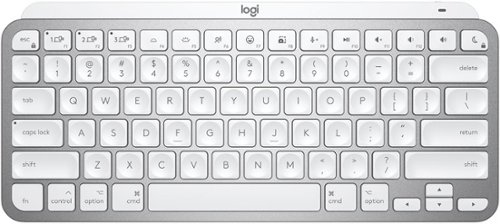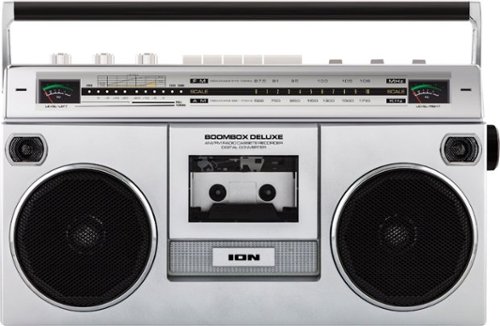Wraith's stats
- Review count231
- Helpfulness votes2,109
- First reviewAugust 18, 2014
- Last reviewJanuary 31, 2026
- Featured reviews0
- Average rating4.6
- Review comment count1
- Helpfulness votes0
- First review commentSeptember 25, 2016
- Last review commentSeptember 25, 2016
- Featured review comments0
Questions
- Question count0
- Helpfulness votes0
- First questionNone
- Last questionNone
- Featured questions0
- Answer count27
- Helpfulness votes28
- First answerAugust 18, 2014
- Last answerDecember 13, 2021
- Featured answers0
- Best answers3
The first, and only, drug-free sleep aid solution to use continuous and precise cooling technology to reduce metabolic activity in the frontal cortex of the brain. Quiet your racing mind and fall into deeper, more restorative sleep. Customers have also reported relief from menopause, hot flashes, stress, insomnia, migraines, and that it~s great for relaxation.
Customer Rating

4
Sleep? OK. Headaches? Wow!
on November 28, 2021
Posted by: Wraith
from Rochester Hills, MI
I've been trying all kinds of gadgets lately to try and improve my sleep. It has been pretty hit or miss (mostly miss), with most of the devices I have tried. When the CoolDrift Versa became available, I thought, 'Why Not?'
While waiting for the Versa to arrive, I read the study in Sleep that serves as the basis for the company's claims for the CoolDrift Versa. BTW, it is in the May 2018 issue of Sleep and it is free to access on the web. I have a strong science background and my wife is a physician so we were able to digest the data on the CoolDrift system pretty well. The data is just OK. They were unable to produce statistically significant improvement over the control group, but they did see an improvement in decreasing the time to reaching the different REM stages and increasing the amount of sleep logged in the first hour. That, and the fact that there are zero side-effects, make this a good option to try if you have difficulty falling asleep. I don't know if they are doing any other studies to expand on this data-set or not.
In the few nights I have used it, both as a preparatory treatment (meaning I just used it for the hour right before I turned out the lights), and as a full night treatment, I slept pretty well. Now if this is because of the CoolDrift Versa, or because it has finally gotten cool at night, or my cat just decided to not be a jerk this last week, I really can't say with any certainty. I certainly didn't hinder it, even when wearing the device all night.
In addition to having trouble sleeping, I also get some pretty wicked headaches. Not migraine level, but still pretty darn bad. I wondered if the CoolDrift Versa might be a good therapy for that, since many physicians often recommend a cool or cold compress on the eyes or head to sometimes help. What do you know, it worked! I was able to sit and read in my easy chair, with the Versa on my head, and within an hour, my headache was gone. And that is without taking any medication. Even with meds, it usually takes several hours for my headaches to subside. Now this was just a one-off so far, but I'm sure I'll be hit with another headache soon enough, so I will be able to add more data-points.
It is an interesting sensation using the CoolDrift. It's not just like putting an ice compress on your head, there is a 'wave' of cold, then just cool, then another wave. I kept the setting at three, which is the mid level, for both sleep and the headache tests, because it felt the best to me for long term usage.
I really like how well it is put together. It feels like a quality device even though it is light enough to be worn at night. The fabric coverings are soft and the strap is thin but comfortable. The forehead pad is also nice. For me, I have to wear it just above my eyebrows for the chilling pads to do their best work, which looks about right for all the sample images shown. The headband and the forehead pad are also removable so they can be cleaned or replaced if needed.
The battery pack is solid, and has a pretty good length of cord (about 2.5-3 feet). I was able to get a full nights use out of the battery which isn't surprising since Ebb says it is good for 8 hours and I'm extremely lucky if I get 6 most nights. Charging it took a couple of hours from its arrival state (1 dot of charge showing). My only real gripe with the CoolDrift is that it uses a plug in charger with a barrel tip. This would have been an ideal case for a USB-C cord, or even a Micro-USB for that matter. That is something they should implement for version 2.0.
Something else I would like to see Ebb provide, either in the box or on the website, is a case for the CoolDrift. Sure I can buy a generic case, but it would be nice to have a custom made case available. I'll pay more for it.
All-in-all, I'm pretty happy with the CoolDrift Versa. I'm hoping that additional nights of testing will give me a better idea of how well it works for sleep, and the best way I should use it. I also hope that when my next headache comes crashing down on me, that it does as nice of a job clearing it away as it did yesterday. Now that I'm thinking of it, it might even be a nice gadget to use to calm down a fever or if you have a case of heat exhaustion. None of these other possible uses are suggested by Ebb but I can't see why it wouldn't work, especially since there aren't any real drawbacks to using it.
Mobile Submission: False
I would recommend this to a friend!




DJI Action 2 isn't just ultra-versatile, it's also our most powerful action camera yet. The innovative magnetic design lets you effortlessly swap out accessories as you capture life on the go. From parkour to park walks, break the mold with DJI Action 2. DJI Action 2 Dual-Screen Combo includes a Camera Unit, Front Touchscreen Module, Magnetic Lanyard, Magnetic Ball-Joint Adapter Mount, Magnetic Adapter Mount, and a power cable. This combo offers dual touchscreens and magnetic versatility for diverse shotting scenarios.
Posted by: Wraith
from Rochester Hills, MI
I have and have had several DJI products over the years (from drones, to gimbals, to action cams) and the Action 2 Dual-Screen set is probably some of the most fun I have had with their products. Don't get me wrong, nothing beats that first time you zoom around with your drone and get cool birds-eye footage, but that actually gets a little old after a while. The Action 2 has so many uses, that I don't think you will run out of fun things to do with it.
I have to say that one of the main reasons why I'm liking the the DJI Action 2 so much is their improved DJI Mimo software. I've had Action 2 and the software on my iPhone for about 5 days now and I am still having fun with just the most basic feature of the software. I really need to put it on my iPad to give myself more real estate to really dig into everything Mimo can do. Just doing the basic AI Editor makes you seem like some video auteur by taking your clips and adding music and effects all by itself. The first clip I did was just walking around my house so I could see how the Action 2 did with a variety of light sources and levels. I put it all into a clip and the software automatically added speed ups and slowdown effects as well as music. I showed it to my buddy next door who is a realtor and he was blown away. He is actually going to get an Action 2 just for this. Right now he PAYS someone to do this kind of thing for him and his listings. Now he can do it himself. Plus he has a new baby and want to film all the 'firsts'.
In photography the old adage is 'The best camera is the one you have with you.' I used to have a ton of high-end photo gear and was a semi-professional photographer (got paid to shoot photos and sold some prints to publications). Eventually, I got tired of lugging all that stuff around and breaking my back. Now I just like whipping out my iPhone and taking nice snapshots for me. That is the easiest and I always have my phone on me. I thought that the DJI phone gimbals would be great but you still have to carry that with you and you have to set up your phone. Now, I can have a dedicated camera with me virtually all the time if I want. Prior action cams required attachment to some mount (whether it was a selfie stick, head mount, chest strap, or whatever) for you to have relatively hands-free operation. Now I can attach the magnetic bracket to the camera and put the neck lanyard behind my shirt and the camera sticks through the fabric. This makes it super unobtrusive, and with the voice command ability turned on, I don't even have to touch the camera or my phone to snap a picture or clip of what I'm doing/seeing! That being said, I can't wait for some of the accessories that DJI has planned for the Action 2 to come out. I have reservations in on all of them.
In addition to being a semi-pro photographer, I'm also an avid hiker and traveler. That last bit has been pretty hard to keep up with over the last few months but it has gotten better now that the vaccine is out and travel restrictions have lessened. I plan on changing my relatively static blog of landscape photos now into a much more action packed blog highlighting cool hikes and trips my wife take. Unfortunately, I had hoped for the Action 2 to arrive before I just recently went on a hiking trip in the Appalachians for Fall but it arrive a couple of days after I got back. That's OK because I have a trip to Joshua Tree set up for Thanksgiving and another one set for Cabo San Lucas (where I hope to use the waterproof case - fingers crossed that it's out by then - for snorkeling) in January! That's in addition to the hikes around the Channel Islands and Santa Monica Mountains I usually do.
I have to say that if you are going to get one of the kits (and I HIGHLY recommend that you do so), that you get the dual screen version. I might have actually more use for just the battery attachment, but I like the flexibility of the dual screen version more. You get some of the battery back-up of the single-purpose battery add-on with the addition of the additional screen if you plan on doing selfies or to record yourself for blog segments.
OOH! I almost forgot one of my favorite parts of the Action 2 (well, I guess I mentioned it above when talking about the lanyard), but the magnetic features of this thing are great! Attaching the secondary screen is super easy because you just put them in the vicinity of each other and they click into place. Same goes for the ball-head and adapter mount. They also have little clips to add some additional security but I have to say that the magnetic grip is pretty darn strong.
Another thing I really enjoy about the Action 2 is that the screens are big enough end responsive enough to actually use on their own without having to use the phone interface. Swiping up/down and left/right bring up all the features and menus you need and the controls are easy to hit without fat-fingering them and messing up the settings.
I have only two minor quibbles with the Action 2, otherwise it is the coolest little device I have had in recent years and that is including things other than cameras! The first issue is that DJI launched the Action 2 without the accessories available. I am so geeked out to use this in so many different ways that I NEED some of those and I might miss out on some great opportunities if these things don't hit the street soon. My second is that sometime when attaching the camera unit to the secondary screen unit, one of the clips fails to secure for some reason. I can't figure out why but I almost always have to push it down to lock it into place. Like I said above, the magnetic attachment is very strong, but this is also a expensive and delicate piece of equipment and I don't want to run to the risk of losing or damaging it if it comes off of the mount.
I also have one request of DJI if they read this review. Please make a concealed clothing mount so that I don't have to use the one attached to the neck lanyard when I want to attach it to my clothing. The neck lanyard is cool, and the stabilization software is phenomenal at counteracting much of the motion when walking around with it on the lanyard, but having it attached to my clothing is even more stable and unobtrusive. I've attached a picture of me using this method through a semi-thick sweatshirt and you can see how cool it is. The connection is solid between the camera and the magnetic bracket, and between the bracket and the mount, but if they made a more powerful (read larger surface area) bracket or mount, it would be perfect!
If you can't tell from my gushing, I am having a blast with the Action 2 and I am stoked to try it out in so many new ways. The best camera I will have with me will be my Action 2, because it will be so easy to have with me. Go out and get yourself one!
Mobile Submission: False
I would recommend this to a friend!

Dive into a new dimension of immersion with the Razer Kraken V3 HyperSense~a PC gaming headset powered by haptic technology. From rumbling explosions to whizzing bullets, with the ability to feel what you hear, the time has come to embrace true multi-sensory gaming.
Customer Rating

4
FANTASTIC Comfort/Sound! HyperSense Meh.
on November 12, 2021
Posted by: Wraith
from Rochester Hills, MI
In my old age, I have shifted my gaming sensibilities. I now care more about story than the latest graphics and I care more about comfort than sound quality. Fortunately, the Razor Kraken V3 is great for both comfort and sound quality. The new HyperSense system though is a bit weird and I turned it off after about a day of trying it out. Here are some detailed points about what I like, don't like, and am indifferent about, when it comes to these headphones.
Like:
1. Comfortable: These are some of the most comfortable headphones I have now. I bought two other gaming headphones over the last month that were supposed to be the most comfortable, but they were not. These actually have the perfect amount of padding on both the headband as well as the ear cups. The headband is so good, it is even comfortable now that I no longer have any hair on top of my head for extra padding. My only wish would be for the ear cups to have some turning ability to them. If they had that, they would be THE most comfortable headset I have. I have become convinced that I need to go back to wired headsets because having the electronics and batteries in the headset just makes them too heavy and THAT is the prime reason why many headsets just aren't that comfortable any more.
1. Comfortable: These are some of the most comfortable headphones I have now. I bought two other gaming headphones over the last month that were supposed to be the most comfortable, but they were not. These actually have the perfect amount of padding on both the headband as well as the ear cups. The headband is so good, it is even comfortable now that I no longer have any hair on top of my head for extra padding. My only wish would be for the ear cups to have some turning ability to them. If they had that, they would be THE most comfortable headset I have. I have become convinced that I need to go back to wired headsets because having the electronics and batteries in the headset just makes them too heavy and THAT is the prime reason why many headsets just aren't that comfortable any more.
2. Sound Quality: These things sound phenomenal and you can tune them easily through the Razor software. I did run into some problems with popping and other sound artifacts, but I think that is more of an issue with my gaming laptop than the headset. I was using a pair of my audiophile quality headphones with my laptop but they are so sensitive that they were picking up some of the interference from the other laptop components. I got an external sound card and that fixed everything because it put a layer of sound processing between the headphones and the computer. The Kraken V3s sound just as good and have the same 7.1 quality as the audiophile set with the 7.1 sound card, though without the separation of the headphones from the laptop, they are picking up on that interference. Like I said, this is more of an issue with the laptop and not the headphones.
3. Razer Software: The tuning software that you can download from Razor is spectacular in that it is intuitive and comprehensive. You can tune every little thing about these headphones from their sound quality, to HyperSense intensity, to the RGB patterns. The RBG patterns can even be set up to flash certain colors for certain activities in game! It's insane the level of customization that the Chroma RGB software provides.
4. Mic Quality: I don't play a lot of games where I talk a lot, but in the one that I do (Star Trek Online), my Fleetmates, and team members all said they could hear me crystal clear with the Kraken V3. When I don't need the mic, it's easy to pull out and put in my desk drawer.
Don't Like:
1. HyperSense: I've gotten to the point where I have turned off the vibration features on my gamepads because of it just becoming annoying now and not adding any actual immersion. I had to do the same with the HyperSense. I think it is more of an issue of the software interface since there really is 'immersion' to it. It vibrates the teeth out of your head on the highest setting not because an RPG went off next to you but because the sound/music just hit a really low bass note. If it were tuned so that it had an effect that tied to the game action and not just the sound pitch, it would be much better, though I would still probably turn it off. May be a super cool feature in the future but right now it is just a gimmick and may even cost you money at the dentist to fix your teeth.
1. HyperSense: I've gotten to the point where I have turned off the vibration features on my gamepads because of it just becoming annoying now and not adding any actual immersion. I had to do the same with the HyperSense. I think it is more of an issue of the software interface since there really is 'immersion' to it. It vibrates the teeth out of your head on the highest setting not because an RPG went off next to you but because the sound/music just hit a really low bass note. If it were tuned so that it had an effect that tied to the game action and not just the sound pitch, it would be much better, though I would still probably turn it off. May be a super cool feature in the future but right now it is just a gimmick and may even cost you money at the dentist to fix your teeth.
Indiferent:
1. Light Effects: If you are a streamer, you will LOVE, LOVE, LOVE the fine tuning you can do of the RGB light on the Razor V3. The fact that you can tie color visual effect to in-game actions is really cool. Since I can not see my self while playing, and do not stream myself, it is largely wasted on me.
1. Light Effects: If you are a streamer, you will LOVE, LOVE, LOVE the fine tuning you can do of the RGB light on the Razor V3. The fact that you can tie color visual effect to in-game actions is really cool. Since I can not see my self while playing, and do not stream myself, it is largely wasted on me.
Conclusions: The Kraken V3s with HyperSense are a top notch gaming headset. That being said, if you don't need the lighting effects or want to rattle your teeth out of your head, I would recommend the standard Kraken headset instead and save a bit of money. Really I would give this 4.5 stars, but I can't do half stars.
Mobile Submission: False
I would recommend this to a friend!
Keep the air in your home moisturized all day long with Pure Enrichment's MistAire XL Ultrasonic Cool Mist Humidifier for Large Rooms. This powerful and aesthetically pleasing humidifier is packed with smart features that make it the perfect solution for improving the air quality in the dry areas of your home or office.
Customer Rating

5
How Do You Spell Relief? M-I-S-T-A-I-R-E X-L!
on November 11, 2021
Posted by: Wraith
from Rochester Hills, MI
I live in Southern California on the coast and while most days are nice and the humidity is great because of the ocean, there are days like we had and are having this week when the Santa Anna winds blow and the humidity drops to the teens, if not single digits. If you have never experienced single digit humidity, it can be quite hard on your eyes and skin. Being in the 20's is great during the hot summer days but lower than that can really stink!
We are entering the season of Santa Annas and so I got both the Pure Enrichment Mistier XL and a combo thermometer/hygrometer. I've put both to the test over the last couple of days and it has been a lifesaver! I've attached a picture of the hygrometer showing what I was dealing with in my office. It went down to 23% humidity, which is pretty darn dry. Using the Mistaire XL for about 6 hours both yesterday day and today, got the humidity back up to a high of 66% and an 'ambient' humidity of 51% when I took the picture (which as you can see from the smiley face is considered a good humidity).
Using the single nozzle on full added about 10% humidity per hour to my office. Unfortunately, it is so dry that it loses that humidity far faster than it is gained. I ran out of distilled water (don't have to use distilled but I prefer it), so the humidity will be dropping again until I can get out an buy some more water.
So what do I like so much about the Pure Enrichment Mistaire XL? Let me count the ways:
1. It's Quiet: Other than a light burbling and fan noise this thing is absolutely quiet. I think it would actually make a nice 'white noise' for sleeping.
2. Easy to Use: It doesn't get much simpler than to fill the reservoir, place it on the machine, plug it in and turn it on. All that is left is to decide if you want a dual spray of mist (better for large rooms) or just a single, and how much mist you want. As I stated above, having a single nozzle on 100% did a really good job of raising the humidity rather quickly. The dual nozzle doesn't increase the output it just does a better job of dispersing the humidity around a larger room. Since I have this next to the wall, I wanted just a single jet facing the center of the room. If you have a large bedroom or other room where this might be, I would recommend you place it in the center of the room and use the dual nozzles.
3. It's Light: When not filled with water this thing is super light. My wife and I take weekend trips all over the state, many times to the low desert regions for hiking and such and it is almost always super dry there (hence the desert part). This is now going to be packed in the back of the car now for our hotel room.
Nightlight: This is neither good nor bad from my point of view but if you are going to have a night light feature, it would probably be best to have it just be a white light. I'll never use it so it's not a big deal but the red, green, and blue are kinda useless. I suppose the red light would be ok so it doesn't blow out your night vision.
There is very little not to like about the Mistaire XL but I do have two little quibbles with it:
1. Needs a Handle or Flat Top: When filling the reservoir from a jug of distilled water and not a faucet, it can be a little awkward to do it on your own. If the reservoir had a flat top so it could rest on a counter or a handle to keep a firm grip, it would be easier.
2. No Cleaning Brush: The box says there is a cleaning brush included but I went through the thing twice and there was no brush in there. I'm not super concerned about it because I have plenty of cleaning tools, but still.
Conclusion: If you need a humidifier for your bedroom or home office, you really can't go wrong with the Mistaire XL. It gives you a great 1 gallon reserve of water, quiet operation, and it does it's job very well. For the price, it is a great option.
Mobile Submission: False
I would recommend this to a friend!

The Lyric therapeutic massager is a revolutionary intelligent self-care companion that takes the guesswork out of wellness. Fitting seamlessly and stylishly into any home or lifestyle, the Lyric offers breakthrough Rhythm Therapy~ to relax and relieve pain for everybody and every body.
Customer Rating

5
EXACTLY What I Was Looking For!
on November 5, 2021
Posted by: Wraith
from Rochester Hills, MI
The Lyric Massager Stone is EXACTLY what I was looking for! In my old age everything has started to hurt and it hurts double when I’m trying to still stay active. I’ve gotten weak massagers that barely do anything, to ones that will rattle your teeth out of your head. The Lyric is right in the sweet spot. It gives you tons of control over where and how much pressure you use. Once the Lyric team puts the final touches on their App and release it to the world, this is probably going to be THE handheld massager to own.
What I Like:
1. Compact: I love that the device itself is nicely compact and yet stylish. The fact that it rests on its cradle, which also stores the other massage heads and charges it, make it perfect for just about anyone. The Lyric also comes with an extension handle that gives you extra reach for your back and other spots that may not be readily accessible. I haven’t had to use it much because, for me, the Lyric is the perfect size, shape, and weight for me to hit pretty much anywhere I need to hit.
1. Compact: I love that the device itself is nicely compact and yet stylish. The fact that it rests on its cradle, which also stores the other massage heads and charges it, make it perfect for just about anyone. The Lyric also comes with an extension handle that gives you extra reach for your back and other spots that may not be readily accessible. I haven’t had to use it much because, for me, the Lyric is the perfect size, shape, and weight for me to hit pretty much anywhere I need to hit.
2. Variable Power: Many of us have tried those ‘massage’ wraps from what used to be the gadget store in the mall, and they always underwhelmed (at least they did for me). I have also gotten some of the newer massagers that are really designed for serious athletes and professionals. Those ones probably do wonders in the hands of a pro but for everyday guys like me, even the lowest setting feels like I’m being beat upon and then I’ll hit a bone and shake myself silly. The Lyric Massage Stone gives you a very useful range of power. On top of that, they also use scientifically developed patterns and points that allow you to get additional benefits beyond just kneading your aching muscles. The Lyric has several built-in routines for whatever your need might be that day. Everything from energizing your muscles to get ready to relaxing to wind you down. They all hit the same parts but use different wavelengths and amplitude to maximize the power of the massage. I can’t wait for the App to roll out and expand on what is already a very useful suite of massages.
3. Multiple Massager Tips: I have stuck with the default tip since I have gotten the Lyric and it has been perfect. I know I will be able to maximize the power of the Lyric with the other tips that are included: a two-pronged tip, a smaller smooth tip, and a larger smooth tip. That is in addition to the textured tip that is a bit like a golf ball in texture. Again, as soon as that App comes out and can tell me how to best use those different tips, I know that the Lyric will become a godsend to my aching body.
4. Price: I’m assuming that if you are looking at this you have seen how expensive these things can be, at least the good ones that is. The fact that this is ‘only’ $200 is amazing. I realize that that is a lot of money for most people to spend on a self-care item, but considering that is the price of 2-3 professional 1-hour massages, I consider it a bargain. I’ve had the Lyric for several weeks now and I already feel like I have gotten $200 of value out of it, so I’m very happy with the price.
What I Don’t Like:
1. App Availability: That the App still isn’t out a month after this came out is pretty silly. It should not have hit stores without it. While the Lyric itself can guide you through a few routines, I would prefer to have an App that can go a bit more in-depth into guided massage routines. Even the website lacks any guided routines while we wait.
1. App Availability: That the App still isn’t out a month after this came out is pretty silly. It should not have hit stores without it. While the Lyric itself can guide you through a few routines, I would prefer to have an App that can go a bit more in-depth into guided massage routines. Even the website lacks any guided routines while we wait.
2. Extension Handle Connection: While the handle extension is nice, light, and easy to use, it is also not incredibly secure. They found a nice way for it to slot onto the base of the Lyric that doesn’t mar the aesthetics of the device, but it also doesn’t secure it very well, especially when you are using it to press firmly on your back and it is vibrating pretty strongly. I haven’t had the Lyric come off of the extension handle yet, but it has come close. Like I said above, I have not really needed to use it much, but I’m hesitant to use it more because I’m afraid of they Lyric coming detached and crashing to the floor. Some kind of locking mechanism would be helpful.
Conclusion:
All-in-all I am super happy with the Lyric Massager! I have already convinced one of my wife’s friends to go get one after I let her use it just one time after we all went for a rather tough hike. Once the App hits the street and truly unlocks the potential of this device, it will hands-down be THE self-care device to get for yourself or a loved one. I’m sorry if I’m gushing a bit too much, but it really has improved my quality of life. I feel better than I have in a long time and the only thing that has changed is using the Lyric.
All-in-all I am super happy with the Lyric Massager! I have already convinced one of my wife’s friends to go get one after I let her use it just one time after we all went for a rather tough hike. Once the App hits the street and truly unlocks the potential of this device, it will hands-down be THE self-care device to get for yourself or a loved one. I’m sorry if I’m gushing a bit too much, but it really has improved my quality of life. I feel better than I have in a long time and the only thing that has changed is using the Lyric.
Mobile Submission: True
I would recommend this to a friend!

Versatile and portable, the IdeaPad~ Flex 3 Chromebook measures just 19.6 mm thick and weighs 1.2 kg with a full keyboard and spacious trackpad, and can be viewed in tent, tablet, laptop or stand modes. Watch crisp visuals in high definition with its 10-point touchscreen on the 11.6" IPS display while being more productive with help from Google. Just say ~Hey Google*,~ to manage tasks, enjoy your entertainment, get answers, or control smart home devices.
Customer Rating

5
Judge It By Its Size Do You Not! Hmmmmm.
on October 23, 2021
Posted by: Wraith
from Rochester Hills, MI
Sorry for the Yoda reference, but it really kind of encapsulated what I thought about the Lenovo Flex 3 after using it for a week so far. While it is not a powerhouse to be used for high-end games or graphic design, it is absolutely perfect for a travel laptop or one to have around the house when you want something easy and light to use for surfing, typing, and other light duties. I wanted it for travel and to have in my library/den. I have yet to go anywhere with it but I have been using it on my lap desk while kicked back in my recliner. It has been perfect for surfing and sending/responding to emails. I enjoy having the keyboard rather than using a tablet, and while it may not be quite up to the standards of the top-end Lenovo keyboard (which tend to be my favorite), it is still remarkably good for a laptop at this price point.
I've never been a huge fan of the Chrome ecosystem, but it's expansion into the education space combined with its maturity now as an OS have made it much more useful. With programs such as Microsoft Office and Adobe Lightroom now having full apps available, it no longer feels like you are giving up much by using a Chromebook vs. a Mac or PC. The Google store could still use a bit more curating and filtering options but that too has gotten better over the years.
The screen, while only a 11.6" FHD (1920x1080), looks remarkably sharp at this size. I have a favorite background image that I also use on my iMac and they both look sharp and bright despite the Mac being a vastly superior screen. My only quibble with the screen is that they really need to move Chromebooks to 4:3 aspect ratio since they are predominantly used for surfing/online programs. With that ratio vs. the widescreen, you wouldn't have to scroll quite as much.
My only other 'complaint' that really isn't a complaint is that the small form factor of the laptop does not give you a ton of room for a trackpad, especially when they give you such a good sized keyboard. While there is nothing wrong with how it works, it does seem to take a bit more time to move the cursor about the screen. This has been easily fixed with the purchase of a relatively inexpensive (sub-$30) mouse that is design for Chromebooks.
I'm going to end the review on a high note. My greatest surprise has been the battery life on this thing. I charged the laptop up fully prior to it's first use and since then I have used it for quite a few hours. The battery still hasn't gone below 75%! That combined with the nice USB-C charge port (which is great since I already have a 100W charge brick with multiple USB-C charge cords for my other devices), makes this a great travel device since it can share the same charger as my other devices and saves on space.
All-in-all, the Lenovo Flex 3 is a great little laptop that can either be a great secondary device for travel or even as a primary laptop for a child or adult who doesn't need a desktop replacement. Definitely recommend.
Mobile Submission: False
I would recommend this to a friend!
The JAXJOX Dumbbell is a digital dumbbell set offering two adjustable dumbbells ranging from 8-50 pounds each. Select your weight with a touch of a button.
Customer Rating

4
Pleasantly Surprised! Needs a Stand Though.
on October 3, 2021
Posted by: Wraith
from Rochester Hills, MI
My doctor recently advised me to add in some more strength training into my workout regimen. Currently it is mostly all cardio, but he recommended that at my age (almost 50) I need the strength training to help keep off weight and maintain bone strength. I hate going to gyms, so I decided to look into some home gear. I don't have a lot of space to set up a big system so the most I can pack into a smaller package the better. I decided to start with dumbbells since my upper body is neglected more than my legs and core since I mostly hike/bike/run. While the JAXJOX system is not cheap, it also isn't necessarily cheap to buy individual sets of dumbbells at different weights. I also am a data geek and want to be able to track my strength training workouts the way I do my cardio ones (plus I want to prove to my doc that I'm actually following his advice).
Fair warning, your delivery driver is going to hate you. When my driver showed up at my door, he was a bit flustered. For being a relatively compact box, it weighs about 110lbs. Told him that it was a multiple weight dumbbell set and while he understood, I could definitely hear grumbling as he walked away. Everything is packed well in some nice high density foam so they were all in perfect shape once I got them unpacked.
Set-up was easy, put the extra weight plates in each dock, slotted in the core weights, and plugged in the docks. I did run into a bit of a problem here in that the supplied USB-A to USB-C cables are maybe 3-4 feet in length, and where I wanted to set them up is not that close to a plug. They also do not supply a USB charging brick so I had to grab one of my own. I was happy to see that the docks take USB-C plugs because I have been trying to shift all my cables to that and I'm almost there with everything except my phones. With that said, I grabbed one of my newer charging bricks that had two slightly longer USB-C to USB-C cables attached. Plugged them in and.... nothing. The dumbbells would not wake up or charge. Tried a bunch of things but nothing worked. Finally, I dug out an older USB-A charger and used the supplied cables after moving the weights closer to a plug. What do you know, that was the problem. You can not use a high power charging brick with these. Either that or they didn't like the cables. Try to stick with the ones that come in the box if you can. Next, I fired up the JaxJox app that I had already downloaded to my phone and synced the dumbbells up. They connected fairly fast and once I was done tinkering around a bit in the app, I let the dumbbells and the dock charge up for the night.
Here is where I ran into my first minor problem. At about 10pm, right when I'm getting ready to go to sleep, I hear a beep. It is pretty quiet in the house and I have the windows open so I'm not sure where it came from but now I can hear it about every 15 seconds or so. I head downstairs and see that one of the docks has its screen lit up and it shows that the dock is almost finished charging. What I don't understand is why it has to beep. The other base was fully charged and it didn't beep. So I picked up the core dumbbell and re-seated it into the dock to see if that would help, and that seemed to have done the trick, but then about a minute later it did it again. The only way I was able to get it to stop was to unplug them. The charge has lasted the last five or so days, so I don't think they have to be plugged in the whole time, but be aware of this if you do.
My first workout was a pretty straightforward one of multiple sets of arm curls just to see how the tracking software works. The software did a good job tracking the number of reps but for some reason it counted more sets than what I did. I couldn't find any default number of reps that equals a set nor could I find a way to set my own. I'm still working on figuring that one out. Either way, I completed my workout that morning, and did a few other workouts throughout that day and the next.
I've never taken a fitness class before, unless you consider a drill instructor yelling at me to do more flutter kicks to be a fitness class! I decided to try the classes that are in the app. You get a free month of membership when you sign on so you can check out if they are for you or not. You can narrow your class choices by device (JaxJox makes other workout devices as well), they type of exercise, time, and teacher. I picked one with Coach Darsenio that was a 45 minute Dumbbell Circuit (it was the first one to pop up). I was able to cast the video and sound to my TV via AirPlay and we were off and running. Like literally. One of the first exercises was a high knee/arm curl exercise that mimicked running in place. Now he had us using just the core 8lb weight so it wasn't too bad but I could see this being a killer with more weight. I was surprised that he wasn't annoying. He didn't yell, and he didn't say I was doing a great job (even though they can't see you and for all they know I could be on my couch eating a pint of ice cream), which are two things that really bug me about other recorded/televised workouts I've seen advertised. I did not complete the entire 45 minutes, because I was not quite prepared for a workout of that length yet. The next day I did one of the 15 minute ones and added on some exercises of my own.
Oh, I almost forgot to write about probably the most important feature of these dumbbells! The fact that you can change the weight on the dumbbells rapidly. With the core dumbbell on the dock you can raise and lower the weight of each dumbbell by 6lbs at a time (3lbs at each end). There are 14 plates on each dock (7 at each end) for a total combined weight of 50lbs if you max it out. It's easy to just hit the up and down buttons on each dock to change the weight and it takes just a second to two to make it happen. You can also use the app to change the weight, though I'm not sure how that would be easier than the docks since you have to be at the docks to change the weight anyway, but hey, you can if you want. I was a little afraid that the weights would rattle or move to0 much when doing the exercises but they are pretty stable on each dumbbell. I had read in a review prior to getting these that it was difficult to place the weight back into the dock because the plates lean in and block a smooth controlled drop into the dock, but I didn't find that to be the case. Whether JaxJox changed the plate configuration, or the other person set up theirs wrong, the plates stay vertical and in place so it is an easy slide into place when done with your workout or changing weights.
If I had one major quibble with the JaxJox Dumbbell Connect system, it is that there is no stand for them. Well, there is, but it is part of their complete home gym system and not a standalone rack. It really could use one so that I don't have to go all the way to the ground to pick-up/change/drop the weights. Right now they are on a counter but that is a bit too high to be comfortable either. Other weight sets like these have a stand accessory, and I would appreciate JaxJox making one available as well. That, plus the little power/beeping issues take it down a star for me. Otherwise, this is a great home workout device that cuts down on clutter and provides a pretty decent app/workout experience.
Mobile Submission: False
I would recommend this to a friend!
Introducing MX Keys Mini for Mac, a smaller, smarter, and mightier minimalist wireless keyboard with a layout for Mac made for creators. The minimalist form factor provides improved ergonomics by aligning your shoulders and allowing you to place your mouse closer to your keyboard for less arm reaching, more comfort, and better body posture. Perfect Stroke keys are shaped for your fingertips with optimal key stability and tactile responsiveness to keep you oriented and in your flow. The backlit keys light up the moment your hands approach, and automatically adjust to suit changing lighting conditions. Smart Dictation, Mic Mute/Unmute and Emoji keys streamline your workflow even further.
Customer Rating

5
My PERFECT Mac Keyboard Has Arrived!
on September 30, 2021
Posted by: Wraith
from Rochester Hills, MI
I'm going to preface this review with an admission that I'm a Logitech fanboy. They have been on a roll for years with outstanding accessories for just about every platform out there. I had the Craft keyboard on my work PC, my wife uses the full size MX Keys for her office, I used the awesome Presenter remote when I was still teaching, and all of our mice are Logitech in some form or another. The one thing I needed, a MX Keys keyboard for my Mac at home, has just arrived and it is all that I hoped it would be (with one slight exception).
I actually don't hate the Magic keyboard the Apple packs in with their Macs, but it certainly isn't my favorite. I absolutely HATE the Magic Mouse and so that was replaced with the MX Anywhere 3 for Mac immediately. Now I have the set and my fingers couldn't be happier. Now I get a nice, solid keyboard, with just the right amount of travel for the keys, a backlight (if I want it), and some nice feature keys.
The main selling point for me is that it makes typing on my Mac (which I do A LOT of), much more comfortable and precise. Really, what more could you ask for in a keyboard? I don't want, nor need the numeric keypad (I had the Mac keyboard without the numpad as well). This thing tucks neatly under my Mac when not in use and doesn't take up a ton of desk space when it is in use.
My only quibble with my Logitech ensemble for Mac is that Apple seems to want to make it as difficult as possible to use anything other than the Magic accessories. Huh! Apple make things difficult for 3rd party developers, you don't say! They have done something that makes the Logitech Options software a bit wonky. Something that doesn't happen on Windows PCs. Because of this, if you have Options installed, you may get some features blocked my MacOS. I have had better luck just pairing the both the MX Keys Mini and MX Anywhere mouse directly and not using the Options software. As much as I would like to use it, Apple puts up too many roadblocks. That being said, I have all the functions I need and want from my Logitech devices so it hasn't really been an issue.
If you have a Mac, do yourself and your hands a favor and pick up the Logitech Keys Mini for Mac. You won't be disappointed.
Mobile Submission: False
I would recommend this to a friend!

Connect additional ports to your device with this Satechi USB-C multi-port adapter. The two USB-A 3.0 ports transfer data from storage drives, while the USB-C port supports fast charging. This Satechi USB-C multi-port adapter features a compact design to seamlessly fit in your backpack, and the HDMI port connects external displays to show 4K videos.
Customer Rating

5
Outstanding Compact USB-C Hub!
on September 30, 2021
Posted by: Wraith
from Rochester Hills, MI
I have just recently purchased an ultraportable laptop so that I can do research and writing for the book I've had bouncing around in my head for years. As you probably well know, while ultraportables are awesome for taking on the go, they do tend to shaft you when it comes to ports. Heck, the one I have doesn't even have a normal power plug, it's USB-C! That leaves me with one USB-C port to plug everything else into when I'm on mains. Normally this isn't much of an issue but there are times when I'm at the library when I need to plug a few things in such as a memory stick, portable scanner, or whatever gadget I need at that time.
The Satechi 7-1 Multiport Adapter is exactly what I needed. Pretty much every port I could need, all packed into a slim and light device that doesn't take away from the ultra-portable that it's paired with. When I don't need it, it slips easily into the slim laptop bag that it tote everything around in. All-in-all, a prefect mobile writing/research platform.
Mobile Submission: False
I would recommend this to a friend!
Take your weeknight dinner to the next level with the Bella Pro 5.3-qt Digital See Through Air Fryer. With a large 5.3-qt capacity, entire meals for the whole family can be ready in no time. The High Performance Circular Heat Technology and the powerful 1700-watt heating system delivers fast, crispy and evenly cooked food every time. Featuring a large digital display with capacitive touch control on the top of the fryer, an extra-large viewing window, and a bright interior light, it~s simple to cook your food to perfection. When the cooking is done, simply place the dishwasher-safe fry basket on the top rack for an easy clean up.
Customer Rating

5
Outstanding Air Fryer! Learned Size Is Key!
on September 17, 2021
Posted by: Wraith
from Rochester Hills, MI
I tried using an air fryer from a very nice brand several years ago, and no matter what I tried it was always 'meh'. It would cook things but not necessarily better nor faster. It was about half the size of the Sensio Bella Pro 5.3 QT and even though there are only two of us in the house, it never really cooked enough. With the 5.3 QT Bella Pro I no longer have that problem. I can cook enough AND it seems to cook faster and better, so maybe it was the size of the air fryer that makes the difference.
I've only had the Sensio Bella Pro for a few days so I haven't gotten to try everything but what I have tried (French Fries, frozen empanadas, fresh meatballs) has turned out great. I also really like the fact that I can see into the air fryer to keep tabs on everything. I don't have to open things up to check on them (and mess with the cooking), nor do I have to worry about overcooking them.
While the Sensio Bella Pro 5.3QT air fryer is a large device, it at least looks nice, and fits easily in a cupboard when not in use. It's also a breeze to clean; pop it in the dishwasher and you are done.
All-in-all I am very pleased with this Air Fryer and I'm looking forward to trying out new recipes over the coming weeks.
Mobile Submission: False
I would recommend this to a friend!
Wraith's Review Comments
Make driving routines more enjoyable with this OverDryve car system. Its voice assistant capabilities let you read and send text messages by command and also play music in your car without taking your hands off the wheel. The built-in dash cam of this OverDryve car system lets you record trips and capture every moment on the road.
Overall 5 out of 5
5 out of 5
 5 out of 5
5 out of 5No-Brainer If You Want A Great All-In-One System
By Wraith
I wondered about creating a GPS system nowadays with so many people having their smartphones with their own GPS functionality or with most cars coming with some kind of infotainment system, but after using the OverDryve 7 for the last two weeks, I think it is a great system and is a no-brainer for anyone looking to add GPS functionality to their car.
First off, my favorite thing about this device is the mounting bracket. I kid you not. One of the things I always hated about car GPS systems was having to lock it in place and reconnect the power and such. In the process of doing that I would invariably mess with my carefully set up positioning and would have to do it all over again. The Overdryve has an awesome bracket that you keep set up in your car and plugged in to everything and the Overdryve unit itself links via magnets and the connections are made through little contacts on the back. Easy-peasy. On top of that, the basestation also has an additional GPS antenna to improve location accuracy. Now I have rarely had problems with previous GPS devices and but the additional antenna could probably help when you are in the 'canyons' of the city, though I haven't gone downtown to try it yet.
The GPS system is great. While my car has one built in, it acts a bit too much like my mother and won't let me input anything if I am not at a complete stop. My wife can't even do it from the passenger seat because if we are moving at all it completely locks out the GPS controls. I understand why, but it would be nice for some kind of override. With the Overdryve, we don't have to worry about that. She just plucks the device from the mount, types in the destination and clicks it back into place. The guidance voice is kind of grating but so is my wife yelling directions at me from her phone!
I played around with the handsfree and entertainment applications and they are fine, but my car handles that pretty seamlessly, so I don't think I will be using that function of the Overdryve. The voice commands are much more responsive than those for my car system so I will give it that. The other thing I don't have to worry about is the backup camera or tire pressure monitor, because my car already has that, but if your car doesn't, this is a really cool feature. While each of those systems is an add-on, they are both only about $150 each and I guarantee I paid more for that functionality from the auto maker.
As for the Overdryve also being an Android tablet, and can be used off the mount like any other tablet, it is true that it can do so, but it is a little bulky for that and it is an Android tablet with all that entails. Sorry, I have an iPad and I can't really see myself ever using this as just a regular tablet, but perhaps if you forgot yours and you have a fussy kid in the back and want to send it to the back seat to quiet them down, this could be a lifesaver.
Now for my few quibbles with the device. I had a little trouble syncing it to my phone for the first few tries but after I did a phone restart I didn't have a problem and it had maintained the sync no problem, so it could have been my phone and not the Overdryve. My only other problem is the name. Seriously, Overdryve?! I realize that Overdrive was probably taken but I kind of feel like some hipster should be on TV telling me how 'swaggy' this thing is. Every time I have had to type Overdryve into this review, I have had to roll my eyes and they are getting tired.
In summary, if you want a great functioning GPS system, and that is all, this is a phenomenal GPS and it costs about the same as other 7-inch GPS systems. If you need the functionality of an infotainment system, and want the ability to add safety features like a back-up camera and tire pressure monitoring, this is a no-brainer because you get all of that for the price of a basic 7" GPS. On top of all that, you get a fully functional Android tablet! I really can't see why anyone would buy any other standalone car GPS system now that this is out. Even if you don't need the other functions, they are nice to have and Rand McNally has created the best GPS device I have ever used, for the same price as other systems. Seriously, this is the unit to get.
Wraith
Rochester Hills, MI
Dash Cam!
September 25, 2016
I totally forgot about the dash cam function of this. Yet another feature that makes this a no-brainer. I have not had much experience with dash cams but this one works well. Now let's just hope I don't end up on one of those dash cam compilation videos on YouTube!
0points
0of 0voted this comment as helpful.
Wraith's Questions
Wraith has not submitted any questions.
Revel in immersive audio with this retro-style Ion Boombox Deluxe portable stereo. Dual full-range speakers deliver impressive sound reproduction, while Bluetooth technology, USB playback, an AM FM radio and a built-in cassette player offer vast entertainment options. This Ion Boombox Deluxe portable stereo comes with a long-lasting rechargeable battery for convenience.
What are the dimensions of this product?
16.73"W x 5.9"D x 9.6"H according to the users guide.
6 years, 3 months ago
by
Wraith
Revel in immersive audio with this retro-style Ion Boombox Deluxe portable stereo. Dual full-range speakers deliver impressive sound reproduction, while Bluetooth technology, USB playback, an AM FM radio and a built-in cassette player offer vast entertainment options. This Ion Boombox Deluxe portable stereo comes with a long-lasting rechargeable battery for convenience.
How many watts is this radio ?
Experience legendary performance and sound of ASTRO Audio V2, with the convenience and freedom that comes without wires. The A50 Wireless + Base Station for Xbox One/PC delivers premium acoustics, ergonomics, comfort and durability that gamers demand. The all-new Base Station provides clear, low-latency voice communication, while making headset pairing and charging simple. The ASTRO Command Center software allows Pros and Live streamers to tune every input and output parameter of the A50 precisely for their specific setup. Experience absolute audio immersion with the A50 Wireless + Base Station.
Can it connect to any xbox one even the xbox Scarlett that's coming soon?
It should since its connection to the Xbox is primarily the optical cable which I'm 100% sure Microsoft will have available on the next console as well.
6 years, 6 months ago
by
Wraith
Acer Nitro 5 Laptop: Lose yourself in the absorbing multimedia experience delivered by this Acer Nitro 5 gaming laptop. The Intel Core i5 processor ensures a lag-free performance, and the NVIDIA GeForce GTX 1050 graphics card delivers immersive visuals on the 15.6-inch Full HD display. This Acer Nitro 5 gaming laptop has 8GB of RAM for seamless multitasking.
Does this support hdmi 1.4
Mine is showing HDMI 2.0b, so should be backwards compatible with 1.4.
6 years, 7 months ago
by
Wraith
Acer Nitro 5 Laptop: Lose yourself in the absorbing multimedia experience delivered by this Acer Nitro 5 gaming laptop. The Intel Core i5 processor ensures a lag-free performance, and the NVIDIA GeForce GTX 1050 graphics card delivers immersive visuals on the 15.6-inch Full HD display. This Acer Nitro 5 gaming laptop has 8GB of RAM for seamless multitasking.
Does this have the 144 Hz panel?
It does have a nice 144 Hz panel. Even though it is only a regular HD panel, I have to say it looks great.
6 years, 7 months ago
by
Wraith
Take your playlist with you by using these noise-cancelling Sony headphones. Their 40mm drivers with liquid crystal polymer diaphragms fill your ears with booming audio to immerse you in songs, and they're ergonomically designed to provide comfort during extended listening sessions. These Sony headphones have a proprietary noise-cancelling processor, so you can immerse yourself in the music.Industry Leading Noise Cancellation. *As of August 30, 2018. According to research by Sony Corporation measured using JEITA-compliant guidelines. In headband-style of wireless noise-canceling headphones market.
Will these work while on an airplane watching their movies.
If you bring along the cord, then yes, they will work beautifully. They changed the case on the XM3s and it is much easier to bring that cord, the airline adapter (which I haven't used in over a decade), and the charge cable. They all fit nicely between the ear cups.
7 years, 4 months ago
by
Wraith
Take your playlist with you by using these noise-cancelling Sony headphones. Their 40mm drivers with liquid crystal polymer diaphragms fill your ears with booming audio to immerse you in songs, and they're ergonomically designed to provide comfort during extended listening sessions. These Sony headphones have a proprietary noise-cancelling processor, so you can immerse yourself in the music.Industry Leading Noise Cancellation. *As of August 30, 2018. According to research by Sony Corporation measured using JEITA-compliant guidelines. In headband-style of wireless noise-canceling headphones market.
I have the Sony brand, WH-CH700N, which I am very pleased with. Are there any differences between these two models when it comes to the headband or they the same. To me the pictures and the descriptions look the same.
These are better in virtually every single way than the WH-CH700Ns. I've used both and the sound quality, the noise cancelling, and the comfort are better in the XM3, and that is why that cost a bit more. The 700s are really good, the WX3s are the best NC headphones on the market.
7 years, 4 months ago
by
Wraith
Take your playlist with you by using these noise-cancelling Sony headphones. Their 40mm drivers with liquid crystal polymer diaphragms fill your ears with booming audio to immerse you in songs, and they're ergonomically designed to provide comfort during extended listening sessions. These Sony headphones have a proprietary noise-cancelling processor, so you can immerse yourself in the music.Industry Leading Noise Cancellation. *As of August 30, 2018. According to research by Sony Corporation measured using JEITA-compliant guidelines. In headband-style of wireless noise-canceling headphones market.
Can someone tell me about the “California Proposition 65” warning when buying on Amazon?
Darn near everything gets the Proposition 65 warning that states the potential for some chemical that is in the thing can cause cancer... in mice.... at doses no human would ever experience. They want to put a Prop 65 warning on coffee for Pete's sake! Disregard it and enjoy your headphones. Buy them from Best Buy anyway, you are already here.
7 years, 4 months ago
by
Wraith
Take your playlist with you by using these noise-cancelling Sony headphones. Their 40mm drivers with liquid crystal polymer diaphragms fill your ears with booming audio to immerse you in songs, and they're ergonomically designed to provide comfort during extended listening sessions. These Sony headphones have a proprietary noise-cancelling processor, so you can immerse yourself in the music.Industry Leading Noise Cancellation. *As of August 30, 2018. According to research by Sony Corporation measured using JEITA-compliant guidelines. In headband-style of wireless noise-canceling headphones market.
How many watts does the adapter need to be to allow for quick charging?
I don't think it is a matter of wattage, it is just the way the Li-Ion batteries work. They are much easier to fill up when they are empty then they are when they are above 80%. I have an electric car and I can get the first 150 miles on in just a few hours but it takes a lot more time to tack on the final 100. It is almost like you need more pressure to shove in those remaining electrons in all the empty spaces.
7 years, 4 months ago
by
Wraith
Take your playlist with you by using these noise-cancelling Sony headphones. Their 40mm drivers with liquid crystal polymer diaphragms fill your ears with booming audio to immerse you in songs, and they're ergonomically designed to provide comfort during extended listening sessions. These Sony headphones have a proprietary noise-cancelling processor, so you can immerse yourself in the music.Industry Leading Noise Cancellation. *As of August 30, 2018. According to research by Sony Corporation measured using JEITA-compliant guidelines. In headband-style of wireless noise-canceling headphones market.
Are they louder than the xm2?
Not that I have noticed. They can get plenty loud though. I usually have my music player set at about the 40-50% level and then adjust from there with the headphones, and I can blow my eardrums out if I want.
7 years, 4 months ago
by
Wraith