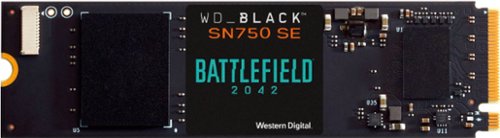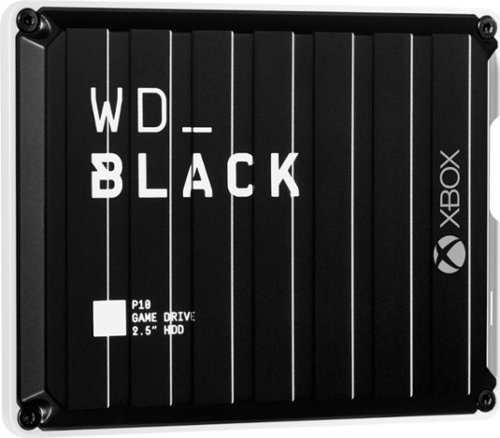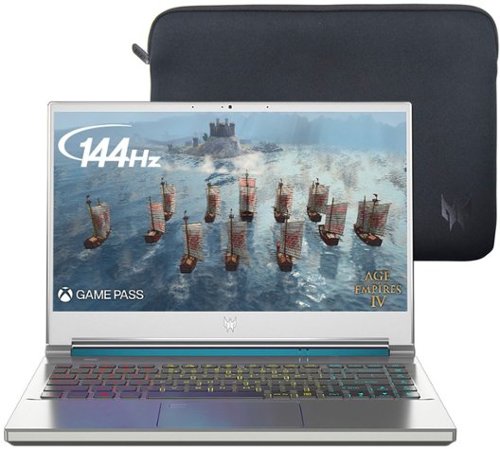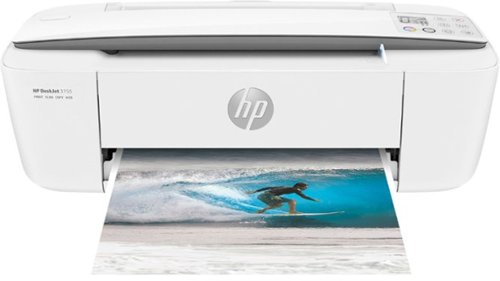insomniak1's stats
- Review count157
- Helpfulness votes525
- First reviewJuly 29, 2015
- Last reviewMay 31, 2024
- Featured reviews0
- Average rating4.7
Reviews comments
- Review comment count0
- Helpfulness votes0
- First review commentNone
- Last review commentNone
- Featured review comments0
Questions
- Question count0
- Helpfulness votes0
- First questionNone
- Last questionNone
- Featured questions0
- Answer count42
- Helpfulness votes50
- First answerAugust 9, 2016
- Last answerJanuary 7, 2022
- Featured answers0
- Best answers3
Enhance the performance of your gaming rig with this Western Digital WD_BLACK game code bundle. A NVMe 1TB SSD delivers fast load times and vast storage for all your titles, while the included game code allows access to the full PC game download of Battlefield 2042. This Western Digital WD_BLACK game code bundle boasts backward-compatible PCIe Gen4 technology, providing speedy and reliable performance.
Customer Rating

5
Good performance, nice offer, decent value.
on October 15, 2021
Posted by: insomniak1
from Chicago, IL, USA
I am quite pleased with this NVMe SSD. Installation is easy as pie for the experienced. However, one important thing to note is that there are no .m2 screws or any instructions on physical and OS initialization/formatting, which I found odd. So, I suggest ensuring that the motherboard has it already in place in the slot or have them included in the motherboard's box. This also includes laptops. In case you are not experienced, a simple YT tutorial is all you need. It’s also worth mentioning that there is no heat sink included.
Once properly installed, I was very satisfied with the speeds. I downloaded, transferred, and installed several games, and the process was fast and seamless. Loading was about 1.5 times faster than my older NVMe, and don’t get me started if you are using a mechanical hard drive. The average write/read MB/s speeds were 3574.32/2501.86 (see pic). Also, although there is no heatsink, temperatures remained surprisingly low at 33c average (see pic).
As a secondary drive for gaming, I would highly recommend it -certainly on a fresh build. Although I am a bit disappointed for not having a screw kit, heat sink, or proper instructions, the WD SN750 provides decent performance at a good value. The icing on the cake is the included BF2042 redemption code.
TIP:
I initially installed it as a third SSD, and when tested it, I immediately became alarmed when I saw W/R speeds below 1600 MB/s, then quickly realized that I had to mess around with the slot position, BIOS, and OS settings, so research how to maximize this drive’s performance on your MB brand before installing.
I initially installed it as a third SSD, and when tested it, I immediately became alarmed when I saw W/R speeds below 1600 MB/s, then quickly realized that I had to mess around with the slot position, BIOS, and OS settings, so research how to maximize this drive’s performance on your MB brand before installing.
Mobile Submission: False
I would recommend this to a friend!




Life Note 3S are an incredible pair of truly wireless earbuds that sport 13.4mm oversized drivers to make your music listening experience a quality one. Not only do they supply big sound, but they have an incredibly comfortable fit so you can keep listening without ear fatigue. Intuitive controls allows you to browse your library without picking up your phone. Put all this together with a 35-hour playtime for a solid combination.
Customer Rating

5
Not perfect, but boy that sound is quiet a treat!
on October 7, 2021
Posted by: insomniak1
from Chicago, IL, USA
I thought I was done with the tipless stem style. But the Life Note 3S proved that there’s still life in this old design. In reality, there is nothing unique about the case. I do appreciate the matte black finish since it repels smudges and fingerprints and seems well built. I will say that the lid is a bit too wobbly, but the buds stay securely inside magnetically. There are a series of status LEDs, a USB-C port in the back, and a pairing button inside. It is reasonably pocketable.
The buds themselves are made of a combination of glossy and matte black plastic and seem well constructed. I clumsily dropped the case and the buds on concrete, and they took the hit rather well.
The shape and lightweight allow for easy placement in the ear and are relatively comfortable. While they’re stable, I could not keep them in my ear while doing cartwheels, and certainly when shaking my head. It’s not a deal-breaker, but worth noting. I did notice that the hard housing rested upon the inner ear and caused a slight soreness after wearing them for more than 5 hours, which is how long a single charge lasted. The case adds an additional 30 hours and the quick-charge feature is quite convenient. The case is Qi wireless charging compatible, which at this price is commendable.
Sadly, I am a tad disappointed that these buds cannot control some functions such as volume, which is very important for me. You can only control playback, skipping, answering calls, and activate the voice assistant. It’s weird that there’s no single press option or automatic pause/play when taking the buds out. At least listening to one bud at a time is an option.
I could not verify the Bluetooth version, but I suspect is 5.0 at the least. Still, pairing was easy, and I was able to maintain a good connection while walking around my medium-sized apartment. I did not detect any sync issues when watching videos, and only an extremely slight lag when playing certain games -not enough to worry about.
The call quality is very good. While people can still tell I am on wireless, and the sound is a bit on the tinny side, I was heard clearly and had no hiccups. There was a bit of ambient noise being picked up as well as wind. Because these buds do not “plug” the ear, conversations feel quite natural.
The factor that truly makes these buds worth considering, is the natural, clear, yet full sound coming out of the large 13.4mm drivers. Sure, the bass is not as chest-pumping as closed earbuds, but it retains a rich, impactful, defining quality that is unexpected, considering the design. The midrange is on par with the bass, showcasing rhythm instruments, vocals, dialog, and sounds that usually get overshadowed in more mainstream buds. The treble is crisp and is not tuned too high, so there is no fatigue or harshness. There is distinct channel separation, and the open design gives a sense of a broader soundstage as if the sound was coming from outside, which I found great for FPS gaming. No matter what I listened to, they performed very well. Specifically, audiobooks and podcasts were a joy to listen to.
One must remember that the openness of the design does not block any ambient noise. However, the fullness of the sound covers it smoothly. There is also some leakage, so people will be able to hear some sound from the buds in quiet environments, so be mindful of that.
Soundcore does provide an app that is decent and provides additional customization, just in case.
While there are certainly some functional flaws, especially control limitations, and not everyone is into this design, the simplicity, relative comfort, and most importantly, amazing sound signature -all at a reasonable price, make the Life Note 3S definitely worth a try. I find myself reaching for them more often than not.
Mobile Submission: False
I would recommend this to a friend!



JVC Gumy Mini True Wireless Headphones are lightweight and small in size. They offer high quality sound with a sleek in ear design. With the latest Bluetooth version 5.1, they will ensure a stress-free and stable connection. Pair the headphones with your bluetooth enabled device once and they will automatically power on and connect when the earbuds are removed from the easy to hold charging case. The Gumy Mini offer one button remotes on each earpiece for quick and easy operation. Control your music and phone calls with the touch of a button. The IPX4 sweat/rain proof rating allows you to enjoy sports or outdoor activies without worrying about getting weat or sweaty. Listen to music or talk on the phone for up to 5 hours. Extend this time with included rechargable battery case for up to 10 hours. Total battery life is 15 hours.
Customer Rating

5
Great "budget" buds!
on September 23, 2021
Posted by: insomniak1
from Chicago, IL, USA
These JVC Gumy Mini Buds are certainly budget bud. The case is made of matte black fingerprint-resistant plastic. It is a bit bulky in the pocket but still light. The case closes tightly and keeps the buds inside securely. I do wish the lid would stay up though, but it is just a small nitpick.
The buds fit well in my small-medium ears, but I did experience some slight soreness after 5 hours or so. JVC included 3 tip sizes for best seal and fit. They’re IPX4, so rain or sweat won’t be a problem. The Gumy Mini are not ANC, which is expected at this price, but the gel tips work well enough to block sound with minimal leakage.
The battery lasted about 5 hours in one use at 70% volume, which is decent. The case is supposed to add 9 more. The case is charged through USB-C, and there is no Qi wireless charging option, which is not a big deal at this price.
Interestingly, these buds are Bluetooth 5.1, paired up effortlessly with both my Android, iOS tablet, and Nintendo Switch. I was able to keep a connection at decent distances, and there was no lag or hiccups when watching videos or playing games. They automatically connect, but there is no multi-point option.
Everything from playback to volume is done through the buds, which is better than some buds that are 5 times more expensive. The touchpads work OK, although I did have some misses.
The sound signature is leaning more on mainstream music listening, as it is bass-focused with the treble slightly pushed up. There is some midrange but is dipped somewhat. At higher volumes, it can get a bit distorted with some sibilance as well. Still, I found the sound enjoyable when casually listening to music, video, or podcasts. There is no app support, or EQ presets. for those who care about customization.
The Gumy Minis are one of the best “budget” true wireless buds out there, hands down. They tackle the most important features and sound signature and are a fantastic value. Excellent as starter buds, backups, gifts, or even daily drivers. Plus, the color options are wonderful.
Mobile Submission: False
I would recommend this to a friend!
Designed for Xbox, the RIG 500 PRO HX Gen 2 is everything gamers loved about the Gen 1 edition, with an upgrade. Featuring an all-new steel frame which is lightweight, highly durable and flexible. The dual-material ear cushions help block outside noise while also providing enduring comfort. Signature RIG exoskeleton earcups encompass low distortion 50mm drivers that are engineered for 3D game audio. Including a 2-year Dolby Atmos activation code, you can now react faster and more accurately as you can detect the distance and direction of your threats.
Customer Rating

5
Good build. Good sound quality. Great value.
on September 14, 2021
Posted by: insomniak1
from Chicago, IL, USA
First, I personally appreciate the industrial cyberpunk-esque design language of the 500 HX. They are also built like a tank. The head crown is made of flexible steel while the headband has this suspension design which is made of soft faux leather with fabric underneath. The side arms and cups are made of sturdy plastic. The earpads are made of a pleather/fabric combo and are well stitched together. Most of the finish stays smudge and fingerprint-free. The flat cable is a bit stiff, and I would’ve liked to have a bit more length, or at least be able to remove or replace it. While the mic cannot be detached, I like that it can be stowed away and how flexible it is. The robust volume slider is in a good place. Overall great build quality.
Now, I found these headphones quite comfortable. The actual headband sits lightly on my head, and I did not feel any soreness, even after playing for a couple of hours straight. The inner fabric padding allows for some breathing room, so I did not experience any overheating or sweating. While some may be done with wired headsets, I found that it did not distract me at all.
The sound quality is what you would expect from a good 50mm gaming headset. There is a decent amount of bass, which is punchy without being sloppy. The midrange is neutral and allows vocals, dialogue, background music, and ambient sound to come through. The treble is well represented and adds a lot of clarity, without being harsh or fatiguing. These cans handled whatever music genre I threw at them quite well.
Listening to these headphones with Dolby ATMOS on (provided by Nanco), the sound became much more exciting and enjoyable. There is more sub-bass, fullness, and the channel separation is much more distinct. The soundstage opens wider, allowing for more accurate sound placement. The immersion is extended due to the good isolation the earpads provide. While I still prefer stereo for certain competitive games, I found this great for casual games and movies.
The directional microphone works as intended. It may not be at the same level as a dedicated mic, but I found my voice well represented -perhaps because of the pop-blocker foam, and I never heard a complaint or asked to repeat myself in any meeting. It also did a good job in blocking ambient noise, although people still heard my mechanical keyboard.
Perhaps the aesthetics and wired design may not be everyone’s cup of tea, but I rather like it. More importantly, the 500 Pro HX are super comfortable, deliver great sound, and allow for clear communications. All of this at a very competitive price.
Mobile Submission: False
I would recommend this to a friend!




Designed for Xbox, the RIG Nacon Pro Compact Controller is built for competitive gamers wanting to optimize their play style. Featuring an ergonomically compact design with larger buttons, this controller is built reduce hand fatigue and allows you to play longer. Textured high grip surfaces and concave thumb sticks offer superior comfort and precise control. Achieve pro levels of customization through a dedicated App that lets you map buttons, set thumb stick sensitivity, trigger dead zones and much more. Store one custom profile or switch to classic mode which allows it to function as a standard controller. The Pro Compact Controller offers a low latency solution for gamers that improves reaction time and never runs out of battery when it matters most. A highly durable and flexible nylon, braided cable measuring 9.8FT/3M ensures that you have more than enough length to suit your gaming setup. Seamlessly unlock Dolby Atmos® for headphones the moment you plug in your controller, giving you access to precise 3D Audio (headphones required). React faster and more accurately as you are able to detect the distance and direction of your threats.
Customer Rating

4
Good supplemental controller -especially for kids.
on September 14, 2021
Posted by: insomniak1
from Chicago, IL, USA
Just as Nacon says, this is certainly a compact controller. The matte finish helps to keep smudges and fingerprints away, but that is not the case on the glossy topside. I appreciate the simple layout and share/option buttons placement since it helps to avoid pressing them by mistake, as I have done so on the original more than a few times. The 3-meter (9.8 in) is long enough to reach across my living room but I di find it a bit too stiff for my liking. Nevertheless, it’s quite sturdy and hopefully, it will soften up with time and use.
Ergonomically, it is OK. I have medium-sized hands and often found myself with my pinky fingers hanging out from the bottom of the handles. It’s a small nitpick, but I like to have a full grip on the controller. The action buttons feel a bit “plasticky” but were very responsive. The D-pad is less clicky than the original, but I personally like it better that way. The RB/LB shoulder buttons feel great, but the triggers feel like they need more travel. The analog sticks have a good range and are quite springy. They are accurate and I did not notice any drifting whatsoever. My thumbs did slip a few times since there is no texture on the edge of the sticks, which is not great for sweaty hands.
As far as options, the Pro Compact can be remapped and adjusted for sensitivity by using the app, which is a nice touch.
The sound coming out of this controller is what you’d expect. It’s loud and clear, especially if you are using Dolby Atmos software.
In the end, I think the Nanco Pro Compact Controller is an excellent supplementary controller to the original. While the ergonomics may not suit everyone, I suspect it’s great for small-handed individuals and kids. Plus, you’d never have to worry about running out of battery!
Mobile Submission: False
I would recommend this to a friend!




The Dell XPS 17 laptop delivers powerful performance in an incredibly thin form factor. The stunning 4-sided InfinityEdge UHD+ display enables an amazing screen to body ratio (93.7%) and a 17-inch screen in a 15-inch size form factor. In fact, it’s smaller than 48% of 15-inch laptops. NVIDIA GeForce RTX 3060 graphics feature unique dual opposite outlet fans, that increase fan airflow by approximately 30% and drive cooling airflow in both directions, resulting in more airflow overall and improved skin temperatures. A 100% Adobe RGB display enables you to edit your videos with confidence in their color. 100% of the enclosure is sculpted by a CNC (computer numerical control) machining process. A high precision, machine-milled aluminum chassis creates an elegant design with high build quality that’s stronger and stiffer than magnesium or plastic. A premium 17" touch laptop with a thin and light design.
Customer Rating

5
Excellent business and content creation solution.
on August 27, 2021
Posted by: insomniak1
from Chicago, IL, USA
Immediately after taking the XPS17 out of the box, I was shocked by how small the chassis is. It is just slightly bigger than my 15” Precision 5530, which has been my daily work driver for the last 2 years. The aluminum finish simply looks sleek and elegant. The carbon fiber palm rest area is great for resisting smudges and fingerprints. Based on my experience from my previous model, the material stays fairly in good condition after daily use. I am also glad that the top can be opened with one hand (don’t know why I care so much) and stays up with minimum wobble.
The chiclet keyboard has good travel, decent spacing, and feels great to type on. There is very little deck bending. The keys light up brightly and precisely. While I miss the Numpad that most 17” laptops have, the extra space allows for bigger speaker grills, and in the end, I didn’t really mind at all. The trackpad is huge, which I absolutely love. It is very responsive with gestures and taps but does feel a bit mushy and not as clicky as my Precision model. It certainly makes dragging and selecting a bit less satisfying. This model is compatible with Windows Hello as well as fingerprint access biometrics, which is excellent when one is wearing a mask nowadays.
I was a little bummed that this laptop had only USB-C ports since I still use legacy devices. It is a good thing that Dell included a handy dongle with USB-A and HDMI support, although I still recommend getting a more versatile USB-C hub. Even better, all ports are Thunderbolt 4, which is ideal for a dual monitor setup without the need for a docking station. Plus, you can use any port for charging. I am glad that Dell still decided to include an SD-card reader and a 3.5mm audio jack.
When it comes to upgradability, Dell made it so easy. Simply open the back, and you can add another MVMe.2 SSD on the empty slot, which already has a heatsink, and also upgrade the memory as needed.
I appreciate the XPS17 features Bluetooth 5.1 and Wi-Fi 6 connectivity, which makes it a bit more future-proof. The 97W battery lasted short of 5 hours of work use and light gaming, which is typical. It does take a bit over 2 hours to fully charge. By the way, that 130W power brick can get a bit toasty.
Now, I am honestly and utterly amazed by the gorgeous 17" UHD+ (4K, 3840 x 2400) display. Personally, I am a fan of the 16:10 aspect ratio, which allows more of the web pages on screen, as well as worksheets, and presentations. Although the black bars are wider when watching wide and ultrawide aspect content, I got used to that quickly. At 500 nits in HDR, it is bright enough even in sunny conditions, and the anti-reflective coating helps. Even if it is not OLED, 4K HDR content looks amazing with deep blacks and bright white contrasts. The IPS display covers 100% sRGB, AdobeRGB 99%, P3 91%, and NTSC 93% color gamut, which makes it excellent for my light video and photo content creation. Although I do not like to smudge the beautiful screen, this model also has a touch display which comes in handy, especially when zooming. Sadly, it has no s-pen support.
Another nice surprise is the sound quality, which usually is not the best in Windows laptops. The quad forward-firing speaker setup delivers loud, clear sound, and even some welcomed bass. A fellow co-worker commented on how well it sounded and thought I had external speakers. Great job dell!
When it comes to performance, I am happy to say that I am impressed so far. This particular model has an i7 11-gen processor, 16GB RAM, and an RTX 3060. I found that this is a great combo for medium/heavy workloads, quality video editing, and moderately layered photoshopping. For those who like benchmarks, the unit scored as follows:
Geekbench Single-core: 1568, multi-core: 8781
Cinebench R15 All cores/threads 1760, OpenGL 192 fps, CPU 4450
Adobe Premiere 15.4: 622
3Dmark Time Spy: 5920
Cinebench R15 All cores/threads 1760, OpenGL 192 fps, CPU 4450
Adobe Premiere 15.4: 622
3Dmark Time Spy: 5920
Please keep in mind that the XPS17 is not marketed as a gaming laptop. However, since some of us like to wind down with a little gaming after work (or in between), and this laptop does have an RTX 3060 (70W), I am happy to report that I was able to play current games at high/ultra-settings at decent frame rates. Sure, I was not able to crank up the resolution to 4K and get good frames with AAA titles, but at 1080p and 1440p I always hit the performance I wanted. Since the screen is only 60Hz, going over 60 fps is kind of pointless anyway. Below are some games with no raytracing at 1440p that hit at least 60 fps, and look great on this display:
Forza Horizon 4: 112 fps.
Battlefield V: 85 fps. (Ultra)
Doom Eternal: 93 fps. (Ultra)
GTA V: 116 fps. (Very High)
The Witcher 3: 69 fps. (Ultra, hairworks on)
Red Dead Redemption 2: 70 fps (High, DLSS)
Cyberpunk 2077: 63 fps (high, DLSS)
Battlefield V: 85 fps. (Ultra)
Doom Eternal: 93 fps. (Ultra)
GTA V: 116 fps. (Very High)
The Witcher 3: 69 fps. (Ultra, hairworks on)
Red Dead Redemption 2: 70 fps (High, DLSS)
Cyberpunk 2077: 63 fps (high, DLSS)
If you want higher frames, you can always hook it up to a higher-refresh monitor as I did (1080p, 240Hz).
Having put the laptop through some heavy stuff, the thermals were much better than expected. For such a small chassis, the laptop stayed at around 80c average when gaming, with a couple of stress tests pushing it above 90c. I did not experience noticeable throttling. This is an impressive feat of engineering on Dell’s part because of the thin form factor. Yes, the fans can get a bit loud, but that’s to be expected.
If there is a real negative about this laptop, is the terrible 720p .09mp camera, which looks incredibly awful, especially in dim lighting settings. The microphone is not all that great either. In a workstation setup with an external camera and microphone, this is a non-issue. Sure, the cam/mic combo works well enough in a pinch, however, at this price, it is rather disappointing.
In the end, I am overly impressed with all the bells and whistles Dell managed to cram into this relatively small device. The way I use it, it covers all bases, and I would even consider it a legit desktop replacement. OK, so the XPS17 is not cheap, that is for sure. Nevertheless, if you are a content creator or serious about your work, and do not want to walk into a meeting with a full RGB gaming laptop, this 17” little giant will do perfectly.
Mobile Submission: False
I would recommend this to a friend!





Feel the power of the extraordinary new P-Series 4K HDR Smart TV. The P-Series is our most colorful TV with the spectacular Quantum Color engine generating up to 115% more color in every pixel than standard 4K HDR TVs. UltraBright 1200 and Active Full Array intelligently calibrate screen brightness and darkness for intensely vibrant hues, strikingly deep blacks and mesmerizing contrast. Dolby Vision High Dynamic Range (HDR) combined with a full array backlight delivers stunning picture quality, transporting you into the story through richer contrast, brighter highlights, and eye-popping color. The lightning-fast VIZIO IQ Ultra processor delivers enhanced picture processing and a faster entertainment browsing experience, while the ProGaming Engine with Auto Game Mode, Variable Refresh Rate with AMD FreeSync Premium Pro, 4K 120fps, HDR gaming with Dolby Vision and HGiG, ultra-low input lag, and newly-added gaming menu take console gaming to a whole new level. Enjoy the award-winning SmartCast platform loaded with the best selection of built-in apps, an all-new Voice Remote, Bluetooth headphone capability, and Apple AirPlay 2 and Chromecast built-in. From its superior picture performance to refined finish and premium design, the new P-Series projects powerful beauty in every way and represents the pinnacle of 4K Smart TV entertainment.
Customer Rating

5
The full cinematic experience!
on August 22, 2021
Posted by: insomniak1
from Chicago, IL, USA
The TV comes well packaged in a humongous box, which we barely were able to bring into the apartment, without taking it out of the box. The TV is easy to put together but certainly needs at least two persons to handle since it’s short of 70 lbs. The TV is well built, made mostly out of plastic except for the feet. Once in position, I did notice a bit of wabbling but it’s not unstable enough to worry. The Screen is super reflective –almost mirror-like and certainly a smudge/fingerprint magnet, so be ready to have a proper screen cleaner kit around.
The bezels on this TV are some of the thinnest I’ve seen so far. There’s a slightly thicker chin with the power LED on the left bottom and the VIZIO logo on the right, which I did not find distracting. The stands are height adjustable, which allowed me to place my hefty soundbar underneath without obstructing the picture from any angle. Overall, it is a rather pleasant-looking TV and looks gorgeously enormous in my entertainment setup.
It is relatively easy to physically connect several devices since this TV features two 2.1 HDMI, one regular HDMI, one e-ARC HDMI, and even a USB-A port. There’s also a 3.5mm audio jack and an optical digital output for sound hook-ups. I have an ATMOS soundbar, Xbox One X, PS5, Switch, and a high-end PC all hooked up. I do wish that there would've been some cable routing solution in the back–especially since all connections are on the right side.
The remote is simple but quite responsive. It is easy to get used to the layout. I am a fan of dedicated app buttons, but I wish they could be reassigned to ones I personally use instead. The voice command button is convenient and works well in most cases.
The TV features an easy-to-navigate menu, albeit a bit too crowded for my taste. I personally would've liked to be able to simplify it by hiding or deleting icons, as there are quite a few that I will never watch. I can certainly do without the marquee-style recommended shows. Casting to the TV is easy from any phone or tablet –Android or iOS. The system menu is also robust, which is great for getting into deeper customization.
Out of the box, my first impression was that the picture looks stunning. The TV immediately recognized Dolby Vision and HDR-10 content and the colors are vibrant, the whites are popping and the blacks are deep. I did notice a bit of blooming, where white gets blurry on dark backgrounds (especially noticeable in white text), and colors such as red and blue bled a bit unto each other. The brightness is quite impressive –up to 1200 nits on white, especially in HDR-10, which helps tremendously when the screen is so reflective in the daytime. There are video presets that are distinct that should help in any setting or preference. I suspect many will be satisfied with the default settings and options.
Unfortunately, I am an audio/video enthusiast and I expect much more from such a premium set. Finetuning the monitor was not as easy as simply turning the devices on. I must’ve spent several hours ensuring that all devices worked as intended, and the picture was calibrated as best as possible. I had to research and look up forums to help me achieve the best possible results. The settings menu is easy to use, however, one must have better-than-average experience in audio/video or seek assistance as I ended up troubleshooting quite a bit. For starters, I had difficulties in having the PS5 and PC recognized as 120Hz devices. There was a lot of resetting and rebooting the TV and devices. Occasionally, one device would flicker or lose audio and the TV had to be unplugged and restarted to get back to normal.
Speaking of sound, the TV does have decent rear-firing 15-watt speakers that produce good sound. The bass is noticeable but as with any TV, still pretty weak. Of course, in order to get the full cinematic experience, one must get a good sound system and set of speakers, or a soundbar –preferably with Dolby ATMOS support. I also ran into a few issues with my e-ARC compatible ATMOS soundbar, where the syncing, handshaking and sound quality simply would not work properly –but I suppose this varies from system to system. I ended up disabling e-ARC and opted for ARC in order to get ATMOS and DTS-X recognized. I Hope VIZIO is listening as I believe this can only get better with updates.
When it came to gaming, I was pleasantly surprised. All consoles worked and looked lovely, including the good ol’ Switch at 1080p. Colors popped in SDR and looked even livelier in Dolby Vision/HDR. I was able to play some PS5 games at 120Hz (although not in native 4K). There wasn’t any lag, sync issues, jagged edges, or excessive blurring. However, I did notice that the backlight response time had a hard time catching up sometimes, especially when quickly cruising through menus and in dark areas in games while playing at night. It’s not terrible but can be distracting at times. The best experience I had was with my PC. I was able to smoothly play games like Doom and COD at full 4K 120 fps, pausing only to pick up my jaw from the striking visuals.
Although there were some frustrating nitpicks, tweaking setbacks, and in the end, not all is quite where I’d like it to be, I am still immensely satisfied with the result. My living room truly has become a bonified entertainment hub where we can have the full cinematic experience at home. Thumbs up!
Mobile Submission: False
I would recommend this to a friend!




The latest Intel 11th Core i5 processor with GeForce® RTX3050 Ti graphics also equipped with a large 17.3" FHD 144hz display. Personalize your laptop with RGB keyboard.
Customer Rating

5
Cost effective entry into mobile gaming.
on August 3, 2021
Posted by: insomniak1
from Chicago, IL, USA
Since I am used to my notebook, my immediate reaction was “boy this is a big laptop!”. I certainly appreciate the industrial look. The dark gray faux-brushed aluminum finish, angular accents, grilled vents, and subtle TUF Gaming branding, as well as the honeycomb vents on the underside, make this device very cyberpunk. I noticed that the top and dashboard do attract many fingerprints, so keep a microfiber cloth around. Just to ensure people know this is a gaming laptop, there is plenty of bright RGB on the keyboard, and the WASD keys are clear as well.
Although it is mainly built of plastic, ASUS claims that the A17 is “military-grade” tough and should resist bangs and even drops. Hopefully, this is the case as this is not a light device (over 5.5 lbs.!) and it is not as easy to carry around while in use as a smaller notebook. You need two hands to open the huge, thin bezel 17.3” screen and it stays well in place with minimum wobbling. I am enjoying typing this review on this rather quiet full-size keyboard. The Chiclet keys have good travel, are on the soft (but not mushy) tactile side, and are responsive. I notice that the edge at the bottom can dig in a bit into the wrist, so a wrist pad may be a good idea. The tracking pad is large enough and responsive. It features two nice physical click buttons, but I would rather have more real state instead of those.
The 144Hz Adaptive Sync 1080p display is decent. It is bright enough (probably 300+ Nits?) to play in bright conditions, with the matte antiglare helping greatly. The default colors are vibrant, and I did not detect much backlight bleeding on the edges. I did notice that the viewing angle is not very good in daylight, but OK in a darker environment. Unfortunately, the impressive 144Hz refresh rate is hardly utilized due to the spec limitations, which seems a bit of a waste.
ASUS claims that the sound quality is much better than most, but I honestly am not impressed. Sure, it seems to be louder, but the bass is still lacking as with almost every other laptop out there. That’s why a good set of headphones will always be needed, especially since the A17 features DTS:X Ultra with virtual surround.
I am pleased with the connectivity of the A17. It covers all I/O ports that may be needed at any time. From ethernet to USB-C Thunderbolt 4, this laptop has me covered. Also, it is future-proof with Wi-Fi 6 and Bluetooth 5.2, which is great for a mobile device.
The 720p camera, as with most laptops is mediocre at best. It is decent enough for video conferencing, but I would not use it for serious streaming. The mic is rather nice, as it picked my voice well at a good 6 ft. away.
The 48WHrs battery life is what you would expect from a gaming laptop. I was able to game for a little less than 2 hours before needing to plug it in. I am sure it will last much longer when simply surfing the net or doing light work.
When it comes to performance, I was pleasantly surprised. One must keep in mind that this is an entry-level gaming laptop, and expectations should match that. The i5-10300H and RTX 3050 Ti combo work well when playing mid-tier games at decent framerates. I saw 100+ fps on popular games such as Forza H4, Witcher 3, WoW, Apex, Fortnite, R6 Siege, Overwatch, and CS: GO at high/max settings. However, on other titles such as BF5, DOOM Eternal, RDR2, AC Valhalla, COD CW, and Cyberpunk, the settings must be toned down to at least medium or high with several tweaks -specifically raytracing, before hitting a nice 60fps. By no means this is a deal-breaker, as playing at medium-high settings is still a great portable experience on this laptop.
The companion ASUS Armory App is decent, and it does not seem like bloatware. There, you can see what’s going on in your PC, change the RGB, add macros, change screen color and resolution, optimize performance, and update drivers.
Another thing to keep in mind is that this version has only 8GB of RAM, which may not really affect gaming as much, but will affect multi-tasking -especially if you stream, photoshop, or edit video. It also has only 512GB of space. For a gaming rig, this certainly is not enough. Unless you have an external hard drive or SSD, you must constantly delete and reinstall the software, which is not fun. Having said that, ASUS made an excellent move to alleviate this by making it extremely easy to upgrade both memory and most importantly, space. Simply open the back and the available slots are fully visible. This allows for the lower-priced option, and the ability to upgrade when possible later.
In the end, the large screen, great keyboard, good build, decent specs (for the price), and the ability to upgrade as needed, make the TUF A17 a great option for portable gaming on a budget
Mobile Submission: False
I would recommend this to a friend!






The WD_Black™ P10 Game Drive for Xbox™ gives your Xbox the tools it needs to keep your competitive edge. With up to 5TB* of storage capacity, the WD_Black™ P10 Game Drive for Xbox™ is a top-tier external HDD built specifically for gamers looking to expand the potential of their Xbox so they can drive their game the way they choose. Included with your purchase is a 1-month membership of Xbox Game Pass Ultimate, with access to 100+ games on consoles and PC, plus online console multiplayer.****
Customer Rating

5
Best cost-effective storage option!
on July 23, 2021
Posted by: insomniak1
from Chicago, IL, USA
The premise of the WD External hard drive is simple: provide additional storage for your Xbox without going through any hoops. In this, the WD HDD has certainly met my expectations. Speaking of expectations, one must understand that this is a hard disk drive and not an SSD, which affects its functionality on a Series S/X console.
Because this is an HDD, it does not meet the bandwidth required to play Series S/X exclusive or optimized games from the drive. In order to do so, they must be transferred to the internal or extended SSD storage. However, legacy games (Xbox, 360, and One) play just fine without the need to transfer. While this may seem annoying, it’s actually not a big deal. I chose to keep S/X games internally and use the HDD for storage since transferring takes only a few minutes and surely beats downloading the game again. This also makes it incredibly easy to bring games from my Xbox One X to the Series S -just plug and play!
For those who care, yes, the P10 can be used as an external hard drive for a PC, tablet, or other consoles. However, it must be formatted for use exclusively on the specific device every time.
The WD HDD is built like a tank, and I am not too worried about drops. It also looks quite nice next to or on top of both my Series S and One X. It does make a bit of noise in quiet settings, but as with any HDD, this is normal due to the spinning moving parts. I do wish the included USB-A to Micro USB-B cable would be longer though.
In the end, I think the WD P10 is a cost-effective option and is excellent for extending your storage capacity while providing ease of portability between consoles. I highly recommend it!
Mobile Submission: False
I would recommend this to a friend!






Sleek and stylish and with plenty of “game” to tackle any task, the Predator Triton 300 SE serves up the kind of on-the-go power and performance that today’s high-energy lifestyles demand. Forged in ‘Sparkly Silver,’ the Predator Triton 300 SE gives you all the strength of a gaming laptop with a look that means business around any conference table. Fast, realistic and with AI-enhanced technology, this beast of a machine features an overclockable CPU that ensures epic streaming, photo editing and 3D rendering capabilities, while its powerful GPU revolutionizes the immersive gaming experience via high frame rates that drive incredible realism. The Predator Triton 300 SE inspires envy and brings real-time, cinematic-quality renderings that are sure to drive productivity—thanks to the NVIDIA® GeForce RTX™ 3050Ti graphics and 11th Gen Intel® Core i7 Processor inside! Get smooth gameplay at refresh rates up to 144Hz on the 14.0" FHD IPS Display — while a 3-Zone RGB backlit keyboard and stellar audio round out a gaming experience that’s second to none. All this in a super sweet design that measures a mere 0.70 inches!
Customer Rating

5
Powerful, compact with a splash of class.
on July 14, 2021
Posted by: insomniak1
from Chicago, IL, USA
Immediately upon taking it out of the box, I thought the Triton 300 SE looked more like a business netbook than a gamer laptop. Although the top is made of plastic, it imitates a silver brushed aluminum slate finish, and the Triton logo compliments it very nicely. The same goes for the chassis. It simply looks classy in my opinion, and I wouldn't mind taking it into a work meeting.
Although most of the laptop is made mostly of plastic, it is quite sturdy. This makes the laptop easy to carry at about 3.8 lbs. The screen is a bit flexible but stays in whatever position –even fully flat and can be lifted with one hand. The bezels are small, except for the “chin” which makes it a bit odd. The keyboard feels great with nice travel, spacing, and responsiveness. I do find that the side option keys on the side can take a bit to get used to as I kept hitting the “Predator” button while trying to press “backspace”. The trackpad is small and made of plastic but is still responsive enough. There’s also a nifty fingerprint reader for signing into Windows Hello for security.
As far as connectivity, I think it will accommodate most of the accessories you may need. You have a USB-Gen 2, USB-C Thunderbolt 4, HDMI 2.1, and 3.5mm audio jack. Oh, and it’s WIFI 6 ready.
The non-reflective IPS screen is well lit and can get quite bright, which helps in sunny settings. I found the 14” screen is perfect for 1080p gaming. The colors are accurate and pop quite nicely, making any content look lively. The 144Hz refresh rate is impressive, but I am afraid this is not always taken advantage of. At 6-7 hours with full brightness, some productivity use, and light gaming, the battery life is decent.
When it comes to performance, I was pleasantly surprised. The i7-11375H 4-Core (8 threads) paired with the RTX 3050 Ti provided some nice framerates. Of course, games like GS: GO, Overwatch, and Doom Eternal all performed well above 120fps at max settings. Older AAA games such as Resident Evil 3, Shadow of the Tomb Raider, Battlefield 5, and The Witcher 3 gave me 60-90 fps at ultra settings. Newer blockbuster titles such as Cyberpunk, Biomutant, Red Dead Redemption 2, and Assassin's Creed Valhalla performed at 60 fps, but at tweaked medium-high settings, which is still impressive. Unfortunately, only games that go over 100 fps and above can truly take advantage of the screen’s 144Hz refresh rate, and I feel that’s kind of a waste.
The 300 SE is also great for productivity. The 16GB RAM and the I7-11375H combined are enough for basically unlimited web browsing and medium-layered photo/video editing –all while watching YT or working on some spreadsheets.
I did notice that while playing games the fans start to become quite loud almost all the time. The PC can get noticeable hot, but never above 80-90c. This can be seen with the implemented Acer “Predator Sense” monitoring software. By the way, this app also has options to change the performance, cooling, and keyboard RGB (which makes this a Bonafide gamer’s laptop).
The 512GB SSD is fast, which helps with loading times, but I think it’s way too small for a gaming laptop. I quickly ran out of space with only 5-6 games installed, so one must make tough decisions as to what to install or get an external SSD.
The bottom line is that the Acer Predator Triton 300 SE is an exceptional portable gaming laptop. It’s powerful enough to play AAA games at higher settings and still sleek enough to make it a compelling work companion -all at a competitive price.
Mobile Submission: False
I would recommend this to a friend!






insomniak1's Review Comments
insomniak1 has not submitted comments on any reviews.
insomniak1's Questions
insomniak1 has not submitted any questions.
Streamline space and productivity with this HP all-in-one printer. Compact and wireless, this printer minimizes clutter and easily connects to computers and mobile devices. This HP all-in-one printer helps you save on ink with efficient printing functions and delivers high-resolution printouts of text and graphics you'll be proud to display in business presentations.
Is this printer compatible with a Mac book pro?
Yes. I Practically print from a Mac, a WIN10 PC, an android phone, a , iPhone 6 and even a Kindle! As long as it is on the same Wi-Fi.
7 years, 9 months ago
by
insomniak1
Streamline space and productivity with this HP all-in-one printer. Compact and wireless, this printer minimizes clutter and easily connects to computers and mobile devices. This HP all-in-one printer helps you save on ink with efficient printing functions and delivers high-resolution printouts of text and graphics you'll be proud to display in business presentations.
Can you hard wire to computer and not go wireless
Streamline space and productivity with this HP all-in-one printer. Compact and wireless, this printer minimizes clutter and easily connects to computers and mobile devices. This HP all-in-one printer helps you save on ink with efficient printing functions and delivers high-resolution printouts of text and graphics you'll be proud to display in business presentations.
Is it compatible with chromebook cloud print I bought an Hp Google chrome book and am having the toughest time finding a compatible printer
Yes. I had a guest print with a Chromebook. I Practically print from a Mac, a WIN10 PC, an android phone, a , iPhone 6 and even a Kindle! As long as it is on the same Wi-Fi.
7 years, 9 months ago
by
insomniak1
Streamline space and productivity with this HP all-in-one printer. Compact and wireless, this printer minimizes clutter and easily connects to computers and mobile devices. This HP all-in-one printer helps you save on ink with efficient printing functions and delivers high-resolution printouts of text and graphics you'll be proud to display in business presentations.
Does it connect easily with apply mac book and print black n white
Yes. It is rather easy to connect to a MAC wirelessly and wired. I am able to print in black and white if I wish.
7 years, 9 months ago
by
insomniak1
Streamline space and productivity with this HP all-in-one printer. Compact and wireless, this printer minimizes clutter and easily connects to computers and mobile devices. This HP all-in-one printer helps you save on ink with efficient printing functions and delivers high-resolution printouts of text and graphics you'll be proud to display in business presentations.
Can I connect more than one computer to this printer?
Yes. I Practically print from a Mac, 2 WIN10 PC, an android phone, an iPhone 6 and even a Kindle!
7 years, 9 months ago
by
insomniak1
Streamline space and productivity with this HP all-in-one printer. Compact and wireless, this printer minimizes clutter and easily connects to computers and mobile devices. This HP all-in-one printer helps you save on ink with efficient printing functions and delivers high-resolution printouts of text and graphics you'll be proud to display in business presentations.
Is this compatable with windows10?
Yes. I print from a coupe of WIN10 PC's as well as a MAC, Android phone, iPhone 6, and even a Kindle!
7 years, 9 months ago
by
insomniak1
Streamline space and productivity with this HP all-in-one printer. Compact and wireless, this printer minimizes clutter and easily connects to computers and mobile devices. This HP all-in-one printer helps you save on ink with efficient printing functions and delivers high-resolution printouts of text and graphics you'll be proud to display in business presentations.
Is this printer all white?
Yes. But I think there's a black version as well.
7 years, 9 months ago
by
insomniak1
Streamline space and productivity with this HP all-in-one printer. Compact and wireless, this printer minimizes clutter and easily connects to computers and mobile devices. This HP all-in-one printer helps you save on ink with efficient printing functions and delivers high-resolution printouts of text and graphics you'll be proud to display in business presentations.
Can I print from more than one computer using Wi Fi?
Yes. I Practically print from a Mac, a WIN10 PC, an android phone, a , iPhone 6 and even a Kindle!
7 years, 9 months ago
by
insomniak1
Streamline space and productivity with this HP all-in-one printer. Compact and wireless, this printer minimizes clutter and easily connects to computers and mobile devices. This HP all-in-one printer helps you save on ink with efficient printing functions and delivers high-resolution printouts of text and graphics you'll be proud to display in business presentations.
Is this printer compatible with Mac Book pro OS X El Capitan?
Yes, It is compatible with a Mac Book Pro. It virtually works with any device that's connected on the same Wi-Fi.
7 years, 9 months ago
by
insomniak1
Streamline space and productivity with this HP all-in-one printer. Compact and wireless, this printer minimizes clutter and easily connects to computers and mobile devices. This HP all-in-one printer helps you save on ink with efficient printing functions and delivers high-resolution printouts of text and graphics you'll be proud to display in business presentations.
Is it compatible with chromebook cloud print I bought an Hp Google chrome book and am having the toughest time finding a compatible printer
Yes, I had a guest with a Chromebook and it worked just fine. It virtually works with anything that's connected on the same Wi-Fi.
7 years, 9 months ago
by
insomniak1