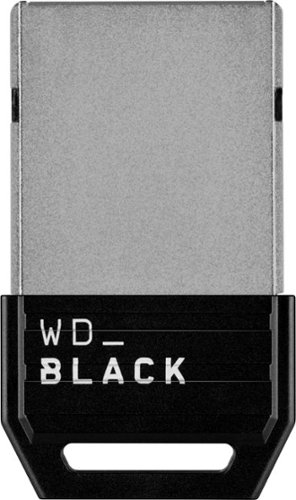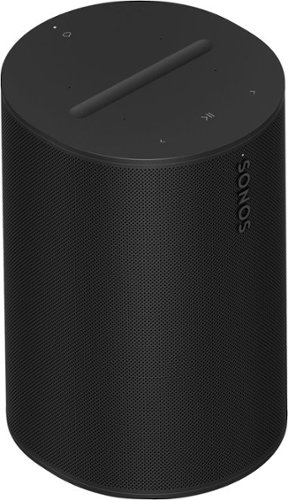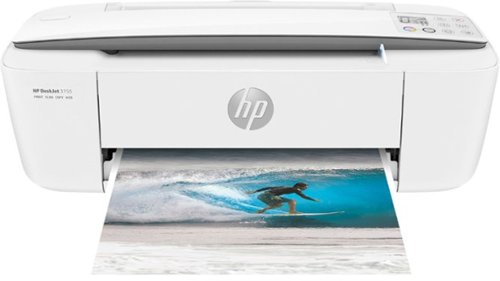insomniak1's stats
- Review count160
- Helpfulness votes526
- First reviewJuly 29, 2015
- Last reviewJune 24, 2024
- Featured reviews0
- Average rating4.7
Reviews comments
- Review comment count0
- Helpfulness votes0
- First review commentNone
- Last review commentNone
- Featured review comments0
Questions
- Question count0
- Helpfulness votes0
- First questionNone
- Last questionNone
- Featured questions0
- Answer count42
- Helpfulness votes50
- First answerAugust 9, 2016
- Last answerJanuary 7, 2022
- Featured answers0
- Best answers3
The Pixel Tablet is engineered by Google to be more helpful at home – and in your hand. Place it on the Charging Speaker Dock for great-sounding music and video streaming.[1] Control your smart home, and say “Hey Google” for hands-free help.[2] It’s all powered by the Google Tensor G2 chip, and it’s the perfect companion to your Pixel phone.
Customer Rating

5
Decent tablet with a game-changer feature!
on June 23, 2023
Posted by: insomniak1
It’s been a while since I had a white tablet with white bezels. The Pixel tablet is quite a sleek-looking device. I appreciate the ceramic finish and lightness of it. It just feels good in the hands. The bezels may be a bit thick, but considering the design intent, I am OK with it. The volume rocker and power buttons are in a good place. The screen is quite glossy and reflective but seems to take smudges well. I do worry a bit about keeping the beautiful porcelain finish pristine.
Setting up the table was easy enough as it is a guided process. However, it may take some time as system and app updates need to be applied, and if you decide to transfer over your Android phone’s apps, even longer. Once it’s all done, it’s smooth sailing.
The 10.95-inch LCD display features a 2560x1600 resolution with 276 PPI and a 16:10 aspect ratio, and it’s quite beautiful to look at. The colors are vibrant and have good contrast, especially in HDR content. Its 500 nits brightness is good enough in the dark and shade, but in the sun or bright environments it can be very difficult to enjoy, and the gloss may make it even worse. It also would have been nice for the screen to have more than 60Hz refresh rate like the Pixel phones-not a huge deal, but worth noting.
When it comes to performance, the Tensor G2 works smoothly in almost all situations. From surfing the web, checking emails, and enjoying entertainment, in many cases all at once, the tablet did not stutter one bit. Android OS 13 has come a long way, but it still feels like a blown-up phone. Although the native apps are optimized, most others are not, and may not display well or act smoothly. Hopefully they’ll work on that soon. Multi-tasking is easy and smooth with many features that emphasize multiple windows. The tablet was decent when playing games as well, although I did experience some lag and frame dips here and there. But overall, I enjoyed playing the latest titles. You can also pair a controller and stream games. As a productivity device, it does the job. In fact, I typed and dictated this entire review using a Bluetooth keyboard and mouse combo on MS Word. The tablet comes with 128GB which is enough for me. Just in case, there is a 256GB option as well.
I am a bit disappointed at the quality of the tablet’s quad speaker system though. I was expecting a bit more “oomph”. It is loud and clear with good channel separation, but its lack of bass gets fatiguing fast. There is no 3.5mm jack, so only with wireless Bluetooth headphones (awesome with Google Buds), sound systems, speakers, or USB-C buds or adapters work. The great news is that this tablet comes with a speaker dock. Simply place the tablet on the dock magnetically, and it will connect and transfer the sound immediately to the speaker. The sound becomes full with decent bass, midrange and treble. The dock provides clear audio to fill a regular room but lacks a bit of stereo. The audio is basically enjoyed best in the background. I will say that it is great for spoken content.
The dual 8mp cameras are OK. They are not the best by any means, but they do the job in a pinch. I’d rather take pics with my phone, share to the tablet, then edit them there. Google has one of the best editing apps out there. The camera works well in video calls, especially on Google Meets, where the camera follows and zooms in to people, making it more dynamic and fun. The microphones are also decent. I would’ve liked to see front-facing mics for better pick-up, as they are facing upwards and this can make voices sound sometime distant.
There are a lot of other features that make this a tablet to consider such as full connectivity with any Android devices. I love listening to content on my phone and then cast it seamlessly to continue on the tablet, or vise-versa. When docked, the tablet basically becomes a 11” Google Nest Hub providing the same features such as camera management, lights, and other Google-enabled devices. It is also a nice digital picture frame and/or information center. The Google assistant works well enough, as I did not experience any hiccups. Another cool feature is the ability to have multiple accounts -up to 8! It’s only my wife and I, but each of us has a finger print sign-in and our own setup.
Speaking specifically about the dock, I appreciate what Google was aiming for. It certainly puts the Pixel Tablet on a league of its own. However, I cannot shake that feeling that it could’ve been so much more. Objectively, it’s simply a speaker -nothing more. I would’ve liked to see more versatility such as wireless connection, or a battery for portability. Also, the docking/undocking process is a bit more finicky than I would’ve expected. Since the dock is so light, it is easy to pick it up and drop it when trying to lift the tablet. It should’ve been weighted at the base. I gotten the hang of it, but I can see how it would be for kids. Nevertheless, I am considering buying another stand since I mainly use the tablet in the kitchen and bedroom.
The peripherals are somewhat limited at this moment. There is a back cover with a interesting stand design that I am planning on getting. The tablet is also USI 2.0 stylus compatible, and it works great at 60Hz.
But is it worth the premium price? If you are looking for just a tablet with more power and portability, perhaps it may be better looking somewhere else. However, if you are looking for innovation, home communication, versatility, entertainment, or if you’re into the Google ecosystem, I must say it’s a resounding “Yes! -totally worth it”. Let’s look at it this way: If the dock and tablet were to be sold separately, the tablet itself would become an above average budget item, considering the price of the dock itself. Google promises more future updates, so I am looking forward to see what this device can do next.
I would recommend this to a friend!





As game files get larger and larger, the WD_BLACK C50 Expansion Card for Xbox is the fast and easy way to give your Xbox Series X or Xbox Series S a big capacity boost so you can keep more titles installed. Just plug this officially licensed card directly into the dedicated slot on the back of your Xbox Series X|S console and it’s good to go, no extra software or installation steps needed. The card delivers similar performance as the Xbox internal storage for a seamless experience when you’re installing, loading, playing, and saving your favorite games. Keep your library ready to play and get into the action fast with the WD_BLACK C50 Expansion Card for Xbox.
Posted by: insomniak1
Being the proud owner of a Series X and an S, I am quickly running out of space, since I really do not purchase physical media anymore and major games can take almost 150GB (gulp!). I did install an HDD on each unit, but that only allows for legacy (old) titles -not the newest ones. The SSD is rather small and light. Nevertheless, it seems well built, and doesn’t look that bad.
Installing is super easy. There are no cables; just find the slot in the back of the console, plug it in, and turn it on. The console will automatically find it. There is no need to format it or set it up. I downloaded a hefty 50G plus game straight into the SSD and it worked without any issues. Then, I transferred a 110GB title into it and the process was rather fast.
I tested loading speeds and both the internal and SSD storage performed at the same speed, perhaps a second or two faster on internal storage, and that only rarely.
The other huge advantage is that this SSD can be used as portable storage for games. I was able to play games on both of my consoles from the SSD without having to transfer the game to the internal storage -nice!
The fact that this is easier on the pocket than the other SSD brand, that it performs flawlessly, and that it “fixes” the storage problem with large games (or libraries) as well as being portable, makes it so easy for me to recommend it -especially if you own a Series S.
I would recommend this to a friend!





The PRO X 2 LIGHTSPEED Gaming Headset was designed with the world’s best pro players to remove any barrier between you and the win. Engineered for comfort and confidence with award-winning PRO design, 50mm Graphene drivers for advanced sound quality, LIGHTSPEED wireless with up to 50-hour on a single charge, multiple connection options, clear communications with a 6mm cardioid microphone on a detachable boom arm, DTS Headphone:X 2.0 Surround Sound, improved comfortable design, and durable aluminum and steel frame.
Customer Rating

5
Quite the versatile PRO headset.
on May 28, 2023
Posted by: insomniak1
Aesthetically, I can tell the design is definitely geared towards gamers and streamers -especially professional ones. Physically, they look sturdy with a rather simple design language. There is no RGB to speak of and I think the logo and radial finish on the cups are tasteful. They are made with a combination of metal, matte plastic, and a pleather-covered headband which is well stitched. All the controls feel very tactile and easy to find. The volume rocker rolls nicely and does not wobble, but there is no volume stop at the highest or lowest volume. There is a soft cloth carrying pouch which is a bit underwhelming, but I guess it’s better than nothing.
I wore them for several hours at a time and I found then quite comfortable. They feel hefty but not too heavy. There is a bit of clamping force to keep the headset relatively in place. Included are two separate types earpads: pleather and velour. Both materials are super-soft which provide unique listening experiences (more on that later). The headband padding is good enough to mitigate any sore spots on top. I did experience some heat and sweat when wearing the pleather pads, but not at all with the velour.
As far as connectivity, the Pro X 2 offers several options. The main method to connect is by using the included 2.4GHz adapter. It worked well with my PC, PS5, and Switch (via the dock). The connection distance is outstanding as I was able to walk away from the PC to the kitchen and still maintain a fair connection. You can also connect via Bluetooth (not sure what version), and through a 3.5mm cable, which by the way, the headset must be off to use. This makes them quite versatile. Still, I found it odd that there is non simultaneous audio when connected to more than one device. However, even more strange but cool is that there is a 3.5mm input in the 2.4GHz dongle that allows for analog and wireless simultaneous audio.
The battery life is impressive. In testing the set for about 4 days during long sessions, I managed to deplete about 35% in about 16-18 hours. Logitech says 50 hours of playback and I am inclined to believe them.
When it comes to communications, Logitech does not disappoint. On default settings, the detachable 6mm unidirectional cardioid mic picks up my voice nicely. It comes with a foam wind screen which can be changed for a thicker one if needed, like when typing on a mechanical keyboard.
The Pro X 2’s 50mm graphene drivers, which are said to be used for the first time in a headset, deliver an impressive sound experience. Without any EQ tuning and using the leatherette pads, the bass is punchy, impactful, and has that boom factor without overpowering everything else. The mids come through nicely allowing ambient noise and dialogue to take center stage when needed. The treble is clear without being harsh -even at high volumes. The soundstage is limited, but the channel separation and imaging are well done. Changing to the velour pads, we lose some of that boomy bass, the midrange gets more pronounced, and the treble gets a bit more acute. I would describe the sound signature as somewhat flat. There is considerably more sound stage and imaging. I found each pad serves a different purpose for me. The pleather pads are great for immersion and exciting sounds in almost every genre and type of music. The velour pads work great for listening to HI-RES music critically, being more aware of the environment (watch out for sound leakage) and are awesome for picking up sound cues in FPS games.
To get the most out of these headphones, I strongly recommend installing the robust Logitech G Hub app. There you can update, set power options, and check battery level. You can also fine tune the mic’s gain, output, details, pickup pattern, EQ, and test with Blue Vo!ce support. Then there is the audio EQ. It is good enough, but I wish it was a bit more extended. There are presets and user’s presets as well, which I appreciate. The surround sound option is great in my opinion. It really makes most content that much more exciting. The only time I turn it off is when playing competitive FPS because I need to be always fully aware of left-right cues, or when listening to high-quality music.
Is it worth the premium price? In my experience, I would say “most definitely!”. The Pro X 2 covers all the bases for casual, competitive, and streaming gaming. It’s also well-built and classic-looking. Not only that, but it goes great with my G Hub ecosystem (keyboard and mouse).
I would recommend this to a friend!



Blue Pure 411i Max HEPASilent smart air purifier quickly cleans 219 sq. ft small rooms in about 12.5 min or up to 526 sq. ft space in 30 min, on high. This air purifier has a Clean Air Delivery Rate (CADR) of 141 for fine smoke particles, dust and pollen.
Posted by: insomniak1
Out of the box, I noticed that the 411i Max is much bigger than my original 411. I am glad that the aesthetics have not changed all that much. Yes, it still looks a bit like a big can, but the white finish and cloth cover make it much more pleasing to the eye. While the physical design has not changed much, the features and options have.
This unit now has a control array for different settings, statuses, and options, which are easily accessible and responsive. There, you can control speeds, brightness (thank you!) and modes, of which there are several. For convenience, the purifier can be set to Auto. However, if you want a little more control, you can set it to the lowest setting in Night mode, or increase speed as needed. Some options are reached with a combination of presses, but nothing too complicated. Speaking of speeds, even at the highest setting the unit is not noisy at all with only a light humming which some may find pleasant (like a noise machine) at maximum speed.
There are also some lights that show Wi-Fi connection, filter status, and air quality. The most important thing for me is the air quality. I placed the purifier in several rooms and living room and to my surprise, the quality was always “Excellent”. I am hoping that the sensor is working correctly since I placed the unit where my puppy sleeps and still came up “excellent”. I had a satisfying experience so far with my original 411 so I am confident it will continue with the 411i.
Using the companion Blueair app, which I highly recommend downloading, things get a bit more interesting. After creating an account, connecting to the unit is easy enough via Bluetooth. In the app, you can control speeds, modes, brightness, set timers and schedules, see the filter’ current life status, and most importantly, the air quality in an easy-to-read graph. You can even do this while away -with voice assistant option!
Maintaining the unit is straightforward. A few steps to dismantle the unit, change the filter, put back together, and reset. The fabric cover is washable (and interchangeable with other colors too).
The 411i may seem somewhat pricey but having long-term experience with Blueair, and with the robust features and app support, it is totally a great value in my opinion.
I would recommend this to a friend!





MX Keys S Logitech Wireless Keyboard — a low-profile full-size keyboard that offers a fluid, precise typing experience and customizable, time-saving Smart Actions that automate your most repetitive tasks with a single keystroke. The backlit keyboard features smart backlighting that lights up when your hands approach it and automatically adjusts to suit the time of day.
Customer Rating

5
Great premium build quality and functionality.
on May 16, 2023
Posted by: insomniak1
First, I appreciate the conscious packaging and the easy-to-follow instructions printed on the box’s lid. The keyboard itself is beautiful. It’s sleek, professional, thin, and surprisingly heavy. It feels premium for sure. The metal chassis is built like a tank with no flex at all. I feel that the keyboard will last for a long time.
The keys are well separated, have decent travel, and feel smooth to the touch. The typing experience is satisfying and I love how quiet it is. The keystrokes feel precise and there is no wobble. I will say that there was an adjustment period since I was used to traditional and mechanical keyboards. Not only that, but the layout can be a bit distracting. However, once acclimated, typing became responsive and fluid. The full-fledge function row and the nifty features such as dictation, emojis, and playback control are certainly welcome. Ergonomically, the keyboard is slightly tilted and very comfortable. Still, some may need a wrist pad. Although I would not recommend this keyboard exclusively for gaming, but it is excellent for productivity.
I easily connected the keyboard to 3 completely different devices -an iPad, an Android, and a Windows Laptop. I am happy to report that all devices connected seamlessly via Bluetooth, and I was able to switch effortlessly between them via the quick-switch keys. I also own an MX Master 3S mouse. I connected both to the same 2.4Hz adapter to see how the unifying option works. I downloaded the Logi Options + software and was able to get them both on a single adapter.
The Logi Options + app is quite robust. There, you can fully customize the keyboard (and the mouse). From simple actions to full macros, and that applies to specific applications. Plus, you can also check the battery status and update the firmware.
The battery life goes from normal to amazing, depending on the lighting. We are talking about 10 days with lights on and 5 months with it off -nice! To extend battery life, the backlight automatically adjusts to ambient light and turns off after a while. Then, the backlight comes on when you hover your palm over it, which is pretty cool in my opinion.
Yes, this device comes with a premium price tag. But based on my experience, from build quality to functionality, it is totally worth it. It will now replace my office’s current setup for the foreseeable future.
I would recommend this to a friend!



Explore Samsung’s 32" Odyssey G51C gaming monitor with 165Hz refresh rate and 1ms response time (MPRT). QHD resolution creates a gaming world more lifelike than ever before, with incredibly detailed, pin-sharp images. Experience vibrant, awe-inspiring graphics and find hidden details with HDR10. Featuring AMD FreeSync Premium and ergonomic design, the G51C is ideal for uninterrupted and beyond-comfortable gaming.
Customer Rating

5
Great for high-end gaming and work.
on May 6, 2023
Posted by: insomniak1
Having an easy unboxing experience, the monitor was easy to assemble, needing only a screwdriver for the base. The monitor is quite light compared to other monitors I have, so I had no issues placing it on my medium size stand. Although the feet stick out a bit, the monitor is well balanced, and I do not worry it will tip over. The monitor has decent swivel, tilt, and height adjustment, and is easy to adjust with just one hand. I did not detect any wobbling in my unit.
There are plenty of ports, 2 HDMI 2.0, a 1 DisplayPort 1.4 (DP), and 1 3.5mm audio jack. I do wish there was one more DP and at last one USB port. Also, internal speakers would’ve been nice. I connected my PC, a console, and a retro console and they all came up fine.
Now, the screen is what you’d expect from a VA panel. On default settings, it’s bright and the colors display clearly with good contrast. Unfortunately, the black needs a bit more depth. Having it next to an IPS panel, there was little difference between them. If anything, the viewing angle is not that great, so one must be in front of the screen for the best visuals. The picture can be adjusted via menu that is navigated with a knob underneath the monitor. There are presets to choose from, but I was glad that the monitor responded well to changes. By the way, HDR10 is not very good on Windows, which is to be expected, but it worked greatly on the console.
Having a high-end PC and latest gen console, I was able to take advantage of the high refresh rate. 165Hz is not too shabby. While I cannot take full advantage of the AMD FreeSync feature, and this monitor is not listed on NVidia’s monitor support website, it seemed to respond well in minimizing tearing and latency, which helped greatly when playing competitive FPS games. By the way, the virtual aim point is pointless in my experience, but it is there for those who like a little extra aiming assistance.
Speaking of the menu, again it is fairly easy to navigate with the mini joystick. It’s easily accessible as well. There, you can also control volume (for the jack), sleeping, and other options.
All things considered; while it’s not perfect, I am quite pleased with the experience with this monitor so far. It’s a great size for gaming and offers ample real state for work applications. The high refresh rate and response time is totally worth it if you have the PC or console to handle it.
I would recommend this to a friend!




The stylish Chromebook Spin 311 easily transforms into anything you need it to be, thanks to its flexible 360° hinge that lets you rotate it to any angle to create a notebook, stand-up display, tent or tablet-style device. This immensely versatile laptop folds into any situation, allowing you to take it anywhere and use it everywhere! Weighing in at just 2.31lbs.It's ultra-light and easily transported in a backpack or bag. The power efficient MediaTek Kompanio 500 MT8183C processor and generous battery give it up to 15 hours of battery life, meaning a full charge will easily last the working day and all evening. Get the best of Google, with millions of Android apps, Gmail, Maps, Docs and Pics. Back up all your files safely in Google Drive. Whatever your need, this super portable design meets the rigors of daily life—inside and outside the classroom.
Customer Rating

5
Portability, reliability, simplicity, and value.
on April 21, 2023
Posted by: insomniak1
Aesthetically, this is an attractive device. Although the chassis is made almost entirely of plastic, it is of decent quality, and the silver finish does give the impression of being actual metal. The laptop is lightweight with a small profile, making it highly portable. The keyboard is of good size with keys that have good travel which are satisfying to type on. I wish they were backlit, though. The bezels are huge, especially the chin, making the screen seem smaller than it is. Still, the IPS screen is perfect for the 1366x768 resolution (720p+) as it looks crisp, and the brightness does well in daylight. I appreciate the damage-resistant, Gorilla Glass touchscreen but is highly reflective under bright lights and sun.
This is my first experience with a Chromebook laptop. Setting up the PC is super simple enough. Chrome OS is straightforward. The Google app store offers most apps, including android. However, some apps such as MS Office are not available, but can be accessed through the browser. The Spin 11 specs are on the low end, from memory to space, which does make the experience a little bit sluggish. However, it should be enough for most users as this device is intended for productivity, browsing, and content consumption. It helps that it does not overheat, making it great for couch use. I will say that I am impressed by the lighting-fast booting times.
The battery life is remarkable. I used the device for long periods and didn’t have to recharge it for 3 days. You can’t have this on most tablets, let alone a laptop. This provides me peace of mind while on the go. It charges fast via USB-C.
Speaking of inputs, the laptop offers a USB-C (3.1), USB (2.0), and a 3.5mm headphone jack, which is the minimum one would expect. I am a bit disappointed that this device offers outdated Wi-Fi 5 and Bluetooth 4.2. Still, I had no issues with either protocol.
Being a 2-1 device, it can be used in several ways such as “tent” and tablet mode. Since this is a touch screen, it works well in either mode. The keyboard “deactivates” to avoid accidental key presses. This is pretty cool and welcome, but I will say that handling it in tablet mode can be a bit cumbersome, as it weighs 2.3 lbs. (again, light for a laptop), and holding it in one hand can be tiring, so I tend to lay it on my forearm for support.
Lastly, the speakers are louder than I had expected. As is the case with most laptops, there is no real bass to speak of. Still, the sound is quite clear and natural with minimal distortion. I would still use headsets when possible. The camera is not too shabby either. Even at a 720p resolution, it is clear and responds well to lighting adjustments. The microphone picks up well enough. Oh, and a couple of camera sliders were included for those who worry about privacy -nice touch!
In the end, I would consider the Acer Spin 11 a decent entry into the Chrome OS ecosystem. The sturdy build is a big plus for younger users. It offers a level of portability, reliability, simplicity, and versatility at a very budget-friendly price point.
I would recommend this to a friend!





Get your first feel of racing thrills with this Thrustmaster T128 Racing Wheel for PlayStation 4/5 and PC. Optimized Force Feedback system with a lightweight wheel rim renders fun, intuitive racing sensations in different types of vehicle-oriented games. Precise T-MP magnetic paddle shifters gives you clear activation feel. Gear up for your next racing adventure with this T128 Racing Wheel!
Customer Rating

4
Decent entry-level racing kit.
on April 17, 2023
Posted by: insomniak1
Initially, I thought the T128 wheel was more like a toy. It is not a full-size wheel, light, and made mostly of hard plastic. The buttons feel kind of cheap, especially the shoulder buttons (LB2, RB2, LB3, and LB3) and d-pad. Although quite loud and clicky, the paddle shifters actually do feel authentic and are of decent size. The dual-pedal board is exceptionally small, which adds to the toy look.
Setting it up is quite easy. The clamp has good clearance and is highly adjustable. There is no need to use any tools whatsoever. Because the wheel is so light, it feels very secure on the table (I tried two different setups). The wheel is fixed, with no room for up-down adjustments. The cables are long enough for a PC setup, but I did have to bring my PS5 closer to the rig in the living room.
On the PC desktop, the wheel was immediately recognized in all my racing sims, including Fortza 5, NFS: Unbound and Grid Legends. Weirdly, I could not get it to work with F1 2022, which is a bummer. I did run into a small issue when hooking it up on the PS5. Turns out you must select the platform by using a combination of buttons which are not in the manual and found online (a QR code is provided on the simple manual). After figuring this out, it was all smooth sailing from there. I played GT7, Assetto Corsa Competizione, Dirt 5, and thankfully for me, F1 2022.
Most importantly, the actual driving experience is what I found somewhat surprising. Despite the toyish look, the wheel was responsive and precise. On PC, I noticed that the force feedback is soft, but still noticeable and helpful. The turning was a bit loose, but messing with PC games settings easily took care of that. Now the PS5 is where the T128 truly shines. The force feedback was strong, contextual, and the 900° turn added to the realism. There was a real difference felt while driving in asphalt, grass, and gravel. The turning was tighter. The paddle shifters were on point and combined with the engine speed lights, changing gears were a joy. I will say that the hard plastic did make my hands cramp up a bit during intense driving, which makes me wish a little padding would’ve been nice. Wear gloves if you have them!
Unfortunately, the pedal design is the T128’s true weakness. Depending on the driving style and the surface on which it is placed, the experience will vary. Because of the size of the pedals and how close they are to each other, wearing shoes is a no-go. Luckily, I have wrestling shoes (which feel a lot like driving shoes) and that made it easier to avoid accidentally pressing both at the same time. Another thing is that there is no weight on the base, and the rubber footings have no grip at all, which meant that I had to keep one foot on the base to hold it in place. This can be very distracting and cumbersome, especially if you use a dual-foot or toe-hill action. Nevertheless, I still found it functional enough once I sort-of got used to it. The good thing is that the pedal response is as tight as the shifters.
Again, I have to stress that this is an entry-level, casual racing kit and as such it is considerably less expensive than other more advanced kits. The T128 has some truly strong points in its favor, and if you don’t mind not using shoes and find a way to keep the base in place, it is great for beginners at a very decent price. If you’re a PS5 driver, it's a no-brainer.
I would recommend this to a friend!




Featuring next-gen acoustics and new levels of connectivity, Era 100 transforms any room with the finely tuned stereo sound and rich bass your music deserves. Easily play all your audio content using WiFi, Bluetooth, and 3.5 mm line in. Enjoy hands-free control with your voice.
Customer Rating

5
A delightful experience and app.
on March 27, 2023
Posted by: insomniak1
I must acknowledge the effort by SONOS in the packaging. They somehow provided a nice unboxing experience while maintaining an environmentally friendly touch. Visually, the ERA 100 looks like any other classic wireless speaker. That’s not a bad thing as it goes well in any setting, especially in my office. I appreciate the matte-black finish of my unit since it does not smudge easily, although it does attract some dust. It is on the larger side and has some weight to it, and so it feels like it is well-built and durable.
On the top, there are easy-to-understand touch controls and a volume “slider”, which are intuitive and responsive. There are also switches in the back for voice privacy and Bluetooth pairing. Out of the box, the speaker is ready to go via Bluetooth or a 3.5mm connection. Pairing is super easy. Having said that, to get the most out of this unit it is extremely important to download the SONOS app and setup the speaker. The process is virtually painless. The robust app allows for registration, updates, controls, mics, EQ customization (excellent!) and many other options. The “Trueplay” option is quite interesting as it makes the speaker emit a sound that “tunes” the sound signature based on the configuration of the room or space. I originally thought it was a bit gimmicky, but eventually found that it does make a difference acoustically.
Speaking of acoustics, I am quite impressed with the overall sound the ERA 100 produces. At default settings, the sound signature is more on the mainstream warm side, but that’s what I look for in this type of product. The bass is booming -and I mean it, giving that subwoofer feeling. While the bass may be a bit loose, it has enough control for impact without overriding any other frequencies or distort at high volume. The mids are a bit suppressed, but still present enough to allow for crisp vocals, rhythm instruments, choruses, etc. The treble is well defined, adding clarity, and makes high frequency vocals, rifts, lead guitars, violin, and piano sound great. The speaker can get very loud and fills a mid-size room well. While the unit features a dual-speaker stereo configuration, I found it a bit difficult to discern the left-right channel separation, even when listening closely and in front of it. This affects the sense of where the sounds are coming from (imaging), and the soundstage seems a bit restricted. In reality, this is not a big deal unless you are listening critically, and that is not what this device is intended for.
I tried it with movies, and it was definitely an upgrade from the TV’s speakers. But again, the channel separation needs to be more accurate. Having only one speaker, I can’t help but to wish for a second one for that true stereo experience.
The ERA 100 is fully compatible with the Alexa voice assistant. It recognized and responded accurately to every command without significant hiccups -even at decent distances. I do wish it had a specific light as other compatible speakers when there is a pending notification, but that’s a minor nitpick.
The icing on the cake is the SONOS’ Radio, which comes included in the app. While there are some commercials, they are not overly intrusive or distracting. There are several stations and curated playlists that are well put together for different genres. There is a subscription that upgrades sound fidelity and adds options, but it is not necessary. Just in case, the speaker is compatible with all other major music platforms.
In the end, I am very pleased with the ERA 100 and my introduction to the SONOS ecosystem. It is certainly worth the value in my opinion.
I would recommend this to a friend!




Take your audio setup to the next level with the B450. Bass tones come alive and create a more well rounded sound with the included subwoofer¹. And if you want to crank it up even more, Bass Boost amplifies the deeper tones at the touch of a button. Whether you’re playing games or kicking back with your favorite show, Adaptive Sound Lite enhances and optimizes your entertainment. Plus, you can seamlessly pair mobile devices with Bluetooth® TV Connection². ¹Applicable on Q series, B models and S8 series. ²Please check whether your TV is Bluetooth® compatible.
Customer Rating

5
Basic but performs rather wonderfully.
on December 29, 2022
Posted by: insomniak1
Aesthetically, the soundbar is what you’d expect from a compact sound system solution. The build quality is top-notch, however. I appreciate the cloth cover for the drivers and subwoofer, and the matte-black brush aluminum finish makes it look sleek. At a little below 34”, it fits almost anywhere in front or below a 32” TV or bigger. It is also quite light and easy to move around since weighing only 3 lbs. This makes it easier to install it on the wall with the included hardware. The same goes for the subwoofer, as it is not as big as other Samsung woofers I have.
As far as connectivity. This soundbar is very limited with wired optical and Bluetooth support only. So keep that in mind. It is best if your TV or device supports optical connection. I wish it had a 3.5mm jack at least. Pairing wireless via BT is quite easy and although most smart TVs support that, I highly recommend checking if this is possible before choosing this bar. When connected wirelessly, I had a hard time syncing the audio through the bar and depending on the source, it couldn’t be done. It synched well with my mobile device and tablet, had a very slight (but acceptable) lag with the TV while gaming, but I had massive sync issues with a projector.
Out of the box, I found the audio signature pleasant with a warm quality to it. Although not as precise, there is a good amount of bass with good extension. The mids are slightly recessed and the treble is there, but not as clear as I’d like. Nevertheless, it works great with most video content, especially action flicks. I am glad that the soundbar has multiple EQ modes, including “Voice Enhance Mode” which allows for better dialogue audio and does help in most cases, but I found “night mode” to be the best for such content. While the soundbar can get very loud, I found that I had to keep it at 15 or above in a small to medium-size room. There is some distortion at high volume though.
Supporting Dolby Audio / DTS 2.0 Virtual:X technology, I was somewhat disappointed of the surround effect. While channel separation is well defined -mostly left/right, the effect heavily depends on the content’s own audio coding. So basically, experiences may vary. The best audio enhancements, as already mentioned, come when connected via optical cable, which is included. On Bluetooth, the effect is very subtle.
As far as music, it does the job. It is not super clear, but if you are not listening critically, it is certainly enjoyable. The bass has body, the midrange is good enough, and the highs seems clear. Again, at higher volumes, some genres such as Jazz and orchestra become messy or fatiguing after a while.
In the end, this is as basic as you’d expect from a quality soundbar. This applies to connectivity, sound quality, surround effects, and functionality. For the original MSRP, I am not sure. However, on special price, it's a steal and I would highly recommend checking it out -especially if you have a Samsung TV. In my case, this bar was a great option to enjoy with my projector theater setup.
I would recommend this to a friend!


insomniak1's Review Comments
insomniak1 has not submitted comments on any reviews.
insomniak1's Questions
insomniak1 has not submitted any questions.
Streamline space and productivity with this HP all-in-one printer. Compact and wireless, this printer minimizes clutter and easily connects to computers and mobile devices. This HP all-in-one printer helps you save on ink with efficient printing functions and delivers high-resolution printouts of text and graphics you'll be proud to display in business presentations.
Is this printer compatible with a Mac book pro?
Yes. I Practically print from a Mac, a WIN10 PC, an android phone, a , iPhone 6 and even a Kindle! As long as it is on the same Wi-Fi.
7 years, 10 months ago
by
insomniak1
Streamline space and productivity with this HP all-in-one printer. Compact and wireless, this printer minimizes clutter and easily connects to computers and mobile devices. This HP all-in-one printer helps you save on ink with efficient printing functions and delivers high-resolution printouts of text and graphics you'll be proud to display in business presentations.
Can you hard wire to computer and not go wireless
Streamline space and productivity with this HP all-in-one printer. Compact and wireless, this printer minimizes clutter and easily connects to computers and mobile devices. This HP all-in-one printer helps you save on ink with efficient printing functions and delivers high-resolution printouts of text and graphics you'll be proud to display in business presentations.
Is it compatible with chromebook cloud print I bought an Hp Google chrome book and am having the toughest time finding a compatible printer
Yes. I had a guest print with a Chromebook. I Practically print from a Mac, a WIN10 PC, an android phone, a , iPhone 6 and even a Kindle! As long as it is on the same Wi-Fi.
7 years, 10 months ago
by
insomniak1
Streamline space and productivity with this HP all-in-one printer. Compact and wireless, this printer minimizes clutter and easily connects to computers and mobile devices. This HP all-in-one printer helps you save on ink with efficient printing functions and delivers high-resolution printouts of text and graphics you'll be proud to display in business presentations.
Does it connect easily with apply mac book and print black n white
Yes. It is rather easy to connect to a MAC wirelessly and wired. I am able to print in black and white if I wish.
7 years, 10 months ago
by
insomniak1
Streamline space and productivity with this HP all-in-one printer. Compact and wireless, this printer minimizes clutter and easily connects to computers and mobile devices. This HP all-in-one printer helps you save on ink with efficient printing functions and delivers high-resolution printouts of text and graphics you'll be proud to display in business presentations.
Can I connect more than one computer to this printer?
Yes. I Practically print from a Mac, 2 WIN10 PC, an android phone, an iPhone 6 and even a Kindle!
7 years, 10 months ago
by
insomniak1
Streamline space and productivity with this HP all-in-one printer. Compact and wireless, this printer minimizes clutter and easily connects to computers and mobile devices. This HP all-in-one printer helps you save on ink with efficient printing functions and delivers high-resolution printouts of text and graphics you'll be proud to display in business presentations.
Is this compatable with windows10?
Yes. I print from a coupe of WIN10 PC's as well as a MAC, Android phone, iPhone 6, and even a Kindle!
7 years, 10 months ago
by
insomniak1
Streamline space and productivity with this HP all-in-one printer. Compact and wireless, this printer minimizes clutter and easily connects to computers and mobile devices. This HP all-in-one printer helps you save on ink with efficient printing functions and delivers high-resolution printouts of text and graphics you'll be proud to display in business presentations.
Is this printer all white?
Yes. But I think there's a black version as well.
7 years, 10 months ago
by
insomniak1
Streamline space and productivity with this HP all-in-one printer. Compact and wireless, this printer minimizes clutter and easily connects to computers and mobile devices. This HP all-in-one printer helps you save on ink with efficient printing functions and delivers high-resolution printouts of text and graphics you'll be proud to display in business presentations.
Can I print from more than one computer using Wi Fi?
Yes. I Practically print from a Mac, a WIN10 PC, an android phone, a , iPhone 6 and even a Kindle!
7 years, 10 months ago
by
insomniak1
Streamline space and productivity with this HP all-in-one printer. Compact and wireless, this printer minimizes clutter and easily connects to computers and mobile devices. This HP all-in-one printer helps you save on ink with efficient printing functions and delivers high-resolution printouts of text and graphics you'll be proud to display in business presentations.
Is this printer compatible with Mac Book pro OS X El Capitan?
Yes, It is compatible with a Mac Book Pro. It virtually works with any device that's connected on the same Wi-Fi.
7 years, 10 months ago
by
insomniak1
Streamline space and productivity with this HP all-in-one printer. Compact and wireless, this printer minimizes clutter and easily connects to computers and mobile devices. This HP all-in-one printer helps you save on ink with efficient printing functions and delivers high-resolution printouts of text and graphics you'll be proud to display in business presentations.
Is it compatible with chromebook cloud print I bought an Hp Google chrome book and am having the toughest time finding a compatible printer
Yes, I had a guest with a Chromebook and it worked just fine. It virtually works with anything that's connected on the same Wi-Fi.
7 years, 10 months ago
by
insomniak1