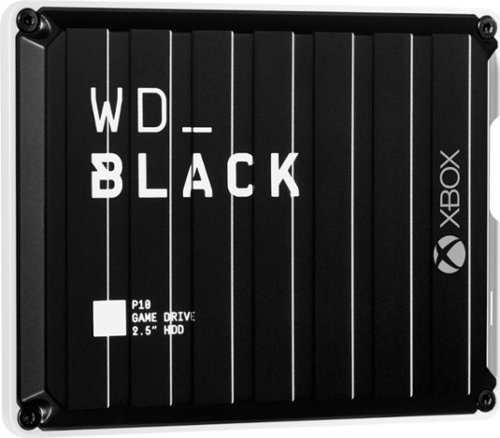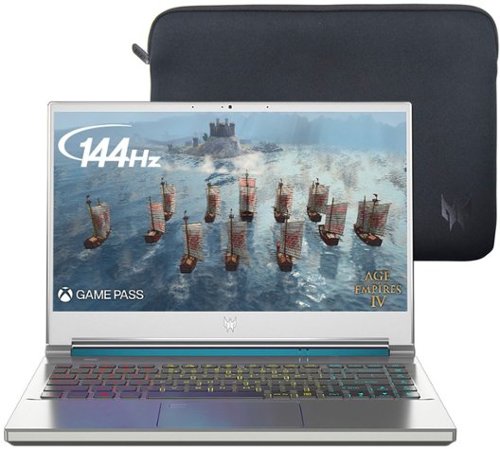insomniak1's stats
- Review count160
- Helpfulness votes526
- First reviewJuly 29, 2015
- Last reviewJune 24, 2024
- Featured reviews0
- Average rating4.7
Reviews comments
- Review comment count0
- Helpfulness votes0
- First review commentNone
- Last review commentNone
- Featured review comments0
Questions
- Question count0
- Helpfulness votes0
- First questionNone
- Last questionNone
- Featured questions0
- Answer count42
- Helpfulness votes50
- First answerAugust 9, 2016
- Last answerJanuary 7, 2022
- Featured answers0
- Best answers3
The latest Intel 11th Core i5 processor with GeForce® RTX3050 Ti graphics also equipped with a large 17.3" FHD 144hz display. Personalize your laptop with RGB keyboard.
Customer Rating

5
Cost effective entry into mobile gaming.
on August 3, 2021
Posted by: insomniak1
from Chicago, IL, USA
Since I am used to my notebook, my immediate reaction was “boy this is a big laptop!”. I certainly appreciate the industrial look. The dark gray faux-brushed aluminum finish, angular accents, grilled vents, and subtle TUF Gaming branding, as well as the honeycomb vents on the underside, make this device very cyberpunk. I noticed that the top and dashboard do attract many fingerprints, so keep a microfiber cloth around. Just to ensure people know this is a gaming laptop, there is plenty of bright RGB on the keyboard, and the WASD keys are clear as well.
Although it is mainly built of plastic, ASUS claims that the A17 is “military-grade” tough and should resist bangs and even drops. Hopefully, this is the case as this is not a light device (over 5.5 lbs.!) and it is not as easy to carry around while in use as a smaller notebook. You need two hands to open the huge, thin bezel 17.3” screen and it stays well in place with minimum wobbling. I am enjoying typing this review on this rather quiet full-size keyboard. The Chiclet keys have good travel, are on the soft (but not mushy) tactile side, and are responsive. I notice that the edge at the bottom can dig in a bit into the wrist, so a wrist pad may be a good idea. The tracking pad is large enough and responsive. It features two nice physical click buttons, but I would rather have more real state instead of those.
The 144Hz Adaptive Sync 1080p display is decent. It is bright enough (probably 300+ Nits?) to play in bright conditions, with the matte antiglare helping greatly. The default colors are vibrant, and I did not detect much backlight bleeding on the edges. I did notice that the viewing angle is not very good in daylight, but OK in a darker environment. Unfortunately, the impressive 144Hz refresh rate is hardly utilized due to the spec limitations, which seems a bit of a waste.
ASUS claims that the sound quality is much better than most, but I honestly am not impressed. Sure, it seems to be louder, but the bass is still lacking as with almost every other laptop out there. That’s why a good set of headphones will always be needed, especially since the A17 features DTS:X Ultra with virtual surround.
I am pleased with the connectivity of the A17. It covers all I/O ports that may be needed at any time. From ethernet to USB-C Thunderbolt 4, this laptop has me covered. Also, it is future-proof with Wi-Fi 6 and Bluetooth 5.2, which is great for a mobile device.
The 720p camera, as with most laptops is mediocre at best. It is decent enough for video conferencing, but I would not use it for serious streaming. The mic is rather nice, as it picked my voice well at a good 6 ft. away.
The 48WHrs battery life is what you would expect from a gaming laptop. I was able to game for a little less than 2 hours before needing to plug it in. I am sure it will last much longer when simply surfing the net or doing light work.
When it comes to performance, I was pleasantly surprised. One must keep in mind that this is an entry-level gaming laptop, and expectations should match that. The i5-10300H and RTX 3050 Ti combo work well when playing mid-tier games at decent framerates. I saw 100+ fps on popular games such as Forza H4, Witcher 3, WoW, Apex, Fortnite, R6 Siege, Overwatch, and CS: GO at high/max settings. However, on other titles such as BF5, DOOM Eternal, RDR2, AC Valhalla, COD CW, and Cyberpunk, the settings must be toned down to at least medium or high with several tweaks -specifically raytracing, before hitting a nice 60fps. By no means this is a deal-breaker, as playing at medium-high settings is still a great portable experience on this laptop.
The companion ASUS Armory App is decent, and it does not seem like bloatware. There, you can see what’s going on in your PC, change the RGB, add macros, change screen color and resolution, optimize performance, and update drivers.
Another thing to keep in mind is that this version has only 8GB of RAM, which may not really affect gaming as much, but will affect multi-tasking -especially if you stream, photoshop, or edit video. It also has only 512GB of space. For a gaming rig, this certainly is not enough. Unless you have an external hard drive or SSD, you must constantly delete and reinstall the software, which is not fun. Having said that, ASUS made an excellent move to alleviate this by making it extremely easy to upgrade both memory and most importantly, space. Simply open the back and the available slots are fully visible. This allows for the lower-priced option, and the ability to upgrade when possible later.
In the end, the large screen, great keyboard, good build, decent specs (for the price), and the ability to upgrade as needed, make the TUF A17 a great option for portable gaming on a budget
Mobile Submission: False
I would recommend this to a friend!






The WD_Black™ P10 Game Drive for Xbox™ gives your Xbox the tools it needs to keep your competitive edge. With up to 5TB* of storage capacity, the WD_Black™ P10 Game Drive for Xbox™ is a top-tier external HDD built specifically for gamers looking to expand the potential of their Xbox so they can drive their game the way they choose. Included with your purchase is a 1-month membership of Xbox Game Pass Ultimate, with access to 100+ games on consoles and PC, plus online console multiplayer.****
Customer Rating

5
Best cost-effective storage option!
on July 23, 2021
Posted by: insomniak1
from Chicago, IL, USA
The premise of the WD External hard drive is simple: provide additional storage for your Xbox without going through any hoops. In this, the WD HDD has certainly met my expectations. Speaking of expectations, one must understand that this is a hard disk drive and not an SSD, which affects its functionality on a Series S/X console.
Because this is an HDD, it does not meet the bandwidth required to play Series S/X exclusive or optimized games from the drive. In order to do so, they must be transferred to the internal or extended SSD storage. However, legacy games (Xbox, 360, and One) play just fine without the need to transfer. While this may seem annoying, it’s actually not a big deal. I chose to keep S/X games internally and use the HDD for storage since transferring takes only a few minutes and surely beats downloading the game again. This also makes it incredibly easy to bring games from my Xbox One X to the Series S -just plug and play!
For those who care, yes, the P10 can be used as an external hard drive for a PC, tablet, or other consoles. However, it must be formatted for use exclusively on the specific device every time.
The WD HDD is built like a tank, and I am not too worried about drops. It also looks quite nice next to or on top of both my Series S and One X. It does make a bit of noise in quiet settings, but as with any HDD, this is normal due to the spinning moving parts. I do wish the included USB-A to Micro USB-B cable would be longer though.
In the end, I think the WD P10 is a cost-effective option and is excellent for extending your storage capacity while providing ease of portability between consoles. I highly recommend it!
Mobile Submission: False
I would recommend this to a friend!






Sleek and stylish and with plenty of “game” to tackle any task, the Predator Triton 300 SE serves up the kind of on-the-go power and performance that today’s high-energy lifestyles demand. Forged in ‘Sparkly Silver,’ the Predator Triton 300 SE gives you all the strength of a gaming laptop with a look that means business around any conference table. Fast, realistic and with AI-enhanced technology, this beast of a machine features an overclockable CPU that ensures epic streaming, photo editing and 3D rendering capabilities, while its powerful GPU revolutionizes the immersive gaming experience via high frame rates that drive incredible realism. The Predator Triton 300 SE inspires envy and brings real-time, cinematic-quality renderings that are sure to drive productivity—thanks to the NVIDIA® GeForce RTX™ 3050Ti graphics and 11th Gen Intel® Core i7 Processor inside! Get smooth gameplay at refresh rates up to 144Hz on the 14.0" FHD IPS Display — while a 3-Zone RGB backlit keyboard and stellar audio round out a gaming experience that’s second to none. All this in a super sweet design that measures a mere 0.70 inches!
Customer Rating

5
Powerful, compact with a splash of class.
on July 14, 2021
Posted by: insomniak1
from Chicago, IL, USA
Immediately upon taking it out of the box, I thought the Triton 300 SE looked more like a business netbook than a gamer laptop. Although the top is made of plastic, it imitates a silver brushed aluminum slate finish, and the Triton logo compliments it very nicely. The same goes for the chassis. It simply looks classy in my opinion, and I wouldn't mind taking it into a work meeting.
Although most of the laptop is made mostly of plastic, it is quite sturdy. This makes the laptop easy to carry at about 3.8 lbs. The screen is a bit flexible but stays in whatever position –even fully flat and can be lifted with one hand. The bezels are small, except for the “chin” which makes it a bit odd. The keyboard feels great with nice travel, spacing, and responsiveness. I do find that the side option keys on the side can take a bit to get used to as I kept hitting the “Predator” button while trying to press “backspace”. The trackpad is small and made of plastic but is still responsive enough. There’s also a nifty fingerprint reader for signing into Windows Hello for security.
As far as connectivity, I think it will accommodate most of the accessories you may need. You have a USB-Gen 2, USB-C Thunderbolt 4, HDMI 2.1, and 3.5mm audio jack. Oh, and it’s WIFI 6 ready.
The non-reflective IPS screen is well lit and can get quite bright, which helps in sunny settings. I found the 14” screen is perfect for 1080p gaming. The colors are accurate and pop quite nicely, making any content look lively. The 144Hz refresh rate is impressive, but I am afraid this is not always taken advantage of. At 6-7 hours with full brightness, some productivity use, and light gaming, the battery life is decent.
When it comes to performance, I was pleasantly surprised. The i7-11375H 4-Core (8 threads) paired with the RTX 3050 Ti provided some nice framerates. Of course, games like GS: GO, Overwatch, and Doom Eternal all performed well above 120fps at max settings. Older AAA games such as Resident Evil 3, Shadow of the Tomb Raider, Battlefield 5, and The Witcher 3 gave me 60-90 fps at ultra settings. Newer blockbuster titles such as Cyberpunk, Biomutant, Red Dead Redemption 2, and Assassin's Creed Valhalla performed at 60 fps, but at tweaked medium-high settings, which is still impressive. Unfortunately, only games that go over 100 fps and above can truly take advantage of the screen’s 144Hz refresh rate, and I feel that’s kind of a waste.
The 300 SE is also great for productivity. The 16GB RAM and the I7-11375H combined are enough for basically unlimited web browsing and medium-layered photo/video editing –all while watching YT or working on some spreadsheets.
I did notice that while playing games the fans start to become quite loud almost all the time. The PC can get noticeable hot, but never above 80-90c. This can be seen with the implemented Acer “Predator Sense” monitoring software. By the way, this app also has options to change the performance, cooling, and keyboard RGB (which makes this a Bonafide gamer’s laptop).
The 512GB SSD is fast, which helps with loading times, but I think it’s way too small for a gaming laptop. I quickly ran out of space with only 5-6 games installed, so one must make tough decisions as to what to install or get an external SSD.
The bottom line is that the Acer Predator Triton 300 SE is an exceptional portable gaming laptop. It’s powerful enough to play AAA games at higher settings and still sleek enough to make it a compelling work companion -all at a competitive price.
Mobile Submission: False
I would recommend this to a friend!






G335 Wired Gaming Headset is lightweight at only 8.5 oz. It uses a suspension design with an adjustable elastic headband for a customized fit. Along with memory foam earpads, G335 provides long lasting comfort. Quickly get immersed in your game with easy plug and play with built in controls right at your fingertips. The mic can be conveniently flipped up to quickly mute and move it out of the way. G335 is a versatile gaming companion and compatible with PC, gaming consoles, and mobile. G335 gaming headsets are available in multiple colors to style and play your way.
Customer Rating

5
Comfort. Sound quality. Simplicity.
on June 30, 2021
Posted by: insomniak1
from Chicago, IL, USA
Immediately after taking the G335 gaming set out of the package, I noticed how light they are. Although they are made almost entirely of plastic, they seem well built and look like they may withstand a drop or two. The headband is flexible enough. I like the overall simplistic design of the back edition; it is pleasant and subtle. While there are some glossy areas, the matte finish on the cups does not attract fingerprints or smudges. The microphone has good flexibility as well. The suspension strap and earpads are made of good, breathable quality fabric.
I tried them for hours of gaming and I am pleased with the comfort and fit. Again, the G335s are quite light at about 8.5oz (240g) and while there is some clamping force, which makes them stay on, it is not too much to cause any soreness. The memory foam earpads are quite soft and the fabric mesh dissipates heat very well. The adjustable headband strap also helps in minimizing sore spots on the head. I also found out that Logitech offers different strap styles on their website just in case you’d like to change it up a bit. I appreciate the 6ft 3.5mm cord as I like to rest on my chair away from the monitor, (but one must keep in mind the cable when moving around). The appropriately located volume rocker works well and controls volume separately from the source.
The 40mm neodymium drivers provide a very pleasing sound signature. The bass is impactful and can extend that subwoofer feel without being messy -even at a high volume. The midrange is crisp and makes important cues (dialog, steps, distant explosions, gunfire) come forward, which is especially helpful in FPS and adventure games. The treble is well restrained and avoids fatigue and harshness. Paired with Windows Sonic or Dolby ATMOS, the channel separation and expansive soundstage are remarkable. Although not audiophile-level, any genre of music is enjoyable with this set as well. My only small gripe is that the G335 isn’t as loud as I’d like. I do not usually listen to high volumes, but I raised the volume to 80% on my PC with the set’s rocker at 70%, and on some other sources at full volume to get the best balance. However, this was mostly an issue with my Xbox Series X console.
The drop-down mic works as expected. Although certainly not as good and full as a dedicated microphone, my voice was clear and loud. I was told that some could hear my mechanical keyboard, so keep that in mind. The mute action works nicely when raising the mic arm. Also, because of the fabric earpads, there is quite a lot of leakage coming out of these -even at lower volumes.
Although the G335s are wired, they are quite versatile. The design may be simplistic in nature, but this is their strength. In the end, I find the G335 headset a respectable value due to its comfort, sound signature, and functionality.
Mobile Submission: False
I would recommend this to a friend!
The ROCCAT Syn Pro Air wireless PC gaming headset delivers immersive 3D Audio surround sound for next-level PC gaming. Hear game audio from all directions, including from above and below with exclusive 3D Audio surround sound. Syn Pro Air is also equipped with Turtle Beach patented Superhuman Hearing sound setting - proven to improve your game play by 40%. Stellar Wireless technology provides an exceptional 2.4Ghz low-latency wireless connection for PC, plus an included USB-A to USB-C adapter lets you connect to other devices with ease. The long-lasting 24-hour battery lets you play all day, and night, and rapid charging provides 5 hours of battery life on just 15 minutes of charge. Stay cool under pressure thanks to athletic fabric-wrapped memory foam ear cushions with ProSpecs technology. Adjust between 16.8 million vivid colors in two different lighting zones visible through the Bionic Shell earcups and sync up with other ROCCAT AIMO-compatible devices. Download NEON on PC for even further customization and configuration including 3D Audio, custom 10-band audio EQ settings, activate Superhuman Hearing, adjust lighting and more.
Customer Rating

5
A solid option for gaming audio.
on June 28, 2021
Posted by: insomniak1
from Chicago, IL, USA
Being marketed as a gamer headset, I am really pleased with the Syn Pros more subtle and refined rectangular design. The RGB lighting on the cups is not outrageously bright, which is a nice break from the usual. The matte black looks quite nice but will attract fingerprints. I appreciate that the mic is detachable and there is a cover to cover the input -adding to the headset’s rather stylish look.
While these are almost entirely made of plastic, they seem well built, and certainly will stand normal use. The headband is flexible enough. The cups can fold inwards and be put down without concern. The control rockers spin effortlessly, and the buttons are tactile and easy to reach. The hinges seem sturdy as well, and the mic arm is strong and flexible. I wish the earpads were removable/replaceable as it is a concern should they become damaged or excessively dirty.
I found the Syn Pro headphones surprisingly comfortable. Being mostly plastic, they are exceptionally light. The cups are small in size, but my ears fit well in them. I was worried that the stiff and rough fabric earpads were going to be a problem, but I have not yet experienced any friction issues. The headband cushion is also soft enough and did not cause any soreness. The clamping force is solid, but I would not shake my head too hard. The fabric earpads helped in keeping heat and sweat low. I definitely appreciated that I was able to wear glasses comfortably at all times.
The 2.4 GHz connection is decent, and I was able to walk around in and out of my room without losing contact. I did not notice any real lag when playing or watching content. Also, you can always switch to a wired connection with the included USB-C cord and charge the set at the same time. Unfortunately, I did experience a weird issue where the sound was fine, but the controls stopped responding and I had to restart the headset. It isn’t a huge deal, but worth mentioning. Hopefully, Roccat will address this later with a firmware update. The battery life is respectable at 24 hours per charge and after 3 days of use, I still had 30% juice left. Just in case, there’s the quick-charge feature that adds 5 hours playback with just 15 minutes of charge.
Out of the box, the 50mm drivers delivered a sound signature that I found a bit boring. I thought the bass was fine but lacked impact and sub-bass. The midrange was pushed forward a bit, and the treble was clear. Once I downloaded the Neon app, all that disappointment vanished. Once you activate the 3D audio (I prefer GAME), the bass became full, impactful, and had that subwoofer effect. The midrange appears ample, and the highs are pristine, adding clarity. The soundstage was also vastly improved and made it feel as if I was in a large, open area. Positional sounds were accurate not only when playing games, but also while watching movies. Although not audiophile quality, the music still was enjoyable. In case you still need to change the sound, the Neon app features a full EQ. While I didn’t care much for the super-human mode, I ended up rather impressed.
The mic quality is also above average. Although I thought it needed a bit more bass, my voice was clear, smooth, and never broke up. Being on the premium side, I wish the Syn Pro would have featured Bluetooth as other brands have, including Turtle Beach’s own. Still, I do appreciate that the USB-C to USB-A adapter allows the headphones to work with my tablet, my phone, and consoles wirelessly.
As you can tell I am quite happy with the Syn Pro headphones. While far from perfect, the sophisticated design, comfort, and excellent sound signature (with the app) make the Syn Pros a compelling gaming audio option.
Mobile Submission: False
I would recommend this to a friend!




Take the next step in truly wireless noise canceling performance and exceptional sound quality. The new Integrated Processor V1 delivers unmatched performance while using even less power. Adding in drastically enhanced call quality, IPX4 water resistance and up to 24 hours of battery life with wireless charging.
Customer Rating

5
Best in class noise cancellation.
on June 16, 2021
Posted by: insomniak1
from Chicago, IL, USA
First, I appreciate that eco-friendly packaging, which I think it’s a step in the right direction, and hope other tech companies follow suit. These buds are considered premium, so in that context, I will share my thoughts.
The case is more on the minimal side. It’s smaller than the last generation and more portable. There’s a USB-C charging port in the back and an LED status bar in the front. Thankfully, these are Qi wireless compatible as well. The buds fit nicely inside the case and pretty much stay in even if the case happens to open unexpectedly.
The buds themselves have a sleek look with copper accents, making them look classy in my opinion. The buds come with foam-like tips only, which is interesting because those can be niche, and not everyone may like them. The buds fit nicely in the ear and have a low profile, so they do not stick too far out. They are also very secure as I was able to run and even do a few cartwheels without them falling out. Although I wish Sony would've included gel tips, these are on the comfortable side, and I got used to them quickly. The XM4s are rated IPX4 so a little sweat or rain will not be an issue.
The XM4s feature Bluetooth 5.2 which makes them future-proof. I was able to quickly connect and reconnect them. It’s also cool that they pop up when connected to my android phone, although I suspect depends on the phone. They stay connected when walking around my medium size apartment. I also did not notice any lag when watching videos or playing games. Instant play works well when taking a bud off and back on. Sadly, the XM4s do not support multi-point connections.
Battery life is rather impressive as Sony claims 8 hours with ANC 24 hours with the case (much more without ANC on). I was able to listen to them for 2 days straight without worrying about losing juice. Quick charge is welcome where 5 minutes in the case adds 60 minutes of playback.
Out of the box, the sound signature emphasizes bass, although it’s not overbearing. The midrange is well represented as vocals and rhythm instruments come through clearly. I thought the treble was a bit toned down, though. The default sound signature gave me mixed results depending on the music genre. Thankfully, Sony’s app fixes this issue completely. Messing around with the EQ, I found a signature that was rich, full, and exciting. I stream mostly Hi-Res HD music, so I am pleased that these buds offer LDAC support. Although they do not support Dolby Atmos, channel separation and soundstage are well represented and add depth to music and movies. Sound quality upscaling (DSEE Extreme) is a nice feature for those who listen to lower-quality streaming.
The Active Noise Cancellation is one of the best I have experienced, and I have plenty of ANC buds. They even tackled midrange noise without that eerie feeling. The ambient sound mode is OK, and I like the speak-to-chat feature, as it stopped the music whenever I spoke. I do not sing much, so I keep this feature on, which helps with my voice assistant.
The call quality is decent at best, but I was not impressed. Although the call was stable, people immediately were able to tell that I was on wireless. The wind reduction feature worked rather well, however.
Controls are a bit of a mixed bag. While the ability to control everything is available, not everything can be done at once, and you must choose which controls are active through the app, sacrificing other options.
Speaking of the app, I think this is one of the strongest selling points. The app is absolutely necessary in order to take advantage of the buds. There, you can change the sound signature as mentioned, adjust ANC levels, playback controls, and many other features adding much more value.
While I do wish they had better controls and multi-point, in the end, I think they fare better than most in the premium category –certainly when it comes to noise cancellation and app features. I believe these definitely are worth the price.
Mobile Submission: False
I would recommend this to a friend!
JVC Marshmallow True Wireless headphones offer two sizes of soft memory foam earpiece for superior comfort. Experience total true wireless headphones with no wires connecting the earpieces. Each earpiece offers a one button remote to control music and phone calls at the touch of a button. The Touch & Talk feature makes it quick and easy to reduce playback volume and take in outside sounds, which allows for conversation with others without removing the earbuds. Keep on listening for hours with plenty of time to spare. You get 8 hours battery life on a single charge, then recharge in the included carrying case for another 2.5 times, total 28 hours. Also available is a quick 10-minute charge which provides 1-hour playback. These headphones are rated IPX5 so you can enjoy sports or other activities out in the rain without hesitation. The convience of automatic power on allows you to connect to your device when simply removing the earbuds from the charging case, for quick and easy operation. Bluetooth 5.1 provides a stable connection. Individually, you can use either right or left earbuds by themselves whenever you desire.
Posted by: insomniak1
from Chicago, IL, USA
On first impressions, the matte black case is a bit on the boxy side and has a nice shape, but I am afraid that it is a bit bulky if you like to carry them in your pockets (especially tight jeans). It is made of plastic, is very light, and has a subtle JVC logo, which is a plus. The battery/charging LED lights in the front are nice and bright. There is a micro-USB port in the back but in 2021 this should have been USB-C in my opinion. Considering that these are budget buds, I am willing to accept that. The lid closes magnetically, and the buds fit nicely inside, but I found that if the case is dropped or shaken moderately the buds will pop out. Included you will find the usual different size tips, a micro-USB cable, and documents.
The buds seem of decent quality and have the usual oval-shaped type and made of plastic. The top features a control button and a status LED and is lighter than the rest of the casing. They are quite light and are comfortable. I am impressed that JVC included foam tips, which are usually reserved for higher-tier models. I personally like gel tips because I don’t like the foam feel, but that’s subjective.
I am glad that most functions can be activated through the button controls. Having said this, my main complaint, and I believe may be a huge one for some, is that the control buttons are stiff and require some force to press and this jams the buds deeper into the ear canal making them uncomfortable at times. I ended resorting to using my phone most of the time, as activating voice assistance brings the same issue. This is a big inconvenience when trying to do anything while running. By the way, these are rated IPX5 water-resistant, which is great for outdoor use or sweaty workouts.
Battery life is not too shabby with 8 hours of playback and 20 more with the case. It’s also cool that they feature quick charge, where 10 minutes in the case adds 1 hour of playback. Besides not being USB-C, these are not wireless charger compatible, but again, these are budget buds.
Pairing is simple and with Bluetooth 5.1, I did not experience any disconnects –even when walking around my medium-size apartment. Taking them out of the case automatically connects them to the last device. It’s also worth mentioning that the buds can be used independently, for those who like to do so (works great for battery life extension).
Call quality is decent and stable. While not the best, people were able to hear me clearly, although they did pick up wind noise.
While these buds do not feature Active Noise Cancellation, if the right tips are used, the passive noise reduction should be enough to block noise. Because of this, I am glad JVC added ambient noise mode which is activated by the bud’s controls.
For me, the most important factor is sound quality. In this department, I am quite pleased with the HA-A11T. Once I found the best tips, I enjoyed almost every genre I threw at them. While the bass is certainly the focus, I found it to be impactful and well defined. I did notice a bit of distortion at higher volume, but since I usually never go past 60%, this was a non-issue. The midrange is a bit recessed but still noticeable. I did have to pay closer attention to vocals and rhythm instruments. The highs were clear and were not harsh at all. Channel separation was OK, and soundstage is less than what I am used to but still noticeable. Having SBC and aptX, I never noticed any lag when playing videos or games. Basically, the sound was dynamic and satisfying -especially for pop, dance, pop-rock, and movies.
In the end, I think the JVC HA-A11T buds bring a lot of value to the table. The features and benefits do outpace the inconveniences. At the very least, they’re great as a starter set or second pair.
Mobile Submission: False
I would recommend this to a friend!



B&W PI5 true wire-free headphones are attractive, well-built, and they deliver a refined sound quality. Featuring Bluetooth 5.0 with Qualcomm aptX technology these earphones ensure reliable connectivity whether you are streaming from your smartphone, tablet or PC. Allows connection of up to two devices at the same time, however, only one device can be used to play or make a call at a time. Download the Bowers & Wilkins free headphone app, available for Apple and Android for further control of the sound and noise cancellation, right on your phone. The PI5 headphones feature the latest innovations in adaptive noise cancellation along with 4 built-in microphones that pick up ambient noise and cancel it with an equal, but opposite, audio signal and enhance the call quality. There are three levels of Adaptive Noise Cancellation – High, Low and Auto, that can be controlled either by the multi-functional button on the left earbud or via the app. Similarly, the touch-sensitive button on the right earbud allows you to enable voice assistance. The buttons also allows you to control playback and phone call functions with single (play/pause, answer call), double (skip forward, end call), or triple presses (skip backward). Another stand-out feature of these headphones is the intuitive detection sensors that put the earphones on standby or reconnect them depending upon whether they are removed or put back on. The PI5s come with a sturdy and attractive charging case for charging the earbuds when not in use. The case is equipped with two 350mAh rechargeable batteries. Each earbud has a rechargeable battery which provides up to 4 hours of wireless playback. Including the charging case, the PI5 can provide up to 12 hours of continuous playback.
Customer Rating

4
Signature B&W sound and world-class ANC but...
on May 14, 2021
Posted by: insomniak1
from Chicago, IL, USA
The first impression out to the box was that the PI5’s case is quite light, has a nice plastic “feel” to it, and an interesting shape as the top is completely flat, with subtle brand text, as well as a smooth and round bottom. There, you’ll find the USB-C port. An LED display can be found in the “front”. While not as small as other cases, I actually like it. It can fit in my pocket flat without making a bulge or being uncomfortable. The cap opens easily and stays closed magnetically. I shook the case vigorously and the top never opened. The buds never fell off when I did open the case and shook it. Nice job.
The buds also have a very peculiar design. The two-tier casing is made of a sort of “charcoal” plastic/metal that looks sleek in my opinion. There’s some branding on the earpieces and L-R markings. The touchpads feel exceptionally smooth as well. While very cool in design, I wondered how they’d fit my smallish ears.
Well, I am happy to report that my worries were in vain. The extended casing allows for the earpiece to fit into the entire ear concha by inserting it with a slight twist, making it very stable. After just a few minutes, I was over the initial adjustment. I was able to walk, run, and even do cartwheels and the buds never fell out. Yes, they stick out a bit, but I am OK with that.
However, connectivity was a bit of a letdown. I had some trouble connecting them to an iOS tablet and my android phone. They would not be recognized at first, then identified as two separate BT devices (one did not work) and dropping in/out constantly. This happened on both devices. Even when using the B&W app, they were not always recognized. I would think having 5.0BT would help, but that was not the case. Once paired, I experienced some HiFi apps that I use would not recognize the buds. I had to tinker consistently by disconnecting and reconnecting the buds. Even when watching YT, I had to do this a couple of times. I am not sure if this is a bug or an issue with the buds as the firmware is up to date. Hopefully, this will be addressed in the future.
Featuring AptX tech, I never perceived any lag or distortion when watching videos or playing games. When the connection was stabilized, I was able to walk away for a significant distance and the buds kept the connection.
The call quality was exceptional. I was heard loud and clearly -even outside on a noisy, windy street.
The control touchpads work well enough. There were a few miss-taps but remained consistent. My only gripe is that there is no volume control from the buds. Sure, you can use the device’s sound rocker or voice assistant, but when I leave it on the counter to do chores that can be annoying. Same with ambient sound mode, you would need to change that on the app. I do like that the PI5s feature smart wear detection and the sound is paused when taking the buds out.
The Active Noise Cancellation is outstanding -almost on par with much pricier offerings. It basically omitted low noises like traffic and a lawnmower right outside my window.
Battery life is average. On my first run, they lasted for about 3 hrs. 45 min. This is with 70% volume and full ANC. The case provides an additional 20 hours. I am pleased that the PI5s feature quick charge, where 15 minutes in the case add 2 hrs. of playback. I also love that these are Qi wireless charging compatible.
But how do they sound? In this department, I was extremely pleased. I would describe the sound signature as cinematic, and certainly more “urban”. The bass was impactful and clear, with enough depth that adds body to whatever you may be listening to. The midrange was slightly recessed in my opinion, but not enough to suppress any instruments or vocals. The treble was high and distinctively responsive, adding clarity overall, without being overly bright. The soundstage is not super wide, but still noticeable and channel separation is well implemented. I thoroughly enjoyed all the music genres I threw at them, as well as movies and games. I must point out that the sound changes slightly when ANC is on/off, or when ambient sound mode is active -ANC being the better. I was a bit disappointed by the lack of EQ on the app -maybe later?
Considering that the PI5 are premium buds, they were almost there -perhaps a 3.75 out of 5. Personally, I would’ve liked a more consistent connection and pairing process, a more robust companion app, and full control options. However, the looks, comfort, portability, amazing ANC, and exciting sound signature make a compelling case for at least considering the B&W PI5 buds.
Mobile Submission: False
I would recommend this to a friend!




Keep the competition in your kill zone, as you enter your comfort zone with the Razer Iskur—an ergonomic gaming chair designed for posture-perfect hardcore gaming. Fitted with an adjustable, ergonomic lumbar support system, we’ve got your back when it comes to keeping you in prime gaming form.
Posted by: insomniak1
from Chicago, IL, USA
This is my experience with my first “gaming” chair. I work from home and can spend considerable time at my desk. I have been using a small office chair and to make it more “ergonomic” I added a small pillow for support to help with my posture. This time gets increased because sometimes I start playing games right after work.
After opening the massive box the chair came in, all components were easy to take out, spread out, and identify. The instructions, which were printed on a huge poster, were fairly easy to follow. Just in case, there’s a video on Razer’s website. It did take some effort in putting it together, but nothing a single person without engineering knowledge can’t do.
Once assembled, I could appreciate the typical “gaming” design, which resembles a racing seat. It seems sturdy and has very nice, quality materials. The synthetic leather feels nice to the touch. The back is raised to head level, and the base is wide. The back has small wings that fold in to “hug” the shoulders slightly. The Razer green accents are visible yet subtle. It is a big change from my original chair and looks quite robust in front of my large desk setup (I have a 55” desk with dual monitors. It helps that the wheels roll reasonably easy, although the weight of the chair creates a bit of resistance.
Obviously, the most important factor is comfort. In this, I am happy to report that I am very satisfied. I will say that it took some messing around and several adjustments for me to find the “sweet spot”, but once I settled, it’s been consistent. There are so many levers to work with which should give plenty of options. Now keep in mind that there are various body shapes so this my personal experience. I am 5’6” and have a medium-small frame. I found that my head can rest comfortably on the included headrest pillow and that my arms rest naturally on the armrests. I thought the seat cushion was a bit too firm, but then I realized that my old chair was simply too soft. While I can appreciate the folded seat, which allows the legs to stay closer, I can see it being a bit too narrow for someone who has a wider frame. It certainly makes it more difficult to sit cross-legged, if that’s a thing you do.
Of course, the main feature is the lumbar support. This is what sold it to me. I am always very conscious about my posture. In my old chair, I constantly reminded myself not to slouch and extend my back. The small pillow helped, but many times I simply took the easy route and slumped, causing discomfort when getting up. That’s not the case with the Razer, as it actively keeps your spine pushed out by activating the lumbar support system with a small lever under the seat. Finding the right position may take some tinkering, and depending on your posture and habits, may have to be readjusted during the day. However, I haven’t really messed with it since I found a position that works for me. Don’t get me wrong, you still have the ability to slouch and melt in the chair at any time by lowering the lumbar support and reclining the back -perfect for watching content while sipping on your favorite drink.
But is it worth the price tag? Originally, I was skeptical. I haven’t thought of gaming chairs being a premium item, but I believe Razer has pulled it off in this case. It has definitely helped me in keeping a good posture more consistently, and even provided more immersion in simulation games (racing, flying), which I play most. I think the Iskur chair is a decent investment for small-medium body types. I am sure glad I have it and will probably consider getting one for my son.
Mobile Submission: False
I would recommend this to a friend!






Meet the second-gen Nest Hub from Google,* the center of your helpful home. Stay entertained in the kitchen with shows, videos, and music. In the living room, control your compatible lights, TVs, and other smart devices with a tap or your voice. And in the bedroom, Nest Hub can help you wake up easier with a Sunrise Alarm.
Customer Rating

5
Good functionality and promising new feature.
on April 12, 2021
Posted by: insomniak1
from Chicago, IL, USA
I’ve been using voice-controlled hubs for a long time, but I am late to the smart display experience. To start, the Nest Hub 2 looks genuinely pleasant and classy. The light green textured base has some weight that allows decent stability. The glass-covered display is flushed with the bezels, which personally I think are on the thick side. On the “forehead,” you’ll see some sensors. There is also a volume rocker and a mic mute slider on the back.
Setting it up requires a bit of know-how, but the device will walk you through every step. Keep in mind that you will need your phone or tablet (with a recent version OS). I did run into a few snags but once it was working, it’s smooth sailing.
The 7-inch screen is flushed and is bright enough in a well-lit room. Although the resolution is low (1024X600), it is clear and has enough contrast to be appreciated. I watched a few videos, and it did the job well, although I would not go watching movies all day on it though. When not in use, the Nest doubles as a picture frame that you can set to display whatever album you choose. For music, podcasts, and audiobooks, there are plenty of options to choose from.
The sound coming out of this small 1.7” speaker is rather full and natural. The bass does have some impact -even at high volumes, although it may not blow away any bass-heads out there. The midrange is well represented and clear, adding transparency to speech and most rhythm-based instruments. The treble is a bit soft but still is high enough to add clarity. The nest covers my small bedroom nicely, but some bass may get lost in a bigger space. Also, at above 80% volume (4), I did notice a bit of muddiness -especially in heavy rock and classical orchestra genres. Nevertheless, I thoroughly enjoyed listening to my podcasts and audiobooks as vocals are clear and natural.
As a voice assistant, Google is usually on top of things. I noticed that it does have some difficulty with nuanced questions. The good thing is that the screen gives you options when a straight answer cannot be given. Coming from a voice-only assistant device, that’s a huge upgrade. As far as voice recognition, the Hub understood almost everything -even from across the room. Speaking of commands, it is nice to control any device connected to the Google Home ecosystem. I have a kitchen lamp, a speaker, and a Chromecast-enabled TV, and all worked as expected. You can always turn off the mic if the always-listening mode bugs you.
I tried calling some people with Google Duo and it worked nicely, Unfortunately, the Nest Hub does not have a camera so video conferencing is not available for the other party, but you will be able to still see them. This may be a bummer for some, but in my case, since I use the Nest in my bedroom, I’d rather have it that way.
Alarms work well with a few nifty options such as ambient sounds and lighting for both going to sleep and waking up. The alarm can be “shooshed” by waving your hand by the screen, which beats reaching for the snooze or telling it to shut up.
The main feature that other smart displays do not have is Sleep Sensing, which basically tracks your sleeping patterns. Using a radar-like technology, the device can tell when you get to bed, go to sleep, how much you move, and if you snore. It also detects ambient light and room temperature. Setting it up can be a bit tricky or inconvenient if your nightstand is too high or low, as placement must be precise. I have a low-altitude bed and my stand is well above, so I had to do some rearranging to make this work. Once calibration is done, I found the app to be mostly in the ballpark in accuracy. There were a couple of nights that registered my partner in bed instead and gave the wrong reading. It can also register anyone’s snoring, but luckily, I am the only one who does that. Afterward, the app tells you how you slept, and in a few days, it gives you “advice” on how to sleep better. It may not be as accurate as wearing a smart wristwatch, but it is interesting to see. I must mention that this is being offered for free at the moment, and Google says that it may become subscription-based later, which makes me question how much value this may bring to the table.
In the end, the Sleep Sensing technology may be a bit gimmicky and is perhaps in its infancy, and hopefully will get better with updates. I am not sure if a subscription may change my view on it, but I found it interesting since I do not like wearing a smartwatch to bed. Still, I find the device useful and charming. Sure, it almost seems like a glorified digital picture frame, but it does bring some new features, good sound, and functionality.
Mobile Submission: False
I would recommend this to a friend!





insomniak1's Review Comments
insomniak1 has not submitted comments on any reviews.
insomniak1's Questions
insomniak1 has not submitted any questions.
Soundcore Life Tune XR are active noise cancelling headphones with Hi-Res Certified sound. The Multi-Mode noise cancellation technology detects and cancels out exterior noise. Use for calls with the dual microphones and have long, 60 hour listening sessions due to the long battery life and comfortable earcups.
Hi - How is the sound quality conducting phone calls? Do the headphones work well with Landline phones? thx
I found them reasonable. They may not be the best, but I never had a call drop or become garbled. I will say that they do pick some ambient sound outdoors. Hope that helps!
3 years, 2 months ago
by
insomniak1
Indy ANC is the pinnacle of our Indy true wireless family. In other words, they’re loaded with the latest technology. With everything from touch controls to premium Active Noise Canceling to Personal Sound tuning to wireless charging, these are the perfect choice for those of you who like to have it all.
Are these noise canceling? Doesn’t specify that in the description.
Yes. ANC = Active Noise Cancellation. It works rather well for me!
3 years, 5 months ago
by
insomniak1
Indy ANC is the pinnacle of our Indy true wireless family. In other words, they’re loaded with the latest technology. With everything from touch controls to premium Active Noise Canceling to Personal Sound tuning to wireless charging, these are the perfect choice for those of you who like to have it all.
are these only for phones can they be used for TV's
Yes, if your TV has Bluetooth capabilities like mine, sure!
3 years, 5 months ago
by
insomniak1
Make the most of every day with the sleek style, performance, and all-day battery life² you need in the lightest Surface Laptop, all at an exceptional value. Ultra-light and portable profile, the apps* you use every day, premium materials, and a choice of must-have colors will make this your go-to laptop. ²Up to 13 hours of battery life based on typical Surface device usage. Testing conducted by Microsoft in September 2020 using preproduction software and preproduction configurations of Surface Laptop Go Testing consisted of full battery discharge with a mixture of active use and modern standby. The active use portion consists of (1) a web browsing test accessing 8 popular websites over multiple open tabs, (2) a productivity test utilizing Microsoft Word, PowerPoint, Excel and Outlook, and (3) a portion of time with the device in use with idle applications. All settings were default except screen brightness was set to 150nits with Auto-Brightness disabled. Wi-Fi was connected to a network. Battery life varies significantly with settings, usage and other factors.
Can you switch out of S mode on Surface Laptop Go?
Make the most of every day with the sleek style, performance, and all-day battery life² you need in the lightest Surface Laptop, all at an exceptional value. Ultra-light and portable profile, the apps* you use every day, premium materials, and a choice of must-have colors will make this your go-to laptop. ²Up to 13 hours of battery life based on typical Surface device usage. Testing conducted by Microsoft in September 2020 using preproduction software and preproduction configurations of Surface Laptop Go Testing consisted of full battery discharge with a mixture of active use and modern standby. The active use portion consists of (1) a web browsing test accessing 8 popular websites over multiple open tabs, (2) a productivity test utilizing Microsoft Word, PowerPoint, Excel and Outlook, and (3) a portion of time with the device in use with idle applications. All settings were default except screen brightness was set to 150nits with Auto-Brightness disabled. Wi-Fi was connected to a network. Battery life varies significantly with settings, usage and other factors.
Does the screen detach
No. This is a true laptop with a clam form factor.
3 years, 8 months ago
by
insomniak1
Make the most of every day with the sleek style, performance, and all-day battery life² you need in the lightest Surface Laptop, all at an exceptional value. Ultra-light and portable profile, the apps* you use every day, premium materials, and a choice of must-have colors will make this your go-to laptop. ²Up to 13 hours of battery life based on typical Surface device usage. Testing conducted by Microsoft in September 2020 using preproduction software and preproduction configurations of Surface Laptop Go Testing consisted of full battery discharge with a mixture of active use and modern standby. The active use portion consists of (1) a web browsing test accessing 8 popular websites over multiple open tabs, (2) a productivity test utilizing Microsoft Word, PowerPoint, Excel and Outlook, and (3) a portion of time with the device in use with idle applications. All settings were default except screen brightness was set to 150nits with Auto-Brightness disabled. Wi-Fi was connected to a network. Battery life varies significantly with settings, usage and other factors.
Does this computer have USB ports
Yes. It has 1 USB-C and 1 legacy USB-A. Hope that helps!
3 years, 8 months ago
by
insomniak1
The ROCCAT Elo 7.1 Air Wireless Surround Sound PC Gaming Headset with 24hr Battery Life and AIMO RGB Lighting boasts ROCCAT’s Stellar Wireless technology for data transmission as reliable as wired and a battery life that lasts the typical gamer over a week thanks to a 24-hour rechargeable battery. Gone are the days of compromising when going wireless, as the Elo 7.1 Air marks a new dawn for cable-free gameplay with its impressive feature set. Its 7.1 surround sound is powered by precision-tuned 50mm Neodymium drivers and features Turtle Beach’s Superhuman Hearing technology - proven to improve your gameplay by 40%. Superior memory foam and a self-adjusting metal headband give you a unique, weightless fit that’s full of style thanks to RGB AIMO lighting. The removable TruSpeak mic completes the package of a high-end wireless gaming headset. ROCCAT takes unique advantage of exclusive technologies as a proud member of the Turtle Beach family including Superhuman Hearing, ProSpecs Glasses Friendly Design and a TruSpeak microphone.
Ps4 compatible??
I actually tried them on my PS4 Pro and they actually worked! HOWEVER, the volume is set way too low and cannot be changed...
3 years, 8 months ago
by
insomniak1
The ROCCAT Elo 7.1 Air Wireless Surround Sound PC Gaming Headset with 24hr Battery Life and AIMO RGB Lighting boasts ROCCAT’s Stellar Wireless technology for data transmission as reliable as wired and a battery life that lasts the typical gamer over a week thanks to a 24-hour rechargeable battery. Gone are the days of compromising when going wireless, as the Elo 7.1 Air marks a new dawn for cable-free gameplay with its impressive feature set. Its 7.1 surround sound is powered by precision-tuned 50mm Neodymium drivers and features Turtle Beach’s Superhuman Hearing technology - proven to improve your gameplay by 40%. Superior memory foam and a self-adjusting metal headband give you a unique, weightless fit that’s full of style thanks to RGB AIMO lighting. The removable TruSpeak mic completes the package of a high-end wireless gaming headset. ROCCAT takes unique advantage of exclusive technologies as a proud member of the Turtle Beach family including Superhuman Hearing, ProSpecs Glasses Friendly Design and a TruSpeak microphone.
Will this work with the Xbox one x?
Great question! I went to check myself, and sadly, they do not work at all... The Xbox One X won't pick them up at all. It would've been cool if they did!
3 years, 8 months ago
by
insomniak1
Bring your A-game anytime, anywhere. Introducing a universal mobile gaming controller that fits most smartphone devices, designed to bring console-level control to your on-the-go gaming. With this controller by your side, wherever you go, victory will follow.
Does it fit note 10 plus?
Enjoy crisp, powerful sound while gaming with these JLab Play wireless earbuds. The rechargeable lithium-polymer battery delivers more than 11 hours of use on a single charge, and an in-line gaming microphone captures your voice clearly for smooth communication with teammates. These JLab Play wireless earbuds have a magnetic design to prevent falling off your neck while not in use.
can you use these with the ps4?
Oh yes, you can. You have to use the included audio cable, which would go into the PS4’s controller 3.5mm input. Hope this helps!
3 years, 10 months ago
by
insomniak1