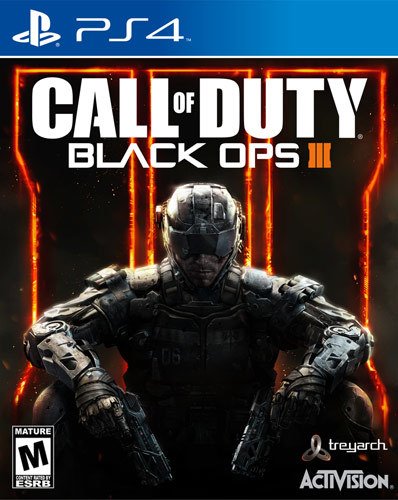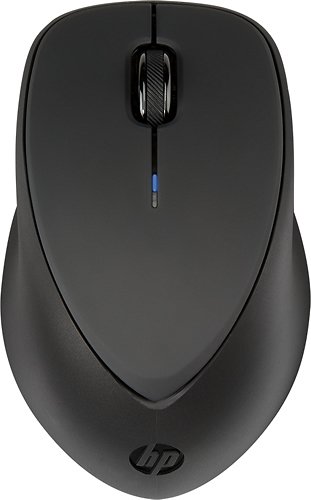Nick's stats
- Review count52
- Helpfulness votes0
- First reviewDecember 5, 2015
- Last reviewJune 29, 2018
- Featured reviews0
- Average rating5
Reviews comments
- Review comment count0
- Helpfulness votes0
- First review commentNone
- Last review commentNone
- Featured review comments0
Questions
- Question count0
- Helpfulness votes0
- First questionNone
- Last questionNone
- Featured questions0
- Answer count4
- Helpfulness votes0
- First answerMay 13, 2016
- Last answerMay 13, 2016
- Featured answers0
- Best answers0
Over the years, your home entertainment setup has grown and expanded with every console, cable box, TV, accessory and movie or game. You've arranged and re-arranged numerous times to accommodate your collection. With the addition of your PlayStation 4, your gaming and entertainment options have increased, and you want to give your new console its moment in the sun as the centerpiece of your setup. This Vertical Stand allows you to showcase your PlayStation 4 in an elegant way.The stylish lines, sleek look and elegant design of the PlayStation 4 are the cherry on top of the entertainment powerhouse that now resides in your home. Your growing media collection has a new member, and this Vertical Stand lets you easily and effortlessly display and integrate it into your home entertainment setup. Featuring a custom interlocking mechanism and nonslip feet, the stand connects to your system and safely secures it in place. Showcase your PlayStation 4 in an elegant manner with this Vertical Stand.
Posted by: Nick
Verified Purchase:Yes
Insignia is a brand I trust and this stand works great by saving space in my setup.
My Best Buy number: 2696017676
My Best Buy number: 2696017676
I would recommend this to a friend!
Call of Duty: Black Ops III is the ultimate 3-games-in-1 experience. In Campaign mode, you must navigate the hot spots of a new Cold War to find your missing brothers. Players can play the campaign cooperatively or solo and are now always connected to the intelligence grid and their fellow operatives during battle. Multiplayer features a new momentum-based chained movement system, allowing players to fluidly move through the environment with finesse, using controlled thrust jumps, slides, and mantling. Black Ops III multiplayer also introduces the new Specialist character system, which allows players to master 9 characters' battle-hardened weapons and abilities through a challenge-based unlock progression system. No Treyarch title would be complete without its signature Zombies offering. "Shadows of Evil" has its own distinct storyline right out of the box, set in the fictional 1940s Morg City, where four particularly troubled individuals — the femme fatale, the magician, the detective, and the boxer — star in this film-noir inspired horror story.
Posted by: Nick
Verified Purchase:Yes
This is a pretty good call of duty game. Better than advanced warfare.
My Best Buy number: 2696017676
My Best Buy number: 2696017676
I would recommend this to a friend!
Nick's Review Comments
Nick has not submitted comments on any reviews.
Nick's Questions
Nick has not submitted any questions.
Nick's Answers
Point, click and scroll with this HP Bluetooth mouse. Wireless connectivity provides full range of motion without using a USB port, and the contoured sides keep your palm comfortable during long work sessions. This HP Bluetooth mouse has a center wheel for smooth scrolling, and the indicator light lets you know when it's time to replace the batteries.
I just purchased the HP Bluetooth mouse X4000b and don't know how to get bluetooth on my computer?
What do I need to do to get bluetooth on my computer? I would love to use this mouse and not take it back, but I don't know how to get bluetooth installed on my Windows 10 HP computer.
Most newer computers have Bluetooth built in. It would be in the settings. You could optionally buy a Bluetooth adapter, but that's kind of a waste of money when there are mice with usb dongles
7 years, 11 months ago
by
Nick
Point, click and scroll with this HP Bluetooth mouse. Wireless connectivity provides full range of motion without using a USB port, and the contoured sides keep your palm comfortable during long work sessions. This HP Bluetooth mouse has a center wheel for smooth scrolling, and the indicator light lets you know when it's time to replace the batteries.
Does this bluetooth mouse "sleep" with inactivity?
If so, do you need to turn off the switch at pc powerdown?
I believe so. I generally turn it off when I pack my laptop up however,
7 years, 11 months ago
by
Nick
Point, click and scroll with this HP Bluetooth mouse. Wireless connectivity provides full range of motion without using a USB port, and the contoured sides keep your palm comfortable during long work sessions. This HP Bluetooth mouse has a center wheel for smooth scrolling, and the indicator light lets you know when it's time to replace the batteries.
Does it have forward and backward buttons? Can it scroll sideways?
Does it have forward and backward buttons? Can it scroll sideways?
No and no
7 years, 11 months ago
by
Nick
Point, click and scroll with this HP Bluetooth mouse. Wireless connectivity provides full range of motion without using a USB port, and the contoured sides keep your palm comfortable during long work sessions. This HP Bluetooth mouse has a center wheel for smooth scrolling, and the indicator light lets you know when it's time to replace the batteries.
does it work with tablets
If it supports Bluetooth, them most likely. It works with my galaxy note 3.
7 years, 11 months ago
by
Nick