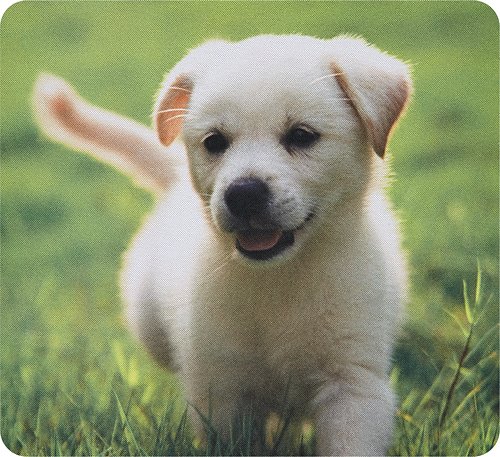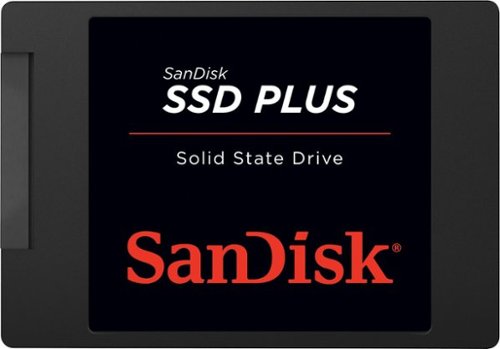GeeksGeek's stats
- Review count4
- Helpfulness votes8
- First reviewDecember 25, 2014
- Last reviewDecember 2, 2016
- Featured reviews0
- Average rating4.8
Reviews comments
- Review comment count0
- Helpfulness votes0
- First review commentNone
- Last review commentNone
- Featured review comments0
Questions
- Question count0
- Helpfulness votes0
- First questionNone
- Last questionNone
- Featured questions0
- Answer count1
- Helpfulness votes8
- First answerDecember 12, 2016
- Last answerDecember 12, 2016
- Featured answers0
- Best answers1
GeeksGeek's Reviews
Compatible with most mice, this Insignia™ NS-PNP5005 mouse pad supports responsive, accurate navigation on its polyester fabric surface. The nonslip rubber backing helps keep the mouse pad in place.
Posted by: GeeksGeek
Verified Purchase:Yes
I was looking for a low cost item to use with a coupon to make my purchase go over a minimum amount. I remembered my wife needed a mouse pad, so I picked this one because it was so cute.
It's a mouse pad. It works. And it's cute! :)
My Best Buy number: 0580968547
My Best Buy number: 0580968547
I would recommend this to a friend!
Enhance your desktop with this WD Blue Mainstream Internal Serial ATA (SATA) Hard Drive, which features a 64MB cache buffer for rapid processing speed. Ideal for use as primary drives in desktop PCs and for office applications. With a range of capacities to store photos, movies and more, there’s a drive that’s just right for you.
Customer Rating

5
It's a WD HDD. It works.
on November 26, 2016
Posted by: GeeksGeek
Verified Purchase:Yes
Gosh, it's a hard drive. Install in machine (Dell's use their plastic tray, so you have to get one of those if you need to), attach SATA data cable (some, like the Dell, require a right-angle connector so the case cover can be installed), install power cable (If you have an old power supply that uses MOLEX connectors you need an adapter), close the case and turn on the unit.
Check the BIOS to make sure the SATA drive connection is turned on, and if the machine doesn't recognize the new HDD (say, if you installed this as an additional drive) then to to Computer Management (Right click 'computer' desktop icon, click 'manage', click 'disk management' and you can then tell the CPU to read this drive)
There's a driver that installs automatically, and then the HDD works like a fully accessible HDD. No problemo.
And being a Western Digital, should last a long time.
All the above for a Win 7 refurbished machine.
My Best Buy number: 0580968547
My Best Buy number: 0580968547
I would recommend this to a friend!
SanDisk, a pioneer in solid state storage technologies and the brand pros trust, delivers improved speed and performance with the SanDisk SSD Plus. With sequential read speeds of up to 530MB/s, this solid state drive performs faster than a typical hard disk drive. You'll appreciate faster startups, shutdowns, data transfers, and application response times than with a hard disk drive. The SanDisk SSD Plus also offers quiet, reliable performance, and dashboard status monitoring for your favorite media applications.
Posted by: GeeksGeek
Verified Purchase:Yes
Bought this SSD after my old Windows 7 machine's HDD died. The old drive would take over 5 minutes to boot completely (OK, maybe I didn't defrag my HDD often enough, but it was still a long time) . The 240 GB SSD was cheaper than the 500 GB SSD at the time of purchase, almost 1/2 the price of the 500GB SSD, so I just bought the 240 and used the rest to buy the 2TB HDD for data storage as described below.
Because of a program I was using I had to stay with a Win7 machine, so I got a refurbished desktop CPU and bought this SSD to use as the system drive and installed a 2TB Western Digital HDD for data storage. Before installing the SSD I read a lot of complaints about the Sandisk and WD cloning software, so I followed a recommendation and used the free version of Macrium Reflect to clone the refurbished machine's 250 GB system HDD onto this SSD. When done, I pulled out the HDD and installed this SSD, and it booted right up. With the refurbished machine and this SSD the boot only takes 75 seconds, including entering the password.
Use the Sandisk Dashboard monitoring software to monitor health of the SSD. So far mine is running just fine, and be sure and turn "TRIM" on (Trim allows an operating system to inform a solid-state drive (SSD) which blocks of data are no longer considered in use and can be wiped internally.)
In the older Win 7 machines the SATA connections are only 3 GB/s, and this SSD can handle 6 GB/s. But who cares, as it still runs blindingly faster than the HDD.
So far this SDD has been working fine, and if it does die on me, I have the original 250 GB HDD that I can swap back in if necessary.
I'd recommend this SSD to a parent, not just a friend.
My Best Buy number: 0580968547
My Best Buy number: 0580968547
I would recommend this to a friend!
This Logitech Harmony 915-000194 smart control lets you use your compatible Apple® iPhone®, iPod® touch or iPad® or Android device to control up to 8 components for simple, multifunction use.
Customer Rating

4
Be careful in your setup and it works fine
on December 25, 2014
Posted by: GeeksGeek
Verified Purchase:Yes
I didn't use the iDevice app as the primary controller because other folks had a few too many problems with it with WiFi connectivity issues. The app is handy to correct synch issues, but is NOT needed to run the control system. So I set up the provided RF remote to be the primary controller using the hub.
My hub is mounted above and behind the couch and has a full view of all the components 14 feet away. It works in 'look down, shoot down' mode. The mini-blasters won't work from that far away, but the main hub has enough IR power to work that far. In my case I didn't need any mini-blasters
I programmed the hub from my PC. All my equipment model numbers were in the database with the MyHarmony program you download from Logitech. There are 41 programmable buttons on the remote that have 2 functions each ('long' and 'short' press) so you can program up to 82 functions for each 'activity.' If you know your equipment model numbers ahead of time and which activities you want to program it can be done, but it takes time to meticulously go through each button for each activity and confirm it will do what you want it to do when you're sitting on the couch. Take the time to go through each button and confirm what each long or short press does as it will save you lots of grief later.
In my case at first power-up it didn't work quite right because it sequenced some power-up functions in a different order. I was able to re-arrange the power-up sequence and got everything to work. I did have an oddball piece of equipment and needed to 'train' the hub to accept an IR power command that wasn't programmed correctly into the database, however, it was easy to do using either the iDevice app or with the Hub connected to the computer.
Once you get everything set up it has actually worked flawlessly. I can go from one activity to the next with a simple press of the button that used to take 4 remotes and a flowchart to figure out. I did print out a cheat sheet for what each button did for every different activity but I made it intuitive enough that I really never needed the cheat sheet.
Try not to use the original remotes to do things otherwise it will screw up the 'synch' and the Smart remote will do things that seem goofy. You can re-synch using the iDevice app, but I recommend you leave the old remotes in the drawer and not use them to power-on any device or it can affect the synchronization in the hub. The hub doesn't really know the power-status for each device and if it thinks one device is on when you have turned it off with the original remote then the system will get wonky on you. So try not to use the original remote, if you can.
So, yes, I'd recommend this, but only for those that will take the time to set it up. It is a bear, but well worth it in the long run if you have the patience. Also, I did get on the Harmony forum and told them about my issue with the manual programming (they had a power 'on' and power 'off' programmed for my preamp that was really a power 'toggle') so they actually amended their database to include that for any future users.
Be patient, and it will work for you.
My Best Buy number: 0580968547
My Best Buy number: 0580968547
I would recommend this to a friend!
GeeksGeek's Review Comments
GeeksGeek has not submitted comments on any reviews.
GeeksGeek's Questions
GeeksGeek has not submitted any questions.
GeeksGeek's Answers
Supply your computer's storage needs with this high-performance Western Digital Blue PC hard drive. Its Data LifeGuard feature uses advanced algorithms to monitor the unit and keep it in proper working condition. This 2TB Western Digital Blue PC hard drive lets you save and open large files and applications quickly thanks to a sustained transfer rate of 147MB/sec.
What is a Wd Blue hard drive compared to Wd Black or other colors?
Blue is for basics, desktop computing. Nothing fancy or fast.. Black is for performance, say for gaming. Red is for NAS storage, purple is for surveillance where it's not just the storage capacity, but also the data rate is an issue because video cameras put out an awful lot of data that has to get pumped onto the drive. Gold is for servers that need very high reliability and lots of repetitive access.
7 years, 4 months ago
by
GeeksGeek