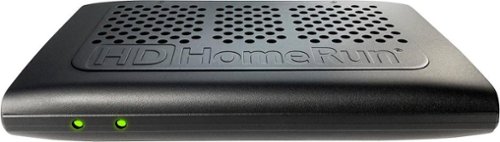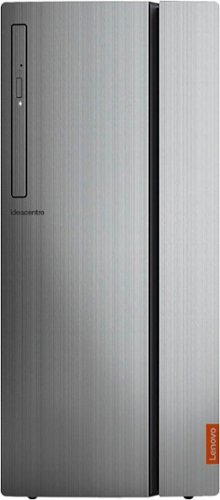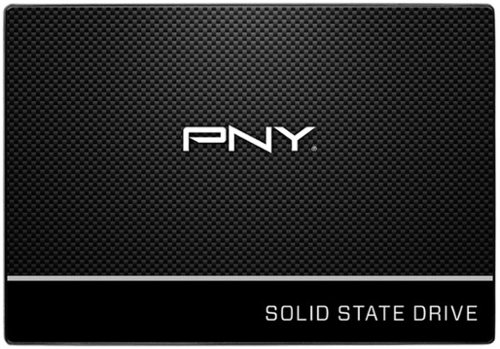Daddio's stats
- Review count99
- Helpfulness votes543
- First reviewJanuary 16, 2015
- Last reviewJune 22, 2024
- Featured reviews0
- Average rating4.7
Reviews comments
- Review comment count0
- Helpfulness votes0
- First review commentNone
- Last review commentNone
- Featured review comments0
Questions
- Question count0
- Helpfulness votes0
- First questionNone
- Last questionNone
- Featured questions0
- Answer count30
- Helpfulness votes71
- First answerNovember 7, 2015
- Last answerDecember 11, 2021
- Featured answers0
- Best answers5
Tilt or extend your television for maximum viewing enjoyment with this Sanus Advanced Tilt TV wall mount. Able to support up to 150 pounds of weight, this mount can easily handle flat screen televisions up to 90 inches. Click, lock and release on this Sanus Advanced Tilt TV wall mount let you find a viewing angle and secure it.
Customer Rating

5
Just the right amount of Functionlity
on January 21, 2018
Posted by: Daddio
from Wesley Chapel, Florida
Verified Purchase:Yes
Wall mounts range from simple static mounts, to full swivel articulated arms that swing the TV on every axis. They only thing I haven't seen is fully motorized arms with remote controls, but I'm sure they are coming. I bought the Sanus - Premium Series Advanced Tilt TV Wall Mount to fasten my 75" Sony 900E TV to the wall. This mount allows the TV to be extended out from the wall far enough to install the necessary wires and cables and also allows a slight left-right deflection of 5-10 degrees. More importantly though once the TV is pushed back to the wall, because of its relative simplicity there is a relatively small gap between the TV and the wall compared to mounts with full articulating arms. For me the most important motion is up and down tilt and this mount allows enough defection in the vertical axis that the screen can be perfectly perpendicular to any seating in front of the TV. Fastening the mount to the wall and TV is a simple DYI proceedure. One section mounts to the wall, the other section mounts to the TV. All necessary fasteners for multiple types of walls (wooden stud, metal stud, concrete block, etc.) and multiple makes and sizes of TVs (Up to 100", various screw hole patterns, lengths and thread sizes) are included in the package. Once the sections are mounted, it is a simple operation to lift the TV in position and hook it over the top of the wall mount. A 75" TV requires two people, but a hooking motion and then a downwards click and the TV is safely in place. The two extended plastic pull-release straps are very obvious in the pictures, but they are simple to push upwards into the frame and they disappear from view. They'll never be needed until years later when you need to remove the TV to replace it with a new 10K model.
My Best Buy number: 4147599328
My Best Buy number: 4147599328
Mobile Submission: False
I would recommend this to a friend!
This Klipsch Reference R-12SW subwoofer features a 12" spun-copper IMG (injection-molded graphite) woofer and built-in digital amplifier, so you can easily add robust bass to your existing audio setup.
Customer Rating

5
Power to Spare
on December 22, 2017
Posted by: Daddio
from Wesley Chapel, Florida
Verified Purchase:Yes
I've had a Sony 10" vented, self amplified woofer for several years hooked up to my Home Theater. The room is fairly large (~20'x20') but the main challenge for my sound system is that it is quite open to the kitchen, dining room and foyer. I knew that something was coming from the Sony woofer, but it had no real "impact". I installed the 12" Klipsch Reference R-12SW subwoofer in the right corner of the front wall opposite the Sony and hooked both of them up to the Subwoofer outputs of my Denon AVR-S730H receiver. The effect was dramatic to say the least. There is no longer any doubt whatsoever that there is "something" coming from the subwoofer. Not only do the thumps and explosions from action movies make themselves known with authority, the sustained low frequency notes in the music soundtrack are clear and impressive. I am very satisfied that the cost of this subwoofer was money well spent to enhance my home theater experience.
My Best Buy number: 4147599328
My Best Buy number: 4147599328
Mobile Submission: False
I would recommend this to a friend!
Make your home a more welcoming hub with this Philips Hue white ambiance A19 starter kit. Whether you desire a warm natural glow or energizing color tones, customize it just the way you like with the accompanying app. For parties, easily sync your lights to music with this Philips Hue white ambiance A19 starter kit.
Customer Rating

5
For the Technophiles
on December 20, 2017
Posted by: Daddio
from Wesley Chapel, Florida
As a person who appreciates Tech for Tech's sake, I can understand the enthusiasm for substituting walking over to a light switch/dimmer and just flipping or sliding a switch, with opening a phone App to get basically the same result. If Tech is your thing, then these are your lights. When compared to incandescent lamps plugged into a dimmer and timer, here are the Pros and Cons.
PROS:
- Quick and accurate response
- After a Kit like this one with both the "Bridge" controller and 4 bulbs is purchased, you can buy up to a total of 50 bulbs without needing to buy another controller.
- At 10 watts power consumtion each, the bullbs are about the eqivelent to old tech 60 watt incandecent bulbs in lumen brightness.
- You can program each individual bulb to change both its white color temperature and it brightness on a repeating schedule.
- The bulbs will save you money on both your electrical lighting bill and your A/C bill since they run much cooler than incandescent bulbs.
-These lights can be controlled by voice commands using Google Home, Amazon Alexa, etc.
-You can impress your friends with a demo of your "Connected Home".
- Quick and accurate response
- After a Kit like this one with both the "Bridge" controller and 4 bulbs is purchased, you can buy up to a total of 50 bulbs without needing to buy another controller.
- At 10 watts power consumtion each, the bullbs are about the eqivelent to old tech 60 watt incandecent bulbs in lumen brightness.
- You can program each individual bulb to change both its white color temperature and it brightness on a repeating schedule.
- The bulbs will save you money on both your electrical lighting bill and your A/C bill since they run much cooler than incandescent bulbs.
-These lights can be controlled by voice commands using Google Home, Amazon Alexa, etc.
-You can impress your friends with a demo of your "Connected Home".
CONS:
-These bulbs are relatively pricy when compared to some brands. However, "Cheap" LED bulbs are notorious for failure and I assume that a name brand like Philips is likely to build more quality and endurance into their products than no-name companies that are competing only on price.
- Setting mood lighting with an App is fine, but if someone flips the wall switch off and on again, they will default to full brightness until the App is run again. Not everyone will have access to the App and this could spoil the "mood".
-These bulbs are relatively pricy when compared to some brands. However, "Cheap" LED bulbs are notorious for failure and I assume that a name brand like Philips is likely to build more quality and endurance into their products than no-name companies that are competing only on price.
- Setting mood lighting with an App is fine, but if someone flips the wall switch off and on again, they will default to full brightness until the App is run again. Not everyone will have access to the App and this could spoil the "mood".
My Best Buy number: 4147599328
Mobile Submission: False
I would recommend this to a friend!
Arlo Pro 2 keeps an eye on your home while you're away, in brilliant 1080p HD quality. Put the 100% wire-free, weather-resistant camera anywhere, indoors or out. Then, power it with the included rechargeable battery or plugged it in (when indoors) to access activity zones and 24/7 Continuous Video Recording upgrades. Use 2-way audio or remotely sound a 100+ device siren while catching every moment with night vision and advanced motion detection. You'll even get motion and sound-activated alerts and 7 days of free cloud video recordings. Arlo Pro 2 works with Amazon Alexa to make your smart home security even more simple and effective.
Customer Rating

5
Excellent Hardware, No Monthly Cloud Storage Fee
on November 20, 2017
Posted by: Daddio
from Wesley Chapel, Florida
Until recently, camera home security systems required a high level of installation skill and costly monitoring fees. The old security companies with their legacy hardware and reliance on the “Hardware for free but a mandatory monthly fee” business model, are facing plenty of competition now from new companies that have the advantage of being able to start with a blank design slate. Arlo (Netgear) is one of those companies and they have a security system with plenty of attractive features.
PROS:
- Very easy to set up. Plug in the base station and sync the cameras wirelessly via the free app.
- Excellent night-vision.
- A high capacity, easily replaceable, rechargeable battery in each camera. The battery will last between two weeks (about 500 activations per day) and six months (about 10 activations per day) depending on how many times per day it activates and how long it's set to record at each activation. You get an email alert when any of the batteries are low.
- A built in microphone and speaker allow two way conversation between any camera and the app user.
- Recorded Video is retained for seven days in the Arlo-Netgear cloud. Longer periods can be retained in their cloud for a fee. Recorded video can also be retained on the user’s network drives.
- The video quality is “good” at 720p when camera is in its normal wide-angle mode. The video quality is not as good when the image is zoomed in.
- Audio quality is “excellent”.
- The base station siren which can be activated remotely with the app, is very loud.
- The cameras can be mounted using a mechanically screwed in swivel which make them relatively secure from theft.
- The cameras can also be mounted using a magnetic ball and socket which is strong enough to resist any normal wind movement, but allows quick switching of cameras to different locations with no tools if desired (extra magnetic ball mounts for the walls would be required).
- Very easy to set up. Plug in the base station and sync the cameras wirelessly via the free app.
- Excellent night-vision.
- A high capacity, easily replaceable, rechargeable battery in each camera. The battery will last between two weeks (about 500 activations per day) and six months (about 10 activations per day) depending on how many times per day it activates and how long it's set to record at each activation. You get an email alert when any of the batteries are low.
- A built in microphone and speaker allow two way conversation between any camera and the app user.
- Recorded Video is retained for seven days in the Arlo-Netgear cloud. Longer periods can be retained in their cloud for a fee. Recorded video can also be retained on the user’s network drives.
- The video quality is “good” at 720p when camera is in its normal wide-angle mode. The video quality is not as good when the image is zoomed in.
- Audio quality is “excellent”.
- The base station siren which can be activated remotely with the app, is very loud.
- The cameras can be mounted using a mechanically screwed in swivel which make them relatively secure from theft.
- The cameras can also be mounted using a magnetic ball and socket which is strong enough to resist any normal wind movement, but allows quick switching of cameras to different locations with no tools if desired (extra magnetic ball mounts for the walls would be required).
CONS:
- The deeply recessed camera lens is hard to clean if the camera is mounted where rain or sprinkler water gets on it. A replaceable clear flat cover over the lens would help.
- Within the coverage of a security camera there are often objects (tree branches, bushes, dog kennels, etc.) in the MIDDLE of the field of view that are known causes of false motion sensor triggering. Some hi-end security system apps allow the user to choose to “grey out” motion sensitivity in these problem center screen areas, so a larger outer visual area can be scanned. The Arlo App only allows the user to crop the outer sides of the scanned area to try to avoid false repeated recordings. This often means that the user has no choice but to put up with many false motion triggerings. The Arlo app theoretically can by upgraded by Netgear when the camera is attached to the home network by Micro USB during charging. Hopefully the Arlo app software will be upgraded in the future to allow more selective elimination of false alarm areas in the middle of the overall viewed area.
- The area viewed by the camera can be zoomed in and out by the app. Unfortunately it is a digital zoom rather than a mechanical zoom (for obvious cost reasons). With a maximum resolution of 720p, that means that if the viewing area is zoomed in, there is not enough detail to make out faces or license plate numbers particularly at night. This could be helped by 1080p resolution future camera models or by offering optional secondary lenses to place in front of the main lens to mechanically reduce the field of view on cameras that need it such as ones scanning the front driveway.
- The deeply recessed camera lens is hard to clean if the camera is mounted where rain or sprinkler water gets on it. A replaceable clear flat cover over the lens would help.
- Within the coverage of a security camera there are often objects (tree branches, bushes, dog kennels, etc.) in the MIDDLE of the field of view that are known causes of false motion sensor triggering. Some hi-end security system apps allow the user to choose to “grey out” motion sensitivity in these problem center screen areas, so a larger outer visual area can be scanned. The Arlo App only allows the user to crop the outer sides of the scanned area to try to avoid false repeated recordings. This often means that the user has no choice but to put up with many false motion triggerings. The Arlo app theoretically can by upgraded by Netgear when the camera is attached to the home network by Micro USB during charging. Hopefully the Arlo app software will be upgraded in the future to allow more selective elimination of false alarm areas in the middle of the overall viewed area.
- The area viewed by the camera can be zoomed in and out by the app. Unfortunately it is a digital zoom rather than a mechanical zoom (for obvious cost reasons). With a maximum resolution of 720p, that means that if the viewing area is zoomed in, there is not enough detail to make out faces or license plate numbers particularly at night. This could be helped by 1080p resolution future camera models or by offering optional secondary lenses to place in front of the main lens to mechanically reduce the field of view on cameras that need it such as ones scanning the front driveway.
CONCLUSION:
Overall the pros significantly outnumber the cons for this security system. It is at the high cost end, but it’s definitely worth the price for the level of security it allows the Do-It-Yourselfer to install with no monthly fees.
My Best Buy number: 4147599328
Mobile Submission: False
I would recommend this to a friend!
Use a fast, reliable shared drive with this two-bay Synology DiskStation NAS server. Its USB 3.0 ports provide data transfer speeds of up to 5 Gbps, and it handles up to two 10TB hard drives. This Synology DiskStation NAS server's hardware encryption engine offloads its calculation tasks from your main CPU for faster data processing.
Customer Rating

5
Compact Efficient Network Accessable Storage
on October 21, 2017
Posted by: Daddio
from Wesley Chapel, Florida
Verified Purchase:Yes
Home networks are becoming ubiquitous these days as files like pictures and videos pile up over the years in ever higher resolution. You can use a desktop PC as your storage device, but to make it accessible 24 hours a day, you have to leave the PC turned on and it takes up a lot of room. A NAS is a much more energy efficient device than a full blown PC for just file storage and this one is quite small and quiet. The Synology - DiskStation 2-bay External Network Storage is an excellent choice for a home NAS. It has a strong enough CPU to react quickly and delivers data to other PCs on your network fast enough to watch tvideos in real time even at high resolutions. Setup is simple after you connect to the Synology website. The website automatically senses what model NAS you have just hooked up and leads you step-by-step through the process of initializing it and formatting the disk drives to the RAID style you prefer. You can even choose to access your new NAS remotely if that is what you want. Mine has been running for months now without a single problem.
My Best Buy number: 4147599328
My Best Buy number: 4147599328
Mobile Submission: False
I would recommend this to a friend!
The Shark ION Robot is designed with a Tri-Brush System, combining side brushes, channel brushes, and a multi-surface brushroll to handle debris on all surfaces, corners, and edges. Use the SharkClean app or voice control with Alexa or Google Assistant to start cleaning from anywhere Shark ION Robot.
Customer Rating

5
Won't Replace Humans (YET)
on October 20, 2017
Posted by: Daddio
from Wesley Chapel, Florida
The current crop of "Robot" home vacuums do not have "intelligence" as much as they have 'logic". That is to say that their logic simply says, "Go roughly straight until you come very close to something and then turn 93 degrees left some of the time and 93 degrees right some of the time and 185 degrees if that doesn't seem to be working and home in on your charge station's radio signal when your battery drops low enough. This logic results in a maddeningly inefficient (if you watch it) pattern that eventually results in most of the debris being picked up. I look forward to the day when these machines actually look with cameras at the floor layout and dirt and make an efficient ordered once-over cleaning of each section.
However, that's the future. Today, the Shark ION Robot is at the top of its class. I thought my floors were clean enough to let the Shark make 3 or 4 of its 40 minute excursions before emptying the dust hopper, but as you can see from the picture of my Shark's overfilled dust bin, I was wrong. I suspect the surprising amount of dirt picked up was because of the Shark's ability to scurry under beds, tables and chairs during its apparently aimless maneuvers. I say "aimless" but the designers got the simple logic programming right as the results speak for themselves.
The Shark Robot is not necessarily the answer for lazy humans. Unless your home closely resembles an empty basketball court, you are going to have to do some Robot "childproofing" of your floor layout. Rather than trying to anticipate every problem area, I just let it run several times and watched where it had trouble. When it got trapped in the rats-nest of wires under my computer desk, I just laid down a section of the included magnetic strip that did not allow the Shark to cross into that area again. Another problem spot was a dining room chair next to a wall. Another strip took care of that. Now my Shark does it's rounds of the laundry room, the kitchen, the dining room, two bedrooms and a bathroom without getting stuck and then returns to it's charger flawlessly at the end of each session. I used the free phone app to schedule it to run while we're away at work and all I have to do is remember to check and empty the dust bin. Now if only it would clean out the cat's litterbox!
My Best Buy number: 4147599328
Mobile Submission: False
I would recommend this to a friend!

Access HD cable TV programs on devices throughout your home with this SiliconDust HDHomeRun PRIME CableCARD. It lets you watch up to three different cable TV shows at once on smartphones, computers or tablets. This SiliconDust HDHomeRun PRIME CableCARD works with your internet connection, saving you the expense of extra cable boxes.
Customer Rating

5
TV on All Your Devices
on October 13, 2017
Posted by: Daddio
from Wesley Chapel, Florida
Verified Purchase:Yes
The HDHomeRun Prime is a device that connects to the Coaxial Cable that enters your house from your Cable Company's drop-box outside, and also connects to your home's Ethernet wiring. It comes with a slot for a "Cable Card" that unscrambles the encrypted channels. You rent the Cable Card from your Cable Company for about $5 per month. You can then return your Cable Company's Set-Top Box/DVR and save about $20 per month per TV. You then install the free HDHomeRun Software on any Windows 10 PC or Tablet and Android Phone or Tablet or IOS Phone, computer or Tablet, Xbox One or PlayStation 4. All of those devices can access the three separate tuners on the HDHomeRun and watch any three program simultaneously. For $60 per year you can load the HDHomeRun DVR software on any one of the PCs or a NAS (Network Accessible Storage) device if you have one. That will enable you to record as much Cable TV as the hard drives you choose will hold. Any of the other PCs, Tablets etc. on your network will be able to access the recorded shows and watch them any time. The HDHomeRun Prime works with Cable TV. You can also purchase HDHomeRun Connect which will take the free signal from an antenna and allow you record or watch it live with no Cable Company fees at all.
My Best Buy number: 4147599328
My Best Buy number: 4147599328
Mobile Submission: False
I would recommend this to a friend!
Lenovo IdeaCentre 720-18ASU Desktop: Work efficiently with this Lenovo IdeaCentre desktop tower. It has a Ryzen 5 processor for fast data handling, and it has 8GB of RAM to accommodate multiple programs. Save plenty of files with the 1TB hard drive of this Lenovo IdeaCentre desktop tower, which comes with Windows 10 installed for immediate use.
Customer Rating

3
A Curious Selection of Features
on October 12, 2017
Posted by: Daddio
from Wesley Chapel, Florida
Nowadays Laptop PCs are usually preferred over Desktop PCs because of the very desirable portability that Laptops offer. There is however still a place for Desktop PCs because their larger physical size makes cooling and fitting higher performance CPUs, power supplies, video cards and various connection ports easier and cheaper. Thus, Desktop PCs are usually used for tasks such as video production, engineering design and intensive gaming programs. This makes some of the design choices Lenovo made on this particular model (18ASU) of their 720 series curious.
1. The 18ASU has 6 USB ports but only two are on the back and 4 are beneath a cover on the front. Only 2 of the 4 front ports are the modern high speed USB 3 ports while the other 2 back ports are both the old slower USB 2 design. The included Mouse and Keyboard both use UBB connections so after plugging them into the back of the computer, it leaves NO USB ports open except the 4 under the front cover. That means that if you have a USB connected printer and a USB connected high speed external NAS hard drive like I do, you'll have to leave the front door of the computer open and have two cables hanging out permanently exposed. Not a pretty sight. Strangely the 18ASU has an ancient Serial Port on the back used by printers and modems over a decade ago, but no extra USB ports on the back.
2. The 18ASU version of this Lenovo series has an optical drive. In itself, that's a good thing to have when you have the room that a desktop PC has available. If all you have is modern Laptops in your home, you probable have no way of using those old CDs or DVDs you made of old family pictures or videos. With this computer you will be able to read these old media types and convert them to hard-drives, USB Thumb Drives or even upload them to cloud storage. The bad news is the particular optical drive that Lenovo choose for this particular 720 model. Even though they had plenty of room to offer a physically large optical drive like the ones used in Desktop PCs for years, they choose a very thin optical drive that was probably designed for the restricted height found in a Laptop PC. Because of the drive's unnecessary thinness, it cannot play some CDs or DVDs that were burned at home and then overlaid with a paper label with information and artwork. These homemade disks are extremely common and when I tried playing them, almost half of the paper labels came in contact with something inside the drive making a machine gun noise until the drive ground to a halt. Some of my old home-burned disks had black surfaces instead of the common silver surfaces. The 18ASU could not read the black disks. The only way I could enter the contents of these CDs and DVDs into the 18ASU was to use an external DVD drive which had no problems reading them. One good thing that is not well documented is that the 18ASU's optical drive is capable of burning R/W disks as well as reading them.
As I mentioned, these two idiosyncrasies are particular to this specific Lenovo 7020 model, the 18ASU. If these mentioned issues are not important to you then 18ASU is otherwise a very capable middle of the road desktop. I would not personally recommend this exact model, but if you look at otherwise VERY similar Lenovo models like the 720-18IKL, it at least has 4 USB 3 ports on the back as well as 4 more USB 3s under the front cover.
Mobile Submission: False
No, I would not recommend this to a friend.
Bose QuietComfort 35 II Wireless Noise Cancelling Headphones are over-ear headphones from Bose featuring world-class noise cancelling technology, and now they're optimized with Amazon Alexa and the Google Assistant. Enjoy balanced audio performance at any volume with volume-optimized EQ. And you can make or receive clear phone calls, even in loud environments with the noise reduction dual-microphone system in these Bluetooth headphones. Connect to your devices wirelessly with Bluetooth and NFC pairing, with voice prompts for easy Bluetooth pairing. Thanks to Amazon Alexa and the Google Assistant you can keep in touch, get answers and manage your day using just your voice with one-button access to the voice assistant of your choice. You can also access your phone's default virtual assistant, like Siri through your headphones. Together, they can create astonishing real-world experiences and fundamentally new ways to work, travel, exercise, learn, play, and more. Wear these comfortable headphones all day because they're built with premium materials. Listen to your wireless headphones for up to 20 hours of long battery life from a rechargeable lithium-ion battery. Keep listening without battery power by connecting the included audio cable. Unlock more features and access future updates through the Bose Connect app.
Customer Rating

5
True Active Noise Reduction
on September 23, 2017
Posted by: Daddio
from Wesley Chapel, Florida
There are many headphones and earbuds that claim to reduce ambient noise, but many of them do it by simply blocking out external noises with extra padding or uncomfortable ear canal plugs. The Bose Quiet Comfort 35 II active noise cancelling headphones take the reduction of unwanted background noise to the next level. I have to admit that most of my noise reduction headphones were budget units and until I tried the Quiet Comfort units the only way I could listen to podcasts while cutting the grass was by turning the volume up so high all I was doing was drowning out the noise with louder noise. I set the Quiet Comfort headphones to a comfortable volume before I started the mower. I then started the mover and engaged the blades. Normally I'd have a tough time catching all of the words of the podcast over the roar of the riding mower. For the first time I could not only hear the words clearly, but everything seemed so relatively quiet, that the whole 1 hour mowing experience was much less stressful. The next day I was a passenger in a car on a trip to the next town that I have taken many times. For most of the route there is really little need for noise canceling but the Bose headphones were still an excellent way to listen to music playing at a comfortable level over Bluetooth from my phone. Even with the headphones on,I was able to carry on a conversation with the driver. The true test came on a stretch of asphalt where small chunks of pavement have become dislodged from the road's surface leaving a very coarse surface that is not bumpy in a rough way but still causes tires to roar against the pavement. It's always an annoying stretch of road to drive. This constant frequency roar is exactly what the Bose Quiet Comfort II headphones are best at eliminating. I had to pull one ear cup away from my head to be sure we were on the bad stretch of pavement. As good as the background noise elimination is, it's not the only category in which earphones should be judged. These earphones are very light and although each cup seals tightly around each ear to keep out sound, the material is soft and pliable and can be worn for hours without fatigue. The sound reproduction is good and the necessary controls for volume, stopping and starting recordings and answering the phone are all at hand. I highly recommend trying these if you need serious ambient reduction. My only disappointment with these headphones came during the unboxing. There is NO instruction manual to help you understand the controls on the unit. Other than warranty information the only other booklet was an 18 page tome with wise advise about how NOT to use headphone (don't use them while driving, etc.) but no advise on how TO use them. The user is referred to a website but it is quite a slog to wade through other products to find information about these headphones and even then it is written in flowery mindless prose by an advertising mind rather then a technical mind. Sadly, writing good owner's manuals is a lost art in all industries.
My Best Buy number: 4147599328
Mobile Submission: False
I would recommend this to a friend!
With a 32GB storage capacity, this SanDisk Ultra Plus SDSDUSC-032G-AN6IN SDHC memory card features ample space to store your photos, high-definition videos and other content.
Customer Rating

5
High Speed and High Volume
on August 4, 2017
Posted by: Daddio
from Wesley Chapel, Florida
Verified Purchase:Yes
This Micro SD Card is a Class 10 which means it is capable of at LEAST 10 MB/sec transfer speeds. This makes it suitable for live Video transfer. Its UHS (Ultra High Speed) rating means it supports a clock frequency of 100 MHz. If all that sound fast, it is, but be careful that you don't use this card in older equipment not designed for these high speeds. A card too fast for the equipment will often cause the equipment (or software) to crash.
My Best Buy number: 4147599328
My Best Buy number: 4147599328
Mobile Submission: False
I would recommend this to a friend!
Daddio's Review Comments
Daddio has not submitted comments on any reviews.
Daddio's Questions
Daddio has not submitted any questions.
Enjoy crisp 4K images and dazzling color on this Sony HDR Ultra TV, featuring a wide 75-inch screen that's ideal for home theaters. Full-array local dimming and boosting ensures a clear picture, and hidden cable routing makes for a seamless setup. This Sony HDR Ultra TV is compatible with PlayStation Vue to eliminate your cable bill.
How is the volume on this model and the 850E? Do you have to keep volume at high level to enjoy sound or is sound quality very good? Do you need a sound bar to get good sound quality for these tvs ?
I only have a 900E, so I can't speak for the 850E. You question prompted me to turn the TV's built in speakers for the first time. In a 20' x 20' living room open to the dining room and kitchen, the volume was more than loud enough at 75%. The quality is "adequate" concentrated mostly in the mid range. However, to match the impact of the 4K HDR picture this TV is capable of, even a sound bar is a weak match. I highly recommend an A/V receiver pushing 5.2 Surround Sound through speakers backed up by 10" - 12" sub-woofers. THEN the sounds will match the impact of the excellent picture quality.
6 years, 5 months ago
by
Daddio
Upgrade your home theater setup with this powerful Denon Ultra HD receiver. This unit, which works with a range of external device, features Dolby Atmos and DTS:X 3D decoding technology, so you can enjoy 7.1 surround sound in your living room. Stream music and control this Bluetooth-equipped Denon Ultra HD receiver via the HEOS app on your smart device.
Dose this unit have zone two ?
Upgrade your home theater setup with this powerful Denon Ultra HD receiver. This unit, which works with a range of external device, features Dolby Atmos and DTS:X 3D decoding technology, so you can enjoy 7.1 surround sound in your living room. Stream music and control this Bluetooth-equipped Denon Ultra HD receiver via the HEOS app on your smart device.
Does this receiver feature HDR pass thru (2.0a)?
It supports HDR10 4K 60p 4:4:4, 4:2:2 or 4K 60p 4:2:0 10 bit video signal, will but you MUST go deep into the setting menu to do it since unfortunately it defaults to only 2K pass through out of the box. To see the steps required, go to page 152 of the Denon Owner's Manual PDF for this model.
6 years, 5 months ago
by
Daddio
This Klipsch Reference R-12SW subwoofer features a 12" spun-copper IMG (injection-molded graphite) woofer and built-in digital amplifier, so you can easily add robust bass to your existing audio setup.
What is the height dimension for this sub? It doesn't seem to be listed in the specs. Thanks.
The top of the Klipsch Reference R-12SW subwoofer sits 16 5/8" off of a hard floor.
6 years, 6 months ago
by
Daddio
This Klipsch Reference R-12SW subwoofer features a 12" spun-copper IMG (injection-molded graphite) woofer and built-in digital amplifier, so you can easily add robust bass to your existing audio setup.
How does this sub match with Paradigm Monitor 9 V.5 towers?
It's not clear if you mean matching the "look" of your Paradigm Towers or the "sound". I'll address sound. Unlike all of the other speakers in your 5.1 or 7.1 surround system, the sub-woofer operates in a completely different part of the frequency spectrum. It's often a good idea to match the "Timbre" of your Front L-R, Rear L-R and Center speakers since they are reacting to generally the same frequencies at each moment. However, the sub-woofer is thumping away in its own world so to speak, so it won't be overpowering or understating anything the other speakers are producing. I'm very impressed and happy with my Klipsch Reference R-12SW subwoofer even though none of the other speakers or components in my home theater are from Klipsch.
6 years, 6 months ago
by
Daddio
Access HD cable TV programs on devices throughout your home with this SiliconDust HDHomeRun PRIME CableCARD. It lets you watch up to three different cable TV shows at once on smartphones, computers or tablets. This SiliconDust HDHomeRun PRIME CableCARD works with your internet connection, saving you the expense of extra cable boxes.
can I watch Israeli tv with your product
Keep in mind that this three tuner unit is only a replacement for every set-top box that the cable company rents to you (one for each TV) for about $15-$25 per month each. The rental price depends on whether or not the cable company's rental box can record (DVR) the shows. With this unit you can rent just a Cable-Card from the cable company which usually costs about $3-$5 per month. Optionally you can subscribe to HDHomeRun's channel guide for about $60 per year. Once you install it and the free software, every Windows 10, Android or iOS device connected to your home network either wired (via Ethernet cable) or wirelessly can receive the live (or recorded on one of the PCs) shows. This device will pay for itself in a few months. IF your cable company offers Israeli TV on the package you subscribe to, this device is capable of recording it and showing it on all of your network devices. HDHomeRun offers another less expensive version that hooks up to an external antennae and allows you to view and record all of the broadcast TV in your location.
6 years, 6 months ago
by
Daddio
Access HD cable TV programs on devices throughout your home with this SiliconDust HDHomeRun PRIME CableCARD. It lets you watch up to three different cable TV shows at once on smartphones, computers or tablets. This SiliconDust HDHomeRun PRIME CableCARD works with your internet connection, saving you the expense of extra cable boxes.
Looking for a DVR for Daughter her student housing has cable but there is no box it comes though coax cable direct, no guide , no way to get cable card as its not needed to watch would this still work?
It depends on the content coming through the coax cable. Remember that the purpose of the HDHomeRun Prime is to decrypt (unscramble) signals that the cable company has scrambled to force you to pay for upper tiers. If the signal coming out of that coax is just digital basic cable (not scrambled) then you do not need a decoder like this. Your TV will be able to display the basic channels all by itself. The "Cable Card" that inserts into the HDHomeRun tuner is not free. You have to rent it from the cable company and they have to activate it from their head-end. My Cable Company Frontier Fios charges $8 per monthto rent and activate the card. That's much less than renting their cable Set-Top Box which often goes for $15-$20 per month depending on whether it can record or not. I'd try just hooking up a standard digital TV to the cable in your daughter's dorm first to see if you need or can use the more sophisticated HDHomeRun. I suggest going to the www.silicondust.com website to see how it all works.
6 years, 7 months ago
by
Daddio
Count on high-speed storage performance with this 120GB PNY solid-state drive. Its 515MB/sec. read and 490MB/sec. write speeds let you multitask efficiently, and it's up to 30x more robust than hard drives, ensuring durability and data protection.
Is there a software utility included to copy my existing HDD to this? I have a Windows XP Dell system, dual processor 2 GB memory.
Once you have this NAS up and running on your network, transferring files to it from a HD inside your PC is as simple as transferring files from one drive to another if both drives were still inside your PC. However, you cannot simply put your PC's hard drive into a NAS an expect to begin reading and using the files that were written onto that disk while inside your PC. The first step in using a hard drive in a NAS is to format it (along with a matching one) to pair them as a RAID. This process is just like any formatting. It erases everything from the drive.
6 years, 8 months ago
by
Daddio
Project photos, Web content and more from your mobile device to your HDTV with this Actiontec ScreenBeam Mini 2 SBWD60A01 wireless receiver, which features a USB interface for simple setup and supports Windows 8.1, Wi-Fi Miracast and Intel® WiDi.
I have motrola Moto will this divice stream Netflix with out internet
Since Netflix is ONLY on the Internet, you cannot use this device to watch Netflix without an internet connection. The HDHomeRun Prime is for watching and recording Encrypted TV Channels from your Cable Company without having to rent the Cable Company's Set-top boxes for each TV. It also allows you to watch those live or recorded cable channels on any Windows 10 PC, Xbox One, Android phone or tablet or Apple phone, PC or tablet on your home's wired or wireless network.
6 years, 8 months ago
by
Daddio
This APC Back-UPS BE750G UPS protects your computer system and keeps it running for up to 70 minutes in the event of a power failure.
Other than computer usage
I am looking for a backup power supply for my CPAP machine. I need this for breathing when asleep. When I lose power in the middle of the night, I can't breathe. What I need to know is will this work without using the software? I have no need for the software function, but need a longer lasting backup like this for my medical equipment.
Yes, this unit will switch to outputting battery supplied power in a fraction of a second if the AC power into it is interrupted. The USB connection to the computer is only to provide a way to communicate with an App that shows a history of 120 volt AC power interruptions and how the UPS responded to the event. It's nice to have that information but it's not necessary.
8 years, 7 months ago
by
Daddio
Wesley Chapel, Florida