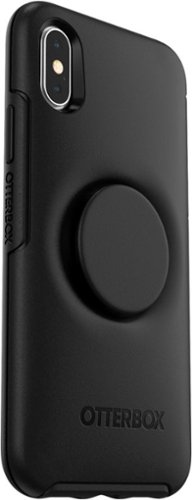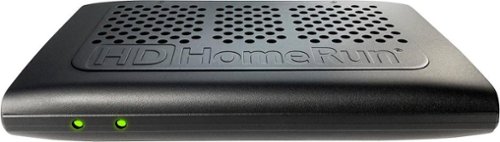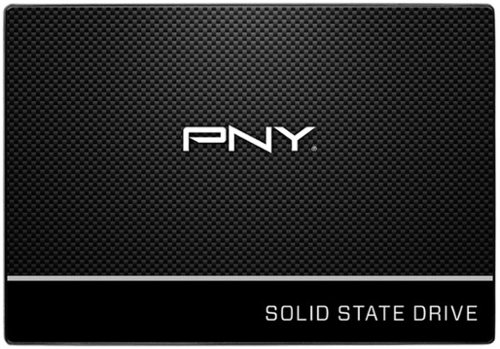Daddio's stats
- Review count96
- Helpfulness votes543
- First reviewJanuary 16, 2015
- Last reviewMay 4, 2024
- Featured reviews0
- Average rating4.8
Reviews comments
- Review comment count0
- Helpfulness votes0
- First review commentNone
- Last review commentNone
- Featured review comments0
Questions
- Question count0
- Helpfulness votes0
- First questionNone
- Last questionNone
- Featured questions0
- Answer count30
- Helpfulness votes71
- First answerNovember 7, 2015
- Last answerDecember 11, 2021
- Featured answers0
- Best answers5
Keep time, track your fitness and increase productivity with this Michael Kors Access smartwatch. The water-resistant design offers protection in the rain or by the pool, and the Bluetooth connectivity lets you play music and make calls directly. This Michael Kors Access smartwatch has a 1.7-inch AMOLED touchscreen display for easy menu navigation and notification clarity.
Customer Rating

5
A Stylish Smartwatch with the Emphasis on Style
on November 27, 2019
Posted by: Daddio
from Wesley Chapel, Florida
There are a lot of Smart Watches on the market, but this one has a stylish look to go along with its smart features.
Features:
• Heart rate tracking
• Text/email alerts
• Built-in fitness tracking
• Social media updates
• Voice-activated Google Assistant uses built-in microphone
• Smart help from Google
• App notifications
• GPS distance tracking
• Google Tap Payment technology
• Compatible with iPhone® and Android™ phones
• Powered by Wear OS by Google™
• AMOLED display: active-matrix organic light-emitting diode
• Display animation
• Silicone strap
• Black-tone nylon case
• Extra buckle included to use with interchangeable straps
• Water resistant down to 98 FEET (30M)
• 2-year warranty
Features:
• Heart rate tracking
• Text/email alerts
• Built-in fitness tracking
• Social media updates
• Voice-activated Google Assistant uses built-in microphone
• Smart help from Google
• App notifications
• GPS distance tracking
• Google Tap Payment technology
• Compatible with iPhone® and Android™ phones
• Powered by Wear OS by Google™
• AMOLED display: active-matrix organic light-emitting diode
• Display animation
• Silicone strap
• Black-tone nylon case
• Extra buckle included to use with interchangeable straps
• Water resistant down to 98 FEET (30M)
• 2-year warranty
PROS:
- This watch is partially a fashion statement and it’s nice to have a selection of bands and faces of different colors and textures. I plan to get a leather band that is more minimal and my personal style. There are free Apps in the Google Store that offer even more watch faces to choose from.
- The watch does not look excessively “Gadgetie” or “Techie” and is suitable for women as well as men.
- Very quick charging. From Low Bat to 80% charge in 50 minutes using an included USB to magnetic watch connector cable.
CONS:
- Screen is a little slow to respond to finger inputs.
- Screen is a little slow to respond to finger inputs.
- No built-in speaker.
- Less onboard RAM than some comparable watches.
Conclusion:
The Michael Kors - Access MKGO Smartwatch is skewed a little more to style than high end features. However, if sharp visual design and a fashion brand name are important, this is a good choice.
The Michael Kors - Access MKGO Smartwatch is skewed a little more to style than high end features. However, if sharp visual design and a fashion brand name are important, this is a good choice.
Mobile Submission: False
I would recommend this to a friend!
Target opponents perfectly during gameplay with this ROCCAT Kain 120 AIMO mouse. The Titan Click reacts fast, providing precise clicks even during frantic gaming sessions, while the hybrid anti-wear coating offers a firm grip and dirt resistance for durability. This ROCCAT Kain 120 AIMO mouse features a fluid illumination-producing state-of-the-art aesthetic for your setup.
Customer Rating

5
Great for Gaming or Daily Use
on October 24, 2019
Posted by: Daddio
from Wesley Chapel, Florida
My last Gaming Mouse had multiple extra programable buttons and magnetically attached removable finger rests and wings. It was a great Gaming Mouse but it looked like a Batmobile. I had to hide it in my desk and take out a “Normal” mouse if potential clients were visiting my home office and I wanted to project a more “mature” vibe. The Roccat KAIN 120 wired gaming mouse is every bit as capable as my old mouse, but it doesn’t scream for attention.
Features:
- HIGH PRECISION: The Roccat Kain 120’s optical tracking system scans the surface below the mouse with a resolution of 16000 DPI. That’s 16K Dots (or Data points) Per Inch. When you’re trying aim at a tiny distant target in a game the tiniest movement of the mouse smoothly tracks that point.
Features:
- HIGH PRECISION: The Roccat Kain 120’s optical tracking system scans the surface below the mouse with a resolution of 16000 DPI. That’s 16K Dots (or Data points) Per Inch. When you’re trying aim at a tiny distant target in a game the tiniest movement of the mouse smoothly tracks that point.
- HIGH SPEED: The Roccat Kain 120 can maintain that precision at any speed between 0 and 400 IPS (Inches Per Second). That’s 23 MPH in any direction. It’s built to handle 50 G of acceleration during directional changes.
- LIGHT WEIGHT & LOW FRICTION: To help the player reach those high-speed directional changes, the Roccat Kain 120 is very lightweight at 3.13 oz. (89 g) thanks to its light weight frame and materials. Its extra-long 70.8 inch (1.8 m) flexible braided USB cable doesn’t restrict movement.
- ERGONOMIC SHAPE: A close look at the top of the Roccat Kain 120 shows that it slopes down to the right to follow the natural positions of the fingers.
- PROGRAMABLE BUTTONS & LIGHTING: Complex games can be improved with programable extra buttons on the side of the mouse. However, these extra buttons can sometimes be accidentally pressed with unwanted results during non-gaming programs. Roccat provides a link to downloadable App called Swarm which among many things allows these extra buttons to be temporarily de-activated. The dazzling color changing LEDs on the mouse can be tuned high, low or totally off.
PROS:
- Light and comfortable.
- High resolution and speed.
- Swarm software App allows high customability of features and hardware.
- Rubberized hi-grip surface.
CONS
- Side buttons feel too sensitive and easy to depress which results in accidental activation.
- Side buttons feel too sensitive and easy to depress which results in accidental activation.
- Because of the top surface’s slant to the right the Roccat Kain 120 is definitely for right handed use only.
Conclusion:
An excellent choice for serious gaming as well as regular use.
An excellent choice for serious gaming as well as regular use.
Mobile Submission: False
I would recommend this to a friend!
Say goodbye to clutter and hello to this multi-functional Toaster Oven Air fryer! Enjoy a variety of delicious dishes with ease and convenience using the Chefman Toast-Air™ Convection Oven + Air Fryer. No more heating up your kitchen with a full-size oven - get the same results as a traditional convection oven with the convenience of countertop cooking for faster and more evenly cooked food. This countertop convection oven is a useful tool in any busy kitchen with variable temperature controls and cooking functions to air fry, bake, broil, convection bake, toast, and warm, as well as a temperature range from 200-450° F to set at the desired temperature. 7 preset options make any kitchen task easy, while the interior cooking light allows you to easily monitor cooking process. The extra-large 25-liter interior (12.5 x 11.75 inches) can fit up to 6 slices of toast and most baking pans. With the highly efficient rapid air technology and high-speed convection system, you can get even, crispy fried texture using little to no oil. The rack positioning is designed for maximum space and even air flow – if using multiple racks, rotate them halfway through for best results. The air fryer function is perfect for cooking once-frozen leftover foods and making them taste fresh again. Feeling some toast? This counter oven features an option to select the desired level of toast, from light to dark. With a 60-minute countdown timer and ready signal bell, you always know when your food is ready; the unit automatically shuts off when the door is opened for added safety. Air fry basket, flat wire rack, broil pan, and crumb tray are easily removable and dishwasher safe for convenience and quick clean up; non-stick interior and stainless-steel exterior wipe down easily. With the cookbook included, it’s even easier to conquer any cooking need with this toaster-oven air fryer and enjoy the benefits!
Customer Rating

5
A Time and Energy Saver
on October 4, 2019
Posted by: Daddio
from Wesley Chapel, Florida
Firing up a full-sized kitchen oven to bake a small pizza or a dozen wings is a waste of energy both to cook the meal and to cool the house if the A/C is running at the time. Add to that the fact that the Chefman Toaster Oven, Air Fryer has features that most full-size ovens don’t (e.g. forced hot air baking) it’s a good addition to most kitchens.
Features:
- Advertised interior dimensions not counting interior elements, racks and handles: 15.5” x 12.2” x 7.75” which equals .883 cu ft or 25 liters.
Features:
- Advertised interior dimensions not counting interior elements, racks and handles: 15.5” x 12.2” x 7.75” which equals .883 cu ft or 25 liters.
- My actual USABLE interior dimensions: 12.5" wide x 11" deep x 7.75" high which equals .617 cu ft or 24.01 liters.
- 1500 total watt heating elements.
- Keep Warm, Broil, Toast, Bake and Air Fry (convection) cooking options.
- Included Accessories are an Air Fryer Basket, a Wire Rack, a Broil/Baking Pan, a removable Crumb/Drip Tray and an online cookbook.
PROS:
- Will “Air Fry” French Fries, vegetables etc. with a small fraction of the oil needed for deep frying.
- Accessories are dishwasher safe and the interior walls are non-stick and washable.
- Will cook meals for one or two with far less electricity than a full size oven.
- Can take the place of a full-sized oven in confined spaces.
CONS:
- USABLE interior dimensions are slightly smaller than listed. This was particularly a problem for me with the depth of the oven, which is listed as 12.2” but is effectively 11” which means that a 12” pizza for example will touch the front door glass and the back of the oven.
- The dark rubber feet can leave marks on some countertop colors and textures if the oven is dragged across the counter.
- The considerable air volume below and above the rack means that by the time slices of bread are toasted brown by radiant heat, they are very dried out and brittle. This is a common issue with convection ovens used as bread toasters.
Conclusion:
This is a good example of the counter top convectional oven appliance and is worth the counter space it takes up. The more you use it, the more you’ll use it.
This is a good example of the counter top convectional oven appliance and is worth the counter space it takes up. The more you use it, the more you’ll use it.
Mobile Submission: False
I would recommend this to a friend!
Get smart about lighting with this two-pack of Wemo smart light switches. The Wemo app offers remote operation via smartphones and makes it easy to set lighting on schedules or timers. Compatible with popular virtual assistants, these Wemo smart light switches offer convenient hands-free operation without a smart hub.
Customer Rating

5
Lots of uses you might not think of at first.
on September 17, 2019
Posted by: Daddio
from Wesley Chapel, Florida
When smart home remotely controlled lights and switches first came out, I couldn’t really see an advantage over just walking over to a switch and flipping it by hand. However, now I see that I was not considering all of the possible new ways to use the switches. In our home we have two light circuits that had been a particular problem over the years.
The first problem was the lights over our front stairs which were mounted in the ceiling 20 feet above the ground floor. Because the stairway is somewhat free standing, you have to cllimb 5 steps with banisters on both sides before you get near enough to a wall to flip the bottom switch by hand. That meant that going upstairs to bed at night, when you turned all of the downstairs lights off, you had to climb 5 steps before you could turn a light on again. If you were going upstairs with a load of washed sheets and towels carried in both hands, it was very awkward and even dangerous to flip that switch. I removed one of the manual three-way switches and installed one of the WeMo Wi-Fi 3-way light switches in its place. I then installed the WeMo App on my Android and my Wife’s iPhone. Next I used the Google Home App to integrate the WeMo switches into Google Home Voice Control. Now we can simply say “Hey Google, turn the stair lights on” even when our hands are full. After delivering the laundry and turning the bedroom light on, we walk back to the upper stairway three-way switch and turn the stair lights off. Much safer.
The other problem light circuit was my work-room at the back of the separate garage. While working in that room I would go in and out of that garage into the yard or house. At the end of the day sometimes I could not be sure if I had turned that light off. Since the window to the workroom could not be seen from the house, it would mean that would have to open that garage’s door so I could see if the light was on. With the WeMo App on my phone, I can see the icon for that light anywhere in the world with Wi-Fi access. If the symbol is green I know the light is on and one touch to that icon will turn the icon grey and the room’s light off. GREAT for peace of mind!
The first problem was the lights over our front stairs which were mounted in the ceiling 20 feet above the ground floor. Because the stairway is somewhat free standing, you have to cllimb 5 steps with banisters on both sides before you get near enough to a wall to flip the bottom switch by hand. That meant that going upstairs to bed at night, when you turned all of the downstairs lights off, you had to climb 5 steps before you could turn a light on again. If you were going upstairs with a load of washed sheets and towels carried in both hands, it was very awkward and even dangerous to flip that switch. I removed one of the manual three-way switches and installed one of the WeMo Wi-Fi 3-way light switches in its place. I then installed the WeMo App on my Android and my Wife’s iPhone. Next I used the Google Home App to integrate the WeMo switches into Google Home Voice Control. Now we can simply say “Hey Google, turn the stair lights on” even when our hands are full. After delivering the laundry and turning the bedroom light on, we walk back to the upper stairway three-way switch and turn the stair lights off. Much safer.
The other problem light circuit was my work-room at the back of the separate garage. While working in that room I would go in and out of that garage into the yard or house. At the end of the day sometimes I could not be sure if I had turned that light off. Since the window to the workroom could not be seen from the house, it would mean that would have to open that garage’s door so I could see if the light was on. With the WeMo App on my phone, I can see the icon for that light anywhere in the world with Wi-Fi access. If the symbol is green I know the light is on and one touch to that icon will turn the icon grey and the room’s light off. GREAT for peace of mind!
Features:
- Each WeMo Wi-Fi switch can be programed to control other WeMo switches. For example, any WeMo Switch can be programmed so that pressing it for MORE than two seconds will turn any other WeMo switch you choose on the same Wi-Fi, on or off.
- Each WeMo Wi-Fi switch can be programed to control other WeMo switches. For example, any WeMo Switch can be programmed so that pressing it for MORE than two seconds will turn any other WeMo switch you choose on the same Wi-Fi, on or off.
- Only one WeMo Wi-Fi 3-way light switch is required for remote control of each 3-way circuit. The other original manual 3-way switch can remain in the circuit.
- The WeMo Wi-Fi 3-way light switches will connect to any current 2.4 Ghz home Wi-Fi.
- The WeMo Wi-Fi 3-way light switch will handle up to 15 amps (1800 watts at 120 volts ac)
- If the home Wi-Fi fails for some reason, the WeMo Wi-Fi 3-way light switches will still work manually.
- The free phone App can be used to control each switch on and off on a schedule you determine, or you can have them randomly turn on and off to make the home appear occupied while on vacation.
PROS:
- Even though the two WeMo Wi-Fi switches included in this package are each capable of replacing a 3-way switch, they can also be used in simpler 2 way (single pole) circuit if
necessary. The included manual is very clear on how to adapt this switch to 2 or 3-way circuits.
- Even though the two WeMo Wi-Fi switches included in this package are each capable of replacing a 3-way switch, they can also be used in simpler 2 way (single pole) circuit if
necessary. The included manual is very clear on how to adapt this switch to 2 or 3-way circuits.
- A Customer Service Tech can be reached with a 1 (800) phone call or by text using the WeMo website. They can help with the integration of the WeMo switch with your Wi-Fi which is rather vague in the setup manual.
CONS:
- Making the original connection between the WeMo Switch and your Wi-Fi is not as intuitive as most.
- Making the original connection between the WeMo Switch and your Wi-Fi is not as intuitive as most.
Mobile Submission: False
I would recommend this to a friend!
Secure an iPhone X/XS with this OtterBox Otter + Pop Symmetry case. The polycarbonate and synthetic rubber construction provides impact protection, and the integrated PopSockets PopGrip accessory keeps fingers in place during one-handed phone use. There’s no need to remove this OtterBox Otter + Pop Symmetry case as it’s compatible with wireless charging.
Customer Rating

5
Pop Socket + Otterbox, a match made in heaven
on June 10, 2019
Posted by: Daddio
from Wesley Chapel, Florida
I used to think that pop sockets were convenient and I appreciated that convenience and secure grip when I used someone else’s phone with a pop socket. However, I never considered owning one because it’s very important to me to be able to fit my phone in my pocket. I assumed it would be bulky and uncomfortable and I prefer sleeker, slimmer designs. This Otter Box + Pop Socket is a perfect marriage of some of the most practical phone accessories out there. I hardly notice the pop socket when it is in my pocket, it’s not obtrusive. I am very happy with the quality and aesthetic of my phone case.
FEATURES:
- Compatible with Wireless Charging
- The synthetic rubber and polycarbonate materials provide excellent impact protection.
- The Pop Socket can be extended for use or retracted for easier fit into a pants pocket.
- Many different colorful designs of interchangeable Sockets allow the user to customize the look.
- Compatible with Wireless Charging
- The synthetic rubber and polycarbonate materials provide excellent impact protection.
- The Pop Socket can be extended for use or retracted for easier fit into a pants pocket.
- Many different colorful designs of interchangeable Sockets allow the user to customize the look.
PROS:
- Streamlined shape. The overall design is very thin and does not protrude from the pocket. It’s surprisingly comfortable and not bulky.
- It provides a good grip on your phone. It’s very convenient and easy to use.
- The phone’s wired charging port is still easily accessible.
- It’s very durable and has the consistent high-quality look and feel that the Otter brand I known for.
- Not a bad price for a great two-in-one product.
- Streamlined shape. The overall design is very thin and does not protrude from the pocket. It’s surprisingly comfortable and not bulky.
- It provides a good grip on your phone. It’s very convenient and easy to use.
- The phone’s wired charging port is still easily accessible.
- It’s very durable and has the consistent high-quality look and feel that the Otter brand I known for.
- Not a bad price for a great two-in-one product.
CONS:
- None noticed so far. The case is performing nicely compared to my previous Apple brand cases.
- None noticed so far. The case is performing nicely compared to my previous Apple brand cases.
CONCLUSION:
Overall, it is a solid product that is both multifunctional, practical and durable, while still looking sleek. Highly recommend.
Overall, it is a solid product that is both multifunctional, practical and durable, while still looking sleek. Highly recommend.
Mobile Submission: False
I would recommend this to a friend!
Simplify device management with this Logitech Harmony Express smart universal remote control. Amazon Alexa is built in, letting you issue voice commands to access entertainment, ask questions and a host of other features. This Logitech Harmony Express smart universal remote control lets you change TV channels, open apps on tablets and tackle numerous other tasks.
Customer Rating

3
Version One of a New Kind of Remote
on May 13, 2019
Posted by: Daddio
from Wesley Chapel, Florida
- I have to admire Logitech for thinking out of the box here. Their remote-control models have become ever more complex and feature laden over the years and this seems like a sincere attempt to use technology like Lexa to make our lives easier. However, this one missed the mark for me and more importantly, for my less gizmo-loving family members.
Features:
- The “Express App” for setup is accessed via the internet on your phone and gives a very clear step-by-step process for connecting the handheld remote to the included Hub and then connecting to all of your home theater devices
- Alexa on the Harmony Express is accessed by pressing the large round button rather than saying “Hey Alexa”. This will prevent other Alexa devices in the home from chiming in and trying to adjust your home theater devices when you only want your Harmony Express to make the changes.
- The remote contains its own microphone, which means you can speak the commands relatively quietly rather than loudly across the room. It also contains a small speaker so you can hear Alexa’s response to your request.
- The Harmony Express package includes an IR (infrared) emitter on the main Hub and a small infrared blaster that repeats the pulsed code if some of your components are not near the location of your main hub for example one inside and one outside of a component closet.
- If the Harmony Express is lost between cushions, it can be commanded to make a sound so it can be located.
- The “Express App” for setup is accessed via the internet on your phone and gives a very clear step-by-step process for connecting the handheld remote to the included Hub and then connecting to all of your home theater devices
- Alexa on the Harmony Express is accessed by pressing the large round button rather than saying “Hey Alexa”. This will prevent other Alexa devices in the home from chiming in and trying to adjust your home theater devices when you only want your Harmony Express to make the changes.
- The remote contains its own microphone, which means you can speak the commands relatively quietly rather than loudly across the room. It also contains a small speaker so you can hear Alexa’s response to your request.
- The Harmony Express package includes an IR (infrared) emitter on the main Hub and a small infrared blaster that repeats the pulsed code if some of your components are not near the location of your main hub for example one inside and one outside of a component closet.
- If the Harmony Express is lost between cushions, it can be commanded to make a sound so it can be located.
PROS:
- A very Lightweight Remote
- A Contemporary simple design
- Excellent Guided Setup available through your smart phone.
- A very Lightweight Remote
- A Contemporary simple design
- Excellent Guided Setup available through your smart phone.
CONS:
- Relatively Expensive.
- Changes a simple well understood task (press a button) into complex task (rigid scripted voice commands).
- Cannot perform some functions of current button-focused Harmony remotes, such as mood settings where activating the home theater automatically activates things like Phillip Hue lights to dim the Livingroom lights or change their color output.
- Relatively Expensive.
- Changes a simple well understood task (press a button) into complex task (rigid scripted voice commands).
- Cannot perform some functions of current button-focused Harmony remotes, such as mood settings where activating the home theater automatically activates things like Phillip Hue lights to dim the Livingroom lights or change their color output.
CONCLUSION:
- As the pendulum swings back and forth in technology, it sometimes it swings too far. With the Harmony Express remote-control, Logitech makes the overall assumption that selecting and pressing buttons is confusing or laborious, while talking is simple. The problem is that eventually even remotes with too many buttons, become easy to operate once the location of the buttons for 5 or 6 common operations like pause and skip are muscle memorized. Memorizing a strict script of words for commanding each operation and then simply hearing Alexa say “Sorry, I don’t understand” instead of giving hints like “Did you want me to pause the movie?” can be frustrating. I know that many might say “Hey, you can memorize the exact voice commands too”, and they would be right, but what happens when a guest or other family member needs to know the voice commands to operate your home theater when you’re away? It’s not as simple as picking up the remote and reading the buttons. I think this system is just an early version of what will become common and successful once real AI comes. When all I have to say to Alexa or Cortana when the phone rings (if that’s still a thing) is “Hey I need to answer that call” and she knows enough (without me writing a script) to mute the sound or pause whatever video is playing and then bring the phone call up on the sound system for me to answer, THAT will be progress, as well as a little scary. The Logitech Harmony Express is worth a look if you are the only one controlling your home theater. If you have a family with equal access and use, I would personally not recommend it at this time.
- As the pendulum swings back and forth in technology, it sometimes it swings too far. With the Harmony Express remote-control, Logitech makes the overall assumption that selecting and pressing buttons is confusing or laborious, while talking is simple. The problem is that eventually even remotes with too many buttons, become easy to operate once the location of the buttons for 5 or 6 common operations like pause and skip are muscle memorized. Memorizing a strict script of words for commanding each operation and then simply hearing Alexa say “Sorry, I don’t understand” instead of giving hints like “Did you want me to pause the movie?” can be frustrating. I know that many might say “Hey, you can memorize the exact voice commands too”, and they would be right, but what happens when a guest or other family member needs to know the voice commands to operate your home theater when you’re away? It’s not as simple as picking up the remote and reading the buttons. I think this system is just an early version of what will become common and successful once real AI comes. When all I have to say to Alexa or Cortana when the phone rings (if that’s still a thing) is “Hey I need to answer that call” and she knows enough (without me writing a script) to mute the sound or pause whatever video is playing and then bring the phone call up on the sound system for me to answer, THAT will be progress, as well as a little scary. The Logitech Harmony Express is worth a look if you are the only one controlling your home theater. If you have a family with equal access and use, I would personally not recommend it at this time.
Mobile Submission: False
No, I would not recommend this to a friend.
Enjoy timeless vinyl in modern quality with this Sony wireless turntable. Bluetooth connectivity pushes high-quality audio to wireless speakers and headphones, while a built-in phono audio output ensures wired devices can be connected as well. A minimalist design simplifies use of this Sony wireless turntable to a single button press, and two operating speeds allow for customizable playback.
Customer Rating

5
A Great "Way-Back-Machine"
on April 6, 2019
Posted by: Daddio
from Wesley Chapel, Florida
The relentless march of progress of consumer audio has changed coarse in recent years. At first it was all about improvements in sound quality from scratchy near unintelligible wind-up Edison Cylinders with no electronics introduced in 1877, to the high-fidelity audiophile systems of the 1980s. From the 1980s on however, the push was for portability and ever more compact and rugged data storage systems and codecs. Audiophile grade fidelity took a back seat for a few decades and that is partially (along with nostalgia) why audio recorded on vinyl records is making a resurgence. The Sony PS-LX310BT Turntable is capable of higher fidelity than a digital MP3 file because it can output an analog phono signal (phono out) directly from the high-quality Moving-Magnet stereo needle and cartridge, into an amplifier capable of processing the pure but very low voltage signal.
If it’s less about high fidelity and more about playing handed down vinyl records from your parents attic or a garage sale, then the Sony PS-LX310BT Turntable has many different outputs that are not as high fidelity, but have the modern convenience of Bluetooth and USB.
Wireless Bluetooth does not have the digital bandwidth for true high fidelity, but most younger people have grown up only hearing and accepting lower fidelity and they love convenience. They usually own headphones or ear-buds that can receive the Bluetooth output of the Sony PS-LX310BT Turntable without hooking anything up to the turntable except the included power supply. My Bose Quiet Comfort 35 II headphones paired up easily to the Sony Turntable and played the Bluetooth signal with no dropouts from as far as 30 feet. The sound was in stereo but it was not dynamically impressive. I tried to pair my JBL portable Bluetooth stereo speakers to the Sony turntable, but they could not find and pair with each other, even though I tried several times at several distances. This is a inherent problem with Bluetooth devices and the Sony manual warns that not all Bluetooth receivers are compatible with this turntable.
I connected the Sony PS-LX310BT Turntable to my desktop computer with a USB (not included) cable. With the proper software I was able to listen to the turntable’s output and even make MP3 files of the music. I could have burned these MP3s to CDs or DVDs to play in my car. I also could have installed the MP3 files onto a USB thumb drive and plugged that into my car stereo’s USB port.
If it’s more about high fidelity than convenience, you can use the permanently attached cables with RCA jacks to connect the turntable to something like my Denon Home Theater Receiver. THAT was impressive. The actual output from the turntable was simple L-R Phono-out stereo, but the HT Receiver was able to accept the Phono-out signal and process it into 5.2.2 Surround Sound. My old vinyl never sounded so good.
If it’s less about high fidelity and more about playing handed down vinyl records from your parents attic or a garage sale, then the Sony PS-LX310BT Turntable has many different outputs that are not as high fidelity, but have the modern convenience of Bluetooth and USB.
Wireless Bluetooth does not have the digital bandwidth for true high fidelity, but most younger people have grown up only hearing and accepting lower fidelity and they love convenience. They usually own headphones or ear-buds that can receive the Bluetooth output of the Sony PS-LX310BT Turntable without hooking anything up to the turntable except the included power supply. My Bose Quiet Comfort 35 II headphones paired up easily to the Sony Turntable and played the Bluetooth signal with no dropouts from as far as 30 feet. The sound was in stereo but it was not dynamically impressive. I tried to pair my JBL portable Bluetooth stereo speakers to the Sony turntable, but they could not find and pair with each other, even though I tried several times at several distances. This is a inherent problem with Bluetooth devices and the Sony manual warns that not all Bluetooth receivers are compatible with this turntable.
I connected the Sony PS-LX310BT Turntable to my desktop computer with a USB (not included) cable. With the proper software I was able to listen to the turntable’s output and even make MP3 files of the music. I could have burned these MP3s to CDs or DVDs to play in my car. I also could have installed the MP3 files onto a USB thumb drive and plugged that into my car stereo’s USB port.
If it’s more about high fidelity than convenience, you can use the permanently attached cables with RCA jacks to connect the turntable to something like my Denon Home Theater Receiver. THAT was impressive. The actual output from the turntable was simple L-R Phono-out stereo, but the HT Receiver was able to accept the Phono-out signal and process it into 5.2.2 Surround Sound. My old vinyl never sounded so good.
Features:
- A variety of older as well as modern signal output choices.
- A computer controlled, very accurate two speed motor connected directly via a belt drive to a relatively heavy (in this case heavy is good) aluminum platter for a steady playback speed with no discernable wow or flutter.
- A very accurate MM (moving coil) cartridge mounted on a light precision balanced tone-arm.
- Plays 33 1/3 and 45 rpm records.
- After pushing the Start Button, the Tone Arm will automatically drop at the start of a 12-inch (33 1/3) or a 7-inch (45) record. When the tone arm reaches the end of the record, it will lift, return to the arm support and shut the turntable off.
- Includes a hole adapter for playing 45 rpm records.
- With proper software and a USB cable, the Sony PS-LX310BT Turntable can be used to Rip vinyl records to MP3 files.
- Includes an attractive hinged Dust Cover.
- A variety of older as well as modern signal output choices.
- A computer controlled, very accurate two speed motor connected directly via a belt drive to a relatively heavy (in this case heavy is good) aluminum platter for a steady playback speed with no discernable wow or flutter.
- A very accurate MM (moving coil) cartridge mounted on a light precision balanced tone-arm.
- Plays 33 1/3 and 45 rpm records.
- After pushing the Start Button, the Tone Arm will automatically drop at the start of a 12-inch (33 1/3) or a 7-inch (45) record. When the tone arm reaches the end of the record, it will lift, return to the arm support and shut the turntable off.
- Includes a hole adapter for playing 45 rpm records.
- With proper software and a USB cable, the Sony PS-LX310BT Turntable can be used to Rip vinyl records to MP3 files.
- Includes an attractive hinged Dust Cover.
PROS:
- Very accurate and steady platter speed.
- RCA L-R Jack, Line-out and “phono” outputs will work with vintage 1950s to 1980s amplifiers.
- Wireless Bluetooth and USB outputs will work with modern amplifiers and earphones.
- Very accurate and steady platter speed.
- RCA L-R Jack, Line-out and “phono” outputs will work with vintage 1950s to 1980s amplifiers.
- Wireless Bluetooth and USB outputs will work with modern amplifiers and earphones.
CONS:
- Plays only one side of one record at a time. No auto-changer.
- If the table or shelf that the turntable is sitting on is bumped, the needle will often jump out of one groove in the record and land in another. This is common to most turntables and taking care not to bump the turntable is an old skill that modern users will have to re-learn. The Sony PS-LX310BT Turntable is slightly more prone to this skipping than many turntables because it has such a light down force on the needle. This light down force is good in that the excellent tracking and light force on the needle will make the vinyl record and the needle last a long time, but skipping can be annoying to people new to playing vinyl records.
- Plays only one side of one record at a time. No auto-changer.
- If the table or shelf that the turntable is sitting on is bumped, the needle will often jump out of one groove in the record and land in another. This is common to most turntables and taking care not to bump the turntable is an old skill that modern users will have to re-learn. The Sony PS-LX310BT Turntable is slightly more prone to this skipping than many turntables because it has such a light down force on the needle. This light down force is good in that the excellent tracking and light force on the needle will make the vinyl record and the needle last a long time, but skipping can be annoying to people new to playing vinyl records.
Mobile Submission: False
I would recommend this to a friend!
Cordless cleaning made easier. The Dyson V11 Animal cordless vacuum intelligently optimizes suction and run time to deep clean everywhere.
Posted by: Daddio
from Wesley Chapel, Florida
Dyson has been very successful in developing a brand that is highly regarded as innovative and cutting edge by the public. The Dyson SV14 V11 Animal cordless stick-type vacuum continues that reputation. I’ve owned an older DC35 since 2009. It had worn out its third battery and after ten years of service I decided it was time to see what the newest Dyson cordless stick-type vacuum had to offer. The newest model SV14 V11 shows that Dyson has improved every feature of this category of vacuum and has added a few more. To make a performance comparison I used my old DC35 to clean a throw rug at our back door as thoroughly as I could and then went over the same rug immediately with the new V11. It picked up an amazing amount of sand, dust, pollen and fibers that the DC35 had left behind just minutes before.
Features:
- A 25.2-volt battery and a new brushless digital DC motor in the upper section delivers twice the suction of any other cordless vacuum according to the Dyson literature. My personal results seem to back that claim up.
- The Cleaner Head that rides on the floor or carpet, also has a high-torque motor but rather than run continuously at its highest speed and power, the head is computer controlled. When the V11 senses carpeting, it adds power to the Cleaner Head and upper vacuum motor to maintain brush RPM and increase the suction to lift the dirt from deep within the carpet. When it senses that the Cleaner Head is back on a hard floor surface, the power is reduced to appropriate levels. This constant sensing and adjustment ensures the cleanest floors possible with the lowest amount of battery drain. When the Cleaner Head moves back over the hard floor, you can hear the power decrease.
- The upper power head contains a final stage hepa type filter that prevents fine dust particles from escaping the Dust Bin during operation.
- The Dyson SV14 V11 has a large 0.2 gallon Dust Bin. When you want to empty the bin over a trash can, pushing one lever ejects the dust and dirt effectively with a shot-gun-pump-action-like mechanism. My older Dyson required banging the collection bin on the trash can to get the dust out. That sometime resulted in some of the dirt falling to the floor.
- The V11 comes with several attachments both powered and unpowered to clean difficult spaces like stairs, chairs and automobile upholstery.
- The stiff rotating bristles in the Cleaner Head combined with the very high suction force, clean carpeted stairs so well that it lifts the dirt filled crushed carpet in those high traffic areas and re-fluffs the fibers to refresh the flattened out high traffic areas of the carpet.
- A 25.2-volt battery and a new brushless digital DC motor in the upper section delivers twice the suction of any other cordless vacuum according to the Dyson literature. My personal results seem to back that claim up.
- The Cleaner Head that rides on the floor or carpet, also has a high-torque motor but rather than run continuously at its highest speed and power, the head is computer controlled. When the V11 senses carpeting, it adds power to the Cleaner Head and upper vacuum motor to maintain brush RPM and increase the suction to lift the dirt from deep within the carpet. When it senses that the Cleaner Head is back on a hard floor surface, the power is reduced to appropriate levels. This constant sensing and adjustment ensures the cleanest floors possible with the lowest amount of battery drain. When the Cleaner Head moves back over the hard floor, you can hear the power decrease.
- The upper power head contains a final stage hepa type filter that prevents fine dust particles from escaping the Dust Bin during operation.
- The Dyson SV14 V11 has a large 0.2 gallon Dust Bin. When you want to empty the bin over a trash can, pushing one lever ejects the dust and dirt effectively with a shot-gun-pump-action-like mechanism. My older Dyson required banging the collection bin on the trash can to get the dust out. That sometime resulted in some of the dirt falling to the floor.
- The V11 comes with several attachments both powered and unpowered to clean difficult spaces like stairs, chairs and automobile upholstery.
- The stiff rotating bristles in the Cleaner Head combined with the very high suction force, clean carpeted stairs so well that it lifts the dirt filled crushed carpet in those high traffic areas and re-fluffs the fibers to refresh the flattened out high traffic areas of the carpet.
PROS:
- A much improved (compared to my old Dyson) on-off trigger is far more comfortable to use.
- Automatic load sensing and variable power output extend battery life.
- The configuration of the power brushes and Cleaner Head has been changed so that the head pushes forward through heavy carpet much easier than earlier Dyson models.
- The ball-swivel head allows the vacuum to be easily maneuvered around corners and obstacles.
- Includes a wall mounted charging station with necessary screws and brackets to mount the entire V11 and SOME of the vacuum accessories when they are not in use.
- Vacuums various floor surfaces VERY well.
- A much improved (compared to my old Dyson) on-off trigger is far more comfortable to use.
- Automatic load sensing and variable power output extend battery life.
- The configuration of the power brushes and Cleaner Head has been changed so that the head pushes forward through heavy carpet much easier than earlier Dyson models.
- The ball-swivel head allows the vacuum to be easily maneuvered around corners and obstacles.
- Includes a wall mounted charging station with necessary screws and brackets to mount the entire V11 and SOME of the vacuum accessories when they are not in use.
- Vacuums various floor surfaces VERY well.
CONS:
- The extra power comes with extra weight. My old DC35 weighed 5 lbs. while the V11 weighs 6.5 lbs.
- The V11 come with 4 extra head attachments, but the charging station only has mounting points for 2 of those attachments. There is a plastic clamp to mount two extra attachments to the main down-tube, but that makes the entire vacuum heavier and more awkward to use. That means 2 of the 4 attachments will wind up in a drawer someplace and may be forgotten.
- The extra power comes with extra weight. My old DC35 weighed 5 lbs. while the V11 weighs 6.5 lbs.
- The V11 come with 4 extra head attachments, but the charging station only has mounting points for 2 of those attachments. There is a plastic clamp to mount two extra attachments to the main down-tube, but that makes the entire vacuum heavier and more awkward to use. That means 2 of the 4 attachments will wind up in a drawer someplace and may be forgotten.
Mobile Submission: False
I would recommend this to a friend!


The MR8300 Max Stream™ AC2200 is a high-performance Tri-Band router. Perfect for households that thrive on entertainment, it delivers up to 2.2 Gbps of superior speed throughout your entire home. The Tri-Band and MU-MIMO technology make it ideal for simultaneous streaming of HD movies, online gaming, video calling and supporting all of your smart home devices. MR8300 also grows as your needs do. With its built-in mesh Wi-Fi, instead of investing in a new router, you can expand coverage by simply adding Linksys Velop™ Mesh Wi-Fi nodes for seamless Wi-Fi everywhere.The MR8300 serves as the master router and must connect directly to your modem to create your network. Sets up in minutes with the Linksys app.
Customer Rating

5
A Focus on WI-Range and Coverage Area
on February 13, 2019
Posted by: Daddio
from Wesley Chapel, Florida
Though even Linksys makes some routers that are technically “faster” than the MR8300 because of more cores or cycles in their CPUs etc., the MR8300 is still by today’s standards “fast” (716 MHz, quad-core) but that’s not the reason I have one. Where the MR8300 really shines is its easy hook-up to available Mesh Extenders to make full Wi-Fi coverage of large homes, out-buildings and even outside the house simple. No more walking from one room to another dropping Wi-Fi signals and having to return to the room with the router in it to reestablish a connection. The Linksys MR8300 Tri-Band Mesh Router with active MU-MIMO switching and optional Mesh extenders really has me and everyone in my family Wi-Fi covered and happy.
Features:
- Easy plug and play setup (no CD required) out of the box with easy to follow instructions on your device’s screen or on the paper quick-start guide.
- 4 adjustable antennas allow vertical orientation whether the router body is sitting horizontally on a table or is mounted vertically on a wall.
- The Tri-band (up to 2.2Gbps) output delivers both 5 GHz and 2.4 GHz signals operating independently.
- MU-MIMO technology means that Wi-Fi devices designed since 2017 to receive MU-MIMO will switch seamlessly between bands and the main router or Mesh units for the maximum signal available as you move through your house.
- Beamforming Technology is used to focus the Wi-Fi signal between the router and your device in a narrow beam (like a lighthouse’s focused light), rather than wasting signal strength sending the signal in all directions at once.
- Facilitates LAN and Wireless Network connections
- Intelligent Mesh Technology adapts to the particular devices trying to use the network by “talking” directly through the ports connected via Wi-Fi at the moment and not wasting precious milli-seconds switching through ports unused at the moment with every CPU Clock cycle. This reduces Lag and Latency during gameplay. Intelligent Mesh Technology is also “Self-Healing”. This term means that if one Mesh node fails or is unplugged, the rest of the nodes will take over for the missing node. Also, if a new Mesh Node is plugged in, the rest of the Nodes will automatically incorporate it into the total Mesh in the most effective way possible. This intelligent switching can handle between 1 and 15 devices simultaneously in the most effective way possible.
- Works with all of the latest security protocols in WPA/WPA2 and SPI Firewall.
- The Quad-core CPU operates at 716 MHz for fast data transfer speeds.
- 1 Year Limited Warranty on Parts
- Easy plug and play setup (no CD required) out of the box with easy to follow instructions on your device’s screen or on the paper quick-start guide.
- 4 adjustable antennas allow vertical orientation whether the router body is sitting horizontally on a table or is mounted vertically on a wall.
- The Tri-band (up to 2.2Gbps) output delivers both 5 GHz and 2.4 GHz signals operating independently.
- MU-MIMO technology means that Wi-Fi devices designed since 2017 to receive MU-MIMO will switch seamlessly between bands and the main router or Mesh units for the maximum signal available as you move through your house.
- Beamforming Technology is used to focus the Wi-Fi signal between the router and your device in a narrow beam (like a lighthouse’s focused light), rather than wasting signal strength sending the signal in all directions at once.
- Facilitates LAN and Wireless Network connections
- Intelligent Mesh Technology adapts to the particular devices trying to use the network by “talking” directly through the ports connected via Wi-Fi at the moment and not wasting precious milli-seconds switching through ports unused at the moment with every CPU Clock cycle. This reduces Lag and Latency during gameplay. Intelligent Mesh Technology is also “Self-Healing”. This term means that if one Mesh node fails or is unplugged, the rest of the nodes will take over for the missing node. Also, if a new Mesh Node is plugged in, the rest of the Nodes will automatically incorporate it into the total Mesh in the most effective way possible. This intelligent switching can handle between 1 and 15 devices simultaneously in the most effective way possible.
- Works with all of the latest security protocols in WPA/WPA2 and SPI Firewall.
- The Quad-core CPU operates at 716 MHz for fast data transfer speeds.
- 1 Year Limited Warranty on Parts
PROS:
- A Top Spec, High Performance Modem
- Easy set-up with Linksys App
- Attractive design
- Very compact for its power
- Well cooled with efficient quiet convection vents
- Handles all of the latest Wi-Fi and Internet connection protocols
- VERY easy to increase the range of the main MR8300 Router’s Wi-Fi network at any time by plugging optional (not included) Mess extenders like the Linksys AC1300 unit into any 120v wall outlet. Linksys App helps you locate the extender for maximum effect in the total network.
- A Top Spec, High Performance Modem
- Easy set-up with Linksys App
- Attractive design
- Very compact for its power
- Well cooled with efficient quiet convection vents
- Handles all of the latest Wi-Fi and Internet connection protocols
- VERY easy to increase the range of the main MR8300 Router’s Wi-Fi network at any time by plugging optional (not included) Mess extenders like the Linksys AC1300 unit into any 120v wall outlet. Linksys App helps you locate the extender for maximum effect in the total network.
CONS:
- After a couple of weeks of use I honestly could not think of a single negative in the great increase in speed and range for my home Wi-Fi network that the MR8300 gave me. If I do find anything negative in the next few months, I will edit my review accordingly.
- After a couple of weeks of use I honestly could not think of a single negative in the great increase in speed and range for my home Wi-Fi network that the MR8300 gave me. If I do find anything negative in the next few months, I will edit my review accordingly.
Mobile Submission: False
I would recommend this to a friend!
Enhance your home audio with this Class D Sonos amplifier. Its 125W of power per channel lets you enjoy high-resolution sound from your bookshelf speakers, TV and other passive components, and Wi-Fi connectivity supports multiroom setups and wireless streaming via AirPlay and the Sonos app.
Customer Rating

5
For a Retro-System with all the Modern Features
on January 2, 2019
Posted by: Daddio
from Wesley Chapel, Florida
I’m old enough to remember when relatively simple separate amplifiers were a common and key part of every “Hi-Fi Enthusiast’s” sound system along with a separate equalizer, tuner, turntable, tape deck and speakers. But, electronics were evolving rapidly in those days and separate components allowed upgrading individual parts of the system as each sub-category improved. It was part of the “fun” of the hobby. Later, as integrated circuits became cheaper and also far more capable and the average consumer just wanted a thing that worked without the mystery, one box does it all systems became the rage. Everything was incorporated into one device. I’m not saying that this hasn’t been progress and this Sonos Amp and a couple of good speakers (and a Sub-Woofer for great bass) can import music from the internet with its built in LAN/Wi-Fi capabilities. However for ME, its greatest feature is the ability to take the line signal from my stereo vinyl record turntable into the amps left and right Line-In RCA Jacks. 1970’s simple visual aesthetics (the round passive heat-vent on the top resembles a Turntable) on the shelf, with 21st century clear powerful sound.
Features:
- 125 Watts per Channel
- Left and Right RCA Line-In for legacy devices like phono turntables
- HDMI ARC connection to connect in from and back to, the speakers or sound bar of an HD TV if the TV and and/or the soundbar are also ARC (two-way over HDMI) compliant.
- An optional Optical Audio Adapter is available at extra cost to connect the Sonos Amp to your TV’s optical audio output if your TV doesn't have an HDMI ARC port.
- LAN and Wireless Network connections
- Can be controlled via the Sonos Phone App, Apple “AirPlay” or many Music Service Apps
- Silent convection assisted Air Cooling System.
- The included Banana-Plug sets, drop the speaker wires 90 degrees straight down for a clean installation.
- Has a separate RCA Out-Jack for a Powered Subwoofer Speaker.
- The Amp’s Operating System is designed to be upgradable over the internet connection if it ever becomes necessary.
- 1 Year Limited Warranty on Parts
- 125 Watts per Channel
- Left and Right RCA Line-In for legacy devices like phono turntables
- HDMI ARC connection to connect in from and back to, the speakers or sound bar of an HD TV if the TV and and/or the soundbar are also ARC (two-way over HDMI) compliant.
- An optional Optical Audio Adapter is available at extra cost to connect the Sonos Amp to your TV’s optical audio output if your TV doesn't have an HDMI ARC port.
- LAN and Wireless Network connections
- Can be controlled via the Sonos Phone App, Apple “AirPlay” or many Music Service Apps
- Silent convection assisted Air Cooling System.
- The included Banana-Plug sets, drop the speaker wires 90 degrees straight down for a clean installation.
- Has a separate RCA Out-Jack for a Powered Subwoofer Speaker.
- The Amp’s Operating System is designed to be upgradable over the internet connection if it ever becomes necessary.
- 1 Year Limited Warranty on Parts
PROS:
- A Top Spec, High Performance Stereo Amplifier
- Attractive design
- Very compact for its power
- Well cooled with efficient quiet convection vents
- Works with many Music Services and input devices
- A Top Spec, High Performance Stereo Amplifier
- Attractive design
- Very compact for its power
- Well cooled with efficient quiet convection vents
- Works with many Music Services and input devices
CONS:
- Uses only 2.4Ghz for Wi-Fi. In some settings, devices have trouble communicating over 2.4Ghz Wi-Fi because there are so many other devices in the home using 2.4Ghz. In these cases, switching to 5Ghz Wi-Fi will solve the communication problem.
- Its high end price is totally justified by its high end features. However, if simple stereo amplification of a single Left-Right analog Line-In source is all that’s needed, a less feature laden amplifier might suffice.
- Uses only 2.4Ghz for Wi-Fi. In some settings, devices have trouble communicating over 2.4Ghz Wi-Fi because there are so many other devices in the home using 2.4Ghz. In these cases, switching to 5Ghz Wi-Fi will solve the communication problem.
- Its high end price is totally justified by its high end features. However, if simple stereo amplification of a single Left-Right analog Line-In source is all that’s needed, a less feature laden amplifier might suffice.
Mobile Submission: False
I would recommend this to a friend!
Daddio's Review Comments
Daddio has not submitted comments on any reviews.
Daddio's Questions
Daddio has not submitted any questions.
Enjoy crisp 4K images and dazzling color on this Sony HDR Ultra TV, featuring a wide 75-inch screen that's ideal for home theaters. Full-array local dimming and boosting ensures a clear picture, and hidden cable routing makes for a seamless setup. This Sony HDR Ultra TV is compatible with PlayStation Vue to eliminate your cable bill.
How is the volume on this model and the 850E? Do you have to keep volume at high level to enjoy sound or is sound quality very good? Do you need a sound bar to get good sound quality for these tvs ?
I only have a 900E, so I can't speak for the 850E. You question prompted me to turn the TV's built in speakers for the first time. In a 20' x 20' living room open to the dining room and kitchen, the volume was more than loud enough at 75%. The quality is "adequate" concentrated mostly in the mid range. However, to match the impact of the 4K HDR picture this TV is capable of, even a sound bar is a weak match. I highly recommend an A/V receiver pushing 5.2 Surround Sound through speakers backed up by 10" - 12" sub-woofers. THEN the sounds will match the impact of the excellent picture quality.
6 years, 4 months ago
by
Daddio
Upgrade your home theater setup with this powerful Denon Ultra HD receiver. This unit, which works with a range of external device, features Dolby Atmos and DTS:X 3D decoding technology, so you can enjoy 7.1 surround sound in your living room. Stream music and control this Bluetooth-equipped Denon Ultra HD receiver via the HEOS app on your smart device.
Dose this unit have zone two ?
Upgrade your home theater setup with this powerful Denon Ultra HD receiver. This unit, which works with a range of external device, features Dolby Atmos and DTS:X 3D decoding technology, so you can enjoy 7.1 surround sound in your living room. Stream music and control this Bluetooth-equipped Denon Ultra HD receiver via the HEOS app on your smart device.
Does this receiver feature HDR pass thru (2.0a)?
It supports HDR10 4K 60p 4:4:4, 4:2:2 or 4K 60p 4:2:0 10 bit video signal, will but you MUST go deep into the setting menu to do it since unfortunately it defaults to only 2K pass through out of the box. To see the steps required, go to page 152 of the Denon Owner's Manual PDF for this model.
6 years, 4 months ago
by
Daddio
This Klipsch Reference R-12SW subwoofer features a 12" spun-copper IMG (injection-molded graphite) woofer and built-in digital amplifier, so you can easily add robust bass to your existing audio setup.
What is the height dimension for this sub? It doesn't seem to be listed in the specs. Thanks.
The top of the Klipsch Reference R-12SW subwoofer sits 16 5/8" off of a hard floor.
6 years, 4 months ago
by
Daddio
This Klipsch Reference R-12SW subwoofer features a 12" spun-copper IMG (injection-molded graphite) woofer and built-in digital amplifier, so you can easily add robust bass to your existing audio setup.
How does this sub match with Paradigm Monitor 9 V.5 towers?
It's not clear if you mean matching the "look" of your Paradigm Towers or the "sound". I'll address sound. Unlike all of the other speakers in your 5.1 or 7.1 surround system, the sub-woofer operates in a completely different part of the frequency spectrum. It's often a good idea to match the "Timbre" of your Front L-R, Rear L-R and Center speakers since they are reacting to generally the same frequencies at each moment. However, the sub-woofer is thumping away in its own world so to speak, so it won't be overpowering or understating anything the other speakers are producing. I'm very impressed and happy with my Klipsch Reference R-12SW subwoofer even though none of the other speakers or components in my home theater are from Klipsch.
6 years, 4 months ago
by
Daddio
Access HD cable TV programs on devices throughout your home with this SiliconDust HDHomeRun PRIME CableCARD. It lets you watch up to three different cable TV shows at once on smartphones, computers or tablets. This SiliconDust HDHomeRun PRIME CableCARD works with your internet connection, saving you the expense of extra cable boxes.
can I watch Israeli tv with your product
Keep in mind that this three tuner unit is only a replacement for every set-top box that the cable company rents to you (one for each TV) for about $15-$25 per month each. The rental price depends on whether or not the cable company's rental box can record (DVR) the shows. With this unit you can rent just a Cable-Card from the cable company which usually costs about $3-$5 per month. Optionally you can subscribe to HDHomeRun's channel guide for about $60 per year. Once you install it and the free software, every Windows 10, Android or iOS device connected to your home network either wired (via Ethernet cable) or wirelessly can receive the live (or recorded on one of the PCs) shows. This device will pay for itself in a few months. IF your cable company offers Israeli TV on the package you subscribe to, this device is capable of recording it and showing it on all of your network devices. HDHomeRun offers another less expensive version that hooks up to an external antennae and allows you to view and record all of the broadcast TV in your location.
6 years, 5 months ago
by
Daddio
Access HD cable TV programs on devices throughout your home with this SiliconDust HDHomeRun PRIME CableCARD. It lets you watch up to three different cable TV shows at once on smartphones, computers or tablets. This SiliconDust HDHomeRun PRIME CableCARD works with your internet connection, saving you the expense of extra cable boxes.
Looking for a DVR for Daughter her student housing has cable but there is no box it comes though coax cable direct, no guide , no way to get cable card as its not needed to watch would this still work?
It depends on the content coming through the coax cable. Remember that the purpose of the HDHomeRun Prime is to decrypt (unscramble) signals that the cable company has scrambled to force you to pay for upper tiers. If the signal coming out of that coax is just digital basic cable (not scrambled) then you do not need a decoder like this. Your TV will be able to display the basic channels all by itself. The "Cable Card" that inserts into the HDHomeRun tuner is not free. You have to rent it from the cable company and they have to activate it from their head-end. My Cable Company Frontier Fios charges $8 per monthto rent and activate the card. That's much less than renting their cable Set-Top Box which often goes for $15-$20 per month depending on whether it can record or not. I'd try just hooking up a standard digital TV to the cable in your daughter's dorm first to see if you need or can use the more sophisticated HDHomeRun. I suggest going to the www.silicondust.com website to see how it all works.
6 years, 6 months ago
by
Daddio
Count on high-speed storage performance with this 120GB PNY solid-state drive. Its 515MB/sec. read and 490MB/sec. write speeds let you multitask efficiently, and it's up to 30x more robust than hard drives, ensuring durability and data protection.
Is there a software utility included to copy my existing HDD to this? I have a Windows XP Dell system, dual processor 2 GB memory.
Once you have this NAS up and running on your network, transferring files to it from a HD inside your PC is as simple as transferring files from one drive to another if both drives were still inside your PC. However, you cannot simply put your PC's hard drive into a NAS an expect to begin reading and using the files that were written onto that disk while inside your PC. The first step in using a hard drive in a NAS is to format it (along with a matching one) to pair them as a RAID. This process is just like any formatting. It erases everything from the drive.
6 years, 6 months ago
by
Daddio
Project photos, Web content and more from your mobile device to your HDTV with this Actiontec ScreenBeam Mini 2 SBWD60A01 wireless receiver, which features a USB interface for simple setup and supports Windows 8.1, Wi-Fi Miracast and Intel® WiDi.
I have motrola Moto will this divice stream Netflix with out internet
Since Netflix is ONLY on the Internet, you cannot use this device to watch Netflix without an internet connection. The HDHomeRun Prime is for watching and recording Encrypted TV Channels from your Cable Company without having to rent the Cable Company's Set-top boxes for each TV. It also allows you to watch those live or recorded cable channels on any Windows 10 PC, Xbox One, Android phone or tablet or Apple phone, PC or tablet on your home's wired or wireless network.
6 years, 7 months ago
by
Daddio
This APC Back-UPS BE750G UPS protects your computer system and keeps it running for up to 70 minutes in the event of a power failure.
Other than computer usage
I am looking for a backup power supply for my CPAP machine. I need this for breathing when asleep. When I lose power in the middle of the night, I can't breathe. What I need to know is will this work without using the software? I have no need for the software function, but need a longer lasting backup like this for my medical equipment.
Yes, this unit will switch to outputting battery supplied power in a fraction of a second if the AC power into it is interrupted. The USB connection to the computer is only to provide a way to communicate with an App that shows a history of 120 volt AC power interruptions and how the UPS responded to the event. It's nice to have that information but it's not necessary.
8 years, 6 months ago
by
Daddio
Wesley Chapel, Florida