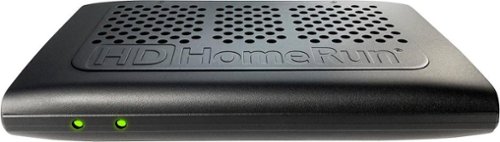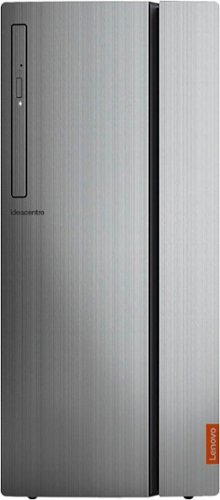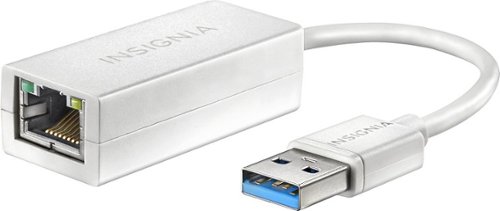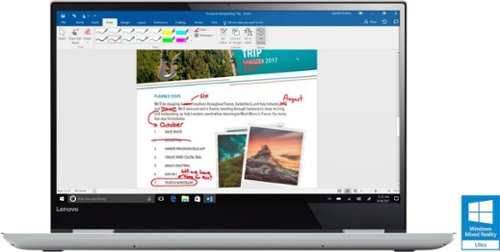Daddio's stats
- Review count97
- Helpfulness votes543
- First reviewJanuary 16, 2015
- Last reviewJune 8, 2024
- Featured reviews0
- Average rating4.7
Reviews comments
- Review comment count0
- Helpfulness votes0
- First review commentNone
- Last review commentNone
- Featured review comments0
Questions
- Question count0
- Helpfulness votes0
- First questionNone
- Last questionNone
- Featured questions0
- Answer count30
- Helpfulness votes71
- First answerNovember 7, 2015
- Last answerDecember 11, 2021
- Featured answers0
- Best answers5
Make your home a more welcoming hub with this Philips Hue white ambiance A19 starter kit. Whether you desire a warm natural glow or energizing color tones, customize it just the way you like with the accompanying app. For parties, easily sync your lights to music with this Philips Hue white ambiance A19 starter kit.
Customer Rating

5
For the Technophiles
on December 20, 2017
Posted by: Daddio
from Wesley Chapel, Florida
As a person who appreciates Tech for Tech's sake, I can understand the enthusiasm for substituting walking over to a light switch/dimmer and just flipping or sliding a switch, with opening a phone App to get basically the same result. If Tech is your thing, then these are your lights. When compared to incandescent lamps plugged into a dimmer and timer, here are the Pros and Cons.
PROS:
- Quick and accurate response
- After a Kit like this one with both the "Bridge" controller and 4 bulbs is purchased, you can buy up to a total of 50 bulbs without needing to buy another controller.
- At 10 watts power consumtion each, the bullbs are about the eqivelent to old tech 60 watt incandecent bulbs in lumen brightness.
- You can program each individual bulb to change both its white color temperature and it brightness on a repeating schedule.
- The bulbs will save you money on both your electrical lighting bill and your A/C bill since they run much cooler than incandescent bulbs.
-These lights can be controlled by voice commands using Google Home, Amazon Alexa, etc.
-You can impress your friends with a demo of your "Connected Home".
- Quick and accurate response
- After a Kit like this one with both the "Bridge" controller and 4 bulbs is purchased, you can buy up to a total of 50 bulbs without needing to buy another controller.
- At 10 watts power consumtion each, the bullbs are about the eqivelent to old tech 60 watt incandecent bulbs in lumen brightness.
- You can program each individual bulb to change both its white color temperature and it brightness on a repeating schedule.
- The bulbs will save you money on both your electrical lighting bill and your A/C bill since they run much cooler than incandescent bulbs.
-These lights can be controlled by voice commands using Google Home, Amazon Alexa, etc.
-You can impress your friends with a demo of your "Connected Home".
CONS:
-These bulbs are relatively pricy when compared to some brands. However, "Cheap" LED bulbs are notorious for failure and I assume that a name brand like Philips is likely to build more quality and endurance into their products than no-name companies that are competing only on price.
- Setting mood lighting with an App is fine, but if someone flips the wall switch off and on again, they will default to full brightness until the App is run again. Not everyone will have access to the App and this could spoil the "mood".
-These bulbs are relatively pricy when compared to some brands. However, "Cheap" LED bulbs are notorious for failure and I assume that a name brand like Philips is likely to build more quality and endurance into their products than no-name companies that are competing only on price.
- Setting mood lighting with an App is fine, but if someone flips the wall switch off and on again, they will default to full brightness until the App is run again. Not everyone will have access to the App and this could spoil the "mood".
My Best Buy number: 4147599328
Mobile Submission: False
I would recommend this to a friend!
Arlo Pro 2 keeps an eye on your home while you're away, in brilliant 1080p HD quality. Put the 100% wire-free, weather-resistant camera anywhere, indoors or out. Then, power it with the included rechargeable battery or plugged it in (when indoors) to access activity zones and 24/7 Continuous Video Recording upgrades. Use 2-way audio or remotely sound a 100+ device siren while catching every moment with night vision and advanced motion detection. You'll even get motion and sound-activated alerts and 7 days of free cloud video recordings. Arlo Pro 2 works with Amazon Alexa to make your smart home security even more simple and effective.
Customer Rating

5
Excellent Hardware, No Monthly Cloud Storage Fee
on November 20, 2017
Posted by: Daddio
from Wesley Chapel, Florida
Until recently, camera home security systems required a high level of installation skill and costly monitoring fees. The old security companies with their legacy hardware and reliance on the “Hardware for free but a mandatory monthly fee” business model, are facing plenty of competition now from new companies that have the advantage of being able to start with a blank design slate. Arlo (Netgear) is one of those companies and they have a security system with plenty of attractive features.
PROS:
- Very easy to set up. Plug in the base station and sync the cameras wirelessly via the free app.
- Excellent night-vision.
- A high capacity, easily replaceable, rechargeable battery in each camera. The battery will last between two weeks (about 500 activations per day) and six months (about 10 activations per day) depending on how many times per day it activates and how long it's set to record at each activation. You get an email alert when any of the batteries are low.
- A built in microphone and speaker allow two way conversation between any camera and the app user.
- Recorded Video is retained for seven days in the Arlo-Netgear cloud. Longer periods can be retained in their cloud for a fee. Recorded video can also be retained on the user’s network drives.
- The video quality is “good” at 720p when camera is in its normal wide-angle mode. The video quality is not as good when the image is zoomed in.
- Audio quality is “excellent”.
- The base station siren which can be activated remotely with the app, is very loud.
- The cameras can be mounted using a mechanically screwed in swivel which make them relatively secure from theft.
- The cameras can also be mounted using a magnetic ball and socket which is strong enough to resist any normal wind movement, but allows quick switching of cameras to different locations with no tools if desired (extra magnetic ball mounts for the walls would be required).
- Very easy to set up. Plug in the base station and sync the cameras wirelessly via the free app.
- Excellent night-vision.
- A high capacity, easily replaceable, rechargeable battery in each camera. The battery will last between two weeks (about 500 activations per day) and six months (about 10 activations per day) depending on how many times per day it activates and how long it's set to record at each activation. You get an email alert when any of the batteries are low.
- A built in microphone and speaker allow two way conversation between any camera and the app user.
- Recorded Video is retained for seven days in the Arlo-Netgear cloud. Longer periods can be retained in their cloud for a fee. Recorded video can also be retained on the user’s network drives.
- The video quality is “good” at 720p when camera is in its normal wide-angle mode. The video quality is not as good when the image is zoomed in.
- Audio quality is “excellent”.
- The base station siren which can be activated remotely with the app, is very loud.
- The cameras can be mounted using a mechanically screwed in swivel which make them relatively secure from theft.
- The cameras can also be mounted using a magnetic ball and socket which is strong enough to resist any normal wind movement, but allows quick switching of cameras to different locations with no tools if desired (extra magnetic ball mounts for the walls would be required).
CONS:
- The deeply recessed camera lens is hard to clean if the camera is mounted where rain or sprinkler water gets on it. A replaceable clear flat cover over the lens would help.
- Within the coverage of a security camera there are often objects (tree branches, bushes, dog kennels, etc.) in the MIDDLE of the field of view that are known causes of false motion sensor triggering. Some hi-end security system apps allow the user to choose to “grey out” motion sensitivity in these problem center screen areas, so a larger outer visual area can be scanned. The Arlo App only allows the user to crop the outer sides of the scanned area to try to avoid false repeated recordings. This often means that the user has no choice but to put up with many false motion triggerings. The Arlo app theoretically can by upgraded by Netgear when the camera is attached to the home network by Micro USB during charging. Hopefully the Arlo app software will be upgraded in the future to allow more selective elimination of false alarm areas in the middle of the overall viewed area.
- The area viewed by the camera can be zoomed in and out by the app. Unfortunately it is a digital zoom rather than a mechanical zoom (for obvious cost reasons). With a maximum resolution of 720p, that means that if the viewing area is zoomed in, there is not enough detail to make out faces or license plate numbers particularly at night. This could be helped by 1080p resolution future camera models or by offering optional secondary lenses to place in front of the main lens to mechanically reduce the field of view on cameras that need it such as ones scanning the front driveway.
- The deeply recessed camera lens is hard to clean if the camera is mounted where rain or sprinkler water gets on it. A replaceable clear flat cover over the lens would help.
- Within the coverage of a security camera there are often objects (tree branches, bushes, dog kennels, etc.) in the MIDDLE of the field of view that are known causes of false motion sensor triggering. Some hi-end security system apps allow the user to choose to “grey out” motion sensitivity in these problem center screen areas, so a larger outer visual area can be scanned. The Arlo App only allows the user to crop the outer sides of the scanned area to try to avoid false repeated recordings. This often means that the user has no choice but to put up with many false motion triggerings. The Arlo app theoretically can by upgraded by Netgear when the camera is attached to the home network by Micro USB during charging. Hopefully the Arlo app software will be upgraded in the future to allow more selective elimination of false alarm areas in the middle of the overall viewed area.
- The area viewed by the camera can be zoomed in and out by the app. Unfortunately it is a digital zoom rather than a mechanical zoom (for obvious cost reasons). With a maximum resolution of 720p, that means that if the viewing area is zoomed in, there is not enough detail to make out faces or license plate numbers particularly at night. This could be helped by 1080p resolution future camera models or by offering optional secondary lenses to place in front of the main lens to mechanically reduce the field of view on cameras that need it such as ones scanning the front driveway.
CONCLUSION:
Overall the pros significantly outnumber the cons for this security system. It is at the high cost end, but it’s definitely worth the price for the level of security it allows the Do-It-Yourselfer to install with no monthly fees.
My Best Buy number: 4147599328
Mobile Submission: False
I would recommend this to a friend!
Use a fast, reliable shared drive with this two-bay Synology DiskStation NAS server. Its USB 3.0 ports provide data transfer speeds of up to 5 Gbps, and it handles up to two 10TB hard drives. This Synology DiskStation NAS server's hardware encryption engine offloads its calculation tasks from your main CPU for faster data processing.
Customer Rating

5
Compact Efficient Network Accessable Storage
on October 21, 2017
Posted by: Daddio
from Wesley Chapel, Florida
Verified Purchase:Yes
Home networks are becoming ubiquitous these days as files like pictures and videos pile up over the years in ever higher resolution. You can use a desktop PC as your storage device, but to make it accessible 24 hours a day, you have to leave the PC turned on and it takes up a lot of room. A NAS is a much more energy efficient device than a full blown PC for just file storage and this one is quite small and quiet. The Synology - DiskStation 2-bay External Network Storage is an excellent choice for a home NAS. It has a strong enough CPU to react quickly and delivers data to other PCs on your network fast enough to watch tvideos in real time even at high resolutions. Setup is simple after you connect to the Synology website. The website automatically senses what model NAS you have just hooked up and leads you step-by-step through the process of initializing it and formatting the disk drives to the RAID style you prefer. You can even choose to access your new NAS remotely if that is what you want. Mine has been running for months now without a single problem.
My Best Buy number: 4147599328
My Best Buy number: 4147599328
Mobile Submission: False
I would recommend this to a friend!
The Shark ION Robot is designed with a Tri-Brush System, combining side brushes, channel brushes, and a multi-surface brushroll to handle debris on all surfaces, corners, and edges. Use the SharkClean app or voice control with Alexa or Google Assistant to start cleaning from anywhere Shark ION Robot.
Customer Rating

5
Won't Replace Humans (YET)
on October 20, 2017
Posted by: Daddio
from Wesley Chapel, Florida
The current crop of "Robot" home vacuums do not have "intelligence" as much as they have 'logic". That is to say that their logic simply says, "Go roughly straight until you come very close to something and then turn 93 degrees left some of the time and 93 degrees right some of the time and 185 degrees if that doesn't seem to be working and home in on your charge station's radio signal when your battery drops low enough. This logic results in a maddeningly inefficient (if you watch it) pattern that eventually results in most of the debris being picked up. I look forward to the day when these machines actually look with cameras at the floor layout and dirt and make an efficient ordered once-over cleaning of each section.
However, that's the future. Today, the Shark ION Robot is at the top of its class. I thought my floors were clean enough to let the Shark make 3 or 4 of its 40 minute excursions before emptying the dust hopper, but as you can see from the picture of my Shark's overfilled dust bin, I was wrong. I suspect the surprising amount of dirt picked up was because of the Shark's ability to scurry under beds, tables and chairs during its apparently aimless maneuvers. I say "aimless" but the designers got the simple logic programming right as the results speak for themselves.
The Shark Robot is not necessarily the answer for lazy humans. Unless your home closely resembles an empty basketball court, you are going to have to do some Robot "childproofing" of your floor layout. Rather than trying to anticipate every problem area, I just let it run several times and watched where it had trouble. When it got trapped in the rats-nest of wires under my computer desk, I just laid down a section of the included magnetic strip that did not allow the Shark to cross into that area again. Another problem spot was a dining room chair next to a wall. Another strip took care of that. Now my Shark does it's rounds of the laundry room, the kitchen, the dining room, two bedrooms and a bathroom without getting stuck and then returns to it's charger flawlessly at the end of each session. I used the free phone app to schedule it to run while we're away at work and all I have to do is remember to check and empty the dust bin. Now if only it would clean out the cat's litterbox!
My Best Buy number: 4147599328
Mobile Submission: False
I would recommend this to a friend!

Access HD cable TV programs on devices throughout your home with this SiliconDust HDHomeRun PRIME CableCARD. It lets you watch up to three different cable TV shows at once on smartphones, computers or tablets. This SiliconDust HDHomeRun PRIME CableCARD works with your internet connection, saving you the expense of extra cable boxes.
Customer Rating

5
TV on All Your Devices
on October 13, 2017
Posted by: Daddio
from Wesley Chapel, Florida
Verified Purchase:Yes
The HDHomeRun Prime is a device that connects to the Coaxial Cable that enters your house from your Cable Company's drop-box outside, and also connects to your home's Ethernet wiring. It comes with a slot for a "Cable Card" that unscrambles the encrypted channels. You rent the Cable Card from your Cable Company for about $5 per month. You can then return your Cable Company's Set-Top Box/DVR and save about $20 per month per TV. You then install the free HDHomeRun Software on any Windows 10 PC or Tablet and Android Phone or Tablet or IOS Phone, computer or Tablet, Xbox One or PlayStation 4. All of those devices can access the three separate tuners on the HDHomeRun and watch any three program simultaneously. For $60 per year you can load the HDHomeRun DVR software on any one of the PCs or a NAS (Network Accessible Storage) device if you have one. That will enable you to record as much Cable TV as the hard drives you choose will hold. Any of the other PCs, Tablets etc. on your network will be able to access the recorded shows and watch them any time. The HDHomeRun Prime works with Cable TV. You can also purchase HDHomeRun Connect which will take the free signal from an antenna and allow you record or watch it live with no Cable Company fees at all.
My Best Buy number: 4147599328
My Best Buy number: 4147599328
Mobile Submission: False
I would recommend this to a friend!
Lenovo IdeaCentre 720-18ASU Desktop: Work efficiently with this Lenovo IdeaCentre desktop tower. It has a Ryzen 5 processor for fast data handling, and it has 8GB of RAM to accommodate multiple programs. Save plenty of files with the 1TB hard drive of this Lenovo IdeaCentre desktop tower, which comes with Windows 10 installed for immediate use.
Customer Rating

3
A Curious Selection of Features
on October 12, 2017
Posted by: Daddio
from Wesley Chapel, Florida
Nowadays Laptop PCs are usually preferred over Desktop PCs because of the very desirable portability that Laptops offer. There is however still a place for Desktop PCs because their larger physical size makes cooling and fitting higher performance CPUs, power supplies, video cards and various connection ports easier and cheaper. Thus, Desktop PCs are usually used for tasks such as video production, engineering design and intensive gaming programs. This makes some of the design choices Lenovo made on this particular model (18ASU) of their 720 series curious.
1. The 18ASU has 6 USB ports but only two are on the back and 4 are beneath a cover on the front. Only 2 of the 4 front ports are the modern high speed USB 3 ports while the other 2 back ports are both the old slower USB 2 design. The included Mouse and Keyboard both use UBB connections so after plugging them into the back of the computer, it leaves NO USB ports open except the 4 under the front cover. That means that if you have a USB connected printer and a USB connected high speed external NAS hard drive like I do, you'll have to leave the front door of the computer open and have two cables hanging out permanently exposed. Not a pretty sight. Strangely the 18ASU has an ancient Serial Port on the back used by printers and modems over a decade ago, but no extra USB ports on the back.
2. The 18ASU version of this Lenovo series has an optical drive. In itself, that's a good thing to have when you have the room that a desktop PC has available. If all you have is modern Laptops in your home, you probable have no way of using those old CDs or DVDs you made of old family pictures or videos. With this computer you will be able to read these old media types and convert them to hard-drives, USB Thumb Drives or even upload them to cloud storage. The bad news is the particular optical drive that Lenovo choose for this particular 720 model. Even though they had plenty of room to offer a physically large optical drive like the ones used in Desktop PCs for years, they choose a very thin optical drive that was probably designed for the restricted height found in a Laptop PC. Because of the drive's unnecessary thinness, it cannot play some CDs or DVDs that were burned at home and then overlaid with a paper label with information and artwork. These homemade disks are extremely common and when I tried playing them, almost half of the paper labels came in contact with something inside the drive making a machine gun noise until the drive ground to a halt. Some of my old home-burned disks had black surfaces instead of the common silver surfaces. The 18ASU could not read the black disks. The only way I could enter the contents of these CDs and DVDs into the 18ASU was to use an external DVD drive which had no problems reading them. One good thing that is not well documented is that the 18ASU's optical drive is capable of burning R/W disks as well as reading them.
As I mentioned, these two idiosyncrasies are particular to this specific Lenovo 7020 model, the 18ASU. If these mentioned issues are not important to you then 18ASU is otherwise a very capable middle of the road desktop. I would not personally recommend this exact model, but if you look at otherwise VERY similar Lenovo models like the 720-18IKL, it at least has 4 USB 3 ports on the back as well as 4 more USB 3s under the front cover.
Mobile Submission: False
No, I would not recommend this to a friend.
Bose QuietComfort 35 II Wireless Noise Cancelling Headphones are over-ear headphones from Bose featuring world-class noise cancelling technology, and now they're optimized with Amazon Alexa and the Google Assistant. Enjoy balanced audio performance at any volume with volume-optimized EQ. And you can make or receive clear phone calls, even in loud environments with the noise reduction dual-microphone system in these Bluetooth headphones. Connect to your devices wirelessly with Bluetooth and NFC pairing, with voice prompts for easy Bluetooth pairing. Thanks to Amazon Alexa and the Google Assistant you can keep in touch, get answers and manage your day using just your voice with one-button access to the voice assistant of your choice. You can also access your phone's default virtual assistant, like Siri through your headphones. Together, they can create astonishing real-world experiences and fundamentally new ways to work, travel, exercise, learn, play, and more. Wear these comfortable headphones all day because they're built with premium materials. Listen to your wireless headphones for up to 20 hours of long battery life from a rechargeable lithium-ion battery. Keep listening without battery power by connecting the included audio cable. Unlock more features and access future updates through the Bose Connect app.
Customer Rating

5
True Active Noise Reduction
on September 23, 2017
Posted by: Daddio
from Wesley Chapel, Florida
There are many headphones and earbuds that claim to reduce ambient noise, but many of them do it by simply blocking out external noises with extra padding or uncomfortable ear canal plugs. The Bose Quiet Comfort 35 II active noise cancelling headphones take the reduction of unwanted background noise to the next level. I have to admit that most of my noise reduction headphones were budget units and until I tried the Quiet Comfort units the only way I could listen to podcasts while cutting the grass was by turning the volume up so high all I was doing was drowning out the noise with louder noise. I set the Quiet Comfort headphones to a comfortable volume before I started the mower. I then started the mover and engaged the blades. Normally I'd have a tough time catching all of the words of the podcast over the roar of the riding mower. For the first time I could not only hear the words clearly, but everything seemed so relatively quiet, that the whole 1 hour mowing experience was much less stressful. The next day I was a passenger in a car on a trip to the next town that I have taken many times. For most of the route there is really little need for noise canceling but the Bose headphones were still an excellent way to listen to music playing at a comfortable level over Bluetooth from my phone. Even with the headphones on,I was able to carry on a conversation with the driver. The true test came on a stretch of asphalt where small chunks of pavement have become dislodged from the road's surface leaving a very coarse surface that is not bumpy in a rough way but still causes tires to roar against the pavement. It's always an annoying stretch of road to drive. This constant frequency roar is exactly what the Bose Quiet Comfort II headphones are best at eliminating. I had to pull one ear cup away from my head to be sure we were on the bad stretch of pavement. As good as the background noise elimination is, it's not the only category in which earphones should be judged. These earphones are very light and although each cup seals tightly around each ear to keep out sound, the material is soft and pliable and can be worn for hours without fatigue. The sound reproduction is good and the necessary controls for volume, stopping and starting recordings and answering the phone are all at hand. I highly recommend trying these if you need serious ambient reduction. My only disappointment with these headphones came during the unboxing. There is NO instruction manual to help you understand the controls on the unit. Other than warranty information the only other booklet was an 18 page tome with wise advise about how NOT to use headphone (don't use them while driving, etc.) but no advise on how TO use them. The user is referred to a website but it is quite a slog to wade through other products to find information about these headphones and even then it is written in flowery mindless prose by an advertising mind rather then a technical mind. Sadly, writing good owner's manuals is a lost art in all industries.
My Best Buy number: 4147599328
Mobile Submission: False
I would recommend this to a friend!
With a 32GB storage capacity, this SanDisk Ultra Plus SDSDUSC-032G-AN6IN SDHC memory card features ample space to store your photos, high-definition videos and other content.
Customer Rating

5
High Speed and High Volume
on August 4, 2017
Posted by: Daddio
from Wesley Chapel, Florida
Verified Purchase:Yes
This Micro SD Card is a Class 10 which means it is capable of at LEAST 10 MB/sec transfer speeds. This makes it suitable for live Video transfer. Its UHS (Ultra High Speed) rating means it supports a clock frequency of 100 MHz. If all that sound fast, it is, but be careful that you don't use this card in older equipment not designed for these high speeds. A card too fast for the equipment will often cause the equipment (or software) to crash.
My Best Buy number: 4147599328
My Best Buy number: 4147599328
Mobile Submission: False
I would recommend this to a friend!
This Insignia™ NS-PU98635 adapter features a USB 3.0 interface on one side and a Gigabit Ethernet interface on the other, so you can easily add a wired Ethernet connection to your compatible PC or Mac laptop or Ultrabook.
Customer Rating

5
The Sad Result of the Form over Function Mentality
on June 23, 2017
Posted by: Daddio
from Wesley Chapel, Florida
Verified Purchase:Yes
After bringing home my $1400 laptop I had to turn around and return to the store when I discovered that one penalty of my laptop's "NEW SLIM DESIGN" was the absense of a Wired LAN port. Unfortunately to regain the ability to use my Gigabyte Internet Speed I had to buy this "adapter". It works fine and brings back the speed and security of a wired internet. Be careful with some slightly cheaper versions of this type of adapter. Some run on the older slower USB-2 specfications and don't give you the full possible speeds.
My Best Buy number: 4147599328
My Best Buy number: 4147599328
Mobile Submission: False
I would recommend this to a friend!
Only at Best BuyCombine portable entertainment and productivity with this 15.6-inch Lenovo Yoga laptop. Its Intel Core i7 and 16GB of RAM smoothly handle high-bandwidth activity, such as 4K UHD media streaming and working with Windows 10 office programs. This Lenovo Yoga laptop has 512GB SSD storage, and its 360-degree hinge lets you switch easily between notebook and tablet modes. The wide-angle touch-screen display of this Lenovo Yoga laptop has ultra-thin bezels to let you see more of your videos.
Customer Rating

5
What's Not to Like?
on June 23, 2017
Posted by: Daddio
from Wesley Chapel, Florida
Verified Purchase:Yes
I've been using my Lenovo Yoga 720 for about three weeks now. After researching online and deciding on this computer model as the best replacement and upgrade for my older Laptop, I was pleasantly surprised to find that Best Buy had the best price as well as immediate availability. The off-to-full-on boot speed of the 720 is truly amazing and the Windows Hello powered fingerprint reader adds to the ease of use as well as security. Add the beautiful 4K HD screen and the sleek good looks ..... What's not to love?
My Best Buy number: 4147599328
My Best Buy number: 4147599328
Mobile Submission: False
I would recommend this to a friend!
Daddio's Review Comments
Daddio has not submitted comments on any reviews.
Daddio's Questions
Daddio has not submitted any questions.
Experience seamless connectivity with this Arris SURFboard cable modem and Wi-Fi router. ARRIS Secure Home Internet by McAfee provides protection against phishing scams and malware, and this added layer of security also allows for customizable alerts and mobile device access. With download speeds of up to 1 Gbps and Wi-Fi speeds of up to 2350 Mbps, this Arris SURFboard cable modem and Wi-Fi router delivers fast, dependable operation.
Does this work with Time Warner
In my area north of Tampa, Time Warner became Bright House and is now Spectrum. If your area had the same progression of name changes and buy-outs, it should work as it does here for Spectrum.
5 years, 9 months ago
by
Daddio
High Performance Computer and Electronics UPS for Premium Power ProtectionThe Back-UPS Pro family offers guaranteed power protection for high performance computer systems, routers/modems, external storage devices, game consoles and other electronics in your home or business. These UPSs supply electronics with abundant battery backup during outages and stabilize unsafe voltage levels. They also provide power protection from damaging surges and spikes, and allow the use of management software so you get the most out of your UPS. Premium features of this family may include Automatic Voltage Regulation (AVR), an LCD display, Smart Outlets, energy saving functions that reduce electricity use, network manageability, Watchdog, or configurable outlets. Together with the rest of the Back-UPS Pro's standard features, they are the perfect choice to protect your data and keep your system available.
how long will this run with a wifi modem and router plugged into it?
The APC Pro 1350VA would be overkill for such a relatively tiny load of one Wi-Fi Modem and one typical Router. As the model number implies this UPC can output 1350 Volt Amps. If your devices have a wattage listed, you can take the volts (probably 120) and see how many times your device's amps divide into that number. If you purchase one of APS's models in this line (they range from 1100 VA to 1500 VA), the included software run on a PC will tell you how long the UPS will output 120 volts when your Wi-Fi Modem and Router are actually plugged in and under load. It will probably be several hours. As an example the power consumption of my home theater is fairly high. It includes a 75” TV, an Xbox One X, a Denon AVR-S730H Receiver pushing a 5.2.2 Surround system, a Western Digital NAS and a 10” and a 15” Powered Woofer. When plugged in to the UPS and under load, the PC program tells me it can maintain that load from the battery for 45 minutes.

5 years, 9 months ago
by
Daddio
Bring the sounds of the movies to your home with these Sony Dolby Atmos-enabled speakers. The compact size fits neatly on top of your existing tower speakers for an easy way to upgrade your sound system. Mica-reinforced cellular cones reduce distortion, while the MDF cabinets absorb vibrations for better playback. These Sony Dolby Atmos-enabled speakers offer surround sound capabilities for an immersive listening experience.
Hi, Can these be used on their own (without other speakers) for sound for a small room?
They certainly can be used for sound in small room, but they are designed in such a way that placing them in a way that doesn't aim the sound towards the ceiling is awkward. Using them alone would not give you "Atmos" sound, but having their sound traveling to the ceiling and reflecting downwards without being timed and controlled by an Atmor decoding audio receiver, might give you a weaker or slightly echoing effect, depending on the shape of your listening room.
5 years, 11 months ago
by
Daddio
Work out without the wires with these Insignia Bluetooth sport headphones, which connect easily with compatible devices. The sweat-proof design keeps up with the demands of your tough workouts, and the light weight offers all-day wear. These Insignia sport headphones feature inline controls so you can adjust the volume or take a call with ease.
Why does the light on my earphones turn purple and not connect to my phone anymore via Bluetooth? They were charging and stuff but aren't connecting
The flashing purple/blue LED on your earbuds is only telling you that the earbuds are ready and TRYING to pair (connect) with anything within range that can potentially pair with. Turn on the Bluetooth Pairing function of your phone and see if your phone can see/recognize your earbuds. Sometimes Bluetooth devices can only connect with each other if both of them are in the active seeking mod.
6 years, 2 months ago
by
Daddio
Add music to your day with these Sony wireless headphones. Their noise cancelling technology uses artificial intelligence to adapt to your environment and reduce background sounds for enjoyable listening. The Quick Charging battery on these over-ear Sony wireless headphones provides up to 35 hours of playback for convenience.
I said I have an ipod with a cord and asked if I could fit it in headphones that are wireless or cordless but you said the cord would fit in I'm asking would the ipod fit in the headphones by itself without connecting cords
If the model iPod you have is capable of broadcasting in Bluetooth, then you do not need the provided mini-jack cord. However, if your iPod does not connect/pair to other devices the way that smart phones do, then you will have to use the cord to get the signal into the Headphones.
6 years, 2 months ago
by
Daddio
Add music to your day with these Sony wireless headphones. Their noise cancelling technology uses artificial intelligence to adapt to your environment and reduce background sounds for enjoyable listening. The Quick Charging battery on these over-ear Sony wireless headphones provides up to 35 hours of playback for convenience.
Is the Sony better than the Bose quiet ll When it come s to noised
I THINK you're asking about the Noise Reduction feature. I have Bose Quiet Comfort 35 II Headphones and the Sony WH-CH700N Headphones. Using them while cutting grass or leaf blowing, I find that the Bose reduces a much wider frequency of sounds and gives you a cleaner version of the sound you want to hear (Podcast, Music, Etc.) at the same time. I found that when using the Sony I had to adjust the Podcast's volume much higher than I wanted to, to hear the Podcast voices over the lawnmower noise. It should be considered though that the Bose Quiet Comfort 35 is MUCH more expensive than the Sony WH-CH700N. You get what you pay for.
6 years, 2 months ago
by
Daddio
Enjoy crisp 4K images and dazzling color on this Sony HDR Ultra TV, featuring a wide 75-inch screen that's ideal for home theaters. Full-array local dimming and boosting ensures a clear picture, and hidden cable routing makes for a seamless setup. This Sony HDR Ultra TV is compatible with PlayStation Vue to eliminate your cable bill.
What I the weight?
The original Sony packing box that my Sony - 75" Class 900E came in, says the Gross weight is "47 Kg" on the side. That's 104 lbs. in real measurement. The actual
TV is a few pounds lighter and if you're wondering what it's like to lift it up to mount it on the wall, Two old retired fogies (my neighbor and I) were able to lift it into the wall mount bracket with no problem.
TV is a few pounds lighter and if you're wondering what it's like to lift it up to mount it on the wall, Two old retired fogies (my neighbor and I) were able to lift it into the wall mount bracket with no problem.
6 years, 4 months ago
by
Daddio
Enjoy crisp 4K images and dazzling color on this Sony HDR Ultra TV, featuring a wide 75-inch screen that's ideal for home theaters. Full-array local dimming and boosting ensures a clear picture, and hidden cable routing makes for a seamless setup. This Sony HDR Ultra TV is compatible with PlayStation Vue to eliminate your cable bill.
I am considering buying the 75" 900e. Is the internet required? I really don't want a Smart TV, or really a connection to the internet. I only want the TV to watch regular Direct TV channels, Netflix, and a Blue Ray that plays videos and DVDs. Thank you
Like you, the "Smart TV" features were of no interest to me as I turned my Sony - 75" Class (74.5" Diag.) - LED - 2160p - Smart - 4K Ultra HD TV with High Dynamic Range on for the first time. That meant I had to plow through dozens of screens asking me to enter my google account (I don't have one) and other information to access the Smart features. After a few minutes of that I managed to get to the end of the set-up process and it hasn't asked me again since. I would recommend though that if you can, you should hook the TV up to the internet just once. That way you can receive the inevitable TV software operating system "Updates" that are sometime needed to make the TV operate properly. It's just the way it is nowadays. Because they expect "everyone" to have access to the internet, manufacturers are more willing to ship new products that really aren't fully tested or developed. As you know, it takes months for some of them to get from the factory to the home, so getting it on the water as fast as possible seems like a more important thing that perfecting the software. I also think they use the early adopters of models to do quality testing for them. If enough of us complain of some operating problem, they can make the change and send it to us over the internet later.
With a very fast internet connection, it still took about five minutes or so for my Sony 900E to update before fully operating for the first time. It was worth it though. It's a great TV.
With a very fast internet connection, it still took about five minutes or so for my Sony 900E to update before fully operating for the first time. It was worth it though. It's a great TV.
6 years, 4 months ago
by
Daddio
Tilt or extend your television for maximum viewing enjoyment with this Sanus Advanced Tilt TV wall mount. Able to support up to 150 pounds of weight, this mount can easily handle flat screen televisions up to 90 inches. Click, lock and release on this Sanus Advanced Tilt TV wall mount let you find a viewing angle and secure it.
The find a mount search indicates this is a proper mount for my Panasonic TCP58VT25. The TV user manual shows a 500x300 VESA pattern, but this doesn't show as supported under the mount specs. Am I just misunderstanding the specs? Please clarify.
As with most TV mounts, this one has plenty of mounting options to accommodate a wide range of TV makes and sizes. On the vertical axis there are multiple slots and holes in the brackets to line up with the vertical distance between the mounting holes on hundreds of TV makes, models and sizes. On the horizontal axis, the two vertical rails once mounted to the TV, can hook anywhere on the wall mount hook-rail. The only limitation is if the width between the rails once mounted on the TV can't be greater than the width of the section of the mount screwed to the wall. That is why there are limits to how big a TV each make and model TV Wall Mount can handle. This one goes up to 100" class TVs. This mounting system comes with a large variety of screws and plastic spacers to cope with the variety of TVs. A TV manufacturer would have to work very hard to deliberately design the hole pattern on the back of their TV that this mounting system can't accommodate. It fit my 75" Sony Bravia 900E perfectly.
6 years, 4 months ago
by
Daddio
Enjoy crisp 4K images and dazzling color on this Sony HDR Ultra TV, featuring a wide 75-inch screen that's ideal for home theaters. Full-array local dimming and boosting ensures a clear picture, and hidden cable routing makes for a seamless setup. This Sony HDR Ultra TV is compatible with PlayStation Vue to eliminate your cable bill.
Where is this TV manufactured?
The label on my 75" 900E's box says it was manufactured in Mexico.
6 years, 4 months ago
by
Daddio