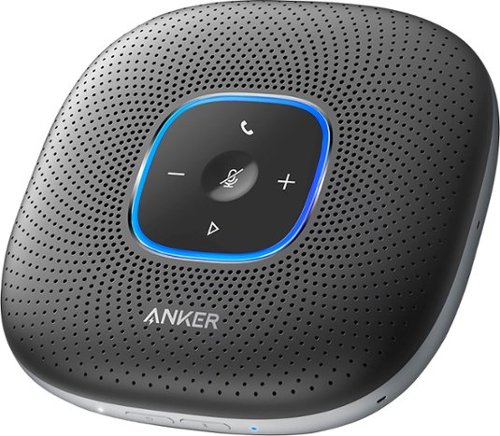gadgeTT's stats
- Review count181
- Helpfulness votes818
- First reviewOctober 1, 2015
- Last reviewAugust 6, 2024
- Featured reviews0
- Average rating4.5
Reviews comments
- Review comment count0
- Helpfulness votes0
- First review commentNone
- Last review commentNone
- Featured review comments0
Questions
- Question count0
- Helpfulness votes0
- First questionNone
- Last questionNone
- Featured questions0
- Answer count11
- Helpfulness votes19
- First answerAugust 12, 2017
- Last answerDecember 2, 2021
- Featured answers0
- Best answers2
Protection for every home and family. Capture the details in full 1080p HD video for a clearer picture, day or night. Spend less time recharging with 6 months of battery life*. Connects directly to Wi-Fi without the clutter of extra gear. The Arlo Essential is wire-free and weather-resistant to deliver fast, easy installation and flexibility to get the perfect camera view. With the integrated spotlight, see important features like faces and licenses plates in full color, at night with color night vision. Ward off unwanted guests by triggering the siren or integrated spotlight automictically or manually from the Arlo App. Receive smarter alerts for people, vehicles and packages and take quicker action like sound the siren, call a friend or dial emergency services with the included trial of Arlo Secure**. Works with Amazon Alexa, Google Assistant, Apple HomeKit*** and Samsung SmartThings.
Customer Rating

5
Excellent Value with Great Features
on November 1, 2020
Posted by: gadgeTT
from South Florida
Pros:
* Nearly all of the features and capabilities at a lower cost.
* Built-in long-lasting rechargeable battery.
* Flexible mounting options.
* Great features.
* Great video quality and range.
* Can connect to WiFi directly or the Arlo Hub for better range/quality.
* Nearly all of the features and capabilities at a lower cost.
* Built-in long-lasting rechargeable battery.
* Flexible mounting options.
* Great features.
* Great video quality and range.
* Can connect to WiFi directly or the Arlo Hub for better range/quality.
Cons:
* Slightly cost-reduced materials.
* Non-replaceable battery with Micro-USB charging.
* Plastic mounting bracket instead of metal.
* Slightly cost-reduced materials.
* Non-replaceable battery with Micro-USB charging.
* Plastic mounting bracket instead of metal.
Review:
The Arlo Essential Spotlight Camera is just as its name implies- the “essentials” for what make Arlo cameras great. It has all of the battery life, the range, the video quality and the smart features as its more expensive big brothers but at a fraction of the price.
The Arlo Essential Spotlight Camera is just as its name implies- the “essentials” for what make Arlo cameras great. It has all of the battery life, the range, the video quality and the smart features as its more expensive big brothers but at a fraction of the price.
For comparison, I already own a few Arlo Pro 3 cameras and the hub station that came with them. These cameras are great, but the Arlo Essential is 90% of the features for roughly a third less cost.
If you’re considering this camera, you already probably know the benefits of Arlo cameras in general; great connectivity, awesome video quality and a full suite of smart features even if you don’t choose to subscribe to their service; although the service offers even more smart benefits.
I’ll compare the Essential to the next similar camera up in their line, the Pro 3. Note that the Pro 2 has similar resolution to the Essential but is missing the spotlight and siren, and only does black & white at night, so the Pro 3 is probably the next step up from the Essential.
For the cost savings, the main differences seem to be slightly lower video resolution, a non-replaceable battery and slightly cost-reduced materials. The materials are not a huge deal, at least to me. I can tolerate a visible seam around the case and a plastic mounting bracket versus the Pro 3’s seamless design and metal bracket. The replaceable battery would be handy when the battery no longer holds a charge, but that’s a while down the road. So the main difference is the video resolution. 1080p is still HD and is probably sufficient for most uses.
So… unless you need the extra resolution of the Pro 3, this Essential really is a great balance of all the features you want and need at a lower cost. The main aspects that I didn’t like as much as the Pro 3 is that the camera has to be dismounted and plugged in via MicroUSB to charge an estimated twice a year. The Pro 3 has a magnetically-coupled cable or you can leave it installed on the mount and just swap out the battery.
The camera was easy to set up with my existing Arlo system and so far has worked reliably well both during the day and at night. I even set up it to integrate with Apple HomeKit with just a few clicks.
Overall, the Arlo Essential is a great camera with a robust feature set.
Mobile Submission: False
I would recommend this to a friend!



Feel the music with the JET BASS BOOSTER and High-efficiency Tweeters inside the all-in-one MHC-V13 Home Audio System. Make the party yours with a speaker light, Karaoke function, and more. New functions like Party Playlist and Karaoke Ranking via Sony’s Fiestable app turn the party into a full-on interactive experience for everyone in attendance.
Customer Rating

3
Big and Clumsy but Loud and Fun for the Price
on October 10, 2020
Posted by: gadgeTT
from South Florida
Pros:
* Fun functions for a party.
* Gets loud.
* Supports Bluetooth, CD, FM and Microphone.
* Remote control and Smartphone App.
* Fun functions for a party.
* Gets loud.
* Supports Bluetooth, CD, FM and Microphone.
* Remote control and Smartphone App.
Cons:
* Audio is hollow.
* Unit is large but light.
* Lots of small buttons on unit and remote.
* Buttons are not easy to see and use in dim lighting.
* Speakers all fire front so doesn’t fill an area with sound very well.
* Audio is hollow.
* Unit is large but light.
* Lots of small buttons on unit and remote.
* Buttons are not easy to see and use in dim lighting.
* Speakers all fire front so doesn’t fill an area with sound very well.
Review:
While there are several fun functions that make this speaker appropriate for a party, overall it’s mediocre at best for everything it does. First and foremost is audio quality. With speakers like this, I would have expected better sound. It can get loud but it sounds hollow with boomy bass and tinny treble. If your intent is to use this for a party, the speakers only fire forward so you might need a few of them chained together (which is a nice feature) to fill the whole space.
While there are several fun functions that make this speaker appropriate for a party, overall it’s mediocre at best for everything it does. First and foremost is audio quality. With speakers like this, I would have expected better sound. It can get loud but it sounds hollow with boomy bass and tinny treble. If your intent is to use this for a party, the speakers only fire forward so you might need a few of them chained together (which is a nice feature) to fill the whole space.
All of the buttons are on top so you can bend over a bit and choose your function, but they are mostly flat buttons with black-on-black icons and gray-on-black small lettering. You’d be hard-pressed to find what you’re looking for in anything but a bright room. The rotary volume control is convenient but most of the other buttons on top are not. The remote control isn’t much better, but at least the lettering is easier to read with white letters on black mostly-square buttons.
Bluetooth audio sounded OK but not great and CD audio was only a bit better. I don’t have any karaoke CDs to try, but the user’s manual says it has some fun features for that. Plus, there’s a pop-out microphone holder on the side and what appears to be a slot on the top to hold maybe a tablet with lyrics.
There’s a display on the front to show volume level, track numbers for the CD player, etc, but it’s an old-school LED display that isn’t really fancy. It mostly gets the job done, but we’re all used to color LCD screens and this kinda disappoints.
If you have a few similar Sony audio system units, you can chain them together to send the audio in different directions around the room. I only had the one so I couldn’t try it out, though.
There are several smartphone apps to control it and share music to it, but they seemed clumsy to use as well.
For the price, it’s passable, but I wouldn’t necessarily recommend this for anything other than back-yard gatherings or large-room party use. If that’s your goal, this might not be a bad option for the price.
Mobile Submission: False
No, I would not recommend this to a friend.






Anker PowerConf Bluetooth Speakerphone is the perfect conference speaker companion for work-from-home meetings. It comes with six built-in microphones, real-time echo cancellation, de-reverberation, and ambient noise suppression. The PowerConf Bluetooth speakerphone gives you 24 hours of call time and can also charge your other devices at the same time. PowerConf is Zoom certified and is also compatible with Skype, Google Hangout, Facetime, WebEx, GotoMeeting, Chromebox, and more. For computers that use Windows 7, 8, 10, and macOS, just connect via Bluetooth or a USB-C cable without needing to install any drivers.
Customer Rating

5
Portable, Powerful and Convenient
on October 10, 2020
Posted by: gadgeTT
from South Florida
Pros:
* Great audio.
* Six (6) microphones for all-around pickup.
* Long-life battery.
* Can charge your phone, too.
* Works great with Smartphones, Mac & PC.
* Great audio.
* Six (6) microphones for all-around pickup.
* Long-life battery.
* Can charge your phone, too.
* Works great with Smartphones, Mac & PC.
Cons:
* No ability to invoke a Voice Assistant.
* Light ring is not full visible unless looking directly down on it.
* No ability to invoke a Voice Assistant.
* Light ring is not full visible unless looking directly down on it.
Review:
The speakerphone function of most modern smartphones is pretty good - especially for something you can carry in your pocket everywhere. It doesn’t work great, though, when you have a few people around you who want to join in on the call. It’s also not that great when trying to use your phone to browse or use apps while talking on its built-in speakerphone.
The speakerphone function of most modern smartphones is pretty good - especially for something you can carry in your pocket everywhere. It doesn’t work great, though, when you have a few people around you who want to join in on the call. It’s also not that great when trying to use your phone to browse or use apps while talking on its built-in speakerphone.
This Anker PowerConf portable speakerphone doesn’t do anything radically different than your smartphone alone, but it amplifies those things in common and does them much better. When connected to your phone over Bluetooth, the PowerConf’s built-in speaker is loud and clear. There are six evenly spaced microphones around the edge so it can pick up everyone’s voice nice and clearly. In fact, there’s some fancy audio cleanup to ensure that everyone is heard well, too. With two microphone modes, the unit can either determine which of the microphones is you so it can silences the rest, or prioritize whichever microphone has someone speaking nearby and allow the whole group to chime in.
The built-in battery powers it for up to 24 hours which is awesome! In fact, you can even use it as a power bank to charge your phone over a USB cable.
You can also connect it to a Mac or PC with a USB cable and no additional drivers are required. This is great for video calls like Teams or Zoom, but even works better than your computer’s speakers and microphone for plain old voice-over-IP calls. Everyone I spoke with sounded natural and loud enough with the volume at mid-point, and they all said that I sounded clear as well.
On the top of the unit are some capacitive buttons to adjust the volume and mute the microphones, etc. One thing I missed, though, is that most Bluetooth headsets have a way to invoke your voice assistance like Siri. Sadly, the PowerConf doesn’t appear to support that function. “Hey, Siri” did work, but you can’t press-and-hold a button if you want to get her attention without first speaking the attention phrase.
On top there is also a nice ring of light that surrounds the button area and does things like highlight which of the microphones is active or show the volume level. The ring is a bit inset and is best viewed from the top. If you have the unit on a table in front of you and are sitting so that your viewing angle is a little shallow, the far side of the ring of lights is clear but not the near side. That’s a really small issue that won’t prevent you from getting great audio on it.
For ports- there’s USB-C to charge it up, a USB-A for connecting to your Mac/PC or for charging your phone, and an audio out jack for connecting to an even bigger separate speaker, if you want to use this for its microphones only.
Overall, the unit does exactly what it claims; makes an awesome speakerphone that far surpasses the built-in on any smartphone. It also works great for Mac and PCs so you don’t need a headset for great audio. The provided carrying case maintains the unit’s sleek size and shape and makes it effortless to bring the speakerphone with you. Highly recommended.
Mobile Submission: False
I would recommend this to a friend!



Why wait for the perfect weather to have a great gardening day? Meet the AeroGarden Farm 12XL, a hydroponic garden that grows up to 12 of your favorite herbs, veggies, or flowers year-round, up to 36" high. The indoor garden's 60W LED grow light system promotes rapid plant growth and is motorized for easy height adjustments as your plants mature. The light settings, such as light intensity and the automatic sunrise/sunset feature, are fully customizable to match the schedule in your home. The easy-to-use touchscreen control panel displays your garden's vital statistics and gives you reminders for when to add water and plant food. Throw in vacation mode and you've got one of the most advanced indoor gardens ever. You can also control your garden's settings remotely with the Farm 12XL's Wi-Fi connectivity or the AeroGarden app. The AeroGarden Farm 12XL looks great anywhere - kitchen, office, you name it. Not to mention, the included Salad Bar Seed Pod Kit grows a mixture of crisp heirloom lettuces and zesty herbs that will keep your family wanting a salad with dinner every night.
Customer Rating

5
Grow Just About Anything In Your Home
on September 27, 2020
Posted by: gadgeTT
from South Florida
Pros:
* Grow 12 things at a time in only 2 square feet of floor space.
* Plants can be up to 34“ tall before hitting the lights.
* Useful color touchscreen for control and status.
* WiFi control from anywhere with the useful app.
* Motorized light height.
* Magnetic trellis provided.
* Grow 12 things at a time in only 2 square feet of floor space.
* Plants can be up to 34“ tall before hitting the lights.
* Useful color touchscreen for control and status.
* WiFi control from anywhere with the useful app.
* Motorized light height.
* Magnetic trellis provided.
Cons:
* Bundled seed kit doesn’t take advantage of expanded grow height.
* Automated light height would be nice.
* Bundled seed kit doesn’t take advantage of expanded grow height.
* Automated light height would be nice.
Review:
I’ve been a satisfied owner of AeroGardens for years. I’ve always loved the ability to grow herbs and vegetables inside, wherever I had counter-top space. My last garden was the Harvest Touch which supported 6 plants at a time and had a convenient color touchscreen. It wasn’t connected at all (no WiFi or Bluetooth) but worked well anyway. Given its size, though, it really couldn’t grow anything too large. The lights ranged from 4.5” above the pods to as high at 11”. That means that once your garden really gets going, it usually hits the lights and the tips get burnt, or you have to trim them to keep the growth below the lights. Regardless, it was fun growing lettuce and herbs year-round, but given the height restriction, you really couldn’t grow things like tomatoes or peppers that grow taller.
I’ve been a satisfied owner of AeroGardens for years. I’ve always loved the ability to grow herbs and vegetables inside, wherever I had counter-top space. My last garden was the Harvest Touch which supported 6 plants at a time and had a convenient color touchscreen. It wasn’t connected at all (no WiFi or Bluetooth) but worked well anyway. Given its size, though, it really couldn’t grow anything too large. The lights ranged from 4.5” above the pods to as high at 11”. That means that once your garden really gets going, it usually hits the lights and the tips get burnt, or you have to trim them to keep the growth below the lights. Regardless, it was fun growing lettuce and herbs year-round, but given the height restriction, you really couldn’t grow things like tomatoes or peppers that grow taller.
This AeroGarden Farm 12XL takes everything great about my older Harvest Touch model, adds WiFi for remote monitoring, and vastly expands the grow space. This model can fit 12 pods at a time and the motorized lights now vary from 7.5” above the bed to a whopping 34” up! That’s more than enough headspace for the tall guys like tomatoes, peppers or just about anything else you want to grow.
Let’s start with the color, WiFi-enabled touchscreen. It shows the basics at-a-glance; like when the lights are due to turn on and off by their set schedule, how the water tank level is doing, when the plants need more fertilizer, and how long since the garden was first started. You can easily set up notifications to the phone app for when the water is low, the plants need some food, or other issues arise. The iOS app that I used was essentially a mirror image of the screen that’s on the unit itself and both worked well and stayed in sync. I had no trouble getting the Farm connected to my WiFi or having the app connect to it.
The water tank in my old Harvest Touch didn’t hold much, so it needed frequent refills; especially after the pods got going. This unit holds twice the plants but also seems to hold more than double the water. Plus, AeroGarden added some nice touches. For example, the tank is not easy to pick up and move to a sink to empty if you ever need to, but they provided a convenient hose and a way to drain the tank by running the pump.
As I mentioned above, the light height is controlled by the touch screen and is motorized. Touch the “up” or “down” buttons to raise or lower the lights from either the touch screen or the app. It would have been nice if there were a sensor to detect overall plant height and adjust the lights automatically, but it’s still a lot more convenient and nicer than pulling up on the lights manually like with the smaller units.
There are convenient storage spots on either side of the top of the unit for keeping the drain tubing, tools, or anything else you’d like to store. The build quality is really nice and it feels sturdy and stable. Assembly took about 30 minutes but nothing was terribly difficult; just a bunch of bolts to install with a provided Allen wrench.
I can’t really find anything that I don’t like about the Farm 12XL. One puzzling thing, though, was that the bundled seed kit was salad greens and herbs. Sure, they probably grow well and most people like them, but they really don’t take full advantage of this unit’s expanded capability to grow tall things with ease. It would have been nice to throw in some tomatoes or peppers, but you can always get those as your first kit purchase after you’re done with the bundled stuff. My kit has been set up for about a week and all of the lettuce has sprouted and a bunch of the herbs are just starting.
By the way, you can also stack these gardens. Imagine two of the Farm 12 units stacked on top of each other and those next to this 12 XL. You could be growing up to 36 plants in only 4 square feet of indoor floor space!
If you live in an area where it’s not easy to garden outdoors, or you just want to grow some healthy and fresh veggies in the comfort of your own home, you can’t go wrong with the AeroGarden Farm series. It really does allow you to grow just about anything wherever you have a bit of free floor space.
Mobile Submission: False
I would recommend this to a friend!






Master it, anywhere with MX Anywhere 3 for Mac–a compact performance mouse designed for your Mac or iPad no matter where you work –from the home office, to the cafe, to the airport lounge. The electromagnetic MagSpeed scroll wheel is faster, quieter, and more precise. A low-profile design is contoured for the shape of your hand –with silicone side grips ensure that it’s always soft to the touch.MX Anywhere 3 for Mac is built to withstand the bumps and drops of mobile work. And a track-anywhere sensor means you can work on virtually any surface.App-specific button customizations speed up your workflow in the apps you use most. Redefined settings for Microsoft Teams and Zoom let you instantly mute and Start/Stop your video call.
Customer Rating

5
Compact, Comfortable and Fully-Featured
on September 20, 2020
Posted by: gadgeTT
from South Florida
Pros:
* Compact and travel-friendly.
* Comfortable to hold and use.
* Great battery life with USB-C charging.
* Useful multi-speed scroll wheel.
* Configurable for individual applications.
* Easy to swap between up to 3 Bluetooth devices including iPad.
* Compact and travel-friendly.
* Comfortable to hold and use.
* Great battery life with USB-C charging.
* Useful multi-speed scroll wheel.
* Configurable for individual applications.
* Easy to swap between up to 3 Bluetooth devices including iPad.
Cons:
* Designed primarily for right-handed users.
* Designed primarily for right-handed users.
My Review:
There are tons of Bluetooth mice to choose from, so for me, the main criteria for a top mouse choice are comfort, battery life and features. The MX Anywhere 3 Mouse excels at all three! My daily-driver is normally an Apple Magic Mouse, but this MX Anywhere 3 has some really useful tricks up its rodent sleeves.
There are tons of Bluetooth mice to choose from, so for me, the main criteria for a top mouse choice are comfort, battery life and features. The MX Anywhere 3 Mouse excels at all three! My daily-driver is normally an Apple Magic Mouse, but this MX Anywhere 3 has some really useful tricks up its rodent sleeves.
Firstly, it’s comfortable to hold and compact to carry. The range is what you’d expect from a BT mouse which is basically that it stays connected when near the device you’re trying to control. The battery life is exceptional, and when it’s time to charge, you’ve got USB-C which is more common and much easier to connect. A quick charge will get you plenty of time to get your task done. The specs say that the laser tracks on any surface; even glass. So far, I have not found anything that this mouse won’t work on.
This mouse is compatible with both standard Bluetooth and Logitech’s USB Unifying dongle if you have one already.
There are the usual two main buttons on top plus two side buttons, a multi-speed scroll wheel and another top button - all configurable from the Logi Options software. The scroll wheel is similar to that on their full-size MX Master mice. It’s nicely-weighted and has a cool feature where you can scroll line-by-line if you roll is slowly and feel it click-click per line, but give it a flick and the wheel freely rolls and you can scroll really fast. You can even hold one of the side buttons to switch the scroll wheel from its normal vertical scrolling to horizontal scrolling.
It’s worth noting that while the mouse’s shape is symmetrical and supports ambidextrous use but the two side buttons are only on the left edge so they’re not really useable when the mouse is held with the left hand. Thus, if you’re a lefty, you might want to look elsewhere unless you’re OK with mousing in your right hand or pressing those side buttons with your ring finger instead of your thumb in your left hand.
Back to the Logi Options software for Mac - you can set up tons of customizations for the mouse including the ability to configure special settings for major applications like the MS Suite (Word, etc.), the Adobe Suite (Photoshop, etc.) plus many others.
On the bottom of the mouse is a button to switch between up to 3 different devices that it pairs with. Tap the button to switch connections easily. I have mine paired to a MacBook Pro 16” and an iPad Pro 11”. When connected to the iPad (running iOS 14 now), the mouse works as you’d expect. It’s not necessarily easier to use than your finger, but it’s an option - especially if you’re seated a bit more than arm’s length from the iPad yet still want to control it.
Overall, there are absolutely no complaints about this mouse! It works great and even has some features that the Apple Magic Mouse doesn’t. Logitech makes some consistently great stuff and this meets those standards well.
Mobile Submission: False
I would recommend this to a friend!




The PRO X Wireless LIGHTSPEED Gaming Headset. Engineered for the extreme performance you expect from PRO X—now with 2.4 GHz LIGHTSPEED wireless. Advanced Blue VO!CE, next-gen 7.1 surround sound, and PRO-G 50 mm drivers for clear sound imaging and professional sound and voice comms. PRO X Wireless delivers crystal-clear game sound and voice chat. Comfortable memory foam, plus durable steel and aluminum construction let you play to win.
Customer Rating

3
Excellent Build and Fit but Missing Stuff
on September 7, 2020
Posted by: gadgeTT
from South Florida
Pros:
* Excellent build quality.
* Physical power button (slides for on/off).
* Mute button with audio feedback.
* Comfortable fit.
* Includes swappable foam ear pads and carrying pouch.
* Excellent build quality.
* Physical power button (slides for on/off).
* Mute button with audio feedback.
* Comfortable fit.
* Includes swappable foam ear pads and carrying pouch.
Cons:
* Boom microphone has no button or LED for mute.
* Provided software doesn’t install on vanilla Windows computer.
* Boom microphone has no button or LED for mute.
* Provided software doesn’t install on vanilla Windows computer.
My Review:
For gaming headsets, there are a few must-haves; comfortable fit for wearing during long-duration sessions and great sound quality. This Logitech G PRO X headset does both. The built quality is superb, from the metallic accents on the sides to the simple and sleek metal arms.
For gaming headsets, there are a few must-haves; comfortable fit for wearing during long-duration sessions and great sound quality. This Logitech G PRO X headset does both. The built quality is superb, from the metallic accents on the sides to the simple and sleek metal arms.
Unfortunately, that’s where the good stuff ends. The boom microphone is nice enough but unlike some competitors, this microphone is an analog plug so there is no mute button or mute status LED on the boom itself. Sure, there’s a physical push-push button on the left ear to mute the microphone, and you do get a nice audio beep either way, but I prefer the headsets that put these things on the boom itself so I don’t have to feel for one of the several buttons on the ear cup that I can’t see.
To get the most out of this headset (similar to others), you need to download and install their G HUB software. After weeks of trying and numerous calls to tech support, the software still doesn’t install on my vanilla Microsoft Surface Book 3 notebook. One would think that the most recent Microsoft-branded notebook would be able to install the software, but nope.
The provided USB dongle is a tad large, too. It’s got a USB-A plug and most newer notebooks have USB-C ports, so you might need to find an adapter or hub to plug it into. At least this headset charges with a USB-C cable (provided).
Overall, I can’t recommend this headset simply because the software won’t install, tech support couldn’t help, and there are competing products out there with a nicer set of features. The build quality is great, but that doesn’t matter if you can’t use them to their fullest potential.
Mobile Submission: False
No, I would not recommend this to a friend.




Designed for sports. Engineered for sound. Bose Frames Tempo will take your audio game to the next level. With Bose Open Ear Audio, you get loud, deep, lifelike sound thanks to wafer-thin speakers hidden in the temples. It’s a jaw-dropping experience that leaves you free to engage with the world around you, all while discreetly listening to music. Performance doesn’t end with audio. Bose Frames Tempo is also designed for maximum comfort and durability with a lightweight nylon frame, sweat-and weather-resistance and durable, soft, silicone nose pads. Tempo gives you sound you expect from Bose with everything you need from sport sunglasses.
Customer Rating

5
Significant Improvements in Sound and Battery
on September 7, 2020
Posted by: gadgeTT
from South Florida
Pros:
* Much better sound quality than first generation product.
* Better battery life than first generation product.
* New - Separate swipe volume control.
* New - Separate touch control for voice assistant.
* USB-C charging versus proprietary magnetic cable from first generation product.
* Comfortable fit.
* New companion app versus the first generation product.
* Much better sound quality than first generation product.
* Better battery life than first generation product.
* New - Separate swipe volume control.
* New - Separate touch control for voice assistant.
* USB-C charging versus proprietary magnetic cable from first generation product.
* Comfortable fit.
* New companion app versus the first generation product.
Cons:
* Cost-reduced materials from first generation product.
* Bigger & thicker side arms (to hold the better speakers and bigger batteries).
* Looses the questionable built-in AR functionality?
* Cost-reduced materials from first generation product.
* Bigger & thicker side arms (to hold the better speakers and bigger batteries).
* Looses the questionable built-in AR functionality?
My Review:
I own and have been using the first generation Bose Frames Rondo Style for a while. They are a great product because I can enjoy music while being outside without blocking ambient sounds like regular headphones would. The fist generation’s sound quality and battery life were merely adequate but that didn’t detract from the product’s usefulness. Since charging was done with a proprietary USB cable that magnetically snapped onto the frame, you had to remember to carry that cable with you to charge up the frames when on-the-go.
I own and have been using the first generation Bose Frames Rondo Style for a while. They are a great product because I can enjoy music while being outside without blocking ambient sounds like regular headphones would. The fist generation’s sound quality and battery life were merely adequate but that didn’t detract from the product’s usefulness. Since charging was done with a proprietary USB cable that magnetically snapped onto the frame, you had to remember to carry that cable with you to charge up the frames when on-the-go.
Fast-forward to this next generation of Bose Frames. These are the Tempo style and they look a lot more sporty than the first gen styles. It’s obvious that the materials are a tad cost-reduced but this doesn’t take anything away from all of the vast improvements Bose has made - most notably; the sound, controls and battery life.
The main reasons to wear Bose Frames instead of your regular sunglasses and a pair of normal Bluetooth headphones are the convenience of wearing one thing versus two, and the ability to hear sounds around you because the headphone part doesn’t cover or block your ears. All of those benefits are still here, but everything is just amped up. The sound quality is noticeably better with more treble and deeper bass. They are also louder yet still clean at top volume - all while still being barely audible by others nearby. I can’t stress enough how much better these sound than the first gen model! You shouldn’t expect the same sound as from traditional headphones, but these sounds really good anyway.
For onboard controls - the first gen had a single button that attempted to do everything. Sure, it was a nice gold-colored metal button versus the new model’s black plastic button, but still it tried to do everything from power to track control and even voice assistant access. A software update added the ability to raise or lower the volume by holding that button and slowly turning your head left or right. While this worked, it was a tad cumbersome. This new second gen Bose Frame still has that one physical button (plastic now), but they have also added a touch sensitive area on the right frame arm. Swipe back to front to increase volume or reverse to lower it, and double-tap it to invoke your phone’s voice assistant. Much more convenient and useful. However, this new touch strip area could use a small improvement. You can’t see the swipe area while wearing the Frames, and there’s a noticeable groove on the side where you might think it is, but it isn’t. The touch area is above that groove, so you kinda have to feel for it and reach a tad higher up to get to the touch sensitive area. Not a huge deal, but it would have been better if they either put the touch sensitive area in that groove, or made the actual area easier to find by touch alone.
There’s also a nice, new orchestral sound when you turn them on and another when you turn them off with the button. As before, you can also flip them upside down for a few seconds to turn them off, but then you don’t get to hear that nice shut down sound ;-)
When it comes time to charge them up, the first gen had a proprietary USB cable that magnetically attached to the inside of one of the arms. This was nice in that there was no port to get wet or dirty, but it did mean that you had to carry that special cable with you to charge them up. The new model replaces that proprietary magnetic connection with a standard USB-C port. I presume it is water resistant but don’t know for sure. At least you can use any standard USB-C cable to charge now, which is probably worth replacing the magnetic contact with a standard port.
These also come with a nice zipper case that keeps your Frames safe when not being worn. There’s a convenient pocket inside to tuck a cleaning cloth and the provided (yet standard) USB-C charging cable, too. The first gen’s case was a bit nicer in that it had a magnetic clasp and looked more befitting a pricey pair of glasses, but the new case is plenty good enough.
Overall, this second gen Bose Frame is significantly better on all fronts; much better sound, better battery life, standard USB-C charging, and convenient on-board volume control. If you have any desire to listen to music while also wearing sunglasses; these are a great choice!
Mobile Submission: False
I would recommend this to a friend!






Meet Talk, JLab’s desktop-style high performer USB microphone with 3 studio-quality condensers and a high quality 96kHz/24BIT resolution for professional recordings. With the 4 prominent directional pattern modes, this microphone is great to record any style of sound such as individual or business calls, voiceovers, podcasting, music recording, game streaming or ASMR. Talk gives you powerful sound quality you need with all the controls you want: volume control, gain control, a quick-mute button and a 3.5mm AUX input for real-time listening with zero latency.
Customer Rating

3
Good Value, Better than Mobile’s Built-in Mic
on July 11, 2020
Posted by: gadgeTT
from South Florida
The microphone came packaged nicely and was very-well protected in its box. It comes with a desktop stand and a removable cable. The stand is very stable on my desk and folds for easier storage or transport. The included USB-C to USB-A cable is long, fabric-wrapped and has a right-angle connector at the microphone end. Overall, the microphone seems well-built and nicely designed.
Recorded audio was OK. Voice pick-up was good but unfortunately the microphone has a background level of noise that is very noticeable during periods of silence. That background noise; however, is not overly distracting and would be quite easy to ignore or filter out in post if needed.
The recording field selector is convenient to use and it is easy to discern the changes in how the microphone is recording on playback. Switching fields during a recording will add audible clicks as you rotate the knob. You can quickly mute the microphone by pressing in on the field selector knob, but doing so makes a noticeable and audible click that might need to be filtered out later as well.
I would expect a little less noise in the microphone’s recordings at this price point but other than that it’s a good quality microphone with nice features.
Mobile Submission: False
I would recommend this to a friend!


Performance meets versatility. From intensive video and graphics files to high-octane gaming, the most powerful Surface laptop yet combines speed, graphics, and long battery life with the versatility of a laptop, tablet, and portable studio. Tackle your biggest demands with quadcore powered 10th Gen Intel Core processors, blazing NVIDIA graphics, and high-resolution PixelSense Display designed for Surface Pen* and touch.
Posted by: gadgeTT
from South Florida
Pros:
* Plenty of power for all your app needs
* Beautiful screen
* Unique removable screen for Tablet mode
* Useful ports
* Adequate battery life when docked, OK when in tablet mode
* Plenty of power for all your app needs
* Beautiful screen
* Unique removable screen for Tablet mode
* Useful ports
* Adequate battery life when docked, OK when in tablet mode
Cons:
* A tad thicker and heavier than similar notebooks
* Can’t remove tablet portion (screen) with one hand once unlocked
* Slim stylus doesn’t firmly attach to the side of the screen
* Keyboard lighting is uneven when set for low backlight
* Pen our mouse still required - Windows still has some things not great for finger access when in Tablet mode
* A tad thicker and heavier than similar notebooks
* Can’t remove tablet portion (screen) with one hand once unlocked
* Slim stylus doesn’t firmly attach to the side of the screen
* Keyboard lighting is uneven when set for low backlight
* Pen our mouse still required - Windows still has some things not great for finger access when in Tablet mode
My Review:
If you’re reading this review, you’re probably considering buying the Surface Book 3 and are trying to figure out if it’s worth the money and will meet your needs. Hopefully my experiences with it will give you some insights and help you decide. I am a member of Best Buy’s invitation-only review program and have been provided this product for the purpose of writing an honest, unbiased review. I’ll try to cover the basics but also highlight the little stuff that you may not realize until after using it for a bit.
If you’re reading this review, you’re probably considering buying the Surface Book 3 and are trying to figure out if it’s worth the money and will meet your needs. Hopefully my experiences with it will give you some insights and help you decide. I am a member of Best Buy’s invitation-only review program and have been provided this product for the purpose of writing an honest, unbiased review. I’ll try to cover the basics but also highlight the little stuff that you may not realize until after using it for a bit.
The Surface Book has been around for nearly 5 years and has always been a beautiful design statement with unique features to support conversion between use as a traditional laptop or full-featured tablet computer. In its native configuration, it’s a convenient pen and touch-enabled laptop computer; albeit a tad heavier than most competitors due to having dual batteries- one in the screen section for use as a tablet when separated from the keyboard base, and one in the base to increase battery life when used as a standard notebook computer. One of the novel features has been the arcing hinge that spans the width of the notebook. This looks really cool and works well, but forces the lid to not lay completely flat on the keyboard when closed and thus it’s a tad thicker than most notebooks when closed, too.
Not a ton has changed to the overall design since its introduction. It still stands out as a gorgeous and sleek notebook with compelling hardware and is a testament to what Microsoft can do when they design the hardware to work in synergy with the software.
I’m a User Experience Designer by trade. I spend my work days in the Adobe Creative Cloud suite of apps and my workplace uses Office365 and Slack as our primary office tools. Most of my time is deep in Adobe XD and Photoshop while chatting in Slack and keeping up with Excel spreadsheets, Word documents, etc… Creative professionals such as myself are interested in laptop computers like this to be the center of our workspace - something we can work all day on and still have the ability to take it with us to client, to another office or just to work away from our desks. All of the Surface’s prettiness isn’t worth much if it slows me down, and this notebook definitely gets the job done without complaints. I had no trouble editing a huge XD document while modifying assets in Photoshop… nothing so much as stuttered.
For fun (pun intended), I tried to hook up my Oculus Quest via cable and sadly the built-in graphics weren’t up to snuff. The Surface Book 3 is not really advertised as a “gaming” notebook, so you can’t really complain. It still had no trouble with any of the creativity apps I threw at it and multitasked like a true pro.
Not everything is perfect, though. While Windows 10 has a lot of great improvements to accommodate pen and touch input; its roots in a keyboard and mouse world are still evident. There’s a lot you can do with your fingers in Win 10, but fine cursor control is still necessary for many things and finger access on the touch screen just isn’t advisable or usable sometimes. When undocked in tablet mode, a mouse or touchpad are no longer available and it relies on touch or use of an optional pen like the Surface Slim Pen. Several times when using the screen in Tablet mode (detached from the keyboard), the touch drivers bailed on me and I couldn’t really do anything until docking back to the keyboard to resume control with the base’s keyboard and touchpad.
Another note about the Surface Slim Pen - it works really well and is comfortable to hold and even supports magnetically attaching to some Surface products. The Surface Book 3; however, only seems to allow this pen to attach to the left edge of the tablet and it isn’t really a solid mount. While not a dealbreaker, it would have been nice to support attaching the pen more strongly and to either side of the Tablet portion.
The built-in speakers are OK and were free of distortion even at the max volume, but the volume level isn’t really sufficient for listening in anything more than a quiet environment. At least you can easily plug in 3.5mm headphones or use Bluetooth headphones.
The power cable is a proprietary connection and attached magnetically to a special port on the keyboard base. There is also a connector on the bottom of the screen so it can be charged separately when detached. The plug, though, is a hybrid of a magnetic coupling with a portion that inserts into a slot, so take some attention to plug it in - you can’t just hold the end near the port and have them snap together. Also, there is an LED on the plug to indicate when it is providing power to the laptop. That LED, though, is on the side rather than on the end so you can’t see it when sitting at the keyboard or holding the tablet. Not a dealbreaker, but a small detail that could use improvement.
The keyboard has three levels of backlight intensity. At the highest brightness, it looks great and the light is even across the keyboard, but at the lowest intensity and when sitting at a typical viewing angle, the light looked splotchy and uneven as if the LEDs are too far below the keycaps so the characters are not evenly lit up. Not a huge deal, but if you’re working in a dimmer room and don’t want or need the highest brightness, you might need to hunt for that key you’re looking for because it just isn’t clearly backlit.
One last comment on the hardware - when you’re ready to undock the screen to use it as a tablet, there’s a mechanical release that can be kicked off by a button on the keyboard. Once unlocked and ready to be removed, you just pull the tablet off the hinge. The problem is that the screen portion is magnetically coupled to the hinge and is so strongly attached that you need to hold the keyboard down while pulling up on the screen to separate them. In other words, you can’t just unlock the lid and pull it off- it’s a two-handed operation. I appreciate that the lid shouldn’t just fall off when the latch is unlocked, but it would be nice if it didn’t require such a forceful separation and two hands.
It might seem that I didn’t like the Surface Book 3. On the contrary; I love this notebook. The hardware design is beautiful and it has more than enough power to be my primary computer for creative work in traditionally performance-demanding apps like the Adobe Creative suite. It’s really convenient to be able to undock the screen and work on a full-fledged Windows 10 tablet, too. Most of the small issues that I noted are nits; small things that can be improved but otherwise don’t prevent getting your work done quickly and easily on this awesome notebook. Some of these areas for improvement may not even matter to you, but it’s nice to be aware of them nonetheless.
Mobile Submission: False
I would recommend this to a friend!




The Belkin MagSafe 3-in-1 Wireless Charging Pad is the perfect way to keep your devices charged and ready to go. Say goodbye to fumbling with charging cords and lightning cables, with three wireless charging modules this iPhone charger can power your Apple iPhone, Apple Watch, and AirPods all at the same time. The elegant design and sleek black finish of Belkin’s Wireless Charging Pad makes it an ideal iPhone and Apple Watch charger for any home or office space. The durable rubberized pad provides stability while docking and undocking your iPhone, Apple Watch and AirPods. While the integrated LED indicator lights show the charging status of each device. White light confirms active wireless charging, while an amber light indicates an error has occurred with charging. Featuring Qi technology that delivers safe power transfer up to 7.5 watts for a fast wireless charging experience. The phone charger works with iPhone SE, iPhone 8, iPhone X, iPhone 11, iPhone 12, iPhone 13 & iPhone 14 including all standard, Plus, Pro, Pro Max and Mini models, as well as Qi-enabled phones from Samsung, Google, and more. Keep all your devices powered up and organized with the Belkin 3-in-1 Wireless Charger.
Customer Rating

5
Charges all your Apple Stuff with one cord
on July 5, 2020
Posted by: gadgeTT
from South Florida
Pros:
* Fast wireless charging for iPhone, Apple Watch and AirPods
* Attractive and clean styling
* Single power cable
* Subtle white status lights for Phone and AirPods charging
* Supports a suitable angle for iPhone and “nightstand” mode for Apple Watch
* Small dimple to hold phone in place
* Small “tray” to hold AirPods in place
* Fast wireless charging for iPhone, Apple Watch and AirPods
* Attractive and clean styling
* Single power cable
* Subtle white status lights for Phone and AirPods charging
* Supports a suitable angle for iPhone and “nightstand” mode for Apple Watch
* Small dimple to hold phone in place
* Small “tray” to hold AirPods in place
Cons:
* Small dimple that holds phone in place requires proper lateral alignment or phone will slide off
* Status lights only indicate when devices are aligned; not when they are done charging
* Not designed for travel use
* Small dimple that holds phone in place requires proper lateral alignment or phone will slide off
* Status lights only indicate when devices are aligned; not when they are done charging
* Not designed for travel use
My Review:
Let’s say you’re fully bought into the Apple ecosystem and have an iPhone, an Apple Watch and a set of AirPods Pro or standard AirPods with the wireless charging case. I have an iPhone 11 Pro, an Apple Watch S5 and a set of AirPods Pro. All three of them can charge wirelessly, but you most likely will have three separate chargers. Not only will that normally need three cords and three power adapters, but it also creates a bit of clutter on your desk or nightstand.
Let’s say you’re fully bought into the Apple ecosystem and have an iPhone, an Apple Watch and a set of AirPods Pro or standard AirPods with the wireless charging case. I have an iPhone 11 Pro, an Apple Watch S5 and a set of AirPods Pro. All three of them can charge wirelessly, but you most likely will have three separate chargers. Not only will that normally need three cords and three power adapters, but it also creates a bit of clutter on your desk or nightstand.
This awesome Belkin charger wrangles all that into a single attractive combo charger. Not only does it look great on a desk or nightstand, but it allows all three of your Apple devices to charge at the same time in the same place and with only one power cord.
Let’s start with the phone charger. Your phone sits upright at about an 80 degree angle so you can see and operate the screen and FaceID quite easily while it’s still on the stand. Most similar vertical chargers have a lip or ledge to keep the bottom of the phone from popping out. This charger has a small dimple that fits just slightly into the Lightening port hole. It may not seem like it should work, but it does- as long as you center the phone such that the dimple fits in that hole on the phone. I even tried to push on the top of the phone like I was selecting stuff at the top of the screen and the bottom stayed put. Note that you cannot wirelessly charge your phone on its side (landscape orientation) - it must sit upright. My phone is naked, but Belkin claims that it can support wireless charging even through “normal” cases.
The Apple Watch charger is perfectly vertical and is designed to hold the watch sideways for “Nightstand” mode. It works great and the watch band loops around back. Depending on your watch band, you might need to leave the band loosely fastened so that it loops around your AirPods case behind the watch. No complaints- it works just fine. There is no status light for when the watch is charging because the watch’s face provides enough status information.
Behind the vertical watch charger puck is a small indentation-like tray for the AirPods case. That tray helps with alignment for the wireless charging and works just like you’d expect. Drop the AirPods case in the tray, the status LED lights up and the case (and the AirPods within) charges.
Even the AC adapter is thoughtfully designed. The cord is removable and labeled for the product so you know what you may be plugging in or unplugging if under a desk, etc. The end that plugs into the charger is molded to fit perfectly and the AC end isn’t very large.
Overall, I have absolutely no reservations in recommending this charger for those who have all three Apple devices and want to charge them in one convenient and attractive spot. Just note that the vertical bits are not removable and don’t fold down, so you might want to think twice about taking this charger with you when you travel as it’s a tad bulky to pack. It does take up a bit more table space than just a phone charger, but you get a ton of convenience for that extra real estate space and it only needs one of your precious few power outlets to fuel up all of your Apple EDC items.
Mobile Submission: False
I would recommend this to a friend!


gadgeTT's Review Comments
gadgeTT has not submitted comments on any reviews.
gadgeTT's Questions
gadgeTT has not submitted any questions.
Monitor your travels with this Full HD THINKWARE dash cam. It begins recording automatically when you start your vehicle, and its 140-degree viewing angle and high-resolution camera capture the action as you drive. This THINKWARE dash cam has a file lock feature to let you save important videos.
Does this sky include the hard wire kit? If not, is the hard wire kit available?
This F800 is the "normal" one - the F800Pro is the one AKA the "Sky." The hardwire kit is available separately and linked below.
7 years, 1 month ago
by
gadgeTT