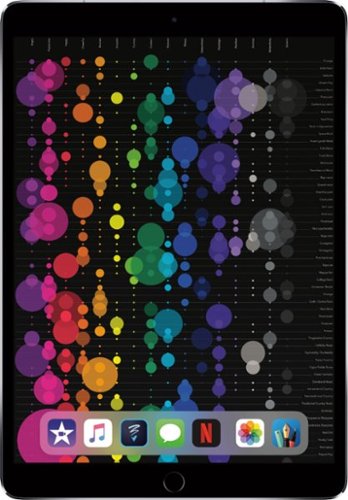OverlordSpock's stats
- Review count16
- Helpfulness votes51
- First reviewJanuary 26, 2013
- Last reviewApril 29, 2018
- Featured reviews0
- Average rating4.7
Reviews comments
- Review comment count0
- Helpfulness votes0
- First review commentNone
- Last review commentNone
- Featured review comments0
Questions
- Question count0
- Helpfulness votes0
- First questionNone
- Last questionNone
- Featured questions0
- Answer count1
- Helpfulness votes0
- First answerJanuary 24, 2015
- Last answerJanuary 24, 2015
- Featured answers0
- Best answers0
Connect up to 4 USB 3.0 devices to your computer through a single port with this Insignia™ NS-PCH5431 USB hub, which features 4 USB ports that support data transfer rates up to 5 Gbps for fast uploads and downloads.
Customer Rating

5
Simple USB 3 hub
on April 29, 2018
Posted by: OverlordSpock
from Chicago, IL, USA
Verified Purchase:Yes
I wasn't looking for much. Just needed a simple USB 3.0 hub. That's what this is. It works. It doesn't take up much space. It doesn't have 14 million glowing lights on it as some "fancier" hubs do. Worth the money!
My Best Buy number: 2787631743
My Best Buy number: 2787631743
Mobile Submission: False
I would recommend this to a friend!
Nest 3rd Generation Smart Learning Thermostat: Take control of your home's heating and cooling without lifting a finger with this thermostat, which learns your habits and adjusts to automatically regulate your home's temperature based on your schedule. The Nest Leaf feature alerts you when you choose a temperature that's energy efficient.
Customer Rating

4
A Good Smart Thermostat with a few Minor Quibbles
on December 9, 2017
Posted by: OverlordSpock
from Chicago, IL, USA
Verified Purchase:Yes
Look, let's just cut to the chase: the Nest thermostat is not the BEST smart thermostat on the market, but it is a really good one and it is the best looking one on the market. Honestly, as long a smart thermostat is pretty good at what it does, I want it to look attractive, what with being a wall-wart and all. If it's going to be there hanging on my wall, it needs to look good as well as function well. The Nest does that.
It has most of the standard smart-thermostat stuff: You can set up a programmed schedule of when you want the temperature to change; it is easy to manually change the temperature through the innovative spinning case; it pays attention to your manual adjustments and will learn and adjust your scheduled program based on what you actually do; it tries to tell when you're not at home and reduce energy usage at those times; the Nest app allows you to access and adjust your Nest thermostat remotely on your phone.
If that were it, I'd give it five stars and call it excellent. But, there are a few minor quibbles that prevent me from doing that.
Quibble 1: The Nest thermostat doesn't integrate with Apple's HomeKit (I have no idea about other smart-stuff systems). I've heard rumors that Nest is working on adding HomeKit support, but seeing as how Nest is owned by Google, I'm not going to hold my breath for this.
Quibble 2: The function that can tell if you're home or not isn't perfect. The thermostat is in a fixed location. It can only monitor the immediate area around the thermostat. If you aren't in the room in your house or business with the Nest thermostat, it may not think you are home, even though you are, and switch into away mode. I wish that Nest had some sort of remote sensor product that could be connected to the Thermostat that could be placed in other strategic locations in the home to handle this (and potentially read temperatures in other locations as well).
3. Nest is owned by Google and all the data-collection concerns that may come with that. Take that for what it's worth and make your own decision if that is important to you or not (for me, it's not—I don't care if Google knows when my thermostat changes temperature—but for others this may be a concern).
Don't take this review the wrong way. I really like the Nest. It's good. It hits most of the expectations I have of a smart thermostat. I just wish it could be great.
My Best Buy number: 2787631743
My Best Buy number: 2787631743
Mobile Submission: False
I would recommend this to a friend!
Extend your internet access with this handy eero TrueMesh Wi-Fi system. Distributed throughout your home, the base units included with this system make it easier to get a clear wireless signal no matter where you are. Built around a quad-core processor and a set of powerful radios, each unit in this eero TrueMesh Wi-Fi system has a maximum 40-foot range
Customer Rating

5
A Spectacular Mesh WiFi System for Everyone!
on December 9, 2017
Posted by: OverlordSpock
from Chicago, IL, USA
Verified Purchase:Yes
The eero WiFi system is the best mesh WiFi systems I've ever used (and I've tried a few different brands in different use-cases). This system is beyond easy enough for a true tech-novice to set up and powerful enough for a SysAdmin to work with.
Setup
I set this eero system up in my house. Initial setup itself took a total of 10 minutes (if even that long) and that included having to walk around to plug in the eero Beacons (the remote units). Basically, you plug in the main router (the larger of the three included units), connect it to your internet modem and then download and launch the eero app onto your phone. The app walks you through setting up the main base station and creating your WiFi network. This process is extremely simple and makes great suggestions to ensure your network is secure. Just follow the instructions and you're golden! After that, the app provides suggestions on where to place the two additional units (the "Beacons") to provide the best coverage for your house. Plug these in, the main unit ends up recognizing them and configures them for your network. Couldn't be easier!
I set this eero system up in my house. Initial setup itself took a total of 10 minutes (if even that long) and that included having to walk around to plug in the eero Beacons (the remote units). Basically, you plug in the main router (the larger of the three included units), connect it to your internet modem and then download and launch the eero app onto your phone. The app walks you through setting up the main base station and creating your WiFi network. This process is extremely simple and makes great suggestions to ensure your network is secure. Just follow the instructions and you're golden! After that, the app provides suggestions on where to place the two additional units (the "Beacons") to provide the best coverage for your house. Plug these in, the main unit ends up recognizing them and configures them for your network. Couldn't be easier!
Coverage
I have a somewhat large-ish house (3,100 finished sq. ft.) that is two stories plus an unfinished basement. My cable-modem and main eero router are in the basement against a far wall (this is where I have an available coax port). I have one beacon in a central location on the first floor and one in a central location on the second floor. Plus, if you are worried about the beacons being an eyesore plugged into a visible outlet, they can act as a nightlight (this is optional and can be controlled from the eero app).
I have a somewhat large-ish house (3,100 finished sq. ft.) that is two stories plus an unfinished basement. My cable-modem and main eero router are in the basement against a far wall (this is where I have an available coax port). I have one beacon in a central location on the first floor and one in a central location on the second floor. Plus, if you are worried about the beacons being an eyesore plugged into a visible outlet, they can act as a nightlight (this is optional and can be controlled from the eero app).
Before I got the eero, I was using the most recent version of the Apple Airport Extreme base station (which is, admittedly, a few years old at this point) which was in the basement. Although I got strong WiFi in a good portion of the house, there were definite areas on both the first and second floors where the signal was weak and unreliable. It was very frustrating.
With the eero, I have not found a single area in my house where I have anything less than a full-strength signal. No more dead spots and no more unreliable signals!
Speed
The eero WiFi is much faster than what I could achieve on my Apple Airport Extreme. Granted, the eero supports some newer, faster protocols than the Airport does, but the speed rating (as measured by Fast.com) is a noticeable difference. This is a modern WiFi system that supports all modern WiFi protocols and you get the full benefits from this!
The eero WiFi is much faster than what I could achieve on my Apple Airport Extreme. Granted, the eero supports some newer, faster protocols than the Airport does, but the speed rating (as measured by Fast.com) is a noticeable difference. This is a modern WiFi system that supports all modern WiFi protocols and you get the full benefits from this!
Eero App
The app is a joy to use. As I said earlier, it is simple enough for a tech-novice, but powerful enough for someone who really wants to get into the nitty-gritty of wireless network management. The app hides all the details between a friendly, easier to read and understand main screen that shows you the status of your network including connected devices and bandwidth usage. It allows you to easily set up a guest network, if you so desire. It also allows you to name each device on your network so it is very easy, at a glance, to see what is currently using bandwidth or if, somehow, a foreign device has gotten into the network. If you want more power, the app does provide access to a ton of different configuration options, but only if you truly want them.
The app is a joy to use. As I said earlier, it is simple enough for a tech-novice, but powerful enough for someone who really wants to get into the nitty-gritty of wireless network management. The app hides all the details between a friendly, easier to read and understand main screen that shows you the status of your network including connected devices and bandwidth usage. It allows you to easily set up a guest network, if you so desire. It also allows you to name each device on your network so it is very easy, at a glance, to see what is currently using bandwidth or if, somehow, a foreign device has gotten into the network. If you want more power, the app does provide access to a ton of different configuration options, but only if you truly want them.
Conclusion
This system is spectacular. eero has pulled off a great feat with this WiFi system. I cannot recommend this system enough!
This system is spectacular. eero has pulled off a great feat with this WiFi system. I cannot recommend this system enough!
My Best Buy number: 2787631743
My Best Buy number: 2787631743
Mobile Submission: False
I would recommend this to a friend!
Add a convenient feature to your laundry area with this pedestal that elevates your washer or dryer to reduce the amount of bending required when doing laundry. The built-in storage drawer provides organization for your laundry supplies.Discover LG's innovative TWIN Wash system and SideKick pedestal washer that let you tackle two loads of laundry at the same time.
Customer Rating

5
A good pedestal
on December 2, 2017
Posted by: OverlordSpock
from Chicago, IL, USA
Verified Purchase:Yes
What can I say? They're a pedestal for a LG washer or dryer. They are white. They have storage that's easy to get to and raise the front-loader washer and dryer up to a reasonable height. There really isn't much more that can be said.
My Best Buy number: 2787631743
My Best Buy number: 2787631743
Mobile Submission: False
I would recommend this to a friend!
Give your clothes a powerful wash with this LG front-load washer. Its sanitary cycle cleans the dirtiest of clothes and lets you add the steam option to effectively kill germs. Use the FreshCare option of this LG front-load washer to periodically tumble clothes for up to eight hours to prevent wrinkles if you’re unable to unload after a cycle ends.
Customer Rating

5
This is a great washer! Highly recommended!
on December 2, 2017
Posted by: OverlordSpock
from Chicago, IL, USA
Verified Purchase:Yes
I can't say enough good about this front-loading washer. We are very happy with our purchase! This washer is very quiet, has a large capacity and plenty of different cycle settings for whatever we have needed to use it for. Although we have only had it for a few weeks, it hasn't failed to impress us yet with how fast the cycles are (compared to some washers we've seen in the past) and how well it seems to clean our clothes.
A minor quibble: the advertised function to be able to see how much water we've used on our phone doesn't seem to work for us and I think that may be because it is for Android only. The documentation is not very clear on this point, but it's definitely not working on my wife's iPhone, so I'm going to assume it's Android only. That seems very odd.
My Best Buy number: 2787631743
My Best Buy number: 2787631743
Mobile Submission: False
I would recommend this to a friend!
LG SteamDryer 7.4 Cu. Ft. 10-Cycle Steam Gas Dryer: This dryer makes laundry day simple with 10 cycles and 5 temperature settings to choose from. TrueSteam technology reduces wrinkles and odors, which will cut down on your ironing time.
Customer Rating

4
Good gas dryer with one (minor) annoyance
on December 2, 2017
Posted by: OverlordSpock
from Chicago, IL, USA
Verified Purchase:Yes
This dryer seems to be a very good gas dryer. Although we have only had it for a few weeks at this point, we have had no issues with it. It does a good job of drying our clothes, on a variety of settings, without making them feel uncomfortable. It is relatively quiet. We can't actually hear the dryer running. The only thing we hear is when the gas is actively being used.
The only reason I'm not giving this dryer a higher rating is because of a minor annoyance. This dryer has a steam option, which we really liked on a previous dryer we had. However, unlike our previous dryer, the water does not come from a connected water line. Instead, it comes from a reservoir that you have to manually fill. I know that most dryers are probably that way, and I knew going into this purchase that this one did not have a hard line to water. It really isn't that big a deal, but it is worth mentioning.
My Best Buy number: 2787631743
My Best Buy number: 2787631743
Mobile Submission: False
I would recommend this to a friend!
Display media from your Apple device on an HDTV or other HDMI-compatible screen using this Apple® MD826ZM/A Lightning digital A/V adapter, which features video mirroring capability for enjoying content in up to 1080p resolution.
Customer Rating

4
Expensive, but works well
on November 4, 2017
Posted by: OverlordSpock
from Chicago, IL, USA
Verified Purchase:Yes
The adaptor does a good job of allowing me to connect my iPad Pro to a TV or projector via HDMI. I know one could connect via AirPlay compatible projectors (or via AppleTV), but there are many times those aren’t available and this works very well. My only complaint is that this adapter is unnecessarily expensive. Ugh. But, I don’t regret my purchase.
My Best Buy number: 2787631743
My Best Buy number: 2787631743
Mobile Submission: False
I would recommend this to a friend!
Keep the power flowing between your devices with this Apple USB-C to Lightning cable. It lets you connect compatible iPhones, iPods and iPads directly to Macbooks without any additional adapters. This USB-C to Lightning cable can be connected to a USB-C power adapter to utilize the iPad Pro's fast-charge feature.
Posted by: OverlordSpock
from Twin Cities, MN
Verified Purchase:Yes
Apple's cables may be more expensive that some of the knock-offs, but they are super-high quality! This cable is no exception.
I purchased this (along with a 29W USB-C Power Adaptor) so I can fast-charge my new 10.5" iPad Pro. I was impressed by how thick and sturdy the connectors felt. I am not concerned that this cable will crimp or split anytime soon.
Along with using it for power, this cable can also be used to connect any Lightning-equiped iDevice to a USB-C port on a computer like on the 12" MacBook or the new MacBook Pro's (or any Windows-based system with USB-C ports).
My Best Buy number: 2787631743
My Best Buy number: 2787631743
Mobile Submission: False
I would recommend this to a friend!
Immensely powerful, portable, and capable, the 10.5-inch iPad Pro features a redesigned Retina display that is the most advanced on the planet, while the A10X Fusion chip delivers more power than most PC laptops. ¹ With Apple Pencil, the Smart Keyboard, and iOS—the most advanced mobile operating system—iPad Pro is designed for the world we live in today. ²
Posted by: OverlordSpock
from Twin Cities, MN
Verified Purchase:Yes
This is, quite simply, the best iPad that Apple has yet offered. There are several reasons for my assertion:
1. The screen is incredible! It is very bright—bright enough that using it outside or in other bright light isn't much of a problem. The colors are very true to life and really pop off the screen. It is glorious to look at!
2. The larger screen-size (vs. the 9.7" iPad Pro) is immediately noticeable, but the iPad itself doesn't look or feel any larger or heavier than its predecessor (it is slightly larger than the 9.7" iPad Pro, but not much at all).
3. This thing is a powerhouse! I've used the Affinity Photo app and it is truly amazing that something this small has that much power in it. Editing photos with Affinity Photo is super fast. I have desktop computers that don't have this much power. This isn't meant to be hyperbole. Watching how fast this iPad can process stuff is amazing.
There is a downside to this iPad, but that should be resolved here in the next few months. Case choices are very slim for this iPad (because of the new size). There are also not many choices for a keyboard either (for those few times I feel like I need one). Those choices should become more plentiful in the next few months.
If you are just looking for an iPad to watch videos, Facebook and web surfing, this is not the iPad for you. It can do all those things and SOOO much more, but it is pricey for just that use-case. If that's all you want to do, save yourself some significant money and buy the new 9.7" iPad. But, if you are looking for an iPad that can truly be a laptop replacement or a workhorse in the field, this is definitely a spectacular choice!
My Best Buy number: 2787631743
My Best Buy number: 2787631743
Mobile Submission: False
I would recommend this to a friend!
Type easily on your Apple iPad, iPad Pro 9.7", Air or Air 2 with this Brydge BrydgeAir 46478BBR keyboard, which features Bluetooth technology for a reliable wireless connection. Integrated speaker provides rich stereo sound for movies and games.
Customer Rating

5
Best iPad Keyboard Out There!
on June 2, 2017
Posted by: OverlordSpock
from Twin Cities, MN
Verified Purchase:Yes
This is an excellent keyboard for the iPad. I am using it with an iPad Pro 9.7". This keyboard gives you a physical keyboard that feels VERY much like the keyboard on a MacBook Air. Although it is not quite full sized (because of the size of the iPad), I can type on it comfortably at very close to full speed.
The fit and finish of this keyboard are second to none. It looks like it belongs to the iPad. The color and texture are right on. It is solidly built and does not feel flimsy in any way.
The system of attaching the keyboard to the iPad using soft-rubber clamps is ingenious and allows almost full 180° motion to adjust the viewing angle instead of the one or two angles that most keyboards give you. It is very easy to attach and remove the iPad from this keyboard.
It pairs quickly via bluetooth. There is a slight delay when first turning the keyboard on, but it is not long at all and is something I can definitely live with.
The one major detraction is that you need to remove the iPad from most cases before it can be physically attached to this keyboard. That's a bummer. I've only found one case that works with this keyboard (the Otterbox uniVERSE case) and it is...not the best to look at. But this is a problem that I'm not sure how to work around because of the design of the clamps.
Otherwise, I wholeheartedly recommend this keyboard. You will not regret it!
My Best Buy number: 2787631743
My Best Buy number: 2787631743
I would recommend this to a friend!
OverlordSpock's Review Comments
OverlordSpock has not submitted comments on any reviews.
OverlordSpock's Questions
OverlordSpock has not submitted any questions.
OverlordSpock's Answers
Fitbit Charge Wireless Activity Tracker: Designed for all-day wear, this comfortable tracker lets you monitor and log your everyday routines, from your eating and sleeping habits to calories burned. Review your running stats and incoming calls at a glance without ever breaking stride.
Do I need another devise to access information
Do I have to attach an iPhone, computer or some other devise to get a read-out or distance traveled? And, how accurate is it? Do all my steps have to be the same length? How does the watch know I am walking and not riding a lawn mower or four-wheeler?
The built-in screen will show a limited subset of information. For full information, the best way is to use the FitBit app on a smartphone (iPhone or Android).
9 years, 3 months ago
by
OverlordSpock
Twin Cities, MN