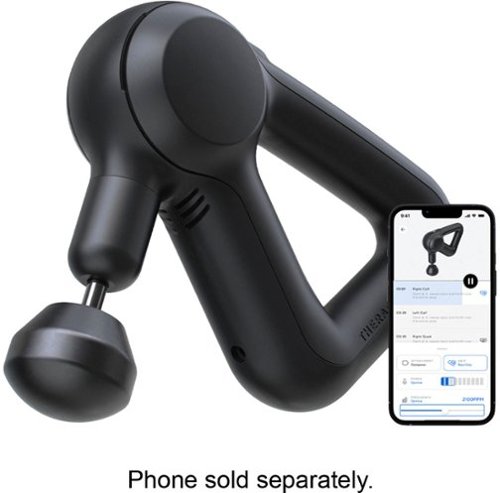Batlacit's stats
- Review count251
- Helpfulness votes929
- First reviewFebruary 13, 2016
- Last reviewFebruary 4, 2026
- Featured reviews0
- Average rating4.5
Reviews comments
- Review comment count0
- Helpfulness votes0
- First review commentNone
- Last review commentNone
- Featured review comments0
Questions
- Question count0
- Helpfulness votes0
- First questionNone
- Last questionNone
- Featured questions0
- Answer count55
- Helpfulness votes100
- First answerSeptember 21, 2016
- Last answerJanuary 21, 2022
- Featured answers0
- Best answers11
Now you can play everything with the Bose QuietComfort 35 II Gaming Headset. With best-in-class noise cancelling technology, outstanding mic quality, and a comfortable fit for marathon gaming sessions, Bose has created the ultimate gaming headset. And if you need to head out, simply remove the gaming module and enjoy all the lifestyle features of the headphones ~ such as an integrated voice assistant and Bluetooth connectivity. The removable gaming module adds a boom mic, mic mute, and optional PC desktop controller which lets you easily adjust volume and access mic monitoring to ensure your teammates can hear you loud and clear. In lifestyle mode, the built-in noise-rejecting dual-microphone system provides clear calls, even in noisy environments. The Bose QC35 II Gaming Headset clears away noisy distractions so you can focus on your games, your music, or your work. Proprietary technology continuously monitors and measures outside noise and then cancels it by creating an opposite signal. When using the headset in lifestyle mode you can adjust between two levels of active noise cancellation using the Action button or the Bose Connect app. The headphones also features our Volume-Optimized Active EQ to provide balanced audio performance at any volume, up to 40 hours of battery life in wired gaming mode, and a durable, comfortable fit.
Customer Rating

4
Who is this really for?
on September 27, 2020
Posted by: Batlacit
from Madison, WI
I was rather surprised to see that Bose was releasing a gaming variant of these headphones. I've seen a lot of different features attached to gaming headsets over the years - some worth it and others not - but noise cancellation really wasn't something I felt was missing from the space. And after spending a few days with the headset... I'm not entirely sold that it's something that needs to be there either.
Don't get me wrong, the headphones themselves are fantastically good at what they do. There are two different level of noise cancellation and both are so good at what they do it feels a bit magical at times. Turning the thing on with noise cancellation set to high feels a bit like being suddenly ejected into space, just without the inevitable painful death that follows. It does have the downside of making you hyper-aware after the fact of all the various background hums and whines you're usually filtering out without even realizing it, but it's usually worth it. I was also fairly impressed by the clip on boom mic provided and its ability to also deliver clear and high quality audio . The headphones are also very comfortable to wear for extended periods due to a variety of low friction pivots and soft fabrics in use throughout. There's no fiddling with the headband or shuffling around the ear cups here. Everything just seems to settle right into place without any argument, and looks undeniably classy doing it. If you take each feature provided here individually there's pretty much nothing not to like. But when I put them all together - I find there are a few problems that keep me from giving it a full five stars.
I think that the basic problem comes down to the fact that while noise cancellation gives with one hand, it takes away with another. It's pretty amazing how you can sit down right next to a gaming PC with about as much airflow as your typical leaf blower, flip a switch on the side of your headset, and have all the fan noise and coil whine you didn't even realize was there vanish. But in its place is something new, a persistent low pressure that should be familiar to anyone who's used high end noise cancellation for an extended period before pushing against your eardrums. Not only can this effect be a bit distracting, but it also hits the audio you get from the game at the same time. With the noise cancellation on I'd have to say it's probably got some of the least impressive sound I've heard from a gaming headset before. It gets substantially better when the noise cancellation is either turned off or set to low, but at that point the overall audio quality feels a lot closer to what you'd get with a standard headset that just muffles outside audio rather than nullifying it and I'm kind of left missing my more conventional headset.
To reiterate, I do not by any means think it's a bad product, or even necessarily that bad of a headset. In addition to the perks already mentioned it's got great build quality and supports just about every gaming platform out there (though sadly you won't be able to use it wirelessly in gaming mode.) But it seems aimed at a few very specific use cases where its standout features, namely the noise cancellation and highly adjustable design, can be put to full use. And that does come at the expense of everyday usability. It's something to break out for that long transatlantic flight, or the train ride where you're trying to get in a few rounds of Among Us in over your mobile hotspot. It's what you bring to the massive LAN tournament, where you want to be sure you're blocking out the noise of everyone else's rigs as well as the general susurrus of the observers. It's what you buy when you really want a nice set of Bose noise cancelling headphones, and think it would be pretty great if you could also use them as a gaming headset for your PC and console on occasion. It's what you want if you're running a stream on the go, and don't have enough room to squeeze the condenser mic in with all your other gear. But I don't see this being a daily driver for anyone who's a more casual fan of the hobby, unless of course you just really want a nice set of Bose noise cancelling headphones and think it would be great to be able to use them for the occasional gaming night as well.
Mobile Submission: False
I would recommend this to a friend!
Refreshed and ready to take its rightful spot atop a new generation of consoles, the Turtle Beach~ Stealth~ 600 Gen 2 is the successor to the best-selling wireless gaming headset for PS5~, PS4~ & PS4~ Pro. The Stealth~ 600 Gen 2 wireless gaming headset is enhanced with a host of upgrades, including a larger high-sensitivity flip-to-mute mic that delivers improved chat clarity and now seamlessly integrates into the headset when muted. The headband and hinge design have been reinforced for added long-term durability, and soft, glasses-friendly ear cushions provide plush comfort while refined 50mm speakers produce high-quality, immersive sound and are optimized to unleash the power of Sony 3D Audio on PS5~. A user-friendly audio preset button on the headset allows for easy access to customize audio, and gamers can still count on Turtle Beach~s Superhuman Hearing~ for an audio advantage on the battlefield. Finally, connectivity is made easy with the included, mini-USB Transmitter that wirelessly connects from your PlayStation~ console to headset.
Customer Rating

4
Classy Looks and Good Performance
on September 8, 2020
Posted by: Batlacit
from Madison, WI
Given the name it makes sense that the Stealth 600 doesn’t look like a typical gamer headset. Its looks are understated. There’s no RGB or aggressive styling demanding your attention. Just a lot of matte white surfaces and a few gunmetal accents. But don’t let that fool you. Turtle Beach has clearly put a lot of thought into trying to make this your go-to headset on the PS4 (and the upcoming PS5.)
I’ve found a lot to like about the gear in the time I’ve spent with it so far beyond the design. While it’s pretty much all plastic the fit and finish is good enough to make it feel like a more premium device. The hinges around the ear cups are tight, the size adjustment is just stiff enough to hold its place without requiring you to force it, and it offers excellent noise isolation even when wearing it with glasses. They even thought to use a USB-C charging plug rather than the aging micro-USB most manufacturers seem to still be clinging to, so I don’t need to bother keeping a spare charger by the couch just for my headset anymore. I’d rate the sound quality as very good. An audiophile probably isn’t going to be impressed, but it’s as good as it needs to be for games and voice chat. Frequency response is good at both ends of the spectrum, and unlike a lot of cheaper headsets it won’t try to drown you in bass. You’ve got five built in options for tuning it as well – four equalizer settings and a “superhuman” setting which will try to enhance environmental audio cues like footsteps to give you a leg up. On the transmit side, I’d rate the mic as above average for gaming headsets, which is basically a polite way of saying it’s good enough. I wouldn’t want to run a stream with it as my only audio, but the people on the other side will have no difficulty understanding what you’re saying. And as a bonus, I can confirm that if you plug the dongle into your PC or phone it works there too, albeit support for features like software volume controls seems hit or miss. I certainly wouldn’t recommend buying it if you don’t have a PlayStation, but it’s still nice to know that if you (like me) game on multiple devices you don’t necessarily need to worry about having to buy a separate headset for each one. One additional note for anyone thinking about using it on Discord: when I tried it out during my weekly quarantine gaming night the Windows client was dropping audio constantly until I set a manual activation threshold and turned off echo cancellation.
There are a few things that keep me from giving it a full five stars, however. First up is the control layout. There are two volume wheels located near the top of the left ear cup. One controls the headset volume, the other acts as a monitor for your own mic. They have the same texturing on the wheels, and are close enough together that even if you don’t mix up which one is which with your thumb it’s easy to accidentally nudge the wrong one while making adjustments. I found myself having to pay a lot more attention to what I was doing when adjusting my volume than I do with other headsets, which isn’t an ideal outcome for a product geared towards multiplayer gaming. Along similar lines to this is the fact that switching between the different audio modes only offers a series of beep codes as feedback rather than the verbal descriptions you get from a lot of wireless headsets these days, requiring you to memorize a chart to know what you’ve just done. Finally, though I’m guessing most have already guessed this after I mentioned the noise isolation, it has to be said that the ear cups are an absolute heat trap. It only took a few minutes after putting it on before my ears became noticeably warm. If you run hot or are just particularly temperature sensitive, I’m not sure how comfortable you’d be wearing this thing for a prolonged gaming session.
Mobile Submission: False
I would recommend this to a friend!

Designed for sports. Engineered for sound. Bose Frames Tempo will take your audio game to the next level. With Bose Open Ear Audio, you get loud, deep, lifelike sound thanks to wafer-thin speakers hidden in the temples. It~s a jaw-dropping experience that leaves you free to engage with the world around you, all while discreetly listening to music. Performance doesn~t end with audio. Bose Frames Tempo is also designed for maximum comfort and durability with a lightweight nylon frame, sweat-and weather-resistance and durable, soft, silicone nose pads. Tempo gives you sound you expect from Bose with everything you need from sport sunglasses.
Customer Rating

5
The perfect exercise companion!
on September 5, 2020
Posted by: Batlacit
from Madison, WI
The Tempo frames aren't quite a product that solve a problem you never realized you had. Rather they're ones that solve a problem you'd long since abandoned any hope of being solved at all.
In my case, I've been filling the time that socialization used to take up in my pre-pandemic life with a lot of cycling, usually while listening to audio books from my phone. Usually when I'm out and about or exercising I'll use a very nice pair of wireless earbuds with support for pass through audio to avoid leaving me completely oblivious to the world around me. Unfortunately it didn't take long to realize this was never going to work on a bike, because where I live speed bumps are a thing and nothing can ruin a ride faster than seeing a very expensive earbud bounce its way along the pavement into traffic or a nearby storm drain. As such I've been stuck with much more basic wired earbuds, usually with one side left dangling to make sure I can at least hear well out of one ear.
Now that I've got the Tempo though, I feel safe to say this is never going to be an issue again.
While at first glance the Tempo looks like a fairly standard (if a bit chunky) pair of sport sunglasses, closer examination reveals that they are anything but. Each of the arms of the glasses contains a small speaker which can beam audio straight into your ears without needing to cover them. You don't need to worry about pass through. You don't need to worry about whatever you're listening to drowning out a horn or a shout. And you don't need to mess with any wires. They are, as far as I'm concerned, as close to the perfect solution to this problem as anyone's come so far.
Using the things is very straightforward and painless. Pairing them with the Bose app took about two minutes from start to finish, including a brief walk through of the various remote control gestures supported by the glasses. Audio is astonishingly good for a speaker this small, particularly on the low end, and unless you're sitting very close to someone in a quiet room with the volume cranked up it's unlikely anyone but you will be able to tell. I ran a quick test on my roommate when I first got them to see if she could tell that I had music playing while she was sitting next to me on the couch. With the volume turned up she was able to tell that something was happening, but not much more than that. Battery life is also great. It charges via USB-C (VERY much appreciated) in about an hour, and will easily last all day with occasional use. I'll admit I've yet to find time to fully stress test them to confirm if the 8 hour runtime quoted on the box is accurate, but if the spoken notifications about battery levels are reliable I suspect it might actually be able to go a little longer.
Once I got off the couch and onto my bike, the Tempo continued to impress. It was a little bit loose at first, however once I switched to the larger nose pads (included in the box) the things were rock solid on my face, and never so much as twitched when I hit the first big bump getting out of the parking lot and onto the road. Even with ample wind noise the audio from my phone remained clear, and the google assistant was quick to respond to any voice commands I had during the trip. At first I was a little concerned that it might prove uncomfortable for prolonged trips, as it does squeeze down on the side of your head a bit, but after the first few minutes the arms either loosened up or I stopped noticing. They also did an excellent job of standing up to several hours worth of accumulated dust, mud, and sweat while still staying thoroughly comfortable. By the end of the trip, I knew there was no going back to the dangling ear-buds.
Mobile Submission: False
I would recommend this to a friend!
Logitech G923 for PlayStation 5, PlayStation 4 and PC is a high-performance racing wheel that revolutionizes the racing experience. Re-engineered to support a next-generation feedback system, G923 features TRUEFORCE high-definition force feedback that dials into game engines to deliver higher-fidelity realism. Feel the pistons pumping, the gravel crunching, and every shift, drift, and hairpin turn like never before. True racing comes from within.
Customer Rating

5
A Solid Gateway Into Sim-Racing
on August 27, 2020
Posted by: Batlacit
from Madison, WI
With the Sim genre currently seeing a massive boom in the time of COVID, it’s hardly surprising that Logitech would choose this moment to release an update to their G92 series of force feedback racing wheels. The new model doesn’t bring much to the table to compete with higher tier enthusiast products that are out there, but offers plenty for fans of their current wheels to like.
The wheel displays excellent build quality overall. Logitech has gone out of their way to produce a pleasantly tactile user experience with this wheel, and the hand stitched leather and polished leather delivers. The control layout is just close enough to a standard PS4 controller to allow muscle memory to guide you to each button, a necessity if you’re playing in VR, and the force feedback motors are tight and responsive. The pedals are also quite good, though a bit less interesting than the wheel. The accelerator, brake, and clutch all feel sturdy and satisfying to use. There’s no active feedback from them, though the brake pedal does feature a new progressive spring that gets firmer as you depress it to simulate the feel of a real brake pedal. You can also adjust the spacing of each pedal if you so desire by shifting each pad to the left or right by about an inch or so, though I suspect most won’t bother.
Force Feedback is roughly what you’d expect from a wheel in this range. It uses gearing to couple the force feedback motors to the wheel rather than the belt drives that most other manufacturers in this price range use, which means you don’t have to contend with any kind of response lag due to the belt’s elasticity and the time it takes to fully spin up the motors but sacrifice the smooth, more true to life feel of the effect a belt can offer. You’ll find a hundred different opinions on this among racing afficionados but for my part I’m fine making this trade. While it’s true that just sitting in a room and spinning the wheel feels harshly mechanical due to the gearing, when I’m fully immersed in a game I stop noticing this almost immediately. And the ability of the wheel to provide instant feedback to every impact, slide, or ill-advised turn is greatly appreciated. Others may disagree, but I don’t think the fact that the wheel uses geared feedback should stop anyone from considering this wheel outright.
Of course, the motors driving the wheels are only part of the force feedback that comes with this wheel. The big new feature the G923 brings to the table is TrueForce – an added haptic component meant to replicate some of the additional vibrations you get from a real car by effectively turning the entire wheel into a crude mechanical subwoofer. I’ll admit it was a little harder to try this out as full support needs to be built into the game’s engine and as of yet only a handful of devs have gone to the trouble of doing so, but in the one game I had which did offer full support (GRID) I was pleasantly surprised by how well it worked. The vibrations are only produced in the wheel, but they’re powerful. Powerful enough that if you have both the wheel and pedals mounted on a metal frame it’ll conduct them, allowing you to feel the car in both your hands and feet for a decidedly cool experience. Unfortunately, the fact that it does depend on the devs taking the time to incorporate the relevant APIs into their game does temper my endorsement of the tech somewhat. You’re definitely paying a premium for the feature over going with one of the other wheels Logitech offers, and with only a handful of titles supporting it at the moment it’s not hard to imagine that you’d be stuck in a situation where you never get to use it. There may be a time when TrueForce support is simply taken as a given, much like support for standard force feedback wheels is now, but for the moment I’d definitely recommend that you check the list of supported games on Logitech’s website to see the status of your favorite title.
Mobile Submission: False
I would recommend this to a friend!
Capture high-quality videos with this Sony Handycam 4K camcorder. The 0.4-inch CMOS sensor delivers high-resolution 4K content with fast intelligent autofocus and enhanced audio, while the SteadyShot image stabilizer boasts clear detailed shots even at full zoom. This Sony Handycam 4K camcorder has a built-in Highlight Movie Maker that lets you create and share videos seamlessly.
Customer Rating

4
Not quite point-and-shoot.
on July 22, 2020
Posted by: Batlacit
from Madison, WI
Camcorders have become a bit of an oddity these days. When everyone's got a high quality still and video camera built into their cell phone, it takes a lot to justify buying a larger dedicated device. With the AX43, Sony has decided to focus on delivering a wide array of features and options for expansion that you could never get in a cell phone. After spending a week with it, I've found this can be both a blessing and a curse.
First up, the basics. As mentioned, the feature list on this thing is ridiculously long. You can link it to a cell phone and use it as a remote control/monitor for remote shooting. You can make manual adjustments to practically everything to do with recording, or leave it on auto. It can even help highlight problems with your lighting. But the standout feature of the unit is an internal gimbal that can help cancel out any shakiness or wobbling from the person operating the camera. Gimbal mounts have long been a standard feature in professional productions to produce steady footage, but they're rarely convenient or affordable enough to see much use by consumers. Sony's internal solution can't really match those due to the limitations imposed by the casing, but the difference between it and a standard camcorder or digital stabilization is night and day. When used in concert with digital stabilization it can smooth out even severe shaking, though admittedly you can still see that something's going on. There is one downside to this feature though that I think should be addressed. The gimbal does feature several moving parts, most of which are located right below the microphone. It's not as bad as the days when tapes were the standard recording medium for camcorders, but there is some mechanical noise being picked up. An external mic is highly recommended if you care about getting good audio.
Unfortunately, as impressive as these features are, it's also contributes to what I'd say is the main weakness of the AX43 as a device for more casual users. The sheer amount of customization and control provided can be dizzying. While I'm far from a professional I've got enough of a background with photography to allow me to understand what all these different settings do and what they're for, and I still found myself feeling more than a little intimidated by it. It's not helped by the fact that limitations in bandwidth and processing power often makes configuring it a balancing act. It has an inbuilt microphone array capable of recording 5.1 audio, for example, but if you want to record in 4K you'll be limited to stereo. As such it's easy to accidentally lock yourself out of a specific feature you want without really intending to. And while the on screen interface does its best to explain why you've been locked out, it can only really provide one reason at a time. Fine if you're setting up a shoot for a Vlog, less so if you're after candid footage of your pets and children.
The most obvious solution to this is to leave the camera in auto mode all the time. Unfortunately I have to say there are issues with that too. While it performs admirably in natural lighting with human subjects, it's not quite as adept outside of its comfort zone. While filming indoors with everything automated it has a tendency to rapidly switch between different filming profiles and can struggle to focus in wide angle shots without a human subject. My ultimate conclusion is that a certain base level of proficiency with the manual settings is required if you're going to take full advantage of the camera's features, which makes it much more of an enthusiast level product.
The ideal user for this camera in my mind is someone who's got some background with the more technical aspects of photography and filming and doesn't mind taking their time setting up a shot. Vloggers, aspiring filmmakers, or photography buffs will love having this much fine control in such a portable package. It could also be great for an occasional user who hopes to eventually become one of these things, as it's ability to accommodate (however imperfectly) a wide array of different skill levels from its operator offers plenty of room for them to grow into. But this isn't something to buy for someone who just wants to be able to point and shoot and have everything come out at roughly the same level of quality.
Mobile Submission: False
I would recommend this to a friend!
Remove stains and pet odors with this Hoover Paws & Claws premixed carpet cleaner. The powerful formula contains enzymatic cleaning ingredients that quickly break down stains and continue working until odors are completely eliminated. This Hoover Paws & Claws premixed carpet cleaner works on curtains and car upholstery and leaves behind a pleasant cotton breeze scent.
Customer Rating

5
Makes the aftermath a bit easier to deal with
on June 23, 2020
Posted by: Batlacit
from Madison, WI
One of the unfortunate truths about cats is that for every stain on the carpet you find immediately, there are likely to be two more that go unnoticed for weeks, months, or possibly even years. While the standard carpet cleaner Hoover sells for their carpet cleaner is enough to handle most fresher urine and vomit stains, the addition of this pre-treatment fluid can make a world of difference when it comes to caked on cat vomit.
I'm not entirely sure how well it would work without the full carpet cleaner it's meant to go with, but if you do happen to have a Hoover carpet cleaner you regularly use to deal with the unfortunate accidents that so often accompany pets and small children, keeping a bottle of this on hand is definitely recommended.
Mobile Submission: False
I would recommend this to a friend!
G915 TKL is a new class of wireless mechanical gaming keyboard with three selections of low-profile GL switches and pro-grade 1 ms LIGHTSPEED wireless. Capable of delivering up to 40 hours of non-stop gaming on a full charge. Fully customizable per-key and advanced LIGHTSYNC RGB technology to synchronize lighting with any content.
Customer Rating

5
Wireless without compromises
on June 22, 2020
Posted by: Batlacit
from Madison, WI
There are a lot of mechanical keyboards on the market that feature advanced features catering to gamers and people looking to show off their design chops. There are slightly less mechanical keyboards on the market allowing people who want to enjoy the superior typing experience provided by a mechanical board without needing to worry about running a wire back to your computer. There is surprisingly little overlap between the two groups. But the G915 manages to fit into that narrow little sliver of the Venn diagram, and does so with surprising aplomb.
One of the first things I noticed on taking the keyboard out of the box is how well built the whole thing is. While the bulk of the keyboard is still plastic, the machined aluminum top plate gives it a surprising amount of heft and rigidity for how thin it is. The G915 is barely larger than some of the portable Bluetooth keyboards I've seen being sold for use with smart phones, and yet there's barely a hint of deck flex or any kind of fitting gap in the seams. Even better is the fact that they've found a way to include integrated storage for the keyboard's RF dongle, a particularly important addition seeing as it sticks out far enough that I don't think I'd be comfortable keeping it plugged in on a laptop if I wanted to throw the whole setup into a backpack to take along with me.
In using the keyboard for typing and gaming, I've found its performance to be very good overall, though perhaps not quite matching some of the larger boards I've tried. The short travel distance you get with the low profile switches makes for a very responsive board overall, though there will likely be a little bit of adjustment time required if you're using to typing on a full size mechanical as it's very easy to use too much force and end up banging away at the keys. Unfortunately in testing my keyboard, one of the tactile "clicky" variants, I also discovered that the switches' actuation point where they register a key press is slightly shallower than the tactile bump meant to provide feedback. There's easily enough tension in the spring to keep this from being a problem if you're just resting your fingers on the home row or WASD keys during normal use, so I don't think this is likely to be a serious problem for most. But if you're the kind of gamer who habitually rides a key just shy of the actuation point, it's worth considering that you might have a bit of a hard time doing it with these particular switches.
Speaking of reaction time, let's talk about transmission delays. It's commonly accepted by many that wireless peripherals in general have to contend with a certain amount of latency that can make them either unreliable or simply less desirable for gaming purposes. Having tried it in all three modes (Wired, bluetooth, and Logitech's proprietary Lightspeed wireless) I can confirm that latency and reliability do not appear to be significant issues. Wired and Lightspeed modes are rock solid, though admittedly you might encounter some issues with the latter if you don't have a relatively unobstructed path between the keyboard and the receiver. In recognition of this, they thoughtfully include an adapter which can turn any standard micro-USB cable into an extension that can bring the receiver out onto your desk. There is admittedly some noticeable lag in Bluetooth mode, but despite my best efforts I couldn't get it to drop any keypresses. But if you're determined not to risk it,, plugging the keyboard in with a micro-usb cable will immediately switch it over to wired operation.
So, now that I've adequately covered all the technical performance, let's talk about the creature comforts. The keyboard can be set to elevations of 0, 4, and 8 degrees using the integrated feet, and as one might expect from a product designed to maximize your desk space there isn't an integrated wrist rest. Media controls are more than adequate, with a nice large wheel to use for volume control or whatever else you might want to configure it for using Logitech's G-Hub software. There's also options for two different key mapping profiles (with the default gaming mode disabling common problem keys such as the windows and context menu buttons) and support for full per-key lighting profiles that work in both Lightspeed and wired modes. Switching the keyboard over to Bluetooth will bring up a standard rainbow cycle, and you can control the brightness or turn off the backlight completely with a dedicated button on the top of the keyboard. There are also three macro buttons (sharing space with the F1, F2, and F3 keys) as one would expect on such a board. The only thing that's missing is built in integration with other desktop RGB ecosystems like iCue or Aura Sync - though there's always the chance that it could be added at a later date.
Overall, the G915 is an excellent keyboard and arguably the first mechanical board I've seen that could really qualify as portable. Thin and small might not be for everyone, but Logitech has really done it right here.
Mobile Submission: False
I would recommend this to a friend!


The Bose TV Speaker is a small soundbar that clarifies speech and improves overall TV sound. Inside there are two full-range drivers angled to deliver wide, spatial sound, while the center tweeter specifically focuses on clarifying speech. And built-in Dolby decoding enhances the audio capabilities of your TV Speaker to deliver a more realistic and satisfying listening experience. Designed with simplicity in mind, a single connection to your TV has you up and running in no time. This connection can be either an optical audio cable (included) or an HDMI cable (sold separately). At just over 2~ (5 cm) tall, this TV Speaker is small enough to fit just about anywhere. Place it in front of your TV or mount it to the wall. Plus small LED lights on the front turn on and/or change color when certain features are enabled or when the volume is adjusted. The Bose TV Speaker also has HDMI-CEC, which allows the TV and soundbar to communicate when connected by an HDMI cable. So when you turn the TV on, the soundbar will automatically turn on too, and you can even continue using your current TV remote to control the volume of the soundbar. However, the Bose TV Speaker also has its own remote. On it, you can pair your Bluetooth device to wirelessly stream your favorite music or podcasts, enable Dialogue Mode to further elevate center vocals, or add a bass boost for some extra depth. And the Bose TV Speaker is Roku TV Ready certified. Meaning, it~s designed to work seamlessly with a Roku TV. When connected to a Roku TV via an HDMI cable, you~ll enjoy smooth, automatic setup, easy access to the TV Speaker sound settings in the Roku TV on-screen menu, and compatibility with the Roku TV remote. If you~re looking for even more bass or just want to expand your system, you can add a subwoofer for more theater-quality home theater sound. The Bose TV Speaker requires a wired connection and is compatible with the Bose Bass Module 500 or 700 (Bose Bass Module Connection Cable sold separately).
Customer Rating

5
A compact and clever speaker
on June 15, 2020
Posted by: Batlacit
from Madison, WI
It's an unfortunate truth that as TVs have gotten slimmer, their built in audio has gotten worse. A good quality sound bar or external sound system is pretty much a requirement these days if you want to get the best performance out of your screen. Bose has taken a somewhat less conventional approach in the design of this speaker. While most high end sound bars will emphasize a wide array of tweeters and woofers to deliver the perfect frequency response or booming volume to help fill a room, the designers of this TV speaker have decided to focus on a perennial complaint about these external audio solutions: the tendency of spoken dialog to get drowned out and lost in the soundscape.
Before I talk about that key feature though, I want to cover some of the basics. As one might expect from a brand with Bose's reputation, the overall build quality of the speaker is beyond reproach. It's definitely more a speaker than a sound bar, fitting easily between the legs on my 50" TV. The narrower spacing does result in the audio you get feeling a little less voluminous than I'm used to with sound bars, but I stopped noticing after a couple of days. Audio quality is top notch, though a little anemic on the lower end without the optional sub woofer (which is not included.) It's not exceptionally loud either, though unlike a lot of speakers that are the audio remains very clear through its entire range of supported volumes. Setup is quick and painless - with support for HDMI-ARC, Optical, and Bluetooth. All three are plug and play, with the speaker automatically switching to the appropriate input with little prompting. Even if you're not comfortable with electronics, I don't anticipate any issues getting this set up.
Which finally brings me to the main feature of this device: the dialog enhancer. As far as I can tell it's trying to re-balance the center and side channels of the audio source to put more of an emphasis on the center channel, where dialog is generally piped through, and less on the side channels where you get all the music and sound effects that are used to create a 3D soundscape. It's a surprisingly subtle thing. So subtle in fact that I struggled to tell the difference between when it was on or off. But my roommate who generally always wants to watch stuff with the subtitles turned on because she finds it hard to hear all the dialog otherwise found it to be a great help. What was particularly surprising to me is that at certain points it seemed like she was actually hearing dialog even better than me, with her able to clearly make out background dialog that just blended into noise for me.
Now, in theory, anyone could accomplish this if they had the proper equipment and the desire to fine tune their setup. But in practice, I don't think it's an exaggeration to say that very few of us would. I'm not sure I'd recommend it to everyone given the fact that it doesn't come with a sub and how little of an impact it had on my personal viewing experience, but it's clear from my roommate's response that it's doing something right that a lot of people who struggle to hear dialog in their favorite shows will likely appreciate.
Mobile Submission: False
I would recommend this to a friend!
Soothe sore muscles with this Theragun Prime massage device. The brushless motor features QuietForce technology for low sound, while Bluetooth connectivity syncs with your portable device for convenient control and guidance via the Therabody app. This Theragun Prime massager delivers up to 30 lbs. of force to effectively warm up muscles and release tightness.
Customer Rating

5
A smarter, quieter Theragun
on May 22, 2020
Posted by: Batlacit
from Madison, WI
As someone with an abundance of issues with my neck and back, my discovery of percussive massage devices a few years ago was a game changer. Theragun products have always been regarded as some of the best options available for this kind of work, and the Theragun Prime manages to take what was already a solid product and improve on it.
Inside the box you'll find everything you need to get started: the gun itself, a set of four swappable massage heads, and a cloth carrying case to hold it all. The gun itself is fairly sleek and very well designed, with a distinctive triangle handle that allows you to comfortably grip it regardless of the awkward angles you need to adopt to reach the various trouble spots on your back. It's still no substitute for having a second person who can operate the thing for you, but it's arguably the next best thing. The overall aesthetic is fairly minimal, with an LED display showing battery life and the current speed pretty much the only notable adornments. A lot of effort has also been made to make this new version substantially quieter than previous models. While it's still far from silent, it is a marked improvement that I imagine most people who've used a Theragun before will appreciate.
The other new feature which I was admittedly a bit skeptical about is the new smart features, which allows the gun to interface with an app on your phone. The app will walk you through various exercises to address common trouble spots such as knots, tech neck, or carpal tunnel as well as more generalized routines to help you release tension before bed or prepare for a workout. In addition to telling you where to move the device and controlling the precise speed, the app also monitors the pressure you're applying and lets you know if you need to adjust your technique.
My first thought was that I wouldn't have much use for this feature, as I've been using a very similar device for years, but I was surprised how much I ended up appreciating the added guidance. As it turns out, I was going easier on myself than I probably should have all this time. The exercises it walked me through to address tension in my upper back and neck were a bit more punishing than I was used to, bordering on painful in a few spots, but once they were done I was astonished to see how much more mobility I had in my left shoulder, which has always been an issue ever since I tore my rotator cuff several years back. It's still not something I fire up every time I use it by any means, but it's definitely helped me to be smarter and more effective about how I use it.
Now that I've said all this, I do feel the need to throw in just one more caveat. The way this thing works isn't by actually solving the underlying issues that cause muscle pain. Rather it helps temporarily numb sore spots, making it much easier for them to relax on their own. As such I'd hesitate to recommend it for anyone with a chronic condition which might make it impossible for that to occur. for almost everyone else with occasional aches and pains brought about by poor posture or exercise, a tool like this can be amazing.
Mobile Submission: False
I would recommend this to a friend!
Experience unparalleled detail and rich color with this Hisense Quantum UHD TV. With a bezel-less frame, additional dimming zones and a display capable of over a billion color combinations, your favorite games and programs are more vivid than ever. Built-in voice control on this Hisense Quantum UHD TV lets you change channels with just a word.
Customer Rating

5
This is how you do HDR on a budget
on April 27, 2020
Posted by: Batlacit
from Madison, WI
The 50H8G sets out to deliver the kind of experience associated with high-end TVs at an affordable price point. And it largely succeeds – delivering fantastic image quality, a capable Smart TV platform, and better than average sound without breaking the bank.
The main panel of the set is a ULED LCD – a tech currently unique to Hisense that seeks to marry the performance of OLED panels with the longer lifespan and lower cost of LCDs. These have been out for a few years, and produce some of the best image you can get out of an LCD panel. They’ve augmented this model with a quantum dot layer, which helps improve the transmission of red, green, and blue light from the backlight to help make colors pop. It’s a subtle effect most of the time, but when playing HDR content that can take full advantage of it the display looks absolutely radiant. There are also a variety of post-processing options to further improve image quality such as motion smoothing, noise reduction, and upscaling. Personally I don’t like the effect most of these have on image quality and as such turned them off very quickly, but if you like motion smoothing or watch a lot of sports I suspect you’ll greatly appreciate the top tier performance these features can offer.
The TV uses Android for its app platform, which should be familiar to anyone with an Android phone. Performance is excellent, with no slow downs, crashes, or stuttering that I could see. App selection is good, though as with most smart TV OS’s apps for Google’s direct competitors are either absent (Apple TV) or underwhelming (Prime Video.) If you rely on these a lot, you might still want to invest in a separate set top box. But for most everything else, you can probably get by just with the TV. Additionally, the Android platform allows you to link the TV to the Google Home ecosystem to control the TV with your phone or any Home compatible smart speakers you might have. It is not quite a perfect implementation at this point – support for a few basic functions like turning the TV off doesn’t appear to be implemented yet. But hopefully this is something that can be addressed in future firmware updates. And the integrated chrome cast works flawlessly.
Finally, there’s the sound. It’s very hard to find a TV with sound that could be considered great these days, since the best speakers generally need more room than you get find in a slim TV’s casing. But the 50H8G has enough depth in its design to include speakers that are better than average, and features full support for Dolby Atmos. True audiophiles will likely consider a good sound bar to be a must-have accessory, but for most I suspect the built-in audio will be more than enough for a TV for the bedroom or a small living room.
Mobile Submission: False
I would recommend this to a friend!
Batlacit's Review Comments
Batlacit has not submitted comments on any reviews.
Batlacit's Questions
Batlacit has not submitted any questions.
The Philips Hue HDMI Sync box adds premium surround lighting to your home theater by syncing your Hue smart lights with movies, music and video games. Watch, listen and play with more wonder and excitement as your lights dance, flash, dim and brighten with your screen. Requires Hue color capable lights and a Hue Bridge (sold separately).
I just bought the hdmi sync box but have a smart tv where Netflix and so on all apps are built in or downloaded to my tv. I only have a sound bar form the acr running. How or can I use the lights with out hdmi cable
You can't. You'll need to get a separate streaming device and use that instead of your Smart TV's built in apps. There's no way to make your TV output video to an external device over HDMI.
6 years, 2 months ago
by
Batlacit
Multitask comfortably using this HP Pavilion 32-inch monitor. The QHD resolution provides immersive visuals for gaming and a spacious work space. Enjoy consistent clarity and color from multiple positions thanks to the 178-degree viewing angle. This HP Pavilion 32-inch monitor features an anti-glare panel for better visibility in bright conditions, while the Low Blue Light mode reduces eyestrain.
Wall mountable - yes How can this be wall mounted? Please suggest a wall mount for this monitor.
The monitor ships with a bracket that can be bolted onto the stem that the stand connects to. The bracket contains a standard VESA mounting plate, though given the design it should be noted that it'll stand about 3 inches proud of whatever you attach it to.
Any standard VESA compatible mount rated to support the weight of a 32" display should be fine - though if you're looking to attach it to a mount you've already got it's worth pointing out that the mounting plate is going to be almost flush with the bottom of the monitor rather than centered like most are.
Any standard VESA compatible mount rated to support the weight of a 32" display should be fine - though if you're looking to attach it to a mount you've already got it's worth pointing out that the mounting plate is going to be almost flush with the bottom of the monitor rather than centered like most are.
6 years, 7 months ago
by
Batlacit
Acer Nitro 5 Laptop: Lose yourself in the absorbing multimedia experience delivered by this Acer Nitro 5 gaming laptop. The Intel Core i5 processor ensures a lag-free performance, and the NVIDIA GeForce GTX 1050 graphics card delivers immersive visuals on the 15.6-inch Full HD display. This Acer Nitro 5 gaming laptop has 8GB of RAM for seamless multitasking.
Do you know the average fps on high setting on high quality games.
Depends on which games. I ran benchmarks for Rise and Shadow of the Tomb Raider. Rise averaged about 45.4fps, Shadow only only did 19.2.
6 years, 7 months ago
by
Batlacit
The ASTRO A40 TR Headset + MixAmp Pro TR for PS5, PS4, PC and Mac is the premier audio solution for esports athletes, content creators and streamers. It meets esports athletes~ rigorous standards for audio fidelity, comfort and durability. The MixAmp Pro TR features Dolby Audio processing and enables lag and interference-free delivery of game sound and voice communication. The A40 TR arrives as an open-back headset featuring a swappable precision mic and customizable Speaker Tags.
I have started recording and upload my video games on PC but can not control how loud I am in the recording, will I be able to control that with this mic
Yes, this is one of the functions the amp offers.
6 years, 7 months ago
by
Batlacit
Use the Google Smart Light Starter Kit to control the lights using just your voice. Set up in a snap: just plug in Google Home Mini, screw in the GE C-Life smart light bulb, and download the Google Home app to get started. Then just say "Hey Google" to dim, brighten, turn on and turn off the lights."
Do I need the hub with the Life bulb & Google Home?
These bulbs do not require a hub to function. Everything's controlled through the Google Home system.
7 years, 2 months ago
by
Batlacit
Use the Google Smart Light Starter Kit to control the lights using just your voice. Set up in a snap: just plug in Google Home Mini, screw in the GE C-Life smart light bulb, and download the Google Home app to get started. Then just say "Hey Google" to dim, brighten, turn on and turn off the lights."
Does this light bulb do multiple colors?
No - it's a white bulb with a built in dimmer function only. Getting a bulb capable of changing color is going to cost extra.
7 years, 2 months ago
by
Batlacit
Use the Google Smart Light Starter Kit to control the lights using just your voice. Set up in a snap: just plug in Google Home Mini, screw in the GE C-Life smart light bulb, and download the Google Home app to get started. Then just say "Hey Google" to dim, brighten, turn on and turn off the lights."
Can I use this to turn off my lights while I am away from home? Also, do I get the starter kit and then multiple bulbs or do I need to get a box thing for each room? Thanks so much
You get only one bulb, but you can buy more bulbs individually without having to pay for the extra Google Home Mini. The system is also compatible with any number of other smart lighting products from Lutron, Phillips, or LiFX, so you can really build it out however you want.
7 years, 2 months ago
by
Batlacit
HP ENVY Desktop: Accomplish tasks efficiently with this HP desktop computer. Its Intel Core i7 processor supplies plenty of power for video editing and gaming, and the 16GB of RAM lets you run multiple programs at the same time without performance lag. This HP desktop computer has a large 1TB hard drive for storing files and the Intel Optane Memory is a smart system accelerator that adapts to your everyday computing activities.
Can I add a solid state drive to the internal works of my HP 750-624
Shouldn't be a problem so long as you haven't used the available power and SATA hookups for anything else yet.
7 years, 11 months ago
by
Batlacit
HP ENVY Desktop: Accomplish tasks efficiently with this HP desktop computer. Its Intel Core i7 processor supplies plenty of power for video editing and gaming, and the 16GB of RAM lets you run multiple programs at the same time without performance lag. This HP desktop computer has a large 1TB hard drive for storing files and the Intel Optane Memory is a smart system accelerator that adapts to your everyday computing activities.
What happens when the Optane konks out? Sounds like new tech down to materials. Wonder if it’s reliable.
The Optane memory is a supplement to the hard drive and system memory, essentially offloading the page file from the hard disk into a solid state memory module. If it fails, all you'd need to do is remove the module and the machine would continue to operate as any conventional setup.
7 years, 11 months ago
by
Batlacit
Make your home a more welcoming hub with this Philips Hue white ambiance A19 starter kit. Whether you desire a warm natural glow or energizing color tones, customize it just the way you like with the accompanying app. For parties, easily sync your lights to music with this Philips Hue white ambiance A19 starter kit.
Do I need this with Echo Plus? I bought it, or something similar for $149 but I’m thinking this includes a “hub” which isn’t needed with the plus model
That depends. The Echo Plus hub can interface with the latest generation of bulbs directly to control them, but only in a limited capacity. It can turn them on and off and adjust the dimming, but it can't coordinate and store complex scenes, make use of geolocation data and timers to control the lights, or apply over-the-air updates to the hardware. You do need the Hue Bridge for that.
8 years, 1 month ago
by
Batlacit