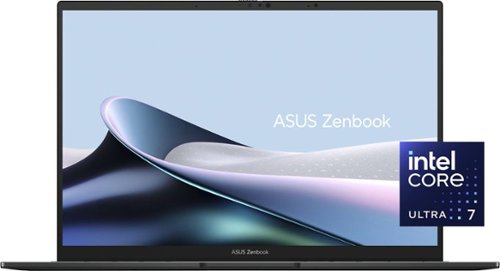Batlacit's stats
- Review count251
- Helpfulness votes929
- First reviewFebruary 13, 2016
- Last reviewFebruary 4, 2026
- Featured reviews0
- Average rating4.5
Reviews comments
- Review comment count0
- Helpfulness votes0
- First review commentNone
- Last review commentNone
- Featured review comments0
Questions
- Question count0
- Helpfulness votes0
- First questionNone
- Last questionNone
- Featured questions0
- Answer count55
- Helpfulness votes100
- First answerSeptember 21, 2016
- Last answerJanuary 21, 2022
- Featured answers0
- Best answers11
From pits to pubes, the Philips Norelco OneBlade Intimate is designed for your sensitive, intimate areas. The unique skin protector gives an extra layer of protection from nicks and cuts. Want to leave a little hair? Just click on the trimming body comb. Unique OneBlade technology cuts mows through hair at a speed of 100x per second, the glide coating and rounded tips protect your oh-so-tender skin under there and down below. The unique dual-sided SkinProtect blade also allows you to easily shave up or down to trim or style with confidence. Also included is a detachable 3mm body comb that makes it fast and easy to trim intimate and body hair. OneBlade Intimate is fully waterproof, with an IPX7 certification (up to 1m deep for 30 minutes). So feel free to shave while bathing or showering if that's what you prefer. Dry shaving's OK too, even without shaving foam. Just rinse under running water to clean. Our blades are made from stainless steel that's durable enough to last up to 4 months* (that's just 3 blade replacements per year!) Plus Philips Norelco OneBlade Intimate gives you 30 minutes of shaving and grooming on a single charge, so you can take your time. Complete recharge takes 8 hours.
Customer Rating

5
Close shave without the anxiety
on April 22, 2024
Posted by: Batlacit
The first thing I noticed about the OneBlade is that it really doesn't look like an electric shaver. with the thin flexible head and narrow handle, it looks a lot more like the venerable safety razor than anything else. The second thing I noticed was just how little heft there was to it. I've gotten used to most electric razors feeling solid in the hand, with contoured grips and large batteries. After that the OneBlade almost felt like a toy, a cheap stopgap to pick up at the local pharmacy after you forgot to pack your usual shaving kit. Then, after using it for a few days, I noticed a third thing: this is probably the best electric razor I've ever used.
Turns out that sometimes taking a much simpler approach is better. The thin cutting head and lightweight design makes this a lot easier to maneuver, particularly important when trimming some of the more fragile areas of the human body. The lack of complex safety combs or foils allows for a close, completely smooth shave and very easy cleaning. It works just as well pushing into hair as it does pulling over it. All in all it feels a lot more like shaving using a manual razor than an electric shaver/trimmer, just without the risk of bloodloss if you slip up.
It's not entirely perfect. Cutting yourself is certainly difficult with this thing (particularly with the white comb attached, which cuts down on friction and bunching a little without getting in the way of getting a close shave) but it's not impossible. And while the extremely tiny blades aren't likely to ever do serious damage getting something pinched in there can definitely sting. The blade is also only rated for four months of use - shorter than pretty much any electric razor I've used before. But given how poorly most groomers tend to perform (usually while costing significantly more) I'd say it's closer than anything else I've found. More annoying to me is the fact that there isn't any kind of carrying case included. The unit comes with a safety cover for the blade, two safety combs, and a charging cable and it took me less than a day to lose track of one of the combs and the charger (though fortunately it's using the same kind of plug as most of the Norelco line.) I'd be fine losing the plastic blade protector and getting a hard case, or even just a little drawstring bag, to help keep track of all the parts. But the way I see it if I can stick an electrified blade between my legs for several days and come away with my only complaint being "they didn't give me a bag" Philips is doing a lot of things right. It's an easy recommendation for anyone looking to cut down on some unwanted body hair with a minimum of fuss.
No, I would not recommend this to a friend.
Experience enhanced bass and powerful sound built into a compact package. Equipped with a versatile multi-way strap, it's perfect for on-the-go adventures. The party never stops with up to 30 hours of battery life with quick charging and water, dust, rust, and shockproof design. Enjoy endless hours of good music with your favorite people.
Customer Rating

5
Sony's still all about the bass
on April 18, 2024
Posted by: Batlacit
I don't know what caused Sony to dedicate itself to figuring out how to pack as much bass response as they possibly could into the smallest speakers possible, but clearly they were not satisfied with their previous efforts with the XB series. With the ULT Field they appear to have designed a portable twin subwoofer, then figured out how to stick a couple tweeters into the middle. I don't know if you can necessarily call the sound that results it the most accurate audio reproduction available, but the rich tones that result are undeniably satisfying.
So yeah. It sounds good, and if you turn it up all the way the bass tones might be powerful enough to shake out any fillings you have in your teeth. Sony has definitely accomplished everything they set out to do, and you probably already know if this is the kind of speaker that appeals to you or not. How'd they do with the rest?
As it turns out, rather well. The speaker strikes a pretty good balance between being big enough to produce decent audio and being portable enough to carry around in a backpack. The frame is sturdy, the materials all feel very high quality, and the adjustable carrying strap is versatile enough to offer plenty of options for lashing it to your gear. Only potential downside is the fact that both subs fire out the sides, meaning that anything pushing in on either end could potentially damage one. I don't think it would be easy - every effort has clearly been made to make these parts as rugged as possible and the protective frame at each end should protect it from larger hazards. But It still feels vulnerable enough that I'm kind of surprised it didn't come with a carrying case of some sort.
Overall I'd have to say this is a very good option for parties, camping, biking, or any other lovers of low frequency vibration on the go.
I would recommend this to a friend!
This soundbar adapts rich, wireless audio to your space while staying in sync with your TV~s speakers* to amplify your experience.
Customer Rating

5
No fuss, high quality sound
on April 18, 2024
Posted by: Batlacit
I don't think it's controversial to point out that most TV speakers these days are subpar. As sleek and functional as thin flatscreen TVs may be, it just doesn't leave much space for decent sound systems. In my opinion this has made soundbars more or less obligatory. Unfortunately finding a good one can be a bit trying, given the sheer amount of variety there is. With this soundbar, Samsung seems to have adopted a fairly straightforward solution to that issue: just build one with everything.
Inside the massive box this system ships you will find the rather solid soundbar containing speakers for seven separate audio channels, a massive subwoofer, and two rear satellites meant to be wired into a dedicated receiver. Setup is very straightforward by the standards of surround sound systems, with only three power cords and two speaker lines needing to be routed around your space. In total it took me about an hour, most of which was spent shifting furniture and figuring out good ways to hide the wiring. Technically I could have called it done at that point, but I decided to spend another half hour or so getting it registered in the Samsung SmartThings app so I could install firmware updates and control volume with my smartwatch. Once that was done though, I found myself ready to go.
Once that was done my initial assessment of the audio was "Wow, there sure is a lot of it." I'm pretty used to surround sound at this point but even I was pretty surprised by how much seven surround channels, two overhead, and the subwoofer can combine to completely fill your average living room. Once I was over that initial surprise though, I found myself very pleased. Default audio quality is exceptional (though perhaps leaning a little further into the bass than I prefer) and the surround effect is very convincing. Given that four of the channels are virtual - relying on sound being bounced off of your ceiling and walls to simulate a speaker there - I was quite pleased by this. Though it did highlight one potential weakness to the design. My TV is flanked on either side by bookshelves, with the soundbar sitting on a TV stand beneath it. I'm used to being able to put the soundbar near the back, leaving most of the case free for some small decorations. Unfortunately doing that meant that the angled side channels were firing directly into the bookcases rather than bouncing the sound off of the walls, requiring me to pull it further to the front. And even after doing that I found the effect is definitely a bit less convincing on the left side, where the wall is much further away. Manual adjustments helped a little, but I think my asymmetrical room layout is probably just fundamentally problematic for this kind of system. Fortunately the remaining channels are enough to make up for that - after spending a few days I stopped noticing the difference unless I was specifically looking for it.
Beyond the usual equalizer and balance adjustments, the soundbar has a few other features aimed to improve your audio experience including two different options for dialog enhancement. Personally I can't say I'm a huge fan of these features, as I feel audio quality gets noticeably worse when they're engaged, but friends of mine who usually have trouble hearing people speak in shows swear that it made the experience significantly better so clearly your mileage may vary. There's also options for simulated surround and private listening (where only the two rear channels are activated). The simulated surround is pretty typical, which is to say that it feels like sound comes from everywhere and nowhere all at the same time, and the private listening mode is definitely nice to have if you're up later than everyone else in the house.
Overall, this is a pretty easy recommendation for a home theater setup. It's got tons of volume, great surround, and doesn't require running wires through drywall. Probably a bit harder to recommend for people in smaller spaces though unless you are REALLY into feeling the sound of explosions rumble in your chest, as it leans very much into overkill territory when it comes to total volume.
I would recommend this to a friend!
Wherever you need to go, our remarkably sleek Zenbook 14 OLED is there with you ~ the ultimate ultraportable laptop that takes sophistication to a whole new level. Discover new heights for speed and efficiency with the top-tier Intel Core Ultra 7 processor~taking you seamlessly from day to night on its all-day 75Wh battery. Immerse your senses on a gorgeous 14" ASUS Lumina OLED touchscreen and powerful new Super-linear speakers tuned by Harman Kardon.
Customer Rating

5
Great little Ultrabook
on March 31, 2024
Posted by: Batlacit
Laptops have come a long way in the last few years. New chips, coolers, and case designs have made it easier than ever to throw what's essentially an entire desktop computer into your bag and lug it around town. But capable little machines like the Zenbook make a great argument for why, sometimes, maybe you shouldn't.
The Zenbook may not be the slimmest ultrabook on the market, but you're not likely to notice without a side by side comparison. The angular design and gunmetal gray finish gives it a sleek, almost blade-like appearance. The lines are only really broken up by some thick rubber feet and bumpers, which I have to say I'm very glad to see as they do a lot to protect the vulnerable rear edge of the screen and give the cooling system plenty of room to breathe (which, trust me, it needs.) Build quality is good overall. The chassis is prone to flexing which is more or less unavoidable at this size, but when it's set on a solid desk or table you really don't notice as much and even after several days of near exclusive lap-use there are still no signs of any permanent warping. The screen hinge also feels quite sturdy, a necessity if you're planning to make use of the touch screen. And the keyboard has some quite firm and pleasantly tactile keys that feel like they can stand up to a lot of punishment without loosening up or breaking off.
As far as the overall usage experience goes, this really is the perfect "grab-and-go" machine. It fits very comfortably in my lap even when dealing with cramped public transportation seating, the i7 CPU is satisfyingly zippy (if a little warm after a while,) and the battery can easily last for multiple days of light-to-moderate use and get a top-up from a standard cell phone charger in a pinch. The fact that I can pull it out in a waiting room, bang out a few paragraphs in my book, then close it up and get right back to it an hour later on the bus ride home adds quite a lot of value that you can't get with more technically capable machines. It also doesn't hurt that the OLED screen is absolutely gorgeous when running on full power - offering a great platform for media consumption or the occasional photo work. Really the only somewhat complaint I have is that I don't feel like the touchscreen adds all that much value. Without a 180 degree hinge that would allow it to convert into a large tablet, I just don't find them to be particularly user friendly in most cases. I might feel a little differently if I drew more though - one thing I do like is that the screen can fold back far enough to let the laptop basically lay flat on a work surface at which point using a capacitive pen feels very natural.
So, in conclusion, this is not the "do everything" machine. This is the machine that picks its battles, and focuses on trying to do a few things very, very well. This makes it an ideal laptop for frequent travelers, students looking to take notes and do course work, or anyone who expects to regularly venture out into the field.
I would recommend this to a friend!
Meet, stream, master with the Logitech MX Brio Ultra HD 4K Webcam for Collaboration and Streaming. Experience sharp, ultra HD 4k resolution video with AI image enhancement, our in-house designed lens, and our most advanced webcam sensor yet with 70% bigger pixels for 2X better face visibility and 2x finer image details in difficult lighting conditions.. Fine controls on this HD webcam let you precisely adjust lighting and white balance with ISO, Shutter Speed, Temperature, Tint, and Vibrance. Dual omnidirectional microphones reduce background sound so you can be heard clearly with noise-reducing technology. Show Mode lets you share your physical work and notes on video calls by tilting the web camera down.
Customer Rating

4
May be more of a streaming tool than a work one
on March 16, 2024
Posted by: Batlacit
I feel like webcams as a product had been more or less stagnant for years until the pandemic made them vital computing accessories again. Ever since then they've always felt a little weird to me, like no one's quite sure what the ultimate webcam is supposed to look like anymore and are just experimenting with everything they can think of. The MX Brio epitomizes that for me. It's well built, feature rich, and offers a ton of enhancements and features to justify its premium branding. But I find myself uncertain about what niche it's really meant to fit in, if it fits in any at all.
There is a lot to be impressed with here. Right off the bat I love the fact that this is the first consumer grade webcam I've seen in a long time that didn't opt for a permanently attached cable. I have a ludicrously large monitor on my desk which necessitates moving the actual computer a little further away from it than it would be in most setups, and this ended up being a huge issue for my previous webcam because the cable was just a little too short to comfortably reach the ports. I basically had to only plug it in when it was actually being used, which I often forgot to do and resulted in several meetings where I just didn't bother at all. Not an issue when you've got the option to just buy another cable. I imagine for a lot of you this is enough to sell you on the thing, but there is more. The sensor they're using does offer really great image quality. Out of the box the colors were a little overly saturated, as it made my face look almost garishly pink, but the software made it very easy to dial it in for the light in my office and get a more natural skin tone. The wide angle lens does a great job capturing the whole space if you need to be moving around or capturing a moderately sized conference room. Mounting is very modular too - you can either use an included magnetic adjustable clip (which can be permanently affixed to a display if needed) or screw it into a standard threaded tripod adapter. Audio pickup is pretty good too - though of course still not as good as a dedicated headset.
The only issues I really have with it is that I think it's honestly a little too much for most of my videoconferencing. Don't get me wrong the 4K resolution is great but it also means it does a great job highlighting every single blemish and shaving mistake. I'd probably be more okay with that if I were the type to constantly be presenting documents or sketching drawings, but when I do need to do such things I use screen sharing, so I'm not sure I'm really getting much value in exchange for my increased self consciousness. Additionally I'm rather disappointed to see that there's no support for features I would expect to be using daily like facial login via Windows Hello.
My final conclusion was that as impressive as I found the camera, for this price it's probably not a great fit for my particular use case (primarily video conferences in my home office.) I think I'd likely get more out of something just a little cheaper with more focus on QOL features like the aforementioned facial login tech. But I can definitely see how this would be a great pick for streamers, educators, or smaller content creators who could put the AI image enhancement features and highly granular image controls to their full use.
I would recommend this to a friend!
The World's First MopMaster with 8,000 Pa Powerful Vacuum. Forget Mopping, Go Hands-Free.
Customer Rating

5
Fantastic Vacuum, Better Mop, Meh App
on March 10, 2024
Posted by: Batlacit
Eufy has long made a name for itself offering a more budget friendly alternative to robot vacuums from some of their larger competitors, but over the last couple of years they’ve been making an aggressive play for the higher end market with premium offerings that achieve feature parity with much more expensive units. The highly capable X10 Omni Pro shows that their hardware has matured enough to match and in some ways even surpass many of the companies they once emulated – but are still held back somewhat by inconsistent and unpolished software.
One of the nice fringe benefits of having a mop/vacuum combo like this is that there are no extra parts like removable pads, water tanks, or alternate brushes to deal with. This made getting the vacuum set up very quick and painless. I was a little disappointed to see that it couldn’t use any of the existing maps or schedules made by the Eufy X8 that I already had, but it only took about half an hour for it to run its mapping run and another hour or so to adjust the map to break up the rooms by various floor types. And this is where the X10 really began to shine.
One of the biggest new features of this vacuum is “scenarios,” which are essentially a way to program the vacuum’s cleaning behavior with a level of specificity I don’t think I’ve seen before. The floor the vacuum is located on represented a bit of a difficult case because it has a mix of carpets, tile, and hardwood flooring. And while I trust the smart floor detection system not to drench a carpet, I am not brave enough to find out if it was intelligent enough to recognize that wood should not be mopped daily. With scenarios though, you don’t need to take the risk. You can put together a program detailing exactly how you want the vacuum operate in just a few minutes, using as much or as little of the robot’s built in intelligence as you feel comfortable with. As far as features go it almost beats out the permanently attached mop. Almost.
The X10 is perhaps the first robot vacuum I’ve come across with a mop that I expect to see regular use. I’ve tried several of these things over the years, most of which used microfiber pads to do their cleaning. And while these aren’t bad, they’re also rather hard to recommend. When it comes right down to it it’s just dragging a damp rag across the floor. They’re not great for big messes because they either struggle to pull up anything stuck to the floor or get saturated with grime that they’re just spreading it around. And with small ones it’s hard to justify the effort required to get the vacuum set up for mop mode. With the X10 though it’s always ready to start mopping, and the counterrotating mop pads are refreshingly aggressive. And perhaps best of all, they’re self cleaning. Every fifteen minutes the thing turns around, heads back to the base, and flushes out the mop heads to make sure it never starts hurting your floors more than they’re helping. There is still some maintenance of course. There are two water tanks that will need fairly regular attention (one for clean water and one for gray water) and the pads will need to occasionally go into the laundry to deal with messes that can’t be solved by a rinse and a squeegee. But it’s such a huge reduction in the level of effort robotic mapping requires, and makes it far more usable. It only took two passes for it to handle typical messes in the entryway and kitchen and did better on a few sticky spots from spilled juice and soda than I expected – though its lack of any kind of cleaning solution other than water still meant there were a few that it just couldn’t move (particularly in the grout for the tile, where the brushes were less effective.) But make no mistake, it is a gamechanger.
And just in case you think I forgot – the vacuum is pretty good too. When I got the X8 I remember being very impressed at how Eufy’s new high suction cleaning system managed to pull up so much dirt while still being one of the quieter robovacs I’d ever tried. But it did struggle with rugs and carpet – particularly in high volume areas like the entryway. The X10, owing I think mostly to an improved navigation model that allows for it to maximize overlap with each pass and shimmy its way along walls to bring the cleaning head as close as possible to the edges and corners robotic vacuums so often struggle with, did not have this problem. I still think that there’s perhaps some room for improvement in the brush design, which remains quite narrow compared to the body of the vacuum, but until we see more manufacturers willing to widen their cleaning heads this smarter navigation is a decent compromise.
So, at this point you’re likely thinking that this all sounds great. Particularly for a vacuum in this price range. Perhaps you’re even wondering if there’s a catch. And, unfortunately, there is.
I remember thinking when I was first setting up the X8 that the Eufy software had a lot of eccentricities. Nothing that necessarily rose to the level of a bug, at least not once I’d got past the initial login screen, but there were a lot of minor quality of life issues like buttons which required pinpoint precision to hit on a typical phone screen, clumsy interface design, and vital instructions and features being hidden within menus for no clear reason. With the X10, I was finding both bugs and what appeared to be major missing features. The biggest one of these is, sadly, connected to one of my favorite parts of the software: the scenarios. Any custom scenarios you design must be triggered manually rather than setting them to run on a timer. Scheduling jobs is possible, but through a much more rudimentary interface that doesn’t even offer half as many options for customizing the program. Personally I think I could probably count the number of times I manually start a robot vacuum cleaning cycle in a year on one hand. I automate everything. And by not integrating the scenario system into the job scheduler, they have essentially neutered what I might have considered a defining selling point. And the lack of polish in the app hasn’t gone away, or gotten any less noticeable with the more complex system either. When setting up a job, for example, it always assumes you want to start with your whole home. My first instinct is to tap on the map of the floor it shows to begin selecting or deselecting rooms for cleaning. But no, this does nothing. If you want to do that you need to switch to “room” mode. It’s not a huge pain point, but it’s also easy to miss and very nearly resulted in me doing what I’d been trying very hard not to do: mopping the oak floors. Because other apps have conditioned me to expect that kind of context switch to happen automatically. And I discovered what looks to be a straight up bug in the scenario editor if I had multiple rooms assigned to a task where editing the program for one room would lock me out of the others unless I manually toggled the “smart clean” option for the entire scenario first. I don’t know if anyone from Eufy is monitoring app feedback and user reviews, but if they are PLEASE take a closer look at your app. This vacuum is too good for the supporting software to be holding it back this much.
Ultimately though despite my subpar experience with the software, the X10 remains an easy recommendation for me. Particularly at this price point it is exemplary at doing its job, and I have to hold out hope that eventually they’ll get enough complaints to sort out the app and come up with a more sensible scheduling system.
Ultimately though despite my subpar experience with the software, the X10 remains an easy recommendation for me. Particularly at this price point it is exemplary at doing its job, and I have to hold out hope that eventually they’ll get enough complaints to sort out the app and come up with a more sensible scheduling system.
I would recommend this to a friend!
Best for homes and home offices, the Brother HL-L2405W Wireless Compact Black & White (Monochrome) Laser Printer is the sensible, time-saving choice for connected printing. Simple and affordable, this reliable printer consistently produces crisp, easy-to-read black & white prints and offers print speeds up to 30 ISO pages per minute (1) (ppm). The 250-sheet paper tray (2) reduces the frequency of paper refills, helping to save you more time in the workday. You can connect this dependable printer to multiple devices using built-in dual-band wireless or connect locally to a single device with the USB 2.0 interface. Safeguard your information and maintain secure connections while printing with advanced security features. Efficient, durable, and cost-effective, this wireless printer is a time-saving addition to any home workspace.
Customer Rating

5
Reliable little workhorse
on January 9, 2024
Posted by: Batlacit
I got a lot of experience working on Brother laser printers at a previous job, and always found them to be straightforward, reliable machines owing mostly to their simplicity. After all fewer bells and whistles also means fewer things to break. This is my first experience with one built for the home - and as it turns out nothing's really changed. It's a workhorse - plain and simple.
I'd estimate that the total time to get the printer out of the box and set up was less than ten minutes, largely owing to the streamlined design. It's a box, with just a few access panels and buttons to break up the shape. Basically the only setup required was installing the toner and the drum, which come in a separate bag and slide straight in the top. Getting it hooked into my home network was handled via an app, which was much appreciated given that there's barely a display and controls are minimal. And there are two paper trays - one that's meant to hold an entire ream of standard letter sized printer paper (though it can also be resized to accept legal) and a smaller flip out feeder meant for letters or manual duplexing.
As far as print performance goes it's very good considering the kind of printer it is. Monochromatic lasers like this are really built primarily for text and line drawings, and need to rely on stippling to recreate anything grayscale. I can't say it's not noticeable, and is something worth considering if you have any desire to print something with shading. But when you are using it for plain black text, there really isn't anything that can compare to how neat and crisp a good quality laser printer can be. Noise levels are very low and speeds are excellent too. Only real downside I found was its lack of a duplexer to do two-sided printing without requiring manual loading.
While it's not as versatile as an inkjet or some of the color laser printer options out there, it's a very honest little machine that excels at the job its built for. It's a great option for crafters, small businesses, or anyone looking to print out the manuscript for their next novel.
I would recommend this to a friend!
Behold your new best friend, your partner in play, your compadre in competition. The OMEN 25L Desktop PC packs an AMD Ryzen processor with a dazzling AMD Radeon graphics card, so you can play on your level and look good while you're doing it.
Customer Rating

5
Affordable, Capable, Not a Ton of Room To Grow
on December 18, 2023
Posted by: Batlacit
I remember getting one of the first Omen gaming laptops back when it first released and being impressed by how HP had managed to thread the needle in their attempt to deliver something that delivered high specs while remaining price competitive. It’s been several years since that laptop released and during that time the Omen brand has reinvented itself somewhat, so I was rather curious to see how much had changed since those early days. After spending a few days putting this desktop through its paces I can safely say that the original goals of the Omen brand are still very much in play, though this does lead to a few shortcomings being a little more noticeable in the desktop form factor.
The first thing I’d like to touch on is parts selection. I’m generally used to seeing prebuilt desktops going one of two ways: with everything being fairly cheap unbranded/proprietary parts, or using well known enthusiast tier brands for everything. HP has opted to land somewhere in the middle. They’ve got an Omen branded motherboard paired with a Cooler Master power supply, a Western Digital SSD, and HyperX RAM. They’re not aiming for the top of the product stack for any of these, but they’re all spec’d well for the CPU and GPU they’re paired with and offer very stable performance. On the software side I was also pleasantly surprised at how little bloatware it came loaded with. I didn’t find much value to the bundled Mcafee virus scanner and some of the HP utilities could be a little overbearing on first boot, but apart from that the system image is lean enough and doesn’t need much tweaking to get things optimized.
Speaking of lean: the aesthetics of the case. There’s the expected ARGB here, but it’s definitely more of an accent than anything else with only the CPU cooler, the front logo, and the RAM being lit up. It’s not going to replace an overhead light fixture, as some gaming PCs arguably can, but it’s certainly enough to qualify as an accent lamp. The logo and cooler can be controlled via an included HP utility – but the RAM kit doesn’t seem to be compatible and requires some third-party software if you want to adjust it from the standard rainbow wave option it ships with. Apart from that pretty much everything here is black and white save for the CPU. The case is well laid out to offer an attractive view of the various components, though this does have some downsides that I plan to get to later.
This brings us to the meat of any gaming machine: performance. I won’t lie: I was worried about this at first when it bluescreened with a display driver error the first time I tried to boot up a game. Fortunately fixing this turned out to be as simple as letting it finish going through another automatic update routine. Once that was done I found it to be a very capable machine for 1440p gaming and a beast at 1080p. 4K is… possible, but it was definitely where it started to run into issues with some of the newest games I tried experiencing frequent lag spikes. HP also included a “boost” utility which attempts to improve game performance via a mix of aggressive memory management, software optimizations, and some light overclocking. I couldn’t really notice a difference with it on during actual gameplay, but found that it did improve benchmark scores under a synthetic load so it’s definitely doing something to help get a bit more bang for your buck. It also earned some bonus points for being able to maintain its highest CPU boost frequency even under load – something I was definitely not expecting from a PC with only three fans and a single air cooler. Though the GPU did have some thermal throttling, so there’s a bit of room for improvement there.
Unfortunately this brings me to the area where I had the most issues with the Omen. There are basically two kinds of people who buy prebuilt gaming desktops these days. One wants to use it as a starting point for a custom build to be refined at a later date, upgrading it gradually over the years. The other wants to avoid all that, and just replace the whole system when it becomes obsolete. This is definitely targeting the second kind of PC buyer. Upgrades are clearly prepared for to a degree, with a toolless drive bay for either a 3.5” or 2.5” SATA drive with cables already run and managed and room for another two sticks of RAM. But this is a very locked down computer apart from that. At first glance it looks like it should be very easy to improve on with an AIO liquid cooler, a bigger GPU, or a few more fans in the front. You don’t even need to have a screwdriver to get the side panel off. But once you get in closer you realize that working in this case would be a highly involved process. There are just so many metal assemblies covering up the areas you would typically need to reach to add more fans or take full advantage of the space provided, and with almost all the body panels being plastic I’m concerned that it would be very easy to end up damaging them if you were to pull it apart to start opening things up a bit. And this is really a shame here because apart from that, it’s laid out pretty well. It’s got surprisingly decent ventilation on the front panel, a mesh top that could be great for supplementing the rear exhaust if it weren’t mostly covered, and nice big feet on the bottom to keep the PSU intake on the bottom clear of any obstructions. With a slightly more user-friendly design I think it wouldn’t be hard to address the thermal issues I encountered during the benchmarks, and maybe even clear up some of those lag spikes I was getting during the more demanding games at 4K.
Overall, however, I still give the Omen high marks for a prebuilt. There are so many gaming PCs out there at this point that overheat at the drop of a hat or are held back by proprietary parts that finding one that more or less just works out of the box without any serious bottlenecks on display is weirdly refreshing. So unless you’re shopping for someone who wants to use this as a stepping stone into the hobby of PC building, it is an easy recommendation from me.
I would recommend this to a friend!




The eufy clean X8 Pro SES robotic vacuum with self-emptying station, twin-turbine 2x4,000 Pa powerful suction, active detangling roller brush, and iPath laser navigation for 45* days of hands-free deep cleaning.
Customer Rating

5
Exemplary vacuum
on December 5, 2023
Posted by: Batlacit
I've been aware of Eufy's existence for several years, but never really considered them when looking at robotic vacuums for my home. If the X8 Pro is at all typical of their products this has been a massive mistake on my part. With an impressive tech loadout and a low-maintenance design, it stands as one of the best robotic vacuums I've ever used.
The first thing I always look at with these vacuums is their navigation. Like most LIDAR based units the X8 moves purposefully through your house, following a regular sweeping pattern. And it works quite well. The map it produced of my space was very accurate, and it moves deftly around obstacles without missing any spots. Given that the brush head is a bit more narrow than some designs it does need to overlap its own path a fair bit to get good coverage, which can lead to some spots being unintentionally skipped, but I saw no issues with this. The only area that gave me a bit of concern initially was the stairs, which the map did not correctly identify, but the cliff detection sensors did their job and kept it from falling over the edge.
Cleaning performance is also quite good. With how much suction it has it can perform very well even at lower power. A single pass was sufficient for everything save for the floor mats at the entryway, which needed three runs to get rid of all the accumulated grit. Best of all, it is quiet while it does it. I honestly expected the dual motors to make this vacuum scream but even at the highest power levels the noise level is low enough to be comfortably run with people in the house on a wide variety of surface types. The self empty station is a bit louder, but it works quickly so it's not too much of an issue. It does use a disposable filter bag, so there are some consumables you need to keep a supply of, but I do appreciate that they seem to be trying to use biodegradable materials for it.
There were only a few issues I had with the vacuum overall. First: the software experience does leave a bit to be desired right now. I ran into a bunch of minor bugs during the setup process with touch sensitive areas not being properly aligned with UI elements and at one point the robot accidentally started up a cleaning cycle when it was supposed to be mapping the floor and couldn't get back into mapping mode without forcing a restart. The flexible wire used to secure the mop pad also may be just a little too flexible for its own good: the first time I tried to line it up to put it back on it didn't go in at the right angle and I very nearly ended up tearing through the fabric. But software can be patched, and the pads can be revised. With any luck, these will end up being temporary downsides to what is otherwise a highly impressive robot for your home.
I would recommend this to a friend!
Razer - Huntsman V3 Pro TKL Wired Analog Optical Linear Switch Gaming Keyboard with Snap Tap - Black
Embrace a new standard of speed with the Razer Huntsman V3 Pro Tenkeyless. Supercharged by Razer Snap Tap and Rapid Trigger Mode, execute more responsive inputs at unfair speeds. Customize further with adjustable actuation to optimize your competitive advantage.
Customer Rating

5
Highly customizable, very well made
on November 23, 2023
Posted by: Batlacit
Razer's always had a penchant for excess in its products. But I'll admit that after they released an RGB equipped facemask during the pandemic I'd thought they must have been nearing the peak of what was achievable. But their latest revision of the Huntsman keyboard seems in some ways like it was designed just to prove me wrong. They are clearly committed to continuing their habit of introducing you to objectively insane features you never knew you'd love.
So, to start things off, the key thing that makes this board different from many of its competitors is the analog optical switch. Most optical switches are fairly basic designs. You have an LED on one end, a photoreceptor on the other, and a sliding gate between them. When the key is up, the gate is open and light shines through. When the key is pressed the gate closes, and the sudden darkness is detected as a keypress. The switches here use a very different gate design that allows for partial occlusion that gets more intense the further down the key has been pressed, allowing it to not only tell that a key has been pressed but how far it's been pressed. Every key can give you the same kind of fine input as a console controller's joystick or triggers, allowing you to either get highly precise control for movement/throttles in games that support it without a dedicated controller or adjust the sensitivity for each key on the board independently.
I won't lie: getting this feature fully set up can be complicated and more than a little overwhelming if you plan on taking full advantage of every key. It's also not something you're likely to use all the time, or consider to be indispensable. But it's also so. Freaking. Cool. And as silly as it may sound, that does count for a PC gaming accessory. The whole point of this hobby is to bring joy and for a tech head, knowing that you always have the option to spend a few minutes mapping your W key to your move speed in your favorite really does bring joy.
Of course it helps that this isn't the only thing the keyboard brings to the table either. The build quality on this keyboard is top notch - far better even than the other Razer keyboards I've used in the past. Every single key has a stabilizer bar installed. The aluminum top plate makes for a rock solid deck. The two stage legs allow you to adjust it to your preferred typing angle. And the volume wheel is satisfying chunky and solid feeling as you spin it (though I remain confused why Razer has decided that turning the wheel clockwise should be the default for increasing volume, as if it were a traditional dial.) And the company's trademark over the top RGB is on full display, with all the configurability and game integration you could want. The only thing I find myself ambivalent about is the included wrist rest. I don't know that anyone's ever managed to build a wrist rest that was considered exciting, but I feel like Razer is the kind of company that could and would figure out a way to not only do it, but make it luminescent in the process.
As far as the actual typing experience goes, again I have to give it high marks but with a caveat. Usually, non-tactile linear switches like this are tuned to feel very light and springy as a way of optimizing reaction times. These are not. In fact it's hard to compare them to any other switches I've used before. They feel substantial, almost heavy, and smooth to the point that it's almost unnerving. In terms of actual performance this doesn't really matter, since with a programmable actuation point they can be adjusted to be however twitchy you need for your particular play style. But there is definitely an adjustment period. It took me a good two days of fiddling before it started feeling comfortable, and it still feels a lot better playing a game on it than it does just doing every day typing where the complete lack of tactile feedback makes it easy to wear yourself out hammering on the keys. So you might want to keep your likely usage habits in mind if you're looking at this to be your daily driver.
So, would I recommend this keyboard?
Generally, yes. With the kind of attention to detail and fine customization on display here it's a product that doesn't even pretend to be for everyone but is nonetheless confident that there's a certain kind of gamer for whom nothing else will do. And I do think there are a lot of gamers out there who would love the weird fun that this new Huntsman brings to the table.
I would recommend this to a friend!
Batlacit's Review Comments
Batlacit has not submitted comments on any reviews.
Batlacit's Questions
Batlacit has not submitted any questions.
Explore realistic 3D audio with sound precisely projected from above, in front, behind and to the side of you with the latest acoustic technologies.
I am interested in this product to go with a new Samsung - 50" Class QN90A Neo QLED 4K UHD Smart Tizen TV however the TV is going to be on a swivel bracket from the wall. Is there any way to attached the sound-bar to the bottom of the TV?
Yes. It's got a pretty standard wall mount system, and there are VESA compatible brackets you can get to let you attach it to the TV instead. That said it does need a bit of clearance between the soundbar and the bottom of the TV set to make sure you don't block the upward firing speakers at all and the case is pretty deep compared to most sound bars, so you might want to keep in mind that it's not likely to be a very clean looking setup compared to some other options that are available.
4 years, 7 months ago
by
Batlacit
Explore realistic 3D audio with sound precisely projected from above, in front, behind and to the side of you with the latest acoustic technologies.
Do you have to use the rear speakers when purchasing this item, and will it effect the system with the rear speakers Not in use
The rear speakers are completely optional. If you don't pair anything with them, it just reports itself as a 3.1.2 channel soundbar.
4 years, 7 months ago
by
Batlacit
Unleash the power of the Samsung 980 PRO PCIe 4.0 NVMe Gen4 SSD for next-level computing. 980 PRO delivers 2x the data transfer rate of PCIe 3.0, while maintaining compatibility with PCIe 3.0.~ ~The NVM Express~ design mark is a registered trademark of NVM Express, Inc.* Results are based on a comparison with Samsung PCIe 3.0 NVMe SSDs and SATA SSDs. PS5 compatible with heatsink as recommended by Sony; heatsink sold separately.
How about adding the endurance specification to your descriptions?
Endurance is rated at 1200tbw for the 2tb model, 600 for the 1tb, and 300 for the 500gb. All of them are warrantied for 5 years.
4 years, 7 months ago
by
Batlacit
Unleash the power of the Samsung 980 PRO PCIe 4.0 NVMe Gen4 SSD for next-level computing. 980 PRO delivers 2x the data transfer rate of PCIe 3.0, while maintaining compatibility with PCIe 3.0.~ ~The NVM Express~ design mark is a registered trademark of NVM Express, Inc.* Results are based on a comparison with Samsung PCIe 3.0 NVMe SSDs and SATA SSDs. PS5 compatible with heatsink as recommended by Sony; heatsink sold separately.
Has anyone noticed it being hot? Not quite sure if it would be ok for my laptop.
Operating temps never even hit 70°c in the ASUS gaming ultrabook I tried it in, and that's not exactly a cool machine to begin with. I think it'd do fine in most laptops provided they have decent cooling, particularly since there's some onboard thermal management to help keep it from burning itself out.
4 years, 7 months ago
by
Batlacit
BISSELL SpinWave wet and dry robotic vacuum provides two ways to clean in a single revolutionary robot. The two tank system actively mops or powerfully vacuums with smart, structured cleaning paths. Use it in dry vacuuming mode to collect pet hair, dirt and other debris on carpet, area rugs and hard floors. When used in wet mopping mode, the mop pads and BISSELL cleaning solution work together to scrub floors clean. And, with the Soft Surface Avoidance Sensor, there's no need to worry about the robot going up on area rugs or carpets when in wet mopping mode. Plus, this product doesn't just clean up after pets, it helps save them, too. BISSELL proudly supports BISSELL Pet Foundation and its mission to help save homeless pets. When you buy a BISSELL product, you help save pets, too. We're proud to design products that help make pet messes, odors and pet homelessness disappear.
Hi, does this cleaner spray water and mop the floor?
It's not spraying water so much as it's excreting it, but yes. It's got one of the most effective mopping systems I've tried in a robot.
4 years, 10 months ago
by
Batlacit
BISSELL SpinWave wet and dry robotic vacuum provides two ways to clean in a single revolutionary robot. The two tank system actively mops or powerfully vacuums with smart, structured cleaning paths. Use it in dry vacuuming mode to collect pet hair, dirt and other debris on carpet, area rugs and hard floors. When used in wet mopping mode, the mop pads and BISSELL cleaning solution work together to scrub floors clean. And, with the Soft Surface Avoidance Sensor, there's no need to worry about the robot going up on area rugs or carpets when in wet mopping mode. Plus, this product doesn't just clean up after pets, it helps save them, too. BISSELL proudly supports BISSELL Pet Foundation and its mission to help save homeless pets. When you buy a BISSELL product, you help save pets, too. We're proud to design products that help make pet messes, odors and pet homelessness disappear.
Can you make a map for the robot in the app?
No. The robot really doesn't seem to have any awareness of the geometry of a room, it just follows a set pattern from its starting point until it hits something. It's less random than the old bumper vacuums which means it gets further on a charge, but it's also easier for it to miss spots.
4 years, 10 months ago
by
Batlacit
BISSELL SpinWave wet and dry robotic vacuum provides two ways to clean in a single revolutionary robot. The two tank system actively mops or powerfully vacuums with smart, structured cleaning paths. Use it in dry vacuuming mode to collect pet hair, dirt and other debris on carpet, area rugs and hard floors. When used in wet mopping mode, the mop pads and BISSELL cleaning solution work together to scrub floors clean. And, with the Soft Surface Avoidance Sensor, there's no need to worry about the robot going up on area rugs or carpets when in wet mopping mode. Plus, this product doesn't just clean up after pets, it helps save them, too. BISSELL proudly supports BISSELL Pet Foundation and its mission to help save homeless pets. When you buy a BISSELL product, you help save pets, too. We're proud to design products that help make pet messes, odors and pet homelessness disappear.
Does this Vacuum and mop at the same time? Or first vacuum, then mop?
In mop mode it can do a little vacuuming as the vacuum head still runs and there's a tiny (unfiltered) dustbin to hold any debris it sweeps up, but I'm pretty sure it's not going to do much to trap dust. And it can't do both carpet and hard flooring in one go, you need to swap out a module for the different floor types.
4 years, 10 months ago
by
Batlacit
BISSELL SpinWave wet and dry robotic vacuum provides two ways to clean in a single revolutionary robot. The two tank system actively mops or powerfully vacuums with smart, structured cleaning paths. Use it in dry vacuuming mode to collect pet hair, dirt and other debris on carpet, area rugs and hard floors. When used in wet mopping mode, the mop pads and BISSELL cleaning solution work together to scrub floors clean. And, with the Soft Surface Avoidance Sensor, there's no need to worry about the robot going up on area rugs or carpets when in wet mopping mode. Plus, this product doesn't just clean up after pets, it helps save them, too. BISSELL proudly supports BISSELL Pet Foundation and its mission to help save homeless pets. When you buy a BISSELL product, you help save pets, too. We're proud to design products that help make pet messes, odors and pet homelessness disappear.
I have tile and carpet throughout home. Will it mop tile then switch to vacuum carpet? Or do I have to tell it what to do? .
It can't do both simultaneously. You need to switch modes by swapping out the standard dustbin for a motorized mophead containing a tank for cleaning fluid. In this mode it will not run if it detects that it's on carpeting.
4 years, 10 months ago
by
Batlacit
Fly through the sky in ways that seem impossible. We never lost our passion for flying, and with DJI FPV, those passions have turned imagination into reality. With this immersive and intuitive aerial platform, get ready to go into the beyond. Sleek and aerodynamic, the DJI FPV aircraft delivers powerful propulsion, battery life, and wind resistance, making this system as capable as it is visually stunning.
Will this drone and all it's features work well with my Samsung Galaxy Note 10+?
The DJI Fly app will run fine on a Note 10, but it should be noted that it doesn't actually need to use the phone for nearly as much as some other drones DJI has released. Most of the vital functions are handled in the included FPV goggles.
4 years, 10 months ago
by
Batlacit
Fly through the sky in ways that seem impossible. We never lost our passion for flying, and with DJI FPV, those passions have turned imagination into reality. With this immersive and intuitive aerial platform, get ready to go into the beyond. Sleek and aerodynamic, the DJI FPV aircraft delivers powerful propulsion, battery life, and wind resistance, making this system as capable as it is visually stunning.
Does this fly more combo come with more than 1 battery?
This SKU is not for the fly more combo, and it does not come with extra batteries. The one that's included runs for about 15-20 minutes in N mode, and requires a little less than an hour to charge.
4 years, 10 months ago
by
Batlacit