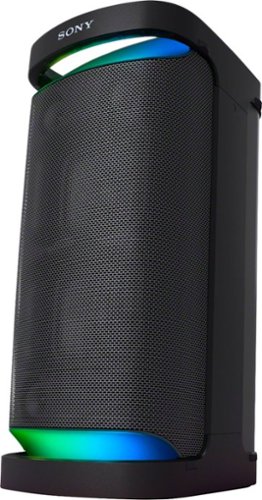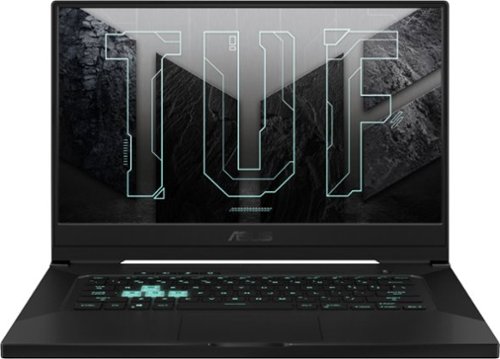Batlacit's stats
- Review count251
- Helpfulness votes929
- First reviewFebruary 13, 2016
- Last reviewFebruary 4, 2026
- Featured reviews0
- Average rating4.5
Reviews comments
- Review comment count0
- Helpfulness votes0
- First review commentNone
- Last review commentNone
- Featured review comments0
Questions
- Question count0
- Helpfulness votes0
- First questionNone
- Last questionNone
- Featured questions0
- Answer count55
- Helpfulness votes100
- First answerSeptember 21, 2016
- Last answerJanuary 21, 2022
- Featured answers0
- Best answers11
Pump up the party with the dynamic sound of the SRS-XP700 Portable Wireless Speaker. Sony~s unique X-Balanced Speaker units power MEGA BASS and multi-directional sound that sounds incredible from anywhere, even from behind the speaker. Keep the good times going all day and night with up to 25 hours of battery life plus USB-C quick charging.
Customer Rating

5
Full field audio. As in Cornfield.
on May 28, 2021
Posted by: Batlacit
from Madison, WI
The XB700 continues Sony's tradition of producing high quality portable speakers with bass powerful enough to knock over a small to medium sized dog. It is showy, loud, and very, very good at living up to its role as a party speaker.
Build quality is fairly good overall. The case is very thick plastic with an abundance of grippy rubber feet and sturdy seals around all the seams. The speakers are mounted behind metal grilles, and all the various ports and controls are hidden behind a thick rubber plug designed to keep water out. Controls on the device itself are a little basic but well laid out, making it fairly easy to get set up within a few minutes. The battery claims a maximum life of 25 hours and I basically just had to take their word for it as I wasn't about to risk reprisal from the neighbors by stress testing it, but given the massive size of the thing I don't think running out of power is going to be a major concern for anyone.
If you want to make use of the more complicated features of the device such as equalization, karaoke mode, or controlling the built in lights you'll need to move over to one of two apps provided by Sony: Music Center and Fiestable. In my experience these kinds of apps can often be a bit of a headache that exist mainly to complicate the initial setup process, but I was pleasantly surprised by how straightforward Sony's are. There was no additional setup required apart from just pairing my phone to the speaker over Bluetooth, and all the controls were straightforward and clearly labeled. It admittedly doesn't offer a ton of customization, with the options to configure the lighting in particular being very rudimentary, but it does what it has to. My only complaint is the fact that there are two of them (three, if you count the app you'll need to use for Sony's headphones.) I really don't see any value in having functions split between separate apps like this, and would definitely welcome a switch to a more unified approach in the future.
Audio quality is as good as you'd expect from a Sony. Bass is exceptionally strong and the high end is very crisp, which admittedly isn't going to appeal to everyone. Personally I found that turning the Extra Bass setting off improved the overall tone considerably, but with it on it definitely has more of a nightclub feel. Wireless connectivity is provided through Bluetooth, with all the compromises that implies, but there are two quarter inch jacks on the back for analog connections if you'd like to use it as an amp, PA system, or Karaoke machine. Using these will compromise the waterproofing as it requires you to keep the back ports exposed, but given how deeply recessed they are I wouldn't be too worried about this. They should be reasonably well protected from rain or occasional splashes from the pool, and in the case that you ever have to deal with something more serious than that it doesn't take long to pull the cables and seal it back up.
Overall this is a high quality speaker with a reasonable amount of portability and a stylish package. It's not something I'd recommend as a typical bookshelf speaker, but it'd be a great unit for outdoor movie nights, large events, or serving as a basic digital amp.
Mobile Submission: False
I would recommend this to a friend!
The CORSAIR VIRTUOSO RGB Wireless XT delivers a high-fidelity audio experience for the most discerning players, combining uncompromising sound quality with all-day, all-night comfort from its premium memory foam earpads and headband. Connect wirelessly to virtually any device with simultaneous SLIPSTREAM WIRELESS and Qualcomm aptX HD Bluetooth, or wired via 3.5mm or USB. Make yourself heard with superb vocal clarity thanks to a broadcast-grade, omnidirectional detachable microphone with wide dynamic range. Lightweight aluminum construction ensures long-term durability, while up to 15 hours of wireless battery life and 60ft of range give you absolute listening freedom. Micro-perforated aluminum on each ear cup allows RGB lighting to shine through for visual flair. With immersive Dolby Atmos and CORSAIR iCUE software to enable custom audio equalizer settings, RGB lighting control, and more, you can be the maestro of your gaming experience.
Customer Rating

5
A Headset for everything. Literally, everything.
on May 13, 2021
Posted by: Batlacit
from Madison, WI
If there is one thing that Corsair has never been accused of, it's being unambitious with their higher end products.
The Virtuoso XT seems determined to be the last headset you ever need to buy. With support for USB (Type A and C), 3 1/4" jacks, Corsair's proprietary slipstream wireless, and Bluetooth, I can't imagine any device that you couldn't connect this absolute beast of a headset to. You don't even have to pick and choose - it can support Bluetooth and any other connection simultaneously. Of course the ultimate question is if you really want to. And I have to say, it makes a pretty good case for itself.
In the time I've spent with this headset, I've been thoroughly impressed by pretty much everything about it. It's comfortable to wear for prolonged periods. The audio quality is spectacular (particularly with the RF receiver and USB connections.) The Atmos support works better than any other headset I've tried.
The battery seems to be capable of lasting just short of forever. The controls are well laid out. Even the RGB is stylish, adopting an understated logo shining through the thin metal at the sides rather than the usual in your face gamer aesthetic. And if that's not enough, the slipstream connector is designed to allow you to connect multiple compatible devices from Corsair, reducing the number of USB ports you need to devote to wireless peripherals. This does require you disable PlayStation 4 support, but I'd imagine many won't mind making the sacrifice.
The battery seems to be capable of lasting just short of forever. The controls are well laid out. Even the RGB is stylish, adopting an understated logo shining through the thin metal at the sides rather than the usual in your face gamer aesthetic. And if that's not enough, the slipstream connector is designed to allow you to connect multiple compatible devices from Corsair, reducing the number of USB ports you need to devote to wireless peripherals. This does require you disable PlayStation 4 support, but I'd imagine many won't mind making the sacrifice.
The one complaint I did have has to do with Corsair's usually excellent iCue software, which hopefully should be a temporary issue. When I first installed the beta version that has support for this headset, audio cut out over wireless and wouldn't come back until I'd completely uninstalled the drivers for the receiver and run it through Atmos setup again. There also isn't a ton you can do with the RGB, given that there are only a few very small lighting zones, so unless you need to update firmware or pair additional devices to receivers you won't be missing much if you choose to skip it altogether.
All in all I'd recommend this for anyone looking for a headset that can easily be moved between multiple devices, wants to make full use of Atmos support, or simply wants something a bit different from the typical gaming headset design.
Mobile Submission: False
I would recommend this to a friend!
Life Dot 2 XR is optimized for noise cancelling~ changing its settings depending on your surroundings. On top of this it delivers thumping beats, clear calls, and a 35-hour playtime. Using the Soundcore app, you can customize your touch controls and sound profile to perfectly fit the way you listen.
Customer Rating

5
ANC in earbuds that actually works!
on April 12, 2021
Posted by: Batlacit
from Madison, WI
I've owned or tried several different sets of earbuds that boasted active noise cancellation in my life, and have come to the conclusion that there are three basic categories they fall into:
1. The ones that simply add white noise over top of the noise that they're supposedly cancelling out.
2. The ones that only cancel a very specific range of frequencies, making them borderline useless for real world use.
3. The ones that kinda work, but give you a headache in the process.
1. The ones that simply add white noise over top of the noise that they're supposedly cancelling out.
2. The ones that only cancel a very specific range of frequencies, making them borderline useless for real world use.
3. The ones that kinda work, but give you a headache in the process.
Having now spent a few days with the Dot 2XRs in my ears I've been forced to add a fourth category:
4. The ones that actually work!
I cannot understate just how much of a shock it was to discover how good the noise cancellation on these things really is when I put them on. The vacuum was running, a fan was turned on, and my roommate was watching TV when I first popped them in my ears. After a brief pairing and setup process the things kicked on, and all three were either eliminated or strongly muted. It's rare in my experience to find this kind of broad effectiveness even in high end headphones, so to find it in something as compact as these buds was a welcome surprise. It even does a fairly decent job of filtering out voices - something that admittedly caused a bit of domestic friction when my roommate tried to talk to me from about 10 feet away and I simply grinned like an idiot and reveled in the all encompassing semi-silence. And it does all this without creating that pervasive sense of pressure bombarding your ears that you get with most ANC products and can make wearing them a bit of a chore.
Of course all the noise cancellation in the world isn't going to be much good if the earbuds can't insert their own sound into the process, and I'm glad to say that the Dot 2 XRs are no slouch in that department either. Audio quality is fairly good overall (particularly for bluetooth) though perhaps not the most accurate I've ever heard. Like many earbuds these days it cranks up the bass a bit further than is strictly necessary to try and give the audio a bit more body and cover up some minor flaws in the higher frequencies, which come across as just a little wavering when the bass is dropped down. Good news is that they sound their best when playing music, and really only falter when listening to podcasts or other spoken word content where perfect fidelity generally doesn't matter much anyway. The 4 microphone array built into the buds also provides very good audio for calls, making it a good choice for anyone looking for a more private alternative to the speakerphone.
The design is a bit more bulky than some, however they fit nicely in the ears and aren't heavy enough to make their presence known or work their way out of your ear canals during exercise. The rubber wings meant to stabilize them in your ear did feel just a little small in my ears even with the largest ones installed, but it was still enough to keep them in place during some light jogging and walks around the neighborhood. They wouldn't be my first pick for a bike ride over bumpy trails, as there really is very little apart from friction working to hold them in place, but I wouldn't immediately rule them out either. Pass through options are a bit limited however, so if you plan to frequently run, bike, or skate around traffic there might be better choices for an exercise companion.
Controls are straightforward, easy to learn, but somewhat limited. Each earbud has a touch sensitive surface on the side that can respond to either a quick double-tap or a long press, and by default half of these are devoted to controlling the noise cancellation features. I'm of two minds on this. On the one hand I've noticed that most people never really learn the more complex control schemes for their wearables, leaving a lot of features under-utilized. On the other, it's a little jarring not having volume controls out of the box. So if you are one of the few who can learn more than three gestures for their earbuds (and then actually reproduce them on a regular basis) that might be a bit off-putting. Good news is that you can reconfigure everything in the Soundcore app if you want to, which shares the straightforward and effective design of the earbuds. I know most prefer to skip supplemental apps for their earphones given the option, and you are certainly able to do so here if you want, but there is enough added utility here for it to be worth the storage space in my opinion.
In summary, the Life Dot 2 XR earbuds are a solid all-rounder with a standout noise cancellation feature. I'd recommend them to travelers, gymgoers, or anyone else looking for a bit of quiet in places where it's hard to come by.
Mobile Submission: False
I would recommend this to a friend!
The CORSAIR K65 RGB MINI 60% Mechanical Gaming Keyboard combines top-level performance with portability. PBT double-shot keycaps deliver exceptional durability with a premium look and feel. With 8,000Hz hyper-polling enabled by AXON hyper-processing technology, CHERRY MX SPEED RGB Silver mechanical keyswitches, and expansive onboard shortcuts, the K65 RGB MINI offers big performance and functionality in a compact design. Vivid per-key RGB backlighting is fully customizable through CORSAIR iCUE software, alongside key remaps, custom macros, and immersive integration with select games. Save up to 50 profiles to take with you anywhere with 8MB of onboard storage. Full N-key rollover, Windows Key Lock mode, and a detachable braided USB Type-C cable make the K65 RGB MINI a high-performance gaming companion at home and on-the-go, so you can win in any space.
Customer Rating

5
Top tier build quality, little odd to get used to.
on March 29, 2021
Posted by: Batlacit
from Madison, WI
Corsair has managed to build a keyboard that is both the smallest and the biggest I have ever seen. While the K65 Mini has a miniscule footprint, its nearly two inches of height makes for a somewhat imposing presence on your desk. And I absolutely love it. Despite the plastic shell it is a remarkably sturdy piece of gear with absolutely no deck flex, a satisfyingly smooth (though not at all tactile) typing experience, and all the top tier features you'd expect from a premium keyboard from Corsair. It is over the top, showy, and absolutely glorious.
For those who haven't tried mechanical "gaming" keyboards before, I should probably explain that they are one relatively few examples of gaming specific gear that actually does have a measurable impact on your gaming performance. Standard membrane keyboards register a keypress only when you bottom out a key - and generally struggle to accurately register keypresses when you hit several keys simultaneously or in close succession. Standard mechanical keyboards use individual switches for each key. These switches can be designed to trigger (aka: actuate) with much less travel, so you don't need to bottom out the key before the computer registers you've pressed it. Good ones also feature microcontrollers that can better track keypresses as they occur, providing full n-key rollover (registering multiple keyboard presses) and eliminating ghosting (when a keyboard fails to register a keypress because it happened too close to one that was already being processed.) Gamers love them because the more responsive and reliable control inputs improve reaction times and make it easier to use complex keyboard commands or combos. They've also proven to be quite popular among particularly fast typists, who can sometimes have issues with random typos appearing as a result of ghosting when they're going at full tilt.
Corsair, in their typical fashion, has decided to fully embrace overkill with the introduction of their AXON microcontroller. AXON is able to check for new keypresses 8000 times every second. This is far, FAR more than any human should ever be able to take full advantage of, but on the flip side that also means that there's even less time spent waiting between the moment you press the key and the moment it gets sent to your CPU. And as if this weren't enough they also built this particular board with Cherry MX Speed switches (also known as Cherry MX Silver, depending on who you ask.) These actuate after just 1.2mm of travel and require 25% less force to use than the standard clicky blue switches that have been the defacto standard for the last few years, making the keyboard even more twitchy. They're also linear switches, meaning they don't have the tactile "bump" to let you know when the switch has fired and make significantly less noise as a result. Having used both I can tell you that typists will likely not find linear switches to be nearly as satisfying as tactile ones, since being able to feel each keypress land can greatly assist with overall accuracy, but for any kind of twitch gaming you're going to be hard pressed to find much better than these speed switches paired with the AXON Controller. And it doesn't hurt that the keyboard looks great either. Corsair's iCue software has come a long way since it first released and allows you to set up all manner of complex lighting effects and animations if you want, and the diffusion plate installed beneath the keys means that the entire thing glows with a softer and more pleasant effect than you get with most per-key lighting. It's particularly stunning with the optional "radiant" spacebar installed, though sadly this and the optional Corsair escape key are both painted single shot keys rather than the more durable molded double shot keys that the rest of the keyboard uses, which you can definitely tell if you look close enough as the surface finish doesn't quite match.
As far as my actual usage experience goes, the only issues I really ran into come down to the fact that I'm just not used to using a 60% keyboard, which is really just a matter of practice. These keyboards are basically what you get when you decide that the already diminutive tenkeyless designs are just too big for your liking. 60% keyboards have no dedicated arrow, function, or navigation keys, requiring you to use function key combos for all of them. Corsair, to their credit, packed in a lot of these key combos. In addition to the usual arrow keys and function keys there's a virtual mouse (which is just as clumsy as you'd expect trying to replace a mouse with a keyboard would be, but really nice to have if you ever find you actually need it,) media keys, macro keys, lighting controls, and the ability to lock the Windows key to prevent you from accidentally minimizing a game while you're playing it. There is a definite learning curve required to get good at these, and it feels a bit clumsy if you've gotten used to having a full keyboard available, but some will no doubt find it worthwhile to reclaim the desk space. In my case, for example, I'm planning to mount the keyboard in a VR simpit I've built for games like Elite Dangerous or Microsoft Flight Simulator. The fact that I can attach it to a miniscule tray that I can swing out of the way without worrying that I'll accidentally smash something in the process because I can't see out the VR headset more than makes up for having to hold FN-K to scroll to the right.
I'd primarily recommend this to any gamers looking for a way to save space without compromising on quality or comfort who also don't anticipate doing a ton of word processing.
Mobile Submission: False
I would recommend this to a friend!
BISSELL SpinWave wet and dry robotic vacuum provides two ways to clean in a single revolutionary robot. The two tank system actively mops or powerfully vacuums with smart, structured cleaning paths. Use it in dry vacuuming mode to collect pet hair, dirt and other debris on carpet, area rugs and hard floors. When used in wet mopping mode, the mop pads and BISSELL cleaning solution work together to scrub floors clean. And, with the Soft Surface Avoidance Sensor, there's no need to worry about the robot going up on area rugs or carpets when in wet mopping mode. Plus, this product doesn't just clean up after pets, it helps save them, too. BISSELL proudly supports BISSELL Pet Foundation and its mission to help save homeless pets. When you buy a BISSELL product, you help save pets, too. We're proud to design products that help make pet messes, odors and pet homelessness disappear.
Customer Rating

3
Great cleaning head, average robot
on March 26, 2021
Posted by: Batlacit
from Madison, WI
The Spinwave is a straightforward, if basic, robot vacuum mop that could arguably stand to be a bit smarter than it currently is.
The design is the typical hockey-puck with a bumper form that you get with most robot vacuums. It’s decently nimble and small enough to avoid getting stuck under cabinets or furniture and lacks any kind of intelligent mapping system that’ll work out your floorplan to make sure it reaches every spot with a minimal amount of effort. The white bodywork and stylish glass top look quite classy out of the box and it does a very decent job picking up dust and pet hair from the carpet, but the ultimate party trick comes when you pull off the dust bin and slot in the mop attachment. Robot mops aren’t really anything new – but most are basically just self-propelled Swiffers that glide over your hard floor slowly excreting water and/or cleaning fluid. Bissel has opted instead for a pair of counter rotating brushes that’ll actually scrub the floor as it goes and extend a fair bit outside the edges of the robot itself, allowing for some pretty good floor coverage. And just to make sure it doesn’t try to moonlight as a carpet cleaner, it’s got sensors designed to help it identify when it’s moved onto carpet and back off.
It all sounds great in theory and it does mostly work, but there’s definitely some room for improvement to be had. The navigation algorithm it uses seems to favor neat and tidy rows which are easily disrupted by pets, objects in its path, or simply setting the robot down at an angle before you let it start. As a result I found that it often missed spots or got itself trapped running back and forth over the carpet transition because it couldn’t work out that it was time to backtrack. During one of these moments I discovered that whatever sensor it uses to detect the floor type it’s on is a bit lacking in coverage as the left side would always stop the brushes just shy of hitting carpet, while the right would always end up shampooing a 1-2 inch strip. It never let it get any further than that, to its credit, but it’s odd given how adept the other side was at avoiding it. And even after multiple passes in both auto and spot cleaning modes there were still a few bits that I had to go back and do myself because the robot just seems to have forgotten them. With a bit of practice and careful observation you can eventually work out the best place to put the robot to work with the algorithm, but it’s an annoyance I could do without.
And this is a bit of a shame because the mop head is actually really, really good. The thicker scrubbing heads let it get into the grout between tile, you can adjust how much cleaning fluid it uses to help speed up drying time or just save water, and it left my kitchen floors sparkling. It ships with a pair of machine washable cleaning pads and a trial size of concentrated cleaning fluid that dries quickly and doesn’t leave a scent behind. I’d probably set it up to run on a regular schedule in my kitchen if not for the fact that it really does need to be babysat to make sure it doesn’t get itself stuck and start beeping for help, so for now I’m thinking I’m going to be sticking to more pulling it out only when required.
It does do a bit better as a vacuum, possibly since without the brushes it’s got a smaller footprint to work with. The narrow centrally located intake is a little on the narrow side and not the best at getting into corners or right up to baseboards, but it should be able to hit most of the key trouble spots out in the open (particularly if run regularly.) Noise is a bit of mixed bag. I initially thought it was one of the quieter robot vacuums I’ve tried, but then my roommate who suffers from tinnitus drew my attention to a fairly loud high pitched squealing noise it makes while operating. It seemed to bother my dog too, as he tends to get very agitated if he ever finds himself in the same room with it, something he did not do with the other robots I have used in the past.
Ultimately I’d say that the Spinwave is pretty good for its price point, even though there are at least a few features here that are absolutely begging to be included in a higher end model with better navigation that could make better use of them. On balance though I do think that it makes for a more impressive mop than it does a vacuum, and as such would recommend it primarily for people with lots of tile, linoleum, or hardwood flooring.
Mobile Submission: False
I would recommend this to a friend!


Fly through the sky in ways that seem impossible. We never lost our passion for flying, and with DJI FPV, those passions have turned imagination into reality. With this immersive and intuitive aerial platform, get ready to go into the beyond. Sleek and aerodynamic, the DJI FPV aircraft delivers powerful propulsion, battery life, and wind resistance, making this system as capable as it is visually stunning.
Customer Rating

5
High powered fun in a box
on March 13, 2021
Posted by: Batlacit
from Madison, WI
One of the first things they tell you in the instructions for the DJI FPV drone is that the device is not a toy. After a few days of fooling around with it, I’m not entirely sure I can agree with that. It’s true that the drone has the power, maneuverability, and advanced features you’d expect from a professional drone platform. But at the end of the day, the key objective with this drone seems to have been to build something fun rather than something practical.
Usually I wouldn’t talk too much about the unboxing experience, but in this case I feel it’s worth it as it turned out to be far more involved than I initially expected. Since this drone is large and fast enough to require registration it’s not something you can just pick up and fly immediately. Before the thing will even work you need to create an account with DJI and permanently bind the drone to it, something which proved a lot more involved than expected since the version of the required DJI Fly app that you can download from the Google and iPhone app stores isn’t the one which supports the FPV drone. For all I know this is something that only early adopters like me will have to deal with, but in case it’s not I’ll try to save you a few hours and let you know that the correct version can be downloaded from DJI’s website. Once this was done and the drone was activated firmware updates were required for each of the three parts in the combo, a process which took about half an hour in total and drained a good chunk of the batteries for the headset and drone.
Once I’d gotten the unit ready to fly though, the overall user experience improved dramatically. In what I’d assume was an effort to keep weight down, the FPV doesn’t use the folding prop design found in some of their other popular offerings. It opts instead for relatively stubby fixed props which, while quite powerful, feel noticeably more fragile and really need to be removed when the drone isn’t in use for their own protection. To make this as easy as possible they’ve adopted a toolless design that lets you pop them on or pull them off just by pressing down and twisting the rotor, making setup in the field a breeze. The controller is perhaps the most ergonomic drone controller I’ve ever used, opting for a streamlined ergonomic design closer to what you’d get from a high-end gaming console than the typical bricks that come with most RC vehicles. And all the controls are well textured and laid out to allow you to find them even with your eyes closed, a necessity given that you’ll likely be flying with the included FPV goggles on most of the time. The screens are sharp and bright, lag times are exceptionally low (though definitely still noticeable when the range opens up or you start pulling off complicated maneuvers) and it’s light enough to keep it from being a nuisance. And the image quality you get from the drone with DJI’s digital FPV system is a marvel to behold. I’ve tried a few FPV headsets like this before (almost all of which use analog signals rather than digital) and the difference between them and this is night and day. The image is clear, movement is crisp as can be, and the signal is rock solid.
Unlike most of the drones which DJI has put out, which look built for level flight and hovering, the FPV has a distinctly angular built which makes it clear that its default mode is meant to be moving forward at high speeds. Don’t get me wrong, it can still hover when it needs to, but when you see it hanging in the air like that you can’t help but feel like it’s slightly disappointed in you for your choices. This more aggressive shape makes for an absolutely striking profile both in the air and on the shelf and is made even more impressive by the translucent gray fairing it ships with allowing you to see the tightly packed electronics inside.I almost immediately swapped out this fairing for the more visible bright green one that shipped in the box so that my spotter would have an easier time seeing it at a distance, which gave me the opportunity to look at the interior though, and I very much liked what I saw. As far as I could tell all the electronics within the drone are split into discrete and replaceable modules rather than assembled into a single board, with all those modules being held together by screws rather than glue or fragile plastic tabs like you’d get with most electronics these days. Fortunately, I have not yet crashed spectacularly enough to need to put this to the test, but I get the sense that it wouldn’t take a ton of effort to effect even major repairs to the unit if required.
The drone also is where you run into a few of the potential weaknesses. The 4K camera mounted here is very good, producing sharp images and video even at speed, but you can’t help but get the sense that it’s there first and foremost to give you a better experience as a pilot rather than to take pictures. With other DJI drones you typically get a gimbal with 3 axes of rotation. This has only one – and it only allows for vertical adjustment. What’s more the 150-degree field of view it offers can’t help but make the images it captures look a bit fish-eyed compared to what you’d get from a Mavic or Phantom, and will catch the props in the frame if it’s pointed straight forward. To be clear I don’t necessarily think this is a bad decision. Given how fast this thing goes it’s probably not a smart idea to make it easier for the pilot to look away from where they’re moving. But it is something anyone looking to use this as a filming platform should consider when choosing which drone to go with.
So, now that we’ve gotten all that out of the way, let’s talk about arguably the most important aspect of the FPV: How is it to fly it?
Turns out there are three different answers for this, one for each of the flight modes the drone supports.
N mode is tailored for beginners or anyone who wants to be sure they don’t end up embedding the FPV into a tree. Speed is held down, navigation aids such as automatic obstacle detection will do their best to stop you from doing anything too reckless, and the drone will handle the more complicated maneuvers on its own. It does feel a little bit like you’re flying with training wheels on at times, but if you’ve never tried FPV flight before this is probably the best way to do it while you get used to orienting yourself without being able to actually see the drone. I also found this to be the best mode to use when taking snapshots, as it was easy to take my time adjusting the drone and its gimbal to line up the shot I wanted.
S Mode offers a punchier experience for more confident flyers who’d prefer not to have their hand held. Speed is still limited to about 2/3rds of what the aircraft can manage but most of the other safety features are turned off, giving you the freedom to do something a bit ill advised if you really want. This was probably the most fun mode to fly in for me as everything felt extremely responsive and the footage I got in the goggles was thrilling, but you definitely need to be a lot more aware of environmental factors such as wind and it drains the battery quite fast. While I managed to avoid smashing the drone there were definitely a few close calls that made me acutely aware of how easy it would be to do, particularly if you let yourself wander into tight quarters. It seems like it would be great for shooting video, but unfortunately I can’t really attest to the results as I ended up losing the clip I shot to file corruption brought about by me pulling the battery a little too soon after landing.
And then there is M mode – which offers full manual control.
M mode turned out to be a lot scarier than I expected going in. I’ve flown drones on manual before, but never one with this kind of raw speed at its disposal. I did not crash or destroy anything, which I consider to be a small triumph (and a great testament to how useful the built-in emergency brake on the drone can be,) but afterwards I was more than ready for the drone to go back to holding my hand for a bit. In the hands of someone more competent than me, the kind of high-speed acrobatics you can pull off with full manual control is probably one of the biggest selling points for this drone. But I think I’m going to be spending a bit more time in the simulator to brush up my skills before I try this again.
So, now that all is said and done, who’s this for?
I suspect that a lot of hardcore FPV enthusiasts aren’t going to be exceptionally interested in this. Not because there’s anything wrong with the drone for that purpose, but because so much of the hobby is based in this DIY approach where the drones are constantly being modified and improved on by their pilots/support team. And as easy as the FPV appears to be to work on, it’s all so carefully engineered and laid out that I don’t see it being particularly easy or even plausible to graft entirely new parts on. And as mentioned it’s a little too pilot-focused for me to recommend it primarily as a filming platform. Which means, unfortunately, I must contradict the instructions and say that this is mostly a toy. Or perhaps a starting point for something bigger.
I suspect that a lot of hardcore FPV enthusiasts aren’t going to be exceptionally interested in this. Not because there’s anything wrong with the drone for that purpose, but because so much of the hobby is based in this DIY approach where the drones are constantly being modified and improved on by their pilots/support team. And as easy as the FPV appears to be to work on, it’s all so carefully engineered and laid out that I don’t see it being particularly easy or even plausible to graft entirely new parts on. And as mentioned it’s a little too pilot-focused for me to recommend it primarily as a filming platform. Which means, unfortunately, I must contradict the instructions and say that this is mostly a toy. Or perhaps a starting point for something bigger.
This drone probably isn’t going to be able to compete with purpose built racing drones. But I don’t think there are all that many people who would ever consider sticking with FPV drones if that was the only way for them to get into the hobby either. The DJI FPV is basically a showcase for how good this tech can really be and seems to be built to be just as approachable for a brand-new pilot as it is for someone who’s been flying drones for years. As a toy it will offer you all manner of thrilling, visceral experiences and fantastic views that can delight all ages in twenty-minute increments. There really is something majestic about being able to experience the great outdoors from a bird’s eye view, and if that’s all you want this is a fantastic way to get it.
Mobile Submission: False
I would recommend this to a friend!



ASUS TUF Gaming Laptop. Enjoy everyday gaming with this ASUS notebook PC. The Intel i7 processor and 16GB of RAM let you run graphics-heavy games smoothly, while the potent NVIDIA GeForce RTX 3070 graphics produce high-quality visuals on the fast 15.6-inch 240hz FHD display. This ASUS notebook PC has 1TB SSD that shortens load times and offers ample storage.
Customer Rating

4
Compact and powerful, but pushing the limits a bit
on February 19, 2021
Posted by: Batlacit
from Madison, WI
The Dash F15 is an ultraportable that makes a valiant effort to do it all. With a modern ultra-thin design and cutting edge hardware it is the kind of machine we could only dream about building just a few years ago. Unfortunately it still can't quite escape the basic truth that squeezing all the hardware of a gaming desktop into a package this small requires some compromises that keep it from being the one machine that can do everything.
First up I would like to talk about the build quality. As expected from ASUS a lot of care has gone into the design, producing a satisfyingly rugged device that still manages to look classy. The case is a mix of metal and plastic with no significant flex to it. The feet at the bottom are quite a bit more proud than you usually get on a laptop in order to increase clearance around the cooling intakes, a very smart design that also makes it clear that you do not want to have this thing sitting on your lap while you game. It also claims to have a self-cleaning cooler, something that I have no idea how to test but would be an absolute godsend if it actually works. Dust buildup in the cooling system is one of the biggest causes of failure in machines like this, so anything that can combat it wins a thumbs up in my book. They've built a generous notch into the back of the monitor to keep it from impeding airflow, which as a side benefit gives the unit a very unique profile when closed. They even bulked out the side of the case enough to include a proper RJ-45 jack for ethernet as opposed to one of the hinged fold-out jacks that admittedly look better, but break easily. While I obviously am not insane enough to throw it down the stairs to confirm it, the feeling it conveys is that of a laptop that's easily rugged enough to be thrown into a backpack and used as a daily driver for years.
Moving on to aesthetics, it's slightly more understated than you might expect from a gaming laptop which, depending on your tastes, could be seen as one of its best features. The only thing that really gives away the fact that it's meant for gaming is the fact that it's got a backlit keyboard which clearly accentuates the WASD keys. But there's no RGB, very limited effects options, and they've opted for a very soft and non-threatening aqua color for the lighting rather than the usual aggressive reds, yellows, and oranges I generally expect from ASUS's TUF line. The monitor features very thin bezels around the top and sides as well as a prominent chin, with no web cam to break up the lines. Overall I'd describe the look as more classy rather than aggressive.
Which brings us to the elephant in the room: performance.
I spent a lot of time mulling over how I could possibly talk about the performance of this laptop without making it look better or worse than it actually is. Ultimately I decided the best way to do it was to establish right off the bat that while the GPU inside it may be called an RTX 3070, it has very little in common with the desktop card that most people are probably judging it by. We've hit an unfortunate plateau in the performance of this new generation of chips where the sophistication of our silicon has outstripped the abilities of our cooling solutions. As such the RTX 3070 chip in this laptop is forced to run with about half the wattage it was originally designed for to avoid melting the thing, which can't help but severely slow down the card. In benchmarks and real world testing it basically tied with the RTX 2080 in just about everything but raytracing performance, where it enjoyed a small (but significant) advantage. Which makes the long term prospects of this thing a bit complex. It can run modern games like Cyberpunk 2077 at maximum settings with a decent framerate, sure. But it's obviously having to throw everything it has into it. As such I do have to wonder how well it's going to be able to play games that'll release in two or three years, which will presumably be leaning much heavier into the kind of advanced features available in the latest generation of consoles and therefore asking a lot more of the GPU. Now, to be clear, I would be astonished if it couldn't still play them at reasonably high performance levels. It is still a ludicrously powerful machine for this price point. But it is important to understand that it's nowhere near as close to matching gaming desktop levels of performance as previous generations of laptops have been, and that this is likely to be the norm going forward.
With that massive disclaimer out of the way though, I would like to repeat that this is a ludicrously powerful machine for its size. The Rocket Lake i7 may not have tons of cores but the ones it has offer excellent performance, and even if it can't quite match the performance of a desktop card the mobile 3070 is a beast of a GPU that makes full use of the frankly amazing 240hz panel that ASUS chose to include. This laptop's screen is probably the best monitor I have ever owned, and I really don't know how I should feel about that. And everything is supported by a slightly cumbersome but extremely well thought out set of software and utilities which will let a skilled user configure the laptop exactly the way they like it. As an example, one of the first things it asked me to do upon getting it set up was configure the maximum level of charge the battery could take based on my expected use. I ended up setting it to only charge to 60% to maximize lifespan, as most gaming laptops spend their lives tethered to a wall outlet anyway. With a battery this big that's still enough to last around 8 hours when needed (provided you're not gaming on it, at least) and it'll probably add years to the battery's life, which makes me always glad to see such an option.
There are a few features that I'll admit I would have liked to see added. While I really wouldn't have thought much about the decision to nix the webcam a couple years ago it feels weirdly out of touch these days, where so many people are transitioning to remote work and video conferences are more popular than ever. I also have found myself missing having a full numeric keypad, as weird as that might sound. And it needs to be said that this might be one of the noisiest laptops I've ever gamed on, as the fans tend to really squeal when they ramp up to full power. But with a decent pair of headphones (which you should be using anyway - the laptop is way too thin to have decent speakers) I can definitely live with it.
So, where does that leave us then?
Well, despite its best efforts this really isn't a laptop that can do everything. A 4 core CPU (even a hyperthreaded one) doesn't have enough threads for serious content creators and the mobile 3070 doesn't have enough power to stay out ahead of game developers for very long. But ultimately, that's okay. For a user like me who already has a desktop to take on the really heavy workloads I don't need a portable machine that can do absolutely everything. I just need one that can do enough. Something that I can take notes on during meetings or do work on a plane during the day, then bring back to my hotel and fire up games on at night. And the Dash F15 is ideal for that purpose. It's not as heavy or fragile as the cutting edge gaming laptops, but it's also not as computationally anemic as your average ultraportable. It straddles the divide, being everything I need in a supplement to my other machines. I'd definitely recommend it to people like me as well as students, hobbyists, or the gamer who doesn't consider "medium settings" to be a dirty word.
Mobile Submission: False
I would recommend this to a friend!
Blend, Juice or Bluice. High Performance blender juicer with an innovative and unique space saving design. Featuring our Hemisphere contoured blade & Bowl system, a 3.5" extra wide chute for shortened prep time. Cold Spin Technology extracts fresh juice straight into a high capacity 50 oz blender jug, so you can create delicious fresh, slushies, smoothies cocktails and much more.
Customer Rating

5
Blender+Juicer=Bluicer?
on January 29, 2021
Posted by: Batlacit
from Madison, WI
I'd like to begin with a warning. When I first saw the picture of this thing, I assumed it would take up roughly the same footprint as your average blender while in juicer mode, having never owned a juicer before myself and therefore not knowing that they needed a fairly large collection bin for all the pulp they generate. It's about twice the size of what I was expecting, leaving me in a bit of a bind when it comes to counter space. That said, I think it might be worth figuring out a solution.
The Bluicer fulfills pretty much all the claims made on the box. Over the last week I've tossed just about every fruit and vegetable I could think of into the hopper of this thing, and it's handled each one with flair. Previously I often found myself having to throw out produce that went bad while it was waiting to be eaten, but with this thing as soon as I notice that we might not be consuming it quite as fast as expected I can just throw it all in the hopper and use the results to add a bit of extra flavor to recipes, freeze it for the long haul, or just drink it to get some much needed vitamins. The pulp still ends up as compost mostly, but it still feels like progress from where I was before.
Performance is just about as good in blender mode too. The pitcher design allows the blades to produce a pretty astonishing amount of suction to pull anything that might tend to float or get stuck at the top down to be shredded, noise isn't exceptional, and the locking safety bar holds everything together about as firmly as anything I've ever seen. The pre-programmed shortcuts are a bit sparse in terms of what they let you do, but all the basics are there.
Finally, there's the "Bluice" mode. ...Bluice mode is basically just juicing something, putting the juice into the blender, and then blending that. You could arguably just call it margarita mode.
Build quality overall is excellent. Most of the parts are machine washable, and tools are included to help clean out the bits which aren't. Clean-up times rarely ever took more than five minutes, most of which was spent disassembling and reassembling the various pieces. There is a bit of added prep needed for some fruits, most notably citrus which must be peeled before you throw it into the blender to avoid contaminating the final product with pith, but you make up for that with the fact that running the machine is basically effortless. It also doesn't add much in the way of heat as it works. Any fruit that you pull out of the fridge will produce juice that's almost as cold.
Mobile Submission: False
I would recommend this to a friend!
The Blue Pure 411+ air purifier offers high performance, simple one-button operation, and customizable colors - all in a lightweight, compact package. The air purifier creates a comfortable environment with a 360~ air intake to completely filter room air about every 12.5 minutes or about 4.8x an hour in small rooms up to 185 ft~. The 3-step combination particle + carbon filter removes annoying household odors, as well as 99.97% of airborne particles, like pollen, dust, pet dander, and more with Blueair's HEPASilent~ filtration technology. The Blue Pure 411+ is rated by ENERGY STAR for energy efficiency and awarded the Quiet Mark for impressively quiet operation. Easily adapt the Blue Pure 411+ to your space with multiple pre-filter color options, machine-washable pre-filter in Dark Shadow is included. Or, for a Scandinavian look, go without a pre-filter altogether to show off the sleek, white-mesh frame. At Blueair, our Swedish heritage inspires sustainability and quality at the heart of everything we do. All Blueair purifiers are AHAM Verifide~ for Clean Air Delivery Rate (CADR) and given a recommended room size, ENERGY STAR certified, and tested by the California EPA Air Resources Board (CARB) for safe ozone emissions.
Customer Rating

5
Stylish and quiet filter for the bedroom
on January 13, 2021
Posted by: Batlacit
from Madison, WI
One of the many things I've learned this past year spent mostly indoors is that my dust allergies are far more annoying than I ever realized. As such I've been running an air filter in my bedroom/home office pretty much non-stop to try and stay out ahead of them. The Blueair Pure 411+ has proven to be a tremendous upgrade over the unit I was using for most of the year in just about every category.
In the box you get the filter itself, a few pages of instructions, and a pre-filter which is basically a large tube sock that you stretch over the intake. Getting it all set up was fairly painless, though it took a few tries to get everything perfectly arranged to get the seamless look they advertise on the box. The unit I got came with a gray cover that complemented the white finish nicely, though there are a variety of other colors available to fit your decor.
Once I'd gotten the filter set up at the foot of my bed and turned it to the lowest setting, the improvement over the old filter was immediately apparent. At the lowest setting the fan is truly whisper-quiet - I could barely hear it at all when laying in my bed. At level two it's closer to a white noise machine or a very small fan. It's only really at level three that it starts to make its presence known, at which point it also makes for a pretty passable fan for circulating air around the room. And in a particularly nice touch, the status light indicating the current fan speed dims to almost nothing after three seconds.
As far as actual filtration goes it seems pretty solid to me so far. My allergies have definitely improved, and a quick inspection of the filters showed that it is indeed catching a fair bit. Most of it does seem to be in the finer layers inside the unit, so I'm not entirely sure how much the washable pre-filter is actually catching, but it's possible that I just haven't been running it long enough to get much accumulation.
Mobile Submission: False
I would recommend this to a friend!
Bose Sport Open Earbuds are true wireless earbuds like you~ve never seen or heard before. What makes them truly unique is that they are the first workout headphones of their kind that combine exclusive Bose OpenAudio technology with an innovative open-ear headphone design to produce high-quality sound without covering your ears. This allows you to hear your music and the world around you for an unbelievable, full-sensory experience. The city. The surf. Your running buddy. Hear it all and your music at the same time with these entirely new, entirely open sport earbuds. Sound is what motivates, and Bose Sport Open Earbuds deliver. The exclusive Bose OpenAudio technology produces clear, consistent sound that~s more authentic and comfortable than bone conduction. In addition, acoustic spillage is minimal thanks to speaker placement that~s closer to the ear. A comfortable and secure fit is crucial when exercising. These sport earbuds were rigorously designed and tested to gently rest on your ears while staying put no matter how intense your workout. Bose Sport Open Earbuds also offer up to eight hours of play time (with daily charging), an advanced mic system for crystal-clear calls, and IPX4 sweat and weather resistance. Now you can combine the environment that invigorates you with the content that motivates you.
Customer Rating

2
I really wanted to like these...
on January 8, 2021
Posted by: Batlacit
from Madison, WI
Earlier this year I got a pair of Bose sunglasses which contained a set of near field speakers in the arms allowing you to listen to music, books, or navigation directions without impeding your ability to hear the outside world or having a pair of very expensive earbuds fall out onto the road. They quickly became my absolute favorite accessory to take on a bike ride, however they had one very obvious flaw: they were sunglasses. They aren't exactly the kind of things that are ideal to use at night, when you might really need those navigation instructions, or on days where you've got heavy clouds reducing the amount of ambient light. As such I was very excited to see that Bose had put the same kind of tech into a more conventional pair of earbuds, as it seemed like a perfect device to take on adventures now that winter has come and days have gotten shorter. But after two days of trying my level best to fall in love with them like I did with my Frames, I've reluctantly had to admit that I can't.
There are a whole lot of decisions that were made with these things that I have a hard time understanding the reasons for. To start, these are the first pair of wireless earbuds I've seen in a long time that don't integrate the charger for the units directly into their carrying case. Instead you get a fairly standard rigid carrying case along with a bulky desktop charger that you need to drop the earbuds on, and for the life of me I cannot understand why. As far as I can see there's plenty of room in the design of the carrying case to run the necessary wires and pogo pins to have it serve double duty, particularly if you omit the usual supplemental battery that such cases include. It would have made these something I'd have no issue bringing with me on long camping trips, knowing that I could recharge it anywhere just by plugging it into the same portable power bank/solar chargers that I use to keep my phone running. But if I want to have more than eight hours of use with this thing I have to bring the entire rather clumsy and fragile looking charging dock with me, adding unnecessary bulk to my pack and running the risk that I'll destroy the thing to boot. I would have gladly put up with an even larger case for that, and I just can't see myself bringing these any further afield than the local gym without that feature.
That being said, I probably wouldn't be missing much. Because these are, bar none, the most uncomfortable earbuds I have ever used. Since they aren't actually sticking anything inside your ear, everything depends on a rigid arm running up to the speakers designed to wrap around the back of your ear and hold it in place. Now to their credit, it does a surprisingly good job of staying on even when you're engaged in vigorous exercise. But as far as I can tell the only reason it can is because it pinches down on one of the most sensitive parts of your ear and never lets go. When these first arrived I decided I'd test out the battery life by wearing them all day while I worked. I ended up spending a good two hours fiddling with them to try and find some position where I didn't have to choose between constant low key throbbing pain or having them fall off the moment I leaned forward. At one point I thought I'd managed to find a good balance, but then I got up to go for a run and within a few minutes the motion of my head had sent them right back into painful territory and I found myself stopping almost constantly trying to slide them back.
To be entirely fair to Bose, there are a lot of things that they absolutely nailed here. The audio quality is astonishingly good even with all the background noise they let in. They leak remarkably little audio to anyone who might happen to be next to you, given that everything's just sitting out in the open. The battery really does last almost 8 hours. And they are quite sturdy, having stood up to several six foot falls and one misadventure in a snowbank without so much as a scratch to show for it. But these are not enough to make up for what feel like a fundamentally flawed design that rules them out for just about everything I'd hoped to use them for. If the engineers at Bose keep working at this and come up with a more ergonomic mounting system and a travel friendly charging case, I think this could be a fantastic product. But for now, my recommendation would be that you give these a pass. Particularly if you've got big ears.
Mobile Submission: False
No, I would not recommend this to a friend.


Batlacit's Review Comments
Batlacit has not submitted comments on any reviews.
Batlacit's Questions
Batlacit has not submitted any questions.
Explore realistic 3D audio with sound precisely projected from above, in front, behind and to the side of you with the latest acoustic technologies.
I am interested in this product to go with a new Samsung - 50" Class QN90A Neo QLED 4K UHD Smart Tizen TV however the TV is going to be on a swivel bracket from the wall. Is there any way to attached the sound-bar to the bottom of the TV?
Yes. It's got a pretty standard wall mount system, and there are VESA compatible brackets you can get to let you attach it to the TV instead. That said it does need a bit of clearance between the soundbar and the bottom of the TV set to make sure you don't block the upward firing speakers at all and the case is pretty deep compared to most sound bars, so you might want to keep in mind that it's not likely to be a very clean looking setup compared to some other options that are available.
4 years, 7 months ago
by
Batlacit
Explore realistic 3D audio with sound precisely projected from above, in front, behind and to the side of you with the latest acoustic technologies.
Do you have to use the rear speakers when purchasing this item, and will it effect the system with the rear speakers Not in use
The rear speakers are completely optional. If you don't pair anything with them, it just reports itself as a 3.1.2 channel soundbar.
4 years, 7 months ago
by
Batlacit
Unleash the power of the Samsung 980 PRO PCIe 4.0 NVMe Gen4 SSD for next-level computing. 980 PRO delivers 2x the data transfer rate of PCIe 3.0, while maintaining compatibility with PCIe 3.0.~ ~The NVM Express~ design mark is a registered trademark of NVM Express, Inc.* Results are based on a comparison with Samsung PCIe 3.0 NVMe SSDs and SATA SSDs. PS5 compatible with heatsink as recommended by Sony; heatsink sold separately.
How about adding the endurance specification to your descriptions?
Endurance is rated at 1200tbw for the 2tb model, 600 for the 1tb, and 300 for the 500gb. All of them are warrantied for 5 years.
4 years, 7 months ago
by
Batlacit
Unleash the power of the Samsung 980 PRO PCIe 4.0 NVMe Gen4 SSD for next-level computing. 980 PRO delivers 2x the data transfer rate of PCIe 3.0, while maintaining compatibility with PCIe 3.0.~ ~The NVM Express~ design mark is a registered trademark of NVM Express, Inc.* Results are based on a comparison with Samsung PCIe 3.0 NVMe SSDs and SATA SSDs. PS5 compatible with heatsink as recommended by Sony; heatsink sold separately.
Has anyone noticed it being hot? Not quite sure if it would be ok for my laptop.
Operating temps never even hit 70°c in the ASUS gaming ultrabook I tried it in, and that's not exactly a cool machine to begin with. I think it'd do fine in most laptops provided they have decent cooling, particularly since there's some onboard thermal management to help keep it from burning itself out.
4 years, 7 months ago
by
Batlacit
BISSELL SpinWave wet and dry robotic vacuum provides two ways to clean in a single revolutionary robot. The two tank system actively mops or powerfully vacuums with smart, structured cleaning paths. Use it in dry vacuuming mode to collect pet hair, dirt and other debris on carpet, area rugs and hard floors. When used in wet mopping mode, the mop pads and BISSELL cleaning solution work together to scrub floors clean. And, with the Soft Surface Avoidance Sensor, there's no need to worry about the robot going up on area rugs or carpets when in wet mopping mode. Plus, this product doesn't just clean up after pets, it helps save them, too. BISSELL proudly supports BISSELL Pet Foundation and its mission to help save homeless pets. When you buy a BISSELL product, you help save pets, too. We're proud to design products that help make pet messes, odors and pet homelessness disappear.
Hi, does this cleaner spray water and mop the floor?
It's not spraying water so much as it's excreting it, but yes. It's got one of the most effective mopping systems I've tried in a robot.
4 years, 10 months ago
by
Batlacit
BISSELL SpinWave wet and dry robotic vacuum provides two ways to clean in a single revolutionary robot. The two tank system actively mops or powerfully vacuums with smart, structured cleaning paths. Use it in dry vacuuming mode to collect pet hair, dirt and other debris on carpet, area rugs and hard floors. When used in wet mopping mode, the mop pads and BISSELL cleaning solution work together to scrub floors clean. And, with the Soft Surface Avoidance Sensor, there's no need to worry about the robot going up on area rugs or carpets when in wet mopping mode. Plus, this product doesn't just clean up after pets, it helps save them, too. BISSELL proudly supports BISSELL Pet Foundation and its mission to help save homeless pets. When you buy a BISSELL product, you help save pets, too. We're proud to design products that help make pet messes, odors and pet homelessness disappear.
Can you make a map for the robot in the app?
No. The robot really doesn't seem to have any awareness of the geometry of a room, it just follows a set pattern from its starting point until it hits something. It's less random than the old bumper vacuums which means it gets further on a charge, but it's also easier for it to miss spots.
4 years, 10 months ago
by
Batlacit
BISSELL SpinWave wet and dry robotic vacuum provides two ways to clean in a single revolutionary robot. The two tank system actively mops or powerfully vacuums with smart, structured cleaning paths. Use it in dry vacuuming mode to collect pet hair, dirt and other debris on carpet, area rugs and hard floors. When used in wet mopping mode, the mop pads and BISSELL cleaning solution work together to scrub floors clean. And, with the Soft Surface Avoidance Sensor, there's no need to worry about the robot going up on area rugs or carpets when in wet mopping mode. Plus, this product doesn't just clean up after pets, it helps save them, too. BISSELL proudly supports BISSELL Pet Foundation and its mission to help save homeless pets. When you buy a BISSELL product, you help save pets, too. We're proud to design products that help make pet messes, odors and pet homelessness disappear.
Does this Vacuum and mop at the same time? Or first vacuum, then mop?
In mop mode it can do a little vacuuming as the vacuum head still runs and there's a tiny (unfiltered) dustbin to hold any debris it sweeps up, but I'm pretty sure it's not going to do much to trap dust. And it can't do both carpet and hard flooring in one go, you need to swap out a module for the different floor types.
4 years, 10 months ago
by
Batlacit
BISSELL SpinWave wet and dry robotic vacuum provides two ways to clean in a single revolutionary robot. The two tank system actively mops or powerfully vacuums with smart, structured cleaning paths. Use it in dry vacuuming mode to collect pet hair, dirt and other debris on carpet, area rugs and hard floors. When used in wet mopping mode, the mop pads and BISSELL cleaning solution work together to scrub floors clean. And, with the Soft Surface Avoidance Sensor, there's no need to worry about the robot going up on area rugs or carpets when in wet mopping mode. Plus, this product doesn't just clean up after pets, it helps save them, too. BISSELL proudly supports BISSELL Pet Foundation and its mission to help save homeless pets. When you buy a BISSELL product, you help save pets, too. We're proud to design products that help make pet messes, odors and pet homelessness disappear.
I have tile and carpet throughout home. Will it mop tile then switch to vacuum carpet? Or do I have to tell it what to do? .
It can't do both simultaneously. You need to switch modes by swapping out the standard dustbin for a motorized mophead containing a tank for cleaning fluid. In this mode it will not run if it detects that it's on carpeting.
4 years, 10 months ago
by
Batlacit
Fly through the sky in ways that seem impossible. We never lost our passion for flying, and with DJI FPV, those passions have turned imagination into reality. With this immersive and intuitive aerial platform, get ready to go into the beyond. Sleek and aerodynamic, the DJI FPV aircraft delivers powerful propulsion, battery life, and wind resistance, making this system as capable as it is visually stunning.
Will this drone and all it's features work well with my Samsung Galaxy Note 10+?
The DJI Fly app will run fine on a Note 10, but it should be noted that it doesn't actually need to use the phone for nearly as much as some other drones DJI has released. Most of the vital functions are handled in the included FPV goggles.
4 years, 10 months ago
by
Batlacit
Fly through the sky in ways that seem impossible. We never lost our passion for flying, and with DJI FPV, those passions have turned imagination into reality. With this immersive and intuitive aerial platform, get ready to go into the beyond. Sleek and aerodynamic, the DJI FPV aircraft delivers powerful propulsion, battery life, and wind resistance, making this system as capable as it is visually stunning.
Does this fly more combo come with more than 1 battery?
This SKU is not for the fly more combo, and it does not come with extra batteries. The one that's included runs for about 15-20 minutes in N mode, and requires a little less than an hour to charge.
4 years, 10 months ago
by
Batlacit