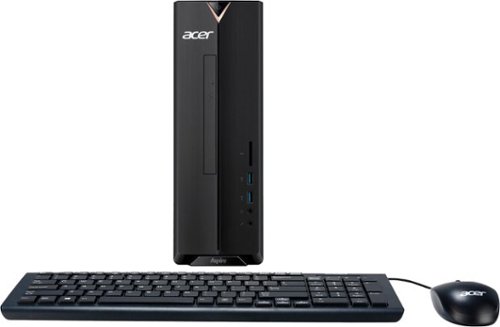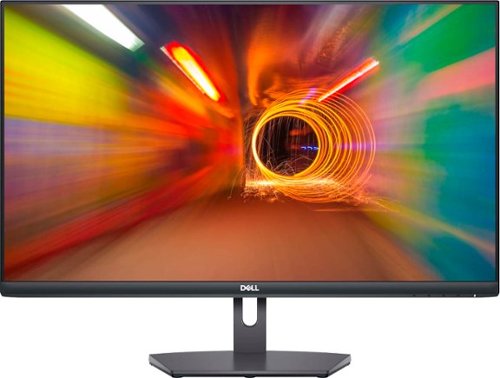zaxdad's stats
- Review count181
- Helpfulness votes204
- First reviewOctober 17, 2014
- Last reviewMay 12, 2024
- Featured reviews0
- Average rating4.6
Reviews comments
- Review comment count0
- Helpfulness votes0
- First review commentNone
- Last review commentNone
- Featured review comments0
Questions
- Question count0
- Helpfulness votes0
- First questionNone
- Last questionNone
- Featured questions0
- Answer count23
- Helpfulness votes20
- First answerMay 23, 2015
- Last answerMay 25, 2021
- Featured answers0
- Best answers3
JBuds Air Pro are your DAILY DRIVER. Imagine you put in your earbuds in the morning and they go with you through your day without a thought. From work calls on your laptop, to listening to a podcast on your mobile, to walking the dog and watching a movie. You need headphones that are versatile as you. Who says you can’t you wear the same earbuds for both work and play?
Customer Rating

5
Quality Earbuds and Very Affordable!
on August 13, 2022
Posted by: zaxdad
A solid set of Earbuds at this price point. I wasn’t expecting this level of quality from them.
Once out of the box and turned on, I received a “battery full” message so that was nice. I was able to start the setup which was immediate on my iPhone. The ear tips that were already installed fit just fine but, in case your ears are a bit different, there are a total of three sizes to choose from. Also, there are these rings included called “Cush Fins” that are included and help with the seal of the earbud once in your ear. These are not noise cancelling but you do get a really good sound with minimal outside noises getting in.
The initial pairing and setup was quick and simple, frankly, the way it should be with any sound devices these days. The bass is clean and without any distortion mixed with crisp tones, your music will sound great. Built into the earbuds are three equalizer settings to choose from and you can select your preference using the left side earbud controls.
During playback or phone calls, the controls are easily accessible and the earbuds are very responsive. The small user guide does a good job of explaining the various combinations of taps to use to do certain things such as play, pause, volume changes, etc.
Battery life to this point has been rock solid. The packaging claims 36 hours between the buds and charging case while on Bluetooth. This is certainly a good amount to get you through any day of conference calls, music or entertainment streaming. Important side note, the charging cable is neatly built into the case and hides perfectly on the bottom when not in use.
In summary, I am very pleased with these earbuds and absolutely recommend them. The construction and sound quality are great and I feel anyone that gives them a try will feel the same.
I would recommend this to a friend!
The Aspire XC is the perfect PC to tackle any task. From basic computing to multimedia entertainment, it’s a robust hub for your every computing need. Driven by an Intel Celeron J4125 processor and 8GB of memory, this sophisticated black chassis design delivers plenty of speed, power and storage so you can play, create, do and enjoy more—all day, every day! Easily expandable and with remarkable performance, the Aspire XC Series desktop is the perfect partner when it comes to demanding tasks like video editing and compiling photo albums. And it offers front-panel media access so you can easily connect to your digital devices!
Customer Rating

4
Solid Budget Conscious Desktop Computer
on August 6, 2022
Posted by: zaxdad
This Acer desktop computer was extremely easy to setup and get running right away. It does not come with a monitor so you'll have to supply your own but as this is considered more of a budget pc, you can still afford a decent one.
Once unboxed, I plugged everything in. There is a basic mouse and keyboard included that you will most likely want to upgrade at some point. Go with a wireless set as they will be much better made than what's included. There are six USB ports along with audio jacks on the front and back so you can connect a microphone and speakers.
After the hardware was all setup, I ran the relevant Windows 11 and hardware driver updates and then configured the couple of user accounts I needed. This took about an hour in total but everything worked like a charm.
For the standard configuration, this comes with an Intel Celeron processor, an integrated video card, 8GB of ram and a 256GB SSD hard drive. It is definitely on the smaller size when you look at the desktop market these days but knowing that this is more of a basic budget pc, it will do the trick for your day to day tasks such as movie or entertainment streaming and less memory intensive games. Windows boots quickly and applications load fast as well. You won't be doing intense video editing with this machine but it would be great for going through email, running Microsoft Office products and keeping your photographs organized.
I like this computer for someone needing a basic machine to put in a spare room or a student needing to write papers and work on smaller projects. Definitely recommend if you need the basics.
I would recommend this to a friend!
The Smart Wi-Fi Video Doorbell with Chime is affordable, easy to set up, and even easier to use. No hardwiring or tools are necessary - just peel and stick the Doorbell Camera anywhere that you’d like a second pair of eyes where Wi-Fi is available. For a whole year, your Video Doorbell Camera will run on rechargeable lithium batteries, included in your package. AC line-in cable available as well. You’ll be notified on your smartphone when there’s motion, a ring, or both via the Kangaroo App. Here, you’ll be able to check your notifications, look at the HQ video captures, and upgrade your plan all from one place. Plus, when your Chime is paired with your Video Doorbell Camera, it makes an audible sound when your bell is rung. Welcome to smarter home security.
Customer Rating

4
Basic Doorbell and Chime That Hits The Mark
on July 29, 2022
Posted by: zaxdad
The Kangaroo Smart Wi-Fi Video Doorbell does the job. It was simple to install and only took a few minutes to configure and get up and running using the in home wi-fi.
From an installation perspective, it comes with hardware that you can use to mount it on the outside surface with screws or use the included adhesive to stick it on. I have used the adhesive and it seems to be holding very well. I’ll switch to hardware at some point in the future if necessary. From a power perspective, you have the option of hardwiring it to the home or have it run off of the rechargeable battery. I chose to use the battery for convenience and so far it is working just fine after a week.
Once the doorbell was configured, I plugged in the chime in the middle of the house so it could be easily heard and it too was very simple to add to the overall setup. It has two chimes to choose from so it’s just up to your preference.
It’s a simple camera with simple options. It doesn’t have any configurable zones like some others do but since it is only looking out at about 15 feet away, I haven’t had to adjust anything or turn it, etc. to stop any unnecessary alerts. The base and free alerting will hold your recordings for 24 hours and additional features are available should you desire longer storage times such as 30 days of storage, the ability to add sensors, etc. For now, I’ve opted for the base install and will determine later if something additional is necessary.
If you are looking for a basic doorbell with wi-fi capability, this should suit you just fine and knowing there are additional options to add on later is a plus.
I would recommend this to a friend!




The Dell 27” FHD monitor is beautifully designed to sit easily into any space ready for your everyday lifestyle. Built-in dual HDMI ports keep your devices always plugged in. The three-sided ultrathin bezel design lets you enjoy superb screen clarity in 1920 x 1080 Full HD resolution. Smooth, tear-free experience with AMD FreeSync™ technology, featuring up to 75Hz refresh rate. This TÜV-certified monitor has a flicker-free screen with ComfortView, a feature that reduces harmful blue light emissions.
Customer Rating

5
Crystal Clear Monitor for All Video Activities
on July 21, 2022
Posted by: zaxdad
From unboxing to connecting and using it, this 27 inch LED monitor is very slick. I appreciated how when you open the box, it is easy to take everything out. I immediately connected the base since I'm using it on a desk but, the back is also mount ready and is VESA compatible (100 mm x 100 mm). It comes with a plastic cover to put on if you aren't using the wall mount feature. Additionally in the box is the power cord along with an HDMI cable.
Once setup, I really liked the look of this monitor on my desk. The bezel is thin and the base is as minimal of a footprint as it can be. With two HDMI inputs, it's easy to set this up to connect to your computer along with a gaming system or two of whatever you have. The picture is bright and very crisp. I am extremely happy with how it looks whether playing a game, watching a movie or simply going through emails. I have not noticed any lag or flicker which the AMD FreeSync feature helps with. The screen resolution is 1920x1080 with a 75Hz refresh rate.
All of this combined makes for a really good monitor that could definitely become your primary or second one dedicated to some of the more fun stuff when you need a break from work! I would certainly recommend this monitor!
I would recommend this to a friend!
Game seamlessly with this Alienware gaming headset. The 50mm drivers and Hi-Res Audio deliver dynamic, rich bass and well-balanced sound, while the Discord-certified retractable microphone lets you converse clearly with your teammates. This Alienware gaming headset has a cushioned headband and cooling hybrid earpads for comfortable use during extended gaming sessions.
Customer Rating

5
Great Fit and Sound for Gaming or Other Activities
on July 9, 2022
Posted by: zaxdad
This Alienware 310H wired headset is an excellent product and good purchase for anyone playing games, listening to music or perhaps taking zoom calls.
For starters, even without active noise cancelling, it blocks out sounds really well and immerses you into whatever it is you are listening to. Built for gamers, these are also excellent for listening to music while working or studying. With crisp tones and adequate bass, you can certainly lose yourself in the moment whether gaming or being totally into your music.
As for the fit, the cushions are super comfortable and the fit is snug. For some they may be a bit too tight for lengthy listening times. That said, they will not feel loose as your head as it moves or changes position, staying in place as expected.
The retractable microphone is very good. It sounds smooth and I haven’t heard anything cut out or sound scratchy. With mute and volume controls built onto the cord, they are easy to get to and change as necessary.
I really like that they come with a 2-year warranty as it shows a commitment to stand behind their product.
Overall, good purchase for a decent headset that won’t disappoint!
I would recommend this to a friend!
The value-packed MH7600 AX Mesh WiFi System creates blazing-fast WiFi coverage and seamless roaming for premium and affordable connectivity. Effortlessly protect your life online with built-in network security including automatic firmware upgrades, malware scans, new device alerts, and ad blocking.
Customer Rating

3
Simple with Coverage and Stability Challenges
on June 1, 2022
Posted by: zaxdad
For a mesh network it is as advertised. I installed all three boxes by creating a router first and then the other two as extenders. Setup was relatively straight forward. I did have a couple challenges with the first extender not joining the network initially and had to remove it and then re-add it. I was able to get all three up and running and put them in different areas of my house.
My house is a modest size at just about 2250 square feet so I was slightly surprised when my coverage wasn't as good as it was before I started. I am continuing to manipulate placement along with setting changes, which are minimal, to see if I can increase stability and coverage. The advertisement on the box and online claims that the three pack can cover up to about 5000 square feet. I'm simply not seeing that kind of signal strength or coverage to this point in a much smaller area. I am going to keep trying to modify my placement and see if I can make it a stronger solution.
There are some nice features via the app. You use it for setup which was simple when it worked. There are also some minor configuration changes within the app that most people won't need to touch. A must have for me in a home with kids is the ability to limit usage, block certain types or traffic such as ads, malicious and adult websites.
Overall, I feel like there are other, more robust options for a similar price. At this point, I don't recommend it but will modify this review if I'm able to make improvements with placement and / or working with customer support.
No, I would not recommend this to a friend.
Our smallest-ever earbud just got harder to lose and even easier to love. Dime 2 is loaded with all the features that made Dime famous PLUS Tile finding technology. Habitual bud losers rejoice — Dime 2 has your back. We built Dime 2 with a small, efficient battery that cuts its carbon footprint to less than half that of other earbuds. It delivers 3.5 hours of listening time in the bud and 2 full charges in the case for a full 12 hours of battery life.
Customer Rating

5
Solid Earbuds at an Affordable Price
on May 8, 2022
Posted by: zaxdad
from Chicago, IL
How Often Used:3-5 times a week
I’m very happy with these Skullcandy Ear Buds! They sound great and the fit is snug to the point you’d think they had active noise cancelling. The bass and treble is excellent for music, podcasts, etc. Using them for voice calling is also very good. Either earbud or both can be used and others on the receiving end have said that I come across very clearly.
Out of the box I charged them for a couple of hours. I had used the earbuds for about 2 hours straight and the battery reading in the app still had them at about 30%. I put them into the charging case and used them again for a couple more hours. Battery life is impressive. The info online says you’ll get about 12 hours of total use time between the buds and case.
Pairing was a simple process typical of other brands and I set them up within a minute or two. The controls are easy to use as well. Again very similar to others where you tap the bud one time to play or pause, two times for volume controls, etc. Nothing too complicated at all. These will work with your voice assistants using the controls as well. One nice feature is that it has a “Tile” locator built in so as long as you set it up properly with the app, you’ll be able to locate them where they had been used last. This comes in very handy for me. (Well actually, the others in my house that steal and use them without telling me!)
Give these a try. For the price, ease of use and sound quality, you won’t be disappointed.
I would recommend this to a friend!
Sound Quality

4
Comfort

5
Durability

5
Quality

5
Value

5
Ease of Use

5
The Dell Mobile Adapter Speakerphone - MH3021P. The world’s first USB-C adapter with integrated speakerphone offers an all-in-one connectivity and conferencing solution. Stay productive in your home or at the office with this World’s first multi-port adapter with integrated speakerphone (speaker and microphone). Its numerous ports offer a variety of connectivity options, while its built-in speakerphone offers great conferencing convenience. Now you can charge your laptop while being connected to a display and your keyboard and mouse, plus get on a conference call -- all at the same time. Its compact design takes up little space, so you can easily fit it in your bag and take it anywhere. Connect to a display, transfer data and power your computer all at once while you are on a call. Plug and Play - no drivers required. Enjoy a seamless conferencing experience with the built-in speakerphone that gets you ready for daily calls and check-ins. The Dell speaker hub - MH3021P - a speakerphone with built in mic and mobile adapter all in one compact device.
Customer Rating

5
Excellent Speakerphone and Adapter for my Desk
on February 27, 2022
Posted by: zaxdad
from Chicagoland Area
I typically just use the built in mic and speakers on my MacBook for using zoom or other conferencing tools. This is a welcome addition. It is a very clear and crisp speaker and puts the volume, answer, end and mute controls right there in front of me versus using the mouse or keyboard. Not that it is difficult using them, this is simply more convenient.
Although great for tele-conferencing, the most important thing about this device is that it's not just a speaker, it's a USB-C adapter that has multiple ports allowing power pass-thru to charge your laptop, connect an external monitor at 4K resolution or for external devices utilizing either USB 3 and 4 connection types.
There is one USB-C adapter for data, video or power, one HDMI port and two USB-A ports for other peripherals such as mice and keyboards or HDD's. It's a great addition to any home or business office setup. Definitely recommend giving this a try, you won't be disappointed.
I would recommend this to a friend!
Durability

5
Ease of Use

5
Quality

5
Value

5
Discover complexion perfection * UFO™ mini is the perfect at-home beauty device that will transform your complexion in two minutes or less. Supporting the majority of UFO™ functions, UFO™ mini features LED Light Therapy, heating & T-Sonic™ pulsations, and helps infuse mask essence into the deeper skin layers, for flawless complexion that lasts. Enjoy morning, night, or whenever you feel your skin needs some expert TLC. It may be mini but you'll get the max out of your skincare.
Customer Rating

4
Convenient 90 Second Mask Treatment
on February 13, 2022
Posted by: zaxdad
from Chicagoland Area
This Foreo UFO mini is something my wife uses so these are mostly her thoughts about it. Overall, she is very happy with it and uses it frequently.
It has a nice choice of masks that can be attached to the device or you can use your own serum if you prefer. Each mask targets various types of blemishes and have varying effects including brightening, hydrating, anti-aging and others. You can use it with their app or without as the masks communicate with the UFO mini. The app gives you more options such as a software updates to the device, refills of masks, pre-programmed settings and connectivity control. She likes the SmartControl option which allows her to choose an LED light therapy for specific skin conditions.
After using it for a few days, she has commented on how good the warmness of the device feels on her face and the difference it has made from the redness caused by Rosacea. She would definitely recommend this and has already told a few friends about her experience with it.
I would recommend this to a friend!
Never compromise the viewing experience from your computer or smartphone with IOGEAR’s Mini Wireless 4K Screen Sharing receiver. Stream video and audio up to 4K @30Hz resolution ensuring your content playback looks as sharp on your 4K UHDTV or projector as it does on your device's display. The Mini Wireless 4K Screen Sharing receiver is the perfect solution for wirelessly streaming 4K video and audio from your Windows 10+ device, Android device, macOS X, iPhone or iPad to your 4K UHDTV, projector or monitor. Use the built-in dedicated Wi-Fi to stream high quality 4K video and audio from up to 30 feet to any connected screen. Enjoy all your favorite content in 4K such as movies, videos, photos and online streaming sites including YouTube®, Hulu® and Netflix®* in HD from a single low-profile receiver without any additional cables or dongles. Installation is fast and straightforward. Simply connect the receiver to your TV and follow the simple onscreen instruction. Mini Wireless 4K Screen Sharing receiver can create its own wireless network and is not reliant on an existing in-building Wi-Fi network to share photos, spreadsheets or presentations in your office or home. *Streaming videos from your iOS device to a TV screen may not be supported by some online video providers such as Netflix, Amazon Prime Video, Hulu, etc. However, Android users may be able to use Miracast, Smart View or similar technologies to effect screen sharing. Please check the specifications of your devices and providers before purchasing.
Customer Rating

1
Not a Strong Enough Signal?
on February 3, 2022
Posted by: zaxdad
from Chicagoland Area
The mini wireless 4K screen sharing stick by IOGEAR has potential and advertises all of the right features but I’m unable unable to get a consistent signal and screen to share to whether mirroring or using as a second screen.
When first attempting to use my iPhone 13 Pro Max, I could get the first few steps completed without issue but it would not establish a connection that would allow for mirroring. I had the exact same result with my iPad Pro unfortunately.
I then used my 2016 MacBook Pro and was able to configure it as instructed which gave me hope. I was able to choose it for screen sharing both for mirroring or as an extension. Initially, I tried mirroring and fired up a movie with Netflix. To start, it looked like everything was going to work and but then the screen went black about 2 minutes in but the sound remained. I exited full screen and was able to see my desktop, etc. but the movie box was still completely black. I closed and then reopened Netflix to restart the movie again but unfortunately had the same result. I then chose to extend the monitor to the television and tried the exact same thing with the same result.
I will continue to research this but at this time, I cannot recommend this over other streaming devices that were much simpler to configure and get working.
No, I would not recommend this to a friend.
zaxdad's Review Comments
zaxdad has not submitted comments on any reviews.
zaxdad's Questions
zaxdad has not submitted any questions.
Enjoy a better Bluetooth wireless experience with Bose SoundLink around- ear headphones II. Exclusive headphone technology delivers deep, immersive sound at any volume. SoundLink wireless Bluetooth headphones use the latest technology so you can easily connect to your mobile devices with seamless audio/video sync. And a dual microphone system rejects noise and wind, so you'll be heard loud and clear. Switch seamlessly between 2 Bluetooth devices, and stay connected to both. And intuitive touch controls give you simple command of your music and calls. The over ear headphone design features soft ear cushions and a contoured headband, they're lighter and more comfortable than other comparable wireless headphones so you can enjoy them all day long. Wear them almost anywhere, and experience uncompromised wireless performance. When you're done listening, you can fold them flat for storage in their compact matching case.
Can people around you hear what you're listening to?
I sometimes like to bring the volume on my headphones to one notch below maximum volume. If I do that with these while I'm at work will my coworkers around me being able to hear it very well while I'm wearing them or not too bad?
There is some sound that will leak out when turned all the way up but I tested this with my kids and they didn't feel it was that noticeable.
8 years, 2 months ago
by
zaxdad
Use your Apple iPad Air like a laptop with this Logitech Type+ 920-006909 keyboard case, which features Bluetooth connectivity and familiar iOS shortcuts. The wake/sleep cover helps conserve your battery and adds durable protection.
I see no where that tells me what the case is composed of - can you provide. I am concerned about how long it will last.
I don't know the exact materials however I can tell you that this is a solid case and the parts that hold the iPad in place are much more durable plastics than previous versions. Highly recommend this one.
8 years, 11 months ago
by
zaxdad
Chicago Area
Use your Apple iPad Air like a laptop with this Logitech Type+ 920-006909 keyboard case, which features Bluetooth connectivity and familiar iOS shortcuts. The wake/sleep cover helps conserve your battery and adds durable protection.
Does this come with a charging cord?
Yes, it comes with a USB cable so you can use your iPad charging block to plug it in.
8 years, 11 months ago
by
zaxdad
Chicago Area