npeltack's stats
- Review count3
- Helpfulness votes0
- First reviewJune 2, 2017
- Last reviewJuly 14, 2017
- Featured reviews0
- Average rating5
Reviews comments
- Review comment count0
- Helpfulness votes0
- First review commentNone
- Last review commentNone
- Featured review comments0
Questions
- Question count0
- Helpfulness votes0
- First questionNone
- Last questionNone
- Featured questions0
- Answer count14
- Helpfulness votes2
- First answerJune 16, 2017
- Last answerJuly 14, 2017
- Featured answers0
- Best answers1
npeltack's Reviews
Use your existing electrical wiring to extend your WiFi Internet access to any room in your house. Just plug the PowerLINE Adapter into your modem or router, then plug in the companion PowerLINE WiFi access point to an electrical outlet. It's that easy. With 1000 Mbps speed and Homeplug AV2 support, the PowerLINE WiFi 1000 is perfect for connecting smart TVs, streaming players, and game consoles wirelessly.
Customer Rating

5
works great
on July 14, 2017
Posted by: npeltack
Verified Purchase:Yes
I was skeptical at first about this providing quality internet but it does a great job even when jumping through a main panel and down through a subpanel into the basement area. I get a great signal and the wireless reproduction of my main home WiFi is great as well
My Best Buy number: 2344133413
My Best Buy number: 2344133413
Mobile Submission: True
I would recommend this to a friend!
Listen to your favorite records with this Audio-Technica AT-LP120-USB professional turntable, which features a selectable phono preamp for use with systems with no dedicated turntable input. The USB output lets you digitally back up your collection.
Customer Rating

5
awesome product for price
on June 16, 2017
Posted by: npeltack
Verified Purchase:Yes
This record player is not the cheapest but it is most definitely not the most expensive option to play 33's, 45, and 78s. Output quality is very clear through my receiver which does have its own phono preamp that I am using. Once the needle was adjusted properly the sound quality was excellent
My Best Buy number: 2344133413
My Best Buy number: 2344133413
Mobile Submission: True
I would recommend this to a friend!
Posted by: npeltack
Verified Purchase:Yes
You can't ever go wrong with Johnny Cash and the recording onto the lp is very clean in its sound quality
My Best Buy number: 2344133413
My Best Buy number: 2344133413
I would recommend this to a friend!
npeltack's Review Comments
npeltack has not submitted comments on any reviews.
npeltack's Questions
npeltack has not submitted any questions.
Use your existing electrical wiring to extend your WiFi Internet access to any room in your house. Just plug the PowerLINE Adapter into your modem or router, then plug in the companion PowerLINE WiFi access point to an electrical outlet. It's that easy. With 1000 Mbps speed and Homeplug AV2 support, the PowerLINE WiFi 1000 is perfect for connecting smart TVs, streaming players, and game consoles wirelessly.
I was told by the Best buy rep that this would extend my wireless network for the wireless router, much like a repeater. It appears that the camera would need to be plugged in to the unit directly with an Ethernet cable. Which is it?
Of the two parts that this kit comes with the one without the antenna gets plugged directly into your modem or router and then you use the piece that has the two antennas on it in the location where you have a weak signal in order to boost your WiFi. You will have to go into it to change its default SSID to mimic that of your main modems WiFi so that you have continuous connection throughout but that is simple. As for your camera needing to be plugged directly in I'm not quite sure what you mean by that or why it would need to be but again this kit does extend WiFi to wherever you plug it in at
6 years, 9 months ago
by
npeltack
Use your existing electrical wiring to extend your WiFi Internet access to any room in your house. Just plug the PowerLINE Adapter into your modem or router, then plug in the companion PowerLINE WiFi access point to an electrical outlet. It's that easy. With 1000 Mbps speed and Homeplug AV2 support, the PowerLINE WiFi 1000 is perfect for connecting smart TVs, streaming players, and game consoles wirelessly.
I live in an apartment complex, is there a security feature on this device to ensure that the power line adapter is limited to the circuit in my apartment and not the whole building?
The answer is sort of. You may produce an internet signal throughout all of the complex that is wired or linked together but the security feature that it offers is that it will only talk to an adapter that you have set up if you choose that security option. Meaning no one can hack into your internet signal and based on what I see within mine I believe it is 128-bit security
6 years, 9 months ago
by
npeltack
Use your existing electrical wiring to extend your WiFi Internet access to any room in your house. Just plug the PowerLINE Adapter into your modem or router, then plug in the companion PowerLINE WiFi access point to an electrical outlet. It's that easy. With 1000 Mbps speed and Homeplug AV2 support, the PowerLINE WiFi 1000 is perfect for connecting smart TVs, streaming players, and game consoles wirelessly.
Can I plug this into my internet modem via ethernet, plug the other in at another location, connect a wireless router to it via Ethernet. My objective is to extend the location of my wifi router so that it will receive video signals from wireless cams.
If I understand your question correctly you will not need an additional router plugged in anywhere as the second half of this device that has the antennas on it will be able to connect to your cameras once you rename the wifi SSID that is output by the antenna side of this power line adapter.
6 years, 9 months ago
by
npeltack
Use your existing electrical wiring to extend your WiFi Internet access to any room in your house. Just plug the PowerLINE Adapter into your modem or router, then plug in the companion PowerLINE WiFi access point to an electrical outlet. It's that easy. With 1000 Mbps speed and Homeplug AV2 support, the PowerLINE WiFi 1000 is perfect for connecting smart TVs, streaming players, and game consoles wirelessly.
How do you set up extended Wi-Fi does it have to be plugged into router or can you set it up in room you're having problems ?
You plug one half of the adapter into your router and into an outlet near that router and then you plug the WiFi extender adapter into the room where you are having a problem and can use that Wi-Fi SSID or you can go in and rename it to the one you have named your router as so that your devices can continually connect As you move about. Hope that helps
6 years, 9 months ago
by
npeltack
Use your existing electrical wiring to extend your WiFi Internet access to any room in your house. Just plug the PowerLINE Adapter into your modem or router, then plug in the companion PowerLINE WiFi access point to an electrical outlet. It's that easy. With 1000 Mbps speed and Homeplug AV2 support, the PowerLINE WiFi 1000 is perfect for connecting smart TVs, streaming players, and game consoles wirelessly.
I currently have a total of 6 TV locations. I want to extend the WIFI range while also wiring via Ethernet devices at each TV location. would I be able to pair this PowerLINE WIFI device with 6 PowerLINE ethernet devices? If so which ones are compatible?
Listen to your favorite records with this Audio-Technica AT-LP120-USB professional turntable, which features a selectable phono preamp for use with systems with no dedicated turntable input. The USB output lets you digitally back up your collection.
Listen to your favorite records with this Audio-Technica AT-LP120-USB professional turntable, which features a selectable phono preamp for use with systems with no dedicated turntable input. The USB output lets you digitally back up your collection.
Listen to your favorite records with this Audio-Technica AT-LP120-USB professional turntable, which features a selectable phono preamp for use with systems with no dedicated turntable input. The USB output lets you digitally back up your collection.
Listen to your favorite records with this Audio-Technica AT-LP120-USB professional turntable, which features a selectable phono preamp for use with systems with no dedicated turntable input. The USB output lets you digitally back up your collection.
Listen to your favorite records with this Audio-Technica AT-LP120-USB professional turntable, which features a selectable phono preamp for use with systems with no dedicated turntable input. The USB output lets you digitally back up your collection.

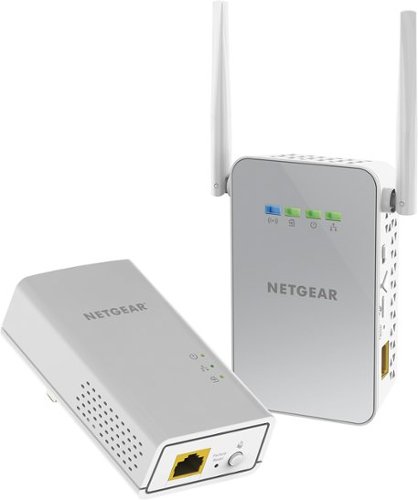
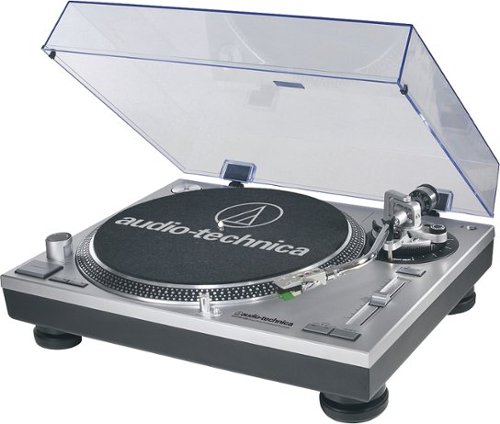
![Legend of Johnny Cash [LP] - VINYL](https://pisces.bbystatic.com/image2/BestBuy_US/images/products/5667/5667708_sa.jpg)