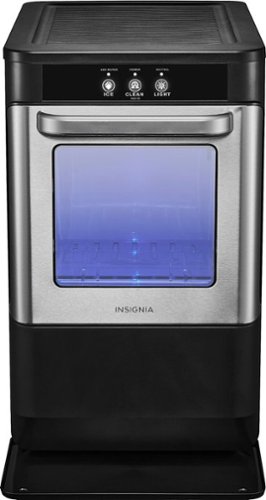DarthNeyehilus's stats
- Review count124
- Helpfulness votes155
- First reviewNovember 23, 2015
- Last reviewDecember 19, 2023
- Featured reviews0
- Average rating4.5
Reviews comments
- Review comment count0
- Helpfulness votes0
- First review commentNone
- Last review commentNone
- Featured review comments0
Questions
- Question count0
- Helpfulness votes0
- First questionNone
- Last questionNone
- Featured questions0
- Answer count4
- Helpfulness votes4
- First answerApril 28, 2018
- Last answerDecember 12, 2018
- Featured answers0
- Best answers1
Osmo Pocket 3 features a powerful 1-inch CMOS sensor that puts detail-rich imaging right in the palm of your hand. With a 2-inch rotatable touchscreen and full-pixel fast focusing, go horizontal or vertical for more precise awareness and control. 4K/120fps, three-axis mechanical stabilization, and a host of intelligent features make Pocket 3 ready for any moving moment.
Customer Rating

5
Great small camera for personal, professional work
on December 19, 2023
Posted by: DarthNeyehilus
The DJI Osmo Pocket 3 is a great tool for a variety of use cases. In my case, I’m going to look at the camera through a professional’s eyes, as I primarily chose to test the Pocket 3 from a wedding photographer and videographer perspective. After using the Pocket 3 for about a month in a variety of environments, I can safely say it’s a great tool for the professional.
Before we dive in, I do want to say that the Pocket 3 is a great tool for those with more casual use case’s as well. The sensor beats most phone sensors you’ll find, and the gimbal stabilisation is very good and concise. It will be a harder sell to want to carry around, but the Pocket 3 is very small and lightweight enough that you could toss it in a pocket (no pun intended) and be alright taking it places. That said, there’s no real reason to go with the Creator Combo if you don’t “create”. Most of the Creator accessories can be purchased separately anyway.
Set up was fairly straightforward if you’ve used any type of cameras before. If it was your first time using a gimbal/stabilizer or a video camera it may not be the easiest to set up/get going, but DJI provides plenty of video tutorials on easy setup/functionality.
Once you’re good to go simply insert a MircoSD card and you’re good to go. You can’t record/shoot any photos without one.
After that, it’s pretty standard use of a camera on a gimbal. You can control the gimbal movements via a joystick or set the settings to your preference. You can set the different recording modes and swap back and forth with a swipe of the screen.
The actual video quality was better than I expected, but just know that this isn’t a $2000 camera body with a $1200 lens attached to it. Concessions are made and it can’t replace that functionality. Although, it can come close enough to warrant usage in a professional and casual setting.
For reference, the video picture was vastly superior to an iPhone Pro 14 Max. I don’t have a 15 Pro Max to test, but I’d imagine the gap is closer. You have 10-bit color, which is an added touch, and can also capture HLG HDR. In post, I found no issues using footage from the Pocket 3 in any capacity, though syncing up camera settings is a must (but you probably know that if you’re using it for anything like me).
The DJI wireless mic is ok. But, you can connect your own lavalier mic to the 3.5 jack on the transmitter to have a quick record setup in a pinch.
One of the best things, though, is that there is no recording limit (in my testing). The camera will record untl the battery is depleted. If your video file pushes past 16GB, the Pocket 3 will auto split the video into two files without sacrificing the quality or cut point. I had no issues with this, and was a major plus for me, using the Pocket 3 as a B-roll camera for wedding ceremonies over 30-minutes in lengt (some of my cameras have a 30-min 4K recording cap).
Charging was easy and fast, especially if paired with a higher wattage charger.
Honestly, my only real gripe about the entire experience is the DJI Mimo app. The app itself is pleasing, but I found it to be buggy and unreliable all the time. I can’t imagine someone in the professional space spending the time/effort to get everything lined up for a shoot, only to lose connection or a setting to get bumped. It’s much easier to just use the settings on camera.
That said, there’s not a specific case where you have to use the app, and I ditched it pretty quickly. Again, for my use case it was easier to not, and since I wound’t be using any of the editing features it really is unnecessary.
A couple features that may benefit usage not in the field are the webcam and livestreaming features. It was cool to use the Pocket 3 in both of these ways, and does open up possibilities for easily expanding your home office or creative areas.
There is no way, sans using wireless connection via your smartphone, to display the video signal externally. This is a bummer from a professional standpoint, but not completely unexpected.
All of this said, the Pocket 3 is a winner in my book. There are a few concessions that are to be made, but for what it offers I found it’s a great value, and worth it over the Pocket 2 as well.
I would recommend this to a friend!
Feel your music more. With the Bose QuietComfort Ultra True Wireless Noise Cancelling Headphones, you get breakthrough spatial audio for more natural-sounding music, no matter the source. These wireless earbuds use immersive sound to bring the music from inside your head – right in front of you. And for the noises you don’t want to hear, the QC Ultra Earbuds offer world-class noise cancelation. The CustomTune technology analyzes your ear’s shape and adapts the sound and noise cancelling to it. The innovation doesn’t just stop at the premium sound, the design of these in-ear headphones is a one-of-a-kind experience too. You get nine combinations of eartip and stability band sizes to choose from. And up to six hours of play time (up to 4 hours with Immersive Audio)* keeps your favorite music playing as long as you want. The included case holds up to three additional charges. Connect to your devices with advanced Bluetooth 5.3 and keep track of what you have paired in the Bose Music app. It also walks you through setup, lets you customize a shortcut, and access Adjustable EQ settings.
Customer Rating

3
Too little of a refresh that doesn't fix issues
on October 2, 2023
Posted by: DarthNeyehilus
While Bose has been a prominent audio player for years now, they seemingly don’t release upgrades to their headphone products quickly. The yearly refresh cycle that other companies use is more like a two or three year cycle, generally, with Bose. That changed when they announced the QuietComfort Ultra earbuds, looking to refresh last year’s QuietComfort II earbuds. Is this refresh worth your time? Let’s dive in.
One of the (and almost only) new features of the Bose QuietComfort Ultra earbuds is the implementation of spatial audio. This technology creates an immersive, three-dimensional soundstage that enhances the overall listening experience. While the idea of spatial audio isn’t new, Bose’s version is and it is a unique experience. While watching shows on any devices with the spatial audio turned on, the earbuds certainly created a better soundstage like having a dedicated theater system around. That said, most people probably won’t be using this feature too much, especially for standard music and podcasts when on the go.
Speaking of on the go, Bose is renowned for its industry-leading noise-canceling technology, and the QuietComfort Ultra earbuds continue this tradition. The ANC on these earbuds is highly effective, providing an exceptional level of isolation from external noises. Whether you're in a bustling city or a noisy commute, the ANC ensures that you can enjoy your music or calls without interference. For me, this is the best of the best, and if you’re after the most isolation from the outside world these deliver.
True to Bose's reputation, the sound quality on the QuietComfort Ultra earbuds is excellent. The audio is well-balanced, with clear highs, rich mids, and deep, punchy bass. Their profile is generally a bit warmer than clinical sounding higher end earbuds, but that delivers a solid profile that is good for everything.
The build quality of the QuietComfort Ultra earbuds is exceptional. The use of metal accents that the Ultra gets not only adds a touch of premium aesthetics but also contributes to the durability of the earbuds. The materials used in construction instill confidence in the product's longevity.The case also feels upgraded from last year’s QCII.
Wearing earbuds for extended periods is a common concern, but the QuietComfort Ultra earbuds address this with a design that prioritizes comfort. The earbuds fit snugly and securely in the ears, making them suitable for prolonged use without causing discomfort. They’re some of the most comfortable around, as was the case for the QCII.
So, for me that’s the end of the good, and as you can probably deduce most of what I mentioned was fairly identical to the QCII. That said, here are the things you need to know about the “updated” QC Ultras.
One notable drawback is (still) the absence of a wireless charging case in the standard package. If you want or need this feature you will need to purchase a separate wireless case for an additional $50. In this day and age, this seems absurd at the $300 price point, especially when it was a major complaint about the QCIIs.
Despite Bluetooth advancements, the connectivity of the QuietComfort Ultra earbuds remains a concern, reminiscent of the QuietComfort II. Just like my QCIIs, I have intermittent connection issues, problems when using a single earbud at a time, making them not feel so premium. I also think this is quite ironic considering these are premium earbuds, yet others at much lower price points have figured out connection on the software side of things.
With a battery life of 5.5 hours, from my usage, the QuietComfort Ultra earbuds fall short compared to some competitors offering longer usage times on a single charge. This is also zero improvement from the QCIIs which seems like an oversight.
One of the biggest shortcomings, though, is the lack of multipoint connectivity. I’ve grown accustomed to this feature on other wireless earbuds, and Bose still won’t offer it. It has been mentioned as a potential addition for future software updates, but the company also said that about the QCII and here we are a year later with no update in sight.
The QuietComfort Ultra earbuds, while offering a few improvements, may not present a compelling reason for existing owners of the QuietComfort II to upgrade. For me personally, it’s hard to even think about using the Ultra vs the QCII as my pair of QCII has already been implemented across all of my devices. Moveover, the same issues that I dislike about the QCIIs are still present.
All that said, the QuietComfort Ultra earbuds deliver an exceptional audio experience with top-notch noise cancellation, impressive spatial audio, and a premium build. However, the lack of certain features like a wireless charging case out of the box and persistent connectivity issues may make me not recommend these to most people, unless you can live without the features mentioned above.
No, I would not recommend this to a friend.
The G5 gaming laptop powered by NVIDIA GeForce RTX 40 Series GPU combines gaming, entertainment, work and more! Its powerful 12th Gen Intel Processor allows you to effortlessly handle multiple tasks at the same time. It features a 3 screen display output, built-in SD card slot, and next-gen Wi-Fi 6 technology; with a tool for every task, this laptop provides great balance between gaming, entertainment, and work capabilities. Welcome to your new go-to laptop.
Customer Rating

5
Good entry level gaming laptop w/ room to upgrade
on September 28, 2023
Posted by: DarthNeyehilus
Overall, the Gigabyte KF5 laptop that we have here is a great budget-friendly computer. This base machine improved on last year's K5 version and still kept things good enough at a reasonable price to consider it for many different builds.
For starters, the actual components are completely reasonable at this price point:
-i7-12650h
-16GB 2400mhz RAM (improving on last years 8GB machine)
-512 m.2 SSD
-RTX4060 65W GPU
-backlight keyboard
-144hz 1080p screen
-i7-12650h
-16GB 2400mhz RAM (improving on last years 8GB machine)
-512 m.2 SSD
-RTX4060 65W GPU
-backlight keyboard
-144hz 1080p screen
Upon unboxing, you'll find a pretty standard experience, that wasn't too heavy on the branding aspect. The laptop is visually appealing as well, it's not too gaming oriented to draw attention when out and about. Booting up for the first time Windows 11 needed an update that took my machine about an hour to do. There was also a firmware update for the KF5 itself, which was expected as well.
After all that was finished I installed CPU-Z and GPU-Z to grab the specs of the laptop itself. Again, I was surprised at the GPU and RAM. But, if you aren't upgrading the internals is an easy process. There are two m.2 slots and the RAM supports 64GB of DDR5 to keep the machine humming for a few years. The i7-12650h will suffice for most people moving forward. The RTX4060 is the real reason you're grabbing this laptop, though, and with the 65W TDP you're in good hands. It's also fairly lightweight at 4.6lbs according to my scale.
There are enough ports and in good spots to suffice most connections, and I really like when companies place certain ports on the rear of the laptop housing, rather than all on the sides. As mentioned, the bottom panel of the laptop has ample cutouts for airflow, and also showcases the nice looking cooling panels that are copper accented. The panel is removable with a few screws and easily accessible. Ports: 2 USB A, 2 USB C, 1 HDMI, 1 DP, 1 Micro SD, 1 GB Ethernet.
All that said, now it was time to test the device out.
I had high hopes for good 1080p gaming with this machine, and suffice to say I wasn't disappointed. All games I threw at it could handle High/Ultra graphics settings, and could push out everything over 60FPS. The only exclusion from that list was Starfield, which still was a respectable 52fps for me at Ultra settings. Legitimately, you don't need to worry about not getting the most out of this machine.
The biggest concerns with this machine, to me, are as follows. For starters, the keyboard is merely ok. The trackpad is also just ok. Most likely you'll be pairing it with an external mouse/keyboard, but something to consider. Also, the keyboard only has a few different color combos. The biggest problem, though, is fan noise. This thing is a very loud machine, which is going to happen with a laptop, but the fans kick up fast and hard. You can control this, of course, but the fans are still loud running at 50%. This also means the keyboard area does have hotspots, and gets warm to the touch.
That said, if you can get past those couple of issues, you have a pretty enticing package here to work with. I'd recommend to most and feel it's a good value right now.
I would recommend this to a friend!
Show off that new powerful gaming PC and illuminate your room in the multi-hued ambience of ARGB as fiery FrostBlade fans hum in an endless high-speed harmony and giving constant cool to the Herculean hardware hidden away within. Powered by a 12th Gen Intel Core processor and high-performance NVIDIA GeForce RTX 3080 graphics, the Predator Orion 5000 delivers an awe-inspiring gaming experience that's second to none! Get ready for an unforgettable gaming experience that ignites the senses and takes your passion to new heights!
Customer Rating

4
A solid prebuilt with a couple of quirks
on September 21, 2023
Posted by: DarthNeyehilus
The latest Acer Orion 5000 gaming desktop does well to integrate solid components into a big, meaty package. Overall, it's a good prebuilt, not a great one. Here are my overall thoughts on it.
For starters, this is a hefty desktop. It’s larger than your traditional smaller desktop that seem to be growing in popularity, but smaller than a full-size case. Upon opening you’ll find a sleek looking case with tidy cables on the inside. There seems to have been an effort to use good cable management and it shows.
There also is a keyboard and mouse provided, if needed.
The desktop itself looks good, and booting up was easy. I found there was a BIOS update after booting the first time, so I applied that, let the Windows updates install, and then I was on my way. There isn’t a lot of bloatware
Inside, you’ll find the following components, which for a prebuilt is not bad at all:
1TB M.2 PCIe Gen 4 (Micron branded)
16GB DDR5 RAM (Samsung branded)
RTX3080 (OEM Acer)
2TB HDD (Toshiba 7200rpm)
800w 80+ gold rated PSU (LiteOn branded)
Four case fans (RBG, Acer)
Air-cooled heatsink
WiFi card (Intel Wi-Fi-6E AX211)
16GB DDR5 RAM (Samsung branded)
RTX3080 (OEM Acer)
2TB HDD (Toshiba 7200rpm)
800w 80+ gold rated PSU (LiteOn branded)
Four case fans (RBG, Acer)
Air-cooled heatsink
WiFi card (Intel Wi-Fi-6E AX211)
As far as upgrades go, you will be able to swap out the RAM, drives (there are two open bay slots, as well as an extra NVMe skit), GPU, heatsinks, and even CPU, but you’ll be capped to the proprietary motherboard for the life of the computer.
Also, two things to note about swapping things: one RAM slot is covered by the CPU heatsink so it has to be removed to use all four slots.
Now, let’s talk a bit about performance. As you probably know, the i7-12700F is a great CPU, and will be for years to come. The same can be said for the RTX3080. While it’s an OEM model, the card itself is massive and I found no hiccups using it across the board for gaming. At 1440p, the 3080 is more than enough, averaging 90-100fps on Ultra settings for most of the latest games, sans Starfield which was closer to 60fps. The 3080 supplied also wasn’t loud, but the default fan system was certainly audible.
The CPU wasn’t even pushed that hard, and overall you’ll have no issues hitting 4K with this 3080. That said, the CPU cooling left a bit to be desired. There were times where the CPU temp was sitting in the 80s, which is within operating temperature but shouldn’t need to be that high. The default fan curve needed to be tweaked, and the fans themselves were on the louder side and did an ok job of keeping the unit cooled. There is solid airflow, however.
In summary, the Acer Predator Orion 5000 is a capable gaming desktop that delivers solid performance for gaming and productivity tasks. While not the most extravagantly looking or intense system, it gets the job done effectively. I do think the price should be a tad lower than it is, too.
I would recommend this to a friend!
Stay on top of your game with impressively powerful, noise cancelling AZ80 wireless earbuds with reference-quality sound. Discover legendary recorded music as you've never heard it before with Technics' highest-resolution audio, giving you the feel of the arena, an exclusive club, or in-studio magic; hear all the incredible details, from the warm timbre of a singer's voice to the thrill of the beat drop. Like you, these bluetooth earbuds work as hard as they play, with state-of-the-art noise cancellation so you can focus on your critical business. A must-have for high-priority business calls, AZ80 earbuds ensure you voice comes through seamlessly on every call, with enhanced JustMyVoice technology using 8 MEMS microphones and an advanced noise-reducing algorithm to minimize outside interference. Now you can connect to more than two devices at the same time – Technics’ Multipoint technology allows you to connect to three Bluetooth devices simultaneously, keeping you connected to your computer, tablet and phone at once and giving you the ability to multitask with flow, whether you're on a plane or on the golf green. Charge wirelessly (Qi compatible) to keep your workspace and bedside table neat; supports wireless hi-res audio using state-of-the-art Bluetooth with LDAC compatibility. Noise cancellation, EQ, and more are customizable through the Technics audio app so you can always have sound just as you want it.
Customer Rating

5
Amazing pair of earbuds that rival the best
on September 18, 2023
Posted by: DarthNeyehilus
I recently had the opportunity to try out the new Technics EAH-AZ80 headphones, and I must say, they left quite an impression on me.
First and foremost, the multi-point connectivity feature was a real game-changer for me. Being able to seamlessly switch between my iPhone, Macbook and smartwatch without the hassle of re-pairing is a huge convenience. It's a feature I didn't know I needed until I experienced it. This alone would be a win for me, along with the below mention of sound quality.
Now, let's talk about the sound quality. Wow! These headphones deliver the best sound quality I've ever heard in a wireless earbud. I found the "Dynamic" sound profile in the Technics app to be best. If you're a music lover or an audiophile, you'll truly appreciate the rich, immersive audio they provide. Whether I was listening to my favorite tracks or watching a movie, the audio quality was exceptional.
Build quality is also worth mentioning. The EAH-AZ80 headphones feel sturdy and well-made, and the brushed metal look stands out to me. This is particularly important for true wireless earbuds, as they need to withstand daily wear and tear.
The battery life, at 5.5 hours per charge, was decent for my needs. While it may not be the longest-lasting battery out there, it easily gets me through my daily tasks and commutes without any issues. Just remember that battery life can vary depending on your usage patterns.
One aspect that stood out to me was the size of the case. It's compact and easy to slip into my pocket or bag, making it incredibly portable. Having the headphones readily available when I need them is a big plus. I'm not sure if cases are made yet to protect it, but still. It's a slim package.
Wireless charging is another nifty feature. It eliminates the hassle of dealing with cables and cords. Just place the case on a wireless charger, and you're good to go.
Now, there are a couple of things to consider. The noise-canceling technology, while present, isn't as potent as what you'd find in some of the top-tier competitors like the Bose QuietComfort II earbuds. So, if you're in noisy environments frequently, that's something to keep in mind. It's not bad by any means, but if ANC is the biggest priority for you you will want to consider other options.
Additionally, the comfort level didn't quite match up to some of the other options I've tried. Comfort is a subjective matter, so your mileage may vary, but for longer listening sessions, it might be something to consider. Now, there were a lot of earbud size options, which was a great plus.
The last feature worth noting is that the AZ80 do have an app that you can use to find your lost headphones. This is one of my biggest gripes with other wireless earbuds sans the Airpods line as they don't feature anyway of finding your headphones if they're lost. This feature worked well but wasn't quite as polished or as accurate as Apple's Find My, but good enough to help me.
In conclusion, the Technics EAH-AZ80 headphones are an excellent choice if you value multi-point connectivity, outstanding sound quality, good build quality, decent battery life, a compact case, and wireless charging. However, if you prioritize top-tier noise cancellation and ultimate comfort, you might want to explore other options. Personally, the sound quality alone made these headphones stand out for me, and I'd happily recommend them to fellow music enthusiasts.
I would recommend this to a friend!
You’ll never run out of ice with the Insignia NS-IMN44BS4 Portable Nugget Ice Maker with Auto Shut-Off. This ice maker stores up to 3.5 lbs. to supply all the cold drinks at a large gathering. It creates small, chewable ice pellets in 12 minutes, letting you enjoy the restaurant-style ice you love right at home. An extra-large 2.3-quart water tank recycles melted ice, so you can refill it less often. A digital touch control panel makes this portable ice maker easy to operate, and the lighted bin makes it easy to see how much ice is ready to use. Match the ice maker to your kitchen décor with a black and stainless-steel design that will attract all your guests. Become the best party host with a portable ice maker that keeps up with the drinks and your guests’ expectations.
Customer Rating

5
Fantastic Addition to My Kitchen Drink Experience
on August 21, 2023
Posted by: DarthNeyehilus
I recently had the pleasure of trying out the Insignia Portable Nugget Ice Maker, and I must say, it has exceeded my expectations of what any portable ice maker can do.
First and foremost, the speed at which this ice maker produces ice is good. Within 10 minutes I have about a 1/2 cup worth, and within 30 enough for multiple drinks. Whether I'm hosting a small gathering or simply want to enjoy a refreshing drink after a long day, I can always count on this ice maker to deliver prompt results.
One of the standout features for me is the longevity of the ice. I was pleasantly surprised to find that the ice produced by this machine stays in great condition for roughly 24 hours. This means I can make a batch in the evening and still have perfect nugget ice available the next day. It's incredibly convenient, especially when I'm entertaining guests or want to keep my beverages cool throughout the day. The nuggets themselves are all very consistent, too, which is a major plus. They're great for all types of drinks, specifically for espresso-based ones that I enjoy quite frequently.
One of the aspects I truly appreciate is the ice maker's quiet operation. I was a bit skeptical at first, as I've had experiences with noisy appliances in the past. However, this Insignia ice maker proved me wrong. Its operation is impressively quiet, allowing me to enjoy the soothing sound of ice being made without any annoying disturbances. It does make noise, of course, but the only real annoying thing is when the water reservoir runs out and the water line starts squeaking.
When it comes to build quality, I'm thoroughly impressed. The stainless steel exterior not only adds a sleek and modern touch to my kitchen but also feels sturdy and well-constructed. The control panel is intuitive and easy to navigate, and the overall design is compact enough to fit seamlessly into my kitchen space without taking up too much room.
In conclusion, this ice maker has become an absolute favorite of mine. Its rapid ice production, extended ice life, quiet operation, and impressive build quality make it a standout appliance that I'm thrilled to own. If you're in search of a reliable and efficient ice maker that checks all the boxes, I wholeheartedly recommend giving this one a try. It has certainly made my beverage experience more enjoyable.
I would recommend this to a friend!
Annihilate your competition with this ASUS ROG gaming desktop. The Intel Core i7 processor and 16GB of RAM deliver rapid performance during fast-paced action, while the 1TB SSD provide plenty of storage for large files and downloads. This Bluetooth-enabled ASUS ROG gaming computer features an NVIDIA GeForce RTX 3070 graphics card for tear-free rendering of 4K games.
Posted by: DarthNeyehilus
As an avid gamer, I've always been on the lookout for the perfect gaming rig that can keep up with my pursuit of immersive gaming experiences. With this latest prebuilt ASUS ROG Gaming Desktop, equipped with the mighty Intel Core i7-13700KF, a NVIDIA GeForce RTX 3070, and standard 1TB SSD, we come close to that.
When it comes to gaming, the ASUS ROG Gaming Desktop leaves no room for compromise. The RTX 3070 graphics card is great for this generation of games, offering an unparalleled level of visual fidelity and buttery-smooth frame rates. It has 8GB of GDDR6 VRAM, which should be good for most people's use case. The motherboard comes with 16GB of memory, but is expandable up to 128GB. Playing graphically-intensive titles at ultra-settings has never been so seamless, and the graphics card's ray-tracing capabilities add a whole new layer of visual splendor to every scene. Overall, you sort of know what you're getting here: a mid-level gaming PC that can handle most GPU-intensive tasks admirably. The only downside here is the GPU being a blower design, and an OEM-style model.
The heart of this gaming PC is the Intel Core i7-13700KF processor, and it does not disappoint. With its powerful 8-core, 16-thread architecture, clocked at impressive speeds, multitasking becomes a breeze. The CPU handles heavy gaming loads with ease, ensuring consistent and smooth gameplay. This is also the unlocked version, which is a major plus in my book. Even during intense gaming sessions, the CPU's thermals remain stable, thanks to the liquid-cooling system, which isn't really advertised but should be.
Investing in a gaming rig is not just about the present; it's about securing an enjoyable gaming experience for years to come. The ASUS ROG desktop excels in this aspect with its future-proofing capabilities. The inclusion of the RTX 3070 ensures that most upcoming games will run well at higher settings for many years to come. Furthermore, the generous 16GB memory and spacious 1TB SSD provide ample room for expansions and future upgrades, ensuring the system stays relevant and top-notch even as gaming technology advances.
The ASUS ROG desktop boasts a sleek and standard design that complements any gaming setup. The durable construction exudes premium quality, making it evident that this machine is built to last. The desktop's thoughtful internal layout not only aids in heat dissipation but also facilitates easy access for upgrades, should the need arise in the future. This is definitely ASUS' best design in regards to heat, which is a welcome one, as their previous prebuilts were known to have cooling issues. I also appreciated the carry handle and the headphone slot that pulls down. The lighting is there if you want it but isn't overly distracting.
In the end, this ASUS ROG desktop is perfect for most uses, especially when it comes to gaming prowess. Its RTX 3070, coupled with the mighty Intel Core i7-13700KF, delivers a quick and smooth experience across the board. I'm continually impressed by its ability to handle any game I throw at it, all while staying relatively quiet and cool. This PC should be usable for years to come, making it a good model for anyone.
I just wish there were some non-OEM stuff inside the rig itself, mainly to complement switching cases or other parts, eventually, if you ever would want to. I suspect most who are buying this don't have plans to do it, but it would be nice.
That said, it's a great PC and on sale it seems like a decent deal in today's market.
I would recommend this to a friend!

Upgrade your floor care to Next Level Clean with MACH V1 Ultra the first cordless wet/dry vacuum with steam cleaning action. This all-in-one tool cleans, washes and sanitizes your floors, and is perfect for the active household and the clean floor enthusiast. It boasts the industry’s first TUV Rheinland Certified steam cleaner to remove up to 99% of germs with Steamwave. Sterilization and Eco-Clean Ozone technologies. The Always-Clean Mop, a motorized brush, is continuously rinsed free of germs while washing the floor to keep it sanitary as it cleans. Dirty paws, shoes, bathrooms are no match for its cleaning and sanitizing performance.
Customer Rating

5
A great addition to any household for cleaning
on June 7, 2023
Posted by: DarthNeyehilus
This is one of my favorite steam/vacuum mops I’ve ever used. Overall, it cleans extremely well, keeps the rooms smelling nice, the steam really works, and the build quality feels excellent. The voice prompts are a bit cheesy, but everything is solid and I only encountered one issue with the mop since owning it.
Unboxing the device was straightforward, though the box is very heavy and large. You’ll have a lot of cardboard leftover after purchasing, so just know that going in.
There is a set up video to watch after opening everything to ensure you get a good grip on how every part works and how to install each one as well. It was easy to follow, but a little odd the ways the videos were presented.
That said, once you’re up and running the device is simple to use for across three different main functions: suction, steam, and mop.
Most people will probably use the mop and smart clean feature the most. These were the modes I used 90% of the time. Both work well and surprisingly don’t use a massive amount of water. At first I thought this was odd, but then I figured out that if the mop needs less water to work well then it doesn’t really affect me, and is overall better for the environment.
There is a trigger to put the mop into “Max” mode, which cleans faster and with a bit more water. I find myself using the Max mode the most, regardless of how dirty my floors are, but you don’t have to.
The steam function is a good addition, and is quick and straightforward to use. There’s even a light bar that shows you where the steam is at in the heat up process, so you aren’t just sitting waiting for that time.
When steaming there’s no excess heat flushing out of the brush head, which is helpful if you have curious kids that want to help clean; this means no potential burning hazards.
Speaking of helpful, the battery life on the Mach v1 Ultra is outstanding. I could get five full cleans out of my mop before hitting 20%, and that’s using Max mode for each cycle. This was about 6 minutes of cleaning time. Other mops I’ve used easily use half their battery for one pass of cleaning in the same areas, so this is a big win to me.
One of my favorite things about the eufy Mach v1 Ultra is the self cleaning cycle. This sounds dumb, but the reality is a lot of other mops I’ve tried out or seen do a pretty poor job when self cleaning. After they’re done, the device is still wet and takes a bit to dry out.
Well, eufy decided to change that. The self cleaning cycle prompts four different stages and shows you via the screen about where it’s at in the process. Upon completion, the mop self dries itself, which is amazing. This way you can let the device clean and dry itself, which isn’t something I thought I needed but is great.
The only real gripe I have with the eufy Mach Ultra is that the app doesn’t work very well, although it’s not necessary per se for day-to-day operation.
That all said, I’d highly recommend the eufy Mach v1 Ultra to most people. It cleans great across a variety of floors, the steam function works good, and the self cleaning cycle is great. The high price tag and app are the only real drawbacks, but if you can work past those and think of it as an investment then I’m sure you’ll find the Mach v1 Ultra a great addition to your cleaning supplies.
I would recommend this to a friend!
Whatever you dream, bring it to life with a flexible, premium laptop that’s built for big ideas. Need a ton of processing power? It's got you. Too many open tabs while planning your next adventure? Don’t stress have power to spare with our best processor series. Every detail of Galaxy Book3 Ultra is expertly crafted to deliver the ultimate Galaxy experience. Make magic happen from just about anywhere with a super thin and ultralight design that’s built to move with you. Bring projects to life on our largest, most stunning display ever. Add to that a long lasting battery and plenty of ports, and it’s easy to see you’ve got a PC with muscle for your every hustle.
Posted by: DarthNeyehilus
Overall, I think the Samsung Galaxy Book 3 Ultra is a solid laptop, but unfortunately I believe there are some kinks that Samsung should address for the next iteration of it’s beautiful machine.
Unboxing the machine, it’s clear that the packaging holds a premium product.
Setting everything up was quick and simple. Just login to your Windows and Samsung accounts and you’re off and running.
It’s components are great, and you won’t question the power the Ultra 3 can spit out. Doing video and photo editing was snappy, and the Samsung M.2 SSD that comes with the Ultra 3 is blazing fast (speeds around 6700MBps read and write was mine). The 60W RTX 4050 inside also packs a surprising punch for gaming at 1080p. Don’t expect to play AAA games at 3K resolution, but the GPU is fantastic for such a slim and light machine.
One massive caveat about performance though: the Ultra 3 cannot access it’s full power when not connected plugged in to a power source.
This is a huge problem for my use case as well. If I’m spending a solid amount of money on a professionally oriented laptop, I want the full power accessible wherever I take it. This is one of the biggest issues and why I couldn’t recommend this to anyone who actually works on the go.
That said, I also wish the RAM was user upgradable. 16GB is adequate for today’s usage, but down the road it may not be the case. I know you can buy a beefier variant for extra money, but when you start to get into the $3000 range you’re looking at so many premium options that may provide better overall value.
It’s nice, though, that you can add an extra M.2 SSD onto the motherboard.
Now, about that screen: it’s brilliant. The 3K OLED display is beautiful, and the 120hz refresh rate makes everything smoother. Color accuracy is top notch, and this is something Samsung seems to have perfected.
I/O overall is fine, but is a bust as a professional photographer. The idea that this is aimed squarely at the MacBook Pro professional gang and doesn’t include a full size SD card slot is very odd. Also, it’s intriguing that Samsung only put in an HDMI 2.0 port rather than the newer 2.1 standard. It’s also quite annoying that there are USB-C ports on only one side of the laptop. That also seems like a misstep and something that needs to be corrected for version 4.
The keyboard could use some tweaking as well. The keys and backlighting are solid, but after a bit of typing they all felt “rubbery” and mushy. I actually like the implementation of the numpad, but for most people this probably is something that should be removed moving forward.
Below the keyboard you find the trackpad which is a great one for any Windows-based laptop. It’s big, though, and sometimes I found the offset placement would result in some misclicks from my hands resting on the sides of the laptop.
Speaking of sides, the speaker location is interesting. The AKG-tuned speakers are on the sides and fire downwards, with the intention of reflecting the sound back onto you and upwards. In theory, this sounds like a good idea, but the reality is the speakers sound muffled if you’re sitting anywhere that’s not flat. The AKG speakers are adequate for a laptop this size, but overall there’s little bass and fullness. I’m sure this isn’t a concern to most, but it’s something to note as the laptop it’s pitted against has the best speakers around.
Another area that Samsung has implemented well and works great is Samsung Flow and Samsung Link. This is the Samsung ecosystem for Android devices, and it's great. Using your phone to scroll through screens on the laptop was perfect, and everything worked without any hiccups. It's nice to see another true ecosystem that's usable to rival Apples as that used to be the only true one out there.
So, after getting through all that, my other bigger gripe is battery life. No, I’m not expecting Apple level of power management, but my Ultra 3 seems to average 4 hours of battery, even with standard usage. This is also a problem, as there’s probably no way to leave the house and get a half workday of work done without plugging in. Charging is fast, which is appreciated, but Samsung needs to figure out battery life for the next version.
The bottom line of the Samsung Galaxy Book 3 Ultra is that it’s an extremely beautiful, well built machine that is extra portable due to its weight and packs a punch performance wise. However, the day-to-day usage is a problem, especially since the battery is lackluster. Some of the issues could be forgiven if you could access the full power of the laptop while off a charger, but that’s not the case.
I think this is a good platform to build off of for next year, but Samsung ultimately swung and missed with the Ultra 3.
No, I would not recommend this to a friend.

LG OLED picture + UltraGear speed. Experience unparalleled gaming performance with the 27” QHD LG UltraGear OLED gaming monitor. Get the picture quality of LG OLED, with the speed of a serious gaming monitor. Stay a step ahead of the competition with a 240HZ refresh rate and .03ms response time that will bring you into the game like never before.
Customer Rating

4
A great OLED monitor with two interesting choices
on March 7, 2023
Posted by: DarthNeyehilus
LG Ultragear 27 OLED QHD monitor is a premium gaming monitor that promises a lot to its users.
First of all, the LG Ultragear 27 OLED monitor comes with a 27-inch QHD OLED panel. This is one of the biggest draws to this specific monitor. The monitor has a color gamut that covers 99% of the DCI-P3 color space, which is a standard used in the film industry for digital color grading, which allows for high-accuracy colors, making it ideal for content creation and color-critical applications (in my case, this is helpful for photo and video editing). It’s hard to find both with a gaming monitor, so I was happy to see this. I found it to be better color reproduction-wise than my MBP 16 display, which is upper tier in this regard.
Overall, this is much better than IPS or VA panels which have limited color accuracy and viewing angles but can boast higher refresh rates (more on this in a bit). In contrast, OLED panels have wide viewing angles and can display accurate colors at any angle, which the LG does well.
It also has a 240hz refresh rate, which can be used since it's “only” QHD vs 4K UHD.
Another exciting feature of the LG Ultragear 27 OLED monitor is its compatibility with both AMD Freesync and NVIDIA G-Sync technologies. This is welcome for dual usage reasons, but also for the higher refresh rate; it can take advantage of it easily enough.
The monitor also features a variety of connectivity options, including one DisplayPort, 2 HDMI 2.1 ports, and a USB port, which is standard in this tier of the monitor.
I appreciated the design of the Ultragear 27 monitor, which is sleek and minimalist, using slim bezels that provide an almost borderless viewing experience. The stand is adjustable, allowing you to tilt and adjust the height of the monitor to your liking. There’s also a little light effect on the back which is a neat touch.
All this good stuff is slightly overshadowed by a few main gripes.
The biggest one, for me, is the matte finish. Every OLED panel I’ve ever seen or used has featured a glossy, glass finish to it, which allows the colors and black levels to really pop. With the matte finish on the screen, you lose some of this in my opinion. Comparing it to a newer laptop that features a glossy OLED screen, it’s a bit of a bummer.
That said, some may find this better at minimizing reflections and hot spots on the screen, and I’d wager LG did this due to the overall brightness being a low 200 nits. Quite frankly, this should be more at this price point. HDR10 content can push it higher, but there are many laptop OLED displays now that have a standard 400-500 nits of brightness.
My third main gripe is that to change most of the monitor’s settings you need access to the included LG remote. The remote has many features built-in, including picture-in-picture usage, but to actually toggle specific settings on and off it’s a requirement. So, if you have kids (like me) you better be sure to keep it safely tucked away.
Overall, LG’s Ultragear 27 OLED QHD premium gaming monitor promises exceptional color accuracy, a fantastic gaming experience, and premium build quality with good future-proofing. However, the high price and a few odd limitations don’t make this monitor truly exceptional to me.
I would recommend this to a friend!
DarthNeyehilus's Review Comments
DarthNeyehilus has not submitted comments on any reviews.
DarthNeyehilus's Questions
DarthNeyehilus has not submitted any questions.
DarthNeyehilus's Answers
Listen to your favorite songs anywhere with these Bluetooth Audio Technica headphones. They fold inward, letting you conveniently store them when not in-use, and the fitted ear cups prevent outside noise from interfering with sound quality. These Audio Technica headphones run for up to 40 hours on a single charge and have 45mm large-aperture drivers for clear, powerful sound.
Can the 50XBT be charged using a wall adapter like an iPhone cube charger?
Yes, they take a standard micro-usb cable and will charge with that power supply.
5 years, 4 months ago
by
DarthNeyehilus
Watch over your infant with this Panasonic long-range baby monitor. It comes with a pan-and-tilt night vision camera with smart sensor alerts to keep your child’s environment in check, and two-way communication, lullaby and white noise functions let you soothe your baby. The DECT technology of this Panasonic long-range baby monitor provides strong wireless signal reception.
Does this monitor have a clock on the display?
It does not.
5 years, 5 months ago
by
DarthNeyehilus
Experience lag-free, immersive audio with this wireless Plantronics gaming headset. It has support for lifelike Dolby Atmos sound, and the sound-isolating ear cups and noise-canceling microphone keep your focus on the game. This lightweight Plantronics gaming headset has a 24-hour battery life and convenient analog adjustments for custom game audio settings.
This wireless headphones, cam I use it on a laptop and do the laptop need to be bluetooth or is there a adapter that I can plug to my laptop to make it wireless? Can you please let me know. Thanks
It plugs in via a USB dongle. Will work fine with your laptop on any USB port.
5 years, 8 months ago
by
DarthNeyehilus
ASUS Laptop: Experience powerful gaming performance in a slim, compact package with this 15.6-inch ASUS laptop. Its 16GB of DDR4 RAM and Intel Core i7 processor let you multitask between programs, and its GTX 1060 graphics card smoothly renders 3D scenes. This ASUS laptop has a 1TB HDD, 8GB SSHD and 128GB SSD for versatile storage options and fast boot times.
How long does the battery last when not gaming and using the integrated graphics? Is the screen matted or glossy?
Screen is matte with Anti-Glare coating. My battery, after 6 days of use and use most of the time, averaged 3hr 5min when doing normal things. Hope this helps.
5 years, 11 months ago
by
DarthNeyehilus