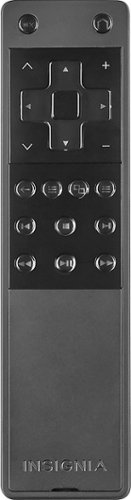MikeInVC's stats
- Review count14
- Helpfulness votes4
- First reviewApril 25, 2016
- Last reviewMay 16, 2018
- Featured reviews0
- Average rating3.8
Reviews comments
- Review comment count0
- Helpfulness votes0
- First review commentNone
- Last review commentNone
- Featured review comments0
Questions
- Question count0
- Helpfulness votes0
- First questionNone
- Last questionNone
- Featured questions0
- Answer count3
- Helpfulness votes0
- First answerApril 25, 2016
- Last answerMarch 3, 2017
- Featured answers0
- Best answers0
Experience performance and speed minus the long-term commitment with this prepaid LG Optimus Zone 3 smartphone. It has a quad-core processor for blazing fast speed and 8GB of on-board storage. This LG Optimus Zone 3 smartphone makes taking selfies easy with GestureShot, where a simple hand gesture quickly snaps your picture.
Customer Rating

4
Like the size, love the value!
on January 17, 2017
Posted by: MikeInVC
Verified Purchase:Yes
This phone is one of the few I could find that fits comfortably in the front pocket of my jeans. Most others were too long or too thick. Has the longest lasting and quickest charging battery of any phone I've owned. Keyboard is difficult to use, hit wrong keys a lot, but that's probably because the screen is small because the phone is small. In other words. It's a tradeoff.
My Best Buy number: 2962615056
My Best Buy number: 2962615056
Mobile Submission: True
I would recommend this to a friend!
Experience the incredible intensity, precision and comfort of the Xbox Wireless Controller. Impulse triggers deliver fingertip vibration feedback, so you can feel every jolt and crash in high definition. Responsive thumbsticks and an enhanced D-pad provide greater accuracy.
Posted by: MikeInVC
Verified Purchase:Yes
No complaints. Between my son and myself, our controllers get a lot of hard use, and these really hold up well
My Best Buy number: 2962615056
My Best Buy number: 2962615056
Mobile Submission: True
I would recommend this to a friend!
Own the Xbox One Limited Edition Halo 5: Guardians controller featuring a unique laser-etched design, metallic blue accents, military insignias, and a bonus REQ Pack including the Resolute visor. Inspired by Spartan Locke and UNSC technology, this extraordinary controller takes you deeper into the Halo Universe.The bonus REQ Pack includes the Resolute Visor. Though public records indicate the Resolute VISR is customized for integration with the Artemis threat analysis and tracking system, information on the system's full functionality is classified.
Posted by: MikeInVC
Verified Purchase:Yes
Sweet looking (Halo 5 Limited edition), well functioning controller. No complaints . I recommend purchasing Geek Squad protection because I've had a few buttons malfunction on other MS controllers after a little less than a year of hard use...but they still last longer than aftermarket controllers
My Best Buy number: 2962615056
My Best Buy number: 2962615056
Mobile Submission: True
I would recommend this to a friend!
You love kicking back with your favorite action-packed gameplay adventure, the next great shooter or settling in for some challenging puzzles. However, when you're ready to scan your entertainment library for a flick, some tunes or relax with a ball game, using your gaming controller can be a bit cumbersome. With this Insignia™ Media Remote and Keyboard for Xbox One, you can easily, quickly and intuitively navigate the features and menus of your Xbox One and start enjoying your favorite entertainment sooner.Navigate menus, control playback, communicate with friends and more with the help of this Insignia™ Media Remote and Keyboard for Xbox One. Enjoy comfortable use from up to 32' away with the wireless design, which utilizes a USB dongle that plugs directly into your Xbox One console for simple setup. Flip over the remote to automatically enter keyboard control mode without any special buttons to press, and quickly and intuitively input text. Quickly find your desired buttons in low-light conditions thanks to the integrated backlighting. Control your Xbox One the way you've always wanted to with this Media Remote and Keyboard.
Customer Rating

4
Cleverly designed, responsive remote
on April 25, 2016
Posted by: MikeInVC
Verified Purchase:Yes
I bought this remote because I spend a lot of time playing MMO games like Destiny, and being able to input text quickly and easily on Xbox Live makes finding and communicating with other gamers for multiplayer activities MUCH easier for me than trying to text input using the thumbsticks and buttons on the Xbox One controller. Using the remote for text input does not interfere with the function of the gaming controller (for example, when I message another gamer while in the middle of a mission, etc.)
I also frequently use my Xbox One for streaming media via Netflix, Hulu Plus and YouTube. I find my Xbox's response to input (FF, rewind, pause, etc.) from this remote to be much more consistent than it's response to the Microsoft Xbox One remote I used for over a year prior to purchasing the Insignia remote. The keyboard makes searching on Netflix and YouTube a snap. However, I was disappointed to find that the Search function on Hulu Plus' app will not accept text input from this remote.
Overall, I am pleased with the functionality of this remote. It does not feel like it would withstand being dropped on a hard floor, and I am concerned that the tiny tabs that secure the battery cover to the body of the remote might eventually break off. but I guess only time will tell.
My Best Buy number: 2962615056
My Best Buy number: 2962615056
I would recommend this to a friend!
MikeInVC's Review Comments
MikeInVC has not submitted comments on any reviews.
MikeInVC's Questions
MikeInVC has not submitted any questions.
MikeInVC's Answers
You've been locked in a heated battle on the diamond for nine innings, and now you're down to your final strike. With runners on second and third, and your team down by a run, you know a single will win the game. You've been locked in all game, and have been on top of every pitch that has been hurled your way. The pitcher begins his wind-up, and you send the runners. As the ball approaches the plate, you see that it's right down the middle and you hit the button to swing away, but nothing happens. You press again and again, but still nothing. Just as the ball pops the mitt, you look down and see the inevitable — your controller has run out of power.With this Insignia™ Charge & Play Kit, you'll be equipped to keep your Xbox 360 controller charged and ready for use when you are. The included Xbox 360 battery powers your controller to eliminate the need for disposable batteries. Play your games comfortably from your couch, while charging your controller at the same time with the 10' cable. With this Charge & Play Kit, you'll rest assured knowing your adventures will never have to end.
This doesn't seem to work for me. The light on the cable does not come on, and there is no connection to the xbox. What could be wrong?
The light did not come on the first time I connected the cable. Turned out the battery was fully charged right out of the box. When I used the controller with the new battery for a few hours and then re-connected the cable, the red light came on. It went off again when the battery was fully charged.
7 years, 1 month ago
by
MikeInVC
You've been locked in a heated battle on the diamond for nine innings, and now you're down to your final strike. With runners on second and third, and your team down by a run, you know a single will win the game. You've been locked in all game, and have been on top of every pitch that has been hurled your way. The pitcher begins his wind-up, and you send the runners. As the ball approaches the plate, you see that it's right down the middle and you hit the button to swing away, but nothing happens. You press again and again, but still nothing. Just as the ball pops the mitt, you look down and see the inevitable — your controller has run out of power.With this Insignia™ Charge & Play Kit, you'll be equipped to keep your Xbox 360 controller charged and ready for use when you are. The included Xbox 360 battery powers your controller to eliminate the need for disposable batteries. Play your games comfortably from your couch, while charging your controller at the same time with the 10' cable. With this Charge & Play Kit, you'll rest assured knowing your adventures will never have to end.
why the ligth on the wired do not turn on?
The light did not come on the first time I connected the cable. Turned out the battery was fully charged right out of the box. When I used the controller with the new battery for a few hours and then re-connected the cable, the red light came on. It went off again when the battery was fully charged.
7 years, 1 month ago
by
MikeInVC
You love kicking back with your favorite action-packed gameplay adventure, the next great shooter or settling in for some challenging puzzles. However, when you're ready to scan your entertainment library for a flick, some tunes or relax with a ball game, using your gaming controller can be a bit cumbersome. With this Insignia™ Media Remote and Keyboard for Xbox One, you can easily, quickly and intuitively navigate the features and menus of your Xbox One and start enjoying your favorite entertainment sooner.Navigate menus, control playback, communicate with friends and more with the help of this Insignia™ Media Remote and Keyboard for Xbox One. Enjoy comfortable use from up to 32' away with the wireless design, which utilizes a USB dongle that plugs directly into your Xbox One console for simple setup. Flip over the remote to automatically enter keyboard control mode without any special buttons to press, and quickly and intuitively input text. Quickly find your desired buttons in low-light conditions thanks to the integrated backlighting. Control your Xbox One the way you've always wanted to with this Media Remote and Keyboard.
Can you message with this while using controller for gaming?
In other words, can you use this and a gaming controller at the same time, or does one interfere with the operation of the other?
Yes, there are no issues with using this remote and the gaming controller at the same time
8 years ago
by
MikeInVC