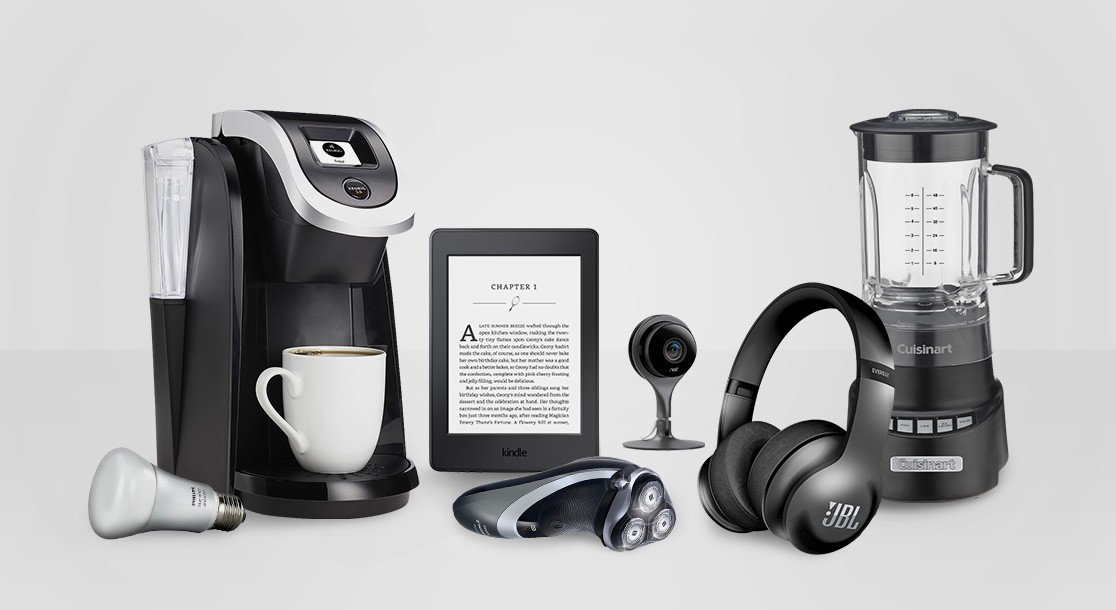RTinEastvale's stats
- Review count4
- Helpfulness votes0
- First reviewJuly 8, 2015
- Last reviewOctober 6, 2017
- Featured reviews0
- Average rating4.8
Reviews comments
- Review comment count0
- Helpfulness votes0
- First review commentNone
- Last review commentNone
- Featured review comments0
Questions
- Question count0
- Helpfulness votes0
- First questionNone
- Last questionNone
- Featured questions0
- Answer count2
- Helpfulness votes0
- First answerJuly 8, 2015
- Last answerJuly 8, 2015
- Featured answers0
- Best answers0
RTinEastvale's Reviews
Make sure to protect your new smart home product. A Geek Squad® Product Replacement Plan enhances and extends your manufacturer warranty and gives you peace of mind if your product isn't working properly.If your smart home product fails for an issue that we cover but your manufacturer doesn't, we'll replace your product (if one is available) or reimburse you.
Customer Rating

5
The BB warranty is a must.
on October 6, 2017
Posted by: RTinEastvale
from Eastvale, CA
Verified Purchase:Yes
I purchase the longest warranty possible when ever available for all my purchases at Best Buy. It has saved my purchase on a number of times. I used on a 70"+ flat screen that had dead pixels within the 5 yr warranty and they simply replaced with the latest model. If you don't use it, then its piece of mind. When you do need it, that extra fraction cost of the total purchase price is worth the replacement.
My Best Buy number: 0782712207
My Best Buy number: 0782712207
Mobile Submission: True
I would recommend this to a friend!
Samsung SmartThings Hub: Use your compatible smartphone as a remote for your home's smart thermostat, locks, lights and other smart devices when you download the SmartThings app and connect to this hub, which offers up to 100' range to reach smart devices throughout your home. A battery backup provides peace of mind.
Customer Rating

4
Will soon be a must in every home.
on October 6, 2017
Posted by: RTinEastvale
from Eastvale, CA
Verified Purchase:Yes
I have been using home automation since 2011 and this is definitely leaps and bounds from my old HA. There is a learning curve definitely, but once you use it more you will navigate / program easily. I also used tech support and they were very patient and helpful. The unit is very scalable, it communicates with various HA platforms.
My Best Buy number: 0782712207
My Best Buy number: 0782712207
Mobile Submission: True
I would recommend this to a friend!
The NETGEAR SOHO Ethernet Unmanaged Switches provide easy and affordable network connectivity to small offices and home/offices. With these Plug-and-Play switches, you can quickly and easily expand your network connections to multiple devices, with no configuration required.
Customer Rating

5
Works as advertised
on July 8, 2015
Posted by: RTinEastvale
Verified Purchase:Yes
It works. I use it to stream online tv for three devices.
My Best Buy number: 0782712207
My Best Buy number: 0782712207
Mobile Submission: True
I would recommend this to a friend!
This Logitech Harmony 915-000194 smart control lets you use your compatible Apple® iPhone®, iPod® touch or iPad® or Android device to control up to 8 components for simple, multifunction use.
Customer Rating

5
Works as advertised, just be patient.
on July 8, 2015
Posted by: RTinEastvale
Verified Purchase:Yes
I use this to control TV, surroundsound, blue Ray, at&t u-verse, and an internet PC interface box. The harmony controls it flawlessly. I used my desktop to configure and add my devices and plugged in the harmony hub with the provided usb cable. Configuring the "activities" which are the set of commands to turn for example TV (tv on; tv input HDMI 2; u-verse on; surroundsound on; surroundsound input D-in) was time consuming but with a lot of patience it does work.
I can't review on the remote because I only use the app for my iPhone to control all my devices now.
I plan on just purchasing the hub for the entertainment system in the loft and my masterbed rm.
I can't review on the remote because I only use the app for my iPhone to control all my devices now.
I plan on just purchasing the hub for the entertainment system in the loft and my masterbed rm.
My Best Buy number: 0782712207
My Best Buy number: 0782712207
Mobile Submission: True
I would recommend this to a friend!
RTinEastvale's Review Comments
RTinEastvale has not submitted comments on any reviews.
RTinEastvale's Questions
RTinEastvale has not submitted any questions.
RTinEastvale's Answers
The NETGEAR SOHO Ethernet Unmanaged Switches provide easy and affordable network connectivity to small offices and home/offices. With these Plug-and-Play switches, you can quickly and easily expand your network connections to multiple devices, with no configuration required.
Is it Fanless?
If it isn't fanless what is the db rating?
No fan. It is very quiet
8 years, 9 months ago
by
RTinEastvale
This Logitech Harmony 915-000194 smart control lets you use your compatible Apple® iPhone®, iPod® touch or iPad® or Android device to control up to 8 components for simple, multifunction use.
Can I use this to control my pc that's connected to my tv?
If I were to connect my PC to my HDTV by HDMI cable (they are 2 rooms away from each other), would this remote let me control the pc from that distance? There are several walls and no direct line of sight between the tv & pc. I simply want to view videos that are on my pc, but on my tv in the other room. I just have no way of controlling the pc from that room.
The signal that the Harmony hub transmit to control devices is RF signals and z-wave for home automation. If u can control your PC desktop via RF which I have not seen yet then the Harmony can control your desktop. But RF signals can't penetrate walls so you will need to use the extender. It is another RF transmiiter connected to the hub with a 6' cable. You would need a long extension cable and it is not a standard 3.5mm cable.
8 years, 9 months ago
by
RTinEastvale