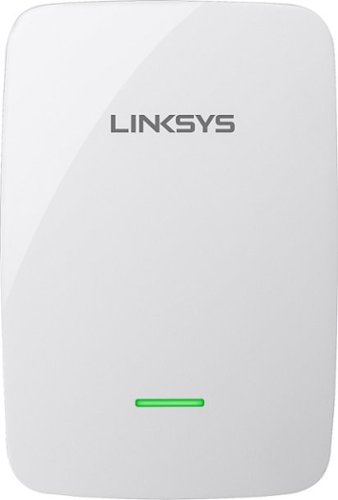tonyc's stats
- Review count23
- Helpfulness votes2
- First reviewOctober 23, 2015
- Last reviewJune 23, 2017
- Featured reviews0
- Average rating4.3
Reviews comments
- Review comment count0
- Helpfulness votes0
- First review commentNone
- Last review commentNone
- Featured review comments0
Questions
- Question count0
- Helpfulness votes0
- First questionNone
- Last questionNone
- Featured questions0
- Answer count15
- Helpfulness votes1
- First answerAugust 19, 2016
- Last answerFebruary 25, 2017
- Featured answers0
- Best answers0
Brew up to 18 servings of Green Mountain Coffee Breakfast Blend with these K-Cup® Pods designed for use with the Keurig Single Server Brewer.
Posted by: tonyc
Verified Purchase:Yes
Great deal on K-cups, used some of my Rewards points to get these for virtually 'free'.
My Best Buy number: 0046606938
My Best Buy number: 0046606938
I would recommend this to a friend!
Customer Rating

4
Great adventure movie!
on December 21, 2015
Posted by: tonyc
Verified Purchase:Yes
No spoilers here! I really enjoyed the mix of action, scientific content (not too far-fetched), and the storyline. Definitely recommend it for "dinner with a movie".
My Best Buy number: 0046606938
My Best Buy number: 0046606938
I would recommend this to a friend!
Take important files with you on the go by storing them on this PNY Attaché 4 P-FD16GATT4-GE flash drive, which features a 16GB capacity for ample space. The USB 2.0 interface enables fast data transfers between devices.
Customer Rating

5
Great memory stick
on October 23, 2015
Posted by: tonyc
Verified Purchase:Yes
I got this via a "birthday" gift coupon directly from BB. The memory stick was on sale for $5.99 and the coupon was worth $5, so I only paid 99c for a 16GB memory device - can't beat that!
It does its job superbly, with the usual USB 2 speed of transfers. It is of solid construction, robust and small enough to hang off your key-ring. Love it!
My Best Buy number: 0046606938
My Best Buy number: 0046606938
I would recommend this to a friend!
tonyc's Review Comments
tonyc has not submitted comments on any reviews.
tonyc's Questions
tonyc has not submitted any questions.
This Pinnacle Dazzle DVD Recorder HD 8112150 allows you to import photos and videos and convert them to digital files via a USB video capture device. The included editing software features effects, transitions and more to inspire your creativity.
Computer crashes mid way through a vhs tape capture
When capturing from a Vhs tape, Pinnacle Dazzle is dropping many frames and partway through the vhs the computer abruptly crashes. What can I do differently.
The video portion that is recorded is further ahead than the audio due to the dropped frames.
When watching my vhs video without the capture mode all is clear and smooth flowing.
Any ideas what the problem could be.
The video portion that is recorded is further ahead than the audio due to the dropped frames.
When watching my vhs video without the capture mode all is clear and smooth flowing.
Any ideas what the problem could be.
This Pinnacle Dazzle DVD Recorder HD 8112150 allows you to import photos and videos and convert them to digital files via a USB video capture device. The included editing software features effects, transitions and more to inspire your creativity.
Can I record a VCR tape to DVD?
Yes. Install the s/w and drivers on your PC, then simply attach the RCA or S-Video "Out" on your VCR player with the provided cables, then the USB to your computer. Then load up the PC s/w, and off you go! Press play on the VCR, and at the same time click Record within the Import section of the s/w on the PC and let the tape play. You can pause or stop the recording anytime. Once imported/captured, then the s/w allows you to edit the recorded movie, add titles, etc. before exporting to a DVD or other format. Dead easy!
7 years, 2 months ago
by
tonyc
Boost your wireless network with this Linksys RE4100W-4A range extender, which features Wireless-N technology and works with 802.11a/b/g/n wireless routers and access points. The 2.4GHz and 5.0GHz frequencies offer up to 300 Mbps + 300 Mbps speeds.
Will this send a signal through the garage to the attached patio?
Hard to say. Depends on the make-up of your garage walls (eg. metal framed drywall is not good for wireless signals). I have my extender approx. 30ft from the main wi-fi router and behind two walls, and it has brought a really strong signal to that remote area where the signal was really weak before.
7 years, 7 months ago
by
tonyc
Boost your wireless network with this Linksys RE4100W-4A range extender, which features Wireless-N technology and works with 802.11a/b/g/n wireless routers and access points. The 2.4GHz and 5.0GHz frequencies offer up to 300 Mbps + 300 Mbps speeds.
Will this work with Linksys EA6350? Is this placed near existing Linksys router? or near the area you wish to get connected? How far will it extend the connection?
It's Linksys, so I'd say Yes to your first question. You place this extender somewhere midway between your router and the weak/dead area. I recommend placing close to your router only whilst you configure/set-up initially. Then unplug and place nearer your dead spot. As to how far it extends, this is difficult to say, because wi-fi network span is affected by all sorts, e.g. walls in the way, especially those with metal framing under the drywall, other network devices in between, etc.
7 years, 7 months ago
by
tonyc
Boost your wireless network with this Linksys RE4100W-4A range extender, which features Wireless-N technology and works with 802.11a/b/g/n wireless routers and access points. The 2.4GHz and 5.0GHz frequencies offer up to 300 Mbps + 300 Mbps speeds.
Where do you locate it? In the room where there is a weak signal or somewhere between the residential gateway (ATT) and the weak room? I read about "spot location features in more expensive units.
During the set-up it says to place the unit near your main router (residential gateway) to ensure a good signal whilst it is set up. Once you've got things configured then you can move the extender further away and place it somewhere midway between your router and the remote (dead/weak) area. I actually have mine right in the room where I have a weak spot and now the signal is just as strong there as if I was "sitting on top" of my main router!
7 years, 7 months ago
by
tonyc
Boost your wireless network with this Linksys RE4100W-4A range extender, which features Wireless-N technology and works with 802.11a/b/g/n wireless routers and access points. The 2.4GHz and 5.0GHz frequencies offer up to 300 Mbps + 300 Mbps speeds.
Is this compatible with the Linksys E2500 Advanced Dual-Band N600 Router? If not which range extender would be? Thanks!
I have my extender working with a 2014 model E4200 with no issues. I would expect the E2500 to work too. This extender and your router are both Linksys, so there is a very high degree of good compatibility.
7 years, 7 months ago
by
tonyc
Boost your wireless network with this Linksys RE4100W-4A range extender, which features Wireless-N technology and works with 802.11a/b/g/n wireless routers and access points. The 2.4GHz and 5.0GHz frequencies offer up to 300 Mbps + 300 Mbps speeds.
Does the ethernet cable have to be hooked up all the time to the computer or just for the set up?
No. Once setup is complete the only thing the ethernet port gives is an additional connection to the now-extended network. If for example, you have a Blu-ray player with an ethernet port but no wi-fi, you can now attach this and connect that player to your network even though it doesn't have wi-fi.
7 years, 7 months ago
by
tonyc
Boost your wireless network with this Linksys RE4100W-4A range extender, which features Wireless-N technology and works with 802.11a/b/g/n wireless routers and access points. The 2.4GHz and 5.0GHz frequencies offer up to 300 Mbps + 300 Mbps speeds.
Will this function as a wireless Ethernet adapter?
Wondering if I can use this to Wi-Fi-enable my stereo receiver. The receiver has an Ethernet port, as does this unit. If I connect the two using an Ethernet cable, will it enable the receiver to communicate over the wireless network? I currently have a Wi-Fi adapter that needs replacing; thinking this might be a better option since I'll get a signal boost at the same time. Thanks in advance.
As well as configuring this as a wi-fi extender, you can configure this device to be a wi-fi- "bridge" too (which is what you are describing as requiring for your A/V receiver). It should work fine for you.
7 years, 7 months ago
by
tonyc
Boost your wireless network with this Linksys RE4100W-4A range extender, which features Wireless-N technology and works with 802.11a/b/g/n wireless routers and access points. The 2.4GHz and 5.0GHz frequencies offer up to 300 Mbps + 300 Mbps speeds.
Im using a lynksys wireless adapter on computer. Will it help get a better signal to the computer?
This extender boosts the wi-fi signal originating from your router. So if it's a weak or non-existent signal that's your issue, then the extender will help/fix the issue. Note that apart from compatibility, it's irrelevant what wi-fi adapter you're using within your laptop. And given that network adapter in your laptop is Linksys, there will be no compatibility issues with the network broadcast from this extender regardless.
7 years, 7 months ago
by
tonyc
Boost your wireless network with this Linksys RE4100W-4A range extender, which features Wireless-N technology and works with 802.11a/b/g/n wireless routers and access points. The 2.4GHz and 5.0GHz frequencies offer up to 300 Mbps + 300 Mbps speeds.
does this plug right into outlet
Yes, and it doesn't obstruct the one above it in a dual outlet either.
7 years, 7 months ago
by
tonyc


![The Island [Blu-ray] [2005]](https://pisces.bbystatic.com/image2/BestBuy_US/images/products/8540/8540128_sa.jpg)