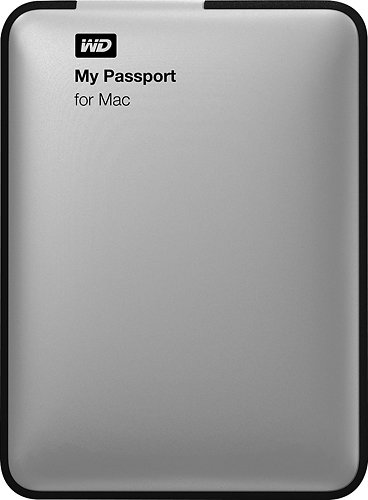jimjobby's stats
- Review count12
- Helpfulness votes3
- First reviewApril 1, 2014
- Last reviewJanuary 30, 2017
- Featured reviews0
- Average rating4.9
Reviews comments
- Review comment count0
- Helpfulness votes0
- First review commentNone
- Last review commentNone
- Featured review comments0
Questions
- Question count0
- Helpfulness votes0
- First questionNone
- Last questionNone
- Featured questions0
- Answer count3
- Helpfulness votes0
- First answerJanuary 3, 2015
- Last answerJanuary 3, 2015
- Featured answers0
- Best answers0
Take up to 1TB of files on the go with this WD My Passport for Mac external hard drive, which features password protection and hardware encryption to protect your data. The USB 3.0 interface simplifies connection to your MacBook® or MacBook Air®.
Posted by: jimjobby
from Jackson, MI
Compatible with...:Mac
Verified Purchase:Yes
Fits my needs perfect. When used with a Mac, just delete the WD software that is preinstalled as it is not needed for anything.
My Best Buy number: 2091153788
My Best Buy number: 2091153788
What's great about it: Size is excellent
I would recommend this to a friend!
Ease of Use

5
Performance

5
With password protection and hardware encryption, this WD My Book external hard drive allows you to protect and privatize your stored documents. The 4TB capacity delivers ample space for videos, photos, music and other files.
Posted by: jimjobby
from Jackson, MI
Compatible with...:Mac
Verified Purchase:Yes
The only problem I have is you have to remove the WD software if you are using it on a Mac. It is not needed, even if using it for a TimeMachine backup drive.
My Best Buy number: 2091153788
My Best Buy number: 2091153788
What's great about it: Works perfect
What's not so great: Have to remove WD software, not needed
I would recommend this to a friend!
Ease of Use

4
Performance

5
jimjobby's Review Comments
jimjobby has not submitted comments on any reviews.
jimjobby's Questions
jimjobby has not submitted any questions.
jimjobby's Answers
Looking for an adapter to play 8mm camcorder tapes on a VCR
I know they exist, I have an adapter that will play camcorder vhs tapes on a vcr but cannot find an adapter to play plain 8mm camcorder tapes on a VCR? Can anyone suggest where I can find one. No matter where I search I get sent to the VHS adapter. Maybe that will also adapt the 8MM tapes to play on VCR? I can not try as tapes are priceless and do not want to possibly ruin one of them, Thank You in advance, Frustrated hunter
8mm tapes can not be used in a VHS deck as the VHS is a 1/2" tape. I have never seen an adapter for an 8mm tape but there 8mm tape players out there but it is much less expensive to buy a camera to play them from. You should be able to connect just about any camera to your VCR or TV to view your video. Depending on the camera, it cam be connected directly to your Windows PC or Mac to use Windows MovieMaker or Apple iMovie to download the video. You only need software to burn your edited video to DVD. Do some online research for burning DVD's.
9 years, 4 months ago
by
jimjobby
Jackson, MI
Never forget your precious memories with this MiniDV videotape by Sony. This reliable, high-definition cassette will let you re-live your special moments.
Is this tape compatible with older Mini DV camcorder?
Hello - I have a mini DV camcorder - Panasonic PV-GS320. Will these tapes improve the picture any? The PV-GS0320 is not HD.
Thanks
David
Thanks
David
No it can not be used. Must use standard mini DV tape.
9 years, 4 months ago
by
jimjobby
Jackson, MI
Never forget your precious memories with this MiniDV videotape by Sony. This reliable, high-definition cassette will let you re-live your special moments.
GL2
Will this improve the quality with a Canon GL2 or should i just use the cheaper tapes? Is there much of a difference?
This HD tape can not be used in the GL2 as it is not an HD camera. You must use a standard DV tape in it.
9 years, 4 months ago
by
jimjobby
Jackson, MI