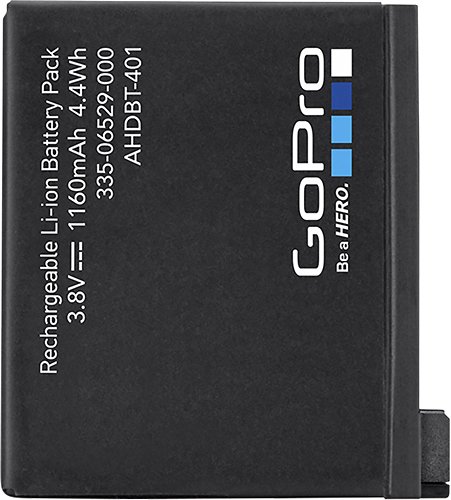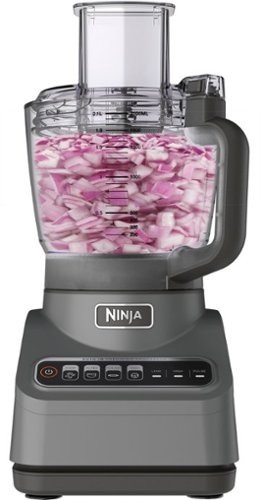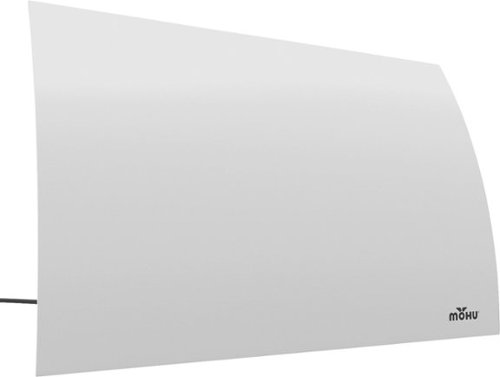callmeageeth's stats
- Review count374
- Helpfulness votes1,294
- First reviewJune 23, 2014
- Last reviewJanuary 30, 2026
- Featured reviews0
- Average rating4.4
Reviews comments
- Review comment count0
- Helpfulness votes0
- First review commentNone
- Last review commentNone
- Featured review comments0
Questions
- Question count0
- Helpfulness votes0
- First questionNone
- Last questionNone
- Featured questions0
- Answer count27
- Helpfulness votes50
- First answerOctober 20, 2014
- Last answerDecember 15, 2021
- Featured answers0
- Best answers7
Protect your GoPro camera, mount and accessories during your next shooting session with this GoPro Casey ABSSC-001 carrying case, which features a padded, weather-resistant design. A customizable interior helps make arranging your gear simple.
Customer Rating

3
Nice case, but small and expensive
on August 1, 2016
Posted by: callmeageeth
from Louisville, KY
Verified Purchase:Yes
This is a decent case. But you are paying a premium for the GoPro branding. I bought this one because I needed one that day and couldn't order one from the internet. Putting the price aside, I was disappointed by the size. It holds the bare essentials for your GoPro (extra battery, back doors, battery charger, skeleton housing, memory cards) it doesn't hold what I use the most, the tripod/handle made by GoPro. So instead of carrying one case, I have to pack the case and keep track of the handle/tripod combo. Not a huge deal, but I will be looking for a bigger case. If you use your GoPro at all, you'll find yourself purchasing many accessories (suction cup mount, floaty back door, etc.) and will be looking for a larger case to carry everything.
My Best Buy number: 2706404977
My Best Buy number: 2706404977
No, I would not recommend this to a friend.
This GoPro AHSSK-301 skeleton housing features open sides that allow you to easily capture live-feed video or charge your compatible GoPro camera and ensure optimal heat dissipation. The flat glass lens allows you to shoot crystal-clear images.
Customer Rating

4
Easy to use
on July 18, 2016
Posted by: callmeageeth
from Louisville, KY
Verified Purchase:Yes
I got this to use the microphone accessory. It's also nice to have if you intend to film from a stationary position for a long time because it gives you access to the USB port to keep it going and it offers protection in the event of falls and it allows you to mount it (versus having it plugged in my itself outside of any case).
My Best Buy number: 2706404977
My Best Buy number: 2706404977
I would recommend this to a friend!
Charge 2 HERO4 camera batteries simultaneously with this GoPro AHBBP-401 battery charger, which features dual LED indicator lights to display charging status at a glance. The included 1160 mAh battery helps ensure you have extra power on hand.
Customer Rating

5
Essential Accessory
on July 18, 2016
Posted by: callmeageeth
from Louisville, KY
Verified Purchase:Yes
I think this is an essential accessory for GoPros. Battery life isn't very good and buying this (and an additional spare battery) will ensure that you can go out and film all day (not continuously, obviously) without needing to charge anything
My Best Buy number: 2706404977
My Best Buy number: 2706404977
I would recommend this to a friend!
Store your videos, images and data on this 128GB SanDisk Extreme Plus memory card. The memory card can store high-definition videos and the fast-read speed enables you to make quick data transfers. The 128GB SanDisk Extreme Plus memory card is rugged in addition to being resistant to shock. moisture and extreme temperatures, letting you use it in extreme conditions.
Customer Rating

5
Essential
on July 18, 2016
Posted by: callmeageeth
from Louisville, KY
Verified Purchase:Yes
This is a great card, fast and reliable. I use it in my GoPro without any issues.
My Best Buy number: 2706404977
My Best Buy number: 2706404977
I would recommend this to a friend!
This GoPro Jaws ACMPM-001 clamp mount makes it easy to attach your GoPro camera to objects from 0.25" to 2" in diameter for stability. An adjustable neck lets you find the angle you want for versatile shooting.
Customer Rating

5
Awesome and sturdy
on July 18, 2016
Posted by: callmeageeth
from Louisville, KY
Verified Purchase:Yes
This clamp is fantastic. It has a tight grip and will stay attached to most anything. I attached to a bicycle and it held up great. I bought this rather than a separate bike mount because I thought the clamp would give me more flexibility to attach it to other things. If you intend to use your GoPro on anything with a "pole like" object, I would go for this rather than purchasing a separate accessory meant just for a bike for example.
My Best Buy number: 2706404977
My Best Buy number: 2706404977
I would recommend this to a friend!
Designed for use with HERO3 and HERO3+ Edition cameras, this GoPro AMCCC-301 adapter lets you easily connect an external microphone with a 3.5mm connector to your compatible camera, allowing crisp audio capture.
Customer Rating

4
Great but for limited use
on July 18, 2016
Posted by: callmeageeth
from Louisville, KY
Verified Purchase:Yes
You have to have this accessory to use any microphone, so that's issue number one (not a complaint, just a fact when dealing with a GoPro) and to use any mount you will need the skeleton housing which is an additional cost (and accessory to carry around. But it works great, just know that you will need additional accessories.
My Best Buy number: 2706404977
My Best Buy number: 2706404977
I would recommend this to a friend!
Set up your GoPro camera for hands-free use on the go with this GoPro QuickClip and head strap kit. The head strap is fully adjustable to easily fit various sizes and supports several head-mounting options, including strapping to an helmet. This GoPro QuickClip and head strap kit allows low-profile installation and lets you attach other small accessories.
Customer Rating

5
Easy to set up
on July 18, 2016
Posted by: callmeageeth
from Louisville, KY
Verified Purchase:Yes
This is another must have accessory. I think it's great wearing this strap which is pretty comfortable when out filming your adventures.
My Best Buy number: 2706404977
My Best Buy number: 2706404977
I would recommend this to a friend!
Keep your GoPro HERO4 camera ready for use with this AHDBT-401 rechargeable battery, which features an 1160 mAh capacity for a long-lasting charge. Use as a spare or replacement battery to ensure plenty of power for your camera.
Customer Rating

5
Essential
on July 18, 2016
Posted by: callmeageeth
from Louisville, KY
Verified Purchase:Yes
Battery life in GoPro Hero4s isn't very good. I consider this a must have accessory
My Best Buy number: 2706404977
My Best Buy number: 2706404977
I would recommend this to a friend!
GoPro 3-Way Mount with Extension Pole: Capture stunning tripod shots, use the folding extension arm for active POV or follow-cam footage, and even achieve the perfect selfie, no matter which GoPro model you own. This lightweight, versatile accessory will help you take your photos and videos to the next level.
Customer Rating

5
Easy to use and multi-functional
on July 18, 2016
Posted by: callmeageeth
from Louisville, KY
Verified Purchase:Yes
This is what I deem an essential accessory. You have a tripod and handheld stick all in one. It won't replace a true, normal sized tripod, but you will find that it works great in virtually every environment.
My Best Buy number: 2706404977
My Best Buy number: 2706404977
I would recommend this to a friend!
Capture your world on the move with this versatile GoPro HERO4 Silver camcorder. Film professional-quality 1080p video clips or use the 12MP device to photograph up to 30 frames per second. A touch screen offers at-a-glance access to various features, including instant playback, making the GoPro HERO4 Silver camcorder easy to use.
Customer Rating

4
Awesome quality, easy to use
on July 18, 2016
Posted by: callmeageeth
from Louisville, KY
Verified Purchase:Yes
GoPro cameras have, in my opinion, fantastic quality. They are obvious tiny and with the right accessory can attach to anything. I give it 4 stars because of poor battery life, and high cost of accessories. You spend $400 on a camera, but then have to spend an additional $200-300 in accessories. I can't knock GoPro for that, they offer such a wide (and awesome) array of accessories which is what enables you to attach to whatever. I merely point it out as someone looking to get one; be ready to spend a lot of additional money. And the accessories can be cumbersome to carry (forgetting a specific mount is annoying) but can be remedied by getting a good sized accessory bag. The main reason I knock it to 4 stars is the battery life. We live in a world where every aspect of technology is getting better, smaller and faster. What hasn't caught up with mobile 4K recording, etc., is battery technology. While the battery is good enough to film say, one bike ride, don't expect to use it later that day (say at the pool or beach) without recharging. This is remedied by the fact that you can swap out batteries in this model, but requires the purchase of additional accessories which I think are essential (additional battery and battery charging pack).
But at the end of the day, you can beat the footage quality. And I'm no video editor, but the GoPro Studio program that comes with the camera (maybe you can download it for free without buying one, I don't know) is simple and easy to use.
My Best Buy number: 2706404977
My Best Buy number: 2706404977
I would recommend this to a friend!
callmeageeth's Review Comments
callmeageeth has not submitted comments on any reviews.
callmeageeth's Questions
callmeageeth has not submitted any questions.
Meet the unrivaled, everyday noise canceling headphone for people who want to keep it simple. Hesh ANC is engineered with just the right amount of added features to make your life a little easier without a lot of additional technology that you might not need.
Do these headphones have a mute button and how long is the battery life if using for office calls?
I don't think there's a dedicated "mute" button on the headphones, I didn't find one, so it will need to be controlled from your phone. I never measured battery life for calls, but I've used them for calls (they sound good) and listened to hours of music over the course of a couple of weeks (of and on, not every single day) before having to recharge them. I feel pretty confident you could go a full day of calls without the battery dying.
5 years ago
by
callmeageeth
Easily shoot, print, edit, and stick photos, with the IVY CLIQ+2. Capture every moment with the Canon IVY CLIQ+2 ~ an easy to use Instant Camera Printer that is portable so you can take it with you! Instantly shoot and print 2~x3~ photos and place them almost anywhere thanks to a peel and stick backing. You can take the perfect selfies with a Large Selfie Mirror and 8 LED Ring Light. Plus, you can connect your mobile device to the Canon Mini Print App1 to print photos from your camera roll and add filters, effects, emojis and more!
Does it automatically print a picture you take? Or can you chose which photos to print and which to just keep in your usb memory?
Yes it prints immediately. I believe, but am not 100% certain, that if you have a microSD card inserted, it will save a digital copy of the picture you take (and print)
5 years, 3 months ago
by
callmeageeth
The Ninja brand has been a leader in kitchen appliances delivering innovative products for decades. Now introducing the Ninja Professional Plus Food Processor~make food prep easier with its power, intelligence, and versatility. The 1000-peak-watt motor and preset programs chop veggies, shred cheese, and make smooth sauces and cookie dough from scratch~all at the touch of a button.
is there a storage container for the blades with this one or separate?
Unfortunately, there's no storage for the attachments which is a bummer. Obviously there's space in the container for one (where I keep the sharp chopping attachment) and I keep the shredding/slicing disc in a cardboard container that it came with for the packaging.
5 years, 5 months ago
by
callmeageeth
The Ninja brand has been a leader in kitchen appliances delivering innovative products for decades. Now introducing the Ninja Professional Plus Food Processor~make food prep easier with its power, intelligence, and versatility. The 1000-peak-watt motor and preset programs chop veggies, shred cheese, and make smooth sauces and cookie dough from scratch~all at the touch of a button.
Can I use this to cut together flour and butter?
Yes you can, with the "dough" attachment that's included
5 years, 5 months ago
by
callmeageeth
Use the Google Smart Light Starter Kit to control the lights using just your voice. Set up in a snap: just plug in Google Home Mini, screw in the GE C-Life smart light bulb, and download the Google Home app to get started. Then just say "Hey Google" to dim, brighten, turn on and turn off the lights."
Can I use this to turn off my lights while I am away from home? Also, do I get the starter kit and then multiple bulbs or do I need to get a box thing for each room? Thanks so much
Yes, you can turn off your lights from your phone (via Google Home app) when you are away from home. You don't need this starter kit per room unless you want multiple Google Home minis throughout your home (I have several) but obviously the number of smart bulbs (should you want them) will outweigh the number of Google Home minis you need. In other words, one Google Home mini could control all of the smart bulbs you have in your house. You would just need to be within earshot of that one mini when asking Google to turn lights on and off. For me, I keep one Google Home on each floor of my house
7 years, 1 month ago
by
callmeageeth
Handle storage demands with this Western Digital SATA solid-state drive. Its 560MB/s read speed and 530MB/s write speed are suitable for intensive applications, and its 2.5-inch form factor fits most desktops and laptops. The solid-state drive has no moving parts, making the drive resistant to shock to protect your data. Includes the WD SSD Dashboard to keep track of the drive's status.
Would this work for a Mac Mini? 2014 and newer??? Or a an older MacBook Pro 13 inch. 2011 version I believe.
Yes, I put it in my 2012 Macbook Pro without any issues. Substantially improved the performance
7 years, 4 months ago
by
callmeageeth
Handle storage demands with this Western Digital SATA solid-state drive. Its 560MB/s read speed and 530MB/s write speed are suitable for intensive applications, and its 2.5-inch form factor fits most desktops and laptops. The solid-state drive has no moving parts, making the drive resistant to shock to protect your data. Includes the WD SSD Dashboard to keep track of the drive's status.
Does this ssd works on MacBook Pro
Yes, I installed it in my 2012 Macbook Pro. I would find a SATA cable, plug it in to your Macbook and clone your existing HDD, use a small Phllips Head screw driver to remove the bottom plate, unscrew the mounting bracket, insert the pegs from your old HDD to the new SSD using a torx screw (very small) and put the plate back on and that's it. Very simple and painless process
7 years, 4 months ago
by
callmeageeth
Improve your viewing of local TV channels with this indoor Mohu Arc TV antenna. Its multidirectional range captures clear broadcast signals within its 40-mile radius, and its plug-and-play operation provides a convenient enhanced TV setup next to your TV or hang on the wall. This Mohu Arc TV antenna is compatible with HDTV units, letting you enjoy the full quality of Full HD and Ultra HD over-the-air programs.
Will it connect to tv with hdmi input only?
No, it connects via coaxial cable
8 years, 1 month ago
by
callmeageeth
Get the perfect angle for your Arlo security cameras. Easily adjustable mount provides 360 degree swivel and 90 degrees of tilt for the Arlo cameras. It's easy to Quick Start and adjust the camera position for indoor, outdoor, wall and ceiling mounting.
Does it rotate or move?
The base itself doesn't rotate as it is secured to wherever you put it, but the end of the mount (where the screw thread is located) swivels 360 degrees adding a lot flexibility to your placement options.
8 years, 8 months ago
by
callmeageeth
This Logitech Harmony 915-000194 smart control lets you use your compatible Apple~ iPhone~, iPod~ touch or iPad~ or Android device to control up to 8 components for simple, multifunction use.
Does this remote work with Xbox one?
Yes, sort of, depending on what your asking. The remote itself doesn't control anything but commands to the Logitech Home. But yes, the Logitech Home does turn on my Xbox One S. I've controlled a Blu-Ray before but must admit I haven't tried to navigate the console menu.
8 years, 10 months ago
by
callmeageeth