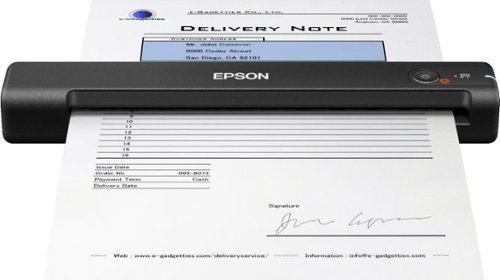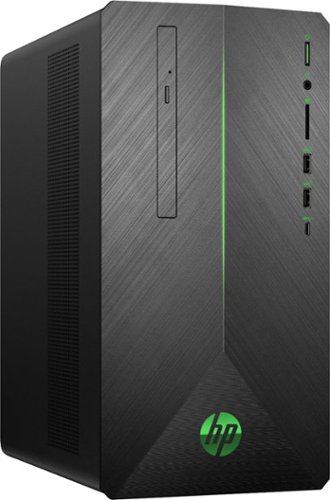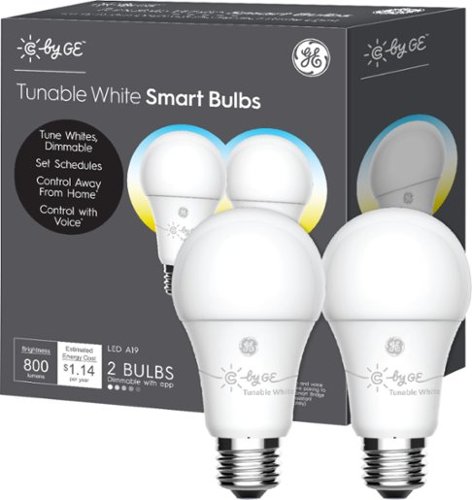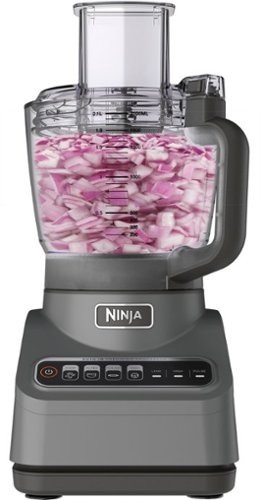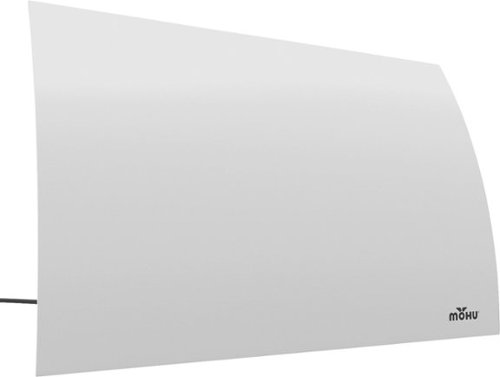callmeageeth's stats
- Review count374
- Helpfulness votes1,294
- First reviewJune 23, 2014
- Last reviewJanuary 30, 2026
- Featured reviews0
- Average rating4.4
Reviews comments
- Review comment count0
- Helpfulness votes0
- First review commentNone
- Last review commentNone
- Featured review comments0
Questions
- Question count0
- Helpfulness votes0
- First questionNone
- Last questionNone
- Featured questions0
- Answer count27
- Helpfulness votes50
- First answerOctober 20, 2014
- Last answerDecember 15, 2021
- Featured answers0
- Best answers7
Catch suspicious activity around your home with this Defender 2K Wireless video security system. Its four-channel network video recorder provides 1TB of storage, and the two 4-megapixel Wi-Fi cameras have 127-degree wide-angle lenses that capture a large area. View live footage through your smartphone via the companion app of this Defender 2K Wireless video security system.
Customer Rating

4
Great Video Quality, But Unintuitive
on April 1, 2019
Posted by: callmeageeth
from Louisville, KY
Home security systems are a dime a dozen these days. It is a great time to live if you are interested in investing in a high quality, versatile camera system for your home or business.
If you are interested in security cameras, you need to ask yourself how much you are willing to invest to learn how to use it, and ease of installation? At one end of the spectrum, you have Arlo cameras, where the only setup is through an app and installation is as easy as attaching a magnetic mount to the wall. At the other end, you have cameras that are wired to a DVR/NVR where you have to run both power cables and video/audio cables to power outlets and the box itself. Both have their inherent pros/cons. Arlo is easier on the setup, but you're paying (handsomely) to continuously record video and you have to charge the batteries every few months (and more frequently when continuously recording). When installing a wired system, the initial install is quite a bit more challenging, but you generally get ample storage space on the DVR/NVR hard drive to store footage and you never have to recharge the batteries. This Defender system falls somewhere in the middle. It's a tad easier to install than a fully wired system (the cameras connect wirelessly) but you have to bring your own screen to review the stored footage.
I must note that mine did not come with ANY instructions. While I don't think the lack of instructions makes it impossible to recommend, it certainly affects any recommendation. While the setup (even for novices) is pretty basic, it takes a lot of trial and error to navigate the confusing user interface on the NVR box itself.
SETUP
To use this device you have to set it up to a monitor. I used an old computer monitor. I plugged the box into the monitor via HDMI and plugged it in (there's no power button). And it booted up fine. I would recommend a USB keyboard on initial install as you have to create admin password and change the time. You don't need a keyboard, a virtual keyboard pops up and you can use the included computer mouse (that plugs into one of the USB ports in the back) and click on the letters you want to type.
The cameras themselves connect directly to the the NVR box through Wi-Fi. So plug in the cameras to a power outlet and they will connect to the NVR box automatically. This of course, is within reason. They can't be miles a part, but I put the box in my basement and they were able to connect outside my front door. So for me, the internal Wi-Fi connection from the cameras between the box and the cameras was pretty solid. I was actually surprised. I thought the cameras would have to connect to the internet, and connect to the NVR box through the internet. But best I can tell (again, no instructions) the box creates a Wi-Fi network and the cameras connect directly to it. So in that regards, set up was dead simple. Now, the trick is hiding the power cable. Whereas the Arlo cameras run on batteries, you gotta plug these bad boys in. If you're okay with simply plugging into an outlet inside/outside your house and leaving an exposed cable to the camera, then installation is simple. But if you're like me, you want a professional look and want that power cable hidden. This is where setup gets tough. If you're installing on the exterior of your house you have to drill a hole through your entire wall and run the power cable inside. The best I could come up with, as a non-electrician is to simply run the cable through the wall and plug into a nearby indoor outlet. While on the outside the camera looks great, now I have a hole in the inside of my house running to a power outlet. Which isn't the best. But it's the best I could come up without hiring an electrician.
IMAGE QUALITY
This is where this unit shines. It absolutely smokes Arlo in terms of quality. The 2K image is great and allows you to zoom in and retain a lot of information in the image. If your camera is close to your front porch, for example, it might not matter, but if you place it further away from what you are trying to monitor, you don't have to worry about zooming in on the image and still being able to see clearly what you're trying to view. The night vision was pretty good too. I was very impressed with it.
CONS
If I had to pick a few cons, the main is the interface of the NVR box that I previously mentioned. The other is maybe the size of the cameras. These cameras, while high quality, are pretty bulky. They won't go unnoticed in a residential setting. They are white and stick out like a sore thumb. For me, that doesn't really matter, but that is something to keep in mind. In a professional business setting, I wouldn't think this matters as most people expect security cameras at a business.
But the user interface, especially without instructions, is difficult to navigate. You can see the picture below. The network settings are confusing to all but the IT professionals of the world. I don't know what a vast majority of the settings mean. So I don't mess with them. In the professional setting, i.e. someone with expertise in security, this may be a simple interface. But for someone with no experience in security cameras shopping for their home or business, it is extremely confusing. I think if you spend some time with it, and use trial and error, you can learn to change the settings re viewing cameras, and motion detection and recording settings, but that's about it. That's all I personally cared about (i.e. motion settings, when to start recording) so I didn't mess with any other settings. While I don't know it for sure, I would imagine firmware updates are done manually (the NVR box isn't connected to the internet, there might be a way to do so, but I didn't spend the time to figure it out) so the only way I can think to update it is manually.
CONCLUSION
The video quality truly is great, and is the main reason this unit gets 4 stars. But know that there's a steep learning curve both in installation (at least if you want to hide the power cables) and use of the interface. I recommend it for those interested in continuously recording footage (or at least recording a lot) because it's cheaper than other devices that record to the cloud and those who are open to learning how to use it. If you are someone looking for dead simple setup and dead simple ease of use, this isn't the product for you. That doesn't make it a bad product at all, but it's one of the many things you should consider when deciding what security system fits your needs. This Defender system, once installed, gives you the ability to store vast amounts of high quality footage on the cheap (just have to pay initial purchase price).
Mobile Submission: False
I would recommend this to a friend!


Open a world of ocean exploration with this PowerRay Wizard underwater camera. The detachable PowerSeeker fishfinder can be used by itself to map landscapes, and the 4K Ultra HD camera with wide-angle lens captures photos or videos in lakes or seas. Real-time streaming at 1080p from this PowerRay Wizard underwater camera lets you share your adventures via social networks.
Customer Rating

3
Cool, but has shortcomings and limited use
on March 11, 2019
Posted by: callmeageeth
from Louisville, KY
The PowerRay is really tough to review. On one hand, it's really cool. Playing with a submarine in the ocean is awesome. And in the right circumstances you can get some good underwater photos, but unfortunately, it's inconsistency and steep learning curve make it hard to recommend to anyone that isn't a hardcore fisherman or dedicated underwater photographer. It would be super cool to get some sweet underwater photos of underwater fish or even friends who are diving and/or snorkeling, but it takes so much coordination and effort that, unless you literally live on the water and are in it all the time, it's tough to pay such a premium for limited functionality.
HOW IT WORKS
I'm a dedicated technophile, but I had an extremely difficult time getting the PowerRay up and running, the instructions are lacking in all of the important ways that makes the initial setup and use EXTREMELY frustrating (which I'll mention below). So I think it's a good idea to understand how it works (the knowledge I obtained after significant trial and error).
Traditional methods of wireless communication do not work underwater. So, you have to be tethered to the PowerRay in order to control it. (Which is ultimately a good thing, more on that in a moment). So in terms of the MUST HAVES, you have to have the PowerRay connected to a long cord, which connects to a Base Station, which is required. You also have a phone or tablet (you don't have to be connected to the internet). The controller isn't necessary, you can drive it with your phone via touch controls, but that is no way to drive it, it's too difficult. For ease of use, I think the controller is a necessity. So to operate the PowerRay, you connect the PowerRay via the long cable to the BaseStation, you turn the Base Station on separately, which acts like a Wi-Fi hub. You then connect your phone to the Base Station's Wi-Fi network, which is ultimately how the phone/tablet communicates with the PowerRay. When you turn the controller on, after turning the Base Station on, it automatically connects to the Base Station's Wi-Fi network and integrates into the app on your phone/tablet (but I found the controller's ability to connect to the BaseStation's Wi-Fi to be inconsistent at best.
This is just the basics on getting the PowerRay into the water for purpose of operating it. To use the "sonar" device to map the floor of the body of water and/or find fish, you simple plug the PowerSeeker Fishfinder (a little plastic ball) into the bottom of the PowerRay (it screws on after removing a cover) and to use it, you simple choose it on the app while you're driving. It then starts to scan the water.
DESIGN
I am super impressed with the design and what you get. This truly is a complete package. You can look at the product details to see everything you get, but the PowerRay comes with it's own rolling suitcase which is a gigantic plus. It gives you a good place to store it, and makes it convenient to take on a plane. I took it through TSA without a problem, I simply opened it up and laid it on the security belt and had no issues.
The PowerRay looks sleek, and is extremely well built. I found all of it to be well built and thought out. You really can't hurt yourself with the blades unless you shove your finger into the propellers. There's a danger, no doubt, but I was never concerned, you can grab the back of it to pull in and out of the water without fear of cutting your finger off. The controller is well built and thought out and so is the PowerSeeker and means to charge it. There's one charger than charges the BaseStation, PowerRay itself, and controller. NOTE: you have to charge the BaseStation and PowerRay, at first I thought the BaseStation powered the PowerRay, but that's NOT the case. You need to charge it all. Luckily there's only one charger.
INSTRUCTIONS AND EASE OF USE
If there's one big complaint I have, it's the instructions and ease of use. This is one of the most unintuitive devices I've ever used. The Quick Start manual is paltry and does a poor job of explaining how the device works, which helps you figure out how to set it up, and it's just not intuitive. I guess once you know how it works it makes sense, but until you do it can be frustrating.
You have to turn the Base Station on, then plug it into the PowerRay, turn the controller on, turn your phone on, select the BaseStation's Wi-Fi network, open the Vision Plus app, and hope that it connects. When you open the app, it goes to a screen that says "Start Diving." But you can't advance (well you can, but to a stock image of the cotnrols that does nothing) unless it connects to the BaseStation. The connection issues are compounded by Android. If Android connects to a Wi-Fi network without internet access (like the BaseStation's network) it will often disconnect. Unless you know, you have to select the option to stay connected to the network even though there's no internet. And even after successfully driving the PowerRay several times, on the 3rd or 4th time it simply wouldn't connect to my phone. The BaseStation was on, but I ultimately restarted my phone, disconnected from the BaseStation network and reconnected. Eventually it worked, but it was frustrating because I knew how it worked and successfully used it before. I simply cannot explain the inconsistency.
THe first time I used it, the controller simply would not connect to the BaseStation. On my second drive, it did finally connect, but I didn't do anything different.
What compounds the instructions issue is that there's no good FAQ or troubleshooting resources in the app, or in the online community. It's too new of a product to get reliable help on say, YouTube. I couldn't find any help to solve the controller connectivity issues. Luckily, it finally just worked. But with a product this expensive, unfortunately the bar is just so high, it needs to work reliably every time (at least more than most).
Again, once you understood how it works, it makes sense, but it's not intuitive and the instructions simply aren't helpful. if you decide to get this, make sure to spend plenty of time in advance of your first dive (maybe practicing in a pool if you have that option) so you understand it and aren't left confused and frustrated say, out on the ocean.
OPERATION
So assuming you get everything set up, it's exciting. You start diving and bam, you're off to the races. But when I was driving it in the Gulf of Mexico, I simply couldn't control it. I put it on the Slow setting, and because I couldn't see which way I was pointing (and the water was cloudy, so the camera was of no help) and ultimately couldn't control where I was going. On this particular "dive" I simply couldn't get any photos because I was driving blind. It seemed every time I tried to drive it the way I thought it was going, it seems like it started going off in the opposite direction. So unless you can see it, and see which way it's pointing, it's tough to drive (unless you were in really clear water and the camera was more helpful). And when the purpose is to dive up to 100 feet, you often won't have the ability to "see" the PowerRay and figure out where you were going.
I'm not sure if the current played a part, I think so, but I can't say for certain. It certainly felt like the current kept moving it which again, made it difficult to navigate.
PHOTOGRAPHY
The PowerRay has a fantastic camera. When I got to clear water, I was impressed with the quality. BUT, the issue is setting up your shot. To get a picture of say, the ocean floor (in shallow-er waters of course), you have to dive while driving forward and hit the shutter button. It takes some skill. What would have been easier if you could dive to a certain depth, and then control the camera separately. Trying to control the PowerRay while lining up your shot makes it difficult.
Again, though, I was in cloudy water, I'm sure in better circumstances, like being in clear-er water with beautiful reefs around, you could grab a great picture. Quality of the camera isn't the issue, lining up and framing your shot is.
POWERSEEKER
I used the PowerSeeker to map out the floor. It was cool, it gave us the depth. But it didn't find any fish. I don't think there were any around, so it's not the device's fault, but I could see where it could be a big boon to fisherman. I could see this device's best utility where yo drive it close to the surface (so you can see where you're driving from the boat or dock) and scan the water to see where the fish are.
VR GOGGLES
Put this in the category of "cool" but of mostly gimmicky. I used the VR Goggles for a first person view, but I found it even more difficult to figure out where I was driving. It's a fantastic viewing experience (and simple to change, you simply push a button on your phone and it switches to VR mode without any issues). I think it would best used when a friend connects their phone to the BaseStation and simply "watches" rather than trying to drive while in VR mode.
CONCLUSION
All-in-all, this is a cool device. But it's too difficult to recommend to anyone given it's price and steep learning curve. Plus, it's use really is limited. If you were traveling to a reef with clear water AND had access to a boat, I could see you getting some great photos, even great photos of your friends who might be diving or snorkeling in the same place. But I don't live near water, so those type of "events" where I could capture some great photos are just too few and far between to justify the cost. But if you're getting it for photography purposes, I would take a hard look at how you'll use it, and I would definitely make sure you understand how it works before taking it out on your first trip.
Mobile Submission: False
No, I would not recommend this to a friend.


The Nanit Plus Camera & Floor Stand gives an unbeatable birds-eye view of your baby with HD video & audio from anywhere~no mounting needed. Plus, with personalized sleep guidance included in your app, you and the baby can sleep more soundly.
Customer Rating

5
Best Smart Device for Babies
on March 5, 2019
Posted by: callmeageeth
from Louisville, KY
I'm a tech geek, and I've invested into a lot of smart devices for traditionally non-smart tasks. That includes smart devices for babies. Some, like the "smart scale" are a little more gimmicky than useful and while it works just fine, it loses its usefulness after a few uses (it requires a lot of input in the app). The best smart devices are ones that are truly automated, meaning you do your thing, and it helps out and assists you.
If you have a young baby, you are either in the camp of little to no sleep, or maybe you got lucky and your kid sleeps through the night no problem. I was the former. My baby just wouldn't sleep through the night. I've read books on how to deal with it and how you should create routines, but nothing seemed to work. That's where this Nanit camera comes in.
Let me first say, no, this camera is not going to somehow put your baby to sleep through the night. But, where it excels in its usefulness is how it tracks your baby's sleep patterns and gives you tips on how to improve it. Yes, it can be used as a traditional monitor, notifying you when your baby makes a noise and allows you to watch on video if your little one is truly asleep. But where this Nanit shines above the rest is in its ability to provides useful information like when your baby falls asleep, when he/she wakes up, and offering tips on how to improve your baby's sleep (and thus, the parents').
SETUP
Pretty easy. At first I was confused when I pulled it out of the box and there's many "tubes" that you have to screw together. But when you start with the curved one (where the camera attaches) it's pretty self-explanatory. The power cable is already run through the tubes so it's pretty easy to set up. You screw the rubes together and run the tubes along the wall close to your outlet. I didn't have any issues reaching a nearby outlet.
Pretty easy. At first I was confused when I pulled it out of the box and there's many "tubes" that you have to screw together. But when you start with the curved one (where the camera attaches) it's pretty self-explanatory. The power cable is already run through the tubes so it's pretty easy to set up. You screw the rubes together and run the tubes along the wall close to your outlet. I didn't have any issues reaching a nearby outlet.
In terms of connecting to your phone, easy as pie. You download the app, you hit the only button on the camera itself, and the app walks you through the process. Once the camera is connected, you can put in your info (whether mother or father) name of your little one, and they're date of birth.
COST OF SLEEP TRACKING
I have to mention upfront that sleep tracking is a monthly subscription. 10 bucks (or more if you want to store longer periods of sleep data in the cloud, for me, 30 days at a time is just fine). The first 30 days are free, which is nice. If you are NOT going to use the sleep tracking, I would look for a different camera, this performs admirably as a normal monitor (with night light, music, camera/audio notifications) but it's real value is in the sleep tracking which costs extra. But the way I look at it, I'll only need sleep tracking for a set amount of time, but still, it's additional. So I might pay for one years worth of sleep tracking, but that adds $100 bucks to the initial purchase price.
I have to mention upfront that sleep tracking is a monthly subscription. 10 bucks (or more if you want to store longer periods of sleep data in the cloud, for me, 30 days at a time is just fine). The first 30 days are free, which is nice. If you are NOT going to use the sleep tracking, I would look for a different camera, this performs admirably as a normal monitor (with night light, music, camera/audio notifications) but it's real value is in the sleep tracking which costs extra. But the way I look at it, I'll only need sleep tracking for a set amount of time, but still, it's additional. So I might pay for one years worth of sleep tracking, but that adds $100 bucks to the initial purchase price.
NANIT AS A BABY MONITOR
As I said before, the Nanit comes up with features similar to other baby smart cameras, such as the Arlo Baby. It can make music, recognize temperature and humidity in the room, send notifications upon sound/movement, live view, etc.
What I like about it, is it solves the problem of camera placement. My Arlo Baby was on the wall, and while it has a wide angle of view, I much prefer the overhead view which Nanit provides. It looks straight down. And it's still wide enough to capture any caregiver who comes to the edge of the crib to attend to the little one.
The camera quality is great. To me, it's no better, no worse, than others including the Arlo Baby (which I mention a lot because I also own it). And it has great night vision. So while the video quality is great, it doesn't distinguish itself among the crowd so I don't think it's really worth harping on. Just know it's great image quality.
WHAT SLEEP TRACKING DOES AND WHAT IT PROVIDES YOU
This is the meat and potatoes of the Nanit. I am not here to describe with specificity how the device tracks sleep. I assume, and can only guess, that it's based on movement. Which if you think about it, makes sense. Little ones rarely stop moving, except when they're asleep.
So how a typical night for me goes, I put the little one in the bed, I get a notification because there's movement, the app describes it as caregiver helping the child. My baby moves for a little bit, gets comfortable and falls asleep. On a bad night, either me or my wife gets up and gets him out of the crib or rubs his back. The app sends me a notification (which I mute at night because I can hear him from our bedroom) which I mention because it tracks it in the app. Then we put him back in bed, he moves around, gets comfortable and then falls back asleep. In the morning I get him out of bed.
At the end of the night cycle (which is a two hour window that you set up on your phone, mine is 6:30-8:30 am.) which is the usual time you get your baby up (or better said, he gets up), you can then go into the app and look at a night summary. It provides you with the time your baby fell asleep, how long he or she took to fall asleep, how many visits in the middle of the night and a sleep efficiency percentage (total time in bed divided by time asleep). You can then watch an abbreviated video that (is sped up) and goes to each event (so it starts with the time your child fell asleep, shows you visiting your child, and when he or she gets up). The tracking works the same during the day time for naps.
After a week or so, after the app collects enough sleep data, it offers tailored (but still sort of generic, duh, tips) on how to improve your baby's sleep. Some tips are standard, like make sure your baby eats enough in the day, let him cry for 2-5 minutes before you get him, etc. I appreciate these tips, and they do offer them in the context of baselines. Like at 13 months, a typical baby sleeps for X long. While every baby is different, no doubt, when it comes to sleep I think we can all agree the goals is to sleep through the night.
So bottom line, the sleep tracking isn't going to magically make your kid go to sleep, but it does provide data points that allows you as the parent to adjust your routine or recognize things you shouldn't do (like not letting your child try to soothe him or herself back to sleep). You also get accurate times that they're asleep. I for one, am drowsy in the middle of the night and the last thing on my mind is trying to remember what time my kid got up, how often, and how long he was awake. This is where the smart part really helps us as parents and you don't have to enter it in the app, or write it down, it tracks it automatically.
MY EXPERIENCE
I can say with certainty that the Nanit has helped me and my wife. The information the app provides has helped us to adjust our parenting habits and keep track of my baby's sleep. We no longer check the data each and every morning (because our son had a good night) but if he has a bad night, we can go back and figure out what we did the previous day that maybe through him off.
CONCLUSION
Is the Nanit necessary or essential? No, obviously parents have gotten along without since the dawn of time. And while I'm prone to invest in tech because I love it, this is one device that I can say for certain has benefited me and my family. If you were to just invest in one smart device for a young baby, this would be it. While it's not cheap and the subscription fee does sting after the initial purchase price, you only need it for a certain amount of time and you cannot underestimate the value of sleep. Maybe it's psychological, but my wife and I have been sleeping better and our son has as well, ever since we started using the Nanit. If you are a parent struggling with a baby that doesn't sleep through the night (or day) I believe that the Nanit can help you achieve the goal of a full night's rest by giving you useful information (with no input by the user) that allows you to adjust and figure out what works best.
Mobile Submission: False
I would recommend this to a friend!
Stay motivated throughout workouts and outdoor excursions when you listen to music on these Jaybird RUN XT wireless earbuds. The interchangeable tips and fins let you find the perfect fit, while the waterproof, sweat-proof design stands up to outdoor use. These Jaybird RUN XT wireless earbuds feature a fast-charge battery, which delivers an hour of playback with just five minutes of charging.
Customer Rating

5
Best Active True Wireless Headset...so far
on February 6, 2019
Posted by: callmeageeth
from Louisville, KY
I've owned MANY Bluetooth sport headphones. Some truly wireless, others not. I've owned PowerBeats 2, Sony WF-1000X, Sony in-ear sport headphones, Bose Soundsport (not truly wireless), Anker brand, Rowkin Ascent, JLab Audio Epic Air (the worst of them all). They all have pros and cons and some flaws. NONE are perfect. The one common theme among them all is that the sound quality doesn't match traditional headphones or high end (non-active) Bluetooth headphones. If I had to pick, the best sounding one I've used is the Sony WF-1000X. The one that stayed on my ears the best was the PowerBeats 2 (almost exclusively because of the ear "hook" design).
TIP ON FIT
So I'm assuming if you're reading this, you're interested in truly wireless sport headphones, or at least just Bluetooth sport headphones that are connected together with a cable. If you've never purchased any, I cannot emphasize enough that you need to take TIME to make sure that the headphone tips are the best for your ears. All of the headphones I mentioned above come with alternative tips. Take your time in finding the right ones. It makes ALL the difference in the world, don't just rely on the ones already attached. In some instances I found a better fit with one sized tip in one ear, and a different sized tip in the next. But you need to experiment when you first open the package.Put them in your ears, make some silly faces and see if you can feel them come out, lean your head from side-to-side, go walking, go running. If they don't fit properly, not only will the sound not be as pleasant, but there's nothing more annoying than fiddling with headphones while you're on the move.
So I'm assuming if you're reading this, you're interested in truly wireless sport headphones, or at least just Bluetooth sport headphones that are connected together with a cable. If you've never purchased any, I cannot emphasize enough that you need to take TIME to make sure that the headphone tips are the best for your ears. All of the headphones I mentioned above come with alternative tips. Take your time in finding the right ones. It makes ALL the difference in the world, don't just rely on the ones already attached. In some instances I found a better fit with one sized tip in one ear, and a different sized tip in the next. But you need to experiment when you first open the package.Put them in your ears, make some silly faces and see if you can feel them come out, lean your head from side-to-side, go walking, go running. If they don't fit properly, not only will the sound not be as pleasant, but there's nothing more annoying than fiddling with headphones while you're on the move.
TIP ON CONTROLLING YOUR MUSIC
Another word of caution is user control or changing songs from the headphones themselves. When i go running, I carry my phone in my hand. I change the music, adjust the volume, all through my phone. I never (at least almost never) use the buttons on the headphones. They're too small and finicky. And I'm a bit superstitious, I'm afraid if I try to hit a small button, I'll ruin the fit in my ear. I say this because if you are generally someone who runs with your phone in a sleeve on your arm and you control the music with your headphones, your experience might vary. Obviously with such small headphones, there just isn't a lot of real estate for buttons. And for touch sensitive buttons (like the Rowkin Ascent) don't even get me started. Those are too inconsistent to use when you're standing still.
Another word of caution is user control or changing songs from the headphones themselves. When i go running, I carry my phone in my hand. I change the music, adjust the volume, all through my phone. I never (at least almost never) use the buttons on the headphones. They're too small and finicky. And I'm a bit superstitious, I'm afraid if I try to hit a small button, I'll ruin the fit in my ear. I say this because if you are generally someone who runs with your phone in a sleeve on your arm and you control the music with your headphones, your experience might vary. Obviously with such small headphones, there just isn't a lot of real estate for buttons. And for touch sensitive buttons (like the Rowkin Ascent) don't even get me started. Those are too inconsistent to use when you're standing still.
The Jaybird's buttons do have a tactile feel (they "click") which makes it easy to find, and to change songs you tap twice to go forward, three times to go back a song, and once to pause. Pretty simple. I don't change the volume on my headphones, that I almost always set and forget. So if you like keeping your phone away and changing songs on the device itself, these headphones should be okay for you. I found them responsive, but I just don't prefer to control my music with the headphones.
STORAGE CASE
All truly wireless headphones come with a charging case. This is essential to charge and to make sure you don't lose them. Every case that came with truly wireless headphones offer the ability to charge the headphones at least once. This is nice because when you're done with a workout, you pop them in, and they recharge for the next use.
All truly wireless headphones come with a charging case. This is essential to charge and to make sure you don't lose them. Every case that came with truly wireless headphones offer the ability to charge the headphones at least once. This is nice because when you're done with a workout, you pop them in, and they recharge for the next use.
Downside to most cases, you don't know how much battery you have. And it's not something you think about until you're ready for your next workout, but luckily most cases (the Jaybird in particular) offer the ability to quick charge your headphones if they're dead, giving you an hour for 5 minutes of charge. I've not tested the whole "does 5 minutes equal one hour," but I've plugged them into my USB port in my car on the way to the gym and was able to get through my workout with battery left.
A big concern about the cases though, is how many times can they charge your headphones and is it reliable. I say this because the Rowkin Ascent just stopped holding a charge. I could fully charge it, and all of the battery (the case was supposed to give you 50 hours of playback time) would drain within 3 days of non-use. This was unacceptable. The Sony WF-1000X, arguably the best sounding headphones of the group, had a terrible case. After a month or so of use, the headphones would only charge to 70% (as indicated on my phone) and they would mysteriously turn on and connect to my phone while they were in the case. Plus, the case would only charge the headphones maybe once: it had terribly battery life. It's also nice for the case to turn the headphones off when you put them in the case. What I mean is, you get done with your workout, you put the headphones in the case and they turn off and begin charging. Some headphones would remain on, and you would have to manually turn them off.
The Jaybird so far, is the best of all worlds. It charges the headphones twice (reliably) before the case needs to be recharged. The headphones automatically connect when you take them out of the case and disconnect and turn off when you put them in. It's also very small which I prefer (it's a pill shape, but small form factor). It's just flat out reliable (so far...)
CONNECTION RELIABILITY
Another big factor in buying ANY Bluetooth headphones is reliability of the connection. Truly wireless headphones can be even trickier with random drop outs depending on what pocket your phone is (or what hand your carrying it in). As an example, the Epic Air and Sony WF 1000X were notorious for dropping and skipping if my phone was in my right hand or right pocket. It had something to do with the main connection (BT goes to the one ear bud which shares a connection with the other). I can't adequately explain the science behind it, but I'll just say that it was annoying. And it was persistent, it wasn't just a hiccup in the specific headphones I owned, it was truly a design flaw (IMHO).
Another big factor in buying ANY Bluetooth headphones is reliability of the connection. Truly wireless headphones can be even trickier with random drop outs depending on what pocket your phone is (or what hand your carrying it in). As an example, the Epic Air and Sony WF 1000X were notorious for dropping and skipping if my phone was in my right hand or right pocket. It had something to do with the main connection (BT goes to the one ear bud which shares a connection with the other). I can't adequately explain the science behind it, but I'll just say that it was annoying. And it was persistent, it wasn't just a hiccup in the specific headphones I owned, it was truly a design flaw (IMHO).
The Jaybirds didn't have that issue. In fact, during my first 2 weeks of use (while outside running and inside lifting weights) I didn't experience any skipping or dropouts, regardless where my phone was. Again, this is big plus in the Jaybird's favor
SWEAT PROOF
Another important consideration when buying BT headphones, how sweat proof are they really. They are all "active" headphones, but some failed where others succeeded. For example, I shorted out the JLab Epic Air headphones due to sweat. And your told to dry off the charging connections before you put them in the case (which sounds reasonable) but despite my best efforts, one ear bud shorted out. Same for the Sony WF 1000x. I generally wipe off the ear buds before I put them in the case, but I'm not going to blow dry them. I found no problems with the Jaybirds. A quick wipe of the connections, I put them in the case and 2 weeks in absolutely no issues. A big plus for me.
Another important consideration when buying BT headphones, how sweat proof are they really. They are all "active" headphones, but some failed where others succeeded. For example, I shorted out the JLab Epic Air headphones due to sweat. And your told to dry off the charging connections before you put them in the case (which sounds reasonable) but despite my best efforts, one ear bud shorted out. Same for the Sony WF 1000x. I generally wipe off the ear buds before I put them in the case, but I'm not going to blow dry them. I found no problems with the Jaybirds. A quick wipe of the connections, I put them in the case and 2 weeks in absolutely no issues. A big plus for me.
SOUND QUALITY
As I mentioned in the beginning, sound quality takes a hit with any truly wireless headphones. But of the group, Jaybird sounds average. There isn't much bass to speak of, but that's okay, I just want music when I'm working out, perfect fidelity isn't necessary. The better fit you get in your ear, the tighter the bass and the better the sound.
As I mentioned in the beginning, sound quality takes a hit with any truly wireless headphones. But of the group, Jaybird sounds average. There isn't much bass to speak of, but that's okay, I just want music when I'm working out, perfect fidelity isn't necessary. The better fit you get in your ear, the tighter the bass and the better the sound.
CONCLUSION
I went through all of this detail because I use Bluetooth headphones for working out A LOT, and I have just had terrible difficulties in finding a good pair. The wireless versions (Bluetooth but the ear buds are connected by a wire) were always pretty reliable, but I liked the truly wireless earbuds. I don't like wires, but that's just my personal preference. But with the JLab Epic, Sony, Rowkin, they just didn't hold up their end of the bargain. Whether they stopped working, or stopped charging, they just didn't seem to work long term.
I went through all of this detail because I use Bluetooth headphones for working out A LOT, and I have just had terrible difficulties in finding a good pair. The wireless versions (Bluetooth but the ear buds are connected by a wire) were always pretty reliable, but I liked the truly wireless earbuds. I don't like wires, but that's just my personal preference. But with the JLab Epic, Sony, Rowkin, they just didn't hold up their end of the bargain. Whether they stopped working, or stopped charging, they just didn't seem to work long term.
The Jaybird truly checks off all the boxes for me. They sound pretty good, enough battery life for a long workout (if you're running an ultra marathon or Ironman, look elsewhere) the case charges up quickly and they have a reliable connection and ear fit (if you put the time in). They are also reasonably priced. I can't say that over time, sweating or charging won't diminish the quality or somehow force them to break, but they've certainly lasted longer and without any issues than any other truly wireless sport headphones I've owned. That's why I have to give it a glowing recommendation (obviously I can't compare these to every single option out there, but I've tried enough to say that this should at least make your list of options should you be in the market for truly wireless active headphones).
Mobile Submission: False
I would recommend this to a friend!
Give orders to teammates during intense matchups with this Razer Kraken gaming headset. Its custom-tuned 50mm drivers provide a wide soundscape, so you can hear subtle footsteps approaching and shattering explosions, and the gel-infused ear cups provide natural cooling to keep you comfortable. This Razer Kraken gaming headset lets you adjust the game/chat balance for a customizable experience.
Customer Rating

4
Good sound, comfortable and versatile
on January 7, 2019
Posted by: callmeageeth
from Louisville, KY
I play games mostly on PS4, but I do own an Xbox One, Switch and gaming PC. I want and need one gaming headset to rule them all. In this particular instance, the greatest feature is versatility. From there, I look for quality build and sound. I've found a ton of gaming headsets on the market nowadays, with some working on all gaming systems. But this headset distinguishes itself IMHO.
COMFORT and SIZE
If you travel a lot, you will love the comfort of this headset. It has cooling gel inserts in the earpiece and whether it's that, or something else, I find these cool to wear in that my ears don't get too hot. On the flips side, if you travel a lot, you will hate having to carry these bad boys. They don't travel well; they don't fold up and are extremely bulky. I guess you can't really have it all, a tremendously well built, comfortable device, that isn't travel friendly.
If you travel a lot, you will love the comfort of this headset. It has cooling gel inserts in the earpiece and whether it's that, or something else, I find these cool to wear in that my ears don't get too hot. On the flips side, if you travel a lot, you will hate having to carry these bad boys. They don't travel well; they don't fold up and are extremely bulky. I guess you can't really have it all, a tremendously well built, comfortable device, that isn't travel friendly.
SOUND QUALITY
Across the board on a variety of devices, this Razer headset delivers. I'm no audiophile and won't/can't get into the tuned drivers etc., but I will say that they sound is nice. Music is a bit weak, but for gaming, you get impressive surround sound. I've heard better (Astro), and I've heard worse (Plantronics) but at this price point I'd argue you're getting what you paid for. And truth be told, only the professional, hardcore or audiophile gamers can really tell the difference or care between headsets.
Across the board on a variety of devices, this Razer headset delivers. I'm no audiophile and won't/can't get into the tuned drivers etc., but I will say that they sound is nice. Music is a bit weak, but for gaming, you get impressive surround sound. I've heard better (Astro), and I've heard worse (Plantronics) but at this price point I'd argue you're getting what you paid for. And truth be told, only the professional, hardcore or audiophile gamers can really tell the difference or care between headsets.
My only REAL complaint, which could be a deal breaker for some people, is that you can't hear yourself talk when chatting with friends. This causes me to talk louder than normal. I still don't understand what this tech is called or if it's user settings I can't figure out (where you hear yourself talk in the headset) but it needs to be standard. Once you use it (my original Razer Kraken V2, plugged into PS4 via USB) you can't go back. This headset doesn't have that feature which is extremely annoying. Luckily, most of my gaming is single player so it isn't a complete dealbreaker, but it was definitely a disappointment on first use
EASE OF USE
So you basically get two items in the box; the headphones with a 3.5MM cable, and a USB audio controller. The headphones plug directly into the port on a PS4 controller, Xbox One S or newer (at least the newer controllers) and the Nintendo Switch. For PC gaming, you can plug in the USB audio controller and plugs into the 3.5 mm cable from the headset which allows you the ability to access the Razer synapse software. This allows use of THX spatial audio. You can also tweak the audio settings.
So you basically get two items in the box; the headphones with a 3.5MM cable, and a USB audio controller. The headphones plug directly into the port on a PS4 controller, Xbox One S or newer (at least the newer controllers) and the Nintendo Switch. For PC gaming, you can plug in the USB audio controller and plugs into the 3.5 mm cable from the headset which allows you the ability to access the Razer synapse software. This allows use of THX spatial audio. You can also tweak the audio settings.
I changed the settings on install and didn't have any issues plugging the headset it again (some people claim the software crashes, I didn't experience it) but I never touched the settings again. To me, I didn't really notice any improvement from "normal" settings, to the THX spatial audio.
I don't travel with my systems, but I do rotate my systems and sometimes I play with friends online and other times I don't want to wake my house up at night. This headset is a game changer, for me, because I can use one headset to play all of my systems and that's been huge for me.
CONCLUSION
At the end of the day, this is a quality headset from a reputable company. Razer has been delivering on PC gaming and accessories (more recently consoles) for a while now. This is my second Razer headset (the first was USB only) and I've always been impressed and pleased. They are comfortable to wear for extended periods and the sound quality is pretty good. Plus, I like the aesthetics, I think they look cool and I dig the retractable mic.
At the end of the day, this is a quality headset from a reputable company. Razer has been delivering on PC gaming and accessories (more recently consoles) for a while now. This is my second Razer headset (the first was USB only) and I've always been impressed and pleased. They are comfortable to wear for extended periods and the sound quality is pretty good. Plus, I like the aesthetics, I think they look cool and I dig the retractable mic.
Mobile Submission: False
I would recommend this to a friend!
Embellish your device with a functional attachment by using this black Speck GrabTab phone accessory. It~s compatible with most brands and cases, and the card-sized, flat design slips smoothly into your pocket. Use the hanging loop on this Speck GrabTab phone accessory as a grip for a secure hold or as a kickstand for hands-free viewing.
Customer Rating

4
Very Useful, but a tad flimsy, Good Value
on January 7, 2019
Posted by: callmeageeth
from Louisville, KY
I'm a cell phone minimalist. Although I am not brave enough to go completely case free (I like very thin cases for my phones) I don't like a lot of bulk. I always thought the rings on the backs of some peoples phones as dumb, useless, and worse, bulky. But after using my wife's I found them to be useful. They are an easy to hold your phone without fear of dropping it (particularly for the large phones) and they also act as a stand (should you want to.)
Another issue with the ring is that it takes away wireless charging. Which for me, is an absolute dealbreaker, I leave wireless charging pucks throughout my house.
In comes Speck. This is an ingenious little grip/kickstand that acts like a ring (when engaged) and allows for wireless charging. Set up is simple, you just attach the adhesive to your case or I guess phone. But caution, for best results I recommend a smooth backing. I haven't tried to take the entire thing off and put it back on (to see how many times you could change phones/cases, etc.) but I wouldn't expect it to hold up long in those conditions. Luckily, I don't think too many people will have that issue. Plus we're not talking about an expensive accessory.
It remains pretty slim, although adding anything to an already thin phone and case will give it the appearance of adding some bulk. But I didn't find it too offensive in that regard. It still fits in my pockets and bags just fine with it.
My only concern is the long term durability of the "ring". You have to slide it up each time you want to use it, and while it works just fine, I don't see it holding up for a long time (and I think it can easily be damaged). But again, this baby is pretty cheap, so I wouldn't let that you slow you down.
If you have a wireless charging larger phone, and you want to provide yourself with some extra security while holding it, this Speck finger grip fits the bill.
Mobile Submission: False
I would recommend this to a friend!
Complete your financial reports with this Epson WorkForce Accounting Edition scanner. The included Nuance OCR software lets you create searchable, editable versions of hard-copy documents, and USB connectivity eliminates the need for batteries or external power. This Epson WorkForce Accounting Edition scanner extracts receipt and invoice data for further analysis with Excel or QuickBooks Online.
Customer Rating

4
Compact and High Quality but Limited
on December 27, 2018
Posted by: callmeageeth
from Louisville, KY
As a legal professional in a world where we store most all documents electronically, a good scanner is essential. I also find it convenient to have a small compact scanner that I can take with me when going to meetings where signatures need to be obtained and those pages emailed. I also like to scan business cards (because I lose them). This scanner fits the bill and is a great travel companion and it's small enough to keep on my desk to scan documents when I need to without leaving my desk (in lieu of big copy/scan machine). But the one page feed holds it back, but that's the price you pay for having such a compact scanner. The other thing that holds it back is its clunky software.
PROS
- compact size, travel friendly
- powered by USB, no AC cable needed
- great quality, both color and black and white
- handles a variety of documents with ease, from business cards to 8.5 X 11
- fast
- compact size, travel friendly
- powered by USB, no AC cable needed
- great quality, both color and black and white
- handles a variety of documents with ease, from business cards to 8.5 X 11
- fast
CONS
- One page feed a time
- Clunky software, bloatware
- One page feed a time
- Clunky software, bloatware
Setup was relatively easy. It truly is plug and play. But my computer didn't recognize the drivers, so I had to go to the Epson website to download them (no big deal). The download was simple. After my initial setup, it worked well. I would slide a paper in, the scanner would "bite" it (for lack of a better word), engaging the paper. You hit the scan button, and voila. It pops up on your screen and from there you can decide to save it to a folder, upload it directly to the cloud or attach it to an email. I scanned everything besides a photo and was impressed with the quality. I don't really get into PPIs or things like that, I just knew Epson was a quality brand and it delivered.
My software issues came up after closing the program. I generally scan things and save them to a network folder, then email from there as needed. In a perfect world, I could just keep the scanner plugged in, put my document in, push the button and then a menu would pop up asking me where I want to save it. But that didn't happen. I could not for the life of me get the one button scan function to work. When I opened the program, I could see my device, but it wouldn't connect and allow me to scan. I found the only way it work was to unplug the USB and plug it back in. Now when traveling or if you store the scanner out of sight until it's needed (which is probably what most people do) that's obviously no big deal. But leaving it plugged in was an issue for me. Not sure if software or user error or my computer. Either way, it was a minor hiccup. Since I have this primarily for traveling, it wasn't a huge deal breaker.
The other drawback, which could be a dealbreaker, is the one page scan at a time. Obviously, if you are scanning one document here and there, it's no big deal. But scanning even a 6 page letter is a bit tedious. Yes, it scans particularly fast, but that's one page at a time. Again, this isn't a dealbreaker for me, as when I'm using it on my travels I'm not scanning massive documents. But it's something to take note when purchasing a scanner for your needs.
CONCLUSION
All in all, this is a great little scanner. Some sacrifices had to be made to keep the small size factor, but to me it's worth the trade off. I just wish the software/computer interface works better. (and again, it could very well be user error or how my computer is setup). And most importantly, the quality is fantastic.
NOTE: I don't use the Quicken functionality where you can scan receipts directly into Quicken or an accounting program. I simply don't use them. But I can definitely see the benefits of this feature. Again, the compact size was the ultimate factor for me in using this portable scanner versus others.
Mobile Submission: False
I would recommend this to a friend!
Use the Google Smart Light Starter Kit to control the lights using just your voice. Set up in a snap: just plug in Google Home Mini, screw in the GE C-Life smart light bulb, and download the Google Home app to get started. Then just say "Hey Google" to dim, brighten, turn on and turn off the lights."
Customer Rating

4
Good Value for Smart Home Beginners
on December 7, 2018
Posted by: callmeageeth
from Louisville, KY
Unless you're living under a rock, you've heard of Google Home and its capabilities. Whether or not you are a Google Home or Alexa user will inevitably depend on which ecosystem your invested in. If you're reading this, I'm assuming you're invested in the Google ecosystem or at least not so much invested into Amazon's Alexa.
Either way, both of their "mini" devices (the Google Home mini and Alexa Echo Dot) are similar in their size and capabilities. They offer the voice link you need to your smart assistant without the advanced sound offerings. Yes, the mini will play music, etc. but it will never sound as good as any other Google Home speaker, including the Google Home.
So assuming you're looking into investing in the Google Home ecosystem (I have, and I utilize it every single day) the Google Home mini PLUS GE smart bulb is a great way to start. It's also useful for anyone looking to add a Google Home mini to their house and adding smart bulbs (side note on smart bulbs, once you start buying them, you'll continue to do so, and you'll know they get expensive).
In terms of setup of the mini, all you need is to download the Google Home app and plug in the mini. The home app will autmoatically detect it and set it up. Usually the first time set up requires an update that takes about 5 minutes. From there, the app does a good job of walking you through Google Home's capabilities and adjusting settings (such as what news will play when you say "Hey Google, good morning"). I've been very impressed with the app in terms of teaching you what the home could do. When it first came out, it was a complicated un-user friendly mess to navigate. I think for first time smart home users, you'll appreciate the east to set it up and learn its capabilities.
In terms of the GE bulb, it too is straight forward. You screw it into a light socket. From there you can set it up through the GE app or Google Home. I prefer the Google Home app because I want to be able to control my home from one app without having to link services. For example, if you set up Phillips Hue bulbs, or GE lights through GE's app, you then have to link the services within the Home app. Not a big deal, but it's an unnecessary step for a "dumb" smart light bulb. I say this bulb is "dumb" because your options are to turn it on and off and adjust the brightness. Phillips light bulbs are a little more complex in how they're controlled which necessitates (in my opinion) utilization of the Phillips Hue app at times (like changing colors).
Much like the mini, the Google Home app will find the bulb and set it up. The app walks you through assigning it to a room and from there, you just say "Hey Google" (near your Google home mini of course) and "turn off light [so and so]:" And voila. Turning lights on and off via voice is absolutely not necessary but its addicting and oftentimes, convenient. Plus, you can always turn it off from your phone from bed if say, you forgot to turn off the lamp before heading to bed.
As I said from the beginning, this is a good value for those just getting to dabble in the smart home convenience. Maybe you only need/want a couple lights that you can control remotely and via voice, and if so, this is a perfect solution.
The only reason I didn't give it 5 stars is because even though this package is a good value, it could be better given the deep discounts of the standalone Google Home mini around the holidays.
Mobile Submission: False
I would recommend this to a friend!
Experience powerful graphics and virtual reality with this HP Pavilion gaming desktop. It has an AMD Ryzen processor to handle intense gaming, and the 16GB of DDR4 RAM provides fast processing speeds. This HP Pavilion gaming desktop has a 1TB hard drive and 128GB solid-state drive for a large game collection and quick boot times.
Customer Rating

5
Powerful and Versatile; Great Gaming Computer
on November 30, 2018
Posted by: callmeageeth
from Louisville, KY
I've been a gamer my whole life, but have generally stuck with console gaming because it was easier and seemingly less expensive. Nowadays, gaming PCs are a dime a dozen. My a tech enthusiast and I know what parts make up a PC, but I feel behind the times in terms of which graphics card is best (AMD vs. NVIDIA) etc. But I can comment on how this computer performs, both in terms of gaming and all around performance. I've been extremely impressed.
WHAT YOU GET
in the box is a pretty sharp looking PC that isn't too over the top (see Alienware) but is much better than a black looking PC tower. For me, my PC sits under a desk so while I like that it looks different, I'm not so much concerned with lighting effects. The green lighting is a nice touch, and the brushed metal pattern gives it a premium look.
in the box is a pretty sharp looking PC that isn't too over the top (see Alienware) but is much better than a black looking PC tower. For me, my PC sits under a desk so while I like that it looks different, I'm not so much concerned with lighting effects. The green lighting is a nice touch, and the brushed metal pattern gives it a premium look.
The only thing you get in the box besides the PC itself, is a cheap keyboard and mouse and power cable. Pretty standard nowadays, but I do which companies would spring for better than basic keyboards. You'll want to invest in a solid keyboard (I prefer mechanical) and mouse if you spend a lot of time at a computer.
I do want to comment on the ports. There are lots of USB ports and display ports, not as many as a comparable Alienware PC, but there's plenty. The one thing I'm not sure about, and I would research this if it matters to you, is how expandable this PC is. For example, I'm not sure if you're able to add another GPU down the road. The case seems big enough to, but I haven't opened it up to try. But again, for me, I'm a guy who doesn't typically tinker with PCs (not because I can't or don't want to) other than maybe storage and RAM.
EASE OF SETUP and BLOATWARE
Like any computer the setup process is relatively seamless. You turn it on and Windows walks you through the set up. What I absolutely hate, in phones, PCs is bloatware. Some of it is necessary, like programs specific to graphics cards, but a lot of it is just unnecessary. HP can tend to be the worst. Yes, some programs are useful, but it's overwhelming when setting up a PC. I much prefer to install programs as needed, rather than sort through everything. And while some people might appreciate limited video editing software, for me, no thank you. I'll stick to my Adobe Premiere Elements.
Like any computer the setup process is relatively seamless. You turn it on and Windows walks you through the set up. What I absolutely hate, in phones, PCs is bloatware. Some of it is necessary, like programs specific to graphics cards, but a lot of it is just unnecessary. HP can tend to be the worst. Yes, some programs are useful, but it's overwhelming when setting up a PC. I much prefer to install programs as needed, rather than sort through everything. And while some people might appreciate limited video editing software, for me, no thank you. I'll stick to my Adobe Premiere Elements.
But my complaints apply to all computers/phones in general.
PERFORMANCE
As I said before, I'm not a guy who overclocks my PC, or tweaks with a lot of settings. While I want a powerful PC, I generally like to buy pre-built PCs and rely on the company to tweak it for optimal performance. Basically, when I judge a computer, it's based on out of the box performance.
As I said before, I'm not a guy who overclocks my PC, or tweaks with a lot of settings. While I want a powerful PC, I generally like to buy pre-built PCs and rely on the company to tweak it for optimal performance. Basically, when I judge a computer, it's based on out of the box performance.
I've been really impressed with this PC. For gaming, I've been playing Far Cry 5 and the graphics are great. (note that I'm using a 2016 model Dell 34 inch wide monitor). I do, however, run into some graphics tearing, which is the hot term nowadays given NVIDIA GSYNC and AMD Freesync technologies. I was playing on a non Freesync compatible monitor and while I noticed the tearing it was in no way "bad" enough to ruin or really affect my enjoyment. I've played on a GSYNC compatible PC and monitor before and there's definitely a noticeable improvement when your graphics card and monitor refresh at the same rate, but for me, it's not an absolute must have.
Bottom line, this baby kicks butt in gaming. I kept most settings on high on Far Cry 5 and consistently hit high frame rates. The textures are smooth and the animation fluid. I didn't experience any hiccups.
In terms of load times, it seemed a little sluggish. The system boots up on the SSD drive really quick, but the 1 TB HDD seems to run a little slow. This may be normal, again, I mostly game on consoles (and I keep Steam closed until I open it) but it seems to take a while to get to playing the game with the loading. But we're talking first world problems, maybe waiting a few extra minutes to get into playing a game is no big deal.
In terms of overall performance, this computer is even better. I do some light video editing on it through Adobe Premiere Elements and it doesn't skip a beat when editing. Sometimes it slows down with 4K videos, but nothing like my old computer which is what I compare this too. Unlike, gaming, everything else boots up quick, even when waking the computer from sleep. Thus far I've experienced no performance hiccups. I credit that to the processor and RAM...I can keep lots of programs open and switch between them on the fly with no issues. Even older database applications that I use for work seem to work better.
MONITOR
I mentioned monitors a bit earlier and while I don't think someone should overreach in getting Freesync technology, that does seem to be so prevalent nowadays (as in there are a lot of affordable options out there) I would highly recommend a QHD monitor. I prefer the higher resolution over any Freesync FHD option, but I think that's personal preference. Once you go QHD it's hard to go back and I'm willing to sacrifice resolution over eliminating screen tearing. Although if you can afford both, then that's the way to go. Just know, just in case you're buying this for someone else and don't know, this computer doesn't come with a monitor.
I mentioned monitors a bit earlier and while I don't think someone should overreach in getting Freesync technology, that does seem to be so prevalent nowadays (as in there are a lot of affordable options out there) I would highly recommend a QHD monitor. I prefer the higher resolution over any Freesync FHD option, but I think that's personal preference. Once you go QHD it's hard to go back and I'm willing to sacrifice resolution over eliminating screen tearing. Although if you can afford both, then that's the way to go. Just know, just in case you're buying this for someone else and don't know, this computer doesn't come with a monitor.
CONCLUSION
All in all, this is a fantastic PC for a great price. It's not budget by any means, but based on my research it is a great value, you're getting the latest Ryzen processor, lots of RAM and storage (which is always upgrade able) and high end AMD graphics card. That applies even if gaming is only secondary to you.
All in all, this is a fantastic PC for a great price. It's not budget by any means, but based on my research it is a great value, you're getting the latest Ryzen processor, lots of RAM and storage (which is always upgrade able) and high end AMD graphics card. That applies even if gaming is only secondary to you.
Mobile Submission: False
I would recommend this to a friend!
Follow your family's bedtime schedule with this 2-pack of C by GE LED light bulbs. The lighting transition between bright and calm helps improve your sleep routine. Set scenes via the mobile app to optimize these C by GE LED light bulbs for reading and movie nights. The A19 bulb connects directly to Google Home devices via Bluetooth with no additional hub or bridge required to provide quick and easy setup. Use a C by GE Smart Plug or C-Reach Smart Bridge to enable voice control with Amazon Alexa and Apple HomeKit.
Customer Rating

4
Good Value but tricky home integration
on November 24, 2018
Posted by: callmeageeth
from Louisville, KY
I have lots of Phillips Hue light bulbs and while I love them, they are pricey. I'm also heavily invested in the Google Home ecosystem. I was glad to put some new smart bulbs into my house in a place where color wasn't important (the bedroom). So I figured I would give these a try.
First, I want to comment the GE bulbs as bulbs. They work great, they produced warm, cool and bright lighting, perfect for any situation (yes, even sleeping which they're obviously intended for). In terms of just screw in and use, they work great. I really like the warm hues both in the morning and night to give you some light just to see, but also give you the ability to fall asleep and wake up a little easier (rather than a harsh bright light).
In terms of their "smarts." I found them to be a bit tricky. I have to reiterate, I'm heavily invested in Google Home, with multiple Home speakers, security cameras, lights, switches, vacuums, etc. I like the Google Home app because it finally gives you a good user interface to control a variety of products in one app (rather than opening Arlo app to look at cameras, and then Phillips Hue to turn lights on, etc.).
These are ready to go out of the box, no bridge like the Phillips Hue. If you are just getting into smart lighting, the no bridge route is the way to go. You literally just have to screw these into the socket and then go to setup.
Now this is where I ran into some issues. I screwed them in the bedroom and hopped on the Google Home app. I was able to find them the first time, but they wouldn't connect. After two attempts, they worked (I didn't do anything differently) and I was able to integrate them into the Google Home app. They worked fine... in terms of turning them on and off.
Now, if all you want are bulbs that you can turn on and off with your phone or app, then I just accomplished the goal. But, I wanted to be able to use these bulbs on a schedule where they would put off a warm hue at night and in the morning automatically. You cannot do that from the Google Home app (admittedly, I couldn't figure out, I am not saying it's not possible). To do that, you have to download the GE app.
To my chagrin, I downloaded the app. I am loathe to having extra apps on my phone. I realize for my smart home devices, you generally have to have it (Arlo for example) to set up the devices and then incorporate them into Google Home app. But I thought these were self sufficient bulbs and that you could use their sleep lighting features directly through Google Home.
Anyways, I downloaded the GE app and I was unable to find bulbs. I eventually had to unlink them from Google Home and then re-set them up through the GE app. It was clunky, then you have to set the schedules for the sleep cycles through that app.
At the end of the day, they work as advertised and if you like having night lighting at your bedside, rather than harsh lights with one brightness level, they are a great value when compared to other smart bulbs (looking at you Phillips Hue). But they were a bit convoluted to set up and it forced me to get another app. Again, small first world problems, and shouldn't be a dealbreaker but it was annoying to me.
To me, these bulbs are best served for people who are first building/creating their smart home. If I wasn't so invested in Phillips hue and sunk money in it, I would have started with these GE bulbs. i just wish I could use (or figure out how to use) the sleep cycle schedules within the Google Home app which controls my entire house.
Mobile Submission: False
I would recommend this to a friend!
callmeageeth's Review Comments
callmeageeth has not submitted comments on any reviews.
callmeageeth's Questions
callmeageeth has not submitted any questions.
Meet the unrivaled, everyday noise canceling headphone for people who want to keep it simple. Hesh ANC is engineered with just the right amount of added features to make your life a little easier without a lot of additional technology that you might not need.
Do these headphones have a mute button and how long is the battery life if using for office calls?
I don't think there's a dedicated "mute" button on the headphones, I didn't find one, so it will need to be controlled from your phone. I never measured battery life for calls, but I've used them for calls (they sound good) and listened to hours of music over the course of a couple of weeks (of and on, not every single day) before having to recharge them. I feel pretty confident you could go a full day of calls without the battery dying.
5 years ago
by
callmeageeth
Easily shoot, print, edit, and stick photos, with the IVY CLIQ+2. Capture every moment with the Canon IVY CLIQ+2 ~ an easy to use Instant Camera Printer that is portable so you can take it with you! Instantly shoot and print 2~x3~ photos and place them almost anywhere thanks to a peel and stick backing. You can take the perfect selfies with a Large Selfie Mirror and 8 LED Ring Light. Plus, you can connect your mobile device to the Canon Mini Print App1 to print photos from your camera roll and add filters, effects, emojis and more!
Does it automatically print a picture you take? Or can you chose which photos to print and which to just keep in your usb memory?
Yes it prints immediately. I believe, but am not 100% certain, that if you have a microSD card inserted, it will save a digital copy of the picture you take (and print)
5 years, 3 months ago
by
callmeageeth
The Ninja brand has been a leader in kitchen appliances delivering innovative products for decades. Now introducing the Ninja Professional Plus Food Processor~make food prep easier with its power, intelligence, and versatility. The 1000-peak-watt motor and preset programs chop veggies, shred cheese, and make smooth sauces and cookie dough from scratch~all at the touch of a button.
is there a storage container for the blades with this one or separate?
Unfortunately, there's no storage for the attachments which is a bummer. Obviously there's space in the container for one (where I keep the sharp chopping attachment) and I keep the shredding/slicing disc in a cardboard container that it came with for the packaging.
5 years, 5 months ago
by
callmeageeth
The Ninja brand has been a leader in kitchen appliances delivering innovative products for decades. Now introducing the Ninja Professional Plus Food Processor~make food prep easier with its power, intelligence, and versatility. The 1000-peak-watt motor and preset programs chop veggies, shred cheese, and make smooth sauces and cookie dough from scratch~all at the touch of a button.
Can I use this to cut together flour and butter?
Yes you can, with the "dough" attachment that's included
5 years, 5 months ago
by
callmeageeth
Use the Google Smart Light Starter Kit to control the lights using just your voice. Set up in a snap: just plug in Google Home Mini, screw in the GE C-Life smart light bulb, and download the Google Home app to get started. Then just say "Hey Google" to dim, brighten, turn on and turn off the lights."
Can I use this to turn off my lights while I am away from home? Also, do I get the starter kit and then multiple bulbs or do I need to get a box thing for each room? Thanks so much
Yes, you can turn off your lights from your phone (via Google Home app) when you are away from home. You don't need this starter kit per room unless you want multiple Google Home minis throughout your home (I have several) but obviously the number of smart bulbs (should you want them) will outweigh the number of Google Home minis you need. In other words, one Google Home mini could control all of the smart bulbs you have in your house. You would just need to be within earshot of that one mini when asking Google to turn lights on and off. For me, I keep one Google Home on each floor of my house
7 years, 1 month ago
by
callmeageeth
Handle storage demands with this Western Digital SATA solid-state drive. Its 560MB/s read speed and 530MB/s write speed are suitable for intensive applications, and its 2.5-inch form factor fits most desktops and laptops. The solid-state drive has no moving parts, making the drive resistant to shock to protect your data. Includes the WD SSD Dashboard to keep track of the drive's status.
Would this work for a Mac Mini? 2014 and newer??? Or a an older MacBook Pro 13 inch. 2011 version I believe.
Yes, I put it in my 2012 Macbook Pro without any issues. Substantially improved the performance
7 years, 4 months ago
by
callmeageeth
Handle storage demands with this Western Digital SATA solid-state drive. Its 560MB/s read speed and 530MB/s write speed are suitable for intensive applications, and its 2.5-inch form factor fits most desktops and laptops. The solid-state drive has no moving parts, making the drive resistant to shock to protect your data. Includes the WD SSD Dashboard to keep track of the drive's status.
Does this ssd works on MacBook Pro
Yes, I installed it in my 2012 Macbook Pro. I would find a SATA cable, plug it in to your Macbook and clone your existing HDD, use a small Phllips Head screw driver to remove the bottom plate, unscrew the mounting bracket, insert the pegs from your old HDD to the new SSD using a torx screw (very small) and put the plate back on and that's it. Very simple and painless process
7 years, 4 months ago
by
callmeageeth
Improve your viewing of local TV channels with this indoor Mohu Arc TV antenna. Its multidirectional range captures clear broadcast signals within its 40-mile radius, and its plug-and-play operation provides a convenient enhanced TV setup next to your TV or hang on the wall. This Mohu Arc TV antenna is compatible with HDTV units, letting you enjoy the full quality of Full HD and Ultra HD over-the-air programs.
Will it connect to tv with hdmi input only?
No, it connects via coaxial cable
8 years, 1 month ago
by
callmeageeth
Get the perfect angle for your Arlo security cameras. Easily adjustable mount provides 360 degree swivel and 90 degrees of tilt for the Arlo cameras. It's easy to Quick Start and adjust the camera position for indoor, outdoor, wall and ceiling mounting.
Does it rotate or move?
The base itself doesn't rotate as it is secured to wherever you put it, but the end of the mount (where the screw thread is located) swivels 360 degrees adding a lot flexibility to your placement options.
8 years, 8 months ago
by
callmeageeth
This Logitech Harmony 915-000194 smart control lets you use your compatible Apple~ iPhone~, iPod~ touch or iPad~ or Android device to control up to 8 components for simple, multifunction use.
Does this remote work with Xbox one?
Yes, sort of, depending on what your asking. The remote itself doesn't control anything but commands to the Logitech Home. But yes, the Logitech Home does turn on my Xbox One S. I've controlled a Blu-Ray before but must admit I haven't tried to navigate the console menu.
8 years, 10 months ago
by
callmeageeth