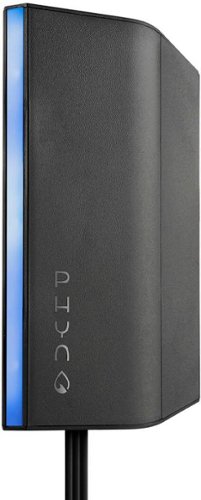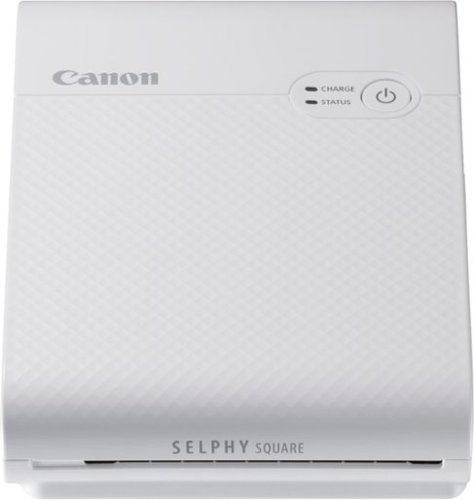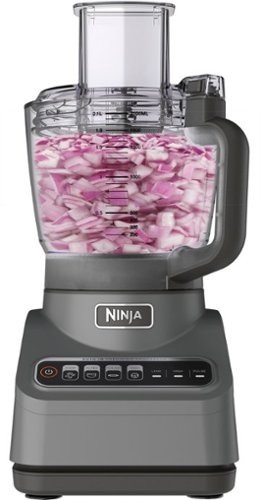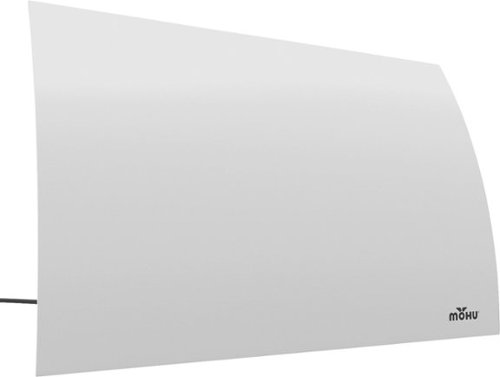callmeageeth's stats
- Review count374
- Helpfulness votes1,294
- First reviewJune 23, 2014
- Last reviewJanuary 30, 2026
- Featured reviews0
- Average rating4.4
Reviews comments
- Review comment count0
- Helpfulness votes0
- First review commentNone
- Last review commentNone
- Featured review comments0
Questions
- Question count0
- Helpfulness votes0
- First questionNone
- Last questionNone
- Featured questions0
- Answer count27
- Helpfulness votes50
- First answerOctober 20, 2014
- Last answerDecember 15, 2021
- Featured answers0
- Best answers7
Touch, Talk and View - a smart all-in-one solution for your home monitoring needs. Have complete coverage of your home with the two wi-fi cameras and easily access footage with the intuitive touch screen or by the sound of your voice. "Lorex, show me the front door camera." - it's that easy. This system is compatible with Alexa and Hey Google, and it truly has everything you need with no monthly fees.
Customer Rating

5
Lots of Features and Flexibility, and Reliable
on October 27, 2020
Posted by: callmeageeth
from Louisville, KY
I am writing to those who are either new to home security or struggle with their existing systems. I currently utilize Arlo as my camera system, which I will compare the Lorex system to. While Arlo cannot be beat when it comes to flexibility (battery powered cameras) and ease of setup, I have serious doubts that the cameras will work when they’re supposed to. Plus, Arlo requires a subscription fee to use most of its features. And while that fee isn’t much, with all of the problems I’ve had Lorex is an enticing alternative.
The main downside to Lorex (or almost all home security camera systems) is the installation of the cameras. These Lorex cameras are wired. Luckily they only need a power source and communicate with the hub wirelessly (vs. having to run a cable for the camera feed from the camera to the base like most DVR like systems). This is NOT a reason not to get it, but it can be a challenge depending on your level of expertise in running or hiding power cables and the setup of your house (outlets near where you want your cameras).
If you know you want cameras inside your house, then it can be as easy as running a power cable from the camera to an electrical outlet and buying some cabling runners (which you can get super cheap). But if you want cameras outside, it complicates matters. Sure, you can plug it into an outside outlet, but then you’ll have a cable outside for any potential intruder to see and unplug. Plus you have to worry about the elements. It’s best to run the power cable through the exterior wall and find a place to plug it in. And even assuming you could do that, it still won’t be a perfectly clean set up as you’ll have a big USB plug in an outlet.
But if you’re serious about security cameras, and either don’t mind having some unsightly cables or are confident you can run them, this Lorex system is definitely worth it. It has all the bells and whistles you need (lights on the camera, night vision, animal/human/vehicle detection, store footage locally on camera in the event the internet is out). Not to mention a convenient Wi-Fi hub where you can review your footage (you can also access your footage from the app). It takes a while to get the settings you want, but the settings menu in the HUB is pretty straightforward, it just takes a little time to “get things right.”
IN THE BOX
The packaging is nice and compact. You open it up and you have a box for your HUB/display and cables, separate box for instructions, and two other boxes each holding the camera and the various mounts.
The packaging is nice and compact. You open it up and you have a box for your HUB/display and cables, separate box for instructions, and two other boxes each holding the camera and the various mounts.
Speaking of mounts. It comes with a table mount (for use primarily indoors) and wall mounts with all the screws you need to put it on the wall. Another nice inclusion is a USB extension cable for the power cord.
I should also mention there’s an included 64 GB microSD card in the HUB. And note that each camera has a slot for its own microSD card.
CONNECTING CAMERAS and SETTING UP THE HUB
Before mentioning installation, a few comments on getting everything to connect. It’s super easy. When you plug in the HUB you will have to create a password and setup face unlock (the latter is optional). The you can either connect your HUB to your router (via ethernet cable) or over Wi-Fi. I would imagine that for most people, your router won’t be near your HUB so you’ll need to connect to Wi-Fi. Then the setup process has you add devices. In this instance, it was the two wired HD camera. I plugged mine in to an outlet near the HUB, and within seconds, the HUB found them and connected. It was super easy. Then I unplugged the cameras and put them where I wanted (one was in the house and the other was in the garage).
Before mentioning installation, a few comments on getting everything to connect. It’s super easy. When you plug in the HUB you will have to create a password and setup face unlock (the latter is optional). The you can either connect your HUB to your router (via ethernet cable) or over Wi-Fi. I would imagine that for most people, your router won’t be near your HUB so you’ll need to connect to Wi-Fi. Then the setup process has you add devices. In this instance, it was the two wired HD camera. I plugged mine in to an outlet near the HUB, and within seconds, the HUB found them and connected. It was super easy. Then I unplugged the cameras and put them where I wanted (one was in the house and the other was in the garage).
I should also add that after setup, the HUB puts up a QR code so you can download the app. Taking a picture of the QR, downloading and setting up the app took little to no time and was flawless.
CAMERAS AND QUALITY OF IMAGES
I found the cameras to be pretty bulky. They’re as large as the biggest Arlo cameras (which are pretty good size) but unlike Arlo cameras, don’t have a battery taking up the bulk of the space in the camera.
I found the cameras to be pretty bulky. They’re as large as the biggest Arlo cameras (which are pretty good size) but unlike Arlo cameras, don’t have a battery taking up the bulk of the space in the camera.
The image quality is superb. While the camera isn’t 2K or 4K (which really is overkill in most instances) I found the quality and detail in the videos to be more than adequate. Even the night footage was terrific. I was able to zoom in and see plenty of details.
COMMENTS ON INSTALLATION
As I mentioned before, the biggest issue with ANY DIY security system is the installation of cameras. The cameras themselves are easy to mount. They come with all the necessary accoutrements. The biggest issue is the running of the power cables. If you plan on using these outdoors, you do need to be prepared to drill a hole from the outside and run the power cable inside and locate a power source. It’s certainly worth it, but plan to put aside some time to do it (unless you’re a pro).
As I mentioned before, the biggest issue with ANY DIY security system is the installation of cameras. The cameras themselves are easy to mount. They come with all the necessary accoutrements. The biggest issue is the running of the power cables. If you plan on using these outdoors, you do need to be prepared to drill a hole from the outside and run the power cable inside and locate a power source. It’s certainly worth it, but plan to put aside some time to do it (unless you’re a pro).
USAGE AND FEATURES
Assuming you get the cameras installed, connected to the HUB and powered up, this unit really shines. You will need to mess with the settings to get the right level of notifications (both in the HUB and on the app). For example, I have a camera in my garage, and I would get a ping notification on my phone (and the HUB would make a noise every time I walked through the garage), even in the middle of the day. Since I don’t have to necessarily worry about storage I don’t mind if it continuously records when it detects notifications I just don’t want to get notified. So I turned off notifications in the evening hours and at night so they didn’t bother me.
Assuming you get the cameras installed, connected to the HUB and powered up, this unit really shines. You will need to mess with the settings to get the right level of notifications (both in the HUB and on the app). For example, I have a camera in my garage, and I would get a ping notification on my phone (and the HUB would make a noise every time I walked through the garage), even in the middle of the day. Since I don’t have to necessarily worry about storage I don’t mind if it continuously records when it detects notifications I just don’t want to get notified. So I turned off notifications in the evening hours and at night so they didn’t bother me.
I found the notifications and detections to be onpoint. There was little to no delay. If you walked in front of the camera at night, the light immediately appeared and it began recording. Unlike my Arlo system which has a delay (which goes to my reservations of it catching everything).
The HUB is a terrific idea. For standard home security cameras, you are going to get a system with a HDD and bring your own monitor. Meaning, if you wanted to view the footage on a bigger screen (other than your phone) you have to have a dedicated space and run all the cables to it. Here, the HUB has a decent enough sized screen so you can put 4 camera feeds on it at once and access all of your footage. And the HUB is about the size of a smart home display speaker. Maybe you don’t like that, but I don’t mind it. (although if I had a smart home display, I don’t know if I’d want two on my countertop). The bigger point is the size of the display isn’t all that intrusive. It’s impossible to discuss all the settings and whatnot, but don’t be discouraged. It will take some time to get it right on initial setup, but I promise the menus (both in the HUB and the phone app) are intuitive
QUIRKS AND GENERAL COMMENTS
There is a camera built into the HUB, and I couldn’t figure out what it does other than face unlock (which doesn’t work well IMHO). But there’s a physical privacy slider to turn it off. There’s some other devices you can buy to make it “smarter” that I wish were included. It would be nice to have some sensors in the package that turned on notifications automatically when you aren’t home (vs. setting a time of day when it sends notifications). And it seems to me that it only handles 4 cameras at once. This can be a big downside for those with bigger houses, but if all you wanted was to have cameras on the outside of your house, 4 should be enough to cover all sides.
There is a camera built into the HUB, and I couldn’t figure out what it does other than face unlock (which doesn’t work well IMHO). But there’s a physical privacy slider to turn it off. There’s some other devices you can buy to make it “smarter” that I wish were included. It would be nice to have some sensors in the package that turned on notifications automatically when you aren’t home (vs. setting a time of day when it sends notifications). And it seems to me that it only handles 4 cameras at once. This can be a big downside for those with bigger houses, but if all you wanted was to have cameras on the outside of your house, 4 should be enough to cover all sides.
CONCLUSION
Installation is always the difficulty with any home security system that isn’t Arlo, but don’t let that deter you. This is an extremely capable system with lots of features that you can count on. I recommend it to anyone looking to install their own security system.
Installation is always the difficulty with any home security system that isn’t Arlo, but don’t let that deter you. This is an extremely capable system with lots of features that you can count on. I recommend it to anyone looking to install their own security system.
Mobile Submission: False
I would recommend this to a friend!
Smarty pants? Not a bad thing when brushing. The quip Kids Smart Electric Toothbrush Starter Kit earns amazing rewards (like free brush head refills, products, and gift cards) as you track and coach kids' brushing with the free quip app. It has a Bluetooth~ Smart Motor, and the same sized-down features with timed sonic vibrations as our original ADA-Accepted brush. quip's simple and sustainable kids brush also includes a premium rubber handle you keep for life, a replaceable small brush head (soft bristles, tongue scraper on back), a replaceable AAA battery, and a multi-use travel cover that doubles as a stand and mirror mount. Connect one or more Bluetooth~ Smart Brushes to the quip app (iOS & Android), then automatically track your child's brushing offline: duration, coverage, strokes, and intensity. To help kids improve their oral health habits, tap the app for tailored tips and coaching that make their routine feel like less of a chore. Kids can also earn rewards they'll love just for brushing two minutes, twice a day. Unlike some kids electric brushes that are big and bulky, quip is slim and lightweight with a non-slip grip for greater control, and a kid-friendly brush head to easily clean small mouths. Simply click the "q" button to power a gentle, effective clean with all the guiding features dentists recommend: sensitive sonic vibrations, 2-minute timer, 30-second pulses. The sleek, travel-ready design easily packs into any pocket, bag, or backpack for on the go. Plus, it's water-resistant and shower-safe. For ages 3+. Adult supervision advised for under 8. Like most quip oral care products, the quip Kids Smart Electric Toothbrush is American Dental Association-Accepted, and shown to help remove plaque, and help prevent and reduce gingivitis. On a refill plan, quip automatically delivers a fresh Small Brush Head Refill every 3 months for $5 with free shipping and a lifetime warranty. Subscribe to get your first refill free, and see why quip has over 20,000 5-star reviews. Better oral health, made simple, affordable, and enjoyable.
Customer Rating

5
Cheap way to make brushing teeth fun for kids
on October 21, 2020
Posted by: callmeageeth
from Louisville, KY
I have a 5 year old who generally brushes his teeth every night and without a fuss. Suffice it to say, he's not very good at it yet and often says he's done 10 seconds after starting. The Quip brush makes it fun for him and helps to get him to brush for a full two minutes. That extra time is also making sure he brushes ALL of his teeth. He was excited to get it and enjoys using it. I don't know if all kids will react the same, or even if my son will continue the trend, but it was assuring.
I've heard a lot about Quip brushes in ads, but no one in my family has ever used one. They are priced very well, especially compared to the gold standard Sonicare. I was a bit skeptical about getting one for me, but after seeing one in person I'm a believer.
The packaging is well thought out and environmentally friendly. The plastic tube it comes in serves as a travel case. The bottom of the case can sit on the counter and serve as a stand and it can even be attached to the mirror with the included adhesive strip. The best part is that it only takes a triple A battery and it supposedly lasts 3 months (I'll have to wait and see on that, but even one month would be okay by me). The included brush head was soft and the perfect size for a kids mouth.
Bottom line is that this is a quality brush that is very reasonably priced and well thought out. It does what you need (and well) and nothing more. It supposedly has Bluetooth capabilities, and while I might use those for myself (probably not) I wasn't really interested in using it to track my son's habits. But it's there, which is the nice part. If you want to use it you can.
If your kid is a first time electric toothbrush user, just make sure he/she turns it on when the brush is in their mouth... otherwise you will have toothpaste splatter in the bathroom :)
Mobile Submission: False
I would recommend this to a friend!
The A20 Wireless headset Gen 2 is designed to give you gaming audio freedom on several levels. Its 2.4 GHz signal provides an extended wireless range and with the flip-to-mute microphone you can easily choose if you want to be heard or not. Additionally, the headset~s long lasting comfort and battery life allow you to game through those marathon sessions.
Customer Rating

5
Great sound, multi platform a big plus
on October 21, 2020
Posted by: callmeageeth
from Louisville, KY
I’m a long time gamer that has been using a wired Razer headset on my PS4 for some time now. I love my Razer headset, but I don’t know about PS5 compatibility and I’m finally ready for a wireless headset.
IN THE BOX
Pretty simple, the headset itself, a USB-C charging cable and the USB transmitter. As you can tell on the description, this headset works for both PS4/PS5 and PC. I believe if you purchase a separate USB adapter the headset will also work on the Xbox ecosystem.
Pretty simple, the headset itself, a USB-C charging cable and the USB transmitter. As you can tell on the description, this headset works for both PS4/PS5 and PC. I believe if you purchase a separate USB adapter the headset will also work on the Xbox ecosystem.
USE
I first wanted to make sure I had a full charge. I plugged it in and after a couple of hours, the orange light indicating it was charging was still on. I don’t know how empty the battery was, but it seemed to take a while. This isn’t a big deal so long as you plan on charging your headset accordingly.
I first wanted to make sure I had a full charge. I plugged it in and after a couple of hours, the orange light indicating it was charging was still on. I don’t know how empty the battery was, but it seemed to take a while. This isn’t a big deal so long as you plan on charging your headset accordingly.
When I’m playing video games by myself, I’m enjoying the full splendor of surround sound. But when I’m gaming with friends, I use my headset. I found the headset surprisingly easy to set up. You simply plug the USB adapter (about the size of a long USB thumb drive) into your PS4, hold the power button, and once it turns on, you’re up and running. The microphone is muted while in the “up” position and all you do is swing it down and it’s activated. Pretty easy and I like it being out of the way when you don’t need it.
COMFORT/BUILD QUALITY
This is all plastic but it’s well built. You can adjust the height to accommodate those with larger heads (me) and it fit just fine. I was a little curious about the decision with foam ear cup pads. I was used to the Razer and it’s leather-ish feel. But it didn’t bother me at all. I found the cups to surround my ears completely. I generally don’t game for longer than a 2-3 hour stretch and I found this headset to be very comfortable. I wouldn’t say that they feel like you’re not wearing them, but their light and comfy and didn’t bother me in the least. I can’t really speak for longer gaming sessions. I should also mention they didn’t make my ears hot.
This is all plastic but it’s well built. You can adjust the height to accommodate those with larger heads (me) and it fit just fine. I was a little curious about the decision with foam ear cup pads. I was used to the Razer and it’s leather-ish feel. But it didn’t bother me at all. I found the cups to surround my ears completely. I generally don’t game for longer than a 2-3 hour stretch and I found this headset to be very comfortable. I wouldn’t say that they feel like you’re not wearing them, but their light and comfy and didn’t bother me in the least. I can’t really speak for longer gaming sessions. I should also mention they didn’t make my ears hot.
SOUND QUALITY
They were great. The specs are impressive sounding, but all you need to know is that they are completely immersive and offer surround sound. For example, playing Call of Duty or Red Dead, you can hear the sounds coming from all sides, even behind you. I just thought the sound was impressive.
They were great. The specs are impressive sounding, but all you need to know is that they are completely immersive and offer surround sound. For example, playing Call of Duty or Red Dead, you can hear the sounds coming from all sides, even behind you. I just thought the sound was impressive.
Mic feedback was a little different. My friends could tell that my voice sounded different than my Razer headset (sound felt teeny to them) but they could understand me just fine. This obviously isn’t a big deal to me, so long as they hear me I’m fine. But I was a little disappointed this Astro set didn’t provide the same mic pickup quality as my Razer headset.
GRIPE
My big gripe with this headset is the lack of sidetone. I feel I might be in the minority here, but when talking with my friends, I like to hear myself talk in the headset. It just feels odd to talk and not really hear myself, I can’t gauge how loud I’m talking. If you don’t care about sidetone, or never used a headset with it, this may not matter. I wouldn’t say it was a dealbreaker, but I was hoping this headset had it. There’s an option to turn sidetone off/on within the PS4 menus, but that was disabled which indicates to me it doesn’t have it.
My big gripe with this headset is the lack of sidetone. I feel I might be in the minority here, but when talking with my friends, I like to hear myself talk in the headset. It just feels odd to talk and not really hear myself, I can’t gauge how loud I’m talking. If you don’t care about sidetone, or never used a headset with it, this may not matter. I wouldn’t say it was a dealbreaker, but I was hoping this headset had it. There’s an option to turn sidetone off/on within the PS4 menus, but that was disabled which indicates to me it doesn’t have it.
VALUE
I have to mention the value proposition. As a $120 headset, for its features and sound quality, it’s easy to recommend. But what makes it even better is that you can buy a separate Xbox USB adapter to use for Xbox. This is a big plus for those that game on both platforms. Not to mention PC gaming. While I don’t play online (and don’t talk) when PC gaming I do where headphones to keep audio down and it’s nice to be able to use the same headset. I can put aside my minor gripe of lack of sidetone knowing that I can use this headset for PC/PS4/Xbox for $120 plus the cost of a separate $20 adapter. So kudos to Astro for making one headset to rule them all.
I have to mention the value proposition. As a $120 headset, for its features and sound quality, it’s easy to recommend. But what makes it even better is that you can buy a separate Xbox USB adapter to use for Xbox. This is a big plus for those that game on both platforms. Not to mention PC gaming. While I don’t play online (and don’t talk) when PC gaming I do where headphones to keep audio down and it’s nice to be able to use the same headset. I can put aside my minor gripe of lack of sidetone knowing that I can use this headset for PC/PS4/Xbox for $120 plus the cost of a separate $20 adapter. So kudos to Astro for making one headset to rule them all.
CONCLUSION
This is a great sounding and comfortable headset. I will be purchasing a PS5 and am excited to have a headset that will work across all platforms. I don’t know if I will incorporate all the fancy sound tech in the PS5, but until I hear it I don't know what I’m missing and having cross-platform capabilities is the best feature here.
This is a great sounding and comfortable headset. I will be purchasing a PS5 and am excited to have a headset that will work across all platforms. I don’t know if I will incorporate all the fancy sound tech in the PS5, but until I hear it I don't know what I’m missing and having cross-platform capabilities is the best feature here.
Mobile Submission: False
I would recommend this to a friend!
Track water use with this Phyn smart water assistant. The included mounting screws and adhesive strip offer easy installation, and the compatible app lets you monitor water consumption and alerts you to leaks. This Phyn smart water assistant automatically learns your plumbing system and is compatible with popular virtual assistants so you can access reports and alerts using voice commands.
Customer Rating

3
Has Potential, but Requires Some Work on Your End
on September 28, 2020
Posted by: callmeageeth
from Louisville, KY
Phyn smart water assistant promises to tell you if you have a water leak, anywhere in your house, at a moment’s notice. It’s ambitious, and a worthwhile goal, but some limitations make it difficult to recommend.
To start, I’m a smart home nerd, I’m always looking for ways to automate my house or otherwise help my family be more efficient. I have to commend the Phyn team, because I think they’re on to something, but I think for the everyday consumer (or someone with limited knowledge of plumbing) will struggle to find its usefulness. But, I think if you really do your homework and understand your plumbing and WORK WITH the app, its usefulness will play out overtime. It’s just not the “install and forget it” that some might assume smart home devices to be.
IN THE BOX
In the box you get the Phyn device, couplers that connect to your water line (under your sink), a USB charging plug and some devices to hang the Phyn device on the wall under your sink.
In the box you get the Phyn device, couplers that connect to your water line (under your sink), a USB charging plug and some devices to hang the Phyn device on the wall under your sink.
INSTALLATION
Is surprisingly easy. The biggest challenge is simply cleaning out the space under your sink (although it’s a good opportunity to clean it out). I turned my water lines off (both hot and cold water). I downloaded the app and plugged in the Phyn to a power outlet. I connected it to the app. Then I got under the sink and using channel locks unscrewed the water hoses and screwed in the couplers. I made sure everything was tight then ran the water to make sure there was no leak. Up to this point, again, surprisingly simple.
Is surprisingly easy. The biggest challenge is simply cleaning out the space under your sink (although it’s a good opportunity to clean it out). I turned my water lines off (both hot and cold water). I downloaded the app and plugged in the Phyn to a power outlet. I connected it to the app. Then I got under the sink and using channel locks unscrewed the water hoses and screwed in the couplers. I made sure everything was tight then ran the water to make sure there was no leak. Up to this point, again, surprisingly simple.
After “Finding” the Phyn device and connecting to Wi-Fi, I was ready to plug it in under my sink. From the couplers there are two cables, a USB-C cable that goes to the Phyn, and a USB connector that plugs into the plug for power. Now, if you have a garbage disposal, you would think you would have a plug under your sink. I found out the hard way, I didn’t. My garbage disposal power cable simply ran through the cabinet to: I don’t know where. For now, I have an ugly white extension cord running from under my sink to an outlet on the wall. Since my setup is permanent (until I figure out what I’m going to do re power, I didn’t secure the Phyn device to the wall).
The other “snag” I ran into was that the app asked if I had a Pressure Regulating Valve (“PRV”) installed in my home. I had no idea, so I hit the button for the Phyn device to figure it out. According to the app, I didn’t have one. The app tells you that the PRV is helpful in making the Phyn work better and learn your house quicker. Again, this was something I didn’t know about in advance.
Then you tell the app what fixtures you have in your house and how many. For example, you have to identify the number of sinks and number of showers (or shower/tub combos) you have, as well as toilets.
REAL WORLD USE
To be clear, the app itself tells you that you have to “teach” the Phyn assistant about your house. It supposedly sends waves through your pipes to detect pressure. So I wasn’t expecting perfection immediately.
To be clear, the app itself tells you that you have to “teach” the Phyn assistant about your house. It supposedly sends waves through your pipes to detect pressure. So I wasn’t expecting perfection immediately.
But what started happening was that I was getting texts and notifications from Phyn telling me unusual activity was detected. First, I turned off the texting notifications because I didn’t need both. But frankly, I didn’t know what to do with the information. Then later I was told the unusual activity was resolved. When you go into the app, it will ask you if you know what was causing the unusual activity. If you say not sure, it tells you to go check your faucets to make sure they’re not dripping and if they are, to call a plumber. It does give you helpful suggestions, for example, I’ve had a toilet tank run before and it suggests putting food coloring in the tank to see if there’s a leak.
Right now, the app can’t tell me where there could be a leak. It’s a bit disconcerting because it seems as if there’s a leak at multiple devices. So in the sense that I am paying more attention to my plumbing is a plus, but I am also wondering if the multitude of notifications will be like the boy crying wolf. There are statistics as to how much water my family is using, but again, without knowing by baseline (what’s normal usage?) it doesn’t help me much. Now, over time, I expect to keep track of my usage which will help in the future (because I’ll have that baseline), but I’m not there yet.
SMART HOME CONNECTIVITY
Like I said before, I have a smart home, but I hate having 20 apps. That’s why Google Home is nice, it gives you the opportunity to integrate all of your smart home devices into one app. That’s not the case with Phyn. Yes, it has Google Assistant capabilities, so you can set it up and ask Google what the status of your water is, but it doesn’t integrate with Google Home. I’d like to see integration where you can utilize Google Home to help give Phyn more details about your house (where water fixtures are located for example). Maybe Phyn assistant doesn’t work that way, but from the non-educated it makes sense.
Like I said before, I have a smart home, but I hate having 20 apps. That’s why Google Home is nice, it gives you the opportunity to integrate all of your smart home devices into one app. That’s not the case with Phyn. Yes, it has Google Assistant capabilities, so you can set it up and ask Google what the status of your water is, but it doesn’t integrate with Google Home. I’d like to see integration where you can utilize Google Home to help give Phyn more details about your house (where water fixtures are located for example). Maybe Phyn assistant doesn’t work that way, but from the non-educated it makes sense.
CONCLUSION
At $300, the Phyn water assistant is pricey. And you have to have some baseline plumbing knowledge or at least the willingness to learn. I think the idea of this product is fantastic, I’m all for trying to manage my water usage and obviously anyone wants to know when they have a leak. But I think it’s too complicated for the average joe. If you have old water pipes or have been “burned” by a burst pipe before, I would definitely recommend it. It just takes a little work to get it going. But I feel pretty confident if you put the work in, and don’t simply dismiss notifications, that over time, it will become a useful tool in your smart home.
At $300, the Phyn water assistant is pricey. And you have to have some baseline plumbing knowledge or at least the willingness to learn. I think the idea of this product is fantastic, I’m all for trying to manage my water usage and obviously anyone wants to know when they have a leak. But I think it’s too complicated for the average joe. If you have old water pipes or have been “burned” by a burst pipe before, I would definitely recommend it. It just takes a little work to get it going. But I feel pretty confident if you put the work in, and don’t simply dismiss notifications, that over time, it will become a useful tool in your smart home.
Mobile Submission: False
I would recommend this to a friend!
Print your memorable photos with this Canon SELPHY Square QX10 compact photo printer. The compact, lightweight design offers easy portability, while the dye-sublimation technology delivers quality quick-drying 2.7 x 2.7-inch prints that last for a long time. This Canon SELPHY Square QX10 compact photo printer has a built-in battery for cordless hassle-free printing.
Customer Rating

4
Solid printer, needs more customization options
on September 24, 2020
Posted by: callmeageeth
from Louisville, KY
IN THE BOX
Inside you will find the printer, USB cable, the “toner” cartridge and 3 sample sheets of paper.
Inside you will find the printer, USB cable, the “toner” cartridge and 3 sample sheets of paper.
SETUP
Super easy. I recommend charging it completely which takes a few hours. Loading the paper and ink cartridge is easy. The printer is designed so you can’t mess it up. Meaning, the ink cartridge only goes in one spot (on the side of the printer) and it won’t fit if you put it in the wrong way. The paper loads on the bottom of the printer. The door where the paper goes is easy to open and there’s a little label there telling you to make sure the back of the paper is facing up (up when you load it, facing down when you lay the printer right side up). The paper has Canon logos on the back, so again, it’s pretty intuitive.
Super easy. I recommend charging it completely which takes a few hours. Loading the paper and ink cartridge is easy. The printer is designed so you can’t mess it up. Meaning, the ink cartridge only goes in one spot (on the side of the printer) and it won’t fit if you put it in the wrong way. The paper loads on the bottom of the printer. The door where the paper goes is easy to open and there’s a little label there telling you to make sure the back of the paper is facing up (up when you load it, facing down when you lay the printer right side up). The paper has Canon logos on the back, so again, it’s pretty intuitive.
From here you have to download the SELPHY app (NOTE: there’s a lot of Canon apps out there, so make sure you download the right one). In the app, you click on the “add printer” icon at the top left and select SELPHY SQUARE QX10 and if your printer is on, it will add quickly.
PRINT QUALITY
Before I get into the ease of use, which is what prevents this product from getting 5 stars, I wanted to discuss the print quality. Now, first things first. I would assume most people know this by looking at the printer itself, but it is not going to print 4X6 prints. These are pocket size, squarish photos that are relatively small. Other printers (looking at you HP Sprocket) can take a photo and using 4 pages, create one larger photo. The SELPHY, to my knowledge, doesn’t have that capability. But the photo paper have an adhesive backing so you can use it as a sticker, which is honestly, what I think it’s made for.
Before I get into the ease of use, which is what prevents this product from getting 5 stars, I wanted to discuss the print quality. Now, first things first. I would assume most people know this by looking at the printer itself, but it is not going to print 4X6 prints. These are pocket size, squarish photos that are relatively small. Other printers (looking at you HP Sprocket) can take a photo and using 4 pages, create one larger photo. The SELPHY, to my knowledge, doesn’t have that capability. But the photo paper have an adhesive backing so you can use it as a sticker, which is honestly, what I think it’s made for.
Putting those inherent limitations aside, the printing quality is fantastic. The printer spits the paper out and pulls it back in several times (I believe applying different colors during each pass) and the end result is a fantastic looking picture. The HP Sprocket I mentioned above, doesn’t utilize an “ink cartridge” because the ink is somehow contained in the paper (which is why that printer is smaller). While I find the Sprocket printer to produce a good photo, I can confidently say the SELPHY produces a better result.
EASE OF USE
Now, the setup is easy, the printing quality is bad, but what holds this printer back is the app. It’s not terrible, it’s not even bad. But I’ve found most of Canon’s apps to be a little clunky with outdated visuals. I must admit it’s easy to navigate. It just feels limited.
Now, the setup is easy, the printing quality is bad, but what holds this printer back is the app. It’s not terrible, it’s not even bad. But I’ve found most of Canon’s apps to be a little clunky with outdated visuals. I must admit it’s easy to navigate. It just feels limited.
After the printer is connected, you open the app and you get an option to either “select and print” or “n-up layout.” Select and print is pretty obvious, you pick a photo you want (you must select from various folders where your photos are located). I’m not sure what n-up means, but it’s basically a collage. Some people might like it, but given that the paper is so small, I prefer to print one photo to one piece of paper.
After you select a photo, you are then given options to customize it. Now, the printer by default treats a photo like a polaroid photo. Meaning, there’s a larger white border at the bottom. You can customize the photo by moving the position of the photo, putting a timestamp, putting frames, graphics as stamps, texts, and filters. While I think the selection of TYPES of things you can do to customize your photos is sufficient, I was disappointed with the options WITHIN the types. Frames for example, there’s only 9 options. Without seeing it, it might seem like I’m complaining about minor stuff, but the 9 options available just don’t appeal to me. Most are just bright colors.
Bottomline is that the app could and should be able to offer you more customization.
CONCLUSION
At the end of the day, this is a well built, easy to use printer that makes small photos that are best used as stickers. If you can live with just printing pictures, you absolutely won’t be disappointed. The quality is terrific. But if you’re one looking to truly customize your photos, you will be left slightly disappointed.
At the end of the day, this is a well built, easy to use printer that makes small photos that are best used as stickers. If you can live with just printing pictures, you absolutely won’t be disappointed. The quality is terrific. But if you’re one looking to truly customize your photos, you will be left slightly disappointed.
Mobile Submission: False
I would recommend this to a friend!
Enjoy delicious, bold-tasting coffee made simple with the new Mr. Coffee 12-Cup Programmable Coffee Maker with Strong Brew Selector. Brew your coffee as bold as you like it with the Strong Brew Selector~you can choose to brew a bolder cup of coffee if that's what you'd like, with the touch of a button. The coffee maker also features intuitive Brew Later programming that makes it easy to schedule brewing ahead of time, so you can wake up to the smell of freshly made coffee. This updated design also includes a Grab-a-Cup Auto Pause, so you can pour a cup of coffee before brewing is finished. Plus, the 4-Hour Auto-Shutoff feature automatically turns off the coffee maker so you don't have to. Plus, this coffee maker comes with a dishwasher-safe, reusable coffee filter, so you can save money and create less waste. Just sit back, sip, and enjoy great coffee just the way you like it.
Customer Rating

5
Simple, but reliable
on September 24, 2020
Posted by: callmeageeth
from Louisville, KY
Fancy coffee drinks are all the rage these days. This Mr. Coffee maker won't be whipping up frappes or cappuccinos but it's not intended to do so. This is your basic, no frills coffee pot that does one thing and one thing well, make a hot pot of coffee. And at that, it excels.
In the box you obviously get the coffee maker and glass carafe. You also get a reusable coffee filter which I'm a big fan of. It minimizes waste and it's easy to clean.
It's like any other coffee pot, you measure your grounds and put in the included reusable filter and add water. It's programmable which is great for those are in a rush in the morning or simple like waking up to the smell of coffee in the morning. And it's super easy to set up the programming feature.
It's also nice that it turns off after 4 hours. So when you're in a rush out the door you don't have to worry about it stating on all day. It includes an auto pause feature, so you can pull the carafe out, and pour a cup, while it continues to brew the entire pot.
It's main feature, however, is the strong brew option. Honestly, I couldn't really tell the difference (although I admit, I drink my coffee with almond milk and splenda) but that doesn't matter to me one way or the other. I guess it's nice to have, and maybe those who drink coffee black can tell, but that shouldn't sway you one way or the other. Either way, it makes a good cup of coffee. I've tried Costco coffee, Starbucks coffee and while I can taste the difference between the coffee I use, Mr. Coffee delivers a consistent product with no coffee grounds in the pot.
I also like the size. Counter space in my house is a premium and I have to make room for a coffee making device. This Mr. Coffee machine is relatively small so it doesn't take up much space. And while it's made of plastic (except the carafe) I like the design. It looks classy enough to keep on your counter.
I really recommend this for anyone that just needs a standard, go to coffee pot. This is perfect for students or those that just enjoy a normal cup of coffee. Not to mention the price. It's virtually a steal.
Mobile Submission: False
I would recommend this to a friend!
Life~s extraordinary moments deserve to be captured with smooth video. DJI OM 4 is a magnetic gimbal designed to complement your smartphone, allowing you to start recording right away. Ultra-compact, easy to use, and bursting with intelligent features, OM 4 is the ultimate solution for capturing and sharing your world.
Customer Rating

5
Great tool for amateur and pro phone photographers
on September 10, 2020
Posted by: callmeageeth
from Louisville, KY
I always think it’s important to mention how I use electronics so you can get a feel where I’m coming from. I have no formal videography/photography or editing training, it is merely a hobby. One that I wish I had more time for. And since I have two young kids, most of my videos are home videos of my kids, and occasionally when I travel of more adventurous things like boating, hiking, white water rafting.
Like most people, my phone, the Google Pixel 4 XL is my primary device for taking pictures. But when the occasion calls, I use my Canon compact mirrorless camera for photos and my GoPros for video. I own the GoPro Karma Grip, so I have some experience with using gimbal cameras, but I’ve never used one for my cell phone. The DJI OM4 is the first gimbal I’ve used for my phone and I will just say that I’m impressed and it takes phone photography/video to new heights. It won’t replace my GoPro (which is more durable and much smaller) but the DJI OM4 is a great tool in the photography arsenal to have. It is now my go to whenever I want to film or take pictures of my kids in the situations where a GoPro isn’t needed (like kayaking, swimming, or attaching it to my bike).
I found the DJI OM4 intuitive and easy to use. Sure, my Pixel does the heavy lifting, but the stabilization and software that runs the DJI OM4 just takes things to another level in what your phone can do, in the realm of taking pictures and recording videos.
IN THE BOX
In the box you will find the gimbal folded up, a ring magnetic mount, a “clamp” mount, a short USB-C cable, a storage bag and small tripod that screws into the bottom of the handle. The storage bag won’t protect the device from being crunched in your traveling bag, but it is still nice to have to hold it and the USB cable in.
In the box you will find the gimbal folded up, a ring magnetic mount, a “clamp” mount, a short USB-C cable, a storage bag and small tripod that screws into the bottom of the handle. The storage bag won’t protect the device from being crunched in your traveling bag, but it is still nice to have to hold it and the USB cable in.
SETTING UP
Before I get to the app, I want to talk about the magnetic mounts. I’ve heard that the biggest complaint for the DJI OM3 was the clamp that holds your phone. People said that it was cumbersome to get your phone in and out. The biggest change to the OM4 was the use of magnetic mounts. So you have two options. One, you can attach the ring magnetic mount to your phone or your phone’s case, or two, you can affix a clamp to your phone, which attaches to the gimbal with a magnet.
Before I get to the app, I want to talk about the magnetic mounts. I’ve heard that the biggest complaint for the DJI OM3 was the clamp that holds your phone. People said that it was cumbersome to get your phone in and out. The biggest change to the OM4 was the use of magnetic mounts. So you have two options. One, you can attach the ring magnetic mount to your phone or your phone’s case, or two, you can affix a clamp to your phone, which attaches to the gimbal with a magnet.
For me, I prefer the second option. I’ve never used a ring mount (which doubles not only as a magnet to attach to the gimbal, but a ring to hold your phone) and while I’m not against it per se, I just don’t feel them useful for me. That's my personal preference. And since I don’t use my gimbal everyday, I have no issues using the clamp when I’m ready to use the OM4. I can say that I use a minimal case on my Pixel 4 XL and the clamp has plenty of room to spare going over my case. No matter the magnet you go with, I can say with certainty that you need not worry about your phone falling. The magnets are plenty strong.
Now, the app. That’s really the magic sauce here. I generally hate having a different app for everything, I can say that the DJI MIMO app is all around great. The download and logging in process was simple (this was my first time setting up a DJI account). So keep in mind this is my first foray into DJI products, but I was blown away by not only how easy the app was to navigate, but also the helpful dialogue boxes along the way. If, for example, you are having difficulties getting the gimbal to point in the right direction, a pop-up box will show up on your screen and offer some good tips.
And once the app is installed and open and so long as your gimbal is on, it’s dead simple to pair. The phone tells you it detects the gimbal and pairs flawlessly...every time.
THE GIMBAL ITSELF
I have to mention the quality of the gimbal and DJI’s attention to detail. I just found the OM4 to be well-built and thoughtfully constructed. It folds down for storage and there’s a little notch in the handle that prevents the top of the gimbal from spinning while in storage (in other words, locking it in place). It’s obviously made of plastic, but it feels solid and it has some heft but not too much as to feel overbearing. It comes with a wrist strap that attaches to the base in case you do lose grip and drop it. The buttons are minimal, but make sense. There’s a power button, that doubles as a switch between photo and video mode (super helpful), a record button, joystick to move the gimbal manually, zoom slider and “trigger” that can be utilized a number of ways with the default being to lock in on a subject. Even if you’ve never used a gimbal before and jumped right into filming, the controls are intuitive and easy to use. I also want to mention the USB port. As you know, using your camera/video features on your phone can be battery draining. Fortunately, DJI thought about this and included a USB port on the side. So using the small USB-C cable included with the OM4, I can plug my phone into the gimbal to charge it. The battery life on the gimbal is rated for 15 hours which is well longer than any photo session I would use it for, so I was always able to keep my phone’s battery topped off when using the gimbal. This feature is a big deal, as you’d hate to be out and about with no means to charge your phone and drain it while filming with the gimbal.
I have to mention the quality of the gimbal and DJI’s attention to detail. I just found the OM4 to be well-built and thoughtfully constructed. It folds down for storage and there’s a little notch in the handle that prevents the top of the gimbal from spinning while in storage (in other words, locking it in place). It’s obviously made of plastic, but it feels solid and it has some heft but not too much as to feel overbearing. It comes with a wrist strap that attaches to the base in case you do lose grip and drop it. The buttons are minimal, but make sense. There’s a power button, that doubles as a switch between photo and video mode (super helpful), a record button, joystick to move the gimbal manually, zoom slider and “trigger” that can be utilized a number of ways with the default being to lock in on a subject. Even if you’ve never used a gimbal before and jumped right into filming, the controls are intuitive and easy to use. I also want to mention the USB port. As you know, using your camera/video features on your phone can be battery draining. Fortunately, DJI thought about this and included a USB port on the side. So using the small USB-C cable included with the OM4, I can plug my phone into the gimbal to charge it. The battery life on the gimbal is rated for 15 hours which is well longer than any photo session I would use it for, so I was always able to keep my phone’s battery topped off when using the gimbal. This feature is a big deal, as you’d hate to be out and about with no means to charge your phone and drain it while filming with the gimbal.
REAL WORLD USE AND PERFORMANCE
Like I said, I’ve used a gimbal before, but not paired with my phone. I took traditional photos and videos with my kids and it was dead simple. And you would be shocked to see the difference in quality between holding a phone in your hand and using the OM4. Videos are obvious, even the best OIS or software can’t eliminate hand shaking. Videos taken with the gimbal, even holding it in your hand, look super smooth almost like you were a professional and knew what you were doing. But even photos looked better. I can’t explain it, other than my best guess being that the gimbal just eliminates hand shaking. The gimbal defaults holding your phone in portrait mode, but you can physically turn your phone into landscape mode and it adjusts accordingly.
Like I said, I’ve used a gimbal before, but not paired with my phone. I took traditional photos and videos with my kids and it was dead simple. And you would be shocked to see the difference in quality between holding a phone in your hand and using the OM4. Videos are obvious, even the best OIS or software can’t eliminate hand shaking. Videos taken with the gimbal, even holding it in your hand, look super smooth almost like you were a professional and knew what you were doing. But even photos looked better. I can’t explain it, other than my best guess being that the gimbal just eliminates hand shaking. The gimbal defaults holding your phone in portrait mode, but you can physically turn your phone into landscape mode and it adjusts accordingly.
I really enjoyed taking panoramas with the OM4. It was almost magical. The phone will tell you that it recommends a tripod (which I used), and when you line up your shot, say of the sunset, you can select how you want the panorama to be oriented. It lets you decide based on the number of pictures. So say you want a super wide panorama, you select 240 degrees. Or say you want a more focused panorama with a traditional wide angle lens, you select the 6 photo option. Then you click on record and the gimbal goes into action taking 6 or 9 shots (moving each time obviously) and then stitching them together. Again, I was amazed with the quality.
What was just as fun was making short video clips. There’s a story mode within the app, you select your preset (like leisure, activity, etc.) and you select how long you want each shot to last (usually between 1-3 seconds) and the gimbal will take a quick video clip, usually moving the phone to the side to get an “artistic” shot. After taking 4-6 clips, the app will put together a short 10-15 second clip that’s fun to share. I’m not sure how often I would use this feature, the clips really are just quick snapshots of activity, but it’s cool nonetheless and easy to make and share.
The gimbal also has person tracking. It uses AI to track an object or person. You can simply use your finger to drag a box over the person you want to track before or during filming, and the gimbal will follow that person. Obviously, the gimbal’s range of motion is only so much, so it won’t turn 180 degrees, but it does allow you to put the gimbal on a tripod and follow movements of someone allowing you to join the scene and not worry about now being in the frame.
You can also edit your videos in the app. I’m not a fan of editing videos on a phone (I’m looking at you GoPro), but it’s easy to do and the app makes trimming videos easy, and it puts the clips together for you with a music overlay. In other words, it’s the simple person’s video editing which is perfect for me and for most people. I can’t emphasize enough that the app helps walk you through the process and explain all of the features of the gimbal.
NITPICKY COMPLAINTS AND QUIRKS
While no device is perfect, the quirks I found using the OM4 don’t always pertain to the gimbal/app itself, but my phone. One of the issues with the gimbal was the zoom slider. Now, this is a phone, so I’m not zooming much, but even though I adjusted the sensitivity, I found the zoom slider to be too abrupt. Rather than a slow zoom in, it just feels like it goes from 1X to 4X too quickly. As far as the app, I found the tracking feature to be hit and miss. For adults it was fine, but for my 2 year old, it would lose my kid’s face (when he turned around) and just stop tracking. In terms of other quirks, it really depends on your phone. I save all of my photos and videos taken from all my cameras/phones to my personal cloud. If I use a DSLR, I simply plug the SD card into the computer and upload them directly. My phone is a bit trickier. My Pixel 4 XL only has 64 GB of storage and that fills up quickly. I don’t like only relying on Google Photos to upload and save all my footage because it downgrades the quality slightly (I’m talking about the free version of photo backups). I like to upload it to Google Photos so I can show someone, but I like to save the native files to my cloud. So now I have to plug my phone in periodically and manually transfer. For those with devices with MicroSD cards, or paid cloud storage, this is less of a problem, but data management is always something to consider, especially with phones. No means is it a deal breaker, just something to consider.
While no device is perfect, the quirks I found using the OM4 don’t always pertain to the gimbal/app itself, but my phone. One of the issues with the gimbal was the zoom slider. Now, this is a phone, so I’m not zooming much, but even though I adjusted the sensitivity, I found the zoom slider to be too abrupt. Rather than a slow zoom in, it just feels like it goes from 1X to 4X too quickly. As far as the app, I found the tracking feature to be hit and miss. For adults it was fine, but for my 2 year old, it would lose my kid’s face (when he turned around) and just stop tracking. In terms of other quirks, it really depends on your phone. I save all of my photos and videos taken from all my cameras/phones to my personal cloud. If I use a DSLR, I simply plug the SD card into the computer and upload them directly. My phone is a bit trickier. My Pixel 4 XL only has 64 GB of storage and that fills up quickly. I don’t like only relying on Google Photos to upload and save all my footage because it downgrades the quality slightly (I’m talking about the free version of photo backups). I like to upload it to Google Photos so I can show someone, but I like to save the native files to my cloud. So now I have to plug my phone in periodically and manually transfer. For those with devices with MicroSD cards, or paid cloud storage, this is less of a problem, but data management is always something to consider, especially with phones. No means is it a deal breaker, just something to consider.
CONCLUSION
I found my new phone companion. The OM4 has plenty of features to bring excitement to otherwise boring videos. And it comes in a small and easy to use package.
I found my new phone companion. The OM4 has plenty of features to bring excitement to otherwise boring videos. And it comes in a small and easy to use package.
Mobile Submission: False
I would recommend this to a friend!
Smoothie Bowl Maker and Nutrient Extractor* with smartTORQUE blends and powers through the thickest ingredients and never stalls. One base with multi-functions. Nutrient Extraction* Cup for smooth drinkables (vs. BL480). Smoothie Bowl Maker with built-in tamper powers through with less liquid for thick smoothie bowls.
Customer Rating

5
Power in a Small Package
on September 9, 2020
Posted by: callmeageeth
from Louisville, KY
I've owned several Ninja blenders and my biggest complaint has always been their gigantic size. Granted, I never had a problem with their power/ability, but the motor base and large blender was just too big to keep on my counter top. With this new model, I can say that Ninja packed the same punch in a smaller base. But the catch is that you don't have a 64 ounce blender. If you have no need for a 64 ounce blender and mainly make soups/shakes/smoothies for you or one other person, this I can say is the better option, especially if countertop space is a premium.
IN THE BOX
You get the smaller base motor, two cups, one cup for making smoothies and drinking lids.
You get the smaller base motor, two cups, one cup for making smoothies and drinking lids.
EASE OF USE
Set up is dead simple, as you’d expect. You plug in the power cord and voila. You screw in the blade base and one of the cups and you’re off running.
Set up is dead simple, as you’d expect. You plug in the power cord and voila. You screw in the blade base and one of the cups and you’re off running.
There’s only a few select buttons, which I prefer over numbers 1-10. If you’re using a cup there’s extract and smoothie (I don’t find a difference) and for the smoothie bowl, there’s spread and bowl. For me, I didn’t find a difference between these two either.
WHO THIS IS FOR
As I mentioned earlier, my biggest knock against Ninja blenders has always been their size, typically their height. But that was for a blender for multi person use. This device is described as a single person blender. Meaning, it’s not going to make a large batch of whatever, but for one person in a blender cup. Depending on who you are making smoothies for and how many people, I would argue this model is the better version given it’s smaller size (unless you make a family’s worth of smoothies each day). For my wife and I, we each make our own smoothie cups and like having a small motor base on the counter.
As I mentioned earlier, my biggest knock against Ninja blenders has always been their size, typically their height. But that was for a blender for multi person use. This device is described as a single person blender. Meaning, it’s not going to make a large batch of whatever, but for one person in a blender cup. Depending on who you are making smoothies for and how many people, I would argue this model is the better version given it’s smaller size (unless you make a family’s worth of smoothies each day). For my wife and I, we each make our own smoothie cups and like having a small motor base on the counter.
PERFORMANCE
I think it’s important to tell others how I use items so you know where I’m coming from. Each and every morning I make smoothies, typically using a protein powder, fruits and veggies, both fresh and frozen. I found this Ninja model to make silky smooth smoothies each and every time. Honestly, I’m impressed. I load my cup up with my ingredients, put it in the base and click on smoothies. It takes about a minute. Despite the rubber feet, I found the motor to dance around my countertop. It’s never come close to falling off, but it was a little disconcerting at first when it started dancing. I make sure I put it far enough from the edge and haven’t had a problem.
I think it’s important to tell others how I use items so you know where I’m coming from. Each and every morning I make smoothies, typically using a protein powder, fruits and veggies, both fresh and frozen. I found this Ninja model to make silky smooth smoothies each and every time. Honestly, I’m impressed. I load my cup up with my ingredients, put it in the base and click on smoothies. It takes about a minute. Despite the rubber feet, I found the motor to dance around my countertop. It’s never come close to falling off, but it was a little disconcerting at first when it started dancing. I make sure I put it far enough from the edge and haven’t had a problem.
Like I said, I exclusively make smoothies for breakfast, but I did give the smoothie bowl a try and I was pleasantly surprised. Since I’ve never made a “smoothie bowl” before, I liked the recipe book (more like a few suggestions, but still, a nice addition). When using the smoothie bowl cup you simply turn the top of the lid (it has two paddles on the inside) while it blends to make sure things are blended. I had a perfect frozen berry concoction. It was similar to my smoothies, but with the addition of more frozen fruit it made a thicker smoothie that enabled me to eat with a spoon. I haven’t ventured out too far, but I like the possibilities and look forward to trying other recipes (such as nut butters).
I also want to note that everything is dishwasher safe, and even if you prefer or need to clean it by hand, it’s no problem. I have any difficulties cleaning the cups and lids by hand.
CONCLUSION
All in all, this is a fantastic blender. But when shopping, make sure you know how you want to use it. Specifically, how many people you’ll be blending for. If you want a blender to make a large pitchers of margaritas for multiple people, look elsewhere. But if you are simply looking for a powerful, versatile blender to make individual servings of smoothies or butters or even healthy desserts, this is the one to get. The motor base is small and will not take up much room.
All in all, this is a fantastic blender. But when shopping, make sure you know how you want to use it. Specifically, how many people you’ll be blending for. If you want a blender to make a large pitchers of margaritas for multiple people, look elsewhere. But if you are simply looking for a powerful, versatile blender to make individual servings of smoothies or butters or even healthy desserts, this is the one to get. The motor base is small and will not take up much room.
Mobile Submission: False
I would recommend this to a friend!
The Ninja brand has been a leader in kitchen appliances delivering innovative products for decades. Now introducing the Ninja Professional Plus Food Processor~make food prep easier with its power, intelligence, and versatility. The 1000-peak-watt motor and preset programs chop veggies, shred cheese, and make smooth sauces and cookie dough from scratch~all at the touch of a button.
Customer Rating

4
Large and in Charge
on August 17, 2020
Posted by: callmeageeth
from Louisville, KY
I'm a big fan of Ninja kitchen small appliances. I think overall, they do a fantastic job. I'm a cooking newbie, normally afraid to step out of my comfort zone and try something new. Not only do Ninja products, like this food processor, perform well, but they also include fun recipes to try (not to mention the large swath of recipes available online for these products).
IN THE BOX
When you open the box you'll find a slicing/shredding disc (it's reversible), a razer sharp shredder, dough mixer, the motor base and the container. It's packaged well, and everything is easy to set up (even without the helpful quick instructions guide).
When you open the box you'll find a slicing/shredding disc (it's reversible), a razer sharp shredder, dough mixer, the motor base and the container. It's packaged well, and everything is easy to set up (even without the helpful quick instructions guide).
One comment is that this is a pretty large food processor. For some that's a big benefit (and the reason for buying it) as it can prepare/hold a lot. But for others, it's something to keep in mind, especially for small kitchens. It's about as wide as a blender and is taller than you'd think (although I didn't measure it).
BUILD QUALITY/LOOKS
I have to hand it to Ninja, they have a way of making plastic look good. On the one hand, the blender "feels" somewhat cheap because it is entirely made of plastic. But nonetheless, I think it looks pretty elegant all things considered. I don't keep it on my counter top, but that's because of space, but I wouldn't mind it if I had the space. Point is, it's a nice looking product. And even though it's plastic, it's well built and thoughtfully designed.
I have to hand it to Ninja, they have a way of making plastic look good. On the one hand, the blender "feels" somewhat cheap because it is entirely made of plastic. But nonetheless, I think it looks pretty elegant all things considered. I don't keep it on my counter top, but that's because of space, but I wouldn't mind it if I had the space. Point is, it's a nice looking product. And even though it's plastic, it's well built and thoughtfully designed.
SETUP AND EASE OF USE
In terms of putting the pieces together, it's straightforward. The container locks in, as does the lid, and only one of the three tools will fit in at a time. Obviously, the trick is knowing which one to use when (for those newish to the kitchen like me). But my point is that it's easy to use.
In terms of putting the pieces together, it's straightforward. The container locks in, as does the lid, and only one of the three tools will fit in at a time. Obviously, the trick is knowing which one to use when (for those newish to the kitchen like me). But my point is that it's easy to use.
There's only seven buttons (and three of them are low high and pulse) which makes using it even easier. Again, for someone like me who is new to cooking with a food processor, having clear and easy to use buttons that match your attachment (i.e. dough button for the dough attachment, chop for the blade attachment) is a big plus.
The base has nice suction cups on it to keep it in place when it's operating. This baby moves pretty quick and you need not worry about the processor sliding around your counter. It stays firmly in place.
PERFORMANCE
This thing rocks in the performance department. I've made several dishes using this (both in the book of recipes included with it) including a vegetable casserole, cookies and pesto. All dishes came out perfect. But what made it so easy, other than the easy to follow directions, was how well the food processor performed. I put in zucchini, squash and tomatoes in the chute (with the slicing disk) and it made quick work of those vegetables, making uniform slices. Not only that, but the large container held it all at once. I didn't have to empty out the container at all, it was large enough to slice and hold several of each. In terms of cutting down prep time, it did that remarkably well.
This thing rocks in the performance department. I've made several dishes using this (both in the book of recipes included with it) including a vegetable casserole, cookies and pesto. All dishes came out perfect. But what made it so easy, other than the easy to follow directions, was how well the food processor performed. I put in zucchini, squash and tomatoes in the chute (with the slicing disk) and it made quick work of those vegetables, making uniform slices. Not only that, but the large container held it all at once. I didn't have to empty out the container at all, it was large enough to slice and hold several of each. In terms of cutting down prep time, it did that remarkably well.
I also made pesto, and the shredder disc shredded the parmesan cheese in not time, and the container was large enough to hold the remaining ingredients. What I was left with was delicious pesto that had a fantastic and consistent texture. I also tried out the dough attachment to make cookies and they too, ended up tasting great.
I’m no chef, and I was greatly aided by the recipes that were provided in the box, but I can comfortably say that this food processor can handle pretty much whatever you throw at it (so long as it’s not crushing ice, it specifically says not to do that).
I’m no chef, and I was greatly aided by the recipes that were provided in the box, but I can comfortably say that this food processor can handle pretty much whatever you throw at it (so long as it’s not crushing ice, it specifically says not to do that).
CONCLUSION
If you are in the market for a food processor, you can’t go wrong with this Ninja professional model. It looks good, albeit a little on the big side, and performs remarkably well. And it is dead simple to operate.
If you are in the market for a food processor, you can’t go wrong with this Ninja professional model. It looks good, albeit a little on the big side, and performs remarkably well. And it is dead simple to operate.
Mobile Submission: False
I would recommend this to a friend!



Enjoy crisp, powerful sound while gaming with these JLab Play wireless earbuds. The rechargeable lithium-polymer battery delivers more than 11 hours of use on a single charge, and an in-line gaming microphone captures your voice clearly for smooth communication with teammates. These JLab Play wireless earbuds have a magnetic design to prevent falling off your neck while not in use.
Customer Rating

3
Jack of all trades, master of none
on August 13, 2020
Posted by: callmeageeth
from Louisville, KY
I’m a fan of JLab headphones. Generally speaking, I think their headphones are a nice balance of quality and price. Obviously you can find “better” sounding headphones, but for the price point they offer, I find them to be a solid choice for the more budget minded consumer (or someone who doesn’t put an absolute premium on sound quality).
With that said, I found the JLab Play Gaming earbuds to be a tad underwhelming. Not necessarily because of sound quality, but because of deficiencies using them for what they’re intended to do...gaming.
I own virtually every video game console ever made. But my primary gaming devices are PS4 and Switch. I play online with friends on my PS4 but primarily play solo (or local multiplayer) on my Switch. For me, the real benefit for the Gaming Ear buds was their versatility. I could use them for travel when playing my Switch (since Bluetooth doesn’t work with it) and I could use it at home with PS4.
But first, WHAT’S IN THE BOX
I’m impressed with what you get for the price. A nice bag, USB charging cable, AUX cable, and extra ear bud tips.
As you can probably surmise from the product photos, they’re not truly wireless earbuds, but they are connected with a strap that goes behind your neck. In some ways, I much prefer the “cable around your neck” vs. truly wireless earbuds so they don’t get lost.
EASE OF SETUP - Bluetooth Connectivity
Pairing it with my phone was easy. On the right side of the cabling you will find the controls. There’s a center button for pairing (pausing music too) and volume. You hold the power button to turn it on and hold it another beat and it goes into pairing mode. Much like virtually every Bluetooth device I’ve tried in the past few years, it was a seamless process.
CONTROLS
One of my overarching complaints of all Bluetooth headphones are the controls. With over the ear headphones you physically have more space to button buttons (whether capacitive or otherwise) but earbuds present a different challenge. And every manufacturer has a slightly different way of making a small number of buttons do different things. Point is, the controls are actually quite versatile, but it can be a little complex (but nothing a little practice won’t take care of). For example, to change a music track you have to click the volume button and hold it for 2 seconds (intuition tells me to click volume twice). Answering a call you click the button in the center (the power button) or to reject the call you simply click the button once and hold it. To JLabs credit, they not only give you a nice, and easy to understand, graphic in the form of a quick start guide, but it’s also on the box. So you can’t complain that JLab didn’t show you how to control the device. And honestly, it’s no big deal, and is easily understood, it just gets confusing if you, like me, use different headsets and the controls are slightly different.
COMFORT
Fit and comfort for Bluetooth headphones are a big deal. If they’re not comfortable, then you won’t want to wear them for long periods of time. But most manufacturers, including JLab, include multiple tips so you can find the right fit. Anyone who cares about my opinion I tell them to take time when first purchasing earbuds to try the different tips on and find one that works. Unfortunately for me, I couldn't find a truly comfortable tip. For me, I felt they were all uncomfortable. The larger tips felt fine at first but they bothered my ears after using them for an hour. It wasn't painful, but you could feel they were there and it was distracting.
SOUND QUALITY
As I mentioned earlier, I think JLab products have decent sound quality. I found these earbuds, both playing music and games, to be just fine. Now, you're not getting 360 spatial audio for games like Call of Duty, but I found the sound to be adequate for most uses. The one thing I wish it has, and most smaller earbuds don't, is better bass. But frankly, I knew going in this pair wouldn't have deep bass like over the ear headphones due. Bottomline is that you can find better sounding headphones elsewhere, but for this price point the sound quality is more than satisfactory whether you're gaming or listening to music.
BATTERY LIFE
While I didn’t fully test the 11+ hours of battery life, I can say that I used these for listening to music on my phone for many hours over the course of a few days, and gamed a few hours each night for a few nights and had no issues. For battery powered devices, that’s more than ample. So why I can’t say, yes it lasts 11 hours, I can confidently say it lasts as long as you would expect them to.
GAMING
This is the department where I felt these headphones struggled the most, which was disappointing given that they're meant for gaming. I own all current gen consoles. I don’t play Xbox One online, but I do play PS4 online. Using the included AUX cable, to play online you plug the AUX cable into your PS4 controller and then plug the other end (micro-USB) into the charging port of the headphones. My PS4 picked up the audio immediately and fed the audio to the headphones. That much was easy. But in a group chat, I simply couldn’t get the volume loud enough to hear my friends. Note that to control the audio/chat you have to do it in the PS4 menus themselves. I will admit that my problem was likely user error. I’m used to plugging in my old headset into the PS4 via USB which never required me having to adjust the volume/microphone levels. I just couldn’t figure it out. I do wish, for people like me, JLab would include some instructions on troubleshooting on the various gaming platforms. And I like the dedicated mute switch. It’s a switch all by itself so when you need to mute, there’s no mistaking what button it is.
While I couldn’t hear my friends, they could hear me crystal clear. So I’m confident that the Play Gaming earbuds performed as they should, but I failed to adjust the volume accordingly. When I played a single player game (I was playing Last of Us 2) I found the earbuds to work just fine. Like I said, my issue was the volume of my chat.
I used these for my Nintendo Switch, and like using them for the PS4, you simply plug the AUX cable into the port on the Switch and the other end of the AUX cable into the headphones. I found the audio to work just fine. Again, I don’t game or chat with friends online on the Switch.
CONCLUSION
These really are a versatile set of headphones and for the price point, they really can’t be beat. The sound quality is mediocre, which I don’t mean as a knock, but it has its limitations. The microphone works extremely well, but know that you will need to mess with your console’s menus to the get the chat volume just right. And it sounds weird, but the included travel bag is a real plus for me. It’s really nice to see companies paying attention to where one might store earbuds, charging cables, AUX cables and give you a solution. Comfort is a bit lacking for me (when wearing them for an extended period of time), but I think that varies depending on the person, so don’t let my experience discourage you (some earbuds hurt my others, others don’t).
Mobile Submission: False
I would recommend this to a friend!
callmeageeth's Review Comments
callmeageeth has not submitted comments on any reviews.
callmeageeth's Questions
callmeageeth has not submitted any questions.
Meet the unrivaled, everyday noise canceling headphone for people who want to keep it simple. Hesh ANC is engineered with just the right amount of added features to make your life a little easier without a lot of additional technology that you might not need.
Do these headphones have a mute button and how long is the battery life if using for office calls?
I don't think there's a dedicated "mute" button on the headphones, I didn't find one, so it will need to be controlled from your phone. I never measured battery life for calls, but I've used them for calls (they sound good) and listened to hours of music over the course of a couple of weeks (of and on, not every single day) before having to recharge them. I feel pretty confident you could go a full day of calls without the battery dying.
5 years ago
by
callmeageeth
Easily shoot, print, edit, and stick photos, with the IVY CLIQ+2. Capture every moment with the Canon IVY CLIQ+2 ~ an easy to use Instant Camera Printer that is portable so you can take it with you! Instantly shoot and print 2~x3~ photos and place them almost anywhere thanks to a peel and stick backing. You can take the perfect selfies with a Large Selfie Mirror and 8 LED Ring Light. Plus, you can connect your mobile device to the Canon Mini Print App1 to print photos from your camera roll and add filters, effects, emojis and more!
Does it automatically print a picture you take? Or can you chose which photos to print and which to just keep in your usb memory?
Yes it prints immediately. I believe, but am not 100% certain, that if you have a microSD card inserted, it will save a digital copy of the picture you take (and print)
5 years, 3 months ago
by
callmeageeth
The Ninja brand has been a leader in kitchen appliances delivering innovative products for decades. Now introducing the Ninja Professional Plus Food Processor~make food prep easier with its power, intelligence, and versatility. The 1000-peak-watt motor and preset programs chop veggies, shred cheese, and make smooth sauces and cookie dough from scratch~all at the touch of a button.
is there a storage container for the blades with this one or separate?
Unfortunately, there's no storage for the attachments which is a bummer. Obviously there's space in the container for one (where I keep the sharp chopping attachment) and I keep the shredding/slicing disc in a cardboard container that it came with for the packaging.
5 years, 5 months ago
by
callmeageeth
The Ninja brand has been a leader in kitchen appliances delivering innovative products for decades. Now introducing the Ninja Professional Plus Food Processor~make food prep easier with its power, intelligence, and versatility. The 1000-peak-watt motor and preset programs chop veggies, shred cheese, and make smooth sauces and cookie dough from scratch~all at the touch of a button.
Can I use this to cut together flour and butter?
Yes you can, with the "dough" attachment that's included
5 years, 5 months ago
by
callmeageeth
Use the Google Smart Light Starter Kit to control the lights using just your voice. Set up in a snap: just plug in Google Home Mini, screw in the GE C-Life smart light bulb, and download the Google Home app to get started. Then just say "Hey Google" to dim, brighten, turn on and turn off the lights."
Can I use this to turn off my lights while I am away from home? Also, do I get the starter kit and then multiple bulbs or do I need to get a box thing for each room? Thanks so much
Yes, you can turn off your lights from your phone (via Google Home app) when you are away from home. You don't need this starter kit per room unless you want multiple Google Home minis throughout your home (I have several) but obviously the number of smart bulbs (should you want them) will outweigh the number of Google Home minis you need. In other words, one Google Home mini could control all of the smart bulbs you have in your house. You would just need to be within earshot of that one mini when asking Google to turn lights on and off. For me, I keep one Google Home on each floor of my house
7 years, 1 month ago
by
callmeageeth
Handle storage demands with this Western Digital SATA solid-state drive. Its 560MB/s read speed and 530MB/s write speed are suitable for intensive applications, and its 2.5-inch form factor fits most desktops and laptops. The solid-state drive has no moving parts, making the drive resistant to shock to protect your data. Includes the WD SSD Dashboard to keep track of the drive's status.
Would this work for a Mac Mini? 2014 and newer??? Or a an older MacBook Pro 13 inch. 2011 version I believe.
Yes, I put it in my 2012 Macbook Pro without any issues. Substantially improved the performance
7 years, 4 months ago
by
callmeageeth
Handle storage demands with this Western Digital SATA solid-state drive. Its 560MB/s read speed and 530MB/s write speed are suitable for intensive applications, and its 2.5-inch form factor fits most desktops and laptops. The solid-state drive has no moving parts, making the drive resistant to shock to protect your data. Includes the WD SSD Dashboard to keep track of the drive's status.
Does this ssd works on MacBook Pro
Yes, I installed it in my 2012 Macbook Pro. I would find a SATA cable, plug it in to your Macbook and clone your existing HDD, use a small Phllips Head screw driver to remove the bottom plate, unscrew the mounting bracket, insert the pegs from your old HDD to the new SSD using a torx screw (very small) and put the plate back on and that's it. Very simple and painless process
7 years, 4 months ago
by
callmeageeth
Improve your viewing of local TV channels with this indoor Mohu Arc TV antenna. Its multidirectional range captures clear broadcast signals within its 40-mile radius, and its plug-and-play operation provides a convenient enhanced TV setup next to your TV or hang on the wall. This Mohu Arc TV antenna is compatible with HDTV units, letting you enjoy the full quality of Full HD and Ultra HD over-the-air programs.
Will it connect to tv with hdmi input only?
No, it connects via coaxial cable
8 years, 1 month ago
by
callmeageeth
Get the perfect angle for your Arlo security cameras. Easily adjustable mount provides 360 degree swivel and 90 degrees of tilt for the Arlo cameras. It's easy to Quick Start and adjust the camera position for indoor, outdoor, wall and ceiling mounting.
Does it rotate or move?
The base itself doesn't rotate as it is secured to wherever you put it, but the end of the mount (where the screw thread is located) swivels 360 degrees adding a lot flexibility to your placement options.
8 years, 8 months ago
by
callmeageeth
This Logitech Harmony 915-000194 smart control lets you use your compatible Apple~ iPhone~, iPod~ touch or iPad~ or Android device to control up to 8 components for simple, multifunction use.
Does this remote work with Xbox one?
Yes, sort of, depending on what your asking. The remote itself doesn't control anything but commands to the Logitech Home. But yes, the Logitech Home does turn on my Xbox One S. I've controlled a Blu-Ray before but must admit I haven't tried to navigate the console menu.
8 years, 10 months ago
by
callmeageeth