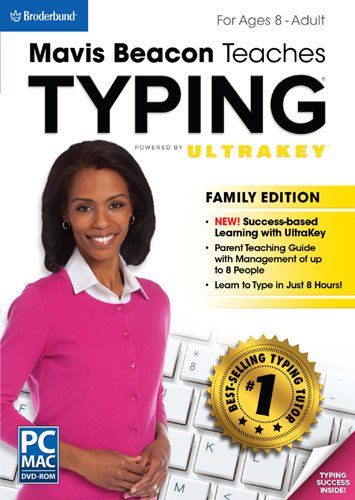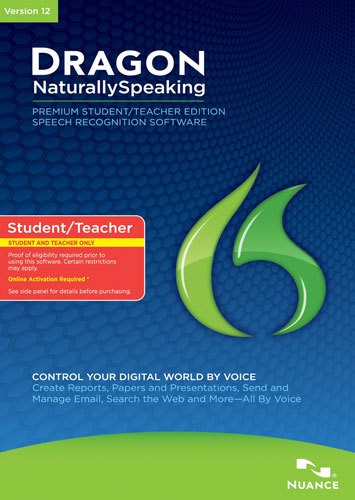Techygirl's stats
- Review count2
- Helpfulness votes5
- First reviewMay 30, 2014
- Last reviewMay 30, 2014
- Featured reviews0
- Average rating5
Reviews comments
- Review comment count0
- Helpfulness votes0
- First review commentNone
- Last review commentNone
- Featured review comments0
Questions
- Question count0
- Helpfulness votes0
- First questionNone
- Last questionNone
- Featured questions0
Answers
- Answer count0
- Helpfulness votes0
- First answerNone
- Last answerNone
- Featured answers0
- Best answers0
Techygirl's Reviews
In an age when we use the computer to do a large variety of tasks, it can be extremely frustrating if your typing isn't as fast or as accurate as you'd like it to be. Additionally, typing skills are not only useful when you're using your computer to communicate with friends and family, but can also be a beneficial addition to your resume. It's a fundamental skill that everyone from children to professionals need to develop. Master the basics of typing quickly and easily with Mavis Beacon Teaches Typing Powered by UltraKey, which utilizes a success-based, educator-designed approach to bring your typing skills to a proficient level in seven easy steps that take just eight hours to complete. A clear path to learning this new skill is laid out before you. Are you ready to take the journey to better typing?By helping you to set personal goals and progress along guided roadmaps, Mavis Beacon Teaches Typing provides a powerful and motivating way to learn typing. Your first step is to choose your personal challenge level for speed and accuracy and the result you hope to achieve by the end of the lessons. Step two uses a virtual reality model to demonstrate good posture habits, along with correct hand and body positioning to get you off on the right foot. Dive into typing activities, introduced by 18 exciting videos, in step three to learn typing technique, finger names, home row position and proper stretch break techniques. Step four breaks down new keys one stage at a time, so that you can systematically develop new keystrokes, blending them into pairs, chains, words and sentences. More than 100 skill checks and typing tests measure your progress in step five, ensuring your advancement. Step six allows you to take timed tests that provide standardized performance results that you can put on a resume. In the seventh step, you'll be able to contribute your own content to more than 10,000 keystrokes or practice and test materials in order to stay sharp. Now it's time to celebrate your success in mastering the fundamentals of typing — you've reached the end of your journey.
Posted by: Techygirl
from Houston Texas
Verified Purchase:Yes
Great for beginner typist and also a typist who may need a refresher
Kids enjoy it
Kids enjoy it
My Best Buy number: 2220706205
My Best Buy number: 2220706205
What's great about it: It's easy to set up and use
I would recommend this to a friend!
Performance

5
Note: This Dragon NaturallySpeaking 11 Premium: Student/Teacher Edition software is only for use by students, teachers, instructors and other educators who meet Nuance Communications eligibility guidelines. Proof of eligibility will be required after purchase in order to use the software. End users will be authorized for only one license of any Nuance Communications Student/Teacher Edition software product. See academic eligibility requirements.Whether an injury prevents you from typing or you just want a faster, more natural way to navigate your computer, you can cut free from the keyboard that's holding you back and achieve your goals in the classroom with the advanced dictation technology of Dragon NaturallySpeaking 12 Premium. Driven by enhanced processors that quickly and accurately transform spoken language into on-screen text, this easy-to-use software takes typing out of the equation and puts you back in command of your computer applications. Dragon NaturallySpeaking 12 Premium: Student/Teacher Edition brings the ease and efficiency of hands-free communication and PC management to the classroom, offering new, exciting ways for you and your students to perform a wide variety of computer-related tasks. You can compose and send e-mail, control your PC, search the Web, save files, switch windows and launch applications, as well as work in common word-processing programs. Dragon provides exceptional accuracy in recognizing your words and now features text-to-talk and text-to-speech editing capabilities that let you proof your work without having to look at the screen. This flexible software works with many of your everyday Web and Windows applications, such as Microsoft Word, OpenOffice Writer, Corel WordPerfect, Microsoft Outlook and Windows LiveMail. Use a Web-based e-mail provider? Not a problem — Dragon allows you to use speech to write and send e-mails through Gmail and Hotmail. The smart format rules feature allows you to customize the software for your use. Teach it to recognize your commonly used abbreviations, acronyms, phrases, proper names and more. For increased ease-of-use, the included wired headset helps you comfortably dictate, Bluetooth technology helps ensure accuracy and the interactive tutorial guides you step-by-step through the process to make transitioning your classroom to dictation easier than ever. You can even use your Apple® iPhone, iPod® touch (4th generation), iPad or your compatible Android device as a remote microphone for quick dictation on the go. When it comes to enhancing computer use in the classroom, Dragon is the ideal solution, Naturally.
Posted by: Techygirl
from Houston Texas
Verified Purchase:Yes
Best software for writing papers, letters and just brainstorming
You say it and it types it
You say it and it types it
My Best Buy number: 2220706205
My Best Buy number: 2220706205
What's great about it: I talk and it types it
I would recommend this to a friend!
Ease of Use

5
Techygirl's Review Comments
Techygirl has not submitted comments on any reviews.
Techygirl's Questions
Techygirl has not submitted any questions.
Techygirl's Answers
Techygirl has not submitted any answers.