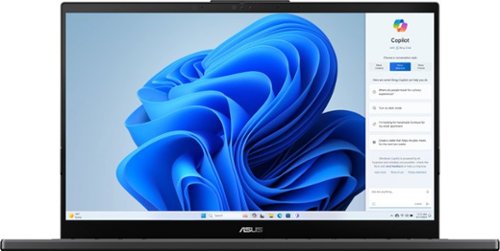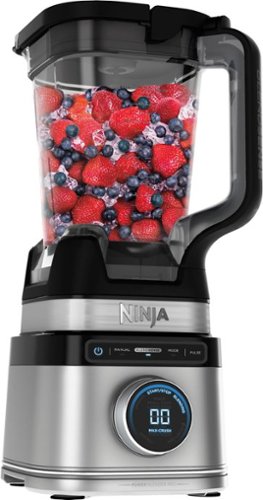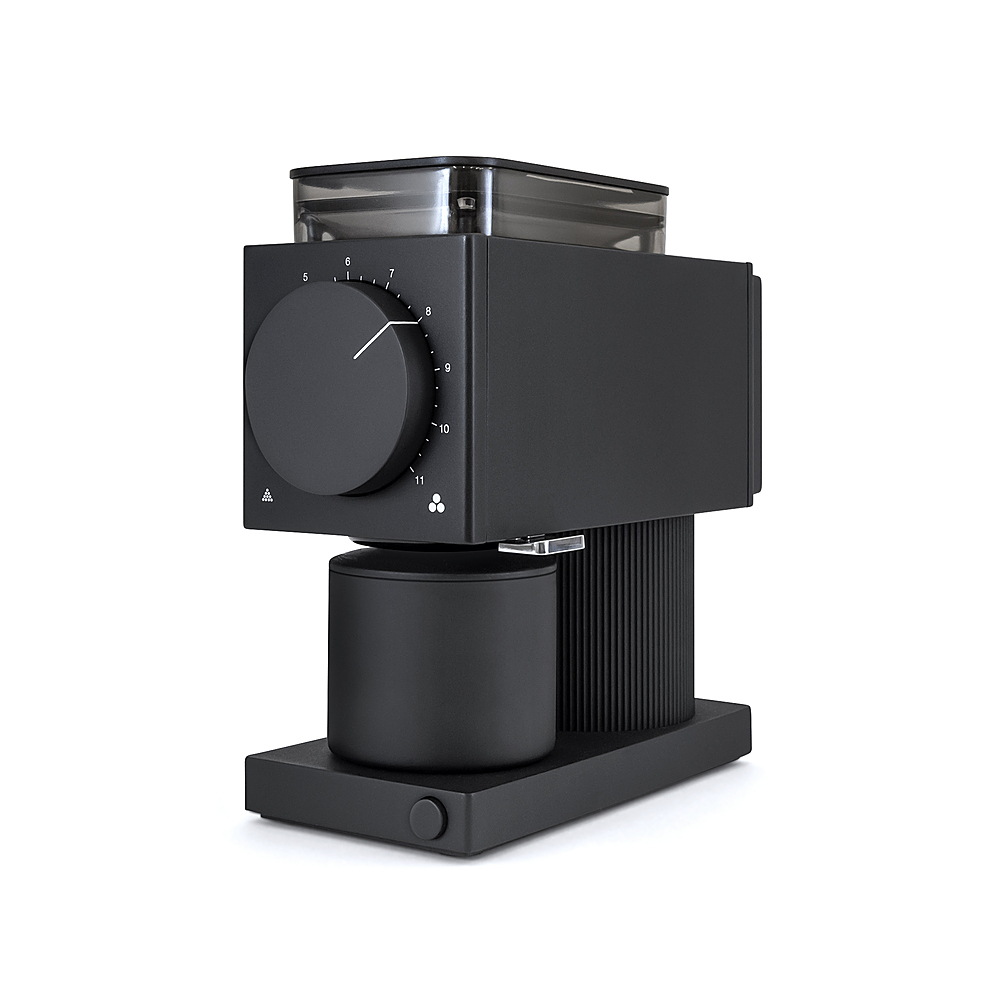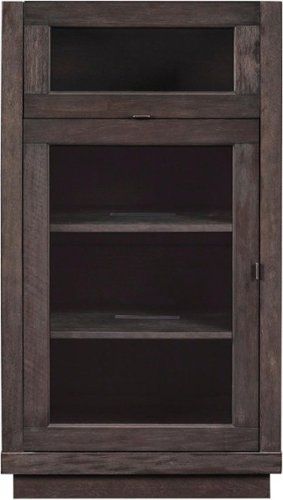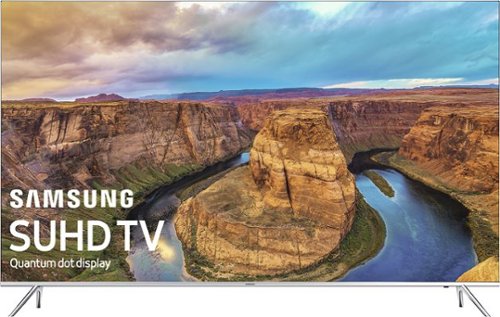Debbi's stats
- Review count124
- Helpfulness votes115
- First reviewJanuary 4, 2016
- Last reviewMarch 30, 2024
- Featured reviews0
- Average rating4.9
Reviews comments
- Review comment count0
- Helpfulness votes0
- First review commentNone
- Last review commentNone
- Featured review comments0
Questions
- Question count0
- Helpfulness votes0
- First questionNone
- Last questionNone
- Featured questions0
- Answer count10
- Helpfulness votes4
- First answerJanuary 4, 2016
- Last answerJuly 1, 2021
- Featured answers0
- Best answers0
The versatile and powerful ASUS Vivobook Pro OLED is designed for those who want to do more, ignite creativity, or game. The Intel Core Ultra 7 processor, paired with NVIDIA RTX3050 graphics, deliver outstanding multitasking and creative power. Backed with advanced thermal technology, the laptop is primed to deliver maximum, sustainable performance. ASUS DialPad, an intuitive physical controller, gives you instant and precise fingertip control over creative, productivity, and entertainment apps. The NanoEdge OLED display with Dolby Vision comes with a cinema-grade 100% DCI-P3 gamut, and is PANTONE Validated for its accurate color. The Harman Kardon-certified quad-speaker Dolby Atmos audio system adds to the cinematic experience with ultra-realistic multi-dimensional sound.
Posted by: Debbi
When you unbox the laptop, be sure to plug in the PC. There will be a couple of steps when updates are done. The second and longest update requires the laptop to be plugged in. To get started, I plugged in the laptop and after a few minutes I got a screen that says “Please select boot device:” Choices were: Windows Boot Manager, UEFI: PXEIPv4 Network Card, UEFI: PXEIPv4 Realtek PCIe GBE Family Controller, Enter Setup. Since I had no idea I of course looked for a ”Get Started” guide. “Get Started” guide consisted of one page describing how to plugin the power supply. I decided to be adventurous and choose “Enter Setup”. It then went to a screen that gave me some hardware information, informed me that all items were on (network, wireless, HD Audio, USB external port, camera), the screen title was “My ASUS in UEFI”. Immediately I thought, “What the heck is UEFI”? It stands for Unified Extensible Firmware Interface. I expect UEFI is the reason I experienced something very different when turning the laptop on for the first time than I have experienced with other PCs/laptops in the last few years.
Choose the save and reset option and then the laptop went into a “normal” setup process and asked me what country. I didn’t choose quickly enough because a “voice” started telling me how to setup up a screen reader. So of course, I took my time on the next screen waiting for the “voice” but alas she did not continue to help. Two setup questions, country and keyboard layout and then I connected to my home network very easily. Next ASUS checked for updates and then a quick reboot. Next accept the license agreement. And then the dreaded name. I hate naming the PC because down the road I never like the name given at setup. The ASUS has a “Skip for now” option, woo hoo. A few more screens and then another update.
And then you must sign in to your Microsoft account. Once I was signed in, I was told I have backups saved and it could bring over my apps (notice this is apps not software) and files to this PC. Wait, I don’t want that!! Choosing more options it shows me my other PCs (yes I have a few!). Finally, I see the option to “Set up as a new PC”. A few more screens and then another update.
You can setup the “Hello” option where the computer recognizes you. You will also be prompted for a pin in case it doesn’t recognize you. Review the privacy settings, you may not want all the data it can collect and send. A few more questions, offers for Microsoft 365 Office, Cloud storage, etc. A few more screens and then another update.
During setup the graphics are simple, no extra pictures. The verbiage on the screen is pretty to the point. Be sure to read everything before making a choice. The choice you want may be at the bottom and or a second screen.
The second update at the end of setup took about a half hour. What a surprise I got when it came back up. There on the screen ALL my files from my desktop PC. Wait! I told it to setup as a new PC, it should not have retrieved data from the cloud. As previously stated, no software is copied/loaded. Therefore all those Word and Excel files could not be opened on the ASUS. Took about a half hour to delete them all.
Finally, ready to use the laptop. With an nVIDIA grahics card I expected a great picture, but WOW! I watched several BBC animal videos, nice. When I watched a TV show I normally watch I was really wowed. It’s so amazing, it’s like you are in the room with the TV characters. The sound is equally phenomenal. You hear every single sound, things I’ve never heard on the TV and it has a soundbar attached. You hear things like the sound of someone walking away while they are talking, never noticed that before. And it’s an episode I’ve seen at least five times. After two hours I thought the laptop might have gotten pretty hot, like my gaming laptop. A bit warm yes, hot no. That’s good, I can see watching movies on this laptop in my future.
I decided to compare my email on the ASUS to the same email on my Mac. I adjusted the brightness on my Mac and went to my email account. Went to the same email account on the ASUS. The ASUS seemed a bit brighter and crisper. Then I adjusted the brightness on the ASUS to highest setting (where the Mac was) and wow! It was like having a desk light on. The difference was really obvious. Granted my Mac is two years old, but wow what a difference. Also, the Function (FN) key and F4 at the same time will turn on the keyboard backlighting and you can adjust the brightness of the backlighting, nice. It’s lightweight so easy to travel with. This ASUS is my new video viewing laptop during travel.
Couple things to note: The ASUS keyboard includes a number pad built in on the right side. My typing is a bit off because I’m not used to the keys. The volume does not seem to go as loud as I would like but I’m sure with headphones it will be plenty loud.
I would recommend this to a friend!
Unlock your car’s smart potential with the latest Nextbase iQ 1K Smart Dash Cam that’s always on duty. Predict threats and protect your car from anywhere using Live View, powered by 4G connectivity. See what your car sees and get custom alerts wherever you are. Park with confidence using Smart Sense Parking, as your iQ constantly scans the surrounding area of your vehicle, detecting potential intruders or vehicles backing up too close, allowing you to intervene using voice or an alarm.
Posted by: Debbi
You’ll need to download the app first as it will walk you through installing the unit. Next find the ODB plug for your car. I have a Honda CRV, checked the owner’s manual for ODB connector and connectors, found nothing. Searched the internet and found a video that was helpful and eventually found this port stuffed under the bottom of the dash on the driver’s side. Plugged in the Nextbase unit. Then it asks if you want to use the rear-view camera. Of course, I do! It too requires a cable. I was unable to locate the appropriate cable so it was either missing from the box or is an additional purchase. Then you will scan the QR code that displays on the unit. I thought I had removed all the packaging, but I had not. Much easier to scan when all the wrapping is removed! Next the app will update the unit’s firmware. This took some time and the Nextbase had to be vertical in order to complete the process. I had 4 or 5 failed attempts until I held the phone in one hand next to the Nextbase and held the Nextbase in the other hand in a vertical position. The app will then help you position the camera on your windshield. Next you will get to create an account on the app. Advance warning, you will need a form of payment. Yep, that’s right you get to sign up for a subscription plan that is $9.95 a month for basic service or $19.95 a month for Plus service. The basic service includes real-time notifications, witness mode (immediate recording and real time sharing to emergency contacts), Roadwatch AI (identifies hazards), Live View (use app to see inside the car), remote warning (use app to trigger warning to intruder) and cloud storage. The Plus option includes the ability to look at the history of “Live View”. The Plus option also includes automated incident backup, Emergency SOS and an extended warranty. A trial subscription is available for three months, but you will have to provide a form of payment.
Overall, the installation took me 1.5 hours. The Nextbase is a good size and for me I feel it interferes with my viewing range while driving. It is placed on the left side of the rear view mirror, not below the rear view mirror in my car. The power cord hangs down from the unit which I find to be distracting and also an interference with the view while driving. I am not a fan of subscription services. While some of the features sound nice, “look inside the car at anytime” the subscription rates seem high to me.
No, I would not recommend this to a friend.
No matter how fast life moves, you can take it all with ACCENTUM Wireless - the perfect, on-the-go headphone for every journey. Experience high-quality, take-anywhere wireless audio with an unrivaled 50-hour battery playtime and hybrid ANC for distraction-free enjoyment throughout your day. ACCENTUM's listening experience is elevated by the captivating, high-quality sound delivered by Sennheiser's meticulously engineered transducer system. This fantastic audio can be personalized with sound modes, including Bass Boost or Podcast mode, or precisely tailored via the built-in 5 Band equalizer. Take on any environment without distraction with the hybrid ANC, which lets you listen on your terms, even in busy outdoor environments or crowded places. Need to hear your surroundings without removing your headphones? Transparency mode lets in external sounds at a touch. ACCENTUM gives you fuss-free, everyday simplicity and effortless ease of use. Control is direct and intuitive, with dedicated buttons and one-touch voice assistant access. From your morning commute to your late-night chillout, ACCENTUM keeps you incredibly comfortable thanks to its lightweight, ergonomic design and soft-touch headband. Thanks to robust Sennheiser build quality, fold-flat design for easy portability and fast USB-C charging, it's ready for every day's adventures.
Posted by: Debbi
The Sennheiser Accentum wireless headphones were very easy to link to my iPhone. They paired right up via Bluetooth. The app installed quickly. There are three larger buttons, one small button and a charging port. The small button turns the headphones on and off as well as initiates pairing. The three larger buttons are for volume, moving between songs, e.g. skipping a song, answering/ending calls and moving between noise cancellation mode (what you want on a plane) and transparency mode (when you want to hear the crowd around you). I don’t seem to get the pressing of the buttons correct (my chubby fingers no doubt) so I use the app to move between modes. The box says up to 50 hours of use. I left them on for 12 hours with no music playing and then used them for several hours to listen to music. I considered letting music play all night to see if they were still going in the morning but then I saw in the app that it tells me the battery is at 80%. This part is pretty funny…I was looking at them and thinking how nice is that that they label the buttons, see picture. It turns out there are stickers on each ear phone that are there to help you get started but then you peel them off. Took me a few days to figure out to pull off the stickers. Fortunately, I realized before wearing them on a plane! The sound is fantastic, but then they are made by Sennheiser so of course the sound is fantastic. Most important is after a few minutes of wearing you forget you have them on. They are really comfortable on my ears.
I would recommend this to a friend!

Whether your mess is wet or dry, the Roomba Combo i5+ robot vacuum and mop can double up on cleaning tasks with one machine. From spilled crackers to every day shoe prints—this robot can handle it. Set it to vacuum only or vacuum & mop your hard floors by swapping in the Roomba Combo Bin.
Posted by: Debbi
I was so happy to get the IRobot i5 combo. I can vacuum or mop all while doing something else. The very first thing I noticed is how well the item was packaged. The next thing I noticed is that the unit comes assembled and ready to go. My third observation was a quick start guide was included but not an actual operating manual. After a bit of searching on the iRobot site I found a manual. The model I have is self-emptying (love that) but of course you have to wonder what it empties into. A simple lift of the lid on the charging station and you’ll find a vacuum style bag already attached and a spot for an extra bag that of course was included. Next comes the app installation. Simply scan the QR code and it takes you to the app to be installed. What was really nice is the app just found my internet and went ahead and connected the iRobot. I just had to remember my internet password. Next the app runs through a few screens explaining how it works and on the last screen it updates the app. For me that update took over an hour and was still in progress when I simply closed the window. I pushed the iRobot off its home station and pressed the clean button. It went to town and went up and down the hallway cleaning pretty well. I have hardwood floors with lots of rugs, not very thick rugs. The iRobot maneuvered from floor to rug quite easily. It did seem to miss the dirt on the floor next the rugs edge but wait! Give it a little time as it goes back and forth over the same area it eventually gets those bits of dirt. It moves about wherever it can go including right up to the sleeping dog. She was not impressed! I was ready for it to finish so I directed it home by putting my foot in front of it anytime it tried to go somewhere besides to the base unit. It went home and immediately emptied the unit. I didn’t have to do anything, outstanding! The app allows you to create “rooms” and then you can schedule them to clean. Yes, that’s right the iRobot can clean floors while you sleep. Love that. I expect I’ll spend a few weeks setting up “rooms” and a schedule, but I think it will be well worth it. Definitely recommend this iRobot!
I would recommend this to a friend!
Experience the perfect cup of espresso with this Bella Pro Series Slim Espresso Machine with 20 Bars of Pressure. This sleek and powerful machine combines innovative features with elegant design to deliver a truly exceptional coffee experience. Its 20-bar high-pressure pump ensures optimal extraction, resulting in rich and intense flavors in every shot. The commercial-style steam wand with 360° swivel creates perfectly texturized microfoam for delicious lattes and cappuccinos, while also conveniently serving as an instant hot water dispenser for brewing Americanos and other hot beverages. With a heated top plate to keep your cups warm and a removable 1L water tank, you can enjoy convenience and consistently hot espresso. Complete with a powerful 1300 watt brewing system, single & double cup stainless steel filters, and a removable drip tray with full indicator for easy cleaning.
Posted by: Debbi
I really wanted to love this Bella Pro slim espresso maker. I have a small kitchen and counter space is at a premium. This seemed ideal. First off, I succeeded in losing the included directions. I figured I’d find a manual online. I tried the Bella site as well as two sites who specialize in product manuals. I couldn’t locate the manual for this specific unit. I did watch the video which was short and informative. There are three buttons with pictures, one cup, two cups or steam. There’s a knob on the side for the amount steam. Wouldn’t you always want that on high? It did steam the milk pretty hot and foamy which made a lovely hot chocolate. The product description says the steam wand swivels 360 degrees. For me it is more like 180 degrees. It goes from side to side but does not go up or down. A stainless steel cup to steam the milk is not included. I think that is pretty normal. The espresso that came out was nice and dark with a lovely crema. For a small unit it seems well made. Also, the aesthetic is nice, not too shiny. For me, the portafilter came with the two cup filter basket already in the portafilter. Although a one cup filter basket came with the unit, I am unable to remove the two cup filter basket. I even tried a small screwdriver to dislodge the filter basket and I succeeded in breaking the screwdriver! I’ll keep this one on the counter and see if I can break that $5 a day drive thru latte habit I have. Overall I think the pros outweigh the cons.
I would recommend this to a friend!
Your computer doesn’t have to have a VGA port to connect to an extra display. This USB-C to VGA adapter converts a USB-C output to a VGA input, letting you connect your computer to a VGA-enabled TV, monitor or projector. Resolutions up to 60Hz deliver outstanding presentations or movie showings with crystal clear video quality. Plus, the compact design makes it effortless to carry, and a white color is easy to conceal. Make the connections you need with the Insignia NS-PA2CVW23 USB-C-to-VGA Adapter.
Posted by: Debbi
Some of us still have older computer equipment around the house. Occasionally an opportunity to use it presents itself. For me, I have an older monitor that uses a VGA serial cable to connect. I want to use it occasionally when I’m working from the back room. This Insignia cable made it easy to connect my laptop to the monitor.
The cable itself is quite sturdy. Both of the ends, have a covering that seems very durable. The VGA connection has a hard plastic cover, and the USB-C connection has what seems like a very sturdy rubber type of finish. Where the cable plugs into both connections also appear to be well constructed and very resilient. As someone who travels for work, I keep several different cables in my computer bag as frequently I need to connect to equipment (think projector or large monitor) at the client site. I never know what type of equipment they will have available. I expect this cable will stand up to my travel schedule and come in handy. The cable is 9 inches long, end to end.
I would recommend this to a friend!
Whether you’re calling loved ones, texting friends or ordering takeout food online, your phone is vital to your lifestyle. It’s important to keep it charged and ready to go at a moment’s notice. The Insignia NS- NS-MC5CL10W24 10' USB-C to Lightning Charge-and-Sync Cable with Braided Jacket is more than up to the task. It’ll not only help charge your Lightning-enabled iPhone, iPad or iPod, but also let you transfer files and sync your device with a quick data transfer speed of up to 480 Mbps. Its 10 ft. length gives you flexible placement options so you can place your phone wherever you need it. A white color keeps the cable looking stylish while a braided jacket adds protection and durability. Trust this USB-C to Lightning cable to help keep you ready for the challenges of everyday life.
Posted by: Debbi
I never thought I would rave about a computer cable but I’m going to! I have a Mac for work. Apple laptops don’t always work with non-Apple cables. I was a bit surprised when the box for the Insignia cable said “for Apple Devices”. I plugged it in and Woo Hoo, it works with my Mac. The cable is ten feet end to end. (Yes, I measured it.) I thought this might be a bit unwieldly, but Wow do I love this ten foot cable! I travel frequently for work and this will make it so much easier to charge my phone at whatever plug in I can actually get to in the hotel room. FYI - You need a wall charger unless you have an electric outlet with a USB-C port. I have an electric outlet with a USB-C port in my house and my phone sits at the table that is six feet plus away from the outlet and is being charged. Very convenient. I’ve never had a braided cable before. I thought they might not be very durable. According to the box it says it will withstand 15,000 bends. I bent and moved it around quite a bit and it is very flexible and durable. When I’m in a hurry to pack up and get out of the hotel I can grab this cable and shove it in my bag without worrying about damaging it. All around great cable. Get one!
I would recommend this to a friend!
The Ninja Detect Power Blender Pro with BlendSense Technology allows you to toss in any ingredients, press the dial, and watch them transform into a perfectly smooth output. The Ninja Total Crushing & Chopping blades give you perfectly crushed ice for your frozen drinks and will chopped veggies for a chunky salsa . The blender that automatically adjusts speed & time for perfectly smooth results.
Posted by: Debbi
The Ninja Detect Power Blender Pro does exactly what I am intending it to do. It pulverizes ice cubes into a nice, crushed slush perfect for a margarita or any other beverage you have in mind. I was pleasantly surprised to find that it has a pulse option and I’m thinking of another appliance that will no longer be needed on the countertop thanks to the Ninja Detect Power Blender. The blender has a Blendsense option, and it pulverized those ice cubes perfectly. There is a Mode option that has mince, small chop, and large chop options. The Manual option lets you set a speed to blend at 1 through 10. I got up to 4 and got the same results with the ice cubes. I think the Blendsense option pulverized them a bit faster, but I confess, I didn’t actually time the two tests. Smoothies are easy peasy with the Ninja blender. The mixing container has liquid measuring scale. Fantastic! It is in both litre/Millitre as well as ounces/cups. Tooke me a minute to figure out you need to press the “release” button on the lid to put the lid on the container. The release button allows the handle to go up, which then allows the lid to fit on the container and you push the handle down, so it locks in place. The unit consists of three pieces, the base with the motor, the container, and the lid. The blade on the inside easily comes out for cleaning. Don’t turn the container upside down as the blade will fall out. The extension cord has an attached Velcro strap to wrap up the power cord. Great blender definitely earned a spot on the countertop.
I would recommend this to a friend!
A compact modern wonder, the WorkForce ES-C220 keeps things simple with its intuitive design and exceptional flexibility. With the ES-C220, you can organize stacks of documents and make keeping piles of paperwork for your records a thing of the past. Ideal for the home or office, this easy-to-use scanner is the definition of innovation, saving 60% of desk space and scanning two sides at once as fast as 30 ppm/60 ipm. Offering a robust solution to managing your workflow, the included Epson ScanSmart software allows you to preview, email and upload your scans. In addition, help save valuable time with automatic file name suggestion for streamlined file management. The scanner features a 20-page Auto Document Feeder that makes it easy to scan in batches. In addition, the versatile ES-C220 scans papers of varying sizes up to 8.5" x 120". Maintain amazing quality with intelligent image adjustments such as cropping, paper skew correction and dirt detection. The ES-C220 proves bigger isn’t always better.
Posted by: Debbi
This Epson scanner comes very well taped up. Of course, I started to plug it in and remove the tape without reading any instructions. It only took a few minutes to figure out that I needed to read the instructions to figure out how to open it up and get to the tape inside the scanner. The instructions clearly show the little button the top right-hand side that opens the unit so you can get to the tape. See picture. Next up is installing the software. As I have a fairly recent Mac Pro I needed a USB-C to USB adapter to be able to connect the scanner to my Mac. Picked on up at Best Buy. Once the scanner was on and plugged in to my Mac the software completed it’s installation. Software took about 15 minutes to fully install. Just had to hit “Next” periodically. Once the software was installed, I could start scanning. When you hit the scan button, the document zips through the scanner quite quickly. What I really love about this scanner is the document rolls through the scanner and comes out in an area in front of the scanner, still sitting in the scanner. See picture. Most smaller scanners feed the document out on to your work area which means the scanner requires more real estate in your work area. Once scanned, you have a choice of where the scanned document lands, Word, Excel, email, etc. Love that it goes directly to my email as this is where I store receipts by tax year. this scanner will greatly reduce the workload at tax time. Woo Hoo! The Epson Workforce ES-C220 really is an easy to use, compact scanner that gets the job done.
I would recommend this to a friend!



The Shark StainStriker is a portable spot & stain eliminator that delivers unbeatable tough stain elimination, with no premix required‡ Dual-activated solution unleashes the power of OXY delivering 20X more stain-striking power*. Tackle food stains, spills, embedded dirt, & pet messes throughout your home: carpets, area rugs, couches, upholstery & more.
Customer Rating

5
Well thought out product. Great results.
on September 21, 2023
Posted by: Debbi
What a great little unit! Right off the bat the first thing I noticed is that the unit is so compact. I find I am less likely to use something if there are many parts to put together and or extensive directions to read. I was able to figure out how to attached the additional tools, how to add water and cleaning fluid without reading a thing. Bravo Shark. Everything is all attached so it’s easy to pull out add water and cleaning fluid and clean that spot right away. The unit I received came with two additional cleaning tools; the 3.5” hand tool and the pet mess tool. Shark really put a lot of thought into this unit and it shows. The pet mess tool collects the dirty water separate from the main unit so you don’t get pet business in the main unit. Really thoughtful, thank you! The rug in my living room has a cream color band around the edge. The dog lays on the rug so of course the band is now a bit more grey than cream color. Using only the Deep Clean solution (not the Oxy multiplier) I was amazed how clean and well, cream colored the edging really is. Next I added the Oxy multiplier and cleaned a spot next to the first area I cleaned. With Oxy multiplier it added a brightness. It looks really nice. Fortunately, I don’t need the pet mess tool yet, my puppy is 13. I expect as time goes on this will be very helpful. Definitely, recommend this little compact unit.
I would recommend this to a friend!
Debbi's Review Comments
Debbi has not submitted comments on any reviews.
Debbi's Questions
Debbi has not submitted any questions.
Debbi's Answers
From pour-over to French press and every method in between, Ode Brew Grinder brings the café experience to your kitchen. With single dosing, a small countertop size, a magnetically aligned catch and grinds knocker for added cleanliness, Ode turns a morning chore into an elevated experience.
Hi. Since this is sold in America that would imply it is to be used in America. So I was wondering why the specifications here list the voltage requirement as 220v? While I do agree that 220v grid is indeed a better design, I live under tyranny of 120v...
The Fellow grinder plugs into the American standard (120v) outlet in my kitchen and works great. Perhaps the documentation you read had a typo?
2 years, 9 months ago
by
Debbi
From pour-over to French press and every method in between, Ode Brew Grinder brings the café experience to your kitchen. With single dosing, a small countertop size, a magnetically aligned catch and grinds knocker for added cleanliness, Ode turns a morning chore into an elevated experience.
Hi. Since this is sold in America that would imply it is to be used in America. So I was wondering why the specifications here list the voltage requirement as 220v? While I do agree that 220v grid is indeed a better design, I live under tyranny of 120v...
I plugged the Fellow coffee grinder into the American standard kitchen outlet (120v) and works great, no issues. Perhaps the documentation you read had a typo?
2 years, 9 months ago
by
Debbi
Take powerful party sound everywhere you go with the rugged SRS-XG500 Wireless Speaker. Up to 30 hours of battery life and IP66 water and dust resistance make sure the music keeps on going. Play your favorite tracks with the crisp, clear sound of X-Balanced speakers, and keep the mood just right with the subtle glow of the LED ring lighting.
Does this speaker have an FM tuner?
No FM tuner
2 years, 10 months ago
by
Debbi
The New Definition of High Definition: This FHD monitor feels as good as it looks, packing IPS technology for 178 degrees ultra-wide viewing angles, 99% sRGB color gamut for color accuracy, and AMD FreeSync to keep your eyes up to speed with your imagination.
my friend accidentally took the power supply for this to rural Mexico, and it is really difficult for him to ship stuff to me. Are there any specs on what the specific 12V power plug is for this, so I can get a compatible replacement?
See the pictures attached; hopefully, that will answer your question


2 years, 11 months ago
by
Debbi
De'Longhi Stilosa 15 Bar Pump Espresso Machine
What kind of coffee/espresso do you buy to make in this? Do you need ground or beans?
You would use ground coffee beans, ideally one's you ground yourself (requires a grinder - separate product)
3 years, 5 months ago
by
Debbi
This sleek and stylish TV stand for TVs up to 65" features laminate textured wood and metal for a modern design. The curved metal sides in a finish add a captivating flair to this unit. The two open shelves hold media components, gaming consoles, A/V accessories and decorative items. The integrated CMS (cable management system) routes and hides unsightly cables and wires, while the open architecture offers air circulation for cooling of components.
Store all your AV components in this beautiful Coltrane audio cabinet with Gray tinted glass doors. The Espresso Pine finish and Gun Metal hardware make this piece a modern addition to your entertainment space. The lift top opens to a near vertical position for easy access of your record player or other media device. The lift top is powered by strong gas springs to keep the top stable in any position and prevents it from accidentally falling. This audio cabinet also accommodates three or more AV components. The adjustable wood shelves allow you to customize your storage space to your unique preference. An integrated cable management system consists of two removable rear panels for easy access and management of wires and cables, as well as holes for cable routing.
Store all your AV components in this beautiful Coltrane audio cabinet with Gray tinted glass doors. The Espresso Pine finish and Gun Metal hardware make this piece a modern addition to your entertainment space. The lift top opens to a near vertical position for easy access of your record player or other media device. The lift top is powered by strong gas springs to keep the top stable in any position and prevents it from accidentally falling. This audio cabinet also accommodates three or more AV components. The adjustable wood shelves allow you to customize your storage space to your unique preference. An integrated cable management system consists of two removable rear panels for easy access and management of wires and cables, as well as holes for cable routing.
Can I receive this assembled or have someone at the BestBuy store assemble it for an extra charge?? I really like this unit, can't find another with the turntable feature however I do not have all the expertise needed to assemble it. Please advise.
Samsung UN60KS8000FXZA 4K Ultra HD TV: Play video games or binge-watch your favorite shows on this Samsung 8-series HD television, and enjoy ultra-sharp images through 4K HD. Smart technology lets you access Wi-Fi and streaming video services, and Ultra Black enhances contrast in high light settings. This 60-inch Samsung 8-series HD television turns your living room into a movie theater without taking up space.
This TV is described as being silver - does it come in black?
When they say silver they mean the little bar that runs across the bottom of the screen is silver. It's where "Samsung" light up when its on. You really don't notice it.
7 years, 7 months ago
by
Debbi
Roku Streaming Stick: Get a hub of entertainment in one convenient, compact device. Access more than 2,000 channels and cast from Netflix, YouTube and personal media directly from your smartphone or tablet to your TV.
does the roku stick have wifi
It uses your existing wifi connection
8 years, 3 months ago
by
Debbi