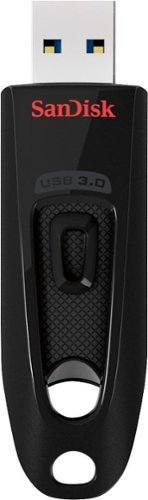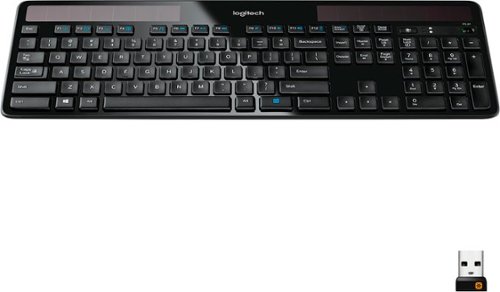Barrycuda's stats
- Review count11
- Helpfulness votes48
- First reviewOctober 28, 2012
- Last reviewSeptember 2, 2016
- Featured reviews0
- Average rating4.5
Reviews comments
- Review comment count0
- Helpfulness votes0
- First review commentNone
- Last review commentNone
- Featured review comments0
Questions
- Question count0
- Helpfulness votes0
- First questionNone
- Last questionNone
- Featured questions0
- Answer count31
- Helpfulness votes11
- First answerSeptember 18, 2015
- Last answerSeptember 2, 2016
- Featured answers0
- Best answers3
The NETGEAR Nighthawk AC1900 WiFi Range Extender boosts your existing network range & speed, delivering extreme dual band WiFi up to 1900Mbps. The 700mW high-powered amplifiers provide extreme range, while the dual core 800MHz processor enables maximum WiFi performance.
Posted by: Barrycuda
from Honolulu, HI
Verified Purchase:Yes
I've tried other booster/extenders before, and most had mediocre power and coverage.
Some refused to recognize my network, and would not work at all.
They would also constantly go offline, and have to be reset.
I had my doubts at first about the Nighthawk AC1900, as it was the most expensive booster I've purchased so far.
I was able to set it up in less than 5 minutes, using my laptop.
I was blown away by the performance of the Nighthawk!
I now get 4-5 bars of signal everywhere on my second floor.
Before I would get 5 bars at one end of the floor, and a dismal 1 bar at the other end near my office room.
I get a full 5 bars throughout most of my first floor as well.
And the speed on both 2.4 ghz and 5 ghz is faster than any extender I've used before.
Since setting it up, it has never gone offline even once.
Performance is rock solid and reliable 24 hours a day.
This is a serious booster/extender, unlike the toys that sell for under $100.
No more cheap extenders for me, they just don't cut it.
Spend the money and get this extender, it's worth every dollar!
Some refused to recognize my network, and would not work at all.
They would also constantly go offline, and have to be reset.
I had my doubts at first about the Nighthawk AC1900, as it was the most expensive booster I've purchased so far.
I was able to set it up in less than 5 minutes, using my laptop.
I was blown away by the performance of the Nighthawk!
I now get 4-5 bars of signal everywhere on my second floor.
Before I would get 5 bars at one end of the floor, and a dismal 1 bar at the other end near my office room.
I get a full 5 bars throughout most of my first floor as well.
And the speed on both 2.4 ghz and 5 ghz is faster than any extender I've used before.
Since setting it up, it has never gone offline even once.
Performance is rock solid and reliable 24 hours a day.
This is a serious booster/extender, unlike the toys that sell for under $100.
No more cheap extenders for me, they just don't cut it.
Spend the money and get this extender, it's worth every dollar!
My Best Buy number: 2159536560
My Best Buy number: 2159536560
I would recommend this to a friend!
Step up to high-speed USB 3.0 and transfer your videos, photos and files up to ten times faster than standard USB 2.0 drives. SanDisk Ultra® USB 3.0 Flash Drive takes the wait out of moving, sharing or backing up big files—now you can transfer a full-length movie from your laptop to your flash drive in less than a minute. Password protection lets you keep your private files private, while still being able to share generously with family and friends. And, with a sleek, sturdy SanDisk Ultra USB 3.0 Flash Drive in your pocket, you won’t need an internet connection to access those photos and videos any place or any time you want. For more than 25 years, SanDisk has been known for quality and reliability all around the world.
Customer Rating

5
Works Great!
on April 10, 2016
Posted by: Barrycuda
from Honolulu, HI
Verified Purchase:Yes
I was looking for another flash drive, and the Sandisk was hard to beat for the price.
Solidly built with 65 gb of memory will easily fit lots of apps and downloads.
Solidly built with 65 gb of memory will easily fit lots of apps and downloads.
My Best Buy number: 2159536560
My Best Buy number: 2159536560
I would recommend this to a friend!
Dell Inspiron Desktop: With its generous 1TB hard drive, this desktop provides plenty of space to house your growing movie and music collection and important documents. Plus, you can quickly and easily connect to the Web with built-in wireless networking.
Posted by: Barrycuda
from Honolulu, HI
Verified Purchase:Yes
The Dell Inspiron is amazingly fast for surfing the web and word processing.
All this time I thought it was my slow internet speed that was the bottleneck, but it was my old Lenovo that was part of the problem.
With an i7 Intel processor and 8 gb of ram, which I upped to 12 gb, it really upped the response time when web surfing.
No, this is not a gaming computer, and will play games adequately, but it's not designed for that.
This is more of a high powered, work horse, for those with a home office who do a lot of research, spreadsheets, and word processing apps.
It's the best computer I've owned to date.
All this time I thought it was my slow internet speed that was the bottleneck, but it was my old Lenovo that was part of the problem.
With an i7 Intel processor and 8 gb of ram, which I upped to 12 gb, it really upped the response time when web surfing.
No, this is not a gaming computer, and will play games adequately, but it's not designed for that.
This is more of a high powered, work horse, for those with a home office who do a lot of research, spreadsheets, and word processing apps.
It's the best computer I've owned to date.
My Best Buy number: 2159536560
My Best Buy number: 2159536560
I would recommend this to a friend!
This Sony DVPSR210P DVD player features progressive scan for a crisp, smooth picture and built-in Dolby Digital and DTS decoders for quality audio.
Customer Rating

3
It Does The Job
on November 20, 2015
Posted by: Barrycuda
from Honolulu, HI
Verified Purchase:Yes
I'm amazed that you can actually buy a DVD player for only $34!
I was looking for a backup DVD player for my workout DVD's, and I wanted one as cheap as possible.
The Sony even came with a handheld remote, unheard of at this price.
It has no display, except for a power button.
Everything is done onscreen on your TV.
It loads really slowly, taking more than 10 seconds.
It's also slow to respond to commands.
The picture quality is surprisingly sharp and clear.
No HDMI outputs.
It performs great, and I definitely have no complaints at this price.
I was looking for a backup DVD player for my workout DVD's, and I wanted one as cheap as possible.
The Sony even came with a handheld remote, unheard of at this price.
It has no display, except for a power button.
Everything is done onscreen on your TV.
It loads really slowly, taking more than 10 seconds.
It's also slow to respond to commands.
The picture quality is surprisingly sharp and clear.
No HDMI outputs.
It performs great, and I definitely have no complaints at this price.
My Best Buy number: 2159536560
My Best Buy number: 2159536560
I would recommend this to a friend!
This Logitech Harmony 915-000194 smart control lets you use your compatible Apple® iPhone®, iPod® touch or iPad® or Android device to control up to 8 components for simple, multifunction use.
Customer Rating

5
Does Just About Everything!
on October 16, 2015
Posted by: Barrycuda
from Honolulu, HI
Verified Purchase:Yes
I had my doubts that this basic looking remote system would out perform my URC MX900 and MRF-350, but it blew it away!
Not quite as customizable as the URC, but very close.
Where it shines is in the RF and infrared performance.
The hub, which converts the Smart remote's RF signals to infrared for your devices, is amazing.
I have it sitting under my Sharp LED TV, aiming away from all my devices.
I have a Roku player sitting a shelf down, out of the line of sight of the hub, and all my other devices sitting on two racks to the right of the hub.
The hub literally has to send infrared signals at 180 degrees to reach most of my devices.
It never fails to activate any of them!
The URC is dismal in comparison.
The MRF-350 is aiming directly at my devices, and often "misfires" sending out partial commands.
The beauty of the Harmony Hub system is that literally, one button will turn on your TV, and switch inputs, turn on a soundbar, turn on your amplifier and select the right input.
Press another button for a new activity, and it will turn on your CD or DVD player, your amplifier, switch the inputs, and be ready to go.
The URC doesn't come close; I have to press at least 2-3 buttons to accomplish the same thing.
This is thanks to URC's refusal to let the customers have the current software to update their devices, in an effort to protect their installer/dealers.
Logitech automatically updates their inventory of devices and supplies it to the customer for free!
The only complaint I have is the need to use WiFi to program the hub.
Also, sometimes, for no reason, the hub locks up, and needs to be reset.
Simply unplugging it and plugging it back in usually solves the problem.
But for the price, roughly three times less than my URC system, it is an amazing deal.
I will caution those who aren't remote programming savvy, the learning curve is a little steep; it took me 4 days to figure out the logic behind setting it up.
Once you get it, it's pretty easy to navigate.
I resisted it at first, but the best and easiest way to setup the hub is by using the Smartphone app, either in Android or Apple OS.
Not quite as customizable as the URC, but very close.
Where it shines is in the RF and infrared performance.
The hub, which converts the Smart remote's RF signals to infrared for your devices, is amazing.
I have it sitting under my Sharp LED TV, aiming away from all my devices.
I have a Roku player sitting a shelf down, out of the line of sight of the hub, and all my other devices sitting on two racks to the right of the hub.
The hub literally has to send infrared signals at 180 degrees to reach most of my devices.
It never fails to activate any of them!
The URC is dismal in comparison.
The MRF-350 is aiming directly at my devices, and often "misfires" sending out partial commands.
The beauty of the Harmony Hub system is that literally, one button will turn on your TV, and switch inputs, turn on a soundbar, turn on your amplifier and select the right input.
Press another button for a new activity, and it will turn on your CD or DVD player, your amplifier, switch the inputs, and be ready to go.
The URC doesn't come close; I have to press at least 2-3 buttons to accomplish the same thing.
This is thanks to URC's refusal to let the customers have the current software to update their devices, in an effort to protect their installer/dealers.
Logitech automatically updates their inventory of devices and supplies it to the customer for free!
The only complaint I have is the need to use WiFi to program the hub.
Also, sometimes, for no reason, the hub locks up, and needs to be reset.
Simply unplugging it and plugging it back in usually solves the problem.
But for the price, roughly three times less than my URC system, it is an amazing deal.
I will caution those who aren't remote programming savvy, the learning curve is a little steep; it took me 4 days to figure out the logic behind setting it up.
Once you get it, it's pretty easy to navigate.
I resisted it at first, but the best and easiest way to setup the hub is by using the Smartphone app, either in Android or Apple OS.
My Best Buy number: 2159536560
My Best Buy number: 2159536560
I would recommend this to a friend!
Logitech K360 wireless keyboard is ready when you are. This compact and portable keyboard fits into your tight workspaces, small offices or wherever you take your laptop or computer. Enjoy more comfort with a layout you're used to in a space-saving design that's about 20 percent smaller than our standard keyboards. Equipped with a number pad and 12 easy access keys, you can be more productive at home or at work. Logitech Advanced 2.4 GHz wireless connectivity gives you the reliability of a cord with wireless convenience and freedom - all in a tiny Logitech Unifying receiver that's small enough to stay in your laptop and also lets you add up to 6 compatible devices to it.
Customer Rating

4
Can't Beat the Price
on September 18, 2015
Posted by: Barrycuda
from Honolulu, HI
Verified Purchase:Yes
I was looking for a cheap backup, wireless keyboard, and came across the K360.
It's pretty compact for a full sized keyboard and light weight.
The keys are a little noisy, and don't have the positive feel of Logitech's more expensive keyboards, but for $20 it does the job.
The uniiying remote has always worked consistently on my other Logitech gear, and it works great on the K360.
Battery life is also impressive; if it's like my other Logitech keyboards, it should last for nearly a year or longer before needing new batteries.
If you're looking to get into a wireless keyboard, you can't go wrong for the price.
It's pretty compact for a full sized keyboard and light weight.
The keys are a little noisy, and don't have the positive feel of Logitech's more expensive keyboards, but for $20 it does the job.
The uniiying remote has always worked consistently on my other Logitech gear, and it works great on the K360.
Battery life is also impressive; if it's like my other Logitech keyboards, it should last for nearly a year or longer before needing new batteries.
If you're looking to get into a wireless keyboard, you can't go wrong for the price.
My Best Buy number: 2159536560
My Best Buy number: 2159536560
I would recommend this to a friend!
Battery hassles are a thing of the past with the solar-powered Logitech Wireless Solar Keyboard K750. It charges itself whenever there's light, so you can say goodbye to batteries, power bricks and charging cables. With sleek lines and a thin profile, this stylish, streamlined keyboard adds style to your workspace. Combining the best of traditional keyboards, laptops and a Logitech-only concave key cap design, you'll enjoy faster, quieter, feel-good typing -hour after hour. Plus, you'll get wireless freedom thanks to the Logitech Unifying receiver.
Posted by: Barrycuda
from Honolulu, HI
Verified Purchase:Yes
I was skeptical that a solar keyboard would work consistently indoors with indirect lighting.
From the minute I turned it on, it worked flawlessly.
I never turn the power switch off, and the only real light it gets is from my ceiling light when I'm working and using the keyboard.
It's never run out of juice, and is more reliable than my battery powered keyboard since it needs no batteries.
I like the feel of the keys.
They are very quiet and have a solid feel to them like a laptop.
I hope this keyboard lasts for years like my other Logitech keyboard and mouse.
From the minute I turned it on, it worked flawlessly.
I never turn the power switch off, and the only real light it gets is from my ceiling light when I'm working and using the keyboard.
It's never run out of juice, and is more reliable than my battery powered keyboard since it needs no batteries.
I like the feel of the keys.
They are very quiet and have a solid feel to them like a laptop.
I hope this keyboard lasts for years like my other Logitech keyboard and mouse.
My Best Buy number: 2159536560
My Best Buy number: 2159536560
I would recommend this to a friend!
Logitech T630 Wireless Mouse: With a Bluetooth interface, this mouse wirelessly connects to your compatible desktop, Ultrabook or tablet, so you can enjoy freedom of motion while navigating features. Accommodate every user in your home, since the ambidextrous design lets you hold the mouse comfortably in your right or left hand.
Posted by: Barrycuda
from Honolulu, HI
Verified Purchase:Yes
The T630 works much better than my T620.
Scrolling and swiping functions work smoothly and reliably.
But, it has a major flaw.
The mouse is so small, it's very uncomfortable to use.
After 20 minutes, my hand starts to cramp.
Unless you have hands like a 6 year old, it's much too small to use for an extended period of time.
I don't know what Logitech was thinking when they designed it.
On the plus side, the T630's Setpoint software significantly cured a lot of the bugs in my T620.
It now scrolls and functions nearly as well as the T630.
Scrolling and swiping functions work smoothly and reliably.
But, it has a major flaw.
The mouse is so small, it's very uncomfortable to use.
After 20 minutes, my hand starts to cramp.
Unless you have hands like a 6 year old, it's much too small to use for an extended period of time.
I don't know what Logitech was thinking when they designed it.
On the plus side, the T630's Setpoint software significantly cured a lot of the bugs in my T620.
It now scrolls and functions nearly as well as the T630.
My Best Buy number: 2159536560
My Best Buy number: 2159536560
No, I would not recommend this to a friend.
Experience lush audio with these Pioneer SP-BS22-LR bookshelf speakers that feature 80W maximum power handling for crisp, robust sound. The curved cabinet design helps minimize vibration for exceptional performance.
Posted by: Barrycuda
from Honolulu, HI
Verified Purchase:Yes
I was curious about these little bookshelf speakers, as I was looking to upgrade my workshop sound system.
I was surprised at the bottom end punch coming out of these little speakers.
I'm running them with a Pioneer VSX-522 and a Polk subwoofer.
They have a nice balance and natural sound which is unheard of at this price.
Most low priced bookshelf speakers are either boomy or too tinny sounding in the midrange and highs.
Andrew Jones did a great job designing these little gems.
Give them some time to break in, at least 40+ hours, before judging them.
As they break in, the clarity and detail starts to really come alive.
They can play quite loud with out straining, and easily handle the 80 watts/channel of the VSX-522.
I'm sure they would sound even better with a higher quality receiver than the VSX-522.
I'm thinking about getting another pair for my home office!
I was surprised at the bottom end punch coming out of these little speakers.
I'm running them with a Pioneer VSX-522 and a Polk subwoofer.
They have a nice balance and natural sound which is unheard of at this price.
Most low priced bookshelf speakers are either boomy or too tinny sounding in the midrange and highs.
Andrew Jones did a great job designing these little gems.
Give them some time to break in, at least 40+ hours, before judging them.
As they break in, the clarity and detail starts to really come alive.
They can play quite loud with out straining, and easily handle the 80 watts/channel of the VSX-522.
I'm sure they would sound even better with a higher quality receiver than the VSX-522.
I'm thinking about getting another pair for my home office!
What's great about it: A lot of performance for a great price
What's not so great: Monster sized speaker terminals make connecting spade terminals a little difficult
I would recommend this to a friend!
NETGEAR Universal Wi-Fi Range Extender: Broaden your network connection with a range extender that gives you extra Wi-Fi coverage in your home. Smart LED indicators will direct you to the optimal location to plug the extender into the wall, so you can easily enjoy improved range and speed on your mobile and wired devices. Save on data usage by connecting your smartphone or tablet to your home network.
Posted by: Barrycuda
from Honolulu, HI
I use it in...:Large home
My router is in a room at the back of my house, and my TV is in the living room, a good 40+ feet away.
I was getting only one bar of signal strength to my TV.
I installed the Netgear Wi-Fi Extender in a room next to my living room, and now get a full five bars of signal strength.
It was really convenient, as it just plugs into a wall outlet; no need to place it on a table or stand.
It was very easy to setup, but you need to have a computer that has a wireless setup already in it, or you will not be able to set up the Netgear Wi-Fi Extender.
My desktop computer does not have wireless built in, and I could not set up the Netgear Wi-Fi Extender through it.
I had to use my laptop, which has wireless capability built in, to install it.
It was very easy to setup, but if it wasn't for my laptop, I would not have been able to install it, and it would have gone back to Best Buy.
So, make sure you have a computer with wireless capability built in, or it won't work for you.
I was getting only one bar of signal strength to my TV.
I installed the Netgear Wi-Fi Extender in a room next to my living room, and now get a full five bars of signal strength.
It was really convenient, as it just plugs into a wall outlet; no need to place it on a table or stand.
It was very easy to setup, but you need to have a computer that has a wireless setup already in it, or you will not be able to set up the Netgear Wi-Fi Extender.
My desktop computer does not have wireless built in, and I could not set up the Netgear Wi-Fi Extender through it.
I had to use my laptop, which has wireless capability built in, to install it.
It was very easy to setup, but if it wasn't for my laptop, I would not have been able to install it, and it would have gone back to Best Buy.
So, make sure you have a computer with wireless capability built in, or it won't work for you.
What's great about it: Easy to set up
What's not so great: Price is a little high
I would recommend this to a friend!
Ease of Use

5
Performance

5
Barrycuda's Review Comments
Barrycuda has not submitted comments on any reviews.
Barrycuda's Questions
Barrycuda has not submitted any questions.
The NETGEAR Nighthawk AC1900 WiFi Range Extender boosts your existing network range & speed, delivering extreme dual band WiFi up to 1900Mbps. The 700mW high-powered amplifiers provide extreme range, while the dual core 800MHz processor enables maximum WiFi performance.
Setup manual
It comes with a really basic manual, because that's all you need.
Follow the instructions, and it will be up and running in 5 minutes.
They have more detailed instructions once you get to the website, but they aren't needed.
Follow the instructions, and it will be up and running in 5 minutes.
They have more detailed instructions once you get to the website, but they aren't needed.
7 years, 7 months ago
by
Barrycuda
The NETGEAR Nighthawk AC1900 WiFi Range Extender boosts your existing network range & speed, delivering extreme dual band WiFi up to 1900Mbps. The 700mW high-powered amplifiers provide extreme range, while the dual core 800MHz processor enables maximum WiFi performance.
is this compatible with the nighthawk ac1900 model d7000
Yes.
Netgear products are much more user friendly and compatible than other brands.
I would stay away from Linksys.
Lots of compatibility issues, and customer service couldn't get it to work after wasting more than 2 hours of my time.
They wanted to escalate it to their tech department, expecting me to waste another few hours on the line with a live person.
Netgear products are much more user friendly and compatible than other brands.
I would stay away from Linksys.
Lots of compatibility issues, and customer service couldn't get it to work after wasting more than 2 hours of my time.
They wanted to escalate it to their tech department, expecting me to waste another few hours on the line with a live person.
7 years, 7 months ago
by
Barrycuda
The NETGEAR Nighthawk AC1900 WiFi Range Extender boosts your existing network range & speed, delivering extreme dual band WiFi up to 1900Mbps. The 700mW high-powered amplifiers provide extreme range, while the dual core 800MHz processor enables maximum WiFi performance.
Will this unit really auto configure its self Or do i need router set up experience?
It's practically automatic to setup.
Plug an ethernet cable between the Nighthawk and your laptop.
It will automatically find the IP address and website.
Simply answer a few questions, and it will setup everything in less than 5 minutes, and you're good to go.
Plug an ethernet cable between the Nighthawk and your laptop.
It will automatically find the IP address and website.
Simply answer a few questions, and it will setup everything in less than 5 minutes, and you're good to go.
7 years, 7 months ago
by
Barrycuda
The NETGEAR Nighthawk AC1900 WiFi Range Extender boosts your existing network range & speed, delivering extreme dual band WiFi up to 1900Mbps. The 700mW high-powered amplifiers provide extreme range, while the dual core 800MHz processor enables maximum WiFi performance.
Can this use the same SSID as my existing router?
So i won't have to change networks on devices when the signal gets weak as I move away from the main router.
Yes, it uses the same SSID, but with an -EXT extension on the end.
It will allow you to use the signal directly from your wireless router, or switch to the Nighthawk's -EXT SSID.
It will allow you to use the signal directly from your wireless router, or switch to the Nighthawk's -EXT SSID.
7 years, 7 months ago
by
Barrycuda
The NETGEAR Nighthawk AC1900 WiFi Range Extender boosts your existing network range & speed, delivering extreme dual band WiFi up to 1900Mbps. The 700mW high-powered amplifiers provide extreme range, while the dual core 800MHz processor enables maximum WiFi performance.
Can I hardwire this to my current wireless cable modem
Is it possible or recommended to hardwire this range extender to my current cable modem. I assume that by hard wiring I would extend the Wi-Fi to the room with the range extender as if I brought the wireless cable modem to that room. Am I confused or mistaken?
You can use an ethernet connection directly from your router to the Nighthawk, but you really don't need to.
I have my Nighthawk installed in a room near the center of my second floor, with my wireless router two rooms away.
Any farther, and I don't think the wireless router would send a reliable signal to the Nighthawk.
With my setup, the Nighthawk gives me a full 5 bars all the way to one end of my second floor, and 4 bars to the other end at my office.
It even gets 5 bars on my first floor.
I have my Nighthawk installed in a room near the center of my second floor, with my wireless router two rooms away.
Any farther, and I don't think the wireless router would send a reliable signal to the Nighthawk.
With my setup, the Nighthawk gives me a full 5 bars all the way to one end of my second floor, and 4 bars to the other end at my office.
It even gets 5 bars on my first floor.
7 years, 7 months ago
by
Barrycuda
The NETGEAR Nighthawk AC1900 WiFi Range Extender boosts your existing network range & speed, delivering extreme dual band WiFi up to 1900Mbps. The 700mW high-powered amplifiers provide extreme range, while the dual core 800MHz processor enables maximum WiFi performance.
Range
What is the Range for this unit as I live in the country and want to provide wifi to my pole barn / work shop that is 80 yards from the house? Do I need a range extender kit with a receiver / booster in the pole barn ?? Thank you
The Nighthawk is the most powerful range extender I've ever used.
As long as you don't have concrete or a lot of metal obstructions, I don't think you'll have a problem.
Just make sure the Nighthawk is close enough to your wireless router to receive a full strength signal, and it will do the rest.
As long as you don't have concrete or a lot of metal obstructions, I don't think you'll have a problem.
Just make sure the Nighthawk is close enough to your wireless router to receive a full strength signal, and it will do the rest.
7 years, 7 months ago
by
Barrycuda
The NETGEAR Nighthawk AC1900 WiFi Range Extender boosts your existing network range & speed, delivering extreme dual band WiFi up to 1900Mbps. The 700mW high-powered amplifiers provide extreme range, while the dual core 800MHz processor enables maximum WiFi performance.
What steps are required after the Nighthawk installation, Comcast cable and power up to the unit? Will I have internet?
I used my Toshiba Satellite laptop, plugged directly into the Nighthawk with an ethernet cable.
It automatically finds the Netgear IP address and website.
Simply follow the instructions, and in less than five minutes, it's setup, password protected, and ready to use.
Unplug the ethernet and power cable from the Nighthawk, and place it in the center of your house or floor.
The key is to place it close enough to your router to receive a strong signal.
The factory wireless router puts out a weak signal but if the Nighthawk is close enough to it, it will be fine.
Do not place the Nighthawk on a different floor from your router.
The router is too weak to send a reliable signal over long distances to the Nighthawk.
Once it gets a strong signal from your existing router, it will blast a full power signal throughout your house, and even outdoors!
All of your devices that are Wi-Fi capable will have full internet access and speed.
It automatically finds the Netgear IP address and website.
Simply follow the instructions, and in less than five minutes, it's setup, password protected, and ready to use.
Unplug the ethernet and power cable from the Nighthawk, and place it in the center of your house or floor.
The key is to place it close enough to your router to receive a strong signal.
The factory wireless router puts out a weak signal but if the Nighthawk is close enough to it, it will be fine.
Do not place the Nighthawk on a different floor from your router.
The router is too weak to send a reliable signal over long distances to the Nighthawk.
Once it gets a strong signal from your existing router, it will blast a full power signal throughout your house, and even outdoors!
All of your devices that are Wi-Fi capable will have full internet access and speed.
7 years, 7 months ago
by
Barrycuda
Dell Inspiron Desktop: With its generous 1TB hard drive, this desktop provides plenty of space to house your growing movie and music collection and important documents. Plus, you can quickly and easily connect to the Web with built-in wireless networking.
What do reviewers say this computer does not have it's own graphics card? I thought all computers had to have a graphics card.
Most computers now come with everything on the motherboard, which means the video and sound cards are integrated on to the mother board.
Some also don't have extra PCI ports to add aftermarket boards, limiting their expansion.
Some also don't have extra PCI ports to add aftermarket boards, limiting their expansion.
8 years, 3 months ago
by
Barrycuda
Honolulu, HI
Dell Inspiron Desktop: With its generous 1TB hard drive, this desktop provides plenty of space to house your growing movie and music collection and important documents. Plus, you can quickly and easily connect to the Web with built-in wireless networking.
Memory
What is the cost to expand the RAM size from the 8 GB to 12 GB?
Probably around $90-$100 for a 12gb RAM set.
8 years, 3 months ago
by
Barrycuda
Honolulu, HI
Dell Inspiron Desktop: With its generous 1TB hard drive, this desktop provides plenty of space to house your growing movie and music collection and important documents. Plus, you can quickly and easily connect to the Web with built-in wireless networking.
Gaming
Is this PC good for gaming? What graphics card is used?
This is not a gaming computer and doesn't have a separate dedicated video board.
I would think gaming performance would be average to below average.
I would think gaming performance would be average to below average.
8 years, 3 months ago
by
Barrycuda
Honolulu, HI