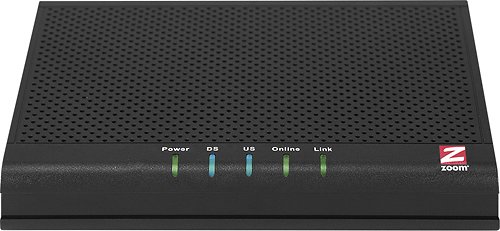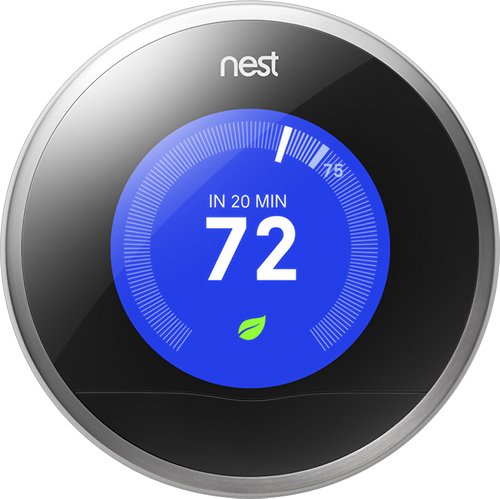tobias's stats
- Review count10
- Helpfulness votes7
- First reviewJuly 10, 2015
- Last reviewJuly 15, 2018
- Featured reviews0
- Average rating4.5
Reviews comments
- Review comment count0
- Helpfulness votes0
- First review commentNone
- Last review commentNone
- Featured review comments0
Questions
- Question count0
- Helpfulness votes0
- First questionNone
- Last questionNone
- Featured questions0
- Answer count10
- Helpfulness votes12
- First answerJuly 11, 2015
- Last answerJuly 15, 2018
- Featured answers0
- Best answers2
tobias's Reviews
Bring your friends and family along on every adventure with the Samsung Gear 360 VR camera. Dual lenses record everything around you as it happens, letting you edit and even add effects with VR editing software. Stunning 4K HD draws the viewer in, and this Samsung Gear 360 VR camera can stream live when paired with your Samsung Galaxy smartphone.
Customer Rating

4
4k and 360 for a real good price, iffy hardware
on July 15, 2018
Posted by: tobias
from Arizona
Verified Purchase:Yes
From a premier brand like Samsung, I'd hoped for a bit better. My first one was faulty out of the box. It wouldn't turn on with any SD card in it. It would turn on without a card only (which defeats the purpose) and it wouldn't take a system update. I returned to BestBuy and the next one did work fine. The only issue I had is that after 2 ten minute recording sessions back-to-back in the French Quarter of New Orleans it over heated and shut itself off. Otherwise, it's been working.
It's pretty picky about memory cards. If you don't have at least a fast class 10, it won't even use the card. I had to buy a new card to keep up with the 4k demand.
The picture quality is ok, it is actually 4k. You have to manually change the setting to get 4k, though.
The navigation of the system is a bit unusual, but you can get the hang of it with time. It works stand-alone, but can also be controlled through an Android or iOS device. You have to turn the camera into a wifi hotspot for that, and it drains the batteries faster that way. I prefer to use it on its own.
The free software is only ok. You can use it to stitch (it takes a very long time) and share online. If you want to edit, you'll need some other software. I'm using Magix Movie Edit Pro 2018. Much better software for editing. Also, the samsung software has crashed my Mac a few times, too.
All the cons aside, there is no more affordable way to get 4k 360 video. Keep in mind it is 4k using all 360 deg of video. So each quarter of the video (what you'd see at one time with VR glasses on) is about 1080p. Still pretty good.
Long story short, great entry 360 camera if you get lucky enough to avoid one of the many flawed ones people keep getting and use your own editing software.
My Best Buy number: 3474524812
Mobile Submission: False
I would recommend this to a friend!
This Logitech Harmony 915-000194 smart control lets you use your compatible Apple® iPhone®, iPod® touch or iPad® or Android device to control up to 8 components for simple, multifunction use.
Customer Rating

5
simple, but effective
on March 16, 2018
Posted by: tobias
from Arizona
Verified Purchase:Yes
I have a smart home / home theater business. I install these all the time. This costs a fraction of touchscreen model. It is a good option for people who have a cable box, a Blu-ray player and a third device, like a Roku. It can support 6 activities, but for simple folk, I'd not do more than three. It reduces 3-4 controls easily, but any more complicated setups, and get a higher model. Also, this one lacks home control features, which only matters if you know you'll use them. The hub it comes with is the same you'd get with an Elite, so that's not a concern.
My Best Buy number: 3474524812
My Best Buy number: 3474524812
Mobile Submission: False
I would recommend this to a friend!
Enjoy nonstop entertainment with the Roku Streaming Stick+. Its wireless receiver provides a strong signal for smooth streaming in rooms far from the router, and it supports 4K, HD and HDR resolutions for crisp, colorful pictures. Take this compact Roku Streaming Stick+ with you on vacation for enjoying shows away from home.
Customer Rating

5
Great product, especially when on sale
on March 16, 2018
Posted by: tobias
from Arizona
Verified Purchase:Yes
Unlike many other media players, Roku does not play favorites with one particular streaming service. The variety and ease of accessing any app, along with the cross-platform search feature makes Roku the best overall service.
This little stick offers great reception as promised. It loads everything as quickly as your internet bandwidth allows. The remote removes the need for line-of-sight controls. The 4K video quality seems fine, but there is rarely enough content or bandwidth to really test that out at the present. It may be worth it to save a bit of money and get the 1080p version which is otherwise the same.
The last thing to note is the cool addition of TV control built into the Roku remote. It only controls the TV's power, volume and input. Handy for just a simple setup, useless if you have a good soundbar or home theater setup because the Roku remote cannot be programed to control anything but TVs. Perhaps a software update will fix this some day. I use a Logitech Harmony remote anyway, so no big loss for me.
My Best Buy number: 3474524812
My Best Buy number: 3474524812
Mobile Submission: False
I would recommend this to a friend!
Provide smart illumination for your space with this Philips Hue white light bulb. The equivalent to a 60W standard bulb, this advanced bulb can be used as a regular LED light or to enhance your enjoyment with the Philips Hue app. This Philips Hue white light bulb is compatible with Alexa, Apple HomeKit and Google Assistant.
Customer Rating

4
Works as advertised, but low on features
on March 16, 2018
Posted by: tobias
from Arizona
Verified Purchase:Yes
I have a bevy of smart home stuff: Amazon Alexa, Google Home, Philips Hue Hub, Logitech Harmony Hub, etc. Each of these have the ability to control this light. The problem I have with these kids of lights is that once the lamp in which this lives is switched off by hand, it's no good. You have to keep the light on all the time and only let the smart controls turn it off. That's the way smart bulbs work, not a fault of the product.
As for this product, I wish it could do other hues of the white spectrum and not just dimmable. I knew this wasn't the color changing type, but some variance in the whites would be nice, too.
That being said, if you know what you are getting when you buy the bulb, you won't be disappointed.
My Best Buy number: 3474524812
My Best Buy number: 3474524812
Mobile Submission: False
I would recommend this to a friend!
Display media from your Apple device on an HDTV or other HDMI-compatible screen using this Apple® MD826ZM/A Lightning digital A/V adapter, which features video mirroring capability for enjoying content in up to 1080p resolution.
Customer Rating

4
Works perfect and is sturdy, but costly
on February 12, 2018
Posted by: tobias
from Arizona
Verified Purchase:Yes
This is genuine Apple, that means it will work, it will last, but you will pay the highest price for this that is found anywhere (hence one less star). Thanks to Best Buy's price matching policy I was able to get a decent deal on it, but still a bit higher than you'd hope. Because I need mine to be reliable, I couldn't risk getting a knock-off.
My Best Buy number: 3474524812
My Best Buy number: 3474524812
Mobile Submission: False
I would recommend this to a friend!
Customer Rating

4
Fun, but not great for rewatching
on January 12, 2018
Posted by: tobias
from Arizona
Verified Purchase:Yes
I enjoyed the 3rd installment in this series. With 3D tvs being phased out of production I wonder about the future of 3D movies being for sale. The movie itself is good and fun to watch, although I wonder if I will be willing to rewatch this title very much. Had I not gotten it on such a great sale, I'd not bought it.
My Best Buy number: 3474524812
My Best Buy number: 3474524812
Mobile Submission: False
No, I would not recommend this to a friend.
Customer Rating

5
Great chapter in the saga
on December 5, 2015
Posted by: tobias
from Arizona
Verified Purchase:Yes
I saw this in the theater and couldn't wait to own it. This is the best effort since T2. The 3D quality is great and the digital special effects are so good they are seemless. The mix of having 3D blu-ray, 2D blu-ray, DVD and digital download makes it a good deal. If anyone asks to borrow my movie, I lend the dvd and keep my blu-rays safe.
My Best Buy number: 3474524812
My Best Buy number: 3474524812
Mobile Submission: True
I would recommend this to a friend!
This cable modem features an Ethernet port for compatibility with most Windows, Mac and Linux computers and uses DOCSIS 3.0 technology to ensure fast data transfer speeds.
Posted by: tobias
from Arizona
Verified Purchase:Yes
This is a "no frills" solution to getting a modem. It works fine, supports fast speeds and is reasonable in cost. I won't do anything fancy. You will need to get your own wireless router if you want wi-fi. It won't support MoCA or other cool features. But, it gets you online for cheap, and does not require constant rebooting, which is want I wanted. I'm satisfied.
My Best Buy number: 3474524812
My Best Buy number: 3474524812
I would recommend this to a friend!
Easily manage your home automation system while you're on the go with this Logitech Harmony 915-000238 hub, which allows you to control up to 8 connected devices via a compatible Bluetooth-enabled Apple® iOS or Android smartphone.
Customer Rating

5
A good thing just got better
on July 11, 2015
Posted by: tobias
Verified Purchase:Yes
I have had a number of Logitech remotes, like the amazing Harmony 1100 and more recently, the Smart Keyboard and hub combo. I got this one because I have 2 rooms with an entertainment system and I wanted to control my new Nest thermostat. I find that the Nest thermostat is better controlled by the dedicated app or by it's auto programming. However, I like being able to control my Lutron lights (which I could have done with my last hub anyway).
This can control a slew of other home automation items out of the box, which makes it a bit more interesting to me as a future-proof remote. However, the cool stuff like IFTTT and Z-wave control, require a costly addon. Still, the fact that it is expandable means it could operate other platforms in the future with other addons as needed. As it is, there is an OK amount of things it will control.
I got this because I needed a second hub anyway for my stereo. If it was all about the home automation, I likely wouldn't have chosen this. It's more like a great home theater remote that will also control some stuff in your house, not the other way around.
I got the hub only, as I always have a smart phone or tablet handy, so the extra for the remote is unnecessary and raises the cost. The cost of the hub by itself is very reasonable.
I like the ability to customize the screen and layout easily. It seems like this is more flexible than the older versions of the Logitech hubs. It has all the features of the older hubs, but more and with better programming options. So, yeah, a good purchase all and all.
My Best Buy number: 3474524812
My Best Buy number: 3474524812
I would recommend this to a friend!
Nest Learning Thermostat — 2nd Generation: Meet the Nest Learning Thermostat. It learns from you and your home, programs itself automatically, and helps save energy when you're away. And you can control it using your smartphone, tablet, or laptop. In independent studies, the Nest Thermostat saved an average of 10%–12% on heating bills and 15% on cooling bills. Based on typical energy costs, your Nest Thermostat could pay for itself in less than 2 years. Calculate your savings here.
Customer Rating

5
easy to use, but still fun to techies
on July 10, 2015
Posted by: tobias
Verified Purchase:Yes
I'm a totally techie sort. I want to have my whole house wired up and automated. The Nest is great for people like me. I like the auto programming features, but also the ability to make custom schedules easily from my smartphone. I also like that I can check and change the temp from anywhere in the world as long as I'm online. And, it doesn't hurt that my power bill is going down with Nest. All in all, good stuff.
My Best Buy number: 3474524812
My Best Buy number: 3474524812
I would recommend this to a friend!
tobias's Review Comments
tobias has not submitted comments on any reviews.
tobias's Questions
tobias has not submitted any questions.
tobias's Answers
Bring your friends and family along on every adventure with the Samsung Gear 360 VR camera. Dual lenses record everything around you as it happens, letting you edit and even add effects with VR editing software. Stunning 4K HD draws the viewer in, and this Samsung Gear 360 VR camera can stream live when paired with your Samsung Galaxy smartphone.
Bring your friends and family along on every adventure with the Samsung Gear 360 VR camera. Dual lenses record everything around you as it happens, letting you edit and even add effects with VR editing software. Stunning 4K HD draws the viewer in, and this Samsung Gear 360 VR camera can stream live when paired with your Samsung Galaxy smartphone.
Bring your friends and family along on every adventure with the Samsung Gear 360 VR camera. Dual lenses record everything around you as it happens, letting you edit and even add effects with VR editing software. Stunning 4K HD draws the viewer in, and this Samsung Gear 360 VR camera can stream live when paired with your Samsung Galaxy smartphone.
Can you post YouTube videos With this camera??
Yes. There is free software you can download to your PC or Mac for stitching and sharing. You can't do much editing though. You can also live stream to YouTube and/or Facebook if tethered to your Android or iOS smartphone using their Samsung app.
5 years, 9 months ago
by
tobias
Bring your friends and family along on every adventure with the Samsung Gear 360 VR camera. Dual lenses record everything around you as it happens, letting you edit and even add effects with VR editing software. Stunning 4K HD draws the viewer in, and this Samsung Gear 360 VR camera can stream live when paired with your Samsung Galaxy smartphone.
Does thi product come with a sd card and where could I get a extended pole or selfie stick for this item?
Bring your friends and family along on every adventure with the Samsung Gear 360 VR camera. Dual lenses record everything around you as it happens, letting you edit and even add effects with VR editing software. Stunning 4K HD draws the viewer in, and this Samsung Gear 360 VR camera can stream live when paired with your Samsung Galaxy smartphone.
What file format are the photos stored in? Anything special I need to do to edit them on a Mac?
.mp4 vid and .jpg pics. The vid and pics come straight to your mac as two orbs raw. There is free software from Samsung for a Mac you can download to "stitch" them into a few different view types. They can be uploaded within the software, but really edited that much. I use a PC for my hardcore editing, but I'm sure the latest and greatest editing software on Macs can do it, too.
5 years, 9 months ago
by
tobias
This Logitech Harmony 915-000194 smart control lets you use your compatible Apple® iPhone®, iPod® touch or iPad® or Android device to control up to 8 components for simple, multifunction use.
does this work with the roku streaming stick+ i had just purchased the harmony 665 well it says it worked for roku but it does not with the one i have so ill be returning it come to find out its a ir remote and the stick work over the net
Yes. This one comes with the hub which is where the actual control takes place. The hub this comes with also can control the Roku devices that support IP control. Once added, the hub can control any Roku model (IR or IP) with the included remote or by the free app on your mobile device.
6 years, 1 month ago
by
tobias
This Logitech Harmony 915-000194 smart control lets you use your compatible Apple® iPhone®, iPod® touch or iPad® or Android device to control up to 8 components for simple, multifunction use.
Display media from your Apple device on an HDTV or other HDMI-compatible screen using this Apple® MD826ZM/A Lightning digital A/V adapter, which features video mirroring capability for enjoying content in up to 1080p resolution.
Will this work on monitors and hdmi to displayport? Also, can I stream Netflix, amazon prime etc.?
I don't have a definitive answer to your first question. It has HDMI out, so it will work with any HDMI display, TV, projector, monitor or otherwise. HDMI does carry sound, but not all monitors and projectors support sound on HDMI, so you'll need to find out about the specs of your monitor. You'd need another adapter for displayport, VGA or DVI (other common monitor inputs).
As for your second question, it's simple. With this device plugged in, everything you see on your phone/ipad will automatically be mirrored on the screen. No special settings to change or anything. So, just play the video as you normally would on your phone with this connected and the picture and sound will be on your TV. Very simple.
As for your second question, it's simple. With this device plugged in, everything you see on your phone/ipad will automatically be mirrored on the screen. No special settings to change or anything. So, just play the video as you normally would on your phone with this connected and the picture and sound will be on your TV. Very simple.
6 years, 2 months ago
by
tobias
This cable modem features an Ethernet port for compatibility with most Windows, Mac and Linux computers and uses DOCSIS 3.0 technology to ensure fast data transfer speeds.
Does this modem work with medicom?
The short answer is, "yes." It's not the medicom you have to worry about. It all depends on if it will work with your Internet service provider. Ask them what kind of modem they require. If they say a DOCSIS 3.0 modem will work, than anything, whether it's a computer, industrial server or Medicom, will be able to get online with it.
8 years, 9 months ago
by
tobias
Arizona
The included Harmony Hub relays commands from this Logitech 915-000239 Home Control remote or Harmony app to a wide variety of home devices, whether for home entertainment or home automation, using IR, Bluetooth, Wi-Fi and more.
TV DVD remote
Can this unit be programed to control a Sony TV (Comcast provider) and two Sony (2) DVD's ?
Yes, absolutely. I have put in some pretty obscure and older devices into the list and it does a great job controlling them all. Make sure you have the hub online when you try to set it up. As long as you are trying to control 8 or less devices with this remote, you are good to go. It may do more, but the past ones I've used topped out at 8. On this hub, I'm controlling an old Magnavox tv, a Sony 5.1 receiver, a 300 disc sony dvd player, a 400 disc sony cd changer, a vizio blu-ray and a Sony MiniDisc deck (and a Lutron light switch). All worked right away with minimal setup woes.
8 years, 9 months ago
by
tobias
Arizona






![Star Trek Beyond [Includes Digital Copy] [3D] [Blu-ray/DVD] [Blu-ray/Blu-ray 3D/DVD]](https://pisces.bbystatic.com/image2/BestBuy_US/images/products/5450/5450017_sa.jpg)
![Terminator: Genisys [3D] [Includes Digital Copy] [Blu-ray/DVD] [Blu-ray/Blu-ray 3D/DVD] [2015]](https://pisces.bbystatic.com/image2/BestBuy_US/images/products/9042/9042084_sa.jpg)