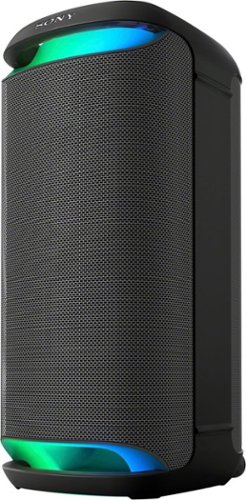jago's stats
- Review count222
- Helpfulness votes663
- First reviewJuly 18, 2016
- Last reviewMay 7, 2024
- Featured reviews0
- Average rating4.2
Reviews comments
- Review comment count0
- Helpfulness votes0
- First review commentNone
- Last review commentNone
- Featured review comments0
Questions
- Question count0
- Helpfulness votes0
- First questionNone
- Last questionNone
- Featured questions0
- Answer count35
- Helpfulness votes66
- First answerSeptember 22, 2016
- Last answerJanuary 17, 2022
- Featured answers0
- Best answers6
The new Dell G15 5530 Gaming Laptop - game on a retro-inspired gaming laptop with all the modern essentials for everyday gaming.
Customer Rating

4
Decent Mid-Range gaming laptop
on October 13, 2023
Posted by: jago
The Dell G15 15.6” FHD gaming laptop is heavier than I would expect and thicker than I usually like in my laptops, I think their G15 line of gaming laptops is not designed with portability in mind and combine that with the largest power brick that I have ever seen come with a laptop (nearly 3lbs) and it just feels like this is meant to stay put on a desk somewhere. The overall specs of an Intel i7 Core processor, 8GB of RAM, 1920x1080 FHD 120Hz LED display, 1TB NVMe M.2 drive, and GeForce RTX 4050 6GB GDDR6 RAM is respectable, but not the top of the line. Don’t expect to play the latest AAA shooter with Ultra graphics at 60FPS. Older titles such at TitanFall II, this can easily handle though. Still this, in my opinion, is geared more towards the casual gamer who won’t really pack it up daily in a backpack. The laptop and power brick weigh nearly 9lbs total.
Setting up was fast and easy via the typical Windows 11 set up and I had no issues with that, attach it to my Wi-Fi6 network (802.11AX is supported) and it finished up the updates in no time.
The built in 720p web camera is nice to have, but it won’t win any clarity awards, but is acceptable for Teams meetings or video chatting with friends and family.
The overall dark shadow gray with backlit dark gray/orange keys is a nice touch I think and there is a texture to the dark gray plastic that has a good feel and the orange G logo on the side is a nice addition. The 13th Generation Intel Core i7 is a fine chipset and seems to handle pretty much anything that I can throw at it. The Nvidia GeForce RTX 4050 has 6GB of GDDR6 memory. I wish it had more, but these low power laptop powered graphics cards still lag their desktop counterparts. The 120Hz 1920x1080 FHD screen is clean, sharp, bright, and crisp and I think this is one of the best features of this laptop. Inside you will find a 1TB m.2 drive without the option to add a second internal drive so if you plan on using this for some high-end AAA games, you will need an external drive since those will fill up your drive fast. You do have the ability to add a second DDR5 RAM stick in the unit as there is a free slot. This laptop really should have come with 16 GB total, but you can easily add another 8GB for not a lot of money. There are not a lot of ports on this so if you have a lot of devices to plug in, you may need a hub of some sort.
Setting up was fast and easy via the typical Windows 11 set up and I had no issues with that, attach it to my Wi-Fi6 network (802.11AX is supported) and it finished up the updates in no time.
The built in 720p web camera is nice to have, but it won’t win any clarity awards, but is acceptable for Teams meetings or video chatting with friends and family.
The overall dark shadow gray with backlit dark gray/orange keys is a nice touch I think and there is a texture to the dark gray plastic that has a good feel and the orange G logo on the side is a nice addition. The 13th Generation Intel Core i7 is a fine chipset and seems to handle pretty much anything that I can throw at it. The Nvidia GeForce RTX 4050 has 6GB of GDDR6 memory. I wish it had more, but these low power laptop powered graphics cards still lag their desktop counterparts. The 120Hz 1920x1080 FHD screen is clean, sharp, bright, and crisp and I think this is one of the best features of this laptop. Inside you will find a 1TB m.2 drive without the option to add a second internal drive so if you plan on using this for some high-end AAA games, you will need an external drive since those will fill up your drive fast. You do have the ability to add a second DDR5 RAM stick in the unit as there is a free slot. This laptop really should have come with 16 GB total, but you can easily add another 8GB for not a lot of money. There are not a lot of ports on this so if you have a lot of devices to plug in, you may need a hub of some sort.
There are two USB Type A (3.2) Super Speed ports on one side, a Type C SS (DP also) port, and a third Type A (3.2), and HDMI 2.1 on the back and finally the Ethernet and Headphone jack on the right side. The 330-Watt power supply is plugged into the back as well and I like that it is out of the way. There are two speakers placed on each side of the keyboard that face outwards. They sound decent, but I wasn’t that impressed with them. There is a small trackpad that works well, and I have no complaints about that except I wish is was a little larger. The backlit keyboard has good spacing and a full 10-key on the right side where you would expect it to be and typing on this is a very good experience for me. Battery life has been ok so far as I have averaged about 4.0 hours or so on a single charge while gaming and 6 or more hours with just normal usage.
Overall, this is a good laptop for the money and the gaming performance is right where you would expect it to be, nothing high end, but good enough to play Battlefield 2042 on medium settings with 60 FPS and no lag. Cranked at Max and Ultra settings, it does lag, and I was only able to achieve 22 FPS.
Overall, this is a good laptop for the money and the gaming performance is right where you would expect it to be, nothing high end, but good enough to play Battlefield 2042 on medium settings with 60 FPS and no lag. Cranked at Max and Ultra settings, it does lag, and I was only able to achieve 22 FPS.
I would recommend this to a friend!

Enjoy a smooth gaming experience with this 31.5-inch ASUS LED monitor. The Shadow Boost feature increases clarity in dark scenes, and the ultrafast response times minimize blurring and streaking for seamless gameplay. This ASUS LED monitor has an ergonomic design that allows tilting, swiveling and pivoting as needed.
Customer Rating

4
Great low price gaming monitor
on September 30, 2023
Posted by: jago
I am coming from a 25” gaming monitor and I have to say the size difference between that and this 31.5” ASUS TUF FreeSync Gaming monitor is substantial. At first, I didn’t think it would be that much of a difference, but then the box showed up at my door and I was floored. This thing is about the biggest monitor that I can fit comfortably on my desk, and it looks perfect! I am very impressed with the over all design, color, brightness, and although it has a slower refresh rate (170 Hz compared to my 244 Hz), it still does very well. The 1 ms response time is another great feature of this monitor and 2560 x 1440 resolution is a step up from my 1080p monitor from before. This is not a 4K monitor, but I really don’t have a video card that can play games that well in 4K, so I am not worried about that. The monitor has a very reasonable price, and they did not include a couple of features that I like to have on my monitors. First, the base that is included doesn’t allow for vertical movement, only allows you to angle the monitor. My next complaint is the lace of USB ports on the monitor. They did include some speakers built into the screen, but they are pretty much worthless. The volume is so low on them, you cannot hear them unless you are in a quite room and even then, it is hard to hear. I really wish they could have left out the speakers and given us the USB ports and adjustable mount. You can mount this monitor on a wall if you want using a VESA compatible stand.
ASUS really went out of their way when they created the software and adjustment for this monitor. First off, the buttons are big and easy to use along with a joystick style button on the back. There are so many options and preset viewing profiles (nigh vision mode!) that you will have to play around with them to see what you like. Combine all that with the 3-year warranty and it just makes this monitor a great deal with only a couple of draw backs (lack of USB).
ASUS really went out of their way when they created the software and adjustment for this monitor. First off, the buttons are big and easy to use along with a joystick style button on the back. There are so many options and preset viewing profiles (nigh vision mode!) that you will have to play around with them to see what you like. Combine all that with the 3-year warranty and it just makes this monitor a great deal with only a couple of draw backs (lack of USB).
I would recommend this to a friend!



Introducing the 900 PRO MAX, the definitive audio experience for gaming. Command your game audio across Xbox, PlayStation, PC, Nintendo Switch and mobile devices with dual-wireless technology providing both a low-latency 2.4GHz connection and Bluetooth 5.1. Stay connected via a universal wireless adapter designed for console and PC gaming or game on the go with Bluetooth connectivity for mobile devices. The first gaming headset to feature revolutionary Dolby Atmos Personalization technology, the 900 MAX HX fully immerses you in the game world. Scan your head, ears, and shoulders using the Dolby Personalize companion app to create your unique acoustic map for enhanced 3D spatial audio.
Customer Rating

4
Very light, very good
on September 26, 2023
Posted by: jago
The RIG 900 Pro HX headphones are probably the most comfortable, lightweight, and feature rich headphones that I have every used. I am not sure how they made these so light and strong at the same time. The lightweight headband can be bent and twisted and goes right back to its original shape. Overall build quality seems top notch on these and the ear cups fit perfectly, and the leatherette material feels soft and supple. I have no issues with my glasses either and adjusting the ear cups is simple with a nice locking system. The headset weighs an incredibly low 300 grams.
Battery life has been great as well, they are rated at 50 hours and so far I have no reason to not believe that they will get that with no issues. After about 10 hours of use over a few days, the battery is only down about 15% on my unit.
So far, my experience with these is coming from a PC perspective and I have not tried on the Xbox, PS4 nor my Nintendo Switch yet. Sound has been great all around out of the box, but the RIG 900 MAX Navigator app is where you can customize the EQ settings, power off timeout, create profiles, set up the game to chat volume and much more. There is not a way to turn on (that I have figured out) the game to chat w/o using the app so when I first tried this out, I was disappointed until I read the directions and discovered the app. The bass on these things is very punchy and can get pretty loud. Gaming its perfect and when connected to my phone for music, it sounds great as well. One thing this doesn’t do is support multiple BT connections, but there is a dual mode that allows it to be connected to BT and also USB, but you will not get sound at the same time, it will just switch…so say you are playing a game and you get a call on your phone, it will switch to your phone until you are done, then it will switch back. The microphone is pretty huge, and I do wish it was a little smaller or at least bendable, but the flip to mute feature works well and I really like that as an easy way to mute. I did have to turn up the gain on the mic in the app and that helped with the volume during calls and chatting online in games.
The piano black base is one of my favorite features of this headset. It provides an easy way to just drop it in and charge it up. The rather large USB type A dongle can be plugged into the base so you can be connected and charge with the same port, however, you do have the option to put the base on a shelf, if you wanted to display it somewhere else so it is nice to have that option as well. Both the headset and the headphones have USB type C connectors as well.
There is also a Dolby Atmos app that you can download, and it will create a scan of your head and somehow create a personalized profile for the shape of your head and ears. You do have to create a Dolby ID online to take advantage of this and it appears that when you get these headphones, the account is paid for and not just a trial. I have yet to fully play around with that, but it was fun to set up the ID in the app.
Battery life has been great as well, they are rated at 50 hours and so far I have no reason to not believe that they will get that with no issues. After about 10 hours of use over a few days, the battery is only down about 15% on my unit.
So far, my experience with these is coming from a PC perspective and I have not tried on the Xbox, PS4 nor my Nintendo Switch yet. Sound has been great all around out of the box, but the RIG 900 MAX Navigator app is where you can customize the EQ settings, power off timeout, create profiles, set up the game to chat volume and much more. There is not a way to turn on (that I have figured out) the game to chat w/o using the app so when I first tried this out, I was disappointed until I read the directions and discovered the app. The bass on these things is very punchy and can get pretty loud. Gaming its perfect and when connected to my phone for music, it sounds great as well. One thing this doesn’t do is support multiple BT connections, but there is a dual mode that allows it to be connected to BT and also USB, but you will not get sound at the same time, it will just switch…so say you are playing a game and you get a call on your phone, it will switch to your phone until you are done, then it will switch back. The microphone is pretty huge, and I do wish it was a little smaller or at least bendable, but the flip to mute feature works well and I really like that as an easy way to mute. I did have to turn up the gain on the mic in the app and that helped with the volume during calls and chatting online in games.
The piano black base is one of my favorite features of this headset. It provides an easy way to just drop it in and charge it up. The rather large USB type A dongle can be plugged into the base so you can be connected and charge with the same port, however, you do have the option to put the base on a shelf, if you wanted to display it somewhere else so it is nice to have that option as well. Both the headset and the headphones have USB type C connectors as well.
There is also a Dolby Atmos app that you can download, and it will create a scan of your head and somehow create a personalized profile for the shape of your head and ears. You do have to create a Dolby ID online to take advantage of this and it appears that when you get these headphones, the account is paid for and not just a trial. I have yet to fully play around with that, but it was fun to set up the ID in the app.
I would recommend this to a friend!



SimpliSafe delivers advanced security solutions that put you, your home, and your safety first. With optional professional monitoring powered by Fast Protect Technology, SimpliSafe combines innovative hardware with advanced AI and real people — for 24/7 professional monitoring that delivers fast emergency response when you need it most. The award-winning SimpliSafe system is effective, intuitive, and affordable – so that home can be safe and secure for everyone. You can protect every inch of your home. SimpliSafe has sensors for every room, window and door. HD security cameras for inside and out. Smarter ways to detect motion that alert you only when a threat is real. Hazard sensors that detect floods, and other threats to your home. Powerful sirens that can help stop intruders in their tracks. And, it’s backed by optional 24/7 professional monitoring—experts who are ready to dispatch emergency help immediately. That’s the unmatched combination that separates SimpliSafe Home Security from the others. Our bundles are designed from the start to be effective yet affordable. And with no long-term contracts or hidden fees. This 17-piece bundle provides layers of whole home protection from the outside in. Outside, the Wireless Outdoor Security camera keeps watch with a 140 degree field of view, 1080p HD resolution and color night vision, and includes 2-way audio. Inside, the wired Indoor security camera lets you see what's happening with crystal clear 1080p HD video as well as a 120° field of view day and night. A smash-safe Keypad that is soft to touch, easy to use during the day and night, and is wireless. The Base Station is the brains of the system and includes a battery backup that lasts up to 24 hours and a 95 dB siren. Entry Sensors (8 total) protect your doors, windows, and cabinets. Motion Sensors (2 total) are designed for human detection, not pet detection. Panic Button will sound the alarm with one touch and is customizable to send audible, silent alarms and medical alerts. The Glassbreak Sensor detects the unique sound of broken glass and triggers an alarm. And the Key Fob lets you arm and disarm your system with the press of a button. Advanced security, whole home protection. There's no safe like SimpliSafe.
Customer Rating

4
Consider this for simplicity
on August 30, 2023
Posted by: jago
The SimpliSafe security system is a very easy to set up system that nearly took me longer to unpack than it did to install. Well, to be fair, this system I have included about 17 different devices, and it was all very neatly packed into a bigger box. I was impressed with the packing and presentation of the devices overall. This is my second SimpliSafe system and I installed this one at my in-law’s house, since they had an old wired system that required a huge monthly fee AND a physical phone to be able to call for services if they needed it. I won’t mention the three-letter name of that company, but now they are saving nearly $60 a month with the SimpliSafe $17.99 subscription when you factor in that they can get rid of the phone line since SimpliSafe has a built in 4G cellular connection for back up. I really like that feature since you don’t have to worry about thieves cutting your phone line and rendering your system useless. Each device comes neatly packaged in with some mounting hardware or 3m sticky tape. I found that the tape holds really well, if you clean the surface beforehand, however, if you are concerned with something not staying, you can use the small mounting screws in each package for that device. Inside the box is 8 door/window sensors, 2 motion detectors, glass breakage sensor, a control keypad, a key fob remote for easy arming/disarming, indoor camera, outdoor camera, main base station, and a panic button. Plus, you also get a 3-foot yard sign and various window stickers. Now they recently changed their logo to an orange, black and white one, but they also included some stickers with the older blue and black logo as well. As I mentioned before the set up was simple and the SimpliSafe app works well. My first system I got, many years ago, you could not arm and disarm using the app unless you paid for it, but since then they added that feature in with the lower tier subscription which I have been very grateful for. Now you can arm and disarm from away from your home, so you won’t have to drive back if you forget. My only complaint of the system is when it comes to the camera’s. First you must pay for the higher subscription to use them to their full potential. You can use them with the basic subscription, but you can’t see past alerts and you can basically get notified of activity and then look at the live view. The video is pretty good, and the indoor camera has a physical shutter that makes noise when it is activated. Audio is good as well, but if you are trying to use the two-way voice, its simply garbage. The sound is very low on the indoor camera, and you must yell for the person to even hear you, but its garbled anyway so you really can’t make out what someone is saying. The outdoor camera is slightly better, but overall, the two-way communication is worthless. Hopefully a firmware down the road will help with this. Expanding your system with additional sensors is a breeze and there are a lot more out there that you can add. I have added the water sensors personally, but there are also Carbon Monoxide sensors, temperature sensors, smoke detectors, and many others. Adding them is not only easy as well, but each sensor is reasonably priced too. Having the option for a 3-year warranty and no contract wraps up the deal and really makes this an attractive option for those who are looking to protect their home or homes.
I would recommend this to a friend!

Music and Alexa. The perfect fit. Find a color that fits your style, find a spot that fits your small space, and play a track that hits just right, totally hands-free with Alexa.
Customer Rating

4
This Pop replaced my Dot
on August 22, 2023
Posted by: jago
This is the 1st Generation of the Amazon Echo Pop which is a new low-cost smart home speaker that Amazon has produced. This speaker to me is shaped like an Orange cut in half and it measures in at less than 4” all around. The front facing flat area houses the 1.95” speaker that delivers directional sound mainly the direction is it pointing. The sound is good, but no where near-earth shattering, but it is an improvement over my 2nd Generation Echo Dot. It was able to connect to my Wi-Fi 5GHz network as well as my 2.4GHz and includes Bluetooth 5.0+, supports Matter over Wi-Fi and can function as an Eero access point, although at very slow speeds (I did not test this). There are only three buttons on the device now, Volume up, Volume down, Mic Mute and gone is the physical assistant activation button, but you can use the Vol up and down buttons together to activate it. I found that to be difficult to do since the buttons on my Charcoal color is so dark that I can’t see them unless it’s a well-lit area. There are also three visible microphone holes on top and I found them to work well even in a room with a lot of background noise such as my portable A/C blowing at full speed a few feet away from the Echo Pop. I found that this Pop will do all of the voice commands that my Dot would do and then some. Gone is the micro-USB power connection and it is replaced with a 3.5mm like power adapter that is White, and I wished it would have had a matching power cord. Also gone is the 3.5mm audio jack that my Dot had, but this is not something I used, but you want to be aware of that. Over-all this is a simple and inexpensive Alexa device if you are looking to venture into the realm of home automation or voice assistant devices. Set up is very simple in the Alexa app and you can customize a lot of things about this device.
I would recommend this to a friend!


The XPS 15 laptop is the perfect balance of power and portability with an unrivaled immersive visual and sound experience. Whether you are streaming, editing photos or creating your next masterpiece, the XPS 15 has the power to move your ideas into reality.
Customer Rating

4
Mostly great, some not so great aspects...
on August 16, 2023
Posted by: jago
If you are looking for a high quality, well built and over all great preforming everyday laptop, then check out the Dell XPS 15. With the 13 gen i7 Intel processor, a sleek (although a carryover design from years past – I have a 2017 Dell XPS 13 360 with a similar design), powerful hardware, premium build, enclosed in a unibody aluminum body with carbon fiber interior, you cannot go wrong with this laptop. This laptop is not for gaming though so it’s mainly geared towards professionals, even though you can get it with a NVIDIA 4070, it’s still not powerful enough for gaming due to the lower wattage of the graphics card, this particular laptop has an Intel Arc A370M graphics card, and it performs just fine for everyday tasks. A 130-Watt USB Type C power supply is included, and it will charge up the laptop in a little over two hours. The laptop has 3 USB Type C ports, a full-size SD card slot, 3.5 mm headphone jack, and Dell provides a small USB C dongle that has a USB Type A and HDMI port to accommodate those if you so desire. The track pad on this laptop is massive and it has a great response and feel to it and of course it is clickable as well for the right and left clicks that you need. I am using the keyboard to type this review and I find that the key travel is good, the backlight is perfect, and each individual key feels well-made, and each key square does not wiggle much if you try to move it back and forth. The FHD 1920x1200 IPS 15.6” screen has a 100 sRBG Color range and a 500 nits brightness provides a pleasant screen to use in normal situations, I haven’t tried to use it much in the bright sunlight, but it seems like it would be passable, but not great. 16GB DDR5 Ram that is upgradeable as both channels are accessible, and you don’t have one soldered on like some other laptops out there. Speaking of upgrades, you can also add a second M.2 SSD to increase the 512GB storage as well. One of the most impressive features to me is the incredible sound this laptop has. It has a quad stereo set up with deep bass and great mids. The built in speakers have front facing drivers and bottom facing drivers that shoot out the bottom edges to help get that great sound. So far everything I have mentioned on this laptop is great, now there are a few negative things about it. First off, the 720p webcam feels like an industry substandard on a laptop of this price range. The images seem blown out and the dual mic set up is not that great either. Both of these would be good enough for your Teams meeting, but that is just about it. The windows Hello feature is enabled for both the fingerprint and camera. I only set up the camera and I find that it struggles to see me a lot of the time and I have to move closer or change my lighting for it to be effective. In the perfect light and distance, it works good though. Battery life should be better, but I have been getting a solid 9 or so hours with moderate use, when I use it a lot, such as watching YouTube videos, I have only seen about 6 hours or so. No Wi-Fi 6e on this guy either, so that was a bit of a disappointment. However, overall, this is a great laptop that provides powerful performance, quiet operation, a beautiful and sturdy design and it has not let me down no matter what type of office work I throw at it.
I would recommend this to a friend!
Elite for a reason. The XR PRO was designed for the inner-city commutes. Foldable in one step, take it on the bus, the train or in a taxi if you need to make a bit longer of a commute. Weighing less than 32lbs means carrying is no issue when stairs or other obstructions get in the way.
Customer Rating

4
Fun blowing through your hair at 18mph
on August 11, 2023
Posted by: jago
The GoTrax Xr Pro electric scooter has been a blast to ride these past few days that I have had it. After mounting the handles onto the stem with 6 included screws and attaching the brake cable, I was ready to charge it up and I let it charge up over night and it was ready to go the next day. This is my first electric scooter that I have ever ridden, and I have to say that it was very easy to just get on and go. The initial thrill of power was very fun, and I had a smile on my face for that first ride of over an hour. The bright display is easy to read and after a little bit of trial and error, I was able to figure out the one button operation. Power on/off with a 3 second press, a quick press after its on will put the scooter in P2 mode which tops out at 18 MPH (P1 mode is 15MPH), two quick presses will power on the headlight and brake light. My first ride was just after sunset and the headlight was bright enough to light up the path about 10-15 feet out front, but not much more than that. A brighter light would have been welcome here, but I don’t plan on riding much at night. The stop light is bright enough I feel for people to see you, and it will flash when you tap the brake lever. Speaking of the brakes, I don’t feel that they can stop you very well if you are at full speed, but lower speeds of about 15 and below, they feel good enough. Overall, the deck is pretty comfortable and provides enough width and grip that I feel safe on it. The scooter is rated for riders up to 264lbs and I weigh 200lbs. I feel that my weight affected my acceleration, distance, and uphill speed, but it was still fun to experience the power it did have. A rider who is 150lbs will probably have even more fun. The scooter easily folds up and fits in the trunk of my Gen 2 Honda Ridgeline or in the back seat area just fine but at a hefty 36lbs, you will have to exert some effort in order to tote it around. As I mentioned before, it was easy to just jump on and ride, and the controls are simple enough, but I found the cruise control feature (hold throttle for 10 seconds is only usable at full throttle, so if you want to set it for a lower speed just to cruise, it is hard to keep it in the same speed for that full 10 seconds. Documentation on this is not very accurate and there are mistakes in the instructions throughout the book. One place it says top speed is 20 and others it says 15, and it says to press the red button on the display to change the modes, but the button is actually black…just some things I wanted to make a note of. This is a great beginner scooter for those who may want to consider riding one of these to get to work or just to jet over the store or a friend’s house real quick. I am really enjoying the ride and the thrill of the fresh air blowing through my hair as I ride down the road.
I would recommend this to a friend!


Make it epic. The XV800 wireless party speaker has amazing omnidirectional sound, ambient lights, an IPX4 rating for water resistance, up to 25 hours of battery life, and an X-Balanced speaker that delivers distortion-free lows. It’s a powerful all-in-one package.
Posted by: jago
I have needed a large speaker that I can use all around my house for some time now, whether working in the garage, doing some yard work, nighttime backyard movie theater time, or just jamming in the house as I clean up. This Sony XV800 has been perfect for the job. It’s long 25-hour battery life, mega bass 6.7” x 6.7” subwoofer, midrange speaker, and multiple tweeters really help this thing preform and it doesn’t distort at high volume. Sound will fill the room a full 360 degrees thanks to the overall design of the unit and the rear firing tweeters and the IPX4 splash resistant rating will keep this safe from a light rain or spills from party goers’ drinks. And if you find the power a little low, a quick 10-minute charge will let you keep the party going for another 3 hours. This has a pretty unique design so that if you put this on it’s side, the second set of tweeters will activate and keep the sound accurate and omnidirectional.
The top panel has some easy touch sensitive backlit (sweet!) controls that you can easily use for quick adjustments. You can toggle Bluetooth on/off, toggle the TV sound booster (using included optical cable), Audio 3.5mm, and lights. Other touch controls are pause/play, Mega Bass, Volume adjustment, lights, and a battery life indicator and physical power button. The connections for the optical cable, 3.5mm audio, USB and a Mic and Mic/Guitar connection are on the back. There is also a slot on top for a cell phone. My Galaxy S22 Ultra would only fit upright w/o a case on it so it would have been nice if this area was a little bitter with perhaps rubber molding to hold smaller devices as well.
Portability of this is not too bad if you are just moving around the house. There are multiple handles to use to position this, but it is quite heavy at about 45lbs. Sony has placed rollers on the bottom that are similar to suitcase wheels, but these are a little small for what they are and not the easiest to use. I do fear scratching up the bottom of the speaker, so I just carry it around for the most part.
Sony Apps, there are two of them that you need to get the most out of this. I just wish they would combine the apps into one if I am honest. The main app you need to really tweak this is the Sony Music Center App. This will allow you to adjust the EQ settings, check exact battery life in %, adjust audio inputs, turn on TV sound booster, etc. and adjust the Illumination, Mega Bass, and DJ effect as well. The Firestable app has some additional features as well as some similar ones. Here you can play with DJ controls, Illumination settings, Karaoke and set up a party playlist among others. This speaker can also pair up with other Sony speakers as well so you can expand the already great sound.
This is a great speaker that allows you to really customize your experience or if you just want to turn it on and pair your phone, it sounds great that way as well.
The top panel has some easy touch sensitive backlit (sweet!) controls that you can easily use for quick adjustments. You can toggle Bluetooth on/off, toggle the TV sound booster (using included optical cable), Audio 3.5mm, and lights. Other touch controls are pause/play, Mega Bass, Volume adjustment, lights, and a battery life indicator and physical power button. The connections for the optical cable, 3.5mm audio, USB and a Mic and Mic/Guitar connection are on the back. There is also a slot on top for a cell phone. My Galaxy S22 Ultra would only fit upright w/o a case on it so it would have been nice if this area was a little bitter with perhaps rubber molding to hold smaller devices as well.
Portability of this is not too bad if you are just moving around the house. There are multiple handles to use to position this, but it is quite heavy at about 45lbs. Sony has placed rollers on the bottom that are similar to suitcase wheels, but these are a little small for what they are and not the easiest to use. I do fear scratching up the bottom of the speaker, so I just carry it around for the most part.
Sony Apps, there are two of them that you need to get the most out of this. I just wish they would combine the apps into one if I am honest. The main app you need to really tweak this is the Sony Music Center App. This will allow you to adjust the EQ settings, check exact battery life in %, adjust audio inputs, turn on TV sound booster, etc. and adjust the Illumination, Mega Bass, and DJ effect as well. The Firestable app has some additional features as well as some similar ones. Here you can play with DJ controls, Illumination settings, Karaoke and set up a party playlist among others. This speaker can also pair up with other Sony speakers as well so you can expand the already great sound.
This is a great speaker that allows you to really customize your experience or if you just want to turn it on and pair your phone, it sounds great that way as well.
I would recommend this to a friend!



Master your flow with the MX Keys S Combo Wireless Mouse and Keyboard — the ultimate combo that combines the power of the fluid, fast precision typing of MX Keys S Wireless Keyboard with the precise, fast scrolling experience of MX Master 3S Wireless Mouse.
Customer Rating

4
Fantastic Full size keyboard and mouse
on May 23, 2023
Posted by: jago
If you are looking for a replacement keyboard and mouse combo that you help you get the job done, then look no further than the Logitech MX Keys S combo package. You can purchase the mouse, keyboard separately, but I feel the combo package is a good deal especially when it is on sale. I have been using Logitech products for many years and some items are hits and others are misses, but this is for sure a hit. First let’s talk about the keyboard. According to Logitech’s claims, it provides a “fluid typing experience” with laptop similar round shaped indentions on the keys that cradle your fingers as you type. The keys themselves are very stable and if you try to wobble them back and forth, they do not move much at all. Each keystroke is short, firm, and quiet. Unfortunately, the keyboard is not height adjustable, but the overall angle is good enough for me. Also, the keyboard does have some real weight to it and it will not move around on you as you type. The included palm rest mat is just squishy enough, but also firm and it helps to reduce a bit of typing fatigue. The keyboard also has a backlight on it that will adjust to the ambient light in the room, according to Logitech, but you must install the Logi Options+ app to set that and also other advanced settings. I did not install the app since I put this on my work computer and our security policies do no allow software like this. The keyboard will turn off the backlight after a few seconds, and then pop right back on when it detects your hands near it, I find that a great feature. Battery life is rated to be about 10 days with lights on the keyboard or up to 5 months w/o lighting on. You can flip the power button to turn off the keyboard when not in use to extend that time. Charging is accomplished via a USB A to USB C cable that is included and this works for both the keyboard and the mouse. I haven’t had enough time with the keyboard to substantiate the battery life claims, but in the 5 days that I have had it, I have used it a lot and it is still running. Mouse is rated at 70 days of use, and I have the MX Master 2S mouse and I find that I have to charge it about every two months and I think this battery claim will most likely be accurate. Speaking of the mouse, wow, the MX Master series is by far my favorite non-gaming mouse that there is. It’s hefty though but it doesn’t feel heavy, it glides nicely on my mouse pad and the buttons are placed in the perfect spots. The only feature I don’t really use is the horizontal scrolling wheel, I just can’t get used to using it. Under the mouse is the power toggle and switching button so you can pair this guy up with three different devices, via Bluetooth or the Logi Bolt system. The keyboard does have the same ability to connect to three devises as well and it has dedicated buttons for this above the Insert / Home buttons. The Logi bolt system is the next evolution of the way Logitech is connecting their devices and this is not backwards compatible with the Unify receivers, I found that to be disappointing, but not a deal breaker. Overall, this is a great mouse and keyboard set up for the office or your home PC and I love nearly everything about it and I am sure you will too.
I would recommend this to a friend!

An award-winning teeth whitening kit that combines maximum strength teeth whitening serum with LED light technology to deliver professional-level whitening with virtual zero sensitivity. The at-home teeth whitening kit drastically whitens teeth up to 8 shades in just 9 minutes a day. As the first OTC whitener to focus on alleviating teeth sensitivity, it’s enhanced with potassium nitrate to help block teeth sensitivity and hydroxyapatite to help repair the enamel while whitening!
Customer Rating

4
21 days closer to whiter teeth
on May 10, 2023
Posted by: jago
I drink a lot of coffee and my luckily my teeth never seem that stained, and my dentist has commented on that as well, so I wasn’t expecting crazy results while using this. One shade whiter would be all I thought would happen. The end results after the 21 days of 9-minute sessions really made a difference. Looking at your teeth every day you don’t notice the results, but when you capture a photo and look at the difference over a 21-day period, it was dramatic in my book. I have used the whitening strips before and the results were similar to what I had, but I don’t like the feeling of the strips on my teeth. The mouthpiece has a better feeling than the strips, but it doesn’t allow you to breath through your mouth and at times I did struggle when I had allergies acting up so I couldn’t breathe though my nose. I wish the mouthpiece had a hole in the middle so it would help us who are mouth breathers use this more easily. The LED mouthpiece also would not light up with my cell phone (Galaxy S22 Ultra), so I ended up using a USB battery pack that I had for my on the go charging and that worked perfectly to power up the mouthpiece. Even though the LED mouthpiece is cool, I think the real magic happens with the serum in the wand. It’s a bit difficult to see how much serum you are putting on the brush, so you just have to click once and hope for the best. I am not sure if I actually put any serum on my teeth the first couple of nights, I did go back and read the directions and it said for first use, to click the dial a few times on the serum. You are given three wands of serum to use and that should last a good amount of time. After each use, you just need to rinse off the mouthpiece and let it dry. After 21 days, I have not noticed any build up on it and it still looks clean. I have used a mixture of hot, very hot, warm, and cold water as well, but I would probably use between warm and hot water the most. The price of this seems a bit high up front, but if you factor out the cost of the strip type out there, I think this is a better deal for the 90 or so days of whitening that you can do and you look much cooler with the light up LED in your mouth than strips.
I would recommend this to a friend!

jago's Review Comments
jago has not submitted comments on any reviews.
jago's Questions
jago has not submitted any questions.
Wake up to a delicious cup of java with this Ninja Coffee Bar glass carafe system. The 10-cup pitcher holds 50 oz. of coffee when entertaining or brews a single cup at a time, prepared at the infusion level of your choice. This Ninja Coffee Bar glass carafe system has a built-in frother for hot and cold drink creations.
Hi - Can I run hot water thru this machine to make tea, hot soup, etc.?
Wake up to a delicious cup of java with this Ninja Coffee Bar glass carafe system. The 10-cup pitcher holds 50 oz. of coffee when entertaining or brews a single cup at a time, prepared at the infusion level of your choice. This Ninja Coffee Bar glass carafe system has a built-in frother for hot and cold drink creations.
How long will the heating element keep a pot of coffee hot
It is set to a defult of 2 hours, but you can change it to up to 4 hours if you wish.
7 years, 3 months ago
by
jago
Simplify your everyday life with the Google Home, a voice-activated speaker powered by the Google Assistant. Use voice commands to enjoy music, get answers from Google and manage everyday tasks. Google Home is compatible with Android and iOS operating systems, and can control compatible smart devices such as Chromecast or Nest."
Why is it so expensive?
Price is all relative. I didn't find it to be that expensive. It has a great speaker and it simply works really good. Its priced $50 cheaper than the Echo and the speaker quality is as good if not better.
7 years, 6 months ago
by
jago
Orbi Whole Home WiFi System delivers up to 3.0Gbps high-performance WiFi. Sleek, modern design with high-gain internal antennas for up to 5,000 square feet of coverage. FastLane3 Technology creates a dedicated Tri-Band WiFi for seamless 4K streaming and gaming everywhere in your home. Keep a single WiFi name for uninterrupted connections as you move from room-to-room. Circle Smart Parental Controls runs on Orbi Routers for a smart way for families to manage content and time online, on any connected device. Provide internet access to guests without sharing your personal network password. Orbi is ready right out of the box and compatible with your ISP. Just use the Orbi app to get started with better WiFi, everywhere in minutes.
do you have to have an internet service before this will bring in the wi fi
Yes, you need an ISP (Internet Service Provider), such as comcast cable, At&T uverse, etc.
7 years, 7 months ago
by
jago
Orbi Whole Home WiFi System delivers up to 3.0Gbps high-performance WiFi. Sleek, modern design with high-gain internal antennas for up to 5,000 square feet of coverage. FastLane3 Technology creates a dedicated Tri-Band WiFi for seamless 4K streaming and gaming everywhere in your home. Keep a single WiFi name for uninterrupted connections as you move from room-to-room. Circle Smart Parental Controls runs on Orbi Routers for a smart way for families to manage content and time online, on any connected device. Provide internet access to guests without sharing your personal network password. Orbi is ready right out of the box and compatible with your ISP. Just use the Orbi app to get started with better WiFi, everywhere in minutes.
We live in the country, and can only use satellite internet. It is not a real strong signal, and can be affected easily by weather. We also have a log home, which blocks the signal in certain areas of the house and porch. Would this help in our situation?
It won't help with your satellite signal, but the wifi signal in your house could potentially improved.
7 years, 7 months ago
by
jago