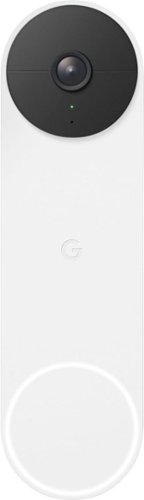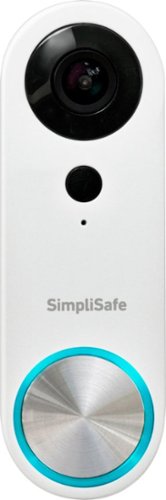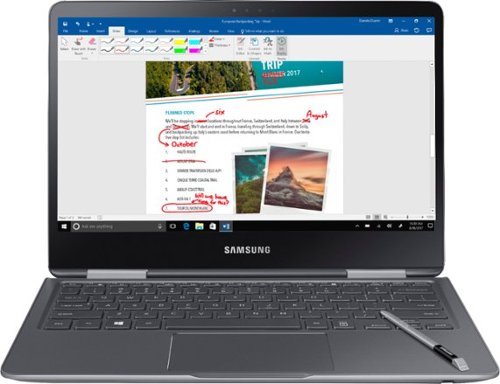BenisJ's stats
- Review count118
- Helpfulness votes465
- First reviewDecember 7, 2014
- Last reviewApril 28, 2024
- Featured reviews0
- Average rating4.2
Reviews comments
- Review comment count0
- Helpfulness votes0
- First review commentNone
- Last review commentNone
- Featured review comments0
Questions
- Question count0
- Helpfulness votes0
- First questionNone
- Last questionNone
- Featured questions0
- Answer count18
- Helpfulness votes55
- First answerJanuary 30, 2017
- Last answerAugust 30, 2021
- Featured answers0
- Best answers2
Experience the joy of worry-free driving with the new Radenso DS1. Delivering extreme detection range, GPS Auto-Lockouts, and advanced DSP technology that minimizes false alerts, the DS1 packs incredible performance into a small, discreet package. With premium features like USB C, a magnetic quick-release mount, and a large multi-color OLED display, the Radenso DS1 is a truly modern radar detector. Designed by driving enthusiasts, the DS1 has a focus on ergonomics and ease of use. An extra-loud speaker and customizable alert tones ensure you can hear your detector over the roar of the exhaust or with windows down, while a convenient front-mounted mute button gives you easy access regardless of where you mount your detector. The included USB C 12v power adapter also includes a built-in mute button, as well as an extra USB port. Backed by a ticket-free guarantee and Radenso’s Cincinnati based support team, you’ll love driving worry-free with the Radenso DS1.
Customer Rating

4
Massive upgrade but short mute feature
on December 7, 2021
Posted by: BenisJ
from South Bend, IN
I have been using a fuzz buster for over 25 years. About 10 yrs ago my Whistler started to flake out but I stuck with it not convinced that I still had a need/want for a replacement given apps like Waze help with speed traps and, quite frankly, I don't have the 100+ mile r/t commute through rural towns and interstates I bought the first radar detector for back in the mid-90s. Nonetheless, I got used to the "comfort" of a radar detector and felt naked without one.
Given how much technology has changed over the past 25yrs I wanted something that was not going to beep every time I approached a semi with lane change "lasers" yet sensitive enough to detect the "burst" radar guns that the Whistler could only pick up when it was too late. Enter the Radenso DS1...
Out of the box this thing is ready to go. The "sticky" suction gel cup/clamp is far superior to the traditional suction cups of the 80s and 90s. I did not like my initial placement of the mount and will admit I was concerned at how difficult it was to peel off the windshield. I was worried I was leaving a residue on the windshield or that I was going to tear the suction pad. Nonetheless, it came off cleanly and reapplied just as "sticky." This radar detector is NOT going to fall off the windshield after a couple months and/or in freezing temperatures.
The radar detector device itself is a separate magnetic mount that simply "snaps" into the windshield clamp. Once attached there is no bounce or rattle. The mounting of the entire device is VERY solid.
The power source (USB-C connector to cigarette lighter), unfortunately, is rather bulky. I appreciate that it has a USB-A female port that you can plug a device into, however, in my older model Acura TL, I really have to twist and cram the connector into the outlet because, to be frank, Acura did not envision something that huge being plugged into the socket back in 2004.
Without any configuration, the radar detector works very well. I need to look up radar gun types/frequencies and fine-tune the device for my use. In my neighborhood the detector was going off like crazy as I drove through shopping districts and safety zones with speed checks. However, after a few days the device quit "beeping" at the stray signals likely coming from local businesses.
My first highway trip was through mostly rural Indiana where the speed limit is usually 60mph. I greatly appreciate that the radar detector shows me my speed. Very helpful when it goes off to see the warning on the detector and know exactly how fast you are going! And...NO FALSE POSITIVES FROM TRACTOR/TRAILOR SEMIS EVERY 2 MINUTES!
Along this route there was much construction and like most construction zones they had safety "watch your speed" radar. I couldn't tell you how far away I was when those zones were first detected, but I would say it was well over a mile away (i.e. "extreme range")...which brings me to the reason I took a star off the rating.
The DS1 has a mute button (both on the device and on the cigarette plug--which is VERY convenient). Unfortunately, the mute only mutes for 20 seconds at a time, or UNMUTES when the band changes. I was pushing the mute button constantly in these zones. It would be nice if I could "double-tap" mute to lock it in for the duration of the trip or at least maybe lock it in for 2 minutes. Because I had not read the Radenso instructions and learned the ins and outs of the detector before using, it was very difficult to configure the device "on the fly." Fortunately, there are easy access volume up/down buttons. Eventually, on this trip, I just volumed all the way down and relied on the visual notifications for the rest of my journey.
When I got home, I spent a bit more time tweaking the device. I like that you can change the "tune" for different radar band types. Additionally, you can set "low-speed mute" so any driving under 45 does not set the detector off. I also dialed back the K/Ka sensitivity from 100% to 80% under the assumption that will reduce my warning time but also help with having to listen to the radar go off 2 miles before a construction zone.
For the most part this device is ready to go out of the box and hopefully save you from a ticket or two. While a bit too sensitive/loud for my liking, EVERYTHING is customizable--except for the length of mute time (limited to 20 seconds and/or pressing the Menu button or a change in band detection). Packed with technology, I am not sure what I will use the Bluetooth functionality for, but I appreciate the GPS "knowledge," speed display, radar types, "smartness," and configurability. A few more days and I will have this dialed in exactly how I want it and will be very pleased.
PS--I safely avoided exceeding the speed limit when passing 2 different cops in hiding on my inaugural journey with the DS1. :-)
Mobile Submission: False
I would recommend this to a friend!
PowerCore III 20K is a slim and powerful portable 20000mAh battery. With two USB-A port outputs and one USB-C PD input, this is all you need as your charging companion.
Customer Rating

5
Reliable Brand with Solid Performance
on November 29, 2021
Posted by: BenisJ
from South Bend, IN
This is my second Anker portable battery. I stuck with the Anker brand because the first portable battery I bought 5+ years ago was superb for its time. Now, I wanted something with more capacity than simply the capacity to charge my old MotoX phone.
Size/Weight: Basically, it is the size of your larger cell phones (i.e. 6.5" phones) in footprint and double the thickness. It has some weight to it because it is, after all, nothing but battery encased in a plastic shell.
Design: Nice textured matte finish with the Anker name engraved on it. It has a button similar to an old-school iPhone that when pressed will show you up to 4 blue lights--each representing 25% charge left on the battery. If you see 3 lights, for example, when you press the button, you have between 50-75% battery charge left. It has 2 USB-A ports (the "old" rectangle USB port) and a USB-C port.
Usage: I let my Motorola One Ace run nearly all the way dead and put it on the Anker charger. The phone said it would take approximately 1.5 hours to fully charge. Effectively that is a 10% charge every 9 minutes. USB-A charging is at 2.4A while USB-C charges at 3A (or that's how I understand it to be). Unfortunately, this is not as fast as my Motorola TurboCharge wall charger that came with the phone. I do not know for certain, but I suspect that is because Motorola TurboCharge is a proprietary "motorola thing." Nonetheless, the charge from battery to phone is not unreasonable. However...I found the time to charge the battery to be slower than I had hoped. I am not an electrical engineer, but I know enough that Motorola Turbo Charge and QuickCharge 3.0 are not the same thing. Nonetheless, I had hoped for faster brick charge times from my 18W wall charger and cable. The world of "chargers" and charging protocols is fairly complicated so "results may vary" for phones, cables, and wall chargers. Charging the brick from empty to 100% with my 18W 5V/3A charger took well over 4 hours. [Full disclosure, I checked on it after 4-5 hours and it was not full so I left it charging overnight so I cannot speak to exact amount of time but BB says approx. 7.5 hrs to full charge.]. Perhaps Anker has some documentation to clear up all the standards and how all that works.
Conclusion: As mentioned, this is a nice upgrade from my previously very reliable Anker charger. As an added bonus, I have the ability to charge up to 3 devices at once (2 USB-A, 1 USB-C port) and I should be able to fill my phone with charge 5-6 times before I need to recharge the brick. The brick is best recharged overnight as it does take some time to reach 100% full. Sitting unused, the Anker PowerCore III 20K holds its charge very well. The product comes with a nice drawstring sleeve to hold the charger. I suppose you could tuck your USB cable(s) in the bag along with the brick if your cables are short. This is not the right battery to rely on for charging large devices like a laptop however I suppose in theory, given enough time, it could charge a laptop. It is best suited for phones, tablets, portable speakers and headphones. This model does NOT provide wireless charging.
Mobile Submission: False
I would recommend this to a friend!
Enjoy high-quality sound for your music, podcasts, and phone calls with SOUNDFORM Move wireless earbuds, designed for life on-the-go. A complete seal and 3 sizes of silicon ear tips keep the buds secure in your ears while delivering quality sound, and simple touch controls plus a microphone in each bud streamline phone calls and listening on-the-go. With up to 5 hours of playtime per charge, plus another 19 hours in the case, these IPX5 rated earbuds are your new go-to buds.
Customer Rating

4
Solid performance at a reasonable price
on November 22, 2021
Posted by: BenisJ
from South Bend, IN
Belkin found a nice balance between feature, quality and price. These ear buds have many modern features such as a charging case--that resembles a Silly Putty egg--that is easy to both transport and store your buds. The fit is very comfortable. The buds come with 3 sets of tips, but...there is nowhere to store the tips in the charging case which means those tips likely won't be with you when you need them. (-1 star)
Used them during an indoor workout and they stayed in the ear although at times I worried they were getting too loose. Not sure how they would hold up in the summer heat and an outdoor run where they would be jostled a bit more.
Sound quality is slightly above average. No piercing highs or bone vibrating bass. These buds are designed to give you loud, midrange sounds. The lack bass is noticeable with some songs, but doesn't really come into play with normal tv/YouTube watching. The microphone is just average so if your primary goal is using these to talk on the phone or record yourself for a podcast or a Zoom, you might want to move a step up the earbud ladder.
Sound quality is slightly above average. No piercing highs or bone vibrating bass. These buds are designed to give you loud, midrange sounds. The lack bass is noticeable with some songs, but doesn't really come into play with normal tv/YouTube watching. The microphone is just average so if your primary goal is using these to talk on the phone or record yourself for a podcast or a Zoom, you might want to move a step up the earbud ladder.
5 hours of play time feels a bit short but the fact that the case can provide up to 15 hours of charging. Unfortunately, I do not know how long the case takes to charge or how long the buds need to be in the case to achieve a full charge. I always store them after 4 or fewer hours of use so I have not paid attention to charging time--but that also means that it is fast enough for anyone who doesn't need to live in these buds all day long.
One item worth noting is that the "touch sensors" on the ear buds seem very finicky. I have struggled to get the touching for "music skip" or "volume up/down" or "pause" to work correctly and consistently. I am sure this is my fault, but too often I accidentally end up in "Google Assistant mode" (2 second press) and need to acknowledge the error on my phone before the earbuds will go back to the music. Additionally, I have inadvertently turned one ear off and needed to take both out and place them in the case, then put them back in my ear to "re-sync." Again, this is likely because I am "new" to these buds (but not new to the concept of touch-sensitive earphones) and I am just sequencing the commands incorrectly but until I learn what I am doing wrong, it is very frustrating to have to pop them out, put them in the case, then put them back in my ear.
Overall, however, I think these are a good value for the price for anyone who wants advanced features but isn't overly concerned about outstanding audio quality.
NOTE: BELKIN RECOMMENDS THESE BUDS FOR IPHONE USERS (iPhone 13, specifically) THEREFORE ANDROID USERS MAY EXPERIENCE SOME "INCOMPATIBILITIES" EVEN THOUGH THEY WILL PAIR WITH ANDROID VIA BLUETOOTH.
Mobile Submission: False
I would recommend this to a friend!
Until now, streaming devices forced you to use each of your apps individually – creating browsing headaches and disconnected watch lists. TiVo Stream 4K is the first to help you find what you want to watch–across your favorite apps–without needing to switch between platforms and navigate different screens. Recommendations from your apps are combined, giving you all your options in one place. And with direct integration with Sling , your live entertainment has a home alongside your streaming shows and movies. From beginning to end, from binge to browse, TiVo Stream 4K delivers an amazing Android TV streaming media player experience. A voice control remote with the power of Google Assistant lets you find movies, check scores, dim the lights and so much more, all with your voice. With Chromecast built-in, you can easily cast movies, music, and more to your TV from your mobile devices. Google Play integration gives you access to a world of movies, shows, games, and over 5,000 apps. Plus, with 4K UHD, Dolby Vision HDR, and Dolby Atmos compatibility, you can enjoy cinematic-quality viewing from the comfort of your couch. The company that invented the DVR just simplified streaming. Less scrolling, more watching. Availability of streaming content from third-party sources is subject to change and certain third-party fees may apply. Streaming apps may not be available in all regions. Broadband internet connection is required to access and receive streaming and live TV content.
Customer Rating

4
Good device, odd design
on October 25, 2021
Posted by: BenisJ
from South Bend, IN
I have no complaints about the device itself. I do not care for how it physically connects to my TV, however. The HDMI port is part of the Tivo unit (does not disconnect) and is only about 3" long. As a "dongle" it sticks out pretty far on my Vizio smart TV. I would prefer to have it sit atop our credenza but to do so I would need a female-male extension. Oddly, they give you a nice long usb-micro power connector cable yet I only need about 6" to connect to my USB power source on the television itself.
But...
As for the device, it was fairly easy to set up. It did not come preloaded with YouTubeTV (my preferred service) but I was able to download and register that app to the Tivo with ease.
I do find the Tivo interface a bit frustrating to navigate but that is likely because I am acclimated to my Vizio's default (and not that great either) "SmartCast" menu. Tivo wants to group things by Movies, Television, etc. whereas my Vizio showed my my preferred streaming apps by default. Nonetheless, if you use the super awesome voice command feature (Google Assistant) it doesn't matter. Simply say "Watch Shameless on YouTubeTV" or "Watch Letterkenny on Hulu" -- or even just the name of the show if you don't remember what service it was on ("Watch Only Murders in the Building"--it will ask "on Hulu?") -- and the streaming service and title will launch. So far, it has always taken us to where we last left off in a series.
I do wish that the "Guide" option could be changed to a live guide of my preferred live TV service (i.e. YouTubeTV) instead of a Pluto guide. (Supposedly it will pull Sling's guide but I have no desire to switch to Sling.)
There is a feature called "My Shows" but I haven't quite figured it out yet as it still says "nothing to show." Worst case, I hope that it autofills one day with my recently/frequently watched (via YouTubeTV, Netflix, and Hulu). Best case, I hope it helps me jump to new episodes of Bob's Burgers or lets me know when the newest season of Ozarks is released.
As for the streaming quality, it is very good and the processing of commands is pretty quick. Still not as fast as moving through the old-fashioned cable box when switching channels on live tv, but quick enough.
In reality, this is a "Roku"-like device...not your old school Tivo with pause and record. And at its heart is the Google/Android OS and Google AI magic. I chose this device because of the Google Assistant feature and consequently I am very happy with it as a streaming box. But because of the way it sticks out on my TV and the fact that I have to buy an HDMI extension cable, I knocked off a star.
Mobile Submission: False
I would recommend this to a friend!





Nest Cam with floodlight has built-in intelligence that can tell the difference between a person, a vehicle, and an animal. It alerts you when there’s important activity,* and lights up automatically so you can see what’s happening. With 24/7 live view and free event video history, you never miss a thing, day or night. Swap out your existing basic floodlight and use the same wires for power. Nest Cam with floodlight requires the Google Home app and a Google Account – it’s not compatible with the Nest app or the home.nest.com site.
Customer Rating

4
Easy, quick setup and use
on October 14, 2021
Posted by: BenisJ
from South Bend, IN
First impressions with the Nest Cam with Floodlight:
* Flood light is good. My previous halogen dual-lamp floodlight threw light a bit farther and brighter but honestly, was a bit overpowering for the neighbors. This floodlight is just right for the area of my yard I want illuminated at light.
* Motion sensor is not too sensitive and is customizable via the app.
* Installation was super easy and didn't really require any instructions, HOWEVER, note that the box does not include instructions--you must watch a video online or walk through the install procedure via your mobile device and the Google Home app. I would have been done with the install in 10 minutes had the previous floodlight been properly installed. As it stands, I still finished the install/configuration in under 30 minutes.
* Sturdy and heavy. The construction of the cam/floodlight seems VERY sturdy and the hardware provided for the install was of good quality. No stripping of screws on first turn.
* Camera and light adjustment is a breeze. Because the camera is "magnetic mounted" it is very easy to pivot to the angle you want. You can watch the live video on your phone as you adjust the camera in live time. Google did a great job with the overall design of this product.
* You can create a "zone" to help pinpoint when/what/where the video records and the device alerts you. Helpful if you are only worried about action in a specific area (i.e. monitoring a door, window or storage shed).
* Motion sensor is not too sensitive and is customizable via the app.
* Installation was super easy and didn't really require any instructions, HOWEVER, note that the box does not include instructions--you must watch a video online or walk through the install procedure via your mobile device and the Google Home app. I would have been done with the install in 10 minutes had the previous floodlight been properly installed. As it stands, I still finished the install/configuration in under 30 minutes.
* Sturdy and heavy. The construction of the cam/floodlight seems VERY sturdy and the hardware provided for the install was of good quality. No stripping of screws on first turn.
* Camera and light adjustment is a breeze. Because the camera is "magnetic mounted" it is very easy to pivot to the angle you want. You can watch the live video on your phone as you adjust the camera in live time. Google did a great job with the overall design of this product.
* You can create a "zone" to help pinpoint when/what/where the video records and the device alerts you. Helpful if you are only worried about action in a specific area (i.e. monitoring a door, window or storage shed).
That being said...
* I am sad we only get 3 hours of free recording. If something happened overnight, chances are the event is gone from history by the time you wake up.
* The viewing angle seems a bit tight, especially the vertical (top to bottom) angle. I have another security camera mounted in the backyard that catches a greater width and depth of view--probably equal to another 25' of depth and 50-75' of width. The video QUALITY is good enough, I just expected a greater field of view. Granted the placement of this floodlight/cam is a bit high and my goal is to keep an eye on action near our sunroom windows, I still see a wider view with my non-floodlight security cameras. (see attached photo)
* Night vision is adequate. Nothing spectacular...but gets the job done. Obviously lighting up the floodlight to see what is going on helps the video.
* Intelligence: I have a Google Video Doorbell that is way more sensitive to motion and activity than the floodlight camera even though I have things set at the same level of sensitivity. I find that odd, however, I actually think the floodlight activity settings are more properly tuned than my doorbell. Notifications are nearly instantaneous on the home network and quick enough when away from home. Facial/person recognition is very cool.
* The viewing angle seems a bit tight, especially the vertical (top to bottom) angle. I have another security camera mounted in the backyard that catches a greater width and depth of view--probably equal to another 25' of depth and 50-75' of width. The video QUALITY is good enough, I just expected a greater field of view. Granted the placement of this floodlight/cam is a bit high and my goal is to keep an eye on action near our sunroom windows, I still see a wider view with my non-floodlight security cameras. (see attached photo)
* Night vision is adequate. Nothing spectacular...but gets the job done. Obviously lighting up the floodlight to see what is going on helps the video.
* Intelligence: I have a Google Video Doorbell that is way more sensitive to motion and activity than the floodlight camera even though I have things set at the same level of sensitivity. I find that odd, however, I actually think the floodlight activity settings are more properly tuned than my doorbell. Notifications are nearly instantaneous on the home network and quick enough when away from home. Facial/person recognition is very cool.
Given I wanted a motion sensor floodlight first, and the camera feature second, I find the Google Nest Cam with Floodlight to be a well constructed product with useful features and easy setup. While the pros outweigh the cons, if your priority is the CAMERA feature and you have a large area you want to view (or you want to record more video/history for free), you may want to shop around while keeping this device near the top of your list.
Mobile Submission: False
I would recommend this to a friend!


JVC Marshmallow + True Wireless Headphones are ideal for wireless gaming. They offer Bluetooth version 5.0 with Codec, SBC, and AAC. The low latency chipset is ideal for all PC, Android, and iOS gaming. With a 6mm driver the headphones deliver crisp accurate sound reproduction. Dual microphones and ambient noise cancelation supports clear voice transmission for phone calls and while gaming with others. The total playtime is five hours on a single charge with an additional 25 hours from the included rechargaeable carrying case. Total battery life with charging case 30 hours. Find your ideal in ear fit with multiple sizes of Marshmallow foam ear tips and S/M/L silicone earpieces. The headphones have an IPX5 waterproof rating and touch sensor controls. Voice assistant compatibility allows users to connect seamlessly.
Customer Rating

4
Simple and Inexpensive
on September 28, 2021
Posted by: BenisJ
from South Bend, IN
DESIGN: I have tried numerous "wireless bluetooth earbuds" from the fancy, noise cancelling high-end and expensive buds to sport versions to early styles that connected the left and right ear with a wire. These are the first earbuds I have used that don't feel like they are ready to fall out of my ear the moment I move my head. Unfortunately, with volume very low or muted, I do hear the plastic stems rubbing against my skin. At normal volumes, however, this is a non-issue.
PAIRING/FEATURES: [User manual: https://manual3.jvckenwood.com/accessory/headphones/contents/ha-a7t/en/#] Pairing is a piece of cake assuming you put your device (laptop or phone) in search mode BEFORE you pull one of the buds from the charging case. On both my Windows 10 laptop and my Android phone, the buds were detected almost immediately and paired quickly. The manual outlines the pairing process if you have difficulties. As for features, the buds are "tap sensitive"--meaning double-tap to pause/play or to answer/hang up, long tap to skip, triple-tap to activate assistant, etc.
VOLUME/SOUND QUALITY: Good, but...
Starting with the good, these buds are tuned for mid-range/vocals but they do pick up a decent level of bass. They will not "thump your brain" but they definitely provide a good range of bass and treble for the cost. No complaints from users when listening to me on a phone conversation, however, the audio quality on my end was a bit "hollow" (like we are talking to each other across a large public restroom).
HOWEVER...
I am having some serious VOLUME CONTROL issues. When paired with my Windows 10 laptop and streaming YouTubeMusic via the Edge web browser, the buds start at FULL VOLUME (or darn close to full volume) even though the system volume is set at 50% and the YouTubeMusic volume slider is at about 20%. Unfortunately, sliding the system or the YouTubeMusic volume had NO IMPACT on controlling the volume on my earbuds thus rendering them useless for listening to YouTubeMusic at the office. When launching the Hulu app on the laptop, volume started loud but could be turned down via the Hulu volume slider. But...when Hulu returned from commercials, the volume of the earbuds would inexplicably jump to "way too loud" forcing me to manually slide the volume down on my laptop screen. When paired with my phone and the YouTubeMusic app, the buds started a bit loud but at much more manageable initial level. The earbuds were responsive to the touchscreen or volume rocker on my phone and there was no variation in volume levels between apps or songs.
CHARGING: The case is the charger. The case takes about 2.5 hours to charge fully and provides 1.5 full charges to both buds. If you are a single-ear user, you probably get more charges. The earbuds themselves take about 2 hours to go from zero to full. Buds are supposed to stay charged for approximately 6 hours of use.
IDIOSYNCRASIES: The earbuds offer "one ear mode." It should be noted, however, you must CASE THE UNUSED BUD to turn it off. I found this out the hard way as I had been in "stereo" (both buds) mode, took one earbud out and put it on my desk. I then pocketed my phone and walked down the hall with the left earbud still in. I got about 50' from my desk (where the other earbud was) and the in-ear bud started dropping out. It turns out I was still technically paired in stereo mode and because the right ear was back at my desk, I was on the verge of dropping my connection even though my phone was in my pocket. Moral of the story, keep the unused bud in the box.
OVERALL: Decent quality at a decent price. Very good as replacement headphones if you don't want to spend a ton of money on high end, noise canceling earbuds.
Mobile Submission: False
I would recommend this to a friend!
The best bedroom Smart Clock just got even better. The Lenovo Smart Clock Gen 2 with Wireless Charging Dock keeps your nightstand clutter free. Charge up to two additional devices at once: your phone (using the wireless dock) and another accessory, like a smart watch (using the USB port). The 4“ color touchscreen showcases the time, weather and your family photos with a choice of customizable clock faces or check in on your smart cameras feeds before bed. Enhanced with a built-in nightlight when docked, the light is just bright enough to illuminate your way without waking your partner. With multiroom audio, you can add your Lenovo Smart Clock Gen 2 to a speaker group and play media across multiple devices and rooms.
Customer Rating

4
Great clock, but it could be more...
on September 10, 2021
Posted by: BenisJ
from South Bend, IN
I have mixed emotions about this clock. First and foremost, it is a smart clock and functions as such very well. It was incredibly easy to set up--especially if you already have Google Home devices. It is easy to talk to and should you need to interact with the touch screen, the controls are simple.
What it is not is a full-featured Google Nest/Hub-type device. It doesn't have a camera--probably a good thing since it is often placed in a bedroom. But you can throw your typical "Hey Google, what is the weather going to be like tomorrow" commands at it.
The clock is very good at sensing light/dark and auto-adjusts brightness. I am still getting used to touching the screen the right way for "alarm off" vs. "snooze" (snooze is customizable, by the way) and given I am virtually blind w/o my contacts or glasses on, that has been a struggle in week one but I will adapt.
The charger feature is very nice, but I am not much of a phone in the bedroom kind of person. That being said, given my mobile is now my only phone I probably should keep it by my bedside charging. The base also has a USB input for non-wireless charging.
Where I think Lenovo missed the boat is the lack of an internal, rechargeable or replaceable battery in the event of an overnight power outage. I actually lost power briefly in my first night of use, but it came back on before the alarm was to go off so no worries--that night.
Lastly, and it might be because I am new to all the features of this clock, it does NOT appear that I can say "Hey Google, set an alarm for 6:00a tomorrow and play <insert song here> as my alarm tone." I do kind of miss waking to music with my 20+yr old radio alarm clock that finally bit the dust when the Lenovo clock arrived.
Overall, as a smart clock it is a wonderful device. A few tweaks (i.e. battery backup for piece of mind) and it could be stellar.
Mobile Submission: False
I would recommend this to a friend!
The Nest Doorbell is the battery-powered video doorbell that works with any home. See what’s happening at your door from anywhere and get intelligent alerts about important activity, like when there’s a person, package, animal, or vehicle.* And because there are no wires, you can install it yourself. Nest Doorbell requires the Google Home app and a Google Account – it’s not compatible with the Nest app or the home.nest.com site.
Posted by: BenisJ
from South Bend, IN
Let me start by saying I wish there was one video doorbell that would do everything without a monthly service fee...
Now that that is out of the way, I do like the Google Nest Doorbell. Full disclosure, after initial testing, I opted for wiring the device because I can. We tested the battery version and determined that we'd really have to tweak the "always on" options down to "mostly off" to get the best battery results (supposedly up to 6 months but totally impossible to predict based on a combination of what settings you choose to leave "on" and how often you have people at your door) and decided to use the wires to take full advantage of this replacement doorbell.
We bought this doorbell for two reasons: (1) Our previous video doorbell had a delay of about 8-10 seconds before it would alert my phone (on mobile network) of a visitor. Most people would give up by then. (2) We are heavy Google Home/Assistant users and I wanted to try to "simplify" my smart home devices. I am pleased to say our "alert" time to the in-house chime and Google devices is "instantaneous" and over a mobile network my phone gets an alert within about 3-5 seconds. There was also a third reason: Our previous brand of doorbell confused users between the camera and the logo/doorbell button. Everyone was always pushing our camera for some odd reason. The Google Nest doorbell leaves no confusion between camera and button.
Installation was a breeze and starts with the unboxing experience. You have everything you need including a mounting plate, angle adjusting plate, screws, anchors, quick-release tool (helpful if you are using the battery feature), a quick install wiring harness, and a USB-C cable for the initial charging (charger not provided). All told it took about 10 minutes for me to physically install the device. However, before installing, you need to run connectivity process on your phone. Basically, scan a QR code then logon to your Nest or Google Home account and follow the instructions to connect to your wifi and unlock the Google Assistant features. Note that the app will ask you if you plan to use the device via battery or wire. Tools required include a drill (optional--only needed if you need to predrill for anchors), a level (optional) and a phillips screwdriver. Two-wire installation does NOT require a degree in electrical engineering. It was insanely easy.
Once installed, we discovered some interesting things. Again, my home is very "Google smart." A push of the button lit up video of the front door on our Google Hub in the kitchen AND turned down the volume on our Vizio Smart TV (YouTubeTV was active at the time). Obviously my mobile phone also received an alert. We are not 100% sure yet how/why the TV muted--which required manual "un-muting."
As for features and usability, I can live without the AI "facial recognition" which is part of the paid Nest monthly service. What I do not understand is why Google limits us to only 3 hours of free recording AND HISTORY. That means any overnight action will not be available when you get up in the morning. I wish I could store "unlimited" (realistically up to 7 days of "the doorbell was pushed" or "action detected" video history) video history in my Google One storage subscription. The fact that I do not get at least a TEXT history of things >3hrs ago is frustrating. Ideally I should still be able to see that at 4:15p yesterday someone rang the doorbell--and maybe even keep the screenshot of the person pushing the button.
As mentioned previously, response time to my phone when away from the house is better with the Google Nest doorbell than my old video doorbell. The image is clear and the alerts, which can include "package detection" are clear and concise. The "instant response" feature (i.e. "Please just leave the package at the door" or "Give me a minute please...") is nice too. The 145° camera manages to cover most of my patio and captures activity at the mailbox too. I have tightened the "alerting" zone so that I don't get alerts about people walking their dog or cars driving past our house.
In the end, while I am EXTREMELY disappointed in the limited recording history, the overall setup of the camera, integration with my Google smart home, and response time for alerts makes this doorbell a keeper...for now.
Mobile Submission: False
I would recommend this to a friend!



The new CZ Smart smartwatch is designed for every moment. Inspired by the rich design of Citizen’s iconic sport technical timepieces, CZ Smart marries modern technologies with the style and quality you expect from Citizen. The sport edition features a color touchscreen dial and black anodized aluminum top ring, framed and finished with a silver-tone stainless steel case and comfortable black silicone band. CZ Smart also features a 46mm three-piece case construction and a rugged red bezel design. Powered with Wear OS by Google™, CZ Smart is compatible with both iPhone® and Android™ phones to fit your lifestyle. Plus, the customizable menu of dials and technology that provides the information you need at your fingertips.
Posted by: BenisJ
from South Bend, IN
This is my second Google WearOS smartwatch. I picked up this one because it has more "style" than my previous smartwatch.
This really is a beautiful watch. I opted for the black silicone band which is plenty long for my rather large wrists. It fits snuggly (w/o being too tight) which is important for the "health" functions of the watch. I do wish Citizen offered a wider variety of watch "faces," however. Compared to other brands, this watch only has 4 faces unique to Citizen. (A fifth, universal "Google Fit" face is an option as well.) I suspect, as with my previous smartwatch, the manufacturer will add more faces over time.
I like the screen. It feels big and bright.
It does not run the latest and greatest processor and as a result, I am taking a star away because I suspect that the lack of improvement in battery runtime from my "other" smartwatch to this smartwatch is essentially non-existent. Like my 1.5yr old former watch, I struggle to get a full day (12+ hrs) of use out of the watch with the default "everything running" settings. Consequently I have spent a couple of days tweaking the settings such as "blackout" the screen after 5 seconds, use bluetooth over wifi, cut notifications down to just emails and texts, turned off "answer phonecalls from watch," etc. to make it match my usage needs. The watch performs swiftly even though it uses an older model processor, but unfortunately it does not have the benefit of improved efficiency that comes with the newer processors.
The watch does charge fast. I think it got up to 80% in approximately 45 minutes. Wireless charging is nice but be careful to make sure you "seat" it on the magnetic charger properly. I was sloppy and did not seat it properly on day 2 of ownership. That was mildly frustrating as I did not have an extra charger at the office to boost it when it gave out completely.
Setup was easy. Make sure you have the WearOS app, turn bluetooth on on your phone, then follow the "touch to begin" instructions.
As for the apps, again, in reality all I really need/want are texts, emails, calendar reminders and incoming phone numbers to appear on my watch screen. Otherwise, I really just want date and time. The heart monitoring and Google Fit app are important to many users. I do use the app on both the watch and phone to track my exercise and overall habits, but I read the data on my phone, not the watch. Given my battery life experience, I don't think this watch would be good for "sleep monitoring." You'd likely need to work in a pre-bedtime charge or be ready to charge it first thing. Plus, it is a big watch so it might not be comfortable for overnight wearing.
I cannot talk to the water resistance spec of the watch (up to 3ATM, 30 meter) because I am honestly scared to get any watch wet!
Overall I am pleased with my watch choice because of its design. I trust the Citizen brand, I know what WearOS devices are capable of. I am disappointed I am not getting better battery life without the need to tweak the settings. I'd likely get more out of the watch (apps, features, etc.) if I wasn't so worried about whether or not it will make it through my hectic work day. But given the watch is a "tech accessory" to my daily life--not a tool I rely on exclusively--I am satisfied and consequently would recommend the watch to someone with similar tastes and needs. This is a good starter watch but its battery life might not make it the right choice for someone looking to step up their smartwatch game.
Mobile Submission: False
I would recommend this to a friend!
The HP ENVY 6455e makes it easy to print, scan and copy creative projects, borderless photos and homework with automatic 2-sided printing and the automatic document feeder. It includes the optional HP+ Smart Printing System that keeps itself up to date and ready to print from virtually anywhere at any time—at no additional cost.
Customer Rating

3
A minimalist approach to robust features
on April 22, 2021
Posted by: BenisJ
from South Bend, IN
You'd be hard pressed to buy a brand new home inkjet printer in this day and age that does not produce the quality output. The HP Envy 6455e is no exception: It produces high, inkjet quality prints. Consequently, your decision should probably be driven by *features* and *price*.
When selecting this printer, I was looking outside of my normal "home office" criteria as this printer ultimately is not for me. It will be handed down to my college student this fall as a basic, fallback printing/scanning option should he need it in his apartment. Thus, my criteria was "inexpensive, entry-level printer with decent ink prices with a very low (anticipated) duty cycle."
***Features: "Minimally robust."
If I am being 100% honest, HP's approach is not for me. I have worked in IT for over 25 years and have literally serviced, purchased and installed hundreds of printers. I have seen installation processes change, quality improve, features enhanced...but I feel like HP took a step backwards with their "minimalist" approach to printer interaction.
I do not like the lack of an LED display screen on this printer. Nor do I like that I cannot see what the 6 icons (oh wait, there is a 7th icon if you count the digital number display) are at all times. Nor can you touch them unless they want to be touched (i.e. if you put an object on the glass, the copy icon will light up). Call me old-fashioned, but I don't want to be forced to use my phone or laptop to configure my printer/scanner/copier actions when I am standing at the device. For example: If I want to scan a document to Google Drive from the printer, I want a touchscreen ON THE PRINTER that gives me that option--I don't want to have to pull out my phone and "beam" the instructions to the printer.
That being said, there are a LOT of features available through the app--an app can be installed on Windows, iOS and Android devices with relative ease via the 123.hp.com website or your app store. One potentially useful feature...that I have not yet mastered...is the "hold your print job" service (Private Pickup). I can see value in a feature where you can send a job to the printer but not have it print until you are standing at the device. At the same time, I question if you really need that functionality on a "home" printer. Private printing is more of a business service. [Full disclosure: I tried Private Printing a Google Photos image from my phone multiple times and failed each time. Probably my fault, but maybe not. I quit exploring the feature after 4 fails.]
***Price: "Average price for an entry-level printer."
The price of this AIO is reasonable.
Price per print is average if you are buying OEM ink at retail prices. At $30 for the black+color package with estimated 120pg yield black and 100pg yield color you should spend around 25¢/pg ($30/120pages) mixed content. To be fair, though, assessing a "per page" price to home printing is a crap shoot.
With the HP+ Instant Ink service, the price per page game changes and gets confusing. The HP+ Instant Ink service is NOT something I plan on keeping after the trial period because I just don't think the printer will get that much use in our household. Nonetheless, I signed up for the service without much of an idea of what I was doing.
I picked the 99¢ plan based on how little we print. I guess that means that if I print ~12 pages per month I will run out of ink in ~10 months. I will have spent $10 on my ink subscription. They will ship the ink to me and I saved essentially $20 over the $30 black+color bundle "off the shelf" price? Seems like a bargain, until maybe it is not on months where I go over? I don't understand the overage fees. I did see that I can "rollover" up to 45 pages of overage in my plan but again, seems confusing. I must be getting old.
***Overall Experience: "The HP Envy 6455e is an AIO printer that performs adequately but is a bit sluggish."
From the moment I broke the tape seal on the box to the moment I printed my first document from my laptop took about 20 minutes. Initially, I was confused by the lack of buttons and displays on the printer but once I realized everything about this printer starts with an app (accessible via 123.hp.com) I was able to connect the printer to wifi via the app seamlessly. Should you not have instructions handy, the printer will generate them for you once you have paper and ink loaded. Nonetheless, the app is an evil necessity of this printer...which again, is a foreign and frustrating concept to me. [Note: My instruction printout was poorly aligned. During the initial setup process the printer generates a "test pattern" that you place on the glass to clean up alignment issues via voodoo, lasers and magic. In my second image you can see that output following the alignment is fine.]
Regardless, 20 minutes after unboxing I could print from my phone or laptop.
As for the things I cannot stand aside from having to control everything via an app because HP didn't include an on-device display/control screen? The printer has "ground effect" lights that I have not figure out how to turn off. This printer is constantly glowing which I find annoying. It also "plays sounds" when jobs finish which is totally unnecessary.
***Pros:
- Small footprint
- Quiet
- Mobile printing
- ADF (auto document feeder--for scanning/copying)
- Duplex printing
- Dual band wifi
- Up to 1200dpi scanning (but only 300dpi copying)
- Scan to cloud/email (via app--again, no LED screen on printer to scan direct to cloud/email from the printer)
- "Self-healing wifi" (not sure what that means, but I assume it just means it stores settings to reconnect to wifi/devices if they go offline)
- Small footprint
- Quiet
- Mobile printing
- ADF (auto document feeder--for scanning/copying)
- Duplex printing
- Dual band wifi
- Up to 1200dpi scanning (but only 300dpi copying)
- Scan to cloud/email (via app--again, no LED screen on printer to scan direct to cloud/email from the printer)
- "Self-healing wifi" (not sure what that means, but I assume it just means it stores settings to reconnect to wifi/devices if they go offline)
***Cons:
- Holds about 5 sheets of paper in the paper tray. (Not really, but the paper tray is only about .5" deep and HP claims up to 100 sheets of paper but I question that number)
- Maxes out at 9 copies per session
- Doesn't support "oversized" papers but accepts letter, A4, 4x6, 5x7, 8x10 and #10 envelopes
- Constantly illuminated (as shown in other review posts)
- Tri-color ink cartridge means you are undoubtedly throwing out excess of the other two colors when one color runs out
- No on-printer display screen
- Holds about 5 sheets of paper in the paper tray. (Not really, but the paper tray is only about .5" deep and HP claims up to 100 sheets of paper but I question that number)
- Maxes out at 9 copies per session
- Doesn't support "oversized" papers but accepts letter, A4, 4x6, 5x7, 8x10 and #10 envelopes
- Constantly illuminated (as shown in other review posts)
- Tri-color ink cartridge means you are undoubtedly throwing out excess of the other two colors when one color runs out
- No on-printer display screen
Notes:
- Manual duplex scanning
- Enlarge and reduce options
- Not the fastest inkjet printer I have used, but adequate for home/infrequent printing
- White devices usually turn yellow over time
- Manual duplex scanning
- Enlarge and reduce options
- Not the fastest inkjet printer I have used, but adequate for home/infrequent printing
- White devices usually turn yellow over time
If you don't mind using an app to do anything beyond simple printing, this inkjet is as good as any--especially if you prefer a subscription ink service over buying your own. Given the HP Instant Ink is essentially a "flat rate" plan (they don't appear to separate color ink from black ink in their subscription plan) I can see benefits especially if you do a lot of color printing.
If the idea of an ink subscription service annoys you...or the idea of having to use an app to control the features of your printer annoys you...then consider looking elsewhere.
Mobile Submission: False
I would recommend this to a friend!





BenisJ's Review Comments
BenisJ has not submitted comments on any reviews.
BenisJ's Questions
BenisJ has not submitted any questions.
The Nest Doorbell is the battery-powered video doorbell that works with any home. See what’s happening at your door from anywhere and get intelligent alerts about important activity, like when there’s a person, package, animal, or vehicle.* And because there are no wires, you can install it yourself. Nest Doorbell requires the Google Home app and a Google Account – it’s not compatible with the Nest app or the home.nest.com site.
Is it waterproof?
"Water resistant." Rain/Snow is not a problem, however, this would not be a suitable doorbell if you live in a pineapple under the sea.
2 years, 8 months ago
by
BenisJ
The Nest Doorbell is the battery-powered video doorbell that works with any home. See what’s happening at your door from anywhere and get intelligent alerts about important activity, like when there’s a person, package, animal, or vehicle.* And because there are no wires, you can install it yourself. Nest Doorbell requires the Google Home app and a Google Account – it’s not compatible with the Nest app or the home.nest.com site.
How long will it last on battery power alone?
Impossible to determine because of the features you set on the phone that control how often the camera/sensors are active, how many times the doorbell is triggered in a month, and temperature. The general consensus is about 2.5 to 3 months. However, once mounted, the "quick release" tool makes it easy to disconnect and charge the doorbell...and charging was fairly fast using my phone's charger.
This link may help you: https://support.google.com/googlenest/answer/10901611?hl=en&ref_topic=9299926
This link may help you: https://support.google.com/googlenest/answer/10901611?hl=en&ref_topic=9299926
2 years, 8 months ago
by
BenisJ
The new CZ Smart smartwatch is designed for every moment. Inspired by the rich design of Citizen’s iconic sport technical timepieces, CZ Smart marries modern technologies with the style and quality you expect from Citizen. The sport edition features a color touchscreen dial and black anodized aluminum top ring, framed and finished with a silver-tone stainless steel case and comfortable black silicone band. CZ Smart also features a 46mm three-piece case construction and a rugged red bezel design. Powered with Wear OS by Google™, CZ Smart is compatible with both iPhone® and Android™ phones to fit your lifestyle. Plus, the customizable menu of dials and technology that provides the information you need at your fingertips.
I noticed that there is a ring around the face of the Smartwatch and I was wondering if this rotates to select options? I ask because it seems to be welded in the pictures.
Step up from built-in laptop optics with a webcam that delivers crisp, smooth and colorful widescreen HD 720p video with a 60° diagonal field of view, fixed focus and auto light correction that adjusts to the illumination of any meeting space. The single, omnidirectional mic features noise-reduction technology and is engineered to support clear, natural conversation up to 3 meters away, even in busy environments like open workspaces and classrooms. Plus, the extra-long USB-A cable and universal clip let you position the webcam on your computer or mount up to 7 ft away.
Does this webcam fit curved monitors? Currently the curved monitor i have bought did not include a webcam. Are there any other webcams you'd suggest?
The "foldable hook" style of mount (I don't know how else to describe it so you might want to look at photos) seems wide enough to account for curved monitors yet still get enough grip that it won't fall off.
3 years, 6 months ago
by
BenisJ
Step up from built-in laptop optics with a webcam that delivers crisp, smooth and colorful widescreen HD 720p video with a 60° diagonal field of view, fixed focus and auto light correction that adjusts to the illumination of any meeting space. The single, omnidirectional mic features noise-reduction technology and is engineered to support clear, natural conversation up to 3 meters away, even in busy environments like open workspaces and classrooms. Plus, the extra-long USB-A cable and universal clip let you position the webcam on your computer or mount up to 7 ft away.
what is the difference of an HD webcam that is 1080p and the C505 at 720p. what is the main difference between the C505 HD & the C270 HD
720p is technically "lesser resolution" but it is still a high definition (HD) class of camera. 1080 offers better resolution if all other factors are equal (i.e. lens quality, lighting, recipient screen, streaming quality...and an app that can support 1080). My experience is that when in a standard video call, lighting/focus/microphone are more important than 720 v. 1080.
I have not compared the C505 and the C270 directly, however, the key feature with the C505 is the "long range omni-directional microphone." I can attest to clarity when more than 1-3 feet from the camera. I tend to pace in my office when on a video call. The microphone picked me up very well no matter were I stood--even if I was behind the webcam. You also get 2 extra feet of USB cable with the c505.
I have not compared the C505 and the C270 directly, however, the key feature with the C505 is the "long range omni-directional microphone." I can attest to clarity when more than 1-3 feet from the camera. I tend to pace in my office when on a video call. The microphone picked me up very well no matter were I stood--even if I was behind the webcam. You also get 2 extra feet of USB cable with the c505.
3 years, 6 months ago
by
BenisJ
Always know what’s happening at your door with the SimpliSafe Video Doorbell Pro. Its crystal-clear 1080p HD video and 162° field of view give you a clear shot of your property 24/7. Two-way audio lets you hear and speak to unwanted guests (and welcomed ones too) - even when you're not home. Have the SimpliSafe App? The Video Doorbell Pro will send instant alerts whenever someone approaches. And with Smart Person Detection, it can tell the difference between people, vehicles and animals. That means you only get the alerts that matter. Plus, when backed by 24/7 professional monitoring, you’ll have experts who are ready to request emergency dispatch when you need it most. This camera is designed for all weather extremes—so you're still protected in rain and snow. (Compatible with the SimpliSafe Gen 3 security system. Requires Wi-Fi (2.4GHz) and existing wired doorbell setup with mechanical chime and a transformer with 8-24 VAC, 30VA max. Not compatible with digital chimes.)
Does this doorbell allow storage to the local network instead of a cloud server?
No. Or if it does, I have not discovered how to do it. And you pay $5/mo for their cloud storage.
5 years, 5 months ago
by
BenisJ
Only at Best BuyBring flexibility to work with the powerful and versatile Samsung Notebook 9 Pro. Easily switch between typing on the keyboard, writing with the intuitive S Pen, and navigating the brilliant touchscreen. And do it all at once with an ultra-fast Intel® Core™ i7 processor. The Samsung Notebook 9 Pro keeps up with all the ways you work.
I read online that there seems to be an issue with the webcam not being detected. Have any of you had any problems with the webcam not responding?
have not had that problem on the notebook 9 pro 13 (np940x3m)
6 years, 8 months ago
by
BenisJ
Get your floors sparkling clean with this Bissell Spinwave powered mop. It’s made for sealed hard surfaces, and it uses washable cleaning pads that can be customized according to the type of flooring and level of cleansing the job requires. This Bissell Spinwave powered mop swivels to let you access hard-to-reach places.
Does this mop have a water tank?
Fresh water/solution tank, yes. It does not have a dirty water or suction feature.
7 years ago
by
BenisJ
Get your floors sparkling clean with this Bissell Spinwave powered mop. It’s made for sealed hard surfaces, and it uses washable cleaning pads that can be customized according to the type of flooring and level of cleansing the job requires. This Bissell Spinwave powered mop swivels to let you access hard-to-reach places.
Does it suck up the water?
No, just sprays fresh solution and the cloth pads absorb much like a rag or sponge.
7 years ago
by
BenisJ
Get your floors sparkling clean with this Bissell Spinwave powered mop. It’s made for sealed hard surfaces, and it uses washable cleaning pads that can be customized according to the type of flooring and level of cleansing the job requires. This Bissell Spinwave powered mop swivels to let you access hard-to-reach places.
Does it come with a bristle pad, or scrub pad attachment?
It comes with a pair of terry pads and a pair of terry w/ a scrubbing strip pads. So additional scrub/bristle attachments.
7 years ago
by
BenisJ