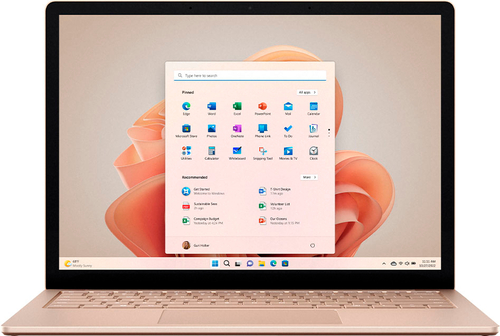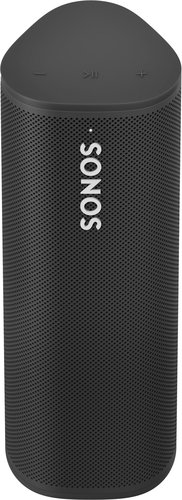internetuser's stats
- Review count98
- Helpfulness votes156
- First reviewDecember 3, 2014
- Last reviewApril 29, 2024
- Featured reviews0
- Average rating4.6
Reviews comments
- Review comment count0
- Helpfulness votes0
- First review commentNone
- Last review commentNone
- Featured review comments0
Questions
- Question count0
- Helpfulness votes0
- First questionNone
- Last questionNone
- Featured questions0
Answers
- Answer count0
- Helpfulness votes0
- First answerNone
- Last answerNone
- Featured answers0
- Best answers0
The ultimate 3D surround experience that will blow you away. You’ve never heard anything like the JBL BAR 1300X—in your living room or anywhere else. More than just a great soundbar, it’s a full sound system. It features MultiBeam and six up-firing drivers—four in the bar and two in the detachable battery-powered surround speakers—that deliver massive Dolby Atmos and DTS:X 3D surround sound, centering you in your music, movies, and games. 1170W of total output power and thrilling bass from a 12” subwoofer is more than enough to make the room shake. Though, you’ll never miss a word with due to our PureVoice technology, which makes sure the dialogue is clear even when other sounds are at their loudest. When you want to enjoy your favorite tunes choose streaming via either AirPlay, Alexa Multiroom Music (MRM), or Chromecast built-in that give you over 300 music streaming options. But that’s not all. Your choices are as unlimited as you are because you can also pair the soundbar to your Bluetooth device. You can even take one of the detachable speakers (or both for powerful stereo sound) out to your kitchen or patio and enjoy listening to your favorite music or podcast there.
Posted by: internetuser
Needing an upgrade from my old Sony soundbar, I decided to give this JBL - BAR 1300X a try. When the box arrives you will think you were just delivered a new chair for your living room. The box is enormous but that's because the Subwoofer is like a giant ottoman. The bar itself is very long if you add the detachable rear speakers. It's about as wide as my 65" TV. Setup is very easy especially if you download the JBL One app. This will help you connect to your WIFI, download any updates, and calibrate the surround rear speakers for best sound.
Hooking up the JBL - BAR 1300X to your TV is also very simple. Hopefully you have a TV that supports eArc. Just connect your HDMI cable from eArc on the soundbar to the eArc on your TV. Now you will be able to immerse yourself in Dolby Atmos surround sound. Of course you must detach the rear speakers from the "docking station" on the bar to get this sound. There are 3 other HDMI ports to connect your gaming systems or video players and get great 4K video quality.
All the speakers working together produce an exceptional watching experience. The wireless Sub as stated before is a huge square plain box with a plug. Looking at it you might wonder where the bass is coming from. Well, flip that bad boy over and you will find a 12" woofer that packs a lot of punch and makes explosions, crashes and booming music rumble in your chest. The 11.1.4 means there are 11 channels coming from from front and rear, 1 low frequency sub and 4 upward facing speakers to get that sound that something is coming from or hovering over you. It's like a great symphony working together to produce wonderful sounds. The placement of the wireless rears is very important on many levels. First off, make sure to look just above the charging port on the back of each rear speaker and look for a "R" or "L" (right/left) and place them accordingly. Also be sure to give them plenty of space in between so the sound is not crashing into each other. The biggest thing about location is you might want to place them near an outlet because if you are like me you will forget to dock them to the soundbar for charging. With a plug near, you can connect (not supplied) USB-C charging cords and blocks to the rears to never have to remember to charge on the bar. Remember to use the included end covers to hide the docking area or the bar looks kind of funky. Another great function of the removeable portable rear speakers is that they can connect to Bluetooth and moved around your house or to the backyard as portable stereo speakers.
The remote is somewhat basic and has a replica on the app with all the same functions. Also in the app you will find a 3 band equalizer to adjust bass, mid and treble. You will also be able to adjust the rear sound level so when you start a movie and want that full surround sound blasting at you, it can be cranked up to full volume. Wireless playback is another cool feature where you can send music straight over WIFI to the soundbar without have to go through the Bluetooth on your phone.
If you are looking for a mid to high priced soundbar with wireless surround that produces incredible sound, this is for you. I love it and would recommend it.
I would recommend this to a friend!


LG gram Z90R series laptop is an ultra-lightweight powerhouse of productivity that gives you what you need to get it all done…wherever your hustle takes you. The 17”, anti-glare IPS display delivers vivid color and resolution that makes what you see on screen come to life. On the inside, LG gram runs Windows 11 Home, while the Intel Evo 13th Gen Intel Core Processor and integrated Intel Iris Xe Graphics deliver the performance to accomplish daily demands from crunching numbers, to editing a masterpiece, or streaming your favorite content with nimble responsiveness and power.
Posted by: internetuser
This is the first update to my old laptop in about 4 years. When unboxing I actually thought they may have forgotten to put the LG - gram 17” Laptop in the box. Weighing in at about 2.5 lbs, it's more then half the weight of my old laptop. The rest of the unboxing is just removing the ultra lightweight power cord and fast charging block. LG also makes charging very simple. No carrying around a 6 foot cable with a huge power block in the middle.
A quick look around the outside before opening and you will find 1 HDMI port, 2 USB-C ( one will be needed for charging) and 2 USB-A ports. There's also a SD Card slot and a headphone jack. The case looks great brand new. It's shiny and reflective but after several uses, fingerprints start to become the design on the top. It will need to be wiped down after every use. When opening the case you see where the light weight of the LG - gram 17” Laptop comes from. I almost feel like I need to open it gingerly because it you push/pull to hard you actually feel a little bending in the lid. I hope this was put through tests by LG because I could see this being a problem in the future.
Opening it up you notice the brilliant colors and sharpness of the 17" non-reflective screen. The Keyboard and number pad are full size and backlit for low light typing. The track pad is good size but leaves plenty of room on the sides to rest your hands while typing. The matte finish on the keyboard is much nicer then the finish on the outside of the laptop. Getting to work is easy with the face recognition or fingerprint reader.
The processor performance is what you would expect from Intel's core13th Gen I7. From watching videos, to office work and zoom meetings and everyday web surfing, the LG - gram 17” Laptop performs amazing. The Intel Iris Xe Graphics is sufficient for some video and photo editing and light game playing. The 16Gb of DDR5 ensures fast data transfers and the 1TB of storage is plenty for all your docs, pics and media.
I absolutely love this LG - gram 17” Laptop and now take it everywhere unlike my old laptop that was cumbersome and heavy to drag from work, to home, vacations, etc. I hope the construction stands the test of time so I don't have to update for another 4 years.
I would recommend this to a friend!


Philips Norelco OneBlade 360 Face + Body trims, edges and shaves any length of hair, even on body. OneBlade 360 Face + Body includes one blade for your face, and another blade with a click-on skin guard for your body. The unique OneBlade shaving technology integrates a fast moving cutter (12000x per minute) with a dual protection system to give you an efficient comfortable shave on longer hairs. OneBlade does not shave too close, so your skin stays comfortable. Click on the 5-in-1 stubble comb for face or use the additional blade with click-on skin guard and 3mm body comb for a fast and even trim on your body and below-the-belt. The Lithuim Ion battery delivers up to 60 minutes of run time after a 4 hour charge. Forget about using multiple tools. OneBlade Face + Body does it all. Completely waterproof so you can even use in the shower- with or without foam. Pack includes: 1 handle, 1 360 blade for face, 1 blade for body, 1 5-in-1 stubble comb for face, 1 skin guard for body, 1 body comb, 1 USB-A charging cord (adapter not included), 1 protective cap.
Posted by: internetuser
When unboxing you will find the electric shaver, 360 pivoting blade, 5 length trimming comb and a body comb and skin guard comb. There is also a cord for charging the Philips Norelco One Blade System. I would suggest charging the unit right out of the box while you read the instructions and figure out all the accessories. In about 1 hour you will be able to use you shaver. An extra blade and blade cover are also included.
For a close shave of your face just attach the pivoting 360 blade, turn the power on and lay the flat surface of the blade against your face and start shaving. You can move the blade in either direction and the pivoting blade glides easily over the contours of your face. If you have a beard or sideburns where you need clean lines, just use the edge of you blade steadily until you have nice straight lines. There is a sensitive skin guard included if you normally get skin burn from shaving. Just attach the guard and the razor doesn't come completely come in contact with your skin but still gives you a nice close shave.
Attach the adjustable length comb to get the trim length you want on your beard and mustache. Start with the longest setting and move down until you get your desired length. You also get a body comb to do those real sensitive area's of your body where you can't afford to make a mistake. (ouch!!) This gives you a nice clean uniformed shave without the danger of just using a straight razor.
I highly recommend this Philips Norelco OneBlade
I would recommend this to a friend!
The innovative 360 Blade can flex in all directions to adjust to the curves of your face. The design enables constant skin contact and control. Easily trim and shave hard-to-reach areas — with fewer strokes and greater comfort. Fits with all OneBlade products.
Posted by: internetuser
These OneBlade 360 replacement blades work great and give almost as close a shave as razors and shaving cream. The pivoting 360 blades make it easy to shave all the contours of your face easily and cleanly. Just pop them into any of your One Blade shavers and listen to it click into place then you are ready for a great shave.
You can also use the edge of these blades to create clean straight lines in your beard, goatee or side burns. Depending on the model of your shaver these blades will fit into all the attachments the are available from Philips Norelco. From the sensitive skin guard to the body comb and 14 length adjustable comb these blades will fit perfectly and give your whole body a remarkable shave.
The best part is these blades will last you up to 4 months per blade so you will save money on buying replacement blades for standard razors. These work great with the Philips Norelco One Blade 360 Pro shavers.
The best part is these blades will last you up to 4 months per blade so you will save money on buying replacement blades for standard razors. These work great with the Philips Norelco One Blade 360 Pro shavers.
I would recommend this to a friend!
Trim, edge and shave any length of hair. Designed to cut hair, not skin. Philips Norelco OneBlade 360 Pro Face & Body is a revolutionary hybrid styler that can trim, shave and create clean lines and edges, on any length of hair- on your Face or Body. Forget about using multiple steps and tools. OneBlade does it all. Philips Norelco OneBlade has a revolutionary blade technology designed for facial styling and body grooming. Its dual protection system – a glide coating combined with rounded tips – makes shaving easier and comfortable. Its shaving technology features a fast-moving cutter (200x per second) so it's efficient - even on longer hairs. The innovative 360 Blade can flex in all directions to adjust to the curves of your face. Trim your beard to an even length with the included adjustable precision comb. Dial up one of the 14 lock-in length settings to get everything from a 5 o'clock shadow, to a tight trim, to a longer beard style. Use the additional body blade with click-on skin guard and 3mm body comb for a fast and even trim on your body and below-the-belt. OneBlade is water resistant, so it is easy to clean: just rinse it under the tap. You can shave wet or dry, with or without foam. The blades are designed for lasting performance. For optimal performance, you will only need to replace each blade every 4 months (For best shaving experience. Based on 2 full shaves per week. Actual results may vary.). An eject icon will appear on the blade when it's time to consider changing the blade for the best shaving experience. Rechargeable Li-Ion battery delivers 120 minutes of constant styling power after a 1 hour charge.
Posted by: internetuser
At first glance the Philips Norelco One Blade 360 Pro looked very confusing with all the attachments that come with it. But after reading through the long but informative directions I was shaving, trimming and edging like a pro.
First of all the shaving experience. Just attach the 360 blade into the unit and you are ready to shave even the scruffiest of faces. The big plus in this mode is that you can shave your face in both directions because of a blade on each end. Just hold it flat to your face and let the 360 motion easily and smoothly glide against your skin. You get almost as close a shave as you do using a razon and shaving cream.
Now put on the beard attachment and you can get a barber shop quality trim. The adjustable comb lets you trim your beard from lengths of 0.4 to 10mm. The lengths are very accurate. I get my sideburns shaved at the barber to 4mm and when I set the adjustable comb to 4mm on the shaver it was exactly the same length as the barber.
For those with sensitive skin there is a skin guard attachment that keeps the blade from giving you a razor burn like shave. The guard keeps the razor from making direct contact to you skin so you can still get a close shave without the irritation.
The Philips Norelco One Blade 360 Pro will also let you make clean edges on you beard or sideburns. If you just use the regular blade that is also included you can place the sides of the blade on you face to make perfectly straight lines. You can use both sides of the blade so you don't have to contort you hands a wrists to work on both sides of your face.
Charging the unit was very fast upon first opening. I plugged it in while I read through the instructions. It took about an hour for both charging and reading the instructions. The instructions say that battery life will last up to 120 minutes between charges. Charging is done with an included wall plug. But the cool thing is they include a stand which the cord can be attached to so charging is a breeze. just put your Philips Norelco One Blade 360 Pro on the stand and it starts charging. I'm not sure if it's bad to keep the stand plugged in and the unit always on it but it's nice to have a fully charged shaver at every use.
Philips Norelco One Blade 360 Pro also comes with a blade guard and cool little carry case to keep all your attachments in. Also you get an extra blade which is nice because each blade is suppose to last up to 4 months. This is a great Do-It-All shaver.
I would recommend this to a friend!
Upgrade your current gaming rig with this iBUYPOWER Desktop. It’s 16GB of RAM and Intel i7-12700 processor lets you run multiple programs at once, and its Intel Arc A750 graphics card renders fast-paced action smoothly without screen tearing. This iBUYPOWER desktop also has a 1TB HDD + 500GB solid state drive for a faster start up and data acesss.
Posted by: internetuser
The first thing I would say is that iBUYPOWER really takes care in packaging their computers for shipment. Styrofoam to keep the unit tight in the box and a foam like substance in the case to make sure no components get bounced around. After unboxing you see just how handsome this machine is. With it's 3 RGB fans in the front and a glass side panel you can see everything going on inside the case. The colors of the fans and included mouse and keyboard can be customized to a rotating color scheme or can be made 1 solid color. When the keyboard is set to flashing alternate colors it is kinda mesmerizing.
setup was easy except for the fact that there were 7 updates that needed to be installed right from startup. Most were successful but the update for the ARC Control kept sending me error codes when I would start up the computer. I took several days to correct the issue but going to the Intel website lead to a fix for the problem.
As far as my initial gaming experience on the SlateHako2120i Gaming Desktop I was thoroughly happy with it's performance. The i7 12700 combined with the Intel Arc A750 works great for gaming. I was a little skeptical at first because Intel has not been known for making great GPU’s but the Intel Arc A750 really surprised me. This GPU compares really well against the rtx 3060 which is an all around great GPU. I tested this by playing multiple games and even with high graphics you still get upwards of 100 fps. On low graphic setting you could easily get upwards of 200 fps.
The SlateHako2120i also comes with a fairly large amount of storage with the 1tb hard drive and the 500gb SSD. The SlateHako2120i Gaming Desktop has all around great pc parts and if you ever feel the need to upgrade, it would be fairly easy. It also comes with windows 11 installed which has a new look over windows 10 but very easy to navigate.
I would recommend this pc to anyone who wants solid all around gaming pc for a great price.
I would recommend this to a friend!



Multitasking speed powered by 12th Gen Intel Core, with Windows 11 and a vibrant PixelSense touchscreen. Sleek and beautiful, in choice of size — 13.5” or 15” — and colors from bold to subtle, including new Sage.¹ Plus battery life² for real life to do your thing your way all day. Surface Laptop 5 gives you the perfect balance to do it all on your terms and make an impact.
Posted by: internetuser
The first thing I notices while unboxing the Microsoft - Surface Laptop 5 is the feel of the case. No cheap plastic covering this laptop, it's a solid aluminum case which felt a little heavy but very sturdy. The laptop when closed is les then a 1/2 inch which makes it very portable. Put it in a backpack and carry from school to work and back home easily.
Unboxing and setup is very simple. Mine had over 50% battery life at setup so I proceeded to set up my laptop. I have a Microsoft account so I just had to sign in, connect to my WIFI and I was ready to use it. Never having used a surface product before I noticed that there were not many ports. On the left side there is a USB 3.1 port, a Thunderbolt port ( which can be used to connect to a monitor, charge the laptop or data transferring), and a 3.5mm headphone jack. The surprise for me came on the other side. There is a Surface Connect port. It's a long thin port that the included charger fits into. But I have come to find out that this port can open a world of opportunities for external hook ups. If you buy a separate Surface docking station you can basically turn your Microsoft - Surface Laptop 5 into a desktop. you can hook up monitors, keyboards and a mouse. That comes at an extra cost though.
The performance of the Microsoft - Surface Laptop 5 is pretty amazing. Startup takes just a couple seconds and the screen is unlocked by password, fingerprint or facial recognition. The Intel Core i5 processor is very fast for light gaming and web browsing. Switching between tabs and and open apps is lightning quick. The touch screen is a plus while using for work and school and switching between windows. The picture on the 13.5" is very vibrant and colors come out bright and clean. A sensor in the Microsoft - Surface Laptop 5 will adjust the brightness and colors on the screen depending on the ambient lighting.
If using this laptop for work you will be happy to know it has a built in web cam and 2 microphones as well as built in speakers. If you're looking for premium sound and web cam you should probably hook up external ones but for everyday sound and video the built in speakers, web cam and mic's work well.
The battery life boasts an 18 life unplugged. I have never gone that long but did watch a couple football games, some streaming while going back and forth browsing the web and still had about 50% battery life so I am sure if not putting it under a full load you can come close to that 18 hours. I also personally don't do any video editing or play graphically intensive games so I couldn't really push the Microsoft - Surface Laptop 5's processor to its limits, but for everyday web browsing, Microsoft Office apps, and watching videos this Microsoft - Surface Laptop 5 was perfect for me.
I would recommend this to a friend!
The premium vacuum and mop solution like no other. It’s the only 2-in-1 with D.R.I. (Dry Rug Intelligence) means the Roomba Combo™ j7+ uses carpet detection and the Auto Retract Mopping System that lifts itself to the top of the robot, completely away from carpet preventing wet messes entirely. On hard floors, it vacuums and mops at the same time. The 4-Stage Cleaning system combines our Edge-Sweeping Brush, Dual Multi-Surface Rubber Brushes, Power-Lifting Suction and first-of-its-kind mopping with added pressure for a thorough clean. It's all designed to keep your carpet and hard floors cleaner while avoiding obstacles at the same time—so you can live your life.
Posted by: internetuser
I'll start by saying we have two 100 pound labs who shed a lot and in no way can this Roomba Combo j7 keep up with their hair on carpets but it is great for keeping hair off and mopping hardwood floors. We have a 10'x7' area rug where our pups like to lay so I thought I would try the Roomba Combo j7 on it. Well half way through the the rug I got a red light and command to empty the bin. I in no way expected the Roomba to take on such a big task but thought I would try. Regular cleaning with a regular vacuum will still be needed several times a week on our rugs.
Now for the good news. The Roomba works awesome on hardwood floors. Setup was super easy for the Roomba Combo j7. I plugged in the base, attached the mop pad and charged the Roomba until completely charged. We have a large area downstairs so I didn't want it to run out of juice on it's first mapping run. I also added the included package of floor cleaner to the removable dustbin and added water to fill . Now the mopping function was ready to go.
On first use your Roomba Combo j7 will map out your floorplan so it knows where to go in future uses. I choose to have it give the floors a vacuum as it mapped out the bottom floor. You can also just give it a mapping run to save battery life. The first run took just under an hour and I was amazed at the map it created. I had lifted chairs and anything on the floor out of the way so it could reach everywhere on the floor. The next day I ran it one more time and it completed a perfect map of house. It shows where carpet or area rugs are and even showed where the floor moldings are that separate our rooms. By the way, the Roomba had no problem climbing over 1/2 inch transition molding between rooms or climbing up on area rugs that sit high above the hardwood floors. We also have a sunken living room so after the main level was done and since the Roomba is smart enough not to go over the edge, I placed the unit on the lower level and it continued to create a map for that area too.
On the first try of vacuuming and mopping our floors came out amazing. It sucked up any loose pet hair and dirt and the mop flipped down from it's resting place and trailed the Roomba mopping the floor with just the right amount of cleaning solution. I touched the floor after the Roomba made a mop run and the floor was barely moist but was sparkling clean. When the Roomba sensed it was about to go onto an area rug the mop flipped back up into position and just the vacuuming feature took over on the rug. It is so SMART!!! You can also change preferences on each job like just run the vacuum with no mop, how much cleaning solution to use, and how many passes you want the Roomba Combo j7 to take while running in each room. By the way this is all controlled by using the the IRobot app which is very user friendly. You can program the vacuum to do only certain rooms on certain days. The rooms can be separated and named on the map so you can use the app or voice commands on Alexa or Google Assistant to start, pause or end cleaning jobs.
The sound level while the Roomba Combo j7 is doing it's thing is a little less then that of a normal vacuum. I thought it would be quieter. So if you're watching TV during the vacuuming you may need to turn it up a bit but if you are working from home and need silence make sure to not run the Roomba during that time. It is that loud to where it could be annoying to talk over.
The best part, unless there is some malfunction, is that after completing the job the Roomba Combo j7 goes to it's home base, empties the dust collection bag and goes to sleep to recharge it's batteries on it's own. You just need to change the collection bag when it get's full.
This is an awesome vacuum/ mop combo to keep your floors clean daily without having to do any of the work.
I would recommend this to a friend!





Enjoy an immersive, big screen home theater experience with the Home Cinema 2350 Smart Streaming Projector. Featuring Epson’s innovative 4K PRO-UHD®1 technology and phenomenal HDR102 brilliance—the Home Cinema 2350 delivers a truly epic 4K experience.. True 3-chip 3LCD technology offers outstanding brightness and color accuracy without disturbing the overall contrast, ensuring deep blacks and remarkably vivid colors. And with Android TV®3 included, the Home Cinema 2350 Smart Streaming Projector also makes it easy to stream your favorite Twitch and YouTube™ channels—or watch the latest movies and TV shows on Netflix, Amazon Prime Video, Hulu, Disney+, HBO Max™ and more4. Allowing for multiple audio options, the Home Cinema 2350 features an integrated 10 W bass-reflex speaker, plus Bluetooth® wireless audio device support5 for connecting soundbars or headphones. And, with a sleek, compact design and vertical lens shift, you can place the projector nearly anywhere—including tables and bookshelves—for flexible setup and easy viewing.
Posted by: internetuser
The Epson - Home Cinema 2350 is all you will need for all of your streaming, fun gaming, satellite or cable viewing or Blue Ray disc watching. This 4K UHD smart gaming projector will definitely replace my HD television when it dies.
The unboxing and setup is pretty straightforward. Plug it in, pair your remotes and connect to your WIFI. Now you are ready to watch your favorite streaming services that are already loaded on to the Android TV home page. I also went into the app store and downloaded some of my favorite apps like NFL Sunday Ticket, and NBA Courtside. There are hundreds of other apps to download.
Now you are ready to plug all your devices into the Epson - Home Cinema 2350 except that there is only 1 HDMI port available. If you are mounting this projector in your entertainment room you will need a 4K HDMI switch that will allow you to connect multiple units at 1 time. If your preference is to move the projector from room to room or outside for movie night then the single HDMI port is just fine.
The picture from the Epson - Home Cinema 2350 in a dark room is movie theater like. the colors are vibrant and lifelike, the black is very deep and rich not washed out or dull and the whole picture is very bright and clear. Watching 4K shows and movies from Netflix is a great experience. Even in a dimly lit or bright from outside light room the picture still shows up pretty well.
As far as gaming the Epson - Home Cinema 2350 is great to use for some family night gaming. It does boast a 120 FPS and under 20MS lag time but when put to the test by the true gamers in the family, my kids, they found playing games like Call of Duty and other FPS games were better at 1080p then in 4K and they lag time to be just ok. Their main complaint is that the picture is just to big to play competitive FPS games because they actually had to move their heads to see the whole screen causing them to be a fraction of a second to late to hit targets or hide from incoming shots. They prefer to play these games on a smaller screen to get a faster reaction time. BUT, family game nights playing Mario Kart, and Mario Party were a blast playing on an 90 inch screen from the Epson - Home Cinema 2350.
The sound from the projector itself is just ok. It sounded a little tinny like it was coming out of a metal box. But no-one will use the speaker from the unit. At the very least you can pair a portable Bluetooth speaker and put in above or below the screen for a better sound. And at best you can connect to a sound bar in your media room for surround sound results.
I can't wait to do away with my smart TV and mount this in my entertainment room with a retractable screen for hours of streaming, sports watching and gaming. I highly recommend the Epson - Home Cinema 2350 4K PRO-UHD Smart Gaming Projector with Android TV.
I would recommend this to a friend!





Sonos Roam SL allows the user to enjoy hours of music, radio, audiobooks, and more from all your favorite services thanks to the long-lasting rechargeable battery. Listen at home with WiFi and easily control the sound with the Sonos app, and stream with Bluetooth® everywhere else. Add more Sonos speakers around your home for multiroom listening. Everything works together over WiFi.
Posted by: internetuser
This is my first Sonos speaker but I can see how 1 or 2 more linked together through WIFI will ensure great wireless sound everywhere in the house. Better yet link it with a Sonos sound bar and get a surround type rear speaker.
The unpacking of this speaker is straight forward. The packaging comes with the speaker, a USB to USB-C cord for charging. A wireless charger is also available and fits the Sonos - Roam SL perfectly so you can leave the unit on the charger and have endless battery life.
All you need to do is download the Sonos app and setup is a breeze. Just allow the app to discover and setup your Sonos - Roam SL. Enter your WIFI password and you are ready to go.
Using the app if fine. You can add all downloaded music from your phone as well as music services and play it through the app. There are some EQ settings you can play with on the app as well. Adjust the Bass and Treble and turn on loudness for full sound coming out of the speaker. When you take the Sonos - Roam SL on the go it also has Bluetooth capability to connect to your phone to play media. Just hold down the power button to put in discovery mode and look on your Bluetooth list to find Sonos Roam and hit connect. You now have portable sound to take on the go.
Now for the sound. The sound output from the little speaker compares to that of larger not so portable speakers. I have a suitcase size "portable" speaker and except for the bass boost it has, this Sonos - Roam SL puts out as good a sound if not better. The lows hit hard without distortion and vocals and instrumentals are very clear. This would be perfect for camping or taking to the beach.
The function buttons on the Sonos - Roam SL are very simple. If sitting upright the top has a play/pause button, volume control and forward and back capability with a few presses of the play button.
The Sonos - Roam SL is a great little portable speaker that has opportunity for expansion.
I would recommend this to a friend!
internetuser's Review Comments
internetuser has not submitted comments on any reviews.
internetuser's Questions
internetuser has not submitted any questions.
internetuser's Answers
internetuser has not submitted any answers.