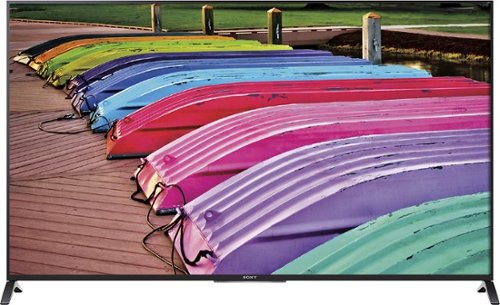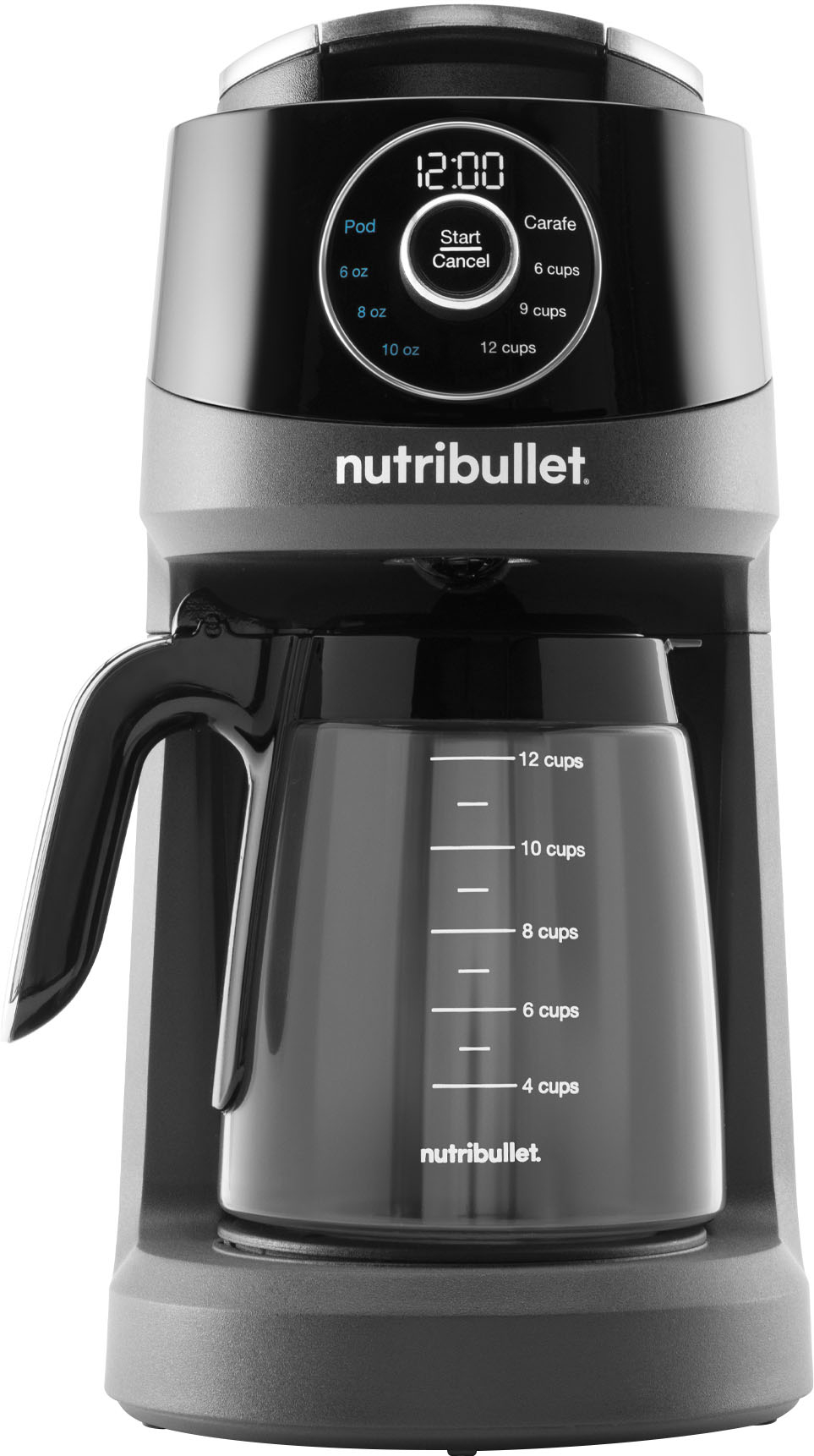Wishkid's stats
- Review count211
- Helpfulness votes774
- First reviewApril 13, 2011
- Last reviewMay 13, 2024
- Featured reviews0
- Average rating4.6
- Review comment count11
- Helpfulness votes31
- First review commentApril 13, 2011
- Last review commentJune 16, 2016
- Featured review comments0
Questions
- Question count0
- Helpfulness votes0
- First questionNone
- Last questionNone
- Featured questions0
- Answer count29
- Helpfulness votes36
- First answerJuly 3, 2014
- Last answerNovember 24, 2021
- Featured answers0
- Best answers5
The Dyson Lightcycle automatically simulates properties of natural daylight so you get the right light for the time of day, anywhere in your home. This light is engineered to reduce eyestrain, providing powerful, high quality light with glare control and low optical flicker*. Personalize your illumination setting your age and location or changing the light modes on the Dyson Link App.* Tested at full brightness according to IEEE 1789 - 2015 - Recommended Practices for Modulating Current in High-Brightness LEDs for Mitigating Health Risks to Viewers.
Customer Rating

5
Great Engineering Easy to Use
on March 27, 2019
Posted by: Wishkid
from Florida
First of let me say I was impressed with engineering, just how the light itself work by just putting two stick together very impressed, the design is simple with a modern touch. The installation process was painless, Screw the vertical pole to the base, and then attach the light stick to where the bearings are, and done. You do not see any wires except the one that has to be connected to the wall. Adjusting the lamp to different positions took very minimal effort, it can also be spin around.
By adjusting the height of the lamp upward the light beam spread wider illuminating more area on the desk, adjusting it downward you can illuminate a specific spot. The brightness and light temperature color can be adjusted with the touch sensitive buttons on top of the light. This lamp also has a motion sensor which react when your close by, and turn itself on, acting more like a path light. This lamp is also equipped with auto feature that will adjust the light brightness and temperature color, according to your light environment.
This is not a regular lamp it also works with an app, link it to the Dyson Link app and you can control it from there, actually adjusting the light temperature and color felt bit more accurate than using the buttons. The light itself is very bright and does not heat up. Close to the base it has a USB plug perfect for phone charging. Overall lamp works as intended and is beyond any regular lamp out there, but it may not be affordable to most.
Mobile Submission: False
I would recommend this to a friend!


Stay in constant communication with other players when you wear this Logitech stereo gaming headset. The 3.5mm input works with computers, laptops and gaming consoles for added versatility, and the 50mm drivers bring big sound to your ears. With lightweight leatherette ear cups, this Logitech stereo gaming headset offers added comfort throughout extended play sessions.
Customer Rating

4
Good All around budget Headset
on March 16, 2019
Posted by: Wishkid
from Florida
Logitech is not new when it comes to gaming headsets, they make excellent products and these have their marked on it. I own several headsets from wire to wireless, surround and stereos, from different vendors and now these. This wire Logitech G332 headset is very well built, light, comfortable and has a nice modern design. The sound quality on these is pretty good, they are loud and clear, and the cups does the job pretty well by shutting the external sound. The non-removable boom mic is excellent picking up the sound, people heard me with no issues. I did love the feature to mute the mic by just pulling then mic up, it just not only convenient but also help getting the mic out the way when needed. The volume rocker is behind the left ear cup some people may not be fond of it but it just matter of getting use to.
I found it very interesting and probably what makes this so comfortable is the padding on the overhead, they are little thick compare to my other headsets. The leatherette material used for the cups are soft and comfy when they pressed against your ears, that’s also thanks to the padding. Overall for the price these are very good all around headset for those who don’t care much for surround sound, and are looking for affordable headsets, they are Light, comfortable, with very good stereo sound. In the box it comes with the with the headset, manual, and a Y splitter cable.
Mobile Submission: False
I would recommend this to a friend!


A revolutionary smart printer that works the way you need. Help save time with Smart Tasks shortcuts, and get automatic two-sided scanning. Count on easy mobile printing, Borderless print, seamless connections, and enhanced security. Save up to 50% on ink with HP Instant Ink. Prints up to 22 ISO ppm*, up to 18 ppm* in color.
Customer Rating

5
Excellent Printer Beautiful Design
on February 27, 2019
Posted by: Wishkid
from Florida
Upon unboxing the printer I was very impressed with beautifully design, I noticed how easy it was to remove the packaging material from the printer. The printer itself was in a bag which made it super easy to remove from the box. The printer didn’t have too many stickers or protective markings to remove which were also a plus. The instructions were very simple with illustrations on the steps needed to take from installing the ink cartridges to showing the web address on where to go to install the printing software.
Once I connected the printer to power it started loading up and then using the touch screen on the printer, I set the language and country and that was it. The printer then printed a test page which I then placed on the scanner to align the printer cartridges. There was no USB cable in the box which I thought was odd but luckily that the printer can be installed wirelessly! I downloaded the software from 123.hp.com, chose the printer model and downloaded the software. I also installed the Hp smart application on my smart phone which was also a breeze.
The smart phone application is very easy and cool to use. It has a built-in document scanner which when you scan, you can send to your printer to print or send to your email. Everything worked fantastic although the software for my computer (iMac Mojave 10.14.3) did seem to have some glitches, like the printer not being found sometimes. I am sure a software update will fix this. No issues at all with the smart phone application. So far I have printed some test pages and they look great. I love the quiet mode because I have a small child that will easily wake in the evenings so this is a convenient feature. I have also used the scanner and it does a fairly quick scan. I have yet to use the fax but I am glad to have this as an option. There is always that one time in the year when you need a fax. I rate this printer 5 stars because it looks awesome, easy to install and because of the features and options available. I also recommend this printer for people with simple and medium level printing needs.
Mobile Submission: False
I would recommend this to a friend!
Customer Rating

5
Quick way to make soup.
on January 8, 2019
Posted by: Wishkid
from Florida
At first, I was a bit skeptical about buying a soup maker but once I started doing research on it I was intrigued by it. Upon receiving the package, I was very satisfied with how it was packaged. Upon opening the box, I came across a book with a variety of recipes. All the recipes were for soups and sauces. Some of the soup recipes included cold and hot soups. After skimming through the book, the recipe that called my attention was the chicken noodle soup. I decided to go with the chicken noodle soup as my first recipe. I diced carrots, onions, garlic, chicken breast. I added corn kernels, chicken broth and noodles to the Philips soup jar. Keep in mind that every ingredient was raw to include the chicken. After adding all the ingredients, I closed the Jar and set the program as specified by the receipt. About 18 minutes later the soup make made a beep noise and I opened the jar and was greeted by the chicken soup aromas. I was impressed that everything had cooked in such a short time. It was honestly magical like something you would see in a futuristic movie. After waiting for the soup to cool, I indulged in the soup. It was delicious. The only con I would add is that the soup needed additional flavoring but I guess that is something that will take practice. Also, there was some sticking of food on the bottom of the stainless steel jar. Other than that I given this product five stars! I would recommend this product for someone who is on the go and would like to cook something healthy.
Mobile Submission: True
I would recommend this to a friend!

Use this Sevenhugs smart remote to control almost every device in a room. It has Wi-Fi connectivity and infrared learning to capture function codes from the original remotes of devices such as home theater components. This easy-to-use Sevenhugs smart remote automatically displays the controls of the device it’s pointing at.
Customer Rating

4
Unique and Beautiful but Not Smart Enough.
on December 10, 2018
Posted by: Wishkid
from Florida
Sevenhugs smart remote that plans to control your entire connected home. The remote is nicely built with a responsive touch screen. Setup was a breeze once the remote is charge connect it to your WiFi, download the app from (Google Play or Apple store) and your good to go. During setup the remote will try to find connected devices on its own, but you also have the option to add them manually. Once you have your devices setup you will create Scenes of your choice. You swipe left or right to toggle through your functions and others, like diming your lights you swipe up or down. The remote is not that big, some people may not like that, me personally it felt great in the hand, due to it's size functions are easily reachable with your fingers.
One neat feature that this remote has is the point and control, in which you aim at specific device and the remote will automatically switch to the controls that is associated with that device. I do love that feature but it will take some time to set up. There are 3 included sensors that has to be positioned throughout your room and they have to be in certain locations to mapped your room properly. Why is this feature so good because instead of scrolling though the remote to find the device all you have to do is point at it to bring it up automatically on the screen. Now that been said this feature will have some issues with stacked up equipment such as cable box, Blu-ray, gaming consoles, etcetera and that’s because they are on the same line of sight, regardless you move up or down.
This is a smart remote but it also has its limitation, it mostly controls smart home devices that are Wi-Fi connected. In my case I use z-wave light switches and plugs, connect it through Samsung Smartthings hub, neither the light switches or the hub are compatible with this remote. According to their website they are working to integrate the Smartthings hub. I also have Phillips hue light and they work flawlessly. If you have a Nest thermostat at the time of this review it is still not compatible. You will also find hard to control things that are behind cabinets since the remote doesn’t have separate IR blaster like the Logitech Harmony Elite. Another things that his remote lacks is a microphone for voice commands.
When the remote is placed on the charging base it looks beautiful, but it does have a flaw. The remote charging base uses a USB-C connection which is good, but that single connector is the only thing holding the remote in place, any wrong hard move and I’ll see that USB-C connector getting damage, plus in the dark it may be little hard to find. I believe this remote has potential once it becomes fully functional, and if they only had added IR capabilities to the charging base this will definitely be a contender against the Logitech Harmony Elite. Overall this a very nice sleek, easy to use universal remote with unique features that will get the job done in a modern way, but at not at this price range. In the box it comes with the remote, charging base, 3 sensors, manuals and the power brick (Europe version comes with universal plugs). I rate this a 4 because there is no 3.5 stars which in my opinion is what it deserve as of now , and that's due to the lack compatibility, functionality, and the high price for what it does.
Pro:
Design
Point Control Feature
Responsive Touch Screen
Ease of Use
Design
Point Control Feature
Responsive Touch Screen
Ease of Use
Cons:
Price
Not compatible with smart hubs
Hard to control devices behind cabinets
Not compatible with Z-wave or Zigbee
No Mic
Price
Not compatible with smart hubs
Hard to control devices behind cabinets
Not compatible with Z-wave or Zigbee
No Mic
Mobile Submission: False
I would recommend this to a friend!


Start an instant light-and-sound party with this Sony high-power Bluetooth audio system. Its spread sound generator lets the angled speakers distribute clear sounds evenly, and the 360-degree multicolor lighting turns your venue into a dance floor. Set this Sony high-power Bluetooth audio system on Taiko mode and play like a drummer by tapping the top panel.
Customer Rating

5
Turn your home into a club
on November 14, 2018
Posted by: Wishkid
from Florida
First let’s start with the excellent packaging. I really felt like the product was and will be protected from any potential damage during shipping. The speaker is built of high quality and is huge. The wheels are convenient, however, you should not roll the speaker with the power cable connected as it can be damaged. I personally think the lights is one of the best features of the speaker as they created a cool club like environment. The lights also react to the pace and beat of the music where they blink faster depending on the genre you are playing. The bluetooth worked with no issues. There is actually a voice that verbally notifies you once connected to a bluetooth device. I played a bit with the Taiko mode but I honestly don’t think I will be using this feature much, but a nice addon to have as it can be use while playing music. The inputs are great, however, I wish they had an XLR cable input as this speaker could be used to DJ a small party.
I’ve read other reviews rating the sound quality cheap and at first, I did agree with them but after playing with the settings I determined that the sound quality is not so bad. I connected a Pioneer DDJ-SX DJ controller and adjusting the highs, mids and bass really brought out the potential sound quality of this speaker. I know not every typical potential buyer has this capability but for an honest review of the totality the sound gets a pass from me. I’m glad that the top is splash proof as I can see someone at a party possibly dropping liquid on it. The multiple CD format player is a good feature, however, I no longer use CD’s and only listen to music in a digital format. The speaker also comes with built-in radio tuner in case you just want to listen to radio station. This thing is loaded with features not only to DJ but it can be use for Karaoke and you can also connect musical instruments. I’ll see myself hosting more house party without the need of DJ rental. Overall, Sony’s speaker is great for a party or event indoors or outdoors. If you take it outdoors, I would recommend an extension as the power cable is not very long.
Mobile Submission: False
I would recommend this to a friend!

Velop is a flexible Whole Home Mesh Wi-Fi system of modular nodes that work together to provide a flawless signal for any home. Now with new plug-in nodes that fit all wall sockets, you'll be assured coverage in traditionally underused areas, and the sleek design only uses a single outlet. Velop works with any Internet Service Provider (ISP), making customization simple, and with Tri-Band performance and Intelligent Mesh™ technology, you'll always be on the fast path to the Internet.
Customer Rating

5
Outstanding Clean mesh setup
on November 12, 2018
Posted by: Wishkid
from Florida
This router is compact looks attractive and not out of place in the home. There are no bulky wires or unsightly antennas. The setup is a breeze thanks to the mobile app. It took me less than 10 minutes to set up the router including two plug-in nodes. The network range is fantastic in my 2000sq foot home. I can use my wireless mobile devices starting at my lawn walk throughout the house and even out in the back yard with full bars. There are some useful features such as parental control and device prioritization, but it lacks of Ethernet connection on the plug-in nodes, which could be very useful this being plug-in. Overall this a great clean mesh setup with great speed performance and wireless coverage. In the box is comes with the main router, two plug-in nodes, power brick, Ethernet cable and manual.
Pros:
Easy setup
Compact design
Plug-in nodes
Coverage
Speed performance
Router features
Easy setup
Compact design
Plug-in nodes
Coverage
Speed performance
Router features
Cons:
Plug-in nodes with no Ethernet connection
Plug-in nodes with no Ethernet connection
Mobile Submission: True
I would recommend this to a friend!

Remove unwanted body hair quickly and efficiently with this Philips Norelco Bodygroom 7000. One end has a contoured four-directional shaver to safely and comfortably remove body hair, while the other end has a trimmer with five adjustable lengths for trimming the hair you want to keep. This Philips Norelco Bodygroom 7000 is showerproof, so you can shave wet or dry.
Customer Rating

5
The All around body shaver
on November 10, 2018
Posted by: Wishkid
from Florida
Philips Norelco - Series 7000 Bodygroom, the all-around shaver with a nice ergonomic design that is easy to hold and easy to use no matter which side you use it. One thing I really like is that it can be use while getting wet making it easy to glide with the water. One side is use for trimming, the other to shave, the trimming side is really neat it has a slider that let you adjust the trimming length. The shaver itself is easy to clean as you can rinse the hairs off. In the box it comes with the razor, charger, cleaning brush and the manual. Overall this a great body shaver that can do the job very well, wet or dry recommended it.
Mobile Submission: False
I would recommend this to a friend!

The Brother Work Smart Series MFC-J690DW delivers affordable printing plus the features and functions to meet your home, home office or small office print, copy, scan, and fax needs. This wireless color inkjet all-in-one reliably delivers high-quality output and enables wireless mobile device printing from your desktop, laptop, smartphone or tablet. The automatic document feeder, 100-sheet capacity paper tray, bypass and 4" x 6" photo trays handle a variety of sizes and specialty papers. Automatic duplex (2-sided) printing helps save paper while the compact design saves desk space. Setup and connectivity are simple with the 2.7" color touch-screen display providing easy menu navigation. Cloud connectivity lets you print from and scan to popular Cloud services directly from the printer. Includes a two-year limited warranty and free online, call, or live chat support for the life of the printer.Prints up to 12 ISO ppm* in black, up to 10 ISO ppm* in color
Customer Rating

5
Excellent and independent All in one
on October 29, 2018
Posted by: Wishkid
from Florida
Brothers MFC-690DW all in one Scanner/Printer/Fax, will be a good addition for any office or home. The printer itself has a small foot print is not as large as other all in one printer I’ve seen. One thing that help is that is shaped like a square with rounded corners, flat everywhere including the top. Setting up the printer was a breeze once connected to the power it will walk you through the process, you have to install the 4 ink cartridges included in the box and print a test page to complete the process. Connecting the printer to the Wifi was also very easy by using the touch screen on the front. The touch screen is not that big but is very responsive and it was easy to type despite the size. On the front you have access to everything you need from this printer, touch screen, ink slots and USB and SD card slots.
Using the touch screen alone you can do pretty much everything without using any app or computer, including the ability to scan directly to USB drive, SD Card and web services which includes the following: Brothers Online, One Note, One Drive, Drop Box, Google Drive, Evernote and Box. You can also print directly from the USB Drive as well. The front panel where the touch screen is located can be position into three different angles. The upper center part of the printer flips over to be use a top feeder for the scanner or fax, even when its open the lid does not protrude outward that much maintaining the small foot print, so this printer can be store in a cabinet. One thing I notice when using the top feeder, the paper will be ejected from the top and not the bottom as most scanner I’ve used, that means you must place the scanning side facing down not upward.
Using the flat surface for scanning you must lift the upper part of the device which opens completely parallel with the back of the printer. One thing I did not like when you lift the lid which is the upper feeder, it’s held a by two plastic hinges on the back, I notice the hinge on the right side seems to be very loose, fragile and it wobbles, meaning it could break with long extensive used or miss handle, I’ll rather used the feeder instead more safer, faster and more convenient than the flat surface. I assume the purposed of the hinges are for scanning things such as books because they can be pullout to make the cover flat and higher. In the front you load the paper tray which hold up to 100 sheets according to the manufacture and you can use legal size paper. The paper try seems to be little fragile too especially when you need to switch to legal size, you need to press a little plastic button that if you press it too hard it may break. There is also a slot specifically for picture printing which is cool. I was surprise to find another feeder on the back, that one calls manual feeder and only holds 1 sheet of paper, honestly don’t know what’s the purposed unless for quick print, but hey another added feature.
This printer can also be used via USB connection, the connector is hidden under flat scanning surface, meaning you must lift half of the device using the two small handles on each the side. Once lift that upper part will be held by a plastic hinge mechanism which also self-soft closed after giving a little push downward. Using the Brothers iPrint&Scan mobile was also painless finding the printer on the Wifi was quick and easy. You can complete most task from the phone app including sending fax. Printing and scanning pages from the app was easy to use as well. I wasn’t able to try the fax, but it seems to be fairly to use too using the touch screen tap on fax and it will bring up the dialer, and on the phone app it will let you select file from your device or from the scanner. The windows 10 app was easy to use as well but is not as useful as the phone app as it only let you scan and print only.
The print quality was pretty good and fast, I used regular paper, the scanning was also fast too. Another thing I didn’t like which this maybe personal preference was the fact that the power cable is attached to the printer is not removable. Overall this is an excellent all in one printer for any office or home, due to the wireless connectivity and ease of use, this thing can be placed in any location without the need to be tether to a computer and works completely independent. In the box it includes the printer, 4 ink cartridges, manual, CD and RJ11 phone cable. I used this all in one printer on Windows 10 and an Android device.
Mobile Submission: False
I would recommend this to a friend!


Let nothing hold you back with these BackBeat FIT 3100 wireless sport earbuds. Always Aware ear tips maintain an audible level of outside noise to keep you conscious of your surroundings, and the soft, flexible ear hooks ensure a secure, comfortable fit. The charging case of these water-resistant BackBeat FIT 3100 wireless sport earbuds provides 10 hours of additional battery life.
Customer Rating

5
Excellent Workout/Running Headphones
on October 11, 2018
Posted by: Wishkid
from Florida
The BackBeat Fit 3100 are the true workout/running headphones. They are light and feel very comfortable in the ear, and the best part they stay put. There are two things in my opinion that make this headphones standout, one of them is the ear loops, they feel soft and are very flexible to maneuver them around your ear, that what makes them stay put. The second one is that Always Aware feature which let you hear your surrounding with the headphone on. I though that was a gimmick but it does work, that was one of the main reasons I did not like to wear headphones during cardio workout, because I could not hear my surroundings, but these headphones they took care of that problem A+. These are also good for the gym, especially when lying flat on the bench, they just feel normal without the needs to adjust them like some other workout headphones.
On the audio side for their size they sound great, music sounds very well balance between base, mids, and treble. Battery life manufacture suggest 5hrs, mines lasted around 5 and half, maybe because they are new, either way 5 hours is long time for continuous play. The charging case store additional 10 hours of charge for total of 15 hours without having to be plug to wall, charging the earbuds took little over hour to be fully charged. The case is small to be portable but not comfortable enough to have it in the pocket compare to others like Apple airpods. The charging cable provided to charge the Case is also very small and it does not have its own power brick, so either plug directly to your PC, a USB socket if you have one, or use your phone power brick and a micro USB cable.
The BackBeat Fit 3100 also has some cool features under it hood, each earbud has its own function. The right earbud controls the play/pause, rewind/forward, and also summons Google Assistant, or Siri that’s pretty cool. The left earbud you use it to adjust the volume via touch sensitive function. You definitely have to practice to get use to the features it can get little confusing since both of them can be use. On the negative side the earbuds do not have noise cancelling I assume because of the Always Aware feature, and that could be a tradeoff for some.
Paring them with your phone is a breeze, just need to go under your Bluetooth setting and pair them just like any other Bluetooth device or use the Backbeat dedicated phone app with also has some cools feature to be use with these headsets. Overall these are excellent workout/running headphone I have ever used, and that’s because the Always Aware feature, the sound, battery life, and they just stay put very comfortable. In the box it comes with the Charging case, pair of earbuds, USB cable, and manual.
Pros:
Always Aware feature
Secure Fit
Built Quality
Water/Sweat Proof
Battery Life
Quality Sound
10 hrs. Charging Case
Always Aware feature
Secure Fit
Built Quality
Water/Sweat Proof
Battery Life
Quality Sound
10 hrs. Charging Case
Cons:
Small Charging Cable
Bulky Charging Case
No Noise Canceling
Small Charging Cable
Bulky Charging Case
No Noise Canceling
Mobile Submission: False
I would recommend this to a friend!


MOTOROLA XOOM has a super-powerful dual-core processor and Android 3.0 (Honeycomb) -- the Android platform designed specifically for tablets. With its 10.1-inch HD widescreen display, you'll enjoy HD video in a thin, light, and powerful tablet. Motorola XOOM 00001NARGNLX 32 GB Tablet - Refurbished - Wi-Fi - Black
Overall 2 out of 5
2 out of 5
 2 out of 5
2 out of 5I really wanted to fall in love with it
By Anonymous
from Fort Worth, TX
At the time I'm posting this, the Wi-Fi model ships with broken Books and YouTube apps (major advertised features). Motorola support said it's a known issue and an update is coming soon, but if they didn't catch this in testing it makes me worry about what else they missed. Researching online it seems this issue may only affect models Best Buy carries. Android has some great features but for a tablet that on paper is so much more powerful than an iPad I'd expect to be able to scroll down a page without jitters. The screen feels/looks inferior to iPad, in my opinion. Whites colors have a nasty yellow tint.
Wishkid
Florida
April 13, 2011
Its true about the apps not working and there is a fixe, you'll find it if you Google it. Iy happens to mines but is not that big deal for not to fall with this tablet. And about the yellowish there must to be something wrong with your vision.
-2points
2of 6voted this comment as helpful.
This Asus RT-AC66R wireless-AC router uses 3 detachable antennas and dual 2.4GHz and 5.0GHz transmitters to deliver blazing-fast data transfer speeds up to 1300 Mbps, making it easy to surf the Web and rapidly stream, sync and share files.
Overall 3 out of 5
3 out of 5
 3 out of 5
3 out of 5Looks good on paper
By Sam313
from Westland, Mi.
After spending $200 on a router you would expect a great working device, sadly to say that hasn't been my experience with this device. It is constantly dropping wireless connection and that was the main reason I ditched my old one.
I went through tech support trying to see if they even had a clue as to what could be wrong, but all they would offer was a reset, launch the router in rescue mode, upload latest firmware. This equals to the same poor results. I replied back telling them I have the same issues and they simply say (and I quote) " Your information has been documented and forwarded to the appropriate contacts for further review and improvement. " Meanwhile I'm left with a 200 dollar brick.
I'm going to exchange it for another one hoping I have a defective device.
Wishkid
Florida
November 16, 2012
Sam313, i had the same issue with previous routers, this might help, is you have a wireless home phone 5.GHz make sure they are wireless router friendly, those phone tends to interfere with the signal and dropped your router connection hope this might help it work for me after i replaced the phone.
0points
0of 0voted this comment as helpful.
Overall 4 out of 5
4 out of 5
 4 out of 5
4 out of 5Good movie
By Kevin1971
from Hesperia, Ca
My family really liked the movie so we bought the 3D version which included 3D, REG BLUE RAY AND DVD BUT NO DIGITAL COPY?
Wishkid
Florida
January 30, 2013
Movies, does have a Digital copy is called Ultra Violet and is included in the movie it came with the one I purchased.
+1point
1of 1voted this comment as helpful.
This Asus RT-AC66R wireless-AC router uses 3 detachable antennas and dual 2.4GHz and 5.0GHz transmitters to deliver blazing-fast data transfer speeds up to 1300 Mbps, making it easy to surf the Web and rapidly stream, sync and share files.
Overall 5 out of 5
5 out of 5
 5 out of 5
5 out of 5Excellent Performance and Range
By Wishkid
from Florida
I was very skeptical about this router even though after much research since Asus was not actually a router builder. I have owned this device for about 3 month and it has prevailed very well after the few hiccups at the beginning. First thing first if you buy this router make sure you update the firmware, that was one of the main issues I had in the begging after setup, some of my connections were dropping and that’s due to faulty firmware, I even though about returning it. After upgrading the firmware it took two of them, and the issue was gone. Second if your familiar with router setup use the advance setup not the wizard, I tried that and it was a pain in *** I could not get connected to the internet no matter what, so I end up resetting the router and do it the old fashion way advance mode, after that no issues. Another thing other has mention this router does get hot you don’t need to touch after setting it up but is something to mention since I experience it when removing some of the hard drive I have connect it to it.
Pros: Range is excellent this was one of the reason I replace my old Linksys E4200. Internet speed and routing are a pro I finally getting HD with no lag streaming two Xbox at the same time. I have over 18 devices connected to this router I it performed like a champ no wonders it cost so much. Cloud service easy to setup and you can access from any were including your phone. The two USB are a PLUS hook up two TB hard drives and your set, no need to store on your device and they are easily accessible. DNLA some people claim is not support it they are wrong, I have use it and it works very well specially if you have android phones and like to stream you can use your router DNLA to do that. Also this router looks bad ** it looks like it was made out of carbon fiber and the Status lights of the front are a plus you can easily know what’s connected and working and what’s not.
The Router Admin setup screen is not the best but not either the worst, there are pros a cons to it, one of the best thing you can see what’s going on in the main page such as clients connected it, USB, cloud, and so on. One thing I personally don’t like is that to setup 2.5 and 5 GHz you have to toggle between the two is not big deal but they could of make it simple to do it in one location. Another thing that is missing is the ability to hide guest SSID if there is an option I have not found it. Also you cannot rename clients connected to it, that’s something I really missed from the Linksys I could rename the client so I could easily identify what was connected to the router. Everything else such as setup a cloud service was very simple. Some more network knowledgeable people can take advantage of the advance power options this router has such as the QoS traffic management and other.
Overall this router does what it is intend to do, it cost a lot but you get what you paid for, and if you do research on this router will still come up as one of the best when it comes to performance. I highly recommended, and I’m very happy with my purchase.
Overall this router does what it is intend to do, it cost a lot but you get what you paid for, and if you do research on this router will still come up as one of the best when it comes to performance. I highly recommended, and I’m very happy with my purchase.
Wishkid
Florida
Update 4/16/2013
April 16, 2013
After I left my initial review few days later Router went bad, I honestly don't know what cause it. The router was not connecting to the web even though it was connect it to the modem, when browse internet could not find page after few refresh it work then it goes bad again, it happened wireless and also hardwire I performed some troubleshooting and firm updates but no luck. I would really recommend if you going to spend the money on this router you may want to purchase the warranty service from Best Buy it will save you any hassle in the future since you can take it to the store and get a new one. I received an RMA within 24hrs that wasn't so bad, the worst is that you have to send the router to them and pay for the shipping one way, they well send it back to you after repair and ground service I send it air 3 days service, that's awful service after speeding so much on this router. Any way RMA will take approx. 3 weeks according to them so if this router is your primary you will be out of luck, luckily my modem support WIFI. This comment will not by any means regret my purchase is an electronic device and they can go bad, this just an update since I cannot over write my initial review, I learn my lesson next time if you going to spend a lot of money on high end device pay the extra cash on BB warranty, you may not use it but look my situation now I have to wait 3 weeks to get a replacement, the router went bad approx. 3 month after purchased seen similar to other negative reviewers. But overall the router does what it supposed to do when is working. Knock one Star out for the awful warranty support, so it will be 4/5 stars.
+1point
1of 1voted this comment as helpful.
These Definitive Technology ProMount 90 Black articulating wall mount brackets allow you to adjust the position of your speaker for optimal placement in your home entertainment area. The sturdy design holds a speaker weighing up to 10 lbs.
Overall 5 out of 5
5 out of 5
 5 out of 5
5 out of 5Great Mount
By ElioCon
from Bloomfield, NJ
I have a pair of Definitive Technology Pro Monitor 1000's and these mounts are perfect for them. Hold the speaker firmly in whatever position I point them in. Easy to install. Work great.
Wishkid
Florida
April 20, 2013
Are these single or come in pair?
0points
0of 0voted this comment as helpful.
This Asus RT-AC66R wireless-AC router uses 3 detachable antennas and dual 2.4GHz and 5.0GHz transmitters to deliver blazing-fast data transfer speeds up to 1300 Mbps, making it easy to surf the Web and rapidly stream, sync and share files.
Overall 5 out of 5
5 out of 5
 5 out of 5
5 out of 5Excellent Performance and Range
By Wishkid
from Florida
I was very skeptical about this router even though after much research since Asus was not actually a router builder. I have owned this device for about 3 month and it has prevailed very well after the few hiccups at the beginning. First thing first if you buy this router make sure you update the firmware, that was one of the main issues I had in the begging after setup, some of my connections were dropping and that’s due to faulty firmware, I even though about returning it. After upgrading the firmware it took two of them, and the issue was gone. Second if your familiar with router setup use the advance setup not the wizard, I tried that and it was a pain in *** I could not get connected to the internet no matter what, so I end up resetting the router and do it the old fashion way advance mode, after that no issues. Another thing other has mention this router does get hot you don’t need to touch after setting it up but is something to mention since I experience it when removing some of the hard drive I have connect it to it.
Pros: Range is excellent this was one of the reason I replace my old Linksys E4200. Internet speed and routing are a pro I finally getting HD with no lag streaming two Xbox at the same time. I have over 18 devices connected to this router I it performed like a champ no wonders it cost so much. Cloud service easy to setup and you can access from any were including your phone. The two USB are a PLUS hook up two TB hard drives and your set, no need to store on your device and they are easily accessible. DNLA some people claim is not support it they are wrong, I have use it and it works very well specially if you have android phones and like to stream you can use your router DNLA to do that. Also this router looks bad ** it looks like it was made out of carbon fiber and the Status lights of the front are a plus you can easily know what’s connected and working and what’s not.
The Router Admin setup screen is not the best but not either the worst, there are pros a cons to it, one of the best thing you can see what’s going on in the main page such as clients connected it, USB, cloud, and so on. One thing I personally don’t like is that to setup 2.5 and 5 GHz you have to toggle between the two is not big deal but they could of make it simple to do it in one location. Another thing that is missing is the ability to hide guest SSID if there is an option I have not found it. Also you cannot rename clients connected to it, that’s something I really missed from the Linksys I could rename the client so I could easily identify what was connected to the router. Everything else such as setup a cloud service was very simple. Some more network knowledgeable people can take advantage of the advance power options this router has such as the QoS traffic management and other.
Overall this router does what it is intend to do, it cost a lot but you get what you paid for, and if you do research on this router will still come up as one of the best when it comes to performance. I highly recommended, and I’m very happy with my purchase.
Overall this router does what it is intend to do, it cost a lot but you get what you paid for, and if you do research on this router will still come up as one of the best when it comes to performance. I highly recommended, and I’m very happy with my purchase.
Wishkid
Florida
Update2 5/14/2013
May 14, 2013
Finally received my router yes it took long time. Let me start by giving this router 5* stars and here is the reason why: Today 5/14/13 I received a new router not a refurbish but a new router in the box with everything. When I hooked it up guess what same issue started again so now in really convince is not the router nor the Modem. I was trouble shooting this thing for almost 5 hours until finally got the solution. If you have Comcast and you have the triple play you may received a modem Arris TG862 which act as a modem and wireless router. That being said, make sure you are using a Ethernet cable Cat5e( included with the Asus router) minimum Cat6 better, that will enable the T1000 connection between your router and the modem but that was not the problem. The whole problem was with the ISP all along the TG862 modem act as a router so when you connect your Asus router to that modem it will start having issues obtaining DHCP address. That's why it was dropping my internet connection because it was dropping the WAN because it could not renew or obtain that DHCP address. How did it notice going into the Asus router Log screen you will see many times WAN connection stopped then try to re-start. How to fix that call Comcast and tell them to turn the routing feature OFF from the modem and turn it into BRIDGE mode. That will let the Asus router to the routing and will fix that connectivity problem hope this help others in the future.
0points
0of 0voted this comment as helpful.
LG 65LA9650 4K Ultra HD TV: Bring movie night home. This expansive screen delivers Ultra HD entertainment with 4x the resolution of Full HD. Plus, theater-like 3D and a wide array of Web features make it a versatile entertainment hub.
Overall 3 out of 5
3 out of 5
 3 out of 5
3 out of 5Not worth it just yet.
By Nobe
I seen the 4K picture in store and it looked awesome. But when I got the TV home and seen the screen in regular 1080 resolution I regretted it immediately. My friend bought the Samsung 65" 1080P 240hz the same day for $2500 cheaper and his picture and features are a lot better in my mind. I actually think my TV I replaced with this (samsung 58" plasma) had a better picture also. Disappointed!
Wishkid
Florida
TV Calibration
March 25, 2014
Calibrate the TV is easy and there are site that will guide you how to do it, then leave a review. TV at the store are set for store display viewing which the setting are different for home use. Try this site they offer step by step calibration setup and a free calibration disc download, then you will see the difference it worked for me.
http://lifehacker.com/5858625/how-to-calibrate-your-hdtv-and-boost-your-video-quality-in-30-minutes-or-less
0points
2of 4voted this comment as helpful.
Sony XBR-70X850B 4K Ultra HD TV: This TV is perfect for movie night. The Ultra HD screen displays movies, TV shows and more with an unprecedented level of picture clarity — 4x the resolution of Full HD — while the built-in Web features bring a vast world of entertainment into your living room or home theater space.
Overall 5 out of 5
5 out of 5
 5 out of 5
5 out of 5Best of the Best
By Boomer
from Houston, TX
This is my 6th Sony television and the best yet! This TV is an upgrade from my Sony 60" 1080p set. I love being on the cutting edge of television technology! Easy to set up and more apps than you will ever need. I also pre-ordered the 4k player. Hopefully it comes soon. The picture is astonishing! The 3D is unbelievable. What precise 3D should be. So much better than with absolutely no shadowing. Watching Avatar, the little flying creatures look like they are in your room. So much so, that you are truly tempted to reach out and grab one. I compared this tv with several others and Sony has the best picture, features, etc. Best Buy makes you comment using a minimum of 50 characters. Let me just sum it up with one word "WOW"!
Wishkid
Florida
What type of 3D technology?
August 10, 2014
Can you please confirm what type of 3D technology this TV use Passive or Active?
+6points
12of 18voted this comment as helpful.
Overall 5 out of 5
5 out of 5
 5 out of 5
5 out of 5Overwatch is great!
By Iceman
This is one of the best collector's edition games Blizzard has released. Great game and the CE is packed full of great items.
Wishkid
Florida
What's inside the box?
May 31, 2016
What's the contents included with the collector's edition??
0points
0of 0voted this comment as helpful.
LG - 75" Class - (74.6" Diag.) - LED - 2160p - Smart - 3D - 4K Ultra HD TV - with High Dynamic Range
Enjoy streaming your favorite content with this 75-inch LG 4K LED smart TV. This television can reproduce more than one billon colors to provide you with a lifelike picture, thanks to the IPS 4K quantum display technology. Ultra-luminance boosts the brightness levels to give you an even more dynamic picture on this LG 4K LED smart TV.
Overall 3 out of 5
3 out of 5
 3 out of 5
3 out of 5Great features but dark scene performance kills it
By ErickRPG
I purchased a 75" because I wanted to upgrade when my 70" panel failed. The bright scene performance is amazing, even on 1080p blu rays. But because of the IPS edge lit panel when it is a dark scene the bad contrast ratio really shows. Lots of grey and it's very dull and washed out. I had read that this TV was slightly better in all ways than my LG 70LB7100. But to be honest with you, I think the 3D in this set is actually not as good as my old 1080p LG. And I think the blacks were even just a tad bit better on the older TV. When I say 3D it just feels as if the 3D does not pop out as impressively as the old set. There is no crosstalk. I ended up sacrificing screen size and went with the 65" OLED because black level performance on this set is horrid.
Wishkid
Florida
June 16, 2016
Did you calibrated the TV to see if the black level performed any better?
I saw a floor model and notice the 'edge bleed right away that's what is holding me from buying it.
I saw a floor model and notice the 'edge bleed right away that's what is holding me from buying it.
+6points
7of 8voted this comment as helpful.
Wishkid's Questions
Wishkid has not submitted any questions.
PowerCore III 20K is a slim and powerful portable 20000mAh battery. With two USB-A port outputs and one USB-C PD input, this is all you need as your charging companion.
How many hours does this charge
PowerCore III 20K is a slim and powerful portable 20000mAh battery. With two USB-A port outputs and one USB-C PD input, this is all you need as your charging companion.
Does this fast charge samsung note 20 using usb c? I got one and it was only in "fast charge" for 3 secs, 40mins to charge and then it showed "cable charging", 1hr to charge. Did i get dud?
Yes it work perfectly with the note 20. To get the fast charging to work you need to use USBC to USBC cable.
2 years, 5 months ago
by
Wishkid
Rich, radiant sound meets exceptional battery life in the SOUNDFORM Freedom True Wireless Earbuds. Custom drivers activate deep bass while maintaining clear mids and highs. Our advanced clear-call technology and dual microphones ensure remarkable call quality. There’s up to 8 hours of non-stop playtime, plus another 28 in the charging case. As one of the first third-party accessories to work with the Apple Find My network you can track and locate the charging case using the Apple Find My app.
My husband bought me the Apple air buds and they are too big to fit in my ear. Are the Belkin earbuds smaller than Apple’s air Buds?
They are smaller and more comfortable than regular airpods. these kind of resembles the airpod pro and work in the same manner in which you have to plug them in the ear. it comes with different size foams that you can use to adjust the right size.
2 years, 5 months ago
by
Wishkid
The choice is yours. Whether you prefer making single cups of coffee with *K-Cup pods or full-sized carafes from coffee grounds, the nutribullet Brew Choice Pod + Carafe has the goods to brew both. Just insert your *K-Cup pod or filter, and the machine’s Brew Sense Technology will automatically adjust its display to match, giving you options to brew a 6, 8, or 10oz cup of *K-Cup coffee, or a 6, 9, or 12-cup carafe.
If using an actual K cup instead of the reusable, will it fit a K Cup from Keurig? or is it a special size where you have to use an exact brand?
Yes the K- Cup from Keurig will fit. I have use K-cup from other brand as well.
2 years, 7 months ago
by
Wishkid
The choice is yours. Whether you prefer making single cups of coffee with *K-Cup pods or full-sized carafes from coffee grounds, the nutribullet Brew Choice Pod + Carafe has the goods to brew both. Just insert your *K-Cup pod or filter, and the machine’s Brew Sense Technology will automatically adjust its display to match, giving you options to brew a 6, 8, or 10oz cup of *K-Cup coffee, or a 6, 9, or 12-cup carafe.
Is the coffee really hot when it comes out?
The indoor Nest Cam knows the difference between a person, pet, and vehicle, and alerts you about the things that matter to you, instead of the things that don't. 24/7 live view shows you what’s happening from anywhere.* With 3 hours of free event video history, you can go back and see what you missed. And it comes in different colors to fit your style. The indoor Nest Camera requires the Google Home app and a Google Account – it’s not compatible with the Nest app or the home.nest.com site.
Is this a wired outdoor camera?
This is for indoor. In the specification does not mention anything about being water resistant.
2 years, 7 months ago
by
Wishkid
SoloCam L40 2K is a completely standalone security cam that you can access via your app. No need for a Homebase, or wires, as SoloCam is completely wire-free and battery-powered, so you don't have to mess with anything. Every eufy Security product is engineered to ensure your security data is kept private. Have peace of mind that you will have a secure record of everything that happens around your home. Adjust the brightness and color temperature of the spotlight in case you don’t want to wake the neighbors. Takes just minutes to install the mount using a drill and the included pack of screws. No wires or cords needed. Chat to anyone passing by—invited or not—and hear their response up to 8 meters away in real-time via SoloCam L40’s two-way audio. Connect SoloCam L40 to the Google Assistant or Alexa for complete hands-free control of your home security. Designed to protect your home as well as your wallet, SoloCam L40 is a one-time purchase that combines security with convenience. Only receive the alerts which matter. Customize the area in which detection takes place to suit your home.
Up to what distance it will detect Human detection only?
SoloCam L40 2K is a completely standalone security cam that you can access via your app. No need for a Homebase, or wires, as SoloCam is completely wire-free and battery-powered, so you don't have to mess with anything. Every eufy Security product is engineered to ensure your security data is kept private. Have peace of mind that you will have a secure record of everything that happens around your home. Adjust the brightness and color temperature of the spotlight in case you don’t want to wake the neighbors. Takes just minutes to install the mount using a drill and the included pack of screws. No wires or cords needed. Chat to anyone passing by—invited or not—and hear their response up to 8 meters away in real-time via SoloCam L40’s two-way audio. Connect SoloCam L40 to the Google Assistant or Alexa for complete hands-free control of your home security. Designed to protect your home as well as your wallet, SoloCam L40 is a one-time purchase that combines security with convenience. Only receive the alerts which matter. Customize the area in which detection takes place to suit your home.
Can the SoloCam L40 (or any other SoloCam cameras) use the Solar Charger accessory?
The manufacturer does not clearly stated if it does, but I believe it do because on the camera power manager option setting on the L40 you can choose the power source from internal battery or solar power.
2 years, 7 months ago
by
Wishkid
Portable and palm-sized with a built-in extension rod, DJI OM 5 is a versatile companion that unlocks the full potential of your smartphone. Enjoy flawless selfies, super-smooth video, automatic tracking, and much more. A new ShotGuides feature even provides creative tips, empowering you to get stunning shots wherever you go. With DJI OM 5, get ready to master every shot.
Will this work with an iPhone 12Max with a Mous Limitless 3.0 case. Anyone foolish enough to use any gimble w/o some sort of protection is just asking for trouble IMO. I really want to pick one up but not if it won’t work with a case.
I used it with an Android galaxy note 20 and I had a case on it. The clamp expanded wide enough to support the case. So to answer your it most likely work with your iPhone and the case.
2 years, 8 months ago
by
Wishkid
Portable and palm-sized with a built-in extension rod, DJI OM 5 is a versatile companion that unlocks the full potential of your smartphone. Enjoy flawless selfies, super-smooth video, automatic tracking, and much more. A new ShotGuides feature even provides creative tips, empowering you to get stunning shots wherever you go. With DJI OM 5, get ready to master every shot.




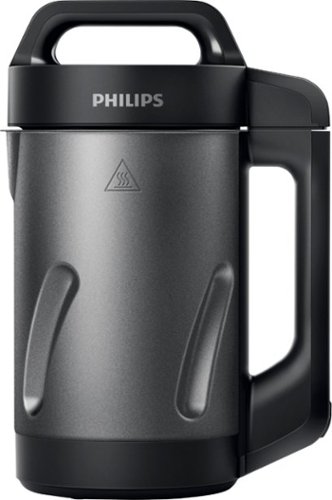

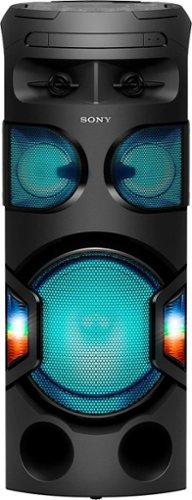





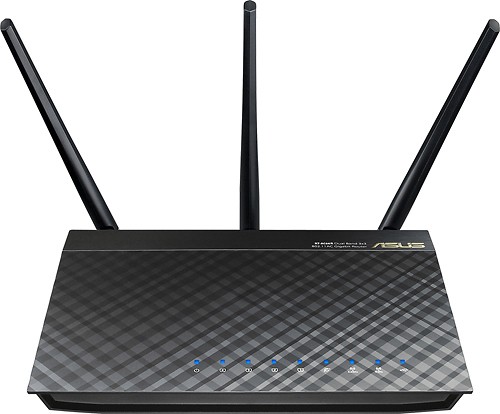
![Hotel Transylvania [Includes Digital Copy] [3D] [Blu-ray] [Blu-ray/Blu-ray 3D] [2012]](https://pisces.bbystatic.com/image2/BestBuy_US/images/products/7117/7117107_sa.jpg)