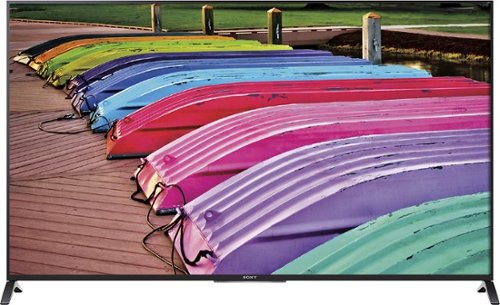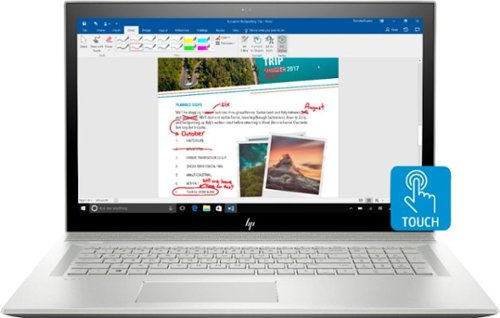Wishkid's stats
- Review count211
- Helpfulness votes774
- First reviewApril 13, 2011
- Last reviewMay 13, 2024
- Featured reviews0
- Average rating4.6
- Review comment count11
- Helpfulness votes31
- First review commentApril 13, 2011
- Last review commentJune 16, 2016
- Featured review comments0
Questions
- Question count0
- Helpfulness votes0
- First questionNone
- Last questionNone
- Featured questions0
- Answer count29
- Helpfulness votes36
- First answerJuly 3, 2014
- Last answerNovember 24, 2021
- Featured answers0
- Best answers5
Dependable storage for your favorite devices, wherever you go - that's what the Crucial X9 Portable SSD offers. With lots of space for all yoru favorite photos, videos, games and more, the Crucial X9 gives you speedy file transfers and compatibility with PCs, Macs, tablets, gaming consoles and Android phones, making it the perfect plug-and-play storage solution
Posted by: Wishkid
I know external storages are getting smaller in size and bigger in capacity but what is this? This Crucial x9 is something I haven't seen before. I own a couple of external storage drives and I thought they were small but this Crucial x9 took it to a different level. The drive itself is so small that it fits in the palm of my hand and even in the smaller pocket of a jean. The small size is not the only advantage this storage drive has but also speed. When I connect the drive to my PC it literally opens up almost immediately. It is rated at a max reading speed of approximately 1050mbs. I can attest that using it with my gaming laptop that is equipped with USB-C 3.2 I was able to get an average of 600 to 750 MBS of writing speed. I was able to transfer game file of 86Gb in a stunning 2 minutes and 6 seconds. I actually used a timer to time the transfer. I ran a few tests using CrystalDiskMark both reading and writing were a little over the 1000mbs. Be mindful to get the full performance you have to format the drive to NTFS. From the factory this storage device is formatted differently.
This drive is so versatile it can be connected to pretty much any device. I connected it to my computer, gaming consoles and even my phone and it worked. Overall this little storage device performs like a champ. It is extremely portable, and it writes and reads fast. It comes in various storage sizes from 1TB, 2TB and 4TB. I was definitely impressed with the performance and size. It is also rated dropped proof at approximately 6.5 feet high or 2 meters. A lanyard can be attached but it was not included. In the box you get the Crucial SSD, USB-C cable and manual.
I would recommend this to a friend!





Protect and monitor your home from anywhere with the Tapo C125 Spot Camera. This sleek indoor home security solution has a flexible braket and magnetic base allowing for simple setup where you need it. Expereience 2K QHD Clear View up to 140° Field of View, AI Detection, Customizable Alarm Feature and much more through your smartphone via the Tapo App.
Posted by: Wishkid
The TP-Link camera is very well made and has a small footprint. I really like the small design and how easy it is to set it in any type of angle. You can mount it on the wall or just sit it on a flat surface. The wall mount is magnetic so you can easily unmount it and move it elsewhere. It is very easy to set up and use. All you need to do is find a good spot, download the TP-Link Tapo app and follow the instructions. It will take about 10 min or so.
The image quality is really good and the night vision as well. The 140 degrees view is good enough to see almost an entire room. This camera has a built-in mic and speaker. Of course due to the size of the camera it's not going to be as loud. One of my favorite features is the privacy mode. It works differently as other cameras I own. It not just turns off the camera but instead it will cover it with a shutter. That shutter activates within the app. That's pretty cool.
Another great thing about it is that you can store your video locally as the camera has a built-in microSD card slot. If you prefer cloud storage you have that option too. The camera did not come with an SD card. This camera also works with your smart home. I have linked to my Google home and it works perfectly. However, I did notice that there is no live view within the Google home app on my phone. Instead you have to stream it to a Google home display. That part was a bummer because it doesn't make any sense that you have access to the camera within the Google home app but you can't stream the video. Hopefully that can get fix with an update
Overall this is a great camera and if you are already in the TP-Link ecco system this will be a good addition. It has a small footprint and a nice design that can easily conceal itself with your home decor. It can be adjusted to almost any angle with practically no effort. It has very good image quality and night vision. In the box you get the camera, power brick, magnetic mouth , mounting accessories and manual.
I would recommend this to a friend!




SimpliSafe delivers advanced security solutions that put you, your home, and your safety first. With optional professional monitoring powered by Fast Protect Technology, SimpliSafe combines innovative hardware with advanced AI and real people — for 24/7 professional monitoring that delivers fast emergency response when you need it most. The award-winning SimpliSafe system is effective, intuitive, and affordable – so that home can be safe and secure for everyone. You can protect every inch of your home. SimpliSafe has sensors for every room, window and door. HD security cameras for inside and out. Smarter ways to detect motion that alert you only when a threat is real. Hazard sensors that detect floods, and other threats to your home. Powerful sirens that can help stop intruders in their tracks. And, it’s backed by optional 24/7 professional monitoring—experts who are ready to dispatch emergency help immediately. That’s the unmatched combination that separates SimpliSafe Home Security from the others. At SimpliSafe, we believe everyone deserves to feel safe at home. That's why our bundles are designed to be effective yet affordable. And with no long-term contracts or hidden fees. This 8-piece wireless security bundle provides 24/7 protection. The Base Station is the brains of the system. It sends alarm signals to the monitoring center with a built-in cellular connection and includes a back up battery that lasts up to 24 hours and a loud, 95 dB siren. The smash-safe Keypad is soft to the touch, easy to use during the day and night, and requires no plug so it can be placed anywhere. Entry Sensors (4 total) protect your doors, windows, and cabinets and are designed to blend into the background. And Motion Sensors (2 total) are designed for human detection, not pet detection. Advanced security, whole home protection. There's no safe like SimpliSafe.
Customer Rating

5
Good DIY Security system
on October 17, 2023
Posted by: Wishkid
This is a good replacement to a Google Nest Secure system. This alarm system is a great do it yourself home security system. It is an easy set up. Upon opening the package, a guide is provided. The guide instructs you to download the Simplisafe app which is available in your preferred App Store. The app is required and takes all the legwork in setting up the system. Once you download the app, you are prompted to create a free account. After establishing the account, you can begin to set up each device beginning with the base, then the keypad, and each door/window sensor. This system comes with 4 door/window sensors. In my set up, I only needed to install the sensors on all my exterior doors. I chose not to install them for my windows.
The installation consists of two magnet types of devices. The devices come preinstalled with 3M tape, which you stick to the door or window that you choose. Prior to sticking the devices, you’ll want to test if the device is working properly by simulating a door opening. You can do this by putting the two devices together and then moving them apart. You’ll hear an audible alert from the base indicating a door/window opening. Once you install the device you can label the device in the app to indicate front door, back door, etc. I then installed the motion sensors where most traffic occurs (living room/ entryways). This system comes with 2 motion sensors. Once I finished setting up the system, I activated the alarm from the app as this is how I normally prefer to monitor my home. I can set the system to home when staying in for the night or I can set it up to away mode when traveling or leaving the house. If you prefer to activate or deactivate the system from the included keypad, that is also an option.
The base station has a backup battery that lasts 24 hours in case of a power outage. I conducted a system test to see how loud the alarm was. I wished the alarm was a bit louder, nonetheless, it’s loud enough to deter an intruder from breaking into your home. The system comes with one free month of optional monitoring. My favorite part of the Simplisafe System is that if you prefer to self monitor instead of opting for an external monitoring service, you have that option. Overall, the system is made of great quality. Each device has a decent weight which leads you to believe that it should last you some time. In addition, if you need additional door/window or motion sensors, you can always purchase them separately to fully cover your home as this system is customizable to cover all your doors or all our windows or both.
Overall this is a really good DIY system, easy to monitor yourself or you can add a professional monitor as well. This kit comes with enough peripherals to get you started and it’s easy to install. It works with home assistants like Alexa and Google. In the box you get the base station, keypad, 4 contact sensors and 2 motion, power supplies and manual.
I would recommend this to a friend!



Discover smooth skin up to 4 weeks without the use of chemicals or wax, even sensitive areas. Epilation provides longer lasting results than shaving. When comparing with the cost of salon waxing sessions over a year, you’ll save thousands of dollars by epilating. Philips Epilator Series 8000 (BRE700) is designed to use on the legs and body. It now has more hair removal power, with faster and more stable disc rotation than ever.
Posted by: Wishkid
This Philips 8000 series epilator is well made. It has a very nice ergonomic design which feels good to hold and maneuver during applications. It comes with a rechargeable battery that will last up to 40 min of continuous use. It can be used during wet and dry applications. I recommend doing it wet. It has two types of speed mode and a light that can help to see unremoved hair.
My girlfriend used it and the machine does work as intended. However, she's not used to using a depilator and complains about the pain. This is not a razor so yes the machine will pull hair from the roots that's how your skin will be smooth for weeks. I used it on myself and oh boy it does hurt, more power to the woman's lol. The more you use it the more your body becomes accustomed to it and the pain will be less. If you are used to waxing then using this machine will be no problem.
Overall this machine does what it is supposed to and does it well. It is a bit loud and it looks intimidating but it works. It is easy to hold and it's light. It can be used during wet and dry applications no problem. It comes with needed accessories to be used in different parts of the body. In the box you get the epilator, two attachments, cleaning brush, carrying case, charger and manual.
I would recommend this to a friend!




When you combine Avata with the goggles and motion controller, flight becomes accessible to all. Experience the thrill of total immersion with unrivaled safety and control. Embrace your spontaneity and capture the world around you. Some of us were Born to Fly.
Customer Rating

5
An Immersive experience
on October 13, 2023
Posted by: Wishkid
This is my second Drone. My first drone was a Mavic Pro. This drone has been quite interesting. At first it seemed intimidating to set up as the process was slightly different than what I am used to. The package contained the DJI Avata Drone, Goggles 2 and the RC Motion 2 controller. When you open up the package, you’ll see an instructional card with a QR code. Upon scanning the code, a website opens up with an instructional video. The video is 16 minutes long but necessary as it provides very useful installation and operating instructions. After watching the video, you’ll need to download the DJs Fly app and set up an account if you don’t have one. Once you set up your account, you’ll have the option of purchasing an extended warranty. Before setting up the drone, you’ll need to register with the FAA which only takes a few minutes and costs $5. Once you register the drone, the first thing you’ll want to do is charge up the batteries as they do not come fully charged. There is a detachable battery for the drone, another detachable battery for the Goggles 2 and the RC motion has an internal battery. They all need to be charged up. The package only comes with one USB C to USB C cable, which you’ll need to charge each battery separately. I wished this drone would have come with at least 2 USB-C to USB-C cables as charging can take some time. Also, there is no charging block included so you’ll need a USB-C charging block. After charging all batteries and turning on the drone, you’ll need to install several updates. In order to install the updates, you’ll need your cellphone. This drone is compatible with iOS and Android. In total, it took me about 45 minutes to download and install all the updates available. The updates were installed over the air but you do have the option of connecting the controller directly to a computer which I imagine will decrease the installation time. Keep in mind that you cannot fly the drone without installing all and any available updates.
After installing the updates, the last step is calibrating the Goggles 2. Follow instructions by placing the goggles in the orientation shown on the display. Just when you think it’s time to fly, you need to make sure your phone is connected to the goggles in order for the drone to transmit a remote identification. Per the FAA, remote identification is required. This is annoying in my opinion because it requires your phone to be connected to the Goggles 2 prior to taking off. The drone will note take off if there is a remote identification error. The next annoying part is that while your phone is connected you also have to have the DJI Fly opened up. Since you are required to have the Goggles 2 on to be able to see and fly the drone, this means that you have to leave your phone open and carefully place it in your pocket so that you do not accidentally close the DJI Fly app. I hope they can do a software update in the future where it does not require the phone to stay open with the DJI Fly app. Instead, the software should let you fly with the DJI Fly app running in the background.
Once you begin flying the drone, it feels different flying with the RC Motion controller but it is quite easy to get the hang of it. The downside of flying with the Goggles 2 is that you lose awareness of your surroundings. Because of this, DJI recommends a second person to be with you while flying the drone. So far, this drone has been fun to fly. I’ve flown it in the park and have also flown it inside the house. One thing to mention is that it is quite loud. When the propellers start up, they are noticeable because again they are pretty loud.
The drone along with the Goggles 2 and the RC Motion controller have great build quality. I like that the drone propellers are covered so if you do encounter an obstacle, they won’t break as easily, unlike my previous drone’s propellers which were unprotected. The drone has a fantastic 4K 60 FPS camera that shoots great quality videos and photos. The drone also has a protective cover on the camera which you should put on when the drone is not in use. The internal memory capacity is 20GB. On the drone itself, there is a USB-C port and a MicroSD card slot. The downside of these ports is that they are a bit difficult to get to because of their location. I wished DJI had placed these ports elsewhere. If you have big fingers, it may be a challenge. The drone also has sensors on the bottom to know the distance from the floor or an object. You can tell it is a high quality drone. DJI never disappoints.
The Goggles 2 are great but there is a flaw. On the side, there Is a touchpad to access the menu and change settings. Sometimes it is not very responsive. You have the option to swipe up, down, left, right but at times it may not do what you requested it to do. The screen inside the Goggles 2 is nice. It's a micro OLED with a resolution of 1080p at 100hz. You can adjust each eye separately by adjusting two individual knobs below each eye. Unfortunately, you won’t get a perfectly clear image through the Goggles 2 however, when you transfer the video or picture to a computer, it is perfectly clear. I have used the goggles with contacts and without contacts. It is possible to use them without contacts or glasses because of the ability to adjust the view with the knobs. Keep in mind that you cannot use the Goggles 2 and wear glasses simultaneously. I have never been dizzy or have had motion sickness with these Goggles.
The RC motion controller is a game changer. It is quite responsive and it makes you feel like you are playing a game. This is what you’ll use to control and fly the drone. Each button is made with great build quality. The throttle to move forward and backwards is very responsive.
Overall this is a great and fun drone to fly. You can get approximately 20 mins of flight time on the drone. The battery on the controllers and Goggles 2 last longer than the drone batteries. So you can probably fly 2-3 times before you need to charge them. I am enjoying this drone and can wait to make a full video. I like the fact that I can fly this drone indoors as I can see a great video in the making at a friends gathering. In the box you get the drone, Goggle 2, RC motion remote, two batteries, USB C cable, USB C adapter, screen protector, goggle power cable, lanyard, and manual.
I would recommend this to a friend!






The Arlo Home Security System makes protecting your entire home easier. Get greater protection from All-in-One Sensors integrated with 8 sensing functions, opt in for around-the-clock protection from 24/7 Live Security Experts that monitor your home, so you don’t have to, and experience better whole home protection with SecureLink.¹ All-In-One Sensors have 8 sensing functions in 1 compact design to give you flexibility to place anywhere you need coverage inside your home. All functions are easily controlled through the intuitive Arlo Secure App, simply change or enable more detection functions anytime. Protect your doors and windows by combining open/close and motion detection, or protect areas under your sink by combining leak and freeze detection. You can also enable tilt, ambient light, smoke and CO alarm listening for any of your sensors for additional protection.² Arlo’s All-in-One Sensor protects your everything. The Keypad Sensor Hub controls your security system, has an integrated siren, motion sensor, smoke/CO alarm listener, and pairs devices with SecureLink technology for extended range and a more secure connection.¹ Change your security system mode or use One Tap Emergency Response buttons to send fire, police, or medical responders to your home, directly from the Hub or Arlo Secure App.²
Customer Rating

5
The missing piece for the cameras
on October 1, 2023
Posted by: Wishkid
If you're already in the Arlo ecco system then this would be a good additional security system. This home security comes with a keypad and two 8 in 1 sensors. The system itself is nicely built and has a compact design. First off, the keypad acts as the main hub so make sure you find a good spot. The hub is powered by USB connection so if you have USB sockets on your outlet you can skip the included brick. Setting it up is pretty easy once you get it connected to your router. Be aware that connecting it to the router can be a little challenging. This hub only uses 2.4Ghz band even though I still had some issues connecting it. My work around was to manually typing the SSID and password because my SSID was not showing on the app. Once connected to the internet, download the Arlo Secure app and follow the instructions. After setting the hub and updating the firmware connect the two sensors and you're ready to go.
I really like how this hub can be widely used for other things than just a keypad. It actually has a built-in motion sensor and can also be used as a smoke detector and CO alarm. You can turn those features on within the app settings. The keypad is responsive and the built in siren is not the loudest but annoying enough to be noticed. You can add wireless connectivity and battery backup to the keypad with a non-included cellular/battery pack add-on. The included sensors are impressive. I really love how they can be used for multiple things rather than just motion. The sensor can be used as smoke/co alarm, motion, temperature, ambient lighting, access, and even as a water leak detector. To be honest I put them to the test and they do work. I even tried the water leak detection and it was right on the spot even with the alert. The hardware of this system works.
When it comes to the software it is plain simple to use but it could be better. For instance you have 5 different tabs. The dashboard, feed, emergency, devices and routines. On the dashboard you get pretty much the same information as the device's tab and you can do the same thing. If you want to see the activities (triggers) you will select on the feed tab. That’s a lot of switching between tabs to accomplish those simple functions. In my opinion the activities should be displayed within the Dashboard tab which is the main screen when the app loads up, and you can see all the information at glance. When it comes to routines and automation they are easy to use but kind of limited. It just has two types of automations: schedule and arrive/leave. For instance I try to create a rule that if I get a water leak I’ll get a text msg. That could not be accomplished, instead get the notification from the app and that notification has to be set up within the device function tab and is limited to email.
This is a DYI security system you can add more Arlo peripherals than just the two included sensors. You also have the option to subscribe to professional monitoring. Those subscription packages range from $4.99 to around $24.99 a month. That's pretty much on par as with other competitors when it comes to professional monitoring.
Overall this system is a plain simple to use system and if you already have Arlo cameras installed then this will go perfect with that setup. It is easy to install and with multiple functions sensors you can be very creative and use them for pretty much anything. In the box you get the Keypad, two sensors, two magnets, power brick, installation kit and manuals.
I would recommend this to a friend!




Enjoy a smooth gaming experience with this 27-inch ASUS Full HD monitor. The Shadow Boost feature increases clarity in dark scenes, and the ultrafast response times minimize blurring and streaking for seamless gameplay. This ASUS Full HD monitor has an ergonomic design that allows tilting, swiveling and pivoting as needed.
Posted by: Wishkid
The Asus Tuf gaming monitor is exactly what it advertises gaming. First, this thing came nicely packed, It was well foam padded all around. It is nicely built and the designs on the back look sweet. This is by far one of the easiest to set up monitors I have used. The stand was already attached to the monitor, all I had to do was to screw the base which can be tightened by hand. Adjusting the height, swiveling or tilting is pretty much effortless and smooth. This monitor is very sturdy. This is a 27 inch LED, 1080p with HDR curved monitor. It supports AMDFreesync, with 240hz refresh rate at 1ms. In the back it has several ports: two HDMI 2.0, one DP 1.2, two USB3, one USB type A and headphone jack. It also had built-in speakers. They are not the loudest but it has them. Also in the back there are 4 buttons for the menu and 1 for the power.
So far I'm having a great experience gaming on this monitor. I connected it to my Alienware x17 with an RTX3070 and was able to get constant 100 FPS during COD. In some instances over 200 with a max of 233 FPS. With Exoprimal I was getting constant 70FPS with the No Limit FPS settings on. The visuals during gaming are great. This monitor produces vivid and bright colors. However, I couldn't get that same beautiful visual for regular computer use. Most of the presets are for gaming. There are two that I would say could be used for regular everyday normal use. Those presets were Cinema and Scenery. But for my taste I didn't like either one. The screen was either too dark and too sharp. I wish you could have the option to adjust all the settings within the presets but you can't. You're only allowed to adjust certain things. For example: I used the racing preset which I find to be more suitable for my taste and it has a smoother image. However, the images are a little darker and the colors are not as vivid. I can adjust the brightness but I'm not able to adjust the color saturation because it's locked. If you want to adjust all the colors settings manually you have to turn off the HDR within the Windows display settings. If you have the HDR feature on you have to download the Asus display widget to change the gaming presets I mentioned. The Asus display widget app has 6 different gaming presets: RPG, FPS, Cinema, Scenery, Racing, sRBG and MOBA. There's also additional gaming plus features you can use like FPS counters and different types of crosshair for shooter games and even a timer.
Aside from that, overall this monitor performed great for gaming and multimedia. It is very well designed and has plenty of connectivity inputs. It supports some of the latest gaming technology such as high refresh rate, HDR and low response time. It is 27 inches which is not too big or too small. In the box you get the Monitor, DP cable, HDMI cable, power adapter and cord, USB3 cable and some manuals.
I would recommend this to a friend!






Ideal for creative professionals, the sleek Thunderbolt 4 Slim Hub can provide 40Gbps bandwidth for connecting external displays and high-speed peripherals while simultaneously delivering 60W of charging to the host device. It features three Thunderbolt 4 downstream ports that support daisy chaining up to six Thunderbolt devices to maximize your creative space.
Customer Rating

5
Fast speed in a slim design
on September 17, 2023
Posted by: Wishkid
This thunderbolt hub is very well made and I do love the slim design. It is compact and lightweight. The actual power supply is heavier than the device. It has 4 thunderbolt ports total, one has to be connected to the host laptop leaving you with 3 available slots. There’s also 1 USB3 port on the front. The silver color and bold curves makes it look fancy and modern. This will be a perfect match to silver color laptops and Macs. All thunderbolt ports provide power and are capable of powering a laptop with 60W. I connected to my alienware even after getting a warning it was able to power it (not recommended). I did that just to test, eventually I went back to using the dedicated power brick. I tried to test if the hub could work by being powered with the laptop alone but it didn't. The hub has to be powered by its own power supply for it to work.
You must connect the hub to the laptop using the port on the front of the hub, connecting to the back will not recognize the device. It works like a charm and the data transfers speeds are close to what they advertise. This thing is able to support 2 4K monitors @60hz and 1 at 8k. The fact that thunderbolts are compatible with USBC means you don't have to worry about getting different types of cables. I would have preferred the ports layout to be in the reverse way, the extra ports on the front and the laptop port in the back. The way it is now it is kind of awkward if you try to position the hub next to or in front of the laptop. A side of that I do love the device specially that slim design. Overall this device will do the job extremely well and with its slim and modern design makes it easy to carry. With 4 additional ports 3 being thunderbolt and USB you can’t go wrong. In the box you get a hub, power brick, thunderbolt cable, and manual.
I would recommend this to a friend!






Open up more charging possibilities while on the road with this Rexing J1772 to Tesla adapter. Compatible with all Tesla models and can be used at any J1772 Level 1 or Level 2 charging station
Customer Rating

5
Great J1772 Alternative
on August 17, 2023
Posted by: Wishkid
If you need a replacement of a J1772 for your Tesla this Rexing connector will do the work.
The Rexing J1772 to Tesla adapter is a great alternative to the original adapter provided by Tesla. It’s made of great durable quality and it gives you access to more charging stations.
The adapter does not come in a nice case like the Rexing CCS counterpart which would’ve been nice but it’s not a deal breaker. So far the J1772 adapter works great with no issues.
The Rexing J1772 to Tesla adapter is a great alternative to the original adapter provided by Tesla. It’s made of great durable quality and it gives you access to more charging stations.
The adapter does not come in a nice case like the Rexing CCS counterpart which would’ve been nice but it’s not a deal breaker. So far the J1772 adapter works great with no issues.
The only small drawback was that it was a bit of a tight fit when plugging the adapter into my Tesla Model Y. It appears as if the Tesla side of the adapter is slightly thicker than the standard Tesla plugs. This connector has a max amperage of (80A) giving you a max of 20KW of charge per hour. During my used I was getting an approximately 7kw of charge, but of course that will depends on the charging stations. I am satisfied with this adapter and would recommend it as an alternative if you don’t have a J1772 to Tesla adapter or if you are looking for a replacement. In the box you get the adapter and some manuals.
I would recommend this to a friend!





Expanded your charging network by accessing over 5,000 CCS fast charging stations nationwide with the Rexing CCS to Tesla Adapter. Quickly charge your Tesla at level 3 fast charging stations with up to 250 kW or 250 A speeds (charging speed depends on car battery status and DC charger specifications). Designed for CCS-enabled Tesla vehicles.
Customer Rating

5
The additional must have Tesla accessory
on August 17, 2023
Posted by: Wishkid
The Rexing CCS to Tesla adapter is a great accessory to have. This is not a necessary accessory, but it will give you additional peace of mind because you obtain access to additional charging stations. I love the Tesla Supercharger network, but the truth is that it is still growing. I was once in a restaurant and the parking lot that had many CCS charging stations but no Tesla or J1772 stations. At the time, I did not have a CCS adapter but if I did, it would have been so convenient to charge while having dinner.
The Rexing CCS adapter comes in a nice case with a zipper. The case is good quality. I like that I can store the adapter in the case when not in use. So far the CCS adapter works great with no issues. The only small drawback was that it was a bit of a tight fit when plugging the adapter into my Tesla Model Y. It appears as if the Tesla side of the adapter is slightly thicker than the standard Tesla plugs. The adapter itself is heavy duty and durable and it is not that heavy. It is made to last. The maximum speed is up to 250 KW. I am satisfied with this adapter and would recommend it to cover any gaps where a Tesla Supercharger may not be available.
The Rexing CCS adapter comes in a nice case with a zipper. The case is good quality. I like that I can store the adapter in the case when not in use. So far the CCS adapter works great with no issues. The only small drawback was that it was a bit of a tight fit when plugging the adapter into my Tesla Model Y. It appears as if the Tesla side of the adapter is slightly thicker than the standard Tesla plugs. The adapter itself is heavy duty and durable and it is not that heavy. It is made to last. The maximum speed is up to 250 KW. I am satisfied with this adapter and would recommend it to cover any gaps where a Tesla Supercharger may not be available.
I would recommend this to a friend!





MOTOROLA XOOM has a super-powerful dual-core processor and Android 3.0 (Honeycomb) -- the Android platform designed specifically for tablets. With its 10.1-inch HD widescreen display, you'll enjoy HD video in a thin, light, and powerful tablet. Motorola XOOM 00001NARGNLX 32 GB Tablet - Refurbished - Wi-Fi - Black
Overall 2 out of 5
2 out of 5
 2 out of 5
2 out of 5I really wanted to fall in love with it
By Anonymous
from Fort Worth, TX
At the time I'm posting this, the Wi-Fi model ships with broken Books and YouTube apps (major advertised features). Motorola support said it's a known issue and an update is coming soon, but if they didn't catch this in testing it makes me worry about what else they missed. Researching online it seems this issue may only affect models Best Buy carries. Android has some great features but for a tablet that on paper is so much more powerful than an iPad I'd expect to be able to scroll down a page without jitters. The screen feels/looks inferior to iPad, in my opinion. Whites colors have a nasty yellow tint.
Wishkid
Florida
April 13, 2011
Its true about the apps not working and there is a fixe, you'll find it if you Google it. Iy happens to mines but is not that big deal for not to fall with this tablet. And about the yellowish there must to be something wrong with your vision.
-2points
2of 6voted this comment as helpful.
This Asus RT-AC66R wireless-AC router uses 3 detachable antennas and dual 2.4GHz and 5.0GHz transmitters to deliver blazing-fast data transfer speeds up to 1300 Mbps, making it easy to surf the Web and rapidly stream, sync and share files.
Overall 3 out of 5
3 out of 5
 3 out of 5
3 out of 5Looks good on paper
By Sam313
from Westland, Mi.
After spending $200 on a router you would expect a great working device, sadly to say that hasn't been my experience with this device. It is constantly dropping wireless connection and that was the main reason I ditched my old one.
I went through tech support trying to see if they even had a clue as to what could be wrong, but all they would offer was a reset, launch the router in rescue mode, upload latest firmware. This equals to the same poor results. I replied back telling them I have the same issues and they simply say (and I quote) " Your information has been documented and forwarded to the appropriate contacts for further review and improvement. " Meanwhile I'm left with a 200 dollar brick.
I'm going to exchange it for another one hoping I have a defective device.
Wishkid
Florida
November 16, 2012
Sam313, i had the same issue with previous routers, this might help, is you have a wireless home phone 5.GHz make sure they are wireless router friendly, those phone tends to interfere with the signal and dropped your router connection hope this might help it work for me after i replaced the phone.
0points
0of 0voted this comment as helpful.
Overall 4 out of 5
4 out of 5
 4 out of 5
4 out of 5Good movie
By Kevin1971
from Hesperia, Ca
My family really liked the movie so we bought the 3D version which included 3D, REG BLUE RAY AND DVD BUT NO DIGITAL COPY?
Wishkid
Florida
January 30, 2013
Movies, does have a Digital copy is called Ultra Violet and is included in the movie it came with the one I purchased.
+1point
1of 1voted this comment as helpful.
This Asus RT-AC66R wireless-AC router uses 3 detachable antennas and dual 2.4GHz and 5.0GHz transmitters to deliver blazing-fast data transfer speeds up to 1300 Mbps, making it easy to surf the Web and rapidly stream, sync and share files.
Overall 5 out of 5
5 out of 5
 5 out of 5
5 out of 5Excellent Performance and Range
By Wishkid
from Florida
I was very skeptical about this router even though after much research since Asus was not actually a router builder. I have owned this device for about 3 month and it has prevailed very well after the few hiccups at the beginning. First thing first if you buy this router make sure you update the firmware, that was one of the main issues I had in the begging after setup, some of my connections were dropping and that’s due to faulty firmware, I even though about returning it. After upgrading the firmware it took two of them, and the issue was gone. Second if your familiar with router setup use the advance setup not the wizard, I tried that and it was a pain in *** I could not get connected to the internet no matter what, so I end up resetting the router and do it the old fashion way advance mode, after that no issues. Another thing other has mention this router does get hot you don’t need to touch after setting it up but is something to mention since I experience it when removing some of the hard drive I have connect it to it.
Pros: Range is excellent this was one of the reason I replace my old Linksys E4200. Internet speed and routing are a pro I finally getting HD with no lag streaming two Xbox at the same time. I have over 18 devices connected to this router I it performed like a champ no wonders it cost so much. Cloud service easy to setup and you can access from any were including your phone. The two USB are a PLUS hook up two TB hard drives and your set, no need to store on your device and they are easily accessible. DNLA some people claim is not support it they are wrong, I have use it and it works very well specially if you have android phones and like to stream you can use your router DNLA to do that. Also this router looks bad ** it looks like it was made out of carbon fiber and the Status lights of the front are a plus you can easily know what’s connected and working and what’s not.
The Router Admin setup screen is not the best but not either the worst, there are pros a cons to it, one of the best thing you can see what’s going on in the main page such as clients connected it, USB, cloud, and so on. One thing I personally don’t like is that to setup 2.5 and 5 GHz you have to toggle between the two is not big deal but they could of make it simple to do it in one location. Another thing that is missing is the ability to hide guest SSID if there is an option I have not found it. Also you cannot rename clients connected to it, that’s something I really missed from the Linksys I could rename the client so I could easily identify what was connected to the router. Everything else such as setup a cloud service was very simple. Some more network knowledgeable people can take advantage of the advance power options this router has such as the QoS traffic management and other.
Overall this router does what it is intend to do, it cost a lot but you get what you paid for, and if you do research on this router will still come up as one of the best when it comes to performance. I highly recommended, and I’m very happy with my purchase.
Overall this router does what it is intend to do, it cost a lot but you get what you paid for, and if you do research on this router will still come up as one of the best when it comes to performance. I highly recommended, and I’m very happy with my purchase.
Wishkid
Florida
Update 4/16/2013
April 16, 2013
After I left my initial review few days later Router went bad, I honestly don't know what cause it. The router was not connecting to the web even though it was connect it to the modem, when browse internet could not find page after few refresh it work then it goes bad again, it happened wireless and also hardwire I performed some troubleshooting and firm updates but no luck. I would really recommend if you going to spend the money on this router you may want to purchase the warranty service from Best Buy it will save you any hassle in the future since you can take it to the store and get a new one. I received an RMA within 24hrs that wasn't so bad, the worst is that you have to send the router to them and pay for the shipping one way, they well send it back to you after repair and ground service I send it air 3 days service, that's awful service after speeding so much on this router. Any way RMA will take approx. 3 weeks according to them so if this router is your primary you will be out of luck, luckily my modem support WIFI. This comment will not by any means regret my purchase is an electronic device and they can go bad, this just an update since I cannot over write my initial review, I learn my lesson next time if you going to spend a lot of money on high end device pay the extra cash on BB warranty, you may not use it but look my situation now I have to wait 3 weeks to get a replacement, the router went bad approx. 3 month after purchased seen similar to other negative reviewers. But overall the router does what it supposed to do when is working. Knock one Star out for the awful warranty support, so it will be 4/5 stars.
+1point
1of 1voted this comment as helpful.
These Definitive Technology ProMount 90 Black articulating wall mount brackets allow you to adjust the position of your speaker for optimal placement in your home entertainment area. The sturdy design holds a speaker weighing up to 10 lbs.
Overall 5 out of 5
5 out of 5
 5 out of 5
5 out of 5Great Mount
By ElioCon
from Bloomfield, NJ
I have a pair of Definitive Technology Pro Monitor 1000's and these mounts are perfect for them. Hold the speaker firmly in whatever position I point them in. Easy to install. Work great.
Wishkid
Florida
April 20, 2013
Are these single or come in pair?
0points
0of 0voted this comment as helpful.
This Asus RT-AC66R wireless-AC router uses 3 detachable antennas and dual 2.4GHz and 5.0GHz transmitters to deliver blazing-fast data transfer speeds up to 1300 Mbps, making it easy to surf the Web and rapidly stream, sync and share files.
Overall 5 out of 5
5 out of 5
 5 out of 5
5 out of 5Excellent Performance and Range
By Wishkid
from Florida
I was very skeptical about this router even though after much research since Asus was not actually a router builder. I have owned this device for about 3 month and it has prevailed very well after the few hiccups at the beginning. First thing first if you buy this router make sure you update the firmware, that was one of the main issues I had in the begging after setup, some of my connections were dropping and that’s due to faulty firmware, I even though about returning it. After upgrading the firmware it took two of them, and the issue was gone. Second if your familiar with router setup use the advance setup not the wizard, I tried that and it was a pain in *** I could not get connected to the internet no matter what, so I end up resetting the router and do it the old fashion way advance mode, after that no issues. Another thing other has mention this router does get hot you don’t need to touch after setting it up but is something to mention since I experience it when removing some of the hard drive I have connect it to it.
Pros: Range is excellent this was one of the reason I replace my old Linksys E4200. Internet speed and routing are a pro I finally getting HD with no lag streaming two Xbox at the same time. I have over 18 devices connected to this router I it performed like a champ no wonders it cost so much. Cloud service easy to setup and you can access from any were including your phone. The two USB are a PLUS hook up two TB hard drives and your set, no need to store on your device and they are easily accessible. DNLA some people claim is not support it they are wrong, I have use it and it works very well specially if you have android phones and like to stream you can use your router DNLA to do that. Also this router looks bad ** it looks like it was made out of carbon fiber and the Status lights of the front are a plus you can easily know what’s connected and working and what’s not.
The Router Admin setup screen is not the best but not either the worst, there are pros a cons to it, one of the best thing you can see what’s going on in the main page such as clients connected it, USB, cloud, and so on. One thing I personally don’t like is that to setup 2.5 and 5 GHz you have to toggle between the two is not big deal but they could of make it simple to do it in one location. Another thing that is missing is the ability to hide guest SSID if there is an option I have not found it. Also you cannot rename clients connected to it, that’s something I really missed from the Linksys I could rename the client so I could easily identify what was connected to the router. Everything else such as setup a cloud service was very simple. Some more network knowledgeable people can take advantage of the advance power options this router has such as the QoS traffic management and other.
Overall this router does what it is intend to do, it cost a lot but you get what you paid for, and if you do research on this router will still come up as one of the best when it comes to performance. I highly recommended, and I’m very happy with my purchase.
Overall this router does what it is intend to do, it cost a lot but you get what you paid for, and if you do research on this router will still come up as one of the best when it comes to performance. I highly recommended, and I’m very happy with my purchase.
Wishkid
Florida
Update2 5/14/2013
May 14, 2013
Finally received my router yes it took long time. Let me start by giving this router 5* stars and here is the reason why: Today 5/14/13 I received a new router not a refurbish but a new router in the box with everything. When I hooked it up guess what same issue started again so now in really convince is not the router nor the Modem. I was trouble shooting this thing for almost 5 hours until finally got the solution. If you have Comcast and you have the triple play you may received a modem Arris TG862 which act as a modem and wireless router. That being said, make sure you are using a Ethernet cable Cat5e( included with the Asus router) minimum Cat6 better, that will enable the T1000 connection between your router and the modem but that was not the problem. The whole problem was with the ISP all along the TG862 modem act as a router so when you connect your Asus router to that modem it will start having issues obtaining DHCP address. That's why it was dropping my internet connection because it was dropping the WAN because it could not renew or obtain that DHCP address. How did it notice going into the Asus router Log screen you will see many times WAN connection stopped then try to re-start. How to fix that call Comcast and tell them to turn the routing feature OFF from the modem and turn it into BRIDGE mode. That will let the Asus router to the routing and will fix that connectivity problem hope this help others in the future.
0points
0of 0voted this comment as helpful.
LG 65LA9650 4K Ultra HD TV: Bring movie night home. This expansive screen delivers Ultra HD entertainment with 4x the resolution of Full HD. Plus, theater-like 3D and a wide array of Web features make it a versatile entertainment hub.
Overall 3 out of 5
3 out of 5
 3 out of 5
3 out of 5Not worth it just yet.
By Nobe
I seen the 4K picture in store and it looked awesome. But when I got the TV home and seen the screen in regular 1080 resolution I regretted it immediately. My friend bought the Samsung 65" 1080P 240hz the same day for $2500 cheaper and his picture and features are a lot better in my mind. I actually think my TV I replaced with this (samsung 58" plasma) had a better picture also. Disappointed!
Wishkid
Florida
TV Calibration
March 25, 2014
Calibrate the TV is easy and there are site that will guide you how to do it, then leave a review. TV at the store are set for store display viewing which the setting are different for home use. Try this site they offer step by step calibration setup and a free calibration disc download, then you will see the difference it worked for me.
http://lifehacker.com/5858625/how-to-calibrate-your-hdtv-and-boost-your-video-quality-in-30-minutes-or-less
0points
2of 4voted this comment as helpful.
Sony XBR-70X850B 4K Ultra HD TV: This TV is perfect for movie night. The Ultra HD screen displays movies, TV shows and more with an unprecedented level of picture clarity — 4x the resolution of Full HD — while the built-in Web features bring a vast world of entertainment into your living room or home theater space.
Overall 5 out of 5
5 out of 5
 5 out of 5
5 out of 5Best of the Best
By Boomer
from Houston, TX
This is my 6th Sony television and the best yet! This TV is an upgrade from my Sony 60" 1080p set. I love being on the cutting edge of television technology! Easy to set up and more apps than you will ever need. I also pre-ordered the 4k player. Hopefully it comes soon. The picture is astonishing! The 3D is unbelievable. What precise 3D should be. So much better than with absolutely no shadowing. Watching Avatar, the little flying creatures look like they are in your room. So much so, that you are truly tempted to reach out and grab one. I compared this tv with several others and Sony has the best picture, features, etc. Best Buy makes you comment using a minimum of 50 characters. Let me just sum it up with one word "WOW"!
Wishkid
Florida
What type of 3D technology?
August 10, 2014
Can you please confirm what type of 3D technology this TV use Passive or Active?
+6points
12of 18voted this comment as helpful.
Overall 5 out of 5
5 out of 5
 5 out of 5
5 out of 5Overwatch is great!
By Iceman
This is one of the best collector's edition games Blizzard has released. Great game and the CE is packed full of great items.
Wishkid
Florida
What's inside the box?
May 31, 2016
What's the contents included with the collector's edition??
0points
0of 0voted this comment as helpful.
LG - 75" Class - (74.6" Diag.) - LED - 2160p - Smart - 3D - 4K Ultra HD TV - with High Dynamic Range
Enjoy streaming your favorite content with this 75-inch LG 4K LED smart TV. This television can reproduce more than one billon colors to provide you with a lifelike picture, thanks to the IPS 4K quantum display technology. Ultra-luminance boosts the brightness levels to give you an even more dynamic picture on this LG 4K LED smart TV.
Overall 3 out of 5
3 out of 5
 3 out of 5
3 out of 5Great features but dark scene performance kills it
By ErickRPG
I purchased a 75" because I wanted to upgrade when my 70" panel failed. The bright scene performance is amazing, even on 1080p blu rays. But because of the IPS edge lit panel when it is a dark scene the bad contrast ratio really shows. Lots of grey and it's very dull and washed out. I had read that this TV was slightly better in all ways than my LG 70LB7100. But to be honest with you, I think the 3D in this set is actually not as good as my old 1080p LG. And I think the blacks were even just a tad bit better on the older TV. When I say 3D it just feels as if the 3D does not pop out as impressively as the old set. There is no crosstalk. I ended up sacrificing screen size and went with the 65" OLED because black level performance on this set is horrid.
Wishkid
Florida
June 16, 2016
Did you calibrated the TV to see if the black level performed any better?
I saw a floor model and notice the 'edge bleed right away that's what is holding me from buying it.
I saw a floor model and notice the 'edge bleed right away that's what is holding me from buying it.
+6points
7of 8voted this comment as helpful.
Wishkid's Questions
Wishkid has not submitted any questions.
Experience crisp, clear sound with this OMEN by HP Mindset prime headset. The flip-to-mute microphone and on-ear volume control allow you to communicate clearly with your teammates while canceling distracting background noise. This OMEN by HP Mindset prime headset features FrostCap technology combined with a lightweight design to ensure comfort during extensive gaming sessions.
Is this compatible with xbox 1 and ps4?
No, they are not compatible with the Xbox 1 I tried them and they don't work, and according to the manufacture they have limited function with PS4, and other reviewers had claim they do work with PS4.
4 years, 1 month ago
by
Wishkid
Get the same possibilities as a full size oven, with quality results, in a convenient countertop size with the KitchenAid® Dual Countertop Oven with Temperature Probe. It's large capacity helps you save time and bake 2 whole chickens* at once. It also features a built-in temperature probe for more control during the cooking process, for perfect cooking results time after time. In addition, it features 12 preset cooking functions, an easy to read digital display, an interior light to check progress at any time without disrupting your dish, and a non-stick interior for quick and easy clean every time. The Dual Convect Bake setting allows you to cook up to 20% faster - compared to Bake setting; 3 lb chicken. *Based on 3.6 lbs weight.
Can it be used inside of a cabinet
I wouldn't recommend to use it in cabinet as this thing emits a lot of heat specially when broiling.
4 years, 3 months ago
by
Wishkid
Enjoy your phone's original look without compromising on protection with this tech21 Pure Clear Apple iPhone 11 case. The self-healing finish smooths over scratches to minimize signs of wear and tear, while drop protection shields your phone from high-impact drops of up to 10 feet. This tech21 Pure Clear Apple iPhone 11 case features an ultra-thin design to minimize your pocket bulge.
Does this come with a front glass shield protector ?
Extend the display of your Android or Windows devices with this IOGEAR wireless mobile and PC to HDTV screen-sharing receiver. Compatibility with Miracast enables direct content streaming to HD displays. This IOGEAR wireless mobile and PC to HDTV screen-sharing receiver supports Full HD playback to provide an immersive audiovisual experience and connects to devices up to 50 feet away for convenience.
Does it work if you are connected to a corporate VPN? How about a personal VPN? It appears to use Miracast, is that correct?
The device itself does not connect to any WiFi network, you have to make a direct connection to the wireless IOgear device with your Android mobile or PC, very similar to a Wifi-Direct connection and this Device works with Miracast, i hope this help.
4 years, 6 months ago
by
Wishkid
When spills happen, the Braava jet m6 robot is always on call—ready to head to the spot and take them on. Just say to Google Assistant or Alexa, “Have Braava mop in front of the kitchen counter”, and it heads out and gets to work. Always learning your home and your cleaning habits, it can offer customized schedules that work around your life—even suggesting extra cleanings during pollen season. Using Precision Jet Spray, it loosens dirt and sticky messes without spraying furniture, rugs, or walls—all without any effort from you, making your mopping tasks a thing of the past. *(Alexa and all related logos are trademarks of Amazon.com or its affiliates. Google is a trademark of Google LLC)
Can you use Swiffer Dry and Wet Jet Pads on this like the Braava 300?
I do not think so, because the pads use for this robot has a tab attached to it that slides underneath it the device. Now be advise that iRobot makes washable cloth for this device and they can be purchase from them directly or here at BestBuy. Maybe in the near future someone will come up with an attachment who knows.
Hope this was helpful!
Hope this was helpful!
4 years, 11 months ago
by
Wishkid
Designed for use with a variety home automation and entertainment devices, this Logitech Harmony Elite 915-000256 remote allows easy control through closed cabinets or walls for flexible use. The remote works with Alexa, and the Harmony mobile app supports simple on-to-go operation.
Will the harmony elite work with a Bose soundbar?
Experience power and portability with this HP ENVY laptop. Its Intel Core i7 processor and 12GB of RAM provide smooth performance while multitasking, and a 17-inch touchscreen makes split-screening easier. Thanks to a slim, lightweight design and up to 9 hours of battery life, this HP ENVY laptop is ideal for working on the go.
Does this laptop have a backlit keyboard?
Choose lifelike pictures and incredible contrast with this LG OLED 4K smart TV. A 64.5-inch screen delivers complete immersion, along with the infinite contrast and extraordinary color accuracy for a home cinema experience. Connect up to the Internet, and enjoy a wide range of programs and apps streamed directly to your LG OLED 4K smart TV.
Does this TV need out of the box calibration? Or alternatively what pre-set display mode creates the best picture?
I have not done any calibration on it and the image is outstanding. compared to professional using the expert calibration mode ISF on the tv is very close to professional calibration.
7 years, 8 months ago
by
Wishkid
Microsoft Surface Pro 2 - 10.6" - 128GB: More capable than your average tablet but lighter and smaller than a laptop, the Surface Pro 2 features hands-on productivity with the ability to fully support Microsoft Office (sold separately). Multitask with side-by-side apps, prop up your tablet with the built-in kickstand, or connect accessories via the USB and display ports for a work-efficient desktop setup.
What is the approx. battery life?
What is the approximate battery life of the Surface pro 2 128gb? For example, how long will the battery last while playing video?
It will depends on how you use it. Heavy use will last around a full day(not watching movies). Average use mostly use on/off here and there may last a 1 or 2. Minimal used the battery last me almost a week just turning on read some email and do some online stuff. I'm on my second day at the time of writing this response with 85% battery. To answer your question Playing movies will last around 8hrs as other reviewers have said the same, I tried it before and is about right.
9 years, 10 months ago
by
Wishkid
Florida








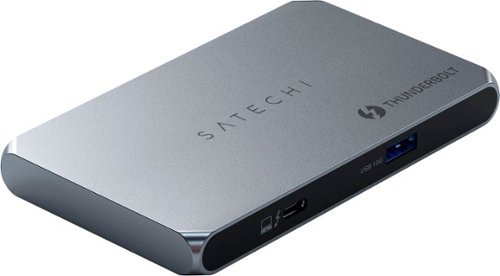



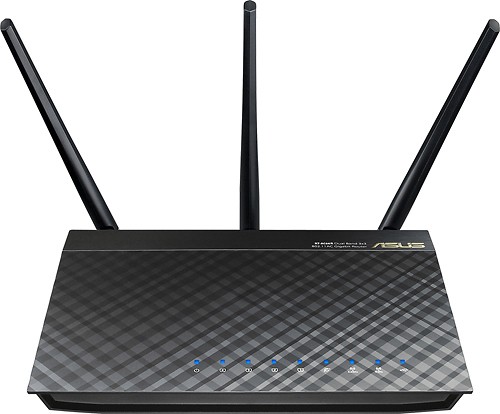
![Hotel Transylvania [Includes Digital Copy] [3D] [Blu-ray] [Blu-ray/Blu-ray 3D] [2012]](https://pisces.bbystatic.com/image2/BestBuy_US/images/products/7117/7117107_sa.jpg)